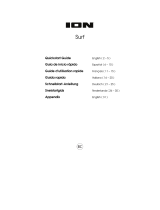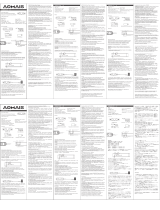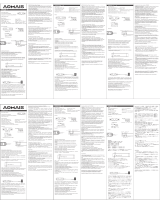ONFORU SK03 Wireless Speaker Guía de instalación
- Categoría
- Bocinas portables
- Tipo
- Guía de instalación

English
1
Onforu SK03 Wireless Speaker
INSTALLATION GUIDE
Thank you for buying this product. Please read all safety information and operation
instruction before using the bluetooth speaker.
Onforu SK03 X 1
Speaker Holder for Bicycles X 1
0.6m USB Charging Cable X 1
Speaker Clips X 1
1m Audio Cable X 1
SAFETY INFORMATION
PACKAGE CONTENTS
A SPEAKER04
Read all instructions and save them for personal reference in the future.
Follow all directions for operating the product.
Do not set up near heat sources. Avoid radiators, stoves, and other devices that
produce heat. Avoid long-term exposure to sunlight and high temperatures.
There are 2 modes for this speaker: Bluetooth Mode, Audio Mode.
Please note: When the music is paused for 30 minutes, the speaker will enter into
Sleep Mode. To restart the speaker, please press .

English
2
Volume UP/Next: Long press the button to increase the volume. Short press the button
to move to the next song(only function in Bluetooth Mode).
Volume Down/Prev: Long press the button to lower the volume. Short press the button
to move to the previous song(only function in Bluetooth Mode)
AUX Input Port Power Port: DC 5V 1A
Indicator Light Microphone
DIMENSION
SPEAKER CONTROL PANEL AND PORTS
1
3
4 5
6 7
1
2
3
5
76
4
93mm/3.66in 82.5mm/3.24in 86mm/3.38in
42mm/1.65in
Play/Pause/Pairing/Power On/Power Off: Long press for one second to turn on when
speaker is off, and long press for one second to turn off when speaker is on; in Bluetooth
connection state, short press the button to play/pause; double-press the
button to forcibly disconnect the current connection and enter the Bluetooth pairing state.
2

English
3
Working Time: 10h battery life at
60% volume
Stand-by Time: ≥300 hours
Bluetooth Range: ≤10M
Frequency: 20HZ-20KHZ
Notice:
A. When the speaker is off, with no Audio cable connected, the speaker will enter
Bluetooth Mode directly after turning it on.
B. When the speaker is on, the speaker will enter the corresponding mode to the last
connected input(either Audio cable).
Charging Lead Time: 2.5-3 hours
Work Voltage: 5V / 1A
Wattage: 5W
IP Rating: IP65
Battery Capacity: 1200 mAh
PARAMETER
OPREATION INSTRUCTION
Step 1
Long press the , the speaker will be turned on
after hearing the prompt tone. The power indicator light will
turn blue and on for 3 seconds. Afterwards, the blue light
flashes quickly,indicating the speaker is entering Pairing
mode.

English
4
Step 2
Turn on the Bluetooth function on your phone or other Bluetooth devices and search for
our speaker which is named as A SPEAKER04. Connect with the speaker.
1, Search for A SPEAKER04 Speaker on your phone;
2, Connect with A SPEAKER04 Speaker;
3, Select playing music via A SPEAKER04 Speaker.
Step 3
After pairing successfully, there will be a prompt tone and the blue indicator light will be
on constantly.
Step 4
Play music on your phone. The blue indicator light will flash slowly when playing music.
and flash slowly when the music is paused.
Step 5
Bluetooth Devices
Distance≤10M
Indicator Light
How to connect the sepaker with a new device.
When the speaker is connected with a device, you can double press the play/pause/pairing
button to cut this current connection and enter pairing status.

English
5
Step 1
As picture 1 shows, pressing
the bulge of the holder, take out
the speaker before installing the
holder.
Picture 2
Picture 3
Folded Non-slip Mat 2
Non-slip Mat 2
Non-slip Mat 1
Step 2
As picture 2 shows, screw out the screws from the holder.
Step 3
ring, and tighten the holder with screw which has been taken out in step 2.
INSTALLATION OF THE HOLDER
A
Picture 1

English
6
The speaker will automatically connect to the last paired device, Theerfore, please ensure
BT function of the device is on, after turning the speaker on.
Pick up Phone Call: When the speaker is connected with phone, in case of a coming call,
you can pick up the call by short pressing the PLAY/PAUSE button.
CONNECTION MEMORY FUNCTION OF THE SPEAKER
TEL FUNCTION OF THE SPEAKER
Note:
mat 1 & 2 into the ring, pass the steering axle through the ring, then tighten the holder
with screw.
If the holder is still loose, you can fold the non-slip mat 2, and put the mat 1 & folded mat
2 into the ring, pass the steering axle through the ring, then tighten the holder with screw.
Picture 4
Step 4
After installing the holder, you can push the speaker
into the holder. Upon hearing a click, the speaker is
installed well.

English
7
Hang UP: When the speaker is connected with the phone, you can hang up by short
pressing the PLAY/PAUSE button.
Reject a Call: When the speaker is connected with the phone, you can reject a call by
long pressing the PLAY/PAUSE button.
Insert 3.5MM LINE IN cable via the AUX port to swift
to the AUX Mode.
AUX MODE
Audio Devices
AUX
In AUX Modes, when the music is playing, the blue indicator light will flash slowly, and in
the mute mode, the blue indicator light will be on constantly.

English
8

Français
9
Onforu SK03 Bluetooth Haut-Parleur
GUIDE D'INSTALLATION
Merci d'avoir acheté ce produit. Veuillez lire toutes les informations de sécurité et les
instructions d'utilisation avant d'utiliser le bluetooth haut-parleur.
Onforu SK03 X 1
Clips d’enceinte X 1
Support d’enceinte pour vélo X 1
0.6m USB câble rechargeable X 1
1m câble audio X 1
INFORMATION DE SÉCURITÉ
COMPOSANTS ET STRUCTURE
A SPEAKER04
Lisez toutes les instructions sur la notice et conservez-la pour référence personnelle
à l'avenir.
Suivez toutes les instructions pour utiliser le produit.
C’est interdit d’installer le produit près de sources de chaleur. Évitez les radiateurs,
cuisinières et autres appareils produisant de la chaleur. Évitez toute exposition
prolongée au soleil et aux températures élevées.
Il existe 2 modes pour cette enceinte: le mode Bluetooth, le mode AUX.
Remarque: lorsque la musique est suspendue pendant 30 minutes, le haut-parleur
passe en mode veille. Pour redémarrer le haut-parleur, veuillez appuyer sur .

Français
10
Volume Haussé / Suivant : Appuyez longuement sur le bouton pour augmenter le
volume. Appuyez brièvement sur le bouton pour passer à la chanson suivante
(fonction uniquement en mode Bluetooth)
Volume Baissé / Précédent: Appuyez longuement sur le bouton pour baisser le
volume.
Appuyez brièvement sur le bouton pour passer à la chanson précédente (fonction
DIMENSION
PANNEAU DE COMMANDE DE HAUT-PARLEUR ET PORTS
1
3
1
2
3
5
76
4
93mm/3.66in 82.5mm/3.24in 86mm/3.38in
42mm/1.65in
Lecture / Pause / Appairage / Marche / Arrêt:
Appuyez et maintenez pendant 1 seconde pour allumer à l'état éteint; encore appuyez et
maintenez pendant 1 seconde pour éteindre à l'état allumé. En état de la connexion
Bluetooth , appuyez brièvement sur le bouton pour lire / mettre en pause, double-cliquez
sur le bouton pour déconnecter de force la connexion actuelle, entrez dans l'état
d'appariement de la recherche Bluetooth.
2

Français
11
uniquement en mode Bluetooth)
Port d'entrée AUX Port d'alimentation: DC 5V 1A
Voyant Microphone
4
6
5
7
Temps de travail: 10 heures de
lecture à 60% du volume
Temps d'attente: ≥300 heures
Gamme Bluetooth: ≤10M
Fréquence: 20HZ-20KHZ
Délai de chargement: 2.5-3 heures
Tension de travail: 5V / 1A
Puissance: 5W
Classement IP: IP65
Capacité de la batterie: 1200 mAh
PARAMÈTRES
INSTRUCTION D'OPREATION
Remarque:
A. Lorsque le haut-parleur est désactivé, et aucun câble audio est connecté, le haut-
parleur passe en mode Bluetooth directement après l'avoir activé.
B. Lorsque le haut-parleur est activé, il passe au mode correspondant à la dernière
entrée connectée (câble audio).
Étape 1
Appuyez longuement sur , le haut- parleur sera
activé après avoir entendu la tonalité d'invite.
Le voyant d'alimentation s'allume en bleu et reste allumé
pendant 3 secondes. Ensuite, le voyant bleu clignote
rapidement pour indiquer que le haut-parleur passe en
mode de jumelage.

Français
12
Étape 2
Activez la fonction Bluetooth sur votre téléphone ou d’autres périphériques Bluetooth,
haut-parleur.
1, Recherchez A SPEAKER04 Enceinte sur votre téléphone;
2, Connectez avec le A SPEAKER04 Enceinte;
3, Sélectionnez la lecture de musique via le A SPEAKER04 Enceinte.
Étape 3
Une fois l’appariement réussi, il y aura une tonalité d’invite et le voyant bleu sera allumé
en permanence.
Étape 4
Écoutez de la musique sur votre téléphone. Le voyant bleu clignotera lentement lors de la
lecture de musique. Et allumant en permanence lorsque la musique est en pause.
Voyant
A SPEAKER04

Français
13
Étape 5
Appareils Bluetooth
GUIDE D'INSTALLATION DU SUPPORT
Distance≤10M
Étape 1
Comme le montre l’image A, en
appuyant sur le renflement du
support, sortez le haut-parleur
avant d’installer le support.
Étape 2
Étape 2
Comme le montre l’image 1, dévissez la vis du support.
A
Étape 1
Comment connecter l'enceinte au nouvel appareil: Lorsque l'enceinte est connectée
à l'appareil, vous pouvez double-cliquer sur le bouton Play / Pause / Pair pour déconnecter
la connexion actuelle et entrer dans l'état d'appairage.

Français
14
Si le Bluetooth est activé, le haut-parleur se connectera automatiquement au dernier
appareil couplé.
FONCTION DE MEMOIRE
Étape 3
Coussin antidérapant
2 plié
Coussin antidérapant 2
Coussin antidérapant 1
Étape 3
travers la bague et serrez le support avec la vis retirée à l’étape 2.
Étape 4
Après avoir installé le support, vous pouvez enfoncer
le haut-parleur dans le support. En entendant un clic,
le haut-parleur est bien installé.
Remarque:
pouvez insérer le coussin 1 à la fois coussin 2 , retenez le support dans votre vélo, puis
serrez le support à l'aide de la vis. Si le support est toujours desserré, vous pouvez
plier le coussin antidérapant 2, puis placez le coussin 1 et le coussin plié dans l'anneau,
retenez le support dans votre vélo, puis serrez le support à l'aide de la vis.
Étape 4

Français
15
Insérez le câble aux de 3,5 mm via le port AUX
pour passer au mode AUX.
Décrocher: lorsque le haut-parleur est connecté au téléphone, vous pouvez prendre
l'appel en cas d'appel entrant en appuyant brièvement sur la touche PLAY / PAUSE.
Raccrocher: lorsque le haut-parleur est connecté au téléphone, vous pouvez raccrocher
en appuyant brièvement sur le bouton PLAY / PAUSE.
Rejeter un appel: lorsque le haut-parleur est connecté au téléphone, vous pouvez rejeter
un appel en appuyant longuement sur la touche PLAY / PAUSE.
PHONE FONCTION DU HAUT-PARLEUR
MODE AUX
En mode AUX, lorsque la musique est en cours d’émettre, le voyant bleu clignote
lentement, et en mode muet, le voyant bleu reste allumé.
Appareils Audio
AUX

Français
16

Deutsch
17
Onforu SK03 Drahtloser Lautsprecher
INSTALLATIONSANLEITUNG
Vielen Dank für Ihren Kauf des Produktes. Bitte lesen Sie alle Sicherheitsinformationen
und In stallationseinführung vor der Verwendung des Bluetooth-Lautsprechers.
Onforu SK03 X 1
Lautsprecherhalter für Fahrrad X 1
0.6m USB-Ladekabel X 1
Haken X 1
1m Audiokabel X 1
SICHERHEITSINFORMATIONEN
LIEFERUMFANG
A SPEAKER04
Lesen Sie alle Anweisungen und speichern Sie sie für den späteren Gebrauch.
Befolgen Sie alle Anweisungen für den Betrieb des Produktes.
Das Gerät darf nicht in der Nähe von Wärmequellen wie Heizkörper, Öfen oder
anderen Geräten, die Wärme erzeugen, platziert werden. Setzen Sie das Gerät
übermäßigen Temperaturen und langzeitiger Sonnenstrahlung nicht aus.
Es gibt 2 Modi für diesen Lautsprecher : Bluetooth-Modus, Audiomodus .
Bitte beachten Sie: Wenn die Musik 30 Minuten lang angehalten wird, wird der
Lautsprecher in den Schlafmodus wechseln. Um den Lautsprecher neu zu starten,
drücken Sie bitte die .

Deutsch
18
ABMESSUNGEN
LAUTSPRECHER-BEDIENFELD UND ANSCHLÜSSE
1
Lautstärke + / Nächstes Lied: Drücken Sie lange die Taste, um die Lautstärke zu
erhöhen. Drücken Sie kurz die Taste, um zum nächsten Lied abzuspielen (nur im
Bluetooth-Modus).
Lautstärke - / Vorheriges Lied: Drücken Sie lange die Taste, um die Lautstärke zu
verringern. Drücken Sie kurz die Taste, um zum vorherigen Lied abzuspielen.
1
3
Play / Pause / Pairing / ON / OFF Taste: Sie eine Sekunde lang, um das Gerät einzuschalten,
wenn der Lautsprecher ausgeschaltet ist. Drücken Sie eine Sekunde lang, um es
auszuschalten, wenn der Lautsprecher eingeschaltet ist. Drücken Sie im Bluetooth-
Verbindungsstatus kurz die Taste, um abzuspielen / anzuhalten. Drücken Sie die Taste
zweimal, um die aktuelle Verbindung zu trennen und in den Bluetooth-Kopplungsstatus zu
wechseln.
2
2
3
5
76
4
93mm/3.66in 82.5mm/3.24in 86mm/3.38in
42mm/1.65in

Deutsch
19
4
6
Arbeitszeit: ≥10 Stunden nach dem
vollständigen Aufladen (60% der Lautstärke)
Standby-Zeit: ≥300 Stunden
Bluetooth-Reichweite: ≤10M
Frequenz: 20HZ-20KHZ
Ladezeit: 2.5-3 Stunden
Arbeitsspannung: 5V / 1A
Leistung: 5W
IP-Schutzklasse: IP65
Batteriekapazität: 1200 mAh
PARAMETER
BEDIENUNGSANLEITUNG
(nur im Bluetooth-Modus).
.A1 V5 CD :eshcubsgnugrosrevmortS .gnagniE-XUA
Anzeigeleuchte Mikrofon
ACHTUNG:
5
7
A. Wenn der Lautsprecher ausgeschaltet und kein Audiokabel angeschlossen ist,
wechselt der Lautsprecher direkt nach dem Einschalten in den Bluetooth-Modus.
B. Wenn der Lautsprecher eingeschaltet ist, wechselt der Lautsprecher in den
entsprechenden Modus (entweder Audiokabel).
Schritt 1
Drücken Sie die , und der Lautsprecher wird
eingeschaltet, nachdem Sie einen Quittungston hören. Die
Anzeigeleuchte wird in blau und ca. 3 Sekunden leuchten.
Danach blinkt das blaue Licht schnell was zeigt an, dass der
Lautsprecher in den Kopplung-Modus wechselt.

Deutsch
20
Schritt 2
Schalten Sie die Bluetooth-Funktion Ihres Telefons oder anderer Bluetooth-Geräte ein
und suchen Sie nach unserem Lautsprecher, der als A SPEAKER04 benannt wird.
Verbinden Sie mit dem Lautsprecher.
1, Suchen Sie nach A SPEAKER04 Lautsprecher auf Ihrem Handy;
2, Verbinden Sie mit dem A SPEAKER04 Lautsprecher;
3, Wählen Sie die Musikwiedergabe über den A SPEAKER04-Lautsprecher.
Schritt 3
Nach der erfolgreichen Kopplung werden Sie einen Quittungston hören und die blaue
Anzeigeleuchte leuchtet ständig.
Anzeigeleuchte

Deutsch
21
Schritt 4
Spielen Sie Musik auf Ihrem Telefon ab. Beim Musikwiedergabe wird die blaue
Anzeigeleuchte langsam blinken. Wenn die Musik angehalten ist, wird die blaue
Anzeigeleuchte ständig leuchten.
Schritt 5
Bluetooth-Geräte
Entfernung≤10M
INSTALLATIONSANLEITUNG DER HALTERVNG
Schritt 1
Wi e aus den Abbildung 1
ersichrlich, drücken Sie die
Ausbeulung des Halters und
nehmen Sie den Lautsprecher
heraus, bevor Sie den Halter
anbringen.
Abbildung 1
A
Wie verbinden Sie den Lautsprecher mit einem neuen Gerät.
Wenn der Lautsprecher mit einem Gerät verbunden ist, können Sie die Wiedergabe- / Pause-
/ Pairing-Taste zweimal drücken, um diese aktuelle Verbindung zu trennen und den
Pairing-Status aufzurufen.

Deutsch
22
Abbildung 3
Gefaltete rutschfeste
Matte 2
Rutschfeste Matte 2
Rutschfeste Matte 1
Schritt 3
Legen Sie die rutschfeste Matte 1 in den Ring des Halters ein, befestigen Sie den Halter
am Fahrrad und ziehen Sie den Halter mit der herausgenommenen Schraube fest.
Schritt 4
Nach der Installation des Halters können Sie den
Lautsprecher in den Halter schieben. Wenn der
Lautsprecher richtig installiert wird, werden Sie einen
‘Klick” hören.
Hinweis:
Wenn die Lenkachse des Fahrrades zu dünn ist und nicht mit nur einer rutschfesten
Matte befestigt werden kann, können Sie die Matte 1 und 2 in den Ring einsetzen, und
befestigen Sie den Halter und ziehen Sie den Halter mit der Schraube fest. Wenn der
Halter noch locker ist, können Sie die rutschfeste Matte 2 falten und die Matte 1 und die
gefaltete Matte 2 in den Ring einsetzen, und befstigen Sie den Halter und ziehen Sie den
Halter mit der Schraube fest.
Abbildung 4
Abbildung 2
Schritt 2
Wie aus den Abbildung 2 ersichrlich, schrauben Sie die
Schraube aus dem Halter heraus.

Deutsch
23
Beim erneuten Einschalten des Lautsprechers wird der Lautsprecher automatisch mit
dem zuletzt gekoppelten Gerät verbinden, aber die Bluetooth-Funktion des Gerätes
muss aktiv sein.
VERBINDUNGSSPEICHERFUNKTION DES LAUTSPRECHERS
Schließen Sie das 3,5mm AUX-Kabel über den AUX-
Anschluss an, um den AUX-Modus zu wechseln.
Nehmen Sie einen Anruf an: Wenn Ihr Telefon mit dem Lautsprecher verbunden ist,
können Sie die PLAY / PAUSE-Taste kurz drücken, um den kommenden Anruf
anzunehmen.
Legen Sie das Anruf auf: Wenn der Lautsprecher mit dem Telefon verbunden ist,
können Sie das Anruf auflegen, indem Sie die PLAY / PAUSE-Taste kurz drücken.
Lehnen Sie einen Anruf ab: Wenn der Lautsprecher mit dem Telefon verbunden ist,
können Sie einen Anruf ablehnen, indem Sie die PLAY / PAUSE-Taste lang drücken.
.
TELEFON-FUNKTION DES LAUTSPRECHERS
AUX-MODUS

Deutsch
24
Während der Musikwiedergabe im AUX-Modus blinkt die blaue Anzeigeleuchte langsam,
und im Stummmodus leuchtet die blaue Anzeigeleuchte ständig.
Audiogeräte
AUX

Español
25
Onforu SK03 Altavoz Inalámbrico
GUÍA DE INSTALACIÓN
Gracias por comprar este producto. Lea toda la informaciónde seguridad y las
instrucciones de operación antes de usar el altavoz bluetooth.
Onforu SK03 X 1
Clips de Altavoz X 1
1m Cable de Audio de X 1
Soporte de Altavoz para Bicicletas X 1
0.6m Cable de Carga USB de X 1
LA INFORMACIÓN DE SEGURIDAD
PACKAGE CONTENTS
A SPEAKER04
Lea todas las instrucciones y guárdelas para referencia personal en el futuro.
Siga todas las instrucciones para operar el producto.
No lo instale cerca de fuentes de calor. Evite los radiadores, las estufas y otros
dispositivos que produzcan calor. Evite la exposición prolongada a la luz solar y las
altas temperaturas.
Hay 2 modos para este altavoz: Modo Bluetooth, Modo AUX.
Nota: cuando la música está en pausa durante 30 minutos, el altavoz entrará en
el modo de espera. Para reiniciar el altavoz, presione .

Español
26
Subir Volumen / Pasar Canción Siguiente: mantenga presionado el botón para
aumentar el volumen. Presione brevemente el botón para pasar a la siguiente
canción (solo funciona en Modo Bluetooth)
Bajar Volumen / Pasar Canción Anterior: Mantenga presionado el botón para bajar el
volumen. Presione brevemente el botón para pasar a la canción anterior (solo
DIMENSIONES
PANEL DE CONTROL DE ALTAVOCES Y PUERTOS
1
3
1
2
3
5
76
4
93mm/3.66in 82.5mm/3.24in 86mm/3.38in
42mm/1.65in
Reproducir / Pausar / Emparejar / Encender / Apagar: En estado apagado, presione
y mantenga presionado durante 1 segundo para encender , en estado encendido,
presione y mantenga presionado durante 1 segundo para apagar; En estado de
conexión para el altavoz Bluetooth, presione brevemente el botón para reproducir /
pausar; presione dos veces el botón para desconectar por la fuerza la conexión
actual e ingresar al estado de búsqueda y emparejamiento de Bluetooth.
2

Español
27
4
6
Tiempo de trabajo: Se puede reproducir
hasta 10 horas con 60% volumen
Tiempo en espera: ≥300 horas
Rango de Bluetooth: ≤10M
Frecuencia: 20HZ-20KHZ
Tiempo de carga de carga: 2.5-3 horas
Voltaje de trabajo: 5V / 1A
Potencia: 5W
Capacidad de la batería: 1200 mAh
PARÁMETRO
INSTRUCCIÓN DE OPERACIÓN
funciona en Modo Bluetooth)
A1 V5 CD :nóicatnemilA ed otreuP XUA adartnE ed otreuP
Luz Indicadora Micrófono
Nota:
A. Cuando el altavoz está apagado, sinel cable de audio conectado, el altavoz entrará en
el modo Bluetooth directamente después de encenderlo.
B. Cuando el altavoz está encendido, el altavoz ingresará al modo correspondiente a
la última entrada conectada (cable de audio).
5
7
IP65
Paso 1
Mantenga presionado , el altavoz se encenderá
después de escuchar el tono de aviso. La luz indicadora
de encendido se iluminará en azul y se encenderá
durante 3 segundos. Luego, la luz azul parpadea
rápidamente, lo que indica que el altavoz está entrando en el
modo de emparejamiento.

Español
28
Paso 2
Active la función Bluetooth en su teléfono u otros dispositivos Bluetooth y busque nuestro
altavoz que se llama A SPEAKER04, conecte con el altavoz.
1, Busque el altavoz A SPEAKER04 en su teléfono;
2, Conecte con el altavoz A SPEAKER04;
3, Seleccione reproducir música a través del altavoz A SPEAKER04.
Paso 3
Después de emparejarse con éxito, habrá un tono de aviso y la luz indicadora azul estará
encendida constantemente.
Paso 4
Reproduzca música en su teléfono. La luz indicadora azul parpadeará lentamente al
reproducir música. y estará encendida constantemente cuando la música está en pausa.
Luz Indicadora

Español
29
Paso 5
Dispositivos Bluetooth
Distancia≤10M
Paso 1
Como muestra la imagen 1, presione la
protuberancia del soporte y saque el
altavoz antes de instalarlo.
GUÍA DE INSTALACIÓN
Imagen 1
A
¿Cómo conecto el altavoz al nuevo dispositivo?
Cuando el altavoz está conectado al dispositivo, puede presione dos veces el botón
Reproducir / Pausar / Emparejar para desconectar la conexión actual e ingresar al estado
de emparejamiento.

Español
30
Paso 2
Como muestra la imagen 2, desatornille los tornillos del soporte.
Paso 3
apriete el soporte con el tornillo que se sacó en el paso 2.
Notas:
el anillo, Repita el paso 3, y luego aprete el soporte con un tornillo. Si el soporte aún está
suelto, puede doblar la estera 2 en el anillo, colocar las dos esteras y luego apretar el
soporte con un tornillo.
Después de encender el altavoz, el altavoz se conectará automáticamente al último
dispositivo vinculado, en caso de que la función BT del dispositivo esté activada.
FUNCIÓN DE MEMORIA DE CONEXION DEL ALTAVOZ
Imagen 3
Estera antideslizante doblada 2
Estera antideslizante 2
Estera antideslizante 1
Paso 4
Después de instalar el soporte, puede empujar el
altavoz en el soporte. Al escuchar un clic, el altavoz
está bien instalado.
Imagen 4
Imagen 2

Español
31
Inserte el cable LINE IN de 3,5 mm a través del puerto
AUX para pasar al modo AUX.
FUNCIÓN DEL TELÉFONO DE ALTAVOZ
MODO AUX
En los modos AUX, cuando se reproduce la música, la luz indicadora azul parpadeará
lentamente, y en el modo silencioso, la luz indicadora azul estará encendida
constantemente.
Dispositivos de Audio
AUX
Responder llamada telefónica: cuando el altavoz está conectado con el teléfono, en caso
de recibir una llamada, puede contestar la llamada presionando brevemente el botón
REPRODUCIR / PAUSAR.
Colgar la llamada: cuando el altavoz esté conectado al teléfono, puede colgar
presionando brevemente el botón REPRODUCIR / PAUSAR.
Rechazar una llamada: cuando el altavoz está conectado con el teléfono, puede rechazar
una llamada presionando prolongadamente el botón REPRODUCIR / PAUSAR.

Español
32

Italiano
33
Onforu SK03 X1
Staffa d'altoparlante per biciclette X1
Cavo di ricarica USB da 0,6 m X1
Altoparlante clip X1
Cavo audio da 1m X1
GUIDA D'INSTALLAZIONE
Grazie per aver acquistato questo prodotto. Leggere tutte le informazioni sulla sicurezza
e le istruzioni operative prima di utilizzare l'altoparlante bluetooth.
INFORMAZIONI SULLA SICUREZZA
CONTENUTO DELLA CONFEZIONE
A SPEAKER04
Leggi tutte le istruzioni e salvale come riferimento personale in futuro.
Seguire tutte le indicazioni per il funzionamento del prodotto.
Non portarlo vicino a fonti di calore. Evitare radiatori, stufe e altri dispositivi che
producono calore. Evitare l'esposizione a lungo termine alla luce solare e alle alte
temperature.
Ci sono 2 modalità per questo altoparlante: Modalità Bluetooth, Modalità audio.
Nota: quando la musica è in pausa per 30 minuti, l'altoparlante entrerà in modalità
Sleep. Per riavviare l'altoparlante, premere .

Italiano
34
Volume SU / Successivo: premere il pulsante a un lungo tempo per aumentare
il volume. Premere brevemente il pulsante per passare alla canzone successiva
(funzione solo in modalità Bluetooth).
Volume giù / Precedente: premere il pulsante a un lungo tempo per abbassare il
DIMENSIONE
PANNELLO DI CONTROLLO E PORTI DEL ALTOPARLANTE
1
3
1
2
3
5
76
4
93mm/3.66in 82.5mm/3.24in 86mm/3.38in
42mm/1.65in
Riproduci / Pausa / Abbinamento / Accensione / Spegnimento: Tieni premuto per 1
secondo per accenderlo nello stato spento, quindi tieni premuto per 1 secondo per
spegnere; lo stato della connessione Bluetooth dell'altoparlante, Premere brevemente
il pulsante perriprodurre / mettere in pausa.
Fare doppio clic sul pulsante per disconnettere forzatamente la connessione corrente e
accedere allo stato di associazione della ricerca Bluetooth.
2

Italiano
35
4
6
Orario di lavoro: 10 ore di durata della
batteria a Volume del 60%
Tempo di attesa: ≥300 ore
Ambito di Bluetooth: ≤10M
Frequenza: 20HZ-20KHZ
Step 1
Premere il pulsante di accensione a un lungo tempo,
l'altoparlante si accenderà dopo aver sentito il tono rapido.
La spia di accensione diventa blu e accesa per 3 secondi.
Successivamente, la luce blu lampeggia velocemente,
indicando che l'altoparlante sta entrando in modalità di
accoppiamento.
Tempo di ricarica: 2,5-3 ore Tensione
di lavoro: 5 V / 1 A
Potenza: 5W
Grado IP: IP65
Capacità della batteria: 1200 mAh
PARAMETRO
ISTRUZIONE DI OPERAZIONE
volume. Premere brevemente il tasto per passare alla canzone precedente (funzione
solo in modalità Bluetooth)
AUX Input Port Porta di alimentazione: DC 5V 1A
Spia luminosa Microfono
Avviso:
5
7
A. Quando l'altoparlante è spento, nessun cavo audio collegato, l'altoparlante entrerà in
modalità Bluetooth subito dopo l'accensione.
B. Quando l'altoparlante è acceso, l'altoparlante entrerà nella modalità corrispondente
all'ultimo ingresso collegato (cavo audio).

Italiano
36
Step 2
Attivare la funzione Bluetooth sul telefono o su un altro dispositivo Bluetooth e cercare un
altoparlante chiamato A SPEAKER04. Collegare gli altoparlanti
1. Cerca gli altoparlanti A SPEAKER04 sul tuo telefono;
2. collegare l'altoparlante A SPEAKER04;
3. Selezionare per riprodurre la musica attraverso l'altoparlante A SPEAKER04.
Step 3
Quando l'associazione ha esito positivo, verrà visualizzato un segnale acustico e
l'indicatore blu rimarrà acceso.
Step 4
Riproduci la musica sul tuo telefono. La spia blu lampeggia lentamente durante la
riproduzione di musica.
spia luminosa

Italiano
37
Step 5
Dispositivi con Bluetooth
Distanza≤10m
Step 1
Come l'immagine 1, premendo il
rigonfiamento della staffa, estrarre
l'altoparlante prima di installare la
staffa.
INSTALLAZIONE DEL SUPPORTO
Immagine 1
A
Come collegare l'altoparlante con un nuovo dispositivo.
Quando l'altoparlante è collegato a un dispositivo, è possibile premere a lungo il pulsante
PLAY / PAUSE / PAIRING per interrompere la connessione corrente e accedere allo stato
di accoppiamento.

Italiano
38
Step 2
Come l'immagine 2, svitare le viti dal supporto.
Step 3
attraverso l'anello e serrare il supporto con la vite.
Nota:
antiscivolo, è possibile posizionare il tappetino 1 e 2 sull'anello, passare albero sterzo
attraverso l'anello, quindi serrare il supporto con la vite.
Se il supporto è ancora allentato, è possibile piegare il tappetino antiscivolo 2 e mettere
il tappetino 1 e il materassino piegato 2 sull'anello, passare l'asse dello sterzo attraverso
l'anello, quindi serrare il supporto con la vite.
Tappetino antiscivolo pieghevole 2
Tappetino antiscivolo 2
Tappetino antiscivolo 1
Step 4
Dopo aver installato il supporto, è possibile spingere
l'altoparlante nel supporto. Dopo aver sentito un clic,
l'altoparlante è installato bene.
Immagine 2
Immagine 3
Immagine 4

Italiano
39
L'altoparlante si collegherà automaticamente all'ultimo dispositivo accoppiato, nel caso in
cui la funzione BT del dispositivo sia accesa dopo aver attivato l'altoparlante.
FUNZIONE DI MEMORIA DELLA CONNESSIONE DEL ALTOPARLANTE
Inserire il cavo LINE IN da 3,5 mm tramite la porta
AUX per passare al modo AUX.
FUNZIONE TEL DEL’ALTOPARLANTE
MODALITÀ AUX
Risposta alla chiamata telefonica: quando l'altoparlante è collegato al telefono, in caso
di una chiamata in arrivo, è possibile rispondere alla chiamata premendo brevemente il
pulsante PLAY / PAUSE.
Riattaccare una chiamata: quando l'altoparlante è collegato al telefono, è possibile
premendo brevemente il tasto PLAY / PAUSE per riattaccare .
una chiamata di premendo il pulsante PLAY / PAUSE a un lungo tempo.

Italiano
40
Nelle modalità AUX, quando la musica è in riproduzione, la spia blu lampeggia
lentamente, e nella modalità silenziosa, la spia blu si accende costantemente.
Dispositivi audio
AUX

A SPEAKER04
Japanese
41

1
2
3
5
76
4
93mm 82.5mm 86mm
42mm
Japanese
1
3
4 5
6 7
42
2

Japanese
43

Japanese
44
≤

A
Japanese
45

Japanese
4
46

Japanese
AUX
47

Japanese
48
-
 1
1
-
 2
2
-
 3
3
-
 4
4
-
 5
5
-
 6
6
-
 7
7
-
 8
8
-
 9
9
-
 10
10
-
 11
11
-
 12
12
-
 13
13
-
 14
14
-
 15
15
-
 16
16
-
 17
17
-
 18
18
-
 19
19
-
 20
20
-
 21
21
-
 22
22
-
 23
23
-
 24
24
-
 25
25
-
 26
26
-
 27
27
-
 28
28
-
 29
29
-
 30
30
-
 31
31
-
 32
32
-
 33
33
-
 34
34
-
 35
35
-
 36
36
-
 37
37
-
 38
38
-
 39
39
-
 40
40
-
 41
41
-
 42
42
-
 43
43
-
 44
44
-
 45
45
-
 46
46
-
 47
47
-
 48
48
ONFORU SK03 Wireless Speaker Guía de instalación
- Categoría
- Bocinas portables
- Tipo
- Guía de instalación
en otros idiomas
Artículos relacionados
Otros documentos
-
Sharp GX-BT280(BK) El manual del propietario
-
Sharp GX-BT180(BK) El manual del propietario
-
Livoo TES251 Manual de usuario
-
Spracht BluNote Manual de usuario
-
Motorola Mobility IHDT6QF1 Manual de usuario
-
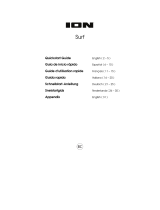 ION Audio SURFBK Guía del usuario
ION Audio SURFBK Guía del usuario
-
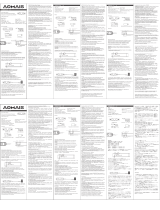 AOMAIS M3-NEW Guía del usuario
AOMAIS M3-NEW Guía del usuario
-
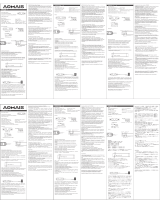 AOMAIS M3-NEW Guía del usuario
AOMAIS M3-NEW Guía del usuario
-
Kicker 2016 PXiBT100.2 Amplified Controller El manual del propietario