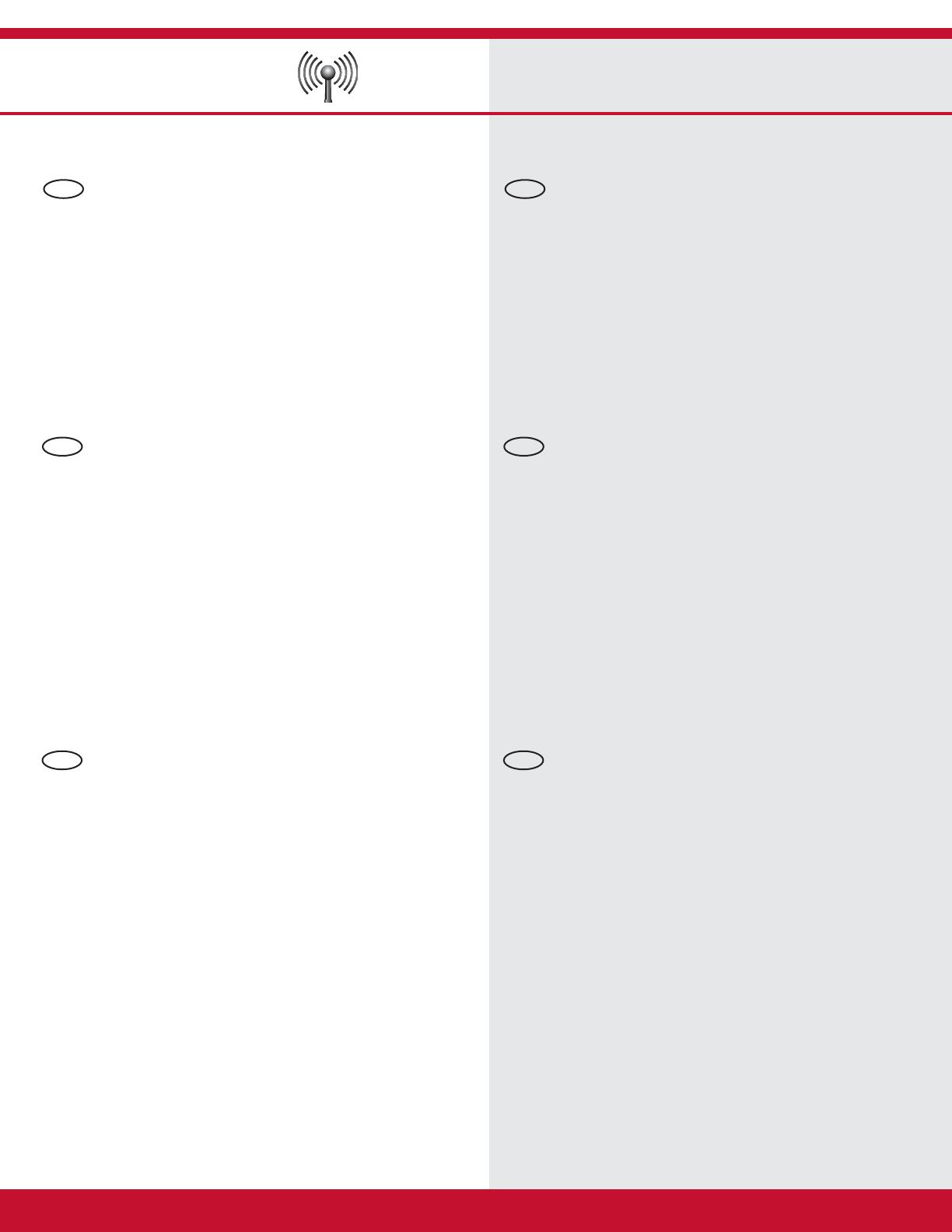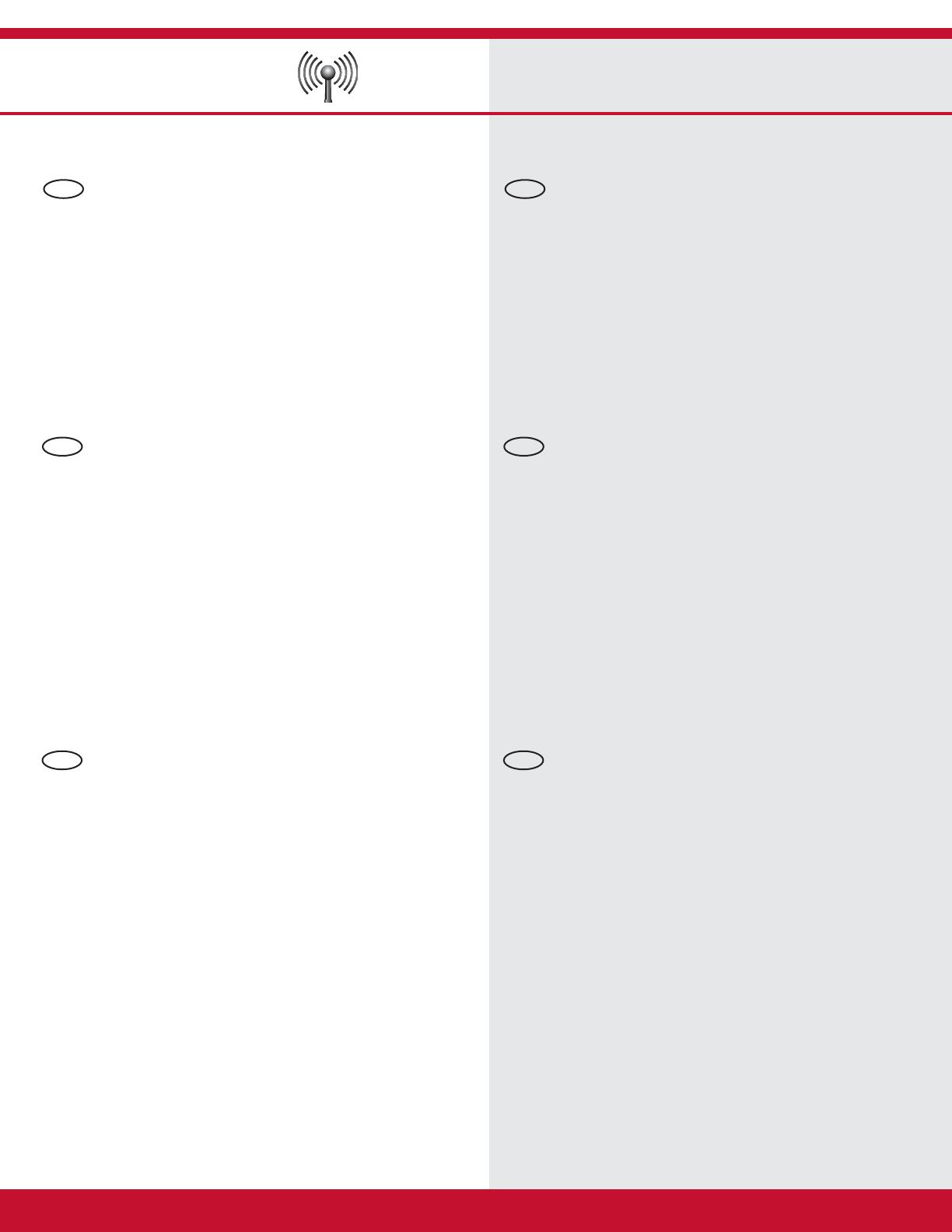
10 • HP Photosmart C4380 All-in-One series
Windows:
B3 - 802.11
Mac:
/HP Photosmart C4380 Tout-en-un série
Dans l’écran Assistant Réseau sans fi l ,
sélectionnez votre réseau sans fi l et cliquez
sur Suivant .
Si votre réseau est protégé, une invite apparaît
pour vous inviter à saisir la clé WEP ou la
phrase secrète WPA. Les deux sont sensibles
à la casse.
Entrez la clé WEP ou la phrase secrète WPA,
selon les cas.
Une boîte de dialogue s’affi che pour confi rmer
que la connexion sans fi l est établie.
Lorsque vous y êtes invité, débranchez le
câble USB.
Passez à la section B4 .
g.
h.
i.
j.
Dans l’écran Confi guration du réseau ,
sélectionnez votre réseau sans fi l et cliquez
sur Continuer .
Si l’écran Réglage de sécurité du réseau
apparaît, saisissez la clé WEP ou la phrase
secrète WPA. Les deux sont sensibles
à la casse.
Lorsque l’écran récapitulatif apparaît,
vous pouvez débrancher le câble USB.
Passez à la section B4 .
k.
l.
m.
n.
En la pantalla Instalación de red inalámbrica ,
seleccione la red inalámbrica y haga clic en
Siguiente .
Si la red utiliza seguridad, se le solicitará
una clave WEP o una frase de contraseña
WPA. Ambas distinguen entre mayúsculas
y minúsculas.
Introduzca la clave WEP o la frase de
contraseña WPA, tal y como se le solicita.
Aparecerá un cuadro de diálogo para confi rmar
que se ha instalado la conexión inalámbrica.
Desconecte el cable USB cuando se le solicite.
Continúe en la Sección B4 .
g.
h.
i.
j.
Cuando aparezca la pantalla Instalación
de red , seleccione la red inalámbrica
y haga clic en Continuar .
Si aparece la pantalla Confi guración de
red inalámbrica
, introduzca la clave WEP
o la frase de contraseña WPA. Ambas
distinguen entre mayúsculas y minúsculas.
Cuando aparezca la pantalla de resumen,
podrá desconectar el cable USB.
Continúe en la Sección B4 .
k.
l.
m.
n.
On the Wireless Network Setup screen, select
your wireless network and click Next .
If your network uses security, a prompt appears
for the WEP key or WPA passphrase. Both are
case sensitive.
Type the WEP key or WPA passphrase, as
requested.
You will see a dialog box that confi rms that the
wireless connection has been established.
Disconnect the USB cable when prompted.
Continue to Section B4 .
g.
h.
i.
j.
When the Network Setup screen appears,
select your wireless network and click
Continue .
If the Network Security Setting screen
appears, type the WEP key or WPA
passphrase. Both are case sensitive.
When the summary screen appears,
you can disconnect the USB cable
Continue to Section B4 .
k.
l.
m.
n.
FR
EN
ES
FR
EN
ES