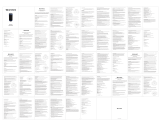La página se está cargando...

FMT-B8 Bluetooth FM Modulator
TLL622071
Manual de usuario
Para otros idiomas, visite www.tellur.com

INTRODUCCIÓN
Gracias por elegir el modulador Bluetooth FM Tellur FMT-B8!
El modulador reproduce música y llamadas desde su dispositivo Bluetooth a
través del sistema de audio del automóvil. Gracias al micrófono incorporado,
también puede usar el transmisor para llamadas "manos libres". FMT-B8
reproduce archivos de audio desde memorias USB y tarjetas microSD, tiene una
función para recargar dispositivos móviles y un botón para amplificar los graves.
Lea este Manual del usuario detenidamente antes de utilizar el producto.
Contenido del paquete:
• FMT-B8 Bluetooth FM Modulador
• Manual de usuario

ESPECIFICACIONES
Material: ABS
Bluetooth: 5.0
Tensión de alimentación: 12-24 V
Pantalla: Sí (muestra frecuencia y volumen)
Micrófono: Sí (acepta la función de llamada manos libres)
Frecuencia de transmisión: FM 87.5 MHz - 108.0 MHz
Formato de música: MP3 \ WMA \ WAV \ FLAC
Reproducción de música: Bluetooth, microSD y USB
USB 1: carga de dispositivos externos (5V / 2.4A)
USB 2: reproduce música desde una unidad flash USB (5V / 1A)
MicroSD y USB 2: máximo 32 GB
Otras funciones: botón especial para amplificación de graves
Detener memoria: almacena la frecuencia de FM establecida y la canción actual
Colores disponibles: negro
Dimensiones del producto: 43.2 x38.7 x 85.3 mm
Peso del producto: 33.8g

CARACTERÍSTICAS:
1. Reproducción de llamadas desde su teléfono móvil Bluetooh a través del
sistema de audio del automóvil;
2. Botón para amplificar los graves;
3. Reproducción de música desde dispositivos Bluetooth a través del sistema de
audio del automóvil;
4. Cambio automático del modo "reproducción de música" al modo "manos libres"
para
llamadas entrantes;
5. Micrófono incorporado;
6. Salida dual USB 5V / 3.4A para recargar dispositivos móviles;
7. Reproducción de archivos de audio desde memorias USB y tarjetas microSD;
8. 206 canales FM, entre 87.5 - 108MHz
9. Pantalla LED
10. Notificaciones de voz
11. Funciones de protección contra sobrecorriente, cortocircuito y sobrecalenta-
miento

INSTRUCCIONES DE SEGURIDAD:
Lea atentamente las instrucciones de seguridad antes de usar el producto.
El uso incorrecto del producto puede provocar daños en el producto. Para
garantizar el correcto funcionamiento del producto, nunca lo use en las
siguientes condiciones:
1. Ambientes con alta humedad o bajo el agua.
2. Ambientes con altas temperaturas o cerca de fuentes de calor.
3. Bajo los rayos directos y fuertes del sol.
4. Conexión a través de cables inadecuados.
5. No desmonte el producto! Las intervenciones no autorizadas en el producto
conducen a la cancelación de la garantía.

INSTRUCCIONES DE USO
Volumen / llamada Botón "Bass"
(para refuerzo de graves)
Puerto Micro SD
Puerto de lectura USB
y carga de 5V / 1A Puerto de carga de 5V / 2.4A
Frecuencia
/ Siguiente pista
Frecuencia / Pista anterior

Volumen+ Volumen-
Pulsación corta:
1. Contestar llamada.
2. Finalizar llamada.
3. Pausa / Reproducción de música.
Doble pulsación: volver a marcar el último número
Pulsación larga:
1. Presione y mantenga presionado hasta que la frecuencia parpadee, luego gire el
botón en sentido horario para aumentar la frecuencia y en sentido antihorario
para disminuirla.
2. Rechazar la llamada.
3. Cambie la llamada en modo privado.
Gire en el sentido de las agujas del reloj y manténgalo
presionado para aumentar el volumen.
Gire en sentido antihorario y mantenga presionado
para reducir el volumen.

USO DE LA FUNCIÓN: MODULADOR FM
1. Conecte el modulador de FM al encendedor del automóvil o al puerto de
alimentación.
2. Configure la radio del automóvil a una frecuencia FM desocupada y configure el
modulador FMT-B8 en la misma frecuencia FM que la radio del automóvil.
3. Inserte la tarjeta microSD en la ranura microSD o una memoria USB en el
puerto USB (Izquierda). El modulador reproducirá automáticamente los archivos
almacenados en la tarjeta microSD / Memoria USB.
USO DE LA FUNCIÓN BLUETOOTH:
1. Antes de usar la función Bluetooth por primera vez, conecte su dispositivo
móvil al modulador FMT-B8. Active la función Bluetooth en su teléfono y busque
los dispositivos disponibles. Seleccione "Tellur FMT-B8" de la lista de
dispositivos e ingrese, si es necesario, la contraseña "0000".
2. En caso de una llamada entrante, el modulador ingresará automáticamente al
modo "llamada manos libres".

APPELS BLUETOOTH
Llamadas Bluetooth
1. Presione el para responder una llamada.
2. Presione el para finalizar una llamada.
3. Haga doble clic en para volver a marcar el último número.
4. Durante una llamada, mantenga presionado "" para cambiar al modo de
conversación privada.
5. Cuando realiza una llamada, solo puede ingresar el número de teléfono desde
su teléfono móvil. Después de marcar, puede hablar con manos libres usando el
modulador FM.
USO DE LA FUNCIÓN DE CARGA USB:
Con el modulador FMT-B8 conectado a la toma del encendedor de su
automóvil, recargue sus dispositivos móviles con un cable USB (no incluido en
el paquete).
Nota:
la salida máxima del USB derecho (marcado con ) es 2.4 A
la salida máxima del USB izquierdo (marcado con ) es 1 A
Para leer archivos MP3 / WMA / WAV / FLAC, use el puerto USB a la izquierda.
2. Tune your radio to an unused FM frequency (as pics advised), then match the same frequency of
this unit.
3. Insert Micro SD card or USB disk which containing MP3 files into the card/left USB slot. It will
play and transmit the file automatically. Follow the pics as attached to control your music easily.
Using Bluetooth function:
1. Using Bluetooth for the first time, you need to pair your mobile phone with this unit. Activate
your mobile phone's Bluetooth function, then search new device. When the mobile phone detects
this unit (named as "Tellur FMT-B8”), please pair and connect by using the original password
"0000" if request.
2. In the music playing mode, when there is an incoming call, this unit will automatically switch to
talk mode.
Bluetooth calling
1. Please press to answer the incoming call.
2. Please press to hang off a call.
3. Press twice to dial the last Number automatically.
4. During a call, long press to switch a private conversation.
5. When making a call, you can only dial the phone number by your mobile phone, but once the
call connected, you can use the hands-free function to enjoy it.
Using USB charger function:
Connect the USB Charger port (two ports both ok) to your mobile phone, with a USB cable (not
included) when this product powered from car lighter socket,
The product will serve as mobile phone charger.
Please note: the maximum output of right USB is 2.4A,
maximum output of left USB is 1A
Read MP3\WMA\WAV\FLAC files in USB disk by left USB.
Bass Music:
When listening to the music by SD/USB/ or mobile phone. Press the button “ “to enjoy the
bass music. Press again to get back the original audio.
2. Tune your radio to an unused FM frequency (as pics advised), then match the same frequency of
this unit.
3. Insert Micro SD card or USB disk which containing MP3 files into the card/left USB slot. It will
play and transmit the file automatically. Follow the pics as attached to control your music easily.
Using Bluetooth function:
1. Using Bluetooth for the first time, you need to pair your mobile phone with this unit. Activate
your mobile phone's Bluetooth function, then search new device. When the mobile phone detects
this unit (named as "Tellur FMT-B8”), please pair and connect by using the original password
"0000" if request.
2. In the music playing mode, when there is an incoming call, this unit will automatically switch to
talk mode.
Bluetooth calling
1. Please press to answer the incoming call.
2. Please press to hang off a call.
3. Press twice to dial the last Number automatically.
4. During a call, long press to switch a private conversation.
5. When making a call, you can only dial the phone number by your mobile phone, but once the
call connected, you can use the hands-free function to enjoy it.
Using USB charger function:
Connect the USB Charger port (two ports both ok) to your mobile phone, with a USB cable (not
included) when this product powered from car lighter socket,
The product will serve as mobile phone charger.
Please note: the maximum output of right USB is 2.4A,
maximum output of left USB is 1A
Read MP3\WMA\WAV\FLAC files in USB disk by left USB.
Bass Music:
When listening to the music by SD/USB/ or mobile phone. Press the button “ “to enjoy the
bass music. Press again to get back the original audio.
2. Tune your radio to an unused FM frequency (as pics advised), then match the same frequency of
this unit.
3. Insert Micro SD card or USB disk which containing MP3 files into the card/left USB slot. It will
play and transmit the file automatically. Follow the pics as attached to control your music easily.
Using Bluetooth function:
1. Using Bluetooth for the first time, you need to pair your mobile phone with this unit. Activate
your mobile phone's Bluetooth function, then search new device. When the mobile phone detects
this unit (named as "Tellur FMT-B8”), please pair and connect by using the original password
"0000" if request.
2. In the music playing mode, when there is an incoming call, this unit will automatically switch to
talk mode.
Bluetooth calling
1. Please press to answer the incoming call.
2. Please press to hang off a call.
3. Press twice to dial the last Number automatically.
4. During a call, long press to switch a private conversation.
5. When making a call, you can only dial the phone number by your mobile phone, but once the
call connected, you can use the hands-free function to enjoy it.
Using USB charger function:
Connect the USB Charger port (two ports both ok) to your mobile phone, with a USB cable (not
included) when this product powered from car lighter socket,
The product will serve as mobile phone charger.
Please note: the maximum output of right USB is 2.4A,
maximum output of left USB is 1A
Read MP3\WMA\WAV\FLAC files in USB disk by left USB.
Bass Music:
When listening to the music by SD/USB/ or mobile phone. Press the button “ “to enjoy the
bass music. Press again to get back the original audio.
2. Tune your radio to an unused FM frequency (as pics advised), then match the same frequency of
this unit.
3. Insert Micro SD card or USB disk which containing MP3 files into the card/left USB slot. It will
play and transmit the file automatically. Follow the pics as attached to control your music easily.
Using Bluetooth function:
1. Using Bluetooth for the first time, you need to pair your mobile phone with this unit. Activate
your mobile phone's Bluetooth function, then search new device. When the mobile phone detects
this unit (named as "Tellur FMT-B8”), please pair and connect by using the original password
"0000" if request.
2. In the music playing mode, when there is an incoming call, this unit will automatically switch to
talk mode.
Bluetooth calling
1. Please press to answer the incoming call.
2. Please press to hang off a call.
3. Press twice to dial the last Number automatically.
4. During a call, long press to switch a private conversation.
5. When making a call, you can only dial the phone number by your mobile phone, but once the
call connected, you can use the hands-free function to enjoy it.
Using USB charger function:
Connect the USB Charger port (two ports both ok) to your mobile phone, with a USB cable (not
included) when this product powered from car lighter socket,
The product will serve as mobile phone charger.
Please note: the maximum output of right USB is 2.4A,
maximum output of left USB is 1A
Read MP3\WMA\WAV\FLAC files in USB disk by left USB.
Bass Music:
When listening to the music by SD/USB/ or mobile phone. Press the button “ “to enjoy the
bass music. Press again to get back the original audio.

FUNCIÓN "BASS BOOST":
En el modo de reproducción de música, presione el botón para amplificar los
graves. Presiónelo nuevamente para cancelar la función de refuerzo de graves.
INFORMACIÓN SOBRE RESIDUOS DE APARATOS ELÉCTRICOS
Y ELECTRÓNICOS
Los residuos de aparatos eléctricos y electrónicos pueden contener sustancias peligrosas que tengan un
impacto negativo en el medio ambiente y la salud humana, si no se recogen por separado.
Este producto cumple con la Directiva DEEE de la UE (2012/19 / UE) y está etiquetado con un símbolo de
clasificación de residuos eléctricos y electrónicos (DEEE), representado gráficamente en la imagen.
Este icono indica que los DEEE no deben mezclarse con la basura doméstica y que son objeto de una
recolección por separado.
Teniendo en cuenta las disposiciones de OUG 195/2005, relativas a la protección del medio ambiente y O.U.G.
5/2015 sobre residuos de equipos eléctricos y electrónicos, le recomendamos que tenga en cuenta lo
siguiente:
-Los materiales y componentes utilizados en la construcción de este producto son materiales de alta calidad,
que se pueden reutilizar y reciclar.
-No deseche el producto con la basura doméstica u otra basura al final de su vida útil.
-Transportarlo al centro de recogida para el reciclaje de equipos eléctricos y electrónicos, donde será tomado
de forma gratuita.
-Póngase en contacto con las autoridades locales para obtener más información sobre estos centros de
recogida, organizados por los operadores económicos autorizados para la recogida.
2. Tune your radio to an unused FM frequency (as pics advised), then match the same frequency of
this unit.
3. Insert Micro SD card or USB disk which containing MP3 files into the card/left USB slot. It will
play and transmit the file automatically. Follow the pics as attached to control your music easily.
hƐŝŶŐůƵĞƚŽŽƚŚĨƵŶĐƚŝŽŶ͗
1. Using Bluetooth for the first time, you need to pair your mobile phone with this unit. Activate
your mobile phone's Bluetooth function, then search new device. When the mobile phone detects
this unit (named as "Tellur FMT-B8´), please pair and connect by using the original password
"0000" if request.
2. In the music playing mode, when there is an incoming call, this unit will automatically switch to
talk mode.
ůƵĞƚŽŽƚŚĐĂůůŝŶŐ
1. Please press to answer the incoming call.
2. Please press to hang off a call.
3. Press twice to dial the last Number automatically.
4. During a call, long press to switch a private conversation.
5. When making a call, you can only dial the phone number by your mobile phone, but once the
call connected, you can use the hands-free function to enjoy it.
hƐŝŶŐh^ĐŚĂƌŐĞƌĨƵŶĐƚŝŽŶ͗
Connect the USB Charger port (two ports both ok) to your mobile phone, with a USB cable (not
included) when this product powered from car lighter socket,
The product will serve as mobile phone charger.
Please note: the maximum output of right USB is 2.4A,
maximum output of left USB is 1A
Read MP3\WMA\WAV\FLAC files in USB disk by left USB.
ĂƐƐDƵƐŝĐ͗
When listening to the music by SD/USB/ or mobile phone. Press the button ³ ³to enjoy the
bass music. Press again to get back the original audio.
2. Tune your radio to an unused FM frequency (as pics advised), then match the same frequency of
this unit.
3. Insert Micro SD card or USB disk which containing MP3 files into the card/left USB slot. It will
play and transmit the file automatically. Follow the pics as attached to control your music easily.
hƐŝŶŐůƵĞƚŽŽƚŚĨƵŶĐƚŝŽŶ͗
1. Using Bluetooth for the first time, you need to pair your mobile phone with this unit. Activate
your mobile phone's Bluetooth function, then search new device. When the mobile phone detects
this unit (named as "Tellur FMT-B8´), please pair and connect by using the original password
"0000" if request.
2. In the music playing mode, when there is an incoming call, this unit will automatically switch to
talk mode.
ůƵĞƚŽŽƚŚĐĂůůŝŶŐ
1. Please press to answer the incoming call.
2. Please press to hang off a call.
3. Press twice to dial the last Number automatically.
4. During a call, long press to switch a private conversation.
5. When making a call, you can only dial the phone number by your mobile phone, but once the
call connected, you can use the hands-free function to enjoy it.
hƐŝŶŐh^ĐŚĂƌŐĞƌĨƵŶĐƚŝŽŶ͗
Connect the USB Charger port (two ports both ok) to your mobile phone, with a USB cable (not
included) when this product powered from car lighter socket,
The product will serve as mobile phone charger.
Please note: the maximum output of right USB is 2.4A,
maximum output of left USB is 1A
Read MP3\WMA\WAV\FLAC files in USB disk by left USB.
ĂƐƐDƵƐŝĐ͗
When listening to the music by SD/USB/ or mobile phone. Press the button ³ ³to enjoy the
bass music. Press again to get back the original audio.
2. Tune your radio to an unused FM frequency (as pics advised), then match the same frequency of
this unit.
3. Insert Micro SD card or USB disk which containing MP3 files into the card/left USB slot. It will
play and transmit the file automatically. Follow the pics as attached to control your music easily.
hƐŝŶŐůƵĞƚŽŽƚŚĨƵŶĐƚŝŽŶ͗
1. Using Bluetooth for the first time, you need to pair your mobile phone with this unit. Activate
your mobile phone's Bluetooth function, then search new device. When the mobile phone detects
this unit (named as "Tellur FMT-B8´), please pair and connect by using the original password
"0000" if request.
2. In the music playing mode, when there is an incoming call, this unit will automatically switch to
talk mode.
ůƵĞƚŽŽƚŚĐĂůůŝŶŐ
1. Please press to answer the incoming call.
2. Please press to hang off a call.
3. Press twice to dial the last Number automatically.
4. During a call, long press to switch a private conversation.
5. When making a call, you can only dial the phone number by your mobile phone, but once the
call connected, you can use the hands-free function to enjoy it.
hƐŝŶŐh^ĐŚĂƌŐĞƌĨƵŶĐƚŝŽŶ͗
Connect the USB Charger port (two ports both ok) to your mobile phone, with a USB cable (not
included) when this product powered from car lighter socket,
The product will serve as mobile phone charger.
Please note: the maximum output of right USB is 2.4A,
maximum output of left USB is 1A
Read MP3\WMA\WAV\FLAC files in USB disk by left USB.
ĂƐƐDƵƐŝĐ͗
When listening to the music by SD/USB/ or mobile phone. Press the button ³ ³to enjoy the
bass music. Press again to get back the original audio.
2. Tune your radio to an unused FM frequency (as pics advised), then match the same frequency of
this unit.
3. Insert Micro SD card or USB disk which containing MP3 files into the card/left USB slot. It will
play and transmit the file automatically. Follow the pics as attached to control your music easily.
hƐŝŶŐůƵĞƚŽŽƚŚĨƵŶĐƚŝŽŶ͗
1. Using Bluetooth for the first time, you need to pair your mobile phone with this unit. Activate
your mobile phone's Bluetooth function, then search new device. When the mobile phone detects
this unit (named as "Tellur FMT-B8´), please pair and connect by using the original password
"0000" if request.
2. In the music playing mode, when there is an incoming call, this unit will automatically switch to
talk mode.
ůƵĞƚŽŽƚŚĐĂůůŝŶŐ
1. Please press to answer the incoming call.
2. Please press to hang off a call.
3. Press twice to dial the last Number automatically.
4. During a call, long press to switch a private conversation.
5. When making a call, you can only dial the phone number by your mobile phone, but once the
call connected, you can use the hands-free function to enjoy it.
hƐŝŶŐh^ĐŚĂƌŐĞƌĨƵŶĐƚŝŽŶ͗
Connect the USB Charger port (two ports both ok) to your mobile phone, with a USB cable (not
included) when this product powered from car lighter socket,
The product will serve as mobile phone charger.
Please note: the maximum output of right USB is 2.4A,
maximum output of left USB is 1A
Read MP3\WMA\WAV\FLAC files in USB disk by left USB.
ĂƐƐDƵƐŝĐ͗
When listening to the music by SD/USB/ or mobile phone. Press the button ³ ³to enjoy the
bass music. Press again to get back the original audio.
2. Tune your radio to an unused FM frequency (as pics advised), then match the same frequency of
this unit.
3. Insert Micro SD card or USB disk which containing MP3 files into the card/left USB slot. It will
play and transmit the file automatically. Follow the pics as attached to control your music easily.
hƐŝŶŐůƵĞƚŽŽƚŚĨƵŶĐƚŝŽŶ͗
1. Using Bluetooth for the first time, you need to pair your mobile phone with this unit. Activate
your mobile phone's Bluetooth function, then search new device. When the mobile phone detects
this unit (named as "Tellur FMT-B8´), please pair and connect by using the original password
"0000" if request.
2. In the music playing mode, when there is an incoming call, this unit will automatically switch to
talk mode.
ůƵĞƚŽŽƚŚĐĂůůŝŶŐ
1. Please press to answer the incoming call.
2. Please press to hang off a call.
3. Press twice to dial the last Number automatically.
4. During a call, long press to switch a private conversation.
5. When making a call, you can only dial the phone number by your mobile phone, but once the
call connected, you can use the hands-free function to enjoy it.
hƐŝŶŐh^ĐŚĂƌŐĞƌĨƵŶĐƚŝŽŶ͗
Connect the USB Charger port (two ports both ok) to your mobile phone, with a USB cable (not
included) when this product powered from car lighter socket,
The product will serve as mobile phone charger.
Please note: the maximum output of right USB is 2.4A,
maximum output of left USB is 1A
Read MP3\WMA\WAV \FLAC files in USB disk by left USB.
ĂƐƐDƵƐŝĐ͗
When listening to the music by SD/USB/ or mobile phone. Press the button ³ ³to enjoy the
bass music. Press again to get back the original audio.
2. Tune your radio to an unused FM frequency (as pics advised), then match the same frequency of
this unit.
3. Insert Micro SD card or USB disk which containing MP3 files into the card/left USB slot. It will
play and transmit the file automatically. Follow the pics as attached to control your music easily.
Using Bluetooth function:
1. Using Bluetooth for the first time, you need to pair your mobile phone with this unit. Activate
your mobile phone's Bluetooth function, then search new device. When the mobile phone detects
this unit (named as "Tellur FMT-B8”), please pair and connect by using the original password
"0000" if request.
2. In the music playing mode, when there is an incoming call, this unit will automatically switch to
talk mode.
Bluetooth calling
1. Please press to answer the incoming call.
2. Please press to hang off a call.
3. Press twice to dial the last Number automatically.
4. During a call, long press to switch a private conversation.
5. When making a call, you can only dial the phone number by your mobile phone, but once the
call connected, you can use the hands-free function to enjoy it.
Using USB charger function:
Connect the USB Charger port (two ports both ok) to your mobile phone, with a USB cable (not
included) when this product powered from car lighter socket,
The product will serve as mobile phone charger.
Please note: the maximum output of right USB is 2.4A,
maximum output of left USB is 1A
Read MP3\WMA\WAV\FLAC files in USB disk by left USB.
Bass Music:
When listening to the music by SD/USB/ or mobile phone. Press the button “ “to enjoy the
bass music. Press again to get back the original audio.
2. Tune your radio to an unused FM frequency (as pics advised), then match the same frequency of
this unit.
3. Insert Micro SD card or USB disk which containing MP3 files into the card/left USB slot. It will
play and transmit the file automatically. Follow the pics as attached to control your music easily.
Using Bluetooth function:
1. Using Bluetooth for the first time, you need to pair your mobile phone with this unit. Activate
your mobile phone's Bluetooth function, then search new device. When the mobile phone detects
this unit (named as "Tellur FMT-B8”), please pair and connect by using the original password
"0000" if request.
2. In the music playing mode, when there is an incoming call, this unit will automatically switch to
talk mode.
Bluetooth calling
1. Please press to answer the incoming call.
2. Please press to hang off a call.
3. Press twice to dial the last Number automatically.
4. During a call, long press to switch a private conversation.
5. When making a call, you can only dial the phone number by your mobile phone, but once the
call connected, you can use the hands-free function to enjoy it.
Using USB charger function:
Connect the USB Charger port (two ports both ok) to your mobile phone, with a USB cable (not
included) when this product powered from car lighter socket,
The product will serve as mobile phone charger.
Please note: the maximum output of right USB is 2.4A,
maximum output of left USB is 1A
Read MP3\WMA\WAV\FLAC files in USB disk by left USB.
Bass Music:
When listening to the music by SD/USB/ or mobile phone. Press the button “ “to enjoy the
bass music. Press again to get back the original audio.
1/10