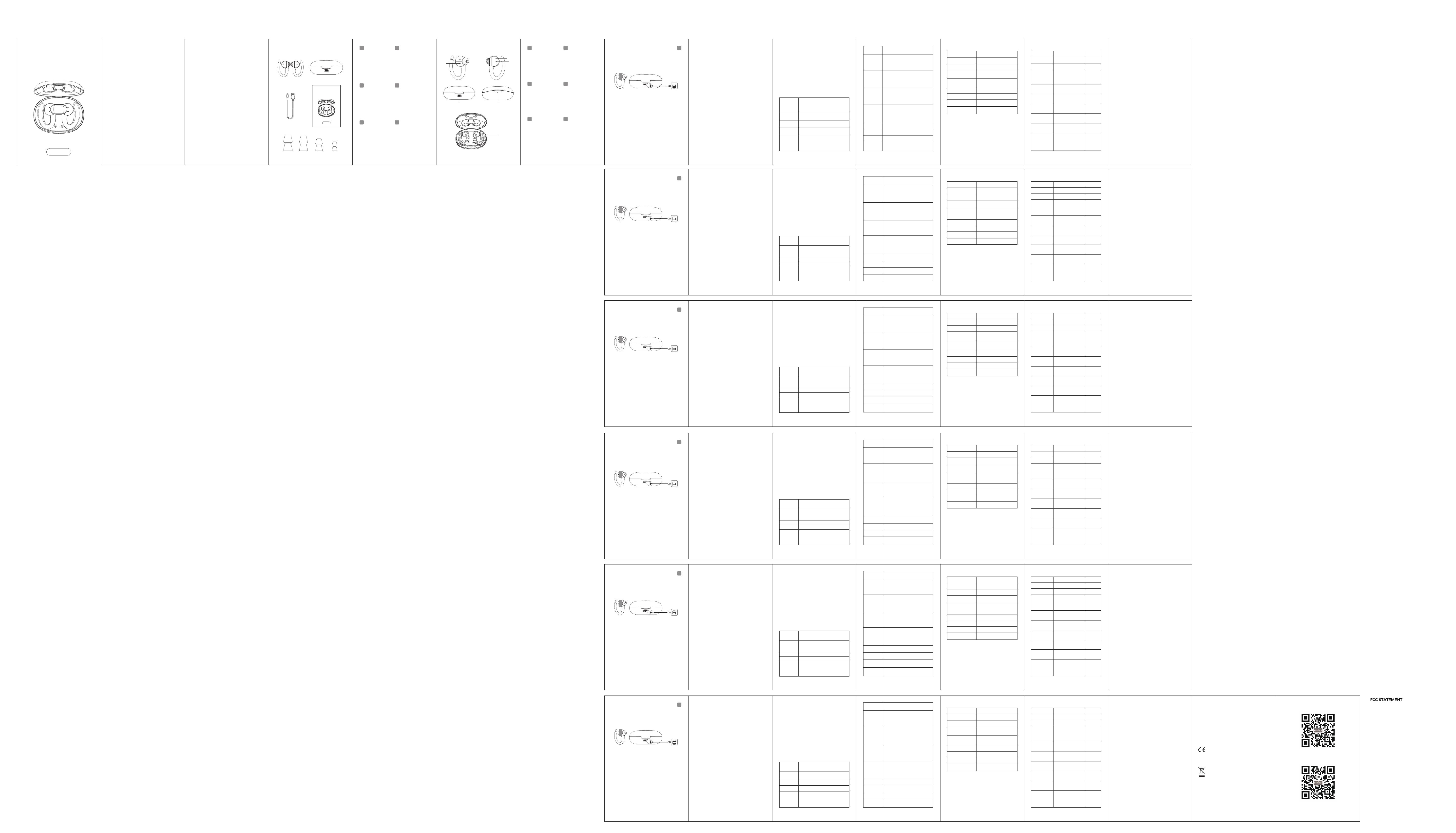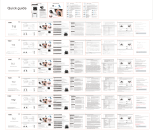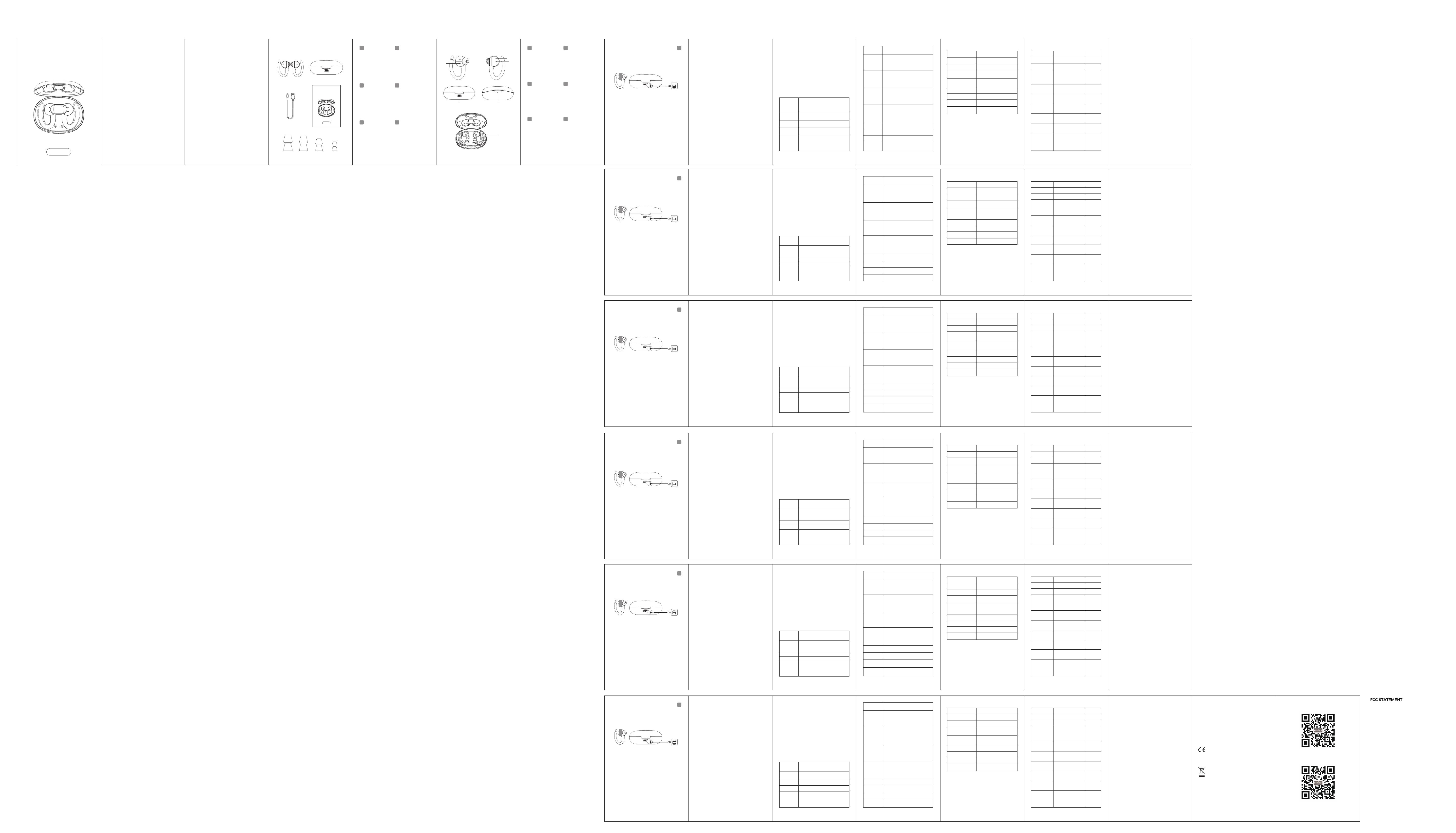
-01- -02- -03- -04- -05- -06- -07- -08- -09- -10- -11-
1. Package Accessories 2. Product Introduction
EN
2*HolyHigh Earbuds
1*Charging Case
1*Type-C Charging Cable
1*User Manual
4*Pairs of Ear Tips
DE
2*HolyHigh Kopfhörer
1*Ladecase
1*Ladekabel Typ C.
1*Benutzerhandbuch
4*Paar Ohrpads
ES
2*Auriculares HolyHigh
1*Estuche de Carga
1*Cable de Carga Tipo-C
1*Manual de Usuario
4*Pares de Tapa de Silicona
FR
2*Écouteurs HolyHigh
1*Boîtier de Charge
1*Câble de Charge de Type-C
1*Manuel de l'Utilisateur
4*Paires d'Embouts Auriculaires
IT
2*Auricolari HolyHigh
1 *Custodia di ricarica
1 * Cavo di ricarica di tipo C.
1 * Manuale dell'utente
4 * Paia di auricolari
JP
2*HolyHighイヤホン
1*充電ケース
1*Type-C 充電ケーブル
1*取扱説明書
4*イヤーピース
EN
1. Multifunctional Button
2. LED Indicator of Earbud
3. Charging Pins on Earbud
4. Type-C Charging Port
5. LED Indicator of Charging Case
6. Charging Pins on Charging Case
DE
1. Multifunktionstaste
2. LED Anzeige des Kopfhörers
3. Ladestifte am Kopfhörer
4. Ladeanschluss Typ C
5. LED-Anzeige des Ladecases
6. Ladestifte am an Ladecase
ES
1. Botón Multifuncional
2. Indicador LED del Auricular
3. Pines de Carga del Auricular
4. Puerto de Carga Tipo-C
5. Indicador LED del Estuche de Carga
6. Pines de Carga del Estuche de Carga
FR
1. Touches Multifonctions
2. Indicateur LED de Casque
3. Contacts de Charge des Écouteurs
4. Port de Charge de Type-C
5. Indicateur LED du Boîtier de Charge
6. Broche de Charge du Boîtier de Charge
IT
1. Pulsante multifunzione
2. Indicatore LED dell'auricolare
3. Perni di ricarica sull'auricolare
4. Porta di ricarica di tipo C
5. Indicatore LED della custodia di
ricarica
6. Perni di ricarica sulla custodia di
ricarica
JP
1. 多機能ボタン
2. イヤホンのLEDインジケータ
3. イヤホン充電接点
4. Type-C 充電口
5. 充電ケースのLEDインジケータ
6. 充電ケースの充電ピン
EU Conformity Statement
This product and - if applicable - the supplied accessories too
are marked with "CE" and comply therefore with the
applicable harmonized European standards listed under the
EMC Directive 2004/108/EC, the RoHS Directive 2011/65/EU.
2012/19/EU (WEEE directive): Products marked with this
symbol cannot be disposed of as unsorted municipal waste in
the European Union. For proper recycling, return this product
to your local supplier upon the purchase of equivalent new
equipment, or dispose of it at designated collection points.
For more information see: www.recyclethis.info
English ----------------------------
Deutsch----------------------------
Español----------------------------
Français---------------------------
Italiano----------------------------
日本語------------------------------
05
12
19
26
33
40
After the pairing is successful, the indicator of the main earbud will flash
red and blue light alternately and the indicator of the secondary earbud
will flash blue light every 3 seconds, and a voice prompt“Pairing”will
follow from the main earbud. At this time, turn on the Bluetooth function
of your phone, search“HolyHigh ET6”and click to pair. After the pairing is
successful, the earbuds will prompt you with“Connected”. When you
take out the earbuds for use, the indicators of earbuds will go out.
b) Mono mode instructions:
Open the charging case and take out a single earbud or press and hold
the MFB for 2 seconds in power-off state to turn it on. At this time, please
double click the MFB on the earbud, then a voice prompt“Pairing”will
follow and the indicator of the earbud will flash red and blue light
alternately. Turn on the Bluetooth function of your phone, search
“HolyHigh ET6” and click to pair. After the pairing is successful, the
earbud will prompt you with“Connected”.
If you are using one earbud in mono mode but you need to switch to
binaural mode, and the charging case still has battery power, please open
the charging case and take out the other earbud for use.
Note:
FAQ
1. The charging case still has battery power, but why the earbuds can
not be charged?
A. For the first time use, please confirm that whether the insulation film
of the earbuds is removed or not.
B. Please confirm that the earbuds are correctly placed in the charging
case. Otherwise, the earbuds can not be charged if the charging pins of
earbuds and charging case don’t contact fully.
C. Wipe the pins (golden part) of the earbuds and the charging case
with a clean cotton cloth to ensure that there are no foreign objects.
2. Why is there a jamming when using the earbuds?
Due to the characteristics of Bluetooth earbuds, the electromagnetic
wave interference in the area may cause temporary jamming.
3. Can the left and right earbuds be connected separately to two
different devices?
No.
AFTER-SALE SERVICE
Our customer service is friendly and hassle-free, please contact us if
you need our help as following:
- Technical Support
- Package is Not in Perfect Condition.
- Orders beyond the deadline of the Amazon Return Window are also
accepted.
Email: support@yogotec.com
6. Product parameters
Version5.0
HFP, HSP, A2DP, AVRCP
10M (barrier-free)
Up to 6 hours (Varies by volume
level and audio contents)
50mAh/600mAh
Up to 5 times
5V/1A
Support protocol
Working distance
Working time
Single earbud/charging
case battery capacity
Charging times
Input current
1.5 hoursCharging time of earbuds
2 hours
Charging time of
charging case
Reject a call Press and hold the MFB on L/R earbud for 2s
Hang up a call Double click the MFB on L/R earbud
Activate voice
assistant Click the MFB on L/R earbud 3 times
Next songPress and hold the MFB on R earbud for 2s
(with a prompt tone)
Volume down
(in calling state)
Press and hold the MFB on L earbud for 2s
(Volume can be turned down continuously if
you keep the MFB pressed)
Note: In mono mode, this function is unavailable.
Volume down
(in music-
playing state)
Click the MFB on L earbud to decrease the
volume by one level.
Note: Do not click too fast, otherwise the music
may be paused due to misoperation.
This function is unavailable in mono mode.
Volume up
(in calling state)
Press and hold the MFB on R earbud for 2s
(Volume can be turned up continuously if you
keep the MFB pressed)
Note: In mono mode, this function is unavailable.
Volume up
(in music-
playing state)
Click the MFB on R earbud to increase the volume
by one level.
Note: Do not click too fast, otherwise the music
may be paused due to misoperation.
This function is unavailable in mono mode.
Answer a call Double click the MFB on L/R earbud
7. LED indicator
Status Description
Turn on Blue light for about 2s
Turn off Red light for about 3s
Pairing
The main earbud flashes red
and blue light alternately
and the secondary earbud
flashes blue light every 3s
Successful
connection Indicators of both earbuds
go out
Earbuds are being
charged Red breathing light
Earbuds are fully
charged The light of Indicators go out
Charging case is
being charged Flash white light
Voice prompt
“Power on”
“Power off”
“Pairing”
“Connected”
/
/
/
/
/
Charging case is
fully charged White light constantly on
When earbuds are
being charged by
the charging case,
the indicator of
charging case
Flash white light
Nach erfolgreicher Kopplung blinkt die Anzeige des Hauptkopfhörers
abwechselnd rot und blau, und die Anzeige des Nebenkopfhörers blinkt
alle 3 Sekunden blau, und vom Hauptkopfhörer folgt eine
Sprachaufforderung „Pairing“. Schalten Sie zu diesem Zeitpunkt die
Bluetooth-Funktion Ihres Telefons ein, suchen Sie nach „HolyHigh ET6“
und klicken Sie zum Koppeln. Nach erfolgreicher Kopplung werden Sie
von den Kopfhörern mit „Connected“ aufgefordert. Wenn Sie die
Kopfhörer zur Verwendung herausnehmen, erlöschen die Anzeigen der
Kopfhörer.
b) Anweisungen für den Mono Modus:
Öffnen Sie das Ladecase und nehmen Sie einen einzelnen Kopfhörer
heraus oder halten Sie den MFB im ausgeschalteten Zustand 2 Sekunden
lang gedrückt, um ihn einzuschalten. Zu diesem Zeitpunkt doppelklicken
Sie bitte auf den MFB am Kopfhörer. Dann folgt eine Sprachaufforderung
„Pairing“ und die Anzeige des Kopfhörers blinkt abwechselnd rot und
blau. Schalten Sie die Bluetooth-Funktion Ihres Telefons ein, suchen Sie
nach „HolyHigh ET6“ und klicken Sie zum Koppeln.Nach erfolgreicher
Kopplung werden Sie vom Kopfhörer mit "Connected" aufgefordert.
Hinweis:
Wenn Sie einen Kopfhörer im Mono Modus verwenden, aber in den
binauralen Modus wechseln müssen und das Ladecase noch über
Batteriestrom verfügt, öffnen Sie das Ladecase und nehmen Sie den
anderen Kopfhörer zur Verwendung heraus.
FAQ
1. Das Ladecase hat immer noch Batteriestrom, aber warum können
die Kopfhörer nicht aufgeladen werden?
A. Bitte bestätigen Sie bei der ersten Verwendung, ob der Isolierfilm der
Kopfhörer entfernt wurde oder nicht.
B. Bitte bestätigen Sie, dass die Kopfhörer korrekt im Ladecase
platziert sind. Andernfalls können die Kopfhörer nicht aufgeladen
werden, wenn sich die Ladestifte der Kopfhörer und des Ladecases
nicht vollständig berühren.
C. Wischen Sie die Stifte (goldener Teil) der Kopfhörer und des
Ladecases mit einem sauberen Baumwolltuch ab, um sicherzustellen,
dass keine Fremdkörper vorhanden sind.
2. Warum kommt es bei der Verwendung der Kopfhörer zu einer
Störung?
Aufgrund der Eigenschaften von Bluetooth-Kopfhörern kann die
Störung durch elektromagnetische Wellen in der Umgebung zu
vorübergehenden Störungen führen.
3. Können der linke und der rechte Kopfhörer getrennt an zwei
verschiedene Geräte angeschlossen werden?
Nein.
AFTER-SALE SERVICE
Unser Kundenservice ist freundlich und reibungslos, wenden Sie sich
bitte an uns, wenn Sie unsere Hilfe brauchen wie folgt:
- Technischer Support
- Das Paket ist nicht in perfektem Zustand.
- Bestellungen außerhalb der Rückgabezeit von Amazon werden
ebenfalls akzeptiert.
E-Mail: support@yogotec.com
1) Löschen Sie den Kopplungsamen „HolyHigh ET6“ auf Ihrem
Mobiltelefon und schalten Sie die Bluetooth Funktion aus.
2) Schalten Sie die Kopfhörer aus und halten Sie den MFB im
ausgeschalteten Zustand 7 Sekunden lang gedrückt. Lassen Sie den MFB
los, nachdem die roten und blauen LED-Anzeigen gleichzeitig dreimal
schnell blinken, und lassen Sie die Kopfhörer 5 Sekunden lang ruhig
bleiben.
3) Setzen Sie die Kopfhörer wieder in das Ladecase ein und schließen Sie
das Ladecase.
4) Nehmen Sie die Kopfhörer aus dem Ladecase und sie wechseln in den
Kopplungsamen. Das bedeutet, dass die Kopfhörer erfolgreich
zurückgesetzt wurden.
5) Wenn das nicht zurückgesetzt werden kann, wiederholen Sie bitte die
obigen Schritte.
4. Zurücksetzen
5. Kontrolle
Einschalten Öffnen Sie das Ladecase und nehmen die
Ohrhörer heraus./ Halten Sie den MFB 2
Sekunden lang im ausgeschalteten Zustand
Ausschalten Setzen Sie die Ohrhörer wieder in das Ladecase
ein /Halten Sie den MFB 5 Sekunden lang im
nicht spielenden Zustand gedrückt
Wiedergabe Doppelklicken Sie auf den MFB am L / R-Ohrhörer
Pausieren Doppelklicken Sie auf den MFB am L / R-Ohrhörer
Einen Anruf
Ablehnen Halten Sie den MFB am L/R-Ohrhörer 2
Sekunden lang gedrückt.
Einen Anruf
auflegen Doppelklicken Sie auf den MFB am L / R-Ohrhörer
Sprachassistent
aktivieren Klicken Sie dreimal auf den MFB am
L / R-Ohrhörer.
Nächster Song Halten Sie den MFB am R-Ohrhörer 2 Sekunden
lang gedrückt (mit einem Piepton).
Lautstärke
verringern
(im aufrufenden
Zustand)
Halten Sie den MFB am L-Ohrhörer 2 Sekunden
lang gedrückt (die Lautstärke kann kontinuierlich
verringert werden, wenn Sie den MFB gedrückt
halten).
Hinweis: Im Monomodus ist diese Funktion nicht
verfügbar.
Lautstärke
verringern (im
Musikwiederga-
bezustand)
Klicken Sie den MFB am L-Ohrhörer, um die
Lautstärke um eine Stufe zu verringern.
Hinweis: Klicken Sie nicht zu schnell, da sonst
die Musik aufgrund einer Fehlbedienung
angehalten werden kann. Diese Funktion ist im
Monomodus nicht verfügbar.
Lautstärke
erhöhen (im
aufrufenden
Zustand)
Halten Sie den MFB am R-Ohrhörer 2 Sekunden
lang gedrückt (die Lautstärke kann kontinuierlich
erhöht werden, wenn Sie den MFB gedrückt halten).
Hinweis: Im Monomodus ist diese Funktion
nicht verfügbar.
Lautstärke
erhöhen (im
Musikwieder-
gabezustand)
Klicken Sie auf den MFB am R-Ohrhörer, um die
Lautstärke um eine Stufe zu erhöhen.
Hinweis: Klicken Sie nicht zu schnell, da sonst die
Musik aufgrund einer Fehlbedienung angehalten
werden kann. Diese Funktion ist im Monomodus
nicht verfügbar.
Einen Anruf
beantworten Doppelklicken Sie auf den MFB am L / R-Ohrhörer
④ ⑤
②
①
③
Usage Instructions EN
1. After you open the package for the first time use, please tear off
the insulation film on the earbuds, then charge the earbuds and
charging case via charging cable for at least 10 minutes; do not
take out the earbuds during this period.
2. The earbuds are installed with a pair of medium-sized ear tips by
default. Please select the suitable size for secure fit.
3. How to pair
a) Binaural mode instructions:
Open the charging case and take out the earbuds or press and hold the
Multifunctional Buttons (MFB) for 2 seconds in power-off state to turn
them on, the left and right earbuds will enter TWS pairing mode
automatically.
GebrauchsanweisungDE
1. Nachdem Sie die Verpackung zum ersten Mal geöffnet haben,
reißen Sie bitte die Isolierfolie an den Kopfhörern ab und laden Sie
die Kopfhörer und das Ladecase mindestens 10 Minuten lang über
ein Ladekabel auf. Nehmen Sie die Kopfhörer während dieser Zeit
nicht heraus.
2. Die Kopfhörer sind standardmäßig mit einem Paar mittelgroßer
Ohrpadsl ausgestattet. Bitte wählen Sie die geeignete Größe für einen
sicheren Sitz.
3. Kopplung
a) Anweisungen für den binauralen Modus:
Öffnen Sie das Ladecase und nehmen Sie die Kopfhörer heraus oder
halten Sie die Multifunktionstasten (MFB) im ausgeschalteten Zustand 2
Sekunden lang gedrückt, um sie einzuschalten. Der linke und der rechte
Kopfhörer wechseln automatisch in den TW Kopplungsmodus.
⑥
ET6
User Guide
True Wireless Earbuds
ET6
User Guide
1) Delete the pairing name“HolyHigh ET6”on your mobile phone and
turn off the Bluetooth function.
2) Turn off the earbuds then press and hold the MFB for 7 seconds in
power-off state, release the MFB after the red and blue LED indicators
rapidly flash three times at the same time, then let the earbuds stay
still for 5 seconds.
3) Put the earbuds back into the charging case and close the charging
case.
4) Take out the earbuds from the charging case and they enter pairing
mode. That means the earbuds have been reset successfully.
5) If the reset fails, please repeat the above steps.
4. How to reset
5. How to control
Turn on
Open the charging case and take out
earbuds/press and hold the MFB for 2s
in power-off state
Turn off Put back into the charging case/press and
hold the MFB for 5s in non-playing state
Play Double click the MFB on L/R earbud
PauseDouble click the MFB on L/R earbud
Previous song
Press and hold the MFB on L earbud for 2s
(with a prompt tone)
Note: In mono mode, long press the MFB on
L earbud for 2s will skip to next song.
6. Produktparameter
Ausführung5.0
HFP, HSP, A2DP, AVRCP
10 M (barrierefrei)
Bis zu 6 Stunden (Variiert je nach
Lautstärke und Audioinhalt)
50mAh/600mAh
Bis zu 5 mal
5V/1A
Unterstütztes Protokoll
Arbeitsentfernung
Arbeitszeit
Batteriekapazität für
einen einzelnen
Kopfhörer/ Ladecase
Ladezeiten
Eingangsstrom
1,5 StundenLadezeit der Kopfhörer
2 StundenLadezeit des Ladecases
7. LED Anzeige
Status Beschreibung
Einschalten Blaues Licht für ca. 2 Sekunden
Ausschalten Rotes Licht für ca. 3 Sekunden
Kopplung
Der Hauptkopfhörer blinkt
abwechselnd rotes und
blaues Licht und der
sekundäre kopfhörer blinkt
alle 3 Sekunden blaues Licht
Erfolgreiche
Verbindung
Die Anzeigen beider
kopfhörer gehen aus
Kopfhörer werden
aufgeladen Rotes Atemlicht
Kopfhörer sind voll
aufgeladen Das Licht der Indikatoren
erlischt
Ladefall wird
aufgeladen Weißes Blitzlicht
Voice prompt
“Power on”
“Power off”
“Pairing”
“Connected”
/
/
/
/
/
Ladecase ist voll
aufgeladen Weißes Licht ist ständig an
Wenn Kopfhörer
vom Ladecase
aufgeladen werden,
die Anzeige des
Ladecases
Weißes Blitzlicht
-12- -13- -14- -15- -16- -17- -18-
Vorheriger Song
Halten Sie den MFB am L-Ohrhörer 2 Sekunden
lang gedrückt (mit einem Piepton).
Hinweis: Wenn Sie im Monomodus 2 Sekunden
lang den MFB am L-Ohrhörer gedrückt halten,
wird es zum nächsten Song gesprungen.
Después de que el emparejamiento sea exitoso, la luz indicadora del
auricular principal parpadeará en rojo y azul alternativamente y la luz
indicadora del auricular secundario parpadeará en azul cada 3 segundos,
y la indicación de voz“Pairing”se emitirá por el auricular principal. En
este momento, active la función Bluetooth del teléfono móvil, busque
“HolyHigh ET6” y haga clic para conectar. Una vez que el emparejamien
to sea exitoso, los auriculares le indican por voz “Connected”. Los
indicadores de los auriculares se apagarán al sacar los auriculares para
usar.
b) Instrucciones de Modo mono:
Abra el estuche de carga y saque un auricular o mantenga presionado el
botón multifuncional (MF) durante 2 segundos en estado apagado para
encenderlo. En este momento, haga doble clic en el botón MF, luego se
escuchará la indicación de voz“Pairing”y la luz indicadora del auricular
parpadeará en rojo y azul alternativamente. Active la función de
Bluetooth del teléfono móvil, busque“HolyHigh ET6”y haga clic para
conectar. Una vez que el emparejamiento sea exitoso, el auricular emitirá
la indicación de voz“Connected”.
Nota:
Si usted está usando un auricular en modo mono pero necesita cambiar
al modo binaural, y el estuche de carga aún tiene potencia de batería, por
favor abra el estuche y saque el otro auricular para usar.
FAQ
1. ¿Por qué no se pueden cargar los auriculares aún queda batería del
estuche de carga?
A. Para el primer uso, confirme que si las películas aislantes de los
auriculares están retiradas o no.
B. Confirme que los auriculares están bien colocados en el estuche de
carga. Además, los auriculares no se pueden cargar si los pines de
carga de los auriculares y el estuche de carga no se contactan bien.
C. Limpie los pines (parte dorada) de los auriculares y el estuche de
carga con un paño de algodón limpio para asegurarse de que no haya
objetos extraños.
2. ¿Por qué hay un atasco al usar los auriculares?
Debido a las características de los auriculares Bluetooth, la
interferencia de la onda electromagnética en el área puede causar un
atasco temporal.
3. ¿Se pueden conectar los auriculares izquierdo y derecho por
separado a dos dispositivos diferentes?
No.
SERVICIO POSTVENTA
Ofrecemos servicio de atención al cliente amigable y sin
complicaciones, contáctenos si necesita ayuda de siguiente manera:
- Soporte técnico
- Paquete en condiciones imperfectas.
- También se aceptan pedidos más allá de la fecha límite de la ventana
de devolución de Amazon.
Correo electrónico: support@yogotec.com
1) Elimine el nombre de emparejamiento“HolyHigh ET6“ y apague la
función Bluetooth en su teléfono móvil.
2) Apague los auriculares, luego mantenga presionados nuevamente los
botones MF durante 7 segundos, suéltelos después de que los indicadores
LED parpadean rápidamente en rojo y azul 3 veces al mismo tiempo.
Luego deje que los auriculares permanezcan quietos durante 5 segundos.
3) Vuelva a colocar los auriculares en el estuche de carga y cierre el
estuche.
4) Saque los auriculares del estuche de carga y entran en el modo de
emparejamiento. Eso significa que los auriculares se han reiniciado
correctamente.
5) Si falla el reinicio, repita los pasos anteriores.
4. Cómo reiniciar
5. Cómo controlar
Encendido Abre el estuche de carga y saque los auriculares/
mantenga presionados los botones MF durante
2s en estado apagado
Apagado
Coloque los auriculares en el estuche de carga/
mantenga presionados los botones MF durante
5s en estado de no reproducir.
Reproducir Haga doble clic en el botón MF del L/R
Pausar Haga doble clic en el botón MF del L/R
Activar el
asistente de voz Haga clic 3 veces en el botón MF del L/R
Rechazar la
llamada Mantenga presionado el botón MF del L/R
durante 2s
Canción siguiente Mantenga presionado el botón MF del R
durante 2s (con la indicación de voz)
Volumen - (en
estado de
llamada)
Mantenga presionado el botón MF del L durante
2s. (El volumen se puede bajar continuamente
si mantenga presionado el botón MF)
Nota: En modo mono, esta función no está
disponible.
Volumen - (en
estado de
reproducción)
Haga clic en el botón MF del L para disminuir el
volumen en un nivel.
Nota: No haga clic demasiado rápido, de lo
contrario, la música podría pausarse debido a
una operación incorrecta. En modo mono, esta
función no está disponible.
Volumen + (en
estado de
llamada)
Mantenga presionado el botón MF del R durante 2s.
(El volumen se puede subir continuamente si
mantenga presionado el botón MF)
Nota: En modo mono, esta función no está
disponible.
Volumen + (en
estado de
reproducción)
Haga clic en el botón MF del R para aumentar el
volumen en un nivel.
Nota: No haga clic demasiado rápido, de lo
contrario, la música podría pausarse debido a
una operación incorrecta. En modo mono, esta
función no está disponible.
Contestar la
llamada Haga un clic en el botón MF del L/R
Colgar la llamada Haga un clic en el botón MF del L/R
Instrucción de Uso ES
1. Al abrir el paquete para el primer uso, por favor retire las
películas aislantes sobre los auriculares, luego cargue los
auriculares y el estuche de carga por un cable de carga durante al
menos 10 minutos; no saque los auriculares durante este período.
2. Los auriculares están instalados con un par de tapa de silicona de
tamaño mediano de forma predeterminada. Por favor seleccione el
tamaño adecuado para un ajuste seguro.
3. Cómo emparejar
a) Instrucciones de Modo binaural:
Abra el estuche de carga y saque los auriculares o mantenga presionados
los botones multifuncionales (MF) durante 2 segundos en estado
apagado para encenderlos, el auricular izquierdo y el derecho entrarán
automáticamente en el modo de emparejamiento TWS.
6. Parámetros del producto
Versión5.0
HFP, HSP, A2DP, AVRCP
10m (sin obstáculos)
Hasta 6 horas (varía según el nivel de
volumen y el contenido de audio)
50mAh/600mAh
Hasta 5 veces
5V/1A
Acuerdos de soporte
Distancia de trabajo
Tiempo de trabajo
Capacidad de la batería
del auricular/estuche de
carga
Veces de carga
Corriente de entrada
1.5 horas
Tiempo de carga de los
auriculares
2 horas
Tiempo de carga del
estuche de carga
7. Indicador LED
Estados Descripción
Encendido Luz azul durante unos 2s
Apagado Luz roja durante unos 3s
Empareja-
miento
El auricular principal
parpadea la luz roja y azul
alternativamente y el
auricular secundario
parpadea la luz azul cada 3s.
Conexión exitosa Se apagan las luces
indicadoras
de ambos auriculares.
Los auriculares
están cargando. Respiran la luz roja.
Los auriculares
están completa-
mente cargados.
Se apagan las luces
indicadoras.
El estuche de carga
está cargando. Parpadea la luz blanca.
Indicación
de Voz
“Power on”
“Power off”
“Pairing”
“Connected”
/
/
/
/
/
El estuche de carga
está completa-
mente cargado.
La luz blanca está
constantemente encendida.
Cuando los
auriculares están
cargando por el
estuche de carga, el
indicador del
estuche de carga
Parpadea la luz blanca.
-19- -20- -21- -22- -23- -24- -25-
Canción anterior
Mantenga presionado el botón MF del L durante
2s (con la indicación de voz)
Nota: En modo mono, mantenga presionado el
botón MF del L durante 2s, saltará a la canción
siguiente.
Une fois l'appairage réussi, l'indicateur de l'écouteur principal clignotera
alternativement en rouge et bleu et l'indicateur de l'écouteur secondaire
clignotera en bleu toutes les 3 secondes, et une invite vocale «Pairing»
suivra de l'écouteur principal. À ce moment, activez la fonction Bluetooth
de votre téléphone, recherchez «HolyHigh ET6» et cliquez pour associer.
Une fois l'appairage réussi, l'écouteur vous demandera «Connected».
Lorsque vous retirez les écouteurs pour les utiliser, les indicateurs des
écouteurs s'éteignent.
b) Instructions du mode mono:
Ouvrez le boîtier de chargement et retirez un seul écouteur, ou appuyez et
maintenez le MFB pendant 2 secondes hors tension pour l'allumer. À ce
moment, veuillez double-cliquer sur le MFB sur l'écouteur, puis une invite
vocale «Pairing» suivra et l'indicateur de l'écouteur clignotera
alternativement en rouge et bleu. Activez la fonction Bluetooth de votre
téléphone, recherchez «HolyHigh ET6» et cliquez pour associer. Une fois
l'appairage réussi, l'écouteur vous demandera «Connected».
Remarque:
Si vous utilisez une oreillette en mode mono mais que vous devez passer
en mode binaural et que le boîtier de charge est toujours alimenté par la
batterie, veuillez ouvrir le boîtier de charge et retirer l'autre oreillette pour
l'utiliser.
FAQ
1. Le boîtier de charge est toujours alimenté par la batterie, mais
pourquoi les écouteurs ne peuvent-ils pas être chargés?
A. Pour la première utilisation, veuillez confirmer que le film isolant des
écouteurs est retiré ou non.
B. Veuillez confirmer que les écouteurs sont correctement placés dans
le boîtier de chargement. Sinon, les écouteurs ne peuvent pas être
chargés si les broches de chargement des écouteurs et le boîtier de
charge ne sont pas entièrement en contact.
C. Essuyez les broches (partie dorée) des écouteurs et le boîtier de
charge avec un chiffon en coton propre pour vous assurer qu'il n'y a
pas d'objets étrangers.
2. Pourquoi y a-t-il un bourrage lors de l'utilisation des écouteurs?
En raison des caractéristiques des écouteurs Bluetooth, les
interférences des ondes électromagnétiques dans la zone peuvent
provoquer un brouillage temporaire.
3. Les écouteurs gauche et droit peuvent-ils être connectés
séparément à deux appareils différents?
Non.
SERVICE APRÈS-VENTE
Notre service pour clientèle est amical et sans peine, veuillez nous
contacter si vous avez besoin de notre aide pour des problèmes
suivants:
- Support Technique
- Coli n'est pas en parfait état.
- Commandes dépassant la date limite d’ Amazon Return Window
sont également acceptées.
E-mail: support@yogotec.com
1) Supprimez le nom de couplage «HolyHigh ET6» sur votre téléphone
mobile et désactivez la fonction Bluetooth.
2) Éteignez les écouteurs, puis appuyez et maintenez le MFB pendant 7
secondes hors tension, relâchez le MFB après que les indicateurs LED
rouge et bleu clignotent rapidement trois fois en même temps, puis
laissez les écouteurs rester immobiles pendant 5 secondes.
3) Remettez les écouteurs dans le boîtier de chargement et fermez le
boîtier de chargement.
4) Retirez les écouteurs du boîtier de chargement et ils entrent en mode
d'appairage. Cela signifie que les écouteurs ont été réinitialisés avec
succès.
5) Si la réinitialisation échoue, veuillez répéter les étapes ci-dessus.
4. Comment réinitialiser
5. Comment contrôler
Allumer Ouvrez le boîtier de charge et retirez les
écouteurs / appuyez et maintenez le MFB
pendant 2 secondes hors tension
Éteindre
Remettez dans le boîtier de charge / appuyez
et maintenez le MFB pendant 5 secondes en
état de non-jeu
Jouer Double-cliquez sur le MFB de l'écouteur L / R
Pause Double-cliquez sur le MFB de l'écouteur L / R
Activer l'assistant
vocal Cliquez 3 fois sur le MFB de l'écouteur L / R
Refuser un appel Appuyez et maintenez le MFB de l'écouteur L / R
pendant 2 secondes
Prochaine
chanson Appuyez et maintenez le MFB de l'écouteur R
pendant 2 secondes (avec invite vocale)
Baisse du volume
(dans l'état
appelant)
Appuyez et maintenez le MFB de l'écouteur L
pendant 2 secondes (Le volume peut être baissé
en continu si vous maintenez le MFB enfoncé)
Remarque: En mode mono, cette fonction n'est
pas disponible.
Baisse du volume
(en état de
lecture de
musique)
Cliquez sur le MFB de l'écouteur L pour diminuer
le volume d'un niveau.
Remarque: Ne cliquez pas trop vite, sinon la
musique pourrait être interrompue en raison
d'une mauvaise utilisation. Cette fonction n'est
pas disponible en mode mono.
Augmentation
du volume
(dans l'état
appelant)
Appuyez et maintenez le MFB de l'écouteur R
pendant 2 secondes (Le volume peut être
augmenté en continu si vous maintenez le MFB
enfoncé) Remarque: En mode mono,
cette fonction n'est pas disponible.
Augmentation
du volume (en
état de lecture
de musique)
Cliquez sur le MFB de l'écouteur R pour augmenter
le volume d'un niveau.
Remarque: Ne cliquez pas trop vite, sinon la
musique pourrait être interrompue en raison
d'une mauvaise utilisation. Cette fonction n'est pas
disponible en mode mono.
Répondre à
un appel Double-cliquez sur le MFB de l'écouteur L / R
Raccrocher un
appel Double-cliquez sur le MFB de l'écouteur L / R
Instructions d'Utilisation FR
1. Après avoir ouvert l'emballage pour la première utilisation,
veuillez déchirer le film isolant sur les écouteurs, puis charger les
écouteurs et le boîtier de charge via le câble de charge pendant au
moins 10 minutes; ne retirez pas les écouteurs pendant cette
période.
2. Les écouteurs sont installés avec une paire d'embouts d'oreille de
taille moyenne par défaut. Veuillez sélectionner la taille appropriée
pour un ajustement sûr.
3. Comment associer
a) Instructions du mode binaural:
Ouvrez le boîtier de chargement et retirez les écouteurs, ou appuyez et
maintenez les boutons multifonctionnels (MFB) pendant 2 secondes à
l'état hors tension pour les allumer, les écouteurs gauche et droit
entreront automatiquement en mode d'appairage TWS.
6. Paramètres du produit
Version5.0
HFP, HSP, A2DP, AVRCP
10M (sans obstacle)
Jusqu'à 6 heures (varie selon le
niveau de volume et le contenu
audio)
50mAh/600mAh
Jusqu'à 5 fois
5V/1A
Support protocol
Distance de travail
Temps de travail
Capacité de la batterie de
l'écouteur / boîtier de
charge
Fréquence de charge
Courant d'entrée
1.5 heurs
Temps de charge des
écouteurs
2 heurs
Temps de charge du
boîtier de charge
7. Indicateur LED
Status Description
AllumerLumière bleue pendant
environ 2 secondes
Éteindre Lumière rouge pendant
environ 3 secondes
Jumelage
L'écouteur principal clignote
alternativement en rouge et
bleu et l'écouteur secondaire
clignote en bleu toutes les 3
secondes
Connexion réussie Les indicateurs des deux
écouteurs s'éteignent
Les écouteurs sont
en cours de charge La lumière de respiration
rouge
La lumière des indicateurs
s'éteint
Le boîtier de charge
est en cours de
charge
Les écouteurs sont
complète-
ment chargés
La lumière blanche clignote
Invite vocale
“Power on”
“Power off”
“Pairing”
“Connected”
/
/
/
/
/
Le boîtier de charge
est entièrement
chargé
La lumière blanche est
constamment allumée
Lorsque les
écouteurs
sont chargés par le
boîtier de charge,
l'indicateur du
boîtier de charge
La lumière blanche clignote
-26- -27- -28- -29- -30- -31- -32-
Chanson
précédente
Appuyez et maintenez le MFB de l'écouteur L
pendant 2 secondes (avec invite vocale)
Remarque: En mode mono, appuyez et
maintenez le MFB de l'écouteur L pendant 2
secondes pour passer à la chanson suivante.
ペアリングが成功すると、メインイヤフォンのインジケータが赤色と青色のラ
イトを交互に点滅し、セカンダリイヤフォンのインジケータが3秒ごとに青色
のライトを点滅します。メインのイヤフォンから「Pairing」という音声プロンプ
トが続きます。このとき、スマートフォンのBluetooth機能をオンにして、
「HolyHigh ET6」を検索し、クリックしてペアリングします。ペアリングが完了
すると、イヤフォンから「Connected」と表示されます。イヤフォンを取り出して
使用すると、イヤフォンのインジケーターが消灯します。
b)モノモードの手順:
充電ケースを開き、イヤホンを1つ取り出すか、MFBを電源オフ状態で2秒間押
し続けて電源を入れます。このとき、イヤフォンのMFBをダブルクリックしてく
ださい。次に、「Pairing」という音声プロンプトが続き、イヤフォンのインジケー
タが赤と青のライトを交互に点滅させます。スマートフォンのBluetooth機能
をオンにして、「HolyHigh ET6」を検索し、クリックしてペアリングします。ペア
リングが完了すると、イヤフォンから「Connected」と表示されます。
ご注意
片方のイヤフォンをモノモードで使用しているがバイノーラルモードに切り替
える必要があり、充電ケースにバッテリー電源が残っている場合は、充電ケー
スを開いて、もう一方のイヤフォンを取り出して使用してください。
よくある質問
1.充電ケースにはまだバッテリー電源がありますが、なぜイヤフォンを充電
できないのですか?
A. 初めてご使用になる場合は、イヤフォンの絶縁フィルムが剥がれていない
か確認してください。
B. イヤフォンが充電ケースに正しく配置されていることを確認してください。
そうしないと、イヤフォンの充電ピンと充電ケースが完全に接触しない場合、
イヤフォンを充電できません。
C. イヤホンのピン(金色の部分)と充電ケースを清潔な綿布で拭いて、異物
がないことを確認します。
2. イヤフォンを使用しているとき、なぜ妨害がありますか?
Bluetoothイヤフォンの特性により、エリア内の電磁波干渉により一時的な
電波妨害が発生する可能性があります。
3. 左右のイヤフォンを2つの異なるデバイスに別々に接続できますか?
できないです。
アフターサービス
弊店は優しいカスタマーサービスを提供いたします。何かご質問がございま
したら、お気軽に私たちにご連絡頂けます:
- テクノロジーサポート
- 梱包はよくない。
- アマゾン返品ウィンドウの期限を超えた注文も受け付けられます。
メール:support@yogotec.com
1)携帯電話のペアリング名「HolyHigh ET6」を削除し、Bluetooth機能をOFF
にします。
2)イヤフォンの電源を切り、MFBを7秒間押して電源を切った状態にします。
赤と青のLEDインジケータが同時に3回すばやく点滅した後、MFBを放し、
イヤフォンを5秒間静止させます。
3)イヤフォンを充電ケースに戻し、充電ケースを閉じます。
4)イヤフ
ォンを充電ケースから取り出して、ペアリングモードに入ります。 つま
り、イヤフォンは正常にリセットされています。
4.リセット方法
5.コントロール方法
オンにする 充電ケースを開き、イヤフォンを取り出す/電源オ
フ状態でMFBを2秒間押し続けます
オフにする 充電ケースに戻す/非再生状態でMFBを5秒間押
し続けます
音楽再生 L / RイヤフォンのMFBをダブルクリックします
一時停止 L / RイヤフォンのMFBをダブルクリックします
音声アシスタン
トを有効にする L / RイヤフォンのMFBを3回クリックします
通話を拒否 L / RイヤフォンのMFBを2秒間押し続けます
次の曲 RイヤフォンのMFBを2秒間押し続けます
(プロンプト音ある)
音量を下げる
(通話状態)
LイヤフォンのMFBを2秒間押し続けます
(MFBを押し続けると、音量を連続的に下げる
ことができます)
ご注意:モノモードでは、この機能は使用できま
せん。
音量を下げる
(音楽再生状態)
LイヤフォンのMFBをクリックして、音量
を1レベル下げます。
ご注意:クリックは速すぎないでください。
操作を誤ると、音楽が一時停止する場合があり
ます。
この機能はモノモードでは使用できません。
音量を上げる
(通話状態)
RイヤフォンのMFBを2秒間押し続けます
(MFBを押し続けると、音量を連続的に上げる
ことができます)
ご注意:モノモードでは、この機能は使用でき
ません。
音量を上げる
(音楽再生状態)
RイヤフォンのMFBをクリックして、音量
を1レベル上げます。
ご注意:クリックは速すぎないでください。
操作を誤ると、音楽が一時停止する場合があります。
この機能はモノモードでは使用できません。
電話に出る L / RイヤフォンのMFBをダブルクリックします
電話を切る L / RイヤフォンのMFBをダブルクリックします
使用方法JP
1. 初めてパッケージを開封した後は、イヤホンの絶縁フィルムを剥がしてく
ださい。次に、充電ケーブルを介してイヤフォンと充電ケースを少なくとも
10分間充電します。 この間、イヤフォンを取り出さないでください。
2. イヤフォンには、デフォルトで中型のイヤーチップが2つ付いています。フィ
ット感に適したサイズを選んでください。
3.ペアリング方法
a) バイノーラルモードの手順:
充電ケースを開いてイヤフォンを取り出してください。電源オフの状態で多機
能ボタン(MFB)を2秒間押し続けて電源を入れます。左右のイヤフォンが自動
的にTWSペアリングモードになります。
6.製品パラメーター
バージョン 5.0
HFP、HSP、A2DP、 AVRCP
10M (障害物なし)
最長6時間(音量レベルと音声コンテ
ンツによって異なります)
50mAh/600mAh
最長5時間
5V/1A
サポートプロトコル
作動距離
作動時間
単一のイヤフォン/充電ケ
ースのバッテリー容量
充電時間
入力電流
1.5 Hイヤフォンの充電時間
2 H充電ケースの充電時間
7.LEDインジケータ
状態 説明
オンにする 約2秒間青色ライト
オフにする 約3秒間赤色ライト
ペアリング
メインイヤフォンは赤色と青色
の光を交互に点滅させ、セカン
ダリイヤフォンは3秒ごとに青
色の光を点滅させます
接続完了 両方のイヤフォンのインジケー
タが消えます
イヤフォンは
充電中です 赤い呼吸灯
インジケーターのライトが消え
ます
充電ケースを
充電していま
イヤフォンは
完全に充電
されています
フラッシュ白色光
音声プロンプト
「Power on」
「Power off」
「Pairing」
「Connected」
/
/
/
/
/
充電ケースは
完全に充電
されています 白ランプが常に点灯する
イヤフォンが充電ケ
ースによって充電さ
れているときの充電
ケースのインジケ
ーター
フラッシュ白色光
-40- -41- -42- -43- -44- -45- -46- -47- -48-
前の曲
LイヤフォンのMFBを2秒間押し続けます
(プロンプト音ある)
ご注意:モノモードでは、LイヤフォンのMFBを
2秒間長押しすると、次の曲にスキップします。
Dopo che l'associazione ha esito positivo, l'indicatore dell'auricolare
principale lampeggerà alternativamente in rossa e blu e l'indicatore
dell'auricolare secondario lampeggerà in blu ogni 3 secondi, e un
messaggio vocale“Pairing”seguirà dall'auricolare principale. A questo
punto, attiva la funzione Bluetooth del telefono, cerca "HolyHigh ET6" e
premere per accoppiare. Dopo che l'accoppiamento ha avuto successo,
gli auricolari ti chiederanno “Connected”. Quando si estraggono gli
auricolari per l'uso, gli indicatori degli auricolari si spengono.
b) Istruzioni sulla Modalità di Monoauricolare:
Aprire la custodia di ricarica ed estrarre un singolo auricolare o premere e
tenere premuto il tasto per 2 secondi nello stato di spegnimento per
accenderlo. Al momento, premere due volte il tasto sull'auricolare, poi
seguirà un messaggio vocale "Pairing" e l'indicatore dell'auricolare
lampeggerà alternativamente in rosso e blu. Attiva la funzione Bluetooth
del telefono, cerca "HolyHigh ET6" e premere per accoppiare. Dopo che
l'associazione ha esito positivo, l'auricolare ti chiederà "Connected".
Nota:
Se si utilizza un auricolare in modalità di monoauricolare ma è necessario
passare alla modalità di biauricolare, e la custodia di ricarica ha ancora la
carica della batteria, si prega di aprire la custodia di ricarica ed estrarre
l'altro auricolare per l'uso.
FAQ
1.La custodia di ricarica ha ancora alimentazione elettrica, ma perché
gli auricolari non possono essere caricati?
A.Per il primo utilizzo, confermare che il film isolante degli auricolari
viene rimosso o meno.
B.Si prega di confermare che gli auricolari siano posizionati
correttamente nella custodia di ricarica. Altrimenti, gli auricolari non
possono essere caricati se i pin di ricarica degli auricolari e della
custodia di ricarica non entrano in contatto completamente.
C. Pulire i perni (parte dorata) degli auricolari e la custodia di ricarica
con un panno di cotone pulito per assicurarsi che non vi siano oggetti
estranei.
2.Perché esiste un inceppamento quando si usano gli auricolari?
A causa delle caratteristiche degli auricolari Bluetooth, l'interferenza
delle onde elettromagnetiche nell'area può causare inceppamenti
temporanei.
3.Gli auricolari sinistro e destro possono essere collegati
separatamente a due dispositivi diversi?
No.
SERVIZIO POST VENDITA
Forniamo un servizio clienti conveniente e di alta qualità, non esitare
a contattarci in caso di bisogno di aiuto come seguono:
- Assistenza Tecnica
- La confezione non è in buone condizioni.
- Anche gli ordini che hanno perso la scadenza di recesso di Amazon
sarebbero accettati.
Email: support@yogotec.com
1) Eliminare il nome dell'associazione“HolyHigh ET6”sul cellulare e
disattivare la funzione Bluetooth.
2) Spegnere gli auricolari, po premere e tenere premuto il tasto per 7
secondi nello stato di spegnimento, rilasciare il tasto dopo che gli
indicatori LED rosso e blu lampeggiano rapidamente tre volte
contemporaneamente, poi lasciare gli auricolari fermi per 5 secondi.
3) Riposizionare gli auricolari nella custodia di ricarica e chiudere la
custodia di ricarica.
4) Estrarre gli auricolari dalla custodia di ricarica e accedono alla modalità
di associazione. Ciò significa che gli auricolari sono stati ripristinati
correttamente.
5) Se il ripristino non riesce, ripetere i passi precedenti.
4. Come reset
5. Operazioni
Accendere Aprire la custodia di ricarica ed estrarre gli
auricolari /premere e tenere premuto il tasto
per 2 secondi in stato di spegnimento
Spegnere
Riposizionare nella custodia di ricarica /
premere e tenere premuto il tasto per 5 secondi
in stato di non riproduzione
Riprodurre Fare doppio clic sul tasto sull'auricolare L / R
Pausa Fare doppio clic sul tasto sull'auricolare L / R
Attivare l’
assistente vocale
Fare clic sul tasto sull'auricolare L/R 3 volte
Rifiutare una
chiamata Premere e tenere premuto il tasto sull'auricolare
L / R per 2secondi
Il brano
successivo Premere e tenere premuto il tasto sull'auricolare
R per 2 secondi (con prompt vocale)
Volume basso
(in stato
chiamante)
Premere e tenere premuto il tasto sull'auricolare
L per 2 secondi (il volume può essere abbassato
continuamente se si tiene premuto il tasto)
Nota: in modalità mono, questa funzione non è
disponibile.
Volume basso
(in stato di
riproduzione)
Fare clic sul tasto sull'auricolare L per ridurre il
volume di un livello.
Nota: Non fare clic troppo velocemente,
altrimenti la musica potrebbe essere messa in
pausa a causa di un operazioni errate. Questa
funzione non è disponibile in modalità mono.
Volume alto (in
stato chiamante)
Premere e tenere premuto il tasto sull'auricolare R
per 2 secondi (il volume può essere aumentato
continuamente se si tiene premuto il tasto)
Nota: in modalità mono, questa funzione non è
disponibile.
Volume alto (in
stato di
riproduzione)
Fare clic sul tasto sull'auricolare R per aumentare il
volume di un livello.
Nota: Non fare clic troppo velocemente, altrimenti
la musica potrebbe essere messa in pausa a
causa di un operazioni errate. Questa funzione non
è disponibile in modalità mono.
Rispondere a
una chiamata Fare doppio clic sul tasto sull'auricolare L / R
Terminare una
chiamata Fare doppio clic sul tasto sull'auricolare L / R
Instructions d'Utilisation IT
1. Dopo aver aperto la confezione per la prima volta, strappare la
pellicola isolante sugli auricolari, poi caricare gli auricolari e la
custodia di ricarica tramite cavo di ricarica per almeno 10 minuti;
non togliere gli auricolari durante questo periodo.
2. Gli auricolari sono installati per impostazione predefinita con un
paio di auricolari di medie dimensioni. Seleziona la taglia adatta per
una vestibilità sicura.
3. Come accoppiare
a )Istruzioni sulla Modalità di Biauricolare:
Aprire la custodia di ricarica ed estrarre gli auricolari o premere e tenere
premuto i tasti multifunzioni (tasto) per 2 secondi in stato di
spegnimento per accenderli, gli auricolari sinistro e destro entreranno
automaticamente nella modalità di associazione TWS.
6.Parametri del prodotto
Versione5.0
HFP, HSP, A2DP, AVRCP
10M (senza ostacoli)
Al massimo 6 ore (Varia a seonda del
livello del volume e contenuti audio)
50mAh/600mAh
Al massimo 5 cicli
5V/1A
Protocolli supportati
Distanza operativa
Autonomia
Capacità del auricolare
singolo /Custodia di
ricarica
Frequenza di ricarica
Corrente di ingresso
1.5 ore
Tempo di ricarica degli
auricolari
2 ore
Tempo di ricarica della
custodia di ricarica
7. Indicatore LED
Stato Descrizione
Accemdere Luce blu per circa 2 secondi
Spegnere Luce rossa per circa 3 secondi
Accoppiare
L'auricolare principale
lampeggia alternativamente
in rossa e blu e l'auricolare
secondario lampeggia in blu
ogni 3 secondi
Connessi-
one riuscita Gli indicatori di entrambi gli
auricolari si spengono
Gli auricolari
vengono caricati Luce rossa respiratoria
La luce si spegne
La custodia
di ricarica è
in carica
Gli auricolari
sono completa-
mente carichi
Flash a luce bianca
Messaggio
vocale
“Power on”
“Power off”
“Pairing”
“Connected”
/
/
/
/
/
La custodia di
ricarica è completa-
mente carica
La luce bianca è
costantemente accesa
Quando gli auricolari
vengono caricati dalla
custodia di ricarica,
l'indicatore della
custodia di ricarica
Flash a luce bianca
-33- -34- -35- -36- -37- -38- -39-
Il brano
precedente
Premere e tenere premuto il tasto sull'auricolare
L per 2 secondi (con prompt vocale)
Nota: in modalità mono, premere a lungo il tasto
sull'auricolare L per 2 secondi per passare al
brano successivo.
Q & A
Manual Download
Wireless Headphones
B digital
and
is
or
This device complies with part 15 of
the FCC Rules. Operation is subject to the following two conditions:
(1) This device may not cause harmful interference,
and (2) this device must accept any interference received, including interference that may
cause undesired operation.
Note: This equipment has been tested and found to comply with the limits for a Class B digital
device, pursuant topart 15 of the FCC Rules. These limits are designed to provide
reasonable protection against harmful interference in a residential installation. This
equipment generates, uses and can radiate radio frequency energy and, if not installed and
used in accordance with the instructions, may cause harmful interference to radio
communications. However,there is no guarantee that interference will not occur in a
particular installation. If this equipment does cause harmful interference to radio or television
reception, which can be determined by turning the equipment off and on, the user
is encouraged to try to correct the interference by one or more of the following measures:
Reorient or relocate the receiving antenna.
Increase the separation between the equipment and receiver.
Connect the equipment into an outlet on a circuit different from that to which the receiver is
connected.
Consult the dealer or an experienced radio/TV technician for help.
FCC Radiation Exposure Statement:
This equipment complies with FCC radiation exposure limits set forth for an uncontrolled
environment .
This transmitter must not be co located or operating in conjunction with any other antenna or
transmitter.
Any Changes or modifications not expressly approved by the party responsible for compliance
could void the user's authority to operate the equipment.
-
-
-
-