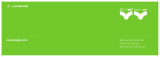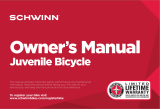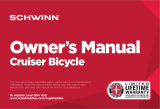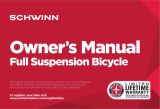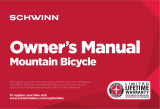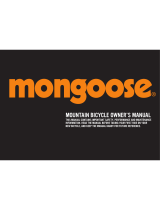WARNING
As with all mechanical components, the Hover-1
Fuel is subjected to wear and high stresses.
Dierent materials and components may react to
wear or fatigue in dierent ways. If the design life of
a component has been exceeded, it may
suddenly fail possibly causing injuries to the rider.
Any form of crack, scratch or change of coloring in
highly stressed areas indicate that the life of the
component has been reached and it should be
replaced. Do not ride in an abusive manner.
In this manual, the CAUTION sign indicates a
hazardous situation which, if not avoided, can
cause minor or moderate injury.
CAUTION
WARNING
In this manual, the WARNING sign indicates a
hazardous situation which, if not avoided, can
cause death or serious injury.
Great care should be taken when adjusting the
bike hardware on the Hover-1. Fuel If you do not
understand how to adjust the bicycle hardware,
please contact your local bike specialist.
DO NOT RIDE YOUR HOVER-1 Fuel WITHOUT ALL
HARDWARE SECURELY FASTENED.
WARNING

1
This operation manual is designed to give you the
information you need for the safe operation and
maintenance of your new Hover-1 Fuel (referred to as
“Fuel” from here on). Please read it thoroughly before
riding your Fuel.
The Fuel is a pedal-assisted bicycle. Our technology and
production processes are developed with strict testing
for each Fuel. Operating the Fuel without following the
contents of this manual may lead to damage to your
Fuel, or bodily injury.
PACKAGE CONTENTS
• Hover-1 Fuel Pedal-assisted Bicycle
• Battery Pack
• Charge Cable
• Operation Manual
• Wall Charger
The Fuel is not a toy. Do not ride the Fuel with reckless
abandon and always keep in mind the safety of you
and of those around you.
Your Fuel's serial number is stamped respectively on
steering column and battery column. Record the serial
number in this manual in the event that your Fuel is lost
or stolen.
WARNING
Make sure you read this complete manual
before riding your Fuel. Failure to do so, or
failure to follow its guidelines could lead to
serious injury or death.
INTRODUCTION

• This manual contains detailed information and
useful suggestions about your Fuel.
• Make sure that you understand the proper use,
maintenance, and care of the electrical system and
all other components of the of your Fuel.
• The user of this Fuel acknowledges both an
understanding and an assumption of the risks
involved in cycling and cycling with cargo.
• Children incapable of riding a bicycle on their own
or under the age of 6 should not ride on the Fuel,
unless it’s equipped with an approved Child Seat
accessory.
• Children should not ride as passengers without an
adult operating the Fuel.
1. Even if you have ridden a bicycle for years, it is
important for all riders to read this operation manual
thoroughly before riding on the Fuel.
• Do not ride the Fuel without the battery pack. The
battery pack must be on the Fuel while riding or else
the Fuel’s motor and safety lights will not function
when needed.
• Do not misuse the Fuel by riding it without a seat.
The Fuel has a quick release on the seat post. If the
seat gets stolen, it may lead to hazardous situations
when riding on the pedal-assisted bicycle without
a seat.
• Standing, kneeling, or sitting backwards or
sideways (both legs on the same side of the Fuel) on
the seat while the Fuel is moving or stopped can
easily result in bodily harm, loss of control of the Fuel,
destroyed rims, a destroyed bicycle frame, or worse.
2. Think about safety. Your safety and that of others is
very important.
2
IMPORTANT

3
• Always check your Fuel for normal operation, loose
parts and defects before riding. If you nd any
problem, contact the customer support center for
repairs before riding.
• Be aware that other road users do not expect that
a pedal-assisted bicycle can ride faster than a
standard bicycle. Riding faster also increases the risk
of accidents.
• Do not ride aggressively. Refer to the “Operation
Conditions” section of this operation manual for
more detailed information.
• Do not over load the cargo rack. The maximum
load weight for the cargo rack on the Fuel is 33.07lbs.
• Double check your load for security and stability.
• Make sure no straps are dangling where they could
get caught in the wheels - No bags, boxes or any
items are in a position where they could be caught in
the spokes.
• Check that your brakes are well adjusted.
• Check to see that your wheels are securely
fastened and that your helmet is securely fastened.
• Check to see that the frame and all components
are cracked or broken. If at any time you notice a
crack or bend in your bike, stem, forks, or bars of your
Fuel , stop riding immediately and contact the
customer support center.
• Do not clean your Fuel with a high pressure washer.
High pressure water might enter through connectors
or other parts of the electric system and could cause
damage or cause the electric system to stop
working correctly.
Instead, clean your Fuel with a damp rag and gently
wipe the frame and other dirty areas, while avoiding
any parts of the electrical system. Any water
3. The electric system of your Fuel needs special
attention and care.

4
• The Fuel is heavier than a standard bicycle. If
transporting on a vehicle, be aware of the maximum
load capacity of the vehicle’s roof, towing hook
and/or of the preferred bicycle carrier.
• Remove the battery pack from the bicycle and
store it elsewhere in the vehicle during your transport.
• Always respect local laws about transportation of
an electric bicycle.
• Lithium battery packs of this size and power are
considered ‘Dangerous goods, class 9’, when
transporting, regulations may restrict the transport of
separate lithium batteries in some places.
The restrictions apply to most airlines and some
trucking companies. But, if you intend to ship or
travel with your complete Fuel (with installed battery
pack), the regulations are less strict. Make sure to
check ahead with your airline or carrier, before
booking your trip, if it is allowed to travel with your
complete Fuel.
4. Be careful when transporting your Fuel.
damage to the electrical system will void the
warranty.
• Protect the battery docking connector. When the
battery pack is removed, apply a protective cover to
prevent corrosion and damage to the connector.

5
• If the Fuel is not to be used for an extended period of
time, you may need to recharge the battery every 2
months to maintain the battery life.
• Ensure that the screws on the front and back tires are
locked rmly before each ride.
• Check to ensure the tires are not worn.
• Check to ensure all connections are maintained on
your Fuel.
• Ensure the brake cables are well lubricated. It is
suggested you lubricate brakes every 6 months.
• Ensure all gears move smoothly.
• Make sure there are no frayed cables, loose
connections, missing fasteners or axle/lug nuts.
CHECKING BRAKES
Your Fuel is equipped with front and rear disc brakes for
maximum reliability. A cable connects the brake handle to
your brakes. Applying hand pressure to the brake handles
will cause the brake pad to apply pressure against the
brake disc, slowing the down wheels. The more hand
pressure applied to the brake handle, the faster the Fuel
will come to a stop.
SAFETY PRECAUTIONS
GRAB BRAKE
HANDLES TO STOP
DISK BRAKES

When brakes are not applied, brake pads should be 1 - 2
mm from the rotor. If brake pads are too close to the rotor,
the brakes are too tight. The brake pads should be in line
with the rotor surface.
Bicycles equipped with disc brakes will occasionally make
a slight scraping noise when the wheels are turning without
the brakes being applied. This is normal.
The rear brake should always be applied before and while
the front brake is applied. Applying only the front brake to
slow or stop at high speeds may result in the rider being
ejected from the seat and potentially forward over the
handlebars. It is best to apply even pressure to both brake
handles when slowing or stopping.
Pull the lever to ensure the brake moves freely and stops
the Fuel. If the lever can be pulled at to the handlebar,
the brake is too loose.
Brakes will wear down over time. If the brakes do not
perform well, they may need to be adjusted or to have
the pads replaced. To have your bicylce hardware tted
and maintained contact your local bike specialist.
6
Brake pads and rotors get very hot during use and
could burn skin. The edges can also be very sharp
and cut skin. Do not touch the brake pads or rotors
directly after riding your Fuel.
CAUTION
Proper use of your brake is vital to ensure safe,
eicient stopping. To avoid misuse and potential
injury, do not apply sudden or excessive force to
your brakes. Apply your brakes gradually and give
yourself enough room to come to a complete stop
safely.
WARNING

7
The rst rule in safe riding is to use common sense. The Fuel
is vulnerable; it cannot protect you in a crash, against
impact, or loss of control the way driving a car can. The
Fuel can tip over sideways or pitch you over the front
wheel. It moves faster than a standard bicycle. It does not
have bumpers or airbags as a car does.
This section is a guide of safe riding practices for on and
o-road operation. Make sure you are using your Fuel
properly.
Dierent localities and countries have dierent laws
governing riding on public roads, and you should check
with local oicials to ensure you are complying with these
laws.
Hover-1 is not liable for tickets or violations given to riders
who do not follow these regulations.
• For your safety, always wear a helmet that meets CPSC
or CE safety standards. In the event of an accident, a
helmet can protect you from serious injury and in some
cases, even death.
• Obey all local traic laws. Obey red and green lights,
one-way streets, stop signs, pedestrian crosswalks, etc.
• Ride with the traic, not against it.
• If riding with friends and multiple Fuels, ride in a single le
in a straight line.
• Use the Fuel’s bell to warn drivers and pedestrians of your
approach.
• Ride defensively; expect the unexpected.
• Give pedestrians the right-of-way.
• Do not ride too close to pedestrians and alert them if you
intend to pass them from behind.
• Slow down at all street intersections and look to the left
and right before crossing.
• Obey all traic signals.

8
• Always use proper hand signals for turning and stopping.
Give signals 100ft before stopping or turning and always
return both hands to the handle bars before stopping or
turning.
• Watch for cars pulling out into traic and for the sudden
opening of car doors.
• Avoid potholes, drainage grates or other road surface
hazards.
• Cross railroad tracks at a right angle.
• Be careful when riding on soft road edges, gravel, sand
and uneven surfaces. Ride slowly and avoid quick turns
when riding on these surfaces.
• Never hitch onto other vehicles.
• Do not “stunt” ride or race in traic.
• Do not weave in and out of traic or swerve from side to
side.
• A crash can put extraordinary stress on your Fuel’s
components, possibly causing them to fatigue
prematurely. Components suering from stress fatigue can
fail suddenly, causing loss of control, or serious injury.
CAUTION: RIDING IN WET WEATHER
Brakes do not work as well under wet conditions as they do
when dry. It is recommended that you do not ride your
Fuel in wet weather, as there are electronic components
of your Fuel that may be damaged if exposed to water.
If you are riding your bicycle in low-visibility conditions, the
Fuel’s reectors will provide some visibility. It is highly
recommended that you wear bright, reective clothing to
• Wet conditions will require a longer distance to
stop. Brake earlier and avoid sudden stops when
riding in wet conditions.
WARNING

9
increase your visibility.
Think about safety when you ride. You can prevent many
accidents if you think about safety. Below is a helpful
checklist for Fuel riders.
SAFETY CHECKLIST
• Check your Fuel before every ride, making sure brakes
are operating eectively and everything is in good
working condition.
• Do not ride “no hands.” Always keep both hands rmly
on the handlebars.
• Do not ride “double” with more than one rider on the
seat.
• Avoid riding in large groups, as this can force you to ride
too close to other riders, making it diicult to see other
vehicles and road hazards.
• Do not ride above your skill level. Ensure you have had
enough practice with all functions and features of your
Fuel.
• Do not ride too fast - with increased speed comes
increased risk. If you are moving at a higher speed, small
bumps can turn into large impacts, leading to a higher risk
of injury if an accident occurs.
• Do not ride with loose objects attached to the
handlebars or other parts of the Fuel.
• Do not ride your Fuel with any pets leashed to your
bicycle.
• Never carry other riders or packages as they may
obstruct vision or proper control of your Fuel.
When you ride in low-visibility conditions such as
fog, dusk, or night, you might be diicult to see,
which could lead to a collision. Wear bright,
reective clothing when riding in poor lighting
conditions.
WARNING

10
There may be additional risk to injury if you use your
Fuel incorrectly. This includes, but is not limited to:
• Jumping your Fuel
• Riding over debris or obstacles
• Performing stunts
• Riding in o-road terrain
• Riding fast
• Racing other riders
• Riding in unusual manner
The aforementioned examples add stress to each
part of your Fuel and can lead to long term
damage of the Fuel. Damage to your Fuel can
lead to an accident or increase your risk of injury. To
decrease your risk of injury, operate your Fuel
correctly.
WARNING
• Do not ride while intoxicated or while taking medications
which can make you drowsy and/or impair your
judgment.
• When approaching a turn or descent, decrease your
speed.
• Do not abuse your Fuel. Always look ahead to avoid and
anticipate any upcoming obstacles. The distance of any
upcoming obstacles will vary according to your speed.
• Use caution when you encounter road obstacles. If you
are going fast, even a small obstacle can create a
signicant impact to both you and your Fuel. If you are
unsure about your ability to safely ride over an obstacle, it
is best to either ride around it, or stop your Fuel, dismount,
and walk your Fuel around the obstacle.
• The natural tendency of riders is to move where they are
looking. Avoid focusing on obstacles, even if you are trying
to avoid them. Instead, focus on the part of the road
where you want to go.

11
CARE & MAINTENANCE
• Do not expose the Fuel to liquid, moisture, or humidity to
avoid damage to the electrical system.
• Do not use abrasive cleaning solvents to clean the Fuel.
• Do not expose the Fuel to extremely high or low
temperatures as this will shorten the life of the electrical
system, destroy the battery, and/or distort certain plastic
parts.
• Do not dispose of the Fuel in a re as it may explode or
combust.
• Do not expose the Fuel to contact with sharp objects as
this will cause scratches and damage.
• Do not let the Fuel fall from high places, as doing so may
damage the internal circuitry.
• Do not attempt to disassemble the Fuel.
• Use only the charging cable provided by Hover-1.
• Ensure the bicycle chain is well lubricated for optimal
performance.
• To minimize tire wear and for maximum riding safety,
comfort and handling, maintain recommended tire air
pressure which can be found on the side wall of all tires.
Use a reliable tire air pressure gauge to check for proper
ination before every ride. At the same time, inspect tires
for excessive wear and cracks. Replace tires if necessary.
Avoid using water or other liquids for cleaning. If
water or other liquids enter the bicycle, it will cause
permanent damage to the electrical system.
WARNING

12
Users who disassemble the Fuel without permission
will void the warranty.
WARNING
ITEM
Battery
Appearance
Tires
Brakes
Axles
Front Fork
RATE
Daily
Weekly
Weekly
Weekly
Monthly
Monthly
MAINTENANCE NEEDED
Check if battery is fully
charged before riding.
Wash the outer surface
area of your Fuel to remove
dirt and dust
Make sure tires are properly
inated
Make sure brakes function
fully when you clench the
brake handles
Check and tighten screws
on the front and rear axles
Tighten the screw on the
front fork and handle bar
MAINTENANCE TIPS

13
Maintain the battery pack as instructed in this operation
manual. Failure to follow these instructions may result in
damage to your battery pack and may require battery
pack replacement:
• Fully recharge the battery pack when the battery
pack shows a low charge on the controller. The battery
pack LED lights up red and beeps to alert the rider to
charge the battery.
• Only charge the battery pack with the charging
cable provided by Hover-1.
• Do not connect or attach the battery pack to a power
supply plug or directly to a car’s cigarette lighter.
• Handle your battery pack with care. Do not drop or
impact the battery pack. Mishandling of the battery
pack could lead to severe damage or over-heating. In
an extremely rare case, a battery pack that has been
severely impacted or otherwise mishandled could
potentially catch re. If you suspect damage to your
battery pack, contact the customer support team for
assistance.
• If not in use for an extended period of time, charge the
battery pack at least once every 2 months.
• When the battery pack is not in use, store it with a 100%
charge in a dry, cool place, between 5°C and 25°C,
preferably 5-10°C. Do not store it in places where
temperatures get higher than +25°C or lower than 5°C.
Avoid extreme temperature changes.
• Do not place the battery pack near a re, or into
direct sunlight. Heating the device and/or the battery
can cause additional heating, breaking, or ignition of
the battery inside the device.
• Do not continue charging the battery pack if it does
not recharge within the specied charging time. Doing
so may cause the battery to become hot, rupture, or
ignite.
BATTERY CARE

To preserve natural resources, please recycle or dispose
of the battery pack properly. This product contains
lithium batteries. Local, state, or federal laws may
prohibit disposal of lithium batteries in ordinary trash.
Consult your local waste authority for information
regarding available recycling and/or disposal options.
• Do not attempt to modify, change, or disassemble your
battery pack/charger.
• Do not allow any liquids on or inside the battery
pack/charger.
• Do not use your Fuel if the battery pack begins to emit
odor, overheats, or begins to leak.
• Do not touch any leaking materials or breathe fumes
emitted.
• Do not allow children and animals to touch the battery
pack.
• The battery pack contains dangerous substances, do
not open the battery pack, or insert anything into the
battery pack.
• Please only use the charging cable provided by Hover-1.
• Do not attempt to charge the Fuel if the battery pack
has discharge or emits any substances. In that case,
immediately distance yourself from the battery pack in
case of re or explosion.
• Lithium batteries are considered to be hazardous
materials. Please follow all local, state and federal laws in
regards to recycling, handling and disposing of lithium
batteries.
• Do not expose the battery/charger to extreme
weather conditions.
14
Failure to follow the safety precautions listed below
could lead to serious bodily injury and/or death.
WARNING

15
SEEK IMMEDIATE MEDICAL ATTENTION IF YOU ARE
EXPOSED TO ANY SUBSTANCE THAT IS EMITTED FROM
THE BATTERY PACK.
WARNING
• Do not operate the battery pack/charger if
damaged.
• Do not use the battery/charger for any use other than
its intended purpose.
• Do not use any third party or unauthorized battery
pack/charger on your Fuel.

16
Hover-1 Fuel (H1-ME26)
44-220 lbs (20-100 kg)
Up to 11.2 mph (18 km/h)
Up to 18.6 miles (30 km)
10° degrees
Magnetic speed sensor
Alloy
Rapid steel
N/A
Front & rear disc brake
41.33 inch (105 cm)
26 inch diameter
40psi (280kpa)
250W brushless DC motor
Up to 3 hours
Lithium
25.2 V
4 Ah
AC 100-240V, 50/60 Hz
33 lbs (15 kg)
Model:
Max Load:
Max Speed:
Max Distance Range:
Max Incline Angle:
Sensor:
Frame:
Fork:
Cargo Rack Max Load:
Brake Type:
Hand Height:
Tire Size:
Tire Pressure:
Motor:
Charge Time:
Battery Type:
Battery Voltage:
Battery Capacity:
Power Requirement:
Net Weight:
NOTE: Max speed and max distance may vary
depending on, but not limited to: user load, terrain of
road, operation temperature, driving habits and
environmental temperatures.
SPECIFICATIONS

17
HOVER-1 FUEL DIAGRAM
HANDLEBAR DIAGRAM
1. Handlebar
2. Bicycle Frame
3. Seat Quick Release
4. Seat
5. Front Wheel
6. Battery Pack
7. Battery Dock
8. Front Brake & Rotor
9. Pedal & Crank
10. Bicycle Chain
11. Kickstand
12. Rear Brake & Rotor
FEATURES/PARTS
1
2
4
3
8
910
12
11
5
7
6
1. Front Brake Handle
2. Handlebar Grip
3. Gear Shifter ( L )
4. Gear Display ( L )
5. Controls & Display
6. Rear Brake Handle
7. Gear Display ( R )
8. Gear Shifter ( R )
9. Handlebar Grip
1
53 4
2
6
9
8
7

18
DISPLAY PANEL
M
LOW
7
6
5
4
1 2 3
1. POWER BUTTON
2. PEDAL-ASSIST LEVEL
INCREASE BUTTON
3. PEDAL-ASSIST LEVEL
DECREASE BUTTON
4. ODOMETER
5. SPEEDOMETER
6. PEDAL-ASSIST MODE
7. BATTERY INDICATOR
Turns Pilot on/o.
Increase pedal-assist
mode up 1 level.
Decrease pedal-assist
mode down 1 level.
Displays total trip
distance traveled.
Displays current speed in
mph.
Displays level of
pedal-assist mode.
Indicates battery level.
ODO - Odometer
TRIP - Trip Distance
VOL - Battery Voltage
TI - Riding Time
NOTE: The LCD display on your pilot can display the
following information:
When the LCD display is on, press the power button to
cycle through the display information.

20
BATTERY PACK DIAGRAM
CHARGING DEVICES
5
1
2
3
4
1. Power Button
2. Battery Power Indicator Lights
3. USB Port
4. Charge Port
5. Battery Dock Port
FEATURES/PARTS
The Fuel’s battery pack doubles as a portable charging
solution for your mobile devices and tablets. Check to
make sure your battery pack has suicient battery
power to charge devices. If it does not have suicient
battery power, fully charge the battery pack before
charging any mobile device or tablet.
To charge a mobile device or tablet, rst remove the
battery pack from the Fuel’s battery dock and press the
power button to turn the battery pack on.
Next, insert your mobile device’s or tablet’s charging
cable USB connector to the USB port on the battery
pack. Then, insert the charging cable into your mobile
device or tablet. Your device will begin charging.
Remember to turn the battery pack o when not in use
to preserve battery power.
DO NOT CHARGE ANY MOBILE DEVICE OR TABLET WHILE THE
BATTERY PACK IS POWERING THE Fuel.

CHARGING THE BATTERY PACK
• Ensure the Fuel is turned o.
• Remove the battery pack from the battery dock.
• Ensure that the charging port is clean and dry.
• Make sure that there is no dust, debris or dirt inside the
port.
• Plug the charger into a grounded wall outlet. The
charging indicator light ON THE CHARGER will be green.
• Connect the cable with the power supply (100V ~ 240V;
50/60 Hz).
• Align and connect the 1-pin charging cable into the
charging port of the battery pack.
DO NOT FORCE OR BEND THE CHARGING CABLE INTO THE
CHARGING PORT, AS IT MAY CAUSE THE PRONG TO BEND
OR BREAK.
• Once attached to the battery pack, the charging
indicator light ON THE CHARGER should change to RED,
indicating that your device is now being charged.
• When the RED indicator light on your charger turns to
GREEN, then your device is fully charged. To stop charging,
unplug the charger from the battery pack and from the
power outlet.
21
Only use the provided charging cable to charge
your Fuel’s battery pack. Using any other
unauthorized charger may cause damage to your
battery pack and/or .
CAUTION
CHARGING YOUR FUEL
Replace a damaged power cable immediately to
prevent an electric shock.
WARNING

22
BEFORE RIDING
Fuel OPERATION
It is important that you fully understand all elements of your
Fuel. If these elements are not used correctly, you will not
have full control of your Fuel. Before you ride fast, or outside
of a controlled environment, learn the functions of the
various mechanisms on your Fuel.
Practice using these elements of your Fuel at slower speeds
in a at, open area before taking the Fuel on public roads.
PRE-RIDE Fuel CHECKLIST
Ensure that your Fuel is in proper working order each and
every time you ride. If a part of the Fuel does not function
correctly, please contact our Customer Support Center.
• The owner shall allow the use and operation of the unit
after a demonstration that such operators can understand
and operate all components of the unit before use.
• Check with your doctor if you have a medical condition
that could aect your ability to use the Fuel.
• Persons with a medical condition, heart condition, head,
back, or neck ailments or prior surgeries to those areas of
the body are not recommended to use the Fuel.
• Persons with any mental or physical conditions that may
make them susceptible to injury or impair their physical or
Any Fuel that does not work properly can cause you
to lose control and fall. Inspect the entire device
thoroughly before every ride, and do not ride it until
any problems have been corrected.
WARNING
Do not ride a Hover-1 Fuel with a part that is
damaged; replace the damaged part before riding.
WARNING

23
mental capabilities to recognize, understand and perform
all of the safety instructions and to be able to assume the
hazards inherent in unit use, should not use the Fuel.
• Ensure your tire pressure is at 40 psi (280kpa) before riding.
• Ensure the battery is fully charged before riding your Fuel.
OPERATING CONDITIONS
FAILURE TO FOLLOW ANY OF THE FOLLOWING SAFETY
PRECAUTIONS CAN AND MAY LEAD TO DAMAGE TO YOUR
DEVICE, VOID YOUR MANUFACTURER WARRANTY, LEAD TO
PROPERTY DAMAGE, CAUSE SERIOUS BODILY INJURY, AND
CAN LEAD TO DEATH.
KICKSTAND
When your Fuel is not in use, fold the kickstand down to
allow the Fuel to lean on. To fold the kickstand up, press
kickstand release, which will unlock the kickstand and
allow you to fold it up.
NEVER RIDE YOUR Fuel WITH THE KICKSTAND DOWN.
OPERATING YOUR Fuel
Make sure the Fuel’s battery pack is fully charged before
the rst initial use. Before turning on your Fuel, sit on it like a
standard bicycle to get comfortable with the device
before using it with the motor.
To be able to use the motor, the fully charged battery pack
must be mounted by sliding the battery pack forward into
the battery dock. You will here a “click” when the battery
pack is properly inserted in the battery dock.
After fully inserting the battery into place, press the power
button on the battery pack to turn on the battery. The
battery power indicator lights will light up indicating the
battery is on. Next, press and hold the power button on the
display to turn on the controller. The LCD display will light up
indicating the controller is on.
You can now begin riding your Fuel. Ensure the kickstand is
folded up before riding. As you are riding, the LCD display
default screen will show your speed and distance traveled.

24
To turn, use the handlebar to turn in the direction you wish
to turn.
As you get comfortable riding the Pilot, you will notice it
becomes easier to maneuver. Remember at higher
speeds, it is necessary to shift your weight to overcome the
centrifugal force.
Prepare to brace yourself if you encounter bumps or
uneven surfaces, then dismount and roll your bicycle to a
safe operating surface.
GEARS
Your Pilot is equipped with 6 gears. The lowest gear (1) is
for easier and uphill pedaling, and the highest gear (6)
is for maximum speed on level or downhill terrain.
Change gears only while pedaling.
The rear wheel contains 6 chain sprockets. When the
chain is around the largest sprocket, you are in 1st gear,
or the lowest gear. When the chain is around the
smallest sprocket, you are in 6th gear, or the highest
gear.
Every position on the gear shifter should cause a gear
change. Adjustments require ne tuning and should
only be made by a qualied bicycle technician.
Avoid changing gears very rapidly from rst gear to the
last gear or vice versa. If you change multiple gears too
quickly, you could have the chain come o the front
sprocket.
CHANGE GEARS
WITH CARE

25
Overweight exertion on product may increase
possibility of injury or product damage.
WARNING
M
LOW
M
LOW
+
SPEED MODE
MODE ADJUST
PEDAL-ASSIST MODE
There are 4 pedal-assist mode levels to choose from:
0 - No assistance 1 - Low 2 - Medium 3 - High
Your mode level will be displayed on the LCD screen. To
engage the pedal-assist mode, press the [+] button on the
display to increase your mode level. Press the [-] button to
decrease your mode level.
After you have chosen your mode level, begin to pedal
your Fuel. You will feel the motor engage and assist you
while you pedal, making your ride easier.
You can always ride your Fuel like a standard bike if your
battery pack runs out of power.
WEIGHT AND SPEED LIMITATIONS
Speed and weight limits are set for your own safety. Please
do not exceed the limits listed in the specications section
of this manual.

26
OPERATING RANGE
The following are some of the major factors that will aect
the operating range of your Fuel.
• Terrain: Riding distance is highest when riding on a
smooth, at surface. Riding uphill and/or on rough terrain
will reduce distance signicantly.
• Weight: A lighter user will have further range than a
heavier user.
• Ambient temperature: Please ride and store the Fuel
under recommended temperatures, which will maintian
driving distance, battery life, and overall performance of
your device.
• Speed and Riding Style: Maintaining a moderate and
consistent speed while riding produces maximum
distance. Traveling at high speeds for extended periods,
frequent starts and stops, idling and frequent acceleration
or deceleration will decrease overall distance.

27
TROUBLESHOOTING
The following table is only meant to act a guide to help you
gure out any problems you may have with your Fuel. If you
are unable to get your Fuel to operate properly, please visit
www.Hover-1.com for support.
PROBLEM
Motor will not
engage
Fuel feels shaky
when driving
Mileage not
being recorded
correctly
SOLUTION
1. Recharge
battery
2. Make sure
battery
connections
are secure
3. Contact Hover-1
customer support
1. Inate to 40 psi
2. Fasten wheel
securely
3. Replace
bearings
1. Charge battery
pack more
often
2. Replace
battery pack
3. Allow
battery pack
to reach room
temperature and
fully recharge it.
4. Contact
customer support
POSSIBLE CAUSES
1. Low battery
2. Battery loose or
unplugged
3. Severed wire
connection
1. Low tire pressure
2. Wheel is not
securely fastened
3. Bearings in
steering system
are worn out
1. Infrequently
charged
2. Defective or worn
out battery pack
3. Cold temperature
aecting battery
performance
4. Defective or
incorrect charger
damaging battery

28
PROBLEM
LCD Display not
registering
Brakes squealing
Stiness when
steering
SOLUTION
1. Recharge
battery pack
2. Replace display
3. Replace
battery pack
4. Contact
customer support
1. Clean the
brake pad
2. Squealing will
stop the more
you ride
3. Adjust brake
pads to 1-2mm
gap from wheel
1. Clean steering
system
2. Replace
bearings
POSSIBLE CAUSES
1. Low battery
2. Display is broken
3. Bad battery cells
4. Faulty charger
burns out display
1. Dirty brake pad
2. Hard edges on
new brakes
3. Brake pads are
too tight
1. Grime build-up in
steering system
2. Bearings in
steering system
are worn out
TROUBLESHOOTING
-
 1
1
-
 2
2
-
 3
3
-
 4
4
-
 5
5
-
 6
6
-
 7
7
-
 8
8
-
 9
9
-
 10
10
-
 11
11
-
 12
12
-
 13
13
-
 14
14
-
 15
15
-
 16
16
-
 17
17
-
 18
18
-
 19
19
-
 20
20
-
 21
21
-
 22
22
-
 23
23
-
 24
24
-
 25
25
-
 26
26
-
 27
27
-
 28
28
-
 29
29
-
 30
30
-
 31
31
-
 32
32
-
 33
33
Hover-1 H1-CZR28 Instrucciones de operación
- Tipo
- Instrucciones de operación
- Este manual también es adecuado para
en otros idiomas
Otros documentos
-
Flymo 970482562 Manual de usuario
-
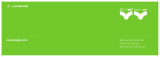 Lapierre Sitandgo El manual del propietario
Lapierre Sitandgo El manual del propietario
-
Schwinn S1671TRB Instrucciones de operación
-
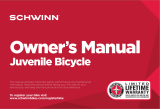 Schwinn Bicycles Juvenile Bicycle El manual del propietario
Schwinn Bicycles Juvenile Bicycle El manual del propietario
-
 PJMASKS R0402TR Instrucciones de operación
PJMASKS R0402TR Instrucciones de operación
-
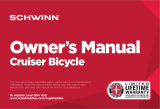 Schwinn Bicycles Cruiser Bicycle El manual del propietario
Schwinn Bicycles Cruiser Bicycle El manual del propietario
-
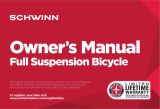 Schwinn Bicycles Full Suspension Bicycle El manual del propietario
Schwinn Bicycles Full Suspension Bicycle El manual del propietario
-
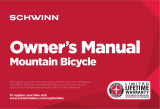 Schwinn Bicycles Mountain Bicycle El manual del propietario
Schwinn Bicycles Mountain Bicycle El manual del propietario
-
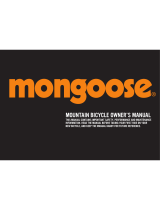 Mongoose 6061 El manual del propietario
Mongoose 6061 El manual del propietario
-
 Schwinn Bicycles Hybrid Bicycle El manual del propietario
Schwinn Bicycles Hybrid Bicycle El manual del propietario