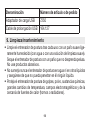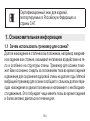DE Haltungstrainer
Gebrauchsanweisung
..................2
EN Posture control
Instructions for use
....................30
FR Coach postural
Mode d’emploi
..........................56
ES Entrenador de postura
Instrucciones de uso
.................82
IT Trainer posturale
Istruzioni per l’uso
...................108
TR Postür eğitmeni
Kullanım kılavuzu
.....................134
RU Тренажер для осанки
Инструкция по применению
..160
PL Trenażer pozycji
Instrukcja obsługi
....................185
PC 100
Posture Control
by

2
DEUTSCH
Lesen Sie diese Gebrauchsanweisung sorgfältig
durch, bewahren Sie sie für den späteren Ge-
brauch auf, machen Sie sie anderen Benutzern
zugänglich und beachten Sie die Hinweise.
Sehr geehrte Kundin, sehr geehrter Kunde,
vielen Dank, dass Sie sich für eines unserer Produkte entschieden haben.
Unser Name steht für hochwertige und eingehend geprüfte Qualitätspro-
dukte aus den Bereichen Wärme, Sanfte Therapie, Blutdruck/Diagnose,
Gewicht, Massage, Beauty, Luft und Baby.
Mit freundlicher Empfehlung
Ihr Beurer-Team

3
1. Zum Kennenlernen ....................................... 6
1.1 Warum einen Haltungstrainer nutzen? ........6
1.2 Die „8sense“-App .......................................7
2. Bestimmungsgemäßer Gebrauch ................ 9
3. Hinweise ..................................................... 10
4. Gerätebeschreibung ................................... 12
5. Inbetriebnahme .......................................... 14
6. Anwendung ................................................. 16
7. Datenübertragung auf Smartphone ........... 18
8. Ersatz- und Verschleißteile......................... 19
9. Reinigung / Instandhaltung ......................... 20
10. Häufig gestellte Fragen ............................ 21
11. Entsorgung ............................................... 23
12. Technische Daten ..................................... 24
13. Garantie / Service ...................................... 26
Inhaltsverzeichnis

4
Lieferumfang
WARNUNG
Überprüfen Sie den Lieferumfang auf äußere Unversehrtheit der Kar-
tonverpackung und auf
die Vollständigkeit des Inhalts. Vor dem Gebrauch ist sicherzustellen,
dass das Gerät und Zubehör keine sichtbaren Schäden aufweisen und
jegliches Verpackungsmaterial entfernt wird. Ben utzen Sie es im Zwei
-
felsfall nicht und wenden Sie sich an Ihren Händler oder an die angege-
bene Kundendienstadresse.
1 x Haltungstrainer
1 x USB-Ladeadapter
1 x USB-Verlängerungskabel
1 x Gebrauchsanweisung

5
Zeichenerklärung
Folgende Symbole werden in dieser Gebrauchsanweisung und auf dem
Gerät verwendet:
WARNUNG; Warnhinweis auf Verletzungs gefahren oder
Gefahren für Ihre Gesundheit.
HINWEIS; Hinweis auf wichtige Informationen.
Hersteller
Gleichstrom
Dieses Produkt erfüllt die Anforderungen der geltenden
europäischen und nationalen Richtlinien.
21
PAP
Verpackung umweltgerecht entsorgen
Entsorgung gemäß Elektro- und Elektronik-Altgeräte EG-
Richtlinie – WEEE (Waste Electrical and Electronic Equipment)

6
Zertifizierungszeichen für Produkte, die in die Rus-
sische Föderation und in die Länder der GUS expor-
tiert werden.
1. Zum Kennenlernen
1.1 Warum einen Haltungstrainer nutzen?
Langanhaltende, statische Positionen wie z.B. tägliches Sitzen oder ste-
hen, belasten den Körper und vor allem die Strukturen des Rückens.
Der Haltungstrainer hilft Ihnen bewusst an Ihrem Sitz- und Bewegungs-
verhalten zu arbeiten, um langfristig Ihre Rückengesundheit zu fördern.
Mittels sanfter Vibration gibt Ihnen der Haltungstrainer Feedback bei zu
langen, statischen Positionen und erinnert Sie somit, sich zu bewegen.
Damit sollen Sie zu aktivem und dynamischem Sitz- und Bewegungs
-
verhalten motiviert werden.
Aufgrund der genauen Analyse Ihres Sitz-und Bewegungsverhalten kann
Ihnen das 8sense Coaching System individualisierte Übungen anbieten,
welche Ihr Sitz- und Bewegungsverhalten des Tages ausgleichen.

7
1.2 Die „8sense“-App
Die „8sense“-App ist kostenlos im Apple App Store (iOS) und bei Google
Play (Android
TM
) erhältlich. Die „8sense“-App ist in die Bereiche „Besser
Trainieren“ und „Besser Sitzen“ aufgeteilt.
Eektives Coaching durch die Analyse Ihrer Haltung und Bewegung
8sense hilft Ihnen bei einer aktiven und bewegungsreichen Gestaltung
Ihres Alltags, um proaktiv an Ihrer Gesundheit zu arbeiten. Bei zu langer
eintönigen Sitzhaltung erhalten Sie ein haptisches Feedback am Rücken
durch eine sanfte Vibration des Clips.
Der Haltungstrainer erfasst außerdem Ihre Mikrobewegungen, Positions-
wechsel, Aufrechtphasen sowie Zurücklehnen.
Trainingscoach
Verbessern Sie Ihre Haltung. Bei zu langer eintönigen Sitz-
haltung erhalten Sie ein haptisches Feedback am Rücken
durch eine sanfte Vibration des Clips.

8
Dynamisches Sitzen
8sense regt Sie zu einem aktiven Sitzverhalten, z.B. zu vie-
len Positionswechseln an, wodurch eine einseitige Belas-
tung der Muskulatur verhindert werden und die Ernährung
(Diusion) der Bandscheiben gefördert werden soll.
Körperempfinden
Verstehen Sie Ihren Körper. Lassen Sie sich durch die App
Ihre Muskelbeanspruchung und Ihr Alltagsverhalten visuali
-
sieren und lernen Sie Ihren Körper besser kennen.
Intelligentes Training
Sie erhalten kurze Übungen für das Büro oder Zuhause, um
schwache Muskelgruppen gezielt zu stärken und verkürzte
Muskeln zu dehnen.
Systemvoraussetzungen:
iOS ≥ 10.0
Android™ ≥ 5.0
Bluetooth
®
≥ 4.0

9
2. Bestimmungsgemäßer Gebrauch
WARNUNG
Der Haltungstrainer ist nur für den privaten Gebrauch bestimmt. Der
Haltungstrainer ist kein medizinisches Gerät, sondern ein Trainingsgerät.
Der Haltungstrainer darf nur für den Zweck verwendet werden für den er
entwickelt wurde und auf die in der Gebrauchsanweisung angegebene
Art und Weise. Jeder unsachgemäße Gebrauch kann gefährlich sein.
Der Hersteller haftet nicht für Schäden, die durch unsachgemäßen oder
falschen Gebrauch verursacht wurden.

10
3. Hinweise
WARNUNG
•
Vermeiden Sie Kontakt mit Sonnencremes oder ähnlichem, da diese
die Kunststoteile beschädigen könnten.
•
Halten Sie Kinder von Verpackungsmaterial und USB-Ladeadapter fern.
Es besteht akute Erstickungsgefahr!
•
Halten Sie den Haltungstrainer und den USB-Ladeadapter von Was-
ser fern! Tauchen Sie den Haltungstrainer und den USB-Ladeadapter
niemals unter Wasser!
•
Dieses Gerät ist kein Medizinprodukt. Die gemessenen Werte des Hal-
tungstrainers sind nicht dafür geeignet, Krankheiten zu diagnostizieren,
zu behandeln, zu heilen oder diesen vorzubeugen.
•
Benutzen Sie das Gerät nur mit den mitgelieferten Zubehörteilen.
•
Reparaturen dürfen nur vom Kundendienst oder autorisierten Händler
durchgeführt werden. Sie selbst dürfen das Gerät keinesfalls önen
oder reparieren, da sonst eine einwandfreie Funktion nicht mehr ge-
währleistet ist. Bei Nichtbeachten erlischt die Garantie. Versuchen Sie
in keinem Fall, das Gerät selbstständig zu reparieren!

11
•
Falls Sie unsicher sind, ob das Gerät für Sie geeignet ist, befragen Sie
Ihren Arzt.
Hinweise zum Umgang mit Akkus
•
Wenn Flüssigkeit aus einer Akkuzelle mit Haut oder Augen in Kontakt
kommt, die betroene Stelle mit Wasser auswaschen und ärztliche
Hilfe aufsuchen.
•
Schützen Sie Akkus vor übermäßiger Wärme.
Explosionsgefahr! Keine Akkus ins Feuer werfen.
•
L
aden Sie den Akku vor der ersten Inbetriebnahme vollständig auf (siehe
Kapitel „Akku aufladen“).
•
Keine Akkus zerlegen, önen oder zerkleinern.
•
Nur den in der Gebrauchsanweisung aufgeführten USB-Ladeadapter
verwenden.
•
Akkus müssen vor dem Gebrauch korrekt geladen werden. Die Hin-
weise des Herstellers bzw. die Angaben in dieser Gebrauchsanwei-
sung für das korrekte Laden sind stets einzuhalten.
•
Laden Sie den Akku mindestens alle 6 Monate vollständig auf.

12
4. Gerätebeschreibung
Befestigungsclip
EIN / AUS -Taste
LED
Slot für USB-Ladeadapter
USB-Ladeadapter

13
LED
Die Bedeutung der verschiedenen LED Farben und Blinkmuster wird in
der „8sense“-App erklärt.
EIN /AUS-Taste
Das Ein- und Ausschalten des PC 100 wird währed des Onboarding
Prozesses erklärt.

14
5. Inbetriebnahme
Hinweis
Bevor Sie den Haltungstrainer das erste Mal in Betrieb nehmen, müs-
sen Sie ihn zuerst für mindestens 1 Stunde aufladen. Gehen Sie dazu
wie folgt vor:
Akku aufladen
1.
Sobald die LED am Haltungs-
trainer rot aufleuchtet, müs-
sen Sie den Akku aufladen.
Stecken Sie hierzu den USB-Lade-
adapter seitlich in den Haltungs-
trainer. Achten Sie darauf, dass der
USB-Ladeadapter fest einrastet.
2.
Verbinden Sie den USB-Ladeadapter
mit dem USB-Verlängerungskabel
oder direkt mit dem USB-Anschluss

15
Ihres Computers / Laptops. Während des Ladevorgangs leuchtet am
Haltungstrainer die LED orange. Sobald der Akku des Haltungstrainers
vollständig geladen ist, erlischt die LED. Im Normalfall dauert eine voll-
ständige Aufladung des Akkus ca. 2 Stunden. Den aktuellen Ladezu-
stand des Haltungstrainers können Sie bei bestehender Bluetooth
®
-
Verbindung in der App sehen.
3. Ziehen Sie den USB-Ladeadapter mit Haltungstrainer aus dem USB-
Anschluss Ihres Computers / Laptops.
4. Ziehen Sie den USB-Ladeadapter am Haltungstrainer seitlich heraus.
Der Haltungstrainer ist nun betriebsbereit.

16
6. Anwendung
1. Aktivieren Sie Bluetooth
®
auf Ihrem Smartphone.
2. Vergewissern Sie sich, dass ihr Smartphone mit dem Internet verbun-
den ist.
3.
Laden Sie die kostenlose App „8sense“ im Apple App Store
(iOS) oder bei Google Play (Android
TM
) herunter.
4. Ö nen Sie die „8sense“ App und folgen Sie den Anweisungen.
5.
Schalten Sie den Haltungstrainer ein. Die LED beginnt grün zu leuchten.
Falls sich der Haltungstrainer nicht einschalten lässt, ist der Akku des
Haltungstrainers leer und die LED blinkt rot. Falls sich der Haltungs-
trainer nicht einschalten lässt, ist der Akku des Haltungstrainers leer.
Laden Sie den Akku wie im Abschnitt „Akku aufl aden“ beschrieben.
6. Befestigen Sie den Haltungstrainer wie abgebildet im Nackenbereich
ihres Oberteils (z. B. Hemdkragen, Bluse, T-Shirt). Achten Sie darauf,
dass die lange Seite innen und die kurze Clipseite außen ist.

17
7.
Der Haltungstrainer ist in Betrieb und erfasst nun Ihre
Körperbewegungen.

18
7. Datenübertragung auf Smartphone
Um die aufgezeichneten Daten von Ihrem Haltungstrainer auf die „8sense“
App zu übertragen, befolgen Sie die folgenden Handlungsschritte:
•
Aktivieren Sie Bluetooth
®
auf Ihrem Smartphone.
•
Önen Sie die „8sense“-App.
•
Damit während der Datenübertragung eine Bluetooth
®
-Verbindung
aktiv gehalten werden kann, bleiben Sie mit dem Smartphone in der
Nähe des Haltungstrainers.
•
Verbinden Sie Ihren Haltungstrainer mit der App. Sobald Ihr Smartpho
-
ne über Bluetooth
®
mit dem Handlungstrainer verbunden ist, beginnt
die Datenübertragung automatisch.

19
8. Ersatz- und Verschleißteile
Die Ersatz- und Verschleißteile sind über die jeweilige Serviceadresse
(laut Serviceadressliste) erhältlich. Geben Sie die entsprechende Be
-
stellnummer an.
Bezeichnung
Artikel- bzw. Bestellnummer
USB-Ladeadapter 7250
USB-Verlängerungskabel 164.127

20
9. Reinigung / Instandhaltung
•
Reinigen Sie den Haltungstrainer nach jeder Anwendung mit einem
weichen, leicht angefeuchteten Tuch (Wasser oder eine milde Reini-
gungslösung). Trocknen Sie den Haltungstrainer mit einem fusselfreien
Tuch. Verwenden Sie keine scheuernden Reinigungsmittel.
•
Tauchen Sie den Haltungstrainer nicht in Wasser oder andere Flüs-
sigkeiten und achten Sie darauf, dass keine Flüssigkeiten in den Hal-
tungstrainer eindringen können.
•
Schützen Sie den Haltungstrainer vor Stößen, Staub, Chemikalien,
starken Temperaturschwankungen, elektromagnetischen Feldern und
zu nahen Wärmequellen (Öfen, Heizungskörper).

21
10. Häufig gestellte Fragen
Wie nutze ich den Haltungstrainer korrekt?
Befestigen Sie den Haltungstrainer im Nackenbereich mittig am Kragen
ihres Oberteils (z. B. Hemdkragen, Bluse, T-Shirt). Achten Sie darauf,
dass die lange Seite des Haltungstrainers innen ist und die kurze außen
am Kleidungsstück.
Wie synchronisiere ich meine Daten mit der App?
Um die aufgezeichneten Daten von Ihrem Haltungstrainer auf die
„8sense“ -App zu übertragen, folgen Sie den Anweisungen in Kapitel
„ Datenübertragung auf Smartphone“.
Die Datenübertragung auf das Smartphone funktioniert nicht.
Dies kann mehrere Gründe haben:
•
Überprüfen Sie, ob Ihr Smartphone mit der „8sense“ -App kompatibel ist.
•
Bluetooth
®
ist auf Ihrem Smartphone nicht aktiviert. Aktivieren Sie Blu-
etooth
®
in den Einstellungen Ihres Smartphones.

22
•
Der Akku des Haltungstrainers ist leer. Wenn sich der Haltungstrainer
nicht einschalten lässt, laden Sie ihn mit dem mitgelieferten USB-La
-
deadapter auf (siehe Kapitel „Akku aufladen“).
•
Überprüfen Sie, ob Sie die korrekte App verwenden. Eine Datenüber-
tragung ist ausschließlich mit der „8sense“-App möglich.
•
Der Haltungstrainer ist mit einem anderen Smartphone verbunden.
Trennen Sie die Verbindung zuerst, bevor Sie den Haltungstrainer mit
einem anderen Smartphone verbinden.
Wann muss ich den Akku des Haltungstrainers aufladen?
Laden Sie den Akku des Haltungstrainers, sobald die LED am Haltungstrai-
ner rot blinkt. Sobald die LED rot blinkt, beträgt die Akkuleistung noch
maximal 6 Stunden. Lassen Sie den Akku nie ganz leer werden, nur dann
ist eine kontinuierliche Datenerfassung möglich.

23
11. Entsorgung
Batterien dürfen nicht über den Hausmüll entsorgt werden. Sie
können giftige Schwermetalle enthalten und unterliegen der
Sondermüllbehandlung.
• Diese Zeichen finden Sie auf schadstohaltigen Akkus:
Pb = Batterie enthält Blei,
Cd = Batterie enthält Cadmium,
Hg = Batterie enthält Quecksilber.
Im Interesse des Umweltschutzes darf das Gerät am Ende seiner
Lebensdauer nicht mit dem Hausmüll entfernt werden.
Die Entsorgung kann über entsprechende Sammelstellen in Ih-
rem Land erfolgen. Entsorgen Sie das Gerät gemäß der Elektro-
und Elektronik Altgeräte EG-Richtlinie – WEEE (Waste Electrical
and Electronic Equipment).
Bei Rückfragen wenden Sie sich an die für die Entsorgung zuständige
kommunale Behörde.

24
12. Technische Daten
Gewicht ca. 14 g (inkl. Ladeadapter)
Akku 80 mAh Li-Ion Polymer
Akkulaufzeit max. ~ 40 Stunden
Zulässige
Betriebsbedingung
0 °C - 45 °C
Speicherkapazität 14 Tage
Stromversorgung 5 V
100 mA
Datenübertragung per
Bluetooth
®
wireless
technology
Der Haltungstrainer verwendet Bluetooth
®
low
energy technology, Frequenzband 2,400 - 2,480
GHz, die in dem Frequenzband abgestrahlte ma-
ximale Sendeleistung < 20 dBm, kompatibel mit
Bluetooth
®
4.0 Smartphones / Tablets.

25
Systemvoraussetzungen
für die „8sense“ App
iOS ≥ 10.0, Android™ ≥ 5.0, Bluetooth
®
≥ 4.0
Änderungen der technischen Angaben ohne Benachrichtigung sind
aus Aktualisierungsgründen vorbehalten.
Wir bestätigen hiermit, dass dieses Produkt der europäischen RED Richt-
linie 2014/53/EU entspricht.
Die CE-Konformitätserklärung zu diesem Produkt finden Sie unter:
https://www.beurer.com/web/we-landingpages/de/cedeclarationofconformity.php

26
13. Garantie / Service
GARANTIE-BEDINGUNGEN
Die Beurer GmbH, Söflinger Straße 218, D-89077 Ulm (nachfolgend
„Beurer“ genannt) gewährt unter den nachstehenden Voraussetzungen
und in dem nachfolgend beschriebenen Umfang eine Garantie für die
-
ses Produkt.
Die nachstehenden Garantiebedingungen lassen die gesetzlichen
Gewährleistungsverpflichtungen des Verkäufers aus dem Kaufver-
trag mit dem Käufer unberührt. Die Garantie gilt außerdem unbe-
schadet zwingender gesetzlicher Haftungsvorschriften.
Beurer garantiert die mangelfreie Funktionstüchtigkeit und die Vollstän
-
digkeit dieses Produktes.
Die weltweite Garantiezeit beträgt 2 Jahre ab Beginn des Kaufes des
neuen, ungebrauchten Produktes durch den Käufer.

27
Diese Garantie gilt nur für Produkte, die der Käufer als Verbraucher er-
worben hat und ausschließlich zu persönlichen Zwecken im Rahmen des
häuslichen Gebrauchs verwendet.
Es gilt deutsches Recht.
Falls sich dieses Produkt während der Garantiezeit als unvollständig oder
in der Funktionstüchtigkeit als mangelhaft gemäß der nachfolgenden Be-
stimmungen erweist, wird Beurer gemäß diesen Garantiebedingungen
eine kostenfreie Ersatzlieferung oder Reparatur durchführen.
Wenn der Käufer einen Garantiefall melden möchte, wendet er sich
zunächst an den Beurer Kundenservice:
Beurer GmbH, Servicecenter
Tel: +49 731 3989-144
Für eine zügige Bearbeitung nutzen Sie bitte unser Kontaktformular auf
der Homepage www.beurer.com unter der Rubrik ‚Service‘.
Der Käufer erhält dann nähere Informationen zur Abwicklung des Garan-
tiefalls, z.B. wohin er das Produkt kostenfrei senden kann und welche
Unterlagen erforderlich sind.

28
Eine Inanspruchnahme der Garantie kommt nur in Betracht, wenn der
Käufer
- eine Rechnungskopie/Kaufquittung und
- das Original-Produkt
Beurer oder einem autorisierten Beurer Partner vorlegen kann.
Ausdrücklich ausgenommen von dieser Garantie sind
- Verschleiß, der auf normalem Gebrauch oder Verbrauch des Produktes
beruht;
- zu diesem Produkt mitgelieferte Zubehörteile, die sich bei sachge-
mäßen Gebrauch abnutzen bzw. verbraucht werden (z.B. Batterien,
Akkus, Manschetten, Dichtungen, Elektroden, Leuchtmittel, Aufsätze,
Inhalatorzubehör);
- Produkte, die unsachgemäß und/oder entgegen der Bestimmungen
der Bedienungsanleitung verwendet, gereinigt, gelagert oder gewartet
wurden sowie Produkte, die vom Käufer oder einem nicht von Beurer
autorisierten Servicecenter geönet, repariert oder umgebaut wurden;

29
- Schäden, die auf dem Transportweg zwischen Hersteller und Kunde
bzw. zwischen Servicecenter und Kunde entstehen
- Produkte, die als 2.Wahl-Artikel oder als gebrauchte Artikel gekauft
wurden;
- Folgeschäden, welche auf einem Mangel dieses Produktes beruhen
(es können für diesen Fall jedoch Ansprüche aus Produkthaftung
oder aus anderen zwingenden gesetzlichen Haftungsbestimmungen
bestehen).
Reparaturen oder ein Komplettaustausch verlängern in keinem Fall
die Garantiezeit.
Irrtum und Änderungen vorbehalten

30
ENGLISH
Read these instructions for use carefully and
keep them for later use, be sure to make them
accessible to other users and observe the infor-
mation they contain.
Dear customer,
Thank you for choosing one of our products. Our name stands for
high-quality, thoroughly tested products for applications in the areas
of heat, gentle therapy, blood pressure/diagnosis, weight, massage,
beauty, air and babycare.
With kind regards,
Your Beurer team

31
1. Getting to know your device ...................... 34
1.1 Why should you use posture control? ......34
1.2 The “8sense” app .....................................35
2. Intended use ............................................... 37
3. Notes ........................................................... 37
4. Device description ..................................... 40
5. Initial use .................................................... 42
6. Use .............................................................. 43
7. Transferring data to your smartphone ....... 45
8. Replacement parts and wearing parts ...... 46
9. Maintenance/cleaning ................................ 46
10. Frequently asked questions ..................... 47
11. Disposal .................................................... 49
12. Technical data........................................... 50
13. Warranty/service ...................................... 52
Table of contents

32
Included in delivery
WARNING
Check that the exterior of the delivery cardboard packaging is intact and
make sure that all components are present. Before use, ensure that there
is no visible damage to the device or accessories and that all packaging
material has been removed. If you have any doubts, do not use the de-
vice and contact your retailer or the specified Customer Service address.
1 x Posture control
1 x USB charging adapter
1 x USB extension cable
1 x instructions for use

33
Signs and symbols
The following symbols appear in these instructions for use and on the
device:
WARNING; warning instruction indicating a risk of injury
or damage to health.
NOTE; note on important information.
Manufacturer
Direct current
This product satisfies the requirements of the applicable
European and national directives.
21
PAP
Dispose of packaging in an environmentally friendly
manner
Disposal in accordance with the Waste Electrical and Elec-
tronic Equipment EC Directive – WEEE

34
Certification symbol for products that are exported to
the Russian Federation and members of the CIS.
1. Getting to know your device
1.1 Why should you use posture control?
Long-lasting, static positions, such as sitting or standing each day, strain
the body, particularly the structures in the back. The posture control helps
you to consciously work on your sitting and movement behaviour in order
to promote your back health in the long term. Using gentle vibration, the
posture control gives you feedback if you have been in static positions
for a long time, and thus reminds you to move. You are therefore mo
-
tivated to adopt active and dynamic sitting and movement behaviour.
The 8sense coaching system can provide you with personalised exer
-
cises which compensate for your day's sitting and movement behav-
iour based on precise analysis of your sitting and movement behaviour
during the day.

35
1.2 The “8sense” app
The “8sense” app is available free of charge from the Apple App Store
(iOS) or from Google Play (Android
TM
). The “8sense” app is divided into
the areas “Better training” and “Better sitting”.
Eective coaching through an analysis of your posture and movements
8sense helps you to structure your everyday life in an active manner with
plenty of movement in order for you to proactively work on your health.
Sitting for too long in one position will trigger haptic feedback to the back
in the form of a gentle vibration from the clip.
The posture control also records your micro-movements, changes in
position, periods of being upright and periods of reclining.
Exercise coach
Improve your posture. Sitting for too long in one position will
trigger haptic feedback to the back in the form of a gentle
vibration from the clip.

36
Sit dynamically
8sense encourages to you to maintain an active manner
of sitting, e.g. to change your position plenty of times and
thereby prevent stress on the muscles on one side and to
promote intervertebral disc diusion.
Listen to your body
Understand your body. Allow the app to visualise your mus-
cle utilisation and daily habits, and get to know your body
better.
Smart workouts
You receive short exercises for the oce or at home to
strengthen weak muscle groups in a targeted manner, and
to stretch shortened muscles.
System requirements:
iOS ≥ 10.0
Android™ ≥ 5.0
Bluetooth
®
≥ 4.0

37
2. Intended use
WARNING
The posture control is intended for private use only. The posture control
is not a medical device; rather it is a training device. The posture control
may only be used for the purpose for which it was designed and in the
manner specified in the instructions for use. Any form of improper use
can be dangerous. The manufacturer is not liable for damage resulting
from improper or incorrect use.
3. Notes
WARNING
•
Avoid contact with sun cream and similar substances as these could
damage the plastic parts.
•
Keep packaging material and the USB charging adapter away from
children. Acute choking hazard!

38
•
Keep the posture control and the USB charging adapter away from
water! Never submerge the posture control and the USB charging
adapter in water.
•
This device is not a medical device. The measured values of the pos-
ture control are not suitable for diagnosing, treating, curing or pre-
venting illnesses.
•
Only use the device with the supplied accessories.
•
Repairs must only be carried out by Customer Services or authorised
retailers. Under no circumstances should you open or repair the de-
vice yourself, as faultless functionality could no longer be guaranteed
thereafter. Failure to comply with this instruction will void the warranty.
Never attempt to repair the device yourself!
•
If you are unsure whether the device is suitable for you, please con-
sult your doctor.

39
Notes on handling batteries
•
If your skin or eyes come into contact with battery fluid, rinse the af-
fected areas with water and seek medical assistance.
•
Protect batteries from excessive heat.
Risk of explosion! Never throw batteries into a fire.
•
F
ully charge the battery prior to initial use (see the "Charging the battery"
section).
•
Do not disassemble, open or crush the batteries.
•
Only use the USB charging adapter specified in the instructions for use.
•
Batteries must be charged correctly prior to use. The instructions from
the manufacturer and the specifications in these instructions for use
regarding correct charging must be observed at all times.
•
Fully charge the battery at least every 6 months.

40
4. Device description
Fastening clip
ON/OFF button
LED
Slot for USB charging adapter
USB charging adapter

41
LED
The meaning of the dierent LED colours and flashing patterns is exp
-
lained in the “8sense” app.
ON/OFF button
Switching the PC 100 on and o is explained during the introduction
process.

42
5. Initial use
Note
Before using the posture control for the first time, let it charge for a min-
imum of 1 hour. Proceed as follows:
Charging the battery
1.
Once the LED on the posture con-
trol lights up red, you have to charge
the battery. To do so, plug the USB
charging adapter into the side of the
posture control. Make sure that the
USB charging adapter clicks firmly
into place.
2. Connect the USB charging adapter
to the USB extension cable, or di-
rectly to the USB port on your com-
puter/laptop. Whilst charging, the

43
LED on the posture control lights up orange. When the battery of the
posture control is fully charged, the LED goes out. It usually takes
approx. 2 hours to fully charge the battery. You can see the current
charge status of the posture control in the app if there is a Bluetooth
®
connection.
3.
Pull the USB charging adapter with the posture control out of the USB
port on your computer/laptop.
4. Pull the USB charging adapter out of the side of the posture control.
The posture control is now ready for use.
6. Use
1. Activate Bluetooth
®
on your smartphone.
2. Ensure that your smartphone is connected to the Internet.
3.
Download the free “8sense” app from the Apple App Store (iOS)
or from Google Play (Android
TM
).
4. Open the “8sense” app and follow the instructions.

44
5. Switch on the posture control. The LED starts to light up green. If the
posture control cannot be switched on, the battery in it is flat and the
LED flashes red. Recharge the battery as described in the “Charging
the battery” section.
6.
Attach the posture control to the back of the neck area of your top
as shown (e.g. shirt collar, blouse, T-shirt). Ensure that the long side
is facing the inside, and the short side with the clip is on the outside.

45
7.
The posture control is in operation and will now record your body's
movements.
7. Transferring data to your smartphone
To transfer the recorded data from your posture control to the “8sense”
app, proceed as follows:
•
Activate Bluetooth
®
on your smartphone.
•
Open the “8sense” app.
•
Keep the smartphone close to the posture control in order to maintain
an active Bluetooth
®
connection during data transfer.
•
Connect your posture control to the app. Once your smartphone is
connected to the posture control via Bluetooth
®
, the data transfer will
begin automatically.

46
8. Replacement parts and wearing parts
Replacement parts and wearing parts are available from the cor-
responding service address (according to the service address list).
Please state the corresponding order number.
Designation Item number and/or order number
USB charging adapter 7250
USB extension cable 164.127
9. Maintenance/cleaning
•
Clean the posture control after every use using a soft, slightly damp
cloth (water or a mild cleaning solution). Dry the posture control using
a lint-free cloth. Do not use any abrasive cleaning products.
•
Do not submerge the posture control in water or any other fluids and
make sure that no fluids can get into the posture control.

47
•
Protect the posture control from knocks, dust, chemicals, drastic
changes in temperature, electromagnetic fields and nearby sources
of heat (ovens, heaters).
10. Frequently asked questions
What is the correct way to use the posture control?
Attach the posture control to the back of the neck area of your top (e.g.
shirt collar, blouse, t-shirt), centred on the collar. Ensure that the long
side of the posture control is facing the inside, and the short side is on
the outside of the clothing.
How do I synchronise my data with the app?
To transfer the recorded data from your posture control to the “8sense”
app, follow the instructions in the “Transferring data to your smartphone”
section.
The data transfer to the smartphone does not work.
There could be several reasons for this:
•
Check that your smartphone is compatible with the “8sense” app.

48
•
Bluetooth
®
is not activated on your smartphone. Activate Bluetooth
®
in your smartphone settings.
•
The battery of the posture control is flat. If the posture control does not
switch on, charge it with the USB charging adapter supplied (see the
“Charging the battery” section).
•
Check that you are using the correct app. Data transfer is only possible
with the “8sense” app.
•
The posture control is connected to another smartphone. Disconnect
the posture control first before connecting it to another smartphone.
When should I charge the battery in the posture control?
Charge the battery in the posture control as soon as the LED on the
device flashes red. As soon as the LED flashes red, a maximum battery
power of 6 hours remains. In order to continuously record data, never
allow the battery to deplete completely.

49
11. Disposal
Batteries must not be disposed of in the household waste. They may
contain poisonous heavy metals and are subject to special refuse
treatment.
• The codes below are printed on batteries containing
harmful substances:
Pb = Battery contains lead
Cd = Battery contains cadmium
Hg = Battery contains mercury
For environmental reasons, do not dispose of the device in the
household waste at the end of its useful life.
Dispose of the device at a suitable local collection or recy-
cling point in your country. Dispose of the device in accord-
ance with EC Directive – WEEE (Waste Electrical and Electronic
Equipment).
If you have any questions, please contact the local authorities respon
-
sible for waste disposal.

50
12. Technical data
Weight approx. 14 g (incl. charging adapter)
Battery 80 mAh Li-ion polymer
Battery life max. ~ 40 hours
Permissible operating
conditions
0°C - 45°C
Memory capacity 14 days
Power supply 5 V
100 mA
Data transfer via
Bluetooth
®
wireless
technology
The posture control uses
Bluetooth
®
low energy
technology, frequency band 2.400–2.480 GHz,
the maximum transmission power emitted in the
frequency band <20 dBm, compatible with
Blue-
tooth
®
4.0 smartphones/tablets.

51
System requirements for
the App „8sense“
iOS ≥ 10.0, Android™ ≥ 5.0, Bluetooth
®
≥ 4.0
Technical information is subject to change without notification to allow
for updates.
We hereby confirm that this product complies with the European RED
Directive 2014/53/EU. The CE Declaration of Conformity for this product
can be found under:
https://www.beurer.com/web/we-landingpages/de/cedeclarationofconformity.php

52
13. Warranty/service
Warranty Conditions
Beurer GmbH, Söflinger Straße 218, 89077 Ulm, Germany (hereinafter
referred to as “Beurer”) provides a warranty for this product, subject to
the requirements below and to the extent described as follows.
The warranty conditions below shall not aect the seller’s statu-
tory warranty obligations which ensue from the sales agreement
with the buyer.
The warranty shall apply without prejudice to any mandatory statu-
tory provisions on liability.
Beurer guarantees the perfect functionality and completeness of this
product.
The worldwide warranty period is 2 years, commencing from the
purchase of the new, unused product from the seller.

53
The warranty only applies to products purchased by the buyer as a
consumer and used exclusively for personal purposes in the context
of domestic use.
German law shall apply.
During the warranty period, should this product prove to be incomplete
or defective in functionality in accordance with the following provisions,
Beurer shall carry out a repair or a replacement delivery free of charge,
in accordance with these warranty conditions.
If the buyer wishes to make a warranty claim, they should approach
their local retailer in the first instance: see the attached “Internatio-
nal Service” list of service addresses.
The buyer will then receive further information about the processing of
the warranty claim, e.g. where they can send the product and what do
-
cumentation is required.

54
A warranty claim shall only be considered if the buyer can provide Beurer,
or an authorised Beurer partner, with
- a copy of the invoice/purchase receipt, and
- the original product.
The following are explicitly excluded from this warranty:
- deterioration due to normal use or consumption of the product;
- accessories supplied with this product which are worn out or used up
through proper use (e.g. batteries, rechargeable batteries, cus, seals,
electrodes, light sources, attachments and nebuliser accessories);
- products that are used, cleaned, stored or maintained improperly and/
or contrary to the provisions of the instructions for use, as well as pro-
ducts that have been opened, repaired or modified by the buyer or by
a service centre not authorised by Beurer;
- damage that arises during transport between manufacturer and cus
-
tomer, or between service centre and customer;
- products purchased as seconds or as used goods;

55
- consequential damage arising from a fault in this product (however, in
this case, claims may exist arising from product liability or other com
-
pulsory statutory liability provisions).
Repairs or an exchange in full do not extend the warranty period un
-
der any circumstances.
Subject to errors and changes

56
FRANÇAIS
Lisez attentivement ce mode d’emploi, conser-
vez-le pour un usage ultérieur, mettez-le à dis-
position des autres utilisateurs et suivez les
consignes qui y figurent.
Chère cliente, cher client,
Nous vous remercions d’avoir choisi l’un de nos produits. Notre société
est réputée pour l’excellence de ses produits et les contrôles de qualité
approfondis auxquels ils sont soumis dans les domaines suivants: cha-
leur, thérapie douce, diagnostic de pression artérielle, contrôle de poids,
massage, beauté, purification d’air et bébé.
Sincères salutations,
Votre équipe Beurer

57
1. Familiarisation avec l’appareil ............................60
1.1 Pourquoi utiliser un coach postural? ...............60
1.2 Application «8sense» ..................................... 61
2. Utilisation conforme aux recommandations .....63
3. Remarques .........................................................64
4. Description de l’appareil ....................................66
5. Mise en service ..................................................68
6. Utilisation ............................................................69
7. Transfert des données sur smartphone.............71
8. Pièces de rechange et consommables .............72
9. Nettoyage/entretien ............................................72
10. Questions fréquentes .......................................73
11. Élimination ........................................................75
12. Données techniques .........................................76
13. Garantie/Maintenance ......................................78
Table des matières

58
Contenu
AVERTISSEMENT
Vérifiez si l’emballage carton extérieur du kit est intact et si tous les élé
-
ments sont inclus. Avant l’utilisation, assurez-vous que l’appareil et les
accessoires ne présentent aucun dommage visible et que la totalité de
l’emballage a bien été retirée. En cas de doute, ne l’utilisez pas et adres-
sez-vous à votre revendeur ou au service client indiqué.
1coach postural
1adaptateur de charge USB
1rallonge USB
1mode d’emploi

59
Symboles utilisés
Les symboles suivants sont employés dans ce mode d’emploi et sur
l’appareil:
AVERTISSEMENT Ce symbole vous avertit des risques
de blessures ou des dangers pour votre santé.
REMARQUE Ce symbole indique des informations
importantes.
Fabricant
Courant continu
Ce produit répond aux exigences des directives euro-
péennes et nationales en vigueur.
21
PAP
Éliminer l’emballage dans le respect de l’environnement
Élimination conformément à la directive européenne WEEE
(Waste Electrical and Electronic Equipment) relative aux
déchets d’équipements électriques et électroniques

60
Marque de certification pour les produits, qui sont
exportés en Fédération de Russie et dans les pays de
la CEI.
1. Familiarisation avec l’appareil
1.1 Pourquoi utiliser un coach postural?
Les positions statiques pendant une longue période, assis au bureau
ou debout au quotidien, aectent le corps et particulièrement le dos. Le
coach postural vous aide à travailler consciemment votre assise et vos
mouvements afin de favoriser la santé de votre dos à long terme. Grâce
à de douces vibrations, le coach postural vous indique que votre posi
-
tion est trop longue ou trop statique et vous rappelle de bouger. Il vous
motive à adopter une assise et des mouvements actifs et dynamiques.
L’analyse précise de votre assise et de vos mouvements permet au sys-
tème de coaching 8sense de vous proposer des exercices personnalisés
pour rééquilibrer votre comportement au cours de la journée.

61
1.2 Application «8sense»
L’application «8sense» est disponible gratuitement sur l’App Store (iOS)
ou sur Google Play (Android
TM
). L’application «8sense» est divisée en
deux parties: «Mieux s’entraîner» et «Mieux s’asseoir».
Coaching ecace grâce à l’analyse de votre posture et de vos
mouvements
Tous les jours, 8sense travaille de manière proactive sur votre santé
en vous encourageant à organiser votre quotidien de manière active
et dynamique. Lorsque votre position est trop longue et statique, vous
recevez un feedback en temps réel qui se manifeste par une légère
vibration du clip.
Le coach postural enregistre également vos micro-mouvements, vos
changements de position, vos phases avec le dos droit et vos inclinai-
sons vers l’arrière.
Coach d’entraînement
Améliorez votre posture. Lorsque votre position est trop
longue et statique, vous recevez un feedback en temps réel
qui se manifeste par une légère vibration du clip.

62
Assise dynamique
8sense encourage un comportement actif en position as-
sise, par exemple en recommandant de nombreux change-
ments de position, afin d’empêcher une charge unilatérale
sur les muscles et de favoriser l’entretien (diusion) des
disques intervertébraux.
Sensation physique
Comprenez votre corps. Laissez l’application examiner votre
sollicitation musculaire et votre comportement quotidien et
apprenez à mieux connaître votre corps.
Entraînement intelligent
Réalisez de courts exercices au bureau ou à la maison pour
renforcer spécifiquement les groupes musculaires les plus
faibles et étirer les muscles contractés.

63
Configuration requise:
iOS ≥ 10.0
Android™ ≥ 5.0
Bluetooth
®
≥ 4.0
2. Utilisation conforme aux recommandations
AVERTISSEMENT
Le coach postural est conçu uniquement pour un usage personnel. Le
coach postural n’est pas un appareil médical, mais un appareil d’entraî
-
nement. Le coach postural ne doit être utilisé qu’aux fins pour lesquelles
il a été conçu et conformément aux indications données par ce mode
d’emploi. Toute utilisation inappropriée peut être dangereuse. Le fabri
-
cant ne peut être tenu pour responsable des dommages causés par une
utilisation inappropriée ou non conforme.

64
3. Remarques
AVERTISSEMENT
•
Évitez le contact avec de la crème solaire (ou autres), car cela pourrait
endommager les pièces en plastique.
•
Éloignez les enfants de l’emballage et de l’adaptateur de charge USB.
Ils risquent de s’étouer!
•
Tenez le coach postural et l’adaptateur de charge USB éloignés de
l’eau! N’immergez jamais le coach postural ou l’adaptateur de charge
USB dans l’eau!
•
Cet appareil n’est pas un dispositif médical. Les valeurs mesurées du
coach postural ne sont pas prévues pour diagnostiquer, traiter, guérir
ou prévenir les maladies.
•
Utilisez l’appareil uniquement avec les accessoires fournis.
•
Seul le service client ou un opérateur autorisé peut procéder à une
réparation. Vous ne devez en aucun cas ouvrir ou réparer l’appareil
vous-même; le bon fonctionnement de l’appareil ne serait plus assu-
ré. Le non-respect de cette consigne annulera la garantie. N’essayez
en aucun cas de réparer l’appareil par vous-même!

65
•
Si vous n’êtes pas sûr que l’appareil soit adapté à votre cas, consul-
tez un médecin.
Remarques relatives aux batteries
•
Si du liquide de la cellule de batterie entre en contact avec la peau ou
les yeux, rincez la zone touchée avec de l’eau et consultez un médecin.
•
Protégez les batteries d’une chaleur excessive.
Risque d’explosion! Ne pas jeter les batteries dans le feu.
•
A
vant la première utilisation, chargez complètement la batterie (voir cha-
pitre «Charger la batterie»).
•
Ne pas démonter, ouvrir ou casser les batteries.
•
N’utiliser que l’adaptateur de charge USB indiqué dans le mode
d’emploi.
•
Les batteries doivent être chargées correctement avant utilisation. Pour
charger l’appareil, respecter toujours les instructions du fabricant ou
les informations contenues dans ce mode d’emploi.
•
Chargez complètement la batterie au moins une fois tous les 6mois.

66
4. Description de l’appareil
Clip de fixation
Touche MARCHE/ARRÊT
LED
Fente pour adaptateur de charge USB
Adaptateur de charge USB

67
LED
La signification des diérentes couleurs de LED et des schémas de cli
-
gnotement est fournie dans l’appli «8sense».
Touche MARCHE/ARRÊT
La mise en route et l’arrêt du PC100 sont expliqués pendant le proces
-
sus d’intégration.

68
5. Mise en service
Remarque
Avant de mettre le coach postural en service pour la première fois, vous
devez le charger pendant au moins 1heure. Pour ce faire, procédez
comme suit:
Charger la batterie
1.
Dès que la LED du coach postural
s’allume en rouge, vous devez char-
ger la batterie. Branchez alors l’adap
-
tateur de charge USB sur le côté du
coach postural. Assurez-vous que
l’adaptateur de charge USB soit bien
inséré.
2. Reliez l’adaptateur de charge USB à
la rallonge USB ou branchez-le direc-
tement dans le port USB d’un ordina-

69
teur. La LED du coach postural s’allume en orange pendant la charge.
Dès que la batterie du coach postural est entièrement chargée, la LED
s’éteint. Normalement, un chargement complet de la batterie dure
environ 2heures. Vous pouvez voir l’état de charge de la batterie du
coach postural sur l’application grâce à une connexion Bluetooth
®
.
3. Débranchez l’adaptateur de charge USB du port USB de l’ordinateur.
4.
Débranchez l’adaptateur de charge USB sur le côté du coach postural.
Le coach postural est maintenant prêt à l’emploi.
6. Utilisation
1. Activez la fonction Bluetooth
®
sur votre smartphone.
2. Assurez-vous que votre smartphone est connecté à Internet.
3.
Téléchargez l’application gratuite «8sense» sur l’App Store (iOS)
ou sur Google Play (Android
TM
).
4. Lancez l’application «8sense» et suivez les instructions.

70
5. Allumez le coach postural. La LED s’allume en vert. Si le coach pos-
tural ne se met pas en marche, c’est que sa batterie est vide; la LED
clignote alors en rouge. Chargez la batterie comme indiqué au chapitre
«Charger la batterie».
6.
Fixez le coach postural au niveau du col de votre vêtement (p. ex. che-
mise, chemisier, t-shirt), comme indiqué. Assurez-vous que le côté long
est à l’intérieur et le côté court, celui du clip, à l’extérieur.
7.
Le coach postural fonctionne et enregistre alors les mouvements de
votre corps

71
7. Transfert des données sur smartphone
Pour transférer les données enregistrées sur votre coach postural vers
l’application «8sense», suivez les étapes ci-dessous:
•
Activez la fonction Bluetooth
®
sur votre smartphone.
•
Lancez l’application «8sense».
•
Durant le transfert de données, laissez le smartphone à proximité du
coach postural pour que la connexion Bluetooth
®
puisse rester active.
•
Connectez le coach postural avec l’application. Le transfert des don-
nées commence automatiquement dès que votre smartphone est
connecté au coach postural via Bluetooth
®
.

72
8. Pièces de rechange et consommables
Les pièces de rechange et les consommables sont disponibles à
l’adresse du service après-vente concerné (cf. la liste des adresses du
service après-vente). Précisez la référence appropriée.
Désignation Numéro d’article ou référence
Adaptateur de charge USB
7250
Rallonge USB 164.127
9. Nettoyage/entretien
•
Nettoyez le coach postural après chaque utilisation à l’aide d’un chion
doux légèrement humide (avec de l’eau ou une solution de nettoyage
douce). Séchez le coach postural à l’aide d’un chion non pelucheux.
N’utilisez pas de produits nettoyants abrasifs.
•
À cet égard, ne plongez en aucun cas le coach postural dans l’eau ou
d’autres liquides et assurez-vous qu’aucun liquide ne puisse parvenir
à l’intérieur de l’appareil.

73
•
Protégez le coach postural contre les chocs, la poussière, les produits
chimiques, les fortes variations de température, les champs électro-
magnétiques et les sources de chaleur trop proches (four, radiateur).
10. Questions fréquentes
Comment utiliser correctement le coach postural?
Fixez le coach postural au niveau du col de votre vêtement (p. ex. che
-
mise, chemisier, t-shirt), comme indiqué. Assurez-vous que le côté
long du coach postural est à l’intérieur et le côté court à l’extérieur du
vêtement.
Comment puis-je synchroniser mes données avec l’application?
Pour transférer les données enregistrées sur votre coach postural vers
l’application «8sense», suivez les étapes indiquées au chapitre «Trans-
fert des données sur smartphone».
Le transfert de données sur le smartphone ne fonctionne pas.
Plusieurs causes sont possibles:

74
•
Vérifiez que votre smartphone est compatible avec l’application
«8sense».
•
La fonction Bluetooth
®
n’est pas activée sur votre smartphone. Acti-
vez la fonction Bluetooth
®
dans les paramètres de votre smartphone.
•
La batterie du coach postural est déchargée. Si le coach postural ne
peut pas être allumé, rechargez-le avec l’adaptateur de charge USB
fourni (voir chapitre «Charger la batterie»).
•
Vérifiez que vous utilisez la bonne application. Le transfert de données
n’est possible qu’avec l’application «8sense».
•
Le coach postural est connecté à un autre smartphone.
Commencez par supprimer la connexion actuelle avant de connecter
le coach postural avec un autre smartphone.
Quand dois-je recharger la batterie du coach postural?
Rechargez la batterie du coach postural dès que la LED de l’appareil
clignote en rouge. Dès que la LED clignote en rouge, l’autonomie de la
batterie n’est plus que de 6heures au maximum. Ne laissez jamais la
batterie se vider complètement afin de permettre un enregistrement des
données en continu.

75
11. Élimination
Les piles ne doivent pas être jetées avec les ordures ménagères. Elles
peuvent contenir des métaux lourds toxiques et font l’objet d’un traite
-
ment spécial.
• ces pictogrammes se trouvent sur les batteries
à substances nocives:
Pb = pile contenant du plomb,
Cd = pile contenant du cadmium,
Hg = pile contenant du mercure.
Dans l’intérêt de la protection de l’environnement, l’appareil ne doit
pas être jeté avec les ordures ménagères à la fin de sa durée
de service.
L’élimination doit se faire par le biais des points de collecte
compétents dans votre pays. Éliminez l’appareil conformément
à la directive européenne – WEEE (Waste Electrical and Electronic Equip-
ment) relative aux appareils électriques et électroniques usagés.

76
Pour toute question, adressez-vous aux collectivités locales respon-
sables de l’élimination et du recyclage de ces produits.
12. Données techniques
Poids env. 14g (avec adaptateur de charge)
Batterie lithium-polymère 80mAh
Temps de charge de la
batterie
~ 40heures max.
Permissible operating
conditions
0°C – 45°C
Capacité
d’enregistrement
14jours
Alimentation électrique 5 V
100mA

77
Transfert des données
via la technologie sans
fil Bluetooth
®
Le coach postural utilise la technologie
Bluetooth
®
Low Energy, la fréquence 2,400
– 2,480GHz, la puissance d’émission max.
<20dBm et il est compatible avec les smart-
phones et tablettes
Bluetooth
®
4.0.
Configuration requise
pour l’application
« 8sense
»
iOS ≥ 10.0, Android™ ≥ 5.0, Bluetooth
®
≥ 4.0
Sous réserve de modifications des caractéristiques techniques sans avis
préalable à des fins d’actualisation.
Nous garantissons par la présente que ce produit est conforme à la di
-
rective européenne RED 2014/53/UE.
Vous pouvez trouver la déclaration de conformité CE de ce produit à
l’adresse suivante:
https://www.beurer.com/web/we-landingpages/de/cedeclarationofconformity.php

78
13. Garantie/Maintenance
CONDITIONS DE GARANTIE
La société Beurer GmbH, sise Söflinger Straße 218, 89077 Ulm, Al
-
lemagne, (ci-après désignée « Beurer ») propose une garantie pour
ce produit dans les conditions suivantes et dans la mesure prévue
ci-après.
Les conditions de garantie suivantes n’aectent en rien les obli
-
gations de garantie du vendeur découlant du contrat de vente
conclu avec l’acheteur. La garantie s’applique également sans
préjudice de la responsabilité légale obligatoire.
Beurer garantit le bon fonctionnement et l’intégrité de ce produit.
La période de garantie mondiale est de 2 ans à compter de la date
d’achat par l’acheteur du produit neuf et non utilisé.

79
Cette garantie ne s’applique qu’aux produits achetés par l’acheteur en
tant que consommateur et utilisés uniquement à des fins personnelles
dans le cadre d’une utilisation domestique.
Le droit allemand s’applique.
Si, au cours de la période de garantie, ce produit s’avère incomplet
ou défectueux conformément aux dispositions suivantes, Beurer s’en
-
gage à proposer gratuitement un remplacement ou une réparation
conformément aux présentes Conditions de garantie.
Si l’acheteur souhaite faire valoir la garantie, il doit d’abord
s’adresser au revendeur local : cf. liste « Service client à l’in
-
ternational » ci-jointe pour connaître les adresses du service
après-vente.
L’acheteur recevra ensuite des informations complémentaires
concernant le déroulement de la demande de garantie, par exemple,
l’adresse à laquelle envoyer le produit et les documents requis.

80
Une demande de garantie ne peut être prise en compte que si l’ache-
teur présente
- une copie de la facture/du reçu et
- le produit d’origine
à Beurer ou à un partenaire autorisé de Beurer.
La présente Garantie exclut expressément
- toute usure découlant de l’utilisation ou de la consommation normale
du produit ;
- les accessoires fournis avec le produit qui s’usent ou qui sont
consommés dans le cadre d’une utilisation normale du produit (par
exemple, piles, piles rechargeables, manchettes, joints, électrodes,
ampoules, embouts et accessoires pour inhalateur) ;
- les produits utilisés, nettoyés, stockés ou entretenus de manière
inappropriée et/ou contraire aux conditions d’utilisation, ainsi que les
produits ouverts, réparés ou modifiés par l’acheteur ou par un ser
-
vice client non agréé par Beurer ;

81
- les dommages survenus lors du transport entre le fabricant et le
client ou entre le service client et le client ;
- les produits achetés en tant qu’article de second choix ou d’occa
-
sion ;
- les dommages consécutifs qui résultent d’une défaillance du
produit (dans ce cas, toutefois, des réclamations peuvent être
soulevées relatives à la responsabilité du fait des produits
ou à d’autres dispositions légales obligatoires relatives à la
responsabilité).
Les réparations ou le remplacement complet ne prolongent en au
-
cun cas la période de garantie.
Sous réserve d’erreurs et de modifications

82
ESPAÑOL
Lea atentamente estas instrucciones de uso,
consérvelas para su futura utilización, póngalas
a disposición de otros usuarios y respete las in-
dicaciones.
Estimada clienta, estimado cliente:
Muchas gracias por haberse decidido por uno de nuestros productos.
Nuestro nombre es sinónimo de productos de calidad de primera clase
sometidos a un riguroso control en los ámbitos del calor, las terapias
no agresivas, la presión arterial/el diagnóstico, el peso, los masajes, la
belleza, el aire y el bebé.
Atentamente,
El equipo de Beurer

83
1. Información general............................................86
1.1 ¿Por qué utilizar un entrenador de postura? .... 86
1.2 La app “8sense” ..............................................87
2. Uso correcto .......................................................89
3. Indicaciones .......................................................89
4. Descripción del aparato .....................................92
5. Puesta en funcionamiento .................................94
6. Aplicación ...........................................................95
7. Transferencia de datos al smartphone ..............97
8. Piezas de repuesto y de desgaste .....................97
9. Limpieza/mantenimiento ....................................98
10. Preguntas frecuentes .......................................99
11. Eliminación .....................................................101
12. Datos técnicos ................................................102
13. Garantía/asistencia .........................................104
Índice

84
Artículos suministrados
ADVERTENCIA
Compruebe que el envoltorio de los artículos suministrados esté intacto
y que su contenido esté completo. Antes de utilizar el aparato deberá
asegurarse de que ni este ni los accesorios presentan daños visibles y de
que se retira el material de embalaje correspondiente. En caso de duda,
no lo use y póngase en contacto con su distribuidor o con la dirección
de atención al cliente indicada.
1 entrenador de postura
1 adaptador de carga USB
1 cable de prolongación USB
1 instrucciones de uso

85
Símbolos
En estas instrucciones de uso y en el aparato se utilizan los siguientes
símbolos:
ADVERTENCIA; Indicación de advertencia sobre peligro
de lesiones o para la salud.
NOTA; Indicación de información importante.
Fabricante
Corriente continua
Este producto cumple los requisitos de las directrices eu-
ropeas y nacionales vigentes.
21
PAP
Eliminar el embalaje respetando el medio ambiente
Eliminación según la Directiva europea sobre residuos de
aparatos eléctricos y electrónicos (RAEE)

86
Símbolo de certificación para aquellos productos que
se exportan a la Federación Rusa y a los países de
la CEI.
1. Información general
1.1 ¿Por qué utilizar un entrenador de postura?
Posiciones estáticas prolongadas como estar sentado o de pie mucho
tiempo a diario cargan el cuerpo, y especialmente la espalda. El entrena-
dor de postura le ayuda a mejorar conscientemente su forma de sentarse
y de moverse para promover la salud de su espalda a largo plazo. Me-
diante una vibración suave, el entrenador le indica posiciones estáticas
demasiado prolongadas, recordándole así que debe moverse, y motiván-
dole para adoptar una forma de sentarse y moverse activa y dinámica.
El análisis preciso de su forma de sentarse y moverse permite al sistema
de entrenamiento 8sense ofrecerle ejercicios personalizados que corri-
gen ambos aspectos durante el día.

87
1.2 La app “8sense”
La app “8sense” se puede descargar gratuitamente en App Store de
Apple (iOS) y en Google Play (Android
TM
). La app “8sense” ofrece dos
apartados: “Mejor forma de entrenar” y “Mejor forma de sentarse”.
Entrenamiento eficaz mediante el análisis de la postura y la forma
de moverse
8sense le ayuda a llevar una vida activa y dinámica para influir proacti-
vamente en su salud. Cuando esté sentado en la misma postura durante
demasiado tiempo, sentirá en la espalda una suave vibración del clip.
El entrenador de postura registra además sus micromovimientos, el
cambio de postura y las fases en las que está incorporado y recostado.
Entrenador
Mejore su postura. Cuando esté sentado en la misma pos-
tura durante demasiado tiempo, sentirá en la espalda una
suave vibración del clip.

88
Una forma de sentarse dinámica
8sense promueve una forma de sentarse activa, por ejem-
plo, cambiando frecuentemente de postura, con lo que
se impide que se cargue únicamente la musculatura de
un lado y se favorece la nutrición (difusión) de los discos
intervertebrales.
Ser consciente del propio cuerpo
Entienda su cuerpo. Visualice en la app su carga muscular y
sus hábitos cotidianos y conozca mejor su cuerpo.
Entrenamiento inteligente
Encontrará ejercicios breves para casa o para la oficina para
fortalecer los grupos de músculos débiles y estirar los mús
-
culos agarrotados.
Requisitos del sistema:
iOS ≥ 10.0
Android™ ≥ 5.0
Bluetooth
®
≥ 4.0

89
2. Uso correcto
ADVERTENCIA
El entrenador de postura está destinado exclusivamente al uso personal.
No es un aparato médico, sino un aparato de entrenamiento. Solo deberá
usarse para el fin para el que ha sido diseñado y del modo indicado en
las instrucciones de uso. Todo uso inadecuado puede ser peligroso. Por
lo tanto, el fabricante declina toda responsabilidad por daños y perjuicios
debidos a un uso inadecuado o incorrecto.
3. Indicaciones
ADVERTENCIA
•
Evite el contacto con cremas solares o similares, ya que podrían dañar
las piezas de plástico.
•
Mantenga a los niños alejados del material de embalaje y del adapta-
dor de carga USB. ¡Existe grave peligro de asfixia!

90
•
¡Mantenga el entrenador de postura y el adaptador de carga USB ale-
jados del agua! ¡No sumerja nunca en agua el entrenador de postura
ni el adaptador de carga USB!
•
Este aparato no es un producto médico. Los valores medidos por el
entrenador de postura no son apropiados para diagnosticar, tratar,
curar ni prevenir enfermedades.
•
Utilice el aparato únicamente con los accesorios suministrados.
•
Las reparaciones únicamente deben ser realizadas por el servicio de
atención al cliente o por distribuidores autorizados. No debe bajo nin
-
gún concepto abrir ni reparar usted mismo el aparato. Si lo hace, ya
no se garantiza su funcionamiento correcto. La no observación de
esta indicación anula la garantía. ¡Nunca trate de reparar el aparato
usted mismo!
•
Si tiene dudas sobre si el aparato es apropiado para usted, consulte
a su médico.

91
Indicaciones para la manipulación de baterías
•
En caso de que el líquido de una batería entre en contacto con la piel
o los ojos, lave la zona afectada con agua y busque asistencia médica.
•
Proteja las baterías de un calor excesivo.
¡Peligro de explosión! No arroje baterías al fuego.
•
C
argue completamente la batería antes de la primera puesta en funcio-
namiento (véase el capítulo “Carga de la batería”).
•
No despiece, abra ni triture las baterías.
•
Utilice solo los adaptadores de carga USB indicados en las instruc-
ciones de uso.
•
Las baterías deben cargarse correctamente antes de su uso. Para una
carga correcta, deben cumplirse en todo momento las indicaciones
del fabricante o las de estas instrucciones de uso.
•
Cargue completamente la batería como mínimo cada 6 meses.

92
4. Descripción del aparato
Clip de sujeción
Botón de encendido y apagado
LED
Ranura para el adaptador de carga USB
Adaptador de carga USB

93
LED
El significado de los distintos colores de los LED y de los patrones de
parpadeo se explica en la app «8sense».
Botón de encendido y apagado
El encendido y apagado del PC 100 se explica durante el proceso de
integración.

94
5. Puesta en funcionamiento
Nota
Antes de utilizar por primera vez el entrenador de postura, deberá cargar-
lo como mínimo durante 1hora. Proceda para ello de la siguiente manera:
Carga de la batería
1.
Deberá cargar la batería en cuanto
el LED del entrenador de postura se
ilumine en rojo. Introduzca para ello
el adaptador de carga USB en el la
-
teral del entrenador de postura. Al
hacerlo, asegúrese de que el adap-
tador encaje bien.
2.
Una el adaptador de carga USB con
el cable de prolongación USB o in-
sértelo directamente en la toma USB
de su PC/ordenador portátil. Durante

95
el proceso de carga, el LED del entrenador de postura se ilumina en na-
ranja. En cuanto la batería del entrenador se ha cargado por completo,
el LED se apaga. Normalmente una carga completa de la batería dura
unas 2 horas. Si está activa la conexión Bluetooth
®
, podrá ver el esta-
do de carga del entrenador de postura en cada momento en la app.
3. Extraiga el adaptador de carga USB con el entrenador de postura de
la toma USB de su PC/ordenador portátil.
4.
Extraiga el adaptador de carga USB del lateral del entrenador de pos-
tura. El entrenador de postura está ahora listo para funcionar.
6. Aplicación
1. Active Bluetooth
®
en su smartphone.
2. Asegúrese de que su smartphone está conectado a Internet.
3.
Descárguese la app gratuita “8sense” en Apple App Store (iOS)
o en Google Play Store (Android
TM
).
4. Inicie la app “8sense” ysiga las instrucciones.

96
5. Encienda el entrenador de postura. El LED comienza a iluminarse en
verde. Si el entrenador de postura no se enciende, significa que la
batería está descargada y el LED parpadea en rojo. Cargue la batería
como se describe en el capítulo “Carga de la batería”.
6.
Sujete el entrenador de postura como se muestra en la figura en la
zona del cuello de la prenda de ropa (p.ej., cuello de la camisa, blusa
o camiseta). Asegúrese de que la parte larga quede dentro y la parte
corta del clip fuera.
7. El entrenador de postura está funcionando y registra ahora los movi-
mientos de su cuerpo.

97
7. Transferencia de datos al smartphone
Para transferir los datos registrados por el entrenador de postura a la app
“8sense”, siga estos pasos:
•
Active Bluetooth
®
en su smartphone.
•
Abra la app “8sense”.
•
Para que durante la transferencia de datos pueda mantenerse activa
una conexión Bluetooth
®
, permanezca con el smartphone cerca del
entrenador de postura.
•
Conecte el entrenador de postura con la app. En cuanto el smartphone
esté conectado con el entrenador de postura por Bluetooth
®
, la trans-
ferencia de datos comenzará automáticamente.
8. Piezas de repuesto y de desgaste
Las piezas de repuesto y de desgaste pueden adquirirse a través de
la correspondiente dirección de servicio técnico (indicada en la lis
-
ta de direcciones de servicio técnico). Indique el número de pedido
correspondiente.

98
Denominación
Número de artículo o de pedido
Adaptador de carga USB 7250
Cable de prolongación USB
164.127
9. Limpieza/mantenimiento
•
Limpie el entrenador de postura tras cada uso con un paño suave lige-
ramente humedecido (con agua o con una solución de limpieza suave).
Seque el entrenador de postura con un paño que no desprenda pelusa.
No use productos abrasivos.
•
No sumerja nunca el entrenador de postura en agua ni en otros líquidos
y asegúrese de que no pueda penetrar en él ningún líquido.
•
Proteja el entrenador de postura de golpes, polvo, sustancias químicas,
grandes cambios de temperatura, campos electromagnéticos y de la
cercanía de fuentes de calor (hornos o radiadores).

99
10. Preguntas frecuentes
¿Cómo puedo utilizar correctamente el entrenador de postura?
Sujete el entrenador de postura centrándolo sobre la parte del cuello de
la prenda de ropa (p.ej., cuello de la camisa, blusa o camiseta). Ase-
gúrese de que la parte larga quede dentro y la parte corta quede fuera
de la prenda de ropa.
¿Cómo puedo sincronizar mis datos con la app?
Para transferir los datos registrados por el entrenador de postura a la
app “8sense”, siga las instrucciones del capítulo “Transferencia de da-
tos al smartphone”.
La transferencia de datos al smartphone no funciona.
Esto puede deberse a varias razones:
•
Compruebe si su smartphone es compatible con la app “8sense”.
•
Bluetooth
®
no está activado en su smartphone. Active Bluetooth
®
en
los ajustes de su smartphone.

100
•
La batería del entrenador de postura está descargada. Si el entrenador
de postura no se puede encender, cárguelo con el adaptador de carga
USB suministrado (véase el capítulo “Carga de la batería”).
•
Compruebe si está utilizando la app correcta. La transferencia de datos
solo es posible con la app “8sense”.
•
El entrenador de postura está conectado con otro smartphone.
Corte en primer lugar la conexión antes de conectar el entrenador de
postura con otro smartphone.
¿Cuándo tengo que cargar la batería del entrenador de postura?
Cargue la batería del entrenador de postura en cuanto el LED del mismo
parpadee en rojo. En cuanto el LED parpadea en rojo, la batería pue-
de durar como máximo 6 horas más. No deje nunca que la batería se
descargue del todo; solo así será posible un registro de datos continuo.

101
11. Eliminación
No está permitido eliminar las baterías junto con la basura domésti-
ca. Pueden contener metales pesados tóxicos y deben tratarse como
residuos tóxicos.
• Estos símbolos se encuentran en baterías que contienen
sustancias tóxicas:
Pb: la pila contiene plomo.
Cd: la pila contiene cadmio.
Hg: la pila contiene mercurio.
Para proteger el medio ambiente, el aparato no se debe desechar al
final de su vida útil junto con la basura doméstica.
Se puede desechar en los puntos de recogida adecuados dis-
ponibles en su zona. Deseche el aparato según la Directiva
europea sobre residuos de aparatos eléctricos y electrónicos
(RAEE).
Para más información, póngase en contacto con la autoridad municipal
competente en materia de eliminación de residuos.

102
12. Datos técnicos
Peso aprox. 14 g (incl. adaptador de carga)
Batería 80 mAh polímero de iones de liti
Autonomía de la batería máx. ~ 40 horas
Condiciones de
servicio admisibles
0 °C - 45 °C
Capacidad de memoria 14 días
Alimentación 5 V
100 mA
Transferencia de datos
por Bluetooth
®
wireless
technology
El entrenador de postura utiliza
Bluetooth
®
low energy technology, banda de frecuencias
de 2,400 – 2,480 GHz, potencia de transmisi-
ón máxima emitida en la banda de frecuencias
<20 dBm, compatible con smart phones y tab
-
lets con
Bluetooth
®
4.0.

103
Requisitos del siste-
ma para la aplicación
“8sense”
iOS ≥ 10.0, Android™ ≥ 5.0, Bluetooth
®
≥ 4.0
Reservado el derecho a realizar modificaciones de los datos técnicos
sin previo aviso por razones de actualización.
Garantizamos que este producto cumple la Directiva europea 2014/53/
EU de equipos radioeléctricos.
Encontrará la declaración de conformidad CE de este producto en:
https://www.beurer.com/web/we-landingpages/de/cedeclarationofconformity.php

104
13. Garantía/asistencia
CONDICIONES DE GARANTÍA
Beurer GmbH, Söflinger Straße 218, D-89077 Ulm (en lo sucesivo, «Beu-
rer») concede una garantía para este producto. La garantía está sujeta
a las siguientes condiciones y el alcance de la misma se describe a
continuación.
Las siguientes condiciones de garantía no afectan a las obligacio
-
nes de garantía que la ley prescribe para el vendedor y que emanan
del contrato de compra celebrado con el comprador. La garantía se
aplicará además sin perjuicio de las normas legales preceptivas.
Beurer garantiza el perfecto funcionamiento y la integralidad de este
producto.
La garantía mundial tiene una validez de 2 años a partir de la fecha de
compra del producto nuevo y sin utilizar por parte del comprador.

105
Esta garantía se ofrece solo para productos que el comprador haya ad-
quirido en tanto que consumidor con fines exclusivamente personales
en el marco de una utilización privada en el hogar.
Se aplica la legislación alemana.
En el caso de que, durante el periodo de garantía, este producto resul
-
tara estar incompleto o no funcionara correctamente conforme a lo dis-
puesto en las siguientes disposiciones, Beurer se compromete a sustituir
el producto o a repararlo según las presentes condiciones de garantía.
Cuando el comprador desee recurrir a la garantía lo hará dirigién
-
dose en primera instancia al distribuidor local: véase la lista adjunta
«Servicio internacional» que contiene las distintas direcciones de
servicio técnico.
A continuación, el comprador recibirá información pormenorizada sobre
la tramitación de la garantía, como el lugar al que debe enviar el producto
y qué documentos deberá adjuntar.

106
El comprador solo podrá invocar la garantía cuando pueda presentar:
- una copia de la factura o del recibo de compra y
- el producto original
a Beurer o a un socio autorizado por Beurer.
Quedan excluidos explícitamente de la presente garantía
- el desgaste que se produce por el uso o el consumo normal del
producto;
- los accesorios suministrados con el producto que se desgastan o con-
sumen durante un uso normal (p. ej., pilas, baterías, brazaletes, juntas,
electrodos, luminarias, cabezales y accesorios de inhalación);
- productos cuyo uso, limpieza, almacenamiento o mantenimiento sea
indebido o vaya contra lo dispuesto en las instrucciones de uso, así
como productos que hayan sido abiertos, reparados o modificados
por el comprador o por un centro de servicio técnico no autorizado
por Beurer;

107
Salvo errores y modificaciones
- daños que se hayan producido durante el transporte entre las instala-
ciones del fabricante y las del cliente o bien entre el centro de servicio
técnico y el cliente;
- productos que se hayan adquirido como productos de calidad inferior
o de segunda mano;
- daños derivados que resulten de una falta del producto. En este
caso, podrían invocarse eventualmente derechos derivados de la
normativa de responsabilidad de productos o de otras disposicio
-
nes de responsabilidad legal preceptiva.
Las reparaciones o la sustitución del producto no prolongarán en
ningún caso el periodo de garantía.

108
ITALIANO
Leggere attentamente le presenti istruzioni per
l'uso, conservarle per impieghi futuri, renderle
accessibili ad altri utenti e attenersi alle indica-
zioni.
Gentile cliente,
grazie per avere scelto uno dei nostri prodotti. Il nostro marchio è garan-
zia di prodotti di elevata qualità, controllati nei dettagli, relativi ai settori
calore, terapia dolce, pressione/diagnosi, peso, massaggio, bellezza,
aria e baby.
Cordiali saluti
Il team Beurer

109
1. Introduzione ....................................................112
1.1 Perché utilizzare un trainer posturale? ......... 112
1.2 L’app "8sense" ........................................... 113
2. Uso conforme ................................................. 115
3. Note ................................................................ 115
4. Descrizione dell'apparecchio ........................ 118
5. Messa in funzione .......................................... 120
6. Impiego ........................................................... 121
7. Trasmissione dei dati allo smartphone .......... 123
8. Pezzi di ricambio e parti soggette a usura .... 124
9. Manutenzione / Pulizia ...................................124
10. Domande frequenti .......................................125
11. Smaltimento .................................................. 127
12. Dati tecnici .................................................... 128
13. Garanzia/Assistenza .....................................130
Sommario

110
Fornitura
AVVERTENZA
Controllare l'integrità esterna della confezione e del contenuto. Prima
dell'uso assicurarsi che l'apparecchio e gli accessori non presentino
nessun danno palese e che il materiale di imballaggio sia stato rimosso.
In caso di dubbio, non utilizzare l'apparecchio e consultare il proprio ri-
venditore o contattare l'Assistenza clienti indicata.
1 trainer posturale
1 adattatore di carica USB
1 cavo di prolunga USB
Le presenti istruzioni per l'uso

111
Spiegazione dei simboli
I seguenti simboli sono utilizzati nelle Istruzioni per l'uso e
sull'apparecchio:
AVVERTENZA; avvertimento di pericolo di lesioni o di
pericoli per la salute.
NOTA; nota su importanti informazioni.
Produttore
Corrente continua
Il presente prodotto soddisfa i requisiti delle direttive eu-
ropee e nazionali vigenti.
21
PAP
Smaltire la confezione nel rispetto dell'ambiente.
Smaltimento secondo la direttiva europea sui rifiuti di appa-
recchiature elettriche ed elettroniche (RAEE)

112
Marchio di certificazione per i prodotti esportati nella
Federazione Russa e nei paesi CSI.
1. Introduzione
1.1 Perché utilizzare un trainer posturale?
Posizioni statiche mantenute per lungo tempo, come ad es. stare seduti
o in piedi tutto il giorno, aaticano il corpo e soprattutto le strutture della
schiena. Il trainer posturale aiuta a intervenire consapevolmente sul modo
di stare seduti e di muoversi per favorire la salute della schiena a lungo
termine. Mediante una delicata vibrazione, il trainer posturale segnala le
posizioni statiche mantenute troppo a lungo e ricorda di muoversi. Si è
così motivati a stare seduti e muoversi in modo dinamico.
Grazie all’accurata analisi del modo di stare seduti e di muoversi, il siste-
ma di coaching 8sense propone esercizi personalizzati che bilanciano il
modo di stare seduti e di muoversi durante la giornata.

113
1.2 L’app "8sense"
L’app "8sense” può essere scaricata gratuitamente dall'Apple App Store
(iOS) oppure da Google Play (Android
TM
). L’app "8sense” è suddivisa nelle
sezioni "Allenarsi meglio” e "Stare seduti meglio".
Coaching ecace tramite l’analisi della postura e del movimento
8sense aiuta a organizzare una giornata attiva e ricca di movimento per
intervenire proattivamente sulla propria salute. Se si rimane seduti trop
-
po a lungo nella stessa posizione, viene inviato un feedback tattile alla
schiena tramite una delicata vibrazione della clip.
Il trainer posturale registra inoltre i micromovimenti, il cambio di posizio-
ne, la posizione eretta e la posizione appoggiata.
Coach per il training
Migliorare la propria postura. Se si rimane seduti troppo a
lungo nella stessa posizione, viene inviato un feedback tatti
-
le alla schiena tramite una delicata vibrazione della clip.

114
Stare seduti in modo dinamico
8sense stimola a stare seduti in modo attivo, ad es. a cam-
biare spesso posizione, impedendo così di sovraccaricare
solo una parte della muscolatura e stimolando il nutrimento
(diusione) dei dischi intervertebrali.
Sensazione corporea
Ascoltare il proprio corpo. Visualizzare il carico muscolare e
il comportamento quotidiano tramite l’app e conoscere me
-
glio il proprio corpo.
Allenamento intelligente
Vengono proposti brevi esercizi da fare in ucio o a casa
per raorzare in modo mirato gruppi muscolari deboli e di
-
stendere muscoli accorciati.
Requisiti di sistema:
iOS ≥ 10.0
Android™ ≥ 5.0
Bluetooth
®
≥ 4.0

115
2. Uso conforme
AVVERTENZA
Il trainer posturale è concepito unicamente per l'uso privato. Il trainer
posturale non è un dispositivo medico, bensì uno strumento per l’alle-
namento. Il trainer posturale deve essere utilizzato solo per lo scopo per
il quale è stato concepito e come descritto nelle presenti istruzioni per
l'uso. Qualsiasi uso non conforme comporta un pericolo. Il produttore
non risponde di danni causati da un uso inappropriato o non conforme.
3. Note
AVVERTENZA
•
Evitare il contatto con creme solari o simili in quanto potrebbero dan-
neggiare le parti in plastica.
•
Tenere lontani i bambini dal materiale d'imballaggio e dall'adattatore
di carica USB. Grave pericolo di soocamento!

116
•
Tenere il trainer posturale e l'adattatore di carica USB lontani dall’ac-
qua! Non immergere mai il trainer posturale e l'adattatore di carica
USB nell’acqua!
•
Questo apparecchio non è un dispositivo medico. I valori misurati dal
trainer posturale non sono adatti per diagnosticare, trattare, curare o
prevenire malattie.
•
Utilizzare l'apparecchio solo con gli accessori in dotazione.
•
Le riparazioni possono essere eettuate solo dal Servizio clienti o da
rivenditori autorizzati. Non aprire o riparare personalmente l'apparec
-
chio per non comprometterne il corretto funzionamento. In caso con-
trario la garanzia decade. Non tentare in nessun caso di riparare da
soli l'apparecchio!
•
In caso di dubbi sull'idoneità dell'apparecchio per il proprio corpo, ri-
volgersi al medico di fiducia.
Avvertenze sull'uso delle batterie ricaricabili
•
Se il liquido della batteria ricaricabile viene a contatto con la pelle e
con gli occhi, sciacquare le parti interessate con acqua e consultare
il medico.
•
Proteggere le batterie ricaricabili dal caldo eccessivo.

117
Pericolo di esplosione! Non gettare le batterie ricaricabili nel fuoco.
•
P
rima della prima messa in funzione, caricare completamente la batteria
ricaricabile (vedere capitolo "Caricamento della batteria").
•
Non scomporre, aprire o frantumare le batterie ricaricabili.
•
Utilizzare unicamente l'adattatore di carica USB specificato nelle istru-
zioni per l'uso.
•
Le batterie ricaricabili devono essere caricate correttamente prima
dell'uso. Rispettare le avvertenze del produttore e le indicazioni fornite
nelle presenti istruzioni per l'uso per caricare correttamente le batterie.
•
Caricare completamente la batteria ricaricabile almeno ogni 6 mesi.

118
4. Descrizione dell'apparecchio
Clip di fissaggio
Pulsante ON/OFF
Indicatore
Slot per adattatore di carica USB
Adattatore di carica USB

119
Indicatore
Il significato dei diversi colori dei LED e i tipi di lampeggio sono descritti
nell‘app „8sense“.
Pulsante ON/OFF
L‘accensione e lo spegnimento di PC 100 vengono chiariti durante il
processo di onboarding.

120
5. Messa in funzione
Nota
Prima di mettere in funzione per la prima volta il trainer posturale, è ne-
cessario caricarlo per almeno 1 ora. Procedere come descritto di seguito:
Caricamento della batteria
1.
Non appena il LED sul trainer postu-
rale si accende di luce rossa, è ne-
cessario caricare la batteria. Inserire
l'adattatore di carica USB sul lato del
trainer posturale. Accertarsi che l'a-
dattatore di carica USB sia inserito
correttamente.
2. Collegare l'adattatore di carica USB
con il cavo di prolunga USB o diret
-
tamente alla porta USB del compu-
ter/laptop. Durante l’operazione di

121
carica sul trainer posturale si accende il LED arancione. Al termine del
caricamento della batteria, il LED si spegne. Generalmente una cari-
ca completa della batteria ricaricabile richiede circa 2 ore. Lo stato di
carica attuale del trainer posturale può essere verifi cato nell’app se è
presente il collegamento Bluetooth
®
.
3. Staccare l'adattatore di carica USB con il trainer posturale dalla porta
USB del computer/laptop.
4.
Staccare l'adattatore di carica USB sul lato del trainer posturale. Il
trainer posturale è pronto per l'uso.
6. Impiego
1. Attivare il Bluetooth
®
sul proprio smartphone.
2. Accertarsi che lo smartphone sia connesso a Internet.
3.
Scaricare l'app gratuita "8sense" da Apple App Store (iOS) o
Google Play (Android
TM
).
4. Avviare l'app "8sense” e seguire le istruzioni.

122
5.
Accendere il trainer posturale. Il LED emette una luce verde. Se il trainer
posturale non si accende, la batteria ricaricabile del trainer posturale
è scarica e il LED lampeggia in rosso. Caricare la batteria ricaricabile
come descritto nella sezione "Caricamento della batteria".
6. Fissare il trainer posturale come mostrato nella zona cervicale (ad es.
colletto della camicia, camicetta o T-shirt). Prestare attenzione che il
lato lungo sia all'interno e il lato corto della clip all'esterno.
7. Il trainer posturale è in funzione e registra i movimenti del corpo.

123
7. Trasmissione dei dati allo smartphone
Per trasmettere i dati registrati dal trainer posturale all'app "8sense" pro-
cedere come segue:
•
Attivare il Bluetooth
®
sul proprio smartphone.
•
Aprire l'app "8sense”.
•
Per poter mantenere attivo il collegamento Bluetooth
®
durante il tra-
sferimento dei dati, rimanere nelle vicinanze del trainer posturale con
lo smartphone.
•
Collegare il trainer posturale con l’app. Non appena lo smartphone è
collegato tramite Bluetooth
®
al trainer posturale, la trasmissione dei
dati inizia automaticamente.

124
8. Pezzi di ricambio e parti soggette a usura
I pezzi di ricambio e le parti soggette a usura sono disponibili presso
il proprio centro assistenza (consultare l'elenco dei centri assistenza).
Indicare il relativo codice ordine.
Denominazione Cod. articolo o cod. ordine
Adattatore di carica USB 7250
Cavo di prolunga USB 164.127
9. Manutenzione / Pulizia
•
Pulire il trainer posturale dopo ogni utilizzo con un panno morbido leg
-
germente inumidito (con acqua o con una soluzione detergente delica
-
ta). Asciugare il trainer posturale con un panno che non lasci residui.
Non utilizzare detergenti abrasivi.
•
Non immergere il trainer posturale in acqua o altri liquidi e prestare
attenzione che nessun liquido possa penetrare all'interno del trainer
posturale.

125
•
Non esporre il trainer posturale a urti, polvere, prodotti chimici, forti
sbalzi di temperatura, campi elettromagnetici e fonti di calore troppo
vicine (forni, caloriferi).
10. Domande frequenti
Come si utilizza correttamente il trainer posturale?
Fissare il trainer posturale nella zona cervicale (ad es. colletto della ca
-
micia, camicetta o T-shirt). Prestare attenzione che il lato lungo del trai-
ner posturale sia all'interno e il lato corto sia all'esterno dell'indumento.
Come si sincronizzano i dati con l'app?
Per trasmettere i dati registrati dal trainer posturale all'app "8sense", se-
guire le istruzioni del capitolo "Trasmissione dei dati allo smartphone".
La trasmissione dei dati allo smartphone non funziona.
Ciò può avere diverse cause:
•
Verificare se lo smartphone è compatibile con l'app "8sense".
•
Sullo smartphone non è stato attivato il Bluetooth
®
. Attivare il Bluetooth
®
nelle impostazioni del proprio smartphone.

126
•
La batteria ricaricabile del trainer posturale è scarica. Se il trainer po-
sturale non si accende, caricarlo con l'adattatore di carica USB in do-
tazione (vedere il capitolo "Caricamento della batteria").
•
Assicurarsi di utilizzare l'app corretta. La trasmissione dei dati è pos-
sibile solo con l'app "8sense".
•
Il trainer posturale è connesso con un altro smartphone. Interrompe-
re la connessione prima di connettere il trainer posturale con un altro
smartphone.
Quando si deve caricare la batteria del trainer posturale?
Caricare la batteria del trainer posturale non appena il LED sul trainer
posturale lampeggia di colore rosso. Non appena il LED lampeggia di
colore rosso, la carica della batteria è limitata a un massimo di 6 ore.
Non far mai scaricare completamente la batteria. Solo così è possibile
garantire una registrazione continua dei dati.

127
11. Smaltimento
Le batterie non devono essere smaltite nei rifiuti domestici. Possono
contenere metalli pesanti nocivi e devono essere trattate come rifiuti
speciali.
• Sulle batterie ricaricabili contenenti sostanze tossiche
sono riportati i seguenti simboli:
Pb = batteria contenente piombo
Cd = batteria contenente cadmio
Hg = batteria contenente mercurio
A tutela dell'ambiente, al termine del suo ciclo di vita l'apparecchio
non deve essere smaltito nei rifiuti domestici,
ma conferito negli appositi centri di raccolta. Smaltire l'apparec-
chio secondo la direttiva europea sui rifiuti di apparecchiature
elettriche ed elettroniche (RAEE).
In caso di dubbi, rivolgersi alle autorità comunali competenti per lo
smaltimento.

128
12. Dati tecnici
Peso ca. 14 g (incl. adattatore di carica)
Batteria ricaricabile 80 mAh ioni di litio-polimero
Durata batteria
ricaricabile
max. ~ 40 ore
Condizioni operative
ammesse
0°C – 45°C
Capacità di memoria 14 giorni
Alimentazione 5 V
100mA
Trasmissione dei dati
tramite Bluetooth
®
wi-
reless technology
Il trainer posturale utilizza Bluetooth
®
low
energy technology, banda di frequenza 2,400
- 2,480 GHz, potenza di trasmissione mas-
sima erogata nella banda di frequenza < 20
dBm, è compatibile con smartphone/tablet
Bluetooth
®
4.0.

129
Requisiti di sistema per
l’app “8sense”
iOS ≥ 10.0, Android™ ≥ 5.0, Bluetooth
®
≥ 4.0
A fini di aggiornamento, i dati tecnici sono soggetti a modifiche senza
preavviso.
Confermiamo che il prodotto è conforme alla direttiva europea RED
2014/53/EU.
La dichiarazione di conformità CE relativa al presente prodotto è dispo
-
nibile all'indirizzo:
https://www.beurer.com/web/we-landingpages/de/cedeclarationofconformity.php

130
13. Garanzia/Assistenza
CONDIZIONI DI GARANZIA
Beurer GmbH, Söflinger Strasse 218, D-89077 Ulm (di seguito denomi
-
nata “Beurer”) ore una garanzia per questo prodotto, nel rispetto delle
seguenti condizioni e nella misura descritta di seguito.
Le seguenti condizioni di garanzia lasciano invariati gli obblighi di
garanzia di legge del venditore stabiliti nel contratto di acquisto
con l’acquirente.
La garanzia si applica inoltre fatte salve le prescrizioni di legge ob
-
bligatorie in materia di responsabilità.
Beurer garantisce la perfetta funzionalità e la completezza di questo
prodotto.
La garanzia mondiale è di 2 anni a partire dall’acquisto del prodotto nuo-
vo, non usato, da parte dell’acquirente.

131
Questa garanzia copre solo i prodotti che l’acquirente ha acquistato
come consumatore e che utilizza esclusivamente a scopo personale,
in ambito domestico.
Vale il diritto tedesco.
Nel caso in cui il prodotto, durante il periodo di garanzia, si dimostrasse
incompleto o presentasse difetti di funzionamento in linea con le seguenti
disposizioni, Beurer provvederà a sostituire o riparare gratuitamente il
prodotto in base alle presenti condizioni di garanzia.
Per segnalare un caso di garanzia, l’acquirente deve rivolgersi in
-
nanzitutto al proprio rivenditore locale: vedere l’elenco “Service In-
ternational” in cui sono riportati gli indirizzi dei centri di assistenza.
L’acquirente riceverà quindi informazioni più dettagliate sulla gestione
del caso di garanzia, ad esempio dove deve inviare il prodotto e quali
documenti sono necessari.

132
L’attivazione della garanzia viene presa in considerazione solo se l’ac-
quirente può presentare
- una copia della fattura/prova d’acquisto e
- il prodotto originale
a Beurer o a un partner Beurer autorizzato.
Sono espressamente esclusi dalla presente garanzia
- l’usura dovuta al normale utilizzo o al consumo del prodotto;
- gli accessori forniti assieme a questo prodotto che, in caso di utilizzo
conforme, si consumano o si esauriscono (ad es. batterie, batterie ri
-
caricabili, manicotti, guarnizioni, elettrodi, lampadine, accessori e ac-
cessori per inalatore);
- i prodotti che sono stati utilizzati, puliti, conservati o sottoposti a manu-
tenzione in modo improprio e/o senza rispettare le disposizioni riportate
nelle istruzioni per l’uso, nonché i prodotti che sono stati aperti, riparati
o smontati e rimontati dall’acquirente o da un centro di assistenza non
autorizzato da Beurer;

133
- i danni occorsi nel trasporto dal produttore al cliente o tra il centro di
assistenza e il cliente;
- i prodotti acquistati come articoli di seconda scelta o usati;
- i danni conseguenti che dipendono da un difetto del prodotto (in que
-
sto caso possono tuttavia esistere diritti derivanti dalla responsabilità
per i prodotti o da altre disposizioni di legge obbligatorie in materia di
responsabilità).
Le riparazioni o la sostituzione completa non prolungano in alcun
caso il periodo di garanzia.
Possibili errori e variazioni

134
TÜRKÇE
Lütfen bu kullanım kılavuzunu dikkatle okuyun,
ileride gerekebileceği için saklayın, diğer
kullanıcıların erişebilmesini sağlayın ve içindeki
yönergelere uyun.
Sayın müşterimiz,
Ürünlerimizden birini seçtiğiniz için teşekkür ederiz. Isı, yumuşak terapi,
kan basıncı/diyagnoz, ağırlık, masaj, güzellik, hava ve bebek konularında
değerli ve titizlikle test edilmiş kaliteli ürünlerimiz, dünyanın her tarafında
tercih edilmektedir.
Yeni cihazınızı iyi günlerde kullanmanızı dileriz.
Beurer Ekibiniz

135
1. Ürün özellikleri .......................................... 138
1.1 Postür eğitmeni ne için kullanılır? ............138
1.2 “8sense” uygulaması ..............................139
2. Usulüne uygun kullanım ........................... 141
3. Notlar ........................................................ 141
4. Cihaz açıklaması ...................................... 144
5. İlk çalıştırma ............................................. 146
6. Kullanım .................................................... 147
7. Akıllı telefona veri aktarımı ....................... 149
8. Yedek parçalar ve yıpranan parçalar ....... 150
9. Temizlik/bakım .......................................... 150
10. Sık sorulan sorular .................................. 151
11. Bertaraf etme .......................................... 153
12. Teknik veriler ........................................... 154
13. Garanti/servis ......................................... 156
İçindekiler

136
Teslimat kapsamı
UYARI
Teslimat kapsamını kontrol ederek karton ambalajın dıştan hasar görme-
miş ve içeriğin eksiksiz olduğundan emin olun. Cihazı kullanmadan önce,
cihazda ve aksesuarlarında görünür hasarlar olmadığından ve tüm amba-
laj malzemelerinin çıkarıldığından emin olun. Şüpheli durumlarda kullan-
mayın ve satıcınıza veya belirtilen müşteri hizmetleri adresine başvurun.
1 x postür eğitmeni
1 x USB şarj adaptörü
1 x USB uzatma kablosu
1 x kullanım kılavuzu

137
İşaretlerin açıklaması
Kullanım kılavuzunda ve cihaz üzerinde aşağıdaki simgeler kullanılmıştır:
UYARI; Yaralanma tehlikelerine veya sağlığınızla ilgili
tehlikelere yönelik uyarı.
NOT; Önemli bilgilere yönelik not.
Üretici
Doğru akım
Bu ürün geçerli Avrupa Birliği yönergelerinin ve ulusal yö-
nergelerin gereklerini yerine getirmektedir.
21
PAP
Ambalaj çevreye zarar vermeyecek şekilde bertaraf
edilmelidir
Elektrikli ve elektronik atık cihazlarla ilgili AB direktifine (WE-
EE- Waste Electrical and Electronic Equipment) uygun şe-
kilde bertaraf edilmelidir

138
Rusya ve Bağımsız Devletler Topluluğu ülkelerine ihraç
edilecek ürünler için sertifika işareti.
1. Ürün özellikleri
1.1 Postür eğitmeni ne için kullanılır?
Bütün gün oturmak veya ayakta durmak gibi uzun süreli ve durağan po-
zisyonlar vücudu ve en önemlisi de sırtı yorar. Postür eğitmeni, oturma
ve hareket etme alışkanlıklarınızı uzun vadede sırt sağlığınıza olumlu katkı
yapacak şekilde bilinçli olarak şekilde düzeltmenize yardımcı olur. Postür
eğitmeni, uzun süreli ve durağan pozisyonlarda kaldığınızda sizi nazik bir
titreşimle uyarır ve hareket etmeniz gerektiğini hatırlatır. Bu sayede aktif ve
dinamik bir oturma ve hareket alışkanlığı edinmeniz için sizi motive eder.
Oturma ve hareket alışkanlıklarınızın tam olarak analiz edilmesi saye-
sinde, 8sense Coaching System size günlük oturma ve hareket sürenizi
dengeleyecek özel egzersizler sunar.

139
1.2 “8sense” uygulaması
“8sense” uygulaması Apple App Store (iOS) veya Google Play’den
(Android
TM
) ücretsiz olarak temin edilebilir. “8sense” uygulaması “Daha
iyi egzersiz” ve “Daha iyi oturma” bölümlerine ayrılmıştır.
Duruş ve hareket analizi ile etkili eğitmenlik
8sense, sağlığınıza olumlu katkılar yapmak amacıyla aktif ve hareketli
bir günlük yaşam sürmenize yardımcı olur. Gereksiz yere çok uzun süre
oturduğunuzda, klipsin nazikçe titremesi ile sırtınızda dokunsal bir uyarı
hissedersiniz.
Postür eğitmeni ayrıca en ufak hareketlerinizi, pozisyon değişikliklerinizi,
dik veya arkanıza yaslanmış durumda olduğunuz zamanları da kaydeder.
Egzersiz eğitmeni
Duruşunuzu düzeltin. Gereksiz yere çok uzun süre oturdu-
ğunuzda, klipsin nazikçe titremesi ile sırtınızda dokunsal bir
uyarı hissedersiniz.

140
Dinamik oturma
8sense aktif bir oturma alışkanlığı kazanmanıza, örneğin kas
sisteminizin sadece bir tarafına yüklenilmesini önlemek ve
intervertebral (omurlararası) disklerin beslenmesini (difüzyon)
sağlamak amacıyla sürekli pozisyon değişikliği yapmanıza
yardımcı olur.
Vücut algısı
Vücudunuzu anlayın. Uygulamanın kaslarınızdaki gerilimi ve
günlük hareketlerinizi görselleştirmesini sağlayın ve vücudu
-
nuzu daha iyi tanıyın.
Akıllı egzersiz
Zayıf kas gruplarını özel olarak çalıştırmak ve kısalmış kas-
larınızı esnetmek için evde veya ofiste yapabileceğiniz kısa
egzersizleri öğrenin.
Sistem gereksinimleri:
iOS ≥ 10.0
Android™ ≥ 5.0
Bluetooth
®
≥ 4.0

141
2. Usulüne uygun kullanım
UYARI
Postür eğitmeni yalnızca kişisel kullanım için tasarlanmıştır. Postür eğit
-
meni tıbbi bir cihaz değildir, bir egzersiz cihazıdır. Postür eğitmeni sadece
geliştirilme amacına uygun olarak ve bu kullanım kılavuzunda belirtilen
şekilde kullanılmalıdır. Usulüne uygun olmayan her türlü kullanım tehli
-
keli olabilir. Usulüne uygun olmayan ve yanlış kullanım sonucu oluşan
hasarlardan üretici firma sorumlu değildir.
3. Notlar
UYARI
•
Plastik parçalara zarar verebileceği için, cihazın güneş kremi veya ben-
zer maddelere temas etmesini önleyin.
•
Çocukları ambalaj malzemesinden ve USB şarj adaptöründen uzak
tutun. Akut boğulma tehlikesi vardır!

142
•
Postür eğitmenini ve USB şarj adaptörünü sudan uzak tutun! Postür
eğitmenini ve USB şarj adaptörünü asla suyun altına tutmayın!
•
Bu cihaz tıbbi bir ürün değildir. Postür eğitmeni ile ölçülen değerlerin,
hastalıkları teşhis ve tedavi etmek, iyileştirmek veya önlemek için kul
-
lanılması uygun değildir.
•
Cihazı yalnızca birlikte verilen aksesuarlarla kullanın.
•
Onarım işlemleri yalnızca müşteri hizmetleri veya yetkili satıcılar tara-
fından yapılabilir. Cihazın içini kesinlikle açmayın veya cihazı onarma-
yın, aksi halde cihazın kusursuz çalışması garanti edilemez. Bu husus
dikkate alınmadığı halde garanti geçerliliğini yitirir. Asla cihazı kendiniz
onarmaya çalışmayın!
•
Cihazın sizin için uygun olup olmadığı konusunda emin değilseniz, dok-
torunuza danışın.
Şarj edilebilir pillerin kullanımıyla ilgili açıklamalar
•
Şarj edilebilir pil hücresindeki sıvı cilt veya gözlerle temas ettiğinde ilgili
yeri suyla yıkayın ve bir doktora başvurun.
•
Şarj edilebilir pilleri aşırı ısıya karşı koruyun.
Patlama tehlikesi! Şarj edilebilir pilleri ateşe atmayın.

143
•
Şarj edilebilir pili ilk kez kullanmadan önce tamamen şarj edin (bkz. “Şarj
edilebilir pilin şarj edilmesi” bölümü).
•
Şarj edilebilir pilleri parçalamayın, açmayın veya ezmeyin.
•
Sadece kullanım kılavuzunda belirtilen USB şarj adaptörünü kullanın.
•
Şarj edilebilir piller kullanılmadan önce doğru şekilde şarj edilmelidir.
Doğru şarj için üreticinin açıklamalarına veya bu kullanım kılavuzundaki
talimatlara daima uyulmalıdır.
•
Şarj edilebilir pili en az 6 ayda bir tamamen şarj edin.

144
4. Cihaz açıklaması
Sabitleme klipsi
Açma/kapatma tuşu
LED
USB şarj adaptörü yuvası
USB şarj adaptörü

145
LED
Çeşitli LED renklerinin ve yanıp sönme düzenlerinin anlamı „8sense“
uygulamasında açıklanır.
Açma/kapatma tuşu
PC 100 cihazının nasıl açılıp kapatılacağı tanıtma sürecinde açıklanır.

146
5. İlk çalıştırma
Not
Postür eğitmeni ilk kez çalıştırılmadan önce cihazın en az 1 saat şarj edil-
mesi gerekir. Bunun için aşağıdakileri yapın:
Şarj edilebilir pili şarj edin
1.
Postür eğitmenindeki LED kırmızı
yanmaya başladığında şarj edilebilir
pili hemen şarj etmeniz gerekir. Bu
-
nun için USB şarj adaptörünü pos-
tür eğitmeninin yan tarafındaki girişe
takın. USB şarj adaptörünün yerine
sıkıca oturduğundan emin olun.
2. USB şarj adaptörünü, masaüstü/di
-
züstü bilgisayarınızın USB bağlantı
noktasına bir USB uzatma kablosu
kullanarak veya doğrudan bağlayın.

147
Şarj işlemi sırasında postür eğitmenindeki LED turuncu yanar. Pos-
tür eğitmeninin şarj edilebilir pili tamamen şarj edildiğinde LED söner.
Normal durumda şarj edilebilir pilin tamamen şarj olması yakl. 2 saat
sürer. Postür eğitmeninin güncel şarj seviyesini Bluetooth
®
bağlantısı
üzerinden uygulamaya bağlanarak görebilirsiniz.
3. USB şarj adaptörünü masaüstü/dizüstü bilgisayarınızın USB bağlantı
noktasından çıkarın.
4.
USB şarj adaptörünü postür eğitmeninden çıkarın. Postür eğitmeni
şimdi çalışmaya hazırdır.
6. Kullanım
1. Akıllı telefonunuzda Bluetooth
®
özelliğini etkinleştirin.
2. Akıllı telefonunuzun Internet’e bağlı olduğundan emin olun.
3. Apple App Store (iOS) veya Google Play Store’dan (Android
TM
)
ücretsiz “8sense” uygulamasını indirin.
4. “8sense” uygulamasını açın ve talimatları uygulayın.

148
5. Postür eğitmenini açın. LED yeşil renkte yanmaya başlar. Postür eğit-
meni açılmıyorsa postür eğitmeninin şarj edilebilir pili boşalmıştır ve
LED kırmızı yanıp söner. Şarj edilebilir pili “Şarj edilebilir pilin şarj edil-
mesi” bölümünde açıklandığı gibi şarj edin.
6. Postür eğitmenini şekilde görüldüğü gibi giysinizin enseye gelen bö
-
lümüne takın. Uzun tarafın içte ve klipsli kısa tarafın dışta kalmasına
dikkat edin.
7. Postür eğitmeni çalışmaktadır ve vücudunuzun hareketlerini algılama-
ya başlamıştır.

149
7. Akıllı telefona veri aktarımı
Kayıtlı verileri postür eğitmeninizden “8sense” uygulamasına aktarmak için
aşağıdakileri yapın:
•
Akıllı telefonunuzda Bluetooth
®
özelliğini etkinleştirin.
•
“8sense” uygulamasını açın.
•
Veri aktarımı sırasında aktif bir Bluetooth
®
bağlantısının sürdürülebil-
mesi için akıllı telefonunuzla birlikte duruş egzersizi cihazının yanından
uzaklaşmayın.
•
Postür eğitmeninizi uygulamaya bağlayın. Akıllı telefonunuz Bluetooth
®
üzerinden postür eğitmenine bağlandığında veri aktarımı otomatik ola-
rak başlar.
8. Yedek parçalar ve yıpranan parçalar
Yedek parçalar ve yıpranan parçalar ilgili servis adresinden (servis
adresleri listesine bakın) tedarik edilebilir. Uygun sipariş numarasını
belirtin.

150
Tanım Ürün veya sipariş numarası
USB şarj adaptörü 7250
USB uzatma kablosu 164.127
9. Temizlik/bakım
•
Postür eğitmenini her kullanımdan sonra yumuşak, hafifçe nemlendi-
rilmiş bir bezle temizleyin (su veya hafif bir temizleme çözeltisi). Postür
eğitmenini lif bırakmayan bir bezle kurulayın. Aşındırıcı temizlik mad-
deleri kullanmayın.
•
Postür eğitmenini suya veya başka sıvıların içine daldırmayın ve cihazın
içine sıvı girmemesine dikkat edin.
•
Postür eğitmenini darbelerden, nemden, tozdan, kimyasallardan, aşırı
sıcaklık değişikliklerinden, elektromanyetik alanlardan ve çok yakın ısı
kaynaklarından (soba, kalorifer radyatörü) koruyun.

151
10. Sık sorulan sorular
Postür eğitmenini nasıl doğru şekilde kullanacağım?
Postür eğitmenini giysinizin enseye gelen bölümünün ortasına takın. Pos
-
tür eğitmeninin uzun tarafının içte ve kısa tarafının dışta ve giysinin üze-
rinde olmasına dikkat edin.
Verilerimi uygulama ile nasıl senkronize edebilirim?
Postür eğitmenindeki kayıtlı verileri “8sense” uygulamasına aktarmak için
“Akıllı telefona veri aktarımı” bölümündeki talimatları uygulayın.
Akıllı telefona veri aktarılamıyor.
Bunun birkaç nedeni olabilir:
•
Akıllı telefonunuzun “8sense” uygulaması ile uyumlu olup olmadığını
kontrol edin.
•
Akıllı telefonunuzda Bluetooth
®
etkin değil. Akıllı telefonunuzun ayarla-
rından Bluetooth
®
özelliğini etkinleştirin.
•
Postür eğitmeninin şarj edilebilir pili boşalmış. Postür eğitmeni açılmı-
yorsa, cihazla birlikte verilen USB şarj adaptörüyle şarj edin (bkz. “Şarj
edilebilir pilin şarj edilmesi” bölümü).

152
•
Doğru uygulamayı kullandığınızdan emin olun. Veri aktarımı sadece
“8sense” uygulamasıyla mümkündür.
•
Postür eğitmeni başka bir akıllı telefona bağlı. Postür eğitmenini başka
bir akıllı telefona bağlamadan önce mevcut bağlantıyı kesin.
Postür eğitmeninin şarj edilebilir pilini ne zaman şarj etmeliyim?
Postür eğitmeni üzerindeki LED kırmızı yanıp sönmeye başlar başla-
maz postür eğitmeninin şarj edilebilir pilini şarj edin. LED kırmızı yanıp
sönmeye başladığında şarj edilebilir pilin en fazla 6 saatlik şarjı kalmış
demektir. Şarj edilebilir pilin asla tamamen boşalmasına izin vermeyin,
veriler sadece bu şekilde sürekli olarak kaydedilebilir.

153
11. Bertaraf etme
Piller, evsel atıklarla birlikte bertaraf edilmemelidir. Piller zehirli ağır me-
taller içerebilir ve özel atık bertaraf kurallarına tabidir.
• Bu işaretler, zararlı madde içeren şarj edilebilir pillerin
üzerinde bulunur:
Pb = pil kurşun içerir,
Cd = pil kadmiyum içerir,
Hg = pil cıva içerir.
Kullanım ömrü sona eren cihazlar, çevrenin korunması amacıyla evsel
atıklar ile birlikte atılmamalıdır.
Cihaz, ülkenizdeki uygun atık toplama merkezleri aracılığıyla
bertaraf edilebilir. Cihazı elektrikli ve elektronik atık cihazlar-
la ilgili AB direktifine (WEEE - Waste Electrical and Electronic
Equipment) uygun şekilde bertaraf edin.
Bertaraf işlemiyle ilgili sorularınız olduğunda bölgenizdeki yetkili makam-
larla iletişime geçin.

154
12. Teknik veriler
Ağırlık: yakl. 14 g (şarj adaptörü dahil)
Şarj edilebilir pil 80 mAh lityum-iyon polimer
Şarj edilebilir pil
çalışma süresi
maks. ~ 40 saat
İzin verilen kullanım
koşulu
0°C – 45°C
Kayıt kapasitesi 14 gün
Güç kaynağı 5 V
100 mA
Bluetooth
®
wireless
technology ile veri
aktarımı
Postür eğitmeni, Bluetooth
®
low energy tech-
nology ve 2,400 - 2,480 GHz frekans bandı ile
çalışır. Frekans bandındaki maksimum gönde-
rim hızı <20dBm’dir, Bluetooth
®
4.0 özellikli
akıllı telefonlar/tabletler ile uyumludur.

155
“8sense” uygulaması
için sistem gereksinimleri
iOS ≥ 10.0, Android™ ≥ 5.0, Bluetooth
®
≥ 4.0
Güncelleme nedeniyle teknik bilgilerde önceden haber verilmeksizin
değişiklik yapılabilir.
Bu ürünün 2014/53/AB sayılı Avrupa RED direktifine uygun olduğunu
onaylarız.
Bu ürünle ilgili CE uyumluluk beyanını şu konumda bulabilirsiniz:
https://www.beurer.com/web/we-landingpages/de/cedeclarationofconformity.php

156
13. Garanti/servis
GARANTİ KOŞULLARI
Beurer GmbH, Söflinger Straße 218, D-89077 Ulm (aşağıda “Beurer”
olarak anılacaktır) bu ürün için aşağıdaki koşullar çerçevesinde ve aşa
-
ğıda açıklanan kapsamda bir garanti sunmaktadır.
Aşağıdaki garanti koşulları, satıcının müşteri ile yaptığı satış söz
-
leşmesinden doğan yasal garanti yükümlülüklerini etkilemez.
Garanti, yasalarla zorunlu kılınan sorumlulukların kapsamında her
-
hangi bir kısıtlamaya neden olmaksızın geçerlidir.
Beurer, bu ürünün kusursuz bir şekilde çalıştığını ve eksiksiz olduğunu
garanti eder.
Yeni ve kullanılmamış bir ürünün müşteri tarafından satın alınmasıyla
başlayan ve dünya genelinde geçerli olan garanti süresi 2 yıldır.

157
Bu garanti sadece tüketici olarak müşteri tarafından satın alınan ve bi-
reysel amaçlarla sadece evde kullanılan ürünler için geçerlidir.
Alman yasaları geçerlidir.
Bu ürünün garanti süresi içinde aşağıda belirtilen hükümler uyarınca
eksiksiz olmadığı veya çalışma açısından kusurlu olduğu saptanırsa,
Beurer bu garanti koşulları kapsamında ücretsiz bir ikame ürün tesli
-
matı veya onarım gerçekleştirmekle yükümlüdür.
Müşteri bir garanti talebinde bulunmak istediğinde önce yerel satı
-
cıya başvuracaktır: Servis adreslerinin olduğu ekteki “Uluslararası
Servis” listesini inceleyin.
Bu durumda müşteriye, garanti işlemlerinin yürütülmesiyle ilgili olarak
örneğin ürünün nereye gönderileceği ve hangi belgelerin gerekli olduğu
gibi ayrıntılı bilgiler verilecektir.

158
Garanti talebi ancak müşterinin
- faturanın/satın alma belgesinin bir kopyasını ve
- orijinal ürünü
yetkili bir Beurer iş ortağına sunabilmesi halinde işleme konabilir.
Aşağıdaki durumlar kesinlikle bu garanti kapsamının dışındadır:
- Ürünün normal kullanımından veya tüketiminden kaynaklanan aşın
-
malar ve yıpranmalar;
- Bu ürün ile birlikte teslim edilen ve usulüne uygun kullanıldığında da
yıpranabilecek veya tükenebilecek aksesuar parçaları (örneğin piller,
şarj edilebilir piller, manşetler, contalar, elektrotlar, aydınlatma malze
-
meleri, başlıklar ve nebulizatör aksesuarları);
- Kullanım kılavuzundaki bilgiler dikkate alınmadan ve/veya usulüne
uygun olmayan bir şekilde kullanılan, temizlenen, depolanan veya
bakımı yapılan ürünler ve Beurer tarafından yetkilendirilmemiş bir ser
-
vis merkezi veya müşterinin kendisi tarafından açılan, onarılan veya
üzerinde değişiklik yapılan ürünler;
- Ürünün üreticiden müşteriye nakliyesi sırasında oluşan hasarlar;

159
- İkinci kalite ürün veya kullanılmış ürün olarak satın alınan ürünler;
- Bu üründeki bir kusurdan kaynaklanan müteakip hasarlar (ancak bu
durumda ürün sorumluluğu veya yasal zorunlu sorumluluk hükümleri
uyarınca tüketici hakları olabilir).
Onarım veya komple değişim garanti süresini hiçbir şekilde
uzatmaz.
Hata ve değişiklik hakkı saklıdır

160
РУССКИЙ
Внимательно прочтите инструкцию поприме-
нению, сохраните ее для последующего ис-
пользования, храните вдоступном для других
пользователей месте иследуйте ее указаниям.
Уважаемый покупатель!
Благодарим Вас завыбор продукции нашей фирмы. Мы производим
современные, тщательно протестированные, высококачественные
изделия для обогрева, легкой терапии, измерения/диагностики кро-
вяного давления, измерения массы, а также для массажа, космето-
логии, очистки воздуха и ухода за детьми.
Снаилучшими пожеланиями,
компания Beurer

161
1. Ознакомительная информация .......................... 164
1.1 Зачем использовать тренажер дляосанки? ....164
1.2 Приложение 8sense ..........................................165
2. Использование поназначению .......................... 167
3. Указания ............................................................... 168
4. Описание прибора ............................................... 171
5. Подготовка кработе ........................................... 173
6. Применение .......................................................... 174
7. Передача данных насмартфон ......................... 176
8. Запасные части идетали, подверженные
быстрому износу ................................................ 177
9. Чистка иуход ....................................................... 178
10. Часто задаваемые вопросы ............................. 179
11. Утилизация .......................................................... 181
12. Технические характеристики ........................... 182
13. Гарантия /сервисное обслуживание ................ 184
Содержание

162
Комплект поставки
ПРЕДУПРЕЖДЕНИЕ
Проверьте комплектность поставки иубедитесь втом, что накартон-
ной упаковке нет внешних повреждений. Перед использованием убе-
дитесь втом, что прибор иего принадлежности неимеют видимых
повреждений, иудалите все упаковочные материалы. При возник
-
новении сомнений неиспользуйте прибор иобратитесь кпродавцу
или всервисную службу поуказанному адресу.
1тренажер дляосанки
1зарядный USB-адаптер
1удлинительный USB-кабель
Инструкция поприменению (1шт.)

163
Пояснения ксимволам
Вданной инструкции поприменению инаприборе используются
следующие символы.
ПРЕДОСТЕРЕЖЕНИЕ: предупреждает обопасно-
сти травмирования или угрозе здоровью.
УВЕДОМЛЕНИЕ: отмечает важную информацию.
Изготовитель.
Постоянный ток.
Это изделие соответствует требованиям действующих
европейских инациональных директив.
21
PAP
Утилизация упаковки всоответствии спредписания-
ми поохране окружающей среды.
Утилизация прибора в соответствии с директивой
ЕСпоотходам электрического иэлектронного оборудо-
вания— WEEE (Waste Electrical and Electronic Equipment).

164
Сертификационный знак для изделий,
экспортируемых в Российскую Федерацию и
страны СНГ.
1. Ознакомительная информация
1.1 Зачем использовать тренажер дляосанки?
Долгое нахождение встатическом положении, например ежеднев-
ное сидение или стояние, оказывают негативное воздействие нате-
ло иособенно наструктуры спины. Тренажер дляосанки помо-
жет Вам осознанно следить заположением тела вовремя сидения
идвижения для сохранения здоровой спины надолгие годы. Мягкой
вибрацией тренажер дляосанки сообщает ослишком долгих пери-
одах нахождения водном положении инапоминает онеобходимо-
сти движения. Это побуждает чаще менять позы вовремя сидения
иболее активно двигаться втечение дня.

165
Благодаря точному анализу двигательной активности/пассивности
система тренировок 8sense Coaching System может предложить
Вам индивидуально подобранные упражнения, которые помогут
повысить Вашу активность втечение дня.
1.2 Приложение 8sense
Приложение 8sense доступно бесплатно вApple App Store (iOS) или
Google Play (Android
TM
). Приложение 8sense включает два раздела:
«Режим тренировок» и«Режим сидения».
Эффективная система тренировок наоснове анализа Вашей
осанки идвигательной активности
8sense поможет Вам активнее двигаться вповседневной жизни
ипредупреждать проблемы создоровьем. При слишком долгом
нахождении водной позе Выполучите предупреждение— зажим
наспине начнет мягко вибрировать.
Тренажер дляосанки также регистрирует Ваши микродвижения,
смены положения, фазы, когда спина выпрямлена или опирается
наспинку стула.

166
Тренер
Улучшите свою осанку. При слишком долгом нахожде-
нии водной позе Выполучите предупреждение— за-
жим наспине начнет мягко вибрировать.
Динамичное сидение
8sense стимулирует Вас проявлять активность вовремя
сидения, например чаще менять положение, что предот
-
вращает одностороннюю нагрузку намышцы испособ-
ствует питанию (диффузии) межпозвоночных дисков.
Ощущения втеле
Поймите, что чувствует Ваше тело. Спомощью прило-
жения можно визуализировать мышечное напряжение
иповседневное поведение илучше узнать свое тело.

167
Эффективная тренировка
Выполучите небольшие упражнения для офиса или
дома, чтобы целенаправленно работать над укреплени
-
ем слабых групп мышц ирастягиванием укороченных
мышц.
Системные требования
iOS ≥ 10.0
Android™ ≥ 5.0
Bluetooth
®
≥ 4.0
2. Использование поназначению
ПРЕДУПРЕЖДЕНИЕ
Тренажер дляосанки предназначен исключительно для частного
использования. Тренажер дляосанки неявляется медицинским при-
бором, это инструмент длятренировок. Тренажер дляосанки разре-

168
шается использовать только попрямому назначению всоответствии
суказаниями, приведенными вданной инструкции поприменению.
Любое использование непоназначению может быть опасным. Из
-
готовитель ненесет ответственности заущерб, вызванный неква-
лифицированным или ненадлежащим использованием прибора.
3. Указания
ПРЕДУПРЕЖДЕНИЕ
•
Недопускайте контакта скремами для защиты отсолнца ит.п., по-
скольку это может привести кповреждению пластиковых деталей.
•
Недавайте зарядный USB-адаптер иупаковочный материал детям.
Они могут задохнуться!
•
Недопускайте попадания воды натренажер дляосанки изаряд-
ный USB-адаптер. Категорически запрещается погружать трена-
жер дляосанки изарядный USB-адаптер вводу.

169
•
Данный прибор неявляется медицинским изделием. Измеренные
значения тренажера дляосанки непредназначены для диагности-
ки, лечения или профилактики заболеваний.
•
Используйте прибор только сэлементами изкомплекта поставки.
•
Ремонтные работы должны производиться только сервисной служ-
бой или авторизованным торговым представителем. Нивкоем
случае неоткрывайте прибор инеремонтируйте его самостоя-
тельно, поскольку надежность функционирования втаком случае
негарантируется. Несоблюдение этого требования ведет кпотере
гарантии. Нивкоем случае непытайтесь отремонтировать прибор
самостоятельно!
•
Проконсультируйтесь сврачом, если Вынеуверены вправиль-
ности выбора прибора.
Обращение саккумуляторными батарейками
•
При попадании жидкости изаккумулятора накожу или вглаза
необходимо промыть соответствующий участок большим коли-
чеством воды иобратиться кврачу.
•
Защищайте аккумуляторы отчрезмерного воздействия тепла.

170
Опасность взрыва! Небросайте аккумуляторные батарейки
вогонь.
•
П
еред первым использованием полностью зарядите аккумулятор
(см.раздел«Зарядка аккумулятора»).
•
Неразбирайте, неоткрывайте инеразбивайте аккумуляторы.
•
Используйте только тезарядные USB-адаптеры, которые указаны
винструкции поприменению.
•
Перед использованием аккумуляторы необходимо правильно за-
рядить. Для правильной зарядки необходимо всегда соблюдать
указания изготовителя иуказания, приведенные вданной инструк
-
ции поприменению.
•
Полностью заряжайте аккумулятор не реже одного раза
в6месяцев.

171
4. Описание прибора
Зажим
Кнопка ВКЛ./ВЫКЛ.
Светодиоды
Слот для зарядного USB-адаптера
Зарядный USB-адаптер

172
Светодиоды
Значения различных цветов светодиода и типов мигания приведены
вприложении 8sense.
Кнопка ВКЛ./ВЫКЛ.
Инструкции по включению и выключению устройства PC 100
излагаются входе ознакомления с работой прибора.

173
5. Подготовка кработе
Указание
Перед первым применением тренажер дляосанки необходимо за-
ряжать неменее 1часа. Для этого выполните следующие действия.
Зарядка аккумулятора
1.
Как только светодиод натрена-
жере дляосанки загорается крас-
ным, требуется зарядка аккумуля-
тора. Вставьте зарядный USB-а-
даптер в тренажер для осанки
сбоку. Убедитесь втом, что за
-
рядный адаптер USB надежно
зафиксирован.
2.
Подключите зарядный USB-адап-
тер через удлинительный USB-ка-
бель или напрямую к разъему

174
USB наВашем компьютере/ноутбуке. Вовремя зарядки светоди-
од натренажере дляосанки горит оранжевым цветом. Как только
аккумулятор тренажера дляосанки полностью зарядится, светоди-
од погаснет. Обычно полная зарядка аккумулятора занимает около
2часов. Текущий уровень заряда тренажера дляосанки отобража-
ется вприложении при соединении поBluetooth
®
.
3.
Извлеките зарядный USB-адаптер стренажером дляосанки
изразъема USB наВашем компьютере/ноутбуке.
4.
Извлеките зарядный USB-адаптер изтренажера дляосанки сбоку.
Тренажер дляосанки готов кэксплуатации.
6. Применение
1. Включите Bluetooth
®
насвоем смартфоне.
2. Убедитесь, что Ваш смартфон подключен кИнтернету.
3.
Загрузите бесплатное приложение 8sense вApple App Store
(iOS) или Google Play (Android
TM
).

175
4. Откройте приложение 8sense иследуйте инструкциям.
5.
Включите тренажер дляосанки. Светодиод загорится зеленым
цветом. Если тренажер дляосанки не включается, аккумулятор
устройства разряжен, и светодиод мигает красным цветом. Заря-
дите аккумулятор, как описано вразделе «Зарядка аккумулятора».
6. Зафиксируйте тренажер дляосанки вобласти шеи, как показано
нарисунке (например, наворотнике рубашки, блузки, футболки).
Убедитесь, что длинная сторона находится внутри, акороткая
сторона зажима— снаружи.

176
7.
Тренажер дляосанки работает ирегистрирует движения Ваше
-
го тела.
7. Передача данных насмартфон
Для передачи данных стренажера дляосанки вприложение 8sense
действуйте следующим образом.
•
Включите Bluetooth
®
насвоем смартфоне.
•
Откройте приложение 8sense.
•
Чтобы вовремя передачи данных Bluetooth
®
-соединение остава-
лось активным, держите смартфон надостаточно близком рас-
стоянии откорректора осанки.
•
Подключите тренажер дляосанки кприложению. Как только Ваш
смартфон подключится ктренажеру дляосанки поBluetooth
®
, ав-
томатически начнется передача данных.

177
8. Запасные части идетали, подверженные
быстрому износу
Запасные части идетали, подверженные быстрому износу, мож-
но приобрести всоответствующих сервисных центрах (согласно
списку сервисных центров). Укажите соответствующий номер для
заказа.
Наименование
Артикульный номер или
номер для заказа
Зарядный USB-адаптер 7250
Удлинительный USB-кабель
164.127

178
9. Чистка иуход
•
После каждого применения очищайте тренажер дляосанки спо-
мощью мягкой, слегка влажной салфетки (смоченной водой или
слабым чистящим раствором). Вытирайте тренажер для осан-
ки безворсовой тканью. Неиспользуйте абразивные чистящие
средства.
•
Запрещается погружать тренажер дляосанки вводу ипрочие
жидкости. Следите затем, чтобы жидкости непопадали внутрь
прибора.
•
Защищайте тренажер дляосанки отударов, воздействия пыли,
химикатов, сильных колебаний температуры, электромагнитных
полей. Неследует применять прибор вблизи источников тепла(пе-
чей, радиаторов отопления).

179
10. Часто задаваемые вопросы
Как правильно использовать тренажер дляосанки?
Зафиксируйте тренажер дляосанки вобласти шеи поцентру наво-
ротнике (например, нарубашке, блузке, футболке). Убедитесь, что
длинная сторона тренажера дляосанки находится внутри, акорот
-
кая сторона— снаружи напредмете одежды.
Как синхронизировать мои данные сприложением?
Для передачи данных стренажера дляосанки вприложение 8sense
выполните действия, описанные в разделе «Передача данных
насмартфон».
Передача данных насмартфон неработает
Это может произойти понескольким причинам.
•
Проверьте, совместим лиВаш смартфон/планшетный компьютер
сприложением 8sense.
•
Bluetooth
®
на Вашем смартфоне не включен. Активируйте
Bluetooth
®
внастройках своего смартфона.

180
•
Аккумулятор тренажера дляосанки разряжен. Если тренажер
дляосанки невключается, зарядите его, используя зарядный
USB-адаптер, входящий вкомплект поставки (см. раздел «Заряд-
ка аккумулятора»).
•
Убедитесь, что Выиспользуете правильное приложение. Передача
данных возможна только сприложением 8sense.
•
Тренажер для осанки подключен к другому смартфону.
Сначала прервите это соединение, азатем подключите тренажер
дляосанки кдругому смартфону.
Когда следует заряжать тренажер дляосанки?
Заряжайте аккумулятор тренажера дляосанки, как только светоди-
од начнет мигать красным цветом. Если светодиод мигает красным
цветом, тозаряда аккумулятора хватит неболее чем на6часов.
Недопускайте полной разрядки аккумулятора, ведь только так мож-
но обеспечить непрерывную регистрацию данных.

181
11. Утилизация
Батарейки нельзя выбрасывать вместе сбытовым мусором. Они
могут содержать тяжелые металлы, поэтому ихследует утилизи
-
ровать отдельно.
• Эти знаки предупреждают оналичии ваккумуляторах
следующих токсичных веществ:
Pb= батарейка содержит свинец,
Cd= батарейка содержит кадмий,
Hg= батарейка содержит ртуть.
Винтересах защиты окружающей среды поокончании срока
службы следует утилизировать прибор отдельно
отбытового мусора.
Утилизация производится через соответствующие пункты
сбора вВашей стране. Прибор следует утилизировать со
-
гласно директиве ЕСпоотходам электрического иэлек-
тронного оборудования— WEEE (Waste Electrical and Electronic
Equipment).

182
При возникновении вопросов обращайтесь вместную коммуналь-
ную службу, ответственную заутилизацию отходов.
12. Технические характеристики
Вес: прибл. 14г(сзарядным адаптером)
Аккумулятор литиево-ионный полимерный, 80мА·ч.
Время работы
аккумулятора
макс. ~ 40часов.
Допустимые условия
эксплуатации
0–45°C.
Емкость памяти 14дней.
Электропитание 5В
100мA.

183
Передача данных
спомощью
беспроводной
технологии Bluetooth
®
В тренажере для осанки используется
технология Bluetooth
®
low energy techno-
logy, диапазон частоты 2,400–2,480ГГц,
смаксимальной мощностью передатчика
<20дБм, совместимая сосмартфонами
ипланшетами сBluetooth
®
4.0.
Системные требования
для приложения
«8sense »
iOS ≥ 10.0, Android™ ≥ 5.0, Bluetooth
®
≥ 4.0
Всвязи сусовершенствованием прибора компания оставля
-
ет засобой право наизменение технических характеристик без
предварительного уведомления.
Настоящим подтверждаем, что данное изделие соответствует тре
-
бованиям европейской директивы RED2014/53/EU.
Сдекларацией осоответствии стандартам CEдля данного прибо
-
ра можно ознакомиться, перейдя последующей ссылке:
https://www.beurer.com/web/we-landingpages/de/cedeclarationofconformity.php

184
13. Гарантия /сервисное обслуживание
Более подробная информация по гарантии/сервису находится в га-
рантийном/сервисном талоне, который входит в комплект поставки.
Возможны ошибки и изменения

185
POLSKI
Należy dokładnie przeczytać niniejszą instrukcję
obsługi, zachować ją i przechowywać w miejscu
dostępnym dla innych użytkowników oraz
przestrzegać podanych w niej wskazówek.
Drodzy Klienci!
Serdecznie dziękujemy za zakup naszego produktu. Nasza marka jest
znana zwysokiej jakości produktów poddawanych surowej kontroli,
przeznaczonych do ogrzewania, łagodnej terapii, pomiaru ciśnienia iba-
dania krwi, pomiaru ciężaru ciała, masażu, zabiegów upiększających,
uzdatniania powietrza oraz ułatwiających opiekę nad dziećmi.
Zpoważaniem
Zespół Beurer

186
1. Informacje ogólne ............................................... 189
1.1 Jaki jest cel korzystania ztrenażera pozycji? ....189
1.2 Aplikacja „8sense” ............................................190
2. Użytkowanie zgodne zprzeznaczeniem ........... 192
3. Wskazówki .......................................................... 192
4. Opis urządzenia .................................................. 195
5. Uruchomienie ..................................................... 197
6. Zastosowanie ..................................................... 198
7. Transfer danych do smartfona ........................... 200
8. Części zamienne iulegające zużyciu ................ 201
9. Czyszczenie/konserwacja .................................. 202
10. Często zadawane pytania ................................ 202
11. Utylizacja........................................................... 204
12. Dane techniczne ............................................... 205
13. Gwarancja/serwis ............................................. 207
Spis treści

187
Zawartość opakowania
OSTRZEŻENIE
Zestaw należy sprawdzić pod kątem zewnętrznych uszkodzeń kartono
-
wego opakowania oraz kompletności zawartości. Przed użyciem istotne
należy upewnić się, że na urządzeniu ani akcesoriach nie widać żadnych
uszkodzeń, awszystkie części opakowania zostały usunięte. Wrazie
wątpliwości zaprzestać używania urządzenia izwrócić się do dystrybu-
tora lub napisać na podany adres działu obsługi klienta.
1 × trenażer pozycji
1 × adapter do ładowania USB
1 × przedłużacz USB
1 × instrukcja obsługi

188
Objaśnienie symboli
Wniniejszej instrukcji ina urządzeniu zastosowano następujące symbole:
OSTRZEŻENIE; Wskazówka ostrzegająca przed
niebezpieczeństwem odniesienia obrażeń lub zagrożenia
zdrowia
WSKAZÓWKA; Ważne informacje
Producent
Prąd stały
Niniejszy produkt spełnia wymagania obowiązujących dy-
rektyw europejskich ikrajowych
21
PAP
Opakowanie zutylizować wsposób przyjazny dla
środowiska
Utylizacja zgodnie zdyrektywą WE ozużytych urządzeniach
elektrycznych ielektronicznych – WEEE (Waste Electrical and
Electronic Equipment)

189
Oznakowanie certyfikacyjne dla produktów eksporto-
wanych do Federacji Rosyjskiej oraz państw WNP.
1. Informacje ogólne
1.1 Jaki jest cel korzystania ztrenażera pozycji?
Długotrwałe przebywanie wpozycji statycznej, np. całodzienne siedzenie
lub stanie, obciąża organizm, aprzede wszystkim plecy. Trenażer po-
zycji pomaga świadomie pracować nad zachowywaniem się podczas
siedzenia iporuszania się, wten sposób podtrzymując zdrowie pleców.
Jeśli użytkownik znajduje się zbyt długo wpozycji statycznej, trenażer
pozycji daje znak delikatnymi wibracjami iprzypomina okonieczności
poruszania się. Wten sposób użytkownik jest motywowany do aktyw-
nego idynamicznego siedzenia iporuszania się.
Na podstawie dokładnej analizy zachowania się użytkownika podczas
siedzenia system treningowy „8sense” może proponować zindywiduali-
zowane ćwiczenia, które równoważą siedzenie iporuszanie się wdzień.

190
1.2 Aplikacja „8sense”
Aplikację „8sense” można bezpłatnie pobrać ze sklepu Apple App Store
(iOS) lub Google Play (Android
TM
). Jest ona podzielona na obszary „Lep-
szy trening” i„Lepsze siedzenie”.
Efektywny trening dzięki analizie pozycji iruchu
System „8sense” pomaga waktywnym przeżyciu dnia pełnego ruchu
wcelu proaktywnego dbania owłasne zdrowie. Wprzypadku długiego
siedzenia wjednej pozycji użytkownik otrzymuje informację – łagodne
wibracje zaczepu na plecach.
Trenażer pozycji rejestruje delikatne ruchy, zmianę pozycji, fazy wypros-
tu oraz opierania się.
Trener
Popraw swoją pozycję. Wprzypadku długiego siedzenia
wjednej pozycji użytkownik otrzymuje informację – łagodne
wibracje zaczepu na plecach.

191
Dynamiczne siedzenie
System „8sense” zachęca do aktywnego zachowania
podczas siedzenia np. do wielu zmian pozycji, które
zapobiegają jednostronnemu obciążeniu mięśni iprowadzą
do odżywiania (dyfuzji) dysków kręgosłupa.
Wyczucie organizmu
Możliwość zrozumienia własnego ciała. Aplikacja może
wizualizować naprężenie mięśni izachowanie wciągu
całego dnia. Pomoże to lepiej poznać Twój organizm.
Inteligentny trening
Krótkie ćwiczenia do wykonania wbiurze lub wdomu
wcelu wzmocnienia słabych grup mięśni iwydłużenia
skurczonych mięśni.
Wymagania systemowe:
iOS ≥10.0
Android™ ≥5.0
Bluetooth
®
≥4.0

192
2. Użytkowanie zgodne zprzeznaczeniem
OSTRZEŻENIE
Trenażer pozycji służy tylko do użytku prywatnego. Trenażer pozycji nie
jest przyrządem medycznym, lecz urządzeniem do treningu. Trenażera
pozycji wolno używać tylko zgodnie zjego przeznaczeniem iwsposób
określony wniniejszej instrukcji obsługi. Użycie niezgodne zprzeznacze-
niem może być niebezpieczne. Producent nie ponosi odpowiedzialności
za szkody wynikające zniewłaściwego użytkowania urządzenia.
3. Wskazówki
OSTRZEŻENIE
•
Unikać kontaktu zkremami do opalania itp., ponieważ mogłyby one
uszkodzić elementy urządzenia wykonane ztworzywa sztucznego.
•
Opakowanie iadapter do ładowania USB należy trzymać wmiejscu
niedostępnym dzieci. Istnieje poważne ryzyko uduszenia!

193
•
Trenażer pozycji iadapter do ładowania USB należy trzymać zdala
od wody! Nigdy nie zanurzać wwodzie trenażera pozycji iadaptera
do ładowania USB!
•
To urządzenie nie jest wyrobem medycznym. Wartości zmierzone przez
trenażer pozycji nie służą do diagnozowania chorób, leczenia, terapii
ani nie mogą być stosowane jako środek prewencyjny.
•
Urządzenia należy używać wyłącznie zzałączonymi akcesoriami.
•
Naprawy należy zlecać wyłącznie serwisowi lub autoryzowanym punk-
tom sprzedaży. Nie należy otwierać urządzenia lub przeprowadzać
naprawy we własnym zakresie. Wprzeciwnym razie nie można za-
gwarantować prawidłowego działania urządzenia. Nieprzestrzeganie
powyższych zasad powoduje utratę gwarancji. Wżadnym wypadku
nie wolno próbować samodzielnie naprawiać urządzenia!
•
Wrazie wątpliwości co do możliwości korzystania zurządzenia należy
skonsultować się zlekarzem.
Wskazówki dotyczące postępowania zakumulatorami
•
Jeśli dojdzie do kontaktu elektrolitu ze skórą lub oczami, należy prze-
myć podrażnione miejsca wodą iskontaktować się zlekarzem.
•
Akumulatory należy chronić przed działaniem zbyt wysokiej temperatury.

194
•
Zagrożenie wybuchem! Nie wrzucać akumulatorów do ognia.
•
P
rzed pierwszym użyciem należy całkowicie naładować akumulator (patrz
rozdział „Ładowanie akumulatora”).
•
Baterii nie wolno rozmontowywać, otwierać ani rozdzielać na części.
•
Należy używać wyłącznie adapterów do ładowania USB wymienionych
winstrukcji obsługi.
•
Przed użyciem należy odpowiednio naładować akumulatory. Należy za-
wsze przestrzegać zaleceń producenta idanych zawartych wniniejszej
instrukcji obsługi, dotyczących prawidłowego ładowania.
•
Akumulator należy wpełni naładować co najmniej raz na 6 miesięcy.

195
4. Opis urządzenia
Zaczep mocujący
Przycisk WŁ./WYŁ.
LED
Miejsce na adapter do ładowania USB
Adapter do ładowania USB

196
LED
Znaczenie różnych kolorów diod LED i wzorów migania wyjaśniono w
aplikacji „8sense”.
Przycisk WŁ./WYŁ.
Włączanie i wyłączanie PC 100 zostaje wyjaśnione podczas procesu
onboardingu.

197
5. Uruchomienie
Wskazówka:
Przed pierwszym użyciem trenażera pozycji należy go najpierw ładować
przez co najmniej godzinę. Wtym celu należy wykonać następujące
czynności:
Ładowanie akumulatora
1. Jeśli dioda LED na trenażerze pozy-
cji zaświeci się na czerwono, należy
naładować akumulator. Wtym ce-
lu należy włożyć adapter do łado-
wania USB zboku trenażera pozy-
cji. Należy przy tym zwrócić uwagę
na wyczuwalne zablokowanie się
adaptera.
2.
Adapter do ładowania USB należy
połączyć zprzedłużaczem lub bez-

198
pośrednio zportem USB wkomputerze/laptopie. Podczas ładowa-
nia trenażera dioda LED świeci się na pomarańczowo. Gdy akumula-
tor trenażera pozycji jest całkowicie naładowany, dioda LED gaśnie.
Wnormalnych warunkach całkowite naładowanie akumulatora trwa
ok. 2 godzin. Aktualny poziom naładowania akumulatora trenażera
można sprawdzić waplikacji, oile urządzenie jest podłączone przez
Bluetooth
®
.
3.
Podłączony do trenażera adapter do ładowania USB należy wyciągnąć
zportu USB wkomputerze/laptopie.
4.
Wyciągnąć adapter do ładowania USB ztrenażera pozycji. Trenażer
pozycji jest teraz gotowy do pracy.
6. Zastosowanie
1. Upewnij się, że smartfon jest podłączony do Internetu.
2.
Pobierz bezpłatną aplikację „8sense” ze sklepu Apple App Store
(iOS) lub Google Play (Android
TM
).
3. Uruchom aplikację „8sense” ipostępuj zgodnie ze wskazówkami.

199
4. Aktywuj funkcję Bluetooth
®
na swoim smartfonie.
5.
Włączyć trenażer pozycji. Dioda LED zaczyna się świecić
na zielono. Jeśli trenażer pozycji nie włącza się, akumu
-
lator jest rozładowany i dioda LED miga na czerwono.
Należy ponownie naładować akumulator zgodnie zopisem wrozdziale
„Ładowanie akumulatora”.
6. Trenażer przymocować do ubrania (kołnierzyka koszuli, bluzy, T-shir
-
tu) wobszarze karku jak pokazano na ilustracji. Należy zwrócić uwa-
gę na to, aby długa część zaczepu znajdowała się wewnątrz, akrótka
część – na zewnątrz.

200
7. Trenażer pozycji jest teraz używany irejestruje ruchy Twojego ciała.
7. Transfer danych do smartfona
Aby przesłać zapisane dane ztrenażera pozycji do aplikacji „8sense”, należy
wykonać następujące kroki:
•
Aktywuj funkcję Bluetooth
®
na swoim smartfonie.
•
Otwórz aplikację „8sense”.
•
Aby podczas transmisji danych połączenie Bluetooth
®
pozostało ak-
tywne, nie należy oddalać się ze smartfonem od trenażera pozycji.
•
Połącz swój trenażer pozycji zaplikacją. Od razu po połączeniu smart-
fona ztrenażerem przez Bluetooth
®
automatycznie rozpoczyna się prze-
syłanie danych.

201
8. Części zamienne iulegające zużyciu
Części zamienne iulegające zużyciu są dostępne pod wskazanym
adresem serwisu (wg listy adresowej serwisów). Wzamówieniu należy
podać odpowiedni numer katalogowy.
Nazwa
Nr artykułu lub nr katalogowy
Adapter do ładowania USB
7250
Przedłużacz USB 164.127

202
9. Czyszczenie/konserwacja
•
Trenażer pozycji należy czyścić po każdym użyciu, posługując się
miękką ściereczką delikatnie zwilżoną wodą lub roztworem łagodne-
go środka czyszczącego. Trenażer wytrzeć do sucha niestrzępiącą się
ściereczką. Nie należy używać środków czyszczących do szorowania.
•
Nie należy zanurzać trenażera wwodzie ani winnych płynach oraz nale-
ży zwracać uwagę, aby żaden płyn nie dostał się do wnętrza trenażera.
•
Trenażer należy chronić przed wstrząsami, kurzem, chemikaliami, du-
żymi wahaniami temperatury, polami elektromagnetycznymi iznajdu-
jącymi się zbyt blisko źródłami ciepła (np. piec, grzejnik).
10. Często zadawane pytania
Jak poprawnie korzystać ztrenażera pozycji?
Trenażer przymocować do ubrania (kołnierzyka koszuli, bluzy, T-shirtu)
na środku wobszarze karku jak pokazano na ilustracji. Należy zwrócić
uwagę na to, aby długa część trenażera znajdowała się wewnątrz ubra
-
nia, akrótka część – na zewnątrz.

203
Jak zsynchronizować swoje dane zaplikacją?
Aby przesłać zapisane dane ztrenażera pozycji do aplikacji „8sense”,
należy zastosować się do wskazówek zrozdziału „Transfer danych do
smartfona”.
Przesyłanie danych do smartfona nie działa.
Możliwych jest kilka przyczyn:
•
Sprawdź, czy Twój smartfon/tablet jest kompatybilny zaplikacją „8sense”.
•
Bluetooth
®
nie jest aktywowany na smartfonie. Aktywuj funkcję
Bluetooth
®
wustawieniach smartfona.
•
Akumulator trenażera pozycji jest rozładowany. Jeśli nie można włączyć
trenażera, naładuj go za pomocą dołączonego adaptera do ładowania
USB (patrz rozdział „Ładowanie akumulatora”).
•
Sprawdź, czy używasz właściwej aplikacji. Dane można przesyłać wy-
łącznie za pomocą aplikacji „8sense”.
•
Trenażer pozycji jest połączony zinnym smartfonem. Zlikwiduj połą-
czenie przed powiązaniem trenażera zinnym smartfonem.

204
Kiedy ładować akumulator trenażera pozycji?
Akumulator trenażera należy naładować, gdy tylko dioda LED zacznie
migać na czerwono. Miganie diody oznacza, że energia zgromadzo-
na wakumulatorze wystarczy jeszcze na maksymalnie 6 godzin. Aby
zapewnić nieprzerwane rejestrowanie danych, nie dopuszczaj do
całkowitego rozładowania akumulatora.
11. Utylizacja
Baterii nie wolno utylizować wraz zinnymi odpadami domowymi.
Mogą one zawierać toksyczne metale ciężkie, wzwiązku zczym
podlegają przepisom outylizacji odpadów specjalnych.
• Na akumulatorach zawierających szkodliwe związki
znajdują się następujące oznaczenia:
Pb = bateria zawiera ołów,
Cd = bateria zawiera kadm,
Hg = bateria zawiera rtęć.

205
Wzwiązku zwymogami wzakresie ochrony środowiska po
zakończeniu eksploatacji urządzenia nie wolno go wyrzucać
wraz zodpadami domowymi.
Utylizację należy zlecić wodpowiednim punkcie zbiórki wda
-
nym kraju. Urządzenie należy zutylizować zgodnie zdyrektywą
WE ozużytych urządzeniach elektrycznych ielektronicznych – WEEE
(Waste Electrical and Electronic Equipment).
Wrazie pytań należy zwrócić się do odpowiedniej lokalnej instytucji od
-
powiedzialnej za utylizację.
12. Dane techniczne
Masa ok. 14 g(zkablem)
Akumulator litowo-jonowo-polimerowy 80 mAh
Maksymalny czas pra
-
cy akumulatora
ok. 40 godzin

206
Dopuszczalne warunki
eksploatacyjne
0–45°C.
Pojemność pamięci 14 dni
Zasilanie 5 V
100 mA
Transmisja danych
za pomocą technolo
-
gii bezprzewodowej
Bluetooth
®
Trenażer pozycji wykorzystuje technologię
Bluetooth
®
Low Energy, częstotliwość 2,400–
2,480 GHz, maksymalną moc emisji wpaśmie
częstotliwości <20 dBm, jest kompatybilny ze
smartfonami/tabletami Bluetooth
®
4.0.
Wymagania systemowe
dla aplikacji „8sense”
iOS ≥ 10.0, Android™ ≥ 5.0, Bluetooth
®
≥ 4.0
Producent zastrzega sobie prawo do zmiany danych technicznych
wwyniku aktualizacji bez konieczności powiadamiania.
Niniejszym potwierdzamy, że ten produkt jest zgodny zdyrektywą
europejską RED 2014/53/UE.

207
Certyfikat zgodności CE dotyczący tego produktu można znaleźć na stronie:
https://www.beurer.com/web/we-landingpages/de/cedeclarationofconformity.php
13. Gwarancja/serwis
WARUNKI GWARANCJI
Firma Beurer GmbH, Söflinger Straße 218, D-89077 Ulm (zwana
dalej „Beurer”) udziela gwarancji na ten produkt na następujących
warunkach i w poniżej opisanym zakresie.
Poniższe warunki gwarancji nie naruszają ustawowych
zobowiązań gwarancyjnych sprzedającego wynikających z
umowy kupna zawartej z kupującym. Gwarancja obowiązuje
również w sposób nienaruszający bezwzględnie obowiązujących
przepisów dot. odpowiedzialności.
Firma Beurer gwarantuje bezawaryjne działanie oraz kompletność
niniejszego produktu.

208
Obowiązujący na całym świecie okres gwarancji obejmuje 2 lata/lat,
licząc od zakupu nowego, nieużywanego produktu przez kupującego.
Niniejsza gwarancja dotyczy tylko produktów nabytych przez
kupującego jako konsumenta wyłącznie w celach prywatnych w
ramach użytku domowego.
Obowiązuje niemieckie prawo.
Jeśli w okresie obowiązywania gwarancji produkt zostanie uznany
za niekompletny lub wadliwy w działaniu zgodnie z poniższymi
postanowieniami, firma Beurer bezpłatnie wymieni go lub naprawi
zgodnie z niniejszymi warunkami gwarancji.
Jeśli kupujący chce zgłosić reklamację gwarancyjną, najpierw
kontaktuje się z lokalnym dealerem: patrz załączona lista „Service
International” z adresami serwisowymi.

209
Następnie kupujący otrzymuje dalsze informacje dot. rozpatrywania
reklamacji gwarancyjnej, np. gdzie wysłać produkt i jakie dokumenty
są wymagane.
Roszczenie z tytułu gwarancji będzie rozpatrywane tylko wtedy, gdy
kupujący może przedłożyć
- kopię faktury/paragon zakupu oraz
- oryginalny produkt
firmie Beurer lub autoryzowanemu partnerowi firmy Beurer.
Niniejsza gwarancja wyraźnie nie obejmuje:
- zużycia wynikającego z normalnego użytkowania lub zużywania się
produktu;
- dostarczanych z tym produktem akcesoriów, które zużywają się lub
ulegają zużyciu podczas prawidłowego użytkowania (np. baterii,
akumulatorów, mankietów, uszczelek, elektrod, źródeł światła,
nakładek i akcesoriów inhalatora);

210
Zastrzega się prawo do pomyłek i zmian
- produktów, które były używane, czyszczone, przechowywane lub
konserwowane w niewłaściwy sposób i/lub niezgodnie z treścią
instrukcji obsługi, a także produktów, które zostały otwarte,
naprawione lub zmodyfikowane przez kupującego lub centrum
serwisowe nieautoryzowane przez firmę Beurer;
- uszkodzeń powstałych podczas transportu między producentem
a klientem lub między centrum serwisowym a klientem;
- produktów, które zostały zakupione jako artykuły grupy B
(„B-Ware”) lub jako artykuły używane;
- szkód następczych, które wynikają z wady tego produktu
(w tym przypadku mogą jednak istnieć roszczenia z tytułu
odpowiedzialności za produkt lub wynikające z innych
bezwzględnie obowiązujących przepisów prawa dot.
odpowiedzialności).
Naprawy lub całkowita wymiana w żadnym wypadku nie
przedłużają okresu gwarancji.

211

212
Beurer GmbH • Söflinger Straße 218 • 89077 Ulm, Germany
www.beurer.com • www.beurer-healthguide.com
www.beurer-gesundheitsratgeber.com
The Bluetooth
®
word mark and logos are registered trademarks owned by Bluetooth SIG,
Inc. and any use of such marks by 8sense GmbH is under license. Other trademarks and
trade names are those of their respective owners.
Apple and the Apple logo are trademarks of Apple Inc., registered in the U.S. and other
countries. App Store is a service mark of Apple Inc., registered in the U.S. and other
countries.
Google Play and the Google Play logo are trademarks of Google Inc.
Android is a trademark of Google Inc.
639.50_8sense_2019-05-27_02_IM1_BEU
-
 1
1
-
 2
2
-
 3
3
-
 4
4
-
 5
5
-
 6
6
-
 7
7
-
 8
8
-
 9
9
-
 10
10
-
 11
11
-
 12
12
-
 13
13
-
 14
14
-
 15
15
-
 16
16
-
 17
17
-
 18
18
-
 19
19
-
 20
20
-
 21
21
-
 22
22
-
 23
23
-
 24
24
-
 25
25
-
 26
26
-
 27
27
-
 28
28
-
 29
29
-
 30
30
-
 31
31
-
 32
32
-
 33
33
-
 34
34
-
 35
35
-
 36
36
-
 37
37
-
 38
38
-
 39
39
-
 40
40
-
 41
41
-
 42
42
-
 43
43
-
 44
44
-
 45
45
-
 46
46
-
 47
47
-
 48
48
-
 49
49
-
 50
50
-
 51
51
-
 52
52
-
 53
53
-
 54
54
-
 55
55
-
 56
56
-
 57
57
-
 58
58
-
 59
59
-
 60
60
-
 61
61
-
 62
62
-
 63
63
-
 64
64
-
 65
65
-
 66
66
-
 67
67
-
 68
68
-
 69
69
-
 70
70
-
 71
71
-
 72
72
-
 73
73
-
 74
74
-
 75
75
-
 76
76
-
 77
77
-
 78
78
-
 79
79
-
 80
80
-
 81
81
-
 82
82
-
 83
83
-
 84
84
-
 85
85
-
 86
86
-
 87
87
-
 88
88
-
 89
89
-
 90
90
-
 91
91
-
 92
92
-
 93
93
-
 94
94
-
 95
95
-
 96
96
-
 97
97
-
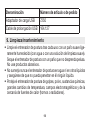 98
98
-
 99
99
-
 100
100
-
 101
101
-
 102
102
-
 103
103
-
 104
104
-
 105
105
-
 106
106
-
 107
107
-
 108
108
-
 109
109
-
 110
110
-
 111
111
-
 112
112
-
 113
113
-
 114
114
-
 115
115
-
 116
116
-
 117
117
-
 118
118
-
 119
119
-
 120
120
-
 121
121
-
 122
122
-
 123
123
-
 124
124
-
 125
125
-
 126
126
-
 127
127
-
 128
128
-
 129
129
-
 130
130
-
 131
131
-
 132
132
-
 133
133
-
 134
134
-
 135
135
-
 136
136
-
 137
137
-
 138
138
-
 139
139
-
 140
140
-
 141
141
-
 142
142
-
 143
143
-
 144
144
-
 145
145
-
 146
146
-
 147
147
-
 148
148
-
 149
149
-
 150
150
-
 151
151
-
 152
152
-
 153
153
-
 154
154
-
 155
155
-
 156
156
-
 157
157
-
 158
158
-
 159
159
-
 160
160
-
 161
161
-
 162
162
-
 163
163
-
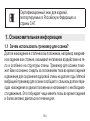 164
164
-
 165
165
-
 166
166
-
 167
167
-
 168
168
-
 169
169
-
 170
170
-
 171
171
-
 172
172
-
 173
173
-
 174
174
-
 175
175
-
 176
176
-
 177
177
-
 178
178
-
 179
179
-
 180
180
-
 181
181
-
 182
182
-
 183
183
-
 184
184
-
 185
185
-
 186
186
-
 187
187
-
 188
188
-
 189
189
-
 190
190
-
 191
191
-
 192
192
-
 193
193
-
 194
194
-
 195
195
-
 196
196
-
 197
197
-
 198
198
-
 199
199
-
 200
200
-
 201
201
-
 202
202
-
 203
203
-
 204
204
-
 205
205
-
 206
206
-
 207
207
-
 208
208
-
 209
209
-
 210
210
-
 211
211
-
 212
212