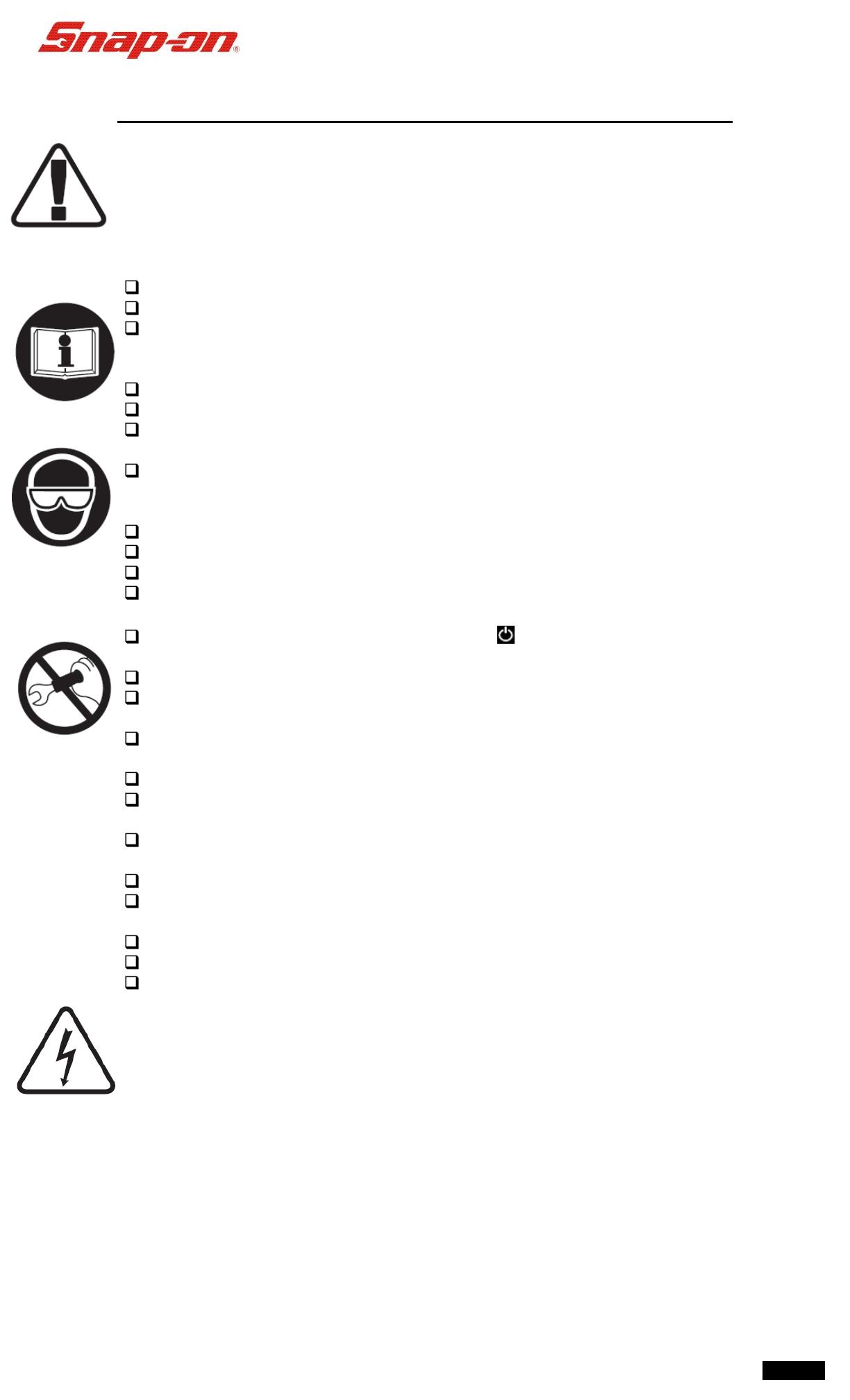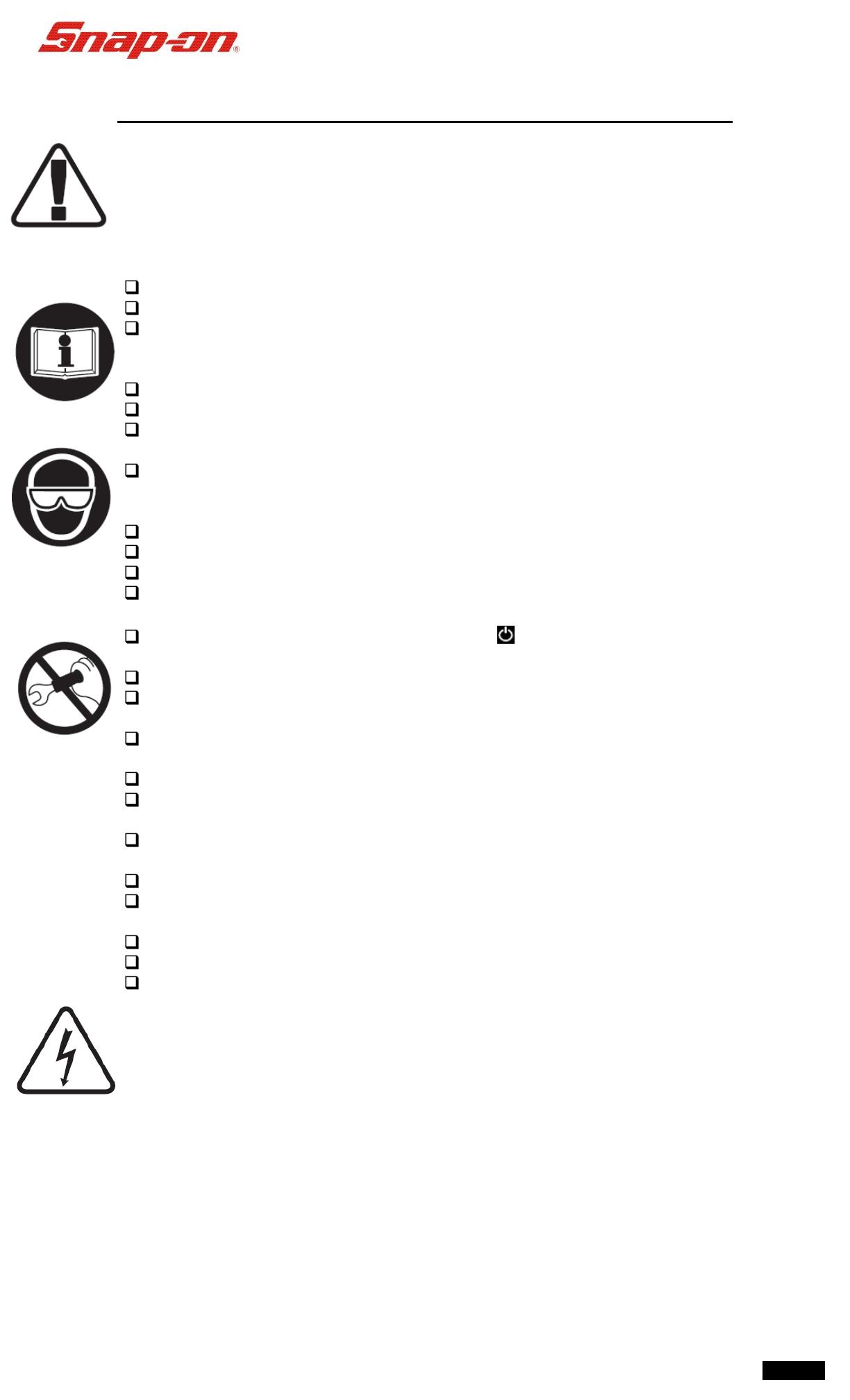
ControlTech
TM
Micro Wrench
10 Français
IMPORTANTES INSTRUCTIONS DE SECURITE
DANGER : Risque de projection de particules.
L’application d’un couple excessif peut entraîner une rupture. L’application d’une force sur les butées
de la tête articulée peut entraîner une rupture de la tête. L’utilisation d’une clé mal étalonnée peut
entraîner une rupture de la pièce ou de l’outil lui-même. Des outils, douilles ou accessoires
endommagés peuvent provoquer des blessures. L’emploi d’une force excessive peut entraîner un
glissement d’une clé « crowfoot » ou le glissement d’une clé d’écrou évasé.
Lire l’intégralité de ce manuel avant d’utiliser la CLE ELECTRONIQUE.
Lors du travail en mode d'angle, la pièce doit rester immobile afin de garantir la précision de l’outil.
Afin de garantir votre sécurité personnelle, ainsi que pour éviter d’endommager la clé, suivre à la
lettre les bonnes pratiques professionnelles de travail relatives à l’utilisation des outils et à
l’installation de systèmes de fixation.
Un ré-étalonnage périodique est nécessaire pour maintenir le niveau de précision.
L’utilisateur et les personnes situées à proximité doivent porter des lunettes de sécurité.
S’assurer que tous les composants, incluant tous les adaptateurs, prolongateurs, les douilles et les
clés à douille supportent un couple égal ou supérieur au couple employé.
Respecter scrupuleusement l’ensemble des avertissements, des recommandations de prudence
ainsi que les procédures énoncées par le fabricant pour l’ensemble des équipements et des
systèmes associés avant d’utiliser cette clé dynamométrique.
Utilisez une douille de taille correcte pour le dispositif de fixation considéré.
Ne pas utiliser de douilles qui présenteraient des signes d’usure ou des fissures.
Remplacer les dispositifs de fixation si leurs angles sont arrondis.
Afin d’éviter d’endommager la clé : ne jamais utiliser la clé lorsqu’elle est hors tension. Toujours
METTRE LA CLE SOUS TENSION afin que le couple appliqué puisse être mesuré.
Ne pas appuyer sur le bouton « MARCHE/ARRET » pendant une opération de serrage ou
lorsque la clé est en mouvement.
Ne jamais utiliser cette clé pour desserrer un système d’attache.
Ne pas utiliser de prolongateur, tel que du tube creux, pour étendre la longueur du manche de la
clé.
Vérifier au cas par cas que la capacité de serrage de la clé est égale, ou dépasse, les besoins
spécifiques à l’application considérée avant l’utilisation proprement dite.
Vérifier l’étalonnage si l’outil fait une chute sur le sol.
S’assurer que le levier de sélection de direction du cliquet est complètement engagé dans la bonne
direction.
Vérifier l’étalonnage de la clé si vous savez ou que vous suspectez qu’elle a été utilisée au-delà de
ses spécifications.
Ne pas forcer sur la tête ou forcer la tête pivotante contre les butées.
Toujours tirer – ne jamais pousser – sur le manche de la clé et ajuster votre posture pour éviter une
chute dans le cas d’une rupture.
Ne jamais tenter derecharger des piles alcalines.
Entreposer la clé dans un endroit sec.
Retirer les piles avant d’entreposer la clé pour des périodes supérieures à 3 mois.
DANGER Risque de décharge électrique.
Une décharge électrique peut entrainer des blessures. Le manche en plastique n’est pas isolé.
Ne pas utiliser sur des circuits électriques sous tension.
CONSERVER CES INSTRUCTIONS
Dégagement de responsabilité
L'emploi de cette clé ControlTech
TM
n'est pas garanti à l'intérieur d’un état membre de l'Union Européenne si
les instructions de fonctionnement ne sont pas dans la langue de l’état en question. Contacter Snap-on si
vous avez besoin d’une traduction.