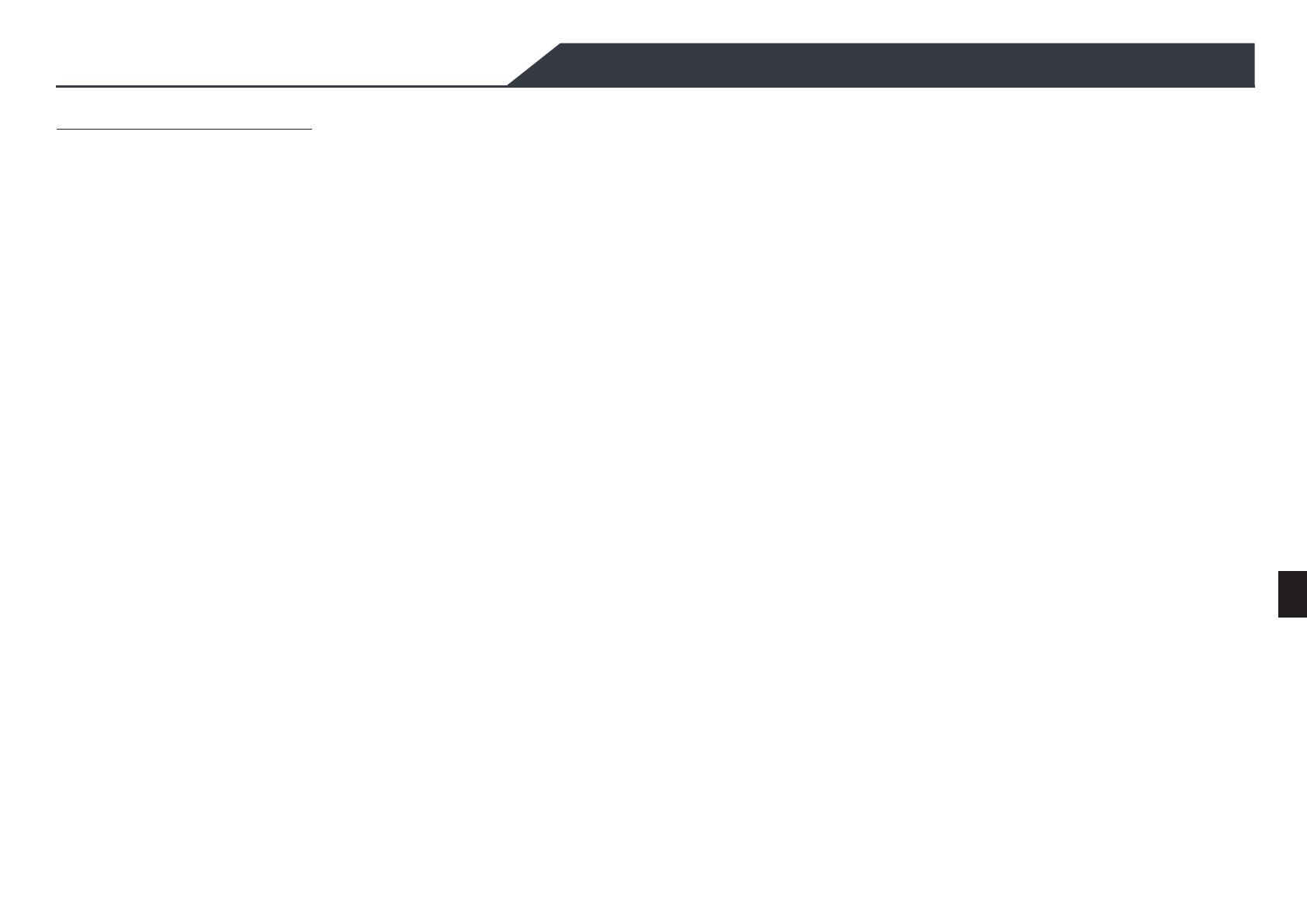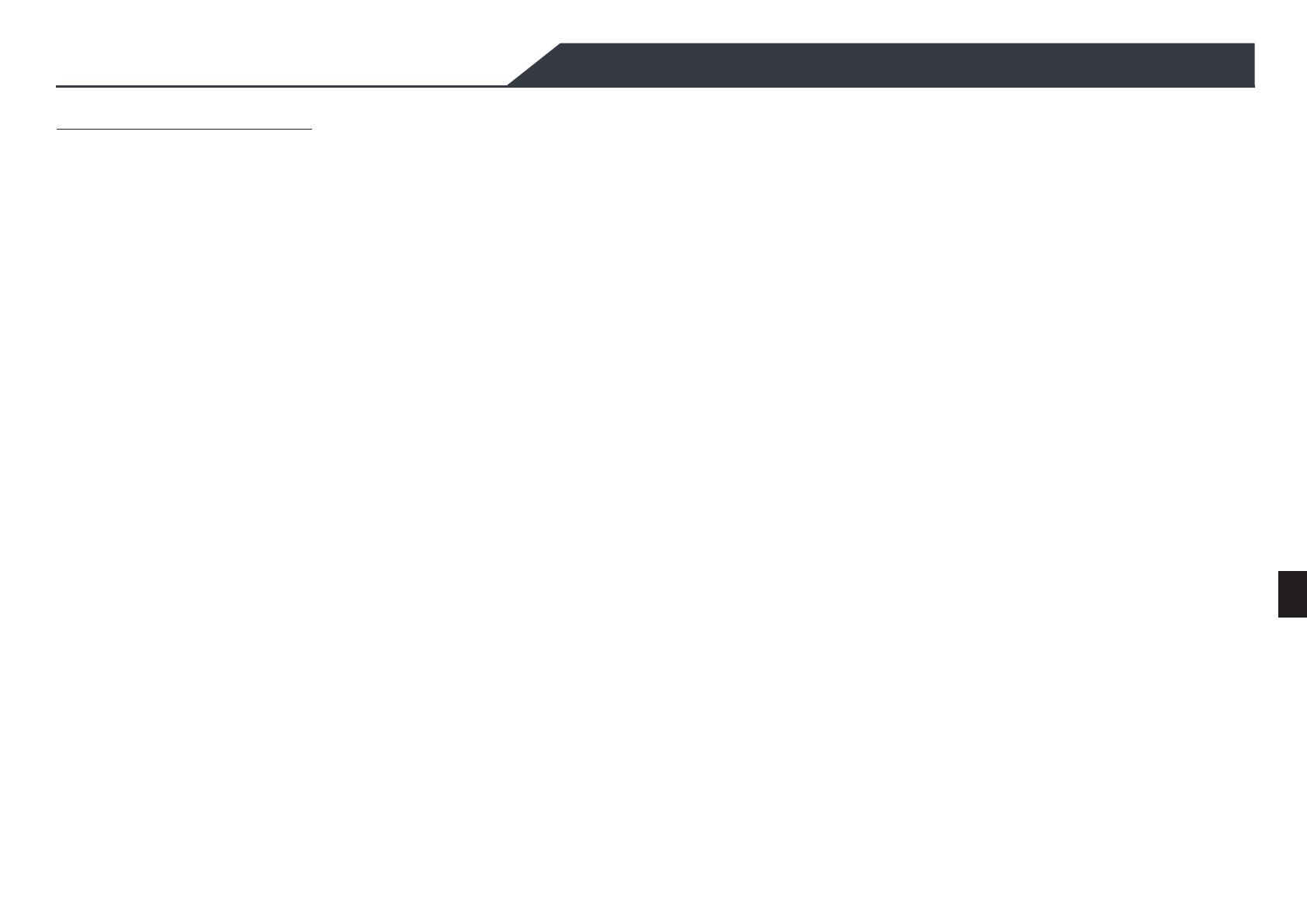
Данное устройство соответствует Части 15 Правил FCC. Работа устройства –
предмет следующих условий: (1) Данное устройство не может вызывать вредных
воздействий, и (2) Данное устройство обязано принимать любое воздействие,
включающее, воздействие, которое может вызывать нежелательную работу.
Заявление FCC
- Переориентировать или переместить принимающее устройство.
- Увеличить расстояние между данным прибором и принимающим устройством.
Данное устройство производит, использует и может излучать радио частотную
энергию и, в случае инсталляции, не соответствующей инструкциям, может
вызывать негативные воздействия на радио коммуникации. Тем не менее, нет
никакой гарантии, что помехи не возникнут в конкретных условиях применения.
Если это оборудование создает помехи для приема сигналов радио или
телевидения, что можно определить выключив и включив оборудование,
пользователю рекомендуется принять меры к устранению помех одним или
несколькими способами:
Изменения или модификации, явно не одобренные стороной, ответственной за
соответствие, могут лишить пользователя права на эксплуатацию оборудования.
Замечание: Данное устройство протестировано и найдено соответствующим
ограничениям для Класса В цифровых приборов, согласующихся с Частью 15
Правил FCC. Эти ограничения обеспечивают защиту от помех в жилых
помещениях.
- Использовать различные гнезда для подключения данного прибора и
принимающего устройства.
Ÿ Do not connect or disconnect any test equipment while the ignition is on or the engine is running.
Ÿ Keep a fire extinguisher suitable for gasoline/chemical/electrical fires nearby.
Before using this test equipment, please read the following safety information carefully.
Ÿ The vehicle parts and the X-PROG 3 components are welded at a constant temperature.
Ÿ Use extreme caution when working around the ignition coil, distributor cap, ignition wires and spark plugs. These
components create hazardous voltage when the engine is running.
Ÿ NEVER smoke or allow a spark or flame in vicinity of battery or engine. Do not operate the tool in explosive
atmospheres, such as in the presence of flammable liquids, gases, or heavy dust.
Ÿ Automotive batteries contain sulfuric acid that is harmful to skin. In operation, direct contact with the automotive
batteries should be avoided. Keep the ignition sources away from the battery at all times.
Ÿ Because there are various procedures, techniques, tools, and parts for servicing vehicles, as well as the skill of the
person doing the service work, the technician must be well knowledgeable of the vehicle and the system being tested.
Ÿ Before starting the engine, put the gear lever in the Neutral position (for manual transmission) or in the Park (for
automatic transmission) position to avoid injury.
Ÿ Keep the tool dry, clean, free from oil, water or grease. Use a mild detergent on a clean cloth to clear the outside of
the equipment when necessary.
Safety Precautions
Ÿ Do not use the tool while standing in water.
Ÿ Put blocks in front of the drive wheels and never leave the vehicle unattended while testing.
Ÿ Please use the included battery and power adaptor. Risk of explosion if the battery is replaced with an incorrect type.
Ÿ Wear an ANSI-approved eye shield when testing or repairing vehicles.
Ÿ Store the tool and accessories in a locked area out of the reach of children.
ŸAlways perform automotive testing in a safe environment.
Ÿ Do not expose the tool or power adaptor to rain or wet conditions. Water entering the tool or power adaptor increases
the risk of electric shock.
Ÿ When welding vehicle parts with the X-PROG 3 components, the unit is powered off and is grounded.
Ÿ DO NOT attempt to operate the tool while driving the vehicle. Have second personal operate the tool. Any
distraction may cause an accident.
Ÿ Keep clothing, hair, hands, tools, test equipment, etc. away from all moving or hot engine parts.
Перед использованием данного продукта следует внимательно ознакомиться со следующей
информацией по безопасности.
• Запрещается пользоваться инструментом во время движения автомобиля. Второй человек будет
требоваться контролировать деятельность инструмента. так как это может привести к аварии.
Инструкция по технике безопасности
ŸНеобходимо выполнять тестирование автомобилей в безопасных условиях.
• Запрещено подключать или отключать диагностическое устройство, если зажигание включено
или работает двигатель автомобиля.
• Используйте огнетушитель, который подходит для тушения возгораний бензина, химических
реактивов и электропроводки.
• Никогда не курите и не допускайте появления искр и пламени вблизи аккумулятора или
двигателя. Не используйте прибор во взрывоопасной атмосфере, например, в присутствии
легковоспламеняющихся жидкостей, газов или тяжелой пыли.
• Необходимо носить защитную маску (очки), соответствующую требованиям ANSI, при
тестировании или ремонте автомобиля.
• Необходимо установить противооткатные клинья под передние управляемые колеса и следить
за автомобилем в процессе тестирования.
• Будьте предельно осторожны при работе с катушками зажигания , крышкой распределителя ,
проводами зажигания и свечей зажигания. Эти устройства используют опасные напряжения ,
когда двигатель заведен и работает.
• Во избежание поломки автомобильного сканера или появления ошибочных результатов
диагностики следует убедиться в том, что аккумуляторная батарея автомобиля (АКБ)
полностью заряжена, соединение между диагностическим разъемом DLC и диагностическим
адаптером надежно.
• Следует хранить автомобильный сканер в сухом, чистом месте, где отсутствуют подтеки масла,
воды или смазки. Следует использовать мягкий очиститель и ткань для очистки наружной
поверхности сканера при необходимости.
• Нельзя касаться одеждой, волосами, руками, инструментами, сканером и т.п. подвижных частей
или горячих деталей двигателя.
• Не используйте данный инструмент, если вы или устройство находитесь в воде.
• Используйте прилагаемый адаптер питания для подачи питания и для зарядки аккумулятора. В
случае установки новой аккумуляторной батареи несоответствующего типа существует риск
возникновения взрыва.
• Перед включением двигателя установите рычаг КП в нейтральное положение (для ручной КП)
или в положение «P» (для автоматической КП) во избежание получения травм.
• АКБ содержит серную кислоту, которая способна вызвать ожоги кожного покрова. В процессе
работы следует исключить прямой контакт с АКБ. Источники воспламенения следует хранить
подальше от АКБ.
• Не подвергайте инструмент или адаптер питания воздействию дождя, сырости. Если внутрь
инструмента или адаптера питания попадет вода, это увеличивает риск поражения
электрическим током.
• Поскольку существуют различные процедуры, методы, инструменты и детали для
обслуживания автомобилей, а также навыки человека, выполняющего работы по
обслуживанию, технический специалист должен хорошо разбираться в проверяемом
транспортном средстве и системе.
• Храните инструмент и принадлежности в недоступном для детей месте.
• Сварка компонентов X-PROG 3 и деталей автомобиля выполнена при постоянной температуре.
Ÿ При сварке деталей автомобиля с компонентами X-PROG 3 устройство отключается и
заземляется.
Заявление: LAUNCH является конечным правообладателем на программное
обеспечение, установленное в данном изделии. В случае попытки внесения
изменений или вскрытия программного кода LAUNCH блокирует использование
данного программного продукта и оставляет за собой право на преследование по
закону.
Авторское право © 2021 by LAUNCH TECH CO., LTD (сокращенно LAUNCH). Все
права защищены. Запрещено частичное или полное воспроизведение материала,
копирование, запись, передача в любой форме и на любых носителях
(электронных, механических и фотографических) без письменного разрешения
компании LAUNCH.
Отказ от гарантий и ограничение ответственности
Информация об авторском праве
Вся информация, иллюстрации и спецификации в этом руководстве основаны на
наиболее свежей информации, доступной на момент.
Мы оставляем за собой право вносить изменения в любое время без
предварительного уведомления. Наша компания не несет ответственности за
любые прямые, косвенные, специальные, случайные убытки (включая упущенную
выгод) в результате использования данного документа.
Меры предосторожности и ограничение ответственности
RU