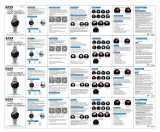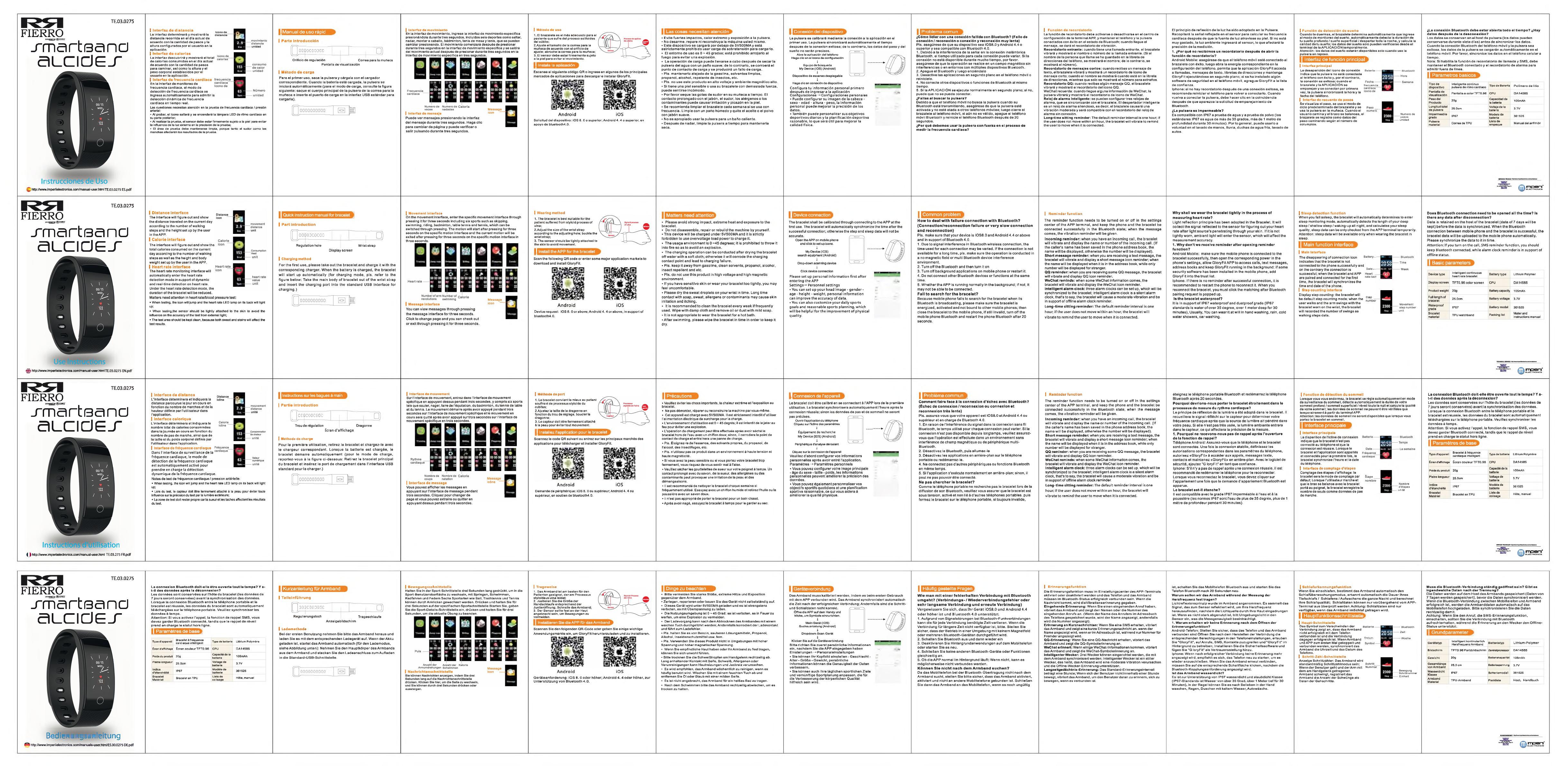
TE.03.0275
FIERRO
po
wered
by
jrnarteano
aUClOE-T
http://www.imperiielectronics.com/manual-user.html
TE.03.0275
ES.pdf
TE.03.0275
FIERRO
pow
ered
by
jrnarteano
aUClOE-T
s
http://www.imperiielectronics.com/manual-user.html
TE.03.0275
EN.pdf
TE.03.0275
FIERRO
pow
ered
by
.rmarteancJ
auciOEj
-
(
)
http://www.imperiielectronics.com/manual-user.html
TE.03.275
FR.pdf
TE.03.0275
FIERRO
pow
ered
by
(fitESS:-
jrnarteano
aUClOE-T
Bedienungsanleitung
http://www.imperiielectronics.com/manuals-user.html/ES.00.0275
DE.pdf
I
Interfax
de
distancia
La
interfaz
determinard
y
mostrarS
la
distancia
recorrida
en
el
dia
actual
de
acuerdo
con
la
cantidad
de
pasos
y
la
altura
configurados
por
el
usuario
en
la
aplicacidn.
I
Interfaz
de
calorlas
La
interfaz
descubrird
y
mostrarg
el
total
de
calorias
consumidas
en
el
dia
actual
de
acuerdo
con
la
cantidad
de
pasos
para
caminar,
asi
como
la
altura
y
el
peso
corporal
establecidos
por
el
usuario
en
la
aplicacidn.
I
Interfaz
de
frecuencia
cardiaca
En
la
interfaz
de
monltoreo
de
frecuencia
cardiaca,
el
modo
de
deteccion
de
frecuencia
cardiaca
se
ingresa
automaticamente
para
admitir
la
deteccibn
dinSmica
de
frecuencia
cardiaca
en
tiempo
real.
I
Manual
de
uso
rapid
I
Parte
introduccion
300000C
Orificio
de
regulacibn
Pantalla
de
visualizacibn
Correa
para
la
muneca
I
M&todo
de
carga
Para
el
primer
uso,
saca
la
pulsera
y
cargala
con
el
cargador
correspondiente.
Cuando
la
bateria
esta
cargada,
la
pulsera
se
iniciara
automaticamente
(para
el
modo
de
carga,
consulte
la
figura
siguiente:
saque
el
cuerpo
principal
de
la
pulsera
de
la
correa
para
la
muneca
e
inserte
el
puerto
de
carga
en
la
interfaz
USB
estandar
para
cargarla).
|
Interfaz
de
movimiento
En
la
interfaz
de
movimiento,
ingrese
la
interfaz
de
movimiento
especiflca
presionbndola
durante
tres
segundos,
Incluidos
seis
deportes
como
saltar,
nadar,
montar
a
caballo,
badminton,
tenis
de
mesa
y
tenis,
que
se
pueden
cambiar
preslonando.
El
movimiento
comenzarb
despubs
de
preslonar
durante
tres
segundos
en
la
interfaz
de
movimiento
especiflca
y
se
saldra
Las
cuestiones
necesitan
atencibn
en
la
prueba
de
frecuencia
cardiaca
I
presibn
arterial:
•
Al
probar,
el
icono
saltara
y
se
encendera
la
lampara
LED
de
ritmo
cardiaco
en
su
parte
posterior;
•
Al
realizar
la
prueba,
el
sensor
debe
estar
firmemente
sujeto
a
la
piel
para
evitar
la
influencia
de
la
luz
externa
en
la
precision
de
la
prueba;
•
El
area
de
prueba
debe
mantenerse
limpia,
porque
tanto
el
sudor
como
las
manchas
afectaran
los
resultados
de
la
prueba.
I
Distance
interface
The
interface
will
figure
out
and
show
the
distance
traveled
on
the
current
day
according
to
the
number
of
walking
steps
and
the
height
set
up
by
the
user
in
the
APP.
I
Calorie
interface
The
interface
will
figure
out
and
show
the
total
calories
consumed
on
the
current
day
according
to
the
number
of
walking
steps
as
well
as
the
height
and
body
weight
set
up
by
the
user
in
the
APP.
I
Heart
rate
interface
The
heart
rate
monitoring
interface
will
automatically
enter
the
heart
rate
detection
mode
in
support
of
dynamic
and
real-time
detection
on
heart
rate.
Under
the
heart
rate
detection
mode,
the
duration
of
the
bracelet
will
be
reduced.
Matters
need
attention
in
heart
rate/blood
pressure
test:
•
When
testing,
the
icon
will
jump
and
the
heart
rate
LED
lamp
on
Its
back
will
light
up;
•
When
testing,the
sensor
should
be
tightly
attached
to
the
skin
to
avoid
the
influence
on
the
accuracy
of
the
test
from
external
light;
•
The
test
area
should
be
kept
clean,
because
both
sweat
and
stains
will
affect
the
test
results.
I
Interface
de
distance
L'interface
determinera
et
indiquera
la
distance
parcourue
Ie
jour
en
cours
en
fonction
du
nombre
de
marches
et
de
la
hauteur
dbfinie
par
I'utiIisateur
dans
l'application.
I
Interface
calorique
L'interface
determinera
et
indiquera
Ie
nombre
total
de
calories
consommbes
dans
la
journbe
en
cours
en
fonction
du
nombre
de
pas
de
marche,
ainsi
que
de
la
taille
et
du
poids
corporel
definis
par
I'util
isateu
r
dans
l'application.
I
Interface
de
frequence
cardiaque
Dans
l'interface
de
surveillance
de
la
frequence
cardiaque,
Ie
mode
de
detection
de
la
frequence
cardiaque
est
automatiquement
active
pour
prendre
en
charge
la
detection
dynamique
de
la
frequence
cardiaque.
Notes
de
test
de
frequence
cardiaque
/
pression
artbrielIe:
•
When
testing,
the
icon
will
jump
and
the
heart
rate
LED
lamp
on
its
back
will
light
up;
•
Lors
du
test,
Ie
capteur
doit
btre
fermement
attache
a
la
peau
pour
eviter
toute
influence
sur
la
precision
du
test
par
la
lumidre
exterieure;
•
La
zone
de
test
doit
rester
propre
car
la
sueur
et
les
taches
affectent
les
resultats
du
test.
La
connexion
Bluetooth
doit-elle
etre
ouverte
tout
le
temps?
Y
a-
t-il
des
donnees
apres
la
deconnexion?
Les
donndes
sont
conservees
sur
I'hote
du
bracelet
(les
donnees
de
7
jours
seront
conservees)
avant
la
synchronisation
des
donnees.
Lorsque
la
connexion
Bluetooth
entre
le
telephone
portable
et
le
bracelet
est
reussie,
les
donnees
du
bracelet
sont
automatiquement
teiechargees
sur
le
telephone
portable.
Veuillez
synchroniser
les
donnees
e
temps.
Attention:
Si
vous
activez
I'appel,
la
fonction
de
rappel
SMS,
vous
devez
garder
Bluetooth
connecte,
tandis
que
le
rappel
de
reveil
prend
en
charge
le
statut
hors
ligne.
|
Parametres
de
base^
Type
d'appareil
Bracelet
d
frequence
cardiaque
intelligent
Type
de
batterie
Lithium
Polymere
Ecran
d'affichage
Ecran
couleurTFT0.96
CPU
DA14585
Poids
du
produit
20g
Capacite
de
la
batterie
105
m
Ah
Pleine
longueur
25.0cm
Voltage
de
batterie
3.7V
Indice
d'etanchdite
IP67
Moddle
de
batterie
361525
Bracelet
Materiel
Bracelet
en
TPU
Liste
de
colisage
Hate,
manual
|
Quick
instruction
manual
for
bracelet
J
I
Part
introduction
300000C
Regulation
hole
Wrist
strap
Display
screen
|
Charging
method
For
the
first
use,
please
take
out
the
bracelet
and
charge
it
with
the
corresponding
charger.
When
the
battery
is
charged,
the
bracelet
will
start
up
automatically
(for
charging
mode,
pls.
refer
to
the
figure
below:
Take
the
main
body
of
bracelet
out
of
the
wrist
strap
and
insert
the
charging
port
into
the
standard
USB
interface
for
charging.)
Instructions
sur
les
bagues
a
main
I
Partie
introduction
0
0000000000
Trou
de
regulation
Dragonne
Ecran
d'affichage
|
Methode
de
charge
Pour
la
premiere
utilisation,
retirez
Ie
bracelet
et
chargez-le
avec
Ie
chargeur
correspondant.
Lorsque
la
batterie
est
chargee,
Ie
bracelet
demarre
automatiquement
(pour
Ie
mode
de
charge,
reportez-vous
a
la
figure
ci-dessous:
Retirez
Ie
bracelet
principal
du
bracelet
et
inserez
Ie
port
de
chargement
dans
l'interface
USB
standard
pour
la
charger.)
I
Kurzanleitung
fur
Armband
|
Teileinfijhrung
Q
0000000000
Regulierungsloch
Anzeigebildschirm
Trageschlaufe
|
Lademethode
Bel
derersten
Benutzung
nehmen
Sie
bitte
das
Armband
heraus
und
laden
Sie
es
mit
dem
entsprechenden
Ladegerat
auf.
Wenn
der
Akku
geladen
1st,
startet
das
Armband
automatisch
(fur
den
Lademodus,
siehe
Abbildung
unten):
Nehmen
Sie
den
Hauptkorper
des
Armbands
aus
dem
Armband
und
stecken
Sie
den
Ladeanschluss
zum
Aufladen
in
die
Standard-USB-Schnittstelle.
interfaz
de
movimiento
especifica
en
tres
segundos.
del
movimiento
actual
despues
de
presionar
durante
tres
segundos
en
la
salir
pulsando
durante
tres
segundos.
|
Movement
interface
On
the
movement
interface,
enter
the
specific
movement
interface
through
pressing
it
for
three
seconds
including
six
sports
such
asskipping,
swimming,
riding,
badminton,
table
tennis
and
tennis,
which
can
be
switched
through
pressing.
The
motion
will
start
after
pressing
for
three
seconds
on
the
specific
motion
interface
and
the
current
motion
will
be
exited
after
pressing
for
three
seconds
on
the
specific
motion
interface
in
three
seconds.
You
can
view
messages
through
pressing
the
message
interface
for
three
seconds.
Click
to
change
page
and
you
can
check
out
or
exit
through
pressing
it
for
three
seconds.
I
Instala
la
aplicacidn
I
Mbtodo
de
uso
1.
El
brazalete
es
el
mbs
adecuado
para
el
paciente
que
sufre
del
proceso
estiloides
del
cilbito;
2.Ajuste
el
tamano
de
la
correa
para
la
muneca
de
acuerdo
con
el
orificio
de
ajuste;
abroche
la
correa
para
la
muneca;
3.
El
sensor
debe
estarfirmemente
sujeto
a
la
piel
para
evitar
el
movimiento.
Las
cosas
necesitan
atencion
I
Conexion
del
dispositivo
Problema
comun
J
Escanee
el
siguiente
codigo
QR
o
ingrese
en
algunos
de
los
principales
mercados
de
aplicaciones
para
descargar
e
instalar
GloryFit.
Android
iOS
Solicitud
del
dispositivo:
iOS
8.
0
o
superior;
Android
4.
4
o
superior,
en
apoyo
de
bluetooth4.0.
•
Evite
fuertes
impactos,
calor
extremo
y
exposicibn
a
la
pulsera.
•
No
desarme,
repare
ni
reconstruya
la
maquina
usted
mismo.
•
Este
dispositivo
se
cargarb
por
debajo
de
5V500MAy
esta
estrictamente
prohibido
usar
carga
de
sobretensibn
para
cargarlo.
•
El
entorno
de
uso
es
0
-
45
grados;
esta
prohibido
arrojarlo
al
fuego
para
evitar
una
explosion.
•
La
operacibn
de
carga
puede
llevarse
a
cabo
despues
de
secar
la
pulsera
del
agua
con
un
pano
suave;
de
Io
contrario,
se
corroera
el
punto
de
contacto
de
carga
y
se
producira
un
fallo
de
carga.
*
Pls.
mantenerlo
alejado
de
la
gasolina,
solventes
limpios,
propanol,
alcohol,
repelente
de
insectos,
etc.
•
Pls.
no
use
este
producto
en
alto
voltaje
y
ambiente
magnetico
alto.
*
Si
tiene
una
piel
sensible
o
usa
su
brazalete
con
demasiada
fuerza,
puede
sentirse
incbmodo.
*
Por
favor
seque
las
gotas
de
sudor
en
su
muneca
a
tiempo.
El
contacto
prolongado
con
el
jabon,
el
sudor,
los
alergenos
o
los
contaminantes
puede
causar
irritacion
y
picazon
en
la
piel.
•
Se
recomienda
limpiar
el
brazalete
cada
semana
si
se
usa
con
frecuencia.
Limpie
con
un
pano
humedo
y
quite
el
aceite
o
el
polvo
conjabbn
suave.
*
No
es
apropiado
usar
la
pulsera
para
un
baho
caliente.
.
Despues
de
nadar,
limpie
la
pulsera
a
tiempo
para
mantenerla
seca.
La
pulsera
se
calibrate
mediante
la
conexibn
a
la
aplicacibn
en
el
primer
uso.
La
pulsera
sincronizara
automaticamente
el
tiempo
despues
de
la
conexion
exltosa;
de
sueno
no
serbn
precisos.
Abra
la
aplicacidn
del
telefono
Haga
clic
en
el
icono
de
configuracibn
I
Equipo
de
busqueda
My
Device
(IOS)
(Android)
I
Dispositivo
de
escaneo
desplegable
I
contrario,
los
datos
del
paso
y
del
Haga
clic
en
conexibn
de
dispositivo
Configura
tu
information
personal
primero
despues
de
ingresar
a
la
aplicacibn
Configuraciones
Configuraciones
personales
•
Puede
configurar
su
imagen
de
la
cabeza
-
sexo
-
edad
-
altura
-
peso,
la
informacion
personal
puede
mejorar
la
precision
de
los
datos.
•
Tambien
puede
personalizar
sus
objetivos
deportivos
diarios
y
la
planificacion
deportiva
razonable.
Io
que
sera
util
para
mejorar
la
calidad
ffsica.
jC6mo
lidiar
con
una
conexibn
fallida
con
Bluetooth?
(Fallo
de
conexibn
/
reconexibn
o
conexibn
y
reconexibn
muy
lenta)
Pls.
asegdrese
de
que
su
dispositivo
sea
IOS8.0
yAndroid
4.4
o
superior
y
sea
compatible
con
Bluetooth
4.0.
1.
Debido
a
la
interferencia
de
la
serial
en
la
conexibn
inalbmbrica
Bluetooth,
el
tiempo
utilizado
para
cada
conexibn
puede
variar.
Si
la
conexibn
no
esta
disponible
durante
mucho
tiempo,
por
favor,
asegurese
de
que
la
operacibn
se
realice
en
un
campo
magnbtico
sin
interferencias
o
en
entornos
con
multiples
dispositivos
Bluetooth.
2.
Apague
el
Bluetooth
y
luego
encibndalo
3.
Desactive
las
aplicaciones
en
segundo
piano
en
el
telbfono
mbvil
o
reinicielo.
4.
No
conecte
otros
dispositivos
o
funciones
de
Bluetooth
al
mismo
tiempo.
5.
Si
la
APLICAClON
se
ejecuta
normalmente
en
segundo
piano;
si
no,
puede
que
no
se
pueda
conectar.
^Fallas
al
buscar
la
pulsera?
Debido
a
que
el
telefono
mbvil
no
busca
la
pulsera
cuando
su
Bluetooth
esta
transmitiendo,
asegurese
de
que
la
pulsera
este
activada
y
no
estb
atada
a
otros
telbfonos
mbviles;
luego
cierre
el
brazalete
al
telefono
mbvil,
si
aun
no
es
valido,
apague
el
telefono
mbvil
Bluetooth
y
reinicie
el
telefono
Bluetooth
despues
de
20
segundos.
£Por
qub
debemos
usar
la
pulsera
con
fuerza
en
el
proceso
de
medir
la
frecuencia
cardiaca?
|
Funcion
de
recordatorio
La
funcibn
de
recordatorio
debe
actlvarse
o
desactlvarse
en
el
centro
de
configuracibn
de
la
terminal
APP,
y
mantener
el
telefono
y
la
pulsera
conectados
con
bxito
en
el
estado
de
Bluetooth;
cuando
llegue
el
mensaje,
se
dara
el
recordatorio
de
vibracion.
Recordatorio
entrante:
cuando
tiene
una
Hamada
entrante,
el
brazalete
vibrarb
y
mostrarb
el
nombre
o
numero
de
la
Hamada
entrante.
(Si
el
nombre
de
la
persona
que
llama
se
ha
guardado
en
la
libreta
de
direcciones
del
telbfono,
se
mostrarb
el
nombre;
de
Io
contrario,
se
mostrarb
el
nbmero).
Recordatorio
de
mensajes
cortos:
cuando
recibas
un
mensaje
de
texto,
el
brazalete
vibrarb
y
mostrarb
un
recordatorio
de
icono
de
mensaje
corto;
cuando
el
nombre
se
mostrarb
cuando
este
en
la
libreta
de
direcciones,
mientras
que
solo
se
mostrarb
el
numero
para
extranos.
Recordatorio
QQ:
cuando
recibas
algbn
mensaje
QQ,
el
brazalete
vibrarb
y
mostrarb
el
recordatorio
del
icono
QQ.
WeChat
recuerda:
cuando
llegue
alguna
informacibn
de
WeChat,
la
pulsera
vibrarb
y
mostrarb
el
recordatorio
de
icono
de
WeChat.
Reloj
de
alarma
inteligente:
se
pueden
configurar
tres
relojes
de
alarma,
que
se
sincronizarbn
con
el
brazalete;
El
despertador
inteligente
es
un
reloj
de
alarma
silencioso,
es
decir,
el
brazalete
causara
una
vibracibn
moderada
y
Serb
compatible
con
el
recordatorio
del
reloj
de
alarma
sin
conexibn.
Long-time
sitting
reminder:
The
default
reminder
interval
is
one
hour;
if
the
user
does
not
move
within
an
hour,
the
bracelet
will
vibrate
to
remind
the
user
to
move
when
it
is
connected.
El
principio
de
reflexibn
de
la
luz
ha
sido
adoptado
en
la
Pulsera.
Recopilarb
la
serial
reflejada
en
el
sensor
para
calcular
su
frecuencia
cardiaca
despues
de
que
la
fuente
de
luz
atraviese
su
piel.
Si
no
estb
muy
gastado,
la
luz
ambiente
ingresara
al
sensor,
Io
que
afectara
la
precision
de
la
medicibn.
1.
iPor
qub
no
recibimos
un
recordatorio
despubs
de
abrir
la
funcibn
de
recordatorio?
Android
Mobile:
asegurese
de
que
el
telbfono
mbvil
estb
conectado
al
brazalete
con
exito,
luego
abra
la
energia
correspondiente
en
la
configuracibn
del
telbfono,
permita
que
la
aplicacibn
GloryFit
acceda
a
Hamadas,
mensajes
de
texto,
libretas
de
direcciones
y
mantenga
GloryFit
ejecutandose
en
segundo
piano;
si
se
ha
instalado
algun
software
de
seguridad
en
el
telbfono
mbvil,
agregue
GloryFit
a
la
lista
de
confianza.
Iphone:
si
no
hay
recordatorio
despubs
de
una
conexibn
exltosa,
se
recomienda
reiniciar
el
telbfono
para
volver
a
conectarlo.
Cuando
vuelva
a
conectar
la
pulsera,
debe
hacer
clic
en
la
coincidencia
despues
de
que
aparezca
la
solicitud
de
emparejamiento
de
Bluetooth.
£La
pulsera
es
impermeable?
Es
compatible
con
IP67
a
prueba
de
agua
y
a
prueba
de
polvo
(los
estbndares
IP67
es
agua
de
mbs
de
35
grados,
mbs
de
1
metro
de
profundidad
durante
30
minutos).
Por
Io
general,
puede
usarlo
a
voluntad
en
el
lavado
de
manos,
lluvia,
duchas
de
agua
fna,
lavado
de
autos.
|
Funcibn
de
deteccibn
de
sueno
Cuando
te
duermas,
el
brazalete
determina
automaticamente
que
ingrese
al
modo
de
monltoreo
del
sueno,
automaticamente
detecta
la
duracion
de
tu
sueno
profundo
I
sueno
superficial
/
despertar
toda
la
noche,
y
calcula
la
calidad
de
tu
suefio;
los
datos
del
suefio
solo
pueden
verificarse
desde
el
terminal
de
la
APLICAClON
temporalmente.
Atencibn:
los
datos
del
sueno
estarbn
disponibles
solo
cuando
use
la
pulsera
en
reposo.
|
Interfazdefuncibn
principal^
I
Interfaz
principal
La
desaparicion
del
icono
de
conexibn
indica
que
la
pulsera
no
estb
conectada
al
telbfono
con
bxito
y,
por
el
contrario,
la
conexibn
es
exitosa;
cuando
el
brazalete
y
la
APLICAClON
se
emparejan
y
se
conectan
por
primera
vez,
la
pulsera
sincronizarb
la
hora
y
la
fecha
del
telbfono.
|
Interfaz
de
recuento
de
pasos
Se
visualiza
el
paso,
se
usa
el
modo
de
ciclo
predeterminado
del
brazalete
y
se
usa
la
pulsera
en
la
mufieca.
Cuando
el
usuario
camina
y
el
brazo
se
balances,
el
brazalete
se
registra
como
datos
del
paso
caminando
segbn
el
nbmero
de
columpios.
Paso
__
numero
_
Numero
de
pasos
-
unidad
iLa
conexibn
Bluetooth
debe
estar
abierta
todo
el
tiempo?
<,Hay
datos
despubs
de
la
desconexibn?
Los
datos
se
conservan
en
el
host
de
pulsera
(los
datos
pueden
conservarse
durante
siete
dfas)
antes
de
sincronizar
los
datos.
Cuando
la
conexibn
Bluetooth
del
telbfono
mbvil
y
la
pulsera
sea
exitosa,
los
datos
de
la
pulsera
se
cargarbn
autombticamente
en
el
telbfono
mbvil.
Por
favor,
sincronice
los
datos
en
el
telbfono
celulara
tiempo.
Nota:
Si
habilita
la
funcibn
de
recordatorio
de
Hamada
y
SMS,
debe
mantener
el
Bluetooth
conectado
y
el
recordatorio
de
alarma
para
admitirfuera
de
linea.
|
Parametros
basicos
Tipo
de
dispositivo
Inteligente
continuo
pulsera
de
ritmo
cardiaco
Tipo
de
Bateria
Polimero
de
litio
Pantalla
de
visualizacidn
Pantalla
a
color
TFT0.
96
CPU
DA14585
Peso
del
Producto
20g
Capacidad
de
la
bateria
105mAh
Longitud
total
de
pulsera
25.0cm
Voltaje
de
la
bateria
3.7V
Impermeable
grado
IP67
Modelo
de
bateria
361525
Pulsera
material
Correa
de
TPU
Lista
de
empaque
Manual
del
anfitridn
Message
icon
—
|
Interface
de
mouvement
Sur
l'interface
de
mouvement,
entrez
dans
l'interface
de
mouvement
specifique
en
appuyant
dessus
pendant
trois
secondes,
y
compris
six
sports
tels
que
sauter,
nager,
faire
de
I'equitation,
du
badminton,
du
tennis
de
table
et
du
tennis.
Le
mouvement
dbmarre
apres
avoir
appuye
pendant
trois
secondes
sur
l'interface
de
mouvement
spbcifique
et
le
mouvement
en
cours
sera
quittb
aprbs
avoir
appuye
sur
trois
secondes
sur
l'interface
de
appuyant
dessus
pendant
trois
secondes.
|
Bewegungsschnittstelle
Halten
Sie
in
der
Sport-Schnittstelle
drei
Sekunden
lang
gedruckt,
urn
in
die
Sport-Benutzeroberflache
zu
wechseln,
mit
Sprlngen,
Schwimmen,
Radfahren
und
Federn
Sechs
Sportarten
wie
Ball,
Tischtennis
und
Tennis
konnen
durch
Anklicken
gewechselt
warden.
Driicken
und
halten
Sie
fur
drei
Sekunden
auf
derspezifischen
Sportschnittstelle
Starten
Sie,
geben
Sie
die
Sport-Details-Schnittstelle
ein,
driicken
und
halten
Sie
fur
drei
Sekunden,
um
die
aktuelle
Obung
zu
beenden.
aussteigen.
|
Wearing
method
1.
The
bracelet
is
best
suitable
for
the
patient
suffered
from
styloid
process
of
ulna;
2.
Adjust
the
size
of
the
wrist
strap
according
to
the
adjusting
hole;
buckle
the
wrist
strap;
3.
The
sensor
should
be
tightly
attached
to
the
skin
to
avoid
movement.
I
Install
the
APP
for
the
bracelet
Matters
need
attention
J
Device
connection^
Common
problem
J
Scan
the
following
QR
code
or
enter
some
major
application
markets
to
download
and
install
GloryFit.
Android
iOS
Device
request:
iOS
8.
0
or
above;
Android
4.
4
or
above,
in
support
of
bluetooth4.0.
•
Please
avoid
strong
impact,
extreme
heat
and
exposure
to
the
bracelet.
*
Do
not
disassemble,
repair
or
rebuild
the
machine
by
yourself.
•
This
device
will
be
charged
under
5V500MA
and
it
is
strictly
forbidden
to
use
overvoltage
load
power
to
charge
it.
•
The
usage
environment
is
0
-45
degrees;
it
is
prohibited
to
throw
it
into
fire
so
as
to
avoid
an
explosion.
•
The
charging
operation
can
be
conducted
after
drying
the
bracelet
off
water
with
a
soft
cloth;
otherwise
it
will
corrode
the
charging
contact
point
and
lead
to
charging
failure.
•
Pls.
keep
it
away
from
gasoline,
clean
solvents,
propanol,
alcohol,
insect
repellent
and
etc.
•
Pls.
do
not
use
this
product
in
high
voltage
and
high
magnetic
environment.
•
If
you
have
sensitive
skin
or
wear
your
bracelet
too
tightly,
you
may
feel
uncomfortable.
•
Please
dry
the
sweat
droplets
on
your
wrist
in
time.
Long
time
contact
with
soap,
sweat,
allergens
or
contaminants
may
cause
skin
irritation
and
itching.
•
It
is
recommended
to
clean
the
bracelet
every
week
if
frequently
used.
Wipe
with
damp
cloth
and
remove
oil
or
dust
with
mild
soap.
•
It
is
not
appropriate
to
wear
the
bracelet
for
a
hot
bath.
•
After
swimming,
please
wipe
the
bracelet
in
time
in
order
to
keep
it
dry.
The
bracelet
shall
be
calibrated
through
connecting
to
the
APP
at
the
first
use.
The
bracelet
will
automatically
synchronize
the
time
after
the
successful
connection;
otherwise
the
step
and
sleep
data
will
not
be
accurate.
Open
the
APP
on
mobile
phone
and
click
to
set
up
icons.
I
My
Device
(IOS)
search
equipment
(Android)
1
Drop-down
scanning
device
I
Click
device
connection
Please
set
up
personal
information
first
after
entering
the
APP
Settings^
Personnel
settings
•
You
can
set
up
your
head
image
-
gender
-
age
-
height
-
weight,
personal
information
can
improve
the
accuracy
of
data.
•
You
can
also
customize
your
daily
sports
goals
and
reasonable
sports
planning,
which
will
be
helpful
for
the
improvement
of
physical
quality.
How
to
deal
with
failure
connection
with
Bluetooth?
(Connection/reconnection
failure
or
very
slow
connection
and
reconnection)
Pls.
make
sure
that
your
device
is
IOS8.0
and
Android
4.4
or
above
and
in
support
of
Bluetooth
4.0.
1.
Due
to
signal
interference
in
Bluetooth
wireless
connection,
the
time
used
for
each
connection
may
be
varied.
If
the
connection
is
not
available
fora
long
time,
pls.
make
sure
the
operation
is
conducted
in
a
no
magnetic
field
or
multi
Bluetooth
device
interference
environment.
2.
Turn
off
the
Bluetooth
and
then
turn
it
on
3.
Turn
off
background
applications
on
mobile
phone
or
restart
it.
4.
Do
not
connect
other
Bluetooth
devices
or
functions
at
the
same
time.
5.
Whether
theAPP
is
running
normally
in
the
background;
if
not,
it
may
not
be
able
to
be
connected.
Fail
to
search
for
the
bracelet?
Because
mobile
phone
fails
to
search
for
the
bracelet
when
its
Bluetooth
is
broadcasting,
please
make
sure
the
bracelet
is
energized,
activated
and
not
bound
to
other
mobile
phones;
then
close
the
bracelet
to
the
mobile
phone,
if
still
invalid,
turn
off
the
mobile
phone
Bluetooth
and
restart
the
phone
Bluetooth
after
20
seconds.
|
Reminderfunction
The
reminder
function
needs
to
be
turned
on
or
off
in
the
settings
center
of
the
APP
terminal,
and
keep
the
phone
and
the
bracelet
be
connected
successfully
in
the
Bluetooth
state;
when
the
message
comes,
the
vibration
reminder
will
be
given.
Incoming
reminder:
when
you
have
an
incoming
call,
the
bracelet
will
vibrate
and
display
the
name
or
number
of
the
incoming
call.
(If
the
caller's
name
has
been
saved
in
the
phone
address
book,
the
name
will
be
displayed,
otherwise
the
number
will
be
displayed).
Short
message
reminder:
when
you
are
receiving
a
text
message,
the
bracelet
will
vibrate
and
display
a
short
message
icon
reminder;
when
the
name
will
be
displayed
when
it
is
in
the
address
book,
while
only
number
will
be
displayed
for
stranger.
QQ
reminder:
when
you
are
receiving
some
QQ
message,
the
bracelet
will
vibrate
and
display
QQ
icon
reminder.
WeChat
reminds:
when
some
WeChat
information
comes,
the
bracelet
will
vibrate
and
display
the
WeChat
icon
reminder.
Intelligent
alarm
clock:
three
alarm
clocks
can
be
set
up,
which
will
be
synchronized
to
the
bracelet;
intelligent
alarm
clock
is
a
silent
alarm
clock,
that's
to
say,
the
bracelet
will
cause
a
moderate
vibration
and
be
in
support
of
offline
alarm
clock
reminder.
Long-time
sitting
reminder:
The
default
reminder
interval
is
one
hour;
if
the
user
does
not
move
within
an
hour,
the
bracelet
will
vibrate
to
remind
the
user
to
move
when
it
is
connected.
Why
shall
we
wear
the
bracelet
tightly
in
the
process
of
measuring
heart
rate?
Light
reflection
principle
has
been
adopted
in
the
Bracelet.
It
will
collect
the
signal
reflected
to
the
sensor
for
figuring
out
your
heart
rate
after
light
source's
penetrating
through
your
skin.
If
it
is
not
tightly
worn,
ambient
light
will
enter
the
sensor,
which
will
affect
the
measurement
accuracy.
1.
Why
don't
we
receive
reminder
after
opening
reminder
function?
Android
Mobile:
make
sure
the
mobile
phone
is
connected
to
the
bracelet
successfully,
then
open
the
corresponding
power
in
the
phone
’
s
settings,
allow
GloryFit
APP
to
access
calls,
text
messages,
address
books
and
keep
GloryFit
running
in
the
background;
if
some
security
software
has
been
installed
in
the
mobile
phone,
add
GloryFit
into
the
trust
list.
Iphone:
If
there
is
no
reminder
after
successful
connection,
it
is
recommended
to
restart
the
phone
to
reconnect
it.
When
you
reconnect
the
bracelet,
you
must
click
the
matching
after
Bluetooth
pairing
request
is
popped
up.
Is
the
bracelet
waterproof?
It
is
in
support
of
IP67
waterproof
and
dustproof
grade
(IP67
standards
is
water
of
over
35
degree,
over
1
meter
deep
for
30
minutes),
Usually,
You
can
wear
it
at
will
in
hand
washing,
rain,
cold
water
showers,
car
washing.
I
Sleep
detection
function
When
you
fall
asleep,
the
bracelet
will
automatically
determines
to
enter
sleep
monitoring
mode,
automatically
detects
the
length
of
your
deep
sleep
I
shallow
sleep
I
waking-up
all
night,
and
calculates
your
sleep
quality;
sleep
data
can
be
only
checked
from
the
APP
terminal
temporarily.
Attention:
sleep
data
will
be
available
only
when
wearing
the
bracelet
in
sleep.
|
Main
function
interface
|
Main
interface
The
disappearing
of
connection
icon
Battery-
indicates
that
the
bracelet
is
not
connected
to
the
phone
successfully
and
on
the
contrary
the
connection
is
Date
-
successful;
when
the
bracelet
and
APP
Heart
are
paired
and
connected
for
the
first
rate
icc
time,
the
bracelet
will
synchronizes
the
time
and
date
of
the
phone.
|
Step
counting
interface
Display
step
counting:
the
bracelet
will
be
default
step
counting
mode;
when
the
nu
e
^
user
walks
and
the
arm
swings
with
the
bracelet
worn
on
the
wrist,
the
bracelet
will
recorded
the
number
of
swings
as
walking
steps
data.
Time
_
Movement
step
number
-
unit
Bluetooth
Week
|
Mbthode
de
port
1.
Le
bracelet
convient
le
mieux
au
patient
souffrant
de
processus
styloTde
du
cubitus;
2.
Ajustez
la
taille
de
la
dragonne
en
fonction
du
trou
de
rbglage;
boucler
la
dragonne;
3.
Le
capteur
doit
etre
fermement
attache
b
la
peau
pour
eviter
tout
mouvement.
I
Installez
l'application
pour
le
bracelet
Android
iOS
Demande
de
peripherique:
iOS
8.
0
ou
superieur;
Android
4.
4
ou
superieur,
en
soutien
de
bluetooth4.0.
|
Trageweise
1.
Das
Armband
1st
am
besten
fur
den
Patienten
geeignet,
der
am
Processus
styloideus
ulna
leidet;
2.
Justieren
Sie
die
GroBe
der
Handschlaufe
entsprechend
der
Justieroffnung;
Schnalle
das
Armband
3.
Der
Sensor
sollte
fest
an
der
Haut
angebracht
sein,
um
Bewegungen
zu
vermeiden.
|
Installieren
Sie
die
APP
fur
das
Armband
Scannen
Sie
den
folgenden
QR-Code
Oder
geben
Sie
einige
wichtige
Anwendungsmarkte
ein,
um
GloryFit
herunterzuladen
und
zu
installieren.
Android
Gerateanforderung:
iOS
8.
0
Oder
hoher;
Android
4.
4
Oder
hoher,
zur
Unterstutzung
von
Bluetooth
4.0.
Precautions
I
Connexion
de
l'appareil
"
Probleme
commun
J
Does
Bluetooth
connection
need
to
be
opened
all
the
time?
Is
there
any
data
after
disconnection?
Data
is
retained
on
the
host
of
the
bracelet
(data
of
7
days
will
be
kept)
before
the
data
is
synchronized.
When
the
Bluetooth
connection
between
mobile
phone
and
the
bracelet
is
successful,
the
bracelet
data
will
be
uploaded
to
the
mobile
phone
automatically.
Please
synchronize
the
data
to
it
in
time.
Attention:
If
you
turn
on
the
call,
SMS
reminder
function,
you
should
keep
Bluetooth
connected,
while
alarm
clock
reminder
is
in
support
of
offline
status.
|
Basic
parameters
Device
type
Intelligent
continuous
heart
rate
bracelet
Battery
type
Lithium
Polymer
Display
screen
TFT0.96
color
screen
CPU
DA14585
Product
weight
20g
Battery
capacity
105mAh
Full
length
of
bracelet
25.0cm
Battery
voltage
3.7V
Waterproof
grade
IP67
Battery
model
361525
Bracelet
material
TPU
watchband
Packing
list
Materand
instructions
manual
•
Veuillez
eviter
les
chocs
importants,
la
chaleur
extreme
et
I'exposition
au
bracelet.
•
Ne
pas
demonter,
reparer
ou
reconstruire
la
machine
par
vous-mSme.
•
Cet
appareil
est
charge
avec
5V500MA.
II
est
strictement
interdit
d
’
utiliser
l
’
alimentation
electrique
de
surcharge
pour
la
charge.
•
L'environnement
d'utilisation
est
0-45
degres;
il
est
interdit
de
le
jeter
au
feu
pour
eviter
une
explosion.
*
L'operation
de
chargement
peut
etre
effectuee
apres
avoir
seche
le
bracelet
hors
de
I'eau
avec
un
chiffon
doux;
sinon,
II
corrodera
le
point
de
contact
de
charge
et
entramera
une
panne
de
charge.
•
Pls.
Eloignez-le
de
I'essence,
des
solvants
propres,
du
propanol,
de
l'alcool,
des
insectifuges,
etc.
•
Pls.
n'utilisez
pas
ce
produit
dans
un
environnement
a
haute
tension
et
haute
magnbticitb.
•
Si
vous
avez
la
peau
sensible
ou
si
vous
portez
votre
bracelet
trap
fermement,
vous
risquez
de
vous
sentir
mal
b
raise.
•
Veuillez
secher
les
gouttelettes
de
sueur
sur
votre
poignet
a
temps.
Un
contact
prolonge
avec
du
savon,
de
la
sueur,
des
allergenes
ou
des
contaminants
peut
provoquer
une
irritation
de
la
peau
et
des
demangeaisons.
•
II
est
recommande
de
nettoyer
le
bracelet
chaque
semaine
si
frbquemment
utilise.
Essuyez
avec
un
chiffon
humide
et
retirez
I'huile
ou
la
poussiere
avec
un
savon
doux.
•
II
n'est
pas
approprie
de
porter
le
bracelet
pour
un
bain
chaud.
*
Aprbs
avoir
nagb,
essuyez
le
bracelet
a
temps
pour
le
garder
au
sec.
Le
bracelet
doit
etre
calibre
en
se
connectant
£
I'APP
lors
de
la
premiere
utilisation.
Le
bracelet
synchronisera
automatiquement
I'heure
apres
la
connexion
reussie;
sinon
les
donnees
de
pas
et
de
sommeil
ne
seront
pas
prbcises.
Ouvrir
l'application
du
telephone
Cliquez
sur
I'icbne
des
parametres
I
Equipement
de
recherche
My
Device
(IOS)
(Android)
P6ripherique
d'analyse
deroulant
I
Cliquez
sur
la
connexion
de
l'appareil
Veuillez
d'abord
configurer
vos
informations
personnelles
apres
avoir
entre
l'application.
Parametres
-»
Parametres
personnels
•
Vous
pouvez
configurer
votre
image
principale
-
age
du
sexe
-
taille
-
poids,
les
informations
personnelles
peuvent
ameliorer
la
precision
des
donnees.
•
Vous
pouvez
egalement
personnaliser
vos
objectifs
sportifs
quotidiens
et
une
planification
sportive
raisonnable,
ce
qui
vous
aidera
a
ameliorer
la
qualite
physique.
Comment
faire
face
a
la
connexion
d'echec
avec
Bluetooth?
(I=chec
de
connexion
/
reconnexion
ou
connexion
et
reconnexion
trbs
lente)
Pls.
assurez-vous
que
votre
appareil
est
IOS8.0
et
Android
4.4
ou
superieur
et
en
charge
de
Bluetooth
4.0.
1.
En
raison
de
I'interference
du
signal
dans
la
connexion
sans
fil
Bluetooth,
le
temps
utilise
pour
chaque
connexion
peut
varier.
Si
la
connexion
n'est
pas
disponible
depuis
longtemps,
veuillez
assurez-
vous
que
I'opbration
est
effectuee
dans
un
environnement
sans
interference
de
champ
magnetique
ou
de
peripherique
multi
Bluetooth.
2.
Desactivez
le
Bluetooth,
puis
allumez-le
3.
D6sactivez
les
applications
en
arriere-plan
sur
le
telephone
portable
ou
redemarrez-le.
4.
Ne
connectez
pas
d'autres
periphbriques
ou
fonctions
Bluetooth
en
meme
temps.
5.
Si
l'application
s'execute
normalement
en
arriere-plan;
sinon,
II
peut
ne
pas
pouvoir
etre
connecte.
Ne
pas
chercher
le
bracelet?
Comme
le
telephone
portable
ne
recherche
pas
le
bracelet
lors
de
la
diffusion
de
son
Bluetooth,
veuillez
vous
assurer
que
le
bracelet
est
sous
tension,
active
et
non
lie
a
d'autres
telephones
portables,
puis
fermez
le
bracelet
sur
le
telephone
portable,
si
toujours
invalide,
|
Reminder
function
The
reminder
function
needs
to
be
turned
on
or
off
in
the
settings
center
of
the
APP
terminal,
and
keep
the
phone
and
the
bracelet
be
connected
successfully
in
the
Bluetooth
state;
when
the
message
comes,
the
vibration
reminder
will
be
given.
Incoming
reminder:
when
you
have
an
incoming
call,
the
bracelet
will
vibrate
and
display
the
name
or
number
of
the
incoming
call.
(If
the
caller's
name
has
been
saved
in
the
phone
address
book,
the
name
will
be
displayed,
otherwise
the
number
will
be
displayed).
Short
message
reminder:
when
you
are
receiving
a
text
message,
the
bracelet
will
vibrate
and
display
a
short
message
icon
reminder;
when
the
name
will
be
displayed
when
it
is
in
the
address
book,
while
only
number
will
be
displayed
for
stranger.
QQ
reminder:
when
you
are
receiving
some
QQ
message,
the
bracelet
will
vibrate
and
display
QQ
icon
reminder.
WeChat
reminds:
when
some
WeChat
information
comes,
the
bracelet
will
vibrate
and
display
the
WeChat
icon
reminder.
Intelligent
alarm
clock:
three
alarm
clocks
can
be
set
up,
which
will
be
synchronized
to
the
bracelet;
intelligent
alarm
clock
is
a
silent
alarm
clock,
that's
to
say,
the
bracelet
will
cause
a
moderate
vibration
and
be
in
support
of
offline
alarm
clock
reminder.
Long-time
sitting
reminder:
The
default
reminder
interval
is
one
hour;
if
the
user
does
not
move
within
an
hour,
the
bracelet
will
vibrate
to
remind
the
user
to
move
when
it
is
connected.
eteignez
le
telephone
portable
Bluetooth
et
redemarrez
le
telephone
Bluetooth
apres
20
secondes.
Pourquoi
devrions-nous
porter
le
bracelet
etroitement
dans
le
processus
de
mesure
du
rythme
cardiaque?
Le
principe
de
reflexion
de
la
lumiere
a
ete
adopts
dans
le
bracelet.
II
recueillera
le
signal
rSfldchi
sur
le
capteur
pour
determiner
votre
frequence
cardiaque
apres
que
la
source
de
lumiSre
ait
penetre
dans
votre
peau.
Si
elle
n'est
pas
tres
usee,
la
lumiere
ambiante
entrera
dans
le
capteur,
ce
qui
affectera
la
precision
de
la
mesure.
1.
Pourquoi
ne
recevons-nous
pas
de
rappel
apres
I'ouverture
de
la
fonction
de
rappel?
TSISphone
Android:
Assurez-vous
que
le
telephone
et
le
bracelet
sont
connectes.
Une
fois
la
connexion
etablie,
definissez
les
autorisations
correspondantes
dans
les
paramdtres
du
telephone,
autorisez
«GloryFit»
S
acceder
aux
appels,
messages
texte,
contacts
et
maintenez
«GloryFit»
en
arridre-plan.
Avec
le
logiciel
de
securite,
ajoutez
"G
loryFit"
en
tant
que
confiance.
Iphone:
S'il
n'y
a
pas
de
rappel
aprds
une
connexion
reussie,
II
est
recommandS
de
redemarrer
le
telephone
pour
le
reconnecter.
Lorsque
vous
reconnectez
le
bracelet,
vous
devez
cliquer
sur
I
’
appariement
une
fois
que
la
demande
d'appariement
Bluetooth
est
apparue.
Le
bracelet
est-il
etanche?
II
est
compatible
avec
le
grade
IP67
impermeable
a
I'eau
et
£
la
poussiere
(les
normes
IP67
sont
I'eau
de
plus
de
35
degres,
plus
de
1
metre
de
profondeur
pendant
30
minutes).
|
Fonction
de
detection
du
sommeil
Lorsque
vous
vous
endormez,
le
bracelet
se
regie
automatiquement
en
mode
de
surveillance
du
sommeil,
detecte
automatiquement
la
duree
de
votre
sommeil
profond
/
sommeil
superficiel
I
r6veil
toute
la
nuit
et
calcule
la
qualite
de
votre
sommeil;
les
donnees
de
sommeil
ne
peuvent
etre
verifiees
que
temporairement
a
partir
du
terminal
APP.
Attention:
les
donnees
de
sommeil
ne
seront
disponibles
que
lorsque
vous
portez
le
bracelet
en
sommeil.
|
Interface
principalej
|
Interface
principale
La
disparition
de
I'icSne
de
connexion
indique
que
le
bracelet
n'est
pas
connects
au
telephone
et
que
la
connexion
est
reussie.
Lorsque
le
bracelet
et
l'application
sont
apparies
et
connectes
pour
la
premiere
fois,
le
bracelet
synchronise
I'heure
et
la
date
du
telephone.
de
marche.
|
Interface
de
comptage
d'etapes
Comptage
des
Stapes
d'affichage:
le
bracelet
sera
le
mode
de
comptage
par
defaut;
Lorsque
I'utilisateur
marche
et
que
le
bras
se
balance
avec
le
bracelet
porte
au
poignet,
le
bracelet
enregistre
le
nombre
de
sauts
comme
donnees
de
pas
^tape
____
nombre
-^■^1
23Dt
|
Nombre
d'etapes
1
------
unite
Dinge
zu
beachten
J
Gerateverbindung
Haufig
gestellte
Fragen^
La
connexion
Bluetooth
doit-elle
etre
ouverte
tout
le
temps?
Y
a-
t-il
des
donnees
aprds
la
deconnexion?
Les
donnees
sont
conservees
sur
I'hote
du
bracelet
(les
donn6es
de
7
jours
seront
conservees)
avant
la
synchronisation
des
donnees.
Lorsque
la
connexion
Bluetooth
entre
le
telephone
portable
et
le
bracelet
est
reussie,
les
donnees
du
bracelet
sont
automatiquement
telechargees
sur
le
telephone
portable.
Veuillez
synchroniser
les
donnees
a
temps.
Attention:
Si
vous
activez
I'appel,
la
fonction
de
rappel
SMS,
vous
devez
garder
Bluetooth
connecte,
tandis
que
le
rappel
de
reveil
prend
en
charge
le
statut
hors
ligne.
Parametres
de
base
Type
d'appa
rail
Bracelet
S
frequence
cardiaque
intelligent
Type
de
batterie
Lithium
Polymere
Ecran
d'affichage
Ecran
couleurTFT0.96
CPU
DA14585
Poids
du
produit
20g
Capacity
de
la
batterie
105mAh
Pleine
longueur
25.0cm
Voltage
de
batterie
3.7V
Indice
d'Stancheite
IP67
Modelede
batterie
361525
Bracelet
Materiel
Bracelet
en
TPU
Liste
de
colisage
Hote,
manual
«
Bitte
vermeiden
Sie
starke
StoBe,
extreme
Hitze
und
Exposition
gegeniiber
dem
Armband.
•
Zerlegen,
reparieren
Oder
bauen
Sie
das
Gerat
nicht
selbststandig
auf.
•
Dieses
Gerat
wird
unter
5V500MAgeladen
und
es
ist
strengstens
verboten,
es
mit
Uberspannung
zu
laden.
•
Die
Nutzungsumgebung
ist
0
-
45
Grad;
es
ist
verboten,
es
in
Feuer
zu
werfen,
um
eine
Explosion
zu
vermeiden.
•
Der
Ladevorgang
kann
nach
dem
Abtrocknen
des
Armbandes
mit
einem
weichen
Tuch
durchgefuhrt
werden;
Andernfalls
korrodiert
der
Ladekontakt
und
fiihrt
zum
Ladefehler.
•
Pls.
halten
Sie
es
von
Benzin,
sauberen
Losungsmitteln,
Propanol,
Alkohol,
Insektenschutzmittel
usw.
fern.
•
Pls.
Verwenden
Sie
dieses
Produkt
nicht
in
Umgebungen
mit
hoher
Spannung
und
hoher
magnetischer
Spannung.
•
Wenn
Sie
empfindliche
Haut
haben
Oder
Ihr
Armband
zu
fest
tragen,
konnen
Sie
sich
unwohl
fiihlen.
•
Bitte
trocknen
Sie
die
SchweiBtropfen
am
Handgelenk
rechtzeitig
ab.
Lang
anhaltender
Kontakt
mit
Seife,
SchweiB,
Allergenen
Oder
Verunreinigungen
kann
Hautreizungen
und
Juckreiz
verursachen.
•
Es
wird
empfohlen,
das
Armband
wochentlich
zu
reinigen,
wenn
es
haufig
benutzt
wird.
Wischen
Sie
mit
einem
feuchten
Tuch
ab
und
entfernen
Sie
Qi
Oder
Staub
mit
einer
milden
Seife.
•
Es
ist
nicht
angebracht,
das
Armband
fur
ein
heiBes
Bad
zu
tragen.
•
Nach
dem
Schwimmen
bitte
das
Armband
rechtzeitig
abwischen,
um
es
trocken
zu
halten.
Das
Armband
muss
kalibriert
werden,
indem
es
beim
ersten
Gebrauch
mit
dem
APP
verbunden
wird.
Das
Armband
synchronisiert
automatisch
die
Zeit
nach
der
erfolgreichen
Verbindung;
Andernfalls
sind
die
Schritt-
und
Schlafdaten
nicht
korrekt.
Offne
die
APP
auf
dem
Handy
und
kllcke,
um
Symbols
einzurichten.
Mein
Gerat
(IOS)
Suchausrustung
(Android)
Dropdown-Scan-Gerat
Klieken
Sie
auf
die
Gerateverbindung
Bitte
richten
Sie
zuerst
personliche
Informationen
ein,
nachdem
Sie
die
APP
eingegeben
haben
Einstellungen
—
»
Personaleinstellungen
•
Sie
konnen
Ihr
Kopfbild
einstellen
-
Geschlecht
-
Alter
-
GroBe
-
Gewicht,
personliche
Informationen
konnen
die
Genauigkeit
der
Daten
verbessern.
«
Sie
konnen
auch
Ihre
taglichen
sportlichen
Ziele
und
verniinftige
Sportplanung
anpassen,
die
fur
die
Verbesserung
der
korperlichen
Qualitat
hilfreich
sein
wird.
Wie
man
mit
einer
fehlerhaften
Verbindung
mit
Bluetooth
umgeht?
(Verbindungs-
/
Wiederverbindungsfehler
Oder
sehr
langsame
Verbindung
und
erneute
Verbindung)
Vergewissern
Sie
sich,
dass
Ihr
Gerat
iOS8.0
und
Android
4.4
Oder
hoher
ist
und
Bluetooth
4.0
unterstutzt.
1.
Aufgrund
von
Signalstorungen
bei
Bluetooth-Funkverbindungen
kann
die
fur
jede
Verbindung
bendtigte
Zeit
variieren.
Wenn
die
Verbindung
fur
langere
Zeit
nicht
verfugbar
ist,
bitte.
Stellen
Sie
sicher,
dass
der
Betrieb
in
einer
Umgebung
mit
keinem
Magnetfeld
odermehreren
Bluetooth-Geraten
durchgefuhrt
wird.
2.
Schalten
Sie
Bluetooth
aus
und
dann
wieder
ein
3.
Deaktivieren
Sie
Hintergrundanwendungen
auf
dem
Mobiltelefon
Oder
starten
Sie
es
neu.
4.
SchlieBen
Sie
keine
anderen
Bluetooth-Gerate
Oder
Funktionen
gleichzeitig
an.
5.
Ob
die
APP
normal
im
Hintergrund
lauft;
Wenn
nicht,
kann
es
moglicherweise
nicht
verbunden
werden.
Konnen
Sie
nicht
nach
dem
Armband
suchen?
Da
das
Mobiltelefon
bei
der
Bluetooth-Ubertragung
nicht
nach
dem
Armband
sucht,
stellen
Sie
bitte
sicher,
dass
das
Armband
aktiviert,
aktiviert
und
nicht
an
andere
Mobiltelefone
gebunden
ist.
SchlieBen
Sie
dann
das
Armband
an
das
Mobiltelefon,
wenn
es
noch
ungultig
|
Erinnerungsfunktion
Die
Erinnerungsfunktion
muss
im
EinstellungscenterdesAPP-Terminals
aktiviert
Oder
deaktiviert
werden
und
dasTelefon
und
das
Armband
mussen
im
Bluetooth-Status
erfolgreich
verbunden
sein.
Wenn
die
Nachricht
kommt,
wird
dieVibrationserinnerung
gegeben.
Eingehende
Erinnerung:
Wenn
Sie
einen
eingehenden
Anruf
haben,
vibriert
das
Armband
und
zeigt
den
Nannen
Oder
die
Nummer
des
eingehenden
Anrufs
an.
(Wenn
der
Name
des
Anrufers
im
Adressbuch
des
Telefons
gespeichert
wurde,
wird
der
Name
angezeigt,
andernfalls
wird
die
Nummer
angezeigt).
Erinnerung
an
Kurznachrichten:
Wenn
Sie
eine
SMS
erhalten,
vibriert
das
Armband
und
zeigt
eine
kurze
Erinnerungsnachrichtan.
wenn
der
Name
angezeigt
wird,
wenn
er
im
Adressbuch
ist,
wahrend
nur
Nummer
fur
Fremder
angezeigt
wird.
QQ-Erinnerung:
Wenn
Sie
eine
QQ-Nachricht
erhalten,
vibriert
das
Armband
und
zeigt
die
QQ-Symbolerinnerung
an.
WeChat
erinnert:
Wenn
einige
WeChat-Informationen
kommen,
vibriert
das
Armband
und
zeigt
die
WeChat-Symbolerinnerung
an.
Intelligenter
Wecker:
Drei
Wecker
konnen
eingerichtet
werden,
die
mit
dem
Armband
synchronisiert
werden;
Intelligenter
Wecker
ist
ein
stiller
Wecker,
das
heiBt,
das
Armband
wird
eine
moderate
Vibration
verursachen
und
die
Offline-Wecker-Erinnerung
unterstutzen.
Langzeitgedachtnis-Erinnerung:
Das
Standard-Erinnerungsintervall
betragt
eine
Stunde;
Wenn
sich
der
Benutzer
nicht
innerhalb
einer
Stunde
bewegt,
vibriert
das
Armband,
um
den
Benutzer
daran
zu
erinnern,
sich
zu
bewegen,
wenn
es
verbunden
ist.
ist,
schalten
Sie
das
Mobiltelefon
Bluetooth
aus
und
starten
Sie
das
Telefon
Bluetooth
nach
20
Sekunden
neu.
Warum
sollen
wir
das
Armband
wahrend
der
Messung
der
Herzfrequenz
fest
tragen?
Lichtreflexionsprinzip
wurde
im
Armband
angenommen.
Es
sammelt
das
Signal,
das
zum
Sensor
reflektiert
wird,
um
Ihre
Herzfrequenz
herauszufinden,
nachdem
die
Lichtquelle
durch
Ihre
Haut
eingedrungen
ist.
Wenn
es
nicht
stark
abgenutzt
ist,
tritt
Umgebungslicht
in
den
Sensor
ein,
was
die
Messgenauigkeit
beeintrachtigt.
1.
Warum
erhalten
wir
keine
Erinnerung
nach
dem
Offnen
der
Erinnerungsfunktion?
Android-Telefon:
Stellen
Sie
sicher,
dass
dasTelefon
und
das
Armband
verbunden
sind
Offnen
Sie
nach
dem
Herstellen
der
Verbindung
die
entsprechenden
Berechtigungen
in
den
Telefoneinstellungen,
erlauben
Sie
"GloryFit",
aufAnrufe,
SMS,
Kontakte
zuzugreifen
und
"GloryFit"
im
Hintergrund
zu
betreiben;
Installieren
Sie
die
Sicherheitssoftware
und
fijgen
Sie
"G
loryFit"
als
Vertrauensstellung
hinzu.
Iphone:
Wenn
nach
erfolgreicher
Verbindung
keine
Erinnerung
mehr
angezeigt
wird,
empfiehlt
es
sich,
das
Telefon
neu
zu
starten,
um
es
wieder
anzuschlieBen.
Wenn
Sie
das
Armband
erneut
verbinden,
mussen
Sie
auf
die
entsprechende
Schaltflache
klicken,
nachdem
die
Bluetooth-Kopplungsanforderung
angezeigt
wird.
Ist
das
Armband
wasserdicht?
Es
ist
zur
Unterstutzung
von
IP67
wasserdicht
und
staubdicht
Klasse
(IP67-Standards
ist
Wasser
von
uber
35
Grad,
uber
1
Meter
tief
fur
30
Mlnuten),
in
der
Regel
konnen
Sie
es
nach
Belieben
In
der
Hand
waschen,
Regen,
Duschen
mit
kaltem
Wasser,
Autowasche.
|
Schlaferkennungsfunktion
Wenn
Sie
einschlafen,
bestimmt
das
Armband
automatisch
den
Schlafuberwachungsmodus,
erkennt
automatisch
die
Dauer
Ihres
Tiefschlafs
I
Schlafens
/
Aufwachens
die
ganze
Nacht
und
berechnet
Ihre
Schlafqualitat;
Schlafdaten
konnen
nur
voriibergehend
vom
APP-
Terminal
aus
uberpriift
werden.Achtung:
Schlafdaten
sind
nur
verfugbar,
wenn
das
Armband
imSchlaf
getragen
wird.
Hauptfunktionsschnittstellej
|
Haupt-Schnittstelle
Das
Symbol
zum
Verschwinden
der
Batterie
Verbindung
zeigt
an,
dass
das
Armband
nicht
erfolgreich
mit
dem
Telefon
verbunden
ist
und
die
Verbindung
no.,™
____
dagegen
erfolgreich
ist.
Wenn
Armband
und
APP
zum
ersten
Mal
gekoppelt
und
Symbol
verbunden
werden,
synchronisiert
das
Armband
die
Uhrzeit
und
das
Datum
des
Telefons.
I
Schritt-Zahl-Schnittstelle
Anzeige
Schrittzahler:
Das
Armband
wird
standardmaBig
Schrittzahlmodus
sein;
Wenn
der
Benutzer
geht
und
der
Arm
mit
dem
am
Handgelenk
getragenen
Armband
schwingt,
registriert
das
Armband
die
Anzahl
der
Schwunge
als
Daten
der
Gehschritte.
--------
Bluetooth
------
Zeit
--------
Woche
Schritt_
Nummer
Bewegung
Schrittnummer
-
Einheit
Muss
die
Bluetooth-Verbindung
standig
geoffnet
sein?
Gibt
es
irgendwelche
Daten
nach
derTrennung?
Die
Daten
werden
auf
dem
Host
des
Armbands
gespeichert
(Daten
von
7
Tagen
werden
gespeichert),
bevor
die
Daten
synchronisiert
werden.
Wenn
die
Bluetooth-Verbindung
zwischen
Mobiltelefon
und
Armband
erfolgreich
ist,
werden
die
Armbanddaten
automatisch
auf
das
Mobiltelefon
hochgeladen.
Bitte
synchronisieren
Sie
die
Daten
rechtzeitig
damit.
Achtung:
Wenn
Sie
den
Anruf,
die
SMS-Erinnerungsfunktion,
einschalten,
sollten
Sie
die
Verbindung
mit
Bluetooth
aufrechterhalten,
wahrend
die
Erinnerung
an
den
Wecker
den
Offline-
Status
unterstutzt.
|
Grundparameter^
Geratetyp
Intelligent
kontinuierlich
Herzfrequenz
Armband
Batterietyp
Lithium-Polymer
Bildschirm
TFT0.96
Farbbildschirm
Zentralprozessor
DA14585
Gewicht
20g
Batteriekapazitat
105m
Ah
Gesamtlange
von
Armband
25,0
cm
Batteriespannung
3.7V
Wasserdicht
Klasse
IP67
Batteriemodell
361525
Armband
Material
TPU-Armband
Packliste
Host,
Handbuch
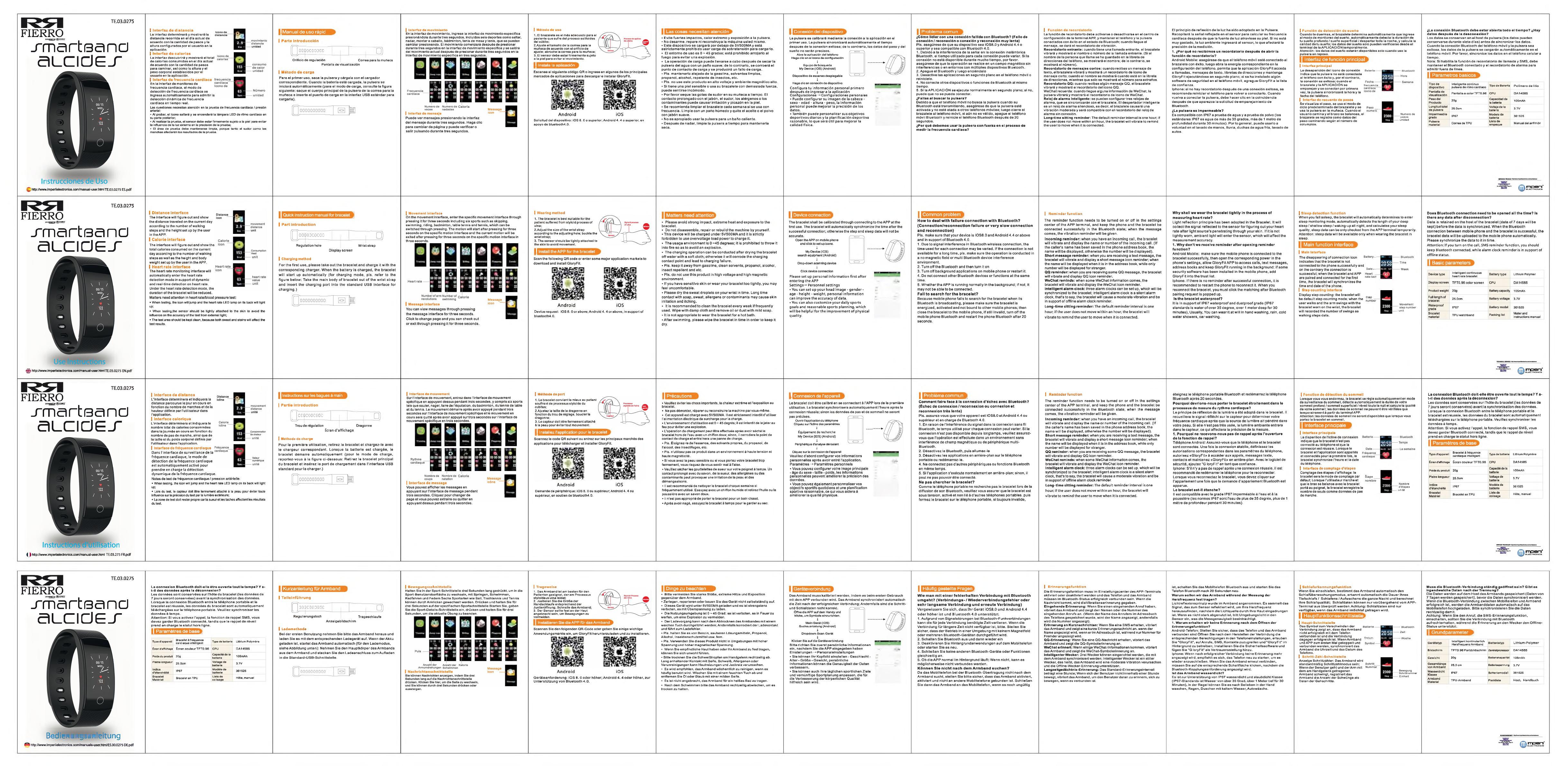
 1
1
Fierro TE.03.0275.01 El manual del propietario
Imperii Electronics imperii Manual de usuario
Imperii Electronics imperii Manual de usuario
Imperii Electronics imperii Manual de usuario
 Fierro TE.03.0220.03 El manual del propietario
Fierro TE.03.0220.03 El manual del propietario
 Fierro imperii RR FIERRO SmartBand Thinithor El manual del propietario
Fierro imperii RR FIERRO SmartBand Thinithor El manual del propietario
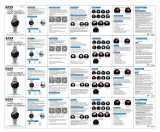 Imperii Electronics imperii SmartWatch IPG8 Cleopatra Manual de usuario
Imperii Electronics imperii SmartWatch IPG8 Cleopatra Manual de usuario