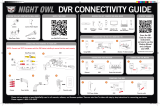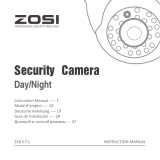To CAMERA
To CAMERA
Bullet
Camera(s)
Dome
Camera(s)
Video / Power Cable(s)
(1 per camera)
Camera Power
Adapter(s)
(1 per 4 cameras)
Power Splitter(s)
(1 per 4 cameras)
Mounting Hardware
(1 packet per camera)
Power
Drill
STOP: BEFORE installing, test
each camera locally to conrm
they function properly.
Using the holes in the mounting base or the camera’s mounting bracket ,
mark your screw positions on the surface where you plan to mount the camera.
FOR DOME CAMERA: If your cable is being run through a wall / ceiling, insert
the cable through the center ring of the mounting base before mounting.
Cable not being run through a wall / ceiling? Use the cut out .
FOR DOME CAMERA: Make sure screws are securely fastened. Attach the
dome camera to the mounting base, if not already pre-installed.
Using a drill bit slightly smaller than the included screw anchors, drill into the
mounting surface using the guide marks. Insert the screw anchors. Line up the
camera base holes with the screw anchors. Holding the mounting base or
mounting bracket in place. Insert screws and tighten until secure.
Quick Setup Guide
Before you get started, you will need:
Connecting Your Cameras
Mounting Your Cameras
Connect the end of the
camera’s cable to the end of
a video / power cable labeled
TO CAMERA ONLY.
Connect the video / power
cable labeled TO DVR ONLY to
an open video input on the
back of the DVR.
Connect the red female power
leads of the video / power
cables to the male power
splitter ends.
Connect the power splitter to
the camera power adapter and
plug it into a surge protector or
Uninterruptible Power Supply
(UPS).
DISCLAIMER: The exact components of your product, images, and quantities may vary depending on your model number.
www.NightOwlSP.com
DISCLAIMER: You must have an open video input on the DVR to connect a new camera.
NOTE: Audio enabled cameras
have a white RCA connector to
transmit audio signal (Optional).
NOTE: Make sure you twist
and lock BNC connectors.
A
A
A
A
A
B
B
B
BB
B
*
Mounting base may not be pre-installed
depending on your model #.
If your cable is not being run through a wall / ceiling, use the cut out on the mounting base / bracket.
To CAMERA
VIDEO / POWER CABLE
POWER SPLITTER
CONNECTORS
CAMERA POWER
ADAPTER
POWER
SPLITTER
FROM CAMERA
AUDIO CABLERCA CONNECTOR
POWER CABLE
CONNECTORS
SURGE PROTECTOR
(NOT INCLUDED)
2
2
1
1
Adding a Wired Camera to the DVR
Cameras / Accessories
1
1
3
2
4
2 3 4
Item Not Included
NOTE: For optimal recording, mount the camera at least
7 ft. above the ground and angle it slightly down.
Dome Camera(s)
*

To CAMERA
To CAMERA
ALTO: ANTES de instalar,
pruebe cada cámara
localmente para conrmar
que funcionan correctamente.
Usando los agujeros en la base de montaje o el montaje de la cámara
soporte , marque las posiciones de los tornillos en la supercie donde planea
monta la cámara.
PARA LA CÁMARA DOME: Si su cable se está pasando por una pared / techo,
inserte el cable a través del anillo central de la base de montaje antes del
montaje. ¿El cable no se pasa por una pared / techo? Usa el recorte .
PARA LA CÁMARA DOME: Asegúrese de que los tornillos estén bien sujetos.
Conecte la cámara domo a la base de montaje, si no está ya preinstalada.
Con una broca ligeramente más pequeña que los anclajes de tornillo incluidos,
taladre en la supercie de montaje utilizando las marcas de guía. Inserte los
anclajes de tornillo. Alinee los oricios de la base de la cámara con los anclajes
de tornillo. Sosteniendo la base de montaje o el soporte de montaje en su
lugar, inserte los tornillos y apriételos hasta que estén seguros.
Conectando sus cámaras
Montaje de sus cámaras
Conecte los extremos del cable
conectado a la cámara a la de
un cable de video / alimentación
Etiquetados TO CAMERA ONLY.
Conecte el cable de video
/ alimentación etiquetado
SOLO AL DVR a una entrada
de video abierta en la parte
posterior del DVR.
Conecte el terminal hembra
rojo del cable de video / potencia
al conector del divisor de
potencia. (En cada cámara)
Conecte el divisor y adaptador
de alimentación de la cámara a
un protector contra sobrecarga
o fuente de alimentación
ininterrumpida (UPS).
DESCARGO DE RESPONSABILIDAD: Debe tener una entrada de video abierta en el DVR para conectar una nueva cámara.
NOTA: Cámaras con audio
habilitado tener un conector
RCA blanco para transmitir
señal de audio (Opcional).
NOTA: Asegúrese de presionar
y girar el terminal del cable BNC
para asegurar su conexión.
A
A
A
A
B
B
B
B
*La base de montaje puede no estar
preinstalada dependiendo de u modelo #.
Si su cable no se está pasando por una pared / techo, use el corte en la base / soporte de montaje.
To CAMERA
VIDEO / CABLE
DE ALIMENTACIÓN
TERMINALES DEL
DIVISOR DE
POTENCIA DE
4 SALIDAS
(MACHO)
ADAPTADOR DE
POTENCIA PARA
LA CÁMARA
DIVISOR DE
POTENCIA
DE LA CÁMARA
CABLE DE AUDIOCONECTOR RCA
TERMINALES
DE POTENCIA
(HEMBRA)
PROTECTOR
CONTRA SOBRECARGA
(NO INCLUIDO)
2
2
1
1
1
1
3
2
4
2 3 4
Cámara(s) Domo
*
NOTA: Para una grabación óptima, monte la cámara al menos
7 pies sobre el suelo e inclínelo ligeramente hacia abajo.
REV 190807 QSG-CMBNCCONN
www.NightOwlSP.com
Guía de instalación rápida
Agregar una cámara con cable al DVR
Cámara(s)
Bullet
Cámara(s)
Domo
Video / Cable(s)
de alimentación
(1 por cámara)
Adaptador(es) de
corriente de la cámara
(1 por 4 cámaras)
Divisor(es)
de potencia
(1 por 4 cámaras)
Tornillos de Montaje
(1 paquete por cámara)
Taladro
eléctrico
Antes de comenzar, necesitará:
DESCARGO DE RESPONSABILIDAD: Los componentes exactos de su producto, imágenes y cantidades pueden variar según su número de modelo.
A BB
Cámaras / Accesorios Artículo no incluido
-
 1
1
-
 2
2
NIGHT OWL THD Series Guía del usuario
- Tipo
- Guía del usuario
- Este manual también es adecuado para
en otros idiomas
- English: NIGHT OWL THD Series User guide
Artículos relacionados
Otros documentos
-
Swann Pro-Series Manual de usuario
-
Swann Pro-Series Manual de usuario
-
Swann Pro MWADCAM150514T Manual de usuario
-
Lorex LZV2622BW-4PK Manual de usuario
-
FLIR C336ZC1 - C336ZC1P Manual de usuario
-
Lorex LZV2925SB Series Manual de usuario
-
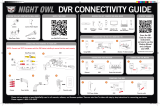 Night Owl Security CAM-HDA10W-BU Guía del usuario
Night Owl Security CAM-HDA10W-BU Guía del usuario
-
FLIR C346ZC252 Manual de usuario
-
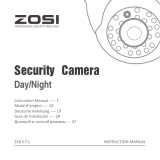 ZOSI 4 Pack 1080P 4-in-1 Security Cameras (2.0MP Outdoor Indoor 3.6mm 24PCS Infrared IR Lens Day Night CCTV White Dome Surveillance Cameras) Compatible Manual de usuario
ZOSI 4 Pack 1080P 4-in-1 Security Cameras (2.0MP Outdoor Indoor 3.6mm 24PCS Infrared IR Lens Day Night CCTV White Dome Surveillance Cameras) Compatible Manual de usuario