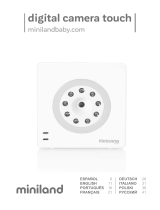28
1
1.
courant et l’autre coté sur la prise de la caméra. Voir Fig. 6.
Remarque : Utilisez l'adaptateur indiqué SORTIE : 6V DC avec le moniteur.
2. Appuyez sur le bouton ALIMENTATION sans arrêter pendant environ 3
secondes pour allumer le moniteur. Voir Fig. 6.
Remarque 1: Quand la recharge démarre ou à l'allumage du moniteur, la DEL
"Alimentation/Recharge" s'allumera (en vert).
Remarque 2: "Hors de portée" s'affichera sur l'écran LCD si le moniteur
dépasse la portée (supprimer liaison).
Remarque 3: Appuyez sur le bouton ALIMENTATION sans arrêter pendant
environ 3 secondes pour éteindre le moniteur.
Réglage du volume
Appuyez sur les boutons de sélection de volume & pour ajuster
le volume, puis appuyez sur le bouton Zoom/OK pour confirmer le réglage.
Voir Fig. 7.
Réglage de la luminosité
Appuyez sur les boutons de sélection de luminosité & pour ajuster la
luminosité, puis appuyez sur le bouton Zoom/OK pour confirmer le réglage.
Voir Fig. 8.
Fonction de zoom avant
Appuyez sur le bouton Zoom/OK une fois pour un zoom 2X de l'image et
appuyez à nouveau pour revenir à une vue normale. Voir Fig. 9.
Fonction TCV (Transmission de Commande Vocale)
1. Appuyez sur le bouton TCV de l'unité du moniteur. Cela éteindra l'écran
mais la DEL TCV restera allumée (vert). Voir Fig. 10.
2. Lorsque le son de la caméra atteint le niveau défini (voir Fig. 18), l'écran
s'allumera automatiquement. Il s'éteindra à nouveau après 30 secondes. Si du
son de la caméra continue à atteindre le niveau défini pendant 30 secondes, il
se prolongera de 30 secondes avant d'éteindre l'écran après le dernier
événement vocal.
Fonction de musique
Vous pouvez jouer de la musique avec la caméra (trois mélodies musicales).
1. Appuyez sur le bouton de musique , la caméra commencera à jouer la
musique. Voir Fig. 11.
2.Appuyez sur le bouton de musique à nouveau, la caméra jouera la
musique suivante.
Fonction de réponse
Appuyez sur le bouton de réponse pour parler via l'unité de caméra,
l'icône s'affichera alors sur l'écran. Voir Fig. 12.
Utilisation du courant secteur
Branchez un coté de l’adaptateur d'alimentation fourni sur une prise de
2.2
2.3
2.4
2.5
2.6
2.7
12
1. Appuyez sur le bouton menu de l'unité du moniteur pour afficher le
menu sur l’écran. Voir Fig. 13.
2. Utilisez les boutons bas et haut de luminosité pour naviguer dans
le menu.
3. Appuyez sur le bouton Zoom/OK pour confirmer un paramètre.
4. Le menu principal est composé de 5 sous-menus.
Sélection de caméra (Choisir caméra)
Dans ce sous-menu, vous pouvez basculer entre plusieurs caméras si les
caméras ont été appariées.Voir Fig. 14.
Paramètre de minuteur d'alimentation( Minuteur d'alimentation )
Dans ce sous-menu, vous pouvez configurer le minuteur d'alimentation pour
vous rappeler le timing. Voir Fig. 15.
Paramètre température ( Param. température )
1. Dans ce sous-menu, vous pouvez choisir l'unité de la température, degrés
Celsius ou degrés Fahrenheit. Voir Fig. 16.
2. Vous pouvez régler la plage de la température pour l'alerte de température. Si
vous sélectionnez "Alerte activée" pour activer l'alerte de température et que
la température est hors de la plage, un son d'avertissement sonnera sur l'unité
du moniteur. Voir Fig. 16.
Paramètre caméra ( Paramètre caméra )
Le système vient avec une unité de caméra qui a déjà été appariée avec l'unité
du moniteur. La fonction "Paramètres caméra" permet d'utiliser un canal
différent pour chaque unité de bébé sur l'unité du moniteur. Cela est nécessaire
pour configurer d'autres unités de caméra.
1. Si vous souhaitez ajouter une nouvelle caméra, veuillez en choisir le nombre
que vous souhaitez ajouter, puis sélectionner l'icône d'ajout de caméra et
appuyez sur le bouton pour confirmer votre sélection (Voir Fig. 17).
L'écran affichera "Appuyez sur le bouton de l'appariement de l'unité bébé" ,
appuyez alors sur le bouton d'alimentation et maintenez-le 1 seconde sur le
côté de la caméra au même moment.
2. Si vous souhaitez supprimer une caméra appariée, veuillez choisir le nombre
de caméras à supprimer, puis sélectionnez l'icône de suppression de caméra
pour supprimer la caméra (Voir Fig. 17).
Sensibilité TCV ( Sensibilité TCV )
Ce sous-menu vous permet de choisir le niveau de sensibilité de la fonction
TCV (activation vocale). Quand le niveau est défini sur élevé, l'écran s'allumera
avec des sons plus faibles.Voir Fig. 18.
Options du menu
3
3.1
3.2
3.3
3.4
3.5