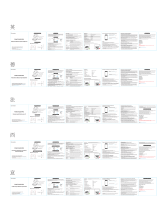Tronsmart Encore S2 Plus Manual de usuario
- Categoría
- Auriculares
- Tipo
- Manual de usuario

Tronsmart Encore S2 Plus
Wireless Headphones
User manual

01-05
06-11
12-16
17-21
22-26
27-30
31-34
русский

1 Microphone
2 Volume+ / Next track
3 Multifunction button
4 Volume- / Previous track
5 LED indicator
6 USB charging port
Enlish
Thank you for purchasing Tronsmart Encore S2 Plus Wireless Headphones.
Tronsmart Encore S2 Plus is equipped with Bluetooth 5.0 for optimal connection
& pairing with your Bluetooth enabled device. Please kindly read the user
manual before using and keep it handy for future reference.
FEATURES
Water-resistance: Rated IPX5 splash-resistance can withstand dripping sweat,
rain & splash providing an undisturbed usage.
24-Hour Playtime: Large capacity battery allows you to play music continually
for a full day and night on a single charge.
High Call Resolution: CVC6.0 noise cancellation provides a more clear calling
experience.
Neckband design with magnetic earbuds brings a more comfortable wearing
style for you.
Bluetooth 5.0 with CSR chip to provide a stable connection for your devices.
PACKAGE CONTENTS
1 x Encore S2 Plus wireless headphones
1 x Charging cable
1 x User manual
1 x Warranty card
2 pairs x Extra earbuds
BUTTON CONFIGURATION
1

Play/Pause
Volume +/-
Previous/
Next track
Answering
a call
Rejecting a call
Ending a call
Redialing the
last called-out
number
Power On
Pairing mode
2
FUNCTIONS
Hold the multifunction button for 4 seconds till the red
indicator light flashes 1 second and then goes off.
Note: The headphones will automatically turn off if there is no
connection with any device within 5 minutes.
Tap the multifunction button once to play or pause the song.
Tap ‘V+’ button to turn up the volume.
Tap ‘V-‘ button to turn down the volume.
You will hear a voice prompt when it is at the maximum or
minimum volume level.
Previous track: Hold the ‘V-’ button for 1 second.
Next track: Hold the ‘V+’ button for 1 second.
Tap the multifunction button once to answer the call. Switch
the answering modes between Bluetooth and mobile phone
via holding the multifunction button for 1 second.
Tap the multifunction button once.
Double tap the multifunction button to dial the last call-out
phone number.
Hold the multifunction button for 2 seconds till the blue
indicator light goes on.
1. First use: Turn on the headphones, the red and blue lights
will flash alternately. Scan ‘Tronsmart Encore S2 Plus’ on your
Bluetooth device and tap to pair.
2. Re-pair: Power on the headphones, it will re-pair the device
that you pair with last time.
3. Bluetooth disconnect: Press the ‘V+’ and ‘V-’ button
simultaneously to disconnect the Bluetooth.
Power Off
Hold the multifunction button for 1 second to reject the call.
Microphone
muting
Standby mode
Low battery
Hold the ‘V-’ button for 1 second to mute the microphone.
There is a voice prompt every 10 seconds. Hold the ‘V-’ for 1
second, it will work again.
There will be a voice prompt every 60s with the red light
flashes twice.
Under pairing mode, if there is no device to pair with, the
headset will go to standby mode and power off after 5
minutes.

3
SPECIFICATIONS
Charge
The indicator will go on red when it is in charge
and will become blue when the charge has been
finished.
Voice assistant
Hold the multifunction button for 2 seconds to
activate the personal assistant from your device.
Reset
During charging state, hold the multifunction
button for 5 seconds. After a sound prompt heard
and the blue indicator flashes quickly twice, the
headphones have been reset to factory setting.
Three-way call
Tap the multifunction button to answer a call.
While the second phone call comes, tap twice to
achieve three-way call, or tap once to answer the
second call and end the first call.
CONNECT THE ENCORE S2 PLUS TO 2 BLUETOOTH
DEVICES
1. Turn ON the Bluetooth setting of Device 1 and then pair the headphones
with it.
2. Turn OFF the Bluetooth setting of Device 1.
3. Turn ON the Bluetooth setting of Device 2 and then pair the headphones
with it.
4. Turn ON the Bluetooth setting of Device 1 again and then click the
connection history to pair with headphones back.
5. After two devices pair with the headphones, you can listen to and take
hands-free calls from either device.
Model
Bluetooth
Chipset
Bluetooth compatibility
Transmission range
Frequency
Battery capacity
Play time
Standby time
Charging time
Dimension
Weight
Encore S2 Plus
5.0
QCC3003
HSP, HFP, A2DP, AVRCP
10m/33ft
2402 - 2480MHz
250mAh
Up to 24 hours
200 days
About 2.5 hours
468x18x12mm / 18.42x0.7x0.47in
35±5g / 1.23±0.2 oz

4
CAUTION
RISK OF EXPLOSION IF BATTERY IS REPLACED BY AN INCORRECT TYPE.
DISPOSE OF USED BATTERIES ACCORDING TO INSTRUCTIONS.
To prevent possible hearing damage, do not listen at high volume levels for
long periods.
FCC STATEMENT
This device complies with Part 15 of the FCC Rules. Operation is subject to the
following two conditions:
(1) this device may not cause harmful interference, and (2) this device must
accept any interference received, including interference that may cause
undesired operation.
NOTE: This equipment has been tested and found to comply with the limits
for a Class B digital device, pursuant to part 15 of the FCC Rules. These limits
are designed to provide reasonable protection against harmful interference
in a residential installation. This equipment generates uses and can radiate
radio frequency energy and, if not installed and used in accordance with the
instructions, may cause harmful interference to radio communications.
However, there is no guarantee that interference will not occur in a particular
installation. If this equipment does cause harmful interference to radio or
television reception, which can be determined by turning the equipment off
and on, the user is encouraged to try to correct the interference by one or
more of the following measures:
- Reorient or relocate the receiving antenna.
- Increase the separation between the equipment and receiver.
- Connect the equipment into an outlet on a circuit different from that to
which the receiver is connected.
- Consult the dealer or an experienced radio/TV technician for help.
Changes or modifications not expressly approved by the party responsible
for compliance could void the user's authority to operate the equipment.
CARE & MAINTENANCE
Please keep this manual handy for future reference. To clean the ‘Tronsmart
Encore S2 Plus Wireless Headphones’ use a lightly dampened cloth in water
to clean the exterior in-case it gets dirty. Do not use any form of detergents
or cleaning material to clean this product, any type of chemical may make
this device unusable. Do not disassemble this product. It contains no user
serviceable parts. Do not drop or jump on it, treat it with care for the best
performance. Keep the product in a dry location. Dust, dirt & moisture from
humidity can accumulate on the body of the product if kept at an unfriendly
place. Do not dispose this product in fire, batteries may explode or leak.

5
WARRANTY INFORMATION
Your ‘Tronsmart Encore S2 Plus Wireless Headphones’, is warranted to the
original owner for 1 year from the date of purchase against defects in material
and workmanship under normal use and service. Should your product prove
defective within 1 year from the date of purchase, return the defective part or
unit, freight prepaid along with an explanation of the claim. Please pack your
product carefully to avoid damages in transit. Under this warranty, Tronsmart
will repair or replace any parts found to be defective due to manufacturer's
defect. This warranty extends only to personal use and does not extend to any
product that has been used for commercial use, rental use, or use which is not
intended. There are no warranties other than that expressly set forth herein.
This warranty is not transferable. Tronsmart is not responsible in any way for
damages, losses or inconveniences caused by equipment failure or user
negligence, abuse, or use not in accordance with the 'User Manual’ or any
additional safety, use, or warnings included in the product materials. Further,
Tronsmart is not liable for incidental or consequential damages of any nature
resulting from the use of this product and any liability shall not exceed the
purchase price of the product.
This warranty gives you specific legal rights. You may also have other rights
which vary from state to state.
THIS WARRANTY DOES NOT APPLY TO THE FOLLOWING
Damage due to accident, misuse, abuse, alterations or vandalism.
Improper or inadequate maintenance.
Unauthorized modifications or commercial use.
Damage in return transit.
Unsupervised use by children under 18 years of age.
(Tronsmart™ and its subsidiaries assume no liability for damage caused by the
use of the Tronsmart Encore S2 Plus Bluetooth Headphones other than for its
intended use or as instructed above in the User Manual.)

Mikrofon
Lautstärke + / Nächster Titel
Multifunktionstaste
Lautstärke- / Vorheriger Titel
LED-Anzeige
USB-Ladeanschluss
Deutsch
Vielen Dank, dass Sie sich für den Kauf von Tronsmart Encore S2 Plus Wireless
Kopfhörer entschieden haben. Tronsmart Encore S2 Plus ist mit Bluetooth 5.0
ausgestattet, um eine optimale Verbindung mit Ihrem Bluetooth-fähigen Gerät
herzustellen. Bitte lesen Sie die Bedienungsanleitung vor der Verwendung
aufmerksam durch und bewahren Sie sie zum späteren Nachschlagen auf.
EIGENSCHAFTEN
Wasserbeständigkeit: Die Spritzwasserbeständigkeit gemäß IPX5 kann
tropfendem Schweiß, Regen und Spritzwasser standhalten und bietet einen
ungestörten Betrieb.
24-Stunden-Spielzeit: P Mit einem Akku mit großer Kapazität können Sie mit
einer einzigen Ladung Tag und Nacht kontinuierlich Musik abspielen.
Hohe Anrufauflösung: Die CVC6.0-Geräuschunterdrückung sorgt für eine
klarere Anruferfahrung.
Das Halsbanddesign mit magnetischen Ohrhörern bietet Ihnen einen
bequemeren Tragekomfort.
Bluetooth 5.0 mit CSR-Chip für eine stabile Verbindung Ihrer Geräte.
LIEFERUMFANG
1 x Encore S2 Plus Funkkopfhörer
1 x Ladekabel
1 x Benutzerhandbuch
1 x Garantieschein
2 Paare x zusätzliche Kopfhörer
KNOPF-KONFIGURATION
6

Play/Pause
Lautstärke +/-
Vorheriger /
Nächster Titel
Anruf
annehmen
Anruf abweisen
Anruf beenden
Wahlwiederholung
der zuletzt
angerufenen
Nummer
Power On /
Einschalten
Verbindungsmodus
7
FUNKTIONEN
Halten Sie bei eingeschaltetem Kopfhörer die Multifunktion-
staste 4 Sekunden lang gedrückt. Die rote Kontrollleuchte
blinkt 1 Sekunde lang und erlischt dann.
Hinweis: Wenn der Kopfhörer eingeschaltet ist, wird er nach 5
Minuten automatisch ohne Geräteanschluss ausgeschaltet.
Wenn Sie Musik über Kopfhörer hören, drücken Sie die
Multifunktionstaste, um abzuspielen und anzuhalten.
Die Lautstärke wird erhöht, wenn Sie die Taste "V +" drücken.
Wenn Sie die Taste "V-" drücken, wird die Lautstärke
verringert. Sie hören eine Sprachaufforderung, wenn die
maximale oder minimale Lautstärke eingestellt ist.
Vorheriger Titel, wenn Sie die Taste „V-“ länger als 1 Sekunde
drücken.
Nächster Titel, wenn Sie die Taste "V +" länger als 1 Sekunde
drücken.
Drücken Sie die Multifunktionstaste, um den Anruf
anzunehmen. Wechseln Sie den Antwortmodus zwischen
Bluetooth und Mobiltelefon, indem Sie die Multifunktion-
staste 1 Sekunde lang gedrückt halten.
Drücken Sie die Multifunktionstaste.
Drücken Sie die Multifunktionstaste zweimal, um die letzte
Rufnummer zu wählen, wenn sich das Headset im
Standby-Modus befindet.
Halten Sie die Multifunktionstaste 2 Sekunden lang gedrückt,
bis die blaue Kontrollleuchte aufleuchtet.
1. Zum ersten Mal, bei eingeschaltetem Kopfhörer, blinken die
rote und die blaue LED abwechselnd. Scannen Sie „Tronsmart
Encore S2 Plus“ auf Ihrem Bluetooth-Gerät und klicken Sie, um
eine Verbindung herzustellen. Die blaue Kontrollleuchte blinkt
langsam 5 Sekunden lang zweimal, wenn das Pairing
erfolgreich war.
2. Reconnect (Verbinden): Schalten Sie die Kopfhörer ein. Das
angeschlossene Gerät wird zuletzt wieder angeschlossen.
3. Erneutes Pairing: Drücken Sie gleichzeitig die Taste "V +"
und "V-", um die aktuelle Verbindung zu trennen und in den
erneuten Pairing-Modus zu wechseln. Die rote und blaue
Kontrollleuchte blinken abwechselnd.
Power OFF /
Ausschalten
Halten Sie die Multifunktionstaste 1 Sekunde lang gedrückt,
um den Anruf abzuweisen.
Standby Modus Wenn im Pairing-Modus kein Gerät zum Anschließen
vorhanden ist, wechselt das Headset in den Standby-Modus
und schaltet sich nach 5 Minuten aus.

8
SPEZIFIKATIONEN
Aufladen Die rote Anzeige leuchtet, wenn der Ladevorgang
abgeschlossen ist, während die blaue Anzeige leuchtet.
Schutzfunktion zum Aufladen der Stromversorgung.
Mikrofon
stummschalten
Niedriger
Batteriestatus
Halten Sie die 'V-' - Taste 1 Sekunde lang gedrückt, um das
Mikrofon stummzuschalten. Alle 10 Sekunden erfolgt eine
Sprachaufforderung. Halten Sie die 'V-' erneut 1 Sekunde
lang gedrückt, um wieder zu funktionieren.
Es wird alle 60s eine Sprachaufforderung ausgegeben,
wobei das rote Licht zweimal blinkt.
Sprachassistent
Halten Sie die Multifunktionstaste 2 Sekunden lang
gedrückt, um die zu aktivieren
persönlicher Assistent von Ihrem Gerät.
Zurücksetzen
Halten Sie während des Ladevorgangs die
Multifunktionstaste 5 Sekunden lang gedrückt.
Nachdem eine akustische Aufforderung zu hören war
und die blaue Anzeige zweimal schnell blinkt, wurden
die Kopfhörer auf die Werkseinstellung zurückgesetzt.
Drei-Wege-Anruf
Drücken Sie die Multifunktionstaste, um einen
Anruf anzunehmen. Tippen Sie während des
zweiten Telefongesprächs zweimal auf, um einen
Dreieranruf zu tätigen, oder einmal auf, um den
zweiten Anruf entgegenzunehmen und den ersten
Anruf zu beenden.
Modell
Bluetooth
Chipset
Bluetooth kompatibilität
Übertragungsbereich/Reichweite
Frequenz
Batterie
Wiedergabezeit
Standbyzeit
Ladezeit
Artikelabmessungen
Gewicht
Encore S2 Plus
5.0
QCC3003
HSP, HFP, A2DP, AVRCP
10m/33ft
2402 - 2480MHz
250mAh
Bis zu 24 Stunden
200 Tagen
Ca. 2,5 Stunden
468x18x12mm / 18.42x0.7x0.47in
35±5g / 1.23±0.2 oz

9
VERBINDEN SIE DEN ENCORE S2 PLUS MIT 2
BLUETOOTH-GERÄTEN
1. Schalten Sie die Bluetooth-Einstellung von Gerät 1 ein und koppeln Sie die
Kopfhörer damit.
2. Schalten Sie die Bluetooth-Einstellung von Gerät 1 aus.
3. Schalten Sie die Bluetooth-Einstellung von Gerät 2 ein und koppeln Sie die
Kopfhörer damit.
4. Schalten Sie die Bluetooth-Einstellung von Gerät 1 wieder ein und klicken
Sie auf den Verbindungsverlauf, um die Verbindung mit den Kopfhörern
wiederherzustellen.
5. Nachdem zwei Geräte mit den Kopfhörern gekoppelt wurden, können Sie
von beiden Geräten aus die Freisprechfunktion nutzen.
VORSICHT
EXPLOSIONSGEFAHR, WENN DIE BATTERIE DURCH EINEN FALSCHEN TYP
ERSETZT WIRD. ENTSORGEN SIE DIE GEBRAUCHTEN BATTERIEN NACH DEN
ANWEISUNGEN.
Hören Sie nicht über längere Zeit mit hoher Lautstärke, um mögliche
Hörschäden zu vermeiden.
FCC KENNZEICHEN
Dieses Gerät entspricht Abschnitt 15 der FCC-Bestimmungen. Der Betrieb
unterliegt den folgenden zwei Bedingungen: 1) Dieses Gerät darf keine
schädlichen Interferenzen verursachen, und 2) dieses Gerät muss alle
empfangenen Interferenzen akzeptieren, einschließlich Interferenzen, die
einen unerwünschten Betrieb verursachen können.
Hinweis: Dieses Gerät wurde getestet und entspricht den Grenzwerten für ein
digitales Gerät der Klasse B gemäß Teil 15 der FCC-Bestimmungen. Diese
Grenzwerte bieten einen angemessenen Schutz gegen schädliche
Interferenzen in einer Wohninstallation.
Dieses Gerät erzeugt Hochfrequenzenergie und kann diese ausstrahlen.
Wenn es nicht gemäß den Anweisungen installiert und verwendet wird, kann
dies Funkstörungen verursachen. Es kann jedoch nicht garantiert werden,
dass bei bestimmten Installationen keine Interferenzen auftreten. Wenn
dieses Gerät schädliche Interferenzen beim Radio- oder Fernsehempfang
verursacht, was durch Aus- und Einschalten des Geräts festgestellt werden
kann, sollte der Benutzer versuchen, die Interferenz durch eine oder mehrere
der folgenden Maßnahmen zu beheben:
- Richten Sie die Empfangsantenne neu aus.
- Erhöhen Sie den Abstand zwischen Gerät und Empfänger.
--Schließen Sie das Gerät an eine Steckdose in einem anderen Stromkreis an
als dem, an den der Empfänger angeschlossen ist.
- Den Händler oder einen erfahrenen Radio- / Fernsehtechniker um Hilfe
bitten.
Änderungen oder Modifikationen, die nicht ausdrücklich von der für die
Einhaltung der Bestimmungen verantwortlichen Partei genehmigt wurden,
können die Berechtigung des Benutzers zum Betrieb des Geräts aufheben.

10
FCC Radiation Exposure Statement
Dieses Gerät erfüllt die Bedingungen der FCC RF Radiation Exposure Limits
auch unter unkontrollierbaren Umweltbedingungen.
Dieser Sender darf nicht zusammen mit einer anderen Antenne oder einem
anderen Sender aufgestellt oder betrieben werden.
PFLEGE & WARTUNG
Bitte bewahren Sie dieses Handbuch zum späteren Nachschlagen griffbereit
auf. Verwenden Sie zum Reinigen des „Tronsmart Encore S2 Plus Wireless
Headphones“ ein leicht angefeuchtetes Tuch in Wasser, um das Äußere zu
reinigen, falls es schmutzig wird. Verwenden Sie keine Reinigungs- oder
Reinigungsmittel, um dieses Produkt zu reinigen. Chemikalien jeglicher Art
können dieses Gerät unbrauchbar machen. Zerlegen Sie dieses Produkt nicht.
Es enthält keine vom Benutzer zu wartenden Teile. Lassen Sie es nicht fallen
und springen Sie nicht darauf, behandeln Sie es sorgfältig, um die beste
Leistung zu erzielen. Bewahren Sie das Produkt an einem trockenen Ort auf.
Staub, Schmutz und Feuchtigkeit durch Feuchtigkeit können sich am Körper
des Produkts ansammeln, wenn sie an einem unfreundlichen Ort aufbewahrt
werden. Entsorgen Sie dieses Produkt nicht in Feuer. Batterien können
explodieren oder auslaufen.
GARANTIEINFORMATIONEN
Ihr „Tronsmart Encore S2 Plus Wireless-Kopfhörer“ hat gegenüber dem
ursprünglichen Eigentümer eine Garantie von 1 Jahr ab Kaufdatum auf
Material- und Verarbeitungsfehler bei normaler Verwendung und Wartung.
Sollte sich Ihr Produkt innerhalb von 1 Jahr nach dem Kaufdatum als
fehlerhaft erweisen, senden Sie das defekte Teil oder die Einheit frachtfrei
zusammen mit einer Erklärung der Reklamation zurück. Bitte verpacken Sie
Ihr Produkt sorgfältig, um Transportschäden zu vermeiden. Im Rahmen dieser
Garantie repariert oder ersetzt Tronsmart Teile, die aufgrund eines
Herstellermangels als fehlerhaft befunden wurden. Diese Garantie erstreckt
sich nur auf den persönlichen Gebrauch und erstreckt sich nicht auf Produkte,
die für den gewerblichen Gebrauch, die Vermietung oder nicht bestimmungs-
gemäße Verwendung verwendet wurden. Es gibt keine anderen Garantien als
die hierin ausdrücklich genannten. Diese Garantie ist nicht übertragbar.
Tronsmart haftet in keiner Weise für Schäden, Verluste oder Unannehmlich-
keiten, die durch Geräteausfall, Nachlässigkeit, Missbrauch oder nicht
bestimmungsgemäße Verwendung des Geräts verursacht werden oder nicht
in Übereinstimmung mit dem "Benutzerhandbuch" oder zusätzlichen
Sicherheits-, Verwendungs- oder Warnhinweisen in den Produktmaterialien
stehen. Des Weiteren haftet Tronsmart nicht für zufällige oder Folgeschäden
jeglicher Art, die sich aus der Verwendung dieses Produkts ergeben, und diese
Haftung übersteigt nicht den Kaufpreis des Produkts.
Diese Garantie gibt Ihnen bestimmte gesetzliche Rechte. Sie können auch
andere Rechte haben, die sich von Staat zu Staat unterscheiden.
DIESE GARANTIE GILT NICHT FÜR FOLGENDES

11
chäden durch Unfall, Missbrauch, Veränderungen oder Vandalismus.
Unsachgemäße oder unzureichende Wartung.
Nicht genehmigte Änderungen oder gewerbliche Verwendung.
Schäden bei der Rücksendung.
Unbeaufsichtigter Gebrauch durch Kinder unter 18 Jahren.
(Tronsmart und seine Tochtergesellschaften übernehmen keine Haftung für
Schäden, die durch die Verwendung des Encore S2 Plus Wireless-Kopfhörer
verursacht werden, außer für den bestimmungsgemäßen Gebrauch oder wie
oben im Benutzerhandbuch beschrieben.)

Microphone
Volume+/Piste Suivante
Bouton Multifonctionnel
Volume- / Piste précédante
LED Indicateur
Port de chargement USB
Français
Merci d’avoir acheté Tonsmart Encore S2 Plus Écouter Wireless. Il’est équipé de
Bluetooth 5.0 pour une connection super avec vos appareils compatible
Bluetooth. Veuillez lire le mode d'emploi avant l’utilisation et conservez-le pour
vous y référer ultérieurement.
Caractéristiques
Étanche: éclaboussures IPX5 nominale bien résiste à la transpiration, à la pluie
et aux éclaboussures, finalement fournit une utilisation spécial.
24 heures d'autonomie: Une batterie de grande capacité vous permet de
profiter de la musique en continu toute la journée et la nuit avec une seule
charge.
L'appel à haute résolution: L'annulation de bruit CVC6.0 offre une expérience
d'appel plus claire.
Bluetooth 5.0 avec puce CSR pour fournir une connexion stable à vos
appareils.
Paquet contenu
1 x Encore S2 Plus Wireless Écouter
1 x Câble de charge
1 x mode de l’emploi
1 x Carte de garantie
2 x Pairs écouteurs supplémentaires
CONFIGUTATION DE BOUTON
12

Play/Pause
Volume +/-
Piste
Précédente/
suivante
Répondre un
appel
Refusez un
appel
Mettre find à
un appel
Rappel du
dernier numéro
appelé
Allumer
Mode
d'appariement
13
FUNCTIONS
Lorsque le casque est sous tension,appuyez sur le bouton
multifonction enfoncé pendant 4 secondes. Le voyant rouge
clignote pendant 1 seconde, puis s'éteint.
Remarque: Lorsque le casque est sous tension, il s'éteindra
automatiquement si sans connecterait à aucun appareil après
5 minutes.
Appuyez sur le bouton multifonctionnel pour play et pause
lorsque vous écoutez de la musique au casque.
Appuyez ’V+’ pour augmenter le Volume et le ‘V-’pour le
diminuer. Il y aura un indication vocal lorsque le volume est
au maximum ou au minimum.
Appuyez sur le bouton ‘V-’plus qu’une seconde pour passer à
la piste précédente
Appuyez sur le bouton ‘V+’ plus qu’une seconde pour passer à
la piste suivante.
Appuyez le bouton multifonctionnel pour répondre un
appel.Appuyez le bouton multifonctionnel enfoncé pendant 1
seconde pour transformer le mode de réponse entre
bluetooth et téléphone.
Appuyez le bouton multifonctionnel.
Appuyez deux fois sur le bouton multifonctionnel pour
recomposer le dernier numéro composé pendant le casque
est en mode veille.
Appuyez sur le bouton Multifonctionnel pendant 2 secondes
jusqu’à lumière indicatif s’allumer.
1. Lorsque le casque est sous tension, les voyants rouge et
bleu clignotent alternativement. Scannez ’Tronsmart Encore
S2 Plus’ sur votre périphérique Bluetooth et cliquez pour vous
connecter. Le voyant bleu clignote lentement 5 fois deux fois
s’il est couplé avec succès.
2. Reconnecter: Mettez le casque sous tension,il reconnectera
le équipement qui est connecté la dernière fois.
3. Réappariement: Appuyez simultanément sur les boutons’V
+’ et ‘V-’ pour déconnecter la connexion en cours et accéder au
mode de réappariement. Les voyants rouge et bleu clignotent
en alternance.
Éteindre
Appuyez le bouton multifonctionnel pendant 1 seconde pour
refuser un appel um den Anruf abzuweisen.
Standby mode En mode d'appairage, s'il ne connecterait pas à aucun
appareil, l'écouteur passe en mode veille et s'éteint après 5
minutes.

14
SPECIFICATIONS
Charge L'indicateur rouge s'allume pendant la charge.Mais
l'indicateur bleu s'allume lorsque le chargement est
terminé. il a la protection de mise hors tension.
Microphone
muting
Batterie faible
Appuyez le bouton ‘V-’ pendant une seconde pour mettre
le microphone en sourdine. Une invite vocale est émise
chaque 10 secondes. Appuyez ‘V-’ pendant 1 seconde à
nouveau, il fonction à nouveau.
Il y aura une invite vocale chaque 60 secondes avec le
voyant rouge clignote deux fois.
Assistant vocal
Maintenez le bouton multifonction pendant 2
secondes pour activer l'assistant personnel depuis
votre appareil.
Reinitialiser
Pendant le chargement, maintenez le bouton
multifonction enfoncé pendant 5 secondes. Après une
invite sonore et le voyant bleu clignotant rapidement
deux fois, le casque a été réinitialisé aux réglages
d'usine.
Three-way call
Appuyez sur le bouton multifonction pour répondre à
un appel. Pendant le second appel téléphonique,
appuyez deux fois sur pour obtenir un appel à trois, ou
appuyez une fois sur pour répondre au second appel et
mettre fin au premier appel.
Modèle
Bluetooth
Chipset
Bluetooth compatibilité
Gamme de transmission
Fréquence
Capacité de batterie
Temps D’autonomie
Temps d’attente
Temps de charge
Dimension
Poids
Encore S2 Plus
5.0
QCC3003
HSP, HFP, A2DP, AVRCP
10m/33ft
2402 - 2480MHz
250mAh
Jusqu’à 24 heures
200 jours
Environ 2.5heures
468x18x12mm / 18.42x0.7x0.47in
35±5g / 1.23±0.2 oz

15
CONNEXION DE L'ENCORE S2 PLUS À 2 ÉQUIPEMENTS
BLUETOOTH
1. Activez le réglage Bluetooth du périphérique 1, puis associez-le au casque.
2. éteignez le réglage Bluetooth du périphérique 1.
3. Activez le réglage Bluetooth du périphérique 2, puis associez le casque.
4. Activez à nouveau le paramètre Bluetooth du périphérique 1, puis cliquez
sur l'historique de connexion pour relier le casque.
5. Après la liaison de deux appareils avec le casque, vous pouvez écouter et
prendre des appels mains libres par l'un ou l'autre appareil.
CAUTION
RISQUE D’EXPLOSION, REMPLACEZ LA BATTERIE CORRECTEMENT SI VOUS
AVEZ BESIONS
Pour éviter de causer une perte d'audition, veillez n'écoutez pas à un volume
élevé pendant de longues périodes.
DÉCLARATION DE LA FCC
Cet appareil est conforme à la section 15 du règlement de la FCC. Son
fonctionnement est soumis aux deux conditions suivantes: 1) cet appareil ne
causer pas d’ interférences nuisibles, 2) Cet appareil doit accepter toutes les
interférences reçues, y compris celles pouvant entraîner un fonctionnement
inprévisible.
Remarque: cet équipement a été testé et déclaré conforme aux limites
imposées aux appareils numériques de classe B, conformément à la section
15 du règlement de la FCC. Ces limites sont conçues pour fournir une
protection raisonnable contre les interférences nuisibles dans une
installation résidentielle.
Cet équipement génère, utilise et peut émettre des fréquences radio et, s’il
n’est pas installé et utilisé conformément aux instructions, il peut causer des
interférences nuisibles aux communications radio. Cependant, rien ne
garantit que des interférences ne se produiront pas lors d'une installation
particulière. Si cet équipement provoque des interférences nuisibles avec la
réception de radio ou de télévision, ce qui peut être déterminé en éteignant
et en rallumant l'équipement, nous vous conseillons de tenter de corriger
l'interférence en appliquant l'une ou plusieurs des mesures suivantes:
- Réorientez ou déplacer l'antenne de réception.
- Augmentez la distance entre l'équipement et le récepteur.
- Branchez l’équipement sur une prise d’un circuit différent de celui auquel le
récepteur est connecté.
- Consultez le revendeur ou un technicien expérimenté en radio / télévision
pour obtenir de l'aide.
Les changements ou modifications non expressément approuvés par la
partie responsable de la conformité peuvent annuler l'autorité de l'utilisateur
à utiliser l'équipement.
Déclaration de la FCC sur l'exposition aux radiations
Cet appareil est conforme aux limites d'exposition aux rayonnements RF de
la FCC établies pour un environnement incontrôlé.Veillez ne le localiser ou

16
faire fonctionner pas en conjonction avec une autre antenne ou émetteur.
SOIN et TNTRETIEN
Veillez garder ce mode d’emploi pour référence future. Utilisez un chiffon
humide pour nettoyer ‘Tronsmart écouter bluetooth élément S2 Plus’ au cas
ou il sérait sale.N'utilisez aucun détergent ou produit de nettoyage pour
nettoyer le produit, car tout type de produit chimique pourrait rendre cet
appareil inutilisable. Ne démontez pas ce produit. Il ne contient aucune pièce
réparable par l'utilisateur. Ne jamais la tombez ou sautez dessus, mais
traitez-le avec soin pour la meilleure performance. Conservez le produit dans
un endroit sec et évitez la poussière, la saleté et l'humidité peuvent
s'accumuler sur le corps du produit. Ne jetez pas ce produit au feu, pour éviter
les piles exploser ou fuir.
INFORMATIONS DE GARANTIE
Votre Tronsmart élément S2 Plus écouter Bluetooth a une garantie de un an à
compter de la date d'achat. si vous avez aucun problème pendant un an,
retournez la pièce ou l'unité défectueuse avec une explication de la
réclamation et détail de fret payé.
Simultanémentnous vous remercions aussi que vous po uvez nous contacter
en premier lieu pour nous montrer les problème, nous vous aidrons la vite
possible.
Façons de nous contacter:
E-mail sur amazon
Ou à e-mail de notre branche de service d’clients: [email protected]
En outre, Tronsmart n'est pas responsable de l'utilisation accidentelle de ce
produit et sa responsabilité ne dépassera pas le prix d'achat du produit.
Cette garantie vous confère des droits légaux spécifique. Vous pouvez
également avoir d’ autres droits qui varient d’ un État à l’ autre.
CETTE GARANTIE NE S'APPLIQUE PAS AUX CAS SUIVANTS
Les dommages dus à un accident, une mauvaise utilisation, des abus, des
modifications ou du vandalisme.
L’entretien incorrect ou inadéquat.
Les modifications non autorisées ou utilisation commerciale.
Les dommage causé par le transit.
L’utilisation sous surveillance par des enfants de moins de 18 ans.
(Tronsmart et ses filiales n'assument aucune responsabilité pour les
dommages résultant de l'utilisation de Tronsmart élément S2 Plus Bluetooth à
d'autres fins ou d’autre manières d'utilisation qui ne décrite pas dans ce mode
d'emploi.)

Micrófono
Volumen+/ Pista siguiente
Botón multifunción
Volumen- / Pista anterior
Indicador LED
Puerto de carga USB
Español
Gracias por comprar auriculares inalámbricos Tronsmart Encore S2 Plus.
Tronsmart Encore S2 Plus está equipado con Bluetooth 5.0 para una conexión y
un emparejamiento óptimos con su dispositivo. Lea atentamente el manual del
usuario antes de usarlo y manténgalo a mano para futuras consultas.
CARACTERISTICAS
Resistencia al agua: El certificado IPX5 puede resistir al sudor, la lluvia y las
salpicaduras, lo que proporciona un uso sin interrupciones.
Tiempo de reproducción de 24 horas: La batería de gran capacidad le permite
reproducir música continuamente durante todo el día con una sola carga.
Resolución de llamadas alta: la cancelación de ruido CVC6.0 proporciona una
experiencia de llamada más clara.
El diseño neckband con auriculares magnéticos ofrece un estilo de uso más
cómodo.
Bluetooth 5.0 con chip CSR para proporcionar una conexión estable.
CONTENIDOS DEL PAQUETE
1 x Auriculares inalámbricos Encore S2 Plus
1 x Cable de carga
1 x Manual de usuario
1 x Tarjeta de garantía
2 x Cojines para el oído
CONFIGURACIOÓN DE BOTONES
17

Reproducir /
Pausar
Volumen+/-
Pista anterior /
siguiente
Responder una
llamada
Rechazar una
llamada
Terminar una
llamada
Volver a marcar
el último
número llamado
Encender
Modo de
emparejamiento
18
Funciones
Con los auriculares encendidos, mantenga presionado el
botón multifunción durante 4 segundos, la luz indicadora roja
parpadea 1 segundo luego se apaga.
Nota: Con los auriculares encendidos, se apagará automática-
mente sin ninguna conexión con un dispositivo después de 5
minutos.
Cuando escuche música desde los auriculares, presione el
botón multifunción para reproducir y pausar.
El volumen subirá cuando presione "V +" y bajará cuando
presione "V-". Escuchará un mensaje de voz cuando se
encuentre en el volumen máximo o mínimo.
Pista anterior cuando presione el botón ‘V-’ más de 1
segundo.
Siguiente pista cuando presione el botón ‘V +’ más de 1
segundo.
Presiona el botón multifunción para responder la llamada.
Cambie los modos de respuesta entre Bluetooth y el móvil
por presionar el botón multifunción durante 1 segundo.
Pulse el botón multifunción.
Presione dos veces el botón multifunción para marcar el
número de teléfono de la última llamada cuando los
auriculares están en modo de espera.
Mantenga presionado el botón multifunción durante 2
segundos hasta que la luz indicadora azul se encienda.
1. Por la primera vez, con los auriculares encendidos, las luces
roja y azul parpadean alternativamente. Busque ‘Tronsmart
Encore S2 Plus’ en su dispositivo Bluetooth y haga clic para
conectarlo. La luz indicadora azul parpadea lentamente 5
segundos dos veces si se empareja correctamente.
2. Volver a conectar: Encienda los auriculares, volverá a
conectar el dispositivo conectado la última vez.
3. Re-emparejamiento: presione el botón "V +" y "V-"
simultáneamente para desconectar la conexión actual e
ingresar al modo de re-emparejamiento. Las luces indicadoras
rojas y azules parpadean alternativamente.
Apagar
Mantenga presionado el botón multifunción durante 1
segundo.
Modo de espera
En el modo de sincronización, se apagará automáticamente
sin ninguna conexión con un dispositivo después de 5
minutos.

19
ESPECIFICACIONES
Cargar El indicador rojo se enciende cuando las cargas, el
indicador azul se enciende cuando finaliza la carga.
CONECTE EL ENCORE S2 PLUS A 2 DISPOSITIVOS
BLUETOOTH
1. Encienda la configuración de Bluetooth del Dispositivo 1 y luego conecte los
auriculares con él.
Silenciar
micrófono
Batería baja
Mantenga presionado el botón ‘V-’ durante 1 segundo
para silenciar el micrófono. Hay un recordatorio de voz
cada 10 segundos. Mantenga presionada la ‘V-’ durante 1
segundo, funcionará nuevamente.
Habrá un recordatorio de voz cada 60 s con la luz roja
parpadea dos veces.
Asistente de voz
Mantenga presionado el botón multifunción durante 2
segundos para activar el asistente personal desde su
dispositivo.
Restablecer
Durante está cargando, mantenga presionado el botón
multifunción durante 5 segundos. Después de escuchar
un sonido recordatorio y el indicador azul parpadea
rápidamente dos veces, los auriculares se han
restablecido a los ajustes de fábrica.
Llamada de
tres vías
Toque el botón multifunción para contestar una
llamada. Mientras llega la segunda llamada, toque dos
veces para lograr una llamada de tres vías, o toque una
vez para contestar la segunda llamada y terminar la
primera.
Modelo
Bluetooth
Chipset
Compatibilidad bluetooth
Rango de transmisión
Frecuencia
Capacidad de la batería
Tiempo de Reproducción
Tiempo de espera
Tiempo de carga
Dimensiones
Peso
Encore S2 Plus
5.0
QCC3003
HSP, HFP, A2DP, AVRCP
10m/33ft
2402 - 2480MHz
250mAh
Hasta 24 horas
200 dias
Hacia de 2,5 horas
468x18x12mm / 18.42x0.7x0.47in
35±5g / 1.23±0.2 oz

20
2. Desactive la configuración de Bluetooth del dispositivo 1.
3. Encienda la configuración de Bluetooth del Dispositivo 2 y luego conecte
los auriculares con él.
4. Vuelva a activar la configuración de Bluetooth del dispositivo 1 y luego
haga clic en el historial de conexiones para sincronizar los auriculares.
5. Después de que dos dispositivos se emparejan con los auriculares, puede
escuchar y tomar llamadas de manos libres desde cualquiera de los
dispositivos.
PRECAUCIÓN
RIESGO DE EXPLOSIÓN SI LA BATERÍA SE REEMPLAZA POR UN TIPO
INCORRECTO. ELIMINE LAS BATERÍAS USADAS SEGÚN LAS INSTRUCCIONES.
Para evitar posibles daños auditivos, no escuche a altos niveles de volumen
durante períodos prolongados.
DECLARACION DE FCC
Este dispositivo cumple con la Parte 15 de las reglas de la FCC. El funciona-
miento está sujeto a las dos condiciones siguientes: 1) este dispositivo no
causa interferencias perjudiciales. 2) este dispositivo debe aceptar cualquier
interferencia recibida, incluyendo las interferencias causado por un
funcionamiento inesperado.
Nota: este equipo ha sido probado y cumple con los límites para un
dispositivo digital de Clase B, de conformidad con la parte 15 de las Normas
de la FCC. Estos límites están diseñados para proporcionar una protección
razonable contra interferencias perjudiciales en una instalación residencial.
Este equipo genera, usa y puede emitir energía de radiofrecuencia y, si no se
instala y utiliza de acuerdo con las instrucciones, puede causar interferencias
perjudiciales en las comunicaciones de radio. Sin embargo, no hay garantía
de que no se produzcan interferencias en una instalación en particular. Si
este equipo causara interferencias perjudiciales en la recepción de radio o
televisión, lo que puede determinarse encendiendo y apagando el equipo, se
recomienda al usuario que intente corregir lainterferencia mediante una o
más de las siguientes medidas:
--Reorientar o reubicar la antena receptora.
--Aumente la separación entre el equipo y el receptor.
--Conecte el equipo a una toma de corriente en un circuito diferente al que
está conectado el receptor.
- Consulte con el distribuidor o con un técnico de radio / TV experimentado
para obtener ayuda.
Los cambios o modificaciones no aprobados expresamente por la parte
responsable del cumplimiento podrían anular la autoridad del usuario para
operar el equipo.
Declaración de exposición a la radiación de la FCC
Este dispositivo cumple con los límites de exposición a la radiación de RF de
la FCC establecidos para un entorno no controlado. Este transmisor no debe
colocarse ni funcionar junto con ninguna otra antena o transmisor.

21
CUIDADO Y MANTENIMIENTO
Por favor, tenga este manual a mano para referencia futura. Para limpiar el
Auriculares inalámbricos Tronsmart Encore S2 Plus use un paño ligeramente
humedecido en agua para limpiar el exterior en caso de que se ensucie. No
utilice ningún tipo de detergente o material de limpieza para limpiar este
auricular, cualquier tipo de producto químico puede inutilizarlo. No desmonte
este producto. No contiene partes reparables por el usuario. No lo deje caer
ni lo salte y trátelo con cuidado para obtener el mejor rendimiento. Mantenga
el producto en un lugar seco. El polvo, la suciedad y la humedad de la
humedad pueden acumularse en el cuerpo del producto si se mantienen en
un lugar hostil. No arroje este producto al fuego, las baterías pueden explotar
o tener fugas.
INFORMACIÓN DE GARANTÍA
Su 'Auriculares inalámbricos Tronsmart Encore S2 Plus' está garantizado al
propietario original por 1 año a partir de la fecha de compra contra defectos
en materiales y mano de obra bajo uso y servicios normales. En caso de que
su producto resulte defectuoso dentro de un año a partir de la fecha de
compra, devuelva la pieza o unidad defectuosa, con el flete prepago junto con
una explicación de la reclamación. POr favor empaca tu producto cuidadosa-
mente para evitar daños en tránsito. Bajo esta garantía, Tronsmart reparará o
reemplazará cualquier pieza defectuosa que se encuentre defectuosa debido
a un defecto del fabricante. Esta garantía se extiende solo a uso personal y no
se extiende a ningún producto que haya sido utilizado para uso comercial, uso
de alquiler o uso no previsto. No hay más garantías que las expresamente
establecidas en este documento. Esta garantía no es transferible. Tronsmart
no se responsabiliza de ningún modo por daños, pérdidas o inconvenientes
causados por fallos del equipo o negligencia del usario,abuso o uso que no
esté de acuerdo con el "Manual del usuario" o cualquier seguridad, uso o
advertencias adicionales incluidas en los materiales del producto. Además,
Tronsmart no es responsable por daños incidentales o consecuentes de
cualquier naturaleza que resulten del uso de este producto y cualquier
responsabilidad no excederá el precio de compra del producto.
Esta garantía le otorga derechos legales específicos. También puede tener
otros derechos que varían de estado a estado.
ESTA GARANTÍA NO SE APLICA A LO SIGUIENTE
Daños debiso a accidente, mal uso, abuso, alteraciones o vandalismo.
Mantenimiento inadecuado o inadecuado.
Modificaciones no autorizadas o uso comercial.
Daños en tránsito de retorno.
Uso no supervisado por menores de 18 años.
(Tronsmart y sus subsidiarias no asumen ninguna responsabilidad por los
daños causados por el uso del auriculares inalámbricos Tronsmart Encore S2
Plus que no sea para su uso previsto o como se indica anteriormente en el
Manual del usuario.)

Microfono
Volume + / Traccia successiva
Pulsante multifunzione
Volume - / Traccia precedente
Indicatore LED
Porta di ricarica USB
italiano
Grazie per aver acquistato le cuffie wireless Tronsmart Encore S2 Plus. Tronsmart
Encore S2 Plus è dotato di Bluetooth 5.0 per una connessione e un accoppiamen-
to ottimali al tuo dispositivo Bluetooth. Si prega gentilmente di leggere il manuale
utente prima dell'uso e tenerlo a portata di mano per riferimenti futuri.
CARATTERISTICHE
Impermeabilità: il grado di protezione IPX5 conferisce al prodotto protezione
contro schizzi, sudore e pioggia permettendo l’uso indisturbato in ogni
situazione.
Tempo di riproduzione di 24 ore: La batteria di grande capacità consente di
riprodurre musica ininterrottamente per un giorno e una notte intera con una
singola carica.
Elevata qualità delle chiamate: la cancellazione del rumore CVC6.0 offre
un'esperienza di chiamata più cristallina.
Il design dell’archetto conferisce a questi auricolari magnetici uno stile di
vestibilità più comodo per te.
Bluetooth 5.0 con chip CSR per fornire una connessione stabile ai tuoi
dispositivi.
CONTENUTO DELLA CONFEZIONE
1 x cuffie wireless Encore S2 Plus
1 x cavo di ricarica
1 x manuale utente
1 x scheda di garanzia
2 paia di auricolari extra
CONFIGURAZIONE PULSANTI
22

Riproduzione /
Pausa
Volume +/-
Traccia
precedente /
successiva
Risposta a una
chiamata
Rifiutare una
chiamata
Terminare una
chiamata
Ricomposizione
dell'ultimo
numero
chiamato
Accensione
Modalità
Accoppiamento
23
FUNZIONI
Con le cuffie accese, tenere premuto il tasto multifunzione per
4 secondi, la spia rossa lampeggia 1 secondo e poi si spegne.
Nota: con le cuffie accese, si spegnerà automaticamente
senza alcuna connessione al dispositivo dopo 5 minuti.
Quando si ascolta la musica dalle cuffie, premere il tasto
multifunzione per riprodurre o mettere in pausa.
Il volume si alza quando si preme il 'V +' e si abbassa quando
si preme il 'V-'. Sentirai un messaggio vocale quando è al
volume massimo o minimo.
Si torna alla traccia precedente quando si preme il pulsante
'V-' per più di 1 secondo.
Si passa alla traccia successiva quando si preme il pulsante 'V
+' per più di 1 secondo.
Premere il tasto multifunzione per rispondere alla chiamata.
Cambia le modalità di risposta tra Bluetooth e telefono
cellulare tenendo premuto il tasto multifunzione per 1
secondo.
Premere il tasto multifunzione.
Premere due volte il tasto multifunzione per comporre
l'ultimo numero telefonico quando l'auricolare è in modalità
standby.
Tenere premuto il tasto multifunzione per 2 secondi fino a
quando la spia blu si accende.
1. All'inizio della riproduzione, con le cuffie accese, le spie
rossa e blu lampeggiano alternativamente. Eseguire la
scansione di 'Tronsmart Encore S2 Plus' sul dispositivo
Bluetooth e fare clic per connettersi. L'indicatore luminoso blu
lampeggia lentamente per 5 secondi due volte se è accoppiato
correttamente.
2. Riconnetti: accendi le cuffie, si ricollegherà al dispositivo
connesso l'ultima volta.
3. Ri-accoppiamento: premere contemporaneamente i
pulsanti "V+" e "V-" per disconnettere la connessione corrente
e accedere alla modalità di riconnessione. Le spie rossa e blu
lampeggiano alternativamente.
Spegnimento
Tenere premuto il tasto multifunzione per 1 secondo per
rifiutare la chiamata.
Modalità
standby
In attesa di accoppiamento, se non ci sono dispositivi da
collegare, l'auricolare passa in modalità standby e si spegne
dopo 5 minuti.

24
SPECIFICHE
In carica
La luce rossa si accende quando è in carica mentre
l'indicatore blu si accende quando la ricarica è terminata.
A carica completa, si attiva la protezione che interrompe
la ricarica.
Microfono
spento
Batteria scarica
Tenere premuto il pulsante 'V-' per 1 secondo per
disattivare il microfono. C'è un promemoria vocale ogni
10 secondi. Tieni premuto il tasto "V-" per 1 secondo, il
microfono funzionerà di nuovo.
Verrà emesso un messaggio vocale ogni 60 secondi e la
luce rossa lampeggerà due volte.
Assistente
vocale
Tenere premuto il tasto multifunzione per 2 secondi
per attivare l'assistente personale dal dispositivo.
Reset
Durante lo stato di carica, tenere premuto il tasto
multifunzione per 5 secondi. Dopo aver sentito un
segnale acustico e l'indicatore blu lampeggia rapidamente
due volte, le cuffie sono state ripristinate alle impostazi-
oni di fabbrica.
Chiamata a
tre vie
Toccare il tasto multifunzione per rispondere ad una
chiamata. Mentre arriva la seconda telefonata, toccare
due volte per ottenere una chiamata a tre oppure
toccare una volta per rispondere alla seconda chiamata
e terminare la prima chiamata.
Modello
Bluetooth
Chipset
Compatibilità Bluetooth
Intervallo di trasmissione
Frequenza
Capacità della batteria
Tempo di riproduzione
Tempo di standby
Tempo di ricarica
Dimensione
Peso
Encore S2 Plus
5.0
QCC3003
HSP, HFP, A2DP, AVRCP
10 m / 33 ft
2402 - 2480MHz
250mAh
Fino a 24 ore
200 giorni
Circa 2.5 ore
468x18x12mm / 18.42x0.7x0.47in
35 ± 5g / 1,23 ± 0,2 oz

25
COLLEGARE L'ENCORE S2 PLUS A 2 DISPOSITIVI
BLUETOOTH
1. Attivare l'impostazione Bluetooth del dispositivo 1 e quindi abbinare le
cuffie con esso.
2. Disattivare l'impostazione Bluetooth del dispositivo 1.
3. Attivare l'impostazione Bluetooth del dispositivo 2, quindi associare le
cuffie con esso.
4. Attivare nuovamente l'impostazione Bluetooth del dispositivo 1, quindi fare
clic sulla cronologia delle connessioni per eseguire l'associazione con le cuffie
indietro.
5. Dopo l'accoppiamento di due dispositivi con le cuffie, è possibile ascoltare
e ricevere chiamate in vivavoce da entrambi i dispositivi.
ATTENZIONE
RISCHIO DI ESPLOSIONE SE LA BATTERIA VIENE SOSTITUITA CON IL TIPO
ERRATO. SMALTIRE LE BATTERIE USATE SECONDO LE ISTRUZIONI.
Per evitare possibili danni all'udito, non ascoltare a volume elevato per lunghi
periodi.
DICHIARAZIONE FCC
Questo dispositivo è conforme alla Parte 15 delle norme FCC. Il funzionamen-
to è soggetto alle seguenti due condizioni: 1) questo dispositivo non può
causare interferenze dannose e 2) questo dispositivo deve sopportare
qualsiasi interferenza ricevuta, incluse le interferenze che potrebbero
causare un funzionamento indesiderato.
Nota: questa apparecchiatura è stata testata e trovata conforme ai limiti per
un dispositivo digitale di Classe B, in conformità alla parte 15 delle Norme
FCC. Questi limiti sono progettati per fornire una protezione ragionevole
contro interferenze dannose in un'installazione residenziale.
Questa apparecchiatura accesa può irradiare energia in radiofrequenza e, se
non installata e utilizzata secondo le istruzioni, può causare interferenze
dannose alle comunicazioni radio. Tuttavia, non vi è alcuna garanzia che non
si verifichino interferenze in particolari installazioni. Se questa apparecchiatu-
ra causa interferenze dannose alla ricezione radiofonica o televisiva, che
possono essere escluse spegnendo e riaccendendo l'apparecchiatura,
l'utente è incoraggiato a provare a correggere l'interferenza adottando una o
più delle seguenti soluzioni:
- Muovere o spostare l’antenna ricevente.
- Aumentare la distanza tra l'apparecchiatura e il ricevitore.
- Collegare l'apparecchiatura in una presa diversa da quella a cui è collegato il
ricevitore.
- Consultare il rivenditore o un tecnico radio / TV esperto per assistenza.
Cambiamenti o modifiche non espressamente approvati dalla parte
responsabile della conformità potrebbero annullare l'autorizzazione
dell'utente a utilizzare l'apparecchiatura.
Dichiarazione sull'esposizione alle radiazioni FCC
Questo dispositivo è conforme ai limiti di esposizione alle radiazioni FCC RF

26
stabiliti per un ambiente non controllato. Questo trasmettitore non deve
essere collocato o utilizzato in combinazione con altre antenne o trasmettitori.
INFORMAZIONI SULLE GARANZIE
Le "Cuffie wireless Tronsmart Encore S2 Plus" sono garantite al proprietario
originale per 12 mesi dalla data di acquisto contro difetti di materiale e
lavorazione in condizioni di utilizzo e assistenza normali. Se il prodotto
dovesse risultare difettoso entro 12 mesi dalla data di acquisto, restituire la
parte o l'unità difettosa, prepagando le spese di trasporto, descrivendo il
motivo del reclamo. Si prega di imballare il prodotto con attenzione per
evitare danni durante il trasporto. In base a questa garanzia, Tronsmart
riparerà o sostituirà tutti i componenti ritenuti difettosi a causa di un difetto
del produttore. Questa garanzia si estende solo all'uso personale e non si
estende a qualsiasi prodotto che è stato utilizzato per uso commerciale,
noleggio o uso non previsto. Non ci sono garanzie oltre a quella espressa-
mente esposta nel presente documento. Questa garanzia non è trasferibile.
Tronsmart non è responsabile in alcun modo per danni, perdite o inconveni-
enti causati da guasti dell'apparecchiatura o negligenza, abuso o uso da parte
dell'utente non in conformità con il "Manuale Utente" o qualsiasi ulteriore
sicurezza, utilizzo o avvertenza inclusi nei materiali del prodotto. Inoltre,
Tronsmart non è responsabile per danni accidentali o consequenziali di
qualsiasi natura derivanti dall'uso di questo prodotto e qualsiasi responsabil-
ità non supererà il prezzo di acquisto del prodotto.
Questa garanzia conferisce diritti legali specifici. Potresti anche avere altri
diritti che variano da stato a stato.
QUESTA GARANZIA NON SI APPLICA AI SEGUENTI
Danni dovuti a incidenti, uso improprio, abuso, alterazioni o atti vandalici.
Manutenzione inadeguata.
Modifiche non autorizzate o uso commerciale.
Danni nel trasporto di ritorno.
Uso non sorvegliato da parte di bambini sotto i 18 anni di età.
(Tronsmart ™ e le sue consociate non si assumono alcuna responsabilità per
danni causati dall'uso delle cuffie Bluetooth Encore S2 Plus di Tronsmart se
non per l'uso previsto o come indicato sopra nel Manuale dell'utente.)

マイク
+ /
マルチタスクボタン
- /
LED インジケータ
USB 充電ポート
この度、Tronsmart Encore Bluetooth S2 Plusワイヤレスヘッドフォンをご購入頂き
、誠にありがとうございました。ご使用の前にこの取扱説明書をよく読み、製品を
安全にお使いください。また、この取扱説明書(保証書を含みます)は大切に保管
してください。
IPX5
24
CVC6.0
Bluetooth 5.0
1 x Encore S2 Plus ワイヤレスヘッドフォン
1 x 充電ケーブル
1 x 取扱説明書
1 x 安心保証
2 x イヤーチップ
各部の名所
27

/
+/-
前の曲/次の曲
最後に呼び出さ
れた番号をリダ
イヤル
電源入り
ペアリングモ
ード
28
マルチタスクボタンを4秒間長押すと、赤LEDが点滅します。
チップ:5分間接続がしないまま、自動的電源を切ります。
音楽を楽しめる時に、マルチタスクボタンを押すことで、再生と
一時停止が可能です。
音量は「V +」を押すと音量が上がり、「V-」を押すと音量が下
がります。 最大音量または最小音量のときに音声プロンプトが
提示します。
V-1
V +1
多機能ボタンを押して通話に応答します。 マルチタスクボタン
を1秒間長押すと、応答モードが切り替わります。
マルチファンクションボタンを押します。
ヘッドセットがスタンバイモードのときは、マルチファンクシ
ョンボタンを2回押して最後の電話番号をダイヤルします。
充電が終了すると青色のインジケータが点灯し、充電中は赤色の
インジケータが点灯します。 充電パワーオフ保護機能。
LED2
1. 初めてヘッドホンの電源を入れた状態で、赤と青のライトが
交互に点滅します。 Bluetoothデバイスで「Tronsmart Encore
S2 Plus」を検索して、接続します。 接続が完了したら、青LED
は5秒ごとに二回点滅します。
2. 再接続:ヘッドフォンをオンにすると、前回接続したデバイ
スが再接続されます。
3. 再ペアリング: 'V +'と 'V-'ボタンを同時に押して現在の接続を
切断し、再ペアリングモードに入ります。 赤と青のインジケー
タが交互に点滅します。
電源切れ
マルチファンクションボタンを1秒間押して、通話を拒否します
。
スタンバイモ
ード
ペアリングモードでは、接続するデバイスがない場合、ヘッド
セットはスタンバイモードに移行し、5分後に電源がオフになり
ます。
マイクミューテ
ィング
バッテリ不足
マイクをミュートするには、「V-」ボタンを1秒間押し続けます
。 10秒ごとに音声プロンプトが表示されます。 もう一度 "V-"
を1秒間押し続けると、再び動作します。
60秒ごとに音声プロンプトが表示され、赤いライトが2回点滅し
ます。

29
ENCORE S2 PLUS を二つのBluetooth機器にペアリングする
手順
1. デバイス 1のBluetooth設定をONにしてから、ヘッドフォンをペアリングしま
す。
2. デバイス1のBluetooth設定をオフにします。
3. デバイス2のBluetooth設定をオンにしてから、ヘッドフォンをそれとペアリン
グします。
4. デバイス1のBluetooth設定をもう一度オンにしてから、接続履歴をクリックし
てヘッドフォンとペアリングします。
5. 2つのデバイスがヘッドフォンとペアリングしたら、どちらのデバイスからでも
ハンズフリー通話を聞き、受けることができます。
FCC
この装置は、FCC規則のパート15に準拠しています。操作には、次の2つの条件が
あります.1)このデバイスは有害な干渉を引き起こさないこと、および2)望まし
くない操作を引き起こす可能性のある干渉も含めて、このデバイスが受信した干
第二目の電話がかかってきた時に、多機能ボタンをタップして、
三者間通話が可能です。1回タップして2回目の電話と最初の通話
を終了します。
音声アシス
タント
リセット
多機能ボタンを2秒間押したままにして、デバイスでの音声アシ
スタントを起動します。
充電中に多機能ボタンを5秒間押したままにすると、音声プロン
プトが聞こえて青色のインジケータが2回素早く点滅した後、ヘ
ッドフォンは工場出荷時の設定になります。
モデル
Bluetooth
Chipset
Bluetooth プロフィール
伝送距離
周波数
バッテリー容量
再生時間
スタンバイ
充電時間
寸法
重量
Encore S2 Plus
5.0
QCC3003
HSP, HFP, A2DP, AVRCP
10m/33ft
2402 - 2480MHz
250mAh
Up to 24 hours
200日間
2.5時間程
468x18x12mm / 18.42x0.7x0.47in
35±5g / 1.23±0.2 oz

30
渉を受け入れること。
注:この装置はテストされ、FCC規則のパート15に従うクラスBデジタル装置の制
限に準拠していることが判明しています。 これらの制限は、居住用の設置で有害
な干渉から適切な保護を提供するように設計されています。
この機器は、無線周波エネルギーを使用し、放射する可能性があります。指示に
従って設置および使用しないと、無線通信に有害な干渉を引き起こす可能性があ
ります。 ただし、特定の設置環境で干渉が発生しないという保証はありません。
この機器がラジオやテレビの受信に有害な干渉を引き起こした場合(機器の電源
を入れ直して判断できます)、次のいずれかの方法で干渉を是正するようにして
ください。
- 受信アンテナの向きや位置を変えてください。
- 機器と受信機の間隔を広げる。
- 受信機が接続されているコンセントとは別のコンセントに機器を接続します。
- ディーラーまたは経験豊富なラジオ/テレビ技術者に助言を求める。
遵守の責任を負う当事者によって明示的に承認されていない変更または修正を行
うと、ユーザーの機器操作権限が無効になることがあります。
ケア&メンテナンス
Tronsmart Encore Bluetooth
12
12
Tronsmart
18
(この取扱説明書で説明された以外の使い方によって生じた損害に関して、当社は
一切責任を負いません。)

Микрофон
Громкость + / Следующий трек
Многофункциональная кнопка
Громкость- / Предыдущий трек
Светодиодный индикатор
Разъём для зарядки
русский
Благодарим Вас за покупку Bluetooth-наушников Tronsmart Encore S2 Plus.
Tronsmart Encore S2 Plus оснащен Bluetooth 5.0 для оптимального
подключения и сопряжения с вашим устройством. Пожалуйста,
внимательно прочитайте руководство пользователя перед использованием
и держите его под рукой для дальнейшего использования.
ОСОБЕННОСТИ
Водостойкость: Защита от воды IPX5. Устройство может противостоять
капающему поту, дождю и брызгам, обеспечивая бесперебойное
использование.
24-часовое время воспроизведения: Батарея с большой емкостью
позволяет непрерывно воспроизводить музыку в течение всего дня и ночи
без подзарядки.
Высокое разрешение при звонках: Шумоподавление CVC6.0
обеспечивает более четкий звук при звонках.
Удобный шейный ободок позволяет носить наушники с комфортом
Bluetooth 5.0 и чип Qualcomm обеспечат стабильное соединение с вашими
устройствами.
СОДЕРЖИМОЕ УПАКОВКИ
1 х Bluetooth-наушники Encore S2 Plus
1 х Кабель для зарядки
1 х Руководство пользователя
1 х Гарантийный талон
2 пары дополнительных амбушюр
КОНФИГУРАЦИЯ КЛАВИШЬ
31

Воспроизведе-
ние/ Пауза
Громкость +/-
Следующий
/Предыдущий
трек
Ответ на
звонок
Отклонение
звонка
Завершение
звонка
Повторный набор
последнего
вызванного
номера
Включить
Режим
сопряжения
32
ФУНКЦИИ
Когда наушники включены, удерживайте
многофункциональную кнопку в течение 4 секунд, после
этого замигает красный индикатор, после чего наушники
выключатся
Примечание: при включенном питании наушники
автоматически выключатся без подключения устройства
через 5 минут.
Нажмите мультифункциональную кнопку, чтобы
воспроизвести и приостановить воспроизведение музыки.
Нажмите Громкость +, чтобы увеличить громкость.
Нажмите Громкость -, чтобы уменьшить громкость. Вы
услышите голосовое оповещение, когда громкость
достигнет максимального предела.
Удерживайте Громкость + в течении 1 секунды, чтобы
выбрать следующий трэк. Удерживайте Громкость - в
течении 1 секунды, чтобы выбрать предыдущий трэк.
Во время входящего звонка нажмите мультифункциональную
кнопку, чтобы ответить на звонок. Вы можете переключаться
между режимами звонка, удерживая мультифункциональную
кнопку в течении 1 секунды.
Нажмите мультифункциональную кнопку,
чтобы завершить звонок
В режиме подключения по Bluetooth дважды нажмите
мультифункциональную кнопку для повторного набора
последнего набранного номера.
Удерживайте многофункциональную кнопку в течение 2
секунд, пока не загорится синий индикатор.
1. При первом включении наушников при включенном
питании красный и синий индикаторы будут попеременно
мигать. Найдите ‘Tronsmart Encore S2 Plus’ на своем
устройстве в настройках Bluetooth и выберите для
подключения. Синий индикатор медленно будет
медленно мигать в течении 5 секунд, если устройство
было удачно соединено.
2. Повторное соединение: После повторного включения
устройства, оно автоматически подключится к последнему
подключённому устройству.
3. Re-pairing: Одновременно нажмите обе клавиши
громкости, чтобы разорвать текущее соединение и войти
в режим сопряжения. Красный и синий индикатор будут
мигать попеременно.
Выключить
Удерживайте мультифункциональную кнопку в течении 1
секунды, чтобы отклонить звонок.

33
SPECIFICATIONS
Зарядка При зарядке загорится красный индикатор. Если
зарядка завершена индикатор загорится синим.
Режим
ожидания
Если в режиме сопряжения не будет подключено
устройство наушники перейдут в режим ожидания и в
течении 5 минут автоматически выключатся
Отключение
микрофона
Низкий уровень
заряда батареи
В режиме разговора удерживайте Громкость – в
течении 1 секунды, чтобы отключить микрофон.
Удерживайте Громкость – в течении 1 секунды, чтобы
снова включить микрофон.
При низком заряде батареи вы будете слышать
голосовое оповещение каждые 60 секунд.
Голосовой
помощник
Чтобы активировать голосовой помощник
удерживайте мультифункциональную кнопку в
течении 2 секунд.
Сброс
При зарядке, удерживайте мультифункциональную
клавишу в течении 5 секунд. Вы услышите звуковое
оповещение и быстро замигает синий индикатор, что
означает, что наушники были восстановлены до
заводских настроек.
Трехсторонний
звонок
Нажмите мультифункциональную кнопку, чтобы
ответить на звонок. При втором входящем звонке,
нажмите мультифункциональную кнопку дважды,
что начать трёхсторонний звонок или нажмите её
один раз, чтобы ответить на второй звонок и
завершить первый.
Модель
Bluetooth
Bluetooth совместимость
Расстояние передачи
Частота
Объём батареи
Время проигрывания
Режим ожидания
Время зарядки
Размеры
Вес
Encore S2 Plus
Qualcomm QCC3003, Bluetooth V5.0
HSP, HFP, A2DP, AVRCP
10м
2402 – 2480Мгц
250мАч
Up to 24 hours
200 дней
Около 2.5 часов
468x18x12мм
35±5гр

34
ПОДКЛЮЧЕНИЕ ENCORE S2 PLUS К 2 BLUETOOTH
УСТРОЙСТВАМ
1. Включите настройку Bluetooth устройства 1, а затем подключите
наушники к нему.
2. ВЫКЛЮЧИТЕ настройку Bluetooth устройства 1.
3. Включите настройку Bluetooth устройства 2, а затем подключите
наушники к нему.
4. Снова включите настройку Bluetooth устройства 1, а затем щелкните
историю подключений, чтобы подключить наушники обратно.
5. После подключения обоих устройств к наушникам вы можете
прослушивать музыку и принимать вызовы с любого устройства.
Уход и обслуживание
Не используйте никакие моющие средства или чистящие материалы для
чистки изделия, так как любое химическое вещество может сделать это
устройство непригодным для использования. Не разбирайте этот
продукт. Он не содержит частей, обслуживаемых пользователем. Не
роняйте и не прыгайте на него. Обращайтесь с устройством осторожно
для достижения наилучших результатов. Храните продукт в сухом месте.
Пыль, грязь и влага могут накапливаться на корпусе изделия, если оно
хранится в неблагоприятных местах. Не бросайте это изделие в огонь,
иначе батареи могут взорваться или протечь.
Информация о гарантии
Гарантия ‘Tronsmart Encore S2 Plus’ распространяется только на
оригинального владельца и имеет длительность 1 год с момента
приобретения на механические повреждения при условии нормального
использования. Tronsmart не несёт ответственности за неправильное
использование продукции и их последствий и ответственность не будет
превышать цену продукта. Если у вас возникли проблемы при
использовании продукта, не стесняйтесь обращаться в нашу службу
поддержки по адресу [email protected] .

SHENZHEN GEEKBUY E-COMMERCE CO., LTD.
19th Floor, Galaxy World Tower B, #1 YaBao Rd.,
LongGang District, Shenzhen, China
Email: support@tronsmart.com
800-270-1082
(
USA&Canada)
+86-755-23603740 (Global)
204-720226
-
 1
1
-
 2
2
-
 3
3
-
 4
4
-
 5
5
-
 6
6
-
 7
7
-
 8
8
-
 9
9
-
 10
10
-
 11
11
-
 12
12
-
 13
13
-
 14
14
-
 15
15
-
 16
16
-
 17
17
-
 18
18
-
 19
19
-
 20
20
-
 21
21
-
 22
22
-
 23
23
-
 24
24
-
 25
25
-
 26
26
-
 27
27
-
 28
28
-
 29
29
-
 30
30
-
 31
31
-
 32
32
-
 33
33
-
 34
34
-
 35
35
-
 36
36
-
 37
37
Tronsmart Encore S2 Plus Manual de usuario
- Categoría
- Auriculares
- Tipo
- Manual de usuario
en otros idiomas
Artículos relacionados
-
Tronsmart Spunky Pro Manual de usuario
-
Tronsmart Element Groove Wireless Speaker Manual de usuario
-
Tronsmart Force Manual de usuario
-
Tronsmart Element El manual del propietario
-
Tronsmart Element T6 Max Manual de usuario
-
Tronsmart Element Mega Bluetooth Manual de usuario
-
Tronsmart ELITE PRO Manual de usuario
-
Tronsmart Force X Portable Outdoor Speaker Manual de usuario
-
Tronsmart ONYX APEX Manual de usuario
-
Tronsmart Apollo Air Manual de usuario