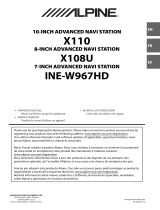Brigmton BT-500 El manual del propietario
- Categoría
- Radios
- Tipo
- El manual del propietario

BT- 500
RADIO MW (AM) / SW / FM ESTÉREO,
REPRODUCTOR MP3 y GRABADORA
DIGITAL DE VOZ
Manual de instrucciones

ÍNDICE
SITUACIÓN DE LOS CONTROLES
PANTALLA LCD
BATERÍA Y ADAPTADOR
ADMITE BATERÍA DE LITIO BL-5C
ADAPTADOR
ALIMENTACIÓN
CAMBIO DE LA BATERÍA
INDICADOR DEL NIVEL DE CARGA
CARGA DE LA BATERÍA
AJUSTE DE LA FECHA, HORA Y HORA DE LA ALARMA
AJUSTE DE LA FECHA Y LA HORA
AJUSTE DEL FORMATO DE LA HORA Y DE LA HORA
DE LA ALARMA
AJUSTE DEL CONTADOR DE CUENTA ATRÁS DE LA
ALARMA (90 MINUTOS)
AJUSTE DEL TEMPORIZADOR DE APAGADO
AUTOMÁTICO
USO DEL SOPORTE POSTERIOR y DE LA ANTENA
TELESCÓPICA
FUNCIONAMIENTO DE LA RADIO
AJUSTE DEL INTERVALO DE FRECUENCIAS FM
AJUSTE DE LOS PASOS DE SINTONIZACIÓN MW
(AM) EN 9K/10K
ENCENDIDO/APAGADO DEL APARATO
SELECCIÓN DE BANDA
AJUSTE DEL VOLUMEN
SELECTOR DE BLOQUEO
CÓMO SINTONIZAR EMISORAS

INDICE
BÚSQUEDA AUTOMÁTICA
BÚSQUEDA MANUAL
BÚSQUEDA Y GUARDADO AUTOMÁTICO (ATS)
FUNCIONAMIENTO DE LAS EMISORAS MEMORIZADAS
GUARDADO MANUAL DE EMISORAS
SINTONIZACIÓN DE EMISORAS GUARDADAS
BORRADO DE EMISORAS MEMORIZADAS
BORRADO DE UNA EMISORA MEMORIZADA
BORRADO DE TODAS LAS EMISORAS
MEMORIZADAS
FUNCIÓN DE GRABACIÓN
GRABACIÓN FM/MW (AM)/SW
GRABACIÓN DE VOZ
TEMPORIZADOR PARA GRABACIÓN EXTERNA
BORRADO DE ARCHIVOS GRABADOS
REPRODUCCIÓN DE ARCHIVOS GRABADOS
DESCARGA DE ARCHIVOS DE MÚSICA DEL PC
FUNCIÓN MP3
REPRODUCCIÓN DE MÚSICA
MODO DE AHORRO DE ENERGÍA (MP3 y VOZ)
SELECCIÓN DEL MODO DE REPRODUCCIÓN
REPETICIÓN A-B
SELECCIÓN DE CARPETA
BORRADO DE ARCHIVOS DE MÚSICA
MENSAJE DE ERROR
ESPECIFICACIONES

1
SITUACIÓN DE LOS CONTROLES
PARTE FRONTAL
1. Selector de modo: Radio / MP3 / Voz
2. Modo de Radio: borrado de emisoras memorizadas.
Modo MP3: borrado de archivos de música.
Modo de Voz: borrado de archivos grabados.
Modo de Apagado: encendido/apagado de la función de
alarma.
3. Encendido/Apagado.
4. Modo de radio: banda FM.
Modo MP3: modo de reproducción.
5. Modo de Radio: banda MW (AM).
Modo MP3/Voz: parada de la reproducción.
6. Altavoz.

2
7. Modo de Radio: banda SW.
Modo MP3/Voz: reproducción y pausa.
8. Modo de Radio: sintonización automática de emisoras +/-.
Modo MP3/Voz: selección de archivos de música +/-,
avance rápido/retroceso.
9. Ajuste del volumen +/-.
10. Modo de Radio: grabación directa FM/MW(AM)/SW.
Modo de Voz: grabación de voz mediante el micrófono
incorporado.
Modo MP3/Voz: repetición A-B.
Modo de Apagado: ajuste de la alarma.
11. Pantalla LCD.

3
12. Modo de Radio: selector de sintonización.
Modo de Apagado: ajuste de la hora de la alarma.
13. Modo de Radio: guardado manual de emisoras y
búsqueda y guardado automáticos (ATS).
En modo de Apagado: hora y selección del formato de
hora (12/24h).
14. Modo de Radio: búsqueda de emisoras memorizadas (+)
Modo MP3: búsqueda de carpeta (+)
Modo de Apagado: ajuste de la fecha y de los pasos de
sintonización 9K/10K.
15. Modo de Radio: búsqueda de emisoras (-).
Modo MP3: búsqueda de carpetas de música (-).
Modo de Apagado: ajuste de la hora de la alarma.
16. Toma USB/Cargador
17. Selector de bloqueo 18. Soporte posterior
19. Toma de los auriculares 20. Compartimento de la batería
21. Pasador 22. Antena telescópica

4
PANTALLA LCD
MODO DE APAGADO
MODO DE RADIO

5
MODO MP3
BATERÍA y ADAPTADOR
ADMITE BATERÍA DE LITIO BL-5C
Utilice únicamente la batería de litio recomendada por el
fabricante. La batería de litio suministrada es del tipo BL-5C.
El uso de baterías de litio de otro tipo conlleva riesgo de
incendio o explosión. Si la batería presenta cambios visibles
en el exterior o se acorta de forma notable la duración de su
carga, cámbiela por otra nueva.
ADAPTADOR
El adaptador suministrado ha sido diseñado para ser
utilizado solamente con este aparato. Utilice el adaptador
sólo para cargar la batería. Una vez completamente cargada,
primero desconecte el adaptador de la radio y después de la
toma de la red eléctrica.

6
ALIMENTACIÓN
CAMBIO DE LA BATERÍA
1. Apague el aparato y abra la tapa de la batería.
2. Instale una batería de litio nueva siguiendo las
indicaciones de polaridad, tal como se muestra en la
siguiente ilustración
3. Cierre la tapa de la batería.
Nota: si tarda más de 20 segundos en cambiar la batería,
necesitará resetear el reloj.
INDICADOR DEL NIVEL DE CARGA DE LA
BATERÍA
1. Completa 2. Media
3. Baja. Cambie la 4. Agotada. El aparato se
batería. apagará automáticamente.
Nota: para alargar la vida de la batería, cárguela
completamente y agote toda la carga las tres primeras veces
que use el aparato.

7
ALIMENTACIÓN
CARGA DE LA BATERÍA
1. Instale correctamente la batería de litio.
2. Conecte uno de los extremos del cable USB a la toma
USB del adaptador suministrado y el otro extremo a la
toma USB del aparato.
3. Conecte el adaptador suministrado a una toma de la red
eléctrica. El símbolo “
” se visualizará en la pantalla. El
símbolo de la batería “
” fluctuará al iniciarse la carga.
4. Cuando la batería esté completamente cargada, el
símbolo “
” dejará de fluctuar. Primero, desconecte el
adaptador de la radio, y después, desconecte el adaptador
de la toma de la red eléctrica.
Nota:
1. Pare evitar interrupciones, no escuche la radio mientras la
batería se esté cargando mediante al adaptador
2. Utilice el adaptador suministrado con la radio sólo para
cargar la batería de litio.
Carga de la batería mediante el PC
1. Conecte uno de los extremos del cable USB suministrado
a la toma USB del ordenador y el otro extremo a la toma

8
de la radio.
2. Durante la carga, el símbolo de la batería “
” fluctuará.
3. Cuando la batería esté completamente cargada, el
símbolo “
” dejará de fluctuar. Desconecte el cable
USB del ordenador y de la radio.
AJUSTE DE LA FECHA, HORA y HORA DE
LA ALARMA
AJUSTE DE LA FECHA
1. En modo de apagado, pulse brevemente el botón
“M+/Carpeta+/Fecha” (M+/FOL+/DATE) y el indicador
correspondiente al año parpadeará. Pulse el botón “AUTO
- / +” o gire el selector de sintonización para seleccionar
el año.
2. Una vez seleccionado el año, pulse el botón
“M+/Carpeta+/Fecha” (M+/FOL+/DATE) y el indicador
correspondiente al mes comenzará a parpadear. Pulse el
botón “AUTO- / +” o gire el selector de sintonización para
seleccionar el mes.
3. Después de seleccionar el mes, pulse el botón
“M+/Carpeta+/Fecha” (M+/FOL+/DATE) y el indicador
correspondiente al día comenzará a parpadear. Pulse el
botón “AUTO-/+” o gire el selector de sintonización para
seleccionar el día.
4. Vuelva a pulsar el botón “M+/Carpeta+/Fecha”
(M+/FOL+/DATE) para confirmar el ajuste y salir de la
función de ajuste de la fecha.
AJUSTE DE LA HORA

9
1. En modo de apagado, pulse brevemente el botón
“M/ATS/HORA” (M/ATS/TIME) y el indicador
correspondiente a las horas comenzará a parpadear.
Después, pulse el botón “AUTO -/+” o gire el selector de
sintonización para seleccionar las horas.
3. Después de seleccionar las horas, vuelva a pulsar el botón
“M/ATS/HORA” (M/ATS/TIME) y el indicador
correspondiente a los minutos comenzará a parpadear.
Pulse el botón “AUTO -/+” o gire el selector de
sintonización para seleccionar los minutos.
4. Vuelva a pulsar el botón “M/ATS/HORA” para confirmar el
ajuste y salir de la función de ajuste de la hora.
.
AJUSTE DEL FORMATO DE LA HORA (12h / 24h)
Con el aparato apagado, mantenga presionado el botón
“M/ATS/HORA” (M/ATS/TIME) hasta que el formato de hora
deseado (12h o 24h) se visualice en la pantalla. Después
suelte el botón. En formato de 12h, se visualizará la
indicación “P” para las horas de la tarde.

10
AJUSTE DE LA HORA DE LA ALARMA
1. En modo de apagado, pulse brevemente el botón
“M-/Carpeta-/
Ajuste” (M-/FOL-/
SET). El símbolo
correspondiente a la alarma “
” se visualizará y las horas
parpadearán.
2. Pulse el botón “AUTO-/+” o gire el selector de
sintonización para seleccionar las horas.
3. Después de seleccionar las horas, vuelva a pulsar el botón
“M-/Carpeta-/
Ajuste” (M-/FOL-/
SET) y el indicador
correspondiente a los minutos comenzará a parpadear.
4. Pulse el botón “AUTO-/+” o gire el selector de
sintonización para seleccionar los minutos.
5. Vuelva a pulsar el botón “M-/Carpeta-/
Ajuste”
(M-/FOL-/
SET) para confirmar y salir del ajuste de la
alarma.
Para encender/apagar la alarma, pulse el botón de borrado
(DEL). El símbolo “
” se visualizará en la pantalla para
activar la alarma. Para desactivar la alarma, vuelva a pulsar
este botón y el símbolo “
” desaparecerá.
Nota:
1. Podrá seleccionar el sonido de la alarma tanto de la radio
como del MP3 pulsando el selector de modo (MODE).
2. Si desliza el selector de modo (MODE) hacia abajo para
seleccionar el modo de voz, podrá utilizar la función de la
alarma como temporizador preajustado para grabación
externa mediante el micrófono incorporado.

11
AJUSTE DEL CONTADOR DE CUENTA ATRÁS DE
LA ALARMA (90 MINUTOS)
En modo de apagado, mantenga presionado el botón de
grabación (REC) y gire al mismo tiempo el selector de
sintonización hasta que se visualicen los minutos y los
segundos (00:00) y el símbolo “u” aparezca en la esquina
inferior izquierda de la pantalla. Suelte el botón de grabación
(REC) y gire el selector de sintonización para ajustar el
tiempo de la alarma dentro de un intervalo de 90 minutos.
Cuando la cuenta atrás llegue a “00:00”, la alarma sonará
durante 20 segundos aprox. Para apagarla, pulse cualquier
botón.
Para salir de la función de cuenta atrás de la alarma, gire el
selector de sintonización para poner los minutos a “00”. El
día y el mes (07-25) se visualizarán para confirmar.
AJUSTE DEL TEMPORIZADOR DE APAGADO
AUTOMÁTICO
Con el aparato apagado, pulse el botón “AUTO -/+” para
seleccionar el temporizador de apagado automático de 05 ~
90 minutos o el modo de siempre encendido cuando no se
visualicen números al lado del símbolo “
”.

12
Cuando parpadeen en la pantalla tanto el símbolo del
temporizador como el símbolo “
”, pulse el botón “
”
para encender el aparato y confirmar el ajuste. Cuando la
función de apagado automático esté activada, el símbolo del
temporizador y el símbolo “
” se visualizarán en la
pantalla. La radio se apagará automáticamente cuando se
cumpla el tiempo preajustado para el temporizador de
apagado automático.
Nota: para desactivar el temporizador de apagado
automático, deberá seleccionar la posición de siempre
encendido (ON) antes de sintonizar la radio.
USO DEL SOPORTE POSTERIOR
Para que el aparato se mantenga de pie encima de un
mueble, abra el soporte situado en la parte posterior.

13
USO DE LA ANTEMA TELESCÓPICA
1. Cuando escuche emisoras en FM y SW, ajuste la longitud
de la antena telescópica para conseguir una recepción
óptima.
2. Cuando escuche emisoras en MW (AM), gire la radio para
localizar la posición que le ofrezca mejor recepción. Como
la barra de ferrita que hace las funciones de antena está
situada en el interior del aparato, se ve afectada por el
lugar donde éste se coloque.
FUNCIONAMIENTO DE LA RADIO
AJUSTE DEL INTERVALO DE FRECUENCIAS FM
Con la radio apagada, mantenga presionado el botón “FM”
hasta que en la pantalla se visualice 87 ó 64. Suelte el botón
para seleccionar el intervalo de frecuencias deseado.
AJUSTE DE LOS PASOS DE SINTONIZACIÓN MW
(AM) EN 9K/10K
En modo de apagado, mantenga presionado el botón
“M+/Carpeta+/Fecha” (M+/FOL+/DATE) hasta que el paso
de frecuencia MW (AM) deseado (10K ó 9K) se visualice en
la pantalla. Vuelva a repetir esta operación para volver a
cambiar el paso de sintonización MW (AM).

14
ENCENDIDO/APAGADO DEL APARATO
Para encender/apagar el aparato, pulse brevemente el botón
“
”.
SELECCIÓN DE BANDA
Deslice el selector de modo (MODE) hacia arriba para
seleccionar el modo de radio. Después, seleccione la banda
deseada pulsando el botón FM / MW / SW.
AJUSTE DEL VOLUMEN
Para ajustar el volumen al nivel deseado, pulse el botón de
volumen “V+” o “V-”.
SELECTOR DE BLOQUEO
Para activar la función de bloqueo, deslice el selector de
bloqueo (LOCK) hacia arriba y el símbolo “
” se
visualizará en la pantalla. Para desactivar esta función,
deslice el selector hacia abajo.
CÓMO SINTONIZAR EMISORAS
Encienda el aparato, deslice el selector de modo (MODE)
hacia arriba hasta seleccionar la posición de modo de radio y
seleccione la banda deseada pulsando el botón FM / MW /
SW. Utilice cualquiera de los métodos que se explican a
continuación para seleccionar la frecuencia deseada.
1. Búsqueda automática - / +
Para buscar emisoras automáticamente, mantenga
presionado el botón “AUTO-/+” hasta que la indicación de la
frecuencia comience a aumentar o disminuir en la pantalla.

15
El aparato parará la búsqueda cuando localice una señal.
También podrá buscar la emisora deseada pulsando
brevemente, varias veces, el botón “AUTO -/+”.
2. Búsqueda Manual
Para seleccionar de forma natural la emisora deseada, gire
el selector de sintonización para aumentar o disminuir la
frecuencia en la pantalla.
Nota:
En modo de memoria (en la pantalla se visualiza “H”) se
puede utilizar el selector de sintonización para seleccionar
emisoras memorizadas. Para volver a la frecuencia
sintonizada pulse el botón “AUTO -/+” o espere 8 segundos
aprox. hasta que la indicación “H” desaparezca
automáticamente de la pantalla.
3. Búsqueda y guardado automático (ATS):
Para sintonizar y guardar automáticamente todas las
emisoras en la memoria, mantenga presionado el botón
“M/ATS/Hora” (M/ATS/TIME) hasta que la indicación de la
frecuencia comience a cambiar en la pantalla.
Las emisoras FM y SW se guardarán asignándoles un
número de # (50) hacia arriba. Las emisoras MW (AM) se

16
guardarán asignándoles un número de # (15) hacia arriba.
Nota:
1. Para conseguir una mejor recepción, sitúe el aparato
cerca de una ventana o fuera de la casa cuando utilice la
función ATS.
2. Extienda completamente la antena telescópica cuando
sintonice emisoras FM/SW.
3. Para evitar interferencias, no utilice la función ATS
mientras esté cargando el aparato.
FUNCIONAMIENTO DE LAS EMISORAS
MEMORIZADAS
Este aparato puede almacenar 100 emisoras de FM, 25 de
MW (AM) y 100 de SW, en total 225 emisoras.
Números de memoria:
FM de 00~99
MW (AM) de 00~24
SW de 00~99
GUARDADO MANUAL DE EMISORAS
Seleccione la emisora deseada. Pulse brevemente el botón
“M/ATS/HORA” (M/ATS/TIME) y las indicaciones "E" y "H" se
visualizarán en la pantalla. Pulse el botón M+ o M- situado
en el panel del lateral derecho o gire el selector de
sintonización para seleccionar el número de la emisora
guardada que desee. Vuelva a pulsar el botón

17
“M/ATS/HORA” (M/ATS/TIME) para confirmar.
NOTA:
Si después de visualizarse en la pantalla la indicación "E" o
"H" aparece la indicación “C”, significará que ya se ha
guardado previamente una emisora con el mismo número.
Cualquier nueva emisora que se memorice sustituirá a la
anterior.
“H” significa que la radio está en modo de Memoria.
“E” significa que la radio está en modo de Frecuencia.
“C” significa que el número de memoria seleccionado está
ocupado.
SINTONIZACIÓN DE EMISORAS MEMORIZADAS
Pulse breve y repetidamente el botón M+ o M- situado en el
panel del lateral derecho para seleccionar la emisora
memorizada que desee, o gire el selector de sintonización
para seleccionar la emisora deseada cuando la indicación
“H” se visualice en la pantalla.
BORRADO DE EMISORAS MEMORIZADAS
BORRADO DE UNA EMISORA MEMORIZADA
Pulse brevemente el botón M+ o M- situado en el panel del
lateral derecho para seleccionar la emisora memorizada que
desee borrar. Mientras el número de memoria seleccionado
esté parpadeando, pulse el botón de borrado (DEL). Vuelva
a pulsar el botón de borrado (DEL) para borrar la emisora
memorizada.

18
Si no desea borrar la memoria seleccionada, pulse cualquier
otro botón para salir.
BORRADO DE TODAS LAS EMISORAS MEMORIZADAS
Mientras la indicación “
” esté parpadeando, mantenga
presionado el botón de borrado (DEL). Vuelva a pulsar el
botón de borrado (DEL) para borrar todas las emisoras
memorizadas. Si no desea efectuar el borrado, pulse
cualquier otro botón o espere hasta que la indicación “
”
deje de parpadear para salir.
FUNCIÓN DE GRABACIÓN
GRABACIÓN FM / MW (AM) / SW
Mientras escuche emisoras FM/MW(AM)/SW podrá grabar
directamente programas siguiendo los pasos que a
continuación se explican:
1. Mantenga presionado el botón de grabación (REC) hasta
que el símbolo "
●
" y el número del archivo de grabación se
visualicen. Suelte el botón y espere hasta que la
frecuencia y el tiempo de grabación se visualicen para
iniciar la grabación.

19
2. Durante la grabación, si desea introducir una pausa, pulse
brevemente el botón de grabación (REC). Vuelva a pulsar
este botón para continuar con la grabación.
3. Para parar la grabación, pulse brevemente el botón de
parada (STOP).
NOTA:
1. Los archivos grabados se guardarán por orden. Podrá
guardar hasta 99 archivos (01~99).
2. Para ahorrar energía, baje el volumen o utilice los
auriculares durante la grabación desde la radio. Esto no
influye en la calidad de la grabación.
3. Cuando pulse el botón de grabación, se visualizará
durante un momento un símbolo de espera seguido de
una indicación del tiempo restante de grabación. Si la
indicación “E” se visualiza delante del tiempo, significará
que el tiempo disponible de grabación es superior a 99
horas. Por ejemplo: E9:35 significa que el tiempo
disponible de grabación es de 99 + 9 horas + 35 minutos.
Transcurridos unos segundos, la grabación comenzará.
4. Podrá localizar y reproducir todos los archivos grabados
en modo de voz deslizando el selector de modo (MODE)

20
hacia abajo.
5. El tiempo de grabación sólo se visualizará en minutos y
segundos.
6. Si en la pantalla LCD se visualiza la indicación E5:E5,
significará que el sistema está ocupado. Espere hasta que
se recupere el funcionamiento normal o resetee la radio.
Para más información sobre otros fallos, compruebe la
lista de errores.
7. Si la memoria está llena, no se podrá realizar la grabación.
GRABACIÓN DE VOZ
1. Antes de iniciar la grabación de voz mediante el micrófono
incorporado, apague la función de alarma; de lo contrario,
el aparato pararía la grabación si se activase la alarma.
2. Deslice hacia abajo el selector de modo (MODE) hasta la
opción de voz (VOICE). Ahora encienda el aparato
pulsando brevemente el botón
.
3. Para iniciar la grabación, mantenga presionado el botón
de grabación (REC) hasta que se visualice el símbolo “●”.
Suelte el botón y el tiempo de grabación empecerá a
correr.
4. Durante la grabación, pulse el botón “SW” para introducir
una pausa. Pulse el botón “MW” para parar y

21
automáticamente el archivo grabado se guardará en la
memoria con formato WAV. (Mientras se finaliza la
grabación puede recordar la duración de la grabación para
localizar el archivo con facilidad).
NOTA:
1. Podrá localizar y reproducir todos los archivos en modo de
voz.
2. Si el tiempo de grabación es superior a 99 horas, la
indicación "E" se visualizará antes de la grabación.
3. Los archivos grabados aparecerán por orden numérico. Si
desea borrar algunos de los archivos grabados, el número
de archivo de las grabaciones siguientes será el de los
archivos borrados por el mismo orden.
TEMPORIZADOR PARA GRABACIÓN EXTERNA
(Sólo grabación externa de voz con el micrófono
incorporado)
Para preajustar el tiempo de grabación realice los pasos
explicados en el apartado de “Ajuste de la hora de la alarma”.
Deslice el selector de modo (MODE) hasta la posición de
modo de voz (VOICE). El aparato iniciará la grabación
externa de voz a la hora preajustada para la alarma.
También podrá ajustar el temporizador de apagado
automático para parar automáticamente la grabación a la
hora preajustada. Si no selecciona el temporizador de
apagado automático, el aparato parará automáticamente la
grabación transcurridos 90 minutos.

22
BORRADO DE ARCHIVOS GRABADOS
1. Deslice hacia abajo el selector de modo (MODE) para
seleccionar el modo de voz (VOICE). Seleccione el
archivo que desea borrar pulsando el botón “AUTO -/+”.
2. Mantenga presionado el botón de borrado (DEL) hasta
que la indicación “
” se visualice en la pantalla. Ahora
suelte el botón.
3. Vuelva a pulsar el botón de borrado (DEL) para borrar el
archivo seleccionado o pulse brevemente el botón “MW”
para salir del modo de borrado.
Nota:
Si desea borrar varios o todos los archivos, le
recomendamos que conecte el aparato al ordenador
mediante el cable USB suministrado para borrar los archivos
desde el ordenador.
REPRODUCCIÓN DE ARCHIVOS GRABADOS
1. En modo de voz, pulse el botón
para encender el
aparato.
2. Pulse el botón para reproducir archivos grabados.
3. Si desea introducir una pausa en la reproducción, pulse el
botón . Mantenga presionado el botón para
avanzar rápidamente/retroceder. Para continuar con la
reproducción, vuelva a pulsar el botón .
4. Para seleccionar un archivo grabado, pulse el botón

23
o gire el selector de sintonización.
5. Para parar la reproducción, pulse el botón .
Nota: consulte el apartado correspondiente a la función de
repetición A~B.
DESCARGA DE ARCHIVOS DE MÚSICA DEL
ORDENADOR
1. Encienda el aparato.
2. Deslice el selector de modo (MODE) para seleccionar el
modo "MP3" o el modo de voz (VOICE).
3. Use el cable USB suministrado para conectar el aparato al
ordenador. Conecte el extremo más grande en la toma
USB del ordenador y el más pequeño en el toma mini-USB
de la radio. En la pantalla se visualizará la indicación
"USB" y en la barra de herramientas se visualizará el
mensaje de “se ha encontrado un dispositivo nuevo”.
4. Después de efectuar la conexión con éxito, dispondrá de
una nueva unidad de disco portátil en “Mi ordenador”.
5. El aparato soporta archivos de música con formato MP3 y
WMA. Podrá descargar en el aparato archivos de música
con formato MP3 y WMA. Podrá crear varias carpetas en
el disco portátil para manejar estos archivos. El número
máximo de carpetas por directorio es de 18 y el número
máximo de archivos por carpeta es de 200.
6. Una vez realizada la descarga, desconecte el aparato del
ordenador.
Después de efectuar la descarga, los números
correspondientes a las carpetas y archivos se visualizarán

24
automáticamente, por orden, durante la reproducción:
a. Los números correspondientes a las carpetas que
contengan archivos se ordenarán automáticamente del
“00” a “18” según la hora de creación. “00” es el número
correspondiente al directorio principal. Las carpetas que
no contengan archivos se numerarán después.
b. Los números correspondientes a los archivos de música
se ordenarán automáticamente según la hora de descarga.
Los números de los archivos de música van del “01” al
“200”. Si en una misma carpeta hay archivos con formato
MP3 y WMA, el aparato reproducirá primero los archivos
MP3 y después los archivos WMA. Se recomienda
descargar los archivos MP3 y WMA en carpetas
diferentes.
FUNCIÓN MP3
REPRODUCCIÓN DE MÚSICA
1. Deslice el selector de modo (MODE) hasta la posición
“MP3” y pulse el botón
para encender el aparato.
2. Para iniciar la reproducción de música, pulse el botón .
3. Si durante la reproducción desea introducir una pausa,
pulse el botón . Para avanzar rápidamente o retroceder
por el archivo en reproducción, mantenga presionado el
botón . Vuelva a pulsar cualquiera de los dos
botones para reanudar la reproducción normal.
4. Pulse el botón “AUTO+” o “AUTO-” o gire el selector de
sintonización para seleccionar archivos de música en
modo de reproducción o parada.

25
6. Para parar la reproducción, pulse brevemente el botón
.
MODO DE AHORRO DE ENERGÍA (MP3 y Voz)
Si se para la reproducción en los modos MP3 y Voz y no se
activa ninguna otra función en 5 minutos, el aparato se
apagará automáticamente para ahorrar energía.
SELECCIÓN DEL MODO DE REPRODUCCIÓN
Durante la reproducción, pulse el botón para seleccionar el
modo de reproducción:
1. Si en la pantalla no se visualiza nada, el aparato reproducirá
todos los archivos secuencialmente una y otra vez.
2. Si en la pantalla se visualiza la indicación “R” se reproducirá el
archivo actual repetidamente.
3. Si en la pantalla se visualiza la indicación “FR”, se
reproducirán todos los archivos de la carpeta actual una y otra
vez.
REPETICIÓN A-B
Durante la reproducción de música, pulse brevemente una
vez el botón de grabación (REC) para seleccionar el punto
inicial de repetición. En la pantalla se visualizará la
indicación “A. Después, vuelva a pulsar el botón de
grabación (REC) para seleccionar el punto final de repetición.
En la pantalla se visualizará la indicación “b”. El aparato

26
repetirá la sección comprendida entre los puntos A y B. Para
salir, vuelva a pulsar el botón de grabación (REC) y la
indicación “Ab” desaparecerá.
SELECCIÓN DE CARPETA
Deslice el selector de modo (MODE) hasta la posición “MP3”,
y pulse el botón “M+/ M-” o gire el selector de sintonización
para seleccionar la carpeta deseada. El número de la
carpeta se visualizará en la esquina inferior izquierda de la
pantalla.
BORRADO DE ARCHIVOS DE MÚSICA
1. Si desea borrar un archivo de música, pulse el botón
“AUTO+” o “AUTO-” para seleccionar el archivo de música
que desee borrar.
2. Mantenga presionado el botón de borrado (DEL) hasta
que la indicación “
” se visualice en la pantalla y
después suéltelo.
3. Para borrar el archivo seleccionado, pulse el botón de
borrado (DEL). Si no desea borrarlo, pulse el botón
para salir.
4. Si desea borrar varios o todos los archivos de música,
conecte el aparato al ordenador mediante el cable USB
suministrado y después realice las operaciones de borrado
en el disco portátil.

27
MENSAJE DE ERROR
E01 - Error de parámetro de orden (por ej.: error de borrado
de archivo, error ID, no se puede encontrar el archivo).
E02 - No hay archivos para reproducir (ni de MÚSICA ni de
VOZ).
E04 - Fallo de selección de directorio (durante la grabación,
si no hay una carpeta de grabación, el aparato la creará).
E05 - No hay respuesta.
E06 - La carpeta está llena (por ej.: hay más de 99 archivos
de VOZ en la carpeta).
E07 - El disco no dispone de capacidad suficiente (durante la
grabación, el disco no dispone de capacidad suficiente).
E08 - Error de memoria flash (por ej.: el disco no está
formateado. El error se advertirá durante el acceso a las
carpetas de MÚSICA, VOZ, LLAMADAS o GRABACIÓN).

28
E10 - Error de grabación.
E12 - El directorio no existe.
E53 - En la carpeta de voz los archivos grabados dan error o
no hay archivos grabados.

29
ESPECIFICACIONES
Especificaciones para la Radio
1. Intervalo de frecuencias
FM 87.0 - 108.0 MHz
MW (AM) 522 - 1710 KHz
SW 2.30 - 23.00 MHz
2. 225 emisoras memorizadas: 100 en FM, 25 en MW y 100
en SW.
3. Límite de sensibilidad al ruido
FM ≤ 5
µ
V
MW (AM) ≤ 2.5mv/m
SW ≤ 50
µ
V
4. Selección de señal ≥ 40 dB
Especificaciones para MP3
5. Memoria 2G
6. Formato de grabación WAV
7. Tiempo máx. de grabación aprox. 140h (32 kbps 2G)
8. Salida de los auriculares ≤ 1mW x 2
9. Estándar de comunicación USB2.0 (alta velocidad)
10. Tasa de acceso MP3: 16-320 kbps
WMA: 8-384 kbps
11. Potencia máx. de salida (Altavoz): Aprox. 250 mW
12. Consumo eléctrico máx.: Aprox. 120 mA
13. Alimentación Batería de litio: 3,7 V BL-5C
Adaptador externo: 5 V
14. Consumo de la batería de litio (con nivel 22 de volumen):
MP3: 8h aprox. (con altavoz)

30
Radio: 8h aprox. (con altavoz)
15. Altavoz ∅ 50 mm
16. Auriculares ∅ 3,5 mm
17. Dimensiones 109,5 x 67 x 15 mm aprox.
18. Peso: 112,5 g aprox. (sin batería)
KVFESA S. COOP.
MIGUEL SERVET 7
46015 VALENCIA
ESPAÑA

BT-500
FM STEREO · MW (AM) · SW DSP RECEIVER /
MP3 PLAYER / DIGITAL RECORDER
Operation Manual

INDEX
LOCATION OF CONTROLS...............................................1
LCD DISPLAY.....................................................................3
BATTERY & ADAPTOR......................................................4
SUPPORT BL-5C LITHIUM BATTERY....………….....4
ADAPTOR…………....................................................4
POWER SUPPLY........................…....................................5
REPLACING THE BATTERY.......................................5
BATTERY CONSUMPTION INDICATION...................5
CHARGING THE BATTERY VIA PC...........................6
DATE, TIME & ALARM CLOCK SETTING ……..................7
DATE , TIME SETTING ...............................................7
CLOCK MODE & ALARM CLOCK SETTING .......... 8
90 MINUTES COUNTDOWN ALARM SETTING.........9
SLEEP TIMER SETTING..................................................10
USING THE BACKSTAND & TELESCOPIC ANTENNA.. 11
RADIO OPERATION…….................................................12
SETTING FM FREQUENCY RANGE……….............12
SETTING MW (AM) TUNING STEP 9K/10K.............12
TURN ON/OFF THE UNIT.........................................12
BAND SELECTION..........……………………………..12
VOLUME ADJUST.....................................................12
LOCK SWITCH.........................................................12
HOW TO TUNE INTO STATIONS.............................13
AUTO SCAN………………....................................13
MANUAL TUNING………………….......................13
AUTO TUNING STORAGE (ATS).........................14
WORKING WITH MEMORIES.........................................15
STORING STATIONS MANUALLY…………………..15
RECALLING THE STORED STATIONS……………15

INDEX
DELETE THE PRESET STATIONS……………………….16
DELETE ONE STATION MEMORY..........................16
DELETE ALL MEMORIES………………………........16
WORKING WITH RECORDING.......................................17
DIRECT FM / MW (AM) / SW RECORDING………..17
EXTERNAL VOICE RECORDING………………….. 18
PRESET EXTERNAL RECORDING TIMER….........19
DELETE RECORDING FILES..................................19
PLAY RECORDING FILES.......................................20
DOWNLOAD THE MUSIC FILES FROM PC…………….21
MP3 FUNCTION...............................................................22
TO PLAY MUSIC……................................................22
POWER SAVING MODE (MP3 & Voice)…………….22
SELECT THE PLAY MODE……...............................22
A-B REPEAT ….........................................................23
SELECT THE FOLDER............................................23
DELETE THE MUSIC FILES.....................................23
NOTE ERROR..................................................................24
SPECIFICATIONS............................................................25

LOCATIOIN OF CONTROLS
FRONT
1. Radio / MP3 / Voice - Mode Switch
2. Radio mode: Delete Memory;
MP3 mode: Delete Music File;
Voice mode: Delete Record File;
Off mode: Activate/deactivate the Alarm Function
3. Power On/Off
4. Radio mode: FM Band
MP3 mode: Play Mode
5. Radio mode: MW (AM) Band
MP3/Voice mode: Stop Playing
6. Speaker
7. Radio mode: SW Band
MP3/Voice mode: Play & Pause
8. Radio mode: Auto frequency tuning + / -
MP3/Voice mode: Select Music file + / -, FF/RW

9. Volume adjust +/-
10. Radio mode: Directly FM/MW(AM)/SW Recording;
Voice mode: Voice Recording via built-in Mic;
MP3/Voice mode: A-B Repeat
Power Off mode: Alarm Setting
11. LCD Display
12. Radio mode: Tuning Knob
Power Off mode: Alarm Time Setting
13. Radio mode: Manual Memory Saving & ATS
Power Off mode: Time &12H/24H format Setting
14. Radio mode: Memory searching +

MP3 mode: Folder searching +
Power Off: Date and 9K/10K AM tuning step setting
15. Radio mode: Station searching –
MP3 mode: Music Folder searching -
Power Off mode: Alarm time setting
16. USB Jack / Charging Jack
17. Lock Switch 18. Back stand
19. Earphone Jack 20. Battery Compartment
21. Strap hole 22. Telescopic Antenna
LCD DISPLAY
POWER OFF STATUS
RADIO MODE

MP3 MODE
BATTERY & ADAPTOR
SUPPORT BL-5C LITHIUM BATTERY
Please only use the lithium battery which is ratified by our
company. The model number of the supplied lithium battery
is BL-5C. Using the lithium battery with the other models may
cause problems, such as burning, exploding, and so on. If
the lithium battery shows visible changes in its exterior, or
there is a noticeable reduction in the duration of use, please
replace by a new lithium battery.
ADAPTOR
The supplied adaptor is designed to be used specifically with
this unit. Please only use this adaptor to charge the radio.
After fully charge the Lithium battery, disconnect the radio
and adaptor first, and then unplug the adaptor from the wall
socket.

POWER SUPPLY
REPLACING THE BATTERY
1. Turn off the unit and open the battery cover
2. Install a new lithium battery according to the battery
polarity, as shown in below diagram.
3. Close the battery cover.
Note: If you take more than 20 seconds to replace the battery,
you will need to reset the clock.
BATTERY CONSUMPTION INDICATION
1. Full 2. Medium
3. Lower, please charge 4. Exhausted, the unit will
the battery. turn off automatically.
Note: Please fully charge the battery and completely use up
all power for the first three times in order to extend the
battery's life.

POWER SUPPLY
CHARGING BATTERY
1. Install the lithium battery correctly.
2. Plug one port of the supplied USB cable into the USB jack
of the supplied adaptor, then plug the other port into the
USB jack of the unit.
3. Plug the supplied adaptor into the AC socket; Icon
" “appears on the display. The battery power icon
" " flows when the unit start charging.
4. When the battery power is full, icon " “stops flowing.
Please first disconnect the adaptor and the radio, and then
disconnect the adaptor from the AC socket.
Note:
1. Please don't listen to the radio while charging the radio via
adaptor to avoid interruption.
2. Please only use the supplied adaptor which comes with
the radio to charge the lithium battery.
Charging the battery via PC
1. Plug one port of the supplied USB cable into the USB jack
of the PC and the other port into the USB jack of the radio.
2. While charging, the battery power icon " " flows.
3. When the battery power is full, " " stops flowing.
Please disconnect the USB cable from the PC and radio.

DATE, TIME & ALARM CLOCK SETTING
DATE SETTING
1. In unit off mode, short press the <M+/FOL+/DATE> button
and notice the year indicator flashes, then press the
<AUTO - / + > button or rotate the <Tuning> knob to
adjust the year.
2. After adjusting the year, press the <M+/FOL+/DATE>
button and notice the month indicator flashes, then
quickly press the < AUTO- / + > button or rotate the
<Tuning> knob to adjust the month.
3. After adjusting the month, press the <M+/FOL+/DATE>
button and notice the date indicator flashes, then press the
<AUTO-/+> button or rotate the <Tuning> knob to adjust
the date.
4. Press the <M+/FOL+/DATE> button again to confirm the
setting and exit the date setting function.
TIME SETTING
1. In unit off mode, short press the <M/ATS/TIME> button
and notice the hour indicator flashes, then press the
<AUTO -/+ > button or rotate the <Tuning> knob to adjust
the hours.
3. After adjusting the hour, press the <M/ATS/TIME> button
again and notice the minutes indicator flashes, then
press the < AUTO -/+ > button or rotate the <Tuning>
knob to adjust the minutes.
4. Quickly press the <M/ATS/TIME> button again to confirm
the setting and exit the time setting function.
.

CLOCK MODE SETTING (12H / 24H)
With the unit off, press & Hold the <M/ATS/TIME> button
until your desired clock mode (12H or 24H) appears in the
display, then release the button. For 12H mode, "P" will
appear next to the timer as for afternoon.
ALARM CLOCK SETTING
1. In off mode, short press the < M-/FOL-/ SET >
button with the alarm icon " " appears and the hour
flashes.
2. Press the <AUTO-/+> button or rotate the <Tuning> knob
to adjust the hour.
3. After adjusting the hour, press the <M-/FOL-/ SET>
button again and notice the minute’s indicator flashes.
4. Press the <AUTO-/+> button or rotate the <Tuning> knob
to adjust the minutes.
5. Press the < M-/FOL-/ SET> button once again to
confirm and exit the alarm setting.
To turn On/Off the alarm, press the <DEL> button and notice
" “shows in the displays to activate the alarm, press
again to deactivate the alarm ( “ “ disappears).
Note:
1. You can select the alarm sound to either Radio or MP3 by
pushing the <MODE> switch.
2. By pushing the <MODE> switch downwards to Voice
mode, you can also use the alarm clock function as a preset
timer for external recording via the built-in Microphone

90 MINUTES COUNTDOWN ALARM SETTING
In unit off mode, press & Hold the <REC> button and rotate
the <Tuning> knob at the same time until the minutes and
seconds (00:00) appear and a symbol <u> is rolling in the left
bottom corner of the display. Release the <REC> button
and rotate the <Tuning> knob to adjust your desired alarm
time within 90 minutes. Once the countdown has reached
00:00, the unit will ring for about 20 seconds. You can press
any key to turn it off.
To exist the countdown alarm, rotate the <Tuning> knob to
bring the countdown minutes to 00 and notice the Date &
Month (07-25) shows up to confirm.
SLEEP TIMER SETTING
With the unit off, press the <AUTO -/+ > button to select the
sleep timer from 05 ~ 90 minutes or permanently ON with no
number shows next to the “ “ symbol.
When both the timer and the “ “symbol are flashing
in the display, press the < > button to turn on the unit

and confirm the setting. Both the timer and the
“ “ symbol will appear in the display when sleep timer
function is on. The radio will auto turn off at your preset sleep
timer.
Note: To deactivate the sleep timer, you have to set it to
permanently On before tuning on the unit.
USING THE BACKSTAND
Open the stand on the rear of the unit to make the unit stand
upright on the desk.

USING TELESCOPIC ANTENNA
1. While listening to the FM and SW station, adjust the length
of the telescopic antenna to get the best reception.
2. While listening to the MW (AM) station, rotate the radio to
find the position which gives the best reception, as the
built-in ferrite bar is located inside the unit and it is strongly
affected by the direction of placing your unit.
RADIO OPERATION
SETTING THE FM RANGE
With radio off, long press the <FM> button until 87 or 64
appears in the display and release the button to select your
desired frequency range.
SETTING MW (AM) TUNING STEP 9K/10K
In power off mode, press & hold the <M+/FOL+/DATE>
button until your desired MW (AM) step (10K or 9K) appears
in the display. Repeat again to change the MW (AM) tuning
step.
TURN ON/OFF THE UNIT
Short press the “ “ button to turn ON/OFF the unit.
BAND SELECTION
Push the <MODEL> switch upwards to select the radio mode.
Then select your desired band by pressing either the FM /
MW / SW button.

VOLUME ADJUST
Press the <V+> or <V-> button to adjust your desired the
volume level.
LOCK SWITCH
To activate the key lock function, push the <Lock> switch
upwards and notice the " " appears on the display,
push it downwards to deactivate it.
HOW TO TUNE INTO STATIONS
Turn on the unit, push the <MODE> switch upwards to Radio
mode, then select your desired band by pressing either FM /
MW / SW button. Use either of below methods to select
your desired frequency.
1. Auto Scan - / +
To auto scan into stations, long press the < AUTO-/+ >
button until the frequency increasing or decreasing in the
display. The unit will stop tuning when it finds a signal.
You can also fine tune into your desired frequency by
repeatedly short pressing the < AUTO -/+ > button.
2. Manual Tuning
To select your desired station manually, rotate the <Tuning>
knob to increase or decrease the frequency in the display.
Note:
In the memory mode (“H” showing in the display), the
<Tuning> knob can be used for selecting stored memories.
You can return to the frequency tuning by pressing the <

AUTO -/+ > button or wait for about 8 seconds until “H”
automatically disappears from the display.
3. Auto Tuning Storage (ATS):
To auto tune and store all stations in to memory, long press
the <M/ATS/TIME> button until frequency increasing in the
display.
For FM and SW, stations will be stored from address # (50)
and up. MW (AM) will store from the address # (15) and up.
Note:
1. To have better reception, go near a window or outdoor
when using ATS function.
2. Fully extend the Telescopic antenna when tuning into
FM/SW stations.
3. Do not use ATS while charging the unit to avoid
interference
WORKING WITH MEMORIES
This unit can store 100 stations for FM, 25 for MW (AM) and
100 for SW, in total 225 station memories.
Memory address:
FM start from 00~99

MW (AM) from 00 ~24
SW from 00~99
MANUAL STORING STATIONS
Select your desired station, short press the <M/ATS/TIME>
button and notices "E" and "H" switching in the display, either
press the < M+ / M- > button on the right side panel OR rotate
the <Tuning> knob to select your desired stored address.
Press again the <M/ATS/TIME> button to confirm.
NOTE:
If "C" shows after the "E" or "H" in the display, it means you
have previously stored a station into this address. Any new
stored station will replace the existing one.
“H” means the radio is in Memory Mode.
“E” means the radio is in Frequency Mode.
“C” means the memory address is already occupied.
RECALLING THE STORED STATION
On the right side panel, short press the < M+ / M- > button
repeatedly to select your desired stored memory. Or you
can rotate the <Tuning> knob to select your desired station
when “H” is showing in the display.
DELETE THE PRESET STATIONS
DELETE ONE STATION MEMORY
On the right side panel, short press the <M+ / M- > button to
select the stored memory which you want to delete, then
press the <DEL> button to go into delete mode with adress
flashing, press the <DEL> button again to delete the
memory.

If you do not want to delete the selected memory, press any
other button to exit.
DELETE ALL MEMORIES
Press & Hold the <DEL> button with " " flashes in the
display, press the <DEL> button again to delete all memories.
If you don't want to delete, press any other button or wait until
the “ “ stops flashing to exit.
WORKING WITH RECORDING
DIRECT FM / MW (AM) / SW RECORDING
While listening to the FM/MW(AM)/SW station, you can
directly record the programs following below steps:
1. Long press <REC> button until "
●
" and the record file
number displays, release the button and keep on waiting
until the frequency and the record time display to start
recording the broadcasting.

2. While recording, press <REC> button shortly to pause.
Press it once again to keep on recording.
3. Press <STOP> button shortly to stop recording.
NOTE:
1. The recorded files are ordered sequentially. You can store
up to 99 (01~99) files.
2. To save power, reduce the volume or use earphones while
recording radio broadcasting. This has no impact on the
recording quality.
3. When pressing the record button, a waiting sign appears
for a moment, followed by an indication of the recording
time left. If “E” shows in front of the time indication, it
means the available recording time is over 99 hours. For
example: E9:35, this means that the available recording
time is 99+9 hours +35 minutes. After a few seconds, it
starts to record.
4. You can find and play back all the recorded files in voice
mode by pushing the <MODE> switch downwards.
5. The recording time is displayed in minutes and seconds
only.
6. If E5:E5 shows on the LCD, it means the system is busy,
wait till it is back to normal, or restart the radio. For other

error info, check the error list.
7. If the memory is full, it will not record.
EXTERNAL VOICE RECORDING
1. Turn off the alarm function before starting the external
voice recorder using the built-in Microphone, otherwise the
unit will stop recording once the alarm goes on.
2. Push the <MODE> switch downwards to "Voice" mode,
then turn on the unit by short pressing the < >
button.
4. To start the recording, press & Hold the <REC> button until
" ● " displays, release the button and wait until the Record
Time start running.
5. While recording, press the <SW> button quickly to pause;
press the <MW/> button to stop and automatically save the
recording file as WAV format into memory. (While finishing
the recording, please try to memorize the recording time in
order to locate the file easily.)
NOTE:
1. You can find and play all the record files in voice mode.
2. If the recording time is over 99 hours, "E" will display
before recording.
3. The record file numbers are ordered sequentially. If you
have deleted some record files, the file number of next
recording will be the numbers of the deleted files in the
same order of sequence.

PRESET EXTERNAL RECORDING TIMER
(External voice recording via built-in Mic only)
Set the preset recording time by following the steps of Alarm
clock setting on page 8, and then push the <MODE> switch
to Voice mode. The unit will start recording external Voice in
you preset alarm time.
You can also set the sleep timer, which then automatically
stops the recording along your preset time. If you don’t set
the sleep timer, the unit will automatically stop recording after
90 minutes.
DELETE RECORDING FILES
1. Push the <MODE> switch downward to select "Voice"
mode, select the file which you want to delete by pressing the
<AUTO -/+> button.
2. Press & Hold <DEL> button until " " shows in the
display and then release.
3. Press the <DEL> button again to delete the file. Or press
the <MW> button shortly to exit the delete mode
Note:
If you want to delete many recorded files or all the files, we
suggest to connect the unit to a computer by using the
provided USB cable, and then directly delete through the
computer.
PLAY RECORDING FILES
1. In Voice mode, press the < > button to turn on the

unit.
2. Press the button to play the recorded file
3. While playing, press the < > button to pause; press
& Hold the button to FF / RW file; press again the
aaaaa button to keep on playing.
4. To select the recorded file, press the button or
rotate the <Tuning> knob.
5. To stop playing, press the button.
Note: Please refer to page 21~22 for the A~B repeat
function.
DOWNLOAD THE MUSIC FILES FROM PC
1. Turn on the unit.
2. Push the <MODE> switch to select the "MP3" or "Voice"
mode.
3. Use the supplied the USB cable to connect the unit and
the computer. Plug the big end of the cable into the USB
jack of the computer and small end into the mini USB jack
of the radio. "USB" will appear in the display and the
"Found the new hardware" will appear in the task bar of the
computer.
4. After connecting successfully, there will be a "Removable
Disk" in "My Computer".
5. The unit supports MP3 and WMA format music files. You
can download the MP3 and WMA format music files into
the unit. You can setup many folders in the removable disk
to manage these files. The maximum quantity of folders in
every directory is 18 and the maximum quantity of files in
every folder is 200.
6. After downloading, please disconnect the unit from the
computer.

After downloading, the folders' name and files' name serial
numbers will appear automatically while playing:
a. The serial numbers of the folders which have files are
ordered automatically from "00" to "18" according to the set
up time of the folders. "00" is the serial number of the root
directory. The folders which have no files will be numbered
last.
b. The serial numbers of the music files are ordered
automatically according to the download time of the files.
The serial numbers of the music files are "01" to "200". If
there are MP3 and WMA format files in one folder, the unit
will play the MP3 files first, then plays the WMA files. It is
recommended that you download the MP3 and WMA
format files in different folders.
MP3 FUNCTION
TO PLAY MUSIC
1. Push the <MODE> switch to "MP3" and press
the
< > button to turn on the unit.
2. Press the button to play the music.
3. While playing, press the button to pause; press &
Hold button to Fast Forward (FF) or Rewind
(RW) play the music file, press either button again to resume
normal play mode.
4. Press the <AUTO+> or <AUTO-> button or rotate the
<Tuning> knob to select the music files while in both
playing mode and stop mode.
6. To stop music play, short press the button.
POWER SAVING MODE (MP3 & Voice)
In MP3 & Voice mode, if the unit stops playing and you don't
activate any functions for about 5 minutes, the unit will turn
off automatically to save the battery power.

SELECT THE PLAY MODE
While playing, press the button quickly to select the play
mode:
1. If nothing displays, the unit plays all the files in a circular loop.
2. If "R" displays, the unit plays the current file in a circular loop.
3. If "FR" displays, the unit plays all the files in this folder in a
circular loop.
A-B REPEAT
While playing the music, short press the <REC> button once
to set the starting point with “A” appears, then press again
the <REC> button to set the ending point with “b” appears.
The unit will repeat playing the section in between your
preset point A to B. To exist, press again the <REC> button
with “Ab” disappears.
SELECT THE FOLDER
Push the <MODE> switch to "MP3", press the <M+/ M->
button or rotate the <Tuning> knob to select your desired
folder. The folder number will appear in the bottom left corner
of the display.
DELETE THE MUSIC FILES
1. If you want to delete a music file, press the <AUTO+> or
<AUTO-> button quickly to select the music file which you

want to delete.
2. Press & Hold the <DEL> button until " " displays,
then release it.
3. Press the <DEL> button quickly to delete the selected file.
If you don't want to delete, press the button quickly
to exit.
4. If you want to delete several music files or all the music
files, please connect the unit and PC via the supplied USB
cable, and then do the deleting operations in the
removable disk.
NOTE ERROR
E01 - Order parameter error (e.g.: Delete the file error,
Appointed ID error, cannot find the file)
E02 - No file to play (include: MUSIC, VOICE mode)
E04 - Set up directory failed (While recording, if not have
RECORD folder, it will set it up)
E05 - No response
E06 - Folder is full (e.g.: There are at most 99 files in VOICE
folder)
E07 - Disk capacity is not sufficient (While recording, the disk
capacity is not sufficient)
E08 - Flash error (e.g.: Not format the disk, it will note while
entering MUSIC, VOICE, RING, RECORD folder)

E10 - Recording error
E12 - Directory doesn't exist
E53 - In voice folder, record files error or no record files

SPECIFICATIONS
Specifications for Radio
1. Frequency Range
FM 87.0 - 108.0 MHz
MW (AM) 522 - 1710 KHz
SW 2.30 -
23.00 MHz
2. Preset Memories (225): FM (100); MW (25); SW (100)
3. Noise Limit Sensitivity
FM ≤ 5
μ
V
MW (AM) ≤ 2.5mv/m
SW ≤ 50
μ
V
4. Signal Selection ≥ 40dB
Specifications for MP3
5. Memory 2G
6. Record Format WAV
7. Max. Record Time about 140H (32kbps 2G)
8. Earphone Output ≤ 1mW*2
9. Communication Standard USB2.0 (high speed)
10. Access Rate MP3: 16-320Kbps
WMA: 8-384Kbps
11. Max. Out Power (Speaker): Approx 250mW
12. Max. Consumption Current: Approx 120mA
13. Power Source Built-in Lithium Battery: 3.7V BL-5C
External Adaptor: 5V
14. Lithium Battery Consumption (Volume is 22 Level):
MP3: About 8H (by speaker)
Radio: About 8H (by speaker)
15. Speaker D50mm
16. Earphone D3.5mm
17. Dimensions Approx 109.5 * 67 * 15mm
18. Weight: Approx 112.5g (incl. Battery)

KVFESA S. COOP.
MIGUEL SERVET 7
46015 VALENCIA
ESPAÑA
-
 1
1
-
 2
2
-
 3
3
-
 4
4
-
 5
5
-
 6
6
-
 7
7
-
 8
8
-
 9
9
-
 10
10
-
 11
11
-
 12
12
-
 13
13
-
 14
14
-
 15
15
-
 16
16
-
 17
17
-
 18
18
-
 19
19
-
 20
20
-
 21
21
-
 22
22
-
 23
23
-
 24
24
-
 25
25
-
 26
26
-
 27
27
-
 28
28
-
 29
29
-
 30
30
-
 31
31
-
 32
32
-
 33
33
-
 34
34
-
 35
35
-
 36
36
-
 37
37
-
 38
38
-
 39
39
-
 40
40
-
 41
41
-
 42
42
-
 43
43
-
 44
44
-
 45
45
-
 46
46
-
 47
47
-
 48
48
-
 49
49
-
 50
50
-
 51
51
-
 52
52
-
 53
53
-
 54
54
-
 55
55
-
 56
56
-
 57
57
-
 58
58
-
 59
59
-
 60
60
-
 61
61
Brigmton BT-500 El manual del propietario
- Categoría
- Radios
- Tipo
- El manual del propietario
en otros idiomas
- English: Brigmton BT-500 Owner's manual
Artículos relacionados
-
Brigmton BT-884 El manual del propietario
-
Brigmton BPA-2561-FM El manual del propietario
-
Brigmton BPA-5122 El manual del propietario
-
Brigmton BT-360 El manual del propietario
-
Brigmton BT-249 El manual del propietario
-
Brigmton BT-119 RDS El manual del propietario
-
Brigmton BAU-M2 El manual del propietario
Otros documentos
-
Sangean PR-D8 El manual del propietario
-
Sony MEX-BT2700 Instrucciones de operación
-
Pioneer DEX-P99RS Manual de usuario
-
Sony MEX-BT3800U Manual de usuario
-
Sony ICD-P630F Manual de usuario
-
Sony MEX-BT5700U Instrucciones de operación
-
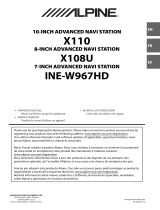 Alpine Serie X108U Instrucciones de operación
Alpine Serie X108U Instrucciones de operación
-
Pioneer FH-P80BT Manual de usuario