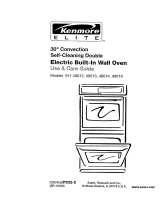E L ! T E
30" Convection Self-Cleaning Double
Electric Built-In Wall Oven
_<__ _,,....
Horno de Pared Empotrado EI6ctrico
Doble de 30" a Convecci6n con Autolimpieza
Models 911.49032,49033,49034,49039
t. t _ill
==
229C4020P286
(SR-10480)
• !
Sears, Roebuck and Co.,
Hoffman Estates, IL 60179 U.S.A.
www.sears.com

SELF-CLEANING
DOUBLECONVECTIONOVEN
TABLEOFCONTENTS
Oven Safety .......................... 3 4
Features of Your Oven ............. 5
Removal of Packaging Tape ... 5
Oven Control, Clock,
and Timer ............................. 6-7
Control Display ......................... 8
Clock ........................................ 9
Kitchen Timer ........................... 9
Tones ...................................... 10
F Code .................................... 10
Oven Cooking Tips .......... 11-13
Baking With Margarine .......... 12
Baking .................................... 14
Convection Baking Tips ......... 15
Convection Roasting Tips... 16-17
Convection Baking and
Roasting ................................. 18
Favorite Recipe ................ 19-20
Multi-Stage Cooking ........ 20-21
Broiling ............................. 22-23
Setting Special Features .. 24-28
Self-Cleaning Cycle .......... 29-30
Control Panel .......................... 31
Broiler Pan and Grid ............... 31
Self-Clean Oven Interior ......... 31
Oven Door Glass .................... 31
Door Vent Trim ........................ 31
Stainless Steel ........................ 31
Oven Light Bulbs .................... 32
Oven Racks ............................ 32
Oven Door .............................. 33
Before Calling for
Service .............................. 34 36
Temperature Adjustment ........ 37
Warranty ................................. 38
Consumer Service
Numbers ................................. 76
For your convenience and future reference, please write down your model
and serial numbers in the space provided. They are located on the front
frame behind the oven door.
MODEL NUMBER:
SERIAL NUMBER:
© Sears, Roebuck and Co.
2

IMPORTANT
SAFETYINSTRUCTIONS
SAVE THESE INSTRUCTIONS
Read all instructions before using this appliance. When using gas or
electrical appliances, basic safety precautions should be followed,
including the following:
IMPORTANT: To ensure safety for
yourself, family, and home, please read
your Use and Care Guide carefully. Keep
it handy for reference. Pay close attention
to Safety Sections. BE SURE your
appliance is installed and grounded by a
qualified technician.
• DO NOT leave children alone or
unattended near an appliance in use.
• TEACH CHILDREN not to play with
controls or any part of the appliance, and
not to sit, climb or stand on the door, or
any other part of the appliance.
• CAUTION: NEVER STORE items
of interest to children in cabinets above
the appliance. Children climbing on the
appliance could be seriously injured.
• KEEP THIS book for later use.
• NEVER USE your appliance for
warmingor heating the room.
• NEVER TRY to repair or replace
any part of the appliance unless
instructions are given in this manual.
All other work should be done by a
qualified technician.
• ALWAYS KEEP combustible wall
coverings, curtains, dishcloths, towels,
potholders and other linens a safe
distance from the appliance.
• NEVER HEAT unopened food
containers Pressure buildup can cause
the container to burst and cause injury.
• NEVER LEAVE containers of fat or
drippings inyour oven.
ALWAYS KEEP the oven area free
from things that will burn. Food, wooden
utensils and grease buildup could catch
fire. Plastic utensils could melt and
canned foods could explode. Your
appliance should never be used as a
storage area.
• ALWAYS KEEP your appliance clear of
things that will burn (gasoline and other
flammable vapors or liquids).
• NEVER TRY to clean a hot surface.
Some cleaners produce noxious fumes,
and wet cloths or sponges could cause
steam burns.
NEVER WEAR loose-fitting clothing
when using your appliance.
NEVER USE a towel or other bulky cloth
as a potholder. Make sure the potholder
is dry. Moist potholders and wet cloths or
sponges could cause steam burns. DO
NOT let potholders touch hot surfaces.
BE SURE the oven is securely installed
in a cabinet that is firmly attached to the
house structure.
LARGE SCRATCHES OR IMPACTS
to glass doors can lead to broken or
shattered glass.
DO NOT touch hot heating elements,
surfaces near them or interior oven
surfaces. These may be hot enough to
cause burns even though they are dark
in color. During and after use, do not
touch or let clothing or flammable
material contact the elements or hot
surfaces until they have had time to
cool. Other surfaces near the oven vent
openings, oven door and window may
also be hot enough to cause burns.
3

IMPORTANTSAFETY
INSTRUCTIONS
• PLACE OVEN RACKS in the
desired position while the oven is
cool. If racks must be moved while
oven is hot, do not let potholder
contact the hot oven element.
• AFTER BROILING, always take the
broiler pan and grid out of the oven
and clean them. Leftover grease in
the broiler pan could catch fire the
next time you use your oven.
• ALWAYS USE care when opening
the oven door. Let hot air and steam
escape before moving foods.
• NEVER USE aluminum foil to line
the oven bottom. Improper use of
foil could start a fire, or electrical
shock could result.
• NEVER BLOCK the oven vent
opening.
• CLEAN ONLY the parts listed
in this manual. Follow all cleaning
instructions. Be sure to remove
broiler pan and grid before the
self-clean cycle.
• NEVER RUB, move, clean or
damage the door gasket on
self-cleaning ovens. It is essential
for a good seal.
• NEVER TRY to clean utensils,
cookware, removable parts or
broiler pan and grid in the self-clean
cycle.
• DO NOT USE oven cleaners-
No commercial oven cleaner or
protective coating of any kind
should be used in or around any
part of the oven.
• IF THE SELF-CLEANING mode
malfunctions, turn the oven off and
disconnect the power supply. Have
it serviced by a qualified technician.
IMPORTANT SAFETY NOTICE!
The California Safe Drinking Water
and Toxic Enforcement Act
requires the governor of California
to publish a list of substances
known to the state to cause birth
defects or other reproductive harm
and requires businesses to warn
their customers of potential
exposure to such substances.
The fiberglass insulation in a
self-cleaning oven will give off a
very small amount of carbon
monoxide during the cleaning
cycle. Exposure can be minimized
by venting with an open door or
window or using a ventilation fan
or hood.
IMPORTANT: The health of
some birds is extremely sensitive
to the fumes given off during the
self-cleaning cycle of any
oven. Move birds to another
well-ventilated room.
READ AND UNDERSTAND
THIS INFORMATION NOW!
Be sure everyone in your home
knows what to do in case of fire.
Never use water on a grease fire;
it will only spread the flames.
OVEN FIRE:
Do not try to move the pan!
1. Close the oven door and turn
controls off.
2. If fire continues, carefully open the
door, throw baking soda on the
fire, or use a dry chemical, foam
or halon-type extinguisher.
4

OPERATION
FEATURESOFYOUROVEN
Oven Vent
(behind gl
both ovens)
Oven Light
(both ovens)
Broiler Pan
and Grid
Oven Control
Self-Clean
Automatic Door
(both ovens)
Oven Light
(both ovens)
"Broil Element
(both ovens)
Convection Bake
Fan and Elen
Model and Serial
Number Location
(behind upper
door)
Hidden Bake
Element
(under oven floor)
(both ovens)
Oven Rack
(both
ovens)
Self-Cleaning
"Oven Interior
(both ovens)
Removable
Self-CI aaning
Door Gasket
(both ovens)
(both ovens)
Removable
Oven Racks
_in upper oven,
2inlowerovan)
To remove the adhesive residue left from packaging tape, use household
dishwashing liquid, mineral oil or cooking oil. With a soft cloth rub into the
area and allow to soak. Rinse and dry well. Repeat procedure using an
appliance polish to ensure no damage is done to the oven. This should be
done before the oven is turned on for the first time, The tape cannot be
removed once the oven has heated. Packaging tape may be found in the
following areas: Control Panel Area, Door Handle, Door Trim and Oven Area.
5

OPERATION
OvenControl,Clockand Timer
l L_ m(_N LOgan O,_N
@1.@__@1®@@ @ ®@
Your new touch pad oven control will allow you to set various functions with
ease. Below are the different types of functions and a description of each.
BAKE Cooks foods in the traditional
oven with a temperature range of 170°F
to 550°F.
FAVORITE RECIPE (upper oven) -
Lets you preset up to five temperature/
cooking time combinations. With this
function you can bake or convection
bake/roast any one of five of your
favorite recipes without choosing
settings each time.
MULTI-STAGE (upper oven) - Lets you
set the oven to cook your recipes that
require two temperature/time settings.
BROIL - Cooks foods at 550°F HI broil
or 450 ° LO broil from the direct heat of
the upper element. Broiling should be
done with the door opened to the broil
stop position.
CLEAN - Cleans the inside area
of the oven for you. When the cycle
is finished, the oven will turn off
automatically.
NOTE: The oven door will
automatically latch and will only
unlatch once the oven has cooled
down.
Cooks food with hot air circulated
over and around foods by a
convection fan, located at the
back of the oven.
CONVECTION BAKE - Ideal for
baked foods cooked on multiple
shelves. Good for a large quantity
of foods.
CONVECTION ROAST- Good for
large tender cuts of meat, uncovered.
@
@
Set the amount of time you
want foods to cook. The
oven turns off automatically
at the end of this time.
Set the time of day you
want the oven to turn on.
The oven will turn on
automatically at the time
you have set. When DELAY
START is used with COOK
TIME, FAVORITE RECIPE,
MULTI-STAGE or CLEAN,
the oven will also turn off
automatically, at the end of
the cooking or clean cycle.
6

OPERATION
OvenControl,Clockand Timer
(cont.)
The TEMP UP and DOWN
arrow pads set the oven
temperature. The HOUR/
MIN UP and DOWN arrow
pads set the time of day,
length of cooking time,
length of cleaning time, the
delayed start time and the
time set on the Kitchen
Timer.
The START pad must be
touched to activate any oven
function.
The CLEAR/OFF pad is
used to cancel any oven
function and the end of cycle
tone. It will not cancel the
Clock or Kitchen Timer.
The KITCHEN TIMER ON/
OFF pad is used to turn the
Kitchen Timer on or off. It
will not control any other
functions.
The CLOCK pad is used to
set the time of day,
The OVEN LIGHT pad
turns the lights inside the
oven on or off.
7

OPERATION
ControlDisplay
Set
Indicator
Oven Temperature
Indicators
On Convection Timed Oven Function
Function Indicator Cooking Function Indicators
Indicators Indicator Indicators
The Control Display is an easy
reference for using your oven control.
Below are descriptions of how the
Control Display works.
OVEN TEMPERATURE
INDICATOR - This indicator has a
multiple purpose.
• Displays the temperature
• Displays Oven Problems -
If your control flashes "F" and
a number or letter, you have
experienced an oven problem.
Please read the section on
F-CODES in your manual.
"ON" INDICATOR - Will light when
the oven turns on.
SET INDICATOR - The set indicator
will flash in combination with an oven
function or timed function to let you
know you need to set a time or
temperature. Example: "SET" and
"BAKE" will Flash to let you know
you need to set the bake temperature.
TIME INDICATOR - Displays the time
of day, cooking time, delay start time,
cleaning time or the time set on the
kitchen timer.
• Displays reminder code "PUSH
START" - If the time indicator
flashes the word "PUSH START,"
then you need to press the START
pad to activate your setting.
OVEN FUNCTION INDICATORS-
Display which oven function has been
set, when the oven door locks,
if multi-stage is selected, and if the
function is delayed.
CONVECTION COOKING
INDICATOR Displays if the
convection cooking function has
been set.
TIME FUNCTION
INDICATORS - Display which time
indicator has been set.
8

OPERATION
Clockand Timer
"]a[,l']Z,.,.=,,,=.=.=,,w
The clock must be set for the correct
time of day before a delayed oven
function can work properly. The time
of day cannot be changed during a
timed oven function, but can be
changed during a bake or broil
function.
HOW TO SET THE CLOCK
1. Touch the CLOCK pad.
2. Touch the HOUR/MIN UP
and/or DOWN arrow pads to
set the time.
3. Touch the START pad.
RECALL THE CLOCK
While using your oven for cooking,
touch the CLOCK pad if you wish to
check the time of day. The current
time of day will show in the display.
POWER FAILURE
If you have experienced a power
failure, the time will flash in the
display and will be incorrect. Reset
your clock.
Any oven cooking function that was
in process will need to be reset.
The Kitchen Timer is used to
time cooking processes or other
household activities. It does not
control the oven. It can be set for up
to 9 hours and 59 minutes. It will
count down in minutes until the LAST
60 SECONDS is reached, then the
control will beep once. When the
countdown reaches ZERO, the
control will beep 3 times, followed by
one beep every 6 seconds until the
KITCHEN TIMER ON/OFF pad is
touched, The 6-second beep can be
removed for future cycles if desired.
For directions on removing this
continuous beep, see "Tones" on the
following page.
HOW TO SET THE TIMER
0+2 +0
o o.
1. Touch the KITCHEN TIMER ON/
OFF pad.
2. Touch HOUR/MIN UP and/or
DOWN arrow pads to set time.
3. Touch the START pad.
4. When the countdown has reached
zero, touch the KITCHEN TIMER
ON/OFF pad to turn off the beep.
To cancel the timer during the
countdown, touch the KITCHEN
TIMER ON/OFF pad TWICE.
9

OPERATION
OvenControl,ClockandTimer
Your new control has a series of
tones that will sound at different times.
These tones may sound while you set
the control for an oven function, or at
the end of the oven function. It will
also alert you that there may be a
problem with the functions. Below
are the types of tones and a brief
description of each.
TONES WHILE SETTING THE
CONTROL - When you touch a pad,
you will hear a beep. This beep will let
you know that the pad has been
activated. (The arrow pads do not
beep.)
END OF TIMED CYCLE TONE -At
the end of a timed cooking function,
you will hear 3 short beeps followed
by 1 beep every 6 seconds. This
beep will continue to sound every 6
seconds until the CLEAR/OFF pad is
touched or you may select the special
feature to cancel this 6-second beep
from sounding at the end of future
cycles.
TO CANCEL THE _SECOND BEEP
1. Touch and hold the BAKE and
BROIL pads, at the same time
for 3 seconds, until the display
shows "SF."
2. Touch the KITCHEN TIMER ON/
OFF pad. The display will show
"CON BEEP" (continuous beep).
3. Touch the KITCHEN TIMER ON/
OFF pad again. The display will
show "BEEP" (beep canceled).
4. Touch the START pad to cancel
the 6-second beep and leave the
special feature mode.
If you would like to return the
6-second beep, repeat steps above
until the display shows your choice
and touch the START pad.
A'n'ENTION TONE - This tone will
sound if you make an error or an
oversight is made while setting an
oven function.
Examples would be:
a. Setting a clean cycle and the oven
door is not properly closed.
b. Setting function and not pressing
the START pad.
c, Touching an additional function
pad without first setting a
temperature or time.
Any of these can be quickly identified
by watching the display.
PREHEAT TONE - When you
set an oven temperature, the oven
automatically starts to heat. When the
temperature inside the oven reaches
the temperature you have set, a tone
will sound to let you know the oven is
ready for baking.
-- '1'"' "1
If the control beeps while the display
is showing "F" and a number or letter
such as "F4" or "Fd," there may be
a problem with the control or oven.
Touch the CLEAR/OFF pad. If the
function code repeats, disconnect
all power to the oven for at least 30
seconds and then reconnect the
power. Try setting the function again.
If the code repeats again, write down
the flashing code and call for service.
Tell the technician what code was
flashing.
10

OPERATION
OvenCookingTips
It is normal to have some odor when
using your oven for the first time. To
help eliminate this odor, ventilate the
room by opening a window or
using a vent hood,
IMPORTANT: Never cover the oven
bottom or oven rack with aluminum
foil. Improper use can cause poor
heat flow, poor baking results, and
may damage the oven finish. To
prevent staining from spillovers, you
may place a piece of aluminum foil or
a cookie sheet on a rack below the
food which may spill over.
The oven vent is located just above
the door. This area could become hot
during oven use. It is normal for steam
to come out of the vent and/or collect
moisture underneath when the oven is
in use. The vent is important for
proper air circulation. Never block
this vent.
Oven Vent
/ioca.on i
Opening the door often to check
foods will cause heat loss and poor
baking results.
I
-
Preheating is bringing the oven
temperature up to the temperature
you will be using during baking. Let
the oven preheat when recipes call
for preheating.
The low temperature zone of your
oven (between 170°F and 200°F) is
available to keep hot cooked foods
warm. However, foods should not be
kept at these temperatures longer
than 2 hours.
When using your convenient Delay
Start operation, foods such as dairy
products, fish, poultry, etc., should
never sit more than 1 hour before
cooking. Room temperatures and the
heat from the oven light promote
bacterial growth.
To prolong the life of your
oven light bulbs, follow
this helpful tip: Always
turn the lights off when the oven is not
in use or during a clean cycle. If your
oven lights are left on for an extended
period of time, the oven will be warm
when the door is opened due to the
heat generated from the oven light
bulbs.
11

OPERATION
OvenCookingTips(cont.)
Most recipes for baking have been
developed using high-fat products
such as butter or margarine (80% fat
by weight--the federal requirement
for products labeled "margarine").
You will get poor results if cakes, pies,
pastries, cookies or candies are made
with low-fat spreads. Low-fat spreads
contain less fat and more water. The
high moisture content of these
spreads affects the texture and flavor
of favorite baked recipes. The lower
the fat content of a spread product,
the more noticeable these differences
become. To ensure best results, use
margarine, butter or stick spreads
containing at least 70% vegetable oil.
The bake element is under the oven
floor. Do not place food on the oven
bottom for cooking.
, + "
The Oven Temperature Sensor at the
back of the oven continuously senses
and controls the temperature inside
the oven. To keep a constant set
temperature, the elements will cycle
(turn on and off during cooking).
Baking results will be better if baking
pans are centered in the oven as
much as possible. If baking with more
than one pan, place the pans so each
has at least 1 to 1W' of air space
around it. If baking four cake layers at
the same time, place two layers on
rack 2 and two layers on rack 4.
Stagger pans on the rack so one is
not directly above the other.
FLAT COOKIE SHEETS, without
sides, allow air to circulate all around
the cookies for even browning.
SHINY PANS reflect heat and are
perfect for cakes and quick breads
that need a golden brown crust.
GLASS, DARK NON-STICK OR
DARKENED-BY-AGE BAKEWARE
absorbs heat and can be used for
yeast breads, pie crust or foods
that need a brown crust. The oven
temperature, when using these pans,
should be reduced by 25°F.
12

OPERATION
OvenCookingTips(cont.)
The oven racks are designed with
stops, a convenience as well as a
safety precaution. The guides have a
bump to prevent the racks from tilting
when racks are pulred out of the oven.
This design allows the racks to be
inserted in only one way.
Your oven has seven (7) rack
positions in the upper oven (the lower
oven has six (6) positions). The top
position is only a guide. It cannot be
used as a rack position.
Guide
You may feel that your new oven
cooks differently than the oven it
replaced. We recommend that you
use your new oven a few weeks to
become more familiar with it, following
the times given in your recipes as
a guide. If you feel your oven is
too hot or too cool for your cooking
preference, see Do-It-Yourself
Temperature Adjustment in the
back of this manual to make the
adjustment.
Always place oven racks in the
proper position while oven is cool.
CAUTION: When you are using the
rack in the lowest position (1), you will
need to use caution when pulling the
rack out. We recommend that you pull
the rack out several inches and then,
using two potholders, pull the rack out
by holding the sides of it. The rack is
low and you could be burned if you
place your hand in the middle of the
rack and pull all the way out. Be very
careful not to burn your hand on the
door when using a rack in the lowest
position (1).
13

OPERATION
Baking
4. Touch the HOUR/MIN
UP and/or DOWN arrow
pads to set the amount
of cooking time.
G
O
1. Touch the BAKE pad,
o
Touch the TEMP UP or
DOWN arrow pads to set
the oven temperature
you prefer to use.
3. Touch the START pad.
(_ 5. Touch the START pad.
4. When baking is
finished, touch the
CLEAR/OFF pad.
BAKING SHELF POSITION CHART
FOOD SHELF POSITION ('A)
TYPE OF
Frozen pies (on 3 or 4
cookie sheet)
Angel food cake, 3 or 4
bundt or pound
cakes @
Biscuits, muffins, 3 or 4
brownies, cookies,
cupcakes, layer
cakes, pies (_ 4.
Casseroles 3 or 4
Turkey or Roast 1
2. Touch the TEMP UP or
DOWN arrow pads to set
the oven temperature you
prefer to use.
You can set the oven to cook for a _START)
specific time and turn off automatically.
_ 1. Touch the BAKE pad. @ 6.
@ @
3. Touch the COOK
TIME pad.
You can set the oven to turn on at a later
time of day, cook for a specific amount
of time, and turn off automatically.
Make sure the clock is set correctly.
1. Touch the BAKE pad.
2. Touch the TEMP
UP or DOWN arrow
pads to set the oven
temperature you prefer
to use.
3. Touch the
COOK TIME pad.
Touch the HOUR/MIN
UP and/or DOWN arrow
pads to set the amount
of time you prefer your
foods to cook,
5. Touch the DELAY
START pad.
Touch the HOUR/MIN UP
and/or DOWN arrow pads
to set the time of day you
prefer the oven to turn on.
Touch the START pad.
These oven operations may be
used when roasting. The oven will
cut off at the end of the cooking
time unless the cook and HOLD
feature has been activated.
14

OPERATION
ConvectionBaking Tips
(Upper Oven)
Convection Baking uses heated air
that is circulated over and around
foods by the convection fan located
in the back of the oven. When
convection baking, cooking
temperatures used in recipes
should be reduced 25°F.
NOTE: You will hear a fan while
cooking with convection. The fan will
stop when the door is opened, but the
convection heating element will not
turn off.
Because heated air is circulated
evenly throughout the oven, foods
can be baked with excellent results
on multiple racks at the same time.
CAUTION: When you are using the
rack in the lowest position (1), you will
need to use caution when pulling the
rack out. We recommend that you pull
the rack out several inches and then,
using two potholders, pull the rack out
by holding the sides of it. The rack is
low and you could be burned if you
place your hand in the middle of the
rack and pull all the way out. Be very
careful not to burn your hand on the
door when using a rack in the lowest
position (1).
When using 2 racks, place the two
racks in positions 2 and 4.
When using 3 racks, place the racks
in positions 2, 4 and 6.
METAL OR GLASS
Any type cookware will work in
the convection oven. However,
metal pans heat faster and are
recommended. Glass pans cook
more slowly.
PAPER OR PLASTIC
Heat-resistant paper and plastic that
is recommended for regular ovens
may be used in your convection oven.
• For cooking foods on multiple rack
positions.
• For large quantities of cooking.
• Great for cooking biscuits, brownies,
angel food cake and bread.
15

OPERATION
Convection Roasting Tips
(UpperOven)
During Convection Roasting, heat
comes from the top element. The
convection fan circulates the heat
evenly around the food.
Meats cooked in a convection oven
are dark brown on the outside and
tender and juicy on the inside. In most
cases cooking time will be less when
using the Convection Roast feature.
Use the recommended roasting
temperature. Preheating is not
necessary. Check foods at the end of
suggested time. You may choose to
cook longer.
When you are Convection Roasting,
you should use the broiler pan and
grid that came with your new oven.
The pan is used to catch grease spills
and the grid is used to prevent
grease splatters.
To use the Pan and Grid
a. Place the oven rack in the lowest
rack position.
b. Place the meat on the broiler pan
and grid.
16

OPERATION
ConvectionRoastingTips(UpperOven)(cont.)
CONVECTION ROASTING GUIDE
MEATS
Beef
Pork
Ram
Lamb
Seafood
Poultry
Rib (3 to 5 Ibs.)
Rare*
Medium
Well
Boneless Rib, Top Sirloin
Rare*
Medium
Well
Beef Tenderloin
Rare*
Medium
Pot Roast (2V2to 3 Ibs.)
Chuck, Rump
Bone-in (3 to 5 Ibs.)
Boneless (3 to 5 Ibs.)
Pork Chops (_,_to 1-inch thick
2 chops
4 chops
6 chops
Canned (3 Ibs.fully cooked)
Butt (5 Ibs. fully cooked)
Shank (5 Ibs. fully cooked)
Bone-in (3 to 5 Ibs.)
Medium
Well
Boneless (3 to 5 Ibs.)
Medium
Well
Fish, whole (3 to 5 Ibs.)
Lobster Tails (6 to 8 oz. each)
Whole Chicken
(2_/_to 3V2Ibs.)
Cornish Hens
Unstuffed (1 to 1_/_Ibs.)
Stuffed (1 to 1V2lbs.)
Duckling (4 to 5 Ibs.)
Turkey, whoW
Unstuffed (10 to 16 Ibs.)
Unstuffed (18 to 24 Ibs.)
Turkey Breast (4 to 6 Ibs.)
MIN./LB. OVEN TEMP. (°F_
20 to 24
24 to 28
28 to 32
20 to 24
24 to 28
28 to 32
10 to 14
14 to 18
35 to 45
23 to 27
23 to 27
30 to 35 total
35 to 40 total
40 to 45 total
14 to 18
14to 18
14 to 18
17to20
20 to 24
17to 20
20 to 24
30 to 40 total
20 to 25 total
24 to 26
50 to 55 total
55 to 60 total
24 to 26
8to 11
7to 10
16 to 19
325°
325°
325°
325°
325°
325°
325°
325°
300°
325°
325°
325°
325°
325°
325°
3250
325°
325°
325°
325°
325°
400°
350°
350°
350°
350°
325°
325°
325°
3250
*The U.S.
Department
of Agriculture
recommends
to cook meat
and poultry
thoroughly--
meat to at least
an INTERNAL
temperature of
160°F and
poultry to at least
an INTERNAL
temperature
of 180°F.
Cooking
to these
temperatures
usually protects
against
food-borne
illness.
tStuffed birds
generally require
30-45 minutes
additional
roasting time.
Shield legs
and breast with
foil to prevent
over-browning
and drying of
skin.
17

OPERATION
ConvectionBakingand
Roasting (Upper Oven)
(2)
Touch the CONVECTION
BAKE or ROAST pad.
Touch the TEMP UP or
DOWN arrow pad to set
the oven temperature you
prefer to use.
Touch the START pad.
When baking is finished,
touch the CLEAR/OFF
pad.
You can set the oven to cook for a
specific time and turn off automatically.
1. ouch the CONVECTION
BAKE or ROAST pad,
(_) 2.
Touch the TEMP UP or
DOWN arrow pad to set
the oven temperature you
prefer to use.
Touch the COOK
TIME pad.
Touch the HOUR/MIN UP
and/or DOWN arrow pads
to set the amount of
cooking time.
Touch the START pad.
You can set the oven to turn on at a later
time of day, cook for a specific amount
of time, and turn off automatically. Make
sure the clock is set correctly,
db
Touch the CONVECTION
BAKE or ROAST pad.
Touch the TEMP UP or
DOWN arrow pad to set
the oven temperature you
prefer to use.
Touch the COOK
TIME pad.
Touch the HOUR/MIN UP
and/or DOWN arrow pads
to set the amount of time
you prefer your foods to
cook.
Touch the DELAY
START pad.
Touch the HOUR/MIN UP
and/or DOWN arrow pads
to set the time of day you
prefer the oven to turn on.
7. Touch the START pad.
This feature will automatically convert
the temperature you set for traditional
baking to convection cooking.
1. Touch and hold the CONVECTION
BAKE pad for 4 to 5 seconds.
2. Touch the TEMP UP or DOWN
arrow pad to set the temperature.
3. Touch the START pad. You will see
the converted temperature in the
display. For example, if you entered
375°F, the display will show 350°F.
This conversion will need to be set
each time you use Convection Bake.
18

OPERATION
CookingTimeSavers
(UpperOven)
ilullluuulllllluu,uuul!ll I
You can preset up to five temperature/
cooking time combinations with this
function. You can then bake or
convection bake/roast any one of five
of your favorite recipes without
choosing settings each time.
NOTES:
• You can not use Favorite Recipe with
Broil or the Self-Cleaning cycle.
• Your oven will remember Favorite
Recipe presettings even after a
power outage.
• Add your estimated preheat time to
your cooking time. At the preheat
tone, put your food in the oven.
To save a favorite recipe:
Touch the FAVORITE
RECIPE pad one to five
times to find a blank space
for a recipe.
TouchtheBAKE,
CONVECTION BAKE
orCONVECTION
ROASTpad.
3. Touch the TEMP UP or
DOWN arrow pad to set
the cooking temperature.
(If you do not set a
temperature, the oven will
cook at the temperature
displayed on the control.)
Each time you touch an
arrow pad, the temperature
will increase/decrease by 5°.
4. Touch the COOK
TIME pad.
5. Touch the HOUR/MIN UP
or DOWN arrow pads to
set the cook time.
19
@
.
.
Touch the FAVORITE
RECIPE pad. The
display shows "Save."
Touch the FAVORITE
RECIPE pad again and
the new recipe is saved.
Touch the START pad if
you want to start cooking
the recipe which you
have just saved.
OR
Touch the CLEAR/OFF
pad to clear the display.
To use a favorite recipe:
Touch the FAVORITE
RECIPE pad one to five
times to find the recipe
you want to cook.
(_ 2. When you have chosen
the recipe that you want
to use, touch the START
pad.
NOTE: You can set Favorite Recipe to
start at a later time by touching the
DELAY START pad and the HOUR/
MIN LIP and/or DOWN arrow pads
(see "How to Set Delayed Start Time
with Timed Bake" in the baking
section). You can set the delayed start
time before or after you choose the
Favorite Recipe you want. You can
even set a delay start after you touch
the START pad.
To change or replace a favorite
recipe:
@
1. Touch the FAVORITE
RECIPE pad one to five
times to find the recipe
that you want to change
or replace.
continued on next page

OPERATION
CookingTimeSavers
(Upper Oven)(cont.)
To change or replace a favorite recipe
(cont.)
@
=
.
4.
G
Touch the BAKE,
CONVECTION BAKE,
or CONVECTION
ROAST pad.
Touch the TEMP UP or
DOWN arrow pad to set
the cooking temperature.
(if you do net set a
temperature, the
oven will cook at the
temperature displayed
on the control.) Each time
you touch an arrow pad,
the temperature will
increase/decrease by 5°.
Touch the COOK
TIME pad.
Touch the HOUR/MIN UP
or DOWN arrow pads to
set the cook time.
.
Touch the FAVORITE
RECIPE pad twice to
save the changes you
have made.
If you do not want to start
the recipe now, touch the
CLEAR/OFF pad once.
To delete a
favorite recipe:
1. Touch the FAVORITE
RECIPE pad one to five
times to find the recipe
that you want to delete.
2. Touch the CLEAR/OFF
pad. "DEL" will show in
the display.
3. Touch the FAVORITE
RECIPE pad to delete
the recipe.
4. Touch the CLEAR/OFF
pad to exit from the
Favorite Recipe feature.
You can set the oven to cook your
recipes that require two-stage
cooking. In other words, if your recipe
calls for two temperature settings, the
control can be programmed to
automatically change from the first
temperature/time setting to the
second. You will not have to return to
the oven to program the second
temperature and time. The control
does this for you.
NOTE: If there is a power outage, you
will have to reset multi-stage cooking.
To set multi (two) stage cooking:
1. ouch the BAKE,
CONVECTION BAKE
or CONVECTION
ROAST pad.
. Touch theTEMP UP or
DOWN arrow pad to set
the oven temperature
you prefer to use.
3. Touch the COOK
TIME pad.
4. Touch the HOUR/MIN
UP or DOWN arrow
pads to set the amount
of time you prefer your
foods to cook.
5. Touch the
MULTI-STAGE pad.
2O

OPERATION
Cooking Time Savers
(Upper Oven)(cont.)
@
6. Touch the BAKE,
CONVECTION BAKE
or CONVECTION
ROAST pad for the
second stage of your
recipe.
7. Touch the TEMP UP
or DOWN arrow pad
to set the oven
temperature you
prefer to use.
@
8. Touch the COOK TIME
pad.
9. Touch the HOUR/MIN
UP or DOWN arrow
pads to set the amount
of time you prefer your
foods to cook during
this second stage of
the recipe.
10.
Touch the START pad.
Multi-stage cooking is
cancelled if you do not
touch the START pad.
The control will beep
when it changes from
the first stage of the
recipe to the second
stage.
11. When the control
beeps at the end
of the second cooking
time, touch the
CLEAR/OFF pad.
NOTES:
• Add your estimated preheat time
to your first cooking time. At the
preheat tone, put your food in the
oven. When the first cooking stage is
complete, the control will display the
second temperature and cooking
time that you have chosen. The oven
will cut off when the second stage of
cooking is complete, but the beep
will continue until you touch the
CLEAR/OFF pad.
• Touch and hold the MULTI-STAGE
pad during the first cooking stage to
recall the temperature/time of the
second stage of your recipe.
• If you decide that you do not want to
cook the recipe using the multi-stage
settings, touch the CLEAR/OFF pad
and it will be cancelled,
• For multi-stage cooking, you can
use a saved favorite recipe for one
or both stages of cooking.
21

OPERATION
Broiling
Broiling is cooking by direct heat
from the upper element. The oven
door should remain open to the broil
stop position during broiling.
It is not necessary to preheat the
oven when broiling. Use the broiler
pan and grid that came with your
oven. Both are designed for proper
drainage of fat and liquids.
_ f foil is used it must be
molded tightly to the
grid and slits cut into
the foil to match those
of the grid. This allows fats and
liquids to drain into the broiler
pan, preventing fire and
excessive smoke.
Always remove the pan and grid
from the oven. Storing ,d
or forgetting a soiled
broiler pan in the oven
is a potential smoke or fire
hazard.
The U.S. Department of Agriculture
recommends to cook meat and
poultry thoroughly--meat to at least
an INTERNAL temperature of 160°F
and poultry to at least an INTERNAL
temperature of 180°F. Cooking to
these temperatures usually protects
against food-borne illness.
The closer you place foods to the
broil element, the faster foods brown
on the outside yet remain red to pink
in the center.
Moving meats away from the element
will allow the meat to cook to the
center while browning on the outside.
Cook side 1 at least 2 minutes longer
than side 2. If your oven is connected
to 208 volts, you may want to use a
higher rack position and/or broil foods
longer.
The size, weight, thickness, starting
temperature and your preference of
the doneness of the meat will affect
broiling. The chart below is based on
meats at refrigerator temperature.
FOOD POSITION
Steak 1" thick
Ground beef
patties -
1" thick
Pork Chops -
1/2" thick
Fish (fillets)
Chicken
(pieces)
RACK TOTAL
TIME (MIN.)
3 9-11
3
3
3
2
16-18
27-29
11-13
45-55
22

OPERATION
Broiling(cont.)
la. Touch the BROIL
pad, (This will
automatically set HI
BROIL.)
lb. While the set
indicator is flashing
in the display, touch
the BROIL pad again
if you prefer to use
Lo Broil. Use Lo Broil
to cook foods such
as poultry or thick
cuts of meat
thoroughly without
over-browning them.
Touch the
START pad.
When broiling is
finished, touch the
CLEAR/OFF pad.
23

OPERATION
SettingSpecialFeatures
Your new touch pad control has
additional features that you may
choose to use. After making your
selection, if you want to change that
setting, follow the steps until the
2. (a) Touch the BROIL pad. The
control display will show the
degree sign and "F°. ''
(b) Touch the BROIL pad again.
This will change F° (Fahrenheit) to
C° (Celsius).
3. Touch the START pad.
display shows your choice.
Your control is set to use the 12-hour
The control is set to automatically turn
off the oven after 12 hours baking or 3
hours broiling should you forget and
leave the oven on. If you want to
remove this feature:
1. Touch and hold, at the same
time, the BAKE and BROIL pads
for 3 seconds, until the display
shows "SF."
2. Touch the DELAY START pad.
The display shows "12Shdn"
(12-hour shutoff).
Touch the DELAY START pad
again. The display will show "no
Shdn" (no shutoff).
3. Touch the START pad.
Your oven control is set for Fahrenheit
temperature selections. Most recipes
are given using Fahrenheit scale. You
can change this to use Celsius
selections.
1. Touch and hold, at the same
time, the BAKE and BROIL pads
for 3 seconds, until the display
shows "SF."
clock, if you prefer to use the 24-hour
Military Time clock or black out the
display:
1. Touch and hold, at the same
time, the BAKE and BROIL pads
for 3 seconds, until the display
shows "SF."
.
(a) Touch the CLOCK pad.
The display shows "12hr."
If this is your choice, touch the
START pad.
or
(b) Touch the CLOCK pad again.
The display will show "24hr."
Example: 5:00 on the 12-hour
clock will show 17:00 hours on
the military clock. If this is your
choice, touch the START pad.
or
(c) Touch the CLOCK pad again.
The display will show "OFF." If
this is your choice, touch START.
The display will not show time.
(The Delay Start Time feature will
not operate.)
24

OPERATION
Setting Special Features
(cont.)
Your new control has a cook and hold
feature for timed cooking only that will
keep hot cooked foods warm up to
3 hours after the timed cooking is
finished. To activate this feature:
1. Touch and hold, at the same
time, the BAKE and BROIL pads
for 3 seconds, until the display
shows "SF."
2. (a) Touch the COOK'rIME
pad. The display will show
"HLd OFF."
(b) Touch the COOK TIME
pad again to activate the feature.
The display will show "HLd ON."
3. Touch the START pad.
This special feature will allow you to
change the speed; #1 means speed
of change is slow, up to #5 which
means speed of change is fast. To
set the speed you prefer, follow
these steps:
1. Touch and hold, at the same time,
the BAKE and BROIL pads for 3
seconds, until the display shows
"SF."
2. Touch the HOUR UP arrow pad.
The display will show the current
set speed.
3. Touch the HOUR UP arrow pad
to increase the speed up to the
number 5.
or
Touch the HOUR DOWN arrow
pad to decrease the speed down
to the number 1.
4. Touch the START pad.
Your control win allow you to lock the
touch pads so they cannot be activated
when pressed. If you're worried about
leaving the oven unsupervised, activate
this feature.
,
Press and hold, at the same time,
the BAKE and BROIL pads for
3 seconds, until the display
shows "SF."
2. (a) Press the CLEAN pad.
The display shows "LOC OFF"
(lockout off).
(b) Press the CLEAN pad again.
The display will show "LOC ON"
(lockout on).
3. Press the START pad.
To unlock the control, repeat steps
1 and 2. Press START pad when the
displays shows "LOC OFF."
This feature can only be set when the
oven is not in use.
When this feature is on, the display will
show "LOC," if a touch pad is pressed.
(This feature will not affect the Clock,
Timer or Oven light pads.)
25

OPERATION
SettingSpecialFeatures
(cont.)
(Designed for use on the Jewish
Sabbath and Holidays.)
(in some models)
The Sabbath feature can be used
for baking/roasting only. It cannot
be used for broiling, self-cleaning
or Delay Start cooking.
NOTE: The oven light comes on
automatically (on some models)
when the door is opened and goes
off when the door is closed. The bulb
may be removed. See the Oven Light
Replacement section. On models with
an OVEN LIGHT pad, the oven light
may be turned on and left on.
HOW TO SET FOR REGULAR
BAKING/ROASTING
NOTE: To understand how the oven
control works, practice using regular
baking (non-Sabbath) before entering
the Sabbath mode.
Make sure the clock shows the
correct time of day and the oven
is off.
G
@
1. Touch and hold both
the BAKE and BROIL
pads, at the same
time, until the display
shows "SF."
2. Tap the DELAY
START pad until "SAb
bAtH" appears in the
display.
3. Touch the START pad
and D will appear in
the display.
4. Touch the BAKE pad.
No signal will be given.
@
TEMP
@
5. The preset starting
temperature will
automatically be set to
350°F. Tap the UP or
DOWN arrow pads to
increase or decrease
the temperature in 5°
increments. The
temperature can be set
between 170°F and
550°F. No signal or
temperature will be
given.
Touch the START pad.
After a random delay
period of approximately
30 seconds to 1 minute,
D C will appear in the
display indicating that
the oven is baking/
roasting. If D c does not
appear in the display,
start again at Step 4.
To adjust the oven temperature,
touch the BAKE pad and tap the UP
or DOWN arrow pads to increase or
decrease the temperature in 5°
increments. Touch the START pad.
NOTES:
• When the display shows D the
oven is set in Sabbath. When the
display shows D c the oven is
baking/roasting
• The CLEAR/OFF and COOK TIME
pads are active during the Sabbath
feature.
26

OPERATION
SettingSpecialFeatures
(cont.)
HOW TO SET FOR TIMED BAKING/
ROASTING-IMMEDIATE START
AND AUTOMATIC STOP
NOTE: To understand how the oven
control works, practice using regular
(non-Sabbath) immediate Start and
Automatic Stop before entering the
Sabbath mode.
Make sure the clock shows the
correct time of day and the oven
is off.
G
@
@
@@
HOUR MIN
@@
1. Touch and hold
both the BAKE and
BROIL pads, at the
same time, until the
display shows "SF."
2. Tap the DELAY
START pad until
"SAb bAtH"
appears in the
display.
3. Touch the START
pad and D will
appear in the
display.
4. Touch the COOK
TIME pad. No signal
will be given.
5. Touch the UP or
DOWN arrow pads
to set the desired
length of cooking
time between
1 minute and 9
hours and 59
minutes. The
cooking time that
you entered will be
displayed.
6. Touch the START
pad.
G
TEMP
7. Touch the BAKE
pad. No signal will be
given.
8. The preset starting
temperature will
automatically be set to
350 °. Tap the UP or
DOWN arrow pads to
increase or decrease
the temperature in 5°
increments. The
temperature can be
set between 170°F
and 550°F. No signal
or temperature will be
given.
Touch the START
pad.
After a random
delay period of
approximately 30
seconds to 1 minute,
c will appear in the
display indicating that
the oven is baking/
roasting. If D c does
not appear in the
display, start again at
Step 7.
To adjust the oven temperature,
touch the BAKE pad and tap the UP
or DOWN arrow pads to increase or
decrease the temperature in 5°
increments. Press the START pad.
NOTES:
• When the display shows D the
oven is set in Sabbath. When the
display shows _ c the oven is
baking/roasting
When cooking is finished, the
display will change from D c to D
and 0:00 will appear, indicating
that the oven has turned OFF but
is still set in Sabbath. Remove the
cooked food.
27

OPERATION
SettingSpecial Features
(cont.)
HOW TO EXIT THE SABBATH
FEATURE
Touch the CLEAR/OFF
pad.
If the oven is cooking,
wait for a random delay
period of approximately
30 seconds to 1 minute,
until only D is in the
display.
3. Touch and hold both
the BAKE and BROIL
pads, at the same
time, until the display
shows "SF."
@
4. Tap the DELAY START
pad until "12 shdn" or
"no shdn" appears in
the display. "12 shdn"
indicates that the oven
will automatically turn
off after 12 hours. "no
shdn" indicates that
the oven will not
automatically turn off.
Touch the START pad.
NOTE: If a power outage occurred
while the oven was in Sabbath mode,
the oven will automatically turn off and
the oven control must be reset.
28

CAREANDCLEANING
Self-CleaningCycle
1. Remove the broiler pan and grid,
utensils and any foil that may be in the
oven.
2. If your oven is equipped with
nickel oven racks, they should be
removed. If your oven is equipped
with gray porcelain-coated oven
racks, they may stay in the oven
during the self-clean cycle.
3. Soil on the front frame and outside the
gasket on the door liner will need to
be cleaned by hand.
Front Frame
The gasket is designed to have an
18" gap at the bottom of the door.
This allows for proper air circulation.
Door Panel Gasket
Door Liner
It is normal for your oven door to give
the appearance of not having a good
seal against the oven. This is due to
the gasket. The location of the gasket
on the door maintains a good seal
and prevents any heat loss,
/
Door Liner
I\
Clean these areas with hot water,
soap-filled pads or cleansers such as Soft
Scrub®to remove any soil. Rinse well with
clean water and dry.
Do not use oven cleaners-No commercial
oven cleaner or protective coating of any
kind should be used in or around any part
of the oven.
4. Wipe up any heavy spillovers on the
oven bottom.
.
Do not clean the gasket. The
fiberglass material of the oven door
gasket cannot withstand abrasion. It is
essential for the gasket to remain
intact. If you notice it becoming worn
or frayed, it should be replaced.
29
_ tensils should never
be left in the oven
during a clean cycle.
Nickel oven racks may
be cleaned during the self-clean
cycle, but will lose their luster
and become hard to slide. If you
choose to leave them in during
the cycle, wiping them with
vegetable oil after the cycle will
help them slide easier.
Gray porcelain-coated oven
racks may safely be cleaned in
the oven during a self-clean
cycle. It will be necessary to
grease the edges of the oven
rack with a light coating of
vegetable oil after a clean cycle.
This will help maintain the ease
of sliding the racks in and out of
the oven.
For the first clean cycle, vent the
room with an opened window or
hood vent. This will reduce the
odor produced when heating
new parts.

CAREANDCLEANING
Self-CleaningCycle(cent.)
The Clean Cycle, including cooldown
time, is automatically set for 4 hours
and automatically turns off after the
set time, but you may change this
from 3 hours if oven is lightly soiled,
up to 5 hours if oven is heavily soiled.
O
Rw
.
Touch the CLEAN pad.
4 hours will show in
the display.
If you want to change
the length of clean time,
touch the HOUR !IP
and/or DOWN
arrow pads.
(_ 3. Touch the START pad.
The door locks automatically. The
display will show the clean time
remaining. It will not be possible to
open the oven door until the
temperature drops below the lock
temperature and the LOCKED light
goes off.
When the LOCKED light is off, open
the door.
The words LOCKED will flash and
the oven control will signal if you set
the clean cycle and forget to close
the oven door.
Touch the CLEAR/OFF pad. You will
need to wait for the oven temperature
to drop below the lock temperature
(approx. 1 hour) before attempting to
open the door.
After the cycle, you may notice some
white ash in the oven. Just wipe it up
with a damp cloth or sponge.
If white spots remain, scrub them
with a soap-filled steel-wool pad. Be
sure to rinse thoroughly. These are
usually deposits of salt that cannot
be removed during the cycle.
If your oven is equipped with
porcelain oven racks, it will be
necessary to grease the edges with a
light coating of vegetable oil after the
clean cycle. This will help maintain
the ease of sliding the racks in and
out of the oven.
If for any reason you are not
satisfied with the cleaning results,
just repeat the cycle.
Make sure the clock is set correctly.
(_) 1. Touch the
CLEAN pad.
2. If you want to change
the length of clean time
touch the HOUR/MIN
UP and/or DOWN
arrow pads.
3. Touch the DELAY
START pad.
4. Touch the HOUR/MIN
UP and/or DOWN
arrow pads to set the
time you prefer the
clean cycle to start.
(_ 5. Touch the
START pad.
30

CAREANDCLEANING
Cleaning
_L_[,],'li;[o]q'..rzf,V:l_
CLEANING MATERIALS
• Dishwashing detergent
• Warm water
• Soft cloth
Do not use abrasive cleaners,
industrial cleaners or bleach.
CLEANING MATERIALS
• Dishwashing detergent
• Warm water
• Soap-filled scouring pad
• Commercial oven cleaner
TO CLEAN
Allow the pan to soak. Sprinkle the
grid with dishwashing detergent and
cover with a damp cloth or paper
towel. Rinse and dry well. Scour as
needed. You may also place both the
pan and grid in the dishwasher.
Clean only as touch-up between
clean cycles. Use dishwashing
liquid, warm water or a soap-filled
pad. Rinse well after cleaning
and dry.
NEVER USE OVEN CLEANERS IN
OR AROUND ANY PART OF THE
OVEN.
When cleaning, be sure not to bend
or displace the temperature sensor
located on the back wall of the oven.
TO CLEAN
For everyday cleaning, use glass
cleaner and a paper towel. For
stubborn soil, use paste of baking
soda and water. Rinse thoroughly.
CLEANING MATERIALS
• Soft abrasive cleaner
• Sponge-scrubber
Do not use hard abrasive
cleaners, industrial cleaners
or bleach.
IIII!lllI1'1
Clean with warm sudsy water,
a stainless-steel cleaner or an
all-purpose liquid or spray cleaner.
Always scrub in the direction of
the grain. Rinse thoroughly with a
sponge or cloth and clean water.
Dry with a soft, clean cloth.
Do not use a soap-filled,
steel-wool pad; it will scratch the
surface.
31

CAREANDCLEANING
RemovableParts
CAUTION: You
must disconnect
electrical power
to the oven at the main
circuit breaker or fuse box before
attempting to replace oven light
bulbs. Do not touch the light
bulbs with bare hands. The bulbs
get very hot very quickly. Wrap
foam rubber from bulb package
around bulb when installing.
When removing the bulb, wait
until the bulb has cooled and
use a dry cloth.
To give you the best lighting available,
your oven has two halogen bulbs.
Both lights are on the ceiling of the
oven cavity.
Receptacle Socket
Bulb with
Wrapping
Tab
Glass
Cover
TO REMOVE
1. You must disconnect electrical
power to the oven at the main
circuit breaker or fuse box.
2. Turn the glass cover
counterclockwise V4turn until the
tabs of the glass cover clear the
grooves of the socket.
3. Pull straight out to remove
the bulb.
TO REPLACE
1. Wrap bulb with cotton cloth or
bulb packaging material. Don't
touch bulb with your fingers.
.
.
4,
5,
Push bulb straight into receptacle
all the way. Use only a 120-volt,
35-watt Halogen bulb.
Place the tabs of the glass cover
into the grooves of the socket.
Turn the glass cover clockwise
1/4turn.
Reconnect electrical power to the
oven at the main circuit breaker or
fuse box.
CLEANING MATERIALS
• Dishwashing detergent
• Warm water
• Scouring pad or soap-filled pad
Bump in
.ec.G-ida
Raised Back_
of the Rack
TO REMOVE
1. Pull the racks out to the stop position.
2. Pull up the front of the rack and slide
under the bump of the rack guide.
TO CLEAN
Clean with warm water and detergent. For
hard-to-remove stains, gently scrub with a
scouring pad or a soap-filled pad. Rinse
well. Gray porcelain-coated oven racks
may be cleaned in the oven during the
self-clean cycle.
TO REPLACE
1. Place the raised back of the rack onto
the rack guides.
2. Lift the front of the rack until the raised
back slides under the bump of the
rack guides.
3. Slide the rack all the way back.
32

CAREANDCLEANING
RemovableParts (cont.)
Broil Stop Position
Hinge
TO REMOVE
1. Open the door to the broil stop
position.
2. Grasp the door at each side and
lift up and off the hinges. DO NOT
LIFT BOOR BY THE HANDLE.
_ AUTION: When the
door is removed and
the hinge arms are at
the broil stop position,
as a precaution, cover the hinge
arms with toweling or an empty
paper towel roll. Do not bump or
try to move the hinge arms while
working In the oven area. They
could snap back, causing injury
to the hands or damage the
porcelain finish of the front
frame.
TO REPLACE
1. Make sure the hinge arms areinthe
broil stop position.
2. Lift the door by the sides.
3. Line up the slots at the bottom edge
of the door with the hinge arms.
4. Slide the door down onto the hinge
arms as far as it will go.
5. Close the door.
TO CLEAN OUTSIDE OF DOOR
Use soap and water to thoroughly
clean the top, sides and front of the
oven door. Rinse well. You may also
use a glass cleaner to clean the
glass on the outside of the door, Do
not let water drip into the vent
openings.
Spillage of marinades, fruit juices,
tomato sauces and basting
materials containing acids may
cause discoloration and should be
wiped up immediately. When
surface is cool, clean and rinse.
Do not use oven cleaners, cleaning
powders or harsh abrasives on the
outside of the door.
If any stain on the door vent trim is
persistent, use a soft abrasive
cleaner and a sponge scrubber for
best results.
TO CLEAN INSIDE OF DOOR
Because the area inside the gasket
is cleaned during the self-clean
cycle, you do not need to clean this
by hand.
The area outside the gasket and
the door liner can be cleaned with
a soap-filled pad, hot water and
detergent. Rinse well with a vinegar
and water solution.
33

BEFORECALLINGFORSERVICE
To save you time and money, before making a service call check the list below
for any problem you may feel you have with the performance of your oven. If
the problem is something you cannot fix, use the Consumer Service Numbers
located at the back of this manual. When making any calls, have the Model
No., Serial No., Repair Parts List, Use and Care Guide and the Date of
Purchase available.
PROBLEM
The display of your
control is flashing "F"
followed by a number
or letter.
Oven and oven control
will not work.
POSSIBLE CAUSE
You have a function
error code.
No power to oven.
The clock is in the
black-out mode.
POSSIBLE SOLUTION
Press the CLEAR/OFF pad.
Let the oven cool for 1
hour and enter an oven or
cleaning operation. If code
repeats, call for service.
Check the circuit breaker or
fuse. Make sure the power
cord is plugged in.
See the "Setting Special
Features" section of this
manual.
Oven temperature
seems inaccurate.
Oven control calibration.
See the temperature
adjustment instructions
following this section.
Oven will not
unlock.
Clean cycle is not finished. Oven temperature must drop
below the lock temperature
before the door will unlock.
Oven light does
not work.
a. Light switch in off a. Check oven light switch
position, on the control panel.
b. Oven light bulb loose b. Check the oven
or burned out. light bulb.
Oven did not clean
or results were poor.
a. Controls were not
set properly.
b. Oven was soiled
heavily.
c. Clean cycle was
interrupted.
a. Check the self-cleaning
section of this manual.
b. Heavy spillovers should
be removed before the
cycle is set. You can also
repeat the cycle after
oven has cooled.
c. The normal clean cycle
should last 4 hours.
Oven rack does not
slide easily.
Racks were left in the
oven during a self-clean
cycle
Wipe the racks down with
vegetable oil.
34

BEFORECALLINGFORSERVICE
PROBLEM POSSIBLE CAUSE POSSIBLE SOLUTION
Oven smokes, a. Dirty oven.
b. Improper use of
aluminum foil.
¢. Broiler pan
containing grease
left in the oven.
a. Check for heavy
spillover.
b. Use of foil not
recommended.
c. Clean pan and grid
after each use.
Oven emits odor. a. Oven insulation may
emit odor during the
first few usages.
b. Failure to wipe out
excess soil.
a. Put oven through
self-clean cycle to
speed up process of
odor "wearing off."
b. Wipe excess soil
off before using oven.
Foods do not bake
properly.
a. Oven was not
preheated long
enough.
b, Improper rack or pan
placement.
c. Oven vent blocked or c.
covered.
a. Be sure to preheat
when recipe calls for it.
b. Maintain uniform air
space around pans
and utensils; see oven
cooking tips section.
Keep vent clear.
d. Improper use of foil. d.
Improper
temperature setting
for utensil used.
Oven temperature
needs adjustment.
e,
f°
g. Oven and oven rack
not level.
h. Oven controls
improperly set.
Use of foil not
recommended on
racks or oven bottom.
e. Reduce temperature
25 degrees for glass
or dull/darkened pans.
f, Check oven
temperature
adjustment section.
g. Check the installation
instructions for leveling.
h. See the baking section.
35

BEFORECALLINGFORSERVICE
PROBLEM POSSIBLE CAUSE
Foods do not broil a. Improper rack
properly, position.
b. Oven preheated.
c. Improper use of foil.
d. Oven door closed
during broiling.
e. Low voltage (208).
f. Improper
broiling time.
g, Oven controls
improperly set.
POSSIBLE SOLUTION
a. Check broil pan
placement; see
broiling section.
bo Do not preheat when
broiling.
c, Do not let foil cover
slits in the grid; this
will prevent grease
drainage.
d. Open door to broil
stop position; see
broiling section.
e. Use higher rack
position.
f, Check broiling chart in
broiling section,
g, See the broil section.
36

"DO-IT-YOURSELF"
TEMPERATURE
ADJUSTMENT
You may feel that your new oven
cooks differently than the oven it
replaced. We recommend that you
use your new oven a few weeks to
become more familiar with it,
following the times given in your
recipes as a guide.
If you think your new oven is too hot
(burning foods) or not hot enough
(foods are undercooked), you can
adjust the temperature yourself. The
appearance and texture of foods is a
better indicator of oven accuracy than
oven thermometers. These
thermometers can vary by
20-40 degrees from the true
temperature of the oven. In addition,
the oven door must be opened to
read these thermometers. Opening
the door will change the temperature
of the oven.
To decide how much to change
the temperature, set the oven
temperature 25 degrees higher
(if foods are undercooked) or
25 degrees lower (if foods are
burning) than the temperature in your
recipe, then bake. The results of this
"test" should give you an idea of how
much the temperature should be
changed.
+
G
1. Touch and hold down
both the BAKE and
BROIL pads for 3
seconds, until the
display shows "SF."
.
(_ 3a.
Touch the BAKE
pad for the oven to
adjust. A factory set
2 digit number will
show in the display,
usually "0O."
If you think the oven
is not hot enough,
Touch the TEMP UP
arrow pad to increase
(+) the temperature up
to +35°F,
If you think the oven
is too hot,
(_) 3b. Touch the TEMP
DOWN arrow pad
to decrease (-) the
temperature down
to -35°F
4. Touch the
START pad.
This adjustment will remain in
memory until the above steps are
repeated. A power failure will not
affect this setting.
The broil and self-clean temperatures
will not be affected.
Each oven will need to be adjusted
separately.
37

E L I T E
f
BUILT-IN
WALLOVENWARRANTY
FULL ONE YEAR WARRANTY ON ALL PARTS
If, within one year from the date of installation, any part fails to function
properly due to a defect in material or workmanship, Sears will repair or
replace it, at our option, free of charge.
If this product is subjected to other than private family use, the above warrant
is effective for only 90 days.
WARRANTY SERVICE IS AVAILABLE BY CONTACTING THE NEAREST
SEARS SERVICE CENTER IN THE UNITED STATES.
This warranty gives you specific legal rights, and you may also have other
rights which vary from state to state.
,%
Sears Roebuck and Co. Dept. 817 WA Hoffman Estates, IL 60179 j
To further add to the value of your Oven,
Buy a Sears Maintenance Agreement.
Years of Ownership Coverage 1st Year 2nd Year 3rd Year
1. Replacement of Defective Parts W MA MA
2. Annual Preventive Maintenance MA MA MA
_. Check at your request j
W - Warranty MA - Maintenance Agreement
Kenmore Elite Appliances are designed, manufactured and tested for years of
dependable operation. Yet, any appliance may require service from time to
time. The Sears Maintenance Agreement offers you an outstanding service
program for your product.
The table above shows the additional benefits a Sears Maintenance
Agreement offers compared to a Sears Warranty.
Contact your Sears Sales Associate or local Sears Service Center to purchase
a Sears Maintenance Agreement.
38

HORNOA CONVECCION
DOBLECONAUTOLIMPIEZA
INDICE
Seguridad en el uso del
homo ........................................ 40-41
Caracteristicas de su horno ........... 42
COmo sacar la cinta de
empaque ........................................ 42
Control del homo, reloj,
cronOmetro ................................ 43-44
Panel de control ............................. 45
Reloj ............................................... 46
CronOmetro de la cocina ............... 46
Tonos ............................................. 47
COdigo F ........................................ 47
Consejos para cocinar en el
homo ........................................ 48-50
Homeado con margarina ............... 49
COmo programar para hornear ...... 51
Consejos para hornear a
convecciOn .................................... 52
Consejos para asar a
convecciOn .............................. 53-54
COmo programar para hornear
o asar a convecciOn ...................... 55
Receta favorita ......................... 56-57
Niveles mOltiples ...................... 57-58
COmo asar a la parrilla ............. 59-60
C0mo seleccionar programas
especiales del control .............. 61-65
El ciclo de autolimpieza ........... 66-67
Panel de control ............................. 68
Cacerola y parrilla para asar
a la parrilla ..................................... 68
Interior del homo con
autolimpieza ................................... 68
Vidrio de la puerta del homo ......... 68
Moldura de la ventilaciOn del
homo .............................................. 68
Acero inoxidable ............................ 68
C6mo reemplazar el foco de
la luz del homo .............................. 69
Parrillas removibles del homo ....... 69
Puerta removible del homo ............ 70
Antes de Ilamar para un
servicio ..................................... 71-73
Ajustes a la temperatura ................ 74
Garantia ......................................... 75
NQmeros para servicios del
consumidor .................................... 76
Para su conveniencia y referencia futura, por favor escriba el ndmero de modelo
y de serie en el espacio que se provee. Estdn ubicados en el marco frontal detr_s
de la puerta.
NUMERO DE SERIE:
NUMERO DE MODELO:
© Sears, Roebuck and Co.
39

INSTRUCCIONESDE
SEGURIDADIMPORTANTES
GUARDE ESTAS INSTRUCCIONES
Lea todas las instrucciones antes de usar esta estufa. Cuando use un aparato a
gas o el6ctrico, se debe seguir instrucciones de segurldad b_sicas, incluyendo
Io siguiente:
IMPORTANTE: Para garantizar su seguridad,
la de su familiay lade su hogar, por favor lea
su Manual del Consumidor cuidadosamente
Mant6ngalo a la mano para referencias Ponga
mucha atenci6n alas secciones de seguridad
ASEGURESE que su homo sea instalada por
un t_cnico especializado y que haga tierra
adecuadamente
• NO DEJE a los ninos sin vigilancia cerca de
una homo que se est_ usando
• ENSENE A LOS NIl;lOS A no jugar con los
controles o cualquier parte de la homo y a no
sentarse, subirse, o pararse sebre la puerta
• iPRECAUCION2 NUNCA GUARDE cosas de
interns para los nitos sobre el respaldo de la
homo o en los gabinetes que quedan por
sobre la horno Los nitos que se suban sobre
la homo pedrian resultar gravemente heridos
• GUARDE ESTE libro para un uso future
• NUNCA USE su homo para entibiar o
calentar una habitaci6n
• NUNCA TRATE de reparar o reemplazar
una parte de la homo a menos que las
instrucciones se den en este manual Todo
otro trabajo deberia set hecho por un t_cnico
especializado
• SIEMPRE MANTENGA los revestimientos
combustibles de las paredes, cortinas y otros
patios a una distancia prudente de la homo
• NUNCA CALIENTE contenedores de
alimentos cerrados El aumento de la presi6n
podda causar que el contenedor explore y
cause heridas
• NUNCA deje contenedores de grasa o
goteaduras sobre o cerca de la horno
• SIEMPRE MANTENGA el _rea de la homo
despejada de cosas que se podrian quemar
La acumulaci6n de comida y grasa y los
utensilios de madera se podrian incendiar
Los utensilios de pl_stico se podfian
explotar Su horno nunca se deberia usar
para almacenar eosas
• SIEMPRE MANTENGA la homo despejada
de cosas que se podrfan quemar (gasolina y
otros vapores o liquidos inflamables)
• NUNCA TRATE de limpiar las superficies
calientes Algunos limpiadores producen
vapores nocivos y los patios y las esponjas
mojadas podrian causar quemaduras por
vapor
NUNCA USE ropa suelta cuando use el
horno
• NUNCA USE una toalla uotro patio
abultado como agarradera Asegt)rese que
la agarradera est_ seca Las agarraderas
ht_medas y las paros y esponjas mojadas
poddan causar quemaduras por vapor NO
PERMI'fA que 1asagarraderas toquen los
elementos para calentar
• ASEGURESE que el homo est_ instalado
firmemente en un gabinete que est_ bien
pegado a la pared
• RASGUNOS GRANDES 0 IMPACTOS
sobre las superficies de vidrio de las
puertas podrian romper o agrietar el vidrio
• NO TOQUE las superficies para calentar,
las superficies cerca de elias o las
superficies interferes Estas podrian estar
suficientemente calientes para quemar
aunque se vean de color oscuro Durante y
despu_s del uso, no toque o permita que la
ropa o materiales inflamables hagan contacto
con las superficies calientes basraque hayan
tenido tiempo de enfriarse Lasotras
superficies cerca de las ventanillas de
ventilaci6n del homo, puertas, ventanas y
las superficies para cocinar tambiOn podr[an
estar suficientemente calientes para causar
quemaduras
4O

INSTRUCCIONES
DESEGURIDAD
IMPORTANTES
• COLOQUE LAS PARRILLAS DEL
HORNO en la posici6n deseada mientras
el homo este frio. Si las parrillas se deben
mover mientras el homo est_ caliente, no
permita que la agarradera haga contacto
con el quemador caliente del homo.
• DESPUES DE ASAR A LA PARRILLA,
siempre saque la cacerola y la parrilla
para asar del homo y limpielas. Los
sobrados de grasa en la cacerola para
asar podrian incendiarse la pr6xima vez
que usted use el homo.
• SIEMPRE TENGA cuidado cuando abra
la puerta del horno. Deje qua el aire
caliente y el vapor escapen antes de
mover los alimentos.
• NUNCA USE papel de aluminio para
cubrir el fondo del horno. El uso
incorrecto del papal de aluminio podria
empezar un incendio, o podrfa resultar
en un golpe de corriente.
• NUNCA OBSTRUYA la abertura de la
ventilaci6n del horno.
• LIMPIE SOLAMENTE las partes qua se
listan en este manual. Siga todas las
instrucciones para la limpieza. Aseg0rese
de sacar la cacerola y la parrilla para asar
antes del ciclo de autolimpieza.
• NUNCA FRIEGUE, mueva, limpie, o dane
el sello de la puerta en los hornos con
autolimpieza. Es esencial para un buen
sellado.
• NUNCA TRATE de limpiar los utensilios,
ollas, partes removibles o la cacerola y la
parrilla para asar en el ciclo de
autolimpieza.
• NO USE limpiadores para hornos - No se
deberla usar ninguna clase de limpiador
para hornos o cremas protectoras dentro o
alrededor de cualquier parte del horno.
• SI LA FUNCION DE AUTOLIMPIEZA falla,
apague el homo y desconecte la
electricidad. H_gale un servicio por un
t_cnico calificado.
;ADVERTENCIA DE
SEGURIDAD IMPORTANTE!
California Safe Drinking Water and Toxic
Enforcement Act raqulara qua el
gobarnador de California publiqua una
lista de substancias qua el estado sepa
que producen defectos de nacimlento u
otros da_os reproductivos y requiera qua
los hombres de negocios adviertan a sus
clientes del contacto potencial a tales
substancias. El aislanta de fibra de vidrio
en el horno con autolimpieza emitir;_ una
muy peque_a cantidad de monbxido de
carbono duranta el ciclo de autolimpieza.
El contacto sa puede minimizar ventilando
con una puerta o ventana abierta o
usando un ventilador o una campana de
ventilacibn.
IMPORTANTE: La salud de algunos
pdjaros as extremadamente sensitiva a los
vapores producidos por el ciclo de
autolimpieza de cualquier homo. Ponga
los pdjaros en otra habitaci6n que est6
bien ventilada.
;LEA Y COMPRENDA ESTA
INFORMACION AHORA!
Asegt_rese que todos en su hogar sepan
qu_ hacer en caso de incendio. Nunca
use agua sobre un incendio de grasa,
esto solamente extender& las llamas.
FUEGO EN EL HORNO:
iNo trate de mover la cacerola!
1. Cierre la puerta del horno y apague
los controles.
2.
Si el incendio contin0a,
cuidadosamente abra la puerta y
arroje soda para cocinar sobre el
luego, o use un extintor de quimico
seco, espuma o "halon".
41

OPERACION
CARACTERISTICASDESUHORNO
Ventilacibn
del horno
rejilla ambos
hornos)
Luz del
(smbos hornos)
Cacerola y
parrilla
psra asar
a la parrilla
Ventilador y
elemento de
hornear a
conveccibn
Ubicacibn del
nOmero de
modelo y serie
(detrds de la
puerta
superior)
Elemento pars
(debajo del fondo
del homo) (ambos
hornos)
I
Control
del homo
Cerrojo
automdtico
para
(ambos
hornos)
Luz del
(ambos
hornos)
Elemento
pars
asar a la
(ambos
hornos)
Guias para
parrillas del
(ambos
hornos)
Interior del
homo con
autolimpieza
(ambos
hornos)
Sello de la puerta
con autolimpieza
(ambos hornos)
Puerta removible
del homo
(ambos hornos)
Parrillas del
homo
removibles
(3 en horno
superior,
2 en homo
inferior)
Para sacar el adhesivo que queda de la cinta de empaque, use un detergente Iiquido
normal para platos, aceite mineral o para cocinar. Con un paso suave frote el area y
permita que se remoje. Enjuague y seque bien. Repita el procedimiento usando un
pulidor para estufas para asegurarse que el homo no se da_e. Esto se deberia hater
antes de encender el homo por primera vez. La cinta no se puede sacar una vez que
el horno se haya calentado. La cinta de empaque se puede encontrar en las siguientes
areas: area del panel de control, manilla de la puerta, moldura de la puerta y area
del homo.
42

OPERACION
ControlDelHomo,
Relojy CronGmetro
Su nuevo control de horno a botones le permitirA programar las varias funciones del
homo con facilidad. MAs abajo est&n los diferentes tipos de funciones y la descripci6n de
cada uno.
HORNEAR - Cocina los aNmentos en el
homo tradicional a una temperatura que
varia de 170°F a 550°F.
RECETA FAVORITA (homo superior) - Le
permite colocar con anterioridad hasta cinco
combinaciones de temperaturaJtiempo para
cocinar. Con esta funci6n usted puede
hornear u hornear/asa a convecci6n
cualquiera de cinco recetas favoritas sin
tener que seleccionar posiciones cada vez.
NIVELES MULTIPLES (homo superior) - Le
permite programar el homo para cocinar sus
recetas que requieran dos posiciones para
temperatura/tiempo.
ASAR A LA PARRILI_A - Asa los alimentos
en ALTO a 550°F o en BAJO a 450°F a calor
directo del elemento superior. El asado a la
parrilla se debe hacer con la puerta abierta
en la posici6n de tope para asar a la parrilla.
LIMPIF.ZA - Limpia el &rea interior del horno
por usted. Cuando el ciclo termina, el homo
se apagar_ autom_ticamente.
NOT.&.:La puerta del homo se cerrar_ con
cerrojo autom&ticamente y el cerrojo se
abrirA s61ocuando el horno se haya
enlriado.
Hornear con aire calentado que es circulado
sobre y alrededor de los alimentos por el
ventilador de convecci6n ubicado en la
parte trasera del homo.
HORNEAR A CONVECClON - Ideal para
alimentos horneados sobre parrillas
meltiples. Bueno para grandes cantidades
de comida.
ASAR A CONVECCION - Bueno para
pedazos de came grandes y blandos,
descubiertos.
Programa la cantidad de tiempo
en que usted desea cocinar los
alimentos. El homo se apaga
autom&ticamente al final de
esta cantidad de tiempo.
Seleccione la hora del d[a en la
cual desea que el homo se
encienda. El homo se
encender_ automb.ticamente a
la hora que usted haya
seleccionado. Seleccione la
hora del dia en la cual desea
que el homo se encienda. El
homo se encender_
autom_ticamente a la hora que
usted haya seleccionado.
Cuando se use el OOMIENZO
DEMORADO (DELAY START)
con TIEMPO PARA COClNAR,
RECETA FAVORITA, NIVELES
MULTIPLES o LIMPIEZA, el
homo se apagar_
autom_ticamente al termino del
ciclo para cocinar o limpiar.
43

OPERACION
ControlDel Homo,
Relojy CronGmetro
(cont.)
ON/OFF
Los botones con las flechas para
SUBIR y BAJAR TEMP
programan la temperatura del
homo. Los botones con las
flechas para SUBIR y BAJAR las
HORAS/MINUTOS programan la
hora del d[a, la cantidad de
tiempo para cocinar, la cantidad
de tiempo para limpiar, la hora
para un comienzo demorado, la
temperatura del homo y la hora
del cron6metro de la cocina.
El bot6n START debe ser tocado
para activar cualquier funci6n del
homo.
El bot6n CLEAR/OFF se usa para
cancelar cualquier funci6n del
homo y el tono de fin de ciclo. No
cancelar_ el Reloj o el
Cron6metro de la Cocina.
El bot6n KITCHEN TIMER ON/
OFF (ENCENDIDO/APAGADO)
se usa para encender o apagar el
Cron6metro de la Cocina. No
controlar_ ninguna otra funci6n
del homo.
El bot6n del RELOJ se usa para
poner la hora del d[a.
El bot6n "OVEN LIGHT"
enciende y apaga las luces
interiores del horno.
44

OPERACION
PanelDe Control
Indicador de Indicadores de Temperatura
Funcibn del Horno
Indi s de
Funcibn del Encendido Cocinado a de Funci6n Funcibn del
Homo Conveccibn de Tiempo Homo
El Dial de Control es una referencia f_cil
para utilizar el control del horno. M_s
abajo est_n las descripciones para indicar
c6mo funciona el Dial de Control.
INDICADOR DE LA TEMPERATURA DEL
HORNO - Este indicador tiene un
prop6sito multiple.
• Muestra la temperatura
• Muestra problemas el homo - Si el
control pestaSea "F" y un n0mero o
letra, usted est_ experimentando un
problema del homo. Por favor lea la
secciOn CODIGOS-F en su manual.
INDICADOR DE ENCENDIDO - Se
encender_ cuando se programe una
funci6n del homo.
INDICADOR DE PROGRAMA - El
indicador de programa pestatiear_ en
combinacidn con una funcidn del horno o
una funci6n autom_tica para avisarle que
necesita programar un tiempo o una
temperatura. Ejemplo: "SET" y "BAKE"
PestaSear_n para avisarle que necesita
programar la temperatura del homo.
INDICADOR DE LA HORA - Muestra la
hora del dia, la cantidad de tiempo para
cocinar, la hora para comenzar una
funci6n demorada para cocinar, limpiar
o la hora programada en el cron6metro
de la cocina.
• Muestra un cbdigo para recordar
"PUSH START" - Si el indicador de la
hora clel homo pesta_ea las palabras
"PUSH START", entonces usted tiene
que empujar el bot6n START para
activar su programa.
INDICADORES DE LAS FUNCIONES
DEL HORNO - Muestran qu_ funci6n ha
sido programada, cuando la puerta del
homo est_ enganchada, si selecciona el
nivel multiple y si la funci6n es demorada.
INDICADOR DE COCINADO A
CONVECCION - Muestra si la funci6n
para cocinar a convecci6n ha sido
programada.
INDICADORES DE FUNClON DE
TIEMPO - Muestran cu_l indicador de
tiempo ha sido seleccionado.
45

OPERACION
Relojy CronGmetro
El reloj debe ponerse a la correcta hera
del dia antes que una funcidn demorada
del homo funcione cerrectamente. La hera
del dla no se puede cambiar durante una
funci6n autom_tica del homo, pete se
puede cambiar durante una funci6n para
hornear o para asar a la parrilla.
COMO PONER EL RELOJ
1.
2.
Toque el bot6n CLOCK.
Toque los botones con las flechas
para SUBIR y/o BAJAR LAS HORAS/
MINUTES para poner la hera correcta
del dia
3. Toque el bot6n START.
PARA VOLVER AL RELOJ
Mientras est0 usando el homo para
cocinar, toque el botOn CLOCK, si desea
vet la hera del alia. La hera presente del
dfa se ver_. en el dial.
CORTEDECORRIENTE
Si ha ocurrido un corte de corriente, la
hera pestahear_ en el dial y estar_
incorrecta. Ponga nuevamente el reloj
a la hera.
Cualquier funcidn para cocinar del homo
que estaba en preceso tendr_ que ser
reprogramada.
El cron6metro de la cocina se usa para
medir el tiempo de los procesos para
cocinar u otras aetividades del hogar, No
controla el homo Se puede prograrnar
hasta 9 horas y 59 minutes. Contar_ hacia
atrAs en minutes hasta que Ilegue a los
ULTIMOS 60 SEGUNDOS, entonces el
control sonar_ una vez. Cuando la cuenta
Ilegue a CERO, el control sonar_ 3 veees
seguido de un sonido cada 6 segundos
hasta que el bot6n KITCHEN TIMER ON/
OFF se toque. El sonido de cada 6
segundos se puede eliminar para ciclos
futures si se desea. Para las instrucciones
de c6mo eliminar estos sonidos continues,
vea TONES en la p_gina siguiente.
COMO PROGRAMAR EL CRONOMETRO
o.,o,,
1. Toque el bot6n KITCHEN TIMER
ON/OFF
2. Toque los botones con las flechas
para SUBIR y/o BAJAR LAS HORAS/
MINUTES para poner la hera
3. Toque el botdn START.
4. Cuando la cuenta Ilegue a cere, toque
el botOn KITCHEN TIMER ON/OFF
Para cancelar el cron6metro durante la
cuenta, toque el bot6n KITCHEN TIMER
ON/OFF DOS VECES.
46

OPERACION
ControlDelHomo,
Relojy CronGmetro
El nuevo control tiene una serie de tonos
que sonar_n a tiempos diferentes. Estos
tonos pueden sonar mientras usted
programa una funci6n del homo, o al final
de una funci6n del homo. Tambien le
avisar_ si existe un problema con una de
las funciones. M_s abajo est_n los tipos
de tones y una breve descripci6n de
cada uno.
SONIDOS MIENTRAS SELECCIONA EL
CONTROL - Cuando usted toque un
bot6n oyer_ un sonido. Este tono le har_
saber que el bot6n ha sido activado. (Los
botones con las flechas no hacen un
sonido).
TONO AL FINAL DE UN ClCLO
AUTOMATICO - Despues de una funci6n
para cocinar autom_tica, usted escuchar_.
tres tones cortos seguidos por un tono
cada 6 segundos. El tono de cada 6
segundes seguirA sonando hasta que
toque el bot6n CLEAR/OFF o usted
decida seleccienar el programa especial
para cancelar y evitar que el tono de 6
segundos suene al final de un cicle futuro.
COMO CANCELAR EL TONO DE 6
SEGUNDOS
1,
Toque y sujete los botones
BAKE y BROIL, a la misma vez pot 3
segundos, hasta que el dial muestre
"SF".
.
,
4°
Toque el bot6n KITCHEN TIMER
ON/OFF El dial mostrar_. "CON
BEEP" (tono continuo).
Toque el bot6n KITCHEN TIMER
ON/OFF nuevamente. El dial mostrar_
"BEEP" (tono cancelado).
Toque el bot6n START, para cancelar
el tono y salir de este m6dulo especial.
Si desea regresar a los tonos de 6
segundos, repita los pasos de arriba hasta
que el dial muestre su selecci6n y empuje
el bot6n para el comienzo (START).
TONO DE ATENCION - Este tono sonar_
si hace un error u omite algo mientras
programa una funci6n del homo,
Unos ejemplos sedan:
a. Programar un eiclo de limpieza y la
puerta del homo no est.. bien cerrada.
b. Programar una funei6n y no empujar el
bot6n START.
c. Toque un bot6n para una funci6n
adicional sin programar primero la
temperatura o el tiempo.
Cualquiera de estos se puede identificar
rApidamente con mirar el dial.
TONO DE PRECALENTAMIENTO
Cuando programa una temperatura en el
homo, el horno empieza a calentarse
autom_.ticamente. Cuando la temperatura
dentro del homo Ilega a la temperatura
que usted program6, sonar_ un tono para
avisarle que el homo est_ listo para
hornear.
Si el control suena mientras el dial hace
pestar_ear una "F" y un nOmero o letra tal
como "F4" o "Fd," es posible que exista
un problema con el control o con el horno.
Simplemente empuje el bot6n CLEAR/
OFF y espere una hora. Si se repite la
funciOn de los cOdigos, desconecte toda
la electricidad al aparato por Io menos 30
segundos y entonces reconecte la
oorriente. Trate de programar esa funciOn
nuevamente. Si el cOdigo se repite
nuevamente, escriba el cOdigo que
pestaSea y Ilame para un servicio.
Digale al tecnico que cOdigo estaba
pesta¢_eando.
47

OPERACION
Consejos Para Cocinar
enel Homo
Es normal sentir un poco de olaf cuando
use su horno par primera vez. Para ayudar
a eliminar este ajar, ventile la habitaci6n
abriendo una ventana o usando una
campana do ventilaci6n.
I IIIII I IIIIIII IIIrll I
IMPORTANTE: Nunca cubra el fondo del
horno o la parrilla del homo con papel de
aluminio. El usa inadecuado puede
causar una mala circulaci6n del calor,
pobres resultados al hornear, y podria
dat_ar el acabado del horno. Para
prevenir manchas a causa de derrames,
usted podria poner un pedazo de papel
de aluminio o una bandeja para galletas
debajo de la comida que se podrra subir.
La ventilaci6n del homo est_ ubicada bajo
el elemento trasero derecho. Esta area se
podria calentar mucho durante el usa del
horno. Es normal que salga vapor de la
ventilaci6n y/o que se produzca humedad
debajo cuando el homo no est6 en usa. La
ventilaci6n es importante para la correcta
circulaci6n del aire. Nunca obstruya la
ventilaci6n.
Ventilacibn
U/ del horno J
I-,,-_,_.---__ _ _
Si abre la puerta frecuentemente para mirar
los alimentos, causar& una p#rdida de calor
y malos resultados cuando hornee.
El precalentamiento es subir la
temperatura del homo a la temperatura
que va a usar cuando hornee. Permita que
el homo se precaliente cuando las recetas
requieren precalentamiento.
La zona de temperatura baja de su
homo (entre 170° y 200°F) estA disponible
para mantener los alimentos tibias. Sin
embargo, los alimentos no se deberran
mantener a estas bajas temperaturas par
m_.s de 2 horas.
Cuando use su conveniente operaci6n de
Comienzo Demorado, los alimentos tales
coma productos I&cteos, pescado, aves,
etc., nunca se deberfan dejar expuestos
par m&s de una hora antes de ser
cocinados. La temperatura ambiente y
el calor de la luz del homo promueven
el crecimiento de bacterias.
Para prolongar la vida del
foco de las luces del homo,
siga estos consejos:
Siempre apague las luces
cuando el homo no este en usa 6 clurante
un ciclo de limpieza. Si la luz del homo se
deja encendida par un largo perfodo de
tiempo, el homo estarA tibia cuando abra
la puerta debido al calor generado par el
foco de las luces del homo.
48

OPERACION
ConsejosPara Cocinar
en el Homo (cont.)
La mayoria de las recetas para hornear
han sido desarrolladas utilizando
productos con un alto contenido de
manteca tales como mantequilla y
margarina (80% de manteca pot peso--el
requerimiento federal para los productos
marcados "margarina"). Usted obtendr_
malos resultados si los queques, pasteles,
tortas, galletas o dulces son hechos con
mantequilla con bajo contenido de
manteca. Las mantequillas y margarinas
con bajo contenido de aceite contienen
menos manteca y m_s agua. El alto
contenido de agua de la mantequilla o
margarina afecta la textura y el saber de
sus recetas para hornear favoritas.
Mientras m4s bajo sea el contenido de
manteca de la mantequilla o margarina,
m_s se notar_.n estas diferencias. Para
asegurar los mejores resultados, use
margarina, mantequilla u otras barras de
estos productos que contengan por Io
menos 70% de aceite vegetal.
El elemento para hornear est_ debajo del
fondo del horno. No coloque alimentos
sobre el rondo del horno para cocinarlos.
El Sensor de Temperatura del Horno en la
parte trasera del homo mide y controla
continuamente la temperatura dentro del
homo. Para mantener una temperatura
programada constante, los elementos
har_n un ciclo de encendido y apagado
mientras el homo cocina.
Los resultados del horneado ser& mejor si las
cacerolas para homear est_n centradas en el
homo Io m_s posible. Si est_ horneando con
m_.s de un utensilio, col6quelos de manera
que cada uno tenga per Io menos de 1" a
1Y2"de espacio de aire a su alrededor. Si
est_ horneando cuatro queques al mismo
tiempo, coloque dos queques en la parrilla
2 y dos queques en la parrilla 4. Coloque
los moldes en zigzag para que no queden
directamente uno encima del otro.
I.AS BANDEJAS BAJAS, para galletas,
permiten que el aire circule alrededor de
las galletas para que se doren en forma
pareja.
LOS UTENSILIOS BRILLANTES son
perfectos para que los queques, y panes
r_pidos tengan una corteza caf_ dorada.
LOS UTENSIUOS DE VIDRIO,
CONTRAPEGADURAS O
OSCURECIDOS POR LA EDAD,
absorben calory pueden ser usados para
panes con levadura, cortezas para
pasteles o alimentos que necesitan tener
una corteza de color cafe. La temperatura
del homo cuando use estos utensilios
debefia ser reducida en 25°F.
49

OPERACION
Conse#osParaCocinar
enel Homo(cont.)
Las parrillas del horno est_n dise_aclas
con topes, una conveniencia y tambien
una precauci6n de seguridad. Las gufas
tienen un tope para prevenir que las
parrillas se den vuelta cuando se sacan
del horno. Este diser_o permite que las
parrillas puedan ser insertadas de s61o
una manera.
Tope en
las guias .l_ II
para las par_
Su homo tiene siete (7) posiciones en el
homo superior (el homo inferior tiene seis
(6) posiciones.) La posici6n de m_s arriba
es s61o una guia. No puede ser usada
como posici6n para parrilla.
Guia
Siempre coloque las parrillas del homo
en la posici6n correcta cuando el homo
est6 frio.
PRECAUCION: Cqando usted est6 usando
la parrilla en la po_ici6n m_s baja (1),
necesitar_ tener cuidado cuando saque la
parrilla. Recomendamos que tire la parrilla
varias pulgadas hacia afuera y entonces,
usando dos agarraderas, tire la parrilla hacia
afuera sujet_ndola de los lados. La parrilla
est_ baja y ustecl se poclria quemar si eoloca
la mano en el medio de la parrilla y la saca
completamente hacia afuera. Tenga cuidado
de no quemarse la mano en la puerta
cuando use una parrilla en la posici6n m_s
baja (1).
Usted podrfa pensar que su homo nuevo
cocina diferentemente al homo que
reemplaz6. Le recomendamos que use su
homo nuevo por varias semanas para que
se familiarice m_s con _1,siguiendo los
tiempos que se dan en la receta como
una gufa. Si cree que su homo est_
funcionando demasiado caliente o frio
para su preferencia para cocinar, yea
Ajustes a la Temperatura-H&galos usted
mismo en la parte de atr_s de este manual
para hacer el ajuste.
5O

OPERACION
CGmoHornear
(_1. Toque el bot6n BAKE.
(_2. Toque los botones con las
flechas para SUBIR y/o
BAJAR TEMP, para
programar la temperatura del
homo que desea usar.
Toque el bot6n START.
Cuando termine para hornear,
toque el bot6n CLEAR/OFF
TABLA PARA LA POSICION DE LAS
PARRILLAS PARA HORNEAR
TIPO DE COMIDA POSICION DE PARRILLA
Pasteles congelados (sobre 3 o 4
bandejas para galletas)
Queque "angel food", o 3o4
queques
Pancillos, panes dulces, 3o 4
"muffins", "brownies",
galletas, quequitos, tortas,
pasteles
Cacerolas 304
Pavoo Asado 1
Para programar que el horne cocine por
un tiempo determinado y se apague
autom&ticamente:
(_1. Toque el bot6n BAKE.
(_2. Toque el botOn con las flechas
para SUBIR y/o BAJAR
TEMP para seleccionar la
(_ temperatura del homo
que
usted desea usar.
3. Toque el bot6n
COOK TIME.
4. Toque el bot0n con las
flechas para SUBIR y/o
BAJAR las HORAS!
MINUTOS para
seleccionar la cantidad
de tiempo para cocinar.
5. Toque el bot6n START.
Para programar que el homo se encienda
a una hora posterior del dia, cocine por
una cantidad de tiempo especffica y se
apague autem_ticamente. AsegQrese que
el reloj est_ puesto correctamente.
(_ 1. Toque el bot6n BAKE.
(_ 2. Toque el botOn con
las flechas para SUBIR
y/o BAJAR TEMP
(_) para seleccionar la
temperatura del homo
que prefiere usar.
@
G
3. Toque el bot6n COOK
TIME.
4. Toque el botOn con las
flechas para SUBIR o
BAJAR las HORAS!
MINUTOS para
seleccionar la cantidad de
tiempo en que desea
cocinar los alimentos.
@
G
0
5. Toque el bot6n DELAY
START.
6. Toque el bot6n con las
flechas para SUBIR o
BAJAR LAS HORAS/
MINUTOS para
seleccionar la hora del dia
den que prefiere que el
homo se enciencla.
7. Toque el botOn START.
Estas operaciones del horno pueden
usarse al asar comidas. El horno parar&
al final del tiempo de cocinado, a menos
que la funcibn de cocinado y HOLD
51(S°stener) hayan sido activadas.

OPERACION
Consejos Para Hornear a
ConvecciGn(HomoSuperior)
Hornear con aire caliente que es circulado
sobre y alrededor de los alimentos per el
ventilador de convecci6n ubicado en la
parte trasera del homo. Cuando se hornea
a convecci6n, las temperaturas para
cocinar se deberfan reducir en 25°F.
@
NO'I'A: Usted oir& un ventilador mientras
cocina a convecci6n. El ventilador se
detendr_ cuando se abra la puerta, pete el
elemento para calentar a convecci6n no
se apagar&
Debido a que el aire caliente es circulado
parejamente a traves del homo, los
alimentos se pueden hornear con
resultados excelentes sobre parrillas
m01tiples a la vez_
PRECAUCION: Cuando usted este
usando la parrilla en la posiciOn m_s baja
(1), necesitar_ tenet cuidado cuando
saque la parrilla. [:{ecomendamos que tire
la parrilla varias p_ulgadas hacia afuera y
entonces, usanda dos agarraderas, tire la
parrilla hacia afuera sujet_ndola de los
lades. La parrilla #st_ baja y usted se
podria quemar si coloca la mane en el
medio de la parrilla y la saca
cempletamente hacia afuera. Tenga
cuidado de no quemarse la mane en la
puerta cuando use una parrilla en la
posici6n m_s baja (1).
Cuando use dos parrillas, coloque las dos
parrillas en las posici6nes 2 y 4.
Cuande use 3 parrillas, coloque las parrillas
en las posici6nes 2, 4 y 6.
METAL O VIDRIO
Cualquier tipo de utensilios funcionar_, en
el horno a convecciOn. Sin embargo, los
utensilios de metal se calientan mAs
r_pidamente y son recomendados. Los
utensilies de vidrio cocinan m_s
lentamente.
PAPEL Y PLASTICO
Papel y Pl_.stico resistente al calor que se
recomienda para hornos regulares se puede
usar en su homo de convecci6n.
• Para dorar alimentos en mOltiples
posiciones de parrillas.
• Para cantidades de comidas grandes.
• Excelente para hornear panecillos,
"brownies", queques livianos (angel
cakes) y panes.
52

OPERACION
ConsejosParaAsara
ConvecciGn(HomoSuperior)
Durante el asado a convecci6n, el calor
viene del elemento superior. El ventilador
de convecci6n hace circular el calor
parejamente alrededor de los alimentos.
Las carnes que se cocinan en un herno a
convecci6n quedan de un color caf6
obscure per afuera y blandas y jugosas
per dentro. En la mayorfa de los cases la
cantidad de tiempo para cocinar ser_
menor cuando ase a convecci6n.
Cuando ase a convecci6n, usted deberra
usar la cacerola y la parrilla para asar que
vienen con su nuevo homo. La cacerola se
usa para recibir los derrames de grasa y
la parrilla se usa para _orevenir
salpicaduras de gras_.
Cbmo usar la Cacere;la y la Parrilla:
a. Coloque la parrilla del horno en la
posici6n de parrilla_ m_s baja.
b. Coloque la carne sobre la parrilla para
asar.
Use las temperaturas para asar
recomendadas. No es necesario
precalentar. Revise los alimentos al final
del tiempo sugerido. Usted podrra decidir
cecinar per m_s tiempe.
53

OPERACION
ConsejosPara Asara ConvecciGn(HomoSuperior)
GUIAS PARA ASAR A CONVECCION
TEMP.
DEL
CARNES MIN/LB HORN0(F"_)
Res
20 a 24
24 a 26
28 a 32
Costillas (3 a 5 tbs.)
Crudas*
Medio cocinadas
Bien cocinadas
Costillas sin hueso, "top
sirloin"
Crude*
Medio cocinados
Bien cocinados
"Tenderloin" de res
Crude*
Medio cocinado
Asado a la cacerola (2V2a 3
Ibs.) "Chuck", "Rump"
Con hueso (3 a 5 Ibs.)
Sin hueso (3 a 5 Ibs.)
Chuletas de cerdo (Y2a t
pulgada de grueso)
2 chuletas
4 chuletas
6 chuletas
Envasado (3 Ibs. bien cocido)
"Butt" (5 Ibs. bien cocido)
"Shank" (5 Ibs. bien cocido)
Con hueso (3 a 5 Ibs.)
Medio cocinado
Bien cocinado
Sin hueso (3 a 5 Ibs.)
Medio cocinade
Bien cocinado
Pescado, entero (3 a 5 Ibs.)
Colas de langosta (6 a 8 Ibs.
cada una)
Polio entero (2V2a 3'/_ Ibs.)
Gallina "cornish"
Sin relleno (1 a 1'/2 Ibs.)
Con relleno (1 a 1'/2 Ibs.)
Pate nuevo (4 a 5 Ibs.)
Pave, entero t
Sin relleno (10 a 16 Ibs.)
Sin relleno (18 a 24 Ibs.)
Pechuga de pave (4 a 6 Ibs.)
20 a 24
24 a 28
25 a 32
10 a 14
14 a 18
35 a 45
325 °
325 °
325 °
325 °
325 °
325 °
325 °
325 °
300 °
Cerdo 23 a 27 325 °
23 a 27 325 °
30 a 35 total 325 °
35 a 40 total 325 °
40 a 45 total 325 °
Jam6n 14 a 18 325°
14 a 18 325 °
14 a 18 325 °
Cordero
17 a 20 325°
20 a 24 325 °
17 a 20 325°
20 a 24 325 °
Comidas 30 a 40 total 400 °
de mar 20 a 25 total 350 °
Aves 24 a 25 350 °
50 a 55
55 a 60 total
24 a 25
8all
7a10
16a19
350 °
350 °
325 °
325 °
325 °
325 °
*El Departamento de
Agdcultura de Estados
Unities recomienda
cocinar muy bien las
carnes y las aves--las
carnes a per Io menos
una temperatura
INTERNA de 160 ° Fy
las aves a per Io menos
una temperatura
INTERNA de 180 ° F,
Cocinarlas a estas
temperaturas
generalmente protege
contra enfermedades
causadas per los
alimentos.
tLas ayes rellenas
generalmente requieren
30-45 minutes
adicionales de tiempo
para asarse.
Cubra las piernas y la
pechuga con "foil" para
evitar que la piel quecle
demasiado dorada y
seca.
54

OPERACION
CGmuHornearyAsar a
ConvecciGn(HomoSuperior)
@
@
@
1. Toque el bot6n CONVECTION
COOKING BAKE o ROAST.
2,
Toque los botones con las
flecha para SUBIR o BAJAR
TEMP, para programar la
temperatura del homo que
desea usar.
3. Toque el bot6n START.
4. Cuando termine para hornear,
toque el bot6n CLEAR/OFF.
Para programar que el horno cocine por
un tiempo determinado y se apague
autom_ticamente:
@
@
G
Q
.
2.
Toque el bot6n CONVECCION
BAKE o ROAST.
Toque el bot6n con las flechas
para SUBIR o BAJAR TEMP
para seleccionar la temperatura
del homo que usted desea usar.
3. Toque el bot6n COOKTIME.
4.
Toque el bot6n con las flechas
para SUBIR o BAJAR las
HORAS/MINUTOS para
seleccionar la cantidad de
tiempo para cocinar.
5. Toque el bot6n START.
Para programar que el homo se encienda
a una hora posterior del dia, cocine por
una cantidad de tiempo especifica, y se
apague autom_.ticamente. Aseg_rese que
el reloj este puesto correctamente.
(_ 1. Toque el bot6nOONVEOOlON
BAKE o ROAST.
G
@
G
G
2.
Toque el bot6n con lasflechas
para SUBIR o BAJAR TEMP
para seleccionar la temperatura
del homo que prefiere usar.
3. Toque el bot6n COOK TIME.
,
Toque el bot6n con lasflechas para
SUBIR o BAJAR las HORAS/
MINUTOS para seleccionar la
cantidad de tiempo en que desea
cocinar los alimentos.
@
G
5. Toque el bot6n DELAY START.
6.
Toque el bot6n con las flechas para
SUBIR o BAJAR las HORAS/
MINUTOS para seleccionar la
hora del dia den que prefiere que
el homo se encienda.
(_ 7. Toque el bot6n START.
55
Esta funci6n convertir_ autom_.ticamente
la temperatura que usted seleccione para
hornear tradicionalmente a la temperatura
para hornear a convecci6n.
1. Toque y sujete el bot6n "CONVECClON
BAKE" (HORNEADO A CONVECCION)
pot 4 o 5 segundos.
2. Toque los botones con las flechas para
SUBIR o BAJAR TEMP para seleccionar
la temperatura.
3. Toque el bot6n "START" (COMIENZO).
Usted ver_ la temperatura convertida en
el dial. Por ejemplo, si usted entr6 375°F,
el dial mostrar_ 350°F. Se necesitarA
programar esta conversi6n carla vez
que usted hornee a convecci6n.

OPERACION
Ayudaspara Tiemposde
Cocinar(HomoSuperior)
Usted puede preseleccionar hasta cinco
combinaciones de temperatura/cantidad
de tiempo para cocinar con esta funci6n.
Usted puede entonces hornear u hornear
o asar a convecci6n cualquiera de cinco
de sus recetas favoritas sin tener que
seleccionar posiciones cada vez.
NOTAS:
• Usted no puede usar el programa de
Receta Favorita con el ciclo para asar a
la parrilla o de limpieza autom_tica.
• Su homo recordar& las preselecciones
de Receta Favorita incluso hasta
despu_s de un corte de corriente.
• Agregue el tiempo de precalentamiento
estimado a la cantidad de tiempo para
coclnar. Cuando suene el tono de
precalentamiento, ponga la comida en
el homo,
C6mo ahorrar un programa de Receta
Favorite:
@'.
2.
Toque el bot6n RECETA
FAVORITA (FAVORITE
RECIPE) de una a cinco veces
para encontrar un espacio en
blanco para una receta.
Toque el bot0n BAKE,
CONVECTION BAKE o
CONVECTION ROAST.
Toque los bot6nes con las
flecfias para SUBIR o BAJAR
TEMP para programar la
teml0eratura. (Si no programa
una lemperatura, el homo
cocinarA a la temperatura que
se muestra en el control). Cada
vez que usted toque un botOn
con una flecha, la temperatura
aumentarA/disminuir_ en 5°.
@
4. Toque el bot6n COOK TIME.
5. Toque los botones con las
flechas para SUBIR o
BAJAR las HORAS/
MINUTOS para programar
la cantidad de tiempo para
cocinar.
Toque el bot6n FAVORITE
RECIPE. El dial muestra
"Save." Toque el bot6n
FAVORITE RECIPE
nuevamente para ahorrar
la receta
Toque el bot6n START si
clesea empezar a cocinar
la receta que acaba de
ahorrar.
O
Toque el bot6n CLEAR/OFF
para poner el dial en blanco.
Usted acaba de ahorrar esta
receta.
Cbmo user una recete favorita:
1. oque el bot6n FAVORITE
RECIPE de una a cinco
veces para encontrar la
receta que desea cocinar.
(_2, Cuando haya elegido la
receta que desea usar,
toque el bot6n START.
NOTA: Usted puede programar una
Receta Favorita para que se empiece a
cocinar m&s tarde si teca el bot6n DELAY
START y los botones con las flechas para
SUBIR o BAJAR las HORAS/MINUTOS
(yea "C6mo programar un comienzo
demorado con un horneado automAtico")
en la secei6n para hornear. Usted puede
programar un tiempo demoracle antes o
despues de elegir la Receta Favorita que
desea. Usted incluso puede empezar un
comienzo demorado despu6s de tocar el
bot6n START,
Cdmo cambiar o reemplazar una recete
favorita:
1. Toque el botOn FAVORITE
RECIPE de una a cinco
veces para encontrar la
receta que desea cambiar
o reemplazar.
56
contin,',a en la p_,ginasiguiente

OPERACION
Ayudaspara Tiemposde
Cocinar (Homo Superior)
(cont.)
C6mo cambiar o reemplazar una receta
favorita (cont,)
@
G
2o
3.
Toque el bot6n BAKE,
CONVECTION BAKE, 0
CONVECTION ROAST.
Toque el bot6n con la flecha
para SUBIR o BAJAR TEMP
para programar la temperatura
para cocinar. (Si no programa
una temperatura,el homo
cocinar_, a la temperatura que
se muestra en el control). Cada
vez que toque un bot6n con
una flecha, la temperatura
aumentar_disminuir_ en 5°.
4. Toque el bot6n COOK TIME.
,
.
7,
Toque los botones con las
flechas para SUBIR o BAJAR
las HORAS/MINUTOS para
programar la cantidad de
tiempo.
Toque el bot6n FAVORITE
RECIPE dos veces para
ahorrar los cambios que ha
hecho.
Si no desea empezar la receta
ahora, toque el bot6n CLEAR/
OFF unavez.
Cbmo borrar una receta favorita:
1. Toque el bot6n FAVORITE
RECIPE de una a cinco veces
para encontrar la receta que
desea borrar.
O
2. Toque el bot6n CLEAR/OFF.
"DEL" aparecer_, en el dial.
3. Toque el bot6n FAVORITE
RECIPE para borrar la receta.
4. Toque el bot6n CLEAR/OFF
para salir de la funci6n Receta
Favorita,
Usted puede programar el homo para
cocinar sus recetas que requieren una
preparaci6n a dos nivel_s. En otras
palabras, si su receta requiere dos
posiciones de temperatura, el control puede
ser programado para cambiar
autom_ticamente de la primera posici6n de
temperaturaJtiempo a la segunda. Usted no
tendr_ que volver al horno para programar la
segunda temperatura y el tiempo. El control
Io hace por usted.
NOTA: Si hay un corte de electricidad, usted
tendr_ que reprogramar la cocci6n a nivel
multiple.
Cbmo programar la cocci6n a nivel
m,',ltiple:
@
1,
2*
Toque el bot6n BAKE,
CONVECTION BAKE o
CONVECTION ROAST.
Toque el bot6n con las flechas
para SUBIR o BAJAR la
TEMPERATURA para
programar la temperatura que
prefiere usar.
3. Toque el bot6n COOK TIME.
4,
5.
Toque el bot6n con las flechas
para SUBIR o BAJAR las
HORAS/MINUTOS para
programar la cantidad de
tiempo que prefiere para
cocinar los alimentos.
Toque el bot6n
MULTI-STAGE
57

OPERACION
Ayudaspara Tiemposde
Cocinar(HomoSuperior)
(cont.)
Toqueel bot6n BAKE,
CONVECTION BAKE o
CONVECTION ROAST para el
segundo nivel de su receta.
(_ 7.
10.
Toque el bot6n con las
flechas para SUBIR o
BAJAR TEMP para
programar la temperatura
del home que prefiere uear.
Toque el bot0n COOK
TIME.
Toque los botOnes con las
flechas para SUBIR o
BAJAR las HORAS/
MINUTES para programar
la cantidad de tiempo que
prefiere para cocinar los
alimentos durante este
segundo nivel de la receta.
Toque el botOn START. La
coccidn a nivel m01tiple se
cancela si no toca el botOn
START. El control sonar_
cuande cambia del primer
nivel de la receta al
segundo nivel.
Cuande el control suene
al final de la segunda
cantidad de tiempo para
cocinar, toque el boron
CLEAR/OFF
NOTAS:
• Agregue el tlempo de precalentamiento
estimado al primer nivel de coccibn. AI
tone de precalentamiento, penga la
cemida en el homo. Cuando el primer
nivel de cocciOn est_ complete, el control
mostrar_ la segunda temperatura y la
cantidad de tiempe que usted ha
seleccionado. El homo se apagar_
cuando el segunde nivel de cocci6n se
haya completado, pero el sonido
continuar_ hasta que usted toque el
bot6n CLEAR/OFF
• Toque y sujete el bot6n MULTI-STAGE
durante el primer nivel de cocci6n para
volver a la temperatura/tiempo del
segundo nivel de la receta.
• Si usted decide que no desea cocinar la
receta usando las posiciones de nivel
m01tiple, toque el bot6n CLEAR/OFF y
ser_n canceladas.
Para cocinar en niveles mt31tiples, usted
puede usar una receta favorita que tiene
en la memoria para uno o dos niveles
para cocinar,
58

OPERACION
CGmoAsara la Parrilla
Asar es cocinar al calor directo del
elemento superior. La puerta del horno
deberfa permanecer abierta en la posici6n
de tope para asar cuando ase a la parrilla.
I!//4
No es necesario precalentar el horno
cuando ase a la parrilla. Use la cacerola y
la parrilla para asar que viene con su
horno. Ambas est_n diseSadas para drenar
adecuadamente la grasa y los liquidos.
(_ Cuando use papel de
aluminio, el papal de
aluminio debe estar
moldeado firmemente a la
parrilla y los cortes en el papal deben
coincidir con los cortes de la parrilla.
Esto permite qua la grasa y los
liquidos caigan a la cacerola,
evitando qua se produzca un incendio
y humo excesivo.
Siempre saque la cacerola y la parrilla
del homo. Guardar y olvidar una
cacerola para asar
sucia en el homo es un _
peligro para producir &_zj_r-_4.. >
un incendio o humo.
El Departamento de Agricultura de los
Estados Unidos recomienda cocinar la
came y las aves completamente--la came
a un calor INTERNO de por Io menos
160°F y las aves a un calor INTERNO de
por Io menos 180°F. El cocinar a estas
temperaturas generalmente protege contra
enfermedades causadas per los alimentos.
Mientras m&s cerca coloque los alimentos
del elemento para asar, mAs r_pido se
dorar&n por afuera, pero quedando rojo o
rosado en el centro.
Colocando las carnes lejos del elemento
permitir_ que las carnes se cocinen en el
centro mientras se doran por afuera.
Usando estas posiciones, cocine el lado 1
por Io menos 2 minutos m_s que el lado 2.
Si su homo est_ ceneotado a 208 voltios,
usted podrfa usar una_osici6n de parriNa
mAs alta y/o cocinar los alimentos por mAs
tiempe.
El tamafio, peso, grosor, temperatura
inicial y su preferencia personal afectara el
asado a la parrilla. Esta tabla est_ basada
en carnes a la temperatura del
refrigerador.
ALIMENTO
Bistec 1" de
grueso
Tortas de came
molida -
1" de grueso
Chuletas de
cerdo -
1/2" de grueso
Pescado
(filetes)
Polio (presas)
POSICION
DE
PARRILLA
3
3
3
3
2
TIEMPO
TOTAL
minutos I
9-11
16-18
27-29
11-13
45-55
59

OPERACION
CGmoAsara la Parrilla (cont.)
(_la.
lb.
Toque el bot6n BROIL.
(Esto automdticamente
programa ASADO en HI-
ALTO.)
Mientras el indicador de
programa pestarhea en el
dial, toque nuevamente el
botOn BROIL si prefiere asar
en BAJO (LO). Ase en LO
(BAJO) para cocinar bien
alimentos tales como aves o
cortes de carne gruesos sin
que se doren demasiado.
Toque el bot6n START.
Cuando termine de asar,
toque el bot6n CLEAR/OFF.
6O

OPERACION
CGmoSeleccionar
ProgramasEspeciales
Su nuevo control a botones tiene
caracter[sticas adicionales que usted
podria usar. Despu6s de hacer su
selecci6n, si usted desea cambiar el
programa, siga los pasos hasta que el dial
muestre su selecci6n.
El control se programa autom_ticamente
para apagarse despues de hornear por 12
horas o despues de asar a la parrilla pot 3
horas en caso que sele olvide y deje el
homo encendido. Si desea eliminar este
programa:
1. Toque y sujete, al mismo
tiampo, el bot6n BAKE y BROIL por 3
segundos, hasta que el dial muestre
"SF."
2. Toque el bot6n BELAY START. El dial
muestra "12 Shdn" (apagado en 12
horas).
Toque el bot6n DELAY START
nuevamente. El dial mostrarA "no
Shdn" (no apagado).
3. Toque el bot6n START.
El control del homo estA programado
para la selecciOn de temperaturas en
Fahrenheit. La mayoria de las recetas se
dan usando la escala Fahrenheit. Usted
puede cambiar esto y usar las selecci6nes
en Centigrados.
,
o
Toque y sujete, al mismo
tiempo, los botones BAKE y BROIL
por 3 segundos, hasta que el dial
muestre "SF."
(a) Toque el bot6n BROIL. El dial del
control mostrarA el signo para grado
y F° .
(b) Toque el bot6n BROIL
nuevamente. Esto cambiar_ F°
(Fahrenheit) a C° (Centfgrade).
3. Toque el bot6n START.
Su control est_ programado para usar el
reloj en 12 horas. Si usted prefiere usar
Hora Militar de 24 heras o poner el dial en
blanco, se hace asr:
1.
Toque y sujete, a la misma
vaz, el bot6n BAKE y BROIL
por 3 segundos, hasta que el dial
muestre "SF,"
2. (a) Toque el bot6n CLOCK. El dial
mostrarA "12hr." Si _sta es su
selecci6n, toque el bot6n START.
O
(b)Toque el bot6n CLOCK
nuevamente. El dial mostrarA
"24hr." Ejemplo: 5:00 en el reloj
de 12 horas leer_ 17:00 en el reloj
de 24 horas. Toque el bot6n
START.
(c)
O
Toque el bot6n CLOCK
nuevamente. El dial ahora mostrar&
OFF. Siesta es su selecci6n,
toque el bot6n START. La hora no
se mostrar_ en el dial. (La funci6n
Delay Start Time no funcionarA.)
61

OPERACION
CGmoSeleccionar
ProgramasEspeciales
Su nuevo control tiene una funci6n para
cocinar y mantener la temperatura para
cocinar autom_.ticamente solamente que
mantendr& los alimentos tibios hasta 3
horas despu_s que el cocinado
autom_tico haya terminado. Para activar
esta funci6n:
1. Toque y sujete, a la misma
vez, los botones BAKE y BROIL por 3
segundos, hasta que el dial muestre
"SF."
2. (a) Toque el bot6n COOK TIME. El
dial mostrar_ "HLd OFF."
(b) Toque el bot6n COOK TIME
nuevamente para activar este
programa. El dial mostrar_ "l-lLd ON."
3. Toque el bot6n START.
El control le permitir& cerrar los botones de
manera que no se puedan activar cuando
los empuje. Si se preocupa de dejar el homo
sin supervision, active este program&
1. Empuje y sujete, a la misma vez por
3 segundos, el bot6n BAKE y BROIL,
hasta que el dial muestre "SF".
2. (a) Empuje el bot6n CLEAN. El dial
muestra "LOC OFF" (cierre inactivo),
(b) Empuje el bot6n CLEAN
nuevamente. El dial mostrar& "LOC
ON" (cierre activado).
3. Empuje el bot6n START.
Para abrir el control, repita los pasos 1 y 2.
Presione el bot6n START cuando la pantalla
muestre "LOC OFF".
Este programa se puede seleccionar
solamente cuando el horno no est_ en
USO.
Cuando este programa est6 activado, el
control sonar_ y el dial mostrar_ "LOC", si
se empula un bot6n. Los botones Clock,
Timer o Oven Light no son afectados.
Este Programa Especial le permitirA
oambiar la velocidad, #1 significa que el
cambio de velocidad es lento basra #5
que significa que el cambio de velocidad
es rttpido. Para seleccionar la velocidad
que prefiere, siga estos pasos:
o
Toque y sujete, a la misma
vez, los botones BAKE y BROIL
por 3 segundos, hasta que el dial
muestre "SF."
2. Toque el bot6n con la flecha para
SUBIR LA HORA. El dial le mostrar_
una posici6n de velocidad entre 1 y 5.
3. Toque la flecha para SUBIR LA RORA
para aumentar la velocidad hasta el
n0mero 5.
O
Toque el bot6n con la flecha para
BAJAR LA HORA para disminuir la
velocidad hasta el n0mero 1.
4. Toque el bot6n START.
62

OPERACION
CGmoSeleccionar
ProgramasEspeciales
(Dise_ado para usar los Sdbados
Judios y los dias festivos,)
(En algunos modelos)
La caracteristica de los S_bados puede
ser usada solamente para hornear/asar.
No puede ser usada para convecci6n,
asado a la parrilla, limpieza automAtica o
cocci0n de Inicio Retrasado.
NOTA: La luz del homo se enciende
autom_.ticamente (en algunos modelos)
cuando la puerta es abierta y se apaga
cuando la puerta es cerrada. La bombilla
puede ser removida. Vet la Secci6n sobre
C6mo cambiar la bombilla de1 homo. En
los modelos con el bot6n de OVEN LIGHT
la luz del homo podria encenderse y
dejarse encendida.
COMO AJUSTAR LA FUNClON
REGULAR DE HORNEADO/ASADO
NOTA: Para entender c0mo trabaja el
control del homo, practique utilizando la
funciOn de horneado regular (no S_.bado)
antes de usar la funci6n del S_bado.
Cerci0rese de que el reloj muestra la hora
correcta del dfa y de que el homo est&
apagado.
G
@
G
1. Empuje y sostenga
empujados ambos
botones, BAKE
(Horneado) y BROIL
(Asado), al mismo
tiempo, hasta que la
pantalla muestre "SF."
2. Toque el bot6n de
DELAY START hasta que
aparezca "SAb bAtH" en
la pantalla.
3. Empuje el botOn START
y _ aparecer_ en la
pantalla.
4. Toque el botOn BAKE. No
aparecer_ ninguna seflal.
TEMP
@
5_
La temperatura inicial
preprogramada se ajustar_
automAticamente a 350 °.
Toque los botones UP o
DOWN que se set,alan con
flechas para aumentar o
clisminuir la temperatura en
incrementos de 5°. La
temperatura se puede ajustar
entre 170° y 550 °. No
aparecerb, ninguna serial o
temperatura.
Empuje el bot6n START.
Despu6s de un periodo
de retraso al azar de
aproximadamente 30
segundos a 1 minute, las
set, ales C) C: aparecer_n en
la pantalla indicando que el
homo ha sido ajustado para
hornear/asar. Si las seCtales
C no aparecen en la
pantalla, comience desde el
Paso 4.
Para ajustar la temperatura del horno,
empuje el bot6n BAKE y toque los
botones UP o DOWN que se sefialan
con flechas para aumentar o disminuir la
temperatura en incrementos de 5°. Empuje
el bot6n START.
NOTAS:
• Cuando la pantalla muestra :_, la
funci6n del S_bado est_ activada.
Cuando la pantalla muestra _ c, el
homo est& en la funci6n de horneado/
asado.
• Los botones CLEAR/OFF y COOK
TIME est&n activos durante el uso de la
funciOn del SAbado.
63

OPERACION
CGmoSeleccionar
ProgramasEspeciales
C6MO SELECCIONAR EL
HORNEADO/ASADO POR TIEMPO -
INICIO INMEDIATO Y PARADA
AUTOMATICA
NOTA: Para entender c6mo el control del
homo trabaja, practique utilizando las
funci6nes de Inicio Inmediato y Parada
Autom_tica regulares (no S_bado) antes
de usar la funcion del S_lbado.
Cerci6rese de que el reloj muestra la hora
correcta del dia y de que el homo est_l
apagado.
HOUR MIN
1. Empuje y sostenga
empujados ambos
botones, BAKE
(Horneado) y BROIL
(Asado), al mismo
Uempo, hasta que la
pantalla muestre "SF"
Toque el bot6n de
DELAY START hasta que
aparezca "SAb bAtH" en
la pantalla.
Empuje el bot6n START
y :_ aparecerA en la
pantalfa.
Toque el bot6n COOK
TIME. No aparecer_
ninguna serlal.
Empuje los botones UP
o DOWN que se se_alan
con flechas para entrar
el !iempo de cocci6n
deseado entre t minuto
y 9 horas y 59 minutos.
El tiempo de cocci0n
seleccionado aparecer_
en la pantalla.
(_ 6.
TEMP
Empuje el bot6n START.
Toque el bot6n BAKE. No
aparecer_l ninguna serial.
La temperatura inicial
preprogramada se
colocar_ autom_ticamente
en 350 °. Toque los botones
UP o DOWN que se
set, alan con flechas para
aumentar o disminuir la
temperatura en
incrementos de 5°. La
temperatura se puede
ajustar entre 170°F y
550°F. No aparecer&
ninguna serial o
temperatura.
Empuje el bot6n START.
Despues de un periodo
de retraso al azar de
aproximadamente 30
segundos a 1 minuto, las
se_ales _ c aparecer_n
en la pantalla indicando
que el homo ha sido
ajustado para hornear/asar.
Si las se_ales _ c no
aparecen en la pantalla,
eomienee desde el Paso 7.
Para ajustar la temperatura del homo,
empuje el bot6n BAKE y toque los
botones UP o DOWN que se set,alan
con flechas para aumentar o disminuir
la temperatura en incrementos de 5°.
Empuje el bot6n START.
NOTAS:
Cuando la pantalla muestra _, la
funci6n del S_bado est_ activada.
Cuando la pantalla muestra _ C, el
homo est_ en la funci6n de horneado/
asado.
Cuando la cocci6n haya terminado,
la visualizaciOn en la pantalla cambiara
de D C a _ y "0:00" aparecerA,
indicando que el homo se ha apagado
(OFF}, pero que todavfa est_ en la
funci6n del SAbado. Remueva los
alimentos cocinados.
64

OPERACION
CGmoSeleccionar
ProgramasEspeciales
COMO SALIR DE LA FUNCI6N DEL
SABADO
1. Empuje el bot6n
CLEAR/OFF.
2.
@
3.
,
Si el homo est_ cocinando,
espere por un periodo de
tiempo de retraso al azar
de aproximadamente
30 segundos a 1 minuto,
hasta que las serlales
:) aparezcan en la
pantalla.
Empuje y sostenga
empujados ambos
botones, BAKE
(Horneado) y BROIL, al
mismo tiempo, hasta que
la pantalla muestre "SF."
Toque el bot6n de DELAY
START hasta que "12
Shdn" o "no Shdn"
aparezca en la pantalla.
"12 Shdn" indica que el
homo se apagar_
autom_ticamente despues
de 12 horas. "no Shdn"
indica que el homo no se
apagarA autom_ticamente.
5. Empuje el bot6n START.
NOTA: Si ocurriera una interrupci6n
del suministro electrico mientras el homo
est_ en la funci6n del S_bado, el homo
se apagar_ autom_ticamente y
permanecerA apagado cuando la
energfa sea restablecida. El control
del homo debe ser reiniciado.
65

CUIDADOYLIMPIEZA
E1CiclodeAutolimpieza
1.
2,
.
Saque la cacerola y la parrilla para asar,
utensilios y cualquier papel de aluminio
que podria quedar en el homo.
Si su homo estA equipado con parrillas de
niquel, las mismas deben ser removidas.
Si su homo est,. equipado con parrillas
cubiertas de porcelana gris, las mismas
deben set removidas durante el cido de
limpieza autom_tica.
La suciedad sobre el marco frontal
y afuera del sello def revestimiento de la
puerta necesitar_, ser limpiada a mano.
Marco frontal
@
Sello
Revestimiento
de la puerta
Limpie estas &reas con agua caliente, lanillas
con jabSn o limpiadores como Soft Scrub®para
sacar cualquier suciedad. Enjuague bien con
agua limpia y seque.
No use limpiadores de hornos - Ningt_n
limpiador de hornos para usos comerciales o
revestimiento de protecciOn debeser usado en
el interior o alrededor del homo.
4. Limpie cualquier derrame pesado del
rondo del horno.
5°
No limpie el sello de la puerta del homo. El
material de fibra de vidrio de la puerta del
homo no soporta la abrasion. Es esencial
que el sello permanezca intacto. Si nora
qua se est& gastando o trizando, deberia
ser reemplazado.
El sello est_ disetlado para qua tenga un
espacio de 18" en el rondo de la puerta.
Esto permite la circulaci6n adecuada
del aire.
Panel de la puerta Sello
t
Revestimiento de la puerta
Es normal que su homo d_ la apariencia
de no tener un buen sello sobre el horno.
Esto se debe al sello. La ubicaci6n del
sello sobre la puerta del horno mantiene la
)uerta sellada y previene cuaiquier
)_rdida de cafor.
66
Los utensilios nunca se
deberian dejar dentro del
homo durante un ciclo de
limpieza.
Las perrillas de niquel del homo se
podrian limpiar durante el clclo de
autolimpieza, pero perder_n su brillo
y se pondrdn dificiles de desUzar. Si
decide dejarlas dentro durante el
ciclo de limpieza, p&seles aceite
vegetal para que se deslicen mas
fdcilmente.
t.as parrillas cubiertas de porcelana
gris pueden ser limpiadas con
seguridad en el interior del horno
durante el ciclo de Umpieza
automdtica. Serd necesario para
engrasar los extremos de la parrilla
del horno con una capa ligera de
aceite vegetal despu6s de un ciclo de
limpieza. Esto ayudard a que se haga
f_cil deslizar los estantes o rejillas en
el homo.
Durante el primer ciclo de limpieza,
ventile la habitaci6n con una ventana
abierta o una campana de
ventilaci6n. Esto evitard el olor fuerte
producido por el calentamiento de
las partes nuevas.

CUIDADOYLIMPIEZA
CiclodeAutolimpieza(cont.)
El Ciclo de Limpieza, incluyendo el tiempo
de la cuenta hacia atr&, se programa
automAticamente por 4 horas y se apaga
autom_ticamente despues del tiempo
programatic, pero usted puede cambiar
esto de 3 horas si el homo est_ levemente
sucio, hasta 5 horas si el homo est_ muy
sucio.
(_1.
G
Toque el bot6n CLEAN.
4 horas se mostrar_n en
el dial.
Si usted desea cambiar la
cantidad de tiempo para
limpiar, toque los botones
con las flechas para SUBIR
o BAJAR las HORAS.
Toque el bot6n START.
La puerta se cierra con cerrojo
automAticamente. El dial mostrar_ el
tiempo de limpieza que queda. No ser_
posible abrir la puerta del homo hasta que
la temperatura caiga mAs abajo de la
temperatura de cierre y la luz de LOCKED
(CERROJO) se apague.
Cuando la luz de LOCKED se apague,
abra la puerta.
Las palabras LOCKED pestaSear_n y el
control del homo dar& una seSal si usted
programa el ciclo de limpieza y se olvida
de cerrar la puerta del homo.
Toque el botdn CLEAR/OFF. Usted
necesitar_ esperar a que la temperatura
del homo baje m_s que la temperatura de
enganche (aprox. 1 hora) antes de tratar
de abrir la puerta.
Despu6s del ciclo usted podria notar un
poco de cenizas blancas en el horno.
Simplemente limpielas con un patio o
esponja homed&
Si algunas manchas blancas persisten,
frieguelas con una lan_qlade acero con
jabdn. AsegOrese de enjuagar bien. Estas
son generalmente de_6sitos de sal que no
se pueden sacar durante el ciclo.
Si su homo est_ equipado con parrillas de
porcelana, ser_. necesario para engrasar
los extremes con una capa ligera de aceite
vegetal despues del ciclo de limpieza. Esto
ayudar_ a que se haga fAcil deslizar los
estantes o rejillas en el homo.
Si por alguna raz6n usted no queda
satisfecho con los resultados de 19
limpieza, simplemente repita el ciclo.
AsegQrese que el reloj este puesto
correctamente.
G
1. Toque el bot6n CLEAN.
2. Si usted desea cambiar la
cantidad de tiempo para
limpiar, toque los botches
con las flechas para
SUBIR o BAJAR las
HORAS/MINUTOS.
3.
G
Toque el bot6n DELAY
START.
Toque los botones con las
flechas para SUBIR o
BAJAR lag RORAS/
MINUTOS para seleccionar
la hora del dia en que
prefiere que el ciclo de
limpieza empiece.
(_5. Toque el bot6n START.
67

CUIDADOYLIMPIEZA
CGmoLimpiar
MATERIALES DE LIMPIEZA
• Detergente liquido para platos
• Agua tibia
• Pano suave
No use limpiadores abrasivos,
limpiadores industriales o
blanquedores (cloro).
MATERIALES DE LIMPIEZA
• Detergente Irquido para platos
• Agua tibia
• Lanilias de acero con jab6n
• Limpiador comercial para hornos
COMO UMPIAR
Permita que la cacerola se remoje. Ponga
detergente para platos sobre la parrilla y
cubra con un par3o o una toalla h0meda
por un rato. Friegue a medida que sea
necesario. Lave, enjuague y seque bien.
Usted tambi_n podda porter la cacerola y
la parrilla en la lavadora de platos.
Limpie soramente para retocarlas entre
ciclos de limpieza. Use detergentes
liquidos para platos, agua tibia o lanillas
con jab6n. Enjuague bien despu#s de
limpiar y seque.
NUNCA USE LIMPIADORES PARA
HORNOS DENTRO O ALREDEDOR DE
CUALQUIER PARTE DEL HORNO.
Cuando limpie, asegOrese de no doblar o
mover el sensor de la temperatura ubicado
en la pared trasera del homo.
PARA LIMPIAR
Para limpieza diaria, use un limpiador
para vidrios y una toalla de papel. Para
suoiedad pesada, use una pasta de soda
para hornear y agua. Enjuague bien.
MATERIALES DE LIMPIEZA
• Limpiador abrasivo suave
• Esponja-fregador
No use limpladores abrasivos fuertes,
limpiadores industriales o cloro.
Limpie con agua tibia con jab6n, un
limpiador para acero inoxidable, o un
liquido o spray para limpiar para todo
prop6sito. Siempre friegue en direcciOn de
la veta. Enjuague bien con una esponja o
parlo y agua limpia. Seque con un paho
suave y limpio.
No use lanillas de acero Ilenas con
jab6n; rayard la superficie.
68

CUIDADOYLIMPIEZA
Partes Removibles
(_ PRECAUCION: Usted
debe desconectar el poder
elOctrico hacia el horno en
el interruptor principal del
circuito o an la caja de los
fusibles antes de tratar de
reemplazar los focos de la luz del
horno. No toque el foco de la luz con
las manos peladas. El foco se
calienta mucho rdpidamente.
Envuelva la goma de espuma del
paquete dal foco alrededor del foco
para la instalacibn. Cuando saqua el
foco, espere hasta que el foco se
haya enfriado y usa un paso seco.
#
Para darle la mejor luz posible, su homo
tiene dos luces de focos de halOgeno. Uno
est', en la esquina izquierda de la pared
trasera, el otro est_ en el techo de la
cavidad del homo.
Receptdculo
Foco con
envoltorio
Jete
Aletilla
Cubierta
de vidrio
COMO SACAR
1. Usted debe desconectar el poder
el_ctrico hacia el homo en el
interruptor principal del circuito o en
la caja de los fusibles.
2. Haga girar la cubierta de vidrio en
direcciOn contra el reloj Y4de vuelta
hasta que las aletillas de la cubierta de
vidrio salgan de las ranuras del soquete.
3. Tire derecho hacia afuera para sacar
el foco.
COMO COLOCAR
1. Envuelva el foco con un patio seco o
con el material de empaque del foco.
No toque el foco con los dedos.
,
Empuje completamente el foco
derecho dentro del receptAculo. Use
solo focos de halOgeno de 120 voltios,
35 watts.
3. Coloque las aletillas de la cubierta de
vidrio en las ranuras del soquete.
4. Haga girar la cubierta de vidrio en
direcciOn del reloj V4de vuelta.
5. Reconecte la electricidad hacia el
horno en el interruptor del circuito
principal o la caja de los fusibles.
MATERIALES DE LIMPIEZA
• Detergente para platos
• Agua tibia
• Lanas para fregar o lanilla con jabOn
Tope en
Parte trasera la guia
levantada
de la parrilla
COMO SACAR
1. Tire las parrillas hacia afuera hasta la
posici6n de tope.
2. Levante el frente de la parrilla y deslfcela
bajo el tope de la guia para las parrillas.
PARA LIMPIAR
Limpie con agua tibia y detergente. Para sacar
manchas duras, friegue levemente con lana
para fregar o con una lanilla con jabOn.
Enjuague bien. Las parrillas cubiertas de
porcelana gris pueden ser limpiadas con
seguridad en el interior del homo durante el
ciclo de limpieza autom&tica.
PARA COLOCAR NUEVAMENTE
1. Coloque la parte levantada de atr_.sde la
parrilla sobre las guias.
2.
693.
Levante el frente de la parrilla hasta que la
parte levantada de atr&s se deslice pot
debajo del tope de las guias.
Deslice la parrilla hasta atr&s.

CUIDADOYLIMPIEZA
PartesRemovibles(cont.)
Posici6n de tope para asar a la parrilla
Bisagra
PARA SACAR
1. Abra la puerta hasta la posici6n para
asar a la parrilla.
2. Tome la puerta de carla lado, lev_ntela
y s_quela de las bisagras. NO
LEVANTE LA PUERTA DE LA
MANILLA,
• PRECAUCION: Cuando •
la puerta se saca y los
brazos de las blsagras
estdn en Is poslcibn de
tope para asar a la parrilla,
como precaucibn cubra los brazos
de las bisagras con toallas o con un
rollo de toallas vacfo. No pase a
Ilevar o trate de mover los brazos de
las bisagras ndentras estd
trabajando en el drea del homo. Se
podr|an devol_er violentarnente y
causarle heridas en las manos o
dafiar el acabado de porcelana en el
frente del marco.
PARA COLOCARLANUEVAMENTE
1. Asegt_rese que los brazos de las
bisagras est_n en la posici6n de tope
para asar a la parrilla.
2. Levante la puerta de arnbos lados.
3. Coloque en linea las ranuras en la edna
del fondo del homo con los brazes de
las bisagras.
4. Deslice la puerta hacia abajo sobre los
brazes de 1as bisagras Io rn_s posible.
5. Cierre la puerta.
COMO LIMPIAR AFUERA
DE LAPUERTA
• Use jab6n y agua para limpiar bien la
superficie, lados y frente de la puerta
del horno. Enjuague bien. Usted tarnbi_n
podrfa usar un limpiador de vidrio para
limpiar el vidrio exterior de la puerta. No
permita que el agua gotee dentro de las
aberturas de la ventilaci6n.
• Los derrames de salsas para alirhar,
jugos de fruta, salsas de tornate y
rnateriales para sasonar que contengan
_cidos podrfan causar una
descoloraci6n y se deberfan lirnpiar
inm_diatamente. Cuando la superficie se
enfrie, limpie y enjuague.
• No use lirnpiadores para hornos, polvos
para lirnpiar o abrasivos duros en la
parte exterior de la puerta.
• Si cualquier mancha sobre la rnoldura
de la ventilaci6n de ia puerta persiste,
use un limpiador abrasivo suave y un
fregador de esponja para rnejores
resultados.
COMO LIMPIAR ADENTRO
DE LA PUERTA
• Debido a que el _rea dentro del sello se
limpia durante el ciclo de autolirnpieza,
usted no necesita limpiar esto a rnano.
• El Area afuera del sello y el revestirniento
de la puerta se pueden lirnpiar con una
lanilla Ilena con jabOn, agua caliente y
detergente. Enjuague bien con una
soluciOn de vinagre y agua.
7O

ANTESDELLAMARPARAUNSERVICIO
Para ahorrar tiempo y dinero, antes de Ilamar para un servicio, revise la lista de m_.s abajo
para cualquier problema que usted crea que tiene con el funcionamiento de su homo. Si
el problema es algo que usted no puede reparar, use los NQmeros de Servicio para el
Consumidor que se encuentran al final de este manual. Cuando haga un Ilamado, tenga
disponible el nt_mero de modelo, nt_mero de serie, lista de partes para raparaciones,
manual de uso y cuidado y la fecha de compra.
PROBLEMA POSIBLE CAUSA POSIBLE SOLUCION
El dial del control pestar3ea Usted tiene un c6digo de
una "F" seguida por un error de funci6n.
n(=mero o letra.
Empuje el bot6n CLEAR/OFF
Permita que el homo se enffie
por una hora y ponga
nuevamente el homo en
funcionamien,,o. Si el problema
se repite, Ilafffe para un servicio.
El horno y los controles No pasa
del homo no funcionan, elecricidad al
homo.
El reloj est& en la
funci6nen blanco,
Revise la caja del circuito o los
fusibles. Asegurese qua el
cord6n de la corriente est_
enchufado.
Vea la secci6n de "C6mo
Programar Funciones
Especiales" en este manual.
La temperatura
del horno no parece
estar exacta.
Calibraci6n del control
del horno.
Vea las instrucciones para ajustar
la temperatura qua siguen esta
secci6n.
La puerta del horno
no se desengancha.
La luz del homo no
El ciclo de limpieza no
ha terminado.
a. El interruptor de la luz
La temperatura del horno debe caer
a menos de la temperatura de
enganche antes qua se pueda abrir
la puerta.
a. Revise la posici6n del
funciona.
est_ apagado.
b, El foco de la luz del
homo est& suelto o
quemado.
b,
interruptor.
Revise o reemplace el foco
de la luz.
El horno no se limpi6 o
los resultados fueron
malos.
a. Los controles no se
pusieron bien.
b. El horno estaba
demasiado sucio.
c. El ciclo de limpieza rue
interrumpido.
a,
b.
C,
Lea la secci6n de autolimpieza
de este manual.
Los derrames grandes se
deberian limpiar antes de
programar un ciclo. Usted
tambi6n podria repetir el ciclo
despu_s el homo est& fresco.
El ciclo de limpieza normal
deberia ser de 4 horas.
La parrilla del
homo no se
desllza con
facilidad.
Las parrillas fueron deladas
en el interior del homo
durante el proceso de
limpieza autom_tica.
P_sele un trapo parcialmente
empapado con aceite vegetal
para limpiarlo.
71

ANTESDELLAMARPARAUNSERVICIO
PROBLEMA POSIBLE CAUSA POSIBLE SOLUCION
El horno humea.
a. Horno sucio, a. Vea que no hayan derrames
grandes.
b. Mal uso de papel de b. No se recomienda el uso del
aluminio, papel de aluminio.
¢, Se dej6 la cacerola ¢. Limpie la cacerola y la
para asar con grasa parrilla despues de
dentro del horno, cada uso.
El homo emite
un olor,
a. El aislante del horno
podria emitir un olor
durante los primeros
USOS.
b. Falla de limpiar el
exceso de suciedad.
a, Ponga el horno en un ciclo
de autolimpieza para
acelerar el proceso de
eliminar el olor.
b. Limpie el exceso de
suciedad antes de usar
el homo.
Los alimentos
no se hornean
adecuadamente.
a. El homo no se
precalent6 Io
suficiente.
a. AsegOrese de precalentar
cuando la receta Io requiera.
b°
e°
PosiciOn incorrecta
de la parrilla o la
cacerola.
La ventilaci6n del
horno estA obstruida
o cubierta.
d. Uso incorrecto del
papel de aluminio.
e. Temperatura
incorrecta para el
utensilio usado.
f°
La temperatura del
horno necesita ajuste.
g. El homo o la parrilla
del horno no est_n
niveladas.
h. Controles del horno
real puestos.
b.
C°
Mantenga un espacio de aire
uniforme alrededor de las
ollas y utensilios. Vea la
secci6n para consejos para
cocinar en el homo.
Mantenga la ventilaciOn
despejada.
d°
e,
f.
g°
h.
No cubra las parrillas cuando
hornee.
Reduzca la temperatura en
25 grados para utensilios de
vidrio, oscuros u opacos.
Revise la secci6n de ajustes
a la temperatura que sigue
esta secci6n.
Yea las instrucciones de
instalaci6n para la nivelaci6n.
Vea la secciOn para hornear.
72

ANTESDELLAMARPARAUNSERVIClO
PROBLEMA POSIBLECAUSA
POSIBLE SOLUCION
Los alimentos no se
asan adecuadamente a
la parrilla.
a. Posici6n incorrecta de
la parrilla.
b. El homo se precalent6.
c. Mal uso de papel de
aluminio.
d. La puerta del homo se
cerr6 durante el asado
a la parrilla.
e. Voltaje bajo (208
Voltios).
f. Cantidad de tiempo
incorrecta para asar.
g. Controles del homo
mal puestos.
a. Revise la posici6n de las
cacerolas; vea la secci6n
para asar a la parrilla.
b. No precaliente cuando
ase a la parrilla.
c. Lea la secci6n para asar a
la parrilla.
d. Abra la puerta a la
posici6n de tope para
asar; vea la secci6n de
c6mo asar a la parrilla.
e. Use posici6n de parrilla
m_.s alta,
f. Vea la tabla para asar en
la secci6n de c6mo asar a
la parrilla,
g. Vea la secci6n para asar.
73

AJUSTESDE TEMPERATURA-
"HAGALOSUSTEDMISMO"
Usted podrfa pensar que su nuevo horno
cocina diferentemente al horno que
reemplaz6. Recomendamos que use su
horno nuevo unas pocas semanas para
que se familiarice con 61,siguiendo los
tiempos que se dan en las recetas como
una guia.
Si cree que su nuevo horno est_
funcionando demasiado caliente (quema
la comida) o no calienta Io suficiente
(la comida no queda bien cocida), usted
mismo puede ajustar la temperatura. La
apariencia y la textura de los alimentos
son mejores indicadores de la exactitud
de un horno que un term6metro. Estos
term6metros pueden variar en 20-40
grados de la verdarer temperatura del
horno. Adem_s, la puerta se tiene que
abrir para leer estos term6rnetros. Abrir la
puerta cambiar_ la temperatura del horno.
Para decidir en cu_nto cambiar la
temperatura, suba la temperatura del
horno en 25 grados (si los alimentos no
quedan bien cocidos) o baje la
temperatura en 25 grados (si la comida
se quema) de la temperatura de la receta,
luego hornee. Los resultados de esta
"prueba" le deberfan dar una idea de
cu_nto se deberfa cambiar la ternperatura.
4-
1. Toque y sujete los botones
BAKE y BROIL por 3
segundos, hasta que el
dial muestre "SF".
2,
Para ajustar el horno,
toque el bot6n BAKE. Un
n0mero puesto en f_brica de
dos digitos aparecer_ en el
dial, generalmente "00".
3El,
(_ 3b.
Si piensa que el horno
no est_ suficlentemente
caliente,
Toque el bot6n con la flecha
para SUBIR la temperatura
para aumentar (+) la
temperatura hasta +35°F.
Si plensa que el homo
estd demasiado caliente,
Toque el bot6n con la
flecha para BAJAR la
temperatura para bajar
(-) la temperatura hasta
-35°F.
4. Toque el bot6n START.
Este aumento o disminuci6n en la posici6n
de la temperatura permanecer_ en la
memoria hasta que los pasos de arriba
sean repetidos. Un corte de corriente no
afectar_ esta posici6n.
Las temperaturas para asar a la parrilla o
para la autolimpieza no ser_n afectadas.
Cada cual de los hornos se deberfan
ajustar por separado.
74

E L I T E
GARANTIADELHORNODE
PAREDEMPOTRADO
UN ANOCOMPLETODE GARANTIAPARATODASLAS PARTES
Si, dentro de un aho de la fecha de instalaci6n, cualquier parte deja de
funcionar adecuadamente debido a un defecto en el material o la obra de
mano, Sears la repararA o reei-nplazar& a nuestra opci6n, sin costo.
Si este producto es sometido a un uso que no sea el familiar privado, la
garantia de arriba es efectiva por solamente 90 dias.
EL SERVlClO DE GARANTIA ESTA DISPONIBLE PONIENDOSE EN
CONTACTO CON EL CENTRO DE SERVlClO SEARS MAS CERCANO EN
LOS ESTADOS UNIDOS.
Esta garantia le brinda derechos legales especificos, y usted tambi6n podri_
tener otros derechos que varian de estado a estado.
Sears Roebuck and Co. Dept. 817 WA Hoffman Estates, IL 60179
,. J
Para ampliar el valor de su homo,
compre un contrato de mantenimiento Sears.
Alios de cobertura de propiedad ler a_o 2do alio 3er a_o _
1. Reemplazo de las partes defectuosas G CM CM
2. Revisi6n de mantenimiento preventivo CM CM CM
anual a solicitud de usted
G - Garantia CM - Contrato de Mantenimiento
Los aparatos electrodom6sticos Kenmore Elite estb.n disehados, fabricados y
probados por ahos de operaciOn confiable. Sin embargo, cualquier aparato
electrodomestico podria requerir un servicio cada cierto tiempo. El Contrato de
Mantenimiento Sears le ofrece un excelente programa de servicio para su
producto.
La tabla de arriba muestra los beneficios adicionales que un Contrato de
Mantenimiento Sears ofrece comparado a una Garantia Sears.
POngase en contacto con su Servicio de Ventas de Sears o con un Centro de
Servicio Sears para comprar un Contrato de Mantenimiento Sears.
75

Get it fixed, at your home or ours!
Forrepair of majorbrandappliancesin your own home...
no matterwho made it,no matterwhosold
1-800-4-MY-HOME @ AnylbT_dayornight
(1-SOO-Zleg-46_3) (U.S.A.and Canada)
wwtN..,._e_ull.com wwwJ_a/_.ca
For repair of carry-lnproductslikevacuums, lawnequipmentand
electronics,callfor the nearestSears Parts and Repair Center.
1-800-488-1222 Any_'ne,dayorright(U.S.A.only)
Wt_P/l.seEb'_.conl
For the replacement parts,accessoriesand owne¢s manuals
thatyou need to do-it-yourseff,callSears PartsDirectsMf
1-800-366-PART 6a.m.-!1 p.m., 7days aweek
(1_00-366-7278) (U.S.A. only)
tw,,w.sears._rect
To purchase orinquireabouta Sears Service Agreement
or Sears Maintenance Agreement
1-800-827-6655 (u.s_.) 1-800-361-6665 [Canada)
7ar-n.- 5 o.m.,CST,Mort.- Sat 9a.m.- 8 p.m.EST,M- F,4 o.m.Sat
Parapedr serviciode rel_u'ac_na
domicilio, y pare ordenar pezas:
1.888-SU4-1OGAR_
(1_8-7e4-6427)
AuCar_dapourse_ce en_ :
1.800.LE.,FOYERMc
(1_(X)-5,33_9_7)
www.sea/s.ca
[ SE/, IRI61
H°meGenlral®J
© Sea_,Roebud_andCo.
® Registered Trademark / TMTrademark / sM Service Mark of Sears, Roebuck and Co.
® Marca Registrada / TM Marca de F&brica / SMMarca de Servicio de Sears, Roebuck and Co.
MCMarque de commerce / MDMarque d(_pos_e de Sears, Roebuck and Co.
76
-
 1
1
-
 2
2
-
 3
3
-
 4
4
-
 5
5
-
 6
6
-
 7
7
-
 8
8
-
 9
9
-
 10
10
-
 11
11
-
 12
12
-
 13
13
-
 14
14
-
 15
15
-
 16
16
-
 17
17
-
 18
18
-
 19
19
-
 20
20
-
 21
21
-
 22
22
-
 23
23
-
 24
24
-
 25
25
-
 26
26
-
 27
27
-
 28
28
-
 29
29
-
 30
30
-
 31
31
-
 32
32
-
 33
33
-
 34
34
-
 35
35
-
 36
36
-
 37
37
-
 38
38
-
 39
39
-
 40
40
-
 41
41
-
 42
42
-
 43
43
-
 44
44
-
 45
45
-
 46
46
-
 47
47
-
 48
48
-
 49
49
-
 50
50
-
 51
51
-
 52
52
-
 53
53
-
 54
54
-
 55
55
-
 56
56
-
 57
57
-
 58
58
-
 59
59
-
 60
60
-
 61
61
-
 62
62
-
 63
63
-
 64
64
-
 65
65
-
 66
66
-
 67
67
-
 68
68
-
 69
69
-
 70
70
-
 71
71
-
 72
72
-
 73
73
-
 74
74
-
 75
75
-
 76
76
Kenmore 91149032100 El manual del propietario
- Tipo
- El manual del propietario
- Este manual también es adecuado para
En otros idiomas
- English: Kenmore 91149032100 Owner's manual
Documentos relacionados
-
Kenmore 91147603100 El manual del propietario
-
Kenmore 91141775790 El manual del propietario
-
Kenmore 91147084100 El manual del propietario
-
Kenmore 79040459800 El manual del propietario
-
Kenmore 91149052201 El manual del propietario
-
Kenmore 911.30169690 El manual del propietario
-
Kenmore 91147702201 El manual del propietario
-
Kenmore 91140495892 El manual del propietario
-
Kenmore 91148389890 El manual del propietario
-
Kenmore 91147722201 El manual del propietario
Otros documentos
-
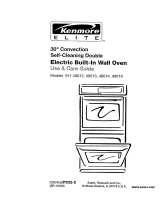 Kenmore Elite 91149014991 El manual del propietario
Kenmore Elite 91149014991 El manual del propietario
-
GE PK956BMBB - 27 Inch Double Electric Wall Oven Manual de usuario
-
GE Appliances PT925 Manual de usuario
-
GE JKP30BMBB El manual del propietario
-
GE PK956BMBB - 27 Inch Double Electric Wall Oven Manual de usuario
-
GE JTP7030 Manual de usuario
-
Frigidaire FGB24S5DC Manual de usuario