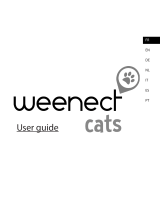3-096-330-11 (1)
© 2007 Sony Corporation Printed in Japan
English
The system of applying
position information to the
pictures
mark: position information
mark: time information
Using the GPS unit and the supplied
software, you can easily apply the position
information to the still images compatible
with Exif 2.1 or later. The position
information is applied to the pictures in the
system below.
1 Carry the GPS unit and record the
position and time information from the
GPS satellites as the GPS log files.
2 Carry the GPS unit with your digital
camera and take pictures.
Time information set on the camera will
be recorded on the pictures.
3 Match the GPS log files with the pictures
based on the time information using the
supplied software (GPS Image Tracker).
The position information where the
pictures were taken will be applied to the
pictures.
• Matching is executed based on the date
and time when you took pictures. Set the
clock setting on your camera correctly.
When traveling abroad or during
daylight saving time
If you have changed the clock setting on
your camera to the local time abroad, etc., or
adjust the setting to the daylight saving time,
you need to change the time adjustments
(time zone) setting on the “Log File Import”
window of “GPS Image Tracker” before
importing the GPS log files.
For details, refer to “Importing GPS log files to
a computer” of the help files of the supplied
software (GPS Image Tracker).
1
3
2
Français
Système d’application de
coordonnées à des images
Marque : Coordonnées
Marque
: Informations d’heure
En utilisant l’unité GPS et le logiciel fourni,
vous pouvez appliquer facilement des
coordonnées à des images fixes compatibles
avec Exif 2.1 ou ultérieur. Les coordonnées
sont appliquées aux images en procédant
comme suit.
1 Emportez l’unité GPS et enregistrez les
coordonnées et les informations d’heure
provenant des satellites GPS comme
fichiers journaux GPS.
2 Emportez l’unité GPS avec votre appareil
numérique et prenez des images.
Les informations d’heure réglées dans
l’appareil seront enregistrées sur les
images.
3 Faites correspondre les fichiers journaux
GPS avec les images sur la base des
informations d’heure au moyen du
logiciel fourni (GPS Image Tracker).
Les coordonnées de l’endroit où les
images ont été prises seront appliquées
aux images.
• La correspondance est exécutée sur la base
de la date et de l’heure où vous avez pris
les images. Réglez correctement l’heure
sur votre appareil.
Lorsque vous voyagez à l’étranger ou
pendant l’heure d’été
Si vous avez changé le réglage d’heure de
votre appareil sur celle de l’heure locale à
l’étranger, etc. ou sur celle de l’heure d’été,
vous devez modifier les paramètres de
réglage de l’heure (fuseau horaire) dans la
fenêtre « Log File Import » de « GPS Image
Tracker » avant d’importer les fichiers
journaux GPS.
Pour plus d’informations, voir « Importation de
fichiers journaux GPS sur un ordinateur » des
fichiers d’aide du logiciel fourni (GPS Image
Tracker).
Deutsch
Das System der Zuordnung
von Positionsdaten zu den
Bildern
Symbol : Positionsdaten
Symbol
: Zeitdaten
Mithilfe des GPS-Gerätes und der
mitgelieferten Software können Sie die
Positionsdaten auf einfache Weise den mit
Exif 2.1 oder später kompatiblen
Standbildern zuordnen. Die Zuordnung der
Positionsdaten zu den Bildern erfolgt nach
dem folgenden System.
1 Wenn Sie das GPS-Gerät bei sich tragen,
werden die Positions- und Zeitdaten von
den GPS-Satelliten als GPS-Logdateien
aufgezeichnet.
2 Tragen Sie das GPS-Gerät bei sich, wenn
Sie mit Ihrer Digitalkamera fotografieren.
Die an der Kamera eingestellten Zeitdaten
werden auf den Bildern aufgezeichnet.
3 Ordnen Sie die GPS-Logdateien mithilfe
der mitgelieferten Software (GPS Image
Tracker) auf der Basis der Zeitdaten den
Bildern zu.
Die Positionsdaten der Aufnahmeorte
werden den Bildern zugeordnet.
• Die Zuordnung erfolgt auf der Basis des
Datums und der Uhrzeit der
Bildaufnahme. Stellen Sie die
Uhreinstellung Ihrer Kamera korrekt ein.
Bei Auslandsreisen oder während der
Sommerzeit
Wenn Sie die Uhreinstellung Ihrer Kamera
an die Ortszeit im Ausland usw. angepasst
oder auf Sommerzeit eingestellt haben,
müssen Sie die Einstellung der Zeitkorrektur
(Zeitzone) im Fenster „Log File Import“ von
„GPS Image Tracker“ ändern, bevor Sie die
GPS-Logdateien importieren.
Einzelheiten dazu finden Sie unter „Importieren
von GPS-Wegdateien in einen Computer“ in der
Hilfedatei der mitgelieferten Software (GPS
Image Tracker).
Nederlands
Het systeem van positie-
informatie toevoegen aan
foto’s
markering: positie-informatie
markering: tijdinformatie
Met behulp van de GPS-eenheid en de
bijgeleverde software kunt u eenvoudig de
positie-informatie toevoegen aan foto’s die
compatibel zijn met Exif 2.1 of hoger.
De positie-informatie wordt toegevoegd aan
de foto’s met behulp van onderstaand
systeem.
1 Draag de GPS-eenheid bij u en neem de
positie- en tijdinformatie vanaf de GPS-
satellieten op in de GPS-logbestanden.
2 Draag de GPS-eenheid bij uw digitale
camera en neem foto’s op.
De tijdinformatie die in de camera is
ingesteld, wordt op de foto’s opgenomen.
3 Koppel de GPS-logbestanden aan de hand
van de tijdinformatie aan de foto’s met
behulp van de bijgeleverde software (GPS
Image Tracker).
De positie-informatie die aangeeft waar
de foto’s werden opgenomen, wordt
toegevoegd aan de foto’s.
• Deze koppeling wordt uitgevoerd op basis
van de datum en tijd waarop u de foto’s
hebt opgenomen. Zorg ervoor dat de klok
in uw camera goed is ingesteld.
Tijdens buitenlandse reizen of tijdens
zomertijd
Als u de instelling van de klok in de camera
hebt veranderd naar de lokale tijd in het
buitenland, enz., of als u de instelling hebt
aangepast aan de zomertijd, moet u de
tijdaanpassingsinstellingen (tijdzone)
veranderen in het venster "Log File Import"
van "GPS Image Tracker" alvorens de GPS-
logbestanden te importeren.
Voor meer informatie raadpleegt u "GPS-
logbestanden importeren naar een computer" in
de Help-bestanden van de bijgeleverde software
(GPS Image Tracker).
Español
El sistema de aplicar
información de posición a las
imágenes
Marca : información de posición
Marca : información de hora
Utilizando una unidad GPS y el software
suministrado, puede aplicar información de
posición fácilmente a las imágenes fijas
compatibles con Exif 2.1 o posterior.
La información de posición se aplica a las
imágenes en el sistema de abajo.
1 Llevar consigo la unidad GPS y registrar
la información de posición y de hora de
los satélites GPS como archivos de
registro GPS.
2 Llevar la unidad GPS con su cámara
digital y tomar imágenes.
La información de hora establecida en la
cámara se grabará en las imágenes.
3 Emparejar los archivos de registro GPS
con las imágenes de acuerdo con la
información de hora utilizando el
software suministrado (GPS Image
Tracker).
La información de posición de donde
fueron tomadas las imágenes se aplicará a
las imágenes.
• El emparejamiento se ejecuta de acuerdo
con la fecha y la hora de cuando tomó las
imágenes. Ponga en hora el reloj de su
cámara correctamente.
Cuando viaje al extranjero o durante
el horario de verano
Si ha cambiado la hora del reloj de la cámara
a la hora local en el extranjero, etc., o si ha
ajustado el reloj al horario de verano,
necesitará cambiar la configuración de la
hora (zona horaria) en la ventana “Log File
Import” de “GPS Image Tracker” antes de
importar archivos de registro GPS.
Para más detalles, consulte “Importar archivos
de registro GPS al ordenador” de los archivos
de ayuda del software suministrado (GPS Image
Tracker).
Italiano
Il sistema di applicazione di
informazioni di posizione alle
foto
Contrassegno : informazioni di posizione
Contrassegno : informazioni dell’ora
Usando l’unità GPS e il software in
dotazione, è possibile applicare facilmente le
informazioni di posizione a immagini fisse
compatibili con Exif 2.1 o successivo.
Le informazioni di posizione sono applicate
alle foto in base al seguente sistema.
1 Trasportare l’unità GPS e registrare le
informazioni di posizione e dell’ora dai
satelliti GPS come i file di registro GPS.
2 Trasportare l’unità GPS con la fotocamera
digitale e scattare le foto.
Le informazioni dell’ora impostate sulla
fotocamera saranno registrate sulle foto.
3 Far corrispondere i file di registro GPS
con le foto in base alle informazioni
dell’ora usando il software in dotazione
(GPS Image Tracker).
Le informazioni di posizione in cui le foto
sono state scattate saranno applicate alle
foto.
•L’accoppiamento viene eseguito in base
alla data e all’ora in cui sono state scattate
le foto. Impostare correttamente
l’impostazione dell’orologio sulla
fotocamera.
Quando si viaggia all’estero o durante
l’ora legale
Se l’impostazione dell’orologio è stata
cambiata sull’ora locale all’estero, ecc. o
l’impostazione è stata regolata sull’ora
legale, è necessario cambiare le impostazioni
orario (fuso orario) sulla finestra “Log File
Import” di “GPS Image Tracker” prima di
importare i file di registro GPS.
Per i dettagli, consultare “Importazione di file
di registro GPS in un computer” dei file di
guida del software in dotazione (GPS Image
Tracker).
Svenska
Systemet för användning av
positionsinformation för bilder
-märke: positionsinformation
-märke: tidsinformation
Med hjälp av GPS-enheten och den
medföljande mjukvaran kan du lätt använda
positionsinformation för stillbilder som är
kompatibla med Exif 2.1 eller en senare
version.
Positionsinformationen läggs till för bilderna
enligt nedanstående system.
1 Bär med dig GPS-enheten och lagra
positions- och tidsinformation från GPS-
satelliterna som GPS-loggfiler.
2 Ta med dig GPS-enheten när du tar bilder
med din digitalkamera.
Tidsinformationen som är inställd på
kameran lagras för bilderna.
3 Passa ihop GPS-loggfilerna med bilderna
med hjälp av tidsinformationen och det
medföljande programmet (GPS Image
Tracker).
Positionsinformationen för de ställen där
bilderna är tagna läggs till för bilderna.
• Hopmatchningen utförs baserat på
bildernas tagningsdatum och -tidpunkt.
Kontrollera att klockan i kameran är rätt
ställd.
När du reser utomlands eller när det
är sommartid
Om du har ställt om klockan till den lokala
tiden under en utlandsresa eller ändrat
inställningen till sommartid, måste du ändra
tidsjusteringarna (tidszonen) i fönstret ”Log
File Import” i ”GPS Image Tracker” innan
du importerar GPS-loggfilerna.
Se ”Importera GPS-loggfiler till en dator”
bland hjälpfilerna till det medföljande
programmet (GPS Image Tracker) för närmare
detaljer.
La página se está cargando...
Transcripción de documentos
3-096-330-11 (1) Français Deutsch Système d’application de coordonnées à des images Marque Marque 1 En utilisant l’unité GPS et le logiciel fourni, vous pouvez appliquer facilement des coordonnées à des images fixes compatibles avec Exif 2.1 ou ultérieur. Les coordonnées sont appliquées aux images en procédant comme suit. 2 3 English The system of applying position information to the pictures mark: position information mark: time information Using the GPS unit and the supplied software, you can easily apply the position information to the still images compatible with Exif 2.1 or later. The position information is applied to the pictures in the system below. 1 Carry the GPS unit and record the position and time information from the GPS satellites as the GPS log files. 2 Carry the GPS unit with your digital camera and take pictures. Time information set on the camera will be recorded on the pictures. 3 Match the GPS log files with the pictures based on the time information using the supplied software (GPS Image Tracker). The position information where the pictures were taken will be applied to the pictures. • Matching is executed based on the date and time when you took pictures. Set the clock setting on your camera correctly. When traveling abroad or during daylight saving time If you have changed the clock setting on your camera to the local time abroad, etc., or adjust the setting to the daylight saving time, you need to change the time adjustments (time zone) setting on the “Log File Import” window of “GPS Image Tracker” before importing the GPS log files. For details, refer to “Importing GPS log files to a computer” of the help files of the supplied software (GPS Image Tracker). Nederlands markering: positie-informatie markering: tijdinformatie Met behulp van de GPS-eenheid en de bijgeleverde software kunt u eenvoudig de positie-informatie toevoegen aan foto’s die compatibel zijn met Exif 2.1 of hoger. De positie-informatie wordt toegevoegd aan de foto’s met behulp van onderstaand systeem. 1 Draag de GPS-eenheid bij u en neem de positie- en tijdinformatie vanaf de GPSsatellieten op in de GPS-logbestanden. 2 Draag de GPS-eenheid bij uw digitale camera en neem foto’s op. De tijdinformatie die in de camera is ingesteld, wordt op de foto’s opgenomen. 3 Koppel de GPS-logbestanden aan de hand van de tijdinformatie aan de foto’s met behulp van de bijgeleverde software (GPS Image Tracker). De positie-informatie die aangeeft waar de foto’s werden opgenomen, wordt toegevoegd aan de foto’s. • Deze koppeling wordt uitgevoerd op basis van de datum en tijd waarop u de foto’s hebt opgenomen. Zorg ervoor dat de klok in uw camera goed is ingesteld. Tijdens buitenlandse reizen of tijdens zomertijd Als u de instelling van de klok in de camera hebt veranderd naar de lokale tijd in het buitenland, enz., of als u de instelling hebt aangepast aan de zomertijd, moet u de tijdaanpassingsinstellingen (tijdzone) veranderen in het venster "Log File Import" van "GPS Image Tracker" alvorens de GPSlogbestanden te importeren. Voor meer informatie raadpleegt u "GPSlogbestanden importeren naar een computer" in de Help-bestanden van de bijgeleverde software (GPS Image Tracker). 1 Emportez l’unité GPS et enregistrez les coordonnées et les informations d’heure provenant des satellites GPS comme fichiers journaux GPS. 2 Emportez l’unité GPS avec votre appareil numérique et prenez des images. Les informations d’heure réglées dans l’appareil seront enregistrées sur les images. 3 Faites correspondre les fichiers journaux GPS avec les images sur la base des informations d’heure au moyen du logiciel fourni (GPS Image Tracker). Les coordonnées de l’endroit où les images ont été prises seront appliquées aux images. Español Italiano Einzelheiten dazu finden Sie unter „Importieren von GPS-Wegdateien in einen Computer“ in der Hilfedatei der mitgelieferten Software (GPS Image Tracker). Svenska Contrassegno Contrassegno : informazioni di posizione : informazioni dell’ora Utilizando una unidad GPS y el software suministrado, puede aplicar información de posición fácilmente a las imágenes fijas compatibles con Exif 2.1 o posterior. La información de posición se aplica a las imágenes en el sistema de abajo. Usando l’unità GPS e il software in dotazione, è possibile applicare facilmente le informazioni di posizione a immagini fisse compatibili con Exif 2.1 o successivo. Le informazioni di posizione sono applicate alle foto in base al seguente sistema. 1 Llevar consigo la unidad GPS y registrar la información de posición y de hora de los satélites GPS como archivos de registro GPS. 2 Llevar la unidad GPS con su cámara digital y tomar imágenes. La información de hora establecida en la cámara se grabará en las imágenes. 3 Emparejar los archivos de registro GPS con las imágenes de acuerdo con la información de hora utilizando el software suministrado (GPS Image Tracker). La información de posición de donde fueron tomadas las imágenes se aplicará a las imágenes. 1 Trasportare l’unità GPS e registrare le informazioni di posizione e dell’ora dai satelliti GPS come i file di registro GPS. 2 Trasportare l’unità GPS con la fotocamera digitale e scattare le foto. Le informazioni dell’ora impostate sulla fotocamera saranno registrate sulle foto. 3 Far corrispondere i file di registro GPS con le foto in base alle informazioni dell’ora usando il software in dotazione (GPS Image Tracker). Le informazioni di posizione in cui le foto sono state scattate saranno applicate alle foto. Para más detalles, consulte “Importar archivos de registro GPS al ordenador” de los archivos de ayuda del software suministrado (GPS Image Tracker). 1 Wenn Sie das GPS-Gerät bei sich tragen, werden die Positions- und Zeitdaten von den GPS-Satelliten als GPS-Logdateien aufgezeichnet. 2 Tragen Sie das GPS-Gerät bei sich, wenn Sie mit Ihrer Digitalkamera fotografieren. Die an der Kamera eingestellten Zeitdaten werden auf den Bildern aufgezeichnet. 3 Ordnen Sie die GPS-Logdateien mithilfe der mitgelieferten Software (GPS Image Tracker) auf der Basis der Zeitdaten den Bildern zu. Die Positionsdaten der Aufnahmeorte werden den Bildern zugeordnet. Bei Auslandsreisen oder während der Sommerzeit Wenn Sie die Uhreinstellung Ihrer Kamera an die Ortszeit im Ausland usw. angepasst oder auf Sommerzeit eingestellt haben, müssen Sie die Einstellung der Zeitkorrektur (Zeitzone) im Fenster „Log File Import“ von „GPS Image Tracker“ ändern, bevor Sie die GPS-Logdateien importieren. Marca Marca Cuando viaje al extranjero o durante el horario de verano Si ha cambiado la hora del reloj de la cámara a la hora local en el extranjero, etc., o si ha ajustado el reloj al horario de verano, necesitará cambiar la configuración de la hora (zona horaria) en la ventana “Log File Import” de “GPS Image Tracker” antes de importar archivos de registro GPS. Mithilfe des GPS-Gerätes und der mitgelieferten Software können Sie die Positionsdaten auf einfache Weise den mit Exif 2.1 oder später kompatiblen Standbildern zuordnen. Die Zuordnung der Positionsdaten zu den Bildern erfolgt nach dem folgenden System. Lorsque vous voyagez à l’étranger ou pendant l’heure d’été Si vous avez changé le réglage d’heure de votre appareil sur celle de l’heure locale à l’étranger, etc. ou sur celle de l’heure d’été, vous devez modifier les paramètres de réglage de l’heure (fuseau horaire) dans la fenêtre « Log File Import » de « GPS Image Tracker » avant d’importer les fichiers journaux GPS. Il sistema di applicazione di informazioni di posizione alle foto • El emparejamiento se ejecuta de acuerdo con la fecha y la hora de cuando tomó las imágenes. Ponga en hora el reloj de su cámara correctamente. : Positionsdaten : Zeitdaten • Die Zuordnung erfolgt auf der Basis des Datums und der Uhrzeit der Bildaufnahme. Stellen Sie die Uhreinstellung Ihrer Kamera korrekt ein. El sistema de aplicar información de posición a las imágenes : información de posición : información de hora Symbol Symbol • La correspondance est exécutée sur la base de la date et de l’heure où vous avez pris les images. Réglez correctement l’heure sur votre appareil. Pour plus d’informations, voir « Importation de fichiers journaux GPS sur un ordinateur » des fichiers d’aide du logiciel fourni (GPS Image Tracker). © 2007 Sony Corporation Printed in Japan Het systeem van positieinformatie toevoegen aan foto’s : Coordonnées : Informations d’heure Das System der Zuordnung von Positionsdaten zu den Bildern • L’accoppiamento viene eseguito in base alla data e all’ora in cui sono state scattate le foto. Impostare correttamente l’impostazione dell’orologio sulla fotocamera. Quando si viaggia all’estero o durante l’ora legale Se l’impostazione dell’orologio è stata cambiata sull’ora locale all’estero, ecc. o l’impostazione è stata regolata sull’ora legale, è necessario cambiare le impostazioni orario (fuso orario) sulla finestra “Log File Import” di “GPS Image Tracker” prima di importare i file di registro GPS. Per i dettagli, consultare “Importazione di file di registro GPS in un computer” dei file di guida del software in dotazione (GPS Image Tracker). Systemet för användning av positionsinformation för bilder -märke: positionsinformation -märke: tidsinformation Med hjälp av GPS-enheten och den medföljande mjukvaran kan du lätt använda positionsinformation för stillbilder som är kompatibla med Exif 2.1 eller en senare version. Positionsinformationen läggs till för bilderna enligt nedanstående system. 1 Bär med dig GPS-enheten och lagra positions- och tidsinformation från GPSsatelliterna som GPS-loggfiler. 2 Ta med dig GPS-enheten när du tar bilder med din digitalkamera. Tidsinformationen som är inställd på kameran lagras för bilderna. 3 Passa ihop GPS-loggfilerna med bilderna med hjälp av tidsinformationen och det medföljande programmet (GPS Image Tracker). Positionsinformationen för de ställen där bilderna är tagna läggs till för bilderna. • Hopmatchningen utförs baserat på bildernas tagningsdatum och -tidpunkt. Kontrollera att klockan i kameran är rätt ställd. När du reser utomlands eller när det är sommartid Om du har ställt om klockan till den lokala tiden under en utlandsresa eller ändrat inställningen till sommartid, måste du ändra tidsjusteringarna (tidszonen) i fönstret ”Log File Import” i ”GPS Image Tracker” innan du importerar GPS-loggfilerna. Se ”Importera GPS-loggfiler till en dator” bland hjälpfilerna till det medföljande programmet (GPS Image Tracker) för närmare detaljer.-
 1
1
-
 2
2
en otros idiomas
- français: Sony GPS-CS1
- italiano: Sony GPS-CS1
- English: Sony GPS-CS1
- Deutsch: Sony GPS-CS1
- русский: Sony GPS-CS1
- Nederlands: Sony GPS-CS1
- português: Sony GPS-CS1
- svenska: Sony GPS-CS1
Artículos relacionados
Otros documentos
-
Olympus Stylus TG-Tracker Manual de usuario
-
Polaroid PD-G55H Manual de usuario
-
Snooper SPT220 Tracker Manual de usuario
-
Canon GPS RECEIVER GP-E2 Manual de usuario
-
Olympus Stylus TG-Tracker Guía del usuario
-
Tractive GPS Pet Tracking Device Manual de usuario
-
Tractive 17286 Guía de inicio rápido
-
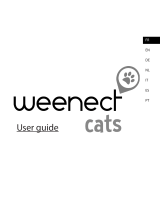 Weenect CATS Manual de usuario
Weenect CATS Manual de usuario