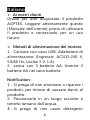1
English
To Our Customers
Thank you for purchasing the AGPTEK
product. Please read this [User Manual]
carefully before using the product, and
retain it in for future use.
Power Supply Methods.
1.Charging with USB cable. Power
supply adapter (Input: AC100-240V,
50/60Hz; Output: 5V, 1A)
2.Charging with 3 AA batteries. Insert
3 AA batteries in the battery
compartment.
Notification
1. Please don't disassemble or repair
products, for fear of causing damage
to the product.
2. Please place it on a dry environment
and keep it far away from water.
3. Please do not touch High

2
Temperature environment, keep it far
away from the fire.
4. Please do not use corrosive
detergent for cleaning.
Buttons and Control
Operation
1.Press the power button to turn
on the white noise machine. It will
1. On/Off
2. Play/Pause
3. Previous Track
4. Next Track
5. Timer
6. Timer Indicator
7. Volume Knob
8. Power Indicator
9. USB Port
10. Battery Slot
11. Earphone Jack
12. USB Power Port

3
continue to play the previously playing
track by default every time the device is
turned on.
2.Press the button / to select
the previous/next track.
3.If the device’s power is outage, it
will restored to the factory setting. Turn
on the device after fully charging, the
first white noise will be played. Press
the button to pause the playback
when playing, and press it again to
continue playing this track that has
been paused.
4.Rotate the button to
increase/decrease the volume.
5.Built-in 26 tracks.
6.Not only support listening to white
noise with your earphones, but also
enjoy the white noise with its speaker.
7.After finishing the timed playback,
the sound stops and the timed indicator
light goes off, indicating that the

4
product enters the sleep state. If you
want to continue to play, please activate
the device by pressing the
button / / . At this moment, the
device will play the playlist repeatedly,
but not sleep timer. If you want to
access to the sleep timer, please press
the button .
Sleep Timer
Press the button to cycle the
different timed playback.
♂ Note: When you press the button
four times, the device will repeat the
current sound.
x1
30 LED on
30 Mins
x2
60 LED on
60 Mins
x3
90 LED on
90 Mins
x4
All LEDs off
No

5
Specification.
1. Working Voltage: 5V
2. Working Current: I≤300mA
3. Standby Current: I≤20μA
4. Headphone Jack: 3.5mm
5. Speaker Rating: 4 Ohm, 3W (45 mm
in diameter).
If you have any problems about this
product, please feel free to contact
support@agptek.com.

6
Italiano
Ai nostri clienti
Grazie per aver acquistato il prodotto
AGPTEK. Leggere attentamente questo
[Manuale dell'utente] prima di utilizzare
il prodotto e conservarlo per un uso
futuro.
Metodi di alimentazione del motore
1.Caricare con cavo USB. Adattatore di
alimentazione (Ingresso: AC100-240 V,
50/60 Hz; Uscita: 5 V, 1 A)
2.carica con 3 batterie AA. Inserire 3
batterie AA nel vano batterie.
Notification:
1.Si prega di non smontare o riparare i
prodotti, per timore di causare danni al
prodotto.
2.Posizionarlo in un luogo asciutto e
tenerlo lontano dall'acqua.
3.Si prega di non usare detergenti

7
corrosivi per la pulizia.
4.Si prega di non usare detergenti
corrosivi per la pulizia.
Pulsanti e Controllo
Operazione
1.Premere il pulsante di accensione
per accendere la macchina rumore
bianco. Continuerà a riprodurre la
7. On /Off
8. Play/Pause
9. Traccia precedente
10. Traccia successiva
11. Timer
12. Indicatore del timer
1. Volume Knob
2. Indicatore alimentazione
3. Porta USB
4. Slot batteria
5. Jack per cuffie
6. Porta alimentazione USB

8
traccia in riproduzione di default ogni
volta che si accende il dispositivo.
2.Premere il tasto / per
selezionare la traccia
precedente/successiva.
3.Se l'alimentazione del dispositivo è
interruzione, verrà ripristinata
l'impostazione di fabbrica. Accendi il
dispositivo dopo averlo caricato
completamente, verrà riprodotto il
primo rumore bianco. Premere il tasto
per mettere in pausa la riproduzione
durante la riproduzione, e premerlo di
nuovo per continuare a riprodurre la
traccia che è stata messa in pausa.
4.Ruota il pulsante per aumentare
diminuire il volume.
5.Built-in 26 tracce.
6.Non supporta solo l'ascolto del
rumore bianco con gli auricolari, ma
anche il rumore bianco con il suo
altoparlante.

9
7.Dopo aver terminato la riproduzione
programmata, il suono si interrompe e
l'indicatore luminoso temporizzato si
spegne, indicando che il prodotto entra
nello stato di sospensione. Se si
desidera continuare a giocare, si prega
di attivare il dispositivo premendo il
tasto / / / In questo momento, il
dispositivo riprodurrà la playlist
ripetutamente, ma non lo spegnimento
automatico. Se si desidera accedere allo
sleep timer, premere il pulsante .
Timer addormentato
Premere il pulsante per ciclare la
diversa riproduzione programmata..
x1
30 LED on
30 Mins
x2
60 LED on
60 Mins
x3
90 LED on
90 Mins
x4
All LEDs off
No

10
♂ Nota: quando si preme il pulsante
quattro volte, il dispositivo ripeterà il
suono corrente.
Specification.
1. Tensione di funzionamento: 5V
2. Corrente di lavoro: I≤300mA
3. Corrente di standby: I≤20μA
4. Jack cuffie: 3,5 mm
5. Altoparlante Rating: 4 Ohm, 3W (45
mm di diametro).
Se avete domande su questo
prodotto, non esitate a contattare
support@agptek.com.

11
Español
A nuestros clientes
Gracias por comprar el producto
AGPTEK. Lea este [Manual del usuario]
antes de usar el producto y consérvelo
para usarlo en el futuro.
Método de Uso
Dos métodos para encender el
producto.
1.Conectar con cable USB. Adaptador
de fuente de alimentación (Entrada:
AC100-240V, 50/60Hz; Salida: 5V, 1A)
2.Usar con 3 pilas AA. Inserter 3
baterías AA en el compartimiento de la
batería.
Notificación
1.No desmonte ni repare productos
por temor a causar daños en el
producto.
2.Colóquelo en un ambiente seco y

12
manténgalo alejado del agua.
3.Por favor no toque el ambiente de
alta temperatura, manténgalo alejado
del fuego.
4.Por favor no use detergente
corrosivo para la limpieza.
Botones y Controles
1. Encender/Apagar
2. Reproducir/Pausa
3. Pista anterior
4. Siguiente pista
5. Temporizador
6. Indicador del tiempo
7. Botón de volumen
8. Indicador de encendido
9. Puerto USB de salida
10. Ranura de pilas AA
11. Enchufe de auriculares
12. Puerto de USB entrada

13
Operación
1.Pulse el botón de encendido
para encender la máquina de ruido
blanco. Continuará reproduciendo la
pista reproducida previamente de forma
predeterminada cada vez que se
encienda el dispositivo.
2.Pulse el botón / para
seleccionar la pista anterior / siguiente.
3.Si se apaga el dispositivo, se
restablecerá la configuración de fábrica.
Encienda el dispositivo después de
cargar completamente, se reproducirá
el primer ruido blanco. Presione el
botón para pausar la reproducción
durante la reproducción, y presiónelo
nuevamente para continuar
reproduciendo esta pista que ha sido
pausada.
4.Gire el botón para
aumentar/disminuir el volumen.
5.Total hay 26 pistas en el producto.

14
6.No solo es compatible con escuchar
el ruido blanco con sus auriculares, sino
que también como altavoz para
disfrutar del ruido blanco .
7.Después de finalizar la reproducción
temporizada, el sonido se detiene y la
luz indicadora temporizada se apaga, lo
que indica que el producto entra en
estado de suspensión. Si desea
continuar reproducir, active el
dispositivo presionando el botón
/ / . En este momento, el
dispositivo reproducirá la lista de
reproducción repetidamente, pero no el
temporizador de apagado. Si desea
acceder al temporizador de apagado,
presione el botón .
Temporizador
Presione el botón para alternar la
reproducción temporizada diferente.

15
♂ Nota: Cuando presiona el botón
cuatro veces, el dispositivo repetirá el
sonido actual.
Especificaciones.
1. Voltaje de trabajo: 5V
2. Corriente de trabajo: I≤300mA
3. Corriente de espera: I≤20μA
4. Enchufe de auriculares: 3,5 mm
5. Clasificación del altavoz: 4 ohmios,
3W (45 mm de diámetro).
Si tiene algún problema con este
producto, no dude en ponerse en
contacto con support@agptek.com.
x1
30 LED on
30 Minutos
x2
60 LED on
60 Minutos
x3
90 LED on
90 Minutos
x4
Todos LEDs off
No
-
 1
1
-
 2
2
-
 3
3
-
 4
4
-
 5
5
-
 6
6
-
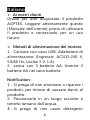 7
7
-
 8
8
-
 9
9
-
 10
10
-
 11
11
-
 12
12
-
 13
13
-
 14
14
-
 15
15
-
 16
16
en otros idiomas
- italiano: AGPtek A1 Manuale del proprietario
- English: AGPtek A1 Owner's manual
Artículos relacionados
-
AGPtek C2(S)(H) El manual del propietario
-
AGPtek U1(U2) El manual del propietario
-
AGPtek B05ST Manual de usuario
-
AGPtek A20 El manual del propietario
-
AGPtek H9 El manual del propietario
-
AGPtek A58 El manual del propietario
-
AGPtek A19X El manual del propietario
-
AGPtek IMP MP3 El manual del propietario
-
AGPtek M30 Manual de usuario