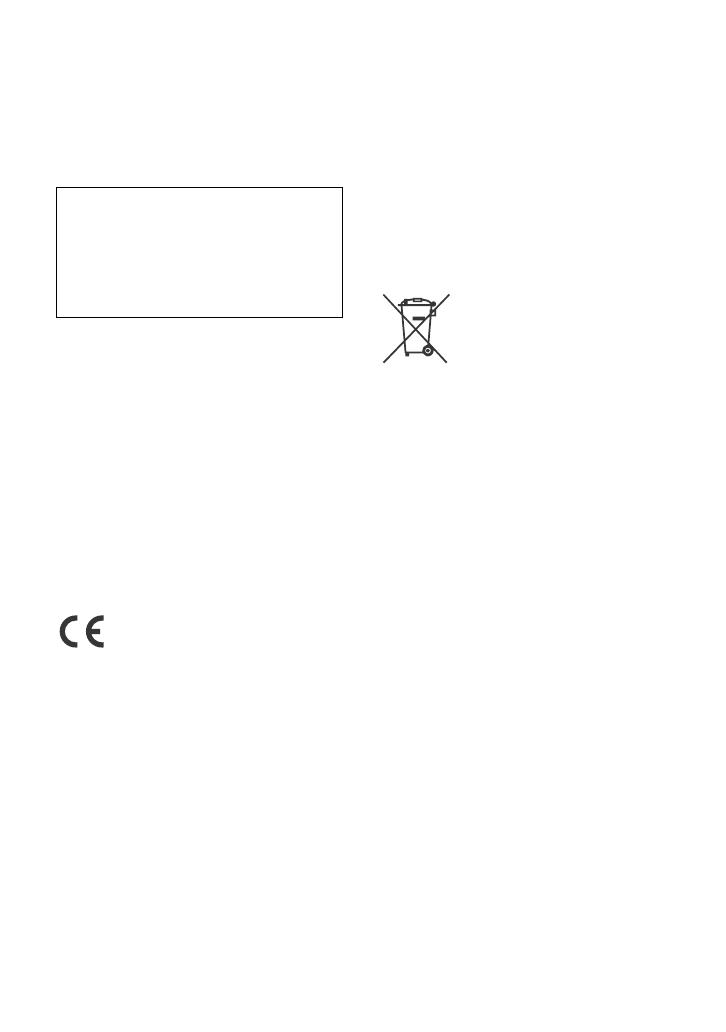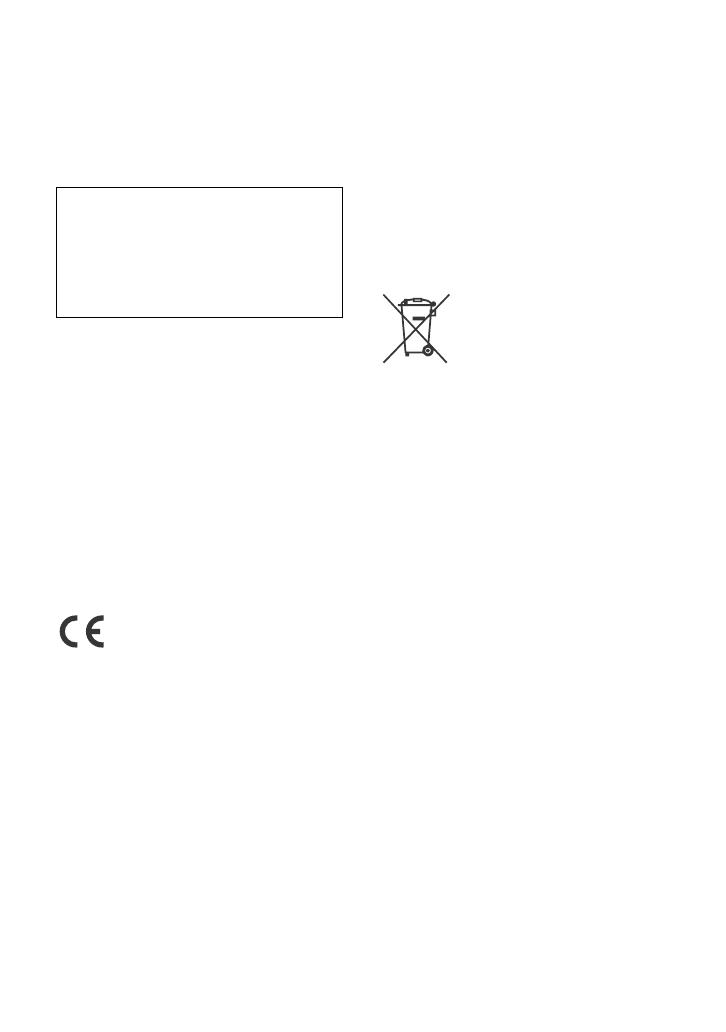
2DE
Für mögliche spätere Service-Anfragen,
notieren Sie sich bitte vor der Installation
Ihres Gerätes hier die Seriennummer:
S/N:___________________________
Hinweis: Die 7-stellige Seriennummer finden
Sie oben auf der Verpackung des Gerätes
oder unten auf dem Gerät selber.
Hergestellt in Thailand
Dieses Produkt wurde als Lasergerät der
Klasse 1 gemäß IEC/EN 60825-1:2007 und
IEC/EN 60825-1:2014 eingestuft.
Emissionsdauer: kontinuierlich
Laserausgangsleistung: unter 55,8 W
Wellenlänge: 775 nm bis 800 nm
Das Typenschild mit Betriebsspannung usw.
befindet sich an der Geräteunterseite.
Die Gültigkeit des CE-Zeichens beschränkt
sich auf Länder, in denen es gesetzlich
vorgeschrieben ist, hauptsächlich in Ländern
des Europäischen Wirtschaftsraums (EWR).
Hiermit erklärt Sony Corporation, dass diese
Funkanlage der Richtlinie 2014/53/EU
entspricht.
Der vollständige Text der EU-
Konformitätserklärung ist unter der
folgenden Internetadresse verfügbar:
http://www.compliance.sony.de/
Dieses Gerät ist auf den Gebrauch mit der/
den zulässigen Softwareversion(en)
ausgelegt, die in der EU-
Konformitätserklärung angegeben ist/sind.
Die Software, mit der dieses Gerät
ausgestattet ist, entspricht den
grundlegenden Anforderungen der
Richtlinie 2014/53/EU.
Die Softwareversion kann unter dem Punkt
Firmware-Konfiguration des Menüs
Allgemeine Einstellungen überprüft werden.
Hinweis für Kunden: Die folgenden
Informationen gelten nur für Geräte,
die in Ländern verkauft werden, in
denen EU-Richtlinien gelten
Dieses Produkt wurde von oder für die Sony
Corporation hergestellt.
EU Importeur: Sony Europe B.V.
Anfragen an den Importeur oder zur
Produktkonformität auf Grundlage der
Gesetzgebung in Europa senden Sie bitte an
den Bevollmächtigten Sony Belgium,
bijkantoor van Sony Europe B.V., Da
Vincilaan 7-D1, 1930 Zaventem, Belgien.
Entsorgung von
gebrauchten Batterien und
Akkus und gebrauchten
elektrischen und
elektronischen Geräten
(anzuwenden in den Ländern der
Europäischen Union und anderen
Ländern mit einem separaten
Sammelsystem für diese Produkte)
Das Symbol auf dem Produkt, der Batterie/
dem Akku oder der Verpackung weist darauf
hin, dass das Produkt oder die Batterie/der
Akku nicht als normaler Haushaltsabfall zu
behandeln sind. Ein zusätzliches chemisches
Symbol Pb (Blei) unter der
durchgestrichenen Mülltonne bedeutet,
dass die Batterie/der Akku einen Anteil von
mehr als 0,004 % Blei enthält. Durch Ihren
Beitrag zum korrekten Entsorgen des
Produktes und der Batterie/des Akkus
schützen Sie die Umwelt und die Gesundheit
Ihrer Mitmenschen. Umwelt und Gesundheit
werden durch falsches Entsorgen gefährdet.
Materialrecycling hilft, den Verbrauch von
Rohstoffen zu verringern. Bei Produkten, die
auf Grund ihrer Sicherheit, der Funktionalität
oder als Sicherung vor Datenverlust eine
ständige Verbindung zur eingebauten
Batterie/zum eingebauten Akku benötigen,
sollte die Batterie/der Akku nur durch
qualifiziertes Servicepersonal ausgetauscht
werden. Um sicherzustellen, dass das
Produkt und die Batterie/der Akku korrekt
entsorgt werden, geben Sie das Produkt
zwecks Entsorgung an einer geeigneten
Annahmestelle für das Recycling von
elektrischen und elektronischen Geräten ab.
Für alle anderen Batterien/Akkus
entnehmen Sie die Batterie/den Akku bitte
Installieren Sie das Gerät aus
Sicherheitsgründen unbedingt im
Armaturenbrett des Fahrzeugs, denn die
Rückseite des Geräts erwärmt sich bei
Betrieb.
Erläuterungen dazu finden Sie unter
„Anschluss/Installation“ (Seite 24).