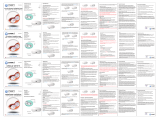Ozone Dual FX Quick Manual
- Categoría
- Auriculares móviles
- Tipo
- Quick Manual



ESPECIFICACIONES DE PRODUCTO
USO DE ICRÓFONO DRIVe-by-wire
Tamaño driver
Rango de frecuencia
Longitud de cable
Sensibilidad
Impedancia
Conexión
6mm
10-40000 Hz
1.2m
107 ± 3 dB
16 Ω
3.5mm jack
El cable de audio con micrófono drive-by-wire incorporado en los
auriculares puede conectar con su smartphone, reproductor de
música o tablet.
Las funciones incluyen:
Play - Pausa - Canción Anterior - Canción Siguiente - Contestar
llamada - Rechazar llamada - Control de volumen

Botón multifunción:
Estado de llamada entrante: realiza una pulsación corta para
aceptar llamada, realiza una pulsación larga para rechazarla, y con
una pulsación corta o larga puede colgar la llamada.
Reproducir música: despues de iniciar el reproductor, haga una
pulsación corta para reproducir/pausar la música, dos pulsaciones
cortas para reproducir siguiente canción, tres pulsaciones cortas
para reproducir la canción anterior.
Botón Multifunción
Volumen + Volumen -

Tapones intercambiables de silicona
El buen encaje de los tapones de silicona afectará a la calidad del
sonido. Si se usa correctamente, puede aislar mejor del ruido que
interfiere del exterior, fortalecer la respuesta de bajos, obtener un
mejor equilibrio tonal y permitir que los auriculares se adapten mejor
a sus oídos. A su vez, el uso correcto también le hará sentir más
cómodo. Como la forma del oído de cada persona es diferente,
Ozone ofrece varios tapones de silicona de diferentes tamaños. Se
requiere emplear prueba y error para averiguar qué tamaño de
tapones puede adaptarse mejor a la forma de su oído. Le recomen-
damos que pruebe primero los tapones de silicona más pequeños, y
luego los más grandes, hasta que encuentre los tapones que se
ajustan y se mantienen en el oído de una manera cómoda sin caerse.
SELECCIÓN DE AURICULARES

Limpieza de los tapones de silicona:
1. Es importante mantener limpios los tapones de silicona para un uso
seguro y saludable. Aviso importante: quite primero los tapones de
los auriculares y luego proceda a limpiarlos.
2. Sujete firmemente los tapones con una mano, sostenga firmemente
los auriculares con la otra mano y retire los tapones de los
auriculares con cuidado.
3. Use un paño húmedo con agua tibia y jabón suave para limpiar la
suciedad de los tapones. No utilice detergentes potentes.
4. Enjuague los tapones de silicona y vuelva a colocarlos en los
auriculares sólo cuando estén completamente secos.
5. Empuje con cuidado los tapones de nuevo en los auriculares para
asegurarse de que estén completamente restablecidos.
Mantenimiento y almacenamiento:
Es importante mantener los auriculares limpios para un uso seguro y
saludable.
1. No use los auriculares in-ear si están sucios.
2. Cuando los auriculares estén fuera de uso, guárdelos siempre en
ambiente limpio y seco.
3. No lo guarde con otros artículos, ya que puede causar contaminación.
4. Evite guardarlo en un ambiente que esté demasiado caliente o
demasiado frío.



5. Software o pérdida de datos que ocurren durante la reparación o
el reemplazo.
6. Cualquier daño del producto debido al embarque.
7. Remoción o instalación del producto.
8. Causas externas, como fluctuaciones de energía eléctrica o fallas.
9. Uso de suministros o piezas que no cumplan con las especificacio-
nes de Ozone.
10. Desgaste normal.
11. Cualquier otra causa que no esté relacionada con un defecto del
producto.
Para cualquier pregunta relacionada con problemas técnicos,
contacta con nosotros a través de nuestra web:
WWW.OZONEGAMING.COM
Ozone se reserva el derecho de cualquier modificación en el texto y
/ o imágenes.


PRODUCT SPECIFICATIONS
USE DRIVe-by-wire micROPHONE
Speaker size
Frequency range
Cable lenght
Sensitivity
Impedance
Plug
6mm
10-40000 Hz
1.2m
107 ± 3 dB
16 Ω
3.5mm jack
The audio cable with drive-by-wire microphone built in on the
earphones can match your smartphone, music player or tablet.
Functions include:
Play - Pause - Previous - Next - Answer - Reject - Volume control

Multi-function button:
Incoming call status: short press once for answering, long press
once for rejecting, and long or short press once for hanging up
during a call.
Play music: after running the player, short press once for
playing/pausing music, short press twice for next song, short press
three times for previous song.
Multi-function button
Volume + Volume -

Bullet silicone case
The suitability of the earplugs will affect the sound quality. If it is
correctly worn, you can better isolate the outside interfering noise,
strengthen bass response, acquire better tonal balance, and allow
the earphones to better fit into your ears. Meanwhile, correct
wearing will also make you feel more comfortable. As everyone’s ear
shape is different, Ozone offers several differently sized earplugs.
Trial and error are required to obtain the earplugs that can perfectly
match your ear shape. We recommend you try the smallest earplugs
first, and then try the bigger earplugs, until you find the earplugs
that fit and are kept in the ear in a not-easy-to-fall and comfortable
manner.
EARPLUG SELECTION

Earplugs cleaning:
1.It is important to keep the earplugs clean for safe and healthful
use. Important notice: please remove the earplugs from the
earphones first and then try cleaning the earplugs.
2. Tightly hold the earplugs with one hand, tightly hold the
earphones with the other hand, and remove the earplugs from the
earphones carefully.
3. Use a piece of wet cloth with warm water and soft soap to clean
the dirt and fouling on the earplugs. Do not use powerful detergent.
4. Rinse the earplugs and put them back to the earphones until they
are fully dry.
5. Carefully push the earplugs back to the earphones to ensure they
are completely reset.
Maintenance and storage:
It is important to keep the earphones clean for safe and healthful
use.
1. Do not wear the in-ear earphones that are dirty.
2. When the earphones are out of use, please always store it in the
clean dry environment provided.
3. Do not store it with other articles, as it may cause pollution.
4. Avoid storing it in the environment that is too hot or too cold.



6. Any damage of the product due to shipment.
7. Removal or installation of the product.
8. External causes, such as electric power fluctuations or failure.
9. Use of supplies or parts not meeting Ozone Gaming´s specifica-
tions.
10. Normal wear and tear.
11. Any other cause which does not relate to a product defect.
If you have any questions regarding technical problems, please
contact us via our website:
WWW.OZONEGAMING.COM
Ozone reserves the right for any modifications in text and/or
images.

www.ozonegaming.com
-
 1
1
-
 2
2
-
 3
3
-
 4
4
-
 5
5
-
 6
6
-
 7
7
-
 8
8
-
 9
9
-
 10
10
-
 11
11
-
 12
12
-
 13
13
-
 14
14
-
 15
15
-
 16
16
-
 17
17
-
 18
18
Ozone Dual FX Quick Manual
- Categoría
- Auriculares móviles
- Tipo
- Quick Manual
en otros idiomas
- English: Ozone Dual FX
Artículos relacionados
Otros documentos
-
Aftershokz Openmove Wireless Bone Conduction Headphone El manual del propietario
-
Aftershokz Openmove AS660SG Manual de usuario
-
Aftershokz Aeropex Manual de usuario
-
Aftershokz Aeropex Rouge El manual del propietario
-
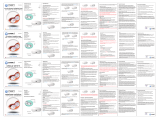 Imperii Electronics imperii Wireless Headphones Manual de usuario
Imperii Electronics imperii Wireless Headphones Manual de usuario
-
Lenco BCH-1000 Bone Conduction Bluetooth headphone Manual de usuario
-
Lenco HBC-200 Manual de usuario
-
MELICONI Meliconi HP400 Manual de usuario
-
Aftershokz TREKZ TITANIUM MINI SLATE GREY El manual del propietario