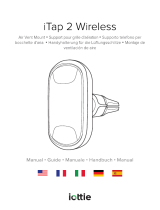El iOttie Auto Sense es un cargador inalámbrico para coche que se monta en el salpicadero o el parabrisas de tu vehículo. Es compatible con todos los smartphones con tecnología Qi, incluidos los dispositivos de Apple, Google y Samsung. El Auto Sense cuenta con un sensor de proximidad que detecta cuando tu teléfono se acerca y abre automáticamente los brazos del soporte para sujetarlo. Una vez que el teléfono está en su lugar, los brazos se cierran automáticamente y comienza la carga inalámbrica.
El Auto Sense también tiene un indicador LED que te avisa del estado de carga de tu teléfono. Una luz verde fija significa que el teléfono se está cargando correctamente. Una luz roja intermitente significa que hay un objeto extraño en el soporte o que el teléfono se está sobrecalentando.
El iOttie Auto Sense es un cargador inalámbrico para coche que se monta en el salpicadero o el parabrisas de tu vehículo. Es compatible con todos los smartphones con tecnología Qi, incluidos los dispositivos de Apple, Google y Samsung. El Auto Sense cuenta con un sensor de proximidad que detecta cuando tu teléfono se acerca y abre automáticamente los brazos del soporte para sujetarlo. Una vez que el teléfono está en su lugar, los brazos se cierran automáticamente y comienza la carga inalámbrica.
El Auto Sense también tiene un indicador LED que te avisa del estado de carga de tu teléfono. Una luz verde fija significa que el teléfono se está cargando correctamente. Una luz roja intermitente significa que hay un objeto extraño en el soporte o que el teléfono se está sobrecalentando.

























-
 1
1
-
 2
2
-
 3
3
-
 4
4
-
 5
5
-
 6
6
-
 7
7
-
 8
8
-
 9
9
-
 10
10
-
 11
11
-
 12
12
-
 13
13
-
 14
14
-
 15
15
-
 16
16
-
 17
17
-
 18
18
-
 19
19
-
 20
20
-
 21
21
-
 22
22
-
 23
23
-
 24
24
-
 25
25
El iOttie Auto Sense es un cargador inalámbrico para coche que se monta en el salpicadero o el parabrisas de tu vehículo. Es compatible con todos los smartphones con tecnología Qi, incluidos los dispositivos de Apple, Google y Samsung. El Auto Sense cuenta con un sensor de proximidad que detecta cuando tu teléfono se acerca y abre automáticamente los brazos del soporte para sujetarlo. Una vez que el teléfono está en su lugar, los brazos se cierran automáticamente y comienza la carga inalámbrica.
El Auto Sense también tiene un indicador LED que te avisa del estado de carga de tu teléfono. Una luz verde fija significa que el teléfono se está cargando correctamente. Una luz roja intermitente significa que hay un objeto extraño en el soporte o que el teléfono se está sobrecalentando.
en otros idiomas
- français: iOttie Auto Sense Manuel utilisateur
- italiano: iOttie Auto Sense Manuale utente
- English: iOttie Auto Sense User manual
- Deutsch: iOttie Auto Sense Benutzerhandbuch
Artículos relacionados
-
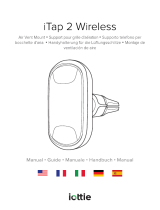 iOttie iTap 2 Manual de usuario
iOttie iTap 2 Manual de usuario
-
iOttie MGSFIO101 Manual de usuario
-
iOttie Velox Manual de usuario
-
iOttie One Touch Wireless 2 Manual de usuario
-
iOttie Easy One Touch 6 Manual de usuario
-
 iOttie vlxwcg211 Velox Magnetic Wireless Charger Mini Air Vent Mount Manual de usuario
iOttie vlxwcg211 Velox Magnetic Wireless Charger Mini Air Vent Mount Manual de usuario
-
 iOttie HLCRIO127 Guía del usuario
iOttie HLCRIO127 Guía del usuario
-
iOttie Auto Sense 2 Guía del usuario
-
 iOttie Velox Magnetic Mini Flush Mount Car Phone Holder Manual de usuario
iOttie Velox Magnetic Mini Flush Mount Car Phone Holder Manual de usuario
-
iOttie Easy One Touch 6 Manual de usuario