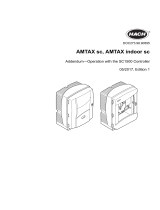La página se está cargando...

Contents
2
Contents
Contents ............................................................................................... 2
Important safety information ............................................................. 4
Qualification of the staff ................................................................... 4
Warning notices in these instructions .............................................. 4
Further documents ........................................................................... 5
General instructions ........................................................................... 5
Important before carrying out repairs! ............................................. 5
Prior to carrying out maintenance work ................................................ 6
Permissible tools .............................................................................. 7
Carrying out maintenance .................................................................. 8
Cleaning the measuring chamber ......................................................... 8
Removing the measuring chamber .................................................. 8
Cleaning the measuring chamber .................................................... 8
Cleaning the sight glasses ............................................................... 9
Installing and operating the measuring chamber ............................. 9
Cleaning the housing ....................................................................... 9
Pump head maintenance intervals ....................................................... 9
Pump head maintenance message .................................................... 10
Replacing the pump head ................................................................... 10
Bleeding the indicator lines ................................................................. 11
Disassemble the gear motor .......................................................... 12
Assemble the new gear motor ....................................................... 12
Changing from Testomat® BOB to Testomat® 808 ............................. 14
Service programs .............................................................................. 14
Test and adjustment program .............................................................. 15
Access to the Test and Adjustment program ................................. 15
Operating the T808 Service Monitor Program ............................... 15
Serial interface settings: ................................................................ 18
Zeroing the first pump head operating hours counter ......................... 18
Updating the firmware ......................................................................... 19
Error correction ................................................................................. 21
Spare parts list .................................................................................. 23
Component positions ....................................................................... 24
Measuring chamber components ....................................................... 25
Location of fuses ................................................................................. 25
Testomat® 808 checklist ................................................................... 28

Índice
3
Índice
Información de seguridad importante ............................................ 30
Cualificación del personal .............................................................. 30
Advertencias en este manual ........................................................ 30
Documentación adicional ............................................................... 31
Indicaciones generales .................................................................... 31
¡Importante antes de una reparación!............................................ 31
Antes de comenzar con los trabajos de mantenimiento ..................... 32
Herramientas permitidas ................................................................ 33
Realización de los trabajos de mantenimiento .............................. 34
Limpieza de la cámara de medición ................................................... 34
Desmontaje de la cámara de medición ......................................... 34
Limpieza de la cámara de medición .............................................. 34
Limpieza de las mirillas .................................................................. 35
Montaje y puesta en servicio de la cámara de medición ............... 35
Limpieza de la carcasa .................................................................. 35
Intervalo de mantenimiento de la cabeza de la bomba ...................... 35
Advertencia cabeza de la bomba........................................................ 36
Sustitución de la cabeza de la bomba ................................................ 36
Purga de los conductos de indicador .................................................. 37
Sustitución del bloque de motor.......................................................... 38
Desmontaje del motor reductor ..................................................... 38
Montaje del motor reductor ............................................................ 38
Cambio del Testomat® BOB al Testomat® 808 ................................... 40
Programas de servicio ..................................................................... 40
Programa de ensayo y de redistribución ............................................ 41
Acceso al programa de ensayo y de redistribución ....................... 41
Manejo del programa T808 Monitor............................................... 41
Función de las teclas en el programa de prueba .......................... 42
Configuración de la interfaz de serie: ............................................ 44
Borrado del primer contador de las horas de servicio de la cabeza de
la bomba ............................................................................................. 44
Actualizar el firmware ....................................................................... 45
Eliminación de fallos ........................................................................ 47
Lista de repuestos ............................................................................ 49
Posiciones del componente ............................................................ 50
Componentes de la cámara de medición ........................................... 51
Ubicación de los fusibles .................................................................... 51
Lista de comprobación para Testomat® 808 .................................. 54

Important safety information
4
Important safety information
Please read the operating instructions and maintenance instruc-
tions carefully and completely prior to carrying out maintenance
work at Testomat instruments.
Observe the warning notices in these maintenance instructions
and the operating instructions of the respective instrument.
Always adhere to hazard warnings and safety tips when using
reagents, chemicals and cleaning agents. Please adhere to the re-
spective safety data sheet! Download the safety data sheets for
the supplied reagents at http://www.heyl.de.
Qualification of the staff
Maintenance work requires fundamental electrical and process engi-
neering knowledge as well as knowledge of the respective technical
terms. Assembly and commissioning should therefore only be carried
out by a specialist or by an authorized individual supervised by a
specialist.
A specialist is someone who due to his/her technical training, know-
how and experience as well as knowledge of relevant regulations can
assess assigned tasks, recognize potential hazards and ensure ap-
propriate safety measures. A specialist should always adhere to the
relevant technical regulations.
Warning notices in these instructions
The warning notices in these instructions warn the user about poten-
tial dangers to individuals and property resulting from incorrect han-
dling of the instrument. The warning notices are structured as follows:
Description of the type or source of danger
Description of the consequences resulting from non-observance
Preventive measures. Always adhere to these preventive
measures.
“DANGER” indicates an immediate hazardous situation which, if not
avoided, will result in death or serious injury.
“WARNING” indicates a potentially hazardous situation which, if not
avoided, could result in death or serious injury.
“CAUTION” indicates a potentially hazardous situation which, if not
avoided, could result in minor or moderate injuries or property dam-
age.
“NOTE” indicates important information. If this information is not ob-
served, it may result in an undesirable result or state.
WARNING
!
CAUTION
!
DANGER
!
SIGNAL WORD
NOTE

General instructions
5
Further documents
Testomat instruments are plant components. Therefore, always ob-
serve the documentation of the plant manufacturer.
General instructions
Regular maintenance is necessary to ensure trouble-free operation of
the Testomat instrument. Regular visual inspections also increase
operational reliability. Also refer to the notes in the operating instruc-
tions!
Clean the measuring chamber at regular intervals (approx. every 3
months). All seals in the measuring chamber should be replaced
after approx. 12 months. The inspection glasses must also be
replaced at the same time. For maintenance, use our seal and in-
spection glass set (Article no. 270351).
If the water is from a well or has high iron content, cleaning might
be necessary more often.
Only use a dry, lint-free cloth for cleaning (also refer to the chapter,
Cleaning the measuring chamber on page7).
Wait at least 5 seconds before switching the instrument on and
then off again at the main switch.
Do not carry out any actions at the instrument which are not de-
scribed in these instructions; failure to adhere to the instructions
will negatively affect the warranty claims that you make thereafter.
Important before carrying out repairs!
The repair of a defective instrument – irrespective of the warranty
period - is only possible after the instrument has been dismantled
and returned to us with a description of the error.
Furthermore, please inform us of the indicator type being used and
the measured medium.
Before you return the instrument for repair work, remove the bottle
and ensure that the measuring chamber has been flushed out and
is empty.
Prior to dismantling, always write down a description of the error
(failure effect). For this purpose, use our checklist which you will
find on page 27 or download it from the download area at
www.heyl.de.
Caution!
Should you send your
Testomat 808 in for
maintenance, please
make sure that the
measuring chamber
has been emptied.

General instructions
6
Prior to carrying out maintenance work
Carry out a visual inspection of the instrument:
Are the instrument door and the cover closed properly?
Is the instrument heavily soiled?
Is there air inside the dosing hoses?
Are the hose connections of the dosing pump free of leaks?
Has the use-by date of the indicator expired?
Always make sure that the sight-glass windows are clean before in-
serting a new indicator bottle.
Cleaning agents
Never use organic solvents to clean the measuring chamber or
other plastic parts!
Use an acidic cleaning agent for cleaning.
Please observe the safety regulations when handling cleaning
agents!
Overview of maintenance work to be executed
The maintenance intervals may vary depending on the water and
pipeline quality.
Maintenance work
Quarterly
Semi-
annually
Triquarterly
Annually
Page
Cleaning sight-glass
windows
X
7
Cleaning measuring
chamber / Measur-
ing chamber holder
X
7
Cleaning the waste
water line
X
Electrical and hy-
draulic connections
X
Renewing the seals
(33777) and
sight-glass windows
(40170)
X
7
If used:
Cleaning candle
filter (37583)
X
Replace pump head
(37578)
When pump head maintenance message flashes (E4)
8
Replace motor block
(100494)
When pump head maintenance message flashes (E4)
10
CAUTION
!

General instructions
7
Permissible tools
Always use suitable tools for the described tasks. Refer to the table
below for an overview of suitable tools for updating the firmware.
Software and Firmware
The software FlashTool for updating the firmware and the
T808ServiceMonitor software is available for free download on
our website at www.heyl.de.
New firmware for Testomat® 808 can be found on our website at
www.heyl.de
All tools listed above (not including the notebook) can also be
found in our repair and service kits for the Testomat 808 (Article
no. 270342).
Type
Application
Art. no.
Software
T808Service
Monitor
Service program, e.g. to read and reset
the meter readings
Down-
load
Software
FlashTool
Program for installing the new firmware
Down-
load
New firmware
The latest firmware for Testomat® 808
Down-
load
Notebook
For transferring the firmware
-
Null modem
cable
For connecting the PC and Testomat 808
31972
Adapter
USB > Serial
An adapter for the null modem cable, for
when the notebook has no available seri-
al interface.
32286
NOTE

Carrying out maintenance
8
Carrying out maintenance
Cleaning the measuring chamber
You must remove the measuring chamber for cleaning. Proceed as
follows:
Removing the measuring chamber
Switch off the instrument.
Close the stop valve in the branch line to Testomat® 808.
Prior to removing the measuring chamber, disconnect the cable
from the LED holder and loosen the pump hose at the hose
connector of the measuring chamber.
You can also remove the indicator bottle to facilitate access.
Loosen the two screws fixing the solenoid valve to the rear
panel.
Loosen the connection between hose and solenoid valve by push-
ing the locking ring downwards. Pull the valve downwards and
place it on the shelf.
Turn the angled hose connector upwards.
Press the locking ring of the top angled hose connector up-
wards and remove the outlet hose.
Turn this angled hose connector upwards to ensure that any
residual water cannot escape from the measuring chamber.
Now simply pull the measuring chamber off the retaining bolts
towards the front.
To drain the measuring chamber, turn the bottom angled hose
connector downwards and let the residual water drain off
Cleaning the measuring chamber
Clean the measuring chamber with a cleaning agent suitable for de-
calcification and rust removal (max. 5 – 10% solution). Flush the
measuring chamber thoroughly after cleaning.
Push locking
ring upwards

Carrying out maintenance
9
Cleaning the sight glasses
Removal and installation of the sight glass windows
If the sight glass windows cannot be removed from the measurement
chamber, open the measurement chamber cover and then carefully
push them out from the inside. Do not apply excessive force and do
not use sharp objects that may damage the sight glass windows.
Ensure tension-free mounting of the sight glass windows. Tighten the
screws equally alternating both sides. Otherwise, the sight glass win-
dows may break.
If the instrument has been used to measure hard water for a longer
period of time, a hard-to-remove film may have formed on the sight-
glass windows. Use cleaning spirit to remove this sticky film.
Installing and operating the measuring chamber
Switch the instrument off before installing the measuring chamber.
Install the measuring chamber again. To do so, carry out the
removal steps in reverse sequence.
Connect the pump hose to the hose connector of the measuring
chamber.
When all assembly work has been completed, the pipeline system
must be bled before the instrument can be operated again.
Cleaning the housing
The surface of the instrument housing is untreated. For this reason
avoid soiling it with indicators, oil or grease. However, should the
instrument housing become soiled, clean the surface with a normal
plastic cleaner (never use other solvents).
Pump head maintenance intervals
Replace the pump head:
When the E4 indicator, “Maintenance message pump head”
flashes.
Replacing the pump head
We advise replacing the pump head after approx. 2 years because
the pump head’s performance can decrease due to wear.
NOTE
ATTENTION
!

Carrying out maintenance
10
Pump head maintenance message
The effective runtime of the pump head is counted during operation.
After 150 hours of operation, the LED E4 flashes with the mainte-
nance message for the pump head. This runtime for the pump will be
reached during normal operation (analysis interval every 10 min.)
after approx. 2 years or 54000 analyses.
Switch off the instrument to acknowledge the message.
Press and hold key 4 (horn) when switching on the instrument.
The operating time of the pump head is then reset to 0.
Replacing the pump head
To replace the pump head proceed as follows:
Switch the instrument off.
Pull the hoses off both hose connectors.
Loosen the two screws at the pump head and pull the pump
head off the motor shaft.
To install the new pump head, carry out the steps in reverse se-
quence.
Only connect the long hose with the indicator bottle. The short
hose is required for comparison.
Press key 4 (horn) and keep it pressed while switching on.
Bleed the indicator pipes before carrying out further analyses.
Twist protection
Pay attention to the twist protection on the motor shaft and the
pump head! The locating lugs on the pump head should engage
with the holes provided in the housing so that the long end of the
hose points towards the right.
NOTE

Carrying out maintenance
11
Bleeding the indicator lines
During maintenance, note the following:
Water leaks from seals can result in damage to instrument compo-
nents!
Please check the instrument for leaks before carrying out the first
analysis:
To this effect switch the instrument to standby mode.
Flush the pipeline system by a short activation of key 2 (Flush).
Check all connections and seals for leaks.
To ensure that indicator is available for the initial analyses, the intake
hose and the transport hose must be filled with indicator from the
pump up to the measuring chamber.
Switch on the instrument and press key 3 (standby)
.
The standby
function is switched on or off via a short key press. The LED above
the key flashes if the function is active.
Press key 1 (manual) for longer (approx. 2 seconds) to bleed the
lines. The dosing pump starts to run.
Let the pump run until no more bubbles escape from the dosing
needle. Then press key 1 (manual) again for approx. 2 seconds to
switch off the pump.
During operation, the pump automatically extracts the indicator.
CAUTION
!

Carrying out maintenance
12
Replacing the motor block in a Testomat® 808
To replace the gear motor you need a gear motor for dosing pump of
Testomat® 808 (Art. no. 100494).
Disassemble the gear motor
For disassembling, please proceed as follows:
Switch off the device and disconnect it from the power supply.
Close the water supply from the supply line to the Testomat® 808.
Open the cover.
Open the door of the terminal box.
Pull off the plug connections for the power supply of the Tes-
tomat® 808 (from socket J4 pump on motherboard).
Now remove the pump head. Begin with pulling off the tubes from
the dosing needle and the indicator bottle.
Loosen the 2 fastening screws of the pump head.
Pull off the pump head from the motor shaft.
Loosen and remove the 2 screws of the motor block.
Remove the gear motor.
Assemble the new gear motor
Assemble the new gear motor in reverse order.
Insert the motor block and tighten the 2 fastening screws .
Mount the pump head onto the shaft. Observe the anti-twist guard.
Anti-twist guard
Please observe the anti-twist guard on the motor shaft and the pump
head during installation! The drill hole and the shaft each have a flat
surface and only fit together in one position. Carefully turn the pump
head into the correct position until the snap-in noses snap into the
provided drill holes in the housing.
NOTE

Carrying out maintenance
13
Tighten both screws of the pump head.
Tighten screw without hard pressure!
Make sure that you don’t exercise too much pressure on the tapped
bores. It is possible that the tapped bores will be pushed out of the
housing under hard pressure.
Connect the long tube with the indicator bottle and the short tube
with the measuring chamber.
Plug on the plug connections for the power supply of the Tes-
tomat® 808 (from socket J4 pump on motherboard).
Close the door of the terminal box.
Close the cover.
Open the water supply to the Testomat® 808.
Put the device into operation again.
Depressurise the lines before performing any further analyses.
NOTE

Service programs
14
Changing from Testomat® BOB to Testomat®
808
If you wish to replace a Testomat® BOB instrument with a new Tes-
tomat® 808 instrument, please use our water supply and discharge
conversion kit (Article no. 37576).
Switch the Testomat® BOB off and disconnect its power supply.
Pull the hose from the outlet of the Testomat BOB®.
Unscrew the inlet and discharge connection .
Remove the Testomat® BOB from the wall or control cabinet.
Install the Testomat® 808 in the space now vacated. The new
instrument will fit into the same position as the Testomat® 808 and
Testomat® BOB dimensions are identical.
Screw the reduction into the inlet connection.
Connect the water supply and discharge of the Testomat® 808
with a 6/4 x 1 opaque plastic hose (max. length 5 m).
You are advised to install a manual shut-off valve in the secondary
supply to the Testomat® 808.
Flush the supply pipe to remove dirt particles before operating.
To operate the Testomat® 808, proceed as described in the oper-
ating instructions for the Testomat® 808.
Prevent soiling
It is essential to establish a vertical connection in order to prevent
dirt particles from being carried from the main water supply into
the instrument.
Outlet
Inlet
NOTE

Service programs
15
Service programs
Test and adjustment program
Using the Testomat® 808 Service Monitor software, you are able to
read data and to reset the meter readings (information on download-
ing the software can be found on page 6).
To do this, the software must be saved on a notebook that is con-
nected to the Testomat® 808 with a null modem cable via the RS232
interface. If the notebook doesn't have a serial interface, then please
use a USB 2 > serial adapter (Article no. 32286).
Access to the Test and Adjustment program
Press and hold key 1 (manual start) and switch the instrument on.
The POWER LED flashes.
Release key 1.
Alternatively
After switching on, hold down the reset key S1.
Then hold down key 1 (manual start) and release the reset key.
The POWER LED flashes.
Release key 1.
Operating the T808 Service Monitor Program
Open the "T808ServiceMonitor" program on your notebook by
double clicking.
Under Serial Port, select the COM port to which the Testomat®
808 is connected.
Click Read to receive status information about the device in the
"Info-Data" section.
With Reset Runtime Head, you can set the counter of the pump
head operating hours meter to 0.
With Reset Rejection Counter, you can reset the counter for the
total number of rejections.
In the Output Window field, either the ADC value (for testing of
the yellowness index) or the value of the V level (for the clear wa-
ter comparison) will be displayed (see the description of the key
functions on pages 12-14).
To delete the Output Window field, click Clear.

Service programs
16
Functions of keys in the test program
Manual start key (first key from the left, short press of the key):
Calling up the serial interface
Operation via the serial interface is no longer possible from this
point. A change to the serial interface is only possible after the
sixth key activation.
Number of key activa-
tions
Function
first key activation
=> The LED above key no. 1 (Manual
start/Bleed) is lit.
The input, “Delete Ext.” is read in:
when contact is established, the LED
above key 4 (Alarm) is lit.
The input, “Stop” is read in: when con-
tact is established, the LED above key
3 is lit (Standby/72h).
second key activation
=> Only K1 on, LED above key 1
(Manual start/Bleed) on, LED K1 on.
third key activation
=> Only K2 on, LED above key 2
(Flush internal/external) on, LED K2
on.
fourth key activation
=> Only K3 on, LED above key 3
(Standby/72h) on.
fifth key activation
=> All display LEDs are lit in succes-
sion and then simultaneously. The
input valve opens, all relays operate,
the rotating field operates, the measur-
ing LEDs are switched on, the pump is
operating and 20mA are supplied at the
power interface.
sixth key activation
=> Everything is switched off and the
power interface supplies 5 mA. The
POWER LED and the threshold LED
“Measurement good” flash.
NOTE

Service programs
17
Internal flushing key (second key from the left, short press of the
key):
Calling up the serial interface
Operation via the serial interface is no longer possible from this
point. A change to the serial interface is only possible after the
fourth key activation.
Number of key activa-
tions
Function
first key activation
=> Measurement LED1 (yellow) on,
LED above key 2 (Flush inter-
nal/external) on, LED above key 3
(Standby/72h) on.
second key activation
=> Measurement LED 2 (red) on, LED
above key 2 (Flush internal/external) on
and LED above key 4 (Alarm) on.
third key activation
=> The message, “ADC value BPW21:”
with attached measurement value is
displayed. The measurement value
must change according to the entry of
light to the BPW21 (reduction in light =>
reduction in ADC value). The LED
above key 2 (Flush internal/external) is
lit.
fourth key activation
=> The POWER LED flashes.
Standby key (third key from the left, short press of the key):
Calling up the serial interface
Operation via the serial interface is no longer possible from this
point. A change to the serial interface is only possible after the first
key activation.
Number of key activa-
tions
Function
first key activation
=> Checking the watchdog timer: the
LED above key 4 (Alarm) and the
POWER LED flash. A reset is initiated
after 12 seconds and the instrument
starts in normal operating mode (the
POWER LED is lit).
NOTE
NOTE

Service programs
18
Quit Alarm key (fourth key from the left, short press of the key):
Auto-adjustment
Prerequisite: clear water in the measurement chamber.
In the first step, measurement is carried out using the measurement
LED 1 (yellow). The measurement amplifier gain is adjusted by
means of an electronic potentiometer. The LED above key 1 (Manual
start / Bleed) is lit.
If the adjustment is successful, the potentiometer setting will be
stored permanently. The LED above key 2 (Flush internal/external) is
also lit.
If the comparison fails, the LED above key 1 (Manual start/Bleed)
flashes.
In the second step, measurement is carried out using the measure-
ment LED 2 (red). The current through the measurement LED is set
using an electronic potentiometer. The LED above key 3
(Standby/72h) is lit. If the comparison is successful, the potentiometer
setting will be stored permanently. The LED above key 4 (Alarm) is
also lit.
If the adjustment fails, the LED above key 3 (Standby/72h) is lit.
When the adjustment has been completed successfully, all key LEDs
are lit and the pump operating time is preset to 7 seconds.
The program is now once again in the main loop of the test program
and the POWER LED flashes.
Serial interface settings:
- 9600 baud
- 8 bit
- 1 stop bit
- No parity
Zeroing the first pump head operating hours
counter
Press and hold the horn key and switch the instrument on.
The first pump head operating hours counter is set to zero and the
maintenance indicator (LED E4) no longer flashes.
The first pump head operating hours counter registers up to a maxi-
mum of 150 hrs.
The second pump head operating hours counter registers until the
variables overflow (a theoretical value of over 1 million hours) and is
reset via "WRH" by means of a PC (see chapter, “Test and Adjust-
ment program”).

Service programs
19
Updating the firmware
We recommend you to update the firmware installed on your Tes-
tomat® 808 at regular intervals. Proceed as follows:
Download the "T808_FlashTool_SelfExtractor.exe" software and
the latest firmware update from the download page of our home-
page www.heyl.de and save both on your notebook.
Unzip the file on your notebook.
Ensure that the firmware update and T808_FlashTool have been
saved in the same folder in the notebook.
Using the null modem cable, connect the serial interface of your
notebook to the serial interface of the Testomat® 808 device. If the
notebook doesn't have a serial interface, then please use a USB >
serial adapter (Article no. 32286).
Switch off Testomat® 808.
Move slide switch T1 at the controller board to switch position
RIGHT and press reset key S1 .
Hold the Hand key down and switch on the Testomat® 808 device.

Service programs
20
Double click on the "T808_Flash.bat" file. The following screen will
be displayed:
Specify the COM-Port that is being used to connect the Testomat®
808 to the notebook.
Confirm the entry by pressing Enter.
Specify the file name for the firmware update. All available files will
be displayed under "Available firmware files:". If there are no files
displayed, download the current firmware from our homepage and
save it in the same folder where the "T808_Flash.bat" file is saved.
Confirm the entry by pressing Enter.
If you have entered an incorrect COM-Port or an incorrect file
name for the firmware update then you will receive an error mes-
sage informing you of this.

Error correction
21
Error correction
1. Error E4 “Visual problem 1”
LED performance too low, too little light (or hardware fault)
Proposed solution:
Check whether the water is cloudy. Excess clouding can compro-
mise the measurement.
Check whether the measuring chamber/sight-glass window is
soiled.
Replace the sight glass made of glass to sight glass made of
PMMA, if the silicate content in the sample water is higher than 15
mg/l and a white film is deposited on the glass.
The sensor or the LED could be damaged.
Check for a lack of water.
Check whether the measuring chamber and the LED fitting have
been installed correctly. These elements can loosen during
transport. The measurement is no longer being carried out cor-
rectly.
If necessary, carry out a visual adjustment as described in the
chapter, “Test and Adjustment program”.
2. Error E3 “Visual problem 2”
LED performance too high, too much light (or hardware fault)
Proposed solution:
Close the housing cover. The surroundings are too bright (sun-
light) and compromise the measurement.
The sensor or the LED could be damaged.
If necessary, carry out a visual adjustment as described in the
chapter, “Test and Adjustment program”.
3. Error E2 “MST analysis”
Proposed solution:
Check whether the indicator bottle is empty.
Does the indicator display correspond to the indicator volume in
the bottle?
Check the indicator. Only use indicators which we have approved
for use in the Testomat® 808. Indicators for other Testomat in-
struments produce erroneous measurements or the error, “MST
analysis”.
Check whether the stirring bar is present and turns.
Check whether the pump supplies indicator.
Check whether the dosing needle is blocked or its O-ring is dam-
aged. Make sure that the suction and pressure hoses do not draw
To show errors:
press keys simultaneously

Error correction
22
secondary air. Check the suction lance. Make sure that no air
bubbles are escaping from the dosing needle.
Check fuse F3 and replace it. If the fuse continues to trip, replace
the pump motor.
4. Error E1 “Lack of water”
Proposed solution:
Check water hoses for leaks.
Are the water hoses properly connected?
Are all shut-off valves in supply pipes open?
Please ensure that no foreign particles have caused a blockage.
Very dirty or turbid water can also lead to error E1. Check the
water quality. Use our particulate filter in the supply line. Clean the
filter if necessary.
The clear value balancing fails
Under certain conditions and due to cloudiness in the test water, it is
possible that the clear value balancing will not produce a result. To
ensure that the Testomat 808 in this case will not carry out an end-
less number of test measurements, it has been programmed to stop
automatically after 15 failures. Additionally, in this case a red limit
value LED will start to flash.
NOTE

Spare parts list
23
Spare parts list
Art. no.
Spare parts – measuring cham-
ber
33777
Flat seal 24x2
40170
Sight-glass window 30x3
40176
Sight-glass window holder
33253
Screw M3x40, A2, DIN 965
33246
Screw M3x12
37615
Measuring chamber Testomat
808, complete
(1 – 4 bar)
37616
Measuring chamber Testomat
808, complete
(0.3 – 1 bar)
37534
Measuring chamber cover
37536
Dosing needle
40050
Magnetic stirrer, processed
40157
Angled plug-in connector G1/8“-6
33797
O-ring 2.8x1.78
11264
O-ring 4.5x1.5
11245
O-ring 1.78x1.78
Art. no.
Spare parts - instrument
37322
Controller board Testomat 808,
complete
37324
Base circuit board Testomat 808,
complete
40364
Full set with optics board and LED
holder
37570
Solenoid valve Testomat 808
37578
Pump head Testomat 808
31592
Fuse, soldered T1.0A
31593
Fuse, soldered T0.8A
31585
Fuse, soldered T0.315A
31584
Fuse, soldered T0.2A
31595
Fuse, soldered T0.1A
31666
Fuse GS-T, 5x20, T A4
37734
Cable ducting M16 x 1,5
37735
Nut for cable ducting M16 x 1,5
37736
Blanking plug for cable ducting
Art. no.
Bottle connection/Suction de-
vice
37579
Bottle insert for screw cap and
push-fit suction tube, 500 ml bottle
37580
Bottle insert for screw cap and
push-fit suction tube, 100 ml bottle
37538
Hose adapter Testomat 808
Art. no.
Special accessories
37583
Candle filter Testomat 808 com-
plete
37584
Filter insert
37593
Plug D = 6
37576
Conversion set for water inlet and
water outlet from Testomat BOB
to Testomat 808
37602
Pressure regulator, complete for
Testomat
270342
Repair and Service Kit Testomat
808
270351
Service Set Testomat 808
100494
Gear motor for dosing pump
37653
PMMA sight glasses
Bottle connection
Testomat® 808 is delivered with a bottle connection for a 500 ml bot-
tle. Please order a bottle connection for a 100 ml bottle upon request.
NOTE

Component positions
25
Measuring chamber components
1 Measuring chamber (Article no 37615 (1-4bar)
or 37616 (0,3-1bar))
2 Sight-glass window holder (Article no. 40176)
3 Magnetic stirrer (Article no. 40050)
4 Measuring chamber cover (Article no. 37534)
5 Dosing needle (Article no. 37536)
6 Screw M3x40 (Article no. 33253)
7 Screw M3x12 (Article no. 33246)
8 Flat seal 24x2 (Article no. 33777)
9 Sight-glass window 30x3 (Article no. 40170)
10 Hose adapter (Article no. 37538)
11 Angled plug in connector (Article no. 40157)
12 O-ring 3.8x1.78 (Article no. 33797)
13 O-ring 4.5x1.5 (Article no. 11264)
14 O-ring 1.78x1.78 (Article no. 11245)

Component positions
26
Location of fuses
The following fuses can be found on the base circuit board.
No.
Designation
Function
Comment
Art. no.
1
F1
F2
Relay protection fuse
4 A
31582
2
F3
Primary fuse
230 V / 0,1 A
115 V / 0,2 A
24 V / 1 A
31595
31584
31592
3
F4
Secondary fuse
1 A
31592
4
F5
Relay protection pump
head
0.315 A
31585
new from serial number 244325
1
3
2
4
1
3
2

Testomat® 808 checklist
28
Testomat® 808 checklist
Dear customers and service technicians,
This check list cannot replace your expertise or extensive experience in fault resolution. It is intended to support fast and sys-
tematic error diagnosis and error documentation. This list does not claim to be complete. We are therefore always grateful for
any advice and information you may be able to provide. General user instructions can be found on the rear of this check list.
The Instrument Manufacturer
Block 1 / Plant and instrument data
Testomat® 808
Instrument type
Instrument
number
Indicator type
Software status
Block 2 / Error message and error history Please mark appropriately (X)
What error messages does the instrument display?
(Keys “3” (Standby) and “4” (horn)=> press simultaneously)
( LED )
Is the LED above key 4 flashing or lit?
Flashing
Lit
Are other LEDs lit? Which ones?
Yes
No
( LED )
Block 3 / Visual inspection and functional test Please mark appropriately (X) If applicable, values / comments
Is the correct mains voltage (according to the rating plate) being
supplied to the instrument?
Yes
No
Does water flow out of the discharge hose during analysis?
Yes
No
Are the measuring chamber and sight glasses clean?
Yes
No
Are the measuring chamber and water hoses watertight?
Yes
No
Does the indicator still have shelf life remaining?
(See expiry date on the indicator bottle)
Yes
No
Expiry date:
Has the correct bottle size been set?
Yes
No
Size: 100 ml / 500 ml
Is the water pressure within the prescribed limits?
(See the instrument’s rating plate)
Yes
No
System pressure:
Has the outlet been installed free of back pressure along its total
length? (No “siphon effect”!!)
Yes
No
Is the outlet hose clear?
(Contamination by micro organisms or similar)
Yes
No
Has it been ensured that fresh measuring water reaches the
measuring chamber and that measurement is carried out within
the flushing time of 10 seconds?
Yes
No
Are the hoses vented?
(Operate the pump manually / carry out a manual analysis)
Yes
No
CARRYING OUT A MANUAL ANALYSIS
Does the indicator pump supply a dose when an analysis is
triggered?
Yes
No
Is the indicator properly mixed in the water during the dosing
process in the measuring chamber?
Check the magnetic stirring bar!
Yes
No
PROGRAMMING DATA / OPERATING CONDITIONS
Is the Testomat instrument constantly supplied with mains power
- except during maintenance work/emergencies?
(Occasional switching off only by means of the “Standby” or
“Input stop” keys!)
Yes
No
See “General instructions for oper-
ating the Testomat® 808”
Please refer to “Error messages / Troubleshooting” in the operating instructions for further information on error messages and
possible causes of faults.
Further functional tests and service instructions can be found in the maintenance manual
If you have examined the instrument with the aid of the checklist and answered “Yes” to all questions in Block 3 it can be as-
sumed that its functions are operating correctly.
We recommend that you carry out all tests contained in this checklist at every service and when faults have occurred.

Testomat® 808 checklist
29
General user instructions for Testomat® 808
Basic design of the instrument
As a monitoring instrument, the Testomat® 808 has been designed for permanently monitoring water by means of
daily measurements. Several measurements per day are assumed under standard conditions of use. Should the
instruments be operated with longer periods between analyses (interval times), attention must be paid to appro-
priate flushing times and flushing water volumes respectively. In case of non-compliance residual or mixed water
from the hoses may be measured, leading to thresholds being exceeded. The indicator expiry date can also be
exceeded under certain circumstances.
Long interval times often make little sense. It may be that avoidable problems arise instead of achieving desired
savings. The water requirement per analysis also amounts to only 80 to 150 ml.
Switching off the instruments / Stopping the measurements
Interruptions to measurements should only be made using the functions, “Standby” (at the instrument) and “Stop”
(external) provided for this purpose. Switching the instruments off by disconnecting them from the mains does
not make sense because
– when disconnected from the mains, the instruments can stop with their measuring chambers full of water
resulting in heavy soiling of measuring chamber, sight glasses and stirring rod
In this case, malfunctions due to an improper restart and unclear error messages cannot be excluded.
However, if instruments are switched off for several days, care should be taken to ensure that measuring cham-
bers are only filled with water and the restart is carried out in the same way as a first commissioning. At least the
dosing pump should be operated manually until the hose is emptied of air.
Initial start-up of new plants
For new plants we recommend flushing the pipelines thoroughly before connecting the instrument. We recom-
mend fitting a fine filter to the water supply hose - see our range of products. This filter should be cleaned or re-
placed at regular intervals because solid particles can clog the filter when operated for longer periods. If this is not
noticed, malfunctions and error messages caused by the reduced flow of water cannot be excluded. In case of a
correspondingly high concentration, particles can reach the solenoid valve despite the presence of a filter. This
could compromise its function.
Operation/Indicator
The proper operation of Testomat instruments can only be assured where original Heyl Testomat® indicators
are used. These indicators permit an exact analytic measurement of the smallest quantities of substances. As for
all reactive chemical substances, their effectiveness is also influenced by environmental conditions.
The shelf life data which we have calculated are based on use and storage at room temperature and the exclu-
sion of direct light. Deviating influencing factors and environmental parameters or those not tested by us can
result in a variation in the shelf life threshold.
The indicator must be replaced upon the expiry of its shelf life in order to guarantee its reliable function. Please
note the expiry date on the bottle’s label.
Water inlet
Compliance with the water inlet pressure limits recorded on the rating plate is essential. Should the water flow be
insufficient, (e.g. also in case the filter is soiled) there is no proper exchange of measuring water and therefore a
clear analysis cannot be assured.
The measuring process can be repeated several times and ultimately result in error messages.
Water outlet
In assembly, care should be taken to ensure a discharge free of back pressure as described in the operating
instructions, “Water outlet”.

Información de seguridad importante
30
Información de seguridad
importante
Lea atenta e íntegramente este manual de instrucciones antes de
realizar trabajos de mantenimiento en el Testomat.
Observe las advertencias de este manual de mantenimiento y las
del manual de instrucciones del dispositivo en cuestión.
Observe las indicaciones de peligro y los consejos de seguridad
cuando utilice reactivos, productos químicos y detergentes.
¡Observe la ficha de seguridad correspondiente! Para los
reactivos suministrados por nosotros existen fichas de seguridad
en Internet en http://www.heyl.de.
Cualificación del personal
Las tareas de mantenimiento requieren conocimientos básicos sobre
electricidad y sobre tecnología de procesos, así como sobre la
terminología relacionada. Por eso, el montaje y la puesta en servicio
solamente pueden ser realizados por un especialista o por una
persona instruida bajo supervisión y guía de un especialista.
Se considera especialista a aquella persona que debido a su
formación profesional, sus conocimientos y su experiencia, así como
sus conocimientos personales, puede evaluar los trabajos que se le
han encomendado, detectar posibles peligros y tomar las medidas de
seguridad adecuadas. Un especialista tiene que cumplir con la
normativa profesional vigente.
Advertencias en este manual
En este manual se presentan advertencias delante de las acciones
en las que se corre peligro de lesiones o de daños materiales. Las
advertencias tienen la siguiente estructura:
Descripción del tipo o bien de la fuente del peligro
Descripción de las consecuencias de la inobservancia
Indicaciones sobre protección contra peligros. Es imprescindible
que cumpla esas medidas de protección.
La palabra clave «PELIGRO» identifica un peligro grave inminente,
que con seguridad ocasionará lesiones severas e incluso la muerte si
no se evita.
La palabra clave «ADVERTENCIA» identifica un posible peligro que
puede conllevar lesiones graves e incluso la muerte si no se evita.
La palabra clave «ATENCIÓN» identifica una situación
potencialmente peligrosa que puede conllevar lesiones ligeras o de
mediana gravedad o daños materiales, si no se evita.
La palabra clave «INDICACIÓN» identifica información importante. Si
no se observa dicha información pueden ocurrir interferencias en el
funcionamiento.
SIMBOLOGÍA
ADVERTENCIA
!
ATENCIÓN
!
PELIGRO
!
INDICACIÓN

Indicaciones generales
31
Documentación adicional
Los dispositivos Testomat son un componente dentro de una
instalación. Por eso debe observar también la documentación de la
instalación del fabricante de la misma.
Indicaciones generales
Para garantizar el correcto funcionamiento de los dispositivos
Testomat es necesario un mantenimiento periódico. Un control visual
periódico aumenta también la seguridad operativa. ¡Observe también
las advertencias en el manual de instrucciones!
Debería limpiar la cámara de medición en intervalos regulares (de
ser necesario aprox. una vez al año). Tras aprox. 12 meses
deben renovarse todas las juntas en la cámara de medición. Para
ello tiene que cambiar también las mirillas. Utilice nuestro juego
de juntas con mirilla (art. N.º 270351) para el mantenimiento.
En aguas de manantiales y agua con un alto contenido de hierro
podría ser necesario realizar la limpieza a intervalos menores.
Utilice únicamente un paño seco que no suelte pelusa (véase
también el capítulo Limpieza de la cámara de medición en la
página 8).
Espere como mínimo 5 segundos antes de volver a encender y
apagar el dispositivo en el interruptor principal.
No realice ninguna manipulación en el dispositivo más allá de las
descritas en este manual, de lo contrario perderá todo derecho a
garantía.
¡Importante antes de una reparación!
La reparación de un dispositivo defectuoso, sin importar el plazo
de garantía, solamente es posible desmontado y con una
descripción del fallo.
Comuníquenos también el tipo de indicador usado actualmente y
el medio que se está midiendo.
Cuando envíe el dispositivo para su reparación, vacíe del todo la
cámara de medición y retire la botella.
Es imprescindible que anote antes del desmontaje el tipo de fallo
(el efecto del fallo). Utilice para ello nuestra lista de
comprobación, que puede encontrar en la página 27, o que puede
descargar en el área de descarga de www.heyl.de.
¡Atención!
Si debe enviar su
Testomat 808 para ser
sometido a
mantenimiento
compruebe que la
cámara de medición
esté vacía.

BauteilepositionIndicaciones generales
32
Antes de comenzar con los trabajos de
mantenimiento
Realice un control visual en el dispositivo como se indica a
continuación:
¿Se han cerrado correctamente la puerta y la cubierta?
¿Está el dispositivo demasiado sucio?
¿Hay aire en las mangueras de dosificación?
¿Están estancas las conexiones de manguera de la bomba
dosificadora?
¿Se ha superado la fecha de caducidad del indicador?
Cuando coloque una nueva botella de indicador revise siempre
que las mirillas no estén sucias.
Uso de detergentes
¡No utilice nunca disolventes orgánicos para limpiar la cámara de
medición y otras piezas de plástico!
Utilice un detergente ácido para la limpieza.
¡Observe las normas de seguridad para la manipulación de
detergentes!
Resumen de los trabajos de mantenimiento a realizar
Los intervalos de mantenimiento pueden variar, en función de la
calidad del agua y de las tuberías
Trabajos de
mantenimiento
Trimestral
Semestral
Cada 3º
trimestre
Anual
Página
Limpiar las mirillas
X
7
Limpiar la cámara de
medición
/ el alojamiento de la
cámara
X
7
Limpiar el conducto de
desagüe
X
Revisar las uniones
eléctricas e
hidráulicas
X
Renovar las juntas
(33777) y las mirillas
(40170)
X
7
Si está disponible:
Limpiar el filtro de
bujía (37583)
X
Sustituir la cabeza de
la bomba (37578)
Al visualizar el mensaje de mantenimiento para la cabeza de
la bomba
8
Sustitución del bloque
de motor (100494)
Al visualizar el mensaje de mantenimiento para la cabeza de
la bomba
10
ATENCIÓN
!

Indicaciones generales
33
Herramientas permitidas
Utilice únicamente herramientas adecuadas para los trabajos
descritos. A continuación encontrará un resumen de las herramientas
necesarias para actualizar el firmware.
Software y firmware
El software FlashTool para actualizar el firmware y el software
T808Monitor puede descargarlos gratuitamente en nuestra página
web, en www.heyl.de.
El nuevo firmware para el Testomat® 808 se encuentra en el área
de descarga en nuestra página web, en www.heyl.de
Todas las herramientas mencionadas anteriormente (excepto el
portátil) también están en el maletín de reparación y servicio para
el Testomat 808 (Art.-N.º 270342)
Tipo
Finalidad de uso
Art.-N.º
Software
T808Monitor
Programa de servicio, p. ej., para
leer y restablecer los contadores
Descarga
Software
FlashTool
Programa para ejecutar el nuevo
firmware
Descarga
Firmware nuevo
El firmware actual para el Testomat®
808
Descarga
Ordenador portátil
Para regrabar el firmware
-
Cable módem
nulo
Para conectar el PC con el
Testomat 808
31972
Adaptador
USB > de serie
Adaptador para el cable módem
nulo, si el portátil no dispone de
ninguna interfaz de serie.
32286
INDICACIÓN

BauteilepositionRealización de los trabajos de mantenimiento
34
Realización de los trabajos de
mantenimiento
Limpieza de la cámara de medición
Para limpiar la cámara de medición debe desmontarla. Proceda
como sigue:
Desmontaje de la cámara de medición
Apague el dispositivo.
Cierre la válvula de bloqueo en el conducto de alimentación hacia
el Testomat® 808.
Para desensamblar la cámara de medición tire primero del cable
del alojamiento del LED y suelte la manguera de la bomba
del conector de la cámara.
Para acceder con mayor facilidad puede retirar también la botella
de indicador.
Suelte ambos tornillos con los que está sujeta la válvula
solenoide a la pared trasera.
Suelte la unión entre la manguera y la válvula solenoide,
presionando el anillo de engarce hacia abajo. Tire hacia abajo de
la válvula y colóquela sobre la repisa.
Gire el conector de mangueras acodado con la manguera
hacia arriba.
Presione hacia arriba el anillo de engarce del conector de
mangueras superior y extraiga la manguera de aspiración.
Gire también ese conector de mangueras acodado hacia
arriba, para que no pueda salir agua de la cámara de medición.
Ahora tire hacia delante de la cámara de medición hacia delante,
sacándola del soporte.
Para vaciar la cámara de medición gire de nuevo el conector de
manguera acodado inferior hacia abajo y deje salir el agua
restante.
Limpieza de la cámara de medición
La cámara de medición se puede limpiar con un detergente
adecuado para descalcificar y desoxidar. Tras la limpieza hay que
lavar a fondo la cámara de medición.
Presionar
hacia arriba
el anillo de
engarce

Realización de los trabajos de mantenimiento
35
Limpieza de las mirillas
Desmontaje y montaje de las mirillas
Si las mirillas no se sueltan de la cámara de medición, abra la
trampilla de la cámara de medición y presiónelas hacia afuera con
cuidado. No ejerza fuerza ni utilice objetos puntiagudos que pudieran
dañar las mirillas.
Observe que se lleve a cabo un montaje sin tensión de las mirillas.
Apriete los tornillos alternativamente de forma uniforme. De lo
contrario, las mirillas podrían quebrarse.
Si se ha empleado el dispositivo durante un largo periodo para medir
agua dura, se puede generar en las mirillas una capa sólida. La capa
depositada sobre las mirillas se puede retirar con alcohol.
Montaje y puesta en servicio de la cámara de
medición
Apague el dispositivo para desmontar la cámara de medición.
Vuelva a colocar la cámara de medición. Para ello ejecute los
pasos anteriores en el orden inverso.
Una la manguera de la bomba con el conector de mangueras de
la cámara de medición.
Cuando se han concluido todos los trabajos de montaje, hay que
purgar el sistema de conductos antes de volver a poner en
servicio el dispositivo.
Limpieza de la carcasa
La superficie de la carcasa del dispositivo no ha sido tratada. Evite,
por eso, que se manche con indicador, aceite o grasa. Si pese a ello
la carcasa estuviese sucia, limpie la superficie con un detergente
comercial para plástico (no utilice nunca otros disolventes).
Intervalo de mantenimiento de la cabeza de la
bomba
Sustituya la cabeza de la bomba:
Cuando la visualización E4 «Mensaje de mantenimiento para la
cabeza de la bomba» parpadee.
Sustitución de la cabeza de la bomba
Le recomendamos sustituir la cabeza de la bomba tras aprox. 2
años, pues el desgaste puede mermar el rendimiento de la cabeza
de la bomba.
INDICACIÓN
ATENCIÓN
!

BauteilepositionRealización de los trabajos de mantenimiento
36
Advertencia cabeza de la bomba
Durante el funcionamiento se cuenta el tiempo de ejecución efectivo
de la cabeza de la bomba. Cuando se alcanzan las 150 horas, el
LED E4 parpadea con un mensaje de mantenimiento para la cabeza
de la bomba. Para un funcionamiento normal (intervalo de análisis
cada 10 min) ese tiempo de ejecución se alcanza pasados aprox. 2
años, o bien tras 54.000 análisis.
Para confirmar el mensaje apague el dispositivo.
Pulse la tecla 4 (bocina), manteniéndola pulsada mientras arranca
el dispositivo.
Así se restablece el mensaje de mantenimiento de la cabeza de la
bomba.
Sustitución de la cabeza de la bomba
Para sustituir la cabeza de la bomba proceda como se indica a
continuación:
Apague el dispositivo.
Extraiga las mangueras de ambos conectores de manguera.
Suelte los dos tornillos en la cabeza de la bomba y tire de la
cabeza extrayéndola del eje del motor.
Instale la nueva cabeza de la bomba realizando esos pasos en
orden inverso.
Vuelva a unir la manguera larga con la botella de indicador y la
manguera corta con la cámara de medición.
Pulse la tecla 4 (bocina), manteniéndola pulsada mientras arranca
el dispositivo.
Purgue los conductos de indicador antes de ejecutar más análisis.
Protección antitorsión
¡Cuando realice la instalación preste atención a la protección
antitorsión en el eje del motor y en la cabeza de la bomba! Las
lengüetas de bloqueo en la cabeza de la bomba deben encajarse
en los orificios previstos en la carcasa, de forma que el extremo
de la manguera larga mire hacia la derecha.
INDICACIÓN

Realización de los trabajos de mantenimiento
37
Purga de los conductos de indicador
Observe en las medidas de mantenimiento
¡La salida de agua en los puntos de estanqueidad puede ocasionar
daños en los dispositivos!
Realice una prueba de estanqueidad antes del primer análisis:
Conmute para ello el dispositivo al modo de pausa.
Enjuague el sistema de conductos pulsando brevemente la tecla 2
(lavado).
Compruebe si hay fugas en todas las conexiones y todos los
puntos de estanqueidad.
Con el fin de que el indicador esté disponible para el primer análisis,
la manguera de succión y la manguera de transporte de la bomba
tienen que estar llenas de indicador hasta la cámara de medición.
Encienda el dispositivo y pulse la tecla 3 (standby). Pulsando
brevemente se enciende o apaga la función de standby. Cuando
la función está activa, el LED situado encima de la tecla
parpadea.
Para purgar accione la tecla 1 (manual) pulsando
prolongadamente (aprox. 2 segundos). La bomba dosificadora
comienza a funcionar.
Deje la bomba en marcha hasta que ya no salga ninguna burbuja
de la aguja de dosificación. Después vuelva a pulsar la tecla 1
(manual) durante unos 2 segundos para apagar la bomba.
En la operación en curso la bomba succiona automáticamente el
indicador.
ATENCIÓN
!

BauteilepositionRealización de los trabajos de mantenimiento
38
Sustitución del bloque de motor
Para sustituir el motor, es necesario el motor reductor de la bomba
dosificadora Testomat® 808 (Art.-N.º 100494).
Desmontaje del motor reductor
Para efectuar el desmontaje, proceda como sigue:
Apague el dispositivo y desconéctelo del suministro de energía
eléctrica.
Bloquee la entrada de agua en el conducto de alimentación hacia
el Testomat® 808.
Abra la cubierta.
Abra la puerta de la cámara de bornes.
Extraiga el conector enchufable del suministro de energía
eléctrica del motor (de la ranura de la bomba J4 en la placa).
Retire ahora la cabeza de la bomba. Para ello, extraiga en primer
lugar las mangueras de la aguja de dosificación y la botella de
indicador.
Suelte los 2 tornillos de sujeción de la cabeza de la bomba.
Extraiga la cabeza de la bomba del eje del motor.
Suelte y retire los 2 tornillos del bloque de motor.
Retire el motor reductor.
Montaje del motor reductor
Para montar el nuevo motor reductor, ejecute los pasos anteriores
en el orden inverso.
Coloque el bloque de motor y fije los 2 tornillos de sujeción.
Coloque la cabeza de la bomba en el eje. Preste atención a la
protección antitorsión.
Protección antitorsión
¡Cuando realice la instalación preste atención a la protección
antitorsión en el eje del motor y en la cabeza de la bomba! El orificio
y el eje tienen cada uno una superficie y, por eso, encajan solamente
en una posición. Gire la cabeza de la bomba con cuidado en la
posición adecuada hasta que las lengüetas de bloqueo en la cabeza
de la bomba encajen en los orificios previstos en la carcasa.
INDICACIÓN

Realización de los trabajos de mantenimiento
39
Apriete los dos tornillos de la cabeza de la bomba.
¡Atornillar sin ejercer demasiada presión!
Al atornillar, procure no ejercer demasiada presión en ambos
casquillos roscados. Si se ejerce demasiada presión, los casquillos
roscados pueden deprimirse en la pared de la carcasa.
Vuelva a unir la manguera larga con el frasco indicador y la
manguera corta con la cámara de medición.
Coloque el conector enchufable del suministro de energía
eléctrica del motor (de la ranura de la bomba J4 en la placa).
Cierre la puerta de la cámara de bornes.
Cierre la cubierta.
Vuelva a abrir la entrada de agua hacia el Testomat® 808.
Vuelva a poner el dispositivo en funcionamiento.
Purgue los conductos de indicador antes de ejecutar más análisis.
INDICACIÓN

BauteilepositionProgramas de servicio
40
Cambio del Testomat® BOB al Testomat® 808
Si desea cambiar un dispositivo Testomat® BOB por un nuevo
Testomat® 808, utilice nuestro juego de equipamiento para la
alimentación y la salida del agua (Art.-N.º 37576).
Apague el Testomat® BOB y desenchúfelo.
Retire la manguera del desagüe del Testomat BOB®.
Desenrosque la unión roscada para la alimentación y la salida.
Retire el Testomat BOB® de la pared o del armario de distribución.
Coloque el Testomat® 808 en un lugar libre. Dado que las
medidas del Testomat® 808 y del Testomat® BOB son las mismas,
el nuevo dispositivo puede ocupar la misma posición.
Enrosque el reductor en la unión roscada para la
alimentación.
Conecte la alimentación de agua y el desagüe del Testomat® 808
con una manguera de presión de plástico opaca 6/4 x 1 (longitud
máx. 5 m).
Se recomienda montar en el conducto de corriente secundaria al
Testomat® 808 una válvula de bloqueo manual.
Antes de la puesta en servicio enjuague el conducto de
alimentación para eliminar las partículas de suciedad.
Para poner en servicio el Testomat® 808 proceda tal como se
indica en el manual de instrucciones del Testomat® 808.
Evite la suciedad
Es imprescindible que pase la conexión en vertical hacia arriba,
para evitar que se transporten partículas de suciedad de la
tubería principal de agua al dispositivo.
INDICACIÓN
Desagüe
Alimentación

Programas de servicio
41
Programas de servicio
Programa de ensayo y de redistribución
Con ayuda del software Testomat® 808 Monitor tiene la posibilidad
de leer datos y restablecer contadores (información sobre la
descarga del software en la página 6).
Para ello debe guardar el software en un portátil que se conecta con
el Testomat® 808 por medio de un cable de módem nulo en la
interfaz RS232. Si el portátil no dispone de interfaz de serie, utilice
un adaptador USB 2 > de serie (Art.-N.º 32286).
Acceso al programa de ensayo y de redistribución
Mantenga pulsada la tecla 1 (inicio manual) y encienda el
dispositivo.
El LED POWER parpadea.
Suelte de nuevo la tecla 1.
Alternativa
Tras encender mantenga pulsada la tecla de restauración S1.
Mantenga pulsada después la tecla 1 (inicio manual) y suelte la
tecla de restauración.
El LED POWER parpadea.
Suelte de nuevo la tecla 1.
Manejo del programa T808 Monitor
Abra en su portátil el programa «T808Monitor» con un clic doble.
Seleccione en Serial Port el puerto COM, en el que se ha
conectado el Testomat® 808.
Pulse Read, para obtener información sobre el estado del
dispositivo en el área «Info-Data».
Con Reset Runtime Head ponga a 0 el contador de las horas de
servicio de la bomba.
En el campo Output Window o bien se muestra el valor ADC (al
supervisar el valor amarillo) o bien el valor del nivel V (en la
redistribución de agua clara) (véase la descripción de las
funciones de las teclas en las páginas 12-14).
Para borrar el campo Output Window pulse Clear.

BauteilepositionProgramas de servicio
42
Función de las teclas en el programa de prueba
Tecla Inicio manual (primera tecla desde la izquierda, pulsación
breve):
Abrir la interfaz de serie
A partir de ahora ya no es posible el manejo por medio de la
interfaz de serie. Tan solo tras pulsar por sexta vez la tecla se
puede cambiar a la interfaz de serie.
Número de pulsación
Función
primera pulsación
=> El LED sobre la tecla 1 (inicio
manual/purga) brilla.
La entrada «Borrar ext.» se lee: Si el
contacto está cerrado, el LED sobre la
tecla 4 (alarma) brilla.
La entrada «Parada» se lee: Si el
contacto está cerrado, el LED sobre la
tecla 3 (standby/72h) brilla.
segunda pulsación
=> Solo K1 conectado, el LED sobre la
tecla 1 (inicio manual/purga) está
encendido, LED k1 encendido.
tercera pulsación
=> Solo K2 conectado, el LED sobre la
tecla 1 (inicio manual/purga) está
encendido, LED k1 encendido.
cuarta pulsación
=> Solo K3 conectado, el LED sobre la
tecla 1 (inicio manual/purga) y el LED
sobre la tecla 4 (alarma) están
encendidos.
quinta pulsación
=> Todos los LED de visualización
brillan uno tras otro, después
simultáneamente, la válvula de entrada
se conecta, todos los relés se activan,
el campo magnético giratorio se pone
en marcha, los LED de medición se
enciende, la bomba funciona, se emite
20mA en la interfaz de corriente.
sexta pulsación
=> Todo se desconecta, la interfaz de
corriente emite 5 mA. El LED POWER
y el LED de valor límite «medición
correcta» parpadean.
INDICACIÓN

Programas de servicio
43
Tecla Inicio manual (segunda tecla desde la izquierda, pulsación
breve):
Abrir la interfaz de serie
A partir de ahora ya no es posible el manejo por medio de la
interfaz de serie. Tan solo después de la cuarta pulsación se
puede volver a cambiar a la interfaz de serie.
Número de pulsación
Función
primera pulsación
=> LED1 de medición (amarillo)
conectado, el LED sobre la tecla 2
(lavado interno/externo) y el LED sobre
la tecla 3 (standby/72h) están
encendidos.
segunda pulsación
=> LED2 de medición (rojo) conectado,
el LED sobre la tecla 2 (lavado
interno/externo) y el LED sobre la tecla
4 (alarma) están encendidos.
tercera pulsación
=> Se emite el texto «Valor ADC
BPW21: » con el valor medido. El valor
medido tiene que modificarse al
cambiar la incidencia de la luz sobre
BPW21 (menos luz => valor ADC cada
vez menor). El LED sobre la tecla 2
(lavado interno /externo) brilla.
cuarta pulsación
=> El LED POWER parpadea.
Tecla Standby (tercera tecla desde la izquierda, pulsación breve):
Abrir la interfaz de serie
A partir de ahora ya no es posible el manejo por medio de la
interfaz de serie. Tan solo después de la primera pulsación se
puede volver a cambiar a la interfaz de serie.
Número de pulsación
Función
primera pulsación
=> Comprobación temporizador perro
guardián: el LED sobre la tecla 4
(alarma) y el LED POWER parpadean.
Pasados 12 segundos se activa un
reinicio y el dispositivo arranca en modo
normal (el LED POWER brilla).
INDICACIÓN
INDICACIÓN

BauteilepositionProgramas de servicio
44
Tecla Quit Alarm (cuarta tecla desde la izquierda, pulsación breve):
Redistribución automática (redistribución del agua clara)
Prerrequisito: agua clara en la cámara de medición
En el primer paso se mide con el LED1 de medición (amarillo). La
amplificación del refuerzo de medición se regula con un
potenciómetro electrónico. El LED sobre la tecla 1 (inicio manual /
purga) brilla.
Si la redistribución tiene éxito, el nivel programado del potenciómetro
se guarda de forma permanente. Adicionalmente brilla el LED sobre
la tecla 2 (lavado interno /externo).
Si la redistribución no tiene éxito, los LED sobre la tecla 1 (inicio
manual / purga) y la tecla 3 (standby / 72h) parpadean.
En el segundo paso se mide con el LED2 de medición (rojo). La
amplificación del refuerzo de medición se regula con un
potenciómetro electrónico. El LED sobre la tecla 3 (standby / 72h)
brilla. Si la redistribución tiene éxito, el nivel programado del
potenciómetro se guarda de forma permanente. Adicionalmente brilla
el LED sobre la tecla 4 (alarma).
Si la redistribución falla el LED sobre la tecla 3 (standby / 72h)
parpadea.
Al concluir la redistribución con éxito, brillan todos los LED de las
teclas correspondientes y el tiempo de ejecución de la bomba se
programa a 7 segundos.
Si la redistribución no tuviera éxito el programa retorna al bucle
principal del programa de ensayo y el LED POWER parpadea.
Configuración de la interfaz de serie:
- 9600 baudios
- 8 bit
- 1 bit de parada
- Sin paridad
Borrado del primer contador de las horas de
servicio de la cabeza de la bomba
Mantenga pulsada la tecla de la bocina y encienda el dispositivo.
El primer contador de las horas de servicio de la cabeza de la
bomba pasa a 0 y la indicación de mantenimiento (LED E4) ya no
parpadea.
El primer contador de las horas de servicio de la cabeza de la bomba
cuenta hasta un máx. de 150 h.
El segundo contador de las horas de servicio de la cabeza de la
bomba cuenta hasta superar las variables (valor teórico de más de 1
millón de h) y se restaura por medio de «WRH» vía PC (véase el
capítulo «Programa de ensayo y de redistribución»).

Actualizar el firmware
45
Actualizar el firmware
De ser necesario se recomienda actualizar el firmware instalado en
su Testomat® 808. Para ello proceda como sigue:
Descargue el software «T808_FlashTool_SelfExtractor.exe» y la
última actualización del firmware de nuestra página de descargas
en nuestro sitio web www.heyl.de y guarde los dos en su portátil.
Descomprima los archivos en su portátil.
Preste atención a que la actualización del firmware y
T808_FlashTool se hayan guardado en la misma carpeta dentro
del portátil.
Conecte la interfaz de serie de su portátil con la interfaz del
Testomat® 808, usando el cable de módem nulo. Si el portátil no
dispone de interfaz de serie, utilice un adaptador USB > serie
(Art.-N.º 32286).
Apague el Testomat® 808.
Ponga el interruptor deslizante T1 en la parte trasera de la
placa del controlador en la posición DERECHA.
Mantenga pulsada la tecla Manual y encienda el Testomat® 808.

BauteilepositionActualizar el firmware
46
Haga doble clic sobre el archivo «T808_Flash.bat». Se abrirá la
siguiente pantalla:
Indique el puerto COM con el que ha conectado el Testomat® 808
con el portátil.
Confirme su indicación con intro.
Indique el nombre del archivo para la actualización del firmware.
En «Available firmware files:» se muestran todos los archivos
disponibles. Si no se mostrase ningún archivo, descargue el
firmware actual desde nuestro sitio web y guárdelo en la misma
carpeta que el archivo «T808_Flash.bat».
Confirme su indicación con intro.
Si ha indicado un puerto COM falso o un nombre de archivo falso
para la actualización del firmware, se emitirán los respectivos
mensajes de error.

Eliminación de fallos
47
Eliminación de fallos
1. Error E4 «Problema del sensor óptico 1»
Potencia muy baja del LED, muy poca luz (o error de hardware)
Solución propuesta:
Revise si el agua está turbia. Una turbiedad excesiva puede influir
negativamente en la medición.
Revise si la cámara de medición / las mirillas están sucias.
Cambie las mirillas de vidrio por mirillas de PMMA (Artículo Nº
37653) cuando el contenido de silicato en el agua de medición
sea > 15 mg/l y se deposite una lámina blanca sobre las mirillas
de vidrio
El sensor o el LED podrían estar dañados.
Revise si hay escasez de agua.
Revise si se están utilizando correctamente la cámara de
medición y el alojamiento LED. Durante el transporte se pueden
aflojar los componentes. Entonces la medición no se realiza
correctamente.
En caso necesario, realice una comparación visual tal como se
describe en el capítulo «Programa de ensayo y de redistribución».
2. Error E3 «Problema del sensor óptico 2»
Potencia muy alta del LED, demasiada luz (o error de hardware)
Solución propuesta:
Cierre la tapa de la carcasa. El entorno es demasiado claro
(irradiación solar) e influye en la medición.
El sensor o el LED podrían estar dañados.
En caso necesario, realice una comparación visual tal como se
describe en el capítulo «Programa de ensayo y de redistribución».
3. Error E2 «Análisis MST»
Solución propuesta:
Revise si la botella de indicador está vacía.
¿Coincide la visualización del indicador con la cantidad de
indicador en la botella?
Compruebe el indicador. Utilice únicamente el indicador
autorizado por nosotros para el Testomat® 808. El indicador para
otros dispositivos Testomat conlleva resultados erróneos de
medición o el error «MST análisis».
Revise si está disponible el núcleo del agitador y si gira.
Revise si la bomba transporta indicador.
Revise si la aguja de dosificación está bloqueada o si la junta
tórica está dañada. Asegúrese de que las mangueras de
aspiración y de presión no succionan aire adicional. Revise la
Mostrar errores:
Presionar simultáneamente

BauteilepositionEliminación de fallos
48
lanza de succión. Asegúrese de que no salgan burbujas por la
aguja de dosificación.
Compruebe el fusible F3 y reemplácelo. Si el fusible se sigue
disparando, cambie el motor de bomba.
4. Error E1 «Escasez de agua»
Solución propuesta:
Revise la estanqueidad de los conductos de agua.
¿Se han conectado correctamente los conductos de agua?
¿Se han abierto todas las válvulas de bloqueo en la alimentación?
Asegúrese de que no haya ninguna partícula extraña que
ocasione bloqueo.
El agua demasiado sucia o turbia puede igualmente derivar en el
error E1. Compruebe la calidad del agua. Utilice nuestro filtro de
partículas en la manguera de alimentación. En caso necesario,
limpie el filtro.
La comparación del valor de claridad falla
La turbiedad en el agua de medición puede, bajo determinadas
circunstancias, entorpecer el resultado y no se obtendrá ningún
resultado para la comparación del valor de claridad. Para que el
Testomat 808 no realice, en ese caso, innumerables intentos de
medición se ha programado una parada tras 15 intentos fallidos.
Además, en ese caso, el LED de valor límite rojo parpadea.
INDICACIÓN

Lista de repuestos
49
Lista de repuestos
Art.-N.º
Piezas de repuesto de la
cámara de medición
33777
Junta plana 24x2
40170
Mirilla 30x3
40176
Soporte para mirilla
33253
Tornillo M3x40, A2, DIN 965
33246
Tornillo M3x12
37615
Cámara de medición T808 acopl.
(1 – 4 bar)
37616
Cámara de medición T808 acopl.
(0,3 – 1 bar)
37534
Tapa para la cámara de medición
37536
Aguja de dosificación
40050
Varilla magnética tratada
40157
Conector enroscable angular
G1/8"-6
33797
Junta tórica 3,8x1,78
11264
Junta tórica 4,5x1,5
11245
Junta tórica 1,78x1,78
Art.-N.º
Piezas de repuesto del
dispositivo
37322
Placa de control Testomat 808
acopl.
37324
Placa base Testomat 808 acopl.
40364
Juego completo de placa óptica y
alojamiento LED
37570
Válvula solenoide Testomat 808
acopl.
37578
Cabeza de la bomba Testomat
808
31592
Fusible para zócalo estañable
T1,0A
31593
Fusible para zócalo estañable
T0,8A
31585
Fusible para zócalo estañable
T0,315A
31584
Fusible para zócalo estañable
T0,2A
31595
Fusible para zócalo estañable
T0,1A
31666
Fusible GS-T, 5x20, T A4
37734
Racor del cable M16 × 1,5
37735
Tuerca para el racor del cable
M16 × 1,5
37736
Tapón ciego para racor de cable
Art.-N.º
Conexión bridada / dispositivo
de succión
37579
Inserto para el cierre roscado y el
tubo de succión
Botella de 500 ml
37580
Inserto para el cierre roscado y el
tubo de succión
Botella de 100 ml
37538
Adaptador de mangueras
Testomat 808
Art.-N.º
Accesorios especiales
37583
Filtro de bujía Testomat 808
acopl.
37584
Cartucho de filtro
37593
Tapón de cierre D = 6
37576
Juego de equipamiento para la
alimentación de agua y el
desagüe de Testomat BOB a
Testomat 808
37602
Regulador de presión acopl. para
Testomat 808
270342
Maletín de reparación y servicio
Testomat 808
270351
Juego de servicio Testomat 808
100494
Motor reductor para bomba
dosificadora
37653
Mirillas PMMA
Conexión de la botella
El Testomat® 808 se entrega con una conexión de botella para una
botella de 500 ml. Si fuese necesario solicite una conexión de botella
para una botella de 100 ml.
INDICACIÓN

BauteilepositionPosiciones del componente
50
Posiciones del componente
37570 Válvula solenoide
40190/40191
Pasacables
37579 Inserto para
el cierre roscado y
el tubo de succión
37578 Cabeza de la bomba
37568 Alojamiento
LED
37400 Arnés de cables
En el interior
32375 Placa del sensor
óptico
37322 Placa de control
37324 Placa base

51
Componentes de la cámara de medición
1 Cámara de medición (Artículo N.º 37615 (1-
4bares)
o 37616 (0,3-1bar)
2 Soporte para mirilla (Artículo N.º 40176)
3 Varilla magnética (Artículo N.º 40050)
4 Tapa de la cámara de medición (Artículo N.º 37534)
5 Aguja de dosificación (Artículo N.º 37536)
6 Tornillo M3x40 (Artículo N.º 33253)
7 Tornillo M3x12 (Artículo N.º 33246)
8 Junta plana 24x2 (Artículo N.º 33777)
9 Mirilla 30x3 (Artículo N.º 40170)
10 Adaptador para manguera (Artículo N.º 37538)
11 Conector enroscable acodado (Artículo N.º 40157)
12 Junta tórica 3,8x1,78 (Artículo N.º 33797)
13 Junta tórica 4,5x1,5 (Artículo N.º 11264)
14 Junta tórica 1,78x1,78 (Artículo N.º 11245)

Bauteileposition
52
Ubicación de los fusibles
Los siguientes fusibles están en la placa base.
N.º
Denominación
Función
Comentario
Art.-N.º
1
F1
F2
Fusible para proteger
el relé
4 A
31582
2
F3
Fusible primario
230 V / 0,1 A
115 V / 0,2 A
24 V / 1 A
31595
31584
31592
3
F4
Fusible secundario
1 A
31592
4
F5
Fusible motor de la
bomba
0,315 A
31585
nuevo del número de dispositivo 244325
1
3
2
4
1
3
2

Lista de comprobación para Testomat® 808
54
Lista de comprobación para Testomat® 808
Estimados clientes y técnicos de asistencia:
Esta lista de comprobación no puede sustituir sus conocimientos pertinentes y su experiencia en la subsanación de fallos.
Debe servirle de ayuda para una búsqueda sistemática de fallos y para documentarlos de forma rápida. Esta lista no pretende
ser exhaustiva. Por eso agradecemos cualquier indicación que se nos comunique. En el dorso de esta lista de comprobación
se encuentran indicaciones de servicio generales.
El fabricante de su dispositivo
Bloque 1 / Datos de la instalación y del dispositivo
Testomat® 808
Tipo de
dispositivo
Número del
dispositivo
Tipo de
indicador
Versión del
software
Bloque 2 / Mensaje de error e historial de fallos marque con una cruz lo correcto (X)
¿Qué mensaje de error se muestra en el dispositivo?
(Teclas «3» (standby) y «4» (bocina)=> Presionar
simultáneamente)
(LED)
¿El LED sobre la tecla 4 brilla o parpadea?
Parpadea
Brilla
¿Brillan otros LED? ¿Cuál?
Sí
No
(LED)
Bloque 3 / Control visual y funcional marque con una cruz lo correcto (X) de ser necesario, valores /
observaciones
¿Dispone el dispositivo de la tensión de red correcta (según la
placa de características)?
Sí
No
¿Sale agua de la manguera de desagüe durante el análisis?
Sí
No
¿Están limpias la cámara de medición y las mirillas?
Sí
No
¿Están estancas la cámara de medición y las mangueras?
Sí
No
¿Ha caducado ya el indicador?
(véase la fecha de caducidad en la botella del indicador)
Sí
No
Fecha de caducidad:
¿Se ha programado el tamaño correcto de botella?
Sí
No
Tamaño: 100 ml / 500 ml
¿Está la presión del agua en el rango prescrito?
(véase placa de características del dispositivo)
Sí
No
Presión de la instalación:
¿Se ha tendido el desagüe sin contenciones en toda su
longitud? (¡¡Ningún «efecto sifón»!!)
Sí
No
¿Está libre la manguera de desagüe?
(microorganismos por propagación de gérmenes o similar)
Sí
No
¿Se garantiza que dentro del tiempo de lavado de 10 s accede
agua de medición fresca a la cámara de medición y se mide?
Sí
No
Purgue las mangueras.
(accionar la bomba a mano / ejecutar un análisis manual)
Sí
No
EJECUCIÓN DE UN ANÁLISIS MANUAL
¿La bomba de indicador dosifica al activar un análisis?
Sí
No
¿Se mezcla correctamente el indicador en la cámara de medición
durante la dosificación?
¡Revise el núcleo del agitador magnético!
Sí
No
DATOS DE PROGRAMACIÓN / CONDICIONES DE SERVICIO
¿El Testomat está siempre abastecido con tensión de red;
excepto para las tareas de mantenimiento y las emergencias?
(¡desconexión cautelar solo con la tecla «standby» o la entrada
"parada"!
Sí
No
Véase las «Indicaciones generales
para el funcionamiento del
Testomat® 808»
Puede consultar datos detallados sobre los mensajes de error y las posibles causas de los fallos en el manual de
instrucciones en «Mensajes de error / Ayuda para fallos».
Puede encontrar otras pruebas funcionales e indicaciones de servicio en el manual de mantenimiento.

Lista de comprobación para Testomat® 808
55
Si ha realizado una revisión con ayuda de la lista de comprobación y todas las preguntas sobre las funciones del bloque 3 se
han respondido con «sí», puede estar seguro de que las funciones van bien.
Recomendamos que en cada inspección, o si acontecen fallos, ejecute todas las revisiones de esa lista de comprobación.
Indicaciones generales para el funcionamiento del Testomat® 808
Concepto básico de los dispositivos
Como dispositivo de supervisión el Testomat® 808 ha sido concebido para un control continuo del agua con
mediciones diarias actuales. En las áreas de uso estándar partimos de varias mediciones por día. Si opera
dispositivos con grandes distancias entre análisis (tiempos de intervalos), debe prestar atención a los plazos de
lavado y las cantidades de agua respectivas. La inobservancia puede conllevar, bajo determinadas
circunstancias, agua residual o aguas combinadas en los conductos y a superar los valores límite. Bajo
determinadas circunstancias, también se puede superar el límite de caducidad del indicador.
A menudo las grandes pausas entre intervalos no son útiles. En lugar del ahorro esperado se generan problemas
que podrían evitarse. La demanda de agua por análisis es de tan solo entre 80 y 150 ml.
Desconexión de los dispositivos / Interrupción de las mediciones
Solamente debe ejecutar una interrupción de las mediciones con las funciones previstas para ello, «standby» (en
el dispositivo) y «stop» (externa). Una desconexión de los dispositivos desenchufando de la red no es útil,
pues
– al desenchufar los dispositivos llenos con indicador en la cámara de medición, estos podrían detenerse,
ensuciando así la cámara de medición / las mirillas / el núcleo agitador
En ese caso se podría producir un funcionamiento incorrecto a causa de una nueva puesta en servicio incorrecta
y no se pueden excluir mensajes de error poco claros.
Si se efectúa pese a ello una desconexión de varios días de duración, debe prestar atención a que la cámara de
medición esté solo llena de agua y tratar la nueva puesta en servicio como una primera puesta en servicio. Debe
activar a mano como mínimo la bomba de dosificación hasta que el aire salga libremente de la manguera.
Primera puesta en servicio en las instalaciones nuevas
En las instalaciones nuevas le recomendamos realizar un enjuague de las tuberías a fondo antes de conectar el
dispositivo. Le recomendamos equipar la alimentación de agua de los dispositivos con un filtro fino, véase el
programa de suministro. Dicho filtro debe ser limpiado o cambiado en intervalos regulares. Pues en un
funcionamiento a largo plazo se pueden sedimentar concentraciones de partículas sólidas en el filtro. Si esto no
se tiene en cuenta, el caudal de agua reducido podría ocasionar fallos funcionales y mensajes de error. Con una
alta concentración respectiva, pese a disponer de filtro, también pueden acceder partículas hasta la válvula
solenoide, afectando al funcionamiento de la válvula, bajo determinadas circunstancias.
Funcionamiento / Indicador
¡Solamente garantizamos el funcionamiento correcto del dispositivo Testomat si se utilizan indicadores Heyl
Testomat® originales! Con esos indicadores se pueden medir analíticamente cantidades ínfimas de las
sustancias. Al igual que en todas las sustancias químicas reactivas, la efectividad también se ve afectada por las
condiciones medioambientales.
Los datos de caducidad que hemos calculado se basan en el uso y el almacenamiento a una temperatura
ambiente de 15 a 20 grados centígrados y sin la acción de la luz solar directa. Las magnitudes y los parámetros
ambientales que difieran de estos o que no hayan sido ensayados por nosotros pueden ocasionar un
desplazamiento de los límites de caducidad.
Para garantizar un funcionamiento fiable debe sustituir el indicador tras haber caducado. Observe la fecha de
caducidad
en la etiqueta de la botella.
Alimentación de agua
En la alimentación de agua es imprescindible que se cumpla el rango de presión de agua indicado en la placa de
características. Si el caudal de agua fuese muy reducido (p. ej., por suciedad en el filtro) no se sustituye
correctamente el agua de medición y no se puede garantizar un análisis claro.
Pueden repetirse varias veces las mediciones y finalmente emitir mensajes de error.
Desagüe
En el montaje es imprescindible que se preste atención a un desagüe sin obstrucciones, tal como se describe
en el manual de instrucciones en el punto «Desagüe».
/