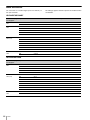OPERATION MANUAL [Spanish]
1st Edition
HD COLOR CAMERA
HSC300RF
HSC100RF
HSC300R
HSC100R

2
Contenido
Contenido
Descripción general.................................................. 3
Características ................................................................ 3
Ejemplo de configuración del sistema ............................ 5
Ubicación y funciones de las piezas....................... 8
Parte delantera derecha .................................................8
Parte delantera izquierda ................................................ 9
Parte trasera ................................................................... 9
Panel de control ............................................................ 10
Panel de conexiones .................................................... 11
Conexión y configuración ...................................... 12
Conexión de una unidad de control de cámara
(CCU) ........................................................................ 12
Instalación de un objetivo ............................................. 13
Instalación de un visor .................................................. 13
Instalación de un micrófono .......................................... 14
Instalación de la cámara en un trípode ......................... 15
Ajuste de la posición de la hombrera ............................ 16
Ajustes/Configuración............................................ 16
Ajuste del balance de negros y del balance de
blancos ...................................................................... 16
Ajuste del obturador electrónico ................................... 18
Ajuste de la hora ........................................................... 18
Ajuste del objetivo (distancia entre la montura y el
punto focal) ................................................................ 19
Ajuste de la función de ayuda al enfoque ..................... 19
Ajuste de las salidas de la cámara ............................... 21
Emitir una señal troncal ................................................ 22
Menús....................................................................... 23
Visualización de las páginas de menú .......................... 23
Ajuste del menú ............................................................ 23
Edición del menú USER ............................................... 25
Árbol de menús ............................................................. 28
Menú OPERATION ....................................................... 31
Menú PAINT ................................................................. 36
Menú MAINTENANCE .................................................. 40
Menú FILE .................................................................... 42
Menú DIAGNOSIS ........................................................ 44
Apéndice .................................................................. 45
Precauciones ................................................................ 45
Transmisión digital triaxial (HSC300R/HSC100R) ........ 45
Mensajes de error .........................................................46
Uso de una unidad USB ............................................... 46
Especificaciones ........................................................... 46
Aviso relativo al software regido por las
licencias GNU GPL o GNU LGPL........................... 48

3
Descripción general
Descripción general
La HSC300RF, la HSC100RF, la HSC300R y la HSC100R son
cámaras de vídeo portátiles de alta definición equipadas con
unidades CCD de tipo 2/3 para 2,2 millones de píxeles.
Pueden utilizarse como cámaras independientes o
combinarse con una unidad de control de cámara (CCU) para
el uso de la cámara en estudio.
Las siguientes combinaciones de equipos también se pueden
utilizar.
• HSC300RF/HSC100RF y unidad de control de cámara
HSCU300RF
• HSC300R/HSC100R y unidad de control de cámara
HSCU300R
Además, al instalar el software de soporte del sistema de
control multicámara HZCU-MC3, se puede formar un sistema
de aplicación multicámara junto con una unidad maestra de
configuración (MSU).
Las especificaciones de la cámara varían en función del
modelo tal y como se indica a continuación.
Características
Alta calidad de imagen y alto rendimiento
La cámara está equipada con una unidad CCD IT progresiva
de tipo 2/3 con 2,2 millones de píxeles y un gran ancho de
banda.
Incluye la tecnología LSI de procesamiento de señales más
reciente que obtiene una alta calidad de imagen mediante una
relación S/N mejorada, alta resolución y un nivel bajo de
borrosidad en comparación con los modelos anteriores.
Además, el convertidor A/D de 16 bits ofrece una reproducción de
alta definición de imágenes y una reproducción de negro mejorada.
Compatible con múltiples formatos
Admite los formatos 1080/59.94i, 720/59.94P, 1080/50i y 720/
50P.
Función de extensión digital
Esta función duplica digitalmente el tamaño de la parte central
de la imagen del visor.
Evita la disminución en de la sensibilidad (F-drop) que se
produce con un prolongador de objetivo.
Función de compensación de la aberración
La compensación automática de la aberración óptica 2.0
(ALAC) se incorpora en esta cámara. Esto reduce
automáticamente la aberración cromática de magnificación
cuando se acopla un objetivo que admite compensación
automática de la aberración.
Para más información sobre objetivos que admiten
compensación automática de la aberración óptica, póngase
en contacto con el servicio de asistencia técnica o de ventas
de Sony.
Diversas funciones de ajuste de reproducción
del color
Función de matriz adaptativa
Esta función controla de manera precisa los coeficientes de
cálculo de la matriz para ofrecer una conversión de color más
precisa al grabar. Esto permite la conversión de color precisa
cuando se graba en condiciones que, de otra manera,
excederían el rango de conversión de color de las funciones
de matriz tradicionales, como bajo fuentes fuertes de luz azul
monocromática.
Saturación de Knee
Puede compensarse el cambio de tono y la disminución de
croma que se produce en zonas destacadas.
Esto permite reproducir tonos de piel naturales bajo una
intensa iluminación.
Saturación de bajas luces
Puede compensarse la saturación en áreas de bajas luces.
Permite la compensación de la reproducción del color en
todas las zonas, cuando se utiliza con las funciones de
compensación de color de matriz y saturación de Knee.
HSC300RF HSC100RF HSC300R HSC100R
Método de transmisión de
señal entre la cámara y una
CCU
Transmisión digital óptica a través de un cable de fibra
óptica
Transmisión digital a través de un cable triaxial
Filtros integrados Filtros ópticos ND (nítido,
1/4 ND, 1/16 ND, 1/64 ND)
Filtros ópticos CC (3200K,
4300K, 6300K)
Filtro eléctrico (5600K)
Filtros ópticos ND (nítido,
1/4 ND, 1/16 ND, 1/64 ND)
Filtro eléctrico (5600K)
Filtros ópticos ND (nítido,
1/4 ND, 1/16 ND, 1/64 ND)
Filtros ópticos CC (3200K,
4300K, 6300K)
Filtro eléctrico (5600K)
Filtros ópticos ND (nítido,
1/4 ND, 1/16 ND, 1/64 ND)
Filtro eléctrico (5600K)
Funcionamiento con
adaptador de objetivo
grande
Compatible con la serie
HDLA1500
No compatible Compatible con la serie
HDLA1500
No compatible

4
Descripción general
Selección de tablas gamma
Con esta cámara se ofrecen siete tipos de tablas gamma
estándar y 4 tipos de tablas hipergamma. Los valores
hipergamma permiten realizar creaciones de imágenes como
en el cine con amplio rango dinámico, diferentes de las
imágenes que se obtienen con gamma de vídeo
convencional.
Funciones versátiles de control de detalle
Función de detalle del tono de la piel
Esta función permite controlar (enfatizar o suprimir) el nivel de
detalle para una determinada zona de tono o croma en la
imagen, creando una señal de acceso de detalle a partir de
componentes de color de cualquier tono especificado.
Puede controlarse de manera independiente el detalle de tres
tonos al mismo tiempo.
Control de detalle de la frecuencia de realce
La frecuencia de realce puede ajustarse de 20 a 30 MHz, para
ofrecer una imagen con una expresión más sutil al ajustar el
grosor de la señal de detalle a un nivel adecuado para que
coincida con el objeto.
Control de la relación H/V
Puede ajustarse la relación entre el detalle horizontal y
vertical.
Limitador de blanco/negro
Los detalles blancos y negros pueden limitarse
independientemente.
Funciones de ayuda al enfoque
La función de detalle del visor y la función de indicación de
ayuda al enfoque facilitan el enfoque.
Detalle del visor
Se proporcionan varias funciones que pueden añadirse
únicamente a imágenes en la pantalla del visor para facilitar el
enfoque: funciones para añadir color a la señal de detalle del
visor, hacer parpadear la señal de detalle del visor añadiendo
modulación, ensanchar la señal de detalle del visor y
compensar automáticamente el nivel de detalle del visor de
acuerdo con la posición del zoom.
Indicador de ayuda al enfoque
El indicador de nivel de enfoque de la pantalla del visor ofrece
una guía para el enfoque. Puede utilizarse como guía la
fluctuación del indicador de nivel para determinar fácilmente el
mejor ajuste de enfoque.
Diferentes funciones del visor
Amplia variedad de opciones de visualización del
visor
Los ajustes de cámara pueden visualizarse en la pantalla del
visor, junto con opciones como los mensajes de
funcionamiento, un patrón de cebra
1)
, un marcador de zona
de seguridad
2)
, y un marcador de centro
3)
. Asimismo, otros
indicadores se colocan en la parte superior e inferior de la
pantalla del visor, como el indicador Tally, el indicador de
carga de batería o los indicadores de advertencia que indican
cuando los ajustes no son los estándar.
1) Patrón de cebra: un patrón de rayas que se muestra en la pantalla
del visor y que indica las partes en las que el nivel de vídeo está por
encima aproximadamente un 70% o 100%. Se utiliza para
comprobar el nivel de vídeo del objeto.
2) Marcador de zona de seguridad: un marcador con forma de
cuadrado mostrado en la pantalla del visor que indica 80%, 90%,
92,5% o 95% del área total de la pantalla
3) Marcador de centro: un marcador en forma de cruz que indica el
centro de la pantalla del visor
Funciones de control de menús
Utilizando los menús de configuración mostrados en la
pantalla del visor o en un monitor externo, puede realizar
rápida y fácilmente la selección y el ajuste de elementos de la
pantalla del visor, marcador de zona de seguridad, marcador
de centro, marcador de tamaño de pantalla, etc.
Accesorio opcional
Puede añadir nuevas funciones al incorporar el siguiente
accesorio opcional:
Para obtener más información acerca de la instalación de
accesorios opcionales, póngase en contacto con un
representante de servicio o ventas de Sony.
Software de soporte HZC-PSF30 para formato PsF
El software HZC-PSF30 incorporado compatible con el
formato PsF permite la creación de formatos 1080/25PsF y
1080/29.97PsF.

5
Descripción general
Ejemplo de configuración del sistema
En los siguientes diagramas se muestran dispositivos
periféricos y dispositivos relacionados para la cámara.
La fabricación de algunos de los dispositivos periféricos y
dispositivos relacionados que aparecen en las ilustraciones
puede que se haya suspendido. Si desea asesoramiento a la
hora de elegir dispositivos, póngase en contacto con su
distribuidor o servicio de ventas Sony.
Ejemplo de funcionamiento independiente
Nota
1
HSC300RF/HSC100RF
HSC300R/HSC100R
Visor
HDVF-200/C35W
Objetivo (para ENG/EFP)
Adaptador de trípode
VCT-14
Trípode para
cámara portátil
Panel de control remoto de
las series RCP-1000
Cable CCA-5
Adaptador de CA
AC-DN10/DN2B
Cargador de baterías
BC-L70/L160
Salida de vídeo
HD-SDI/SD-SDI/VBS
1)
(seleccionable)
Alimentación de CA
Soporte de micrófono
CAC-12
Micrófono Unidad de control remoto
RM-B750/B170
1) No existe ninguna función de bloqueo
de fase de la subportadora con
respecto a la referencia externa
disponible para la salida de señal VBS
de la cámara.
Unidad USB

6
Descripción general
Ejemplo de operación del sistema (dos cámaras HSC300RF/HSC100RF con unidades de control de cámara
a)
)
Objetivo
(para ENG/EFP)
Adaptador de trípode
VCT-14
Objetivo
(para uso en estudio)
Adaptador de objetivo grande
Serie HDLA1500
Visor
HDVF-550/C550W/C730W
Visor
HDVF-200/C35W
Cable de fibra óptica
Soporte de
micrófono
CAC-12
HSC300RF
HSC100RF
Selector de
retorno de vídeo
CAC-6
Auricular
intercomunicador
Micrófono
Soporte para guión
BKP-7911
Unidad de
control de
cámara
HSCU300RF
Unidad maestra de
configuración
MSU-1000/1500
Cable CCA-5
Monitor de imágenes
Monitor de forma
de onda
Enrutador de vídeo
Colgadores de cámara
c)
HDLA1500: 13001 o 43001, HDLA1503: 52001,
HDLA1505: 11001, 41001 o 401001, HDLA1507: 401001
Visor
HDVF-550/C550W/C730W
Salida de vídeo
HD-SDI/SD-SDI/VBS
Alimentación
de CA
Alimentación de
CA
Trípode para
cámara portátil
Cable LAN
Concentrador
Cable LAN
HSC300RF
Zapata de acoplamiento VF
b)
Suministro de
alimentación general de
12 V de cc (máx. 5 A)
d)
Suministro de alimentación para una
lámpara de guión
Entrada de
señal de
sincronización
Suministro de
alimentación para una
lámpara de guión
Entrada de vídeo de retorno
Entrada de
vídeo de
prompter
al enrutador/
conmutador
BNC BNC
Zapata de acoplamiento VF
b)
Cable de fibra óptica
Unidad de control
de cámara HSCU300RF
Cable CCA-5
Cable LAN
a)
Panel
de control remoto
de las series RCP-1000
Alimentación
de CA
a) Compatible solo cuando se utilice la opción de sistema multicámara en la
CCU
b) Suministrada con el visor HDVF-550/C550W/C730W, número de pieza: A-
7612-405-E
c) Suministrados con la HDLA1500/1505, número de pieza: A-1128-405-A
d) Para las salidas generales de 12 V de cc, es necesario que el número de
serie sea uno de los siguientes o superior:
Panel de control frontal
de HKCU-FP2
Panel
de control remoto
de las series RCP-1000
(se monta en el
panel frontal de la
HSCU300RF)
Unidad USB

7
Descripción general
Ejemplo de operación del sistema (dos cámaras HSC300R/HSC100R con unidades de control de cámara
a)
)
Objetivo
(para ENG/EFP)
Adaptador de trípode
VCT-14
Objetivo
(para uso en estudio)
Adaptador de objetivo grande
Serie HDLA1500
Visor
HDVF-200/C35W
Cable triaxial
c)
Soporte de
micrófono
CAC-12
HSC300R
HSC100R
Selector de
retorno de vídeo
CAC-6
Auricular
intercomunicador
Micrófono
Soporte para guión
BKP-7911
Unidad de
control
de cámara
HSCU300R
Unidad maestra de
configuración MSU-1000/
1500
Cable CCA-5
Monitor de imágenes
Monitor de forma
de onda
Enrutador de vídeo
Ganchos de la cámara
d)
d) Suministrado con los modelos HDLA1500/1505, número de pieza: A-
1128-405-A
e) Para las salidas generales de 12 V de cc, es necesario que el número
de serie sea uno de los siguientes o superior:
HDLA1500: 13001 o 43001, HDLA1503: 52001,
HDLA1505: 11001, 41001 o 401001, HDLA1507: 401001
Visor
HDVF-550/C550W/C730W
Salida de vídeo
HD-SDI/SD-SDI/VBS
Alimentación
de CA
Alimentación
de CA
Trípode para
cámara portátil
Cable LAN
Concentrador
Cable LAN
HSC300R
Zapata de acoplamiento VF
b)
Suministro de alimentación general
de 12 V de cc (máx. 5 A)
e)
Suministro de alimentación para una
lámpara de guión
Entrada de
señal de
sincronización
Suministro de
alimentación para una
lámpara de guión
Entrada de vídeo de retorno
Entrada de
vídeo de
prompter
al enrutador/
conmutador
BNC BNC
Zapata de acoplamiento VF
b)
Cable triaxial
c)
Unidad de control
de cámara HSCU300R
Cable CCA-5
Cable LAN
a)
Panel
de control remoto
de las series RCP-1000
Alimentación
de CA
a) Compatible solo cuando se utilice la opción de sistema multicámara en la
CCU
b) Suministrada con el visor HDVF-550/C550W/C730W, número de pieza: A-
7612-405-E
c) Para obtener más información sobre las distancias de transmisión triaxial,
consulte “Distancias de transmisión triaxial” en la página 46.
Panel de control frontal
de HKCU-FP2
Panel
de control remoto
de las series RCP-1000
(se monta en el
panel frontal de la
HSCU300R)
Unidad USB
Visor
HDVF-550/C550W/C730W

8
Ubicación y funciones de las piezas
Ubicación y funciones de
las piezas
Parte delantera derecha
a Botón INCOM (intercomunicación) (modelo UC) /
botón ENG (línea de técnico) (modelo CE)
Modelo UC: el micrófono de intercomunicación está
encendido mientras se mantiene pulsado este botón.
Modelo CE: el micrófono de intercomunicación está
encendido y se selecciona la línea de técnico mientras se
mantiene pulsado este botón.
También puede asignar otras funciones mediante el menú.
b Botón RET 1 (retorno de vídeo 1)
Controla la señal retorno de vídeo 1 de la CCU en la pantalla
del visor mientras se mantiene pulsado este botón. Funciona
igual que el botón RET 1 del panel de control de la parte
trasera (página 10).
También puede asignar otras funciones mediante el menú.
c Zapata de accesorios
Se utiliza para acoplar un accesorio utilizando un tornillo de 1/4".
d Zapata del visor
Para montar un visor.
Para más información sobre el montaje, consulte “Instalación
de un visor” en la página 13.
e Abrazadera del cable del objetivo
Fija el cable del objetivo (opcional).
f Tapa de la montura del objetivo
La tapa puede retirarse moviendo hacia arriba la palanca de
fijación del objetivo.
Mantenga siempre la montura del objetivo cubierta con esta
tapa cuando no haya colocado ningún objetivo.
g Palanca de fijación del objetivo
Mueva la palanca hacia abajo para fijar el objetivo a la montura.
Consulte “Instalación de un objetivo” en la página 13.
h
Palanca de bloqueo de posición delante-detrás del visor
La posición del visor puede ajustarse hacia delante o hacia
atrás cuando la palanca libera el bloqueo.
Consulte “Para ajustar la posición delante-detrás del visor” en
la página 13.
i Botones asignables
Puede asignar una función al botón superior utilizando
ASSIGNABLE 1 y al botón inferior con ASSIGNABLE 2 en la
página <SWITCH ASSIGN1> del menú OPERATION.
j Interruptor GAIN
Selecciona la ganancia del amplificador de vídeo basándose
en las condiciones de iluminación cuando la cámara se utiliza
en estado independiente (sin conexión a una CCU). Los
valores predeterminados de fábrica son
L = 0 dB, M = 6 dB y H = 12 dB.
k Interruptor AUTO KNEE y selección de señal de salida
Selecciona la señal (señal de barra de colores o señal de
vídeo de la cámara) que va a utilizarse como salida a un VTR,
al visor o a un monitor de vídeo cuando la cámara se utiliza en
estado independiente (sin conexión a una CCU).
Cuando va a utilizarse como salida la señal de vídeo de la
cámara, puede utilizarse la función Auto Knee.
BARS/OFF: emite una señal de barra de colores.
CAM/OFF: emite la señal de vídeo de la cámara. El circuito
Auto Knee está deshabilitado.
CAM/ON: emite la señal de vídeo de la cámara. El circuito
Auto Knee está habilitado.
l Interruptor WHITE BAL (selección de memoria del
balance de blancos)
Selecciona el método de ajuste del balance de blancos o la
memoria utilizada para guardar el valor ajustado cuando la cámara
se utiliza en estado independiente (sin conexión a una CCU).
PRST (memoria predefinida): el balance de blancos está
ajustado a un valor predefinido correspondiente a una
temperatura de color de 3200K.
A: selecciona la memoria A.
B: selecciona la memoria B.
Cuando se conecta una CCU o un dispositivo de control
externo, como un RCP/RM o una MSU, las funciones de 0 a
qs se controlan desde el dispositivo externo y se deshabilitan
los controles de la cámara.
m Interruptor DISPLAY/MENU
Selecciona la visualización en la pantalla del visor.
DISPLAY: muestra diversa información textual y marcadores,
como mensajes que muestran los ajustes de la cámara y
el estado de funcionamiento, el marcador de centro y el
marcador de la zona de seguridad, además de imágenes
de la cámara.
OFF: solo muestra la imagen.
MENU: muestra los menús de ajustes de la cámara, además
de imágenes de la cámara.
El interruptor funciona del mismo modo que el interruptor
DISPLAY/MENU del panel de control trasero.
n Interruptor STATUS/CANCEL
STATUS: muestra la información de la cámara cuando el
interruptor DISPLAY/MENU está ajustado en DISPLAY (no
muestra el menú).
q
f
q
d
qa
0
9
8
qh
qs
5
6
4
7
q
g
2
3
1
Nota

9
Ubicación y funciones de las piezas
CANCEL: cancela los ajustes modificados y vuelve la pantalla
al menú anterior cuando se muestre un menú en el visor.
o Dial de control de menú (codificador rotatorio)
Selecciona ajustes de opciones del menú que se muestran en la
pantalla del visor (girándolo) y confirma los ajustes (pulsándolo).
Este dial funciona del mismo modo que el dial de control de
menú del panel de control trasero.
p Conector de salida de alimentación CC (2 pines)
Suministra hasta 2,5 A de corriente (entre 10,5 V y 17 V CC)
a un dispositivo externo.
Parte delantera izquierda
a Sujeción de la bandolera
Coloque un extremo de la bandolera (opcional, número de
pieza A-6772-374-C) en esta sujeción y el otro extremo en la
sujeción del otro lado de la cámara.
b Conector (20 pines) del VF (visor)
Se conecta al cable del visor (opcional).
c Dial de selección de filtro CC (solo para HSC300RF/
HSC300R)
Selecciona los filtros CC integrados (A: estrella, B: 3200K, C:
4300K, D: 6300K).
d Dial de selección de filtro ND
Selecciona los filtros ND integrados (1: nítido, 2: 1/4 ND, 3:
1/16 ND, 4: 1/64 ND).
e Interruptor SHUTTER
Cuando utilice la cámara en estado independiente (sin
conexión a una CCU), utilice este interruptor para habilitar y
deshabilitar (ON/OFF) el obturador electrónico y cambiar
(SEL) la velocidad y modo del obturador.
Para más información, consulte “Ajuste del obturador
electrónico” en la página 18.
f Interruptor AUTO W/B BAL (ajuste automático del
balance de blancos y negros)
Ajusta automáticamente el balance de blancos y negros
cuando la cámara se utiliza en estado independiente (sin
conexión a una CCU).
WHT: ajusta automáticamente el balance de blancos.
BLK: ajusta automáticamente el balance de negros.
Para más información, consulte “Ajuste del balance de negros
y del balance de blancos” en la página 16.
g Dial INTERCOM LEVEL
Ajusta el nivel de volumen de intercomunicación/auricular.
El ajuste del nivel de intercomunicación se habilita cuando el
interruptor LEVEL/MIC del panel de control trasero se ajusta
a “FRONT.”
h Botón RET (retorno de vídeo)
Cuando se pulsa este botón, la imagen del visor cambia a la
señal de retorno de vídeo seleccionada con el interruptor de
selección RET 2/3/4 (página 10) en el panel de control trasero.
También puede asignar otras funciones a este botón mediante
el menú en el visor.
i Conector LENS (12 pines)
Se conecta al cable del objetivo. La cámara puede controlar
las funciones del objetivo a través de este cable.
j
Conector MIC 1 IN (entrada 1 del micrófono) (XLR 3 pines)
Se conecta a un micrófono.
Este conector y el conector AUDIO IN CH1 se activan
alternadamente con el interruptor de selección MIC 1 del
panel de conexiones trasero.
k Montura de trípode (inferior)
Se acopla al adaptador de trípode VCT-14 al montar la cámara
sobre un trípode.
Para más información, consulte “Instalación de la cámara en
un trípode” en la página 15.
Parte trasera
a Interruptor e indicador Tally
ON: el indicador Tally se enciende cuando una señal Tally
entra a la CCU conectada o si se genera una señal de
llamada como respuesta a la pulsación del botón CALL.
OFF: el indicador Tally está deshabilitado.
b Sujeción de la bandolera
0
qa
9
1
2
4
3
5
6
7
8
7
6
4
1
2
3
5
9
0
8

10
Ubicación y funciones de las piezas
c Panel de control (consulte “Panel de control”)
d Conector (conector de fibra óptica/conector triaxial)
de la unidad de control de la cámara (CCU)
Se conecta a la unidad de control de la cámara HSCU300RF/
HSCU300R a través de un cable de fibra óptica o de un cable
triaxial.
e Conector INTERCOM (XLR de 5 contactos)
Se conecta a un auricular XLR de 5 pines para la entrada y
salida de señales de sonido de intercomunicación.
f Toma EARPHONE (minitoma estéreo)
Se conecta a unos auriculares para la salida del sonido de
intercomunicación.
g Panel de conexiones (consulte Panel de conexiones
(página 11))
h Interruptor e indicador CAMERA POWER
CCU: utiliza el suministro de energía desde la unidad de
control de cámara.
EXT: utiliza el suministro de energía desde el conector DC IN.
El indicador está iluminado en verde durante el
funcionamiento.
Está en rojo cuando se suministra alimentación en espera
desde la CCU, aunque el interruptor esté en posición OFF.
Cuando se conecte una CCU, la fuente de alimentación
externa (EXT) no se podrá utilizar.
i Botón CALL
Cuando se pulse, el indicador Tally rojo del dispositivo de
control externo conectado (RCP/RM, MSU, etc.) se
encenderá. Se utiliza para llamar al operador del dispositivo
de control externo.
j Hombrera
Puede ajustar la posición hacia delante o hacia atrás.
Para más información, consulte “Ajuste de la posición de la
hombrera” en la página 16.
Panel de control
Tipo UC: modelo para zonas NTSC
a Botón RET 1 (retorno de vídeo 1)
La señal de retorno de vídeo se muestra en la pantalla del
visor mientras se mantiene pulsado el botón.
b Botón RET (retorno de vídeo) e interruptor de
selección 2/3/4 (retorno de vídeo 2/3/4)
Cuando se utilizan otros sistemas de retorno de vídeo
además del retorno de vídeo 1, la señal seleccionada con el
interruptor 2/3/4 se muestra en la pantalla del visor mientras
se mantiene pulsado el botón RET.
El botón RET 1 tiene prioridad sobre el botón RET (2/3/4) si
se pulsan ambos botones.
c Interruptor DISPLAY/MENU
Este interruptor funciona del mismo modo que el interruptor
DISPLAY/MENU de la parte delantera (página 8).
d Botón ASSIGNABLE
Puede asignar una función con ASSIGNABLE REAR en la
página <SWITCH ASSIGN1> del menú OPERATION.
e Dial de control de menú (codificador rotatorio)
Este dial funciona del mismo modo que el dial de control de
menú de la parte delantera (página 9).
f Interruptor LEVEL/MIC (control del nivel de
intercomunicación/micrófono)
Selecciona si activar el dial INTERCOM LEVEL (página 9) de
la parte delantera, y apaga (OFF) o enciende (ON) el
micrófono-auricular de intercomunicación.
g Interruptor de selección de línea
Selecciona la línea de intercomunicación:
PROD: línea de productor
ENG: línea de técnico
h Dial del nivel INCOM (intercomunicación)
Ajusta el nivel de escucha del sonido de intercomunicación.
i Diales PGM1 (programa 1) y PGM2 (programa 2)
Ajusta el nivel de escucha del sonido del programa 1 o
programa 2, respectivamente.
Tipo CE: modelos para zonas PAL
Del 1 al 5 son iguales que los del tipo UC.
Nota
PGM1
INCOM
PGM2
ASSIGNABLE
234
RET1 RET
PROD
ENG
REAR
ON
OFF
MICLEVEL
FRONT
INTERCOM EARPHONE
DISPLAY
MENU
OFF
12 345
6789
Nota
Posición del
interruptor
Dial INTERCOM
LEVEL de la parte
delantera
Micrófono-auricular
REAR/ON Inactivo ON
REAR/OFF OFF
FRONT/OFF Activo
PGM1
ENG PROD TRACKER
PGM2
ASSIGNABLE
234
RET1 RET
PROD
ENG
OFF
LINE
LEVEL
REAR
FRONT
MIC
INTERCOM EARPHONE
DISPLAY
MENU
OFF
12 345
678 0 qa9

11
Ubicación y funciones de las piezas
f Interruptor MIC LINE (línea de micrófono de
intercomunicación)
Selecciona la línea de comunicación para la intercomunicación:
PROD: para hablar a través de la línea del productor
OFF: para apagar el micrófono-auricular de la línea de
intercomunicación
ENG: para hablar a través de la línea de técnico
g Interruptor LEVEL
REAR: el nivel de escucha del sonido de intercomunicación
se ajusta con el dial ENG o PROD en este panel.
FRONT: los niveles ajustados en el panel trasero pueden
ajustarse totalmente con el dial INTERCOM LEVEL de la
parte delantera.
h Dial ENG (línea de técnico)
Ajusta el nivel de escucha del sonido de intercomunicación de
la línea de técnico.
i Diales PGM1 (programa 1) y PGM2 (programa 2)
Ajusta el nivel de escucha del sonido del programa 1 o
programa 2, respectivamente.
j Dial PROD (línea de productor)
Ajusta el nivel de escucha del sonido de intercomunicación de
la línea de productor.
k Dial TRACKER
Ajusta el nivel de escucha del sonido de intercomunicación en
el conector TRACKER del panel de conexiones.
Panel de conexiones
a Conector DC IN (entrada de alimentación CC) (XLR 4
pines)
Se conecta a un adaptador de CA AC-DN10, etc. para
suministrar alimentación a la cámara. (Cuando se conecte
una CCU, este conector no se podrá utilizar).
b Conector USB (para unidad USB)
Se conecta a una unidad USB para guardar o cargar el archivo
de datos de ajustes.
c
Conector DC OUT (salida de alimentación CC) (4 pines)
Suministra alimentación a una luz para guión o equivalente
(10,5 V a 17 V CC, máx. 0,5 A).
d Conector TRACKER (10 pines)
Para interfaces externas, como intercomunicación y Tally.
e Conector RET CTRL (control de retorno) (6 pines)
Se conecta a un selector de retorno de vídeo CAC-6.
f Conector PROMPTER/GENLOCK/RET IN (salida de
señal de prompter/entrada de señal de sincronización
externa/entrada de retorno VBS) (tipo BNC)
• Cuando hay conectada una CCU, este conector emite una
señal de prompter VBS 1.
• Cuando utilice la cámara en estado independiente (sin
conexión a una CCU), utilice este conector para la entrada
de una señal de sincronización externa (sincronización de 3
niveles o BB). Si se introduce una señal VBS, puede
comprobar la imagen introducida pulsando el botón RET.
• Incluso cuando se utiliza una señal BB para la señal de
sincronización externa, no existe ninguna función de
bloqueo de fase de la subportadora disponible para la señal
de salida VBS.
• Dado que PROMPTER está ajustado en PWR SAVE de
fábrica, no se emite ninguna señal de prompter. Para
activarlo, ajústelo en “ACTIVE” en la página POWER SAVE
del menú MAINTENANCE.
g Conector REMOTE (8 contactos)
Se conecta a una unidad de control remoto RM-B170/B750,
un panel de control remoto de la serie RCP-1000 o una unidad
maestra de configuración MSU-1000/1500.
Cuando hay una CCU conectada, este conector funciona
como la entrada/salida de señal troncal. No conecte cualquier
dispositivo de control externo a este conector.
h Conector TEST OUT (tipo BNC)
Emite una señal analógica.
Proporciona una señal VBS, una señal de prompter VBS 2
(solo HSC300R), una señal HD-Y igual a la salida de señal del
conector VF, una señal HD-SYNC o una señal SD-SYNC,
dependiendo de la que haya seleccionado en el menú.
No existe ninguna función de bloqueo de fase de la
subportadora disponible para señales de sincronización
externa en la señal de salida VBS.
i Conector AUDIO IN CH1 (XLR 3 pines) e interruptor de
selección de entrada
Selecciona la señal de audio para el canal 1. Ajuste el
interruptor de selección de entrada para que coincida con el
dispositivo conectado.
LINE: cuando se conecta una fuente de señal de nivel de línea
(0 dBu)
MIC: cuando hay una micrófono conectado
+48V: cuando se suministra alimentación de +48 V al
micrófono conectado
j Interruptor de selección MIC 1 (micrófono 1)
Selecciona el micrófono para el canal 1.
FRONT
: al utilizar el micrófono conectado al conector MIC 1 IN
REAR: al utilizar el micrófono conectado al conector AUDIO
IN CH1
DC
OUT
AUDIO IN
CH1 CH2
TEST
OUT
SDI
DC IN
10.5-17V
+
48V
MICLINE
+
48V
MICLINE
REAR
MIC1
FRONT
REMOTE
RET CTRL
PROMPTER
/GENLOCK
/RET IN
TRACKER
13245678
9 0 qa qs
Notas
Nota
Nota

12
Conexión y configuración
k Conector AUDIO IN CH2 (XLR 3 pines) e interruptor de
selección de entrada
Selecciona la señal de audio para el canal 2. Ajuste el
interruptor de la misma manera que el de CH1.
l Conector SDI (interfaz serie digital) (tipo BNC)
Emite una señal HD-SDI o SD-SDI.
Puede seleccionar la señal de línea de cámara, la señal de
retorno, la señal del visor o la señal de prompter SDI
(solamente cuando se conecta una HSCU300R) para la salida
mediante el menú.
Puede emitirse una señal de prompter desde la cámara con el
formato seleccionado en la CCU.
El tipo de señal de prompter y el conector de salida varía
según la cámara y el modelo de la CCU.
Conexión y configuración
Conexión de una unidad de control de
cámara (CCU)
Cuando utilice la cámara en un sistema con una CCU, realice
la conexión entre el conector CCU de la cámara y el conector
CAMERA de la CCU a través de un cable de fibra óptica o de
un cable triaxial.
Si es necesario, sujete el cable con la correa para cable
suministrada.
Para utilizar la correa para cable
1 Introduzca el soporte de la correa C en el agujero A
o B de la correa.
2 1 Retire la cubierta del orificio de tornillo trasero de
la parte superior de la cámara y 2 fije la correa para
cable a la cámara utilizando los dos tornillos
suministrados (+B3 × 10).
3 1 Suelte la hebilla, 2 sujete el cable con la correa 3
y, a continuación, vuelva a bloquear la hebilla.
Nota
Cámara Señal de
prompter (varía
según el modelo
de la CCU)
Conector de salida
HSC300RF/
HSC100RF
VBS × 1 canal PROMPTER/GENLOCK/RET IN
HSC300R VBS × 2 canales 1PROMPTER/GENLOCK/RET
IN
2TEST OUT
HD-SDI/SD-SDI ×
1 canal
SDI OUT
VBS-Y × 1 canal
(baja latencia)
PROMPTER/GENLOCK/RET IN
HSC100R VBS × 1 canal PROMPTER/GENLOCK/RET IN
VBS-Y × 1 canal
(baja latencia)
PROMPTER/GENLOCK/RET IN
A
B
C
1
2
1
2
3

13
Conexión y configuración
4 Ajuste la longitud tirando hacia abajo del extremo de
la correa.
Instalación de un objetivo
Para más información sobre el manejo de objetivos, consulte
el manual de funcionamiento para el objetivo en particular.
1 Empuje la palanca de fijación del objetivo A hacia
arriba y retire la tapa de la montura del objetivo.
2 Alinee el pasador de alineación del objetivo C con la
muesca B de la parte superior de la montura del
objetivo e inserte el objetivo en la montura.
3
Mientras sujeta el objetivo, empuje la palanca de
fijación del objetivo
A
hacia abajo para fijar el objetivo.
4 Conecte el cable del objetivo al conector LENS.
5 Fije el cable del objetivo con la abrazadera.
Para utilizar un objetivo grande para estudio
HSC300RF/HSC300R: Con esta cámara puede utilizarse un
objetivo grande para estudio si se monta la cámara sobre un
adaptador de objetivo grande de la serie HDLA1500 opcional.
Cuando coloque los colgadores de la cámara en la cámara,
utilice siempre los tornillos (+B4 × 10) suministrados con el
adaptador de objetivo.
Para más información, consulte el manual de instrucciones
suministrado con el adaptador de la serie HDLA1500.
Instalación de un visor
Cuando el visor esté instalado, no deje la cámara con el ocular
mirando directamente hacia el sol. La luz directa del sol puede
penetrar a través del ocular, enfocarse en el visor y provocar
un incendio.
Ejemplo: instalación de un visor HDVF-200
Para más información sobre el visor, consulte el manual de
instrucciones del visor.
1 Afloje el anillo posicionador izquierda-derecha del
visor y deslice el visor en la dirección de la flecha A.
El tope del visor B salta automáticamente.
2 Apriete el anillo posicionador izquierda-derecha del
visor para fijar el visor en la posición más cómoda.
3 Conecte el cable del visor al conector VF.
Para ajustar la posición delante-detrás del visor
El visor puede deslizarse en el rango de 53 mm.
Ajuste la posición delante-detrás de forma que pueda
manejarlo fácilmente sobre su hombro.
1 Tire de la palanca LOCK hacia atrás y 2 deslice el visor
hacia delante o hacia atrás. Ajuste la posición delante-detrás
del visor y 3 bloquéelo moviendo hacia delante la palanca
hasta la posición original.
Para desmontar el visor
Afloje el anillo posicionador izquierda-derecha del visor, tire
del tope del visor y, a continuación, saque el visor deslizándolo
en la dirección opuesta a la de instalación.
Nota
O
F
F
O
N
S
E
L
W
H
T
B
L
K
S
H
U
T
T
E
R
R
E
T
L
E
N
S
I
N
E
T
E
R
C
O
M
L
E
V
E
L
M
IC
V
F
4
1
2
3
C
A
B
5
Precaución
R
E
T
1
IN
C
OM
VF
A
B
1
2
3
1
2
3
L
O
C
K
Palanca LOCK

14
Conexión y configuración
Visualizaciones de estado en el visor
Además de la imagen de vídeo, el visor puede mostrar
caracteres y mensajes que muestran los ajustes de la cámara
y su estado de funcionamiento, así como elementos tales como
un marcador de centro o un marcador de zona de seguridad.
Cuando el interruptor DISPLAY/MENU se ajusta en
DISPLAY
Se mostrarán los elementos ajustados en ON utilizando el
menú o los interruptores asociados.
a Indicador TALK
Se muestra cuando el micrófono de intercomunicación está
ajustado en ON.
b Indicador EX (prolongador de objetivo)
Se muestra cuando se está utilizando un prolongador de objetivo.
c Indicador de posición zoom
Indica la posición aproximada del variador del objetivo zoom
entre gran angular (0) y telefoto (99).
d Indicador de voltaje de la batería
Cuando el interruptor CAMERA POWER está ajustado en
EXT, se muestra el voltaje DC IN. Cuando el interruptor está
ajustado en CCU, se muestra el voltaje interno de la cámara.
e Indicador de posición de enfoque
Muestra la posición de enfoque de un objetivo zoom como
valor numérico (de 0 a 255 [infinito]).
f Indicador de modo 5600K
Se muestra cuando el filtro eléctrico interno (5600K) está
ajustado en ON.
g Indicador de filtro
Muestra el tipo de filtro seleccionado actualmente. El número
(1, 2, 3 o 4) indica el filtro ND y la letra (A, B, C o D) indica el
filtro CC (solo para HSC300RF/HSC300R).
h Indicador de memoria del balance de blancos
Muestra la memoria del ajuste automático del balance de
blancos actualmente seleccionado. No se muestra cuando
hay una CCU conectada.
W:A: el interruptor WHITE BAL está ajustado en A.
W:B: el interruptor WHITE BAL está ajustado en B.
W:P: el interruptor WHITE BAL está ajustado en PRST.
i Indicador de valor de ganancia
Muestra el valor de ganancia de vídeo (dB) ajustado con el
interruptor GAIN.
j Indicador de obturador/ECS
Muestra el estado del obturador/ECS. No se muestra nada si
el obturador está ajustado en OFF.
k Indicador de valor F-stop
Muestra el valor f-stop del objetivo (valor del iris).
Cuando el interruptor STATUS/CANCEL está
ajustado en STATUS
La visualización de estado cambia para mostrar los siguientes
elementos:
a Visualización de la función de los botones asignables
Muestra las funciones asignadas a los botones asignables.
Para obtener información acerca de las funciones que pueden
asignarse, consulte el menú OPERATION <SWITCH
ASSIGN1> en la página 34.
b Visualización del formato
Muestra el formato de vídeo actual.
c Zona de visualización ‘!’
Muestra las condiciones anómalas utilizando la función ‘!’ IND.
Pueden ajustarse las opciones de visualización con el menú.
(Visualización “!CC” solo en HSC300RF/HSC300R)
Para más información, consulte el menú OPERATION <‘!’
IND> en la página 25.
Instalación de un micrófono
Puede colocarse un micrófono a la cámara utilizando el
soporte para micrófono del visor o un soporte para micrófono
CAC-12 opcional.
Para obtener información acerca de cómo colocar el
micrófono en el soporte del visor, consulte el manual de
instrucciones del visor.
Cuando se coloca el micrófono en el soporte
para micrófono del visor
Fije el cable del micrófono A a la abrazadera para cable B de
la cámara.
F255
12.5V
EX Z55
1A A
F5.6
0dB 1/125
W:
5600
TALK
1
2
3
45
6
7
8
9
0
qa
12
3
FORMAT :1080-59.94i
ASSIGNABLE1 :OFF
ASSIGNABLE2 :OFF
ASSIGNABLE REAR:OFF
!ND :2
!CC :C
!FAN :MAX
!EXT :ON
!FORMAT :1080-59.94i
O
F
F
O
N
S
E
L
W
H
T
B
L
K
S
H
U
T
T
E
R
R
E
T
L
E
N
S
IN
E
T
E
R
C
O
M
L
E
V
E
L
M
IC
V
F
A
B

15
Conexión y configuración
Para colocar el micrófono con un soporte
CAC-12
Si desea colocar un micrófono de tipo largo, como un ECM-
674/678, utilice un soporte de micrófono CAC-12 opcional.
1 1 Retire la tapa del orificio de tornillo delantero de la
parte superior y, a continuación, 2 fije el CAC-12 en
su sitio con los dos tornillos (+B4 × 8) suministrados
con el soporte CAC-12.
2 Afloje el tornillo para abrir el CAC-12 y coloque el
micrófono.
Si el diámetro del micrófono es pequeño, acople el
adaptador A (suministrado con el soporte CAC-12 o el
micrófono) al micrófono.
Instalación de la cámara en un trípode
Instale la cámara en un trípode utilizando un adaptador de
trípode VCT-14 opcional.
• Seleccione un orificio apropiado entre los que se
encuentran en la parte inferior del adaptador del trípode
teniendo en cuenta el equilibrio del peso de la cámara y el
adaptador de trípode. Si se selecciona un orificio
inapropiado, la cámara puede caerse.
• Compruebe que el tamaño del orificio seleccionado coincide
con el del tornillo del trípode. Si no coincide, el adaptador de
trípode no puede colocarse en el trípode de forma segura.
1 1 Coloque el adaptador de trípode en el trípode y 2
sujételo con el tornillo.
2 Coloque la cámara sobre el adaptador de trípode y
deslícela hacia delante a lo largo de la ranura del
adaptador de trípode hasta que haga clic.
3 Mueva la cámara hacia delante y hacia atrás para
comprobar que no se desmonta.
Para retirar la cámara del adaptador de trípode
Mantenga pulsado el botón rojo y tire de la palanca en la
dirección de la flecha.
1
2
CAC-12
A
Notas
1
2
1
2
Adaptador de trípode
Plataforma
Palanca
Botón rojo

16
Ajustes/Configuración
Si el pasador del adaptador de trípode no vuelve a
su posición original
Después de retirar la cámara, si el pasador del adaptador de
trípode no vuelve a su posición original, mantenga pulsado el
botón rojo y mueva la palanca en la dirección de la flecha para
que el pasador vuelva a su posición original. No se puede
montar una cámara si el pasador no está asentado.
Ajuste de la posición de la hombrera
Puede ajustar la hombrera en el rango de 28 mm. Este ajuste
le ayuda a obtener un mejor equilibrio al grabar con la cámara
sobre su hombro.
Para ajustar
1 Levante la palanca del centro de la hombrera para
desbloquear la hombrera, 2 deslice la hombrera hacia
delante o hacia atrás hasta que se encuentre en la posición
más cómoda y 3 mueva la palanca hacia abajo para bloquear
la hombrera en la posición seleccionada.
Ajustes/Configuración
Ajuste del balance de negros y del
balance de blancos
Con el fin de mantener una alta calidad de imagen a la hora de
utilizar la cámara, es necesario configurar apropiadamente el
balance de negros y el balance de blancos según las condiciones.
Cuando se conecta una CCU, un RCP/RM, una MSU o otro
dispositivo externo, la cámara se controla a través del dispositivo
de control externo, y los interruptores de la cámara se deshabilitan.
Ajuste del balance de negros
El balance de negros necesita ajustarse en las siguientes
situaciones:
• La primera vez que se utiliza la cámara
• Cuando se utiliza la cámara después de un largo periodo sin
utilizarla
• Cuando la temperatura ambiente cambia enormemente
• Cuando se modifica el valor de ganancia utilizando los
menús de configuración
Normalmente, no es necesario ajustar el balance de negros
cada vez que se enciende la cámara.
Ajuste del balance de blancos
Ajuste el balance de blancos siempre que cambien las
condiciones de iluminación.
Para ajustar el balance de negros
Ajuste el interruptor AUTO W/B BAL en BLK.
Comienza el ajuste del balance automático de negros.
En ajuste automático del balance de negros, se ajusta tanto la
definición de negro como el balance de negros.
Durante el ajuste, el mensaje “ABB: EXECUTING” aparecerá
en la pantalla del visor.
Cuando finalice el proceso de ajuste, aparecerá el mensaje
“ABB: OK”. El valor ajustado se guarda automáticamente en
la memoria.
El valor del balance de negros guardado en la memoria se
conservará aunque se apague la cámara.
• Durante el ajuste del balance de negros, el diafragma se
cerrará automáticamente.
• Durante el ajuste del balance de negros, el circuito de
conmutación de ganancia funcionará de modo automático y
la pantalla del visor parpadeará varias veces. No se trata de
un fallo de funcionamiento.
Pasador
Posición original
1
2
3
Hombrera
Parte inferior de la cámara
Palanca de bloqueo
Nota
Notas
O
F
F
O
N
S
E
L
W
H
T
B
L
K
SHUTTER
RET
LEN
S
INTERCOM LEVEL
Interruptor AUTO W/B BAL

17
Ajustes/Configuración
Para ajustar el balance de blancos
1 Seleccione los filtros integrados con los diales de
selección de filtro de acuerdo con las condiciones de
iluminación.
• HSC300RF/HSC300R
• HSC100RF/HSC100R
(1: nítido, 2: 1/4 ND, 3: 1/16 ND, 4: 1/64 ND)
2 Coloque un patrón blanco, como se muestra a
continuación, con las mismas condiciones de
iluminación que el objeto y enfóquelo.
En lugar del patrón blanco cerca del objeto también
puede utilizarse un paño blanco, una pared blanca, etc.
Compruebe que no hay ningún punto de alta iluminación
en el rectángulo.
3 Ajuste la abertura del diafragma del objetivo.
Con un objetivo ajustado manualmente: Ajuste la
abertura en un valor apropiado.
Con un objetivo con control automático de diafragma:
Ajuste el interruptor de control de diafragma
automático/manual del objetivo en automático.
4 Seleccione memoria de balance de blancos A o B con
el interruptor WHITE BAL y ajuste el interruptor AUTO
W/B BAL en WHT.
Comienza el ajuste del balance automático de blancos.
Durante el ajuste, el mensaje “AWB: EXECUTING” aparecerá
en la pantalla del visor.
Después de un segundo, aparecerá el mensaje “AWB: OK” y
finalizará el proceso de ajuste. El valor ajustado se guardará
automáticamente en la memoria seleccionada (A o B).
Cuando se utiliza un objetivo zoom con control automático de
diafragma, pueden producirse oscilaciones
1)
. Ajuste el control de
ganancia del diafragma del objetivo (con la etiqueta IG, IS, S, etc.).
1) Oscilación: el diafragma automático responde una y otra vez y la
imagen se oscurece e ilumina repetidamente.
Para más información, consulte el manual de funcionamiento
del objetivo.
Sobre la memoria del balance de blancos
Existen dos memorias del balance de blancos: A y B. Cuando
ejecute el ajuste automático del balance de blancos, el valor
del balance de blancos ajustado y los ajustes de los diales de
selección de filtro se guardarán en una de las memorias A o
B, seleccionada con el interruptor WHITE BAL.
El valor del balance de blancos guardado en la memoria se
conservará aunque se apague la cámara.
Al encender de nuevo la cámara, se recupera el balance de
blancos de la memoria correspondiente al ajuste actual del
interruptor WHITE BAL.
Si ajusta FILTER WHT MEM a ON en la página <OTHERS 2>
del menú MAINTENANCE, puede guardar un valor de
balance de blancos para cada uno de los filtros CC integrados
en la memoria A y B individualmente. En este caso, pueden
guardarse un total de 8 valores de balance de blancos, ya que
la cámara tiene cuatro filtros CC. Los ajustes de los diales de
selección de filtro no se guardan si ajusta el balance de
blancos con FILTER WHT MEM ajustado a ON. En este caso,
el balance de blancos de la memoria correspondiente al ajuste
actual del interruptor WHITE BAL y del dial de selección de
filtro CC se recupera cuando se vuelve a encender la cámara.
Si falla el ajuste automático del balance de negros o
del balance de blancos
Si el proceso de ajuste no finaliza satisfactoriamente, el
mensaje de error “ABB: NG” o “AWB: NG” aparecerá en la
pantalla del visor durante aproximadamente tres segundos.
Filtro ND Filtro CC (conversión de la
temperatura del color)
1 Nítido A Filtro de estrella
2 1/4 ND B 3200K (nítido)
3 1/16 ND C 4300K
4 1/64 ND D 6300K
Nota
1
B
C
2
Dial de selección de filtro CC
Dial de selección de filtro ND
Dial de selección de filtro
Un rectángulo centrado en la pantalla:
La longitud mínima de los laterales debe ser el 70% de la
altura y anchura de la pantalla.
Dentro de este rectángulo debe haber una zona de
blancos superior al 10% de toda la pantalla.
Nota
O
F
F
O
N
S
E
L
W
H
T
B
L
K
SHUTTER
RET
LE
NS
INTERCOM LEVEL
Interruptor AUTO W/B BAL
Interruptor WHITE BAL

18
Ajustes/Configuración
Si aparece este mensaje de error, vuelva a intentar realizar el
ajuste.
Si el mensaje de error sigue apareciendo después de varios
intentos, la cámara necesita una inspección interna.
Ajuste del obturador electrónico
Esta sección explica los diferentes modos que pueden
utilizarse con el obturador electrónico y describe los
procedimientos de ajuste del modo y la velocidad del obturador.
Cuando se conecta una CCU, un RCP/RM, una MSU o otro
dispositivo externo, la cámara se controla a través del dispositivo
de control externo, y los interruptores de la cámara se deshabilitan.
Sobre los modos del obturador
A continuación se muestran los modos del obturador que
pueden utilizarse con el obturador electrónico de la cámara y
las velocidades que pueden seleccionarse.
1) Los valores de la tabla son para el formato 59.94i. Los valores
disponibles pueden diferir con otros formatos.
Con iluminación artificial, particularmente luces fluorescentes y
lámparas de vapor de mercurio, el brillo parece constante pero, en
realidad, la intensidad de los componentes rojo, verde y azul varía
con la frecuencia de alimentación. Este fenómeno se conoce
como “parpadeo”. Cuando se utiliza el obturador electrónico con
estas condiciones de iluminación, hay casos en los que el
parpadeo es más evidente. En particular, el parpadeo de color es
perceptible cuando la frecuencia de alimentación es 60 Hz. En
zonas en que la frecuencia de alimentación es 50 Hz, ajustando la
velocidad del obturador a 1/100 segundos se reduce el parpadeo.
Selección del modo y la velocidad del obturador
El modo (modo Standard o modo ECS) y la velocidad del obturador
en el modo Standard se ajustan utilizando el interruptor SHUTTER.
1 Desplace el interruptor SHUTTER de la posición ON a
la posición SEL.
El ajuste actual del obturador se mostrará en el visor
durante aproximadamente tres segundos.
Ejemplo: “Shutter: 1/250”
2 Vuelva a desplazar el interruptor SHUTTER a la
posición SEL antes de que desaparezca la
visualización. Repita esta acción hasta que se
muestre el modo o velocidad deseados.
Ajuste de la hora
Cuando utilice la cámara por primera vez, ajuste el reloj
integrado a la hora local utilizando la página <DATE> del
menú MAINTENANCE mostrado en la pantalla del visor.
Para más información sobre el funcionamiento del menú,
consulte “Menús” en la página 23.
1 Encienda la cámara.
2 Ajuste el interruptor DISPLAY/MENU a MENU
mientras mantiene pulsado el dial de control de
menú.
La cámara entra en modo menú y aparece “TOP” en la
esquina superior derecha de la pantalla.
3 Gire el dial de control de menú para ajustar el cursor
a “TOP” y pulse el dial.
Aparece la pantalla TOP MENU.
4 Gire el dial de control de menú para ajustar el cursor
a MAINTENANCE y pulse el dial.
Aparece la página CONTENTS del menú
MAINTENANCE.
5 Gire el dial de control de menú para desplazar la
página y colocar el puntero en <DATE> y, a
continuación, pulse el dial.
Aparece la página <DATE>.
Nota
Modo del
obturador
Velocidad del
obturador
1)
Uso
Standard 1/100, 1/125, 1/250,
1/500, 1/1000, 1/2000
segundos
Se utiliza para obtener
imágenes nítidas de objetos
que se mueven rápidamente
ECS
(exploración
nítida
ampliada)
Variable en un rango
de 60,0 Hz a 4300 Hz
Se utiliza para obtener
imágenes de monitores de
vídeo sin bandas
horizontales
Nota
O
F
F
O
N
S
E
L
W
H
T
B
L
K
SHUTTER
RET
LENS
INTERCOM LEVEL
Interruptor SHUTTER
1/100
1/2000
1/1000
1/5001/2501/125
Modo estándar
Modo ECS
Ejemplo: formato 59.94i
<TOP MENU>
USER
USER MENU CUSTOMIZE
ALL
OPERATION
PAINT
MAINTENANCE
FILE
DIAGNOSIS
CONTENTS M00 TOP
01.<AUTO SETUP>
02.<WHITE SHADING>
03.<BLACK SHADING>
04.<OHB MATRIX>
05.<AUTO IRIS>
06.<MIC GAIN>
07.<UP TALLY>
08.<CALL/TALLY>
09.<OUTPUT FORMAT>
10.<DOWN CONVERTER>

19
Ajustes/Configuración
6
Gire el dial de control de menú y ajuste la fecha y la hora.
Pulse el dial de control de menú para pasar al siguiente dígito.
7 Para finalizar los ajustes, ajuste el interruptor
DISPLAY/MENU a OFF para salir del modo menú.
Ajuste del objetivo (distancia entre la
montura y el punto focal)
El ajuste de distancia entre la montura y el punto focal (la
distancia entre el plano de acoplamiento de la montura del
objetivo y el plano de imágenes) es necesario en las
siguientes situaciones:
• La primera vez que se acopla un objetivo
• Cuando se cambian objetivos
• Si el enfoque no es nítido ni en telefoto ni en gran angular
cuando hace un zoom
La distancia entre la montura y el punto focal puede ajustarse con
mayor precisión mediante los indicadores de ayuda al enfoque.
Para obtener información acerca de los indicadores de ayuda
al enfoque, consulte “Visualización de los indicadores de
ayuda al enfoque” en la página 20.
Las diversas piezas de los objetivos utilizadas en el ajuste de la
distancia entre la montura y el punto focal variarán en función
del objetivo. Consulte el manual de funcionamiento del objetivo.
1 Ajuste el control de diafragma en manual y abra
completamente el diafragma.
2 Coloque la tabla de ajuste de distancia entre la
montura y el punto focal a aproximadamente 3 metros
de la cámara y ajuste la iluminación para conseguir
un nivel de salida de vídeo apropiado.
3 Afloje el tornillo de bloqueo del anillo Ff (distancia
focal del plano de montaje).
4 Con zoom manual o automático, ajuste el anillo de
zoom a telefoto.
5 Apunte a la tabla de ajuste de distancia entre la
montura y el punto focal y gire el anillo de enfoque
para enfocar la imagen.
6 Ajuste el anillo de zoom a gran angular.
7 Gire el anillo Ff para enfocar la tabla de distancia
entre la montura y el punto focal.
Tenga cuidado de no mover el anillo de distancia.
8 Repita los pasos 4 a 7 hasta que la imagen esté
enfocada tanto en telefoto como en gran angular.
9 Apriete el tornillo de bloqueo del anillo Ff.
Ajuste de la función de ayuda al enfoque
Mediante el menú OPERATION, pueden activarse las funciones
de ayuda para facilitar el enfoque en la pantalla del visor.
Añadir una señal de detalle del visor
Si se añade una señal de detalle del visor a los bordes
definidos de la imagen de la pantalla del visor, se facilita la
comprobación de la condición de enfoque observando
cambios en la señal de detalle o en el color convertido a partir
de la señal de detalle (detalle de color).
El ajuste de enfoque donde la señal de detalle es más intensa
es el mejor ajuste de enfoque.
1 Encienda la cámara.
2
Ajuste el interruptor DISPLAY/MENU a MENU mientras
mantiene pulsado el dial de control de menú.
La cámara entra en modo menú y aparece “TOP” en la
esquina superior derecha de la pantalla.
3 Gire el dial de control de menú para ajustar el cursor
a “TOP” y pulse el dial.
Aparece la pantalla TOP MENU.
4 Gire el dial de control de menú para ajustar el cursor
a OPERATION y pulse el dial.
Aparece la página CONTENTS del menú OPERATION.
5 Gire el dial de control de menú para ajustar el cursor
a <VF DETAIL> y pulse el dial.
Aparece la página <VF DETAIL>.
Nota
<DATE> M16 TOP
DATE/TIME
2013/12/23 08:32
Aproximadamente
3 metros
<TOP MENU>
USER
USER MENU CUSTOMIZE
ALL
OPERATION
PAINT
MAINTENANCE
FILE
DIAGNOSIS
CONTENTS 00 TOP
01.<VF DISPLAY>
02.<'!'IND>
03.<VF MARKER>
04.<VF DETAIL>
05.<FOCUS ASSIST>
06.<ZEBRA>
07.<CURSOR>
08.<VF OUT>
09.<SWITCH ASSIGN1>
10.<SWITCH ASSIGN2>

20
Ajustes/Configuración
6 Gire el dial de control de menú para alinear el puntero
con el elemento que va a ajustarse y pulse el dial.
Para utilizar la señal de detalle del visor
Ajuste VF DETAIL a ON para activar la función de detalle
del visor y añadir la señal de detalle a bordes definidos de
la imagen. Puede ajustar el nivel de señal (intensidad) en
el rango de 0 a 100% (por defecto, 25%).
Puede ajustar las características de la señal de detalle
con las siguientes opciones de menú:
CRISP: se ajusta para eliminar partes finas de la señal de
detalle.
FREQUENCY: cambia la banda de detección de bordes
definidos.
FLICKER: activa/desactiva la función para que la señal se
detalle parpadee, lo que facilita la comprobación de la
señal en una pantalla CRT.
AREA: para limitar la zona de visualización de la señal de
detalle.
ZOOM LINK: ajusta el nivel de detalle del visor en la
posición completamente WIDE. (El nivel de detalle del
visor cambio de acuerdo con la posición del zoom).
Para utilizar el detalle de color
Ajuste COLOR DETAIL en ON para convertir la señal de
detalle del visor a un color especificado. Esto facilita la
comprobación de la señal en una pantalla LCD,
incluyendo la pantalla del visor. El color de visualización
puede seleccionarse en la columna junto a ON.
Puede ajustar el color con las siguientes opciones de
menú:
PEAK COLOR: activa/desactiva la función para cambiar
el color donde la señal de detalle es más intensa.
CHROMA LEVEL: para reducir los componentes de
croma de la señal de vídeo (solo para señales de
vídeo en el visor)
7 Gire el dial de control de menú para que se muestre el
ajuste deseado y pulse el dial.
8 Para finalizar los ajustes, ajuste el interruptor
DISPLAY/MENU a OFF para salir del modo menú.
Visualización de los indicadores de ayuda al
enfoque
La función de indicador de ayuda al enfoque extrae las
irregularidades de un objeto y convierte los valores integrados
en un indicador de nivel que muestra la condición de enfoque.
El ajuste de enfoque donde el indicador muestra el nivel
máximo es el mejor ajuste de enfoque. (El rango del indicador
cambia sustancialmente dependiendo de los elementos de la
imagen o los entornos de grabación. Ajústelo con GAIN y
OFFSET según corresponda).
1 Abra la página CONTENTS del menú OPERATION
(consultando el paso 1 a 4 en “Añadir una señal de
detalle del visor”).
2 Gire el dial de control de menú para ajustar el cursor
a <FOCUS ASSIST> y pulse el dial de control de
menú.
Aparece la página <FOCUS ASSIST>.
3 Gire el dial de control de menú para alinear el puntero
con el elemento que va a ajustarse y pulse el dial.
Para utilizar el indicador de nivel
Si se ajusta INDICATOR en ON se muestra el indicador
de nivel en el visor. Puede ajustar el formato de
visualización con las siguientes opciones de menú.
MODE: ajusta el tipo de indicador y su posición.
LEVEL: ajusta la densidad y velocidad de respuesta del
indicador.
GAIN: ajusta la sensibilidad del indicador.
1)
OFFSET: ajusta la desviación del valor de detección de
enfoque.
2)
1) Normalmente, la sensibilidad del indicador se ajusta
automáticamente al valor óptimo junto con el valor de ajuste
AREA MARKER SIZE. Utilice este ajuste cuando no pueda
obtenerse un valor de sensibilidad óptimo, dependiendo del
entorno de grabación.
2) Normalmente, la desviación óptima se ajusta
automáticamente junto con los valores de ajuste AREA
MARKER SIZE y MASTER GAIN. Utilice este ajuste cuando
no pueda obtenerse la desviación óptima, dependiendo del
entorno de grabación.
Para utilizar el marcador de zona
Si se ajusta AREA MARKER en ON se muestra la zona
de detección del enfoque como un marcador en la
pantalla del visor.
Puede ajustar la zona de detección con las siguientes
opciones de menú.
<VF DETAIL> 04 TOP
VF DETAIL : ON 25%
CRISP : 0
FREQUENCY: 9M
FLICKER : OFF
AREA : 70%
ZOOM LINK: 100%
COLOR DETAIL : ON BLUE
PEAK COLOR : ON
CHROMA LEVEL: 100%
RETURN DISABLE:OFF
Indicador de nivel (se puede ajustar la posición de la pantalla
y sus funciones)
Marcador de zona para que se muestre la zona de detección
del enfoque (se puede ajustar su tamaño y su posición)
<FOCUS ASSIST> 05 TOP
INDICATOR : OFF
MODE : BOX BOTTOM
LEVEL : 3 QUICK
GAIN : 50
OFFSET : 50
AREA MARKER: ON
SIZE : MIDDLE
POSITION : CENTER
POSITION H: 50
POSITION V: 50

21
Ajustes/Configuración
SIZE: puede cambiarse el tamaño de la zona de
detección. (Si el tamaño de la zona es muy grande,
tanto el objeto como el fondo se incluyen en la zona,
haciendo que la visualización del indicador se desvíe
fácilmente del objeto).
POSITION: ajusta aproximadamente la posición de la
zona de detección.
POSITION H: ajusta con precisión la posición de la zona
de detección en las direcciones horizontales.
POSITION V: ajusta con precisión la posición de la zona
de detección en las direcciones verticales.
4 Gire el dial de control de menú para que se muestre el
ajuste deseado y pulse el dial.
5 Para finalizar los ajustes, ajuste el interruptor
DISPLAY/MENU a OFF para salir del modo menú.
• El indicador de nivel y el marcador de zona de efecto no se
pueden visualizar al mismo tiempo. El que se haya ajustado
en ON posteriormente se mostrará con preferencia.
• El marcador de zona y el marcador de seguridad de aspecto
no se pueden visualizar al mismo tiempo. El que se haya
ajustado en ON posteriormente se mostrará con
preferencia.
• Cuando visualice los indicadores de ayuda al enfoque,
compruebe que la distancia entre la montura y el punto focal
se haya ajustado correctamente.
Para más información sobre la distancia entre la montura y el
punto focal, consulte “Ajuste del objetivo (distancia entre la
montura y el punto focal)” en la página 19.
Ajuste de las salidas de la cámara
Puede especificar señales de vídeo directamente emitidas
desde la cámara a través del menú.
Los ajustes MAIN (imagen de cámara), RET (retorno de
vídeo) o VF (la misma imagen que la mostrada en la pantalla
del visor) son comunes para SD-SDI y VBS. No pueden
emitirse señales diferentes.
Las páginas de menú utilizadas para los ajustes de salida han
sido registradas en el menú USER en la fábrica.
• <POWER SAVE>
• <OUTPUT FORMAT>
• <TEST OUT>
•<SDI OUT>
Ajuste las opciones de menú de las páginas de menú
anteriores a los valores mostrados en las siguientes tablas.
Para más información sobre el funcionamiento del menú y el
menú USER, consulte “Menús” en la página 23.
Salida de la señal que se está grabando
(imagen de cámara)
Ajustando CHARACTER en ON en la página <SDI OUT> o
<TEST OUT> puede añadirse a la señal de salida la misma
información textual que la mostrada en la pantalla del visor.
Para emitir la señal como HD-SDI
Para emitir la señal como SD-SDI
Para emitir la señal como VBS
Emitir constantemente un vídeo de retorno
• Cuando hay una CCU conectada, una de las señales que se
envía a la CCU puede emitirse desde la cámara.
• Se emite la última señal de retorno seleccionada.
• Ajustando CHARACTER en ON en la página <SDI OUT> o
<TEST OUT> puede añadirse a la señal de salida la misma
información de carácter que la mostrada en la pantalla del
visor.
Para emitir la señal como HD-SDI
Para emitir la señal como SD-SDI
Para emitir la señal como VBS
Emitir la misma imagen que la de la pantalla
del visor
• Con HD-SDI, puede obtener una señal que incluye la misma
información que la mostrada en la pantalla del visor de
acuerdo con los ajustes de VF MARKER, CHARACTER, VF
DETAIL, ZEBRA, etc. El ajuste ON/OFF o demás ajustes
para añadir información son comunes a los del visor. La
salida está sincronizada con el cambio entre Y, R, G, B o
una señal de retorno.
• Con SD-SDI o VBS, la salida está sincronizada solo con
cambio entre una señal de retorno y la imagen de cámara.
No se admite el cambio entre Y, R, G y B. Además, tampoco
puede añadirse a la salida información diferente a
CHARACTER (como VF MARKER, VF DETAIL y ZEBRA).
Notas
Nota
Página de menú Opción Ajuste
<SDI OUT> SDI OUT MAIN
Página de menú Opción Ajuste
<SDI OUT> SDI OUT SD-SDI
Página de menú Opción Ajuste
<POWER SAVE> DOWN CONVERTER ACTIVE
<TEST OUT> OUTPUT VBS
Página de menú Opción Ajuste
<SDI OUT> SDI OUT RET
Página de menú Opción Ajuste
<SDI OUT> SDI OUT SD-SDI
DOWN CONVERTER
SELECT
RET
Página de menú Opción Ajuste
<POWER SAVE> DOWN CONVERTER ACTIVE
<TEST OUT> OUTPUT VBS
DOWN CONVERTER
SELECT
RET

22
Ajustes/Configuración
Con los ajustes para emitir la misma imagen que la del visor,
la salida será en formato 1080i, aunque el ajuste de formato
sea 720P.
Para emitir la señal como HD-SDI
Para emitir la señal como SD-SDI
Para emitir la señal como VBS
Emisión de una señal de prompter (HSC300R)
Existen dos tipos de señales de prompter (VBS y SDI) que se
seleccionan utilizando un menú de la CCU conectada.
En el caso del prompter VBS
Pueden utilizarse dos líneas de prompter al mismo tiempo.
• Desde el conector PROMPTER/GENLOCK/RET IN de esta
unidad se emite una entrada de señal VBS hacia el conector
PROMPTER1 de una CCU.
• Desde el conector TEST OUT de esta unidad se emite una
entrada de señal VBS hacia el conector PROMPTER2 de
una CCU.
Para emitir la señal prompter 2 desde el conector TEST
OUT
En el caso del prompter SDI
La señal de entrada puede ser HD-SDI o SD-SDI.
• La señal suministrada al conector SDI RET de la CCU se
emite desde el conector SDI de la cámara.
• Los menús de la CCU se utilizan para cambiar entre SDI
RET1 y SDI RET2 de los conectores de entrada de la CCU,
así como entre HD-SDI y SD-SDI.
Para emitir la señal SDI prompter desde el conector SDI
Emisión de una señal de prompter (HSC300RF/
HSC100RF/HSC100R)
Desde el conector PROMPTER/GENLOCK/RET IN de esta
unidad se emite una entrada de señal VBS hacia el conector
PROMPTER de una CCU.
Emitir una señal troncal
Se conecta a un dispositivo externo conectado al conector
TRUNK en la CCU para proporcionar una vía de
comunicación a través de la CCU entre dicho dispositivo y otro
dispositivo externo conectado al conector REMOTE de la
cámara.
Para emitir la señal troncal desde el conector REMOTE
Nota
Página de menú Opción Ajuste
<SDI OUT> SDI OUT VF
Página de menú Opción Ajuste
<POWER SAVE> DOWN CONVERTER ACTIVE
<SDI OUT> SDI OUT SD-SDI
DOWN CONVERTER
SELECT
VF
Página de menú Opción Ajuste
<POWER SAVE> DOWN CONVERTER ACTIVE
<TEST OUT> OUTPUT VBS
DOWN CONVERTER
SELECT
VF
Página de menú Opción Ajuste
<TEST OUT> OUTPUT PROMPTER2
Página de menú Opción Ajuste
<SDI OUT> SDI OUT SDI-PROMPTER
Página de menú Opción Ajuste
<TRUNK> TRUNK ON

23
Menús
Menús
Los menús mostrados en la pantalla del visor permiten
realizar diversos ajustes de cámara.
Para manejar los menús se utilizan los siguientes controles.
Para entrar en modo menú, puede utilizar el interruptor
DISPLAY/MENU del lateral o del panel de control trasero.
El dial de control de menú de la parte inferior del panel frontal
funciona del mismo modo que el del panel de control trasero.
Gire el dial para seleccionar opciones de menú o valores y
pulse para registrar (introducir) la selección.
Visualización de las páginas de menú
Para mostrar una página de menú
Ajuste el interruptor DISPLAY/MENU en MENU.
Aparecerá la página de menú a la que se accedió por última
vez. Si es la primera vez, aparecerá la página CONTENTS del
menú USER.
Para visualizar la pantalla TOP MENU
Si ajusta el interruptor DISPLAY/MENU en MENU mientras
mantiene pulsado el dial de control de menú, aparece “TOP”
en la esquina superior derecha de la pantalla.
Gire el dial de control de menú para desplazar el puntero (,)
de la pantalla hasta “TOP” y pulse el dial. Aparece la pantalla
TOP MENU con una lista de los menús disponibles.
Para deshabilitar la indicación “TOP”
Vuelva a apagar la cámara o ajuste el interruptor DISPLAY/
MENU en MENU mientras mantiene pulsado el interruptor
STATUS/CANCEL en CANCEL. Esto deshabilita la selección
TOP.
Ajuste del menú
Para seleccionar un menú en la pantalla TOP
MENU
Gire el dial de control de menú para alinear el puntero con la
indicación de menú deseada y, a continuación, pulse el dial.
Aparece la página CONTENTS (número de página. 00) o la
última página del menú seleccionado a la que se ha tenido
acceso.
PGM1
INCOM
PGM2
ASSIGNABLE
234
RET1 RET
PROD
ENG
REAR
ON
OFF
MICLEVEL
DISPLAY
MENU
OFF
FRONT
INTERCOM EARPHONE
Interruptor STATUS/CANCEL
Interruptor
DISPLAY/MENU
Dial de control de menú
Pulsar
Girar
Dial de control de menú
Interruptor DISPLAY/MENU
Panel operativo trasero
Pulsar
Parte delantera derecha
Girar
Menú Descripción
USER Este menú incluye las páginas de menú más
utilizadas seleccionadas entre los menús
OPERATION, PAINT, MAINTENANCE, FILE y
DIAGNOSIS. Con el menú USER MENU
CUSTOMIZE puede cambiar, añadir y borrar
páginas (página 25).
USER MENU
CUSTOMIZE
Este menú permite editar el menú USER.
Para más información, consulte “Edición del
menú USER” en la página 25.
ALL Este menú permite controlar todas las opciones
del menú OPERATION, PAINT, MAINTENANCE,
FILE y DIAGNOSIS como un menú único.
OPERATION Este menú contiene opciones de manejo de la
cámara para operadores de cámara.
Principalmente permite realizar ajustes de visor,
intercomunicación e interruptores.
PAINT Este menú contiene opciones para efectuar
ajustes detallados de imagen mientras se utiliza
un monitor de formas de onda para supervisar
las formas de onda que emite la cámara. Para
utilizar este menú suele necesitarse la asistencia
de un técnico de vídeo.
Aunque también se puede utilizar un dispositivo
de control externo para configurar las opciones
de este menú, éste es eficaz al utilizar solamente
la cámara en exteriores.
MAINTENANCE Este menú contiene opciones para realizar
operaciones de mantenimiento de la cámara,
como cambiar las opciones “paint” poco
utilizadas del sistema o la configuración.
FILE Este menú sirve para realizar operaciones de
archivo, como la grabación o el borrado del
archivo de referencia.
DIAGNOSIS Este menú le permite confirmar la información de
autodiagnóstico.
<TOP MENU>
USER
USER MENU CUSTOMIZE
ALL
OPERATION
PAINT
MAINTENANCE
FILE
DIAGNOSIS

24
Menús
Para seleccionar una página desde la página
CONTENTS
Gire el dial de control de menú para alinear el puntero con la
indicación de página deseada y, a continuación, pulse el dial.
Aparece la página seleccionada.
Para modificar la página mostrada
1 Compruebe que el puntero está situado a la izquierda
del número de página y, a continuación, pulse el dial
de control de menú.
La flecha , se transforma en un signo de interrogación
? parpadeante.
2 Gire el dial de control de menú para desplazarse por
las páginas y pulse el dial cuando se muestre la
página deseada.
El signo de interrogación ? se convierte de nuevo en la
flecha ,. Entonces es posible seleccionar y modificar los
elementos de la página.
Para volver a la pantalla TOP MENU
Alinee el puntero con “TOP” en la parte superior derecha
de la página de menú y, a continuación, pulse el dial de
control de menú.
Para modificar un ajuste de elemento de menú
Si hay un signo de interrogación parpadeando a la izquierda
del número de página, pulse el dial de control de menú para
que se convierta en puntero. Entonces es posible seleccionar
y modificar los elementos de la página.
1 Alinee el puntero con la opción deseada y, a
continuación, pulse el dial de control de menú.
La flecha , se transforma en un signo de interrogación
? parpadeante.
2 Gire el dial de control de menú para cambiar el valor
de ajuste.
Cuando se rota rápidamente el dial, los valores cambian
a gran velocidad; cuando se rota lentamente, los valores
cambian a menor velocidad.
Para restablecer un valor cambiado
Si pulsa el interruptor STATUS/CANCEL en CANCEL
antes de pulsar el dial de control de menú, se
restablecerá el valor anterior del ajuste.
Para suspender las modificaciones del menú
Ajuste el interruptor DISPLAY/MENU en OFF para que
desaparezca la visualización de la pantalla de menú.
La operación de ajuste puede reiniciarse volviendo a
ajustar el interruptor DISPLAY/MENU en MENU.
3 Pulse el dial de control de menú.
El signo de interrogación ? se convierte de nuevo en la
flecha ,, y el ajuste del elemento queda registrado.
4 Para cambiar otras opciones de ajuste en la misma
página de menú, repita los pasos 1 a 3.
Para introducir una cadena de caracteres
Al pulsar el dial de control de menú con el puntero apuntando
a una opción para la que se va a especificar una cadena de
caracteres, como una ID de archivo, se muestra un cursor y la
lista de caracteres que pueden seleccionarse.
El cursor puede moverse girando el dial de control de menú.
1 Ajuste el cursor a la posición en que desee introducir
un carácter y, a continuación, pulse el dial de control
de menú.
Aparece un segundo cursor en la lista de caracteres.
2 Ajuste el cursor al carácter que vaya a introducirse y
pulse el dial de control de menú.
Repita los pasos 1 y 2 para introducir otros caracteres.
• Seleccione INS para insertar un espacio en la posición
del cursor.
• Seleccione DEL para eliminar el carácter de la posición
del cursor.
• Seleccione RET para volver al paso 1 sin modificar la
cadena.
• La introducción del número máximo de caracteres
(hasta el margen derecho) desplaza el cursor hacia
ESC en la parte inferior derecha de la lista de
caracteres.
3 Seleccione END y pulse el dial de control de menú.
La nueva cadena introducida queda registrada.
Para cancelar el ajuste de cadena de caracteres
Seleccione ESC y pulse el dial de control de menú.
CONTENTS 00 TOP
01.<VF DISPLAY>
02.<'!'IND>
03.<VF MARKER>
04.<VF DETAIL>
05.<FOCUS ASSIST>
06.<ZEBRA>
07.<CURSOR>
08.<VF OUT>
09.<SWITCH ASSIGN1>
10.<SWITCH ASSIGN2>
Si la imagen de la pantalla puede desplazarse, las flechas
indican la dirección de desplazamiento.
Puntero
<VF DETAIL> 04 TOP
VF DETAIL : ON 25%
CRISP : 0
FREQUENCY: 9M
FLICKER : OFF
N.º de página
<VF DETAIL> ? 04 TOP
VF DETAIL : ON 25%
CRISP : 0
FREQUENCY: 9M
FLICKER : OFF
Parpadeando
<VF DETAIL> 04 TOP
VF DETAIL : ON 25%
CRISP : 0
FREQUENCY: 9M
FLICKER
:
OFF

25
Menús
Para restablecer una opción del menú a su
valor estándar
Seleccione la opción de menú que desee restablecer a su
valor estándar, a continuación, mantenga pulsado el dial de
control de menú durante 3 segundos mientras el marcador de
flecha (,) se muestra en pantalla.
Cuando “10 SEC CLEAR” se haya ajustado en ON en la
página <FILE CLEAR> del menú FILE, podrá restablecer la
configuración para la opción seleccionada en el archivo de
referencia al valor predeterminado de fábrica si mantiene
pulsado el dial de control de menú durante otros 10 segundos.
Para finalizar las operaciones de menú
Ajuste el interruptor DISPLAY/MENU en OFF.
Edición del menú USER
Puede seleccionar las páginas y opciones que desee de los
menús OPERATION, PAINT, MAINTENANCE, FILE y
DIAGNOSIS y registrarlas en el menú USER.
Si especifica páginas u opciones frecuentemente utilizadas en
el menú USER, podrá acceder fácilmente a ellas y utilizarlas.
El menú USER incluye de fábrica las siguientes páginas:
Para obtener más información sobre las opciones de cada
página, consulte “Menú OPERATION” en la página 31, “Menú
MAINTENANCE” en la página 40, y “Menú DIAGNOSIS” en la
página 44.
El menú USER MENU CUSTOMIZE le permite
configurar el menú USER del siguiente modo:
• Crear una página nueva con opciones seleccionadas desde
varias páginas de menú
• Añadir (registrar) una página de menú (nueva página
creada o página de menú existente) al menú USER
• Borrar (anular el registro) una página del menú USER
• Cambiar el orden de las páginas del menú USER
Para editar opciones
Mientras que la página EDIT del USER MENU CUSTOMIZE
contiene opciones predeterminadas de fábrica, las páginas
USER 1 EDIT a USER 19 EDIT están vacías en su estado
inicial. En cada una de estas páginas, se puede registrar
hasta 10 opciones, incluso líneas en blanco.
Para añadir opciones a una página
1 Seleccione USER MENU CUSTOMIZE en la pantalla
TOP MENU (página 23).
Si es la primera vez que se muestra el menú USER
MENU CUSTOMIZE, aparece la página CONTENTS del
menú.
Si el menú se ha utilizado anteriormente, aparece la
última página a la que se ha tenido acceso.
2 Si aparece la página CONTENTS, gire el dial de
control de menú para desplazar el puntero a una de
las opciones de USER 1 EDIT a USER 19 EDIT y, a
continuación, pulse el dial para que seleccionar la
página.
Si aparece una página diferente, gire el dial de control
de menú hasta que aparezca la página que desee y, a
continuación, pulse el dial para seleccionar la página.
Ejemplo: cuando selecciona la página USER 2 EDIT
3 Desplace el puntero hasta la opción que desee añadir
(esta operación es innecesaria si no existe ninguna
opción en la página, como se muestra en la
ilustración del paso anterior) y, a continuación, pulse
el dial de control de menú.
Aparece la pantalla EDIT FUNCTION.
Página de menú N.º de
menú
USER
Menú fuente /
N.º página
<VF OUT> U01 OPERATION 08
<VF DETAIL> U02 OPERATION 04
<FOCUS ASSIST> U03 OPERATION 05
<VF DISPLAY> U04 OPERATION 01
<‘!’ IND> U05 OPERATION 02
<VF MARKER> U06 OPERATION 03
<CURSOR> U07 OPERATION 07
<ZEBRA> U08 OPERATION 06
<SWITCH ASSIGN1> U09 OPERATION 09
<SWITCH ASSIGN2> U10 OPERATION 10
<POWER SAVE> U11 MAINTENANCE M12
<HEADSET MIC> U12 OPERATION 11
<MIC GAIN> U13 MAINTENANCE M07
<OUTPUT FORMAT> U14 MAINTENANCE M09
<TEST OUT> U15 MAINTENANCE M10
<SDI OUT> U16 MAINTENANCE M11
<TRUNK> U17 MAINTENANCE M13
<ROM VERSION> U18 DIAGNOSIS D03
CONTENTS E00
xx
01.EDIT PAGE
02.USER 1 EDIT
c
03.USER 2 EDIT
04.USER 3 EDIT
05.USER 4 EDIT
06.USER 5 EDIT
07.USER 6 EDIT
08.USER 7 EDIT
09.USER 8 EDIT
10.USER 9 EDIT
TOP
USER 2 EDIT E03
c
TOP
EDIT FUNCTION
c
INSERT
MOVE
DELETE
BLANK
ESC

26
Menús
4 Desplace el puntero hasta INSERT y pulse el dial de
control de menú.
Aparece la página con la última opción añadida.
5 Añada las opciones.
1 Gire el dial de control de menú hasta que aparezca la
página que tenga las opciones deseadas y, a
continuación, pulse el dial.
2 Gire el dial de control de menú para desplazar el
puntero hasta la opción deseada y, a continuación,
pulse el dial.
Vuelve a aparecer la página USER 2 EDIT mostrando la
opción recién añadida.
6 Añada el resto de opciones repitiendo los pasos 3 a 5.
Puede añadir hasta 10 opciones en una página.
Para cambiar el orden de las opciones de una
página
1 Desplace el puntero hasta la opción cuyo orden desee
cambiar y, a continuación, pulse el dial de control de
menú.
Aparece la pantalla EDIT FUNCTION.
2 Seleccione MOVE y, a continuación, pulse el dial de
control de menú.
Vuelve a aparecer la página mostrada anteriormente.
3 Desplace el puntero hasta la posición a la que desee
mover la página y, a continuación, pulse el dial de
control de menú.
La opción seleccionada en el paso 1 se mueve a la
posición seleccionada en el paso 3.
En el ejemplo anterior, ASSIGNABLE1 se desplaza a la
parte superior y las otras opciones se desplazan una
línea hacia abajo.
Para borrar las opciones de una página
1 Desplace el puntero hasta la opción que desee borrar
y, a continuación, pulse el dial de control de menú.
Aparece la pantalla EDIT FUNCTION.
2 Seleccione DELETE y, a continuación, pulse el dial de
control de menú.
Vuelve a aparecer la página mostrada anteriormente y
aparece el mensaje “DELETE OK? YES,NO”.
3 Para borrar, gire el dial de control de menú para
desplazar el puntero hasta YES y, a continuación,
pulse el dial.
Para insertar una línea en blanco
1 Desplace el puntero hasta la opción encima de la cual
desee insertar una línea en blanco.
Aparece la pantalla EDIT FUNCTION.
2 Seleccione BLANK y, a continuación, pulse el dial de
control de menú.
Vuelve a aparecer la página mostrada anteriormente y se
inserta un línea en blanco en la parte superior de la
opción especificada.
No puede insertar una línea en blanco en una página donde
ya se hayan registrado 10 opciones.
Para editar páginas
Puede añadir una página al menú USER, borrar una página
del menú USER o sustituir páginas mediante el uso de la
opción EDIT PAGE del menú USER MENU CUSTOMIZE.
Para añadir una página
1 Seleccione USER MENU CUSTOMIZE en la pantalla
TOP MENU.
Si es la primera vez que se muestra el menú USER
MENU CUSTOMIZE, aparece la página CONTENTS del
menú.
Si el menú se ha utilizado anteriormente, aparece la
última página a la que se ha tenido acceso.
2 Si aparece la página CONTENTS, gire el dial de
control de menú para desplazar el puntero hasta EDIT
PAGE y, a continuación, pulse el dial de control de
menú para que se muestre la pantalla EDIT PAGE.
Si aparece una página diferente, gire el dial de control
de menú hasta que aparezca la pantalla EDIT PAGE y,
a continuación, pulse el dial para seleccionar la
página.
3 Desplace el puntero hasta la posición donde desee
añadir la página y, a continuación, pulse el dial de
control de menú.
Aparece la pantalla EDIT FUNCTION.
<SW STATUS> P01
FLARE :
c
ON
GAMMA : ON
BLK GAM : OFF
KNEE : ON
WHT CLIP: ON
DETAIL : ON
LVL DEP : ON
SKIN DTL: OFF
MATRIX : OFF
ESC
ITEM MOVE
xx
c
VF OUT : COLOR
VF DETAIL : OFF
MARKER : ON
CURSOR : OFF
ZEBRA SW : OFF
: 1
z
ASSIGNABLE1 : OFF
ESC
Nota
EDIT PAGE E01
xx
01.<VF OUT>
c
02.<VF DETAIL>
03.<FOCUS ASSIST>
04.<VF DISPLAY>
05.<'!' IND>
06.<VF MARKER>
07.<CURSOR>
08.<ZEBRA>
09.<SWITCH ASSIGN1>
10.<SWITCH ASSIGN2>
TOP

27
Menús
4 Seleccione INSERT y, a continuación, pulse el dial de
control de menú.
Aparece la pantalla de selección.
5 Desplace el puntero hasta la página deseada y, a
continuación, pulse el dial de control de menú.
Se añadirá el número y nombre de la página seleccionada
en la parte superior de la opción seleccionada en el paso
3.
Para cancelar la adición de una página
Antes de pulsar el dial de control de menú en el paso 5,
gire el dial para desplazar el puntero a ESC en la parte
superior derecha de la pantalla y, a continuación, pulse el
dial de control de menú.
Vuelva a aparecer la pantalla EDIT PAGE.
Para borrar una página
1 En la pantalla EDIT PAGE del menú USER MENU
CUSTOMIZE, desplace el puntero hasta la página que
desee borrar y pulse el dial de control de menú.
Aparece la pantalla EDIT FUNCTION.
2 Seleccione DELETE y, a continuación, pulse el dial de
control de menú.
Vuelve a aparecer la página mostrada anteriormente y
aparece el mensaje “DELETE OK? YES,NO”.
3 Para borrar, gire el dial de control de menú para
desplazar el puntero hasta YES y, a continuación,
pulse el dial.
Para cambiar el orden de las páginas
1 Abra la pantalla EDIT PAGE del menú USER MENU
CUSTOMIZE. Gire el dial de control de menú para
desplazar el puntero hasta la página cuyo orden
desee cambiar.
Aparece la pantalla EDIT FUNCTION.
2 Seleccione MOVE y, a continuación, pulse el dial de
control de menú.
Vuelva a aparecer la pantalla EDIT PAGE.
3 Desplace el puntero hasta la posición a la que desee
mover la página y, a continuación, pulse el dial de
control de menú.
La página seleccionada en el paso 1 se desplaza hasta la
posición seleccionada en el paso 3. En el ejemplo anterior,
<SWITCH ASSIGN1> se desplaza a la posición “04” y <VF
DISPLAY> y las siguientes páginas se desplazan una línea
hacia abajo.
CONTENTS
xx
c
01.USER 1
02.USER 2
03.USER 3
04.USER 4
05.USER 5
06.USER 6
07.USER 7
08.USER 8
09.USER 9
10.USER 10
ESC
ITEM DELETE
DELETE OK? YES
c
NO
01.<VF OUT>
02.<VF DETAIL>
03.<FOCUS ASSIST>
z
04.<VF DISPLAY>
05.<'!' IND>
06.<VF MARKER>
07.<CURSOR>
08.<ZEBRA>
09.<SWITCH ASSIGN1>
10.<SWITCH ASSIGN2>
ESC
ITEM MOVE
xx
01.<VF OUT>
02.<VF DETAIL>
03.<FOCUS ASSIST>
c
04.<VF DISPLAY>
05.<'!' IND>
06.<VF MARKER>
07.<CURSOR>
08.<ZEBRA>
z
09.<SWITCH ASSIGN1>
10.<SWITCH ASSIGN2>
ESC

28
Menús
Árbol de menús
OPERATION
VF DISPLAY (01)
EX
ZOOM
DISP
FOCUS
ND
CC
5600K
IRIS
WHITE
GAIN
SHUTTER
BATT
RETURN
TALK
MESSAGE
‘!’IND(02)
ND
CC
WHITE
5600K
GAIN
SHUTTER
FAN
EXT
FORMAT
VF MARKER (03)
MARKER
CENTER
SAFETY ZONE
EFFECT
ASPECT
MASK
SAFETY
VF DETAIL (04)
VF DETAIL
CRISP
FREQUENCY
FLICKER
AREA
ZOOM LINK
COLOR DETAIL
PEAK COLOR
CHROMA LEVEL
FOCUS ASSIST (05)
INDICATOR
MODE
LEVEL
GAIN
OFFSET
AREA MARKER
SIZE
POSITION
POSITION H
POSITION V
ZEBRA (06)
ZEBRA
ZEBRA1
WIDTH
ZEBRA2
D.EXT
LEVEL
RETURN DISABLE
LEVEL
CURSOR (07)
CURSOR
BOX/CROSS
H POSITION
VPOSITION
WIDTH
HEIGHT
VF OUT (08)
VF OUT
RET MIX VF
MIX DIRECTION
MX VF MODE
MX VF LEVEL
SWITCH ASSIGN 1 (09)
GAIN
ASSIGNABLE 1
ASSIGNABLE 2
ASSIGNABLE REAR
ASSIGNABLE HDLA
RE. ROTATION
SWITCH ASSIGN 2 (10)
LENS VTR S/S
FRONT RET
HANDLE SW1
HANDLE SW2
ZOOM SPEED
HEADSET MIC (11)
INTERCOM MIC
LEVEL
POWER
UNBAL
INTERCOM (12)
INTERCOM RECEIVE SELECT
INTERCOM (UC model)
PGM1
PG
SIDE TONE
M2
TRACKER
TRACKER (13)
TRACKER RECEIVE SELECT
INTERCOM (UC model)
PGM1
PGM2
EARPHONE (15)
EARPHONE RECEIVE SELECT
INTERCOM (UC model)
PGM1
PGM2
TRACKER
OPERATOR FILE (15)
READ (USBtCAM)
WRITE (CAMtUSB)
PRESET
FILE ID
CAM CODE
DATE
LEVEL
BOX MEMORY
V POSI
WIDTH
HEIGHT
H POSI
CHARACTER LEVEL
ENG (CE model)
PROD (CE model)
ENG (CE model)
PROD (CE model)
ENG (CE model)
PROD (CE model)

29
Menús
DETAIL 1 (P09)
DETAIL
LEVEL
LIMITER M
LIMITER WHT
LIMITER BLK
CRISP
LEVEL DEPEND
ABS
DETAIL 2 (P10)
H/V RATIO
FREQ
MIX RATIO
KNEE APT
ABS
SKIN DETAIL (P11)
SKIN DTL
SKIN GATE
TELE
PHASE
WIDTH
SAT
LEVEL
ABS
USER MATRIX (P12)
R-G
R-B
G-R
G-B
B-R
B-G
MATRIX
PRESET
USER
MULTI
MULTI MATRIX (P13)
PHASE
HUE
SAT
ALL CLEAR
GATE
MATRIX
PRESET
USER
MULTI
SHUTTER (P14)
SHUTTER
ECS FREQ
SCENE FILE (P15)
1/2/3/4/5
STORE
STANDARD
READ (USBtCAM)
WRITE (CAMtUSB)
FILE ID
CAM CODE
DATE
ZOOM LINK
CH SW
HUE
WIDE
DTL H/V MODE
ADAPTIVE MATRIX
MAINTENANCE
AUTO SETUP (M01)
AUTO BLACK
AUTO WHITE
AUTO LEVEL
AUTO WHITE SHADING
AUTO BLACK SHADING
TEST
WHITE SHADING (M02)
VSAW
V PARA
HSAW
HPARA
WHITE
AUTO WHITE SHADING
WHITE SHAD MODE
BLACK SHADING (M03)
VSAW
V PARA
HSAW
HPARA
BLK SET
BLACK
MASTER GAIN
AUTO BLACK SHADING
OHB MATRIX (M04)
PHASE
HUE
SAT
ALL CLEAR
OHB MATRIX
MATRIX
AUTO IRIS (M05)
AUTO IRIS
WINDOW
OVERRIDE
IRIS LEVEL
APL RATIO
IRIS GAIN
IRIS CLOSE
MIC GAIN (M07)
MIC1
MIC2
FRONT MIC +48V
CALL/TALLY (M08)
UP TALLY BRIGHTNESS
CAMERA NUMBER
NUMBER DISPLAY
OUTPUT FORMAT (M09)
CURRENT
2D BLACK SHADING
LENS (M06)
F NO.DISP
ALAC
AF DISPLAY
CCU CALL
CAM CALL
PAINT
SW STATUS (P01)
FLARE
GAMMA
BLK GAM
KNEE
WHT CLIP
DETAIL
LVL DEP
SKIN DTL
MATRIX
VIDEO LEVEL (P02)
WHITE
BLACK
FLARE
GAMMA
VMOD
FLARE
VMOD
D.SHAD
TEST
COLOR TEMP (P03)
WHITE
AUTO WHITE BALANCE
COLOR TEMP
BALANCE
ATW
SPEED
MASTER
GAMMA (P04)
LEVEL
COARSE
TABL E
GAMMA
TEST
BLACK GAMMA (P05)
LEVEL
RANGE
TEST
SATURATION (P06)
SATURATION
LOW KEY SAT
TEST
KNEE (P07)
KPOINT
KSLOPE
KNEE
KNEE MAX
KNEE SAT
AUTO KNEE
POINT LIMIT
SLOPE
ABS
WHITE CLIP (P08)
W CLIP
ABS
RANGE
TALLY
NUMBER

30
Menús
FILE
OPERATOR FILE (F01)
READ (USBtCAM)
WRITE (CAMtUSB)
PRESET
STORE PRESET FILE
FILE ID
CAM CODE
DATE
SCENE FILE (F02)
1/2/3/4/5
STORE
STANDARD
READ (USBtCAM)
WRITE (CAMtUSB)
FILE ID
CAM CODE
DATE
REFERENCE (F03)
STORE FILE
STANDARD
ALL PRESET
READ (USBtCAM)
WRITE (CAMtUSB)
FILE ID
CAM CODE
DATE
LENS FILE (F04)
STORE FILE
No.
NAME
FNO
CENTER MARKER
HPOS
VPOS
STORE
OHB FILE (F05)
STORE FILE
FILE CLEAR (F06)
PRESET OPERATOR
REFERENCE (ALL)
10 SEC CLEAR
OHB WHITE SHAD (ALL)
OHB BLACK SHAD
OHB ND OFFSET
OHB MATRIX
DIAGNOSIS <HSC300R/HSC100R>
BOARD STATUS (D01)
OHB
DPR
SY
PS
CD
PLD VERSION (D02)
CAMERA APP
O.S
PANEL
TG
SY
DPR
CD1
SERIAL NO. (D03)
MODEL
NO.
CD2
DIAGNOSIS <HSC300RF/HSC100RF>
BOARD STATUS (D02)
OHB
DPR
SY
PS
SDI
ROM VERSION (D03)
CAMERA APP
O.S
PANEL
TG
SY
DPR
SDI
SERIAL NO. (D04)
MODEL
NO.
OPTICAL LEVEL (D01)
CCUtCAM
CAMtCCU
TEST OUT (M10)
OUTPUT
VBS-OUT
CHARACTER
GAIN
CHROMA
SETUP (UC model)
SYNC-OUT
V-PHASE
H-PHASE
SDI OUT (M11)
SDI OUT
CHARACTER
EMB AUDIO
POWER SAVE (M12)
DOWN CONVERTER
PR
D.EXT ENABLE
OMPTER
TRUNK (M13)
TRUNK
GENLOCK (M14)
REFERENCE
GENLOCK
STATUS
FORMAT
PHASE
V
H
DATE (M16)
FILE TIMESTAMP FORMAT
BATTERY ALARM (M17)
BEFORE END
END
OTHERS 1 (M17)
FAN MODE
CAM BARS
WHITE SETUP MODE
FILTER WHT MEM
(M18)
DOWN CONVERTER
SELECT
ASPECT
DOWN CONVERTER
SELECT
ASPECT
DATE/TIME
OPTION KEY (M19)
READ (USBtCAM)
INSTALLED OPTION
EXT RETURN
SD ASPECT

31
Menús
Menú OPERATION
En la tabla de lista de menús se utilizan las siguientes convenciones.
ON, OFF, 0, ... en la columna Ajustes: ajustes predeterminados
Nº de página nn (Unn): para las páginas registradas en el menú USER en la fábrica, los números de las páginas del menú USER se indican
entre paréntesis.
ENTER para ejecutar: ejecute pulsando el dial de control de menú.
HDLA: Serie HDLA1500
Leyenda
Nombre de la página
N.º de página
Opción Ajustes Descripción
<VF DISPLAY>
01 (U04)
EX ON
, OFF
ZOOM ON, OFF
DISP LEFT, RIGHT
FOCUS ON, OFF
Solo está habilitado cuando se utiliza un objetivo
seriado
ND ON
, OFF
CC ON
, OFF Solo para HSC300RF/HSC300R
5.600K ON
, OFF
IRIS ON
, OFF
WHITE ON, OFF
D.EXT ON, OFF
GAIN ON
, OFF
SHUTTER ON
, OFF
BATT ON, OFF
RETURN ON, OFF
TAL K ON
, OFF
MESSAGE ALL
, WRN, AT, OFF ALL: muestra todos los mensajes.
WRN: muestra mensajes de advertencia y mensajes
importantes.
AT: muestra información de configuración automática
e información importante.

32
Menús
<‘!’ IND>
02 (U05)
ND [IND] ON, OFF [IND]: activa/desactiva la indicación '!' (página 14).
[NORMAL}: especifica las condiciones en las que no
se muestra la indicación ‘!’ aunque [IND] esté en
ON. (Especificando aquí las condiciones normales
o estándar, pueden encontrarse condiciones
anómalas o no estándar con la indicación ‘!’ en el
visor).
p. ej.: con el ajuste predeterminado de ND, la
indicación ‘!’se muestra cuando se selecciona un
filtro ND que no es 1.
---: cuando hay una CCU conectada (no puede
cambiarse)
CC: Solo para HSC300RF/HSC300R
[NORMAL] 1
, 2, 3, 4, 5
(combinación permitida)
CC [IND] ON
, OFF
[NORMAL] A, B
, C, D, E
(combinación permitida)
WHITE [IND] ON
, OFF, ---
[NORMAL] P, A
, B (combinación
permitida)
5.600K [IND] ON
, OFF, ---
[NORMAL] ON, OFF
GAIN [IND] ON, OFF, ---
[NORMAL] L
, M, H (combinación
permitida)
SHUTTER [IND] ON
, OFF, ---
[NORMAL] ON, OFF
FAN [IND] ON, OFF
[NORMAL] AUTO1
, AUTO2, MIN,
MAX
EXT [IND] ON
, OFF
FORMAT [IND] ON
, OFF
[NORMAL]
1080-59.94i
, 1080-50i,
720-59.94P, 720-50P
<VF MARKER>
03 (U06)
MARKER ON
, OFF Establece la visualización de todos los marcadores
ON/OFF.
WHITE
, BLACK, DOT
LEVEL 0 a 100, 4
0
CENTER ON, OFF
1, 2, 3, 4 1: cruz entera
2: cruz entera con agujero
3: centro
4: centro con agujero
SAFETY ZONE ON, OFF
80.0, 90.0, 92.5, 95.0%
EFFECT ON, OFF
, (FOCUS) (FOCUS): se muestra cuando INDICATOR de
<FOCUS ASSIST> está en ON.
ASPECT ON, OFF
16:9, 15:9, 14:9, 13:9, 4:3, (4.3) (4.3): si VF SCAN está ajustado en 4:3 cuando hay un
HDLA acoplado (no puede cambiarse)
MASK ON, OFF
, (ON) (ON): si VF SCAN está ajustado en 4:3 cuando hay un
HDLA acoplado (no puede cambiarse)
0 a 15, 12
Ajusta el nivel para oscurecer las zonas fuera de la
zona de aspecto.
SAFETY ON, OFF
, (AREA) Para el marcador de seguridad en modo Aspect.
(AREA): se muestra cuando AREA MARKER de
<FOCUS ASSIST> está en ON.
80.0, 90.0
, 92.5, 95.0%
Nombre de la página
N.º de página
Opción Ajustes Descripción

33
Menús
<VF DETAIL>
04 (U02)
VF DETAIL ON, OFF, (ON), (OFF) Ajustes de ( ): Cuando hay un HDLA acoplado (no
puede cambiarse)
0 a 100%, (0 a 100%), 25%
CRISP
–99 a +99, 0
FREQUENCY 9M, 14M, 18M
FLICKER ON, OFF
AREA 100%, 70%, 60%, 50%, 40%
ZOOM LINK ON
, OFF
0%, 25%, 50%, 75%, 100%
COLOR DETAIL ON, OFF
BLUE, RED, YELLOW
PEAK COLOR ON, OFF
CHROMA LEVEL 100%, 50%, 25%, 0%
RETURN DISABLE ON, OFF
<FOCUS ASSIST>
05 (U03)
No se muestra
cuando AF
DISPLAY de
<LENS> está en
ON.
INDICATOR ON, OFF
, (EFFECT) (EFFECT): se muestra cuando EFFECT de <VF
MARKER> está en ON.
MODE BOX
, B&W, COL
BOTTOM
, LEFT, TOP, RIGHT
LEVEL 0 a 100, 40
QUICK, SMOOTH
GAIN 0 a 99, 50
OFFSET 0 a 99, 50
AREA MARKER ON, OFF, (ASPECT) (ASPECT): se muestra cuando ASPECT SAFETY de
<VF MARKER> está en ON.
SIZE SMALL, MIDDLE
, LARGE
POSITION LEFT, CENTER
, RIGHT
POSITION H 0 a 99, 50
POSITION V 0 a 99, 50
<ZEBRA>
06 (U08)
ZEBRA ON, OFF
1, 2, 1&2
ZEBRA1
LEVEL 50 a 109%, 70%
WIDTH 0 a 30%, 10%
ZEBRA2 50 a 109%, 100%
<CURSOR>
07 (U07)
CURSOR ON, OFF Solo se muestra si hay un HDLA acoplado
WHITE
, BLACK, DOT
LEVEL 0 a 100, 40
BOX/CROSS BOX, CROSS
H POSITION 0 a 99, 50
Solo se muestra si hay un HDLA acoplado
V POSITION 0 a 99, 50
WIDTH 0 a 99, 50
HEIGHT 0 a 99, 50
BOX MEMORY 1/2/3: OFF, ON
H POSI 1/2/3: 0 a 99, 50
V POSI 1/2/3: 0 a 99, 50
WIDTH 1/2/3: 0 a 99, 50
HEIGHT 1/2/3: 0 a 99, 50
Nombre de la página
N.º de página
Opción Ajustes Descripción

34
Menús
<VF OUT>
08 (U01)
VF OUT COLOR, Y, R, G, B,
(COLOR), (Y), (R), (G), (B),
(RET), (R+G), (R+B), (G+B)
Ajustes de ( ): Cuando hay un HDLA acoplado (no
puede cambiarse)
RET MIX VF ON, OFF
, (ON), (OFF) Ajustes de ( ): Cuando hay un HDLA acoplado (no
puede cambiarse)
MIX DIRECTION MAIN, RET
MIX VF MODE Y-MIX, WIRE(W), WIRE(B)
MIX VF LEVEL 0 a 80%
CHARACTER LEVEL 0 a 5, 4
<SWITCH ASSIGN1>
09 (U09)
GAIN
L:
–3, 0, 3, 6, 9, 12 dB
M:
–3, 0, 3, 6, 9, 12 dB
H:
–3, 0, 3, 6, 9, 12 dB
ASSIGNABLE1 Modelo UC:
OFF, RETURN1 SW, RETURN2
SW, INCOM, VF DETAIL, MIX VF,
5600K, FAN MAX,
D.EXTENDER, FOCUS ASSIST
INDICATOR, VF ASSIGN SW1,
VF ASSIGN SW2, ---
Modelo CE:
OFF
, RETURN1 SW, RETURN2
SW, ENG, PROD, VF DETAIL,
MIX VF, 5600K, FAN MAX,
D.EXTENDER, FOCUS ASSIST
INDICATOR, VF ASSIGN SW1,
VF ASSIGN SW2, ---
---: Cuando hay un HDLA acoplado (solo para
HSC300RF/HSC300R)
ASSIGNABLE2
ASSIGNABLE REAR Modelo UC:
OFF
, RETURN1 SW, RETURN2
SW, INCOM, VF DETAIL, MIX VF,
5600K, FAN MAX,
D.EXTENDER, FOCUS ASSIST
INDICATOR, CURSOR,
MARKER, VF ASSIGN SW1, VF
ASSIGN SW2, ---
Modelo CE:
OFF
, RETURN1 SW, RETURN2
SW, ENG, PROD, VF DETAIL,
MIX VF, 5600K, FAN MAX,
D.EXTENDER, FOCUS ASSIST
INDICATOR, CURSOR,
MARKER, VF ASSIGN SW1, VF
ASSIGN SW2, ---
ASSIGNABLE HDLA OFF
, EXTENDER, 5600K, FAN
MAX
Solo cuando hay un HDLA acoplado
RE.ROTATION STD
, RVS Especifica el modo de funcionamiento del dial de
control de menú de la parte delantera.
STD: el giro hacia la derecha mueve el puntero hacia
abajo o incrementa los valores en la pantalla de
menú.
RVS: el giro hacia la izquierda mueve el puntero hacia
abajo o incrementa los valores en la pantalla de
menú.
Nombre de la página
N.º de página
Opción Ajustes Descripción

35
Menús
<SWITCH ASSIGN2>
10 (U10)
LENS VTR S/S Modelo UC:
OFF, RETURN1 SW, RETURN2
SW, INCOM, VF ASSIGN SW1,
VF ASSIGN SW2
Modelo CE:
OFF, RETURN1 SW, RETURN2
SW, ENG, PROD, VF ASSIGN
SW1, VF ASSIGN SW2
Asigna una función al interruptor VTR START/STOP
en el objetivo montado.
FRONT RET OFF, RETURN1 SW, RETURN2
SW, INCOM, D.EXTENDER
HANDLE SW1 Modelo UC:
OFF, RETURN1 SW
, RETURN2
SW, INCOM, ZOOM(T)
Modelo CE:
OFF, RETURN1 SW
, RETURN2
SW, ENG, PROD, ZOOM(T)
HANDLE SW2 Modelo UC:
OFF, RETURN1 SW, RETURN2
SW, INCOM
, ZOOM(W)
Modelo CE:
OFF, RETURN1 SW, RETURN2
SW, ENG
, PROD, ZOOM(W)
ZOOM SPEED 0 a 99, 20
<HEADSET MIC>
11 (U12)
INTERCOM MIC DYNAMIC, CARBON, MANUAL
LEVEL
–60 dB, –40 dB, –20 dB,
(
–60 dB)
Ajustes de ( ): con DYNAMIC o CARBON (no pueden
cambiarse)
–6, 0, 6 dB
Ganancia de entrada
POWER ON, OFF, (ON), (OFF)
Ajustes de ( ): con DYNAMIC o CARBON (no pueden
cambiarse)
UNBAL ON, OFF, (ON)
, (OFF) Ajustes de ( ): con CARBON (no pueden cambiarse)
<INTERCOM>
12
INTERCOM RECEIVE
SELECT
SEPARATE
, MIX
INTERCOM ---, LEFT
, RIGHT, BOTH Solo modelo UC
ENG ---, LEFT
, RIGHT, BOTH Solo modelo CE
PROD ---, LEFT
, RIGHT, BOTH Solo modelo CE
PGM1 ---, LEFT, RIGHT
, BOTH
PGM2 ---, LEFT, RIGHT
, BOTH
TRACKER ---, LEFT
, RIGHT, BOTH
SIDE TONE MU, 1 a 99, 50
<TRACKER>
13
TRACKER RECEIVE
SELECT
SEPARATE, MIX
INTERCOM ---, LEFT
, RIGHT, BOTH Solo modelo UC
ENG ---, LEFT
, RIGHT, BOTH Solo modelo CE
PROD ---, LEFT
, RIGHT, BOTH Solo modelo CE
PGM1 ---, LEFT, RIGHT
, BOTH
PGM2 ---, LEFT, RIGHT
, BOTH
<EARPHONE>
14
EARPHONE RECEIVE
SELECT
SEPARATE
, MIX
INTERCOM ---, LEFT
, RIGHT, BOTH Solo modelo UC
ENG ---, LEFT
, RIGHT, BOTH Solo modelo CE
PROD ---, LEFT
, RIGHT, BOTH Solo modelo CE
PGM1 ---, LEFT, RIGHT
, BOTH
PGM2 ---, LEFT, RIGHT
, BOTH
TRACKER ---, LEFT
, RIGHT, BOTH
Nombre de la página
N.º de página
Opción Ajustes Descripción

36
Menús
Menú PAINT
<OPERATOR FILE>
15
READ (USB→CAM) ENTER para ejecutar Lee el archivo de operador desde una unidad USB.
WRITE (CAM→USB) ENTER para ejecutar Graba los ajustes actuales de las opciones del archivo
de operador en una unidad USB.
PRESET ENTER para ejecutar Para ajustar las opciones del archivo de operador a
valores preestablecidos en la memoria interna
FILE ID Máx. 16 caracteres Introduce un comentario para que el archivo de
operador se grabe en una unidad USB.
Consulte “Menú FILE” en la página 42.
CAM CODE Código de cámara (solo visualización)
DATE Fecha (solo visualización)
Nombre de la página
N.º de página
Opción Ajustes Descripción
<SW STATUS>
P01
FLARE ON
, OFF
GAMMA ON
, OFF
BLK GAM ON, OFF
KNEE ON, OFF
WHT CLIP ON
, OFF
DETAIL ON
, OFF
LVL DEP ON
, OFF
SKIN DTL ON, OFF
MATRIX ON, OFF
<VIDEO LEVEL>
P02
WHITE
R/G/B:
–99 a +99, 0
Los valores R, G, B, y M (maestro) pueden ajustarse
de manera independiente.
(M no puede ajustarse para WHITE).
BLACK
R/G/B/M:
–99 a +99, 0
FLARE
R/G/B/M:
–99 a +99, 0
GAMMA
R/G/B/M:
–99 a +99, 0
V MOD
R/G/B/M:
–99 a +99, 0
FLARE ON, OFF
V MOD ON
, OFF
D. SHAD ON, OFF
Solo se puede seleccionar cuando se utiliza un
objetivo compatible con el sombreado dinámico.
TEST OFF
, SAW, 10STEP
<COLOR TEMP>
P03
WHITE
R/G/B:
–99 a +99, 0
AUTO WHITE
BALANCE
ENTER para ejecutar
COLOR TEMP 0 K a 65535 K, 3200 K
BALANCE
–99 a +99, 0
AT W ON , OFF
SPEED 1 a 5, 4
MASTER
–3.0 dB a +12.0 dB, 0.0 dB
Nombre de la página
N.º de página
Opción Ajustes Descripción

37
Menús
<GAMMA>
P04
LEVEL
R/G/B/M:
–99 a +99, 0
Los valores R, G, B, y M (maestro) pueden ajustarse
de manera independiente.
COARSE 0.35 a 0.90 (0,05 pasos), 0.45
TAB LE STANDARD, HYPER
Modelo UC:
1, 2, 3
, 4, 5, 6, 7
Modelo CE:
1, 2
, 3, 4, 5, 6, 7
Con STANDARD seleccionado:
1: equivalente a un camcorder
2: ganancia de 4,5 veces
3: ganancia de 3,5 veces
4: equivalente a SMPTE-240M
5: equivalente a ITU-R709
6: ganancia de 5,0 veces
7: ganancia de 5,0 veces -709
1, 2, 3, 4
Con HYPER seleccionado
1: 325% a 100%
2: 460% a 100%
3: 325% a 109%
4: 460% a 109%
GAMMA ON
, OFF
TEST OFF
, SAW, 10STEP
<BLACK GAMMA>
P05
LEVEL
R/G/B/M:
–99 a +99, 0
Los valores R, G, B, y M (maestro) pueden ajustarse
de manera independiente.
RANGE LOW, L.MID, H.MID, HIGH
ON, OFF
TEST OFF, SAW, 10STEP
<SATURATION>
P06
SATURATION
–99 a +99, 0
ON, OFF
LOW KEY SAT
–99 a +99, 0
RANGE LOW, L.MID, H.MID, HIGH
ON, OFF
TEST OFF, SAW, 10STEP
<KNEE>
P07
K POINT
R/G/B/M:
–99 a +99, 0
Los valores absolutos se muestran en el modo ABS,
excepto el de [M] (maestro).
K SLOPE
R/G/B/M:
–99 a +99, 0
KNEE ON, OFF
KNEE MAX ON, OFF
KNEE SAT
–99 a +99, 0
ON, OFF
AUTO KNEE OFF, AUTO
POINT LIMIT
–99 a +99, 0
El valor absoluto se muestra en el modo ABS.
SLOPE
–99 a +99, 0
El valor absoluto se muestra en el modo ABS.
ABS Destacado: modo ABS (absoluto)
<WHITE CLIP>
P08
W CLIP
–99 a +99, 0
ON, OFF
ABS Destacado: modo ABS (absoluto)
Nombre de la página
N.º de página
Opción Ajustes Descripción

38
Menús
<DETAIL 1>
P09
DETAIL ON, OFF
LEVEL
–99 a +99, 0
El valor absoluto se muestra en el modo ABS.
LIMITER M
–99 a +99, 0
LIMITER WHT
–99 a +99, 0
El valor absoluto se muestra en el modo ABS.
LIMITER BLK
–99 a +99, 0
El valor absoluto se muestra en el modo ABS.
CRISP
–99 a +99, 0
El valor absoluto se muestra en el modo ABS.
LEVEL DEPEND
–99 a +99, 0
El valor absoluto se muestra en el modo ABS.
ON
, OFF
ABS Destacado: modo ABS (absoluto)
<DETAIL 2>
P10
H/V RATIO
–99 a +99, 0
El valor absoluto se muestra en el modo ABS.
FREQ
–99 a +99, 0
El valor absoluto se muestra en el modo ABS.
MIX RATIO
–99 a +99, 0
El valor absoluto se muestra en el modo ABS.
KNEE APT
–99 a +99, 0
El valor absoluto se muestra en el modo ABS.
ON, OFF
DTL H/V MODE H/V, solo V
ABS Destacado: modo ABS (absoluto)
<SKIN DETAIL>
P11
SKIN DTL ON, OFF
SKIN GATE OFF, 1, 2, 3, (MAT) 1, 2, 3: la función SKIN GATE puede habilitarse solo
para el canal especificado.
(MAT): se muestra cuando GATE de <MULTI
MATRIX> está en ON.
ABS Destacado: modo ABS (absoluto)
ZOOM LINK OFF
, ON
TELE 0 a 99
WIDE 0 a 99
CH SW 1: (ON), 2/3: ON, OFF
Ajusta la función de detalle del tono de piel de manera
independiente para cada canal. (El canal 1 siempre
está ajustado en ON).
Los valores absolutos solo se indican para LEVEL en
el modo ABS.
HUE 1/2/3: ENTER para ejecutar
PHASE 1/2/3: 0
a 359
WIDTH 1/2/3: 0 a 90, 29
SAT
1/2/3:
–99 a +99, –89
LEVEL
1/2/3:
–99 a +99, 0
<USER MATRIX>
P12
R-G
–99 a +99, 0
R-B
–99 a +99, 0
G-R
–99 a +99, 0
G-B
–99 a +99, 0
B-R
–99 a +99, 0
B-G
–99 a +99, 0
MATRIX ON, OFF
PRESET ON, OFF, -- --: cuando MATRIX está en OFF (no puede cambiarse)
SMPTE-240M, ITU-709
, SMPTE-
WIDE, NTSC, EBU, ITU-601, --
USER ON, OFF
, --
MULTI ON, OFF
, --
ADAPTIVE MATRIX OFF
, ON
Nombre de la página
N.º de página
Opción Ajustes Descripción

39
Menús
<MULTI MATRIX>
P13
PHASE 0, 23, 45, 68, 90, 113, 135, 158,
180, 203, 225, 248, 270, 293,
315, 338
Selecciona un eje (ángulo) en PHASE para el que
vaya a realizarse el ajuste multimatriz, y ajuste HUE y
SAT. (HUE y SAT puede ajustarse de manera
independiente para 16 ejes).
HUE
–99 a +99, 0
SAT
–99 a +99, 0
ALL CLEAR ENTER para ejecutar
GATE ON, OFF
, (1), (2), (3) (1), (2), (3): se muestra cuando SKIN GATE de <SKIN
DETAIL> está en ON.
MATRIX ON, OFF
PRESET ON, OFF, -- --: cuando MATRIX está en OFF (no puede cambiarse)
SMPTE-240M, ITU-709
, SMPTE-
WIDE, NTSC, EBU, ITU-601, --
USER ON, OFF
, --
MULTI ON, OFF
, --
<SHUTTER>
P14
SHUTTER ON, OFF
Formato 59.94i: 1/100, 1/125,
1/250, 1/500, 1/1000, 1/2000
Formato 50i: 1/60, 1/125, 1/250,
1/500, 1/1000, 1/2000
Formato 59.94P: 1/100, 1/125,
1/250, 1/500, 1/1000, 1/2000
Formato 50P: 1/60, 1/125, 1/250,
1/500, 1/1000, 1/2000
Selección de los pasos del obturador
ECS FREQ Formato 59.94i: 60.00
a 4300 Hz
Formato 50i: 50.00 a 4700 Hz
Formato 59.94P: 59.96 a
4600 Hz
Formato 50P: 50.03 a 4600 Hz
<SCENE FILE>
P15
1 Guarda y lee archivos de escena (datos de color):
Cuando guarde un archivo en la memoria de la
cámara, especifique el número antes de ejecutar
STORE.
Para lectura, solo especifique el número.
2
3
4
5
STORE ENTER para ejecutar
STANDARD ENTER para ejecutar Lee los datos de color estándar.
READ (USB→CAM) ENTER para ejecutar Carga cinco archivos de escena de una unidad USB a
la memoria interna.
WRITE (CAM→USB) ENTER para ejecutar Graba cinco archivos de escena en la memoria de la
cámara en una unidad USB.
FILE ID Máx. 16 caracteres Introduce un comentario para que los archivos de
escena se graben en una unidad USB.
Consulte “Para introducir una cadena de caracteres”
en la página 24.
CAM CODE Código de cámara (solo visualización)
DATE Fecha (solo visualización)
Nombre de la página
N.º de página
Opción Ajustes Descripción

40
Menús
Menú MAINTENANCE
Nombre de la página
N.º de página
Opción Ajustes Descripción
<AUTO SETUP>
M01
AUTO BLACK ENTER para ejecutar
AUTO WHITE ENTER para ejecutar
AUTO LEVEL ENTER para ejecutar
AUTO WHITE SHADING ENTER para ejecutar
AUTO BLACK SHADING ENTER para ejecutar
TEST OFF
, SAW, 10STEP
<WHITE SHADING>
M02
V SAW
R/G/B:
–99 a +99, 0
Los valores R, G y B pueden ajustarse de manera
independiente.
V PARA
R/G/B:
–99 a +99, 0
H SAW
R/G/B:
–99 a +99, 0
H PARA
R/G/B:
–99 a +99, 0
WHITE
R/G/B:
–99 a +99, 0
AUTO WHITE SHADING ENTER para ejecutar
WHITE SHAD MODE RGB, RB
<BLACK SHADING>
M03
V SAW
R/G/B:
–99 a +99, 0
Los valores R, G y B pueden ajustarse de manera
independiente.
El valor M (maestro) también puede ajustarse para
BLACK.
V PARA
R/G/B:
–99 a +99, 0
H SAW
R/G/B:
–99 a +99, 0
H PARA
R/G/B:
–99 a +99, 0
BLK SET
R/G/B:
–99 a +99, 0
BLACK
R/G/B/M:
–99 a +99, 0
MASTER GAIN
–6, –3, 0, 3, 6, 9, 12 dB
AUTO BLACK SHADING ENTER para ejecutar
2D BLACK SHADING ON
, OFF
<OHB MATRIX>
M04
PHASE 0
, 23, 45, 68, 90, 113, 135, 158,
180, 203, 225, 248, 270, 293,
315, 338
Selecciona un eje (ángulo) en PHASE para el que
vaya a realizarse el ajuste de matriz OHB, y ajuste
HUE y SAT. (HUE y SAT puede ajustarse de manera
independiente para 16 ejes).
HUE
–99 a +99, 0
SAT
–99 a +99, 0
ALL CLEAR ENTER para ejecutar Se eliminan los valores HUE y SAT para todos los
ajustes PHASE.
OHB MATRIX ON, OFF
MATRIX ON, OFF
<AUTO IRIS>
M05
AUTO IRIS ON, OFF
WINDOW 1, 2, 3, 4, 5, 6 Selecciona la ventana de diafragma automático:
Las partes sombreadas indican el área en la que se
produce la detección de luz.
OVERRIDE
–99 a 99, ---
Ajuste esta opción para cambiar temporalmente el
valor de referencia de brillo del nivel automático de
diafragma en el rango de ±2 pasos.
–99: dos pasos para un diafragma totalmente cerrado.
99: dos pasos para un diafragma totalmente abierto.
--- : OFF
El ajuste vuelve a “---” cuando se apaga la cámara.
IRIS LEVEL
–99 a +99, 0
±4 pasos
APL RATIO
–99 a +99, 65
IRIS GAIN
–99 a +99, 0
IRIS CLOSE ON, OFF
123
456

41
Menús
<LENS>
M06
F NO. DISP CONTROL, RETURN Selecciona la indicación del diafragma en el panel
cuando AUTO IRIS está desactivado:
CONTROL: para mostrar el valor desde la cámara
RETURN: para mostrar el valor de retorno desde el
objetivo
(Cuando AUTO IRIS está ajustado en ON, siempre se
muestra el valor de retorno desde el objetivo).
ALAC AUTO
, OFF Con AUTO seleccionado, el estado se muestra a la
derecha.
(ACTIVE): compensación en curso.
(WAIT): esperando a que termine la inicialización del
objetivo
(STOP): la compensación se desactiva para un
objetivo no aplicable
AF DISPLAY ON, OFF
<MIC GAIN>
M07
MIC1 20, 30, 40, 50, 60 dB Solo válido en funcionamiento independiente.
MIC2 20, 30, 40, 50, 60
dB
FRONT MIC +48V ON
, OFF
<CALL/TALLY>
M08 (U13)
CCU CALL OFF, ON
, --- --- : cuando hay una CCU conectada (no puede
cambiarse)
CAM CALL OFF
, ON, ---
UP TALLY BRIGHTNESS
TALLY 0 a 100, 50
NUMBER 0 a 100, 50
CAMERA NUMBER ---, 1 a 96
NUMBER DISPLAY ON, OFF, AUTO
AUTO: Cuando hay un HDLA acoplado, corresponde
con el ajuste del interruptor UP TALLY.
<OUTPUT FORMAT>
M09 (U14)
CURRENT 1080: 59.94i, 50i
720: 59.94P, 50P
Muestra el formato actual.
<TEST OUT>
M10 (U15)
OUTPUT SD-SYNC, HD-SYNC, VF, VBS
,
PROMPTER
VBS-OUT OUTPUT se muestra para VBS.
CHARACTER ON, OFF
GAIN –99 a +99, 0
CHROMA –99 a +99, 0
SETUP ON, OFF Se muestra cuando el formato es NTSC.
SYNC-OUT OUTPUT se muestra durante SD-SYNC y HD-SYNC.
V-PHASE
–999 a +999, 0
H-PHASE
–999 a +999, 0
DOWN CONVERTER OUTPUT se muestra para VBS.
SELECT MAIN
, RET, VF
ASPECT SQ
, EC
<SDI OUT>
M11 (U16)
SDI OUT OFF, MAIN
, VF, RET, SD-SDI,
SDI PROMPTER
CHARACTER ON, OFF
EMB AUDIO OFF, MIC, PGM
DOWN CONVERTER SDI OUT se muestra para SD-SDI.
SELECT MAIN
, RET, VF
ASPECT SQ
, EC
<POWER SAVE>
M12 (U11)
DOWN CONVERTER PWR SAVE, ACTIVE
PROMPTER PWR SAVE, ACTIVE
D.EXT ENABLE ENABLE, DISABLE
<TRUNK>
M13 (U17)
TRUNK ON, OFF
Nombre de la página
N.º de página
Opción Ajustes Descripción

42
Menús
Menú FILE
Para ajustar fácilmente la cámara puede utilizar cinco tipos de
archivo: Operator, Reference, Scene, OHB y Lens.
Puede guardar las opciones ajustadas con el menú
OPERATION y el menú USER personalizado en el archivo
Operator.
Para más información sobre las opciones específicas
incluidas en estos archivos, consulte el manual de
mantenimiento.
<GENLOCK>
M14
REFERENCE Estado de sincronización (solo visualización)
GENLOCK ENABLE
, DISABLE No se muestra cuando hay una CCU conectada.
STATUS
FORMAT
PHASE
V
–1024 a +1023, 0
H
–1700 a +1700, 0
<DATE>
M15
DATE/TIME yyyy/mm/dd
hh:mm
FILE TIMESTAMP
FORMAT
1 Y/Mn/D, 2 Mn/D, 3 D/M/Y
4 D/M, 5 M/D/Y
, 6 M/D
Y: año
Mn: mes (numérico)
M: mes (cadena de caracteres)
D: día
<BATTERY ALARM>
M16
BEFORE END 11.5
a 17.0 V
END 11.0
a 11.5 V
<OTHERS>
M17
FAN MODE OFF, AUTO1
, AUTO2, MIN, MAX AUTO1: giro normal
AUTO2: giro lento
CAM BARS ON, OFF
WHITE SETUP MODE AWB, A.LVL
FILTER WHT MEM ON, OFF Ajusta la opción para utilizar memoria de blancos
independiente en cada posición de filtro CC a ON/OFF
(solo para HSC300RF/HSC300R).
<EXT RETURN>
M18
SD ASPECT SQ
, EC
<OPTION KEY>
M19
READ (USB→CAM) Ejecútelo mediante ENTER. Lee la clave de instalación de una unidad USB.
INSTALLED OPTION Se visualiza únicamente cuando se ha instalado una
opción.
Nombre de la página
N.º de página
Opción Ajustes Descripción
Nombre de la página
N.º de página
Opción Ajustes Descripción
<OPERATOR FILE>
F01
READ (USB→CAM) ENTER para ejecutar Lee el archivo de operador desde una unidad USB.
WRITE (CAM→USB) ENTER para ejecutar Graba los ajustes actuales de las opciones del archivo
de operador en una unidad USB.
PRESET ENTER para ejecutar Para ajustar las opciones del archivo de operador a
valores preestablecidos en la memoria interna.
STORE PRESET FILE ENTER para ejecutar Guarda los ajustes actuales de las opciones del
archivo de operador en el archivo de operador en la
memoria interna.
FILE ID Máx. 16 caracteres Introduce un comentario para que el archivo de
operador se grabe en una unidad USB.
Consulte “Para introducir una cadena de caracteres”
en la página 24.
CAM CODE Código de cámara (solo visualización)
DATE Fecha (solo visualización)

43
Menús
<SCENE FILE>
F02
1 Guarda y lee archivos de escena (datos de color):
Cuando guarde un archivo en la memoria de la
cámara, especifique el número antes de ejecutar
STORE.
Para lectura, solo especifique el número.
2
3
4
5
STORE ENTER para ejecutar
STANDARD ENTER para ejecutar Lee los datos de color estándar.
READ (USB→CAM) ENTER para ejecutar Carga cinco archivos de escena de una unidad USB a
la memoria interna.
WRITE (CAM→USB) ENTER para ejecutar Graba cinco archivos de escena en la memoria de la
cámara en una unidad USB.
FILE ID Máx. 16 caracteres Introduce un comentario para que los archivos de
escena se graben en una unidad USB.
Consulte “Para introducir una cadena de caracteres”
en la página 24.
CAM CODE Código de cámara (solo visualización)
DATE Fecha (solo visualización)
<REFERENCE>
F03
STORE FILE ENTER para ejecutar Para guardar los ajustes actuales de las opciones del
archivo de referencia en el archivo de referencia en la
memoria interna.
STANDARD ENTER para ejecutar Para leer los valores estándar en el archivo de
referencia en la memoria interna.
ALL PRESET ENTER para ejecutar Para reanudar el archivo de referencia de fábrica
READ (USB→CAM) ENTER para ejecutar Carga un archivo de referencia de una unidad USB.
WRITE (CAM→USB) ENTER para ejecutar
Graba como un archivo de referencia los ajustes actuales de
las opciones del archivo de referencia en una unidad USB.
FILE ID Máx. 16 caracteres Introduce un comentario para que el archivo de
referencia se grabe en una unidad USB.
Consulte “Para introducir una cadena de caracteres”
en la página 24.
CAM CODE Código de cámara (solo visualización)
DATE Fecha (solo visualización)
<LENS FILE>
F04
STORE FILE ENTER para ejecutar
No. 1 a 17, 1
1 a 16: cuando se utiliza un objetivo no seriado
17: cuando se utiliza un objetivo seriado
NAME
Solo puede cambiarse si se utiliza un objetivo no seriado
F NO F1.0 a F3.4, F1.7
Solo puede cambiarse si se utiliza un objetivo no seriado
CENTER MARKER
Para ajustar y guardar la posición del marcador de centro
H POS: si se incrementa el valor, se desplaza la
posición a la derecha.
V POS: si se incrementa el valor se desplaza la
posición hacia abajo.
H POS
–20 a +20, 0
V POS
–20 a +20, 0
STORE ENTER para ejecutar
<OHB FILE>
F05
STORE FILE ENTER para ejecutar
Para guardar los valores de desviación de las opciones
específicas para el CCD (no es necesario repetir la operación
de almacenamiento aunque se vuelva a acoplar el CCD).
<FILE CLEAR>
F06
PRESET OPERATOR ENTER para ejecutar
REFERENCE (ALL) ENTER para ejecutar
10 SEC CLEAR ON, OFF
Para activar/desactivar la función de eliminar el
elemento de menú actual.
Consulte “Para restablecer una opción del menú a su
valor estándar” en la página 25.
OHB WHITE SHAD (ALL)
ENTER para ejecutar
OHB BLACK SHAD ENTER para ejecutar
OHB ND OFFSET ENTER para ejecutar
OHB MATRIX ENTER para ejecutar
Nombre de la página
N.º de página
Opción Ajustes Descripción

44
Menús
Menú DIAGNOSIS
Con este menú no se realiza ningún ajuste en la cámara y es
solo para visualizar.
Sin embargo, algunos elementos ajustan las condiciones de la
visualización.
HSC300RF/HSC100RF
HSC300R/HSC100R
Nombre de la página
N.º de página
Opción Indicación Descripción
<OPTICAL LEVEL>
D01
CCU→CAM GREEN, YELLOW, RED, NG, NO SIGNAL
CAM→CCU GREEN, YELLOW, RED, NG, NO SIGNAL
<BOARD STATUS>
D02
OHB OK, NG
DPR OK, NG
SY OK, NG
PS OK, NG
SDI OK, NG
<ROM VERSION>
D03 (U15)
CAMERA APP Vx.xx
O.S Vx.xx
PANEL Vx.xx Solo se muestra cuando se monta en HDLA
TG Vx.xx
SY Vx.xx
DPR Vx.xx
SDI Vx.xx
<SERIAL No.>
D04
MODEL HSCxxxx
NO. xxxxxxx
Nombre de la página
N.º de página
Opción Indicación Descripción
<BOARD STATUS>
D01
OHB OK, NG
DPR OK, NG
SY OK, NG
PS OK, NG
CD OK, NG
<ROM VERSION>
D02 (U15)
CAMERA APP Vx.xx
O.S Vx.xx
PANEL Vx.xx Solo se muestra cuando se monta en HDLA
TG Vx.xx
SY Vx.xx
DPR1 Vx.xx
CD1 Vx.xx
CD2 Vx.xx
<SERIAL No.>
D03
MODEL HSCxxxx
NO. xxxxxxx

45
Apéndice
Apéndice
Precauciones
El ventilador y la batería son consumibles que deben
sustituirse periódicamente.
Si utiliza la unidad a temperatura ambiente, el ciclo de
sustitución normal será de 5 años aproximadamente.
Sin embargo, esto representa solo una directriz general y no
constituye ninguna garantía de su vida útil. Para obtener más
información acerca de la sustitución de componentes,
póngase en contacto con el distribuidor.
La vida útil del condensador electrolítico es de unos 5 años
con las temperaturas de funcionamiento habituales y un uso
normal (8 horas al día, 25 días al mes). Si el uso supera la
frecuencia normal indicada, es posible que la vida útil se vea
reducida.
Nota sobre los rayos láser
Los rayos láser pueden dañar los CCD. Si graba una escena
que incluya un rayo láser, evite que este se dirija directamente
al objetivo de la cámara.
No exponga la unidad a golpes fuertes
Podrían producirse daños en la carcasa o en los componentes
internos.
Después del uso
Coloque el interruptor de alimentación en OFF.
Entorno de funcionamiento y almacenamiento
Guarde la unidad en un lugar plano y ventilado.
Si la unidad se moja, asegúrese de que está completamente
seca antes de guardarla.
Evite utilizar o almacenar la unidad en las siguientes ubicaciones:
• Lugares muy fríos o calurosos
• Lugares con mucha humedad
• Lugares con fuertes vibraciones
• Cerca de campos magnéticos fuertes
• En lugares donde reciba luz solar directa o cerca de equipos
que generen calor
Condensación
Si cambia la cámara repentinamente de un lugar muy frío a
uno muy cálido, o si la temperatura ambiente sube de forma
brusca, es posible que se forme humedad en la superficie
externa de la unidad o en el interior de la unidad. Esto se
denomina condensación. Si se produce condensación,
apague la unidad y espere hasta que la condensación se
desaparezca para utilizar la unidad. Podrían producirse daños
en la unidad si la utiliza con condensación.
Fenómenos específicos de los sensores de
imagen
Los siguientes fenómenos, que pueden aparecer en las
imágenes, son específicos de los sensores de imagen CCD
(dispositivo acoplado de carga). No indican errores de
funcionamiento.
Motas blancas
Aunque los sensores de imágenes CCD se fabrican con tecnologías
de alta precisión, es posible que, en raras ocasiones, se generen
finas motas blancas en la pantalla causadas por rayos cósmicos.
Esto está relacionado con el principio de los sensores de
imágenes CCD y no se trata de un error de funcionamiento.
Las motas blancas tienden a verse especialmente
• durante el funcionamiento a temperaturas altas
• al alcanzar la ganancia maestra (sensibilidad)
• cuando se utiliza una velocidad de obturación lenta
Borrosidad
Cuando graba un objeto muy brillante, como una luz
direccional intensa o una linterna, se pueden producir rastros
verticales en la pantalla o se puede distorsionar la imagen.
Efecto moaré
Cuando se graban patrones finos, rayas o líneas, éstos
pueden aparecer distorsionados o parpadeando.
Transmisión digital triaxial (HSC300R/
HSC100R)
Incorpora una potente función de corrección de errores para
la transmisión entre la cámara y la CCU. Sin embargo si se
produce un error en una transmisión a larga distancia debido
el ruido externo u otros motivos, podría funcionar la
compensación por interpolación que utiliza parcialmente la
imagen anterior.
En la transmisión digital triaxial, es posible que se produzca el
siguiente retardo de vídeo en la transmisión.
• El retardo de vídeo en la transmisión entre la cámara y la
CCU es aproximadamente de 9 ms a 12 ms.
• Se produce un retardo de aproximadamente un fotograma
en la visualización del visor si se envía de vuelta una
imagen de la cámara desde la CCU a la cámara como una
señal de retorno.
• El vídeo del prompter se retrasará aproximadamente 5
fotogramas en modo estándar. (Para el vídeo del prompter,
ya sea en modo estándar o en modo de retardo bajo, puede
seleccionarse la utilización de imágenes simplificadas en la
CCU).
Nota
Pantalla del monitor
Rastros verticales en la
imagen
Objeto brillante (p. ej., luz direccional
intensa, luz reflejada intensa, una
linterna, el sol)

46
Apéndice
• Se aplica un retardo adecuado a las señales de audio MIC 1
y 2 desde la CCU para que coincidan con el retardo del vídeo.
• Transcurre cierto tiempo hasta que se estabiliza la señal de
vídeo transmitida entre la cámara y la CCU tras el suministro
de la alimentación. No se trata de un fallo de funcionamiento.
Distancias de transmisión triaxial
Cuando se conecta una HSC300R a una
HSCU300R/HSCU-300
En la siguiente tabla se muestran las distancias de transmisión
máximas y mínimas permitidas para la conexión de cable triaxial.
Las distancias pueden variar según las condiciones, como los
requisitos de alimentación total (incluyendo la alimentación a la
cámara desde la CCU) y la degradación del cable.
Rango de transmisión permitido cuando se utilizan cables
triaxiales con las siguientes características:
Atenuación: 3,8 dB a 68,4 dB a 100 MHz (incluyendo la
pérdida en los conectores)
1) Si la distancia de transmisión excede alrededor del 7/9 de la
distancia de transmisión máxima, la calidad de la imagen
transmitida por el teleprompter comienza a deteriorarse.
2) La distancia máxima será de 650 m cuando la alimentación total del
objetivo, visor y salidas de utilidad esté entre 100 W y 120 W.
Cuando se conecta una HSC300R a una HXCU-100, o
una HSC100R a una HSCU300R/HSCU-300/HXCU-100
En la siguiente tabla se muestran las distancias de
transmisión máximas y mínimas permitidas para la conexión
de cable triaxial. Las distancias pueden variar según las
condiciones, como la degradación del cable.
Rango de transmisión permitido cuando se utilizan cables
triaxiales con las siguientes características:
Atenuación: 3,8 dB a 45,6 dB a 100 MHz (incluyendo la
pérdida en los conectores)
Mensajes de error
Si se produce un problema durante el funcionamiento, se
muestra un mensaje de error.
Para visualizar un mensaje, ajuste el interruptor DISPLAY/
MENU en DISPLAY o MENU.
Uso de una unidad USB
Puede conectar una unidad USB al conector USB para
guardar o cargar el archivo de datos de ajustes.
Se recomienda el uso de las siguientes unidades USB de Sony.
(a partir de julio de 2013)
• Puede que las unidades USB que no sean las recomendadas
no se reconozcan cuando se conecten al conector USB.
• Las unidades USB deben formatearse con el sistema de
archivo FAT16 o FAT32. Las unidades USB de Sony
recomendadas están preformateadas y pueden utilizarse
sin necesidad de realizar una configuración previa.
Especificaciones
Tipo de cable (ejemplo)
Distancia máx.
1)
Distancia mín.
Fujikura
8,5 mm de diá.
900 m
2)
50 m
Fujikura
14,5 mm de diá.
1800 m 100 m
Belden 9232
13,2 mm de diá.
1300 m 75 m
Tipo de cable (ejemplo) Distancia máx. Distancia mín.
Fujikura
8,5 mm de diá.
600 m 50 m
Fujikura
14,5 mm de diá.
1200 m 100 m
Belden 9232
13,2 mm de diá.
850 m 75 m
Nota
Mensaje Significado
TEMP WARNING La temperatura interna es muy alta.
FAN STOP El ventilador incorporado no gira
correctamente.
SET SYSTEM CLOCK No se ha ajustado la fecha/hora del
reloj interno.
OHB BLOCK NG! Se ha detectado un problema en el
bloque óptico.
MSU RPN BUSY Intento de compensación RPN
utilizando el menú de la cámara
durante el manejo desde un
dispositivo externo. Consulte al
personal de mantenimiento de Sony.
VF RPN BUSY Intento de compensación RPN desde
un dispositivo externo durante el
manejo utilizando el menú de la
cámara. Consulte al personal de
mantenimiento de Sony.
FORMAT ERROR! Intento de operación de unidad USB
con una unidad sin formatear.
FILE ERROR Error durante la lectura de un archivo
de una unidad USB.
OTHER MODEL’S FILE Intentó leer un archivo de otros
modelos no compatibles.
FILE NOT FOUND El archivo que intentó leer no existe en
la unidad USB.
Serie Producto
Micro Vault P USM32GP, USM16GP
Micro Vault M USM32GM, USM16GM, USM8GM, USM4GM
Micro Vault R USM32GR, USM16GR, USM8GR, USM4GR
Notas
General
Suministro de
alimentación
180 V CC, 1,0 A (máx.)
12 V CC, 7 A (máx.)
Temperatura de
funcionamiento
–20 °C a +45 °C
Temperatura de
almacenamiento
–20 °C a +60 °C
Peso Aprox. 4,1 kg (HSC300RF/HSC100RF,
solo la unidad)
Aprox. 4,5 kg (HSC300R/HSC100R, solo la
unidad)
Visualizador de imágenes
Visualizador de
imágenes
CCD de barrido progresivo de tipo 2/3
Mensaje Significado

47
Apéndice
El diseño y las especificaciones están sujetos a cambios sin
previo aviso.
Método 3 CCD, RGB
Resolución efectiva 1920 (horizontal) × 1080 (vertical)
Características eléctricas
Sensibilidad f10,0 con 59,94 Hz/f11,0 con 50,00 Hz
(a 2000 lux con 89,9% de reflectividad)
Señal-ruido de imagen Típica 60 dB
Resolución horizontal HD: 1000 líneas TV (en el centro de la
pantalla), modulación del 5% o superior
Distorsión geométrica
Insignificante (sin incluir distorsión de objetivo)
Especificaciones del sistema óptico
Sistema espectral Prisma F1,4
Filtros integrados
Filtros de conversión de temperatura del color
(HSC300RF/HSC300R)
A: filtro de estrella
B: 3200K (nítido)
C: 4300K
D: 6300K
Filtros ND
1: nítido
2: 1/4 ND
3: 1/16 ND
4: 1/64 ND
Conectores de entrada/salida
CCU Conector de fibra óptica/conector triaxial
(1)
LENS 12 contactos (1)
VF 20 contactos (1)
MIC 1 IN XLR 3 pines, hembra (1)
AUDIO IN CH1, CH2 XLR 3 pines, hembra (1 cada uno)
Para MIC: –60 dBu
(variable hasta –20 dBu mediante menú o
manejo de unidad HSCU300RF/
HSCU300R), equilibrada
Para LINE: 0 dBu, equilibrada
INTERCOM XLR 5 pines, hembra (1)
EARPHONE Minitoma estéreo (1)
DC IN XLR 4 pines (1), 10,5 V a 17 V CC
DC OUT
4 pines (1), 10,5 V a 17 V CC, 0,5 A máximo
(Puede estar limitado por la carga y las
entradas impuestas.)
2 pines (1), 10,5 V a 17 V CC, 2,5 A máximo
(Puede estar limitado por la carga y las
entradas impuestas.)
SDI Tipo BNC (1)
TEST OUT Tipo BNC (1)
PROMPTER/
GENLOCK/RET IN
Tipo BNC (1), 1 Vp-p, 75 Ω
RET CTRL 6 contactos (1)
REMOTE 8 contactos (1)
TRACKER 10 contactos (1)
USB USB 2.0 tipo A 4 pines (1) (para conectar la
unidad USB)
Accesorios suministrados
Guía de instrucciones (1)
Manual de instrucciones (CD-ROM) (1)
Garantía (1) (HSC100RF/HSC100R)
Correa para cable (1 juego)
Etiqueta de interruptor (1)
Accesorios opcionales
Visor electrónico HD
HDVF-200 (tipo 2, monocromo)
HDVF-550 (tipo 5, monocromo)
HDVF-C35W (tipo 3.5, color)
HDVF-C550W (tipo 5, color)
HDVF-C730W (tipo 6.5, color)
Adaptador de objetivo grande
HDLA1500 (objetivo grande + visor grande)
HDLA1505 (objetivo grande + visor pequeño)
Adaptador de visor grande
HDLA1507 (objetivo pequeño + visor grande)
Colgador de la cámara A-1128-405-A
Soporte de micrófono CAC-12
Selector de retorno de vídeo CAC-6
Adaptador de trípode VCT-14
Unidad USB
Hombrera de baja repulsión A-8286-346-A
Bandolera A-6772-374-C
Software de funcionamiento de la cámara HZC-PSF3
Equipos relacionados
Unidad de control de cámara
HSCU300RF, HSCU300R, HSCU-300, HXCU-100
Unidad maestra de configuración MSU-1000/1500
Panel de control remoto de la serie RCP-1000
Unidad de control remoto RM-B170/B750
Dimensiones
Notas
• Verifique siempre que esta unidad funciona correctamente
antes de utilizarlo. SONY NO SE HACE RESPONSABLE
POR DAÑOS DE NINGÚN TIPO, INCLUYENDO PERO
NO LIMITADO A LA COMPENSACIÓN O PAGO POR LA
PÉRDIDA DE GANANCIAS PRESENTES O FUTURAS
DEBIDO AL FALLO DE ESTA UNIDAD, YA SEA
DURANTE LA VIGENCIA DE LA GARANTÍA O DESPUÉS
DEL VENCIMIENTO DE LA GARANTÍA NI POR
CUALQUIER OTRA RAZÓN.
• SONY NO SE HACE RESPONSABLE POR
RECLAMACIONES DE NINGÚN TIPO REALIZADAS
POR USUARIOS DE ESTA UNIDAD O POR TERCEROS.
• SONY NO SE HACE RESPONSABLE DE LA
FINALIZACIÓN NI DE LA INTERRUPCIÓN, POR LA
CIRCUNSTANCIA QUE FUERA, DE CUALQUIER
SERVICIO RELACIONADO CON ESTA UNIDAD.
Unidad: mm
136
363
105
184
263

48
Aviso relativo al software regido por las licencias GNU GPL o GNU LGPL
Aviso relativo al software
regido por las licencias
GNU GPL o GNU LGPL
Este producto incluye software sujeto a la Licencia Pública General de GNU
(“GPL”) o a la Licencia Pública General Reducida de GNU (“LGPL”). Conforme
a los términos de las licencias GPL y LGPL, de las cuales se adjunta una copia,
tiene derecho a obtener, modificar y distribuir copias del código fuente de este
software.
Lista de paquetes
Para obtener información acerca del código fuente y/o acerca del código fuente
de este software, póngase en contacto con el servicio de Sony más cercano.
The GNU General Public License (GPL)
Version 2, June 1991
Copyright (C) 1989, 1991 Free Software Foundation, Inc.
59 Temple Place, Suite 330, Boston, MA 02111-1307 USA
Everyone is permitted to copy and distribute verbatim copies
of this license document, but changing it is not allowed.
Preamble
The licenses for most software are designed to take away your freedom to share
and change it. By contrast, the GNU General Public License is intended to
guarantee your freedom to share and change free software-to make sure the
software is free for all its users. This General Public License applies to most of
the Free Software Foundation's software and to any other program whose
authors commit to using it. (Some other Free Software Foundation software is
covered by the GNU Library General Public License instead.) You can apply it
to your programs, too.
When we speak of free software, we are referring to freedom, not price. Our
General Public Licenses are designed to make sure that you have the freedom
to distribute copies of free software (and charge for this service if you wish), that
you receive source code or can get it if you want it, that you can change the
software or use pieces of it in new free programs; and that you know you can do
these things.
To protect your rights, we need to make restrictions that forbid anyone to deny
you these rights or to ask you to surrender the rights. These restrictions translate
to certain responsibilities for you if you distribute copies of the software, or if you
modify it.
For example, if you distribute copies of such a program, whether gratis or for a
fee, you must give the recipients all the rights that you have. You must make
sure that they, too, receive or can get the source code. And you must show them
these terms so they know their rights.
We protect your rights with two steps: (1) copyright the software, and (2) offer
you this license which gives you legal permission to copy, distribute and/or
modify the software.
Also, for each author’s protection and ours, we want to make certain that
everyone understands that there is no warranty for this free software. If the
software is modified by someone else and passed on, we want its recipients to
know that what they have is not the original, so that any problems introduced by
others will not reflect on the original authors' reputations.
Finally, any free program is threatened constantly by software patents. We wish
to avoid the danger that redistributors of a free program will individually obtain
patent licenses, in effect making the program proprietary. To prevent this, we
have made it clear that any patent must be licensed for everyone’s free use or
not licensed at all.
The precise terms and conditions for copying, distribution and modification
follow.
TERMS AND CONDITIONS FOR COPYING,
DISTRIBUTION AND MODIFICATION
0. This License applies to any program or other work which contains a notice
placed by the copyright holder saying it may be distributed under the terms
of this General Public License. The “Program”, below, refers to any such
program or work, and a “work based on the Program” means either the
Program or any derivative work under copyright law: that is to say, a work
containing the Program or a portion of it, either verbatim or with modifications
and/or translated into another language. (Hereinafter, translation is included
without limitation in the term “modification”.) Each licensee is addressed as
“you”.
Activities other than copying, distribution and modification are not covered
by this License; they are outside its scope. The act of running the Program
is not restricted, and the output from the Program is covered only if its
contents constitute a work based on the Program (independent of having
been made by running the Program). Whether that is true depends on what
the Program does.
1. You may copy and distribute verbatim copies of the Program’s source code
as you receive it, in any medium, provided that you conspicuously and
appropriately publish on each copy an appropriate copyright notice and
disclaimer of warranty; keep intact all the notices that refer to this License
and to the absence of any warranty; and give any other recipients of the
Program a copy of this License along with the Program.
You may charge a fee for the physical act of transferring a copy, and you
may at your option offer warranty protection in exchange for a fee.
2. You may modify your copy or copies of the Program or any portion of it, thus
forming a work based on the Program, and copy and distribute such
modifications or work under the terms of Section 1 above, provided that you
also meet all of these conditions:
a) You must cause the modified files to carry prominent notices stating that
you changed the files and the date of any change.
b) You must cause any work that you distribute or publish, that in whole or
in part contains or is derived from the Program or any part thereof, to be
licensed as a whole at no charge to all third parties under the terms of
this License.
c) If the modified program normally reads commands interactively when
run, you must cause it, when started running for such interactive use in
the most ordinary way, to print or display an announcement including an
appropriate copyright notice and a notice that there is no warranty (or
else, saying that you provide a warranty) and that users may redistribute
the program under these conditions, and telling the user how to view a
copy of this License. (Exception: if the Program itself is interactive but
does not normally print such an announcement, your work based on the
Program is not required to print an announcement.)
These requirements apply to the modified work as a whole. If identifiable
sections of that work are not derived from the Program, and can be
reasonably considered independent and separate works in themselves, then
this License, and its terms, do not apply to those sections when you
acl
bash
blktrace
busybox
compcache
coreutils
diffutils
directfb
dosfstools
e2fsprogs
ethtool
findutils
fuse
gawk
gdisk
glib
glibc
glibc-libpthread_ptt
gpm
grep
iptables
iputils
ksymoops
less
libcap
libtool
libusb
linux-kernel
lzo
memstat
minicom
mkcramfs
module-init-tools
mtd-utils
netbase
net-tools
nfs-utils
oprofile
procinfo
procps
pump
setserial
tar
time
tofrodos
util-linux-ng
vim
vsftpd
which
wireless-tools
xz

49
Aviso relativo al software regido por las licencias GNU GPL o GNU LGPL
distribute them as separate works. But when you distribute the same
sections as part of a whole which is a work based on the Program, the
distribution of the whole must be on the terms of this License, whose
permissions for other licensees extend to the entire whole, and thus to each
and every part regardless of who wrote it.
Thus, it is not the intent of this section to claim rights or contest your rights
to work written entirely by you; rather, the intent is to exercise the right to
control the distribution of derivative or collective works based on the
Program.
In addition, mere aggregation of another work not based on the Program with
the Program (or with a work based on the Program) on a volume of a storage
or distribution medium does not bring the other work under the scope of this
License.
3. You may copy and distribute the Program (or a work based on it, under
Section 2) in object code or executable form under the terms of Sections 1
and 2 above provided that you also do one of the following:
a) Accompany it with the complete corresponding machine-readable
source code, which must be distributed under the terms of Sections 1
and 2 above on a medium customarily used for software interchange; or,
b) Accompany it with a written offer, valid for at least three years, to give
any third party, for a charge no more than your cost of physically
performing source distribution, a complete machine-readable copy of the
corresponding source code, to be distributed under the terms of Sections
1 and 2 above on a medium customarily used for software interchange;
or,
c) Accompany it with the information you received as to the offer to
distribute corresponding source code. (This alternative is allowed only
for noncommercial distribution and only if you received the program in
object code or executable form with such an offer, in accord with
Subsection b above.)
The source code for a work means the preferred form of the work for making
modifications to it. For an executable work, complete source code means all
the source code for all modules it contains, plus any associated interface
definition files, plus the scripts used to control compilation and installation of
the executable. However, as a special exception, the source code
distributed need not include anything that is normally distributed (in either
source or binary form) with the major components (compiler, kernel, and so
on) of the operating system on which the executable runs, unless that
component itself accompanies the executable.
If distribution of executable or object code is made by offering access to copy
from a designated place, then offering equivalent access to copy the source
code from the same place counts as distribution of the source code, even
though third parties are not compelled to copy the source along with the
object code.
4. You may not copy, modify, sublicense, or distribute the Program except as
expressly provided under this License. Any attempt otherwise to copy,
modify, sublicense or distribute the Program is void, and will automatically
terminate your rights under this License. However, parties who have
received copies, or rights, from you under this License will not have their
licenses terminated so long as such parties remain in full compliance.
5. You are not required to accept this License, since you have not signed it.
However, nothing else grants you permission to modify or distribute the
Program or its derivative works. These actions are prohibited by law if you
do not accept this License. Therefore, by modifying or distributing the
Program (or any work based on the Program), you indicate your acceptance
of this License to do so, and all its terms and conditions for copying,
distributing or modifying the Program or works based on it.
6. Each time you redistribute the Program (or any work based on the Program),
the recipient automatically receives a license from the original licensor to
copy, distribute or modify the Program subject to these terms and conditions.
You may not impose any further restrictions on the recipients' exercise of the
rights granted herein. You are not responsible for enforcing compliance by
third parties to this License.
7. If, as a consequence of a court judgment or allegation of patent infringement
or for any other reason (not limited to patent issues), conditions are imposed
on you (whether by court order, agreement or otherwise) that contradict the
conditions of this License, they do not excuse you from the conditions of this
License. If you cannot distribute so as to satisfy simultaneously your
obligations under this License and any other pertinent obligations, then as a
consequence you may not distribute the Program at all. For example, if a
patent license would not permit royalty-free redistribution of the Program by
all those who receive copies directly or indirectly through you, then the only
way you could satisfy both it and this License would be to refrain entirely
from distribution of the Program.
If any portion of this section is held invalid or unenforceable under any
particular circumstance, the balance of the section is intended to apply and
the section as a whole is intended to apply in other circumstances.
It is not the purpose of this section to induce you to infringe any patents or
other property right claims or to contest validity of any such claims; this
section has the sole purpose of protecting the integrity of the free software
distribution system, which is implemented by public license practices. Many
people have made generous contributions to the wide range of software
distributed through that system in reliance on consistent application of that
system; it is up to the author/donor to decide if he or she is willing to distribute
software through any other system and a licensee cannot impose that
choice.
This section is intended to make thoroughly clear what is believed to be a
consequence of the rest of this License.
8. If the distribution and/or use of the Program is restricted in certain countries
either by patents or by copyrighted interfaces, the original copyright holder
who places the Program under this License may add an explicit geographical
distribution limitation excluding those countries, so that distribution is
permitted only in or among countries not thus excluded. In such case, this
License incorporates the limitation as if written in the body of this License.
9. The Free Software Foundation may publish revised and/or new versions of
the General Public License from time to time. Such new versions will be
similar in spirit to the present version, but may differ in detail to address new
problems or concerns.
Each version is given a distinguishing version number. If the Program
specifies a version number of this License which applies to it and “any later
version”, you have the option of following the terms and conditions either of
that version or of any later version published by the Free Software
Foundation. If the Program does not specify a version number of this
License, you may choose any version ever published by the Free Software
Foundation.
10. If you wish to incorporate parts of the Program into other free programs
whose distribution conditions are different, write to the author to ask for
permission. For software which is copyrighted by the Free Software
Foundation, write to the Free Software Foundation; we sometimes make
exceptions for this. Our decision will be guided by the two goals of preserving
the free status of all derivatives of our free software and of promoting the
sharing and reuse of software generally.
NO WARRANTY
11. BECAUSE THE PROGRAM IS LICENSED FREE OF CHARGE, THERE IS
NO WARRANTY FOR THE PROGRAM, TO THE EXTENT PERMITTED BY
APPLICABLE LAW. EXCEPT WHEN OTHERWISE STATED IN WRITING
THE COPYRIGHT HOLDERS AND/OR OTHER PARTIES PROVIDE THE
PROGRAM “AS IS” WITHOUT WARRANTY OF ANY KIND, EITHER
EXPRESSED OR IMPLIED, INCLUDING, BUT NOT LIMITED TO, THE
IMPLIED WARRANTIES OF MERCHANTABILITY AND FITNESS FOR A
PARTICULAR PURPOSE. THE ENTIRE RISK AS TO THE QUALITY AND
PERFORMANCE OF THE PROGRAM IS WITH YOU. SHOULD THE
PROGRAM PROVE DEFECTIVE, YOU ASSUME THE COST OF ALL
NECESSARY SERVICING, REPAIR OR CORRECTION.
12. IN NO EVENT UNLESS REQUIRED BY APPLICABLE LAW OR AGREED
TO IN WRITING WILL ANY COPYRIGHT HOLDER, OR ANY OTHER
PARTY WHO MAY MODIFY AND/OR REDISTRIBUTE THE PROGRAM AS
PERMITTED ABOVE, BE LIABLE TO YOU FOR DAMAGES, INCLUDING
ANY GENERAL, SPECIAL, INCIDENTAL OR CONSEQUENTIAL
DAMAGES ARISING OUT OF THE USE OR INABILITY TO USE THE
PROGRAM (INCLUDING BUT NOT LIMITED TO LOSS OF DATA OR
DATA BEING RENDERED INACCURATE OR LOSSES SUSTAINED BY

50
Aviso relativo al software regido por las licencias GNU GPL o GNU LGPL
YOU OR THIRD PARTIES OR A FAILURE OF THE PROGRAM TO
OPERATE WITH ANY OTHER PROGRAMS), EVEN IF SUCH HOLDER
OR OTHER PARTY HAS BEEN ADVISED OF THE POSSIBILITY OF
SUCH DAMAGES.
END OF TERMS AND CONDITIONS
How to Apply These Terms to Your New Programs
If you develop a new program, and you want it to be of the greatest possible use
to the public, the best way to achieve this is to make it free software which
everyone can redistribute and change under these terms.
To do so, attach the following notices to the program. It is safest to attach them
to the start of each source file to most effectively convey the exclusion of
warranty; and each file should have at least the “copyright” line and a pointer to
where the full notice is found.
One line to give the program’s name and a brief idea of what it does.
Copyright (C) <year> <name of author>
This program is free software; you can redistribute it and/or modify it under the
terms of the GNU General Public License as published by the Free Software
Foundation; either version 2 of the License, or (at your option) any later version.
This program is distributed in the hope that it will be useful, but WITHOUT ANY
WARRANTY; without even the implied warranty of MERCHANTABILITY or
FITNESS FOR A PARTICULAR PURPOSE. See the GNU General Public
License for more details.
You should have received a copy of the GNU General Public License along with
this program; if not, write to the Free Software Foundation, Inc., 59 Temple
Place, Suite 330, Boston, MA 02111-1307 USA
Also add information on how to contact you by electronic and paper mail.
If the program is interactive, make it output a short notice like this when it starts
in an interactive mode:
Gnomovision version 69, Copyright (C) year name of author Gnomovision
comes with ABSOLUTELY NO WARRANTY; for details type ‘show w’. This is
free software, and you are welcome to redistribute it under certain conditions;
type ‘show c’ for details.
The hypothetical commands ‘show w’ and ‘show c’ should show the appropriate
parts of the General Public License. Of course, the commands you use may be
called something other than ‘show w’ and ‘show c’; they could even be mouse-
clicks or menu items--whatever suits your program.
You should also get your employer (if you work as a programmer) or your school,
if any, to sign a “copyright disclaimer” for the program, if necessary. Here is a
sample; alter the names:
Yoyodyne, Inc., hereby disclaims all copyright interest in the program
‘Gnomovision’ (which makes passes at compilers) written by James Hacker.
signature of Ty Coon, 1 April 1989
Ty Coon, President of Vice
This General Public License does not permit incorporating your program into
proprietary programs. If your program is a subroutine library, you may consider
it more useful to permit linking proprietary applications with the library. If this is
what you want to do, use the GNU Library General Public License instead of this
License.
GNU Lesser General Public License
Version 2.1, February 1999
Copyright (C) 1991, 1999 Free Software Foundation, Inc.
59 Temple Place, Suite 330, Boston, MA 02111-1307 USA
Everyone is permitted to copy and distribute verbatim copies of this license
document, but changing it is not allowed.
[This is the first released version of the Lesser GPL. It also counts as the
successor of the GNU Library Public License, version 2, hence the version
number 2.1.]
Preamble
The licenses for most software are designed to take away your freedom to share
and change it. By contrast, the GNU General Public Licenses are intended to
guarantee your freedom to share and change free software--to make sure the
software is free for all its users.
This license, the Lesser General Public License, applies to some specially
designated software packages-typically libraries--of the Free Software
Foundation and other authors who decide to use it. You can use it too, but we
suggest you first think carefully about whether this license or the ordinary
General Public License is the better strategy to use in any particular case, based
on the explanations below.
When we speak of free software, we are referring to freedom of use, not price.
Our General Public Licenses are designed to make sure that you have the
freedom to distribute copies of free software (and charge for this service if you
wish); that you receive source code or can get it if you want it; that you can
change the software and use pieces of it in new free programs; and that you are
informed that you can do these things.
To protect your rights, we need to make restrictions that forbid distributors to
deny you these rights or to ask you to surrender these rights. These restrictions
translate to certain responsibilities for you if you distribute copies of the library
or if you modify it.
For example, if you distribute copies of the library, whether gratis or for a fee,
you must give the recipients all the rights that we gave you. You must make sure
that they, too, receive or can get the source code. If you link other code with the
library, you must provide complete object files to the recipients, so that they can
relink them with the library after making changes to the library and recompiling
it. And you must show them these terms so they know their rights.
We protect your rights with a two-step method: (1) we copyright the library, and
(2) we offer you this license, which gives you legal permission to copy, distribute
and/or modify the library.
To protect each distributor, we want to make it very clear that there is no
warranty for the free library. Also, if the library is modified by someone else and
passed on, the recipients should know that what they have is not the original
version, so that the original author's reputation will not be affected by problems
that might be introduced by others.
Finally, software patents pose a constant threat to the existence of any free
program. We wish to make sure that a company cannot effectively restrict the
users of a free program by obtaining a restrictive license from a patent holder.
Therefore, we insist that any patent license obtained for a version of the library
must be consistent with the full freedom of use specified in this license.
Most GNU software, including some libraries, is covered by the ordinary GNU
General Public License. This license, the GNU Lesser General Public License,
applies to certain designated libraries, and is quite different from the ordinary
General Public License. We use this license for certain libraries in order to
permit linking those libraries into non-free programs.
When a program is linked with a library, whether statically or using a shared
library, the combination of the two is legally speaking a combined work, a
derivative of the original library. The ordinary General Public License therefore
permits such linking only if the entire combination fits its criteria of freedom. The
Lesser General Public License permits more lax criteria for linking other code
with the library.
We call this license the “Lesser” General Public License because it does Less
to protect the user’s freedom than the ordinary General Public License. It also
provides other free software developers Less of an advantage over competing
non-free programs. These disadvantages are the reason we use the ordinary
General Public License for many libraries. However, the Lesser license provides
advantages in certain special circumstances.
For example, on rare occasions, there may be a special need to encourage the
widest possible use of a certain library, so that it becomes a de-facto standard.
To achieve this, non-free programs must be allowed to use the library. A more
frequent case is that a free library does the same job as widely used non-free
libraries. In this case, there is little to gain by limiting the free library to free
software only, so we use the Lesser General Public License.
In other cases, permission to use a particular library in non-free programs
enables a greater number of people to use a large body of free software. For

51
Aviso relativo al software regido por las licencias GNU GPL o GNU LGPL
example, permission to use the GNU C Library in non-free programs enables
many more people to use the whole GNU operating system, as well as its
variant, the GNU/Linux operating system.
Although the Lesser General Public License is Less protective of the users’
freedom, it does ensure that the user of a program that is linked with the Library
has the freedom and the wherewithal to run that program using a modified
version of the Library.
The precise terms and conditions for copying, distribution and modification
follow. Pay close attention to the difference between a “work based on the
library” and a “work that uses the library”. The former contains code derived from
the library, whereas the latter must be combined with the library in order to run.
TERMS AND CONDITIONS FOR COPYING,
DISTRIBUTION AND MODIFICATION
0. This License Agreement applies to any software library or other program
which contains a notice placed by the copyright holder or other authorized
party saying it may be distributed under the terms of this Lesser General
Public License (also called “this License”). Each licensee is addressed as
“you”.
A “library” means a collection of software functions and/or data prepared so
as to be conveniently linked with application programs (which use some of
those functions and data) to form executables.
The “Library”, below, refers to any such software library or work which has
been distributed under these terms. A “work based on the Library” means
either the Library or any derivative work under copyright law: that is to say,
a work containing the Library or a portion of it, either verbatim or with
modifications and/or translated straightforwardly into another language.
(Hereinafter, translation is included without limitation in the term
“modification”.)
“Source code” for a work means the preferred form of the work for making
modifications to it. For a library, complete source code means all the source
code for all modules it contains, plus any associated interface definition files,
plus the scripts used to control compilation and installation of the library.
Activities other than copying, distribution and modification are not covered
by this License; they are outside its scope. The act of running a program
using the Library is not restricted, and output from such a program is covered
only if its contents constitute a work based on the Library (independent of the
use of the Library in a tool for writing it). Whether that is true depends on
what the Library does and what the program that uses the Library does.
1. You may copy and distribute verbatim copies of the Library's complete
source code as you receive it, in any medium, provided that you
conspicuously and appropriately publish on each copy an appropriate
copyright notice and disclaimer of warranty; keep intact all the notices that
refer to this License and to the absence of any warranty; and distribute a
copy of this License along with the Library.
You may charge a fee for the physical act of transferring a copy, and you
may at your option offer warranty protection in exchange for a fee.
2. You may modify your copy or copies of the Library or any portion of it, thus
forming a work based on the Library, and copy and distribute such
modifications or work under the terms of Section 1 above, provided that you
also meet all of these conditions:
a) The modified work must itself be a software library.
b) You must cause the files modified to carry prominent notices stating that
you changed the files and the date of any change.
c) You must cause the whole of the work to be licensed at no charge to all
third parties under the terms of this License.
d) If a facility in the modified Library refers to a function or a table of data to
be supplied by an application program that uses the facility, other than
as an argument passed when the facility is invoked, then you must make
a good faith effort to ensure that, in the event an application does not
supply such function or table, the facility still operates, and performs
whatever part of its purpose remains meaningful.
(For example, a function in a library to compute square roots has a purpose
that is entirely well-defined independent of the application. Therefore,
Subsection 2d requires that any application-supplied function or table used
by this function must be optional: if the application does not supply it, the
square root function must still compute square roots.)
These requirements apply to the modified work as a whole. If identifiable
sections of that work are not derived from the Library, and can be reasonably
considered independent and separate works in themselves, then this
License, and its terms, do not apply to those sections when you distribute
them as separate works. But when you distribute the same sections as part
of a whole which is a work based on the Library, the distribution of the whole
must be on the terms of this License, whose permissions for other licensees
extend to the entire whole, and thus to each and every part regardless of
who wrote it.
Thus, it is not the intent of this section to claim rights or contest your rights
to work written entirely by you; rather, the intent is to exercise the right to
control the distribution of derivative or collective works based on the Library.
In addition, mere aggregation of another work not based on the Library with
the Library (or with a work based on the Library) on a volume of a storage or
distribution medium does not bring the other work under the scope of this
License.
3. You may opt to apply the terms of the ordinary GNU General Public License
instead of this License to a given copy of the Library. To do this, you must
alter all the notices that refer to this License, so that they refer to the ordinary
GNU General Public License, version 2, instead of to this License. (If a
newer version than version 2 of the ordinary GNU General Public License
has appeared, then you can specify that version instead if you wish.) Do not
make any other change in these notices.
Once this change is made in a given copy, it is irreversible for that copy, so
the ordinary GNU General Public License applies to all subsequent copies
and derivative works made from that copy.
This option is useful when you wish to copy part of the code of the Library
into a program that is not a library.
4. You may copy and distribute the Library (or a portion or derivative of it, under
Section 2) in object code or executable form under the terms of Sections 1
and 2 above provided that you accompany it with the complete
corresponding machine-readable source code, which must be distributed
under the terms of Sections 1 and 2 above on a medium customarily used
for software interchange.
If distribution of object code is made by offering access to copy from a
designated place, then offering equivalent access to copy the source code
from the same place satisfies the requirement to distribute the source code,
even though third parties are not compelled to copy the source along with
the object code.
5. A program that contains no derivative of any portion of the Library, but is
designed to work with the Library by being compiled or linked with it, is called
a “work that uses the Library”. Such a work, in isolation, is not a derivative
work of the Library, and therefore falls outside the scope of this License.
However, linking a “work that uses the Library” with the Library creates an
executable that is a derivative of the Library (because it contains portions of
the Library), rather than a “work that uses the library”. The executable is
therefore covered by this License. Section 6 states terms for distribution of
such executables.
When a “work that uses the Library” uses material from a header file that is
part of the Library, the object code for the work may be a derivative work of
the Library even though the source code is not. Whether this is true is
especially significant if the work can be linked without the Library, or if the
work is itself a library. The threshold for this to be true is not precisely defined
by law.
If such an object file uses only numerical parameters, data structure layouts
and accessors, and small macros and small inline functions (ten lines or less
in length), then the use of the object file is unrestricted, regardless of whether
it is legally a derivative work. (Executables containing this object code plus
portions of the Library will still fall under Section 6.)

52
Aviso relativo al software regido por las licencias GNU GPL o GNU LGPL
Otherwise, if the work is a derivative of the Library, you may distribute the
object code for the work under the terms of Section 6. Any executables
containing that work also fall under Section 6, whether or not they are linked
directly with the Library itself.
6. As an exception to the Sections above, you may also combine or link a “work
that uses the Library” with the Library to produce a work containing portions
of the Library, and distribute that work under terms of your choice, provided
that the terms permit modification of the work for the customer's own use and
reverse engineering for debugging such modifications.
You must give prominent notice with each copy of the work that the Library
is used in it and that the Library and its use are covered by this License. You
must supply a copy of this License. If the work during execution displays
copyright notices, you must include the copyright notice for the Library
among them, as well as a reference directing the user to the copy of this
License. Also, you must do one of these things:
a) Accompany the work with the complete corresponding machine-
readable source code for the Library including whatever changes were
used in the work (which must be distributed under Sections 1 and 2
above); and, if the work is an executable linked with the Library, with the
complete machine-readable “work that uses the Library”, as object code
and/or source code, so that the user can modify the Library and then
relink to produce a modified executable containing the modified Library.
(It is understood that the user who changes the contents of definitions
files in the Library will not necessarily be able to recompile the application
to use the modified definitions.)
b) Use a suitable shared library mechanism for linking with the Library. A
suitable mechanism is one that (1) uses at run time a copy of the library
already present on the user's computer system, rather than copying
library functions into the executable, and (2) will operate properly with a
modified version of the library, if the user installs one, as long as the
modified version is interface-compatible with the version that the work
was made with.
c) Accompany the work with a written offer, valid for at least three years, to
give the same user the materials specified in Subsection 6a, above, for
a charge no more than the cost of performing this distribution.
d) If distribution of the work is made by offering access to copy from a
designated place, offer equivalent access to copy the above specified
materials from the same place.
e) Verify that the user has already received a copy of these materials or that
you have already sent this user a copy.
For an executable, the required form of the “work that uses the Library” must
include any data and utility programs needed for reproducing the executable
from it. However, as a special exception, the materials to be distributed need
not include anything that is normally distributed (in either source or binary
form) with the major components (compiler, kernel, and so on) of the
operating system on which the executable runs, unless that component itself
accompanies the executable.
It may happen that this requirement contradicts the license restrictions of
other proprietary libraries that do not normally accompany the operating
system. Such a contradiction means you cannot use both them and the
Library together in an executable that you distribute.
7. You may place library facilities that are a work based on the Library side-by-
side in a single library together with other library facilities not covered by this
License, and distribute such a combined library, provided that the separate
distribution of the work based on the Library and of the other library facilities
is otherwise permitted, and provided that you do these two things:
a) Accompany the combined library with a copy of the same work based on
the Library, uncombined with any other library facilities. This must be
distributed under the terms of the Sections above.
b) Give prominent notice with the combined library of the fact that part of it
is a work based on the Library, and explaining where to find the
accompanying uncombined form of the same work.
8. You may not copy, modify, sublicense, link with, or distribute the Library
except as expressly provided under this License. Any attempt otherwise to
copy, modify, sublicense, link with, or distribute the Library is void, and will
automatically terminate your rights under this License. However, parties who
have received copies, or rights, from you under this License will not have
their licenses terminated so long as such parties remain in full compliance.
9. You are not required to accept this License, since you have not signed it.
However, nothing else grants you permission to modify or distribute the
Library or its derivative works. These actions are prohibited by law if you do
not accept this License. Therefore, by modifying or distributing the Library (or
any work based on the Library), you indicate your acceptance of this License
to do so, and all its terms and conditions for copying, distributing or modifying
the Library or works based on it.
10. Each time you redistribute the Library (or any work based on the Library), the
recipient automatically receives a license from the original licensor to copy,
distribute, link with or modify the Library subject to these terms and
conditions. You may not impose any further restrictions on the recipients'
exercise of the rights granted herein. You are not responsible for enforcing
compliance by third parties with this License.
11. If, as a consequence of a court judgment or allegation of patent infringement
or for any other reason (not limited to patent issues), conditions are imposed
on you (whether by court order, agreement or otherwise) that contradict the
conditions of this License, they do not excuse you from the conditions of this
License. If you cannot distribute so as to satisfy simultaneously your
obligations under this License and any other pertinent obligations, then as a
consequence you may not distribute the Library at all. For example, if a
patent license would not permit royalty-free redistribution of the Library by all
those who receive copies directly or indirectly through you, then the only way
you could satisfy both it and this License would be to refrain entirely from
distribution of the Library.
If any portion of this section is held invalid or unenforceable under any
particular circumstance, the balance of the section is intended to apply, and
the section as a whole is intended to apply in other circumstances.
It is not the purpose of this section to induce you to infringe any patents or
other property right claims or to contest validity of any such claims; this
section has the sole purpose of protecting the integrity of the free software
distribution system which is implemented by public license practices. Many
people have made generous contributions to the wide range of software
distributed through that system in reliance on consistent application of that
system; it is up to the author/donor to decide if he or she is willing to distribute
software through any other system and a licensee cannot impose that
choice.
This section is intended to make thoroughly clear what is believed to be a
consequence of the rest of this License.
12. If the distribution and/or use of the Library is restricted in certain countries
either by patents or by copyrighted interfaces, the original copyright holder
who places the Library under this License may add an explicit geographical
distribution limitation excluding those countries, so that distribution is
permitted only in or among countries not thus excluded. In such case, this
License incorporates the limitation as if written in the body of this License.
13. The Free Software Foundation may publish revised and/or new versions of
the Lesser General Public License from time to time. Such new versions will
be similar in spirit to the present version, but may differ in detail to address
new problems or concerns.
Each version is given a distinguishing version number. If the Library
specifies a version number of this License which applies to it and “any later
version”, you have the option of following the terms and conditions either of
that version or of any later version published by the Free Software
Foundation. If the Library does not specify a license version number, you
may choose any version ever published by the Free Software Foundation.
14. If you wish to incorporate parts of the Library into other free programs whose
distribution conditions are incompatible with these, write to the author to ask
for permission. For software which is copyrighted by the Free Software
Foundation, write to the Free Software Foundation; we sometimes make
exceptions for this. Our decision will be guided by the two goals of preserving
the free status of all derivatives of our free software and of promoting the
sharing and reuse of software generally.

53
Aviso relativo al software regido por las licencias GNU GPL o GNU LGPL
NO WARRANTY
15. BECAUSE THE LIBRARY IS LICENSED FREE OF CHARGE, THERE IS
NO WARRANTY FOR THE LIBRARY, TO THE EXTENT PERMITTED BY
APPLICABLE LAW. EXCEPT WHEN OTHERWISE STATED IN WRITING
THE COPYRIGHT HOLDERS AND/OR OTHER PARTIES PROVIDE THE
LIBRARY “AS IS” WITHOUT WARRANTY OF ANY KIND, EITHER
EXPRESSED OR IMPLIED, INCLUDING, BUT NOT LIMITED TO, THE
IMPLIED WARRANTIES OF MERCHANTABILITY AND FITNESS FOR A
PARTICULAR PURPOSE. THE ENTIRE RISK AS TO THE QUALITY AND
PERFORMANCE OF THE LIBRARY IS WITH YOU. SHOULD THE
LIBRARY PROVE DEFECTIVE, YOU ASSUME THE COST OF ALL
NECESSARY SERVICING, REPAIR OR CORRECTION.
16. IN NO EVENT UNLESS REQUIRED BY APPLICABLE LAW OR AGREED
TO IN WRITING WILL ANY COPYRIGHT HOLDER, OR ANY OTHER
PARTY WHO MAY MODIFY AND/OR REDISTRIBUTE THE LIBRARY AS
PERMITTED ABOVE, BE LIABLE TO YOU FOR DAMAGES, INCLUDING
ANY GENERAL, SPECIAL, INCIDENTAL OR CONSEQUENTIAL
DAMAGES ARISING OUT OF THE USE OR INABILITY TO USE THE
LIBRARY (INCLUDING BUT NOT LIMITED TO LOSS OF DATA OR DATA
BEING RENDERED INACCURATE OR LOSSES SUSTAINED BY YOU OR
THIRD PARTIES OR A FAILURE OF THE LIBRARY TO OPERATE WITH
ANY OTHER SOFTWARE), EVEN IF SUCH HOLDER OR OTHER PARTY
HAS BEEN ADVISED OF THE POSSIBILITY OF SUCH DAMAGES.
END OF TERMS AND CONDITIONS
How to Apply These Terms to Your New Libraries
If you develop a new library, and you want it to be of the greatest possible use
to the public, we recommend making it free software that everyone can
redistribute and change. You can do so by permitting redistribution under these
terms (or, alternatively, under the terms of the ordinary General Public License).
To apply these terms, attach the following notices to the library. It is safest to
attach them to the start of each source file to most effectively convey the
exclusion of warranty; and each file should have at least the “copyright” line and
a pointer to where the full notice is found.
<one line to give the library’s name and an idea of what it does.>
Copyright (C) <year> <name of author>
This library is free software; you can redistribute it and/or modify it under the
terms of the GNU Lesser General Public License as published by the Free
Software Foundation; either version 2.1 of the License, or (at your option) any
later version.
This library is distributed in the hope that it will be useful, but WITHOUT ANY
WARRANTY; without even the implied warranty of MERCHANTABILITY or
FITNESS FOR A PARTICULAR PURPOSE. See the GNU Lesser General
Public License for more details.
You should have received a copy of the GNU Lesser General Public License
along with this library; if not, write to the Free Software Foundation, Inc., 59
Temple Place, Suite 330, Boston, MA 02111-1307 USA
Also add information on how to contact you by electronic and paper mail. You
should also get your employer (if you work as a programmer) or your school, if
any, to sign a “copyright disclaimer” for the library, if necessary. Here is a
sample; alter the names:
Yoyodyne, Inc., hereby disclaims all copyright interest in the library `Frob' (a
library for tweaking knobs) written by James Random Hacker.
signature of Ty Coon, 1 April 1990
Ty Coon, President of Vice
That’s all there is to it!
Este producto incluye software portmap sujeto a la licencia que se incluye a
continuación.
Este producto incluye software portmap sujeto a la licencia que se incluye a
continuación.
Copyright (c) 1990 The Regents of the University of California.
All rights reserved.
Redistribution and use in source and binary forms, with or without modification,
are permitted provided that the following conditions are met:
1. Redistributions of source code must retain the above copyright notice, this
list of conditions and the following disclaimer.
2. Redistributions in binary form must reproduce the above copyright notice,
this list of conditions and the following disclaimer in the documentation and/
or other materials provided with the distribution.
3. All advertising materials mentioning features or use of this software must
display the following acknowledgement:
This product includes software developed by the University of California,
Berkeley and its contributors.
4. Neither the name of the University nor the names of its contributors may be
used to endorse or promote products derived from this software without
specific prior written permission.
THIS SOFTWARE IS PROVIDED BY THE REGENTS AND CONTRIBUTORS
``AS IS'' AND ANY EXPRESS OR IMPLIED WARRANTIES, INCLUDING, BUT
NOT LIMITED TO, THE IMPLIED WARRANTIES OF MERCHANTABILITY
AND FITNESS FOR A PARTICULAR PURPOSE ARE DISCLAIMED. IN NO
EVENT SHALL THE REGENTS OR CONTRIBUTORS BE LIABLE FOR ANY
DIRECT, INDIRECT, INCIDENTAL, SPECIAL, EXEMPLARY, OR
CONSEQUENTIAL DAMAGES (INCLUDING, BUT NOT LIMITED TO,
PROCUREMENT OF SUBSTITUTE GOODS OR SERVICES; LOSS OF USE,
DATA, OR PROFITS; OR BUSINESS INTERRUPTION) HOWEVER CAUSED
AND ON ANY THEORY OF LIABILITY, WHETHER IN CONTRACT, STRICT
LIABILITY, OR TORT (INCLUDING NEGLIGENCE OR OTHERWISE)
ARISING IN ANY WAY OUT OF THE USE OF THIS SOFTWARE, EVEN IF
ADVISED OF THE POSSIBILITY OF SUCH DAMAGE.
Este producto incluye software strace sujeto a la licencia que se incluye a
continuación.
Tenga en cuenta que no podemos responder a consultas acerca del contenido
del código fuente.
Copyright (c) 1991, 1992 Paul Kranenburg <[email protected]w.eur.nl>
Copyright (c) 1993 Branko Lankester <branko@hacktic.nl>
Copyright (c) 1993 Ulrich Pegelow <pegelow@moorea.uni-muenster.de>
Copyright (c) 1995, 1996 Michael Elizabeth Chastain
<mec@duracef.shout.net>
Copyright (c) 1993, 1994, 1995, 1996 Rick Sladkey <jrs@world.std.com>
Copyright (C) 1998-2001 Wichert Akkerman <wakkerma@deephackmode.org>
All rights reserved.
Redistribution and use in source and binary forms, with or without modification,
are permitted provided that the following conditions are met:
1. Redistributions of source code must retain the above copyright notice, this
list of conditions and the following disclaimer.
2. Redistributions in binary form must reproduce the above copyright notice,
this list of conditions and the following disclaimer in the documentation and/
or other materials provided with the distribution.
3. The name of the author may not be used to endorse or promote products
derived from this software without specific prior written permission.
THIS SOFTWARE IS PROVIDED BY THE AUTHOR “AS IS” AND ANY
EXPRESS OR IMPLIED WARRANTIES, INCLUDING, BUT NOT LIMITED TO,
THE IMPLIED WARRANTIES OF MERCHANTABILITY AND FITNESS FOR A
PARTICULAR PURPOSE ARE DISCLAIMED.
IN NO EVENT SHALL THE AUTHOR BE LIABLE FOR ANY DIRECT,
INDIRECT, INCIDENTAL, SPECIAL, EXEMPLARY, OR CONSEQUENTIAL
DAMAGES (INCLUDING, BUT NOT LIMITED TO, PROCUREMENT OF
SUBSTITUTE GOODS OR SERVICES; LOSS OF USE, DATA, OR PROFITS;
OR BUSINESS INTERRUPTION) HOWEVER CAUSED AND ON ANY
THEORY OF LIABILITY, WHETHER IN CONTRACT, STRICT LIABILITY, OR
TORT (INCLUDING NEGLIGENCE OR OTHERWISE) ARISING IN ANY WAY
OUT OF THE USE OF THIS SOFTWARE, EVEN IF ADVISED OF THE
POSSIBILITY OF SUCH DAMAGE.
Este producto incluye software libxml2 sujeto a la licencia que se incluye a
continuación.
Tenga en cuenta que no podemos responder a consultas acerca del contenido
del código fuente.

54
Aviso relativo al software regido por las licencias GNU GPL o GNU LGPL
Copyright (C) 1998-2003 Daniel Veillard. All Rights Reserved.
Permission is hereby granted, free of charge, to any person obtaining a copy of
this software and associated documentation files (the “Software”), to deal in the
Software without restriction, including without limitation the rights to use, copy,
modify, merge, publish, distribute, sublicense, and/or sell copies of the Software,
and to permit persons to whom the Software is furnished to do so, subject to the
following conditions:
The above copyright notice and this permission notice shall be included in all
copies or substantial portions of the Software.
THE SOFTWARE IS PROVIDED “AS IS”, WITHOUT WARRANTY OF ANY
KIND, EXPRESS OR IMPLIED, INCLUDING BUT NOT LIMITED TO THE
WARRANTIES OF MERCHANTABILITY, FIT-NESS FOR A PARTICULAR
PURPOSE AND NONINFRINGEMENT. IN NO EVENT SHALL THE DANIEL
VEILLARD BE LIABLE FOR ANY CLAIM, DAMAGES OR OTHER LIABILITY,
WHETHER IN AN ACTION OF CONTRACT, TORT OR OTHERWISE,
ARISING FROM, OUT OF OR IN CON-NECTION WITH THE SOFTWARE OR
THE USE OR OTHER DEALINGS IN THE SOFTWARE.
Except as contained in this notice, the name of Daniel Veillard shall not be used
in advertising or otherwise to promote the sale, use or other dealings in this
Software without prior written authorization from him.
Este producto incluye software desarrollado por OpenSSL Project para utilizar
en el OpenSSL Toolkit. (http://www.openssl.org/).
Tenga en cuenta que no podemos responder a consultas acerca del contenido
del código fuente.
OpenSSL License
---------------
==============================================
Copyright (c) 1998-2011 The OpenSSL Project. All rights reserved.
Redistribution and use in source and binary forms, with or without modification,
are permitted provided that the following conditions are met:
1. Redistributions of source code must retain the above copyright notice, this
list of conditions and the following disclaimer.
2. Redistributions in binary form must reproduce the above copyright notice,
this list of conditions and the following disclaimer in the documentation and/
or other materials provided with the distribution.
3. All advertising materials mentioning features or use of this software must
display the following acknowledgment:
"This product includes software developed by the OpenSSL Project for use
in the OpenSSL Toolkit. (http://www.openssl.org/)"
4. The names "OpenSSL Toolkit" and "OpenSSL Project" must not be used to
endorse or promote products derived from this software without prior written
permission. For written permission, please contact openssl-
5. Products derived from this software may not be called "OpenSSL" nor may
"OpenSSL" appear in their names without prior written permission of the
OpenSSL Project.
6. Redistributions of any form whatsoever must retain the following
acknowledgment:
"This product includes software developed by the OpenSSL Project for use
in the OpenSSL Toolkit (http://www.openssl.org/)"
THIS SOFTWARE IS PROVIDED BY THE OpenSSL PROJECT ``AS IS'' AND
ANY EXPRESSED OR IMPLIED WARRANTIES, INCLUDING, BUT NOT
LIMITED TO, THE IMPLIED WARRANTIES OF MERCHANTABILITY AND
FITNESS FOR A PARTICULAR PURPOSE ARE DISCLAIMED. IN NO EVENT
SHALL THE OpenSSL PROJECT OR ITS CONTRIBUTORS BE LIABLE FOR
ANY DIRECT, INDIRECT, INCIDENTAL, SPECIAL, EXEMPLARY, OR
CONSEQUENTIAL DAMAGES (INCLUDING, BUT NOT LIMITED TO,
PROCUREMENT OF SUBSTITUTE GOODS OR SERVICES; LOSS OF USE,
DATA, OR PROFITS; OR BUSINESS INTERRUPTION) HOWEVER CAUSED
AND ON ANY THEORY OF LIABILITY, WHETHER IN CONTRACT, STRICT
LIABILITY, OR TORT (INCLUDING NEGLIGENCE OR OTHERWISE)
ARISING IN ANY WAY OUT OF THE USE OF THIS SOFTWARE, EVEN IF
ADVISED OF THE POSSIBILITY OF SUCH DAMAGE.
==============================================
This product includes cryptographic software written by Eric Young
(eay@cryptsoft.com). This product includes software written by Tim Hudson
(tjh@cryptsoft.com).
Original SSLeay License
-----------------------
Copyright (C) 1995-1998 Eric Young (e[email protected]om)
All rights reserved.
This package is an SSL implementation written
by Eric Young (eay@cryptsoft.com).
The implementation was written so as to conform with Netscapes SSL.
This library is free for commercial and non-commercial use as long as the
following conditions are aheared to. The following conditions apply to all code
found in this distribution, be it the RC4, RSA, lhash, DES, etc., code; not just the
SSL code. The SSL documentation included with this distribution is covered by
the same copyright terms except that the holder is Tim Hudson
(tjh@cryptsoft.com).
Copyright remains Eric Young's, and as such any Copyright notices in the code
are not to be removed.
If this package is used in a product, Eric Young should be given attribution as
the author of the parts of the library used.
This can be in the form of a textual message at program startup or in
documentation (online or textual) provided with the package.
Redistribution and use in source and binary forms, with or without modification,
are permitted provided that the following conditions are met:
1. Redistributions of source code must retain the copyright notice, this list of
conditions and the following disclaimer.
2. Redistributions in binary form must reproduce the above copyright notice,
this list of conditions and the following disclaimer in the documentation and/
or other materials provided with the distribution.
3. All advertising materials mentioning features or use of this software must
display the following acknowledgement:
"This product includes cryptographic software written by
Eric Young (eay@cryptsoft.com)"
The word 'cryptographic' can be left out if the rouines from the library being
used are not cryptographic related :-).
4. If you include any Windows specific code (or a derivative thereof) from the
apps directory (application code) you must include an acknowledgement:
"This product includes software written by Tim Hudson (tjh@cryptsoft.com)"
THIS SOFTWARE IS PROVIDED BY ERIC YOUNG ``AS IS'' AND ANY
EXPRESS OR IMPLIED WARRANTIES, INCLUDING, BUT NOT LIMITED TO,
THE IMPLIED WARRANTIES OF MERCHANTABILITY AND FITNESS FOR A
PARTICULAR PURPOSE ARE DISCLAIMED. IN NO EVENT SHALL THE
AUTHOR OR CONTRIBUTORS BE LIABLE FOR ANY DIRECT, INDIRECT,
INCIDENTAL, SPECIAL, EXEMPLARY, OR CONSEQUENTIAL DAMAGES
(INCLUDING, BUT NOT LIMITED TO, PROCUREMENT OF SUBSTITUTE
GOODS OR SERVICES; LOSS OF USE, DATA, OR PROFITS; OR BUSINESS
INTERRUPTION) HOWEVER CAUSED AND ON ANY THEORY OF
LIABILITY, WHETHER IN CONTRACT, STRICT LIABILITY, OR TORT
(INCLUDING NEGLIGENCE OR OTHERWISE) ARISING IN ANY WAY OUT
OF THE USE OF THIS SOFTWARE, EVEN IF ADVISED OF THE POSSIBILITY
OF SUCH DAMAGE.
The licence and distribution terms for any publically available version or
derivative of this code cannot be changed. i.e. this code cannot simply be
copied and put under another distribution licence
[including the GNU Public Licence.]
Este producto incluye software dhcpclient sujeto a la licencia que se incluye a
continuación.
Tenga en cuenta que no podemos responder a consultas acerca del contenido
del código fuente.
Copyright © 2004-2011 by Internet Systems Consortium, Inc. ("ISC")

55
Aviso relativo al software regido por las licencias GNU GPL o GNU LGPL
Copyright © 1995-2003 by Internet Software Consortium
Permission to use, copy, modify, and/or distribute this software for any purpose
with or without fee is hereby granted, provided that the above copyright notice
and this permission notice appear in all copies.
THE SOFTWARE IS PROVIDED "AS IS" AND ISC DISCLAIMS ALL
WARRANTIES WITH REGARD TO THIS SOFTWARE INCLUDING ALL
IMPLIED WARRANTIES OF MERCHANTABILITY AND FITNESS. IN NO
EVENT SHALL ISC BE LIABLE FOR ANY SPECIAL, DIRECT, INDIRECT, OR
CONSEQUENTIAL DAMAGES OR ANY DAMAGES WHATSOEVER
RESULTING FROM LOSS OF USE, DATA OR PROFITS, WHETHER IN AN
ACTION OF CONTRACT, NEGLIGENCE OR OTHER TORTIOUS ACTION,
ARISING OUT OF OR IN CONNECTION WITH THE USE OR PERFORMANCE
OF THIS SOFTWARE.
Este producto incluye software openssh sujeto a la licencia que se incluye a
continuación.
Tenga en cuenta que no podemos responder a consultas acerca del contenido
del código fuente.
The licences which components of this software fall under are as follows. First,
we will summarize and say that all components are under a BSD licence, or a
licence more free than that.
OpenSSH contains no GPL code.
1)
Copyright (c) 1995 Tatu Ylonen <[email protected]ut.fi>, Espoo, Finland
All rights reserved
As far as I am concerned, the code I have written for this software can be
used freely for any purpose. Any derived versions of this software must be
clearly marked as such, and if the derived work is incompatible with the
protocol description in the RFC file, it must be called by a name other than
"ssh" or "Secure Shell".
[Tatu continues]
However, I am not implying to give any licenses to any patents or copyrights
held by third parties, and the software includes parts that are not under my
direct control. As far as I know, all included source code is used in
accordance with the relevant license agreements and can be used freely for
any purpose (the GNU license being the most restrictive); see below for
details.
[However, none of that term is relevant at this point in time. All of these
restrictively licenced software components which he talks about have been
removed from OpenSSH, i.e.,
– RSA is no longer included, found in the OpenSSL library
– IDEA is no longer included, its use is deprecated
– DES is now external, in the OpenSSL library
– GMP is no longer used, and instead we call BN code from OpenSSL
– Zlib is now external, in a library
– The make-ssh-known-hosts script is no longer included
– TSS has been removed
– MD5 is now external, in the OpenSSL library
– RC4 support has been replaced with ARC4 support from OpenSSL
– Blowfish is now external, in the OpenSSL library
[The licence continues]
Note that any information and cryptographic algorithms used in this software
are publicly available on the Internet and at any major bookstore, scientific
library, and patent office worldwide. More information can be found e.g. at
"http://www.cs.hut.fi/crypto".
The legal status of this program is some combination of all these permissions
and restrictions. Use only at your own responsibility. You will be responsible
for any legal consequences yourself; I am not making any claims whether
possessing or using this is legal or not in your country, and I am not taking
any responsibility on your behalf.
NO WARRANTY
BECAUSE THE PROGRAM IS LICENSED FREE OF CHARGE, THERE IS
NO WARRANTY FOR THE PROGRAM, TO THE EXTENT PERMITTED BY
APPLICABLE LAW. EXCEPT WHEN OTHERWISE STATED IN WRITING
THE COPYRIGHT HOLDERS AND/OR OTHER PARTIES PROVIDE THE
PROGRAM "AS IS" WITHOUT WARRANTY OF ANY KIND, EITHER
EXPRESSED OR IMPLIED, INCLUDING, BUT NOT LIMITED TO, THE
IMPLIED WARRANTIES OF MERCHANTABILITY AND FITNESS FOR A
PARTICULAR PURPOSE. THE ENTIRE RISK AS TO THE QUALITY AND
PERFORMANCE OF THE PROGRAM IS WITH YOU. SHOULD THE
PROGRAM PROVE DEFECTIVE, YOU ASSUME THE COST OF ALL
NECESSARY SERVICING, REPAIR OR CORRECTION.
IN NO EVENT UNLESS REQUIRED BY APPLICABLE LAW OR AGREED
TO IN WRITING WILL ANY COPYRIGHT HOLDER, OR ANY OTHER
PARTY WHO MAY MODIFY AND/OR REDISTRIBUTE THE PROGRAM AS
PERMITTED ABOVE, BE LIABLE TO YOU FOR DAMAGES, INCLUDING
ANY GENERAL, SPECIAL, INCIDENTAL OR CONSEQUENTIAL
DAMAGES ARISING OUT OF THE USE OR INABILITY TO USE THE
PROGRAM (INCLUDING BUT NOT LIMITED TO LOSS OF DATA OR
DATA BEING RENDERED INACCURATE OR LOSSES SUSTAINED BY
YOU OR THIRD PARTIES OR A FAILURE OF THE PROGRAM TO
OPERATE WITH ANY OTHER PROGRAMS), EVEN IF SUCH HOLDER OR
OTHER PARTY HAS BEEN ADVISED OF THE POSSIBILITY OF SUCH
DAMAGES.
2)
The 32-bit CRC compensation attack detector in deattack.c was contributed
by CORE SDI S.A. under a BSD-style license.
Cryptographic attack detector for ssh - source code
Copyright (c) 1998 CORE SDI S.A., Buenos Aires, Argentina.
All rights reserved. Redistribution and use in source and binary forms, with
or without modification, are permitted provided that this copyright notice is
retained.
THIS SOFTWARE IS PROVIDED ``AS IS'' AND ANY EXPRESS OR
IMPLIED WARRANTIES ARE DISCLAIMED. IN NO EVENT SHALL CORE
SDI S.A. BE LIABLE FOR ANY DIRECT, INDIRECT, INCIDENTAL,
SPECIAL, EXEMPLARY OR CONSEQUENTIAL DAMAGES RESULTING
FROM THE USE OR MISUSE OF THIS SOFTWARE.
Ariel Futoransky <futo@core-sdi.com>
<http://www.core-sdi.com>
3)
ssh-keyscan was contributed by David Mazieres under a BSD-style license.
Copyright 1995, 1996 by David Mazieres <dm@lcs.mit.edu>.
Modification and redistribution in source and binary forms is permitted
provided that due credit is given to the author and the OpenBSD project by
leaving this copyright notice intact.
4)
The Rijndael implementation by Vincent Rijmen, Antoon Bosselaers and
Paulo Barreto is in the public domain and distributed with the following
license:
@version 3.0 (December 2000)
Optimised ANSI C code for the Rijndael cipher (now AES)
@author Vincent Rijmen <[email protected]leuven.ac.be>
@author Antoon Bosselaers <antoon.bossela[email protected]leuven.ac.be>
@author Paulo Barreto <paulo.barreto@terra.com.br>
This code is hereby placed in the public domain.
THIS SOFTWARE IS PROVIDED BY THE AUTHORS ''AS IS'' AND ANY
EXPRESS OR IMPLIED WARRANTIES, INCLUDING, BUT NOT LIMITED
TO, THE IMPLIED WARRANTIES OF MERCHANTABILITY AND FITNESS
FOR A PARTICULAR PURPOSE ARE DISCLAIMED. IN NO EVENT
SHALL THE AUTHORS OR CONTRIBUTORS BE LIABLE FOR ANY

56
Aviso relativo al software regido por las licencias GNU GPL o GNU LGPL
DIRECT, INDIRECT, INCIDENTAL, SPECIAL, EXEMPLARY, OR
CONSEQUENTIAL DAMAGES (INCLUDING, BUT NOT LIMITED TO,
PROCUREMENT OF SUBSTITUTE GOODS OR SERVICES; LOSS OF
USE, DATA, OR PROFITS; OR BUSINESS INTERRUPTION) HOWEVER
CAUSED AND ON ANY THEORY OF LIABILITY, WHETHER IN
CONTRACT, STRICT LIABILITY, OR TORT (INCLUDING NEGLIGENCE
OR OTHERWISE) ARISING IN ANY WAY OUT OF THE USE OF THIS
SOFTWARE, EVEN IF ADVISED OF THE POSSIBILITY OF SUCH
DAMAGE.
5)
One component of the ssh source code is under a 3-clause BSD license, held
by the University of California, since we pulled these parts from original
Berkeley code.
Copyright (c) 1983, 1990, 1992, 1993, 1995
The Regents of the University of California. All rights reserved.
Redistribution and use in source and binary forms, with or without
modification, are permitted provided that the following conditions are met:
1. Redistributions of source code must retain the above copyright notice,
this list of conditions and the following disclaimer.
2. Redistributions in binary form must reproduce the above copyright
notice, this list of conditions and the following disclaimer in the
documentation and/or other materials provided with the distribution.
3. Neither the name of the University nor the names of its contributors may
be used to endorse or promote products derived from this software
without specific prior written permission.
THIS SOFTWARE IS PROVIDED BY THE REGENTS AND
CONTRIBUTORS ``AS IS'' AND ANY EXPRESS OR IMPLIED
WARRANTIES, INCLUDING, BUT NOT LIMITED TO, THE IMPLIED
WARRANTIES OF MERCHANTABILITY AND FITNESS FOR A
PARTICULAR PURPOSE ARE DISCLAIMED. IN NO EVENT SHALL THE
REGENTS OR CONTRIBUTORS BE LIABLE FOR ANY DIRECT,
INDIRECT, INCIDENTAL, SPECIAL, EXEMPLARY, OR CONSEQUENTIAL
DAMAGES (INCLUDING, BUT NOT LIMITED TO, PROCUREMENT OF
SUBSTITUTE GOODS OR SERVICES; LOSS OF USE, DATA, OR
PROFITS; OR BUSINESS INTERRUPTION) HOWEVER CAUSED AND
ON ANY THEORY OF LIABILITY, WHETHER IN CONTRACT, STRICT
LIABILITY, OR TORT (INCLUDING NEGLIGENCE OR OTHERWISE)
ARISING IN ANY WAY OUT OF THE USE OF THIS SOFTWARE, EVEN IF
ADVISED OF THE POSSIBILITY OF SUCH DAMAGE.
6)
Remaining components of the software are provided under a standard 2-term
BSD licence with the following names as copyright holders:
Markus Friedl
Theo de Raadt
Niels Provos
Dug Song
Aaron Campbell
Damien Miller
Kevin Steves
Daniel Kouril
Wesley Griffin
Per Allansson
Nils Nordman
Simon Wilkinson
Portable OpenSSH additionally includes code from the following copyright
holders, also under the 2-term BSD license:
Ben Lindstrom
Tim Rice
Andre Lucas
Chris Adams
Corinna Vinschen
Cray Inc.
Denis Parker
Gert Doering
Jakob Schlyter
Jason Downs
Juha Yrjölä
Michael Stone
Networks Associates Technology, Inc.
Solar Designer
Todd C. Miller
Wayne Schroeder
William Jones
Darren Tucker
Sun Microsystems
The SCO Group
Daniel Walsh
Redistribution and use in source and binary forms, with or without
modification, are permitted provided that the following conditions are met:
1. Redistributions of source code must retain the above copyright notice,
this list of conditions and the following disclaimer.
2. Redistributions in binary form must reproduce the above copyright
notice, this list of conditions and the following disclaimer in the
documentation and/or other materials provided with the distribution.
THIS SOFTWARE IS PROVIDED BY THE AUTHOR ``AS IS'' AND ANY
EXPRESS OR IMPLIED WARRANTIES, INCLUDING, BUT NOT LIMITED
TO, THE IMPLIED WARRANTIES OF MERCHANTABILITY AND FITNESS
FOR A PARTICULAR PURPOSE ARE DISCLAIMED. IN NO EVENT SHALL
THE AUTHOR BE LIABLE FOR ANY DIRECT, INDIRECT, INCIDENTAL,
SPECIAL, EXEMPLARY, OR CONSEQUENTIAL DAMAGES (INCLUDING,
BUT NOT LIMITED TO, PROCUREMENT OF SUBSTITUTE GOODS OR
SERVICES; LOSS OF USE, DATA, OR PROFITS; OR BUSINESS
INTERRUPTION) HOWEVER CAUSED AND ON ANY THEORY OF
LIABILITY, WHETHER IN CONTRACT, STRICT LIABILITY, OR TORT
(INCLUDING NEGLIGENCE OR OTHERWISE) ARISING IN ANY WAY
OUT OF THE USE OF THIS SOFTWARE, EVEN IF ADVISED OF THE
POSSIBILITY OF SUCH DAMAGE.
8) Portable OpenSSH contains the following additional licenses:
a) md5crypt.c, md5crypt.h
"THE BEER-WARE LICENSE" (Revision 42):
<phk@login.dknet.dk> wrote this file. As long as you retain this notice
you can do whatever you want with this stuff. If we meet some day, and
you think this stuff is worth it, you can buy me a beer in return. Poul-
Henning Kamp
b) snprintf replacement
Copyright Patrick Powell 1995
This code is based on code written by Patrick Powell
(papowell@astart.com) It may be used for any purpose as long as this
notice remains intact on all source code distributions
c) Compatibility code (openbsd-compat)
Apart from the previously mentioned licenses, various pieces of code in
the openbsd-compat/ subdirectory are licensed as follows:
Some code is licensed under a 3-term BSD license, to the following
copyright holders:
Todd C. Miller
Theo de Raadt
Damien Miller
Eric P. Allman
The Regents of the University of California
Constantin S. Svintsoff
Redistribution and use in source and binary forms, with or without
modification, are permitted provided that the following conditions are
met:
1. Redistributions of source code must retain the above copyright
notice, this list of conditions and the following disclaimer.
2. Redistributions in binary form must reproduce the above copyright
notice, this list of conditions and the following disclaimer in the
documentation and/or other materials provided with the distribution.
3. Neither the name of the University nor the names of its contributors
may be used to endorse or promote products derived from this
software without specific prior written permission.
THIS SOFTWARE IS PROVIDED BY THE REGENTS AND
CONTRIBUTORS ``AS IS'' AND ANY EXPRESS OR IMPLIED

57
Aviso relativo al software regido por las licencias GNU GPL o GNU LGPL
WARRANTIES, INCLUDING, BUT NOT LIMITED TO, THE IMPLIED
WARRANTIES OF MERCHANTABILITY AND FITNESS FOR A
PARTICULAR PURPOSE ARE DISCLAIMED. IN NO EVENT SHALL
THE REGENTS OR CONTRIBUTORS BE LIABLE FOR ANY DIRECT,
INDIRECT, INCIDENTAL, SPECIAL, EXEMPLARY, OR
CONSEQUENTIAL DAMAGES (INCLUDING, BUT NOT LIMITED TO,
PROCUREMENT OF SUBSTITUTE GOODS OR SERVICES; LOSS OF
USE, DATA, OR PROFITS; OR BUSINESS INTERRUPTION)
HOWEVER CAUSED AND ON ANY THEORY OF LIABILITY,
WHETHER IN CONTRACT, STRICT LIABILITY, OR TORT
(INCLUDING NEGLIGENCE OR OTHERWISE) ARISING IN ANY WAY
OUT OF THE USE OF THIS SOFTWARE, EVEN IF ADVISED OF THE
POSSIBILITY OF SUCH DAMAGE.
Some code is licensed under an ISC-style license, to the following
copyright holders:
Internet Software Consortium.
Todd C. Miller
Reyk Floeter
Chad Mynhier
Permission to use, copy, modify, and distribute this software for any
purpose with or without fee is hereby granted, provided that the above
copyright notice and this permission notice appear in all copies.
THE SOFTWARE IS PROVIDED "AS IS" AND TODD C. MILLER
DISCLAIMS ALL WARRANTIES WITH REGARD TO THIS SOFTWARE
INCLUDING ALL IMPLIED WARRANTIES OF MERCHANTABILITY
AND FITNESS. IN NO EVENT SHALL TODD C. MILLER BE LIABLE
FOR ANY SPECIAL, DIRECT, INDIRECT, OR CONSEQUENTIAL
DAMAGES OR ANY DAMAGES WHATSOEVER RESULTING FROM
LOSS OF USE, DATA OR PROFITS, WHETHER IN AN ACTION OF
CONTRACT, NEGLIGENCE OR OTHER TORTIOUS ACTION,
ARISING OUT OF OR IN CONNECTION WITH THE USE OR
PERFORMANCE OF THIS SOFTWARE.
Some code is licensed under a MIT-style license to the following
copyright holders:
Free Software Foundation, Inc.
Permission is hereby granted, free of charge, to any person obtaining a
copy of this software and associated documentation files (the
"Software"), to deal in the Software without restriction, including without
limitation the rights to use, copy, modify, merge, publish, distribute,
distribute with modifications, sublicense, and/or sell copies of the
Software, and to permit persons to whom the Software is furnished to do
so, subject to the following conditions:
The above copyright notice and this permission notice shall be included
in all copies or substantial portions of the Software.
THE SOFTWARE IS PROVIDED "AS IS", WITHOUT WARRANTY OF
ANY KIND, EXPRESS OR IMPLIED, INCLUDING BUT NOT LIMITED
TO THE WARRANTIES OF MERCHANTABILITY, FITNESS FOR A
PARTICULAR PURPOSE AND NONINFRINGEMENT. IN NO EVENT
SHALL THE ABOVE COPYRIGHT HOLDERS BE LIABLE FOR ANY
CLAIM, DAMAGES OR OTHER LIABILITY, WHETHER IN AN ACTION
OF CONTRACT, TORT OR OTHERWISE, ARISING FROM, OUT OF
OR IN CONNECTION WITH THE SOFTWARE OR THE USE OR
OTHER DEALINGS IN THE SOFTWARE.
Except as contained in this notice, the name(s) of the above copyright
holders shall not be used in advertising or otherwise to promote the sale,
use or other dealings in this Software without prior written authorization.
***********************************************************
Este producto incluye software libpng sujeto a la licencia que se incluye a
continuación.
Tenga en cuenta que no podemos responder a consultas acerca del contenido
del código fuente.
libpng versions 1.2.6, August 15, 2004, through 1.5.2, March 31, 2011, are
Copyright (c) 2004, 2006-2011 Glenn Randers-Pehrson, and are distributed
according to the same disclaimer and license as libpng-1.2.5 with the following
individual added to the list of Contributing Authors
Cosmin Truta
libpng versions 1.0.7, July 1, 2000, through 1.2.5 - October 3, 2002, are
Copyright (c) 2000-2002 Glenn Randers-Pehrson, and are distributed according
to the same disclaimer and license as libpng-1.0.6 with the following individuals
added to the list of Contributing Authors
Simon-Pierre Cadieux
Eric S. Raymond
Gilles Vollant
and with the following additions to the disclaimer:
There is no warranty against interference with your enjoyment of the library
or against infringement. There is no warranty that our efforts or the library
will fulfill any of your particular purposes or needs. This library is provided
with all faults, and the entire risk of satisfactory quality, performance,
accuracy, and effort is with the user.
libpng versions 0.97, January 1998, through 1.0.6, March 20, 2000, are
Copyright (c) 1998, 1999 Glenn Randers-Pehrson, and are distributed
according to the same disclaimer and license as libpng-0.96, with the following
individuals added to the list of Contributing Authors:
Tom Lane
Glenn Randers-Pehrson
Willem van Schaik
libpng versions 0.89, June 1996, through 0.96, May 1997, are Copyright (c)
1996, 1997 Andreas Dilger Distributed according to the same disclaimer and
license as libpng-0.88, with the following individuals added to the list of
Contributing Authors:
John Bowler
Kevin Bracey
Sam Bushell
Magnus Holmgren
Greg Roelofs
Tom Tanner
libpng versions 0.5, May 1995, through 0.88, January 1996, are Copyright (c)
1995, 1996 Guy Eric Schalnat, Group 42, Inc.
For the purposes of this copyright and license, "Contributing Authors" is defined
as the following set of individuals:
Andreas Dilger
Dave Martindale
Guy Eric Schalnat
Paul Schmidt
Tim Wegner
The PNG Reference Library is supplied "AS IS". The Contributing Authors and
Group 42, Inc. disclaim all warranties, expressed or implied, including, without
limitation, the warranties of merchantability and of fitness for any purpose. The
Contributing Authors and Group 42, Inc. assume no liability for direct, indirect,
incidental, special, exemplary, or consequential damages, which may result
from the use of the PNG Reference Library, even if advised of the possibility of
such damage.
Permission is hereby granted to use, copy, modify, and distribute this source
code, or portions hereof, for any purpose, without fee, subject to the following
restrictions:
1. The origin of this source code must not be misrepresented.
2. Altered versions must be plainly marked as such and must not be
misrepresented as being the original source.
3. This Copyright notice may not be removed or altered from any source or
altered source distribution.
The Contributing Authors and Group 42, Inc. specifically permit, without fee, and
encourage the use of this source code as a component to supporting the PNG
file format in commercial products. If you use this source code in a product,
acknowledgment is not required but would be appreciated.

58
Aviso relativo al software regido por las licencias GNU GPL o GNU LGPL
A "png_get_copyright" function is available, for convenient use in "about" boxes
and the like:
printf("%s",png_get_copyright(NULL));
Also, the PNG logo (in PNG format, of course) is supplied in the files
"pngbar.png" and "pngbar.jpg (88x31) and "pngnow.png" (98x31).
Libpng is OSI Certified Open Source Software. OSI Certified Open Source
is a certification mark of the Open Source Initiative.
Glenn Randers-Pehrson
glennrp at users.sourceforge.net
Este producto incluye software libcurl sujeto a la licencia que se incluye a
continuación.
Tenga en cuenta que no podemos responder a consultas acerca del contenido
del código fuente.
Copyright (c) 1996 - 2010, Daniel Stenberg, <daniel@haxx.se>.
All rights reserved.
Permission to use, copy, modify, and distribute this software for any purpose
with or without fee is hereby granted, provided that the above copyright notice
and this permission notice appear in all copies.
THE SOFTWARE IS PROVIDED "AS IS", WITHOUT WARRANTY OF ANY
KIND, EXPRESS OR IMPLIED, INCLUDING BUT NOT LIMITED TO THE
WARRANTIES OF MERCHANTABILITY, FITNESS FOR A PARTICULAR
PURPOSE AND NONINFRINGEMENT OF THIRD PARTY RIGHTS. IN NO
EVENT SHALL THE AUTHORS OR COPYRIGHT HOLDERS BE LIABLE FOR
ANY CLAIM, DAMAGES OR OTHER LIABILITY, WHETHER IN AN ACTION
OF CONTRACT, TORT OR OTHERWISE, ARISING FROM, OUT OF OR IN
CONNECTION WITH THE SOFTWARE OR THE USE OR OTHER DEALINGS
IN THE SOFTWARE.
Except as contained in this notice, the name of a copyright holder shall not be
used in advertising or otherwise to promote the sale, use or other dealings in this
Software without prior written authorization of the copyright holder.
Este producto incluye software libexpat sujeto a la licencia que se incluye a
continuación.
Tenga en cuenta que no podemos responder a consultas acerca del contenido
del código fuente.
Copyright (c) 1998, 1999, 2000 Thai Open Source Software Center Ltd and
Clark Cooper
Copyright (c) 2001, 2002, 2003, 2004, 2005, 2006 Expat maintainers.
Permission is hereby granted, free of charge, to any person obtaining a copy of
this software and associated documentation files (the Software), to deal in the
Software without restriction, including without limitation the rights to use, copy,
modify, merge, publish, distribute, sublicense, and/or sell copies of the Software,
and to permit persons to whom the Software is furnished to do so, subject to the
following conditions:
The above copyright notice and this permission notice shall be included in all
copies or substantial portions of the Software.
THE SOFTWARE IS PROVIDED "AS IS", WITHOUT WARRANTY OF ANY
KIND, EXPRESS OR IMPLIED, INCLUDING BUT NOT LIMITED TO THE
WARRANTIES OF MERCHANTABILITY, FITNESS FOR A PARTICULAR
PURPOSE AND NONINFRINGEMENT.
IN NO EVENT SHALL THE AUTHORS OR COPYRIGHT HOLDERS BE
LIABLE FOR ANY CLAIM, DAMAGES OR OTHER LIABILITY, WHETHER IN
AN ACTION OF CONTRACT, TORT OR OTHERWISE, ARISING FROM, OUT
OF OR IN CONNECTION WITH THE SOFTWARE OR THE USE OR OTHER
DEALINGS IN THE SOFTWARE.
Este producto incluye software zlib sujeto a la licencia que se incluye a
continuación.
Tenga en cuenta que no podemos responder a consultas acerca del contenido
del código fuente.
zlib.h -- interface of the 'zlib' general purpose compression library version 1.2.5,
April 19th, 2010
------------------
(C) 1995-2004 Jean-loup Gailly and Mark Adler
This software is provided 'as-is', without any express or implied warranty. In
no event will the authors be held liable for any damages arising from the use
of this software.
Permission is granted to anyone to use this software for any purpose, including
commercial applications, and to alter it and redistribute it freely, subject to the
following restrictions:
1. The origin of this software must not be misrepresented; you must not claim
that you wrote the original software. If you use this software in a product, an
acknowledgment in the product documentation would be appreciated but is
not required.
2. Altered source versions must be plainly marked as such, and must not be
misrepresented as being the original software.
3. This notice may not be removed or altered from any source distribution.
Jean-loup Gailly Mark Adler
jloup@gzip.org madler@alumni.caltech.edu
Este producto incluye software lighttpd sujeto a la licencia que se incluye a
continuación.
Tenga en cuenta que no podemos responder a consultas acerca del contenido
del código fuente.
Copyright (c) 2004, Jan Kneschke, incremental
All rights reserved.
Redistribution and use in source and binary forms, with or without modification,
are permitted provided that the following conditions are met:
– Redistributions of source code must retain the above copyright notice, this list
of conditions and the following disclaimer.
– Redistributions in binary form must reproduce the above copyright notice, this
list of conditions and the following disclaimer in the documentation and/or
other materials provided with the distribution.
– Neither the name of the 'incremental' nor the names of its contributors may be
used to endorse or promote products derived from this software without
specific prior written permission.
THIS SOFTWARE IS PROVIDED BY THE COPYRIGHT HOLDERS AND
CONTRIBUTORS "AS IS" AND ANY EXPRESS OR IMPLIED WARRANTIES,
INCLUDING, BUT NOT LIMITED TO, THE IMPLIED WARRANTIES OF
MERCHANTABILITY AND FITNESS FOR A PARTICULAR PURPOSE ARE
DISCLAIMED. IN NO EVENT SHALL THE COPYRIGHT OWNER OR
CONTRIBUTORS BE LIABLE FOR ANY DIRECT, INDIRECT, INCIDENTAL,
SPECIAL, EXEMPLARY, OR CONSEQUENTIAL DAMAGES (INCLUDING,
BUT NOT LIMITED TO, PROCUREMENT OF SUBSTITUTE GOODS OR
SERVICES; LOSS OF USE, DATA, OR PROFITS; OR BUSINESS
INTERRUPTION) HOWEVER CAUSED AND ON ANY THEORY OF
LIABILITY, WHETHER IN CONTRACT, STRICT LIABILITY, OR TORT
(INCLUDING NEGLIGENCE OR OTHERWISE) ARISING IN ANY WAY OUT
OF THE USE OF THIS SOFTWARE, EVEN IF ADVISED OF THE POSSIBILITY
OF SUCH DAMAGE.
Este producto incluye software file sujeto a la licencia que se incluye a
continuación.
Tenga en cuenta que no podemos responder a consultas acerca del contenido
del código fuente.
Copyright (c) Ian F. Darwin 1986, 1987, 1989, 1990, 1991, 1992, 1994, 1995.
Software written by Ian F. Darwin and others;
maintained 1994- Christos Zoulas.
This software is not subject to any export provision of the United States
Department of Commerce, and may be exported to any country or planet.
Redistribution and use in source and binary forms, with or without modification,
are permitted provided that the following conditions are met:

59
Aviso relativo al software regido por las licencias GNU GPL o GNU LGPL
1. Redistributions of source code must retain the above copyright notice
immediately at the beginning of the file, without modification, this list of
conditions, and the following disclaimer.
2. Redistributions in binary form must reproduce the above copyright notice,
this list of conditions and the following disclaimer in the documentation and/
or other materials provided with the distribution.
THIS SOFTWARE IS PROVIDED BY THE AUTHOR AND CONTRIBUTORS
``AS IS'' AND ANY EXPRESS OR IMPLIED WARRANTIES, INCLUDING, BUT
NOT LIMITED TO, THE IMPLIED WARRANTIES OF MERCHANTABILITY
AND FITNESS FOR A PARTICULAR PURPOSE ARE DISCLAIMED. IN NO
EVENT SHALL THE AUTHOR OR CONTRIBUTORS BE LIABLE FOR ANY
DIRECT, INDIRECT, INCIDENTAL, SPECIAL, EXEMPLARY, OR
CONSEQUENTIAL DAMAGES (INCLUDING, BUT NOT LIMITED TO,
PROCUREMENT OF SUBSTITUTE GOODS OR SERVICES; LOSS OF USE,
DATA, OR PROFITS; OR BUSINESS INTERRUPTION) HOWEVER CAUSED
AND ON ANY THEORY OF LIABILITY, WHETHER IN CONTRACT, STRICT
LIABILITY, OR TORT (INCLUDING NEGLIGENCE OR OTHERWISE)
ARISING IN ANY WAY OUT OF THE USE OF THIS SOFTWARE, EVEN IF
ADVISED OF THE POSSIBILITY OF SUCH DAMAGE.
Este producto incluye software freetype sujeto a la licencia que se incluye a
continuación.
Tenga en cuenta que no podemos responder a consultas acerca del contenido
del código fuente.
The FreeType Project LICENSE
----------------------------
2006-Jan-27
Copyright 1996-2002, 2006 by
David Turner, Robert Wilhelm, and Werner Lemberg
Introduction
============
The FreeType Project is distributed in several archive packages; some of
them may contain, in addition to the FreeType font engine, various tools and
contributions which rely on, or relate to, the FreeType Project.
This license applies to all files found in such packages, and which do not fall
under their own explicit license. The license affects thus the FreeType font
engine, the test programs, documentation and makefiles, at the very least.
This license was inspired by the BSD, Artistic, and IJG (Independent
JPEG Group) licenses, which all encourage inclusion and use of free
software in commercial and freeware products alike. As a consequence, its
main points are that:
o We don't promise that this software works. However, we will be interested
in any kind of bug reports. (`as is' distribution)
o You can use this software for whatever you want, in parts or full form,
without having to pay us. (`royalty-free' usage)
o You may not pretend that you wrote this software. If you use it, or only
parts of it, in a program, you must acknowledge somewhere in your
documentation that you have used the FreeType code. (`credits')
We specifically permit and encourage the inclusion of this software, with
or without modifications, in commercial products. We disclaim all warranties
covering The FreeType Project and assume no liability related to The
FreeType Project.
Finally, many people asked us for a preferred form for a credit/disclaimer
to use in compliance with this license. We thus encourage you to use the
following text:
"""
Portions of this software are copyright ? <year> The FreeType Project
(www.freetype.org). All rights reserved.
"""
Please replace <year> with the value from the FreeType version you actually
use.
Legal Terms
===========
0. Definitions
--------------
Throughout this license, the terms `package', `FreeType Project', and
`FreeType archive' refer to the set of files originally distributed by the
authors (David Turner, Robert Wilhelm, and Werner Lemberg) as the
`FreeType Project', be they named as alpha, beta or final release.
`You' refers to the licensee, or person using the project, where `using' is a
generic term including compiling the project's source code as well as linking it
to form a `program' or `executable'. This program is referred to as `a program
using the FreeType engine'.
This license applies to all files distributed in the original FreeType Project,
including all source code, binaries and documentation, unless otherwise
stated in the file in its original, unmodified form as distributed in the original
archive. If you are unsure whether or not a particular file is covered by this
license, you must contact us to verify this.
The FreeType Project is copyright (C) 1996-2000 by David Turner, Robert
Wilhelm, and Werner Lemberg. All rights reserved except as specified below.
1. No Warranty
--------------
THE FREETYPE PROJECT IS PROVIDED `AS IS' WITHOUT WARRANTY
OF ANY KIND, EITHER EXPRESS OR IMPLIED, INCLUDING, BUT NOT
LIMITED TO, WARRANTIES OF MERCHANTABILITY AND FITNESS FOR
A PARTICULAR PURPOSE. IN NO EVENT WILL ANY OF THE AUTHORS
OR COPYRIGHT HOLDERS BE LIABLE FOR ANY DAMAGES CAUSED BY
THE USE OR THE INABILITY TO USE, OF THE FREETYPE PROJECT.
2. Redistribution
-----------------
This license grants a worldwide, royalty-free, perpetual and irrevocable right
and license to use, execute, perform, compile, display, copy, create
derivative works of, distribute and sublicense the FreeType Project (in both
source and object code forms) and derivative works thereof for any
purpose; and to authorize others to exercise some or all of the rights granted
herein, subject to the following conditions:
o Redistribution of source code must retain this license file (`FTL.TXT')
unaltered; any additions, deletions or changes to the original files must be
clearly indicated in accompanying documentation. The copyright notices
of the unaltered, original files must be preserved in all copies of source
files.
o Redistribution in binary form must provide a disclaimer that states that the
software is based in part of the work of the FreeType Team, in the
distribution documentation. We also encourage you to put an URL to the
FreeType web page in your documentation, though this isn't mandatory.
These conditions apply to any software derived from or based on the
FreeType Project, not just the unmodified files. If you use our work, you must
acknowledge us. However, no fee need be paid to us.
3. Advertising
--------------
Neither the FreeType authors and contributors nor you shall use the name of
the other for commercial, advertising, or promotional purposes without specific
prior written permission.
We suggest, but do not require, that you use one or more of the following
phrases to refer to this software in your documentation or advertising
materials: `FreeType Project', `FreeType Engine', `FreeType library', or
`FreeType Distribution'.

60
Aviso relativo al software regido por las licencias GNU GPL o GNU LGPL
As you have not signed this license, you are not required to accept it.
However, as the FreeType Project is copyrighted material, only this license,
or another one contracted with the authors, grants you the right to use,
distribute, and modify it. Therefore, by using, distributing, or modifying the
FreeType Project, you indicate that you understand and accept all the terms of
this license.
4. Contacts
-----------
There are two mailing lists related to FreeType:
o freetype@nongnu.org
Discusses general use and applications of FreeType, as well as future and
wanted additions to the library and distribution. If you are looking for
support, start in this list if you haven't found anything to help you in the
documentation.
o freetype-devel@nongnu.org
Discusses bugs, as well as engine internals, design issues, specific
licenses, porting, etc.
Our home page can be found at
http://www.freetype.org
Este producto incluye software usagi-tool sujeto a la licencia que se incluye a
continuación.
Tenga en cuenta que no podemos responder a consultas acerca del contenido
del código fuente.
Copyright (C) 2007 USAGI/WIDE Project.
All rights reserved.
Redistribution and use in source and binary forms, with or without modification,
are permitted provided that the following conditions are met:
1. Redistributions of source code must retain the above copyright notice, this
list of conditions and the following disclaimer.
2. Redistributions in binary form must reproduce the above copyright notice,
this list of conditions and the following disclaimer in the documentation and/
or other materials provided with the distribution.
3. Neither the name of the project nor the names of its contributors may be
used to endorse or promote products derived from this software without
specific prior written permission.
THIS SOFTWARE IS PROVIDED BY THE PROJECT AND CONTRIBUTORS
``AS IS'' AND ANY EXPRESS OR IMPLIED WARRANTIES, INCLUDING, BUT
NOT LIMITED TO, THE IMPLIED WARRANTIES OF MERCHANTABILITY
AND FITNESS FOR A PARTICULAR PURPOSE ARE DISCLAIMED. IN NO
EVENT SHALL THE PROJECT OR CONTRIBUTORS BE LIABLE FOR ANY
DIRECT, INDIRECT, INCIDENTAL, SPECIAL, EXEMPLARY, OR
CONSEQUENTIAL DAMAGES (INCLUDING, BUT NOT LIMITED TO,
PROCUREMENT OF SUBSTITUTE GOODS OR SERVICES; LOSS OF USE,
DATA, OR PROFITS; OR BUSINESS INTERRUPTION) HOWEVER CAUSED
AND ON ANY THEORY OF LIABILITY, WHETHER IN CONTRACT, STRICT
LIABILITY, OR TORT (INCLUDING NEGLIGENCE OR OTHERWISE)
ARISING IN ANY WAY OUT OF THE USE OF THIS SOFTWARE, EVEN IF
ADVISED OF THE POSSIBILITY OF SUCH DAMAGE.
Este producto incluye software Net BSD sujeto a la licencia que se incluye a
continuación.
Tenga en cuenta que no podemos responder a consultas acerca del contenido
del código fuente.
Copyright (c) 1994-2004 The NetBSD Foundation, Inc. All rights reserved.
Redistribution and use in source and binary forms, with or without modification,
are permitted provided that the following conditions are met:
1. Redistributions of source code must retain the above copyright notice, this
list of conditions and the following disclaimer.
2. Redistributions in binary form must reproduce the above copyright notice,
this list of conditions and the following disclaimer in the documentation and/
or other materials provided with the distribution.
3. All advertising materials mentioning features or use of this software must
display the following acknowledgement:
This product includes software developed by the NetBSD Foundation, Inc.
and its contributors.
4. Neither the name of The NetBSD Foundation nor the names of its
contributors may be used to endorse or promote products derived from this
software without specific prior written permission.
THIS SOFTWARE IS PROVIDED BY THE REGENTS AND CONTRIBUTORS
``AS IS'' AND ANY EXPRESS OR IMPLIED WARRANTIES, INCLUDING, BUT
NOT LIMITED TO, THE IMPLIED WARRANTIES OF MERCHANTABILITY
AND FITNESS FOR A PARTICULAR PURPOSE ARE DISCLAIMED. IN NO
EVENT SHALL THE REGENTS OR CONTRIBUTORS BE LIABLE FOR ANY
DIRECT, INDIRECT, INCIDENTAL, SPECIAL, EXEMPLARY, OR
CONSEQUENTIAL DAMAGES (INCLUDING, BUT NOT LIMITED TO,
PROCUREMENT OF SUBSTITUTE GOODS OR SERVICES; LOSS OF USE,
DATA, OR PROFITS; OR BUSINESS INTERRUPTION) HOWEVER CAUSED
AND ON ANY THEORY OF LIABILITY, WHETHER IN CONTRACT, STRICT
LIABILITY, OR TORT (INCLUDING NEGLIGENCE OR OTHERWISE)
ARISING IN ANY WAY OUT OF THE USE OF THIS SOFTWARE, EVEN IF
ADVISED OF THE POSSIBILITY OF SUCH DAMAGE.
The following notices are required to satisfy the license terms of the software
that we have mentioned in this document:
This product includes software developed by Adam Glass.
This product includes software developed by Bill Paul.
This product includes software developed by Brini.
This product includes software developed by Causality Limited.
This product includes software developed by Charles M. Hannum.
This product includes software developed by Christian E. Hopps.
This product includes software developed by Christopher G. Demetriou.
This product includes software developed by Christopher G. Demetrioufor the
NetBSD Project.
This product includes software developed by Christos Zoulas.
This product includes software developed by Gardner Buchanan.
This product includes software developed by Gordon W. Ross
This product includes software developed by Manuel Bouyer.
This product includes software developed by Mark Brinicombe.
This product includes software developed by Rolf Grossmann.
This product includes software developed by TooLs GmbH.
This product includes software developed by the NetBSD Foundation, Inc. and
its contributors.
This product includes software developed by the RiscBSD team.
This product includes software developed by the University of California,
Berkeley and its contributors.
This product includes software developed by the University of California,
Lawrence Berkeley Laboratory and its contributors.
This product includes software developed by the University of California,
Lawrence Berkeley Laboratory.
This product includes software developed for the NetBSD Project by Wasabi
Systems, Inc.
This product includes software developed for the NetBSD Project by Matthias
Drochner.
Este producto incluye software ncurses sujeto a la licencia que se incluye a
continuación.
Este producto incluye software ncurses sujeto a la licencia que se incluye a
continuación.
Copyright (c) 1998-2004,2006 Free Software Foundation, Inc.
Permission is hereby granted, free of charge, to any person obtaining a copy of
this software and associated documentation files (the ""Software""), to deal in
the Software without restriction, including without limitation the rights to use,
copy, modify, merge, publish, distribute, distribute with modifications,
sublicense, and/or sell copies of the Software, and to permit persons to whom
the Software is furnished to do so, subject to the following conditions:
The above copyright notice and this permission notice shall be included in all
copies or substantial portions of the Software.
THE SOFTWARE IS PROVIDED ""AS IS"", WITHOUT WARRANTY OF ANY
KIND, EXPRESS OR IMPLIED, INCLUDING BUT NOT LIMITED TO THE
WARRANTIES OF MERCHANTABILITY, FITNESS FOR A PARTICULAR
PURPOSE AND NONINFRINGEMENT. IN NO EVENT SHALL THE ABOVE
COPYRIGHT HOLDERS BE LIABLE FOR ANY CLAIM, DAMAGES OR OTHER
LIABILITY, WHETHER IN AN ACTION OF CONTRACT, TORT OR

61
Aviso relativo al software regido por las licencias GNU GPL o GNU LGPL
OTHERWISE, ARISING FROM, OUT OF OR IN CONNECTION WITH THE
SOFTWARE OR THE USE OR OTHER DEALINGS IN THE SOFTWARE.
Except as contained in this notice, the name(s) of the above copyright holders
shall not be used in advertising or otherwise to promote the sale, use or other
dealings in this Software without prior written authorization.
Este producto incluye software libjpeg sujeto a la licencia que se incluye a
continuación.
Tenga en cuenta que no podemos responder a consultas acerca del contenido
del código fuente.
This software is based in part on the work of the Independent JPEG Group.
Este producto incluye software glibc y glibc-libpthread_ptt sujeto a la licencia
que se incluye a continuación.
Tenga en cuenta que no podemos responder a consultas acerca del contenido
del código fuente.
All code incorporated from 4.4 BSD is distributed under the following license:
Copyright (C) 1991 Regents of the University of California.
All rights reserved.
Redistribution and use in source and binary forms, with or without modification,
are permitted provided that the following conditions are met:
1. Redistributions of source code must retain the above copyright notice, this
list of conditions and the following disclaimer.
2. Redistributions in binary form must reproduce the above copyright notice,
this list of conditions and the following disclaimer in the documentation and/
or other materials provided with the distribution.
3. [This condition was removed.]
4. Neither the name of the University nor the names of its contributors may be
used to endorse or promote products derived from this software without
specific prior written permission.
THIS SOFTWARE IS PROVIDED BY THE REGENTS AND CONTRIBUTORS
``AS IS'' AND ANY EXPRESS OR IMPLIED WARRANTIES, INCLUDING, BUT
NOT LIMITED TO, THE IMPLIED WARRANTIES OF MERCHANTABILITY
AND FITNESS FOR A PARTICULAR PURPOSE ARE DISCLAIMED. IN NO
EVENT SHALL THE REGENTS OR CONTRIBUTORS BE LIABLE FOR ANY
DIRECT, INDIRECT, INCIDENTAL, SPECIAL, EXEMPLARY, OR
CONSEQUENTIAL DAMAGES (INCLUDING, BUT NOT LIMITED TO,
PROCUREMENT OF SUBSTITUTE GOODS
[root@pcu1148 SRPMS]# cat glibc/glibc-2.11.2/LICENSES
This file contains the copying permission notices for various files in the GNU C
Library distribution that have copyright owners other than the Free Software
Foundation. These notices all require that a copy of the notice be included in
the accompanying documentation and be distributed with binary distributions of
the code, so be sure to include this file along with any binary distributions derived
from the GNU C Library.
All code incorporated from 4.4 BSD is distributed under the following license:
Copyright (C) 1991 Regents of the University of California.
All rights reserved.
Redistribution and use in source and binary forms, with or without modification,
are permitted provided that the following conditions are met:
1. Redistributions of source code must retain the above copyright notice, this
list of conditions and the following disclaimer.
2. Redistributions in binary form must reproduce the above copyright notice,
this list of conditions and the following disclaimer in the documentation and/
or other materials provided with the distribution.
3. [This condition was removed.]
4. Neither the name of the University nor the names of its contributors may be
used to endorse or promote products derived from this software without
specific prior written permission.
THIS SOFTWARE IS PROVIDED BY THE REGENTS AND CONTRIBUTORS
``AS IS'' AND ANY EXPRESS OR IMPLIED WARRANTIES, INCLUDING, BUT
NOT LIMITED TO, THE IMPLIED WARRANTIES OF MERCHANTABILITY
AND FITNESS FOR A PARTICULAR PURPOSE ARE DISCLAIMED. IN NO
EVENT SHALL THE REGENTS OR CONTRIBUTORS BE LIABLE FOR ANY
DIRECT, INDIRECT, INCIDENTAL, SPECIAL, EXEMPLARY, OR
CONSEQUENTIAL DAMAGES (INCLUDING, BUT NOT LIMITED TO,
PROCUREMENT OF SUBSTITUTE GOODS OR SERVICES; LOSS OF USE,
DATA, OR PROFITS; OR BUSINESS INTERRUPTION) HOWEVER CAUSED
AND ON ANY THEORY OF LIABILITY, WHETHER IN CONTRACT, STRICT
LIABILITY, OR TORT (INCLUDING NEGLIGENCE OR OTHERWISE)
ARISING IN ANY WAY OUT OF THE USE OF THIS SOFTWARE, EVEN IF
ADVISED OF THE POSSIBILITY OF SUCH DAMAGE.
The DNS resolver code, taken from BIND 4.9.5, is copyrighted both by UC
Berkeley and by Digital Equipment Corporation. The DEC portions are under
the following license:
Portions Copyright (C) 1993 by Digital Equipment Corporation.
Permission to use, copy, modify, and distribute this software for any purpose
with or without fee is hereby granted, provided that the above copyright notice
and this permission notice appear in all copies, and that the name of Digital
Equipment Corporation not be used in advertising or publicity pertaining to
distribution of the document or software without specific, written prior
permission.
THE SOFTWARE IS PROVIDED ``AS IS'' AND DIGITAL EQUIPMENT CORP.
DISCLAIMS ALL WARRANTIES WITH REGARD TO THIS SOFTWARE,
INCLUDING ALL IMPLIED WARRANTIES OF MERCHANTABILITY AND
FITNESS. IN NO EVENT SHALL DIGITAL EQUIPMENT CORPORATION BE
LIABLE FOR ANY SPECIAL, DIRECT, INDIRECT, OR CONSEQUENTIAL
DAMAGES OR ANY DAMAGES WHATSOEVER RESULTING FROM LOSS
OF USE, DATA OR PROFITS, WHETHER IN AN ACTION OF CONTRACT,
NEGLIGENCE OR OTHER TORTIOUS ACTION, ARISING OUT OF OR IN
CONNECTION WITH THE USE OR PERFORMANCE OF THIS SOFTWARE.
The Sun RPC support (from rpcsrc-4.0) is covered by the following license:
Copyright (C) 1984, Sun Microsystems, Inc.
Sun RPC is a product of Sun Microsystems, Inc. and is provided for unrestricted
use provided that this legend is included on all tape media and as a part of the
software program in whole or part. Users may copy or modify Sun RPC without
charge, but are not authorized to license or distribute it to anyone else except as
part of a product or program developed by the user.
SUN RPC IS PROVIDED AS IS WITH NO WARRANTIES OF ANY KIND
INCLUDING THE WARRANTIES OF DESIGN, MERCHANTIBILITY AND
FITNESS FOR A PARTICULAR PURPOSE, OR ARISING FROM A COURSE
OF DEALING, USAGE OR TRADE PRACTICE.
Sun RPC is provided with no support and without any obligation on the part of
Sun Microsystems, Inc. to assist in its use, correction, modification or
enhancement.
SUN MICROSYSTEMS, INC. SHALL HAVE NO LIABILITY WITH RESPECT
TO THE INFRINGEMENT OF COPYRIGHTS, TRADE SECRETS OR ANY
PATENTS BY SUN RPC OR ANY PART THEREOF.
In no event will Sun Microsystems, Inc. be liable for any lost revenue or profits
or other special, indirect and consequential damages, even if Sun has been
advised of the possibility of such damages.
The following CMU license covers some of the support code for Mach, derived
from Mach 3.0:
Mach Operating System
Copyright (C) 1991,1990,1989 Carnegie Mellon University
All Rights Reserved.
Permission to use, copy, modify and distribute this software and its
documentation is hereby granted, provided that both the copyright notice and
this permission notice appear in all copies of the software, derivative works or
modified versions, and any portions thereof, and that both notices appear in
supporting documentation.
CARNEGIE MELLON ALLOWS FREE USE OF THIS SOFTWARE IN ITS ``AS
IS'' CONDITION. CARNEGIE MELLON DISCLAIMS ANY LIABILITY OF ANY
KIND FOR ANY DAMAGES WHATSOEVER RESULTING FROM THE USE OF
THIS SOFTWARE.
Carnegie Mellon requests users of this software to return to

62
Aviso relativo al software regido por las licencias GNU GPL o GNU LGPL
Software Distribution Coordinator
School of Computer Science
Carnegie Mellon University
Pittsburgh PA 15213-3890
or Software.Distribut[email protected] any improvements or extensions that
they make and grant Carnegie Mellon the rights to redistribute these changes.
The file if_ppp.h is under the following CMU license:
Redistribution and use in source and binary forms, with or without modification,
are permitted provided that the following conditions are met:
1. Redistributions of source code must retain the above copyright notice, this
list of conditions and the following disclaimer.
2. Redistributions in binary form must reproduce the above copyright notice,
this list of conditions and the following disclaimer in the documentation and/
or other materials provided with the distribution.
3. Neither the name of the University nor the names of its contributors may be
used to endorse or promote products derived from this software without
specific prior written permission.
THIS SOFTWARE IS PROVIDED BY CARNEGIE MELLON UNIVERSITY
AND CONTRIBUTORS ``AS IS'' AND ANY EXPRESS OR IMPLIED
WARRANTIES, INCLUDING, BUT NOT LIMITED TO, THE IMPLIED
WARRANTIES OF MERCHANTABILITY AND FITNESS FOR A
PARTICULAR PURPOSE ARE DISCLAIMED. IN NO EVENT SHALL THE
UNIVERSITY OR CONTRIBUTORS BE LIABLE FOR ANY DIRECT,
INDIRECT, INCIDENTAL, SPECIAL, EXEMPLARY, OR CONSEQUENTIAL
DAMAGES (INCLUDING, BUT NOT LIMITED TO, PROCUREMENT OF
SUBSTITUTE GOODS OR SERVICES; LOSS OF USE, DATA, OR PROFITS;
OR BUSINESS INTERRUPTION) HOWEVER CAUSED AND ON ANY
THEORY OF LIABILITY, WHETHER IN CONTRACT, STRICT LIABILITY, OR
TORT (INCLUDING NEGLIGENCE OR OTHERWISE) ARISING IN ANY WAY
OUT OF THE USE OF THIS SOFTWARE, EVEN IF ADVISED OF THE
POSSIBILITY OF SUCH DAMAGE.
The following license covers the files from Intel's ""Highly Optimized
Mathematical Functions for Itanium"" collection:
Intel License Agreement
Copyright (c) 2000, Intel Corporation
All rights reserved.
Redistribution and use in source and binary forms, with or without modification,
are permitted provided that the following conditions are met:
• Redistributions of source code must retain the above copyright notice, this list
of conditions and the following disclaimer.
• Redistributions in binary form must reproduce the above copyright notice, this
list of conditions and the following disclaimer in the documentation and/or
other materials provided with the distribution.
• The name of Intel Corporation may not be used to endorse or promote
products derived from this software without specific prior written permission.
THIS SOFTWARE IS PROVIDED BY THE COPYRIGHT HOLDERS AND
CONTRIBUTORS ""AS IS"" AND ANY EXPRESS OR IMPLIED WARRANTIES,
INCLUDING, BUT NOT LIMITED TO, THE IMPLIED WARRANTIES OF
MERCHANTABILITY AND FITNESS FOR A PARTICULAR PURPOSE ARE
DISCLAIMED. IN NO EVENT SHALL INTEL OR CONTRIBUTORS BE LIABLE
FOR ANY DIRECT, INDIRECT, INCIDENTAL, SPECIAL, EXEMPLARY, OR
CONSEQUENTIAL DAMAGES (INCLUDING, BUT NOT LIMITED TO,
PROCUREMENT OF SUBSTITUTE GOODS OR SERVICES; LOSS OF USE,
DATA, OR PROFITS; OR BUSINESS INTERRUPTION) HOWEVER CAUSED
AND ON ANY THEORY OF LIABILITY, WHETHER IN CONTRACT, STRICT
LIABILITY, OR TORT (INCLUDING NEGLIGENCE OR OTHERWISE)
ARISING IN ANY WAY OUT OF THE USE OF THIS SOFTWARE, EVEN IF
ADVISED OF THE POSSIBILITY OF SUCH DAMAGE.
The files inet/getnameinfo.c and sysdeps/posix/getaddrinfo.c are copyright (C)
by Craig Metz and are distributed under the following license:
/* The Inner Net License, Version 2.00
The author(s) grant permission for redistribution and use in source and binary
forms, with or without modification, of the software and documentation provided
that the following conditions are met:
0. If you receive a version of the software that is specifically labelled as not
being for redistribution (check the version message and/or README), you
are not permitted to redistribute that version of the software in any way or
form.
1. All terms of the all other applicable copyrights and licenses must be followed.
2. Redistributions of source code must retain the authors' copyright notice(s),
this list of conditions, and the following disclaimer.
3. Redistributions in binary form must reproduce the authors' copyright
notice(s), this list of conditions, and the following disclaimer in the
documentation and/or other materials provided with the distribution.
4. [The copyright holder has authorized the removal of this clause.]
5. Neither the name(s) of the author(s) nor the names of its contributors may
be used to endorse or promote products derived from this software without
specific prior written permission.
THIS SOFTWARE IS PROVIDED BY ITS AUTHORS AND CONTRIBUTORS
``AS IS'' AND ANY EXPRESS OR IMPLIED WARRANTIES, INCLUDING, BUT
NOT LIMITED TO, THE IMPLIED WARRANTIES OF MERCHANTABILITY
AND FITNESS FOR A PARTICULAR PURPOSE ARE DISCLAIMED. IN NO
EVENT SHALL THE AUTHORS OR CONTRIBUTORS BE LIABLE FOR ANY
DIRECT, INDIRECT, INCIDENTAL, SPECIAL, EXEMPLARY, OR
CONSEQUENTIAL DAMAGES (INCLUDING, BUT NOT LIMITED TO,
PROCUREMENT OF SUBSTITUTE GOODS OR SERVICES; LOSS OF USE,
DATA, OR PROFITS; OR BUSINESS INTERRUPTION) HOWEVER CAUSED
AND ON ANY THEORY OF LIABILITY, WHETHER IN CONTRACT, STRICT
LIABILITY, OR TORT (INCLUDING NEGLIGENCE OR OTHERWISE)
ARISING IN ANY WAY OUT OF THE USE OF THIS SOFTWARE, EVEN IF
ADVISED OF THE POSSIBILITY OF SUCH DAMAGE.
If these license terms cause you a real problem, contact the author. */"
Este producto incluye software iputils sujeto a la licencia que se incluye a
continuación.
Tenga en cuenta que no podemos responder a consultas acerca del contenido
del código fuente.
Copyright (c) 1989 The Regents of the University of California.
All rights reserved.
This code is derived from software contributed to Berkeley by Mike Muuss.
Redistribution and use in source and binary forms, with or without modification,
are permitted provided that the following conditions are met:
1. Redistributions of source code must retain the above copyright notice, this
list of conditions and the following disclaimer.
2. Redistributions in binary form must reproduce the above copyright notice,
this list of conditions and the following disclaimer in the documentation and/
or other materials provided with the distribution.
3. All advertising materials mentioning features or use of this software must
display the following acknowledgement:
This product includes software developed by the University of California,
Berkeley and its contributors.
4. Neither the name of the University nor the names of its contributors may be
used to endorse or promote products derived from this software without
specific prior written permission.
THIS SOFTWARE IS PROVIDED BY THE REGENTS AND CONTRIBUTORS
``AS IS'' AND ANY EXPRESS OR IMPLIED WARRANTIES, INCLUDING, BUT
NOT LIMITED TO, THE IMPLIED WARRANTIES OF MERCHANTABILITY
AND FITNESS FOR A PARTICULAR PURPOSE ARE DISCLAIMED. IN NO
EVENT SHALL THE REGENTS OR CONTRIBUTORS BE LIABLE FOR ANY
DIRECT, INDIRECT, INCIDENTAL, SPECIAL, EXEMPLARY, OR
CONSEQUENTIAL DAMAGES (INCLUDING, BUT NOT LIMITED TO,
PROCUREMENT OF SUBSTITUTE GOODS OR SERVICES; LOSS OF USE,
DATA, OR PROFITS; OR BUSINESS INTERRUPTION) HOWEVER CAUSED
AND ON ANY THEORY OF LIABILITY, WHETHER IN CONTRACT, STRICT
LIABILITY, OR TORT (INCLUDING NEGLIGENCE OR OTHERWISE)
ARISING IN ANY WAY OUT OF THE USE OF THIS SOFTWARE, EVEN IF
ADVISED OF THE POSSIBILITY OF SUCH DAMAGE."

El material contenido en este manual consta de informacion
propiedad de Sony Corporation y su proposito exclusivo es
ser utilizado por los compradores del equipo descrito en este
manual.
Sony Corporation prohibe explicitamente la duplicacion de
cualquier parte de este manual y su uso para cualquier
proposito diferente del uso o mantenimiento del equipo
descrito en este manual sin el permiso expreso por escrito de
Sony Corporation.

Sony Corporation
© 2013
HSC300RF (CE)
HSC100RF (CE)
HSC300R (CE)
HSC100R (CE)
4-479-636-51 (1)
-
 1
1
-
 2
2
-
 3
3
-
 4
4
-
 5
5
-
 6
6
-
 7
7
-
 8
8
-
 9
9
-
 10
10
-
 11
11
-
 12
12
-
 13
13
-
 14
14
-
 15
15
-
 16
16
-
 17
17
-
 18
18
-
 19
19
-
 20
20
-
 21
21
-
 22
22
-
 23
23
-
 24
24
-
 25
25
-
 26
26
-
 27
27
-
 28
28
-
 29
29
-
 30
30
-
 31
31
-
 32
32
-
 33
33
-
 34
34
-
 35
35
-
 36
36
-
 37
37
-
 38
38
-
 39
39
-
 40
40
-
 41
41
-
 42
42
-
 43
43
-
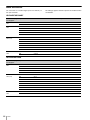 44
44
-
 45
45
-
 46
46
-
 47
47
-
 48
48
-
 49
49
-
 50
50
-
 51
51
-
 52
52
-
 53
53
-
 54
54
-
 55
55
-
 56
56
-
 57
57
-
 58
58
-
 59
59
-
 60
60
-
 61
61
-
 62
62
-
 63
63
-
 64
64
en otros idiomas
- English: Sony HSC100R User manual
Artículos relacionados
-
Sony HDC-3170 Manual de usuario
-
Sony STR-DA5500ES El manual del propietario
-
Sony HXC-P70 Manual de usuario
-
Sony HXC-FB75SC Manual de usuario
-
Sony HXC-FB80 Manual de usuario
-
Sony PXW-X500 v6.0 Manual de usuario
-
Sony PXW-X500 v5.1 Manual de usuario
-
Sony PXW-X400KF Manual de usuario
-
Sony PXW-Z450 v4.0 Manual de usuario
-
Sony PXW-X400 Manual de usuario