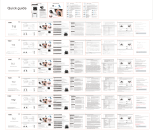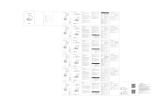Monster MH11903 Guía del usuario
- Categoría
- Auriculares móviles
- Tipo
- Guía del usuario

Model No.: MH11903
Please read this Quick Start Guide carefully and keep it for future use.
본 안내서를 숙지하시고 적절하게 보관하시여 이후에 사용하도록 하십시요.
Lea esta guía detalladamente y guárdela para uso en el futuro.
Quick Start Guide / 快速指南 / Kurzanleitung/Guide de Démarrage Rapide
신속 안내서 / クイックスタートガイド / Guía de Inicio Rápido

1. SportClip™
2. Multi Function Button (MFB
3. Charging Contacts
4. Eartips
5. Charging Case - Battery level LED Indicator
6. Charging Case Charging Port
Product Overview
• Earphones (Le & Right)
• Charging Case
• SportClip™ x 2 Pair (Installed)
• Eartips x 3 Pairs (S, M & L)
• USB-C Charging Cable
• Quick Start Guide & Warranty lette

Power On/Off
Take the earphones out of the charging case, and the earbuds
will be automatically power on. When the earbuds is power
on, put the earbuds into the charging case, and the earbuds
can be power off and charging.
Experiment with the different sizes of ear tip to find
your perfect fit.
Twist the earphone until it fits securely and
comfortably.
Pairing
Remove earphones from charging case, the earphones will
turn on automatically. le and right earphones will be
connected automatically. Wait for a few seconds, “pairing”
voice prompt will be heard.
For new device connection, go to the Bluetooth settings on
your mobile device and set it to search for new devices (new
Monster device). Once the earphone is paired, you will hear
“connected”.
L M S

Volume Control
Volume down: quickly double press the MFB on the le
earphone during music streaming.
Volume up: quickly double press the MFB on the right
earphone during music streaming.
Calling
Answer/End Call: short press MFB button to answer/end the
phone call.
Reject Call: long press MFB button about 2 seconds to reject
phone call.
Music
Play/Pause: press MFB once to play/pause music.
Track forward: press and hold MFB on right earphone for
about 2 seconds.
Track backward: press and hold MFB on le earphone for
about 2 seconds.
Voice Control
Aer connecting to the phone, quickly double press the MFB
to activate the voice assistant.
Reset
Open the charging case cover, keep the le& right earphones
in the charging case, and double-click the MFB button on the
le& right earphones. At this time, the white indicator light on
the earphones will flash 3 times quickly, indicating that the
earphones have been restored to factory settings.

Status Description Voice Prompt
LED Indicator Guide
Cautions
* Please place the earphones in the correct location (L/R) for
normal charging.
* Replacement of battery (on your own) is not recommended.
* Do not expose battery (battery pack) to excessive heat such
as direct sunlight or fire.
Power On White LED indicator stays
On about 1 second “Power On”
Power Off Red LED indicator stays
On about 1 second “Power Off ”
Pairing
Connect
Charging –
Earphones
Charging –
Charging
Case
White and red LEDs flash
alternately
LED indicator is off / goes out
Red LED indicator stays On
During charging, the indicator light
of the charging case flashes, and
continues to light when fully
charged
“Pairing”
“Connected”

FCC Statement
Changes or modifications not expressly approved by the party responsible
for compliance could void the user's authority to operate the equipment.
This equipment has been tested and found to comply with the limits for a
Class B digital device, pursuant to Part 15 of the FCC Rules. These limits
are designed to provide reasonable protection against harmful
interference in a residential installation. This equipment generates uses
and can radiate radio frequency energy and, if not installed and used in
accordance with the instructions, may cause harmful interference to radio
communications. However, there is no guarantee that interference will not
occur in a particular installation. If this equipment does cause harmful
interference to radio or television reception, which can be determined by
turning the equipment off and on, the user is encouraged to try to correct
the interference by one or more of the following measures:
• Reorient or relocate the receiving antenna.
• Increase the separation between the equipment and receiver.
• Connect the equipment into an outlet on a circuit different from that to
which the receiver is connected.
• Consult the dealer or an experienced radio/TV technician for help.
This device complies with part 15 of the FCC rules. Operation is subject to
the following two conditions (1) this device may not cause harmful
interference, and (2) this device must accept any interference received,
including interference that may cause undesired operation.
The device has been evaluated to meet general RF exposure requirement.
The device can be used in portable exposure condition without restriction.
FCC ID:2AVD2MH11903

产品概述:

电源开/关
L M S

配对
音量控制
通话
音乐
语音控制
恢复出厂设置

LED 指示灯指南
注意

1. Ohrbügel
2. Multifunktionstaste (MFB)
3. Ladekontakt
4. Ohrpolster
5. Ladekoffer-Batterieanzeige
6. Ladekoffer - Ladeanschluss
Produktübersicht:
• Ohrhörer x 2 (Links und Rechts)
• Ladekoffer
• Ohrpolster x 3 Paar (M ist installiert.)
• Ohrbügel x 2 Paar(M ist installiert.)
• Ladekabel
• Kurzanleitung, Sicherheitshinweise

Ein/Ausschalten
Die Ohrhörer werden nach dem Entfernen aus dem Ladekoffer
automatisch eingeschaltet. Stellen Sie die Kopfhörer wieder in
den Ladekoffer, um sie auszuschalten. Machen Sie den
Ladekoffer zu, die Ohrhörer werden ausgeschaltet und
aufgeladen.
Probieren Sie verschiedene Größen von Ohrpolstern aus und
finden die passende Größe.
Drehen Sie den Kopfhörer, bis er sicher und bequem sitzt.
Paarung
Nehmen Sie die beiden Ohrhörer aus dem Ladekoffer. Sie
werden automatisch eingeschaltet und sich paaren. Nach
einigen Sekunden sind die beiden Ohrhörer angeschlossen
und Sie hören die Sprachmeldung “Paarung”. Wenn Sie den
Kopfhörer mit einem neuen Bluetooth-Gerät paaren möchten,
schalten Sie Ihr Bluetooth-Gerät ein und suchen
Monster-Gerät. Sobald die Verbindung hergestellt sind, hören
Sie die Sprachmeldung “Verbunden”.
L M S

Lautstärke einstellen
Lautstärke verringern: während der Musikwiedergabe kurz
zweimal die MFB-Taste am linken Ohrhörer drücken.
Lautstärke erhöhen: während der Musikwiedergabe kurz
zweimal die MFB-Taste am rechten Ohrhörer drücken.
Telefonieren
Anruf annehmen/beenden: die MFB-Taste kurz drücken.
Anruf ablehnen: die MFB-Taste 2 Sekunden drücken.
Musik hören
Musik abspielen/anhalten: Kurz die MFB-Taste drücken
Vorherigen Titel abspielen(linker Ohrhörer): lange 2 Sekunden
die MFB-Taste drücken.
Nächsten Titel abspielen(rechter Ohrhörer): lange 2
Sekunden die MFB-Taste drücken.
Stimmenkontrolle
Drücken Sie nach dem Herstellen der Verbindung zum Telefon
zweimal kurz auf den MFB, um den Sprachassistenten zu
aktivieren.
Zurücksetzen
Öffnen Sie die Abdeckung der Ladebox, lassen Sie den linken
und rechten Kopfhörer in der Ladebox und doppelklicken Sie
auf die MFB-Taste am linken und rechten Ohrhörer. Zu diesem
Zeitpunkt blinkt die weiße Anzeigelampe an den Kopfhörern
dreimal schnell, um anzuzeigen, dass die Kopfhörer auf die
Werkseinstellungen zurückgesetzt wurden.

Muster Beschreibung
Einschalten Die weiße LED leuchtet ca. 1
Sekunde lang
Ausschalten Die rote LED leuchtet ca. 1 Sekunde lang
Paarung
Verbunden
Aufladen der
Ohrhörer
Aufladen des
Ladekoffers
Weiße und rote LEDs blinken
abwechselnd
LED erlischt
Rot LED bleibt an
Während des Ladevorgangs blinkt die
Kontrollleuchte der Ladebox und leuchtet
bei vollständiger Aufladung weiter
-
-
LED-Anzeigeführung
Sprachauf-
forderung
“Power On”
“Power Off ”
“Pairing”
“Connected”
Hinweise
* Bitte bringen Sie die Kopfhörer zum Laden in die richtige
Position.
* Es wird nicht empfohlen, die Batterie privat auszutauschen.
* Der Akku (Akku oder Kombibatterie) darf keiner übermäßigen
Hitze wie Sonnenlicht oder Feuer ausgesetzt werden.

1. Support d'Oreille
2. Bouton Multi-fonction (BMF)
3. Contact de Charge
4. Embout Auriculaire
5. Indicateur du Boîtier de Charge
6. Interface de Charge du Boîtier de Charge
Présentation du Produit :
• Écouteurs x 2 (gauche et droite)
• Boîtier de charge
• Embouts auriculaires x 3 paires (dont les tailles moyennes
ont été installés sur les écouteurs)
• Câble de charge
• Guide de démarrage rapide, lettre de garantie

Allumer et Éteindre
Ouvrez le boîtier de chargement, retirez le casque, il
s'allumera automatiquement. Remettez-les dans le boîtier de
charge, ils s'éteignent. Fermez le boîtier de charge, les
écouteurs seront éteints et chargés.
Essayez les embouts auriculaires de différentes tailles pour
trouver la taille la plus confortable.
Tournez les écouteurs jusqu'à ce qu'ils soient fermement et
confortablement portés.
Appairage
Ouvrez le boîtier de charge, les écouteurs s’allument et
commencent à se connecter automatiquement une fois sortis
du boîtier. Attendez quelques secondes pour que les
écouteurs terminent la connexion, et puis vous entendrez
l'invite vocale de «appairage». Pour la connexion avec un
nouvel appareil, activez Bluetooth de l'appareil et
configurez-le pour rechercher Monster à connecter. Une fois
que l'appairage a réussi, vous entendrez "connected".
L M S

Contrôle de Volume
Pour baisser le volume : appuyez rapidement deux fois sur le
BMF de l'écouteur gauche en jouant de la musique ;
Pour augmenter le volume : appuyez rapidement deux fois sur
le BMF de l'écouteur droite pendant en jouant de la musique.
Appel
Pour répondre / mettre fin à l’appel : appuyez brièvement sur
le BMF.
Pour refuser l’appel : appuyez longuement sur le BMF pendant
environ 2 secondes.
Musique
Pour jouer / mettre en pause la musique : appuyez brièvement
sur le BMF.
Chanson précédente (écouteur gauche) : appuyez
longuement sur le BMF pendant environ 2 secondes
Chanson suivante (écouteur droite) : appuyez longuement sur
le BMF pendant environ 2 secondes.
Commande Vocale
Lorsque connecté au téléphone, appuyez deux fois
rapidement sur le BMF pour activer l’assistant vocal.
Réinitialiser
Ouvrez le couvercle du boîtier de chargement, gardez les
écouteurs gauche et droit dans le boîtier de chargement et
double-cliquez sur le bouton MFB sur les écouteurs gauche et
droit. À ce stade, le voyant blanc sur les écouteurs clignotera 3
fois rapidement, indiquant que les écouteurs ont été restaurés
aux paramètres d'usine.

Mode Description Invite Vocale
Allumé Le voyant LED blanc s'allume
pendant environ une seconde
Éteint
La LED rouge s'allume pendant
environ une seconde
Appairage
Connecter
Charge des
écouteurs
Charge du
boîtier de
charge
Les LED blanches et rouges
clignotent alternativement
Voyant LED s'éteint
Le voyant LED rouge s'allume lorsque
le casque est en charge
Pendant la charge, le voyant du boîtier
de charge clignote et reste allumé
lorsqu'il est complètement chargé
-
-
Guide d'Indicateur DEL
“Power On”
“Power Off ”
“Pairing”
“Connected”
Attention
* Veuillez mettre les écouteurs dans la bonne position pour
charger.
* Il n'est pas recommandé de remplacer la batterie en privé.
* La batterie (batterie ou batterie combinée) ne doit pas être
exposée à une chaleur excessive telle que la lumière du soleil ou le feu.

이어서포트
다기능버튼
충전터치포인트
이어캡
충전박스지시등
충전박스충전포트
이어폰좌우
충전박스
이어캡쌍사이즈한쌍이이미이어폰에설치됨
이어서포트쌍사이즈한쌍이이미이어폰에설치됨
충전케이블
신속안내서보증서
제품 개술:

매칭
충전케이스를열고헤드셋을제거하면자동으로켜집니다몇초후
헤드셋이자동으로연결됩니다그런다음음성프롬프
트가들립니다새장치에연결하려면장치의를켜고
를검색하여페어링하십시오연결이완료되면
음성프롬프트가들립니다
전원 ON/OFF
충전 케이스를 열고 헤드셋을 제거하면 자동으로 켜집니다. 이어
폰을 OFF하시려면 이어폰을 충전 박스에 넣으시고 충전 박스 덮
개를 닫으시면 이어폰이 꺼지면서 충전을 합니다.
상이한사이즈의이어캡을사용하시여편안한사이즈를찾아내십시요
이어폰을돌리면서단단하고편안하게착용합니다
L M S

볼륨 컨트롤
볼륨낮게뮤직플레이기간에이어폰의버튼을빠르게더블
클릭합니다
볼륨높게뮤직플레이기간에이어폰의버튼을빠르게더블
클릭합니다
통화
전화받기종료하기버튼을짧게누름
전화거절버튼을초간길게누름
뮤직
뮤직플레이잠시중지버튼을짧게누름
먼저곡좌변이어폰버튼을초간길게누름
다음곡우변이어폰버튼을초간길게누름
음성 컨트롤
핸드폰과연결된상태에서빠르게버튼을더블클릭하시면음성
상태로진입합니다
초기화
충전 박스 커버를 열고 왼쪽과 오른쪽 이어폰을 충전 박스에 넣고
왼쪽과 오른쪽 이어폰의 MFB 버튼을 더블 클릭하면 이어폰의 흰색
표시등이 빠르게 3 번 깜박이면서 이어폰이 공장 설정으로
복원되었음을 나타냅니다.

모드 서술 음성 제시
부팅 백색 LED 표시 등 지속 1 초 “Power On”
셧다운 레드 LED 지시등이 1초간 점등 “Power Off”
매칭
연결
이어폰 충전
흰색과 빨간색 LED가 번갈아 깜박임
LED 표시등이 꺼집니다
이어폰 충전 시 레드 LED 점등
“Pairing”
“Connected”
-
-
LED 지시등 안내
충전 박스
충전
충전 중에는 충전 상자의표시등이 깜박이고
완전히 충전되면 계속 켜져 있습니다.
노트
* 이어폰을 충전 할 올바른 위치에 놓으십시오.
* 배터리를 개인적으로 교체하지 않는 것이 좋습니다.
* 배터리 (배터리 팩 또는 복합 배터리)는 햇빛이나 화재와 같은 과도한 열에
노출되어서는 안됩니다.

製品概要:

ペアリング
パワーオン/オフ
L M S

音 量 コントロ ー ル
通話
音楽
音 声 コントロ ー ル
リセット

状態 説明 音声メッセージ
パワーオン 白色LEDが約1秒間点灯します “Power On”
シャットダウ
ンする 赤いLEDが約1秒間点灯します “Power Off ”
パワーオフ
接続
イヤホン
充電
充電ケース
充電
白と赤のLEDが交互に点滅
LEDが消灯
イヤホン充電時に赤色 LEDが点灯する
充電中は、充電ボックスのインジケ
ーターライトが点滅し、完全に充
電されると点灯したままになります
“Pairing”
“Connected”
-
-
LEDインジケータガイド
注意
*イヤホンは正しい位置に置いて充電してください。
*個人でバッテリーを交換することはお勧めしません。
*電池(電池パックまたは複合電池)は、日光や火などの過度の熱にさら
さな いでくだ さ い 。

1. Ohrbügel
2. Botón multifunción (MFB)
3. Contactos de carga
4. Orejeras
5. Luz indicador de caja de carga
6. Interfaz de carga de la caja de carga
Descripción del producto:
• Auriculares x 2 (izquierda y derecha)
• Caja de carga
• Orejeras x 3 pares (el número M ya está instalado en los
auriculares)
• Ohrbügel x 2 Paar(M ist installiert.)
• Cable de carga
• Guía de inicio rápido y garantía

Encendido/apagado de energía
Abra el estuche de carga, saque los auriculares, se encenderá
automáticamente. Si desea apagarlos, pónganlos en caja,
ciérrela, se apagarán y se cargarán.
Pruebe diferentes tamaños de auriculares para encontrar los
cómodos.
Emparejamiento
Encienda la cubierta de caja de carga, los auriculares se
encenderán automáticamente, sáquelos, los auriculares L / R
se conectarán automáticamente, espere unos segundos, se
conectan automáticamente, luego podrá escuchar un mensaje
de voz "Emparejamiento". Para la conexión del nuevo
dispositivo, encienda el dispositivo Bluetooth y busque
Monster para emparejamiento. Una vez que se complete,
escuchará "Conectado".
L M S
Drehen Sie den Kopfhörer, bis er sicher und bequem sitzt.

Control de volumen
Bajar el volumen: en el estado de reproducción de música,
haga doble clic rápidamente en el botón MFB en el auricular
izquierdo;
Subir el volumen: en el estado de reproducción de música,
haga doble clic rápidamente en el botón MFB en el auricular
derecho.
Llamada
Contestar / finalizar llamada: presione brevemente el botón
MFB.
Colgar la llamada: mantenga presionado el botón MFB en
unos de 2 segundos.
Música
Reproducir/pausar música: presione brevemente el botón
MFB .
Canción anterior (auricular izquierdo): mantenga presionado
el botón MFB en unos de 2 segundos.
Canción siguiente (auricular derecho): mantenga presionado
el botón MFB en unos de 2 segundos.
Control de voz
En el estado de conectar al teléfono móvil, haga doble clic
rápidamente en el botón MFB para ingresar al estado de voz.
Werksreset
Abra la tapa de la caja de carga, mantenga los auriculares
izquierdo y derecho en la caja de carga y haga doble clic en el
botón MFB en los auriculares izquierdo y derecho. En este
momento, la luz indicadora blanca de los auriculares
parpadeará 3 veces rápidamente, lo que indica que los
auriculares se han restaurado a la configuración de fábrica.

Modo Descripción Recordatorio
de voz
Arranque El indicador LED blanco se ilumina
durante aproximadamente 1 segundo.
Apagado
El indicador LED rojo se ilumina
durante aproximadamente 1 segundo.
Conectar
Carga de
auriculares
Carga en caja
de carga
Los LED blanco y rojo parpadean
alternativamente
Luz indicadora LED Apagada
Al cargar los auriculares, la luz
indicadora LED roja se ilumina.
Durante la carga, la luz indicadora de
la caja de carga parpadea y
permanece encendida cuando está
completamente cargada
-
-
Guía de luz indicadora LED
“Power On”
“Power Off ”
“Pairing”
“Connected”
Empareja-
miento
* Coloque los auriculares en la ubicación correcta (L/R) para
carga normal.
* No se recomienda reemplazar la batería (por su cuenta).
* No exponga la batería (paquete de baterías) a un calor
excesivo como como la luz solar directa o el fuego.
Precauciones
-
 1
1
-
 2
2
-
 3
3
-
 4
4
-
 5
5
-
 6
6
-
 7
7
-
 8
8
-
 9
9
-
 10
10
-
 11
11
-
 12
12
-
 13
13
-
 14
14
-
 15
15
-
 16
16
-
 17
17
-
 18
18
-
 19
19
-
 20
20
-
 21
21
-
 22
22
-
 23
23
-
 24
24
-
 25
25
-
 26
26
-
 27
27
-
 28
28
-
 29
29
-
 30
30
Monster MH11903 Guía del usuario
- Categoría
- Auriculares móviles
- Tipo
- Guía del usuario
en otros idiomas
- français: Monster MH11903 Mode d'emploi
- English: Monster MH11903 User guide
- Deutsch: Monster MH11903 Benutzerhandbuch
- 日本語: Monster MH11903 ユーザーガイド
Artículos relacionados
Otros documentos
-
SoundPEATS TWS Wireless Bluetooth Earbuds True Wireless Manual de usuario
-
SoundPEATS TrueFree Wireless Earbuds Manual de usuario
-
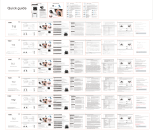 TOZO T12 Waterproof Wireless Earbuds Manual de usuario
TOZO T12 Waterproof Wireless Earbuds Manual de usuario
-
TOZO T12 Manual de usuario
-
SoundPEATS Truengine 3 SE Guía del usuario
-
SoundPEATS Truengine 3SE El manual del propietario
-
SoundPEATS SonicTrue Wireless Earbuds Manual de usuario
-
SoundPEATS TrueAir2 True Wireless Earbuds Manual de usuario
-
SoundPEATS TrueFree+ Manual de usuario
-
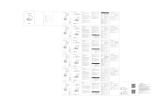 HolyHigh ET1 Guía del usuario
HolyHigh ET1 Guía del usuario