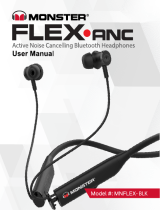La página se está cargando...

Settings Bluetooth
Bluetooth
DEVICES
JBL E65BTNC
Now Discoverable
Not Connected
Settings Bluetooth
Bluetooth
DEVICES
JBL E65BTNC
Now Discoverable
Connected
4. Go back to the bluetooth device list on the 1
st
device and select the
headphone* to connect
FR
Commutation aisée entre les appareils
1. Jumelez et connectez le casque avec le 1er appareil Bluetooth (voir la Section 3
Connexion Bluetooth).
2. Jumelez et connectez le casque avec le 2ème appareil Bluetooth.
3. Connexion à un appareil Bluetooth
Choisissez «JBL E65BTNC» pour connecter.
4. Revenez à la liste des appareils bluetooth sur le 1er appareil et sélectionnez le casque *
pour connecter
ES
Intercambio perfecto entre dispositivos
1. Empareja y conecta los auriculares con el primer dispositivo Bluetooth (consulta la
sección 3 Conexión Bluetooth)
2. Empareja y conecta los auriculares con el segundo dispositivo Bluetooth
3. Conéctalos a un dispositivo Bluetooth
Selecciona “JBL E65BTNC” para conectar
4. Vuelve a la lista de dispositivos Bluetooth del primer dispositivo y selecciona los
auriculares para conectar
DE
Nahtloses Umschalten zwischen Geräten
1. Kopple und verbinde den Kopfhörer mit dem 1. Bluetooth-Gerät (siehe Abschnitt 3
Bluetooth-Verbindung)
2. Kopple und verbinde den Kopfhörer mit dem 2. Bluetooth-Gerät
3. Mit Bluetooth-Gerät verbinden
Wähle „JBL E65BTNC“ zum Verbinden
4. Gehe wieder zur Bluetooth-Geräteliste des ersten Geräts, und wähle den zu verbindenden
Kopfhörer*.
IT
Passaggio immediato fra diversi dispositivi
1. Abbinare e collegare la cuffia col 1° dispositivo bluetooth (Vedere Sezione 3 Collegamento
Bluetooth)
2. Abbinare e collegare la cuffia col 2° dispositivo bluetooth
3. Collegamento ad un dispositivo bluetooth
Scegliere"JBL E65BTNC" per collegarsi
4. Tornare alla lista dei dispositivi bluetooth sul 1° dispositivo e scegliere la cuffia* per
collegarla
NL
Probleemloos schakelen tussen apparaten
1. Koppel en sluit de hoofdtelefoon aan op het 1e Bluetooth-apparaat (zie Sectie 3,
Bluetooth-aansluiting)
2. Koppel en sluit de hoofdtelefoon aan op het 2e Bluetooth-apparaat
3. Koppelen met een Bluetooth-apparaat
Selecteer “JBL E65BTNC” om aan te sluiten.
4. Ga terug naar de Bluetooth-apparatenlijst op het 1e apparaat en kies de hoofdtelefoon*
om aan te sluiten.
NO
Sømløs veksling mellom enheter
1. Par og koble til hodetelefonene med den første Bluetooth-enheten (se avsnitt 3
Bluetooth-tilkobling)
2. Par og koble til hodetelefonene med den andre Bluetooth-enheten
3. Koble til Bluetooth-enhet
Velg “JBL E65BTNC” for å koble til
4. Gå tilbake til listen over Bluetooth-enheter på den første enheten og velg hodetelefonen*
du vil koble til
FI
Saumaton vaihto laitteiden välillä
1. Muodosta pariliitos ja yhdistä kuulokkeet ensimmäisen Bluetooth-laitteen kanssa
(katso osa 3 Bluetooth-yhteys)
2. Muodosta pariliitos ja yhdistä kuulokkeet toisen Bluetooth-laitteen kanssa
3. Yhdistä Bluetooth-laitteeseen
Valitse yhdistettävä ”JBL E65BTNC”
4. Siirry takaisin Bluetooth-laitteiden luetteloon ensimmäisellä laitteella ja valitse
yhdistettävät kuulokkeet*
SV
Sömlös växling mellan enheterna
1. Para ihop och anslut hörlurarna med den första Bluetooth-enheten (se sektion 3
Bluetooth-anslutning)
2. Para ihop och anslut hörlurarna med den andra Bluetooth-enheten
3. Anslut till en Bluetooth-enhet
Välj “JBL E65BTNC” för att ansluta
4. Gå tillbaka till enhetslistan för Bluetooth på den första enheten och välj hörlurarna* för att
ansluta
DA
Skift problemfrit mellem enheder
1. Dan par og forbind hovedtelefonen med den første Bluetooth-enhed (se afsnit 3 om
Bluetooth-forbindelse)
2. Dan par og forbind hovedtelefonen med den anden Bluetooth-enhed
3. Forbind til en Bluetooth-enhed
Vælg "JBL E65BTNC" for at forbinde
4. Gå tilbage til listen over bluetooth-enheder på den første enhed og vælg hovedtelefonen*
for at forbinde
Quick Start Guide
Guide de démarrage rapide

LED behaviour
10
Quick Start Guide
Guide de démarrage rapide
Headphone mode LED Status
Power on
BT Pairing
BT Connected
Low Battery
Slow
Slow
On
Fast
On
Charging Complete
ANC
Off
Off
On
ANC
Charging in Progress
EN
Mode du casque État de la LED
Marche
Jumelage BT
BT connecté
Batterie faible
Lente
Lente
Allumée
Rapide
Allumée
Charge terminée
ANC
Éteinte
Éteinte
Allumée
ANC
Charge en cours
FR
Kopfhörermodus LED-Status
Einschalten
BT-Kopplung
BT verbunden
Akku schwach
Langsam
Langsam
AN
Schnell
AN
Ladevorgang abgeschlossen
ANC
Aus
Aus
AN
ANC
Ladevorgang läuft
DE
Modo de auriculares Estado del LED
Encendido
Emparejamiento de BT
BT conectado
Batería baja
Lento
Lento
Encendido
Rápido
Encendido
Carga completa
ANC
Apagado
Apagado
Encendido
ANC
Carga en curso
ES
1/17