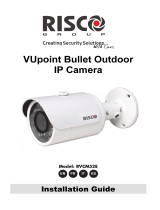Co2meter Aranet PRO Base Station Guía de inicio rápido
- Tipo
- Guía de inicio rápido

Quick Start Guide
Aranet PRO

SENSOR DATA
WIFI
LAN
12V
POWER FROM BATTERY
OFF ON LAN RESET
1. Check the contents of the box
PZ2
2. Attach the device to the mount
A
A
B
C
C
B

ON
10 sec
Optional PoE
accessory
3. Connect power to the device
4. Turn the device on
1
SENSOR DATA
WIFI
LAN
12V
POWER FROM BATTERY
OFF ON LAN RESET
SENSOR DATA
WIFI
LAN
12V
POWER FROM BATTERY
OFF ON LAN RESET
2
OR

Change your password, modify and add users in
the Users setting section.
Set the device time in the System > Time setting
section.
Scan the availability of the radio channel in the
Sensors > Radio setting section.
Pair your sensors by pressing the Add sensor
button in the Sensors > Sensors setting section.
Enter the Notications setting section, to
congure your sms and/or e-mail notications.
WiFi SSID “Aranet-******”
http://192.168.206.100
Username: root
Password: changeme
6. Congure the device
5. Connect to the device
THE DEFAULT
ADMINISTRATOR LOGIN
3
1
2

7. Additional resources
A To view Aranet PRO User’s Guide visit
https://aranet.com/downloads/
B To view Terms&Conditions visit
https://aranet.com/terms-and-conditions/
C To view Returns&Guarantees visit
https://aranet.com/returns-guarantees/
D To ll RMA form visit
https://aranet.com/rma/
The information presented in this guide is the property of SAF Tehnika, JSC.
No part of this document may be reproduced or transmitted without proper
permission from SAF Tehnika, JSC.
The specications or information contained in this document are subject to
change without notice due to continuing introduction of design improvements.
If there is any conict between this document and compliance statements, the
latter will supersede this document.
SAF Tehnika, JSC has no liability for typing errors in this document or damages
of any kind that result from the use of this document.
To get up to date information about accessories and their availability, please
contact sales representative.

Français
1 Vériez le contenu de la box
2 Attacher l’appareil à la monture
3 Connectez l’alimentation à l’appareil / Accessoire optionnel de
PoE
4 Allumez l’appareil
5 Connectez à l’appareil
6 Congurer l’appareil
Changez votre mot de passe, modiez et ajoutez des
utilisateurs dans la section Utilisateurs.
Dénissez l’heure de l’appareil dans la section Système >
Temps.
Parcourez la disponibilité du canal radio dans la section
Capteurs > Radio.
Associez vos capteurs en appuyant sur le bouton Ajouter un
capteur dans la section Capteurs > Capteurs.
Entrez dans la section Notications pour congurer vos
notications par SMS et / ou e-mail.
7 Ressources additionnelles
7A Pour voir le guide de l’utilisateur Aranet PRO, veuillez visiter
https://aranet.com/downloads/
7B Pour voir les termes et conditions, veuillez visiter
https://aranet.com/terms-and-conditions/
7C Pour voir les retours et les garanties, veuillez visiter
https://aranet.com/returns-guarantees/
7D Pour remplir le formulaire RMA, veuillez visiter
https://aranet.com/rma/

Español
1 Verique el contenido de la caja
2 Adjunte el dispositivo al soporte
3 Conecte el dispositivo a la energía / Accesorio opcional PoE
4 Encienda el dispositivo
5 Conéctese al dispositivo
6 Congura el dispositivo
Cambie su contraseña, modique y agregue usuarios en la
sección Conguración de Usuarios.
Congure la hora del dispositivo en la sección Conguración
del Sistema > Tiempo.
Escanee la disponibilidad del canal de radio en la sección
Sensores > Conguración de Radio.
Empareje sus sensores presionando el botón Añadir sensor
en la sección de conguración Sensores > Sensores.
Ingrese a la sección Conguración de Noticaciones para
congurar sus sms y / o noticaciones por correo electrónico.
7 Recursos adicionales
7A Para ver la Guía del usuario de Aranet PRO, visite
https://aranet.com/downloads/
7B Para ver los términos y condiciones, visite
https://aranet.com/terms-and-conditions/
7C Para ver Devoluciones y garantías, visite
https://aranet.com/returns-guarantees/
7D Para completar el formulario de RMA, visite
https://aranet.com/rma/

Portugueses
1 Verique o conteúdo da caixa
2 Anexar o dispositivo ao suporte
3 Conecte o dispositivo à energia elétrica / Acessório opcional
PoE
4 Ligue o aparelho
5 Conecte-se ao dispositivo
6 Congurar o dispositivo
Utilizadores, modique e adicione usuários na seção
Conguração do usuário.
Dena a hora do dispositivo na seção Sistema > Hora.
Analise a disponibilidade do canal de rádio na seção Sensores
> Rádio.
Emparelhe seus sensores pressionando o botão Adicionar
sensor na seção de conguração Sensores > Sensores.
Entre na seção de conguração de Noticações para
congurar suas noticações por SMS e / ou e-mail.
7 Recursos adicionais
7A Para ver o Guia do Usuário do Aranet PRO, visite
https://aranet.com/downloads/
7B Para ver os Termos e Condições, visite
https://aranet.com/terms-and-conditions/
7C Para visualizar Devoluções e Garantias, visite
https://aranet.com/returns-guarantees/
7D Para preencher o formulário de RMA, visite
https://aranet.com/rma/

Copyright © 2021 CO2Meter, Inc. All rights reserved.
-
 1
1
-
 2
2
-
 3
3
-
 4
4
-
 5
5
-
 6
6
-
 7
7
-
 8
8
-
 9
9
Co2meter Aranet PRO Base Station Guía de inicio rápido
- Tipo
- Guía de inicio rápido
en otros idiomas
Otros documentos
-
Fibaro FGBS-222 Short Manual
-
Fibaro FGBS-001 El manual del propietario
-
Fibaro FGRGBWM-441 Instrucciones de operación
-
Ubiquiti Networks NanoStation Manual de usuario
-
Crosscall ACTION-X5 Manual de usuario
-
Fibaro FGRGBW-442 Short Manual
-
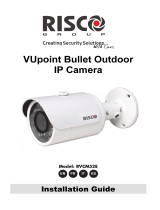 Golmar CAMARA IP EXTERIOR IPCAM/EXT El manual del propietario
Golmar CAMARA IP EXTERIOR IPCAM/EXT El manual del propietario
-
VuPoint RVCM11W Guía de instalación
-
Tripp Lite B093-004-2E4U-V & B093-008-2E4U-V Guía de inicio rápido