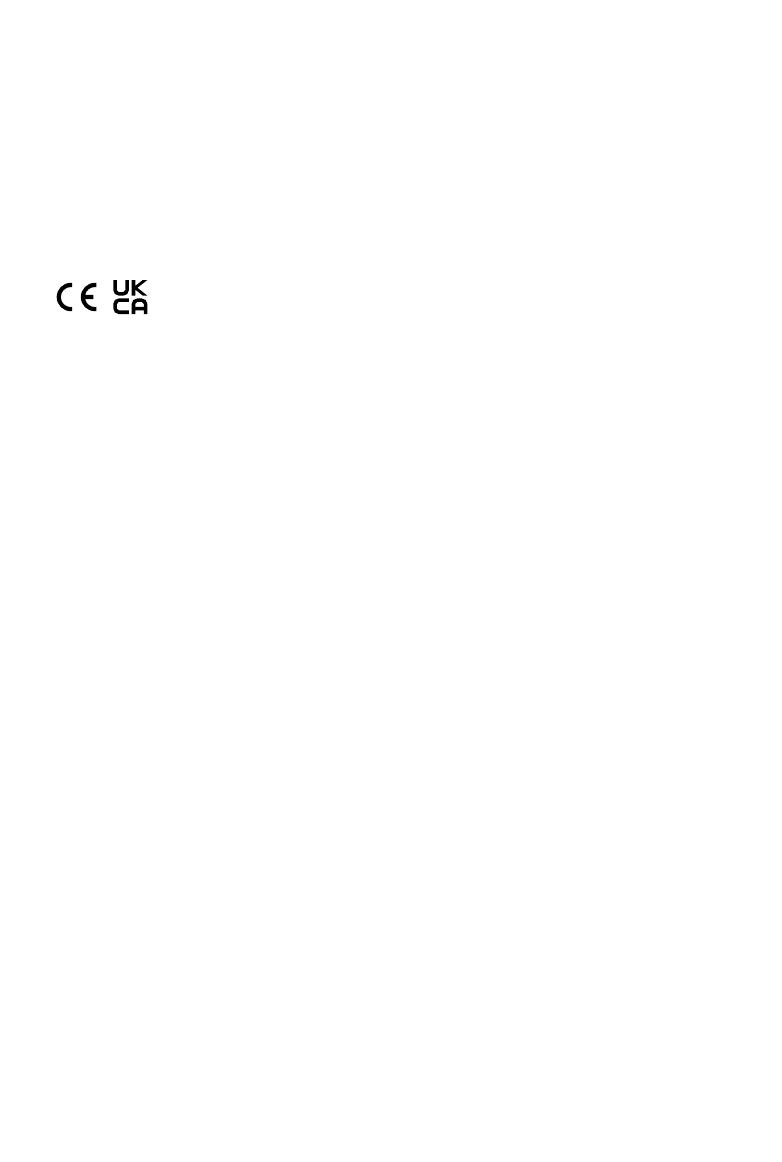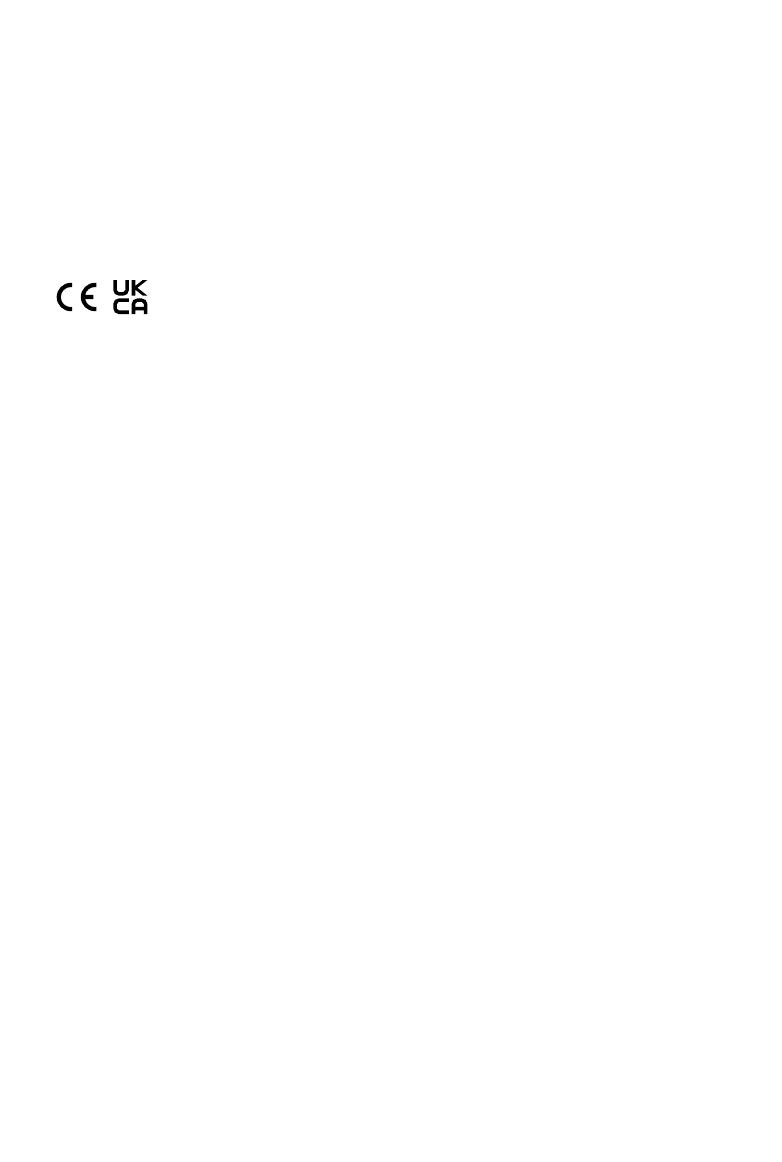
© 2021 DJI All Rights Reserved. 91
Compliance Information
FCC Compliance Statement:Supplier’sDeclarationofConformity
Product name:T30IntelligentBatteryStation/T10IntelligentBatteryStation
Model Number: CHX503-7000/CHX503-3500
Responsible Party:DJITechnology,Inc.
Responsible Party Address:201S.VictoryBlvd.,Burbank,CA91502
Website:www.dji.com
We,DJI Technology, Inc.,beingtheresponsibleparty,declaresthattheabovementioned
modelwastestedtodemonstratecomplyingwithallapplicableFCCrulesandregulations.
Thisdevicecomplieswithpart15oftheFCCRules.Operationissubjecttothefollowingtwo
conditions:(1)Thisdevicemaynotcauseharmfulinterference,and(2)thisdevicemustaccept
anyinterferencereceived,includinginterferencethatmaycauseundesiredoperation.
Anychangesormodicationsnotexpresslyapprovedbythepartyresponsibleforcompliance
couldvoidtheuser’sauthoritytooperatetheequipment.
ISED Compliance
CAN ICES-3 (A)/NMB-3(A)
EU Compliance Statement:SZDJITECHNOLOGYCO.,LTD.herebydeclaresthatthisdevice
isincompliancewiththeessentialrequirementsandotherrelevantprovisionsoftheDirective
2014/53/EU.
AcopyoftheEUDeclarationofConformityisavailableonlineatwww.dji.com/euro-compliance
EUcontactaddress:DJIGmbH,Industriestrasse12,97618,Niederlauer,Germany
GB Compliance Statement:SZDJITECHNOLOGYCO.,LTD.herebydeclaresthatthis
deviceisincompliancewiththeessentialrequirementsandotherrelevantprovisionsofRadio
EquipmentRegulations2017.
AcopyoftheGBDeclarationofConformityisavailableonlineatwww.dji.com/euro-compliance
Declaración de cumplimiento UE:SZDJITECHNOLOGYCO.,LTD.porlapresentedeclara
queestedispositivocumplelosrequisitosbásicosyelrestodeprovisionesrelevantesdela
Directiva2014/53/EU.
HaydisponibleonlineunacopiadelaDeclaracióndeconformidadUEenwww.dji.com/euro-
compliance
DireccióndecontactodelaUE:DJIGmbH,Industriestrasse12,97618,Niederlauer,Germany
EU-verklaring van overeenstemming:SZDJITECHNOLOGYCO.,LTD.verklaarthierbijdat
ditapparaatvoldoetaandeessentiëlevereistenenandererelevantebepalingenvanRichtlijn
2014/53/EU.
DeEU-verklaringvanovereenstemmingisonlinebeschikbaaropwww.dji.com/euro-compliance
ContactadresEU:DJIGmbH,Industriestrasse12,97618,Niederlauer,Germany
Declaração de conformidade da UE:ASZDJITECHNOLOGYCO.,LTD.declara,através
destedocumento,queestedispositivoestáemconformidadecomosrequisitosessenciaise
outrasdisposiçõesrelevantesdaDiretiva2014/53/EU.
ExisteumacópiadaDeclaraçãodeconformidadedaUEdisponívelonlineemwww.dji.com/
euro-compliance
EndereçodecontactonaUE:DJIGmbH,Industriestrasse12,97618,Niederlauer,Germany
Dichiarazione di conformità UE:SZDJITECHNOLOGYCO.,LTD.dichiaracheilpresente
dispositivoèconformeairequisitiessenzialieallealtredisposizionirilevantidelladirettiva
2014/53/EU.
UnacopiadelladichiarazionediconformitàUEèdisponibileonlineall'indirizzoWebwww.dji.
com/euro-compliance
IndirizzodicontattoUE:DJIGmbH,Industriestrasse12,97618,Niederlauer,Germany
Déclaration de conformité UE :Parlaprésente,SZDJITECHNOLOGYCO.,LTDdéclareque
cetappareilestconformeauxprincipalesexigencesetautresclausespertinentesdeladirective
européenne2014/53/EU.
UnecopiedeladéclarationdeconformitéUEestdisponiblesurlesitewww.dji.com/euro-
compliance
Adressedecontactpourl'UE:DJIGmbH,Industriestrasse12,97618,Niederlauer,Germany
EU-Compliance:HiermiterklärtSZDJITECHNOLOGYCO.,LTD.,dassdiesesGerätden
wesentlichenAnforderungenundandereneinschlägigenBestimmungenderEU-Richtlinie
2014/53/EUentspricht.
EineKopiederEU-KonformitätserklärungndenSieonlineaufwww.dji.com/euro-compliance
KontaktadresseinnerhalbderEU:DJIGmbH,Industriestrasse12,97618,Niederlauer,Germany
Декларация за съответствие на ЕС:SZDJITECHNOLOGYCO.,LTD.декларира,четова
устройствоотговарянаосновнитеизискванияидругитеприложимиразпоредбина
Директива2014/53/ЕС.
КопиеотДекларациятазасъответствиенаЕСщенамеритеонлайннаадресwww.dji.
com/euro-compliance
АдресзаконтактзаЕС:DJIGmbH,Industriestrasse12,97618,Niederlauer,Германия
Prohlášení o shodě pro EU:SpolečnostSZDJITECHNOLOGYCO.,LTD.tímtoprohlašuje,
žetohlezařízenívyhovujezákladnímpožadavkůmadalšímpříslušnýmustanovenímsměrnice
2014/53/EU.
KopieprohlášeníoshoděproEUjekdispozicion-linenawebuwww.dji.com/euro-compliance
KontaktníadresavEU:DJIGmbH,Industriestrasse12,97618,Niederlauer,Německo
EU-overensstemmelseserklæring:SZDJITECHNOLOGYCO.,LTD.erklærerhermed,at
denneenhederioverensstemmelsemeddevæsentligekravogandrerelevantebestemmelser
idirektiv2014/53/EU.
DererenkopiafEU-overensstemmelseserklæringentilgængeligonlinepåwww.dji.com/euro-
compliance
EU-kontaktadresse:DJIGmbH,Industriestrasse12,97618,Niederlauer,Tyskland
Δήλωση Συμμόρφωσης ΕΕ:ΗSZDJITECHNOLOGYCO.,LTD.διατουπαρόντοςδηλώνειότι
ησυσκευήαυτήσυμμορφώνεταιμετιςβασικέςαπαιτήσειςκαιάλλεςσχετικέςδιατάξειςτης
Οδηγίας2014/53/EΕ.
ΑντίγραφοτηςΔήλωσηςΣυμμόρφωσηςΕΕδιατίθεταιηλεκτρονικάστηδιεύθυνσηwww.dji.com/
euro-compliance
ΔιεύθυνσηεπικοινωνίαςστηνΕΕ:DJIGmbH,Industriestrasse12,97618,Niederlauer,Γερμανία
ELi vastavuskinnitus KäesolevagateatabSZDJITECHNOLOGYCO.,LTD.,etseeseadeon
kooskõlasdirektiivi2014/53/ELolulistenõuetejamuudeasjakohastesätetega.
ELivastavusdeklaratsioonikoopiaonkättesaadavveebisaadressilwww.dji.com/euro-compliance
KontaktaadressELis:DJIGmbH,Industriestrasse12,97618,Niederlauer,Saksamaa
Pranešimas dėl atitikties ES reikalavimamsBendrovė„SZDJITECHNOLOGYCO.,LTD.“
tvirtina,kadšisprietaisasatitinkapagrindinius2014/53/ESdirektyvosreikalavimusirkitas
susijusiasnuostatas.
ESatitiktiesdeklaracijoskopijągaliterastiadresuwww.dji.com/euro-compliance
ESkontaktinisadresas:„DJIGmbH“,Industriestrasse12,97618,Niederlauer,Germany
(Vokietija)
ES atbilstības paziņojums:SZDJITECHNOLOGYCO.,LTD.aršoapliecina,kašīierīceatbilst
direktīvas2014/53/ESpamatprasībāmunpārējiembūtiskiemnosacījumiem.
ESatbilstībasdeklarācijaskopijapieejamatiešsaistēvietnēwww.dji.com/euro-compliance
ESkontaktadrese:DJIGmbH,Industriestrasse12,97618,Niederlauer,Vācija
EU:n vaatimustenmukaisuusvakuutus:SZDJITECHNOLOGYCO.,LTD.ilmoittaatäten,että
tämälaiteondirektiivin2014/53/EUolennaistenvaatimustenjasenmuidenasiaankuuluvien
ehtojenmukainen.
KopioEU:nvaatimustenmukaisuusvakuutuksestaonsaatavanaverkossaosoitteessawww.dji.
com/euro-compliance
YhteystiedotEU:ssa:DJIGmbH,Industriestrasse12,97618,Niederlauer,Germany
RÁITEAS Comhlíonta an AE:DearbhaíonnSZDJITECHNOLOGYCO.,LTD.leisseogobhfuilan
gléasseoderéirnagceanglasriachtanachagusnabhforálachaábharthaeilesaTreoir2014/53/AE.
TácoipdeDhearbhúComhréireachtaanAEarfáilarlíneagwww.dji.com/euro-compliance
SeoladhteagmhálasanAE:DJIGmbH,Industriestrasse12,97618,Niederlauer,Germany
Dikjarazzjoni ta’ Konformità tal-UE:SZDJITECHNOLOGYCO.,LTD.hawnhekktiddikjarali
danl-apparathuwakonformimar-rekwiżitiessenzjaliuma’dispożizzjonijietrelevantioħratad-
Direttiva2014/53/UE.
Kopjatad-Dikjarazzjonita’Konformitàtal-UEhijadisponibblionlajns-sitwww.dji.com/euro-
compliance
Indirizzta’kuntatttal-UE:DJIGmbH,Industriestrasse12,97618,Niederlauer,il-Ġermanja
Declarația UE de conformitate:Prinprezenta,SZDJITECHNOLOGYCO.,LTD.declară
faptulcăacestdispozitivesteconformcucerințeleesențialeșicelelalteprevederirelevanteale
Directivei2014/53/UE.
UnexemplaralDeclarațieiUEdeconformitateestedisponibilonline,laadresawww.dji.com/
euro-compliance
AdresadecontactpentruUE:DJIGmbH,Industriestrasse12,97618,Niederlauer,Germania
Izjava EU o skladnosti:DružbaSZDJITECHNOLOGYCO.,LTD.izjavlja,datanapravaustreza
osnovnimzahtevamindrugimustreznimdoločbamDirektive2014/53/EU.
KopijaizjaveEUoskladnostijenavoljonaspletunawww.dji.com/euro-compliance
KontaktninaslovEU:DJIGmbH,Industriestrasse12,97618,Niederlauer,Nemčija
EU Izjava o sukladnosti:TvrtkaSZDJITECHNOLOGYCO.,LTD.izjavljujedajeovajuređajizrađen
uskladusosnovnimzahtjevimaiostalimrelevantnimodredbamaDirektive2014/53/EU.
KopijaEUIzjaveosukladnostidostupnajenamrežnojstraniciwww.dji.com/euro-compliance
AdresaEUkontakta:DJIGmbH,Industriestrasse1297618,Niederlauer,Njemačka
Vyhlásenie o zhode EÚ:SZDJITECHNOLOGYCO.,LTD.týmtovyhlasuje,žetotozariadeniejev
zhodesozákladnýmipožiadavkamiaďalšímirelevantnýmiustanoveniamismernice2014/53/EÚ.
KópiatohtoVyhláseniaozhodeEÚjekdispozíciionlinenawww.dji.com/euro-compliance
KontaktnáadresavEÚ:DJIGmbH,Industriestrasse12,97618,Niederlauer,Nemecko
Deklaracja zgodności UE:FirmaSZDJITECHNOLOGYCO.,LTD.niniejszymoświadcza,
żeprzedmiotoweurządzeniejestzgodnezzasadniczymiwymogamiiinnymistosownymi
postanowieniamidyrektywy2014/53/UE.
KopiędeklaracjizgodnościUEmożnaznaleźćwInternecienastroniewww.dji.com/euro-
compliance
AdresdokontaktuwUE:DJIGmbH,Industriestrasse12,97618,Niederlauer,Niemcy
EU megfelelőségi nyilatkozat:ASZDJITECHNOLOGYCO.,LTD.ezútonmegerősíti,hogy
ezazeszközmegfelela2014/53/EUIrányelvalapvetőkövetelményeinekésmásvonatkozó
rendelkezéseinek.
AzEUmegfelelőséginyilatkozatmásolataelérhetőawww.dji.com/euro-complianceoldalon
EUkapcsolaticím:DJIGmbH,Industriestrasse12,97618,Niederlauer,Németország
EU-försäkran om efterlevnad:SZDJITECHNOLOGYCO.,LTD.härmedförklararattdennaenhet
uppfyllerdeväsentligakravenochandrarelevantabestämmelseridirektivet2014/53/EU.
EnkopiaavEU-försäkranomefterlevnadnnsatttillgåonlinepåadressenwww.dji.com/euro-
compliance
KontaktadressEU:DJIGmbH,Industriestrasse12,97618,Niederlauer,Tyskland
Yrlýsing um fylgni við reglur ESB:SZDJITECHNOLOGYCO.,LTD.lýsirhérmeðyraðþetta
tækihlítimikilvægumkröfumogöðrumviðeigandiákvæðumtilskipunar2014/53/ESB.
NálgastmáeintakafESB-samræmisyrlýsingunniánetinuáwww.dji.com/euro-compliance
HeimilisfangESB-tengiliðar:DJIGmbH,Industriestrasse12,97618,Niederlauer,Germany
AB Uygunluk Beyanı:SZDJITECHNOLOGYCO.,LTD.bubelgeilebucihazıntemelgerekliliklere
ve2014/53/EUsayılıDirektindiğerilgilihükümlerineuygunolduğunubeyaneder.
ABUygunlukBeyanınınbirkopyasınawww.dji.com/euro-complianceadresindençevrimiçi
olarakulaşılabilir
ABiçiniletişimadresi:DJIGmbH,Industriestrasse12,97618,Niederlauer,Almanya