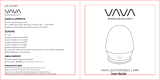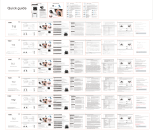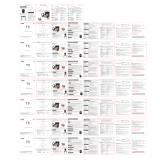El VAVA VA-CL009 es una luz nocturna infantil con un modo de luz cálida y un modo de luz multicolor. En el modo de luz cálida, puedes ajustar el brillo manteniendo presionado el control táctil. El modo de luz multicolor alterna entre varios colores automáticamente, y puedes tocar el control táctil una vez para permanecer en el color actual o dos veces para apagar la luz. La luz nocturna también tiene un modo de luz nocturna que se activa manteniendo presionado el control táctil durante 1 segundo en el modo de luz cálida.
El VAVA VA-CL009 es una luz nocturna infantil con un modo de luz cálida y un modo de luz multicolor. En el modo de luz cálida, puedes ajustar el brillo manteniendo presionado el control táctil. El modo de luz multicolor alterna entre varios colores automáticamente, y puedes tocar el control táctil una vez para permanecer en el color actual o dos veces para apagar la luz. La luz nocturna también tiene un modo de luz nocturna que se activa manteniendo presionado el control táctil durante 1 segundo en el modo de luz cálida.

















-
 1
1
-
 2
2
-
 3
3
-
 4
4
-
 5
5
-
 6
6
-
 7
7
-
 8
8
-
 9
9
-
 10
10
-
 11
11
-
 12
12
-
 13
13
-
 14
14
-
 15
15
-
 16
16
-
 17
17
El VAVA VA-CL009 es una luz nocturna infantil con un modo de luz cálida y un modo de luz multicolor. En el modo de luz cálida, puedes ajustar el brillo manteniendo presionado el control táctil. El modo de luz multicolor alterna entre varios colores automáticamente, y puedes tocar el control táctil una vez para permanecer en el color actual o dos veces para apagar la luz. La luz nocturna también tiene un modo de luz nocturna que se activa manteniendo presionado el control táctil durante 1 segundo en el modo de luz cálida.
en otros idiomas
- français: VAVA VA-CL009 Mode d'emploi
- italiano: VAVA VA-CL009 Guida utente
- Deutsch: VAVA VA-CL009 Benutzerhandbuch
- 日本語: VAVA VA-CL009 ユーザーガイド
Otros documentos
-
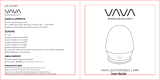 VAVA Home VA-CL006 Guía del usuario
VAVA Home VA-CL006 Guía del usuario
-
 VAVA Home VA-HP008 Guía del usuario
VAVA Home VA-HP008 Guía del usuario
-
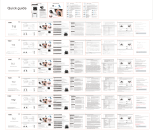 TOZO T12 Waterproof Wireless Earbuds Manual de usuario
TOZO T12 Waterproof Wireless Earbuds Manual de usuario
-
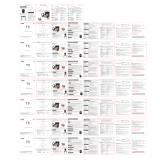 TOZO T5 TWS Bluetooth Earbuds Manual de usuario
TOZO T5 TWS Bluetooth Earbuds Manual de usuario
-
TaoTronics TT-BH053 Manual de usuario
-
TaoTronics SoundLiberty 79 Manual de usuario
-
TaoTronics SoundLiberty 94 ANC True Wireless Stereo Earbuds TT-BH094 Manual de usuario
-
TaoTronics TT-BH094US Guía del usuario
-
TaoTronics SoundLiberty 77 Manual de usuario
-
TaoTronics TT-BH092 Manual de usuario