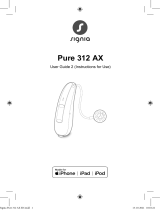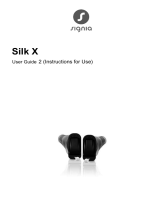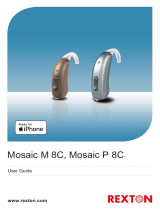La página se está cargando...

Pure 312 X
User Guide 2 (Instructions for Use)
19209-Pure 312 X User Guide Manual.indd 1 8/19/19 10:07 AM


CAUTIONCAUTION
It is important to read this user guide and
the user guide 1 (safety manual) thoroughly
and completely. Follow the safety
information to avoid damage or injury.

2
Content
Welcome 4
Your hearing inruments 5
Inrument type 5
Getting to know your hearing inruments 6
Components and names 7
Controls 9
Hearing programs 10
Features 10
Batteries 11
Battery size and handling tips 11
Replacing batteries 12
Daily use 13
Turning on and o 13
Inserting and removing the hearing inruments 14
Adjuing the volume 18
Changing the hearing program 18
Further adjuments (optional) 19
Special liening situations 20
On the phone 20
Audio reaming with iPhone 21
Airplane mode 21
Audio induction loops (optional) 22
19209-Pure 312 X User Guide Manual.indd 2 8/19/19 10:07 AM

3
Maintenance and care 23
Hearing inruments 23
Ear pieces 24
Professional maintenance 26
Further information 27
Safety information 27
Accessories 27
Symbols used in this document 27
Troubleshooting 28
Country-specic information 29
Service and warranty 31
19209-Pure 312 X User Guide Manual.indd 3 8/19/19 10:07 AM

4
Welcome
Thank you for choosing our hearing inruments to
accompany you through everyday life. Like anything new,
it may take you a little time to become familiar with them.
This guide, along with support from your Hearing Care
Professional, will help you underand the advantages
and greater quality of life your hearing inruments oer.
To receive the mo benet from your hearing
inruments, it is recommended that you wear them every
day, all day. This will help you get adjued to them.
CAUTION
It is important to read this user guide and the safety
manual thoroughly and completely. Follow the
safety information to avoid damage or injury.
Enhance your Signia experience
Learn about your hearing aids and accessories you may nd
helpful, access the latest information about hearing health,
and receive promotional offers by joining the Signia hearing
health community at* www.signiausa.com/join or:
Learn more
about Signia
products by
scanning the
QR code
* We respect your privacy. We will not sell, rent, or give
your name or e-mail address to anyone. At any time,
you can select a link at the bottom of every email to
unsubscribe or update prole.
19209-Pure 312 X User Guide Manual.indd 4 8/19/19 10:07 AM

5
Your hearing inruments
This user guide describes optional features that
your hearing inruments may or may not have.
Ask your Hearing Care Professional to indicate the
features that are valid for your hearing inruments.
Inrument type
Your hearing inruments are a RIC (Receiver-in-Canal)
model. The receiver is placed within the ear canal and
connected to the inrument via a receiver cable. The
inruments are not intended for children under the age
of 3 years or persons with a developmental age of under
3 years.
The wireless functionality enables advanced audiological
features and synchronization between your two hearing
inruments.
Your hearing inruments feature Bluetooth® low energy*
technology allowing for easy data exchange with your
smartphone, and for seamless audio reaming with your
iPhone**.
* The Bluetooth word mark and logos are owned by the Bluetooth SIG, Inc., and any
use of such marks by the legal manufacturer of this product is under licenses. Other
trademarks and trade names are those of their respective owners.
** iPad, iPhone, and iPod touch are trademarks of Apple Inc., regiered in the U.S.
and other countries.
19209-Pure 312 X User Guide Manual.indd 5 8/19/19 10:07 AM

6
Getting to know your hearing inruments
It is recommended to familiarize yourself with your new
hearing inruments. With the inruments in your hand
try using the controls and note their location on the
inrument. This will make it easier for you to feel and
press the controls while wearing the hearing inruments.
If you have problems pressing the controls of your
hearing inruments while wearing them, you can
use a remote control to control your inruments.
With a dedicated smartphone app you have even
more control options.
19209-Pure 312 X User Guide Manual.indd 6 8/19/19 10:07 AM

7
Components and names
This user guide describes several types of hearing
inruments. Use the following pictures to identify the type
of hearing inrument that you use.
➐
➏
➊➋
➍
➎
➌
➊ Ear piece
➋ Receiver
➌ Receiver cable
➍ Microphone openings
➎ Rocker switch (control)
➏ Battery compartment
(on/o switch)
➐ Side indicator
(red = right ear,
blue = left ear) and
receiver connection
19209-Pure 312 X User Guide Manual.indd 7 8/19/19 10:07 AM

8
You can use the following andard ear pieces:
Standard ear pieces Size
Click Sleeve
(vented or closed)
Click Dome™ single
(open or closed)
Click Dome semi-open
Click Dome double
You can easily exchange the andard ear pieces. Read
more in section "Maintenance and care".
Cuom-made ear pieces
Cuom shell
Click Mold™
19209-Pure 312 X User Guide Manual.indd 8 8/19/19 10:08 AM

9
Controls
With the rocker switch you can, for
example, adju the volume or switch
hearing programs. Your Hearing Care
Professional has programmed your
desired functions to the rocker switch.
Rocker switch function L R
Press briey:
Program up/down
Volume up/down
Tinnitus therapy signal level up/down
TV ream on/o
Press for about 2 seconds:
Program up/down
Volume up/down
Tinnitus therapy signal level up/down
TV ream on/o
Press for more than 3 seconds:
Standby/turn on
Activate/deactivate airplane mode
L = Left, R = Right
19209-Pure 312 X User Guide Manual.indd 9 8/19/19 10:08 AM

10
You can also use a remote control to change
hearing programs and adju the volume of your
hearing inruments. With our smartphone app you
have even more control options.
Hearing programs
1
2
3
4
5
6
Read more in section "Changing the hearing program".
Features
Power-on delay enables while-free insertion of
hearing inruments.
Read more in section "Turning on and o".
The tinnitus therapy feature generates a sound to
diract you from your tinnitus.
A telecoil is integrated in the battery compartment,
enabling the hearing inrument to connect with
audio induction loops.
Read more in section "Audio induction loops".
19209-Pure 312 X User Guide Manual.indd 10 8/19/19 10:08 AM

11
Batteries
When the battery is low the sound becomes weaker
or you will hear an alert signal. The battery type will
determine how long you have to replace the battery.
Battery size and handling tips
Ask your Hearing Care Professional for recommended
batteries.
Battery size: 312
● Always use the correct battery size for your hearing
inruments.
● Remove the batteries if you intend not to use the
hearing inruments for several days.
● Always carry spare batteries.
● Remove empty batteries immediately and follow your
local recycling rules for battery disposal.
19209-Pure 312 X User Guide Manual.indd 11 8/19/19 10:08 AM

12
Replacing batteries
Removing the battery:
XOpen the battery compartment.
XUse the magnet ick to pull out the
battery. The magnet ick is available
as an accessory.
Inserting the battery:
XIf the battery has a protective lm, remove it
only when you are ready to use the battery.
XInsert the battery with the "+" symbol
facing up (refer to the picture).
XCarefully close the battery compartment. If you feel
resiance, the battery is not inserted correctly.
Do not attempt to close the battery compartment by
force. It can be damaged.
19209-Pure 312 X User Guide Manual.indd 12 8/19/19 10:08 AM

13
Daily use
Turning on and o
You have the following options to turn your hearing
inruments on or o.
Via battery compartment:
XTurning on: Close the battery compartment.
The default volume and hearing program are set.
XTurning o: Open the battery compartment to the r
catch.
Via rocker switch:
XTurning on or o: Press and hold the rocker switch for
several seconds. Refer to section "Controls" for the
settings of the rocker switch.
After turning on, the previously used volume and
hearing program remain set.
When wearing the hearing inruments, an alert tone can
indicate when an inrument is being turned on or o.
When the power-on delay is activated, the hearing
inruments turn on after a delay of several seconds.
During this time you can insert the hearing inruments
into your ears without experiencing unpleasant feedback
whiling.
The "power-on delay" can be activated by your Hearing
Care Professional.
19209-Pure 312 X User Guide Manual.indd 13 8/19/19 10:08 AM

14
Inserting and removing the hearing inruments
Your hearing inruments have been ne-tuned for your
right and left ear. Colored markers
indicate the side:
● red marker = right ear
● blue marker = left ear
Inserting a hearing inrument:
XFor Click Sleeves, take care that the bend of the
Click Sleeve is in line with the bend of the receiver
cable.
Correct:
Incorrect:
19209-Pure 312 X User Guide Manual.indd 14 8/19/19 10:08 AM

15
XHold the receiver cable at the bend closer to the
ear piece.
XCarefully push the ear piece in
the ear canal ➊.
XTwi it slightly until it sits well.
Open and close your mouth to
avoid accumulation of air in the
ear canal.
XLift the hearing inrument and
slide it over the top of your
ear ➋.
CAUTION
Risk of injury!
XInsert the ear piece carefully and not too deeply
into the ear.
● It may be helpful to insert the right hearing
inrument with the right hand and the left
hearing inrument with the left hand.
● If you have problems inserting the ear piece,
use the other hand to gently pull your earlobe
downwards. This opens the ear canal and eases
insertion of the ear piece.
19209-Pure 312 X User Guide Manual.indd 15 8/19/19 10:08 AM

16
The optional retention rand helps to securely retain the
ear piece in your ear. To position the retention rand:
XBend the retention rand and
position it carefully into the
bottom of the bowl of your ear
(refer to the picture).
19209-Pure 312 X User Guide Manual.indd 16 8/19/19 10:08 AM

17
Removing a hearing inrument:
XLift the hearing inrument and
slide it over the top of your
ear ➊.
XIf your hearing inrument is
equipped with a cuom shell
or a Click Mold, remove it by
pulling the small removal cord
toward the back of your head.
XFor all other ear pieces: Grip the receiver in the
ear canal with two ngers and pull it carefully out ➋.
Do not pull the receiver cable.
CAUTION
Risk of injury!
XIn very rare cases the ear piece could remain in
your ear when removing the hearing inrument.
If this happens, have the ear piece removed by
a medical professional.
Clean and dry your hearing inruments after usage.
Read more in section "Maintenance and care".
19209-Pure 312 X User Guide Manual.indd 17 8/19/19 10:08 AM

18
Adjuing the volume
Your hearing inruments automatically adju the volume
to the liening situation.
XIf you prefer manual volume adjument, press the
rocker switch.
Refer to section "Controls" for the setting of the
rocker switch.
An optional signal tone can indicate the volume change.
Once the maximum or minimum volume has been
reached, you may hear an optional signal tone.
Changing the hearing program
Depending on the liening situation, your hearing
inruments automatically adju their sound.
Your hearing inruments may also have several hearing
programs which allow you to change the sound, if
needed. An optional signal tone can indicate the program
change.
XTo change the hearing program, press the
rocker switch.
Refer to section "Controls" for the setting of the
rocker switch. Refer to section "Hearing programs" for
a li of your hearing programs.
The default volume is applied.
19209-Pure 312 X User Guide Manual.indd 18 8/19/19 10:08 AM

19
Further adjuments (optional)
You can also use the hearing inrument controls to
change other features, for example, the level of the
tinnitus therapy signal.
Refer to section "Controls" for the setting of your controls.
19209-Pure 312 X User Guide Manual.indd 19 8/19/19 10:08 AM

20
Special liening situations
On the phone
When you are on the phone, hold
the telephone receiver slightly above
your ear. The hearing inrument and
telephone receiver have to be aligned.
Turn the receiver slightly so that the
ear is not completely covered.
Telephone program
You may prefer a certain volume when using the phone.
Ask your Hearing Care Professional to congure a
telephone program.
XSwitch to the telephone program whenever you are on
the phone.
If a telephone program is congured for your hearing
inruments, it is lied in section "Hearing programs".
19209-Pure 312 X User Guide Manual.indd 20 8/19/19 10:08 AM

21
Audio reaming with iPhone
Your hearing inruments are Made for iPhone hearing
inruments. This means you can get phone calls and
lien to music from your iPhone directly into your hearing
inruments.
For more information about compatible iOS devices,
pairing, audio reaming and other useful functions,
contact your Hearing Care Professional.
Airplane mode
In areas where the use of Bluetooth technology is not
allowed (e.g. on some airplanes), you can activate the
airplane mode. This turns Bluetooth in your hearing
inruments o temporarily. The hearing inruments ill
work without Bluetooth, however direct audio reaming
will not be possible and other functions will not be
available.
XTo activate or deactivate the airplane mode, use the
controls of your hearing inruments.
Refer to section "Controls" for more information.
An alert tone indicates when airplane mode is activated
or deactivated.
19209-Pure 312 X User Guide Manual.indd 21 8/19/19 10:08 AM

22
Audio induction loops (optional)
Some telephones and public places like theatres oer the
audio signal (music and speech) via an audio induction
loop. With this syem, your hearing inruments can
directly receive the desired signal – without diracting
noise in the environment.
You can usually recognize audio induction
loop syems by certain signs.
If you want to use this syem, a special battery
compartment is required. It is available as an accessory
only for certain types of inruments. Consult your
Hearing Care Professional for more information.
Whenever you are in a place with an audio induction
loop:
XSwitch to the telecoil program.
If a telecoil program is congured for your hearing
inruments, it is lied in section "Hearing programs".
Telecoil program and remote control
NOTICE
For inruments with wireless connectivity:
When the telecoil program is active, the remote
control may cause a pulsing noise.
XUse the remote control with a diance greater
than 10 cm (4 inches).
19209-Pure 312 X User Guide Manual.indd 22 8/19/19 10:08 AM

23
Maintenance and care
To prevent damage it is important that you take care of
your hearing inruments and follow a few basic rules,
which will soon become a part of your daily routine.
Hearing inruments
Drying and orage
XDry your hearing inruments overnight.
XFor longer periods of non-use, ore your hearing
inruments in a dry environment with an open battery
compartment and the batteries removed.
XAsk your Hearing Care Professional for more
information.
Cleaning
Your hearing inruments have a protective coating.
However, if not cleaned regularly you may damage the
hearing inruments or cause personal injury.
XClean your hearing inruments daily with a soft, dry
tissue.
XNever use running water or immerse the
devices in water.
XNever apply pressure while cleaning.
19209-Pure 312 X User Guide Manual.indd 23 8/19/19 10:08 AM

24
XAsk your Hearing Care Professional for recommended
cleaning products, special care sets, or more
information on how to keep your hearing inruments
in good condition.
Ear pieces
Cleaning
Cerumen (ear wax) may accumulate on the ear pieces.
This may aect sound quality. Clean the ear pieces daily.
For all types of ear pieces:
XClean the
ear piece right
after removal
with a soft and
dry tissue.
This prevents
that cerumen
becomes dry
and hard.
For Click Domes or Click Sleeves:
XSqueeze the tip of the ear piece.
19209-Pure 312 X User Guide Manual.indd 24 8/19/19 10:08 AM

25
Exchanging
Exchange andard ear pieces approximately every
three months. Replace them sooner if you notice
cracks or other changes. The procedure for exchanging
andard ear pieces depends on the type of ear piece.
In section "Components and names", your Hearing Care
Professional has marked your type of ear piece.
Exchanging Click Domes
XTo remove the old Click Dome, use the removal tool
or follow the inructions on the packaging of the
Click Domes. Be careful not to pull the receiver cable.
The removal tool is available as an accessory.
XTake particular care that
the new Click Dome clicks
noticeable in place.
XCheck the rm t of the new
Click Dome.
clic
k
19209-Pure 312 X User Guide Manual.indd 25 8/19/19 10:08 AM

26
Exchanging Click Sleeves
XTurn the Click Sleeve inside
out.
XGrasp the Click Sleeve and
the receiver (not the receiver
cable) with your ngers and
pull the Click Sleeve o.
XTake particular care that
the new Click Sleeve clicks
noticeably in place.
click
Professional maintenance
Your Hearing Care Professional can perform a thorough
professional cleaning and maintenance.
Cuom-made ear pieces and wax lters should
be exchanged as needed by your Hearing Care
Professional.
Ask your Hearing Care Professional for your individual
recommendation of maintenance intervals and for
support.
19209-Pure 312 X User Guide Manual.indd 26 8/19/19 10:08 AM

27
Further information
Safety information
For more safety information, refer to the safety manual
supplied with the device.
Accessories
You can use the myControl App for convenient remote
control of your hearing inruments. The app also allows
you to deactivate signal tones, to create individual sound
proles and many more functions.
You can also use a remote control.
Consult your Hearing Care Professional for further
information.
Symbols used in this document
Points out a situation that could lead to serious,
moderate, or minor injuries.
Indicates possible property damage.
Advice and tips on how to handle your device
better.
"Made for iPhone", "Made for iPad",
and "Made for iPod" mean that an electronic accessory
has been designed to connect specically to iPhone,
19209-Pure 312 X User Guide Manual.indd 27 8/19/19 10:08 AM

28
iPad, or iPod, respectively, and has been certied by the
developer to meet Apple performance andards. Apple
is not responsible for the operation of this device or its
compliance with safety and regulatory andards. Please
note that the use of this accessory with iPhone, iPad, or
iPod may aect wireless performance.
Troubleshooting
Problem and possible solutions
Sound is weak.
● Increase the volume.
● Replace the empty battery.
● Clean or exchange the ear piece.
Hearing inrument emits whiling sounds.
● Reinsert the ear piece until it ts securely.
● Decrease the volume.
● Clean or exchange the ear piece.
Sound is diorted.
● Decrease the volume.
● Replace the empty battery.
● Clean or exchange the ear piece.
Hearing inrument emits signal tones.
● Replace the empty battery.
19209-Pure 312 X User Guide Manual.indd 28 8/19/19 10:08 AM

29
Problem and possible solutions
Hearing inrument does not work.
● Turn the hearing inrument on.
● Gently close the battery compartment completely.
● Replace the empty battery.
● Make sure the battery is inserted correctly.
● Power-on delay is active. Wait several seconds
and check again.
Consult your Hearing Care Professional if you encounter
further problems.
Country-specic information
USA and Canada
Certication information for hearing inruments with
wireless functionality:
Pure 312 X
● HVIN: RFM002
● Contains FCC ID: SGI-RFM002
● Contains IC: 267AB-RFM002
19209-Pure 312 X User Guide Manual.indd 29 8/19/19 10:08 AM

30
19209-Pure 312 X User Guide Manual.indd 30 8/19/19 10:08 AM

31
Service and warranty
Serial numbers Inrument Receiver unit
Left:
Right:
Service dates
1: 4:
2: 5:
3: 6:
Warranty
Date of purchase:
Warranty period in months:
Your Hearing Care Professional
19209-Pure 312 X User Guide Manual.indd 31 8/19/19 10:08 AM

Pure 312 X
Manual del operador
19209-Pure 312 X User Guide Manual.indd 32 8/19/19 10:08 AM

Pure 312 X
19209-Pure 312 X User Guide Manual.indd 1 8/19/19 10:08 AM
Manual del operador 2 (Instrucciones de uso)


PRECAUCIÓNPRECAUCIÓN
Es importante que leas detenidamente
este manual del operador y el manual
del operador 1 (manual de seguridad) de
principio a n. Sigue la información de
seguridad para evitar daños o lesiones.

2
Contenidos
Bienvenido 4
Los audífonos 5
Tipo de audífono 5
La importancia de conocer el audífono 6
Componentes y nombres 7
Controles 9
Programas de audición 10
Caracteríicas 11
Pilas 12
Tamaño de la pila y consejos para el manejo 12
Suituir las pilas 13
Uso diario 14
Conexión y desconexión 14
Inserción y extracción de los audífonos 16
Regulación del volumen 20
Cambio del programa de audición 21
Más ajues (opcional) 21
Situaciones de escucha especiales 22
Al teléfono 22
Transmisión de audio con iPhone 23
Modo avión 23
Bucles de inducción de audio (opcional) 24
19209-Pure 312 X User Guide Manual.indd 2 8/19/19 10:08 AM

3
Mantenimiento y cuidados 26
Audífonos 26
Moldes 27
Mantenimiento profesional 29
Información adicional 30
Información de seguridad 30
Accesorios 30
Símbolos utilizados en ee documento 30
Solución de problemas 31
Información especíca por país 33
Servicio y garantía 35
19209-Pure 312 X User Guide Manual.indd 3 8/19/19 10:08 AM

4
Bienvenido
Gracias por elegir nueros audífonos para que le
acompañen en su vida cotidiana. Como todas las cosas
nuevas, es posible que tarde un poco en familiarizarse
con ellos.
Ee manual, junto con la asiencia de su especialia en
audición, le ayudará a conocer las ventajas y la calidad
de vida superior que le ofrecen los audífonos.
Para obtener el máximo benecio posible de los
audífonos, se recomienda que los lleve a diario y durante
todo el día. Eo le ayudará a adaptarse a ellos.
ATENCIÓN
Es importante que lea detenidamente ee manual
del operador y el manual de seguridad de principio
a n. Siga la información de seguridad para evitar
daños o lesiones.
Mejore su experiencia Signia
Los accesorios que le puedan ser útiles, acceda a la
información más reciente sobre salud auditiva y reciba ofertas
promocionales al formar parte de la comunidad de salud auditiva
de Signia en* www.signiausa.com/join o:
* Respetamos su privacidad. No venderemos ni
alquilaremos ni daremos su nombre o dirección
de correo electrónico a nadie. Para cancelar su
suscripción o para actualizar sus datos, usted puede
seleccionar el enlace que aparece en la parte inferior
del correo electrónico, en cualquier momento.
Para conocer
más acerca de
los productos de
Signia escanee
el código
QR .
19209-Pure 312 X User Guide Manual.indd 4 8/19/19 10:08 AM

5
Los audífonos
En ee manual del operador se describen
caracteríicas opcionales que sus audífonos
pueden tener o no tener.
Solicite al especialia en audición que le indique
qué caracteríicas son válidas para sus audífonos.
Tipo de audífono
Sus audífonos son un modelo con auricular en el canal
(RIC, por sus siglas en inglés). El auricular se coloca
dentro del canal auditivo y se conecta al inrumento
por medio de un cable del auricular. Eos audífonos no
se han diseñado para niños menores de 3 años ni para
personas cuya edad de desarrollo eé por debajo de los
3 años.
La funcionalidad inalámbrica proporciona caracteríicas
audiológicas avanzadas entre los dos audífonos.
Los audífonos incorporan la tecnología
Bluetooth® low energy*, que permite intercambiar datos
de manera sencilla con su smartphone y transmitir audio
sin problemas con su iPhone**.
* La marca del término Bluetooth y sus logotipos son propiedad de Bluetooth SIG,
Inc. y el uso de dichas marcas por parte del fabricante autorizado se realiza bajo
licencia. Las demás marcas regiradas y nombres comerciales pertenecen a sus
respectivos propietarios.
** iPad, iPhone y iPod touch son marcas regiradas de Apple Inc. en EE. UU. y en
otros países.
19209-Pure 312 X User Guide Manual.indd 5 8/19/19 10:08 AM

6
La importancia de conocer el audífono
Se recomienda familiarizarse con el nuevo audífono. Con
el inrumento en la mano, intente utilizar los controles
y recordar su ubicación en el inrumento. Eo facilita
la localización de los controles para pulsarlos al llevar el
audífono pueo.
Si tiene problemas para pulsar los controles de los
audífonos cuando los lleva pueos, puede utilizar
un telemando para controlarlos. Con una aplicación
para smartphone especializada, dispone incluso de
más opciones de control.
19209-Pure 312 X User Guide Manual.indd 6 8/19/19 10:08 AM

7
Componentes y nombres
En ee manual del operador se describen diversos
tipos de audífonos. Utilice las imágenes siguientes para
identicar su tipo de audífono.
➐
➏
➊➋
➍
➎
➌
➊ Molde
➋ Auricular
➌ Cable del auricular
➍ Oricios del micrófono
➎ Conmutador (control)
➏ Compartimento de la
pila (interruptor de
encendido/apagado)
➐ Indicador lateral
(rojo = oído derecho,
azul = oído izquierdo)
y conexión del auricular
19209-Pure 312 X User Guide Manual.indd 7 8/19/19 10:08 AM

8
Puede utilizar los moldes eándar siguientes:
Moldes eándar Tamaño
Click Sleeve
(ventilado o cerrado)
Click Dome™ único
(abierto o cerrado)
Click Dome semiabierto
Click Dome doble
Los moldes eándar son muy fáciles de
suituir. Obtenga más información en la sección
"Mantenimiento y cuidados".
Moldes a medida
Carcasa personalizada
Click Mold™
19209-Pure 312 X User Guide Manual.indd 8 8/19/19 10:08 AM

9
Controles
Con el conmutador podrá, por ejemplo,
ajuar el volumen o cambiar de programa
de audición. Su especialia en audición
ha programado las funciones deseadas
para el conmutador.
Función del conmutador L R
Pulsación corta:
Programa arriba o abajo
Volumen arriba o abajo
Subir/Bajar nivel de señal
terapéutica para Tinitus
Transmisión de TV
activada/desactivada
Pulse durante unos 2 segundos:
Programa arriba o abajo
Volumen arriba o abajo
Subir/Bajar nivel de señal
terapéutica para Tinitus
Transmisión de TV
activada/desactivada
19209-Pure 312 X User Guide Manual.indd 9 8/19/19 10:08 AM

10
Función del conmutador L R
Pulse durante más de 3 segundos:
En espera/Conectar
Activar/desactivar el modo avión
L = izquierda, R = derecha
También puede utilizar un telemando para cambiar
los programas de audición y ajuar el volumen
de los audífonos. Con nuera aplicación para
smartphone, dispone incluso de más opciones de
control.
Programas de audición
1
2
3
4
5
6
Obtenga más información en la sección
"Cambio del programa de audición".
19209-Pure 312 X User Guide Manual.indd 10 8/19/19 10:08 AM

11
Caracteríicas
El retardo de la conexión activa la inserción de
audífonos sin silbidos.
Obtenga más información en la sección
"Conexión y desconexión".
La función terapéutica para acúfenos genera un
ruido para diraerle de los acúfenos.
Hay una bobina telefónica integrada en el
compartimento de la pila que permite que el
audífono se conecte con bucles de inducción de
audio.
Obtenga más información en la sección
"Bucles de inducción de audio".
19209-Pure 312 X User Guide Manual.indd 11 8/19/19 10:08 AM

12
Pilas
Cuando el nivel de la pila es bajo, el sonido se vuelve
más débil o se oye una señal de alerta. El tipo de
pila determinará el tiempo disponible haa tener que
suituir la pila.
Tamaño de la pila y consejos para el manejo
Solicite las pilas recomendadas a su especialia en
audición.
Tamaño de la pila: 312
● Utilice siempre el tamaño de pila adecuado para sus
audífonos.
● Extraiga las pilas si no va a usar los audífonos durante
varios días.
● Lleve siempre pilas de repueo.
● Extraiga inmediatamente las pilas descargadas y siga
la normativa local de reciclaje para eliminar las pilas.
19209-Pure 312 X User Guide Manual.indd 12 8/19/19 10:08 AM

13
Suituir las pilas
Retirar la pila:
XAbra el compartimento de la pila.
XUtilice el quitapilas magnético
para extraer la pila. El quitapilas
magnético eá disponible como
accesorio.
Colocar la pila:
XSi la pila tiene una película protectora,
retírela solo cuando vaya a utilizar la pila.
XInserte la pila con el símbolo "+"
hacia arriba (consulte la imagen).
XCierre con cuidado el compartimento de la pila.
Si ofrece resiencia, la pila no se ha insertado
correctamente.
No intente cerrar el compartimento de la pila
haciendo fuerza. Puede dañarlo.
19209-Pure 312 X User Guide Manual.indd 13 8/19/19 10:08 AM

14
Uso diario
Conexión y desconexión
Dispone de las siguientes opciones para conectar y
desconectar los audífonos.
Con el compartimento de la pila:
XConexión: Cierre el compartimento de la pila.
Se reablecen el volumen y el programa de audición
predeterminados.
XDesconexión: Abra el compartimento de la pila haa
el primer tope.
Con el conmutador:
XConexión o desconexión: Pulse el conmutador y
manténgalo pulsado durante unos segundos. Consulte
la conguración del conmutador en la sección
"Controles".
Tras la conexión, se reablecen el volumen y el
programa de audición utilizados anteriormente.
19209-Pure 312 X User Guide Manual.indd 14 8/19/19 10:08 AM

15
Al llevar los audífonos pueos, un tono de alerta puede
indicar cuándo se conecta o se desconecta el audífono.
Cuando se activa el retardo de la conexión, el
audífono se conecta tras un retardo de varios segundos.
Durante ese tiempo, podrá ponerse los audífonos en
los oídos sin experimentar silbidos de retroalimentación
desagradables.
El especialia en audífonos puede activar el
"retardo de la conexión".
19209-Pure 312 X User Guide Manual.indd 15 8/19/19 10:08 AM

16
Inserción y extracción de los audífonos
Los audífonos se han ajuado para el oído derecho e
izquierdo. Las marcas de color indican el
lado:
● Marca roja = Oído derecho
● Marca azul = Oído izquierdo
Inserción de un audífono:
XPara Click Sleeves, asegúrese de que la curva de
Click Sleeve eé alineada con la curva del cable del
auricular.
Correcto:
Incorrecto:
19209-Pure 312 X User Guide Manual.indd 16 8/19/19 10:08 AM

17
XSujete el cable del auricular por la curva más próxima
al molde.
XIntroduzca con cuidado
el molde en el canal auditivo ➊.
XGírelo un poco para que se
asiente bien.
Abra y cierre la boca para evitar
la acumulación de aire en el
canal auditivo.
XLevante el audífono y deslícelo por la parte superior
de la oreja ➋.
ATENCIÓN
Peligro de lesiones.
XInserte el molde cuidadosamente en el oído y no
profundice demasiado.
● Puede resultarle útil insertar el audífono
derecho con la mano derecha y el audífono
izquierdo con la mano izquierda.
● Si tiene problemas para insertar el molde, utilice
la otra mano para tirar suavemente del lóbulo de
la oreja hacia abajo. Eo abre el canal auditivo
y facilita la inserción del molde.
19209-Pure 312 X User Guide Manual.indd 17 8/19/19 10:08 AM

18
El lamento de sujeción opcional ayuda a
retener de forma segura el molde en el oído.
Para colocar el lamento de sujeción:
XDoble el lamento de sujeción y
colóquelo con cuidado en la parte
inferior de la cavidad de la oreja
(consulte la imagen).
19209-Pure 312 X User Guide Manual.indd 18 8/19/19 10:08 AM

19
Extracción de un audífono:
XLevante el audífono y
deslícelo por la parte superior
de la oreja ➊.
XSi su audífono eá equipado
con molde a medida o un
Click Mold, extráigalos tirando
de la pequeña cuerda de
extracción hacia la parte de
atrás de la cabeza.
XPara todos los demás moldes: Sujete el auricular
del canal auditivo con dos dedos y tire de él con
cuidado ➋.
No tire del cable del auricular.
ATENCIÓN
Peligro de lesiones.
XEn casos muy raros, el molde podría
permanecer en el oído al retirar el audífono.
En ee caso, pida que un profesional médico
se lo extraiga.
Limpie y seque los audífonos después de
utilizarlos. Obtenga más información en la sección
"Mantenimiento y cuidados".
19209-Pure 312 X User Guide Manual.indd 19 8/19/19 10:08 AM

20
Regulación del volumen
Los audífonos ajuan automáticamente el volumen a la
situación auditiva.
XSi preere el ajue manual del volumen, accione el
conmutador.
Consulte la conguración del conmutador en la
sección "Controles".
Un tono de aviso opcional puede indicar el cambio de
volumen. Cuando se haya alcanzado el volumen máximo
o mínimo, puede oír un tono de aviso opcional.
19209-Pure 312 X User Guide Manual.indd 20 8/19/19 10:08 AM

21
Cambio del programa de audición
Según la situación de escucha, los audífonos ajuan
automáticamente el sonido.
Es posible que sus audífonos también tengan varios
programas de audición que permitan cambiar el sonido
si es necesario. Un tono de aviso opcional puede indicar
el cambio de programa.
XPara cambiar el programa de audición, accione el
conmutador.
Consulte la conguración del conmutador en la
sección "Controles". Para obtener una lia de
los programas de audición, consulte la sección
"Programas de audición".
Se ha aplicado el volumen predeterminado.
Más ajues (opcional)
También puede usar los controles del audífono para
cambiar otras caracteríicas, por ejemplo, el nivel de la
señal de la terapia de tinnitus.
Consulte la conguración de los controles en la sección
"Controles".
19209-Pure 312 X User Guide Manual.indd 21 8/19/19 10:08 AM

22
Situaciones de escucha especiales
Al teléfono
Cuando eé al teléfono, soenga
el receptor del teléfono un poco
por encima de la oreja. El audífono
y el receptor del teléfono deben
ear alineados. Gire el receptor
ligeramente hacia fuera, de modo
que la oreja no quede totalmente
cubierta.
Programa de teléfono
Al utilizar el teléfono puede ser necesario un volumen
determinado. Pregunte a su especialia en audición para
congurar un programa de teléfono.
XCambie al programa de teléfono siempre que eé al
teléfono.
Si se ha congurado un programa de teléfono para
los audífonos, aparece en la lia de la sección
"Programas de audición".
19209-Pure 312 X User Guide Manual.indd 22 8/19/19 10:08 AM

23
Transmisión de audio con iPhone
Los audífonos son del modelo Made for iPhone. Eo
signica que puede atender llamadas telefónicas y
escuchar música de su iPhone directamente en los
audífonos.
Para obtener más información sobre dispositivos iOS
compatibles, emparejamiento, transmisión de audio
y otras funciones útiles, póngase en contacto con su
especialia en audición.
Modo avión
En áreas en las que no se permite el uso de tecnología
Bluetooth (por ejemplo, en algunos aviones), puede
activar el modo avión. Eo desconecta el Bluetooth de
los audífonos temporalmente. Los audífonos siguen
funcionando sin Bluetooth. Sin embargo, la transmisión
directa de audio no es posible y otras funciones no eán
disponibles.
XPara activar o desactivar el modo avión, use los
controles de los audífonos.
Consulte la sección "Controles" para obtener más
información.
Un tono de alerta indica cuándo eá activado o
desactivado el modo avión.
19209-Pure 312 X User Guide Manual.indd 23 8/19/19 10:08 AM

24
Bucles de inducción de audio (opcional)
Algunos teléfonos y lugares públicos como los teatros
ofrecen la señal de audio (música y voz) a través de
un bucle de inducción de audio. Con ee siema, los
audífonos pueden recibir directamente la señal deseada,
sin ruido ambiental moleo.
Normalmente los siemas de bucle de
inducción de audio se reconocen por
ciertas señales.
Si desea utilizar ee siema, se requiere un
compartimento especial de la pila. Eá disponible como
accesorio solo para algunos tipos de inrumentos. Si
desea más información, consulte a su especialia en
audición.
Cuando se encuentre en un lugar donde haya bucles de
inducción de audio:
XCambiar a programa de bobina telefónica.
Si se ha congurado un programa de bobina telefónica
para los audífonos, aparece en la lia de la sección
"Programas de audición".
19209-Pure 312 X User Guide Manual.indd 24 8/19/19 10:08 AM

25
Programa de bobina telefónica y telemando
AVISO
Para los equipos con conectividad inalámbrica:
cuando el programa de bobina telefónica eá
activo, el telemando puede provocar un sonido
pulsante.
XUtilice el telemando a una diancia mayor de
10 cm (4 pulgadas).
19209-Pure 312 X User Guide Manual.indd 25 8/19/19 10:08 AM

26
Mantenimiento y cuidados
Para evitar daños, es importante cuidar los audífonos y
seguir unas reglas básicas que pronto se convertirán en
parte de su rutina diaria.
Audífonos
Secado y almacenamiento
XSeque el audífono durante la noche.
XDurante períodos más largos de no utilización,
guarde los audífonos en un entorno seco con el
compartimento de la pila abierto y las pilas quitadas.
XSi desea más información, pregunte a su especialia
en audición.
Limpieza
Los audífonos tienen una capa protectora. No obante,
si no se limpian periódicamente, pueden producirse
daños en los audífonos o daños personales.
XLimpie los audífonos a diario con un paño
suave y seco.
XNo utilice nunca agua corriente ni sumerja
los dispositivos en agua.
XNo aplique nunca presión durante la
limpieza.
XPregunte a su especialia en audición sobre los
productos de limpieza recomendados y los kits de
19209-Pure 312 X User Guide Manual.indd 26 8/19/19 10:08 AM

27
mantenimiento, o pídale más información sobre
cómo mantener los audífonos en buen eado.
Moldes
Limpieza
Puede acumularse cerumen (cera del oído) en los
moldes. Eo puede afectar a la calidad del sonido.
Limpie los moldes a diario.
Para todos los tipos de moldes:
XLimpie el
molde con un
paño suave
y seco juo
después de
extraerlo.
De ee modo
se evita que
el cerumen
se seque y se
endurezca.
Para Click Domes o Click Sleeves:
XApriete la punta del molde.
19209-Pure 312 X User Guide Manual.indd 27 8/19/19 10:08 AM

28
Suitución
Suituya los moldes eándar aproximadamente cada
tres meses. Suitúyalos más pronto si observa grietas u
otros cambios. El procedimiento para suituir los moldes
eándar depende del tipo de molde. En la sección
"Componentes y nombres", su especialia en audición
ha marcado el tipo de molde.
Suitución de Click Domes
XPara extraer el Click Dome antiguo, utilice la
herramienta de extracción o siga las inrucciones del
embalaje de los Click Domes. Tenga cuidado de no
tirar del cable del auricular.
La herramienta de extracción eá disponible como
accesorio.
XPonga especial cuidado en
que el nuevo Click Dome
quede bien colocado
(deberá oír un clic).
XCompruebe que el nuevo
Click Dome encaja
rmemente.
clic
k
19209-Pure 312 X User Guide Manual.indd 28 8/19/19 10:08 AM

29
Suitución de Click Sleeves
XDé la vuelta al Click Sleeve
de dentro afuera.
XSujete el Click Sleeve y el
auricular (no el cable del
auricular) con los dedos y
tire del Click Sleeve para
extraerlo.
XPonga especial cuidado en
que el nuevo Click Sleeve
quede bien colocado
(deberá oír un clic).
click
Mantenimiento profesional
El especialia en audición puede realizar una limpieza y
un mantenimiento exhauivos y profesionales.
Los moldes a medida y los ltros de cera deben
suituirse según sea necesario por un especialia en
audición.
Solicite a su especialia en audición una recomendación
personalizada de los intervalos de mantenimiento y
asiencia.
19209-Pure 312 X User Guide Manual.indd 29 8/19/19 10:08 AM

30
Información adicional
Información de seguridad
Para obtener más información de seguridad, consulte el
manual de seguridad suminirado con el dispositivo.
Accesorios
myControl App se puede utilizar para manejar
cómodamente los audífonos. La aplicación también
permite desactivar determinados tonos de señal para
crear perles de sonido individualizados y muchas más
funciones.
También puede utilizar un telemando.
Si desea más información, consulte a su especialia en
audición.
Símbolos utilizados en ee documento
Indica una situación que podría provocar lesiones
leves, moderadas o graves.
Indica posibles daños materiales.
Consejos y sugerencias para manejar mejor el
dispositivo.
"Made for iPhone", "Made for iPad"
y "Made for iPod" signican que un accesorio electrónico
se ha diseñado para conectarse especícamente a un
19209-Pure 312 X User Guide Manual.indd 30 8/19/19 10:08 AM

31
iPhone, iPad o iPod respectivamente, y el desarrollador
ha certicado que cumple los eándares de rendimiento
de Apple. Apple no es responsable del funcionamiento
de ee dispositivo ni de su conformidad con los
eándares de seguridad ni con las normativas. Tenga
en cuenta que el uso de ee accesorio con un iPhone,
iPad o iPod puede afectar al rendimiento de la conexión
inalámbrica.
Solución de problemas
Problema y posibles soluciones
El sonido es débil.
● Suba el volumen.
● Suituya la pila descargada.
● Limpie o intercambie el molde.
El audífono emite silbidos.
● Vuelva a colocar el molde haa que quede bien
asentado.
● Baje el volumen.
● Limpie o intercambie el molde.
El sonido se diorsiona.
● Baje el volumen.
● Suituya la pila descargada.
● Limpie o intercambie el molde.
El audífono emite tonos de aviso.
● Suituya la pila descargada.
19209-Pure 312 X User Guide Manual.indd 31 8/19/19 10:08 AM

32
Problema y posibles soluciones
El audífono no funciona.
● Conecte el audífono.
● Cierre completamente el compartimento de la pila
con suavidad.
● Suituya la pila descargada.
● Compruebe si la pila eá bien colocada.
● El retardo de la conexión eá activado. Espere
unos segundos y vuelva a comprobarlo.
En caso de otros problemas, consulte al especialia en
audición.
19209-Pure 312 X User Guide Manual.indd 32 8/19/19 10:08 AM

33
Información especíca por país
EE. UU. y Canadá
Información de certicación para los audífonos con
funcionalidad inalámbrica:
Pure 312 X
● HVIN: RFM002
● Contiene ID FCC: SGI-RFM002
● Contiene IC: 267AB-RFM002
19209-Pure 312 X User Guide Manual.indd 33 8/19/19 10:08 AM

34
19209-Pure 312 X User Guide Manual.indd 34 8/19/19 10:08 AM

35
Servicio y garantía
Números de serie Inrumento Unidad auricular
Izquierda:
Derecha:
Fechas de servicio
1: 4:
2: 5:
3: 6:
Garantía
Fecha de compra:
Período de garantía (meses):
Su especialia en audición
19209-Pure 312 X User Guide Manual.indd 35 8/19/19 10:08 AM

Legal Manufacturer
WSAUD A/S
Nymoellevej 6
3540 Lynge
Denmark
Information in this brochure is subject to change
without notice.
La información que contiene este folleto está sujeta a cambios
sin aviso.
Hearing Instrument Made in Singapore.
Instrumento auditivo Hecho en Singapur.
Document No. 03949-99T02-6000 EN, ES-USA / D10969262
Order/Item No. 10969262 2.0 SIV-15651-22
Master Rev01, 12.2022
© 12.2022, Sivantos Inc. All rights reserved.
signia.net
19209-Pure 312 X User Guide Manual.indd 36 8/19/19 10:08 AM
/