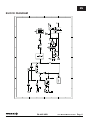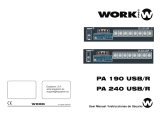Work-pro PA 40/2 USB Manual de usuario
- Categoría
- Equipo de música suplementario
- Tipo
- Manual de usuario

V 3.0
PA 40/2 USB
User Manual/Manual de Uso

SAFETY RELATED SYMBOLS
CAUTION
RISK OF ELE C T R I C SHOCK
DO NO T O PE N
WARNING
This symbol is used to indicate that
some hazardous live terminals are
involved within this apparatus, even
under the normal operating conditions.
The symbol is used in the service
documentation to indicate that specific
component shall be only replaced by
the component specified in that
documentation for safety reasons.
Protective grounding terminal.
Alternating current/voltage.
Hazardous live terminal.
~
Power Supply
Ensure the source voltage matches the
voltage of the power supply before turning
ON the apparatus.
Unplug this apparatus during lighting
storms or when unused for long periods
of time.
External Connection
The external wiring connected to the output
hazardous live terminals requires installation
by an instructed person, or the use of ready
made leads or cords.
Do not Remove any Cover
There are maybe some areas with high
voltages inside, to reduce the risk of electric
shock, do not remove any cover if the power
supply is connected.
The cover should be removed by the qualified
personnel only.
No user serviciable parts inside
Fuse
To prevent a fire, make sure to use fuses
with specified standard (current, voltage,
type). Do not use a different fuse or short
circuit the fuse holder.
Protective Grounding
Make sure to connect the protective
grounding to prevent any electric shock
before turning ON the apparatus.
Never cut off the internal or external
protective grounding wire or disconnect the
wiring of protective grounding terminal.
Operating Conditions
This apparatus shall not be exposed to
dripping or splashing and that no objects
filled witl liquids, suchs as vases, shall be
placed on this apparatus.
ON: Denotes the apparatus turns on.
OFF: Denotes the apparatus turns off
because of using the single pole switch
Be sure to unplug the AC power to
prevent any electric shock before you
proceed your service.
WARNING: Describes precautions that
should be observed to prevent the danger
to the user.
Disposing of this product should
not be placed in municipal waste
and should be separate collection.
CAUTION: Describes precautions that
should be observed to prevent danger
of the apparatus.
EN
PA 40/2 USB User Manual/Manual de Uso Pag. 1

To reduce the risk of fire or electric shock,
do not expose this apparatus to rain or
moisture.
Do not use this apparatus near water.
Install in accordance with manufacturer´s
instructions. Do not install near any heat
sources such as radiators, heat registers,
stoves, or other apparatus (including
amplifiers) that produce heat. Do not
block any ventilation openings.
Do not use flame sources, such as lighted
candles, they should not be placed on the
apparatus.
SAFETY INSTRUCTIONS
- Read these instructions.
- Follow all instructions.
- Keep these instructions.
- Heed all warnings.
- Only use attacments/accesories
specified by the manufacturer.
Power Cord and Plug
Do not defeat the safety purpose of
the polarized or grounding tye plug.
A polarized plug has two blades. A
grounding type plug has two blades
and a third grounding prong. This
prong is provided for your safety.
If the provided plug does not fit
into your outlet, consult an electrician
for replacement of the obsolete outlet.
Protect the power cord from being
walked on or pinched particularly at
plugs, convenience receptacles, and the
point where they exit from the apparatus.
Cleaning
When the apparatus needs cleaning, you
can blow off dust from the aparatus with
a blower or clean with rag etc.
Do not use solvents such as benzol, alcohol
or other fluids with very strong volatility and
flammability for cleaning the apparatus body.
Clean only with dry cloth.
Servicing
Refer all servicing to qualified personnel. To
reduce the risk of electric shock, do not
perform any servicing other than that
contained in the operating instructions unless
you are qualified to do so.
Servicing is required when the apparatus has
been damaged in any way, such as power
supply cord or plug is damaged, liquid has
been splilled or objects have fallen into the
apparatus, the unit has been exposed to
rain or moisture, does not operate normally,
or has been dropped.
Features:
1. Power Output: 15 W RMS.
2. 3 Input volume adjustments.
3. OneTONE (BASS/TREBLE) adjustment.
4. 1 AUX (RCA) input.
5. 2 MIC ( Jack 6.3 mm) inputs/ MIC 1
priority.
6. MP3 playing (USB/SD-MMC interface)
7. PRE output and AMP input.
8. Output Impedance: 4 , 8 , 16
Constant Voltage: 100V.
9. Power Supply: AC 115V/230V 60/50 Hz,
DC 12 V for external use.
? ? ?
EN
PA 40/2 USB User Manual/Manual de Uso Pag. 2

5 6 7
3 2 1
4
FRONT PANEL
(1) POWER SWITCH
The main power can be switched on or off with it.
(2) TONE CONTROL
This knob is used to control the gain of frequency from low to high.
(3) MIC 1- 2 INPUTS
Connect 6.3 mm unbalanced mic jack to connect microphones. MIC 1 has priority function.
(4) MP3 INTERFACE
This interface allows to play MP3 files from USB port or SD card slot. Changing the source only
pushing one button. The information is showed in the LCD display, allowing to navigate through
folders and files. It incorporates volume control and REPEAT function.
(5) MIC 1-2 VOL Knobs
These controls let you individually set the volume of the sound source that are connected to the
“MIC1", “MIC2". Turning a control clockwise increases the volume of the corresponding source.
We recommend to leave the control of inputs no momentarily used at their minimal setting “0".
(6) AUX VOL Knob
AUX knob let you individually set the volume of the sound source that are connected to
the “AUX". Turning a control clockwise increases the volume of the corresponding
source.
We recommend to leave the control of inputs no momentarily used at their minimal setting “0".
(7) POWER LIGHT
It lights up when switching power on, and it goes out when switching power off.
EN
PA 40/2 USB User Manual/Manual de Uso Pag. 3

REAR PANEL
8 9 10 11 12 13
14
(8) AC JACK
This connector is meant for connection of the supplied main cord. Do not insert the power
cord into this unit until voltage has been correctly set.
(9) GND
It is ground connection
(10) DC INPUT
It is used for DC power supply for 12V. You should pay attention to the polarity.
(11) OUTPUT TERMINALS
Low impedance output are 4? , 8 constant voltage output is 100V.
(12) PRE OUT/AMP IN
Jacks AMP IN and PRE OUT to insert an audio unit for signal processing.
(13) AUX INPUT
It allows to connect an audio source with a high level output signal, such AM/FM tuner,
CD player, etc.
(14) MAIN VOLTAGE SELECTOR
There are two voltages to choose: 115V /230V. Check the local voltage before connecting
the unit.
? , 16? ,
EN
PA 40/2 USB User Manual/Manual de Uso Pag. 4

SD/MMC CARD
CONNECTOR
Insert SD/MMC Card
USB CONNECTOR
Insert USB player
DISPLAY
Display the status of USB playing
Advance one title by pressing it
Reverse to the title beginning by pressing it
Press this key to decrease the sound level
VOL-
Press this key to increase the sound level
VOL+
Press this key to start play
Press this key to repeat the title
RPT
Press this key to switch the power or stop the title.
SD/USB
Press this key to select the SD card or USB player
MP3 PLAYER (With USB, SD/MMC cards)
EN
PA 40/2 USB User Manual/Manual de Uso Pag. 5

BLOCK DIAGRAM
EN
PA 40/2 USB User Manual/Manual de Uso Pag. 6

TECHNICAL SPECIFICATIONS
4 ? , 8 ? , 1 6 ? ,
100V
RMS Output
Frequency Response
Input/Sensitivity
T. H. D.
S/N Ratio
Impedance output
Constant voltage
Controls
240x190x75mm
3.2kg
Dimensions(WxDxH)
Weight
3 volume controls, bass, treble, master, MIC1 priority
MIC 1-2 : > 65 dB
AUX: > 75 dB
<0.5 %
MIC 1-2: 250 ohm / 1,1 mV / -56.95 dBu
AUX : 47 kohm / 500 mV / -3.80 dBu
Power Supply
AC 115/230V 60Hz/50Hz, DC 12V
80 Hz - 18 kHz (+/- 3 dB)
AC: 36W, DC: 27W
AC:15W (4 ohm THD <1%), DC: 14W (4ohm THD <1%)
Power consumption
EN
PA 40/2 USB User Manual/Manual de Uso Pag. 7
This symbol on the product or on its packaging indicates that this product
shall not be trated as household waste. Instead it shall be handed over to
the applicable collection point for the recycling of electrical an electronic
equipment. By ensuring this product is disposed of correctly, you will help
prevent potential negative consequences for the environment and human
health, which could otherwise be caused by inappropriate waste handling
of this product. The recycling of materials will help to conserve natural
resources. For more detailed information about recycling of this product,
please contact your local city office, your household waste disposal service
or the shop where you purchased the product.
AMP IN : 47 kohm / 1V / 2,21 dBu

SIMBOLOS DE SEGURIDAD
CAUTION
RISK OF ELE C T R I C SHOCK
DO NO T O PE N
WARNING
Este símbolo se usa para indicar
que hay terminales con voltajes
peligrosos en este aparato incluso
funcionando en condiciones normales.
Este símbolo se usa en la documentación
de servicio para indicar que el componente
específico debe ser sustituido por el
marcado en la documentación por razones
de seguridad.
Terminal de protección de masa
Tensión/corriente alterna
Terminal con voltaje peligroso
~
Alimentación
Asegúrese que la alimentación marcada es
la existente en la toma de conexionado antes
de encender la unidad.
Desconecte la unidad durante tormentas
eléctricas o si no va a usarlo durante
largos periodos de tiempo.
Conexión Externa
El cableado externo se conecta a unos
terminales con tensión peligrosa que
requieren su instalación por una persona
experta.
No retire ninguna cubierta
Hay algunas zonas dentro de la unidad
con altos niveles de tensión. Para
reducir el riesgo de descargas eléctricas
no retire ninguna cubierta si está
conectada la alimentación.
La cubierta sólo puede ser retirada por
personal cualificado.
No hay elementos de control para el
usuario en el interior.
Fusible
Para prevenir el riesgo de fuego, use
fusibles del tipo correcto (voltaje y
corriente). No use fusibles diferentes
o cortocircuite el portafusibles.
Punto de Masa
Asegúrese de conectar el terminal de
masa para prevenir descargas
eléctricas antes de encender la unidad.
Nunca corte el terminal de masa interno
o externo o desconecte el cable de
protección de masa.
Condiciones de Uso
Este aparato no debe ser expuesto a
salpicaduras o a entradas de objetos
en su interior o que se coloquen
objetos susceptibles de derramar
líquidos sobre la unidad.
ON: Denota que la unidad está encendida.
OFF: Denota que la unidad se apaga
al accionar el pulsador de alimentación.
Asegúrese de desconectar la red de la
unidad para prevenir descargas eléctricas
durante su mantenimiento.
WARNING: Describe las precauciones que
deben ser observadas para prevenir daños
al usuario.
Este producto debe ser apartado
para su recogida con el fin de
reciclarlo.
CAUTION: Describe las precauciones que
deben ser observadas para prevenir daños
en la unidad.
ES
PA 40/2 USB User Manual/Manual de Uso Pag. 8

Para reducir el riesgo de fuego o descarga
eléctrica, no exponga la unidad a la lluvia
o la humedad.
No use este aparato cerca del agua.
Instálelo de acuerdo a la instrucciones
del fabricante. No lo instale cerca de
fuentes de calor como radiadores,
estufas, registros de calor u otros
aparatos (incluyendo amplificadores)
que produzcan calor. No bloquee las
salidas de ventilación.
No use fuentes con llama como velas,
etc. sobre la unidad.
INSTRUCCIONES DE SEGURIDAD
- Lea estas instrucciones.
- Siga estas instrucciones.
- Conserve estas instrucciones.
- Tenga presente todos los avisos.
- Use únicamente accesorios
especificados por el fabricante.
Cable de alimentación y conector
No inutilice el terminal de seguridad
de la clavija de alimentación.
Un conector polarizado tiene 2 bornes
Los de tipo de seguridad disponen
además de un terminal para el
conexionado a tierra. Este terminal es
para su seguridad. Si el conector
no entra en la toma mural, consulte
a un electricista para proceder al
cambio de la toma obsoleta.
Proteja el cable de ser pisado o
pinzado, en particular en las tomas
de red o en punto desde el que sale
de la unidad.
Limpieza
Cuando la unidad necesite ser limpiada
puede usar un aspirador para aspirar
el polvo de su interior o utilizar un trapo.
No utilice disolventes como benzoil,
alcohol u otro fluidos con gran volatilidad
e inflamables para la limpieza de la
unidad. Limpie sólo con un paño seco.
Mantenimiento
Diríjase a un técnico especializado para
cualquier tarea de mantenimiento de la
unidad. Para reducir el riesgo de descarga
eléctrica, no la utilice más allá de lo
descrito en este manual a menos que esté
cualificado para ello.
El mantenimiento de la unidad, es requerido
cuando la unidad ha sido dañada, se ha
derramado líquido o caído objetos en su
interior, la unidad ha sido expuesta a la lluvia
o no funciona con normalidad o ha sufrido
algún golpe.
Características:
1. Potencia de Salida: 15 W RMS.
2. 3 Ajustes de volumen de entrada.
3. 1 ajuste de TONO (BASS/TREBLE).
4. 1 entrada AUX (RCA).
5. 2 entradas MIC ( Jack 6.3 mm) MIC 1
con prioridad.
6. Reproductor MP3 (interfaz USB/SD-MMC)
7. PRE output y AMP input.
8. Impedancia de salida: 4
Tensión Constante: 100V.
9. Alimentación: AC 115V/230V 60/50 Hz,
DC 12 V para uso externo.
? , 8? , 16?
ES
PA 40/2 USB User Manual/Manual de Uso Pag. 9

PANEL FRONTAL
(1) INTERRUPTOR DE RED
La unidad puede ser encendida o apagada de la alimentación usando este interruptor.
(2) CONTROL DE TONOS
Use este mando para controlar la ganancia de las frecuencias desde graves a agudos.
(3) ENTRADAS MIC 1- 2
Conecte un micrófono con conector desbalanceado 6.3 mm. MIC 1 tiene función de prioridad.
(4) INTERFAZ MP3
Esta interfaz permite ejecutar ficheros MP3 desde el puerto USB o slot para tarjetas SD. Cambie
la fuente pulsando un botón. La información se muestra en la pantalla LCD, permitiendo navegar
a través de carpetas y ficheros. Incorpora control de volumen y función REPEAT.
(5) Mando de Volumen MIC 1-2
Estos controles le permiten controlar individualmente el volumen de la fuente de sonido presente
en “MIC1", “MIC2". Girando el mando en sentido horario se incrementa el volumen de la fuente.
Le recomendamos dejar el valor de las entradas que no se utilicen a su valor mínimo “0".
(6) Mando de Volumen AUX
Este control le permite controlar el volumen de la fuente de sonido presente en “AUX".
Girando el mando en sentido horario se incrementa el volumen de la fuente. Le recomendamos
dejar el valor de las entradas que no se utilicen a su valor mínimo “0".
(7) LED INDICADOR
Se ilumina al poner en marcha la unidad, apagándose al hacer lo mismo con la unidad.
ES
PA 40/2 USB User Manual/Manual de Uso Pag. 10
5 6 7
3 2 1
4

PANEL TRASERO
(8) TOMA RED
Teste conector se utiliza para el conexionado del cable de alimentación. No inserte el cable de
red en la unidad hasta que el voltaje de entrada sea correctamente configurado
(9) GND
Este es el terminal de masa
(10) ENTRADA DC
It Se utiliza para alimentar la unidad con 12V DC . Preste especial atención a la polaridad.
(11) TERMINALES DE SALIDA
Las salidas de baja impedancia son de 4? , 8 la salida de tensión constante es de 100V.
(12) PRE OUT/AMP IN
Las tomas AMP IN y PRE OUT insertan una unidad de audio para el procesado de señal.
(13) ENTRADA AUX
Permite la conexión de una fuente de audio de alto nivel de señal de salida, como un sintonizador
AM/FM, reproductor de CD, etc.
(14) SELECTOR DE TENSION DE ALIMENTACION
La unidad dispone de 2 voltajes a elegir: 115V /230V. Compruebe el valor del voltaje local antes
de conectar la unidad.
? , 16? ,
ES
PA 40/2 USB User Manual/Manual de Uso Pag. 11
8 9 10 11 12 13
14

CONECTOR PARA
TARJETAS SD/MMC
Inserte una tarjeta SD/MMC
CONECTOR USB
Inserte un dispositivo USB
DISPLAY
Muestra el estado de las pistas en ejecución.
Avanza una pista al presionarlo.
Vuelve al principio de la pista al presionarlo.
Presione esta tecla para reducir el nivel de sonido
Presione esta tecla para aumentar el nivel de sonido
VOL-
VOL+
Presione esta tecla para comenzar la reproducción.
Presione esta tecla para repetir la pista.
RPT
Presione esta tecla para encender/apagar o detener
SD/USB
Presione esta tecla para elegir slot SD o puerto USB
REPRODUCTOR MP3 (Con USB, tarjetas SD/MMC)
ES
PA 40/2 USB User Manual/Manual de Uso Pag. 12

DIAGRAMA DE BLOQUES
ES
PA 40/2 USB User Manual/Manual de Uso Pag. 13

ESPECIFICACIONES TECNICAS
4 ? , 8 ? , 1 6 ? ,
100V
Salida RMS
Respuesta Frec.
Sensibilidad de
entrada
T. H. D.
Relación S/N
Impedancia de Salida
Tensión Constante
Controles
240x190x75mm
3.2kg
Dimensiones(AnxPrxAl)
Peso
3 controles de volumen, bass, treble, master, prioridad MIC1
MIC 1-2 : > 65 dB
AUX: > 75 dB
<0.5 %
Alimentación
AC 115/230V 60Hz/50Hz, DC 12V
80 Hz - 18 kHz (+/- 3 dB)
AC: 36W, DC: 27WConsumo
ES
PA 40/2 USB User Manual/Manual de Uso Pag. 14
Este símbolo en su equipo o embalaje, indica que el presente producto
no puede ser tratado como residuos domésticos normales, sino que deben
entregarse en el correspondiente punto de recogida de equipos electrónicos
y eléctricos. Asegurándose de que este producto es desechado
correctamente, Ud. está ayudando a prevenir las consecuencias negativas
para el medio ambiente y la salud humana que podrían derivarse de la
incorrecta manipulación de este producto. EL reciclaje de materiales
ayuda a conservar las reservas naturales. Para recibir más información,
sobre el reciclaje de este producto, contacte con su ayuntamiento, su
punto de recogida más cercano o el distribuidor donde adquirió el producto.
MIC 1-2: 250 ohm / 1,1 mV / -56.95 dBu
AUX : 47 kohm / 500 mV / -3.80 dBu
AC:15W (4 ohm THD <1%), DC: 14W (4ohm THD <1%)
AMP IN : 47 kohm / 1V / 2,21 dBu
-
 1
1
-
 2
2
-
 3
3
-
 4
4
-
 5
5
-
 6
6
-
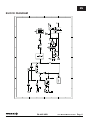 7
7
-
 8
8
-
 9
9
-
 10
10
-
 11
11
-
 12
12
-
 13
13
-
 14
14
-
 15
15
-
 16
16
Work-pro PA 40/2 USB Manual de usuario
- Categoría
- Equipo de música suplementario
- Tipo
- Manual de usuario
en otros idiomas
- English: Work-pro PA 40/2 USB User manual