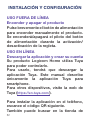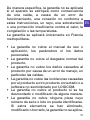Logicom STRIPPY 4 + 4USB El manual del propietario
- Tipo
- El manual del propietario

1
FR
Logicom Home | Guide de démarrage
Nom du modèle: Strippy
Multiprise électrique connectée Wi-Fi

2
À LIRE AVANT UTILISATION
Merci d’avoir acheté un produit Logicom Home.
Veuillez noter que cette notice d’utilisation est
fournie avec votre produit et que vous devez la
lire entièrement avant de l’utiliser. Veuillez noter
que vous aurez la possibilité de retrouver le
PDF à jour de ce mode d’emploi sur notre site
Internet : www.logicom-europe.com
PRÉSENTATION DE PRODUIT
Strippy de Logicom Home est une multiprise
connectée (4 prises & 1 bloc de 4 USB) qui
peut être contrôlée à distance en WiFi, grâce au
système automatisé Tuya.
De cette manière, les utilisateurs peuvent allumer
et éteindre leur produit depuis leur téléphone
ou tablette facilement, ainsi que contrôler tous
leurs appareils connectés avec le contrôle vocal
(quand le produit est connecté à l’assistant).
CARACTÉRISTIQUES DU PRODUIT
Votre nouveau compagnon est composé
de nombreuses caractéristiques utiles et
compatibles avec la plupart des assistants
connectés (Google ; Amazon ; IFTT et d’autres
à venir).

3
FR
Voici la liste des caractéristiques produit :
• Compatible avec Alexa d’Amazon et l’Assistant
Google
• Connexion WiFi
• Communication cryptée sans fil
• Programmation et minuterie
• Mise à jour automatique du logiciel
• Protection contre la surintensité
• 4 prises et 1 ports USB
CONTENU DU PACK
1x Multiprise intelligente Strippy (VZ-PS0444FR)
1x Guide de démarrage en français/anglais/
néerlandais/espagnol
Une notice d’utilisation plus détaillée de votre produit est
également disponible sur notre site Internet.
DESCRIPTION DU PRODUIT
Bouton d’alimentation &
indicateur LED
4 Prises secteurs
Bloc de 4 ports USB

4
PRÉCAUTIONS D’UTILISATION ET
CONSIGNES DE SÉCURITÉ
• Respecter les conditions d’usage
indiquées dans ce manuel.
• Le produit est conçu pour une utilisation
en intérieur uniquement.
• Le bon fonctionnement de la prise
connectée Strippy ne requiert
l’intervention de l’utilisateur sur aucune
pièce. Ne jamais ouvrir le produit et ne
jamais tenter d’en démonter les éléments
internes ou de les modifier de quelque
façon que ce soit. Si l’appareil présente
des signes de dysfonctionnement,
mettez-le immédiatement hors tension
et faites-le contrôler par un technicien
qualifié.
• Ne pas utiliser Strippy si celle-ci est
hors d’usage, endommagée (coque ou
toute autre partie de la prise) ou qu’elle
émet des bruits anormaux.
• Ne pas placer d’objets, même légers,
sur Strippy.

5
FR
• Ne pas laisser Strippy à proximité
de sources de chaleur telles que les
radiateurs ou les éléments chauffants.
• Ne pas entreposer ou utiliser Strippy
sous la pluie et ne pas l’utiliser près
d’une source d’eau ou dans un milieu
humide. Ne pas poser de récipients
à proximité (tels que des vases, des
bouteilles ou des verres) contenant des
liquides qui risqueraient de s’infiltrer par
les ouvertures.
Si un liquide pénètre à l’intérieur de
Strippy, mettez immédiatement cette
dernière hors tension et faites-la
contrôler par un technicien qualifié.
• Utiliser uniquement la tension requise
pour Strippy, indiquée sur le produit et
dans ce manuel.
• Ne pas tordre, plier ou abîmer les fiches
de connexion secteur de Strippy.
• Ne jamais tenter de retirer ou d’insérer
une fiche électrique avec les mains
humides ou mouillées.
• Ne jamais tenter d’insérer ses doigts ou

6
tout autre objet conducteur d’électricité
non prévu à cet effet à travers Strippy.
• Ne pas connecter Strippy à d’autres
Strippy ni même à d’autres multiprises
en cascade.
• Ne pas connecter de multiprise (en
cascade ou non) à votre Strippy.
• Vérifier périodiquement l’état de la fiche
électrique, la dépoussiérer et la nettoyer
à ce moment-là.
• N’utiliser qu’un chiffon doux et sec pour
le nettoyage, à froid uniquement.
• Lors de la non-utilisation, conserver
Strippy dans un endroit frais et sec.
• Lors d’une remise en marche après
une non-utilisation prolongée, revérifier
l’intégrité du produit et le nettoyer avant
branchement sur secteur.
• Ce produit n’est pas un jouet et ne doit
pas être manipulé par des enfants.
• Lorsque le produit est sous tension,
veuillez vous tenir à une distance
minimale de 20cm du produit (exposition
aux radiofréquences).

7
FR
Contrôler le produit par Internet
Pour contrôler votre produit par internet,
téléchargez l’application «TuyaSmart» sur
votre téléphone. Vous pouvez scanner le
QrCode ci-dessous pour la télécharger
directement :
INSTALLATION ET
CONFIGURATION
Allumer et éteindre le produit
Appuyez brièvement sur le bouton
d’alimentation pour changer l’état de
toutes les prises (+bloc USB). Le voyant
vert du bouton d’alimentation va s’allumer/
s’éteindre lors de l’activation/extinction de
toutes les prises.

8
La prise clignotera rapidement en bleu lors
de la première mise sous tension.
Dans tuya, ajoutez le produit en cliquant
sur le «+» en haut à gauche. Sélectionnez
‘‘prise électrique’’ dans la liste des produits,
saisissez le mot de passe de votre réseau
WiFi pour connecter le produit à Tuya et
aissez vous guider par l’application.
La synchronisation du produit prend
environ 30 secondes.
Contrôler le produit à distance
Une fois le produit synchronisé, cliquez
sur son nom depuis la page d’acceuil de
Tuya.
Vous pouvez appuyer sur le produit pour
ouvrir l’interface de contrôle.
Appuyer sur une prise pour changer son
état. Vous pouvez contrôler toutes les
prises via le bouton situé tout en haut de
l’écran.

9
FR
Autre fonctions :
• Timer - Fonction «compte à rebours»
• Schedule - Fonction de
programmation
NOTE:
• Ce produit est destiné à être utilisé à l’intérieur
et dans des endroits secs.
• Merci de vous assurer de la sécurité de
l’intensité électrique : La charge actuelle ne
peut pas dépasser 10A sur chaque prise et
4A sur le bloc USB; la puissance ne peut pas
dépasser 2400W.
• Le voyant vert clignotera et s’éteindra en
dix secondes si la charge est supérieure à
10,5A avec une tension de fonctionnement de
2400W.
CONNEXION AUX ENCEINTES
CONNECTÉES
Pour connecter vos Strippy à vos enceintes
connectées, veuillez vous référer au manuel
complet disponible en ligne.

10
CARACTÉRISTIQUES TECHNIQUES
Merci de trouver ci-dessous les caractéristiques
techniques de votre produit:
Nom de modèle Logicom Home Strippy
Référence constructeur VZ-PS0444FR
Alimentation AC 110-240V,50-60Hz
Voltage nominal
d’alimentation
AC 200-240V
Perte de puissance en
veille
≤1W
Courant nominal 10Amax
Courant max de sortie
USB
2.4A par port
4A tout ports confondus
Fréquence WiFi appli-
cables
2.412GHz—2.484GHz
Protocole réseau
supporté
IEEE802.11 b/g/n
Type de cryptage WEP/TKIP/AES,WPS
Niveau d’émission
(e.i.r.p. à 20cm)
17.62 dBm / 57,81mW

11
FR
RESTRICTIONS ENVIRONNEMENTALES
Utilisez votre produit seulement dans les
restrictions environnementales suivantes:
Nom de modèle Logicom Home Strippy
Température de
fonctionnement et de
stockage
0 à 35°C
Humidité relative 8% à 80%RH
DÉCLARATION UE SIMPLIFIÉE DE
CONFORMITÉ
Nous, LOGICOM SA – 55 rue de Lisbonne – 75008
PARIS, déclarons par la présente que le produit
de type équipement radio électrique ‘‘multiprise
connectée WiFi’’ Strippy (VZ-PS0444FR) est
conforme à la directive 2014/53/UE.
Le texte complet de la déclaration UE de
conformité est disponible à l’adresse suivante:
https://www.logicom-europe.com/ce-doc
MARQUES DÉPOSÉES
Toutes les marques et marques commerciales
sont la propriété de leurs propriétaires respectifs.
Google, Google Home, Google Assistant, le logo
Google et le logo Google Assistant sont des

12
marques commerciales de Google LLC.
Amazon, Amazon Echo, Amazon Alexa et tous les
logos associés sont des marques commerciales
d’Amazon.com, INC. Ou de ses filiales.
IFTTT, le logo IFTTT sont des marques
commerciales de IFTTT Inc.
Tuya, Tuya Smart, le logo Tuya Smart sont des
marques commerciales de Tuya Inc.
PROTECTION DES DONNÉES
L’application Tuya Smart respecte le Règlement
Général sur la Protection des Données (RGPD).
Plus d’informations sur https://auth.Tuya.com/
legal.
GARANTIE
Si vous rencontrez des problèmes, un formulaire
de contact et une FAQ complète sont disponibles
sur notre site internet:
www.logicom-europe.com
Si aucune de ces plateformes ne résout votre
problème, contactez votre revendeur.
La garantie du fournisseur LOGICOM est valable
pour une utilisation normale de l’appareil, telle

13
FR
que définie dans le manuel d’instruction. Cette
garantie exclue les dommages causés par des
circonstances extérieures.
Spécifiquement, la garantie ne s’applique pas
si l’appareil est endommagé à la suite d’une
chute, d’une erreur de fonctionnement, d’une
connexion non conforme à ces instructions,
d’un éclair, d’une surtension ou d’une protecion
insuffisante contre la chaleur, l’humidité, le gel et
les températures.
La garantie est seulement applicable en France
métropolitaine.
• La garantie ne couvre pas le manuel
d’utilisation ou d’application, les paramètres
ou les données personnelles
• La garantie ne couvre pas l’usure normale du
produit
• La garantie ne couvre pas les dommages
causés au produit à cause d’une erreur
d’utilisation en particulier les chutes.
• La garantie ne couvre pas les incidents causés
par le produit à un autre produit connecté ou à
un logiciel non fourni par LOGICOM
• La garantie ne couvre pas le produit s’il a été

14
démonté ou modifié
• La garantie ne couvre aucune pièce dont
le numéro de série ou de lot ne peut être
identifié. Si ces éléments ont été supprimés,
modifiés ou effacés, la garantie ne s’applique
pas.
• La garantie ne couvre pas les dommages
causés au produit suite à son exposition à
l’humidité, à des conditions extrêmes de
chaleur ou de froid, à l’oxydation, la corrosion
ou avec n’importe quel type de liquide.
En tout état de cause, la garantie légale pour
vices cachés s’appliquera conformément aux
Articles 1641 et suivants du Code Civil et L.211-
1 et suivants du Code de la Consommation.
Made in PRC
© 2019 Logicom SA.

Logicom Home | User Manual
Model name: Strippy
Wi-Fi Smart Power Strip

16
READ BEFORE USE
Thank you for buying a Logicom Home
product. Please note that this user manual
comes with your product and that you
must read it entirely before use. Please
note that you’ll also be able to find an up-
to-date PDF version of this manual online
on our website: www.logicom-europe.com
PRODUCT OVERVIEW
Logicom Home’s Strippy is a smart power
strip that can be controlled wirelessly
over Wi-Fi thanks to the Tuya Automation
cloud system. Users can then turn on and
off each or all of the sockets from their
phone or tablet effortlessly, or control all
connected devices with the voice (when
product is connected to a smart assistant).
PRODUCT FEATURES
Your new companion is full of useful
features and is compatible with almost all
smart assistants (Google ; Amazon ; IFTT

17
EN
and more to come).
Here’s a list of your product’s features :
• Amazon Alexa and Google Assistant
compatible
• Encrypted Wi-Fi connection
• Timers and scheduled actions
• Automatical Over The Air Firmware
update
• Over-current protection supported
• 4 sockets an 4 USB ports
PACKAGE CONTENT
1x Strippy Smart Powerstrip (VZ-
PS0444FR)
1x French/English/Dutch/Spanish User
Manual
A more comprehensive guide to use your product is also
available on our website.
PRODUCT DESCRIPTION
LED Power button
4 Power sockets
4 USB ports bloc

18
PRECAUTIONS FOR USE &
SAFETY INSTRUCTIONS
• Always respect usage conditions
indicated in this manual.
• The product must strictly be used
indoors.
• Strippy does not contain any part
that requires customer manipulation.
Never open the product and never try
to unmount some internal elements or
try to modify some parts in any way. If
product shows signs of dysfunction,
take it immediately out of the socket and
have it checked by a qualified specialist.
• Do not use Strippy if it is broken,
damaged (outside shell or any other
part) or if it makes abnormal noise.
• Do no put any object, even light, over
Strippy.
• Do not leave Strippy close to any heat
source, like heaters or warm elements.
• Do not let Strippy under the rain and
do not use it near a water source or
humid environment. Do not put any

19
EN
container nearby (like vases, bottle or
glass) that contains liquid that could
inflitrate through the plug’s apertures. If
any liquid leaks into the product, take it
immediately out of the socket and have
it checked by a qualified specialist.
• Only use the required voltage for this
product which is indicated on the
product and in this manual.
• Do not twist, bend or damage Strippy’s
base.
• Do not try to remove Strippy from the
socket with humid or wet hands.
• Do not connect Strippy to other
Strippys or any power strip, especially
in cascade.
• Do not connect a power strip to Strippy.
• Verify regularly that the plug’s pins and
socket are in good condition, dust and
clean your product afterwards. Only use
a smooth and dry cloth to clean your
product when cold.
• When not in use, keep Strippy in a dry
and fresh area.

20
• After a long period of non-use, always
check your product’s integrity and clean
the product before powering it.
• This product is not a toy and must not
be handled by children.
• When the product is powered,
please always keep a distance of
20cm minimum from the product
(radiofrequencies exposure).
INSTALLATION AND
CONFIGURATION
OFF-LINE USAGE
Turning the product On and Off
Short press on the power button to
manually on/off control the device.
The green LED indicator embedded in
the power button will light on/off when all
sockets are on/off.
ON-LINE USAGE
App download and account creation

21
EN
Your Logicom Home smart product uses
Tuya to let you remotely control it.
In order to use it, you have to use the Tuya
software. This manual will only cover the
Tuya’s smartphone application. For other
platforms, please go on tuya’s website (
https://en.tuya.com/ ) for more information.
To install the app on your phone, scan
the QR code below (Android and iOS)
or search ‘‘TuyaSmart’’ in your device
application store.
Add your device to your home
To add your device to your home, please
click on the « add device » or the « + » icon
in the top-right of the screen.
Connection to a product
The plug will blink fast in green when
powered on for the first time.

22
After selecting the « Electrical Outlet »
in the list of devices compatible with
Tuya system, input the password of the
designated Wi-Fi network to include the
device to Cloud and make it remotely
controllable from Tuya’s cloud.
Complete pairing of the product takes
about 30 seconds.
Controlling the product remotely
Once paired and added to a room, you’ll
be able to find your product in the default
screen of Tuya app.
You can now tap on the product to open
the control interface.
To switch any socket’ state, tap on it’s icon on
the screen or tap the top icon to change all
sockets at once.
« Timer » icon will let you start a countdown timer
to switch plug’s state.
« Schedule » will let you create some scheduled
switches of the screen (like turn OFF everyday

23
EN
at 11 PM).
NOTE:
• This product is intended for indoor use only in
dry locations.
• Please ensure the security of electricity: Max.
current load cannot be higher than 10A; Max.
power load cannot be higher than 2400W.
• The LED indicator will blink in green and shut
off in 10 seconds when current load is higher
than 10.5A in 200-240V rated working voltage.
CONNECTION TO SMART
SYSTEMS
To connect to smart systems, please refer to the
user guide available on our website.
SPECIFICATIONS
Please find below the specifications of your
product:
Model Name Logicom Home Strippy
Constructor Reference VZ-PS0444FR
Power supply AC 110-240V,50-60Hz
Nominal input voltage AC 200-V

24
ENVIRONMENTAL RESTRICTIONS
Use your product only under the following
environmental restrictions :
Standby power loss ≤1W
Rated current 10A max
Max USB output current 2.4A single USB / 4A
all USB
Wireless transmitting
and receiving frequency
(Wi-Fi)
2.412GHz—2.484GHz
Network protocol
supported
IEEE802.11 b/g/n
Encryption type WEP/TKIP/AES,WPS
Emission Levels (e.i.r.p.
at 20cm)
17.62 dBm / 57,81mW
Model Name Logicom Home Strippy
Working and storage
temperature
32°F to 95°F
Relative humidity 8% to 80%RH

25
EN
TRADEMARKS
All brands and commercial brands are the sole
properties of their owners.
Google, Google Home, Google Assistant, Google
logo and Google Assistant logo are trademarks
of Google LLC.
Amazon, Amazon Echo, Amazon Alexa and all
associated logos are trademarks of Amazon.
com, Inc. or its subsidiaries.
IFTTT and IFTTT logo are trademarks of IFTTT
Inc.
Tuya, Tuya Smart, Tuya Smart logo are
trademarks of Tuya Inc.
All screenshots of applications are not
contractual and may need to be modified without
prior notice, by their owners named hereafter:
Tuya, Google, Amazon.
DATA PROTECTION
Tuya Smart App. complies with the general Data
Protection Regulation (GDPR). More information
on https://auth.tuya.com/legal/.

26
SIMPLIFIED UE DECLARATION OF
CONFORMITY
We, LOGICOM SA – 55 rue de Lisbonne – 75008
PARIS, hereby declare that the ‘‘WiFi smart
powerstrip’ electrical radio equipment type
product Strippy (VZ-PS0444FR) is in compliance
with Directive 2014/53/UE.
The full text of the EU declaration of conformity
is available at the following internet address:
https://www.logicom-europe.com/ce-doc
WARRANTY SCOPE
If you encounter any problems, a contact form
and complete FAQ are available on our website:
www.logicom-europe.com
If none of these platforms does solve your
problem, contact your retailer.
The LOGICOM supplier warranty is valid for
normal use of the device as defined in the
instructions. This warranty excludes damage
caused by external circumstances.
Specifically, the warranty does not apply if the
device is damaged as a result of a bump or
drop, an operating error, a connection that does

27
EN
not comply with these instructions, lightning, a
surge, or inadequate protection against heat,
humidity, or freezing temperatures.
The warranty is applicable only in metropolitan
France.
• The warranty does not cover user manuals or
applications, settings, content or data of any
kind.
• The warranty does not cover normal usury of
the product.
• The warranty does not cover damage to the
product due to misuse, including in particular
those caused by objects, a pressure drop.
• The warranty does not cover defects caused to
the product with another product connected or
used with an accessory or software not provided
by LOGICOM.
• The warranty does not cover the product or
its accessories if it has been disassembled or
modified in any way.
• The warranty does not cover any unidentifiable
product by serial number or batch number.
If its elements have been removed, altered or
defaced, the warranty does not apply.
• The warranty does not cover damage done to
the product caused by exposure to moisture,

28
that extreme heat or cold conditions, corrosion,
oxidation, with any liquid whatsoever.
The legal warranty for hidden defects applies
in compliance with Articles 1641 et seq. of the
French Civil Code.
Made in PRC
© 2019 Logicom SA.

29
NL
Logicom Home | Gebruikaanwijzing
Naam van het model: Strippy
Stekkerdoos met Wifi verbonden

30
LEZEN VOOR GEBRUIK
Bedankt voor het aanschaffen van eenLogicom
Home-product. Deze handleiding wordt bij uw
product geleverd en u moet deze vóór gebruik
volledig lezen. U kunt de meest actuele versie
van deze handleiding in PDF op onze website
vinden: www.logicom-europe.com
Een meer gedetailleerde gebruikershandleiding
voor de Tuya-applicatie is ook beschikbaar op
de website.
PRODUCTVOORSTELLING
Strippy van Logicom Home is een connected
stekkerdoos die op afstand via WiFi kan worden
bediend, dankzij het geautomatiseerde Tuya-
systeem.
Op deze manier kunnen gebruikers eenvoudig
hun product vanaf hun telefoon of tablet in- en
uitschakelen en alle aangesloten apparaten
bedienen met spraakbesturing (wanneer het
product is verbonden met de wizard).
KENMERKEN VAN HET PRODUCT
Uw nieuwe partner heeft veel handige functies
die compatibel zijn met de meeste connected
wizards (Google, Amazon, IFTT en meer).

31
NL
Hieronder vindt u de lijst met productkenmerken:
• Compatibel met Alexa van Amazon en Google
Assistant
• WiFi-verbinding
• Draadloze gecodeerde communicatie
• Programmering en timer
• Automatisch bijwerken van software
• Overstroombeveiliging
• 4 aansluitingen en 4 USB-poorten
INHOUD VAN DE VERPAKKING
1x smart stekkerdoos Strippy (VZ-PS0444FR)
1x Gebruiksaanwijzing in het Frans/Engels/
Nederlands/Spaans
BESCHRIJVING VAN HET PRODUCT
LED Power-knop
4 stopcontacten
4 USB-poortblok

32
VOORZORGSMAATREGELEN EN
VEILIGHEIDSINSTRUCTIES
• Volg de gebruiksvoorwaarden die in
deze handleiding worden beschreven.
• Het product is alleen bedoeld voor
gebruik binnenshuis.
• De correcte werking van Strippy
vereist geen enkele tussenkomst van
de gebruiker. Open het product nooit
en probeer de interne onderdelen niet
te demonteren of te wijzigen. Als het
apparaat niet goed functioneert, moet
u het onmiddellijk uitschakelen en
laten controleren door gekwalificeerd
onderhoudspersoneel.
• Gebruik Strippy niet als het buiten
gebruik is, beschadigd is (behuizing of
een ander deel van het stopcontact) of
als het abnormale geluiden afgeeft.
• Plaats geen voorwerpen, zelfs lichte
voorwerpen, op Strippy.
• Houd Strippy uit de buurt van
warmtebronnen zoals radiatoren of

33
NL
kachels.
• Bewaar of gebruik Strippy niet in de
regen en gebruik het niet in de buurt
van een waterbron of in een vochtige
omgeving. Plaats in de buurt geen
houders met vloeistoffen (zoals vazen,
flessen of glazen) die door openingen
kunnen sijpelen.
Als er vloeistof in Strippy binnendringt,
moet u onmiddellijk de stroom
uitschakelen en het laten controleren
door een gekwalificeerde technicus.
• Gebruik Strippy op de correcte
spanning, aangegeven op het product
en in deze handleiding.
• De pluggen van de Strippy niet
verdraaien, buigen of beschadigen.
• Probeer Strippy nooit te verwijderen
of aan te sluiten met natte of vochtige
handen.
• Steek nooit uw vingers of andere
elektrisch geleidende voorwerpen die
niet voor dit doel zijn bedoeld in Strippy.
• Sluit Strippy niet aan op andere Strippy’s

34
of andere stekkerdozen.
• Sluit geen stekkerdoos (al dan niet in
cascade) aan op uw Strippy.
• Controleer regelmatig de staat van het
stopcontact, verwijder stof en maak
deze tezelfdertijd schoon.
• Gebruik alleen een zachte, droge doek
voor de reiniging.
• Bewaar Strippy op een koele, droge
plaats wanneer u deze niet gebruikt.
• Wanneer u Bulbby Eco opnieuw
gebruikt, nadat u deze lang niet hebt
gebruikt, moet u de staat van het product
opnieuw controleren en reinigen voordat
u het aansluit.
• Dit product is geen speelgoed en mag
niet aan kinderen worden toevertrouwd.
• Wanneer het product is ingeschakeld,
houd dan een minimale afstand van 20
cm tot het product (blootstelling aan
radiofrequenties).

35
NL
INSTALLATIE EN CONFIGURATIE
OFFLINE GEBRUIK
Het product in- en uitschakelen
Druk kort op de aan/-uitknop om het
product handmatig in te schakelen. Het
groene lampje op de aan/uit-knop gaat
aan/uit wanneer het apparaat wordt in- of
uitgeschakeld.
ONLINE GEBRUIK
Het product opnieuw instellen / Modus
wijzigen
Om de configuratie van het product te
herstellen (bijvoorbeeld als de Wifi is
gewijzigd), moet de gebruiker de knop vijf
seconden ingedrukt houden om de WiFi-
verbinding te herstellen.
De LED van de aan/uit-knop knippert
afhankelijk van de huidige verbindingsmodus:
snel voor de EZ-modus (standaard) of
langzaam voor de AP-modus.

36
Download de toepassing en maak uw
account aan
Uw Logicom Home-product gebruikt Tuya
om u te helpen het te bedienen.
Om het te gebruiken, moet u de Tuya-
software downloaden. Deze handleiding
beschrijft alleen de Tuya-applicatie voor
smartphones. Ga voor andere apparaten
naar de Tuya-website (https://en.tuya.com/).
Als u de toepassing op uw telefoon wilt
installeren, scant u de QR-code hieronder
(Android en iOS).
U kunt ook in uw online store zoeken
naar de '' TuyaSmart'' app om deze te

37
NL
downloaden en installeren.
Verbind uw product met uw huis
Om uw product aan uw huis toe te voegen,
klikt u op 'Product toevoegen' of '+' in
de rechterbovenhoek van het scherm.
Selecteer het apparaat ''Stopcontact ''.
Verbinding maken met een product
Het stopcontact knippert snel groen
tijdens het opstarten.
Nadat u ''Stopcontact'' hebt geselecteerd
in de lijst met Tuya-compatibele producten,
voert u het wachtwoord van uw WiFi-
netwerk in om het product te verbinden met
Tuya en het op afstand te kunnen bedienen.
De synchronisatie van het product duurt
30seconden.
Na een succesvolle koppeling zal Tuya
vragen om de naam van het product
te wijzigen (praktisch om het product
snel te identificeren en verplicht als u de

38
spraakbesturing wilt gebruiken) en ook het
product aan een ruimte toe te wijzen (Tuya
biedt verschillende vooraf opgeslagen
ruimtes, maar u kunt er toevoegen als dat
nodig is).
Tuya's ruimtes komen overeen met uw
echte ruimtes; dit betekent dat u alle
Tuya-producten tegelijkertijd in één
kamer kunt besturen (vooral wanneer u
spraakbesturing gebruikt).
Het product op afstand bedienen
Zodra de ruimte is gesynchroniseerd kunt
u uw product in het standaard scherm van
de Tuya-app zoeken.
U kunt op het product tikken om de
besturingsinterface te openen.
Om de status van een socket te controleren, tikt
u op een willekeurig “stopcontact” -pictogram of
tikt u op het pictogram bovenaan om alles in één
keer te veranderen.
Met het pictogram ''Timer'' kunt u een aftelling
starten om de status van het stopcontact te
wijzigen.

39
NL
Met het pictogram ''Planning'' kunt u acties
programmeren (bijvoorbeeld elke dag om 11 uur
uitschakelen).
OPMERKING
• Dit product is bedoeld voor gebruik
binnenshuis en op droge plaatsen.
• Controleer de elektrische spanning: De
huidige belasting mag niet groter zijn dan 10A;
het vermogen mag niet hoger zijn dan 2400W.
• De groene LED knippert en dooft binnen tien
seconden als de belasting groter is dan 10,5
A bij een bedrijfsspanning van 2400 W. USB-
poorten zijn beperkt tot 2,4A (4A voor alle
poorten).
VERBINDING MET VERBONDEN
LUIDSPREKERS
Raadpleeg de gebruikershandleiding op onze
website om uw apparaat te koppelen aan
slimme luidsprekers.
TECHNISCHE SPECIFICATIES
Hieronder vindt u de technische specificaties

40
van uw product:
Naam van het model Logicom Home Strippy
Referentie fabrikant VZ-PS0444FR
Voeding AC 110-240V, 50-60Hz
Nominale spanning
van voeding
AC 200-240V
Vermogensverlies in
stand-by
≤1W
Nominale stroom 10A max
Max USB-uitgangs-
stroom
2.4A enkele USB / 4A
alle USB
Draadloze transmissie
en ontvangstfrequentie
(WiFi)
2.412GHz—2.484GHz
Ondersteund netwerk-
protocol
IEEE802.11 b/g/n
Type codering WEP/TKIP/AES,WPS
Emissieniveau (e.i.r.p.
op 20cm)
17.62 dBm / 57,81mW
BEPERKINGEN INZAKE OMGEVING
Gebruik uw product alleen in de volgende

41
NL
omgevingen:
Naam van het model Logicom Home Strippy
Bedrijfs- en
opslagtemperatuur
0 tot 35°C
Relatieve vochtigheid 8% tot 80%RV
GEDEPONEERDE MERKEN
Alle merken en handelsmerken zijn eigendom
van hun respectieve eigenaars.
Google, Google Home, Google Assistent, het
Google-logo en het Google Assistant-logo zijn
handelsmerken van Google LLC.
Amazon, Amazon Echo, Amazon Alexa en
alle bijbehorende logo’s zijn handelsmerken
van Amazon.com, INC. Of van haar
dochterondernemingen.
IFTTT, het IFTTT-logo zijn handelsmerken van
IFTTT Inc.
Tuya, Tuya Smart, het Tuya Smart-logo zijn
handelsmerken van Tuya Inc.
Alle screenshots van applicaties zijn niet
contractueel en kunnen zonder voorafgaande
kennisgeving worden gewijzigd door hun

42
hieronder vermelde eigenaren: Tuya, Google,
Amazon.
BESCHERMING VAN GEGEVENS
De Tuya Smart-app voldoet aan de Algemene
Verordening Gegevensbescherming (AVG). Meer
informatie op https://auth.tuya.com/legal.
VEREENVOUDIGDE EU-
GELIJKVORMIGHEIDSVERKLARING
Wij, LOGICOM SA - 55 rue de Lisbonne - 75008
PARIS, verklaren hierbij dat het product met
draadloze elektrische verbinding “Connected
stekkerdoos Strippy (VZ-PS0444FR)” voldoet
aan richtlijn 2014/53/EU.
De volledige tekst van de EU-
conformiteitsverklaring is beschikbaar op het
volgende adres:
https://www.logicom-europe.com/ce-doc
GARANTIE
Als u problemen ervaart, zijn een contactformulier
en een volledige FAQ beschikbaar op onze
website:
www.logicom-europe.com

43
NL
Als geen van deze platforms uw probleem heeft
opgelost, neem dan contact op met uw dealer.
De garantie van de LOGICOM-leverancier is
geldig voor normaal gebruik van het apparaat,
zoals vermeld in de handleiding. Deze garantie
is exclusief schade veroorzaakt door externe
omstandigheden.
De garantie is met name niet van toepassing
als het apparaat beschadigd is geraakt ten
gevolge van een schok of een val, een verkeerde
bediening, een aansluiting die niet overeenstemt
met de in de gebruiksaanwijzing vermelde
instructies en onvoldoende bescherming tegen
hitte, vocht of vorst.
De garantie wordt alleen aangeboden in
Frankrijk.
• De garantie dekt niet de gebruikers- of
applicatiehandleiding, instellingen of
persoonlijke gegevens
• De garantie geldt niet voor normale slijtage.
• De garantie dekt geen schade aan het product
als gevolg van verkeerd gebruik, met name
door het te laten vallen.

44
• De garantie geldt niet voor defecten die
werden veroorzaakt door een ander product
dat werd aangesloten of gebruikt met software
die niet door LOGICOM werd verstrekt.
• De garantie geldt niet als het product werd
gedemonteerd of gewijzigd.
• De garantie dekt geen onderdelen waarvan het
serienummer of partijnummer niet kan worden
geïdentificeerd. Als deze componenten zijn
verwijderd, gewijzigd of onleesbaar gemaakt,
is de garantie niet geldig.
• De garantie dekt geen schade aan het product
die het gevolg is van blootstelling aan vocht,
extreme hitte of koude, corrosie, oxidatie, elke
andere vloeistof.
In ieder geval zal de wettelijke garantie voor
verborgen gebreken van toepassing zijn,
overeenkomstig artikel 1641 en volgende van het
Burgerlijk Wetboek en L.211-1 en volgens de wet
inzake consumptie.
Gemaakt in de VRC
© 2019 Logicom SA

45
NL

46
Logicom Home | Manual de instrucciones
Nombre del modelo: Strippy
Regleta eléctrica conectada Wi-Fi

47
ES
LEER ANTES DE UTILIZAR
Gracias por comprar un producto Logicom
Home. Tenga en cuenta que este manual de
instrucciones se suministra con el producto y
que debe leerlo por completo antes de usarlo.
Puede descargar el PDF actualizado de este
manual en nuestra web: www.logicom-europe.
com
También encontrará una guía de uso más
detallada de la aplicación Tuya.
PRESENTACIÓN DEL PRODUCTO
Strippy de Logicom Home es una toma
conectada que se puede controlar a distancia
por WiFi a través del sistema automatizado Tuya.
Así, los usuarios pueden encender y apagar
fácilmente el producto desde el teléfono o
tableta, así como controlar todos sus dispositivos
conectados con el control vocal (cuando el
producto está conectado al asistente). Los
usuarios también pueden comprobar el estado
(encendido/apagado) de la toma conectada
desde cualquier parte y programarla para, por
ejemplo, encender Strippy todas las noches.

48
CARACTERÍSTICAS DEL PRODUCTO
Su nuevo compañero dispone de multitud de
características útiles y compatibles con la
mayoría de asistentes conectados (Google,
Amazon, IFTT y otros futuros).
Lista de características del producto:
• Compatible con Alexa de Amazon y el Asistente
de Google
• Conexión WiFi
• Comunicación cifrada inalámbrica
• Programación y temporización
• Actualización automática del software
• Protección contra sobreintensidad
• 4 tomas de corriente y 4 puertos USB
CONTENIDO DEL PAQUETE
1x regleta inteligente Strippy (VZ-PS0444FR)
1x manual de instrucciones en francés/ inglés/
holandés/español
DESCRIPCIÓN DEL PRODUCTO
Botón de encendido LED
4 tomas de corriente
Bloque de 4 puertos USB

49
ES
PRECAUCIONES DE USO Y
RECOMENDACIONES DE SEGURIDAD
• Respete las condiciones de uso que se
indican en este manual.
• El producto se ha diseñado para uso en
interior únicamente.
• El funcionamiento correcto de la toma
conectada Strippy no requiere de la
intervención del usuario en ninguna
pieza. No abra nunca el producto ni
intente desmontar sus elementos
internos o modificarlos de ninguna
manera. Si el aparato muestra señales
de mal funcionamiento, apáguelo de
inmediato y haga que lo revise un
técnico cualificado.
• No use Strippy si está fuera de servicio,
dañado (carcasa o cualquier otra parte
de la toma) o si emite ruidos anormales.
• No coloque objetos, incluso ligeros,
encima de Strippy.
• No deje Strippy cerca de fuentes de
calor como radiadores o elementos

50
calefactores.
• No guarde ni utilice Strippy bajo la lluvia
ni lo use cerca de una fuente de agua
o en un entorno húmedo. No coloque
recipientes cerca de la toma (como
vasos, botellas o copas) con líquidos
que puedan infiltrarse por las aberturas.
Si un líquido penetra en Strippy,
apáguelo de inmediato y haga que lo
revise un técnico cualificado.
• Utilice únicamente la tensión precisa
para Strippy, que se indica en el
producto y en este manual.
• No retuerza, doble o dañe las clavijas de
conexión de red de Strippy.
• No intente retirar ni insertar un enchufe
eléctrico con las manos húmedas o
mojadas.
• No intente introducir los dedos o
cualquier otro objeto conductor
de electricidad no destinado a ese
propósito a través de Strippy.
• No conecte Strippy a otras tomas
Strippy ni incluso a otras multitomas en

51
ES
cascada.
• No conecte una multitoma (en cascada
o no) a Strippy.
• Compruebe periódicamente el estado
del enchufe, quite el polvo y límpielo.
• Use únicamente un paño suave y seco
para la limpieza, en frío.
• Si no va a utilizar Strippy, guárdelo en un
lugar fresco y seco.
• Al volver a encender la toma después
de un periodo prolongado sin usarla,
vuelva a comprobar la integridad del
producto y límpielo antes de conectarlo
a la red eléctrica.
• Este producto no es un juego y no debe
ser manipulado por niños.
• Cuando el producto está energizado,
mantenga una distancia mínima de
20 cm del producto (exposición a
radiofrecuencias).

52
USO EN LÍNEA
Descargar la aplicación y crear su cuenta
Su producto Logicom Home utiliza Tuya
para poder controlarlo.
Para usarlo, tendrá que descargar la
aplicación Tuya. Este manual describe
únicamente la aplicación Tuya para
smartphone.
Para otros dispositivos, visite la web de
Tuya (https://en.tuya.com/).
Para instalar la aplicación en el teléfono,
escanee el código QR siguiente.
También puede buscar en la tienda de
INSTALACIÓN Y CONFIGURACIÓN
USO FUERA DE LÍNEA
Encender y apagar el producto
Pulse brevemente el botón de alimentación
para encender manualmente el producto.
Se encenderá/apagará el piloto del botón
de alimentación durante la activación/
desactivación de la regleta.

53
ES
aplicaciones ‘‘TuyaSmart’’ para descargar
e instalar la aplicación
Conectar su producto a casa
Para añadir el producto a su casa, haga
clic en ‘‘Agregar un producto’’ o en el
icono ‘‘+’’ de la parte superior derecha de
la pantalla.
Conectarse a un producto
La toma parpadeará rápidamente en verde
durante el encendido.
Después de haber seleccionado la
‘‘toma eléctrica’’ en la lista de productos
compatibles con el sistema Tuya,
introduzca la contraseña de su red WiFi
para conectar el producto a Tuya y hacerlo

54
controlable a distancia.
La sincronización del producto durará
30segundos.
Controlar el producto a distancia
Una vez sincronizada la estancia, podrá
buscar su producto en la pantalla por
defecto de la aplicación Tuya.
Puede pulsar en el producto para abrir la
interfaz de control.
Para cambiar el estado de un zócalo, haga clic
en él en la pantalla o toque el icono superior para
cambiar todos los zócalos a la vez.
El icono del ‘‘Temporizador’’ le permitirá iniciar
una cuenta atrás para cambiar el estado de la
toma.
El icono ‘‘Programa’’ le permitirá programar
acciones (por ejemplo, apagar todos los días a
las 23 h.).
NOTA:
• Este producto está destinado a utilizarse en
interior y en entornos secos.

55
ES
• Garantice la seguridad de la intensidad
eléctrica. La carga real no podrá superar los
10 A; la potencia no podrá ser superior de
2400 W.
• El piloto verde parpadeará y se apagará en
diez segundos si la carga es superior a 10,5
A con una tensión de funcionamiento de 2400
W. Los puertos USB están limitados a 2.4A
(4A para todos los puertos).
CONEXIÓN A LOS RECINTOS
CONECTADOS
Consulte la guía del usuario disponible en
nuestro sitio web para emparejar su dispositivo
con altavoces inteligentes.
CARACTERÍSTICAS TÉCNICAS
A continuación se indican las características
técnicas de su producto:
Nombre del modelo Logicom Home Strippy
Referencia del fabricante VZ-PS0444FR
Alimentación CA 110-240 V,50-60Hz
Tensión nominal
de alimentación
CA 200-240 V

56
Pérdida de potencia en
modo de espera
≤1 W
Corriente nominal 10 A máx.
Corriente máxima de
salida USB
2.4A máx. por USB / 4A
máx. para todos
Transmisión inalámbrica
y frecuencia de
recepción (WiFi)
2,412 GHz—2,484 GHz
Protocolo de red
compatible
IEEE802.11 b/g/n
Tipo de cifrado WEP/TKIP/AES,WPS
nivel de emisión (e.i.r.p.
a 20cm)
17.62 dBm / 57,81mW
RESTRICCIONES MEDIOAMBIENTALES
Use su producto únicamente en las restricciones
medioambientales siguientes:
Nombre del modelo Logicom Home Strippy
Temperatura de
funcionamiento y
almacenamiento
0 a 35°C
Humedad relativa 8% a 80% HR

57
ES
MARCAS REGISTRADAS
Todas las marcas y marcas comerciales son
propiedad de sus respectivos propietarios.
Google, Google Home, Google Assistant, el
logotipo de Google y el logotipo de Google
Assistant son marcas comerciales de Google
LLC.
Amazon, Amazon Echo, Amazon Alexa y todos
los logotipos asociados son marcas comerciales
de Amazon.com, INC. O de sus filiales.
IFTTT y el logotipo de IFTTT son marcas
comerciales de IFTTT Inc.
Tuya, Tuya Smart y el logotipo de Tuya Smart son
marcas comerciales de Tuya Inc.
Todas las capturas de pantalla de aplicaciones
no son contractuales y y pueden estar sujetas
a cambios sin previo aviso por sus respectivos
propietarios: Tuya, Google, Amazon.
PROTECCIÓN DE DATOS
La aplicación Tuya Smart se ajusta al Reglamento
General de Protección de Datos (RGPD). Más
información en https://auth.Tuya.com/legal.

58
DECLARACIÓN UE SIMPLIFICADA
DE CONFORMIDAD
Nosotros, LOGICOM SA – 55 rue de Lisbonne –
75008 PARÍS, por la presente declaramos que el
producto de tipo equipo radioeléctrico ‘‘regleta
conectada WiFi’’ Strippy (VZ-PS0444FR) cumple
con la directiva 2014/53/UE.
El texto completo de la declaración UE de
conformidad está disponible en:
https://www.logicom-europe.com/ce-doc
GARANTÍA
Si tiene problemas, puede encontrar un
formulario de contacto y una lista completa de
preguntas más frecuentes en nuestro sitio web:
www.logicom-europe.com
Si ninguna de estas plataformas soluciona
el problema, póngase en contacto con su
distribuidor.
La garantía del fabricante LOGICOM es válida
para un uso normal del aparato, tal como se
define en el manual de instrucciones. Esta
garantía excluye los daños originados por
circunstancias externas.

59
ES
De manera específica, la garantía no se aplicará
si el aparato se estropea como consecuencia
de una caída, a causa de un error de
funcionamiento, una conexión no conforme a
estas instrucciones, un rayo, una sobretensión
o una protección insuficiente contra el calor, la
congelación o las temperaturas.
La garantía se aplicará únicamente en Francia
metropolitana.
• La garantía no cubre el manual de uso o
aplicación, los parámetros ni los datos
personales.
• La garantía no cubre el desgaste normal del
producto.
• La garantía no cubre los daños causados al
producto por causa de un error de manejo, en
particular las caídas.
• La garantía no cubre las incidencias causadas
por el producto a otro producto conectado o a
software no suministrado por LOGICOM.
• La garantía no cubre el producto si se ha
desmontado o modificado de alguna manera.
• La garantía no cubre ninguna pieza cuyo
número de serie o lote no pueda identificarse.
Si estos elementos se han eliminado,
modificado o borrado, la garantía no se aplica.

60
• La garantía no cubre los daños causados
al producto debidos a una exposición a
la humedad, a condiciones de calor o frío
extremos, a la oxidación, a la corrosión, con
cualquier líquido.
En cualquier caso, la garantía legal por vicios
ocultos se aplicará conforme a los artículos 1641
y siguientes del Código Civil, y el artículo L.211-1
y siguientes del Código del Consumo.
Fabricado en PRC
© 2019 Logicom SA.
STQSGJM0219
Transcripción de documentos
FR Logicom Home | Guide de démarrage Nom du modèle: Strippy Multiprise électrique connectée Wi-Fi 1 À LIRE AVANT UTILISATION Merci d’avoir acheté un produit Logicom Home. Veuillez noter que cette notice d’utilisation est fournie avec votre produit et que vous devez la lire entièrement avant de l’utiliser. Veuillez noter que vous aurez la possibilité de retrouver le PDF à jour de ce mode d’emploi sur notre site Internet : www.logicom-europe.com PRÉSENTATION DE PRODUIT Strippy de Logicom Home est une multiprise connectée (4 prises & 1 bloc de 4 USB) qui peut être contrôlée à distance en WiFi, grâce au système automatisé Tuya. De cette manière, les utilisateurs peuvent allumer et éteindre leur produit depuis leur téléphone ou tablette facilement, ainsi que contrôler tous leurs appareils connectés avec le contrôle vocal (quand le produit est connecté à l’assistant). CARACTÉRISTIQUES DU PRODUIT Votre nouveau compagnon est composé de nombreuses caractéristiques utiles et compatibles avec la plupart des assistants connectés (Google ; Amazon ; IFTT et d’autres à venir). 2 FR Voici la liste des caractéristiques produit : • Compatible avec Alexa d’Amazon et l’Assistant Google • Connexion WiFi • Communication cryptée sans fil • Programmation et minuterie • Mise à jour automatique du logiciel • Protection contre la surintensité • 4 prises et 1 ports USB CONTENU DU PACK 1x Multiprise intelligente Strippy (VZ-PS0444FR) 1x Guide de démarrage en français/anglais/ néerlandais/espagnol Une notice d’utilisation plus détaillée de votre produit est également disponible sur notre site Internet. DESCRIPTION DU PRODUIT Bouton d’alimentation & indicateur LED 4 Prises secteurs Bloc de 4 ports USB 3 PRÉCAUTIONS D’UTILISATION ET CONSIGNES DE SÉCURITÉ • Respecter les conditions d’usage indiquées dans ce manuel. • Le produit est conçu pour une utilisation en intérieur uniquement. • Le bon fonctionnement de la prise connectée Strippy ne requiert l’intervention de l’utilisateur sur aucune pièce. Ne jamais ouvrir le produit et ne jamais tenter d’en démonter les éléments internes ou de les modifier de quelque façon que ce soit. Si l’appareil présente des signes de dysfonctionnement, mettez-le immédiatement hors tension et faites-le contrôler par un technicien qualifié. • Ne pas utiliser Strippy si celle-ci est hors d’usage, endommagée (coque ou toute autre partie de la prise) ou qu’elle émet des bruits anormaux. • Ne pas placer d’objets, même légers, sur Strippy. 4 FR • Ne pas laisser Strippy à proximité de sources de chaleur telles que les radiateurs ou les éléments chauffants. • Ne pas entreposer ou utiliser Strippy sous la pluie et ne pas l’utiliser près d’une source d’eau ou dans un milieu humide. Ne pas poser de récipients à proximité (tels que des vases, des bouteilles ou des verres) contenant des liquides qui risqueraient de s’infiltrer par les ouvertures. Si un liquide pénètre à l’intérieur de Strippy, mettez immédiatement cette dernière hors tension et faites-la contrôler par un technicien qualifié. • Utiliser uniquement la tension requise pour Strippy, indiquée sur le produit et dans ce manuel. • Ne pas tordre, plier ou abîmer les fiches de connexion secteur de Strippy. • Ne jamais tenter de retirer ou d’insérer une fiche électrique avec les mains humides ou mouillées. • Ne jamais tenter d’insérer ses doigts ou 5 • • • • • • • • 6 tout autre objet conducteur d’électricité non prévu à cet effet à travers Strippy. Ne pas connecter Strippy à d’autres Strippy ni même à d’autres multiprises en cascade. Ne pas connecter de multiprise (en cascade ou non) à votre Strippy. Vérifier périodiquement l’état de la fiche électrique, la dépoussiérer et la nettoyer à ce moment-là. N’utiliser qu’un chiffon doux et sec pour le nettoyage, à froid uniquement. Lors de la non-utilisation, conserver Strippy dans un endroit frais et sec. Lors d’une remise en marche après une non-utilisation prolongée, revérifier l’intégrité du produit et le nettoyer avant branchement sur secteur. Ce produit n’est pas un jouet et ne doit pas être manipulé par des enfants. Lorsque le produit est sous tension, veuillez vous tenir à une distance minimale de 20cm du produit (exposition aux radiofréquences). FR INSTALLATION ET CONFIGURATION Allumer et éteindre le produit Appuyez brièvement sur le bouton d’alimentation pour changer l’état de toutes les prises (+bloc USB). Le voyant vert du bouton d’alimentation va s’allumer/ s’éteindre lors de l’activation/extinction de toutes les prises. Contrôler le produit par Internet Pour contrôler votre produit par internet, téléchargez l’application «TuyaSmart» sur votre téléphone. Vous pouvez scanner le QrCode ci-dessous pour la télécharger directement : 7 La prise clignotera rapidement en bleu lors de la première mise sous tension. Dans tuya, ajoutez le produit en cliquant sur le «+» en haut à gauche. Sélectionnez ‘‘prise électrique’’ dans la liste des produits, saisissez le mot de passe de votre réseau WiFi pour connecter le produit à Tuya et aissez vous guider par l’application. La synchronisation du produit prend environ 30 secondes. Contrôler le produit à distance Une fois le produit synchronisé, cliquez sur son nom depuis la page d’acceuil de Tuya. Vous pouvez appuyer sur le produit pour ouvrir l’interface de contrôle. Appuyer sur une prise pour changer son état. Vous pouvez contrôler toutes les prises via le bouton situé tout en haut de l’écran. 8 FR Autre fonctions : • Timer - Fonction «compte à rebours» • Schedule Fonction de programmation NOTE: • Ce produit est destiné à être utilisé à l’intérieur et dans des endroits secs. • Merci de vous assurer de la sécurité de l’intensité électrique : La charge actuelle ne peut pas dépasser 10A sur chaque prise et 4A sur le bloc USB; la puissance ne peut pas dépasser 2400W. • Le voyant vert clignotera et s’éteindra en dix secondes si la charge est supérieure à 10,5A avec une tension de fonctionnement de 2400W. CONNEXION AUX ENCEINTES CONNECTÉES Pour connecter vos Strippy à vos enceintes connectées, veuillez vous référer au manuel complet disponible en ligne. 9 CARACTÉRISTIQUES TECHNIQUES Merci de trouver ci-dessous les caractéristiques techniques de votre produit: Nom de modèle Logicom Home Strippy Référence constructeur VZ-PS0444FR Alimentation AC 110-240V,50-60Hz Voltage nominal d’alimentation AC 200-240V Perte de puissance en veille ≤1W Courant nominal 10Amax Courant max de sortie USB 2.4A par port 4A tout ports confondus Fréquence WiFi applicables 2.412GHz—2.484GHz Protocole réseau supporté IEEE802.11 b/g/n Type de cryptage WEP/TKIP/AES,WPS Niveau d’émission (e.i.r.p. à 20cm) 17.62 dBm / 57,81mW 10 FR RESTRICTIONS ENVIRONNEMENTALES Utilisez votre produit seulement dans les restrictions environnementales suivantes: Nom de modèle Logicom Home Strippy Température de fonctionnement et de stockage 0 à 35°C Humidité relative 8% à 80%RH DÉCLARATION UE SIMPLIFIÉE DE CONFORMITÉ Nous, LOGICOM SA – 55 rue de Lisbonne – 75008 PARIS, déclarons par la présente que le produit de type équipement radio électrique ‘‘multiprise connectée WiFi’’ Strippy (VZ-PS0444FR) est conforme à la directive 2014/53/UE. Le texte complet de la déclaration UE de conformité est disponible à l’adresse suivante: https://www.logicom-europe.com/ce-doc MARQUES DÉPOSÉES Toutes les marques et marques commerciales sont la propriété de leurs propriétaires respectifs. Google, Google Home, Google Assistant, le logo Google et le logo Google Assistant sont des 11 marques commerciales de Google LLC. Amazon, Amazon Echo, Amazon Alexa et tous les logos associés sont des marques commerciales d’Amazon.com, INC. Ou de ses filiales. IFTTT, le logo IFTTT sont des marques commerciales de IFTTT Inc. Tuya, Tuya Smart, le logo Tuya Smart sont des marques commerciales de Tuya Inc. PROTECTION DES DONNÉES L’application Tuya Smart respecte le Règlement Général sur la Protection des Données (RGPD). Plus d’informations sur https://auth.Tuya.com/ legal. GARANTIE Si vous rencontrez des problèmes, un formulaire de contact et une FAQ complète sont disponibles sur notre site internet: www.logicom-europe.com Si aucune de ces plateformes ne résout votre problème, contactez votre revendeur. La garantie du fournisseur LOGICOM est valable pour une utilisation normale de l’appareil, telle 12 FR que définie dans le manuel d’instruction. Cette garantie exclue les dommages causés par des circonstances extérieures. Spécifiquement, la garantie ne s’applique pas si l’appareil est endommagé à la suite d’une chute, d’une erreur de fonctionnement, d’une connexion non conforme à ces instructions, d’un éclair, d’une surtension ou d’une protecion insuffisante contre la chaleur, l’humidité, le gel et les températures. La garantie est seulement applicable en France métropolitaine. • La garantie ne couvre pas le manuel d’utilisation ou d’application, les paramètres ou les données personnelles • La garantie ne couvre pas l’usure normale du produit • La garantie ne couvre pas les dommages causés au produit à cause d’une erreur d’utilisation en particulier les chutes. • La garantie ne couvre pas les incidents causés par le produit à un autre produit connecté ou à un logiciel non fourni par LOGICOM • La garantie ne couvre pas le produit s’il a été 13 démonté ou modifié • La garantie ne couvre aucune pièce dont le numéro de série ou de lot ne peut être identifié. Si ces éléments ont été supprimés, modifiés ou effacés, la garantie ne s’applique pas. • La garantie ne couvre pas les dommages causés au produit suite à son exposition à l’humidité, à des conditions extrêmes de chaleur ou de froid, à l’oxydation, la corrosion ou avec n’importe quel type de liquide. En tout état de cause, la garantie légale pour vices cachés s’appliquera conformément aux Articles 1641 et suivants du Code Civil et L.2111 et suivants du Code de la Consommation. Made in PRC © 2019 Logicom SA. 14 Logicom Home | User Manual Model name: Strippy Wi-Fi Smart Power Strip READ BEFORE USE Thank you for buying a Logicom Home product. Please note that this user manual comes with your product and that you must read it entirely before use. Please note that you’ll also be able to find an upto-date PDF version of this manual online on our website: www.logicom-europe.com PRODUCT OVERVIEW Logicom Home’s Strippy is a smart power strip that can be controlled wirelessly over Wi-Fi thanks to the Tuya Automation cloud system. Users can then turn on and off each or all of the sockets from their phone or tablet effortlessly, or control all connected devices with the voice (when product is connected to a smart assistant). PRODUCT FEATURES Your new companion is full of useful features and is compatible with almost all smart assistants (Google ; Amazon ; IFTT 16 and more to come). EN Here’s a list of your product’s features : • Amazon Alexa and Google Assistant compatible • Encrypted Wi-Fi connection • Timers and scheduled actions • Automatical Over The Air Firmware update • Over-current protection supported • 4 sockets an 4 USB ports PACKAGE CONTENT 1x Strippy Smart Powerstrip (VZPS0444FR) 1x French/English/Dutch/Spanish User Manual A more comprehensive guide to use your product is also available on our website. PRODUCT DESCRIPTION LED Power button 4 Power sockets 4 USB ports bloc 17 PRECAUTIONS FOR USE & SAFETY INSTRUCTIONS • Always respect usage conditions indicated in this manual. • The product must strictly be used indoors. • Strippy does not contain any part that requires customer manipulation. Never open the product and never try to unmount some internal elements or try to modify some parts in any way. If product shows signs of dysfunction, take it immediately out of the socket and have it checked by a qualified specialist. • Do not use Strippy if it is broken, damaged (outside shell or any other part) or if it makes abnormal noise. • Do no put any object, even light, over Strippy. • Do not leave Strippy close to any heat source, like heaters or warm elements. • Do not let Strippy under the rain and do not use it near a water source or humid environment. Do not put any 18 • • • • • • • container nearby (like vases, bottle or EN glass) that contains liquid that could inflitrate through the plug’s apertures. If any liquid leaks into the product, take it immediately out of the socket and have it checked by a qualified specialist. Only use the required voltage for this product which is indicated on the product and in this manual. Do not twist, bend or damage Strippy’s base. Do not try to remove Strippy from the socket with humid or wet hands. Do not connect Strippy to other Strippys or any power strip, especially in cascade. Do not connect a power strip to Strippy. Verify regularly that the plug’s pins and socket are in good condition, dust and clean your product afterwards. Only use a smooth and dry cloth to clean your product when cold. When not in use, keep Strippy in a dry and fresh area. 19 • After a long period of non-use, always check your product’s integrity and clean the product before powering it. • This product is not a toy and must not be handled by children. • When the product is powered, please always keep a distance of 20cm minimum from the product (radiofrequencies exposure). INSTALLATION AND CONFIGURATION OFF-LINE USAGE Turning the product On and Off Short press on the power button to manually on/off control the device. The green LED indicator embedded in the power button will light on/off when all sockets are on/off. ON-LINE USAGE App download and account creation 20 Your Logicom Home smart product uses EN Tuya to let you remotely control it. In order to use it, you have to use the Tuya software. This manual will only cover the Tuya’s smartphone application. For other platforms, please go on tuya’s website ( https://en.tuya.com/ ) for more information. To install the app on your phone, scan the QR code below (Android and iOS) or search ‘‘TuyaSmart’’ in your device application store. Add your device to your home To add your device to your home, please click on the « add device » or the « + » icon in the top-right of the screen. Connection to a product The plug will blink fast in green when powered on for the first time. 21 After selecting the « Electrical Outlet » in the list of devices compatible with Tuya system, input the password of the designated Wi-Fi network to include the device to Cloud and make it remotely controllable from Tuya’s cloud. Complete pairing of the product takes about 30 seconds. Controlling the product remotely Once paired and added to a room, you’ll be able to find your product in the default screen of Tuya app. You can now tap on the product to open the control interface. To switch any socket’ state, tap on it’s icon on the screen or tap the top icon to change all sockets at once. « Timer » icon will let you start a countdown timer to switch plug’s state. « Schedule » will let you create some scheduled switches of the screen (like turn OFF everyday 22 at 11 PM). EN NOTE: • This product is intended for indoor use only in dry locations. • Please ensure the security of electricity: Max. current load cannot be higher than 10A; Max. power load cannot be higher than 2400W. • The LED indicator will blink in green and shut off in 10 seconds when current load is higher than 10.5A in 200-240V rated working voltage. CONNECTION TO SMART SYSTEMS To connect to smart systems, please refer to the user guide available on our website. SPECIFICATIONS Please find below the specifications of your product: Model Name Logicom Home Strippy Constructor Reference VZ-PS0444FR Power supply AC 110-240V,50-60Hz Nominal input voltage AC 200-V 23 Standby power loss ≤1W Rated current 10A max Max USB output current 2.4A single USB / 4A all USB Wireless transmitting and receiving frequency (Wi-Fi) 2.412GHz—2.484GHz Network protocol supported IEEE802.11 b/g/n Encryption type WEP/TKIP/AES,WPS Emission Levels (e.i.r.p. at 20cm) 17.62 dBm / 57,81mW ENVIRONMENTAL RESTRICTIONS Use your product only under the following environmental restrictions : Model Name Logicom Home Strippy Working and storage temperature 32°F to 95°F Relative humidity 8% to 80%RH 24 TRADEMARKS All brands and commercial brands are the sole properties of their owners. Google, Google Home, Google Assistant, Google logo and Google Assistant logo are trademarks of Google LLC. Amazon, Amazon Echo, Amazon Alexa and all associated logos are trademarks of Amazon. com, Inc. or its subsidiaries. IFTTT and IFTTT logo are trademarks of IFTTT Inc. Tuya, Tuya Smart, Tuya Smart logo are trademarks of Tuya Inc. All screenshots of applications are not contractual and may need to be modified without prior notice, by their owners named hereafter: Tuya, Google, Amazon. DATA PROTECTION Tuya Smart App. complies with the general Data Protection Regulation (GDPR). More information on https://auth.tuya.com/legal/. 25 EN SIMPLIFIED UE DECLARATION OF CONFORMITY We, LOGICOM SA – 55 rue de Lisbonne – 75008 PARIS, hereby declare that the ‘‘WiFi smart powerstrip’ electrical radio equipment type product Strippy (VZ-PS0444FR) is in compliance with Directive 2014/53/UE. The full text of the EU declaration of conformity is available at the following internet address: https://www.logicom-europe.com/ce-doc WARRANTY SCOPE If you encounter any problems, a contact form and complete FAQ are available on our website: www.logicom-europe.com If none of these platforms does solve your problem, contact your retailer. The LOGICOM supplier warranty is valid for normal use of the device as defined in the instructions. This warranty excludes damage caused by external circumstances. Specifically, the warranty does not apply if the device is damaged as a result of a bump or drop, an operating error, a connection that does 26 not comply with these instructions, lightning, a EN surge, or inadequate protection against heat, humidity, or freezing temperatures. The warranty is applicable only in metropolitan France. • The warranty does not cover user manuals or applications, settings, content or data of any kind. • The warranty does not cover normal usury of the product. • The warranty does not cover damage to the product due to misuse, including in particular those caused by objects, a pressure drop. • The warranty does not cover defects caused to the product with another product connected or used with an accessory or software not provided by LOGICOM. • The warranty does not cover the product or its accessories if it has been disassembled or modified in any way. • The warranty does not cover any unidentifiable product by serial number or batch number. If its elements have been removed, altered or defaced, the warranty does not apply. • The warranty does not cover damage done to the product caused by exposure to moisture, 27 that extreme heat or cold conditions, corrosion, oxidation, with any liquid whatsoever. The legal warranty for hidden defects applies in compliance with Articles 1641 et seq. of the French Civil Code. Made in PRC © 2019 Logicom SA. 28 NL Logicom Home | Gebruikaanwijzing Naam van het model: Strippy Stekkerdoos met Wifi verbonden 29 LEZEN VOOR GEBRUIK Bedankt voor het aanschaffen van eenLogicom Home-product. Deze handleiding wordt bij uw product geleverd en u moet deze vóór gebruik volledig lezen. U kunt de meest actuele versie van deze handleiding in PDF op onze website vinden: www.logicom-europe.com Een meer gedetailleerde gebruikershandleiding voor de Tuya-applicatie is ook beschikbaar op de website. PRODUCTVOORSTELLING Strippy van Logicom Home is een connected stekkerdoos die op afstand via WiFi kan worden bediend, dankzij het geautomatiseerde Tuyasysteem. Op deze manier kunnen gebruikers eenvoudig hun product vanaf hun telefoon of tablet in- en uitschakelen en alle aangesloten apparaten bedienen met spraakbesturing (wanneer het product is verbonden met de wizard). KENMERKEN VAN HET PRODUCT Uw nieuwe partner heeft veel handige functies die compatibel zijn met de meeste connected wizards (Google, Amazon, IFTT en meer). 30 Hieronder vindt u de lijst met productkenmerken: • Compatibel met Alexa van Amazon en Google Assistant NL • WiFi-verbinding • Draadloze gecodeerde communicatie • Programmering en timer • Automatisch bijwerken van software • Overstroombeveiliging • 4 aansluitingen en 4 USB-poorten INHOUD VAN DE VERPAKKING 1x smart stekkerdoos Strippy (VZ-PS0444FR) 1x Gebruiksaanwijzing in het Frans/Engels/ Nederlands/Spaans BESCHRIJVING VAN HET PRODUCT LED Power-knop 4 stopcontacten 4 USB-poortblok 31 VOORZORGSMAATREGELEN EN VEILIGHEIDSINSTRUCTIES • Volg de gebruiksvoorwaarden die in deze handleiding worden beschreven. • Het product is alleen bedoeld voor gebruik binnenshuis. • De correcte werking van Strippy vereist geen enkele tussenkomst van de gebruiker. Open het product nooit en probeer de interne onderdelen niet te demonteren of te wijzigen. Als het apparaat niet goed functioneert, moet u het onmiddellijk uitschakelen en laten controleren door gekwalificeerd onderhoudspersoneel. • Gebruik Strippy niet als het buiten gebruik is, beschadigd is (behuizing of een ander deel van het stopcontact) of als het abnormale geluiden afgeeft. • Plaats geen voorwerpen, zelfs lichte voorwerpen, op Strippy. • Houd Strippy uit de buurt van warmtebronnen zoals radiatoren of 32 kachels. • Bewaar of gebruik Strippy niet in de regen en gebruik het niet in de buurt NL van een waterbron of in een vochtige omgeving. Plaats in de buurt geen houders met vloeistoffen (zoals vazen, flessen of glazen) die door openingen kunnen sijpelen. Als er vloeistof in Strippy binnendringt, moet u onmiddellijk de stroom uitschakelen en het laten controleren door een gekwalificeerde technicus. • Gebruik Strippy op de correcte spanning, aangegeven op het product en in deze handleiding. • De pluggen van de Strippy niet verdraaien, buigen of beschadigen. • Probeer Strippy nooit te verwijderen of aan te sluiten met natte of vochtige handen. • Steek nooit uw vingers of andere elektrisch geleidende voorwerpen die niet voor dit doel zijn bedoeld in Strippy. • Sluit Strippy niet aan op andere Strippy’s 33 of andere stekkerdozen. • Sluit geen stekkerdoos (al dan niet in cascade) aan op uw Strippy. • Controleer regelmatig de staat van het stopcontact, verwijder stof en maak deze tezelfdertijd schoon. • Gebruik alleen een zachte, droge doek voor de reiniging. • Bewaar Strippy op een koele, droge plaats wanneer u deze niet gebruikt. • Wanneer u Bulbby Eco opnieuw gebruikt, nadat u deze lang niet hebt gebruikt, moet u de staat van het product opnieuw controleren en reinigen voordat u het aansluit. • Dit product is geen speelgoed en mag niet aan kinderen worden toevertrouwd. • Wanneer het product is ingeschakeld, houd dan een minimale afstand van 20 cm tot het product (blootstelling aan radiofrequenties). 34 INSTALLATIE EN CONFIGURATIE NL OFFLINE GEBRUIK Het product in- en uitschakelen Druk kort op de aan/-uitknop om het product handmatig in te schakelen. Het groene lampje op de aan/uit-knop gaat aan/uit wanneer het apparaat wordt in- of uitgeschakeld. ONLINE GEBRUIK Het product opnieuw instellen / Modus wijzigen Om de configuratie van het product te herstellen (bijvoorbeeld als de Wifi is gewijzigd), moet de gebruiker de knop vijf seconden ingedrukt houden om de WiFiverbinding te herstellen. De LED van de aan/uit-knop knippert afhankelijk van de huidige verbindingsmodus: snel voor de EZ-modus (standaard) of langzaam voor de AP-modus. 35 Download de toepassing en maak uw account aan Uw Logicom Home-product gebruikt Tuya om u te helpen het te bedienen. Om het te gebruiken, moet u de Tuyasoftware downloaden. Deze handleiding beschrijft alleen de Tuya-applicatie voor smartphones. Ga voor andere apparaten naar de Tuya-website (https://en.tuya.com/). Als u de toepassing op uw telefoon wilt installeren, scant u de QR-code hieronder (Android en iOS). U kunt ook in uw online store zoeken naar de '' TuyaSmart'' app om deze te 36 downloaden en installeren. Verbind uw product met uw huis Om uw product aan uw huis toe te voegen, NL klikt u op 'Product toevoegen' of '+' in de rechterbovenhoek van het scherm. Selecteer het apparaat ''Stopcontact ''. Verbinding maken met een product Het stopcontact knippert snel groen tijdens het opstarten. Nadat u ''Stopcontact'' hebt geselecteerd in de lijst met Tuya-compatibele producten, voert u het wachtwoord van uw WiFinetwerk in om het product te verbinden met Tuya en het op afstand te kunnen bedienen. De synchronisatie van het product duurt 30 seconden. Na een succesvolle koppeling zal Tuya vragen om de naam van het product te wijzigen (praktisch om het product snel te identificeren en verplicht als u de 37 spraakbesturing wilt gebruiken) en ook het product aan een ruimte toe te wijzen (Tuya biedt verschillende vooraf opgeslagen ruimtes, maar u kunt er toevoegen als dat nodig is). Tuya's ruimtes komen overeen met uw echte ruimtes; dit betekent dat u alle Tuya-producten tegelijkertijd in één kamer kunt besturen (vooral wanneer u spraakbesturing gebruikt). Het product op afstand bedienen Zodra de ruimte is gesynchroniseerd kunt u uw product in het standaard scherm van de Tuya-app zoeken. U kunt op het product tikken om de besturingsinterface te openen. Om de status van een socket te controleren, tikt u op een willekeurig “stopcontact” -pictogram of tikt u op het pictogram bovenaan om alles in één keer te veranderen. Met het pictogram ''Timer'' kunt u een aftelling starten om de status van het stopcontact te wijzigen. 38 Met het pictogram ''Planning'' kunt u acties programmeren (bijvoorbeeld elke dag om 11 uur uitschakelen). NL OPMERKING • Dit product is bedoeld voor gebruik binnenshuis en op droge plaatsen. • Controleer de elektrische spanning: De huidige belasting mag niet groter zijn dan 10A; het vermogen mag niet hoger zijn dan 2400W. • De groene LED knippert en dooft binnen tien seconden als de belasting groter is dan 10,5 A bij een bedrijfsspanning van 2400 W. USBpoorten zijn beperkt tot 2,4A (4A voor alle poorten). VERBINDING MET VERBONDEN LUIDSPREKERS Raadpleeg de gebruikershandleiding op onze website om uw apparaat te koppelen aan slimme luidsprekers. TECHNISCHE SPECIFICATIES Hieronder vindt u de technische specificaties 39 van uw product: Naam van het model Logicom Home Strippy Referentie fabrikant VZ-PS0444FR Voeding AC 110-240V, 50-60Hz Nominale spanning van voeding AC 200-240V Vermogensverlies in stand-by ≤1W Nominale stroom 10A max Max USB-uitgangsstroom 2.4A enkele USB / 4A alle USB Draadloze transmissie en ontvangstfrequentie (WiFi) 2.412GHz—2.484GHz Ondersteund netwerkprotocol IEEE802.11 b/g/n Type codering WEP/TKIP/AES,WPS Emissieniveau (e.i.r.p. op 20cm) 17.62 dBm / 57,81mW BEPERKINGEN INZAKE OMGEVING Gebruik uw product alleen in de volgende 40 omgevingen: Naam van het model Logicom Home Strippy Bedrijfs- en opslagtemperatuur 0 tot 35°C Relatieve vochtigheid 8% tot 80%RV NL GEDEPONEERDE MERKEN Alle merken en handelsmerken zijn eigendom van hun respectieve eigenaars. Google, Google Home, Google Assistent, het Google-logo en het Google Assistant-logo zijn handelsmerken van Google LLC. Amazon, Amazon Echo, Amazon Alexa en alle bijbehorende logo’s zijn handelsmerken van Amazon.com, INC. Of van haar dochterondernemingen. IFTTT, het IFTTT-logo zijn handelsmerken van IFTTT Inc. Tuya, Tuya Smart, het Tuya Smart-logo zijn handelsmerken van Tuya Inc. Alle screenshots van applicaties zijn niet contractueel en kunnen zonder voorafgaande kennisgeving worden gewijzigd door hun 41 hieronder vermelde eigenaren: Tuya, Google, Amazon. BESCHERMING VAN GEGEVENS De Tuya Smart-app voldoet aan de Algemene Verordening Gegevensbescherming (AVG). Meer informatie op https://auth.tuya.com/legal. VEREENVOUDIGDE EUGELIJKVORMIGHEIDSVERKLARING Wij, LOGICOM SA - 55 rue de Lisbonne - 75008 PARIS, verklaren hierbij dat het product met draadloze elektrische verbinding “Connected stekkerdoos Strippy (VZ-PS0444FR)” voldoet aan richtlijn 2014/53/EU. De volledige tekst van de EUconformiteitsverklaring is beschikbaar op het volgende adres: https://www.logicom-europe.com/ce-doc GARANTIE Als u problemen ervaart, zijn een contactformulier en een volledige FAQ beschikbaar op onze website: www.logicom-europe.com 42 Als geen van deze platforms uw probleem heeft opgelost, neem dan contact op met uw dealer. NL De garantie van de LOGICOM-leverancier is geldig voor normaal gebruik van het apparaat, zoals vermeld in de handleiding. Deze garantie is exclusief schade veroorzaakt door externe omstandigheden. De garantie is met name niet van toepassing als het apparaat beschadigd is geraakt ten gevolge van een schok of een val, een verkeerde bediening, een aansluiting die niet overeenstemt met de in de gebruiksaanwijzing vermelde instructies en onvoldoende bescherming tegen hitte, vocht of vorst. De garantie wordt alleen aangeboden in Frankrijk. • De garantie dekt niet de gebruikers- of applicatiehandleiding, instellingen of persoonlijke gegevens • De garantie geldt niet voor normale slijtage. • De garantie dekt geen schade aan het product als gevolg van verkeerd gebruik, met name door het te laten vallen. 43 • De garantie geldt niet voor defecten die werden veroorzaakt door een ander product dat werd aangesloten of gebruikt met software die niet door LOGICOM werd verstrekt. • De garantie geldt niet als het product werd gedemonteerd of gewijzigd. • De garantie dekt geen onderdelen waarvan het serienummer of partijnummer niet kan worden geïdentificeerd. Als deze componenten zijn verwijderd, gewijzigd of onleesbaar gemaakt, is de garantie niet geldig. • De garantie dekt geen schade aan het product die het gevolg is van blootstelling aan vocht, extreme hitte of koude, corrosie, oxidatie, elke andere vloeistof. In ieder geval zal de wettelijke garantie voor verborgen gebreken van toepassing zijn, overeenkomstig artikel 1641 en volgende van het Burgerlijk Wetboek en L.211-1 en volgens de wet inzake consumptie. Gemaakt in de VRC © 2019 Logicom SA 44 NL 45 Logicom Home | Manual de instrucciones Nombre del modelo: Strippy Regleta eléctrica conectada Wi-Fi 46 LEER ANTES DE UTILIZAR Gracias por comprar un producto Logicom Home. Tenga en cuenta que este manual de instrucciones se suministra con el producto y ES que debe leerlo por completo antes de usarlo. Puede descargar el PDF actualizado de este manual en nuestra web: www.logicom-europe. com También encontrará una guía de uso más detallada de la aplicación Tuya. PRESENTACIÓN DEL PRODUCTO Strippy de Logicom Home es una toma conectada que se puede controlar a distancia por WiFi a través del sistema automatizado Tuya. Así, los usuarios pueden encender y apagar fácilmente el producto desde el teléfono o tableta, así como controlar todos sus dispositivos conectados con el control vocal (cuando el producto está conectado al asistente). Los usuarios también pueden comprobar el estado (encendido/apagado) de la toma conectada desde cualquier parte y programarla para, por ejemplo, encender Strippy todas las noches. 47 CARACTERÍSTICAS DEL PRODUCTO Su nuevo compañero dispone de multitud de características útiles y compatibles con la mayoría de asistentes conectados (Google, Amazon, IFTT y otros futuros). Lista de características del producto: • Compatible con Alexa de Amazon y el Asistente de Google • Conexión WiFi • Comunicación cifrada inalámbrica • Programación y temporización • Actualización automática del software • Protección contra sobreintensidad • 4 tomas de corriente y 4 puertos USB CONTENIDO DEL PAQUETE 1x regleta inteligente Strippy (VZ-PS0444FR) 1x manual de instrucciones en francés/ inglés/ holandés/español DESCRIPCIÓN DEL PRODUCTO Botón de encendido LED 4 tomas de corriente Bloque de 4 puertos USB 48 PRECAUCIONES DE USO Y RECOMENDACIONES DE SEGURIDAD • Respete las condiciones de uso que se indican en este manual. ES • El producto se ha diseñado para uso en interior únicamente. • El funcionamiento correcto de la toma conectada Strippy no requiere de la intervención del usuario en ninguna pieza. No abra nunca el producto ni intente desmontar sus elementos internos o modificarlos de ninguna manera. Si el aparato muestra señales de mal funcionamiento, apáguelo de inmediato y haga que lo revise un técnico cualificado. • No use Strippy si está fuera de servicio, dañado (carcasa o cualquier otra parte de la toma) o si emite ruidos anormales. • No coloque objetos, incluso ligeros, encima de Strippy. • No deje Strippy cerca de fuentes de calor como radiadores o elementos 49 calefactores. • No guarde ni utilice Strippy bajo la lluvia ni lo use cerca de una fuente de agua o en un entorno húmedo. No coloque recipientes cerca de la toma (como vasos, botellas o copas) con líquidos que puedan infiltrarse por las aberturas. Si un líquido penetra en Strippy, apáguelo de inmediato y haga que lo revise un técnico cualificado. • Utilice únicamente la tensión precisa para Strippy, que se indica en el producto y en este manual. • No retuerza, doble o dañe las clavijas de conexión de red de Strippy. • No intente retirar ni insertar un enchufe eléctrico con las manos húmedas o mojadas. • No intente introducir los dedos o cualquier otro objeto conductor de electricidad no destinado a ese propósito a través de Strippy. • No conecte Strippy a otras tomas Strippy ni incluso a otras multitomas en 50 cascada. • No conecte una multitoma (en cascada o no) a Strippy. • Compruebe periódicamente el estado ES del enchufe, quite el polvo y límpielo. • Use únicamente un paño suave y seco para la limpieza, en frío. • Si no va a utilizar Strippy, guárdelo en un lugar fresco y seco. • Al volver a encender la toma después de un periodo prolongado sin usarla, vuelva a comprobar la integridad del producto y límpielo antes de conectarlo a la red eléctrica. • Este producto no es un juego y no debe ser manipulado por niños. • Cuando el producto está energizado, mantenga una distancia mínima de 20 cm del producto (exposición a radiofrecuencias). 51 INSTALACIÓN Y CONFIGURACIÓN USO FUERA DE LÍNEA Encender y apagar el producto Pulse brevemente el botón de alimentación para encender manualmente el producto. Se encenderá/apagará el piloto del botón de alimentación durante la activación/ desactivación de la regleta. USO EN LÍNEA Descargar la aplicación y crear su cuenta Su producto Logicom Home utiliza Tuya para poder controlarlo. Para usarlo, tendrá que descargar la aplicación Tuya. Este manual describe únicamente la aplicación Tuya para smartphone. Para otros dispositivos, visite la web de Tuya (https://en.tuya.com/). Para instalar la aplicación en el teléfono, escanee el código QR siguiente. También puede buscar en la tienda de 52 aplicaciones ‘‘TuyaSmart’’ para descargar e instalar la aplicación ES Conectar su producto a casa Para añadir el producto a su casa, haga clic en ‘‘Agregar un producto’’ o en el icono ‘‘+’’ de la parte superior derecha de la pantalla. Conectarse a un producto La toma parpadeará rápidamente en verde durante el encendido. Después de haber seleccionado la ‘‘toma eléctrica’’ en la lista de productos compatibles con el sistema Tuya, introduzca la contraseña de su red WiFi para conectar el producto a Tuya y hacerlo 53 controlable a distancia. La sincronización del producto durará 30 segundos. Controlar el producto a distancia Una vez sincronizada la estancia, podrá buscar su producto en la pantalla por defecto de la aplicación Tuya. Puede pulsar en el producto para abrir la interfaz de control. Para cambiar el estado de un zócalo, haga clic en él en la pantalla o toque el icono superior para cambiar todos los zócalos a la vez. El icono del ‘‘Temporizador’’ le permitirá iniciar una cuenta atrás para cambiar el estado de la toma. El icono ‘‘Programa’’ le permitirá programar acciones (por ejemplo, apagar todos los días a las 23 h.). NOTA: • Este producto está destinado a utilizarse en interior y en entornos secos. 54 • Garantice la seguridad de la intensidad eléctrica. La carga real no podrá superar los 10 A; la potencia no podrá ser superior de 2400 W. • El piloto verde parpadeará y se apagará en ES diez segundos si la carga es superior a 10,5 A con una tensión de funcionamiento de 2400 W. Los puertos USB están limitados a 2.4A (4A para todos los puertos). CONEXIÓN A LOS RECINTOS CONECTADOS Consulte la guía del usuario disponible en nuestro sitio web para emparejar su dispositivo con altavoces inteligentes. CARACTERÍSTICAS TÉCNICAS A continuación se indican las características técnicas de su producto: Nombre del modelo Logicom Home Strippy Referencia del fabricante VZ-PS0444FR Alimentación CA 110-240 V,50-60Hz Tensión nominal de alimentación CA 200-240 V 55 Pérdida de potencia en modo de espera ≤1 W Corriente nominal 10 A máx. Corriente máxima de salida USB 2.4A máx. por USB / 4A máx. para todos Transmisión inalámbrica y frecuencia de recepción (WiFi) 2,412 GHz—2,484 GHz Protocolo de red compatible IEEE802.11 b/g/n Tipo de cifrado WEP/TKIP/AES,WPS nivel de emisión (e.i.r.p. a 20cm) 17.62 dBm / 57,81mW RESTRICCIONES MEDIOAMBIENTALES Use su producto únicamente en las restricciones medioambientales siguientes: Nombre del modelo Logicom Home Strippy Temperatura de funcionamiento y almacenamiento 0 a 35°C Humedad relativa 8% a 80% HR 56 MARCAS REGISTRADAS Todas las marcas y marcas comerciales son propiedad de sus respectivos propietarios. Google, Google Home, Google Assistant, el ES logotipo de Google y el logotipo de Google Assistant son marcas comerciales de Google LLC. Amazon, Amazon Echo, Amazon Alexa y todos los logotipos asociados son marcas comerciales de Amazon.com, INC. O de sus filiales. IFTTT y el logotipo de IFTTT son marcas comerciales de IFTTT Inc. Tuya, Tuya Smart y el logotipo de Tuya Smart son marcas comerciales de Tuya Inc. Todas las capturas de pantalla de aplicaciones no son contractuales y y pueden estar sujetas a cambios sin previo aviso por sus respectivos propietarios: Tuya, Google, Amazon. PROTECCIÓN DE DATOS La aplicación Tuya Smart se ajusta al Reglamento General de Protección de Datos (RGPD). Más información en https://auth.Tuya.com/legal. 57 DECLARACIÓN UE SIMPLIFICADA DE CONFORMIDAD Nosotros, LOGICOM SA – 55 rue de Lisbonne – 75008 PARÍS, por la presente declaramos que el producto de tipo equipo radioeléctrico ‘‘regleta conectada WiFi’’ Strippy (VZ-PS0444FR) cumple con la directiva 2014/53/UE. El texto completo de la declaración UE de conformidad está disponible en: https://www.logicom-europe.com/ce-doc GARANTÍA Si tiene problemas, puede encontrar un formulario de contacto y una lista completa de preguntas más frecuentes en nuestro sitio web: www.logicom-europe.com Si ninguna de estas plataformas soluciona el problema, póngase en contacto con su distribuidor. La garantía del fabricante LOGICOM es válida para un uso normal del aparato, tal como se define en el manual de instrucciones. Esta garantía excluye los daños originados por circunstancias externas. 58 De manera específica, la garantía no se aplicará si el aparato se estropea como consecuencia de una caída, a causa de un error de funcionamiento, una conexión no conforme a estas instrucciones, un rayo, una sobretensión ES o una protección insuficiente contra el calor, la congelación o las temperaturas. La garantía se aplicará únicamente en Francia metropolitana. • La garantía no cubre el manual de uso o aplicación, los parámetros ni los datos personales. • La garantía no cubre el desgaste normal del producto. • La garantía no cubre los daños causados al producto por causa de un error de manejo, en particular las caídas. • La garantía no cubre las incidencias causadas por el producto a otro producto conectado o a software no suministrado por LOGICOM. • La garantía no cubre el producto si se ha desmontado o modificado de alguna manera. • La garantía no cubre ninguna pieza cuyo número de serie o lote no pueda identificarse. Si estos elementos se han eliminado, modificado o borrado, la garantía no se aplica. 59 • La garantía no cubre los daños causados al producto debidos a una exposición a la humedad, a condiciones de calor o frío extremos, a la oxidación, a la corrosión, con cualquier líquido. En cualquier caso, la garantía legal por vicios ocultos se aplicará conforme a los artículos 1641 y siguientes del Código Civil, y el artículo L.211-1 y siguientes del Código del Consumo. Fabricado en PRC © 2019 Logicom SA. 60 STQSGJM0219-
 1
1
-
 2
2
-
 3
3
-
 4
4
-
 5
5
-
 6
6
-
 7
7
-
 8
8
-
 9
9
-
 10
10
-
 11
11
-
 12
12
-
 13
13
-
 14
14
-
 15
15
-
 16
16
-
 17
17
-
 18
18
-
 19
19
-
 20
20
-
 21
21
-
 22
22
-
 23
23
-
 24
24
-
 25
25
-
 26
26
-
 27
27
-
 28
28
-
 29
29
-
 30
30
-
 31
31
-
 32
32
-
 33
33
-
 34
34
-
 35
35
-
 36
36
-
 37
37
-
 38
38
-
 39
39
-
 40
40
-
 41
41
-
 42
42
-
 43
43
-
 44
44
-
 45
45
-
 46
46
-
 47
47
-
 48
48
-
 49
49
-
 50
50
-
 51
51
-
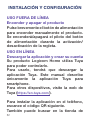 52
52
-
 53
53
-
 54
54
-
 55
55
-
 56
56
-
 57
57
-
 58
58
-
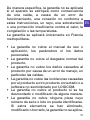 59
59
-
 60
60
Logicom STRIPPY 4 + 4USB El manual del propietario
- Tipo
- El manual del propietario
en otros idiomas
- français: Logicom STRIPPY 4 + 4USB Le manuel du propriétaire
- English: Logicom STRIPPY 4 + 4USB Owner's manual
- Nederlands: Logicom STRIPPY 4 + 4USB de handleiding
Artículos relacionados
Otros documentos
-
PUR LINE 250m3-H WiFi Tuya APP Control Air Recuperator Wall Mounted Heat Recovery Unit Manual de usuario
-
Lanberg SM01-WP10 Manual de usuario
-
PNI PT202L Manual de usuario
-
Ksix BXOUTL1 Manual de usuario
-
Lanberg SM01-WS01 Manual de usuario
-
Olympia OC 1000 Outdoor Camera El manual del propietario
-
Ksix BXOUTL4S Manual de usuario
-
JBL Live 300TWS Guía de inicio rápido
-
MOES MS-104 Manual de usuario
-
Comelit DiVA Series Technical Sheet