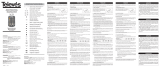Zenith ZH110 El manual del propietario
- Categoría
- Controles remotos
- Tipo
- El manual del propietario

ZH110
Owner’s Manual
Manual del propietario

Introduction
Your Universal TV Remote controls most all TV brands
presently available.
Battery Saver:
If the remote accidentally gets stuck down the back of
the couch with a button pressed it will stop transmitting
after about 30 seconds so as not to drain the battery.
Code Saver:
When changing batteries have the new batteries handy
before removing the old ones. If the remote has no bat-
teries installed for more than about 10 minutes you will
lose the installed code.
Setup Instructions
1. Install 2 AAA alkaline batteries in the battery com-
partment on the back of the remote.
2. Look up the 4-digit code for your brand of TV from
the Code Table and install it into the remote.
Direct Library Code Entry
To enter Codes directly from Library Code Table:
1. Press and hold the CODE SEARCH button until
the red indicator stays on, then release the CODE
SEARCH button.
2. Enter the 4 digit code from the code table. Note: after
a valid code entry, the red indicator turns off. For an
invalid code, the red indicator ashes.
3. With your device on, press CHANNEL UP. If the
device responds, no further programming is required.
Note: If some buttons do not operate your equipment,
try one of the other codes for your brand.
4. Write your code below in case you forget it:
2

Code Search
If your TV does not respond after you have tried all the
codes for your brand, or if your brand is not listed, try
searching for your code by following the steps below.
1. Manually turn on the TV to be controlled.
2. Press and hold the CODE SEARCH button until
the red indicator stays on, then release the CODE
SEARCH button.
3. Press the CHANNEL UP button repeatedly (up to 300
times) until the device to be controlled changes channel.
The red indicator blinks off with each button press. If
you accidentally overshoot the code required, press
the CHANNEL DOWN button to backtrack through
the library until the device changes channel. Pressing
CHANNEL UP changes direction to forward again.
4. Press and release MUTE to install the code. Note: Code
Search starts from the currently stored 4 digit number.
Code Identication
The Code Identication Feature allows you to identify
the 4 digit library code stored under your device key. For
example, if you want to nd out what 4 digit code is stored
under your TV device key, follow the ve steps below:
1. Press and hold the CODE SEARCH button until the red
indicator stays on, then release the CODE SEARCH
button. The red indicator blinks, then stays lit.
2. Press and release the CODE SEARCH button again.
The indicator light blinks off.
3. To nd the rst digit for the code stored, press each
numeric key from 0-9 in turn. When the indicator
light blinks off the number you pressed is the rst
digit for the code you are searching for.
4. To nd the second digit, repeat step 3, this time when
the indicator light blinks off this is the second digit.
5. Repeat step 3 to nd the third and fourth digits.
6. Code Identication is now complete and remote
operation returns to normal.
3

Sleep Function
The SLEEP button operates the Sleep function of your
device providing it supports the Sleep function. Alter-
natively, you can enable the remote to turn off your TV
after a period of 1 to 99 minutes as shown below. This
feature works even if your TV does not have its own
Sleep function.
1. Press and hold the CODE SEARCH button until the
red indicator stays on. Release the CODE SEARCH
button.
2. Press and release the SLEEP button (Note any previ-
ously set Sleep timer is canceled at this point and the
remote returns to normal operation).
3. Press and release the numeric buttons (01-99) for the
time required. The red indicator blinks off to indicate
button press acceptance and remains off after the
second button press.
4. The TV Sleep Timer is now set.
5. Leave the Remote pointing towards the TV with
an unobstructed path.
To cancel the Sleep Timer, press and release the
POWER button or repeat Steps 1 and 2 above.
4

Troubleshooting
Remote does not operate your TV.
• Program the remote with a new code.
• Install new batteries. (You might have to reprogram
your remote after installing new batteries.)
• Remote may not be compatible with your TV.
Remote does not operate some features of your TV.
• Program remote with a new code.
• Remote may not be able to operate all features of your
TV or button names might be different than your TV’s
original remote.
Red Indicator blinks after you program a TV code.
• Remote did not accept the code.
• Try to program the code again or try a different code.
For help with setup, please call: 201-661-9944
Limited Lifetime Warranty
This product has been manufactured under rigid quality specications and
control and is warranted by AmerTac to, under normal use and conditions,
by you, the original purchaser, be free of defects in material and workman-
ship for the lifetime that you own it.
Should this device be proven defective, please return it, prepaid along
with proof of purchase (e. g. dated bill of sale, UPC bar code from original
package) to, AmerTac, Attn: Returns Department, 250 Boulder Drive,
Breinigsville, PA 18031
AmerTac’s obligations are limited to replacement or refund of purchase
price of this product and do not include any liability for damages for
claims because of accident, negligence, misuse, alteration, commercial use,
improper installation, or the simultaneous use of different battery types (e.g.
standard, alkaline or rechargeable).
This warranty does not cover product purchased, serviced or otherwise used
outside the United States or Canada. This warranty is not transferable.
This warranty is in lieu of all other express warranties or liabilities. Any
implied warranties, including any implied warranty of merchantability or
tness for any particular use, shall be limited to duration of the warranty. In
no case shall AmerTac be liable for any consequential or incidental damages
whatsoever. No person or representative is authorized to assume on behalf
of AmerTac any liability other than expressed herein in connection with the
sale of this product.
Some states/provinces do not allow limitations on the term of an implied
warranty or the exclusion or limitation of incidental or consequential
damage and the above limitations or exclusions may not apply to you. This
warranty gives you specic legal rights. You may also have other rights
which vary from state/province to state/province.
5

Introducción
Su control remoto universal para TV maneja la mayoría de
marcas de TV disponibles en la actualidad.
Ahorro de batería:
Si accidentalmente el control remoto queda pillado en la parte
posterior del sofá con un botón oprimido, esta función detendrá
la transmisión luego de aproximadamente 30 segundos para
evitar que las baterías se descarguen.
Almacenamiento de códigos:
Antes de cambiar las baterías usadas, asegúrese de tener a mano
las baterías nuevas. Si el control remoto permanece sin baterías
por un período mayor de 10 minutos, se perderá el código
instalado.
Instrucciones de conguración
1. Instale 2 baterías alcalinas tipo AAA en el compartimiento de
las baterías ubicado en la parte posterior del control remoto.
2. Busque el código de 4 dígitos para la marca de su TV en la
Tabla de códigos e instálelo en el control remoto.
Entrada directa de Códigos de biblioteca
Para ingresar los códigos directamente de la Tabla de códigos
de biblioteca:
1. Mantenga oprimido el botón CODE SEARCH (Búsqueda de
códigos) hasta que el indicador rojo permanezca encendido, y
luego suelte el botón CODE SEARCH.
2. Ingrese el código de 4 dígitos de la tabla de códigos. Aviso:
Luego de ingresar un código válido, el indicador rojo se
apaga. Luego de ingresar un código inválido, el indicador
rojo parpadea.
3. Con el dispositivo encendido, oprima CHAN+ (Canal
arriba). Si el dispositivo responde, no es necesario continuar
con la programación de la unidad. Aviso: Si su equipo no
responde al comando de algunos botones, intente otro código
para su marca.
4. Anote el código abajo en caso que lo olvide:
6

Búsqueda de códigos
Si el TV no responde luego de haber probado todos los códigos
para su marca, o si su marca no aparece en la lista, intente
buscar el código siguiendo los pasos a continuación.
1. Encienda manualmente el TV que desea manejar.
2. Mantenga oprimido el botón CODE SEARCH hasta que el
indicador rojo permanezca encendido, y luego suelte el botón
CODE SEARCH.
3. Oprima el botón CHAN+ repetidamente (hasta 300 veces)
hasta que el dispositivo que desea manejar cambie de canal.
El indicador rojo parpadea cada vez que se oprime el botón.
Si accidentalmente pasa el código requerido, oprima el botón
CHAN- (Canal abajo) para retornar a través de la biblioteca
hasta que el dispositivo cambie de canal. Oprimir CHAN+
cambia nuevamente en dirección hacia arriba.
4. Oprima y suelte el botón M (Mute [Silencio]) para instalar
el código.
Aviso: La Búsqueda de códigos comienza a partir del número
de cuatro dígitos actualmente guardado.
Identicación de códigos
La función de Identicación de códigos le permite identicar
el código de biblioteca de 4 dígitos guardado en el botón de
dispositivo. Por ejemplo, si desea encontrar el código de 4 dígitos
guardado en el botón de dispositivo del TV, observe los cinco
pasos a continuación:
1. Mantenga oprimido el botón CODE SEARCH hasta que el
indicador rojo permanezca encendido, y luego suelte el botón
CODE SEARCH. El indicador rojo parpadea, y luego
permanece encendido.
2. Oprima y suelte nuevamente el botón CODE SEARCH. La luz
indicadora parpadea.
3. Para encontrar el primer dígito del código guardado, oprima
cada botón numérico del 0 al 9 en secuencia. Cuando la luz in-
dicadora parpadea, entonces el número que oprimió es el primer
dígito para el código que está buscando.
4. Para encontrar el segundo dígito, repita el paso 3. Esta vez
cuando la luz indicadora parpadea signica que se ha encontrado
el segundo dígito.
7

5. Repita el paso 3 para encontrar el tercer y cuarto dígito.
6. La Identicación de códigos ha nalizado y el control remoto
regresará al modo de operación normal.
Función de apagado automático
El botón SLEEP (Dormitar) maneja la función de Apagado au-
tomático del dispositivo siempre y cuando el dispositivo cuente
con esta función. O bien, puede habilitar el control remoto para
que apague el TV luego de un periodo de 1 a 99 minutos según
se indica abajo. Esta función se puede utilizar incluso si el TV
no incluye la función de Apagado automático.
1. Mantenga oprimido el botón CODE SEARCH hasta que el
indicador rojo permanezca encendido. Suelte el botón
CODE SEARCH.
2. Oprima y suelte el botón SLEEP (Observe que cualquier
Reloj de apagado automático previamente congurado se
cancelará en este momento y el control remoto regresará al
modo de operación normal).
3. Oprima y suelte los botones numéricos (01-99) para ingresar
la hora deseada. El indicador rojo parpadeará para indicar
que se ha aceptado la opresión del botón y permanece
apagado luego de que se oprima el segundo botón.
4. El Reloj de apagado automático del TV se encuentra ahora
congurado.
5. Deje el control remoto orientado hacia el TV sin que
haya obstrucción alguna entre ambos.
Para cancelar el Reloj de apagado automático, oprima y suelte
el botón POWER o repita los Pasos 1 y 2 anteriores.
Resolución de problemas
El control remoto no maneja el TV.
• Programe el control remoto con un código nuevo.
• Instale baterías nuevas. (Quizás deba volver a programar el
control remoto luego de instalar baterías nuevas.)
• Puede que el control remoto no sea compatible con el TV.
El control remoto no maneja algunas funciones del TV.
• Programe el control remoto con un código nuevo.
• Quizás el control remoto no puede manejar todas las funciones
del TV o los nombres de los botones son diferentes de los del
control remoto original del TV.
8

9
El indicador rojo parpadea luego de programar un
código de TV.
• El control remoto no acepta el código.
• Intente programar el código nuevamente o intente un código
diferente.
Para recibir ayuda con la conguración, llame al: 201-661-9944
Garantía limitada durante la vida útil del producto
Este producto ha sido fabricado bajo especicaciones y controles de calidad
rigurosos, y AmerTac le garantiza a Usted, el comprador original, que bajo
condiciones y uso normal, el producto estará libre de defectos en materiales
y mano de obra durante su vida útil mientras esté en su posesión.
Si se encontrara que este dispositivo presenta defectos, devuélvalo con porte
pagado junto con una prueba de compra (por ejemplo, factura de venta
fechada, código de barras UPC del empaque original) a AmerTac, Attn:
Returns Department, 250 Boulder Drive, Breinigsville, PA 18031
Las obligaciones de AmerTac se limitan al reemplazo o devolución del
precio de compra de este producto y no incluyen responsabilidad por daños
debido a accidentes, negligencia, uso indebido, modicaciones, uso comer-
cial, instalación incorrecta o uso simultáneo de diferentes tipos de baterías
(por ejemplo, baterías estándar, alcalinas o recargables).
Esta garantía no cubre un producto adquirido, que se le haya hecho man-
tenimiento o que se haya utilizado fuera de Estados Unidos o Canadá. Esta
garantía no es transferible.
Esta garantía reemplaza cualesquiera otras responsabilidades o garantías ex-
presas. Cualquier garantía implícita, incluyendo cualquier garantía implícita
de comerciabilidad o de adecuación para un uso en particular, estará limitada
a la duración de la garantía. En ningún caso AmerTac será responsable por
daños emergentes o incidentales. Ninguna persona ni representante está
autorizado a asumir, a nombre de Amertac, ninguna responsabilidad salvo la
expresada aquí en conexión con la venta de este producto.
Algunos estados/provincias no permiten limitaciones sobre la duración de
una garantía implícita o la exclusión o la limitación de daños incidentales
o emergentes, de modo que es posible que las limitaciones o exclusiones
anteriores no apliquen en su caso. Esta garantía le conere derechos legales
especícos. Usted puede tener otros derechos que varíen de estado/provincia
a estado/provincia.

ABEX ...................................0120
ACER ...................................1917
ADMIRAL .........0603 0224 0701
ADVENT ....................1718 0213
.............................0318 0219 0893
ADVENTURA
.....................0019
AIKO ....................................0407
AIWA ........0121 0221 0324 0528
AKAI ......... 0112 0801 0309 1315
........... 1415 0027 1112 1912 1515
ALLERON ...........................0706
AMARK ...............................0603
AMTRON ............................0906
ANAM NATIONAL ............0906
....................0901 0104 0805 0920
AOC ..........0002 0102 0502 1502
.................... 0003 0217 0119 0320
APEX ..........................0023 0223
.............................0123 1814 0741
ARCHER .............................0603
ASPECT ...............................0507
AUDIOVOX ............... 1018 1118
.............................0906 1503 1313
AXION .................................0319
BANG & OLUFSEN ...........0620
BELCOR ..............................0002
BELL & HOWELL ..............0704
.............................0506 0601 0701
BENQ ........ 0709 0909 0711 1616
BLUESKY .................. 1117 0016
BRADFORD ........................0906
BROKSONIC ............. 0316 0115
.............................0632 0041 0894
BROKWOOD ......................0002
CANDLE ....................0002 0502
......................................0019 0402
CAPEHART ......................... 0119
CCE ......................................1916
CELEBRITY ........................0801
CELERA ..............................0023
CENTRIOS ..........................0518
CENTURION ......................0502
CETRONIC ..........................0805
CHANGHONG ...........0023 0741
CINERAL
...................0407 0016
CITIZEN ............0002 0502 0906
.................... 0112 0512 0520 0115
....................0701 0402 0805 0407
CLAIRTONE .......................0003
CLASSIC
...........0023 0741 0805
CLP ......................................0016
CLP CLASSIC .....................0010
...................................... 0011 0008
COBY ..........................1710 1014
COLOR VOICE ...................0602
COLORTYME .....................0002
......................................0502 0602
CONCERTO ...............0002 0502
CONCIERGE .......................0713
CONTEC .....................0906 0802
......................................0003 0805
CORNEA .............................0606
CRAIG ........................0906 0805
CROSLEY ...........................0807
CROWN ......................0906 0805
CTX ......................................0603
CURTIS MATHES ...............0704
........... 0112 0614 0002 0502 0601
...........0506 0512 0437 0701 0103
CXC ............................0906 0805
CYBERVISION ...................0016
DAEWOO ..........0614 0002 0502
........... 0611 0102 0415 0905 0615
...........0505 0046 0609 0805 0407
...........0303 0602 0214 0403 0314
DAYTRON .................0002 0502
DELL .................0522 0404 0814
DIAMOND VISION ............0622
.............................0496 0810 0291
DIGIMATE ..........................1303
DIGISTAR ......... 1503 0118 0413
.............................0213 0318 0814
.............................1603 1716 1816
DIMENSIA .................0704 0601
DISNEY ...................... 0417 0115
DUKANE ....................0507 0808
DUMONT ...................0713 0002
DURABRAND ........... 0520 0115
10
Code List for TVs including LCD, Plasma, & Panel TVs
Lista de códigos de TV incluyendo TV de LCD,
Plasma y Panel

.................... 0916 0323 0317 1115
DYNASTY ...........................0805
DYNEX ....................... 1718 0115
ELECTROBAND .......0801 0003
ELECTROHOME ................0002
....................0502 0027 0901 0803
ELEKTRA ............................0701
ELEMENT
...........................1918
ELITE VIDEO .....................0321
EMERSON ........1818 0002 0502
.................... 0006 0115 0506 0706
....................0520 0906 0316 0505
...........0614 0622 0324 0924 0027
...........0128 0228 0632 0134 0247
...........0605 0705 0805 0703 0903
...........0004 0519 0106 0104 0304
...........0604 0804 0005 0105 0305
ENVISION ..................1519 0002
.............................0502 0009 1502
ESA ......................................0520
FISHER .......................0506 0612
.............................0428 0619 0802
FLUID ................ 1104 1204 1304
FUJITSU .....................1419 0321
......................................0706 1202
FUNAI ...............0706 0520 0906
.............................0324 0247 0805
FUTURETEC .............0906 0805
GATEWAY ...........................0206
GE ......................0704 0312 0018
....................0002 0502 0006 0007
.................... 0601 0835 0901 0114
....................0103 0803 0806 0310
GIBRALTER ..............0713 0002
GOLDSTAR ................0002 0502
.............................0102 0324 0435
....................0802 0307 0609 0217
GPX ......................................0096
GRADIENTE ..............1902 0002
.............................0916 1617 1517
GRUNDY ....................0706 0906
GUESTVISION ...................0721
GVISION ............................. 1102
HAIER ...............0709 0223 0323
.............................0317 1316 0195
HALLMARK ..............0002 0502
HARVARD ...........................0906
HAUPPAUGE ......................1421
HEWLETT PACKARD
....... 1103
...............................................1002
HISENSE ....................1219 0908
.............................0819 0223 1203
HITACHI ...........0410 0507 0815
....................0607 0808 0002 0502
...........0710 1801 0701 0802 0707
...........0315 0515 0715 0519 0324
HYUNDAI ...........................1015
ILO ............0421 1608 1004 1903
....................0216 0520 1515 1912
IMA ......................................0906
IN FOCUS ...........................0601
INFINITY
...................0807 0430
INITIAL ......................1608 0216
...................................... 1110 1512
INSIGNIA .......... 1719 1619 1119
........... 1718 0911 0520 0323 0115
...........0914 0213 0318 1416 0247
...........0504 0192 1242 1342 1442
INTEGRA ............................0719
INTEQ ..................................0713
JANEIL ................................0019
JBL .......................................0807
JC PENNEY ................0704 0002
.................... 0102 0502 0112 0312
...........0512 0007 0601 0310 0402
...........0802 0103 0803 0604 0806
JCB .......................................0801
JENSEN .............0002 0502 0914
JVC ....................0607 0204 0321
....................0508 0617 0326 0993
....................0802 0108 0308 0715
KAWASAKI .........................0196
KAWASHO ........0002 0502 0801
KAYPANI ............................ 0119
KEC .............................0805 0906
KENWOOD ................0002 0502
KLH .....................................0023
KLOSS NOVABEAM .........0408
...............................................0019
KOGI .................................... 1102
KONKA .............0906 0702 0203
............................. 0306 0208 0911
.............................0842 0942 0504
KTV ............................0906 0003
.............................0703 0805 0608
KURAZAI ............................0701
LASONIC ...................0622 0496
11

LEGEND ..............................0213
LG .............0015 0002 0606 0502
.................... 0102 0117 0814 0324
...........0435 0802 0307 0609 0217
LIQUIDVIDEO ..........0319 0418
LODGENET
...............1618 0704
.............................0821 0601 0701
LOEWE .......................0722 0807
LOGIK ...............0704 0601 0701
LUCE ...................................0107
LUXMAN ...................0002 0502
LXI .....................0704 0002 0502
.............................0506 0807 0312
....................0512 0601 0324 0103
MAGNASONIC
..................0706
MAGNAVOX .............1019 0807
.............................0002 0502 0919
....................1914 0224 0430 0247
....................0402 0408 0109 0715
MAJESTIC ........0704 0601 0701
MARANTZ .................0807 0719
......................................0002 0502
MAXENT .............................0206
MEDION ............0922 0421 0417
MEGATRON .......................0002
......................................0502 0507
MEI ......................................0003
MEMOREX ................0002 0502
........... 0506 0706 0115 0704 0601
...........1302 0428 0632 0701 0041
MGA .........0002 0102 0502 0706
....................0802 0803 0715 0619
MIDLAND ..................0704 0713
.............................0007 0312 0103
MINTEK ..............................0216
MINUTZ ..............................0806
MISAKAI ............................0520
MITSUBISHI ..............0102 0716
.............................0706 0002 0502
....................0027 0803 0715 0619
MONIVISION .....................0205
MONTGOMERY WARD ............
.............................0704 0701 0601
MOTEVA ....................0506 1902
MOTOROLA ..............0603 0901
MTC ...................0002 0102 0502
............................. 0112 0512 0003
MULTITECH .......................0906
MULTIVISION
....................0010
MYRON & DAVIS ..............0822
NAD ..........0002 0502 0512 0120
NEC ...........1040 0719 0002 0102
........... 0502 0901 0602 0111 0715
NET TV
.......................0206 0014
NEXXTECH ...............1806 0318
NIKEI ...................................0805
NIKKO ...............0002 0502 0407
NIKO ....................................1915
NORCENT .........0223 0905 0207
NTC ......................................0407
OLEVIA ......................1304 1802
.............................1615 1815 1217
ONCOMMAND
.........0721 1717
ONKING ..............................0805
ONWA .........................0906 0805
OPTIMUS ...................0618 0120
......................................0039 0739
OPTOMA .............................1404
OPTONICA ................. 0603 0111
ORION ............... 0713 0115 0105
PANASONIC ..............1819 0718
...........0416 0007 0618 0807 0039
...........0739 0345 0696 0901 0608
PHILCO .............0807 0002 0102
....................0502 0919 0702 1417
...........0408 0109 0715 0901 0402
PHILIPS .............0017 1019 0807
....................0022 0020 0422 0122
....................0222 0322 0002 0520
...........0919 0521 0621 0709 1516
...........1017 0430 0247 0901 0402
...........0408 0109 0210 0310 0715
PHILIPS-MAGNAVOX ...............
.............................0807 0022 0322
.............................0919 0224 0430
PILOT ..................................0002
PIONEER ...........0120 0719 0808
....................0002 0502 0610 0519
PIVA ..................................... 1109
PLANAR ..............................1302
POLAROID ................1319 1817
............................. 1104 0819 0918
....................0914 1503 1215 0504
PORTLAND ...............0002 0102
.............................0502 0415 0614
PRECISION .........................0218
12

PRICE CLUB ....................... 0112
PRIMA ........................ 1503 0118
.............................0213 0318 0219
PRINCETON GRAPHICS ..........
...................................... 0603 0511
PRISM ..................................0007
PROSCAN .........0704 0312 0103
.............................0601 0817 0917
PROTON ............0820 0002 0502
.................... 1602 0910 0119 0220
PROTRON ..................1303 1317
PROVIEW ......... 1104 1204 1304
PULSAR .....................0713 0002
QUASAR ...........0718 0416 0007
.............................0618 0807 0039
.............................0739 0901 0608
RADIO SHACK .........0704 0002
....................0406 0506 0906 0618
....................0502 0324 0835 0601
.................... 0802 0705 0805 0111
RCA ...........0704 0002 0406 0007
.................... 0011 0611 0811 0312
....................0514 0720 0102 0502
....................0601 0817 0917 0835
.................... 0901 0103 0803 0211
........... 0912 0114 0519 0320 0420
REALISTIC .......0704 0002 0406
...........0506 0906 0618 0502 0601
........... 0324 0802 0705 0805 0111
RHAPSODY ........................0003
RUNCO ..............0713 0719 0712
SAMPO ..............0014 0206 0002
............................. 0502 0119 0802
SAMSUNG ........ 0112 0309 0209
....................0512 0302 0502 0002
........... 0102 0110 0818 0895 0437
...........0802 0103 0609 0012 0212
SAMSUX .............................0502
SAMTRON .......................... 0112
SANSUI ............. 0115 0632 0041
SANTECA ...........................0021
SANYO .............. 0506 0311 0612
...........0002 0428 0802 0412 0619
SCEPTRE ..........1318 1814 0516
SCOTCH .....................0002 0502
SCOTT ...............1515 0002 0502
...........0706 0906 0004 0105 0805
SEARS ...............0704 0807 0506
.................... 0706 0112 0002 0502
....................0312 0512 0612 0520
....................0601 0812 0509 0041
....................0247 0802 0103 0619
SELECTRON ......................1803
......................................1603 1703
SEMP ...................................1701
SHARP ...............0509 0913 0907
....................0603 0002 0502 0224
.................... 0228 0202 0111 0813
SHOGUN .............................0002
SIGNATURE ..............0704 0601
......................................0701 0903
SIMPSON ............................0402
SONIC ..................................0003
SONY .................0414 0902 0801
.............................0708 0639 0816
SOUNDESIGN ...........0002 0502
....................0706 0906 0402 0805
SOVA .......................... 1901 1111
SOYO ..........................1614 1714
SPECTRA ............................0622
SPECTRAVISION ...............0921
SQUAREVIEW ...................0520
SSS .....................0002 0906 0805
STAR SIGHT .......................0008
STARLITE ...........................0906
SUPERSCAN ......................0812
......................................0509 0247
SUPERSONIC .....................0096
SUPRA ........................0002 0809
SUPREMACY .....................0019
SUPREME ...........................0801
SVA .............................0223 0822
SYLVANIA .................0807 0002
.................... 0502 0115 0520 0919
....................1715 0324 0247 0402
....................0408 0109 0715 0717
SYMPHONIC .............0906 0520
.............................0324 0247 0004
SYNTAX ............1304 1615 1815
TANDY ................................0603
TATUNG ............0709 0421 0901
TECHNICS ..........................0007
TECHWOOD .......................0002
......................................0502 0007
13

TEKNIKA ..........0704 0002 0102
.................... 0502 0706 0906 0112
....................0512 0618 0601 0019
....................0701 0402 0802 0805
TELECAPTION ..................0313
TELERENT .......0704 0601 0701
TERA ..........................0002 0220
TEVION ...............................0421
TMK ............................0002 0502
TOSHIBA ...........0517 0419 0512
.................... 0613 0719 0112 0506
........... 0111 0618 0627 0437 0041
........... 0094 0802 0111 0313 0715
TRUTECH ......... 1504 1116 1713
UNIVERSAL ..............0806 0310
VENTURER ........................1919
VICTOR ...............................0607
VIDEOCON .........................1218
VIDTECH ..........0002 0102 0502
VIEWSONIC ..............1519 0206
.............................0808 1003 1016
VIKING ...............................0019
VIORE .................................1403
VIZIO .................1518 1418 0709
....................0812 0915 1702 0606
WARDS ..............0704 0807 0002
....................0102 0502 0706 0601
.................... 0408 0109 0310 0111
...........0513 0806 0701 0402 0004
WESTINGHOUSE ..............0915
......................................0013 1216
WHITE WESTINGHOUSE ........
............................. 0611 0614 0415
....................0215 1402 0324 0609
YAMAHA ...................0618 0002
......................................0102 0502
ZENITH .............0713 0502 0606
....................0409 0710 0415 0507
....................0714 0405 0712 0015
.................... 0916 0008 0002 0115
...........0224 0324 0326 0228 0430
...........0632 0435 0437 0903 0505
14

15

©2009 AmerTac™
Saddle River Executive Centre
One Route 17 South, Saddle River, NJ 07458
www.amertac.com
Made in China, Hecho en China, Fabriqué en Chine
I09-0070-A ZH110-10/09
-
 1
1
-
 2
2
-
 3
3
-
 4
4
-
 5
5
-
 6
6
-
 7
7
-
 8
8
-
 9
9
-
 10
10
-
 11
11
-
 12
12
-
 13
13
-
 14
14
-
 15
15
-
 16
16
Zenith ZH110 El manual del propietario
- Categoría
- Controles remotos
- Tipo
- El manual del propietario
En otros idiomas
- English: Zenith ZH110 Owner's manual
Documentos relacionados
Otros documentos
-
Philips SRU2104S/27 Guía de inicio rápido
-
AmerTac OMLC3BC Instrucciones de operación
-
AmerTac TM15DOLB Instruction Manual & Warranty
-
AmerTac TE22DHB Manual de usuario
-
LG MD84000 Manual de usuario
-
AmerTac Outdoor 1-Outlet Daily Mechanical Timer Manual de usuario
-
Ferguson Ariva 4K Manual de usuario
-
Ferguson Ariva 153Combo Manual de usuario
-
Yamaha RX-495RDS Manual de usuario
-
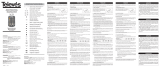 Dantax Universal Remote Televs 7229 1713 Manual de usuario
Dantax Universal Remote Televs 7229 1713 Manual de usuario