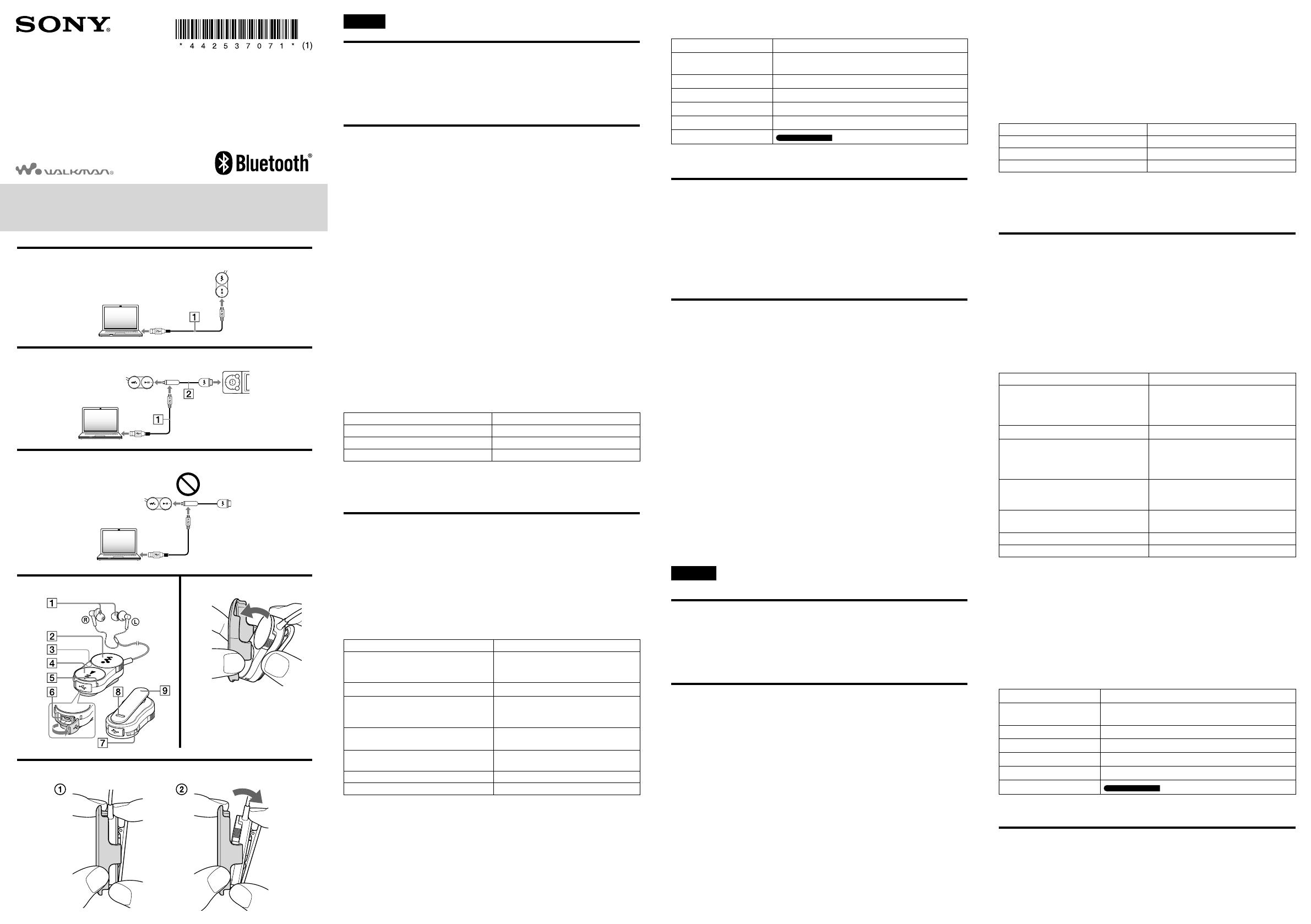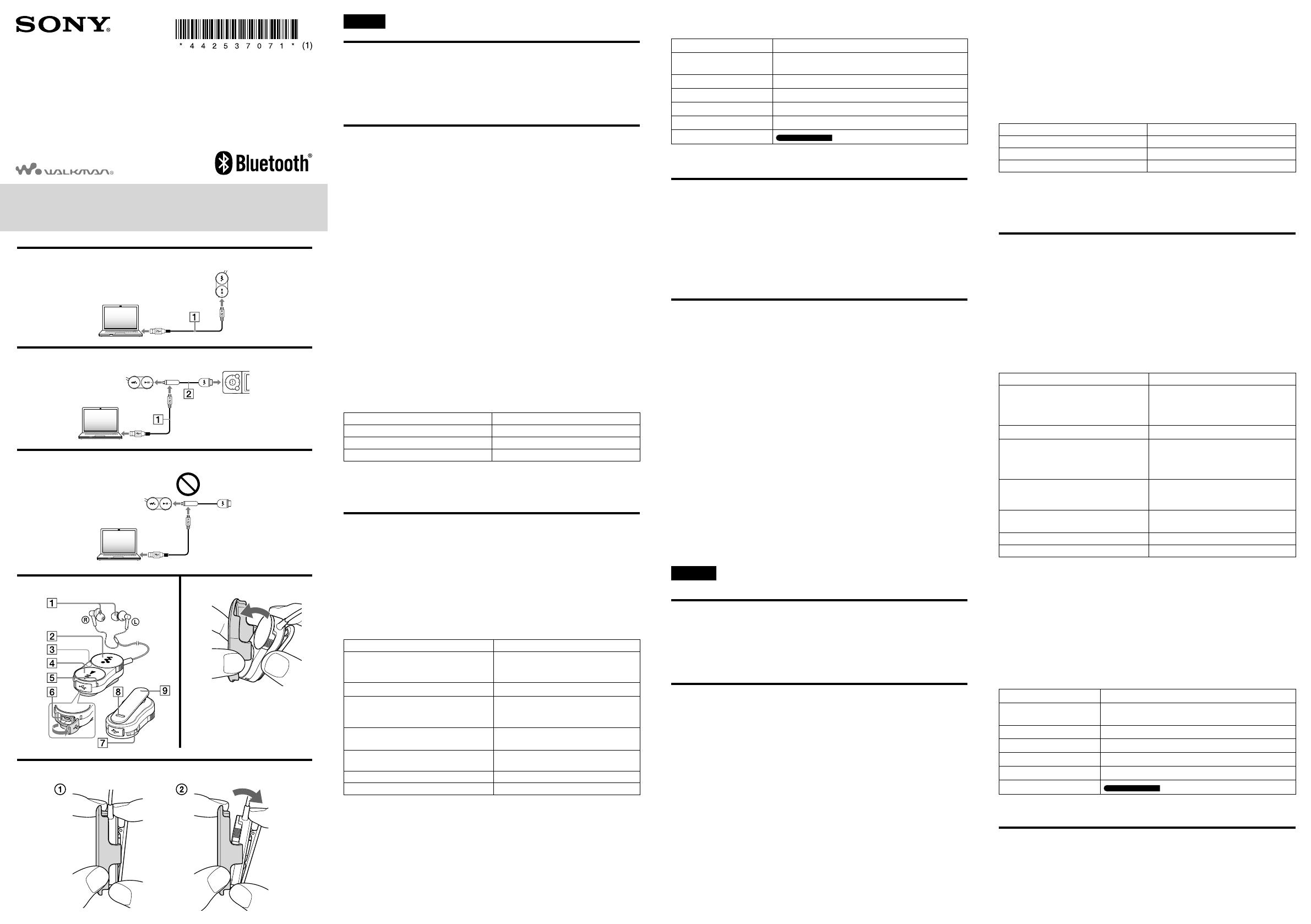
Wireless Stereo Headphones
User Guide
Guía del usuario
English
Product name: Wireless Stereo Headphones
Overview
Using this device (henceforth, Bluetooth headphones), you can enjoy the music on the
Walkman with a wireless connection.
These Bluetooth headphones are already paired with the Walkman. It is also configured
for automatic Bluetooth connection when the Walkman is turn on, so you do not need to
configure the Bluetooth setting in advance.
See the Help guide of the Walkman when you use these Bluetooth headphones.
Charging the Bluetooth Headphones
The battery of the Bluetooth headphones might not be charged at time of purchase. Make
sure the battery is fully charged before use.
While the Bluetooth headphones are being charged, the indicator (red) lights up. After
charging completes, the indicator turns off.
This section explains how to charge from computer. You can also charge these Bluetooth
headphones from the Walkman (Power share).
See the Help guide of the Walkman.
Charging the Bluetooth headphones using your computer (See fig. )
Micro USB cable (supplied)
1 Open the cover of the USB jack of the Bluetooth headphones.
2 Connect the Bluetooth headphones and your computer using the Micro USB cable.
Charging your “WALKMAN” and the Bluetooth headphones at the same
time (See fig. )
Micro USB cable (supplied)
Charge cable (supplied)
1 Open the cover of the USB jack of the Bluetooth headphones.
2 Connect the Bluetooth headphones and your Walkman using the charge cable.
3 Connect the charge cable and your computer using the Micro USB cable.
Note on charging the Bluetooth headphones using your computer
You cannot charge the Bluetooth headphones with the Micro USB cable and the charge
cable (supplied). (See fig. )
Checking the remaining battery charge
Remaining battery can be checked by the number of times the indicator flashes when you
turn the Bluetooth headphones on.
Indicator (red) Status
3 times Full
2 times Mid
1 time Low (charging required)
Note
Remaining battery cannot be checked while the Bluetooth headphones are on.
When the battery is fully depleted, a beep sounds and the Bluetooth headphones will turn
off automatically.
Parts and Controls (See fig. )
Headphones
Shuttle switch (/)
Bluetooth antenna (aerial)
Do not cover the Bluetooth antenna
(aerial) with hands, etc., during Bluetooth
communication. Bluetooth
communication may be interrupted.
/POWER button
Indicator (blue) (red)
Indicates the communication status (blue)
or power status (red).
USB jack
VOL +/- button
RESET button
Clip
To control the Bluetooth headphones
To Do this
Turn on/turn off
Press and hold the /POWER button for
about 2 seconds. At startup, the indicator
flashes and a beep sounds.
Play/pause
Press the /POWER button.
Perform pairing
Press and hold the /POWER button for
about 7 seconds until the indicator blinks
red and blue alternately.
Find the beginning of the previous or current
song/find the beginning of the next song
Rotate the shuttle switch to /.
Fast rewind/fast forward
Rotate and hold the shuttle switch to
/.
Turn up/down the volume Press the VOL +/- button.
Turn up/down the volume continuously Press and hold the VOL +/- button.
Hint
If the Bluetooth headphones do not function as expected, press the RESET button with a
small pin, etc. Pairing information will remain after resetting. You can connect the
Bluetooth headphones with your Walkman via Bluetooth without pairing.
Note
The Bluetooth headphones are not designed to be waterproof or splash proof.
– If the Bluetooth headphones are exposed to water or sweat, the internal parts may
become corroded, and cause the Bluetooth headphones to malfunction.
– Avoid getting the Bluetooth headphones wet, and do not use in moist environments.
– Do not touch the controls or the USB jack with wet hands.
– Use a dry cloth to wipe moisture or sweat from the Bluetooth headphones after use, and
before connecting to your computer or recharging.
About the Bluetooth indicator of the Bluetooth headphones
You can check the Bluetooth status by the indicator of the Bluetooth headphones.
Status
Flashing patterns ( :blue/ :red)
Pairing
Searching
…
Connectable
…
Connecting
…
Connected
…
Listening to songs
…
Charging
Hint
When the remaining battery power is low, the flashing color changes from blue to red.
Using the Holder
Attaching the Holder to your Bluetooth headphones will prevent accidental button
operation when carrying.
Attaching the Holder (See fig. )
Hold your Bluetooth headphones and the Holder, and attach them as shown in the figure.
Detaching the Holder (See fig. )
Hold the upper part of the clip (1), then detach your Bluetooth headphones as shown in
the figure (2).
Specifications
Communication System
Bluetooth specification version 2.1+EDR*
1
Output
Bluetooth Specification Power Class 2
Maximum communication range
Line of sight approx. 10 meters*
2
Frequency band
2.4000 GHz - 2.4835 GHz
Modulation method
FHSS
Compatible Bluetooth Profiles*
3
A2DP (Advanced Audio Distribution Profile)
AVRCP (Audio Video Remote Control Profile)
Supported Codec*
4
SBC*
5
Power source
Built-in Rechargeable lithium-ion Battery
USB power (from a computer via a USB
connector of the Bluetooth headphones)
Dimensions (w/h/d)
Approx. 50.5 mm × 24.5 mm × 11.3 mm
Dimensions (w/h/d, upright position)
Approx. 50.5 mm × 25.5 mm × 19.0 mm
Mass
Approx. 27 g
Battery life (continuous playback)
Approx. 4 hours
Charging Time
USB-based charging
Approx. 2.5 hours
*
1
EDR stands for Enhanced Data Rate.
*
2
The range may vary depending on the communication environment.
*
3
Bluetooth profiles are standardized according to the purpose of the Bluetooth device.
*
4
Codec indicates the audio signal compression and conversion format.
*
5
SBC stands for Subband Codec.
Design and specifications are subject to change without notice.
Trademark Notice
The Bluetooth word mark and logos are owned by the Bluetooth SIG, Inc. and any use of
such marks by Sony Corporation is under license. Other trademarks and trade names are
those of their respective owners.
“WALKMAN” and “WALKMAN” logo are registered trademarks of Sony Corporation.
Español
Nombre del producto: Auriculares estéreo
inalámbricos
Descripción general
Con este dispositivo (de ahora en adelante, auriculares Bluetooth), podrá disfrutar de la
música en el Walkman con una conexión inalámbrica.
Estos auriculares Bluetooth están emparejados con el Walkman. Si el Walkman está
activado, la conexión Bluetooth se establece automáticamente, por lo que no es necesario
configurar el ajuste de Bluetooth de antemano.
Consulte la Guía de ayuda del Walkman cuando utilice estos auriculares Bluetooth.
Carga de los auriculares Bluetooth
Es posible que la batería de los auriculares Bluetooth no esté cargada en el momento de la
adquisición del producto. Asegúrese de que la batería esté completamente cargada antes de
utilizarla.
Durante la carga de los auriculares Bluetooth, el indicador (rojo) se ilumina. Una vez
completada la carga, el indicador se apaga.
En esta sección se explica cómo cargar los auriculares desde el ordenador. También se
pueden cargar estos auriculares Bluetooth desde el Walkman (Power share).
Consulte la Guía de ayuda del Walkman.
Carga de los auriculares Bluetooth mediante el ordenador (Consulte la
figura )
Cable Micro USB (suministrado)
1 Abra la tapa de la toma USB de los auriculares Bluetooth.
2 Conecte los auriculares Bluetooth y el ordenador mediante el cable Micro USB.
Carga del “WALKMAN” y los auriculares Bluetooth al mismo tiempo
(Consulte la figura )
Cable Micro USB (suministrado)
Cable de carga (suministrado)
1 Abra la tapa de la toma USB de los auriculares Bluetooth.
2 Conecte los auriculares Bluetooth y el Walkman mediante el cable de carga.
3 Conecte el cable de carga y el ordenador mediante el cable Micro USB.
Nota acerca de la carga de los auriculares Bluetooth mediante el ordenador
No es posible cargar los auriculares Bluetooth mediante el cable Micro USB y el cable de
carga (suministrado). (Consulte la figura )
Comprobación de la carga restante de la batería
Es posible comprobar la batería restante mediante el número de veces que el indicador
parpadea cuando se activan los auriculares Bluetooth.
Indicador (rojo) Estado
3 veces Completa
2 veces Media
1 vez Baja (es necesario cargar la batería)
Nota
La batería restante no se puede comprobar mientras los auriculares Bluetooth están
activados.
Cuando la batería está totalmente agotada, se escuchará un pitido y los auriculares
Bluetooth se apagarán automáticamente.
Componentes y controles (Consulte la
figura
)
Auriculares
Mando de avance/rebobinado
(/)
Antena Bluetooth
No cubra la antena Bluetooth con las
manos, etc., durante la comunicación
Bluetooth. Es posible que la comunicación
Bluetooth se interrumpa.
Botón /POWER
Indicador (azul) (rojo)
Indica el estado de la comunicación (azul)
o el estado de la alimentación (rojo).
Toma USB
Botón VOL +/-
Botón RESET
Pinza
Para controlar los auriculares Bluetooth
Para Haga lo siguiente
Encender/apagar la unidad
Mantenga pulsado el botón /POWER
durante aproximadamente 2 segundos. Al
encender la unidad, el indicador
parpadeará y se escuchará un pitido.
Reproducir/introducir una pausa
Pulse el botón /POWER.
Llevar a cabo el emparejamiento
Mantenga pulsado el botón /POWER
durante aproximadamente 7 segundos
hasta que el indicador parpadee en rojo y
azul de manera alterna.
Encontrar el principio de la canción anterior
o actual/encontrar el principio de la canción
siguiente
Gire el mando de avance/rebobinado
/.
Avanzar rápidamente/rebobinar
rápidamente
Mantenga girado el mando de avance/
rebobinado /.
Subir/bajar el volumen Pulse el botón VOL +/-.
Subir/bajar el volumen de manera continua Mantenga pulsado el botón VOL +/-.
Sugerencia
Si los auriculares Bluetooth no funcionan según lo esperado, pulse el botón de RESET con una
aguja o un objeto similar. La información de emparejamiento no se borrará. Puede conectar los
auriculares Bluetooth con el Walkman a través de Bluetooth sin efectuar el emparejamiento.
Nota
Los auriculares Bluetooth no están diseñados para resistir el agua o las salpicaduras.
– Si expone los auriculares Bluetooth al agua o al sudor, es posible que las partes internas
se corroan y provoque un fallo de funcionamiento de los auriculares Bluetooth.
– Evite que los auriculares Bluetooth se mojen y no los utilice en ambientes húmedos.
– No toque los controles o la toma USB con las manos mojadas.
– Utilice un paño seco para eliminar la humedad o el sudor de los auriculares Bluetooth
después de su uso y antes de conectarlos al ordenador o de cargarlos.
Acerca del indicador Bluetooth de los auriculares Bluetooth
Puede comprobar el estado de Bluetooth mediante el indicador de los auriculares Bluetooth.
Estado
Patrones de parpadeo ( :azul/ :rojo)
Emparejamiento
Búsqueda
…
Conectable
…
Conectando
…
Conectado
…
Escuchando canciones
…
Carga
Sugerencia
Cuando queda poca batería restante, el color del parpadeo cambia de azul a rojo.
Uso del protector
La instalación del protector en los auriculares Bluetooth impide el accionamiento accidental
de los botones durante el transporte.
Instalación del protector (Consulte la figura )
Sostenga los auriculares Bluetooth y el protector, y lleve a cabo la instalación tal y como
muestra la figura.
©2012 Sony Corporation Printed in Malaysia
MDR-NWBT10