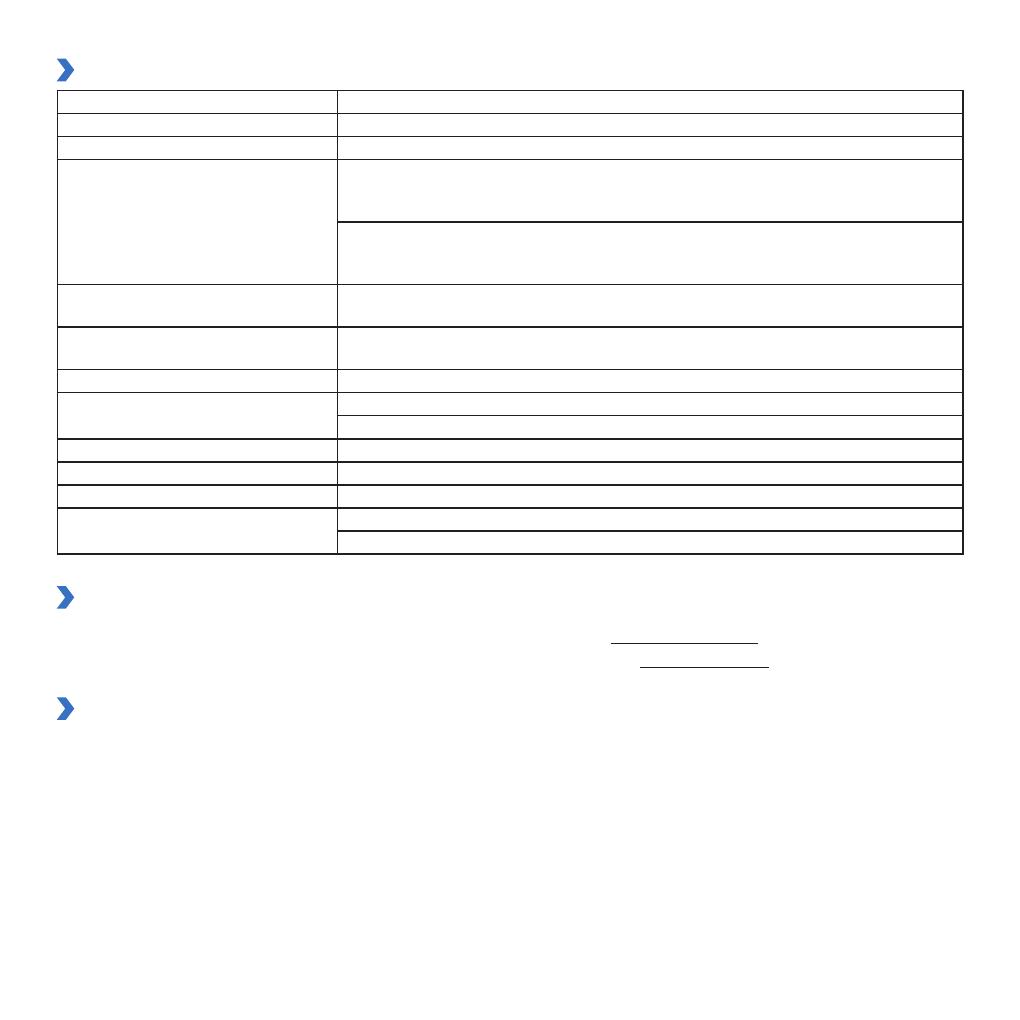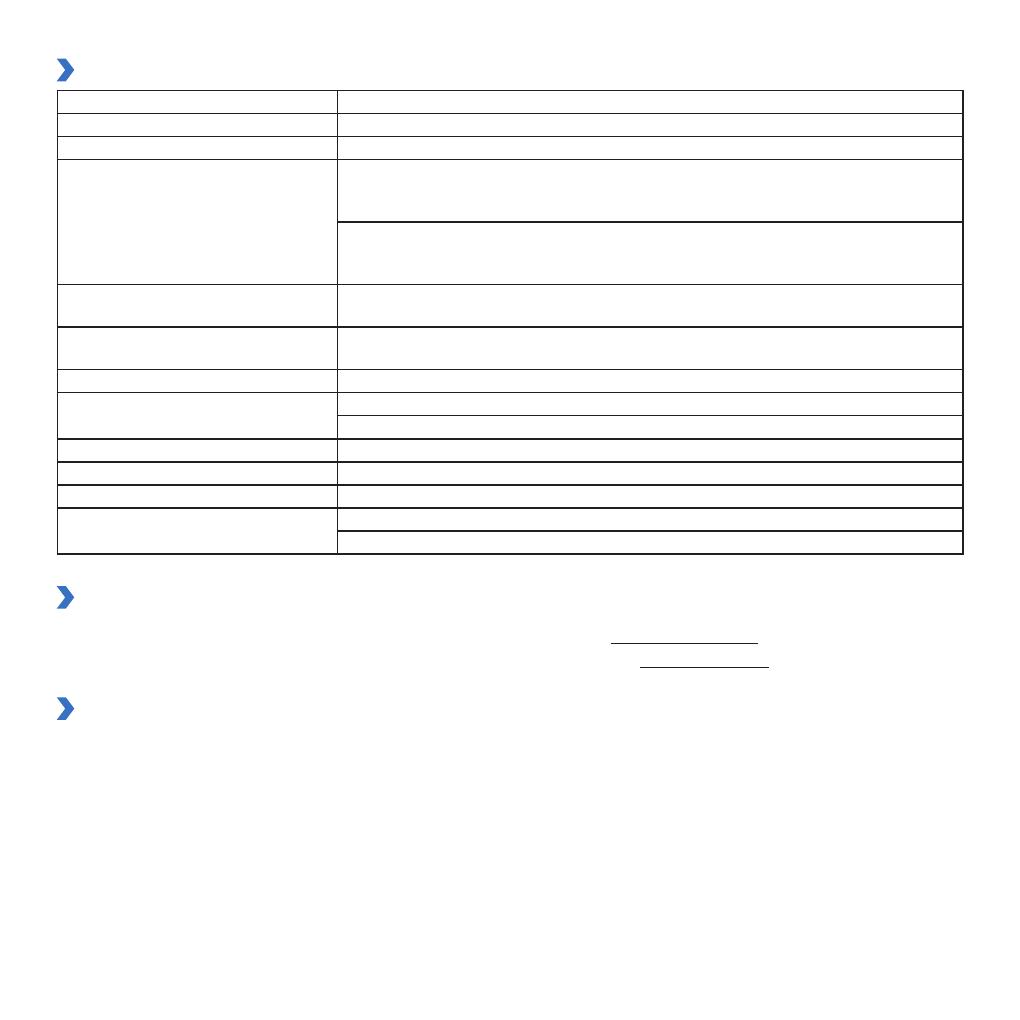
52 BLACKVUE
Especicaciones del producto
Modelo Power Magic Ultra Battery B-130X
Color/Tamaño/Peso Negro/152,7 mm (An.) x 206,0 mm (La.) x 33,6 mm (Al.)/1,537 g
Tipo de celda de batería LiFePO4
Tensión/corriente de entrada
Sistema de 12 V:
- Conector de mechero: 11 V-18 V/7,2 A (máx.)
- Por cable: 11 V-18 V/13,0 A (máx.)
Sistema de 24 V:
- Conector de mechero: 22,5 V-30 V/3,6 A (máx.)
- Por cable: 22,5 V-30 V/6,4 A (máx.)
Tensión/corriente de carga Conector de mechero: 14,2 V/5 A
Por cable: 14,2 V/9 A
Tiempo de carga Conectado al encendedor (carga estándar de 5 A): 90 min aprox.
Por cable (carga rápida de 9 A): 50 min aprox.
Horas de uso
Aproximadamente 30 horas (para una única cámara que consuma 3 W)
Temperatura de funcionamiento Temperatura de carga 0°C a 45°C (32°F a 113°F)
Temperatura de descarga: -10°C a 60°C (14°F a 140°F)
Temperatura de almacenamiento
-20°C a 45°C (-4°F a 113°F)
Corte por alta temperatura
Alta temperatura: Aprox. 80°C (176°F)/Baja temperatura: Por debajo de 0°C (32°F)
Capacidad 12,8 V / 7.500 mAh / 96 Wh
Tensión / Intensidad de salida Puerto de la cámara: 11,0 V–14,2 V/2 A (máx.)
Puerto USB: 4,75 V–5,2 V/2 A (máx.)
Soporte al cliente
Para obtener soporte al cliente, manuales y actualizaciones de rmware, visite
www.blackvue.com
.
También puede enviar un correo electrónico a un experto de Soporte al cliente en
cs@pittasoft.com
.
Garantía limitada
yEl periodo de garantía de este producto es de 1 año a partir de la fecha de compra.
ySi el producto falla realizando un uso normal y correcto durante el periodo de garantía, nuestro centro de mantenimiento
reparará el producto sin ningún coste.
yDesmontar, modicar o alterar el producto invalidará la garantía.
yEl coste de la reparación o corregir un mal funcionamiento o problema causado por un uso incorrecto durante el periodo
de garantía correrá a cargo del usuario.
yEl fabricante no se hará responsable de ninguna pérdida o daños derivados de un uso incorrecto del producto.