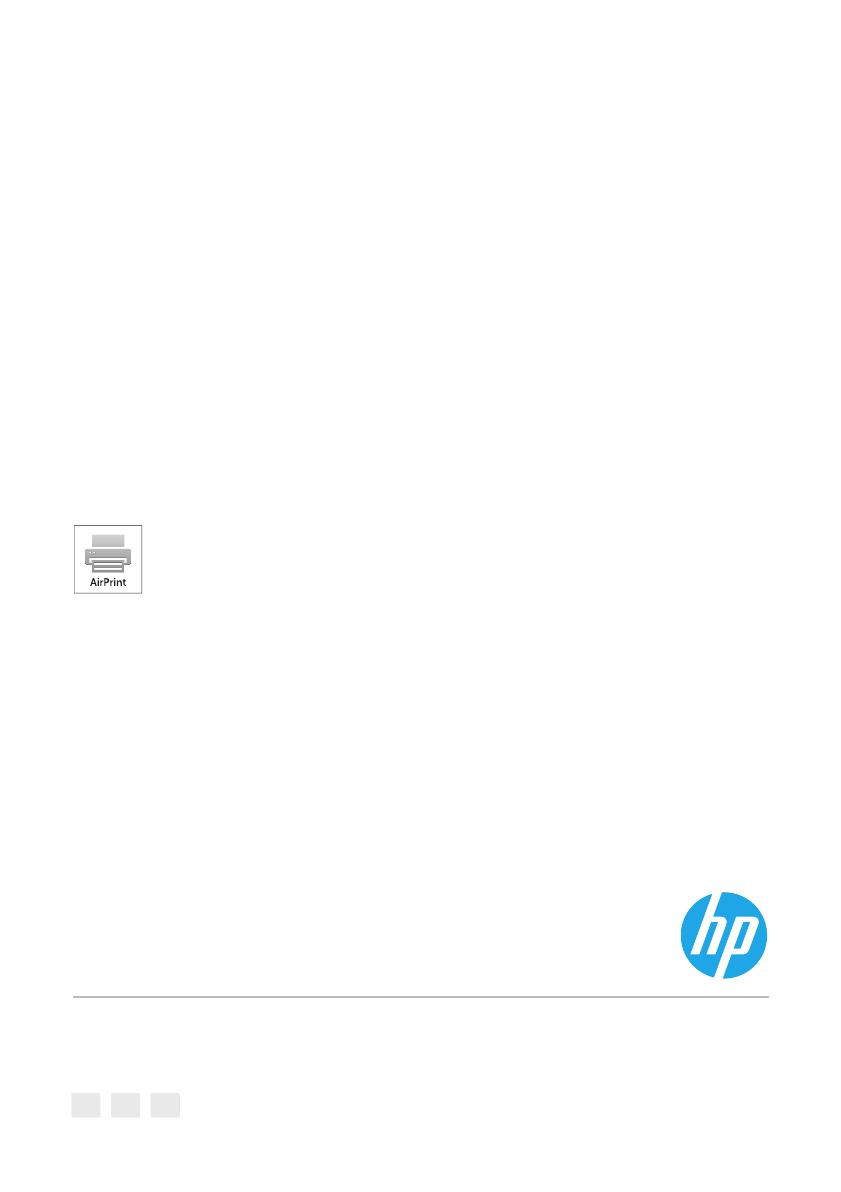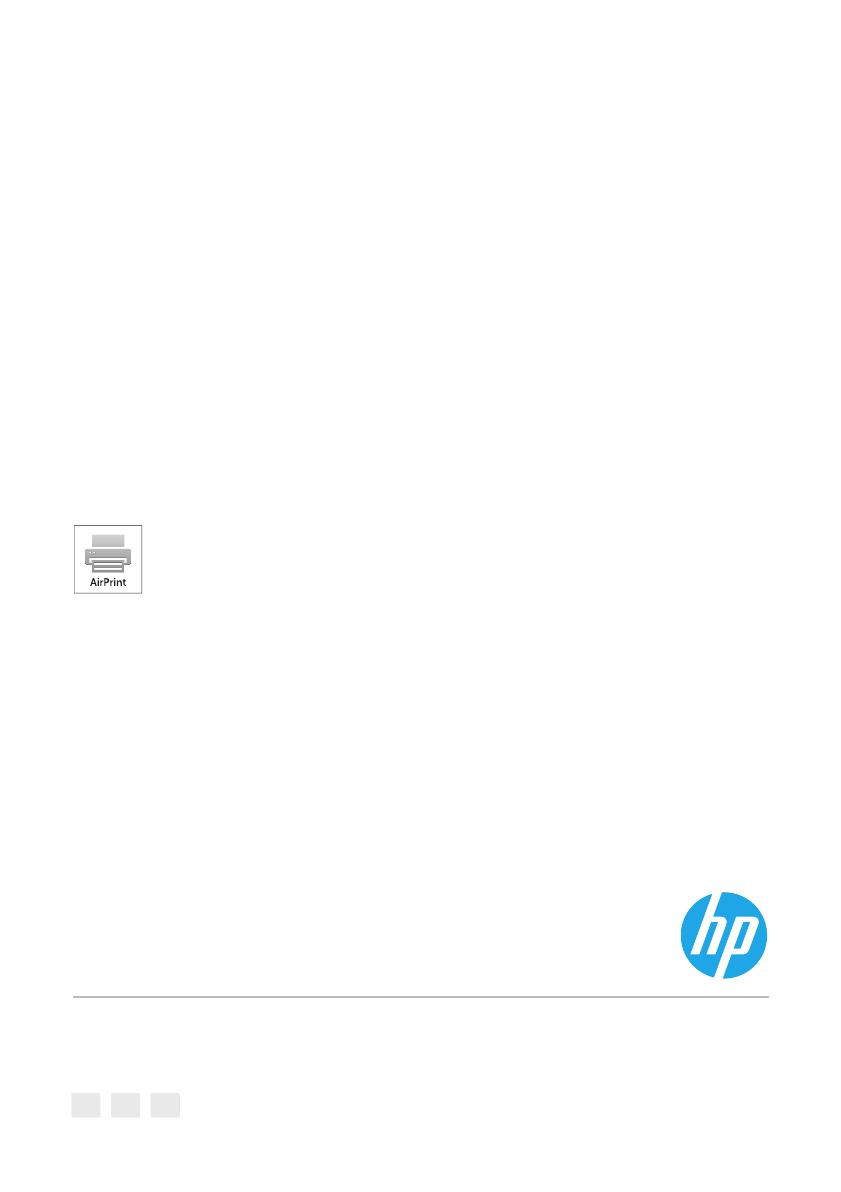
2Z618-90014
*2Z618-90014*
*2Z618-90014*
© Copyright 2022 HP Development Company, L.P.
Reproduction, adaptation or translation without
prior written permission is prohibited, except as
allowed under the copyright laws.
The information contained herein is subject to
change without notice.
The only warranties for HP products and services
are set forth in the express warranty statements
accompanying such products and services. Nothing
herein should be construed as constituting an
additional warranty. HP shall not be liable for
technical or editorial errors or omissions contained
herein.
AirPrint and the AirPrint logo are trademarks of
Apple Inc.
La reproduction, l’adaptation ou la traduction sans
autorisation écrite préalable est interdite, sauf dans
le cadre des lois sur le droit d’auteur.
Les informations contenues dans ce document
peuvent être modiées sans préavis.
Les seules garanties pour les produits et services
HP sont décrites dans les déclarations de garantie
expresse qui accompagnent ces produits et
services. Les informations contenues dans ce
document ne constituent en aucun cas une
garantie supplémentaire. HP n’est pas responsable
des erreurs d’ordre technique ou éditorial ou des
omissions contenues dans ce document.
Le nom et le logo AirPrint sont des marques de
commerce d’Apple Inc.
EN FR ES
© Copyright 2022 HP Development Company, L.P.