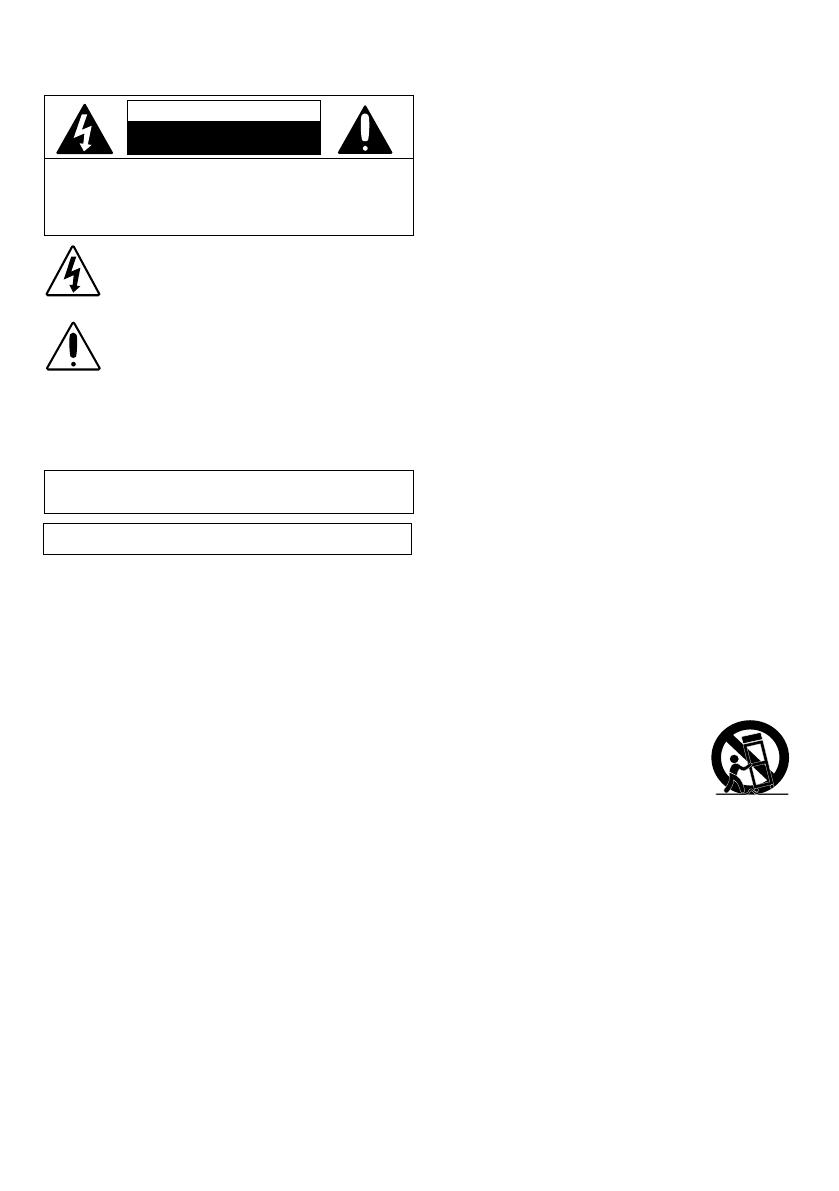
— S1 —
Advertencias
Información importante sobre seguridad
1. Lea estas instrucciones.
2. Conserve estas instrucciones.
3. Preste atención a todas las advertencias.
4. Siga todas las instrucciones.
5. No utilice este artefacto cerca del agua.
6. Límpielo únicamente con un paño seco.
7. No obstruya las aberturas para ventilación. Instálelo de acuerdo
con las instrucciones del fabricante.
8. No instale cerca de fuentes de calor, como radiadores, rejillas de
calefacción, estufas u otros aparatos (incluso amplificadores)
que produzcan calor.
9. No desafíe el fin de seguridad del enchufe polarizado o de
conexión a tierra. Un enchufe polarizado tiene dos clavijas y una
es más ancha que la otra. El enchufe de conexión a tierra tiene
dos clavijas, y una tercera punta a tierra. La clavija ancha o la
tercera punta se suministran para su seguridad. Si el enchufe
suministrado no coincide con su tomacorriente, consulte con un
electricista para reemplazar el tomacorriente obsoleto.
10. Evite pisar o apretar el cable de alimentación, especialmente en
los enchufes, tomacorrientes y en el punto por donde salen del
artefacto.
11. Utilice sólo los complementos y accesorios especificados por el
fabricante.
12. Utilice la unidad sólo con el carro, soporte, trípode, repisa o mesa
recomendados por el fabricante, o que se vendan junto con el
producto. Cuando se utiliza un carro, tenga
cuidado cuando mueva el carro y artefacto
junto a para evitar lesiones producidas por la
caída del producto.
13. Desenchufe este artefacto durante las
tormentas eléctricas o cuando no se lo utilice
durante períodos prolongados.
14. Derive todas las reparaciones al personal
de reparaciones calificado. Es necesario reparar el artefacto
cuando se encuentra dañado; por ejemplo, cuando el cable
de suministro de energía o el enchufe están dañados, cuando
se derrama líquido sobre la unidad o caen objetos dentro del
mismo, cuando el producto ha estado expuesto a la lluvia o a la
humedad, cuando no funciona con normalidad o cuando se ha
caído.
15. ADVERTENCIA: Para reducir el riesgo de incendio o descarga
eléctrica, no exponga este artefacto a la lluvia o la humedad. No
coloque objetos llenos de agua, como jarrones, sobre el aparato.
16. El enchufe de conexión de CA se utiliza como dispositivo de
desconexión eléctrica y deberá estar siempre accesible y en
funcionamiento durante el uso previsto. Para desconectar
completamente el aparato de la electricidad, el enchufe de
conexión deberá quitarse por completo del tomacorriente de
CA.
17. PRECAUCIÓN: Para reducir el riesgo de incendio o explosión
no exponga las baterías al calor excesivo, como al rayo del sol,
fuego u otras fuentes de calor.
ADVERTENCIA SOBRE
EL CARRO PORTÁTIL
(símbolo provisto por RETAC)
PRECAUCIÓN: PARA REDUCIR EL RIESGO DE DESCARGAS ELÉCTRICAS,
NO QUITE LA CUBIERTA (NI LA TAPA POSTERIOR) NO HAY PIEZAS
REPARABLES POR EL USUARIO DENTRO. DERIVE LAS REPARACIONES A
PERSONAL DE SERVICIO CALIFICADO.
Las marcas de Precaución se ubican en el panel inferior.
TENSIÓN PELIGROSA: La luz intermitente con símbolo de
flecha dentro de un triángulo pretende alertar al usuario de la
presencia de tensión peligrosa no aislada, dentro del paquete
del producto, que puede ser de magnitud suficiente para
constituir un riesgo de descarga eléctrica para las personas.
ADVERTENCIA: PARA EVITAR INCENDIOS O PELIGROS DE DESCARGA,
NO EXPONGA ESTA UNIDAD A LA LLUVIA O HUMEDAD.
ATENCIÓN: El signo de exclamación dentro de un triángulo
pretende alertar al usuario de la presencia de instrucciones
importantes de operación y mantenimiento (reparaciones) en
el material que acompaña a este producto.
AVISO DE LA FCC: Este equipo puede generar o usar energía de radio
frecuencia. Los cambios o modificaciones realizados en el aparato pueden
provocar interferencia perjudicial, a menos que dichas modificaciones estén
autorizadas en el manual de instrucciones. El usuario puede perder toda
autoridad para operar el equipo si realiza cambios o modificaciones sin
autorización.
Este aparato cumple con la parte 15 de las Normas de la FCC. El
funcionamiento está sujeto a las dos condiciones que figuran a continuación:
(1) Es probable que no cause interferencia perjudicial y (2) deberá aceptar
cualquier interferencia recibida, incluyendo la interferencia que pueda llegar
a causar un funcionamiento indeseado.
NOTA: Este equipo fue probado y se concluyó que cumple con los límites
establecidos para los dispositivos digitales Clase B, de acuerdo con el
Apartado 15 de las normas de la FCC. Estos límites fueron pensados para
proporcionar protección razonable ante la interferencia perjudicial en una
instalación residencial. Este equipo genera, usa y puede emitir energía
de radio frecuencia y, si no se lo instala y utiliza de conformidad con las
instrucciones, puede causar interferencia perjudicial a las comunicaciones
radiales. No obstante, no existe ninguna garantía de que no se produzca
interferencia en una instalación en particular. Si este equipo provoca
interferencia perjudicial a la recepción de radio o televisión, lo cual puede
determinarse apagando y encendiendo el equipo, el usuario puede intentar
corregir la interferencia de alguna/s de las siguientes maneras:
• Reoriente la antena receptora o ubíquela en otro lugar.
• Aumente la distancia entre el equipo y el receptor.
• Conecte el equipo a un tomacorriente de un circuito distinto al que está
conectado el receptor.
• Consulte al distribuidor o a un técnico experimentado de radio y televisión
para que lo asesore.
La información de clasificación se encuentra en la parte posterior de la
unidad.
Declaraciones de advertencia de exposición a RF:
Este equipo cumple con los límites de exposición a la radiación de la FCC
establecidos para ambiente incontrolado.
ADVERTENCIA DE GOTEO: Este producto no se podrá exponer a goteo
o salpicaduras, y no se colocará ningún objeto lleno con líquidos, como
jarrones, encima del producto.
ADVERTENCIA DE VENTILACIÓN: La ventilación normal del producto no se
bloqueará si se le da el uso previsto.
Advertencia: Los cambios o las modificaciones a esta unidad que no fueron
expresamente aprobados por la parte responsable del cumplimiento de las
normas pueden anular la autoridad del usuario para operar el equipo.
PRECAUCIÓN
RIESGO DE DESCARGA ELÉCTRICA.
NO ABRIR
PRECAUCIÓN: PARA EVITAR DESCARGAS ELÉCTRICAS, INSERTE
COMPLETAMENTE UNA HOJA ANCHA DEL ENCHUFE A LA RANURA
ANCHA.



















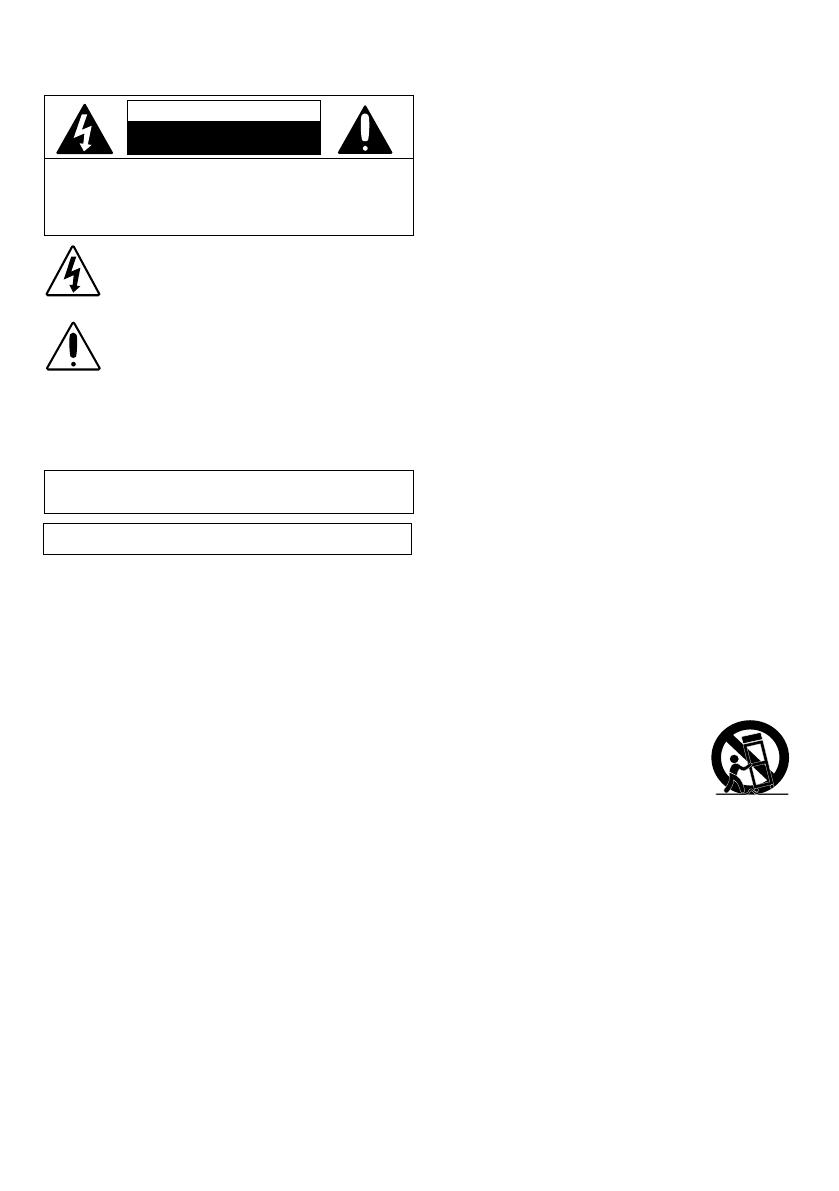


 1
1
 2
2
 3
3
 4
4
 5
5
 6
6
 7
7
 8
8
 9
9
 10
10
 11
11
 12
12
 13
13
 14
14
 15
15
 16
16
 17
17
 18
18
 19
19
 20
20
 21
21
 22
22






















