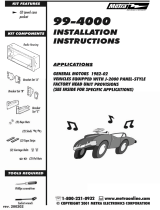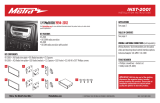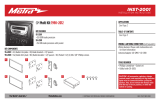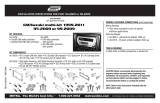USER GUIDE
GUÍA DEL USUARIO
GM Car Stereo Install Kit
Juego de instalación de equipos estereofónicos para
vehículos GM
DX-G1113
DX-G1113.fm Page 1 Wednesday, August 16, 2006 3:38 PM

2
Contents
Dynex DX-G1113 GM
Car Stereo Install Kit
Contents
Car stereo install kit components.......................................................6
Installing your car stereo ...................................................................8
Buick
Century 1982-1996....................................................................9
Electra 1984-1990 ...................................................................10
Estate Wagon 1984-1994 ........................................................10
LeSabre 1984-1994 .................................................................10
Park Avenue 1984-1994...........................................................10
Reatta 1990-1991....................................................................11
Regal 1984-1987 .....................................................................12
Riviera 1983-1985 ...................................................................13
Riviera 1990-1995 ...................................................................14
Roadmaster 1991-1994 ...........................................................15
Skyhawk 1982-1989................................................................16
Skylark 1983-1985...................................................................17
Skylark 1987-1989...................................................................18
Skylark 1990-1995...................................................................19
Cadillac
Cimarron 1982-1988 ...............................................................33
Deville 1985-1995 ...................................................................20
Fleetwood 1985-1993 .............................................................20
Eldorado 1984-1991 ................................................................21
Escalade 1999-2002 ................................................................22
Seville 1984-1991....................................................................21
Chevrolet
Astro 1985-1989......................................................................23
Astro 1990-1995......................................................................24
Astro 1996-2004......................................................................25
Beretta 1991-1996 ..................................................................26
Blazer (full size) 1988-1991.....................................................27
Blazer 1998-2001 ....................................................................28
DX-G1113.fm Page 2 Wednesday, August 16, 2006 3:38 PM

Contents
3
Camaro 1982-1984 ................................................................. 29
Camaro 1985-1992 ................................................................. 30
Camaro 1997-2002 ................................................................. 31
Caprice 1991-1993.................................................................. 15
Pickup 1995-2002................................................................... 22
Caprice 1994-1996.................................................................. 32
Cavalier 1982-1990................................................................. 33
Cavalier 1991-1994................................................................. 34
Cavalier 1995-1999................................................................. 35
Celebrity 1982-1983 ............................................................... 36
Celebrity 1984-1989 ............................................................... 37
Citation II 1985 ....................................................................... 38
Corsica 1991-1996 .................................................................. 26
Corvette 1984-1989................................................................ 39
Corvette 1997-2004................................................................ 40
El Camino 1985-1988.............................................................. 41
Express 1996-2000.................................................................. 42
Impala SS 1994-1996.............................................................. 32
Lumina 1990-1994 ................................................................. 43
Lumina 1995-2000 ................................................................. 44
Lumina APV 1990-1995 .......................................................... 45
Lumina APV 1996 ................................................................... 46
Malibu 1997-2000 .................................................................. 48
Monte Carlo 1985-1988 .......................................................... 41
Monte Carlo 1995-2000 .......................................................... 44
Nova 1985-1988 ..................................................................... 49
S10 Blazer 1982-1985............................................................. 50
S10 Blazer 1986-1994............................................................. 51
S10 Pickup 1982-1985 ............................................................ 50
S10 Pickup 1986-1993 ............................................................ 51
S10 Pickup 1998-2001 ............................................................ 28
Silverado 1999-2002............................................................... 22
Suburban 1988-1991.............................................................. 27
Suburban 1995-2002.............................................................. 22
DX-G1113.fm Page 3 Wednesday, August 16, 2006 3:38 PM

4
Contents
Tahoe 1995-2002.....................................................................22
Van (full size) 1988-1995.........................................................52
Venture 1997-1999..................................................................53
GMC
Jimmy1998-2001 ....................................................................28
Jimmy (full size) 1989-1991 ....................................................27
S15 Jimmy 1982-1985.............................................................50
S15 Jimmy 1986-1994.............................................................51
S15 Pickup 1982-1985.............................................................50
S15 Pickup 1986-1993.............................................................51
Safari 1985-1989.....................................................................23
Safari 1990-1995.....................................................................24
Safari 1996-2004.....................................................................25
Savana 1996-2000...................................................................42
Sierra 1995-2002.....................................................................22
Sonoma 1998-2001.................................................................28
Suburban 1989-1991...............................................................27
Suburban1995-2002 ...............................................................22
Van (full size) 1988-1995.........................................................52
Yukon 1995-2002 ....................................................................22
Oldsmobile
98 1984-1990 ..........................................................................54
Achieva 1992-1995..................................................................55
Bravada 1991-1994 .................................................................51
Cutlass Calais 1984-1991 .........................................................56
Cutlass Ciera 1982-1996 ..........................................................57
Cutlass Supreme 1984-1988....................................................58
Delta 88 1986-1988.................................................................54
Firenza 1982-1989...................................................................16
Omega 1983-1984...................................................................59
Silhouette 1990-1995..............................................................45
Silhouette1996........................................................................46
Silhouette 1997-1999..............................................................53
Toronado 1982-1985 ...............................................................60
DX-G1113.fm Page 4 Wednesday, August 16, 2006 3:38 PM

Contents
5
Pontiac
6000 1982-1991 ..................................................................... 61
Bonneville 1982-1986 ............................................................ 70
Bonneville 1987-1993 ............................................................ 62
Bonneville 1994-1999 ............................................................ 63
Fiero 1984-1988...................................................................... 64
Firebird 1982-1984 ................................................................. 29
Firebird 1985-1992 ................................................................. 30
Firebird 1993-2002 ................................................................. 65
Grand Am 1985-1991 ............................................................. 66
Grand Am 1992-1995 ............................................................. 67
Grand Am 1996-1998 ............................................................. 68
Grand Am 1999-2000 ............................................................. 69
Grand Prix 1985-1987............................................................. 70
Grand Prix 1990-1993............................................................. 71
Grand Prix 1994-1996............................................................. 72
Grand Prix 1997-2003............................................................. 73
Montana 1999 ........................................................................ 53
Sunbird J-2000 1982-1988 ..................................................... 33
Sunfire 1995-1999 .................................................................. 74
TransSport 1990-95 ................................................................ 45
TransSport 1996...................................................................... 46
TransSport 1997-1998 ............................................................ 53
Saturn
All models 1991-1994............................................................. 75
Installing your car stereo .................................................................. 8
Legal notices................................................................................... 78
Español................................................... 79
DX-G1113.fm Page 5 Wednesday, August 16, 2006 3:38 PM

6
Car stereo install kit components
Car stereo install kit components
You car stereo install kit should include the following parts:
Part Description
Studs (4)
Radio housing
Flat faceplate
1/2-inch faceplate
1-inch faceplate
DX-G1113.fm Page 6 Wednesday, August 16, 2006 3:38 PM

Car stereo install kit components
7
Equalizer faceplate
Nuts (4)
Equalizer brackets
Bracket set 1
Bracket set 2
Bracket 3
Bracket 4
Bracket (L)S-
Part Description
DX-G1113.fm Page 7 Wednesday, August 16, 2006 3:38 PM

8
Installing your car stereo
Installing your car stereo
Tools
You need the following tools to install your car stereo:
•Phillips screwdriver
•Hex-head screwdriver
• Torx-head screwdriver
• Cutting tool
Bracket set 5
Bracket 6
Bracket 7
Bracket set 8
Bracket set 9
Bracket set 10
Part Description
DX-G1113.fm Page 8 Wednesday, August 16, 2006 3:38 PM

Installing your car stereo
9
Buick
Century 1982-1996
To install your car stereo:
1 Disconnect the negative battery terminal to prevent an accidental short circuit.
2 Remove the four screws from the top inside edge of the dash trim bezel.
3 Remove the five screws from both sides of the steering column.
4 Remove the three Phillips screws that secure the rocker-switch housing, then lift the
housing out.
5 Remove the bezel.
6 Remove the hardware that secures the factory mounting brackets to the factory head
unit.
7 Remove and retain the brackets.
8 Go to “Completing the installation” on page 76.
2
S10 shown
as example
DX-G1113.fm Page 9 Wednesday, August 16, 2006 3:38 PM

10
Installing your car stereo
Buick
Electra 1984-1990
Estate Wagon 1984-1994
LeSabre 1984-1994
Park Avenue 1984-1994
To install your car stereo:
1 Disconnect the negative battery terminal to prevent an accidental short circuit.
2 Unsnap the climate control trim bezel, then remove four exposed star-drive screws.
3 Pull the steering column back, then carefully unsnap the dash trim bezel.
4 Remove the hardware that secures the factory mounting brackets to the factory head
unit. Remove and retain the brackets.
5 Go to “Completing the installation” on page 76.
2
S10 shown
as example
DX-G1113.fm Page 10 Wednesday, August 16, 2006 3:38 PM

Installing your car stereo
11
Buick
Reatta 1990-1991
To install your car stereo:
1 Disconnect the negative battery terminal to prevent an accidental short circuit.
2 Remove the two torx-head screws above the instrument panel.
3 Remove one torx-head screw from each A/C vent.
4 Unclip the dash trim bezel, then remove it.
5 Remove the hardware that secures the factory mounting brackets to the factory head
unit. Remove and retain the brackets.
6 Go to “Completing the installation” on page 76.
2
S10 shown
as example
DX-G1113.fm Page 11 Wednesday, August 16, 2006 3:38 PM

12
Installing your car stereo
Buick
Regal 1984-1987
To install your car stereo:
1 Disconnect the negative battery terminal to prevent an accidental short circuit.
2 Remove the radio knobs and cigarette lighter.
3 Carefully unclip the radio trim bezel, then remove it.
4 Remove the hardware that secures the factory mounting brackets to the factory head
unit. Remove and retain the brackets.
5 Go to “Completing the installation” on page 76.
2
S10 shown
as example
DX-G1113.fm Page 12 Wednesday, August 16, 2006 3:38 PM

Installing your car stereo
13
Buick
Riviera 1983-1985
To install your car stereo:
1 Disconnect the negative battery terminal to prevent an accidental short circuit.
2 Carefully pull to remove the dash trim bezel.
3 Remove the four screws that secure the factory head unit, then disconnect the wiring.
4 Remove the hardware that secures the factory mounting brackets to the factory head
unit. Remove and retain the brackets.
5 Go to “Completing the installation” on page 76.
2
S10 shown
as example
DX-G1113.fm Page 13 Wednesday, August 16, 2006 3:38 PM

14
Installing your car stereo
Buick
Riviera 1990-1995
To install your car stereo:
1 Disconnect the negative battery terminal to prevent an accidental short circuit.
2 Remove the two torx-head screws above the instrument cluster and one torx-head
screw from each AC vent.
3 Unsnap the panel.
4 Remove the hardware that secures the factory mounting brackets to the factory head
unit. Remove and retain the brackets.
5 Go to “Completing the installation” on page 76.
2
S10 shown
as example
DX-G1113.fm Page 14 Wednesday, August 16, 2006 3:38 PM

Installing your car stereo
15
Buick
Roadmaster 1991-1994
Chevrolet
Caprice 1991-1993
To install your car stereo:
1 Disconnect the negative battery terminal to prevent an accidental short circuit.
2 Remove the two screws from the driver-side service panel, then unclip the panel.
3 Pry off the trim piece located above the glove box, then remove one screw.
4 Remove three screws from the top edge of the dash trim bezel. Remove one screw
from the lower-left corner of the glove box and one screw from the parking brake
release.
5 Remove the dash trim bezel.
6 Cut and remove all mounting tabs on bracket 4 except the B tabs. Each mounting tab
has a letter stamped on the back of the tab. Cut the tabs with the blade pointed away
from you and your fingers.
7 Go to “Completing the installation” on page 76.
B
DX-G1113.fm Page 15 Wednesday, August 16, 2006 3:38 PM

16
Installing your car stereo
Buick
Skyhawk 1982-1989
Oldsmobile
Firenza 1982-1989
To install your car stereo:
1 Disconnect the negative battery terminal to prevent an accidental short circuit.
2 Remove the glove box by removing the door strap wire clip and four screws.
3 Remove the two screws below the cigarette lighter and three screws below the
steering column.
4 Remove one screw from top-left of the factory head unit, then unclip the dash trim
bezel.
5 Remove the hardware that secures the factory mounting brackets to the factory head
unit. Remove and retain the brackets.
6 Go to “Completing the installation” on page 76.
2
S10 shown
as example
DX-G1113.fm Page 16 Wednesday, August 16, 2006 3:38 PM

Installing your car stereo
17
Buick
Skylark 1983-1985
To install your car stereo:
1 Disconnect the negative battery terminal to prevent an accidental short circuit.
2 Remove the four screws from the top edge of the instrument panel.
3 Remove the one screw from the bottom-left corner of the panel.
4 Remove two screws from the steering column trim, then remove the trim.
5 Pull up and out on the dash trim bezel, then remove it.
6 Remove the hardware that secures the factory mounting brackets to the factory head
unit. Remove and retain the brackets.
7 Go to “Completing the installation” on page 76.
2
S10 shown
as example
DX-G1113.fm Page 17 Wednesday, August 16, 2006 3:38 PM

18
Installing your car stereo
Buick
Skylark 1987-1989
To install your car stereo:
1 Disconnect the negative battery terminal to prevent an accidental short circuit.
2 Unsnap the gear shift bezel from the base of the console. Remove the two screws that
secure the bottom of the dash trim bezel, then remove the bezel.
3 Remove the hardware that secures the factory mounting brackets to the factory head
unit. Remove and retain the brackets.
4 Go to “Completing the installation” on page 76.
2
S10 shown
as example
DX-G1113.fm Page 18 Wednesday, August 16, 2006 3:38 PM

Installing your car stereo
19
Buick
Skylark 1990-1995
To install your car stereo:
1 Disconnect the negative battery terminal to prevent an accidental short circuit.
2 Pull out on the ashtray, then remove the two exposed screws inside the ashtray
compartment.
3 Remove the two screws that secure the ashtray and lower edge of the dash trim bezel.
4 Using a panel removal tool, pry out on the trim bezel, then remove it.
5 Remove two nuts from the bottom of the factory head unit, then remove it.
6 Remove the hardware that secures the factory mounting brackets to the factory head
unit. Remove and retain the brackets.
7 Go to “Completing the installation” on page 76.
2
S10 shown
as example
DX-G1113.fm Page 19 Wednesday, August 16, 2006 3:38 PM

20
Installing your car stereo
Cadillac
Deville 1985-1995
Cadillac
Fleetwood 1985-1993
To install your car stereo:
1 Disconnect the negative battery terminal to prevent an accidental short circuit.
2 Remove the two screws at the top of the radio trim bezel.
3 Pull out on the top edge of the bezel, then pull up to remove it.
4 Remove the hardware that secures the factory mounting brackets to the factory head
unit. Remove and retain the brackets.
5 Go to “Completing the installation” on page 76.
2
S10 shown
as example
DX-G1113.fm Page 20 Wednesday, August 16, 2006 3:38 PM

Installing your car stereo
21
Cadillac
Eldorado 1984-1991
Cadillac
Seville 1984-1991
To install your car stereo:
1 Disconnect the negative battery terminal to prevent an accidental short circuit.
2 Remove the two Phillips screws above the A/C vents.
3 Pull out of the top edge of the dash trim bezel, then remove it.
4 Remove the hardware that secures the factory mounting brackets to the factory head
unit. Remove and retain the brackets.
5 Go to “Completing the installation” on page 76.
2
S10 shown
as example
DX-G1113.fm Page 21 Wednesday, August 16, 2006 3:38 PM

22
Installing your car stereo
Cadillac
Escalade 1999-2002
Chevrolet
Pickup 1995-2002
Suburban 1995-2002
Tahoe 1995-2002
Silverado 1999-2002
GMC
Sierra 1995-2002
Suburban1995-2002
Yukon 1995-2002
To install your car stereo:
1 Disconnect the negative battery terminal to prevent an accidental short circuit.
2 Remove the steering column filler panel and the ashtray.
3 Unclip the dash trim bezel, then remove it.
4 Using a flat-blade screwdriver, press down on the outer clips of the factory head unit
(or pocket), then disconnect the wiring and remove the head unit.
5 Locate bracket set 8.
6 Go to “Completing the installation” on page 76.
DX-G1113.fm Page 22 Wednesday, August 16, 2006 3:38 PM

Installing your car stereo
23
Chevrolet
Astro 1985-1989
GMC
Safari 1985-1989
To install your car stereo:
1 Disconnect the negative battery terminal to prevent an accidental short circuit.
2 Remove three screws from the top of the dash trim bezel.
3 Open the glove box, then remove two 10 mm bolts from the lower edge of the trim
bezel.
4 Pull the console trim forward, then remove two exposed 10 mm bolts. Carefully unclip
the trim bezel, then remove it.
5 Remove two 7 mm screws from the factory head unit, then disconnect the wiring.
6 Cut and remove all mounting tabs on bracket 3 except the A tabs. Each mounting tab
has a letter stamped on the back of the tab. Cut the tabs with the blade pointed away
from you and your fingers.
7 Go to “Completing the installation” on page 76.
A
A
DX-G1113.fm Page 23 Wednesday, August 16, 2006 3:38 PM

24
Installing your car stereo
Chevrolet
Astro 1990-1995
GMC
Safari 1990-1995
To install your car stereo:
1 Disconnect the negative battery terminal to prevent an accidental short circuit.
2 Remove the two screws from the bottom of the dash trim bezel. Carefully unclip the
bezel, then remove it. Remove the four screws from the factory head unit, then
disconnect the wiring.
3 Cut and remove all mounting tabs on bracket 1 except the A tabs. Each mounting tab
has a letter stamped on the back of the tab. Cut the tabs with the blade pointed away
from you and your fingers.
4 Go to “Completing the installation” on page 76.
A
DX-G1113.fm Page 24 Wednesday, August 16, 2006 3:38 PM

Installing your car stereo
25
Chevrolet
Astro 1996-2004
GMC
Safari 1996-2004
To install your car stereo:
1 Disconnect the negative battery terminal to prevent an accidental short circuit.
2 Set the gear selector into its lowest position.
3 Unclip the perimeter of the dash trim bezel.
4 Disconnect the rear A/C control harness and headlight switch from the back of the
dash trim bezel, then remove the bezel.
5 Using a flat-blade screwdriver, press down of the outside clips of the factory head unit,
then remove the head unit.
6 Locate bracket set 8.
7 Go to “Completing the installation” on page 76.
DX-G1113.fm Page 25 Wednesday, August 16, 2006 3:38 PM

26
Installing your car stereo
Chevrolet
Beretta 1991-1996
Corsica 1991-1996
To install your car stereo:
1 Disconnect the negative battery terminal to prevent an accidental short circuit.
2 Using a panel removal tool, pry outward on the dash trim bezel, then remove it.
3 Remove the two screws that secure the factory head unit, then disconnect the wiring.
4 Locate bracket 7.
5 Go to “Completing the installation” on page 76.
DX-G1113.fm Page 26 Wednesday, August 16, 2006 3:38 PM

Installing your car stereo
27
Chevrolet
Blazer (full size) 1988-1991
Suburban 1988-1991
GMC
Jimmy (full size) 1989-1991
Suburban 1989-1991
To install your car stereo:
1 Disconnect the negative battery terminal to prevent an accidental short circuit.
2 Remove the two screws from the radio trim bezel, then remove the bezel.
3 Remove the two screws that secure the factory head unit, then disconnect the wiring.
4 Remove the hardware that secures the factory mounting brackets to the factory head
unit. Remove and retain the brackets.
5 Go to “Completing the installation” on page 76.
2
S10 shown
as example
DX-G1113.fm Page 27 Wednesday, August 16, 2006 3:38 PM

28
Installing your car stereo
Chevrolet
Blazer 1998-2001
S10 Pickup 1998-2001
GMC
Jimmy1998-2001
Sonoma 1998-2001
To install your car stereo:
1 Disconnect the negative battery terminal to prevent an accidental short circuit.
2 Remove the two 9/32-inch hex-head screws from the knee bolster.
3 Pull down on the bolster, then remove the exposed hex-head screws on the base of the
dash trim bezel.
4 Remove one Phillips screw above the instrument cluster.
5 Unclip the dash trim bezel, then remove it.
6 Remove the two 9/32-inch screws that secure the factory head unit, then disconnect
the wiring.
7 Locate bracket set 10.
8 Go to “Completing the installation” on page 76.
DX-G1113.fm Page 28 Wednesday, August 16, 2006 3:38 PM

Installing your car stereo
29
Chevrolet
Camaro 1982-1984
Pontiac
Firebird 1982-1984
To install your car stereo:
1 Disconnect the negative battery terminal to prevent an accidental short circuit.
2 Remove the four star-drive screws from the dash trim bezel, then remove the bezel.
Remove the four screws that secure the factory head unit, then remove the head unit.
3 Cut and remove all mounting tabs on bracket 2 except the A tabs. Each mounting tab
has a letter stamped on the back of the tab. Cut the tabs with the blade pointed away
from you and your fingers.
4 Go to “Completing the installation” on page 76.
A
DX-G1113.fm Page 29 Wednesday, August 16, 2006 3:38 PM

30
Installing your car stereo
Chevrolet
Camaro 1985-1992
Pontiac
Firebird 1985-1992
To install your car stereo:
1 Disconnect the negative battery terminal to prevent an accidental short circuit.
2 Remove the four star-drive screws from the dash trim bezel, then remove the bezel.
3 Remove the four screws that secure the factory head unit, then remove the head unit.
4 Cut and remove all mounting tabs on bracket 2 except the B tabs. Each mounting tab
has a letter stamped on the back of the tab. Cut the tabs with the blade pointed away
from you and your fingers.
5 Go to “Completing the installation” on page 76.
B
DX-G1113.fm Page 30 Wednesday, August 16, 2006 3:38 PM

Installing your car stereo
31
Chevrolet
Camaro 1997-2002
To install your car stereo:
1 Disconnect the negative battery terminal to prevent an accidental short circuit.
2 Unclip the radio trim bezel, then remove it.
3 Remove two 7 mm hex-head screws that secure the factory head unit, then disconnect
the wiring.
4 Locate bracket set 10.
5 Go to “Completing the installation” on page 76.
DX-G1113.fm Page 31 Wednesday, August 16, 2006 3:38 PM

32
Installing your car stereo
Chevrolet
Caprice 1994-1996
Impala SS 1994-1996
To install your car stereo:
1 Disconnect the negative battery terminal to prevent an accidental short circuit.
2 Remove the five hex-head screws inside the ashtray compartment.
3 Remove the four hex-head screws from the base of the dash trim bezel.
4 Unsnap the fuse box cover, then remove the one exposed hex-head screw.
5 Remove two hex-head screws above the instrument cluster.
6 Move the gear selector to the D1 position, pull out on the cluster trim bezel, then
remove it.
7 Remove one exposed hex-head screw on the left side of the dash trim bezel.
8 Unclip the dash trim and radio bezels, then remove them.
9 Locate bracket set 10.
10 Go to “Completing the installation” on page 76.
DX-G1113.fm Page 32 Wednesday, August 16, 2006 3:38 PM

Installing your car stereo
33
Chevrolet
Cavalier 1982-1990
Cadillac
Cimarron 1982-1988
Pontiac
Sunbird J-2000 1982-1988
To install your car stereo:
1 Disconnect the negative battery terminal to prevent an accidental short circuit.
2 Remove the four star-drive screws from the dash trim bezel.
3 Remove the two star-drive screws from the left side of the instrument cluster, then
remove the dash trim bezel.
4 Remove two screws from the factory head unit, then remove the head unit.
5 Cut and remove all mounting tabs on bracket 4 except the A tabs. Each mounting tab
has a letter stamped on the back of the tab. Cut the tabs with the blade pointed away
from you and your fingers.
6 Go to “Completing the installation” on page 76.
A
A
DX-G1113.fm Page 33 Wednesday, August 16, 2006 3:38 PM

34
Installing your car stereo
Chevrolet
Cavalier 1991-1994
To install your car stereo:
1 Disconnect the negative battery terminal to prevent an accidental short circuit.
2 Using a panel removal tool, carefully pry out the dash trim bezel, then remove it.
3 Remove the two screws that secure the factory head unit, then disconnect the wiring.
4 Cut and remove all mounting tabs on bracket 3 except the B tabs. Each mounting tab
has a letter stamped on the back of the tab. Cut the tabs with the blade pointed away
from you and your fingers.
5 Go to “Completing the installation” on page 76.
B
B
DX-G1113.fm Page 34 Wednesday, August 16, 2006 3:38 PM

Installing your car stereo
35
Chevrolet
Cavalier 1995-1999
To install your car stereo:
1 Disconnect the negative battery terminal to prevent an accidental short circuit.
2 Open the passenger’s door, then remove the panel on the end of the dash.
3 Remove move one exposed Phillips screw on each side.
4 Remove three 7 mm hex-head screws from the top of the glove box liner.
5 Remove two 7 mm hex-head screws from the top left corner of the glove box
compartment.
6 Remove one Phillips screw from the defroster duct.
7 Remove the duct work and the one exposed Phillips screw.
8 Remove the dash pad and three exposed Phillips screws at the top of the radio trim
bezel.
9 Locate bracket set 10.
10 Go to “Completing the installation” on page 76.
DX-G1113.fm Page 35 Wednesday, August 16, 2006 3:38 PM

36
Installing your car stereo
Chevrolet
Celebrity 1982-1983
To install your car stereo:
1 Disconnect the negative battery terminal to prevent an accidental short circuit.
2 Remove the plastic plate next to each A/C vent, then remove the two exposed screws.
3 Remove the four screws on the steering column.
4 Push in on the light control knob spring, then remove the knob.
5 Remove the bezel.
6 Remove the hardware that secures the factory mounting brackets to the factory head
unit. Remove and retain the brackets.
7 Go to “Completing the installation” on page 76.
2
S10 shown
as example
DX-G1113.fm Page 36 Wednesday, August 16, 2006 3:38 PM

Installing your car stereo
37
Chevrolet
Celebrity 1984-1989
To install your car stereo:
1 Disconnect the negative battery terminal to prevent an accidental short circuit.
2 Remove the glove box compartment, by pressing on the clip on the bottom of the
glove box lines and removing the six exposed nuts above the opening.
3 Remove the six screws below the steering column.
4 Remove the headlight knob by pressing the clip on the back of the knob and removing
the nut.
5 Remove the cigarette lighter, then disconnect the wiring.
6 Grasp the lighter socket, unscrew the brass nut on the back of the lighter, then remove
the socket.
7 Remove the dash trim bezel, then disconnect the wiring.
8 Remove the hardware that secures the factory mounting brackets to the factory head
unit. Remove and retain the brackets.
9 Go to “Completing the installation” on page 76.
2
S10 shown
as example
DX-G1113.fm Page 37 Wednesday, August 16, 2006 3:38 PM

38
Installing your car stereo
Chevrolet
Citation II 1985
To install your car stereo:
1 Disconnect the negative battery terminal to prevent an accidental short circuit.
2 Remove the two screws from the bottom of the steering column trim panel, then
remove the panel.
3 Remove the six screws from the dash trim bezel, disconnect the wiring, then remove
the bezel.
4 Remove the hardware that secures the factory mounting brackets to the factory head
unit. Remove and retain the brackets.
5 Go to “Completing the installation” on page 76.
2
S10 shown
as example
DX-G1113.fm Page 38 Wednesday, August 16, 2006 3:38 PM

Installing your car stereo
39
Chevrolet
Corvette 1984-1989
To install your car stereo:
1 Disconnect the negative battery terminal to prevent an accidental short circuit.
2 Remove the seven screws from the dash trim bezel.
3 Move the gear shift to the lowest position.
4 Pull the right edge of the bezel forward, unclip the left side, the remove the bezel.
5 Remove the hardware that secures the factory mounting brackets to the factory head
unit. Remove and retain the brackets.
6 Go to “Completing the installation” on page 76.
2
S10 shown
as example
DX-G1113.fm Page 39 Wednesday, August 16, 2006 3:38 PM

40
Installing your car stereo
Chevrolet
Corvette 1997-2004
To install your car stereo:
1 Disconnect the negative battery terminal to prevent an accidental short circuit.
2 Pry out the ride control switch, then disconnect the wiring.
3 Unsnap the switch trim, then remove the two exposed 10 mm hex-head screws.
4 Open the center console door, remove 4 screws from the center hinge, then remove the
door.
5 Open the ashtray, then remove the one exposed screw.
6 Remove the ashtray, then remove the one exposed screw.
7 Unclip the small grill to the left of the ignition switch, then remove the one exposed
screw.
8 Unclip the edge of the radio trim bezel, then remove it.
9 Locate bracket set 10.
10 Go to “Completing the installation” on page 76.
DX-G1113.fm Page 40 Wednesday, August 16, 2006 3:38 PM

Installing your car stereo
41
Chevrolet
El Camino 1985-1988
Monte Carlo 1985-1988
To install your car stereo:
1 Disconnect the negative battery terminal to prevent an accidental short circuit.
2 Remove the four screws from the dash trim bezel, then remove the bezel.
3 Disconnect the cigarette lighter wiring.
4 Cut and remove all mounting tabs on bracket 2 except the C tabs. Each mounting tab
has a letter stamped on the back of the tab. Cut the tabs with the blade pointed away
from you and your fingers.
5 Go to “Completing the installation” on page 76.
C
C
DX-G1113.fm Page 41 Wednesday, August 16, 2006 3:38 PM

42
Installing your car stereo
Chevrolet
Express 1996-2000
GMC
Savana 1996-2000
To install your car stereo:
1 Disconnect the negative battery terminal to prevent an accidental short circuit.
2 Unclip the plastic trim piece located below the steering column.
3 Unclip the dash trim bezel.
4 Pull the bezel over the steering column, then disconnect the wiring.
5 Using a flat-blade screwdriver, press down on the outside clips of the factory head
unit, then remove it.
6 Locate bracket set 8.
7 Go to “Completing the installation” on page 76.
DX-G1113.fm Page 42 Wednesday, August 16, 2006 3:38 PM

Installing your car stereo
43
Chevrolet
Lumina 1990-1994
To install your car stereo:
1 Disconnect the negative battery terminal to prevent an accidental short circuit.
2 Remove the two screws from the lower steering column panel.
3 Pull the panel down to access the bottom portion of the radio trim bezel.
4 Pull the top and bottom edges of the bezel, then remove it.
5 Cut and remove all mounting tabs on bracket 5 except the A tabs. Each mounting tab
has a letter stamped on the back of the tab. Cut the tabs with the blade pointed away
from you and your fingers.
6 Go to “Completing the installation” on page 76.
A
A
DX-G1113.fm Page 43 Wednesday, August 16, 2006 3:38 PM

44
Installing your car stereo
Chevrolet
Lumina 1995-2000
Monte Carlo 1995-2000
To install your car stereo:
1 Disconnect the negative battery terminal to prevent an accidental short circuit.
2 Unclip the dash trim bezel, then remove it. (You may need to loosen the knee bolster).
3 Remove the two 7 mm hex-head screws that secures the factory head unit, then
disconnect the wiring.
4 Locate bracket set 10.
5 Go to “Completing the installation” on page 76.
DX-G1113.fm Page 44 Wednesday, August 16, 2006 3:38 PM

Installing your car stereo
45
Chevrolet
Lumina APV 1990-1995
Oldsmobile
Silhouette 1990-1995
Pontiac
TransSport 1990-95
To install your car stereo:
1 Disconnect the negative battery terminal to prevent an accidental short circuit.
2 Remove the two screws that secure the lower steering column panel, then remove it.
3 Remove the two exposed screws on the left tab of the radio trim bezel.
4 Open the glove box, then remove the two exposed screws on the right tabs of the radio
trim bezel.
5 Cut and remove all mounting tabs on bracket 6 except the B tabs. Each mounting tab
has a letter stamped on the back of the tab. Cut the tabs with the blade pointed away
from you and your fingers.
6 Go to “Completing the installation” on page 76.
B
B
DX-G1113.fm Page 45 Wednesday, August 16, 2006 3:38 PM

46
Installing your car stereo
Chevrolet
Lumina APV 1996
Oldsmobile
Silhouette1996
Pontiac
TransSport 1996
To install your car stereo:
1 Disconnect the negative battery terminal to prevent an accidental short circuit.
2 Remove the one Phillips screw from each side of the center console.
3 Open the glove box, then remove the two exposed Phillips screws.
4 Remove the two 7 mm hex-head screws and one pop-clip from the lower steering
column panel.
5 Remove the two exposed Phillips screws near the climate controls.
DX-G1113.fm Page 46 Wednesday, August 16, 2006 3:38 PM

Installing your car stereo
47
6 Remove the one 7 mm hex- head screw under the glove box.
7 Pull out on the center console, then remove it.
8 Cut and remove all mounting tabs on bracket 6 except the B tabs. Each mounting tab
has a letter stamped on the back of the tab. Cut the tabs with the blade pointed away
from you and your fingers.
9 Go to “Completing the installation” on page 76.
B
B
DX-G1113.fm Page 47 Wednesday, August 16, 2006 3:38 PM

48
Installing your car stereo
Chevrolet
Malibu 1997-2000
To install your car stereo:
1 Disconnect the negative battery terminal to prevent an accidental short circuit.
2 Remove the two 9/32-inch hex-head screws that secure the factory head unit, then
disconnect the wiring.
3 Locate bracket set 10.
4 Go to “Completing the installation” on page 76.
DX-G1113.fm Page 48 Wednesday, August 16, 2006 3:38 PM

Installing your car stereo
49
Chevrolet
Nova 1985-1988
To install your car stereo:
1 Disconnect the negative battery terminal to prevent an accidental short circuit.
2 Remove the ashtray, then remove the two screws from the ashtray bracket.
3 Remove the two screws above the radio opening, then remove the radio trim bezel.
4 Cut and remove all mounting tabs on bracket 1 except the B tabs. Each mounting tab
has a letter stamped on the back of the tab. Cut the tabs with the blade pointed away
from you and your fingers.
5 Go to “Completing the installation” on page 76.
B
DX-G1113.fm Page 49 Wednesday, August 16, 2006 3:38 PM

50
Installing your car stereo
Chevrolet
S10 Pickup 1982-1985
S10 Blazer 1982-1985
GMC
S15 Pickup 1982-1985
S15 Jimmy 1982-1985
To install your car stereo:
1 Disconnect the negative battery terminal to prevent an accidental short circuit.
2 Remove the four star-drive screws from the corners of the dash trim bezel.
3 Remove the one star-drive screw from the lower-right corner of the instrument cluster
panel, then remove the dash trim bezel.
4 Cut and remove all mounting tabs on bracket 5 except the B tabs. Each mounting tab
has a letter stamped on the back of the tab. Cut the tabs with the blade pointed away
from you and your fingers.
5 Go to “Completing the installation” on page 76.
B
B
DX-G1113.fm Page 50 Wednesday, August 16, 2006 3:38 PM

Installing your car stereo
51
Chevrolet
S10 Pickup 1986-1993
S10 Blazer 1986-1994
GMC
S15 Pickup 1986-1993
S15 Jimmy 1986-1994
Oldsmobile
Bravada 1991-1994
To install your car stereo:
1 Disconnect the negative battery terminal to prevent an accidental short circuit.
2 Remove the ashtray and the one screw inside the ashtray compartment.
3 Open the glove box, then remove the two exposed screws on the edge of the dash trim
bezel.
4 Cut and remove all mounting tabs on bracket L S-10 and the right bracket of bracket
set 5 except the top B tab on the right bracket. Each mounting tab has a letter
stamped on the back of the tab. Cut the tabs with the blade pointed away from you
and your fingers.
5 Go to “Completing the installation” on page 76.
B
DX-G1113.fm Page 51 Wednesday, August 16, 2006 3:38 PM

52
Installing your car stereo
Chevrolet
Van (full size) 1988-1995
GMC
Van (full size) 1988-1995
To install your car stereo:
1 Disconnect the negative battery terminal to prevent an accidental short circuit.
2 Carefully unsnap the radio trim bezel, then remove it.
3 Remove two screws that secure the factory head unit, then disconnect the wiring.
4 Cut and remove all mounting tabs on bracket 1 except the C tabs. Each mounting tab
has a letter stamped on the back of the tab. Cut the tabs with the blade pointed away
from you and your fingers.
5 Go to “Completing the installation” on page 76.
C
C
DX-G1113.fm Page 52 Wednesday, August 16, 2006 3:38 PM

Installing your car stereo
53
Chevrolet
Venture 1997-1999
Oldsmobile
Silhouette 1997-1999
Pontiac
Montana 1999
TransSport 1997-1998
To install your car stereo:
1 Disconnect the negative battery terminal to prevent an accidental short circuit.
2 Remove the ashtray, then remove the one exposed Phillips screw in the ashtray
compartment.
3 Remove the one Phillips screw from the cigarette lighter compartment.
4 Remove the two Phillips screws that secure the factory head unit, the disconnect the
wiring.
5 Locate bracket set 10.
6 Go to “Completing the installation” on page 76.
DX-G1113.fm Page 53 Wednesday, August 16, 2006 3:38 PM

54
Installing your car stereo
Oldsmobile
98 1984-1990
Delta 88 1986-1988
To install your car stereo:
1 Disconnect the negative battery terminal to prevent an accidental short circuit.
2 Place the gear shift in low, then remove the rubber trim boot from the steering
column.
3 Remove the two Phillips screws from the radio trim bezel.
4 Unhook the ashtray and light wiring terminal, then remove the trim bezel.
5 Remove the hardware that secures the factory mounting brackets to the factory head
unit. Remove and retain the brackets.
6 Go to “Completing the installation” on page 76.
2
S10 shown
as example
DX-G1113.fm Page 54 Wednesday, August 16, 2006 3:38 PM

Installing your car stereo
55
Oldsmobile
Achieva 1992-1995
To install your car stereo:
1 Disconnect the negative battery terminal to prevent an accidental short circuit.
2 Remove the four screws from the top edge of the dash trim bezel.
3 Remove the two screws from the bottom edge of the bezel.
4 Unsnap the A/C ducts, disconnect the light switch, then remove the bezel.
5 Remove the hardware that secures the factory mounting brackets to the factory head
unit. Remove and retain the brackets.
6 Go to “Completing the installation” on page 76.
2
S10 shown
as example
DX-G1113.fm Page 55 Wednesday, August 16, 2006 3:38 PM

56
Installing your car stereo
Oldsmobile
Cutlass Calais 1984-1991
To install your car stereo:
1 Disconnect the negative battery terminal to prevent an accidental short circuit.
2 Remove the console and glove box assembly, then remove the three screws below the
box.
3 Lift up the parking brake trim, then remove the two screws from the gear shift trim.
4 Remove the ashtray from the gear shift area, then remove the two exposed 7 mm
screws.
5 Using a screwdriver, depress the retainer tabs on the dash ashtray, pull the ashtray out,
then remove the two 7 mm hex-head screws from the ashtray bracket.
6 Remove the hardware that secures the factory mounting brackets to the factory head
unit. Remove and retain the brackets.
7 Go to “Completing the installation” on page 76.
2
S10 shown
as example
DX-G1113.fm Page 56 Wednesday, August 16, 2006 3:38 PM

Installing your car stereo
57
Oldsmobile
Cutlass Ciera 1982-1996
To install your car stereo:
1 Disconnect the negative battery terminal to prevent an accidental short circuit.
2 Remove the ashtray, then remove the two screws from the ashtray location.
3 Remove the one screw below and the two screws above the steering column.
4 Pry the A/C vents, then remove the exposed screws in the vent compartments.
Remove the six screws from the edge of the dash trim bezel, then remove the bezel.
5 Remove the hardware that secures the factory mounting brackets to the factory head
unit. Remove and retain the brackets.
6 Go to “Completing the installation” on page 76.
2
S10 shown
as example
DX-G1113.fm Page 57 Wednesday, August 16, 2006 3:38 PM

58
Installing your car stereo
Oldsmobile
Cutlass Supreme 1984-1988
To install your car stereo:
1 Disconnect the negative battery terminal to prevent an accidental short circuit.
2 Remove the cigarette lighter and radio knobs, then unsnap the radio trim bezel.
3 Remove the one screw from the right side of the ashtray housing.
4 Remove the hardware that secures the factory mounting brackets to the factory head
unit. Remove and retain the brackets.
5 Go to “Completing the installation” on page 76.
2
S10 shown
as example
DX-G1113.fm Page 58 Wednesday, August 16, 2006 3:38 PM

Installing your car stereo
59
Oldsmobile
Omega 1983-1984
To install your car stereo:
1 Disconnect the negative battery terminal to prevent an accidental short circuit.
2 Remove the hex-head washer screws from the steering column trim panel, then pull
down on the rear edge of the panel, then remove it.
3 Remove the four Phillips screws from the top edge of the dash trim bezel.
4 Remove the two hex-head washer screws from the bottom of the dash trim bezel,
then remove it.
5 Cut and remove all mounting tabs on bracket 2 except the C tabs. Each mounting tab
has a letter stamped on the back of the tab. Cut the tabs with the blade pointed away
from you and your fingers.
6 Go to “Completing the installation” on page 76.
C
C
C
C
DX-G1113.fm Page 59 Wednesday, August 16, 2006 3:38 PM

60
Installing your car stereo
Oldsmobile
Toronado 1982-1985
To install your car stereo:
1 Disconnect the negative battery terminal to prevent an accidental short circuit.
2 Depress the clip located behind the headlight knob, then remove the knob.
3 Remove the three screws that secure the steering column trim, then remove it.
4 Remove the four screws from the bottom edge of the dash trim bezel, then remove it.
5 Remove the hardware that secures the factory mounting brackets to the factory head
unit. Remove and retain the brackets.
6 Go to “Completing the installation” on page 76.
2
S10 shown
as example
DX-G1113.fm Page 60 Wednesday, August 16, 2006 3:38 PM

Installing your car stereo
61
Pontiac
6000 1982-1991
To install your car stereo:
1 Disconnect the negative battery terminal to prevent an accidental short circuit.
2 Open the glove box, then remove the one screw from the side of the radio trim bezel.
3 Carefully remove the bezel from the dash, then remove the dummy plate from the
bezel.
4 Cut and remove all mounting tabs on bracket 5 except the A tabs. Each mounting tab
has a letter stamped on the back of the tab. Cut the tabs with the blade pointed away
from you and your fingers.
5 Go to “Completing the installation” on page 76.
A
A
DX-G1113.fm Page 61 Wednesday, August 16, 2006 3:38 PM

62
Installing your car stereo
Pontiac
Bonneville 1987-1993
To install your car stereo:
1 Disconnect the negative battery terminal to prevent an accidental short circuit.
2 Carefully unsnap, then remove the dash trim bezel.
3 Remove the screws that secure the factory head unit, then disconnect the wiring.
4 Remove the hardware that secures the factory mounting brackets to the factory head
unit. Remove and retain the brackets.
5 Go to “Completing the installation” on page 76.
2
S10 shown
as example
DX-G1113.fm Page 62 Wednesday, August 16, 2006 3:38 PM

Installing your car stereo
63
Pontiac
Bonneville 1994-1999
To install your car stereo:
1 Disconnect the negative battery terminal to prevent an accidental short circuit.
2 Unclip the right side of the dash trim bezel.
3 Unclip the left side of the bezel, then remove it.
4 Remove the three 7 mm hex-head screws that secures the factory head unit, then
disconnect the wiring.
5 Locate bracket set 9.
6 Go to “Completing the installation” on page 76.
DX-G1113.fm Page 63 Wednesday, August 16, 2006 3:38 PM

64
Installing your car stereo
Pontiac
Fiero 1984-1988
To install your car stereo:
1 Disconnect the negative battery terminal to prevent an accidental short circuit.
2 Remove the four star-drive screws from the dash trim bezel.
3 Carefully pull out on the trim bezel, then remove it.
4 Remove the four hex-head screws from the factory head unit, then disconnect the
wiring.
5 Remove the hardware that secures the factory mounting brackets to the factory head
unit. Remove and retain the brackets.
6 Go to “Completing the installation” on page 76.
2
S10 shown
as example
DX-G1113.fm Page 64 Wednesday, August 16, 2006 3:38 PM

Installing your car stereo
65
Pontiac
Firebird 1993-2002
To install your car stereo:
1 Disconnect the negative battery terminal to prevent an accidental short circuit.
2 Unclip the radio trim bezel.
3 Remove the four 7 mm hex- head screws that secure the factory head unit, then
disconnect the wiring.
4 Locate bracket set 9.
5 Go to “Completing the installation” on page 76.
DX-G1113.fm Page 65 Wednesday, August 16, 2006 3:38 PM

66
Installing your car stereo
Pontiac
Grand Am 1985-1991
To install your car stereo:
1 Disconnect the negative battery terminal to prevent an accidental short circuit.
2 Carefully unsnap the front edge of the gear shift console panel.
3 Unsnap, then remove the dash trim bezel.
4 Remove the hardware that secures the factory mounting brackets to the factory head
unit. Remove and retain the brackets.
5 Go to “Completing the installation” on page 76.
2
S10 shown
as example
DX-G1113.fm Page 66 Wednesday, August 16, 2006 3:38 PM

Installing your car stereo
67
Pontiac
Grand Am 1992-1995
To install your car stereo:
1 Disconnect the negative battery terminal to prevent an accidental short circuit.
2 Remove the six 7 mm hex-head screws from the driver’s side knee bolster panel, then
lower the panel.
3 Remove the four Phillips screws from the glove box and cup holder assembly.
4 Remove the one 7 mm hex-head screw from the left corner of the dash trim bezel.
5 Loosen two 10 mm nuts from the top of the factory head unit, slide the unit out, then
disconnect the wiring.
6 Remove the hardware that secures the factory mounting brackets to the factory head
unit. Remove and retain the brackets.
7 Go to “Completing the installation” on page 76.
2
S10 shown
as example
DX-G1113.fm Page 67 Wednesday, August 16, 2006 3:38 PM

68
Installing your car stereo
Pontiac
Grand Am 1996-1998
To install your car stereo:
1 Disconnect the negative battery terminal to prevent an accidental short circuit.
2 Remove the two Phillips screws above the instrument cluster.
3 Unclip the dash trim bezel, then remove it.
4 Remove the three 7 mm hex-head screws that secure the factory head unit, then
disconnect the wiring.
5 Locate bracket set 9.
6 Go to “Completing the installation” on page 76.
DX-G1113.fm Page 68 Wednesday, August 16, 2006 3:38 PM

Installing your car stereo
69
Pontiac
Grand Am 1999-2000
To install your car stereo:
1 Disconnect the negative battery terminal to prevent an accidental short circuit.
2 Unclip the radio trim bezel.
3 Remove the three 9/32-inch screws that secure the factory head unit, then disconnect
the wiring.
4 Locate bracket set 9.
5 Go to “Completing the installation” on page 76.
DX-G1113.fm Page 69 Wednesday, August 16, 2006 3:38 PM

70
Installing your car stereo
Pontiac
Grand Prix 1985-1987
Bonneville 1982-1986
To install your car stereo:
1 Disconnect the negative battery terminal to prevent an accidental short circuit.
2 Remove the three screws from the top edge of the dash trim bezel.
3 Remove the four screws from the metal steering column trim, then remove the trim.
4 Remove the four screws exposed at the bottom edge of the dash trim bezel.
5 Remove the cigarette lighter and retainer ring, then remove the dash trim bezel.
6 Remove the hardware that secures the factory mounting brackets to the factory head
unit. Remove and retain the brackets.
7 Go to “Completing the installation” on page 76.
2
S10 shown
as example
DX-G1113.fm Page 70 Wednesday, August 16, 2006 3:38 PM

Installing your car stereo
71
Pontiac
Grand Prix 1990-1993
To install your car stereo:
1 Disconnect the negative battery terminal to prevent an accidental short circuit.
2 Remove the one 9/32-inch hex-head screw from the computer diagnostic plug, then
twist to access the one 9/32-inch screw on the trim panel.
3 Remove the three 9/32-inch screws from the bottom edge of the panel, then remove
it.
4 Open the glove box, then remove the four 9/32-inch screws from the dash trim bezel.
5 Go to “Completing the installation” on page 76.
B
B
DX-G1113.fm Page 71 Wednesday, August 16, 2006 3:38 PM

72
Installing your car stereo
Pontiac
Grand Prix 1994-1996
To install your car stereo:
1 Disconnect the negative battery terminal to prevent an accidental short circuit.
2 Using a small set of pliers, grasp the retaining clip on the back of the gear shift handle,
then remove the clip.
3 Remove the gear shift handle.
4 Unclip the center console, then remove it.
5 Remove the two exposed 7 mm hex-head screws under the climate controls.
6 Unclip the radio trim bezel, then remove it.
7 Remove the two 7 mm hex-head screws that secures the factory head unit, then
disconnect the wiring.
8 Remove the hardware that secures the factory mounting brackets to the factory head
unit. Remove and retain the brackets.
9 Go to “Completing the installation” on page 76.
DX-G1113.fm Page 72 Wednesday, August 16, 2006 3:38 PM

Installing your car stereo
73
Pontiac
Grand Prix 1997-2003
To install your car stereo:
1 Disconnect the negative battery terminal to prevent an accidental short circuit.
2 Unclip the entire dash trim bezel.
3 Remove the screws that secure the factory head unit, then disconnect the wiring.
4 Locate bracket set 9.
5 Go to “Completing the installation” on page 76.
DX-G1113.fm Page 73 Wednesday, August 16, 2006 3:38 PM

74
Installing your car stereo
Pontiac
Sunfire 1995-1999
To install your car stereo:
1 Disconnect the negative battery terminal to prevent an accidental short circuit.
2 Open the glove box, then remove the two exposed Phillips screws on the right edge of
the radio trim bezel.
3 Unclip the bezel, then remove it.
4 Remove the two 7 mm hex-head screws that secure the factory head unit, then
disconnect the wiring.
5 Locate bracket set 9.
6 Go to “Completing the installation” on page 76.
DX-G1113.fm Page 74 Wednesday, August 16, 2006 3:38 PM

Installing your car stereo
75
Saturn
All models 1991-1994
To install your car stereo:
1 Disconnect the negative battery terminal to prevent an accidental short circuit.
2 Carefully unclip the dash trim bezel.
3 Remove the two screws from the factory head unit, then disconnect the wiring.
4 Cut and remove all mounting tabs on bracket 6 except the A tabs. Each mounting tab
has a letter stamped on the back of the tab. Cut the tabs with the blade pointed away
from you and your fingers.
5 Go to “Completing the installation” on page 76.
A
A
DX-G1113.fm Page 75 Wednesday, August 16, 2006 3:38 PM

76
Installing your car stereo
Completing the installation
For all vehicles, perform the following steps to complete your car stereo installation.
Installing the faceplate
To install the faceplate:
1 Choose a faceplate (according to the installation depth).
2 Snap the faceplate onto the front of the radio housing. (If an equalizer will be included
in the installation, the equalizer faceplate must be used).
I
3 If you are installing an equalizer, slide the equalizer brackets into the slots along the
inner walls of the radio housing.
DX-G1113.fm Page 76 Wednesday, August 16, 2006 3:38 PM

Installing your car stereo
77
Installing the mounting brackets
To install the mounting brackets:
• If you are installing the brackets on the top or bottom of the housing (1), secure the
mounting brackets to the housing with Carriage bolts and Keps nuts or with studs and
nuts.
Or, if you are installing the brackets on the sides of the housing (2), secure the
mounting brackets (through the center holes) to the housing with two Carriage bolts
and Keps nuts or with studs and nuts.
Installing the new head unit
To install the new head unit:
• For two-shaft head units (1), slide the new head unit into the kit, then secure it with
shaft nuts.
Or, for DIN-head units (2), cut and remove the shaft supports, slide the DIN cage into
the radio housing, then secure the cage by bending the metal locking tabs down. Slide
the new head unit into the cage until it is secure.
1
2
1
2
DX-G1113.fm Page 77 Wednesday, August 16, 2006 3:38 PM

78
Legal notices
Connecting the wiring
To connect the wiring:
1 Locate the factory wiring harness in the dash. We recommend using the correct
mating adaptor and making connections as shown. (Isolate and individually tape off
the ends of any unused wires to prevent an electrical short circuit).
2 Re-connect the battery terminal and test the unit for correct operation. Mount the
head unit/kit assembly to the sub-dash with those screws previously removed.
Legal notices
© 2006 Dynex. DYNEX and the DYNEX logo are trademarks of Best Buy Enterprise Services,
Inc. Other brands and product names are trademarks or registered trademarks of their
respective holders. Specifications and features are subject to change without notice or
obligation.
1
2
4
3
1–Strip wire ends back ½”
2–Twist ends together
3–Solder
4–Tape
DX-G1113.fm Page 78 Wednesday, August 16, 2006 3:38 PM

Contenido
79
Juego de instalación de equipos
estereofónicos para vehículos GM
Dynex DX-G1113
Contenido
Componentes del juego de instalación de equipos estereofónicos para
vehículos ........................................................................................ 83
Cómo instalar el equipo estereofónico en su vehículo..................... 85
Buick
Century 1982 a 1996............................................................... 86
Electra 1984 a 1990 ................................................................ 87
Estate Wagon 1984 a 1994...................................................... 87
LeSabre 1984 a 1994............................................................... 87
Park Avenue 1984 a 1994........................................................ 87
Reatta 1990 a 1991................................................................. 88
Regal 1984 a 1987 .................................................................. 89
Riviera 1983 a 1985 ................................................................ 90
Riviera 1990 a 1995 ................................................................ 91
Roadmaster 1991 a 1994 ........................................................ 92
Skyhawk 1982 a 1989 ............................................................. 93
Skylark 1983 a 1985................................................................ 94
Skylark 1987 a 1989................................................................ 95
Skylark 1990 a 1995................................................................ 96
Cadillac
Cimarron 1982 a 1988........................................................... 110
Deville 1985 a 1995 ................................................................ 97
Fleetwood 1985 a 1993 .......................................................... 97
Eldorado 1984 a 1991 ............................................................. 98
Escalade 1999 a 2002.............................................................. 99
Seville 1984 a 1991................................................................. 98
Chevrolet
Astro 1985 a 1989................................................................. 100
Astro 1990 a 1995................................................................. 101
Astro 1996 a 2004................................................................. 102
DX-G1113.fm Page 79 Wednesday, August 16, 2006 3:38 PM

80
Contenido
Beretta 1991 a 1996 ..............................................................103
Blazer (grande) 1988 a 1991..................................................104
Blazer 1998 a 2001 ................................................................105
Camaro 1982 a 1984..............................................................106
Camaro 1985 a 1992..............................................................107
Camaro 1997 a 2002..............................................................108
Caprice 1991 a 1993 ................................................................92
Camioneta 1995 a 2002...........................................................99
Caprice 1994 a 1996 ..............................................................109
Cavalier 1982 a 1990..............................................................110
Cavalier 1991 a 1994..............................................................111
Cavalier 1995 a 1999..............................................................112
Celebrity 1982 a 1983............................................................113
Celebrity 1984 a 1989............................................................114
Citation II 1985 ......................................................................115
Corsica 1991 a 1996...............................................................103
Corvette 1984 a 1989.............................................................116
Corvette 1997 a 2004.............................................................117
El Camino 1985 a 1988 ..........................................................118
Express 1996 a 2000 ..............................................................119
Impala SS 1994 a 1996 ..........................................................109
Lumina 1990 a 1994 ..............................................................120
Lumina 1995 a 2000 ..............................................................121
Lumina APV 1990 a 1995.......................................................122
Lumina APV 1996 ..................................................................123
Malibu 1997 a 2000...............................................................125
Monte Carlo 1985 a 1988.......................................................118
Monte Carlo 1995 a 2000.......................................................121
Nova 1985 a 1988 ..................................................................126
S10 Blazer 1982 a 1985..........................................................127
S10 Blazer 1986 a 1994..........................................................128
Camioneta S10 1982 a 1985 ..................................................127
Camioneta S10 1986 a 1993 ..................................................128
Camioneta S10 1998 a 2001 ..................................................105
Silverado 1999 a 2002 .............................................................99
Suburban 1988 a 1991...........................................................104
DX-G1113.fm Page 80 Wednesday, August 16, 2006 3:38 PM

Contenido
81
Suburban 1995 a 2002............................................................ 99
Tahoe 1995 a 2002.................................................................. 99
Furgoneta (grande) 1988 a 1995 .......................................... 129
Venture 1997 a 1999............................................................. 130
GMC
Jimmy1998 a 2001................................................................ 105
Jimmy (grande) 1989 a 1991 ................................................ 104
S15 Jimmy 1982 a 1985 ........................................................ 127
S15 Jimmy 1986 a 1994 ........................................................ 128
Camioneta S15 1982 a 1985.................................................. 127
Camioneta S15 1986 a 1993.................................................. 128
Safari 1985 a 1989 ................................................................ 100
Safari 1990 a 1995 ................................................................ 101
Safari 1996 a 2004 ................................................................ 102
Savana 1996 a 2000.............................................................. 119
Sierra 1995 a 2002 .................................................................. 99
Sonoma 1998 a 2001 ............................................................ 105
Suburban 1989 a 1991.......................................................... 104
Suburban 1995 a 2002............................................................ 99
Furgoneta (grande) 1988 a 1995 .......................................... 129
Yukon 1995 a 2002.................................................................. 99
Oldsmobile
98 1984-1990 ....................................................................... 131
Achieva 1992 a 1995............................................................. 132
Bravada 1991 a 1994 ............................................................ 128
Cutlass Calais 1984 a 1991 .................................................... 133
Cutlass Ciera 1982 a 1996 ..................................................... 134
Cutlass Supreme 1984 a 1988 ............................................... 135
Delta 88 1986 a 1988............................................................ 131
Firenza 1982 a 1989................................................................ 93
Omega 1983 a 1984.............................................................. 136
Silhouette 1990 a 1995......................................................... 122
Silhouette1996 ..................................................................... 123
Silhouette 1997 a 1999......................................................... 130
Toronado 1982 a 1985........................................................... 137
DX-G1113.fm Page 81 Wednesday, August 16, 2006 3:38 PM

82
Contenido
Pontiac
6000 1982-1991....................................................................138
Bonneville 1982 a 1986 .........................................................147
Bonneville 1987 a 1993 .........................................................139
Bonneville 1994 a 1999 .........................................................140
Fiero 1984 a 1988 ..................................................................141
Firebird 1982 a 1984..............................................................106
Firebird 1985 a 1992..............................................................107
Firebird 1993 a 2002..............................................................142
Grand Am 1985 a 1991 ..........................................................143
Grand Am 1992 a 1995 ..........................................................144
Grand Am 1996 a 1998 ..........................................................145
Grand Am 1999 a 2000 ..........................................................146
Grand Prix 1985 a 1987..........................................................147
Grand Prix 1990 a 1993..........................................................148
Grand Prix 1994 a 1996..........................................................149
Grand Prix 1997 a 2003..........................................................150
Montana 1999 .......................................................................130
Sunbird J-2000 1982 a 1988..................................................110
Sunfire 1995 a 1999...............................................................151
TransSport 1990 a 1995 .........................................................122
TransSport 1996 ....................................................................123
TransSport 1997 a 1998 .........................................................130
Saturn
Todos los modelos 1991 a 1994 .............................................152
Cómo instalar el equipo estereofónico en su vehículo......................85
Avisos legales ................................................................................155
DX-G1113.fm Page 82 Wednesday, August 16, 2006 3:38 PM

Componentes del juego de instalación de equipos estere-
83
Componentes del juego de instalación de
equipos estereofónicos para vehículos
El juego de instalación de equipos estereofónicos para su vehículo debe incluir las siguientes
piezas:
Pieza Descripción
Pasadores (4)
Alojamiento de la radio
Cubierta frontal plana
Cubierta frontal de 1/2 pulgada
Cubierta frontal de 1 pulgada
DX-G1113.fm Page 83 Wednesday, August 16, 2006 3:38 PM

84
Componentes del juego de instalación de equipos estere-
Cubierta frontal del ecualizador
Tuercas (4)
Soportes del ecualizador
Juego de soportes 1
Juego de soportes 2
Soporte 3
Soporte 4
Soporte (L)S-
Pieza Descripción
DX-G1113.fm Page 84 Wednesday, August 16, 2006 3:38 PM

Cómo instalar el equipo estereofónico en su vehículo
85
Cómo instalar el equipo estereofónico en su
vehículo
Herramientas
Serán necesarias las herramientas siguientes para que usted pueda instalar el equipo
estereofónico en su vehículo:
• Destornillador Phillips
• Destornillador de cabeza hexagonal
• Destornillador de cabeza Torx
• Herramienta cortadora
Juego de soportes 5
Soporte 6
Soporte 7
Juego de soportes 8
Juego de soportes 9
Juego de soportes 10
Pieza Descripción
DX-G1113.fm Page 85 Wednesday, August 16, 2006 3:38 PM

86
Cómo instalar el equipo estereofónico en su vehículo
Buick
Century 1982 a 1996
Para instalar el equipo estereofónico en su vehículo:
1 Desconecte el terminal negativo de la batería para impedir un cortocircuito accidental.
2 Extraiga los cuatro tornillos del borde interior superior del marco de adorno del tablero
de instrumentos.
3 Extraiga los cinco tornillos de ambos lados de la columna del timón.
4 Extraiga los tres tornillos Phillips que sujetan el alojamiento del interruptor
basculante, luego levante y retire el alojamiento.
5 Retire el marco.
6 Extraiga los herrajes que sujetan los soportes de montaje de fábrica en la unidad de
control de fábrica.
7 Desmonte y retenga los soportes.
8 Pase a la sección “Finalización de la instalación” en la página 153.
2
Se muestra
como ejemplo
el S10
DX-G1113.fm Page 86 Wednesday, August 16, 2006 3:38 PM

Cómo instalar el equipo estereofónico en su vehículo
87
Buick
Electra 1984 a 1990
Estate Wagon 1984 a 1994
LeSabre 1984 a 1994
Park Avenue 1984 a 1994
Para instalar el equipo estereofónico en su vehículo:
1 Desconecte el terminal negativo de la batería para impedir un cortocircuito accidental.
2 Desenganche el marco de adorno del control climático, luego extraiga los cuatro
tornillos de cabeza estrella expuestos.
3 Jale hacia atrás la columna del timón, luego desenganche cuidadosamente el marco
de adorno del tablero de instrumentos.
4 Extraiga los herrajes que sujetan los soportes de montaje de fábrica en la unidad de
control de fábrica. Desmonte y retenga los soportes.
5 Pase a la sección “Finalización de la instalación” en la página 153.
2
Se muestra
como
ejemplo el
S10
DX-G1113.fm Page 87 Wednesday, August 16, 2006 3:38 PM

88
Cómo instalar el equipo estereofónico en su vehículo
Buick
Reatta 1990 a 1991
Para instalar el equipo estereofónico en su vehículo:
1 Desconecte el terminal negativo de la batería para impedir un cortocircuito accidental.
2 Extraiga los dos tornillos de cabeza torx que están por encima del panel de
instrumentos.
3 Extraiga un tornillo de cabeza torx de cada rendija de A/C.
4 Desenganche el marco de adorno del tablero de instrumentos, luego retírelo.
5 Extraiga los herrajes que sujetan los soportes de montaje de fábrica en la unidad de
control de fábrica. Desmonte y retenga los soportes.
6 Pase a la sección “Finalización de la instalación” en la página 153.
2
Se muestra
como
ejemplo el
S10
DX-G1113.fm Page 88 Wednesday, August 16, 2006 3:38 PM

Cómo instalar el equipo estereofónico en su vehículo
89
Buick
Regal 1984 a 1987
Para instalar el equipo estereofónico en su vehículo:
1 Desconecte el terminal negativo de la batería para impedir un cortocircuito accidental.
2 Extraiga las perillas de la radio y el encendedor de cigarrillos.
3 Desenganche cuidadosamente el marco de adorno de la radio, luego retírelo.
4 Extraiga los herrajes que sujetan los soportes de montaje de fábrica en la unidad de
control de fábrica. Desmonte y retenga los soportes.
5 Pase a la sección “Finalización de la instalación” en la página 153.
2
Se muestra
como
ejemplo el
S10
DX-G1113.fm Page 89 Wednesday, August 16, 2006 3:38 PM

90
Cómo instalar el equipo estereofónico en su vehículo
Buick
Riviera 1983 a 1985
Para instalar el equipo estereofónico en su vehículo:
1 Desconecte el terminal negativo de la batería para impedir un cortocircuito accidental.
2 Tire cuidadosamente del marco de adorno del tablero para desmontarlo.
3 Extraiga los cuatro tornillos que sujetan la unidad de control de fábrica, luego
desconecte los cables.
4 Extraiga los herrajes que sujetan los soportes de montaje de fábrica en la unidad de
control de fábrica. Desmonte y retenga los soportes.
5 Pase a la sección “Finalización de la instalación” en la página 153.
2
Se muestra
como
ejemplo el
S10
DX-G1113.fm Page 90 Wednesday, August 16, 2006 3:38 PM

Cómo instalar el equipo estereofónico en su vehículo
91
Buick
Riviera 1990 a 1995
Para instalar el equipo estereofónico en su vehículo:
1 Desconecte el terminal negativo de la batería para impedir un cortocircuito accidental.
2 Extraiga los dos tornillos de cabeza torx que están por encima del conjunto de
instrumentos y un tornillo de cabeza torx de cada una de las rendijas de AC.
3 Desenganche el panel.
4 Extraiga los herrajes que sujetan los soportes de montaje de fábrica en la unidad de
control de fábrica. Desmonte y retenga los soportes.
5 Pase a la sección “Finalización de la instalación” en la página 153.
2
Se muestra
como
ejemplo el
S10
DX-G1113.fm Page 91 Wednesday, August 16, 2006 3:38 PM

92
Cómo instalar el equipo estereofónico en su vehículo
Buick
Roadmaster 1991 a 1994
Chevrolet
Caprice 1991 a 1993
Para instalar el equipo estereofónico en su vehículo:
1 Desconecte el terminal negativo de la batería para impedir un cortocircuito accidental.
2 Extraiga los dos tornillos del panel de servicio en el lado del conductor, luego
desenganche el panel.
3 Palanquee y quite la pieza de adorno que está encima de la guantera, luego extraiga
un tornillo.
4 Extraiga tres tornillos del borde superior del marco de adorno del tablero de
instrumentos. Extraiga un tornillo de la esquina inferior izquierda de la guantera y un
tornillo de la palanca para soltar el freno de estacionamiento.
5 Retire el marco de adorno del tablero de instrumentos.
6 Corte y quite todas las pestañas de montaje en el soporte 4 excepto las pestañas B.
Cada pestaña de montaje tiene una letra estampada en la parte posterior de la
pestaña. Corte las pestañas con la hoja de la cuchilla orientada lejos de usted y de sus
dedos.
7 Pase a la sección “Finalización de la instalación” en la página 153.
B
DX-G1113.fm Page 92 Wednesday, August 16, 2006 3:38 PM

Cómo instalar el equipo estereofónico en su vehículo
93
Buick
Skyhawk 1982 a 1989
Oldsmobile
Firenza 1982 a 1989
Para instalar el equipo estereofónico en su vehículo:
1 Desconecte el terminal negativo de la batería para impedir un cortocircuito accidental.
2 Desmonte la guantera en la forma siguiente: quite la presilla del alambre de sujeción
de la puerta y cuatro tornillos.
3 Extraiga los dos tornillos que están debajo del encendedor de cigarrillos y tres tornillos
que están debajo de la columna del timón.
4 Extraiga un tornillo de la parte superior izquierda de la unidad de control de fábrica,
luego desenganche el marco de adorno del tablero de instrumentos.
5 Extraiga los herrajes que sujetan los soportes de montaje de fábrica en la unidad de
control de fábrica. Desmonte y retenga los soportes.
6 Pase a la sección “Finalización de la instalación” en la página 153.
2
Se muestra
como
ejemplo el
S10
DX-G1113.fm Page 93 Wednesday, August 16, 2006 3:38 PM

94
Cómo instalar el equipo estereofónico en su vehículo
Buick
Skylark 1983 a 1985
Para instalar el equipo estereofónico en su vehículo:
1 Desconecte el terminal negativo de la batería para impedir un cortocircuito accidental.
2 Extraiga los cuatro tornillos del borde superior del panel de instrumentos.
3 Extraiga el tornillo que está en la esquina inferior izquierda del panel.
4 Extraiga dos tornillos de la moldura de la columna del timón, luego retire la moldura.
5 Tire del marco de adorno del tablero de instrumentos hacia arriba y hacia afuera, luego
retire el marco.
6 Extraiga los herrajes que sujetan los soportes de montaje de fábrica en la unidad de
control de fábrica. Desmonte y retenga los soportes.
7 Pase a la sección “Finalización de la instalación” en la página 153.
2
Se muestra
como
ejemplo el
S10
DX-G1113.fm Page 94 Wednesday, August 16, 2006 3:38 PM

Cómo instalar el equipo estereofónico en su vehículo
95
Buick
Skylark 1987 a 1989
Para instalar el equipo estereofónico en su vehículo:
1 Desconecte el terminal negativo de la batería para impedir un cortocircuito accidental.
2 Desenganche el marco del cambio de engranajes de velocidad de la base de la consola.
Extraiga los dos tornillos que sujetan la parte inferior del marco de adorno del tablero
de instrumentos, luego retire el marco.
3 Extraiga los herrajes que sujetan los soportes de montaje de fábrica en la unidad de
control de fábrica. Desmonte y retenga los soportes.
4 Pase a la sección “Finalización de la instalación” en la página 153.
2
Se muestra
como
ejemplo el
S10
DX-G1113.fm Page 95 Wednesday, August 16, 2006 3:38 PM

96
Cómo instalar el equipo estereofónico en su vehículo
Buick
Skylark 1990 a 1995
Para instalar el equipo estereofónico en su vehículo:
1 Desconecte el terminal negativo de la batería para impedir un cortocircuito accidental.
2 Saque el cenicero, luego extraiga los dos tornillos expuestos que están dentro del
compartimiento del cenicero.
3 Extraiga los dos tornillos que sujetan el cenicero y el borde inferior del marco de
adorno del tablero de instrumentos.
4 Con una herramienta para desmontar paneles, palanquee y separe el marco de
adorno, luego retírelo.
5 Extraiga dos tuercas de la parte inferior de la unidad de control de fábrica, luego
desmonte ésta.
6 Extraiga los herrajes que sujetan los soportes de montaje de fábrica en la unidad de
control de fábrica. Desmonte y retenga los soportes.
7 Pase a la sección“Finalización de la instalación” en la página 153.
2
Se muestra
como
ejemplo el
S10
DX-G1113.fm Page 96 Wednesday, August 16, 2006 3:38 PM

Cómo instalar el equipo estereofónico en su vehículo
97
Cadillac
Deville 1985 a 1995
Cadillac
Fleetwood 1985 a 1993
Para instalar el equipo estereofónico en su vehículo:
1 Desconecte el terminal negativo de la batería para impedir un cortocircuito accidental.
2 Extraiga los dos tornillos que están en la parte superior del marco de adorno del
tablero de instrumentos.
3 Tire del borde superior del marco hacia afuera y luego hacia arriba para desmontarlo.
4 Extraiga los herrajes que sujetan los soportes de montaje de fábrica en la unidad de
control de fábrica. Desmonte y retenga los soportes.
5 Pase a la sección “Finalización de la instalación” en la página 153.
2
Se muestra
como
ejemplo el
S10
DX-G1113.fm Page 97 Wednesday, August 16, 2006 3:38 PM

98
Cómo instalar el equipo estereofónico en su vehículo
Cadillac
Eldorado 1984 a 1991
Cadillac
Seville 1984 a 1991
Para instalar el equipo estereofónico en su vehículo:
1 Desconecte el terminal negativo de la batería para impedir un cortocircuito accidental.
2 Extraiga los dos tornillos Phillips que están por encima de las rendijas de A/C.
3 Tire del borde superior del marco de adorno del tablero de instrumentos hacia afuera,
luego retire el marco.
4 Extraiga los herrajes que sujetan los soportes de montaje de fábrica en la unidad de
control de fábrica. Desmonte y retenga los soportes.
5 Pase a la sección “Finalización de la instalación” en la página 153.
2
Se muestra
como
ejemplo el
S10
DX-G1113.fm Page 98 Wednesday, August 16, 2006 3:38 PM

Cómo instalar el equipo estereofónico en su vehículo
99
Cadillac
Escalade 1999 a 2002
Chevrolet
Camioneta 1995 a 2002
Suburban 1995 a 2002
Tahoe 1995 a 2002
Silverado 1999 a 2002
GMC
Sierra 1995 a 2002
Suburban1995 a 2002
Yukon 1995 a 2002
Para instalar el equipo estereofónico en su vehículo:
1 Desconecte el terminal negativo de la batería para impedir un cortocircuito accidental.
2 Retire el panel de relleno de la columna del timón y el cenicero.
3 Desenganche el marco de adorno del tablero de instrumentos, luego retírelo.
4 Usando un destornillador de cabeza plana, presione hacia abajo en las presillas
externas de la unidad de control de fábrica (o cavidad), luego desconecte los cables y
retire la unidad de control.
5 Localice el juego de soportes 8.
6 Pase a la sección “Finalización de la instalación” en la página 153.
DX-G1113.fm Page 99 Wednesday, August 16, 2006 3:38 PM

100
Cómo instalar el equipo estereofónico en su vehículo
Chevrolet
Astro 1985 a 1989
GMC
Safari 1985 a 1989
Para instalar el equipo estereofónico en su vehículo:
1 Desconecte el terminal negativo de la batería para impedir un cortocircuito accidental.
2 Extraiga tres tornillos de la parte superior del marco de adorno del tablero de
instrumentos.
3 Abra la guantera, luego extraiga dos pernos de 10 mm del borde inferior del marco de
adorno.
4 Tire de la moldura de la consola hacia adelante, luego extraiga dos pernos de 10 mm
expuestos. Desenganche cuidadosamente el marco de adorno, luego retírelo.
5 Extraiga dos tornillos de 7 mm de la unidad de control de fábrica, luego desconecte los
cables.
6 Corte y quite todas las pestañas de montaje en el soporte 3 excepto las pestañas A.
Cada pestaña de montaje tiene una letra estampada en la parte posterior de la
pestaña. Corte las pestañas con la hoja de la cuchilla orientada lejos de usted y de sus
dedos.
7 Pase a la sección “Finalización de la instalación” en la página 153.
A
A
DX-G1113.fm Page 100 Wednesday, August 16, 2006 3:38 PM

Cómo instalar el equipo estereofónico en su vehículo
101
Chevrolet
Astro 1990 a 1995
GMC
Safari 1990 a 1995
Para instalar el equipo estereofónico en su vehículo:
1 Desconecte el terminal negativo de la batería para impedir un cortocircuito accidental.
2 Extraiga los dos tornillos de la parte inferior del marco de adorno del tablero de
instrumentos. Desenganche cuidadosamente el marco, luego retírelo. Extraiga los
cuatro tornillos de la unidad de control de fábrica, luego desconecte los cables.
3 Corte y quite todas las pestañas de montaje en el soporte 1 excepto las pestañas A.
Cada pestaña de montaje tiene una letra estampada en la parte posterior de la
pestaña. Corte las pestañas con la hoja de la cuchilla orientada lejos de usted y de sus
dedos.
4 Pase a la sección “Finalización de la instalación” en la página 153.
A
DX-G1113.fm Page 101 Wednesday, August 16, 2006 3:38 PM

102
Cómo instalar el equipo estereofónico en su vehículo
Chevrolet
Astro 1996 a 2004
GMC
Safari 1996 a 2004
Para instalar el equipo estereofónico en su vehículo:
1 Desconecte el terminal negativo de la batería para impedir un cortocircuito accidental.
2 Ponga la palanca de cambio de engranaje en la posición más baja.
3 Desenganche el perímetro del marco de adorno del tablero de instrumentos.
4 Desconecte el arnés posterior de control de A/C y el interruptor de las luces delanteras
de la parte posterior del marco de adorno del tablero de instrumentos, luego retire el
marco.
5 Usando un destornillador de cabeza plana, presione hacia abajo en las presillas
externas de la unidad de control de fábrica, luego retire la unidad de control.
6 Localice el juego de soportes 8.
7 Pase a la sección “Finalización de la instalación” en la página 153.
DX-G1113.fm Page 102 Wednesday, August 16, 2006 3:38 PM

Cómo instalar el equipo estereofónico en su vehículo
103
Chevrolet
Beretta 1991 a 1996
Corsica 1991 a 1996
Para instalar el equipo estereofónico en su vehículo:
1 Desconecte el terminal negativo de la batería para impedir un cortocircuito accidental.
2 Con una herramienta para desmontar paneles, palanquee y separe el marco de adorno
del tablero de instrumentos, luego retírelo.
3 Extraiga los dos tornillos que sujetan la unidad de control de fábrica, luego desconecte
los cables.
4 Localice el soporte 7.
5 Pase a la sección “Finalización de la instalación” en la página 153 76.
DX-G1113.fm Page 103 Wednesday, August 16, 2006 3:38 PM

104
Cómo instalar el equipo estereofónico en su vehículo
Chevrolet
Blazer (grande) 1988 a 1991
Suburban 1988 a 1991
GMC
Jimmy (grande) 1989 a 1991
Suburban 1989 a 1991
Para instalar el equipo estereofónico en su vehículo:
1 Desconecte el terminal negativo de la batería para impedir un cortocircuito accidental.
2 Extraiga los dos tornillos del marco de adorno de la radio, luego retire el marco.
3 Extraiga los dos tornillos que sujetan la unidad de control de fábrica, luego desconecte
los cables.
4 Extraiga los herrajes que sujetan los soportes de montaje de fábrica en la unidad de
control de fábrica. Desmonte y retenga los soportes.
5 Pase a la sección “Finalización de la instalación” en la página 153.
2
Se muestra
como
ejemplo el
S10
DX-G1113.fm Page 104 Wednesday, August 16, 2006 3:38 PM

Cómo instalar el equipo estereofónico en su vehículo
105
Chevrolet
Blazer 1998 a 2001
Camioneta S10 1998 a 2001
GMC
Jimmy1998 a 2001
Sonoma 1998 a 2001
Para instalar el equipo estereofónico en su vehículo:
1 Desconecte el terminal negativo de la batería para impedir un cortocircuito accidental.
2 Extraiga los dos tornillos de cabeza hexagonal de 9/32 pulgada del soporte para la
rodilla.
3 Tire del soporte para la rodilla hacia abajo, luego extraiga los tornillos de cabeza
hexagonal expuestos en la base del marco de adorno del tablero de instrumentos.
4 Extraiga un tornillo Phillips que está encima del conjunto de instrumentos.
5 Desenganche el marco de adorno del tablero de instrumentos, luego retírelo.
6 Extraiga los dos tornillos de 9/32 pulgada que sujetan la unidad de control de fábrica,
luego desconecte los cables.
7 Localice el juego de soportes 10.
8 Pase a la sección “Finalización de la instalación” en la página 153.
DX-G1113.fm Page 105 Wednesday, August 16, 2006 3:38 PM

106
Cómo instalar el equipo estereofónico en su vehículo
Chevrolet
Camaro 1982 a 1984
Pontiac
Firebird 1982 a 1984
Para instalar el equipo estereofónico en su vehículo:
1 Desconecte el terminal negativo de la batería para impedir un cortocircuito accidental.
2 Extraiga los cuatro tornillos de cabeza estrella del marco de adorno del tablero de
instrumentos, luego retire el marco. Extraiga los cuatro tornillos que sujetan la unidad
de control de fábrica, luego retire la unidad de control.
3 Corte y quite todas las pestañas de montaje en el soporte 2 excepto las pestañas A.
Cada pestaña de montaje tiene una letra estampada en la parte posterior de la
pestaña. Corte las pestañas con la hoja de la cuchilla orientada lejos de usted y de sus
dedos.
4 Pase a la sección “Finalización de la instalación” en la página 153.
A
DX-G1113.fm Page 106 Wednesday, August 16, 2006 3:38 PM

Cómo instalar el equipo estereofónico en su vehículo
107
Chevrolet
Camaro 1985 a 1992
Pontiac
Firebird 1985 a 1992
Para instalar el equipo estereofónico en su vehículo:
1 Desconecte el terminal negativo de la batería para impedir un cortocircuito accidental.
2 Extraiga los cuatro tornillos de cabeza estrella del marco de adorno del tablero de
instrumentos, luego retire el marco.
3 Extraiga los cuatro tornillos que sujetan la unidad de control de fábrica, luego retire la
unidad de control.
4 Corte y quite todas las pestañas de montaje en el soporte 2 excepto las pestañas B.
Cada pestaña de montaje tiene una letra estampada en la parte posterior de la
pestaña. Corte las pestañas con la hoja de la cuchilla orientada lejos de usted y de sus
dedos.
5 Pase a la sección “Finalización de la instalación” en la página 153.
B
DX-G1113.fm Page 107 Wednesday, August 16, 2006 3:38 PM

108
Cómo instalar el equipo estereofónico en su vehículo
Chevrolet
Camaro 1997 a 2002
Para instalar el equipo estereofónico en su vehículo:
1 Desconecte el terminal negativo de la batería para impedir un cortocircuito accidental.
2 Desenganche el marco de adorno de la radio, luego retire el marco.
3 Extraiga dos tornillos de cabeza hexagonal de 7 mm que sujetan la unidad de control
de fábrica, luego desconecte los cables.
4 Localice el juego de soportes 10.
5 Pase a la sección “Finalización de la instalación” en la página 153.
DX-G1113.fm Page 108 Wednesday, August 16, 2006 3:38 PM

Cómo instalar el equipo estereofónico en su vehículo
109
Chevrolet
Caprice 1994 a 1996
Impala SS 1994 a 1996
Para instalar el equipo estereofónico en su vehículo:
1 Desconecte el terminal negativo de la batería para impedir un cortocircuito accidental.
2 Extraiga los cinco tornillos de cabeza hexagonal que están dentro del compartimiento
del cenicero.
3 Extraiga los cuatro tornillos de cabeza hexagonal de la base del marco de adorno del
tablero de instrumentos.
4 Desenganche la tapa de la caja de fusibles, luego extraiga el tornillo de cabeza
hexagonal expuesto.
5 Extraiga dos tornillos de cabeza hexagonal que están encima del conjunto de
instrumentos.
6 Mueva la palanca de cambio de engranaje a la posición D1, tire del marco de adorno
del conjunto hacia afuera, luego retire el marco.
7 Extraiga un tornillo de cabeza hexagonal expuesto en el lado izquierdo del marco de
adorno del tablero de instrumentos.
8 Desenganche los marcos de adorno del tablero de instrumentos y de la radio, luego
retire los marcos.
9 Localice el juego de soportes 10.
10 Pase a la sección “Finalización de la instalación” en la página 153.
DX-G1113.fm Page 109 Wednesday, August 16, 2006 3:38 PM

110
Cómo instalar el equipo estereofónico en su vehículo
Chevrolet
Cavalier 1982 a 1990
Cadillac
Cimarron 1982 a 1988
Pontiac
Sunbird J-2000 1982 a 1988
Para instalar el equipo estereofónico en su vehículo:
1 Desconecte el terminal negativo de la batería para impedir un cortocircuito accidental.
2 Extraiga los cuatro tornillos de cabeza estrella del marco de adorno del tablero de
instrumentos.
3 Extraiga los dos tornillos de cabeza estrella del lado izquierdo del conjunto de
instrumentos, luego retire el marco de adorno del tablero de instrumentos.
4 Extraiga dos tornillos de la unidad de control de fábrica, luego retire la unidad de
control.
5 Corte y quite todas las pestañas de montaje en el soporte 4 excepto las pestañas A.
Cada pestaña de montaje tiene una letra estampada en la parte posterior de la
pestaña. Corte las pestañas con la hoja de la cuchilla orientada lejos de usted y de sus
dedos.
6 Pase a la sección “Finalización de la instalación” en la página 153.
A
A
DX-G1113.fm Page 110 Wednesday, August 16, 2006 3:38 PM

Cómo instalar el equipo estereofónico en su vehículo
111
Chevrolet
Cavalier 1991 a 1994
Para instalar el equipo estereofónico en su vehículo:
1 Desconecte el terminal negativo de la batería para impedir un cortocircuito accidental.
2 Con una herramienta para desmontar paneles, palanquee y separe cuidadosamente el
marco de adorno del tablero de instrumentos, luego retire el marco.
3 Extraiga los dos tornillos que sujetan la unidad de control de fábrica, luego desconecte
los cables.
4 Corte y quite todas las pestañas de montaje en el soporte 3 excepto las pestañas B.
Cada pestaña de montaje tiene una letra estampada en la parte posterior de la
pestaña. Corte las pestañas con la hoja de la cuchilla orientada lejos de usted y de sus
dedos.
5 Pase a la sección “Finalización de la instalación” en la página 153.
B
B
DX-G1113.fm Page 111 Wednesday, August 16, 2006 3:38 PM

112
Cómo instalar el equipo estereofónico en su vehículo
Chevrolet
Cavalier 1995 a 1999
Para instalar el equipo estereofónico en su vehículo:
1 Desconecte el terminal negativo de la batería para impedir un cortocircuito accidental.
2 Abra la puerta del pasajero, luego retire el panel en el extremo del tablero de
instrumentos.
3 Extraiga un tornillo Phillips expuesto en cada lado.
4 Extraiga tres tornillos de cabeza hexagonal de 7 mm de la parte superior del
revestimiento de la guantera.
5 Extraiga dos tornillos de cabeza hexagonal de 7 mm de la esquina superior izquierda
del compartimiento de la guantera.
6 Extraiga un tornillo Phillips del conducto del desempañador.
7 Retire la parte del conducto y el tornillo Phillips expuesto.
8 Retire el relleno de protección del tablero de instrumentos y tres tornillos Phillips
expuestos en la parte superior del marco de adorno de la radio.
9 Localice el juego de soportes 10.
10 Pase a la sección “Finalización de la instalación” en la página 153.
DX-G1113.fm Page 112 Wednesday, August 16, 2006 3:38 PM

Cómo instalar el equipo estereofónico en su vehículo
113
Chevrolet
Celebrity 1982 a 1983
Para instalar el equipo estereofónico en su vehículo:
1 Desconecte el terminal negativo de la batería para impedir un cortocircuito accidental.
2 Retire la placa de plástico que está al lado de cada rejilla de A/C, luego extraiga los dos
tornillos expuestos.
3 Extraiga los cuatro tornillos en la columna del timón.
4 Empuje el resorte de la perilla de control de la luz hacia adentro, luego retire la perilla.
5 Retire el marco.
6 Extraiga los herrajes que sujetan los soportes de montaje de fábrica en la unidad de
control de fábrica. Desmonte y retenga los soportes.
7 Pase a la sección“Finalización de la instalación” en la página 153.
2
Se muestra
como
ejemplo el
S10
DX-G1113.fm Page 113 Wednesday, August 16, 2006 3:38 PM

114
Cómo instalar el equipo estereofónico en su vehículo
Chevrolet
Celebrity 1984 a 1989
Para instalar el equipo estereofónico en su vehículo:
1 Desconecte el terminal negativo de la batería para impedir un cortocircuito accidental.
2 Desmonte el compartimiento de la guantera. Para hacer esto, aplique presión sobre la
presilla en la parte inferior de las líneas de la guantera y extraiga las seis tuercas
expuestas que están encima de la abertura.
3 Extraiga los seis tornillos que están debajo de la columna del timón.
4 Retire la perilla de las luces delanteras. Para hacer esto, aplique presión sobre la
presilla que está detrás de la perilla y extraiga la tuerca.
5 Retire el encendedor de cigarrillos, luego desconecte los cables.
6 Sujete el receptáculo del encendedor de cigarrillos, desatornille la tuerca de bronce
que está detrás del encendedor, luego retire el receptáculo.
7 Retire el marco de adorno del tablero de instrumentos, luego desconecte los cables.
8 Extraiga los herrajes que sujetan los soportes de montaje de fábrica en la unidad de
control de fábrica. Desmonte y retenga los soportes.
9 Pase a la sección “Finalización de la instalación” en la página 153.
2
Se muestra
como
ejemplo el
S10
DX-G1113.fm Page 114 Wednesday, August 16, 2006 3:38 PM

Cómo instalar el equipo estereofónico en su vehículo
115
Chevrolet
Citation II 1985
Para instalar el equipo estereofónico en su vehículo:
1 Desconecte el terminal negativo de la batería para impedir un cortocircuito accidental.
2 Extraiga los dos tornillos de la parte inferior del panel de adorno de la columna del
timón, luego retire el panel.
3 Extraiga los seis tornillos del marco de adorno del tablero de instrumentos, desconecte
los cables, luego retire el marco.
4 Extraiga los herrajes que sujetan los soportes de montaje de fábrica en la unidad de
control de fábrica. Desmonte y retenga los soportes.
5 Pase a la sección “Finalización de la instalación” en la página 153.
2
Se muestra
como
ejemplo el
S10
DX-G1113.fm Page 115 Wednesday, August 16, 2006 3:38 PM

116
Cómo instalar el equipo estereofónico en su vehículo
Chevrolet
Corvette 1984 a 1989
Para instalar el equipo estereofónico en su vehículo:
1 Desconecte el terminal negativo de la batería para impedir un cortocircuito accidental.
2 Extraiga los siete tornillos del marco de adorno del tablero de instrumentos.
3 Mueva la palanca de cambio de engranaje a la posición más baja.
4 Tire del borde derecho del marco hacia delante, desenganche el lado izquierdo, luego
retire el marco
5 Extraiga los herrajes que sujetan los soportes de montaje de fábrica en la unidad de
control de fábrica. Desmonte y retenga los soportes.
6 Pase a la sección “Finalización de la instalación” en la página 153.
2
Se muestra
como
ejemplo el
S10
DX-G1113.fm Page 116 Wednesday, August 16, 2006 3:38 PM

Cómo instalar el equipo estereofónico en su vehículo
117
Chevrolet
Corvette 1997 a 2004
Para instalar el equipo estereofónico en su vehículo:
1 Desconecte el terminal negativo de la batería para impedir un cortocircuito accidental.
2 Palanquee y separe el interruptor de control de marcha, luego desconecte los cables.
3 Desenganche la moldura del interruptor, luego extraiga los dos pernos expuestos de
cabeza hexagonal de 10 mm.
4 Abra la puerta central de la consola, extraiga 4 tornillos de la bisagra central, luego
desmonte la puerta.
5 Abra el cenicero, luego extraiga el tornillo expuesto.
6 Desmonte el cenicero, luego extraiga el tornillo expuesto.
7 Desenganche la pequeña rejilla a la izquierda del interruptor de encendido, luego
extraiga el tornillo expuesto.
8 Desenganche el borde del marco de adorno de la radio, luego retire el marco.
9 Localice el juego de soportes 10.
10 Pase a la sección “Finalización de la instalación” en la página 153.
DX-G1113.fm Page 117 Wednesday, August 16, 2006 3:38 PM

118
Cómo instalar el equipo estereofónico en su vehículo
Chevrolet
El Camino 1985 a 1988
Monte Carlo 1985 a 1988
Para instalar el equipo estereofónico en su vehículo:
1 Desconecte el terminal negativo de la batería para impedir un cortocircuito accidental.
2 Extraiga los cuatro tornillos del marco de adorno del tablero de instrumentos, luego
retire el marco.
3 Desconecte los cables del encendedor de cigarrillos.
4 Corte y quite todas las pestañas de montaje en el soporte 2 excepto las pestañas C.
Cada pestaña de montaje tiene una letra estampada en la parte posterior de la
pestaña. Corte las pestañas con la hoja de la cuchilla orientada lejos de usted y de sus
dedos.
5 Pase a la sección “Finalización de la instalación” en la página 153.
C
C
DX-G1113.fm Page 118 Wednesday, August 16, 2006 3:38 PM

Cómo instalar el equipo estereofónico en su vehículo
119
Chevrolet
Express 1996 a 2000
GMC
Savana 1996 a 2000
Para instalar el equipo estereofónico en su vehículo:
1 Desconecte el terminal negativo de la batería para impedir un cortocircuito accidental.
2 Desenganche la pieza de adorno de plástico que está situada debajo de la columna del
timón.
3 Desenganche el marco de adorno del tablero de instrumentos.
4 Saque el marco de la columna del timón, luego desconecte los cables.
5 Usando un destornillador de cabeza plana, presione hacia abajo en las presillas
externas de la unidad de control de fábrica, luego retire la unidad de control.
6 Localice el juego de soportes 8.
7 Pase a la sección “Finalización de la instalación” en la página 153.
DX-G1113.fm Page 119 Wednesday, August 16, 2006 3:38 PM

120
Cómo instalar el equipo estereofónico en su vehículo
Chevrolet
Lumina 1990 a 1994
Para instalar el equipo estereofónico en su vehículo:
1 Desconecte el terminal negativo de la batería para impedir un cortocircuito accidental.
2 Extraiga los dos tornillos del panel inferior de la columna del timón.
3 Tire del panel hacia abajo para acceder a la porción inferior del marco de adorno de la
radio.
4 Tire de los bordes superior e inferior del marco, luego retire el marco.
5 Corte y quite todas las pestañas de montaje en el soporte 5 excepto las pestañas A.
Cada pestaña de montaje tiene una letra estampada en la parte posterior de la
pestaña. Corte las pestañas con la hoja de la cuchilla orientada lejos de usted y de sus
dedos.
6 Pase a la sección “Finalización de la instalación” en la página 153.
A
A
DX-G1113.fm Page 120 Wednesday, August 16, 2006 3:38 PM

Cómo instalar el equipo estereofónico en su vehículo
121
Chevrolet
Lumina 1995 a 2000
Monte Carlo 1995 a 2000
Para instalar el equipo estereofónico en su vehículo:
1 Desconecte el terminal negativo de la batería para impedir un cortocircuito accidental.
2 Desenganche el marco de adorno del tablero de instrumentos, luego retírelo. (Es
posible que necesite aflojar el soporte para la rodilla).
3 Extraiga los dos tornillos de cabeza hexagonal de 7 mm que sujetan la unidad de
control de fábrica, luego desconecte los cables.
4 Localice el juego de soportes 10.
5 Pase a la sección “Finalización de la instalación” en la página 153.
DX-G1113.fm Page 121 Wednesday, August 16, 2006 3:38 PM

122
Cómo instalar el equipo estereofónico en su vehículo
Chevrolet
Lumina APV 1990 a 1995
Oldsmobile
Silhouette 1990 a 1995
Pontiac
TransSport 1990 a 1995
Para instalar el equipo estereofónico en su vehículo:
1 Desconecte el terminal negativo de la batería para impedir un cortocircuito accidental.
2 Extraiga los dos tornillos que sujetan el panel inferior de la columna del timón, luego
retire el panel inferior.
3 Extraiga los dos tornillos expuestos en la pestaña izquierda del marco de adorno de la
radio.
4 Abra la guantera, luego extraiga los dos tornillos expuestos en las pestañas derechas
del marco de adorno de la radio.
5 Corte y quite todas las pestañas de montaje en el soporte 6 excepto las pestañas B.
Cada pestaña de montaje tiene una letra estampada en la parte posterior de la
pestaña. Corte las pestañas con la hoja de la cuchilla orientada lejos de usted y de sus
dedos.
6 Pase a la sección “Finalización de la instalación” en la página 153.
B
B
DX-G1113.fm Page 122 Wednesday, August 16, 2006 3:38 PM

Cómo instalar el equipo estereofónico en su vehículo
123
Chevrolet
Lumina APV 1996
Oldsmobile
Silhouette1996
Pontiac
TransSport 1996
Para instalar el equipo estereofónico en su vehículo:
1 Desconecte el terminal negativo de la batería para impedir un cortocircuito accidental.
2 Extraiga el tornillo Phillips de cada lado de la consola central.
3 Abra la guantera, luego extraiga los dos tornillos Phillips expuestos.
4 Extraiga los dos tornillos de cabeza hexagonal de 7 mm y una presilla a presión del
panel inferior de la columna del timón.
5 Extraiga los dos tornillos Phillips expuestos que están cerca de los controles climáticos.
DX-G1113.fm Page 123 Wednesday, August 16, 2006 3:38 PM

124
Cómo instalar el equipo estereofónico en su vehículo
6 Extraiga el tornillo de cabeza hexagonal de 7 mm que está debajo de la guantera.
7 Tire de la consola central hacia afuera, luego retire la consola.
8 Corte y quite todas las pestañas de montaje en el soporte 6 excepto las pestañas B.
Cada pestaña de montaje tiene una letra estampada en la parte posterior de la
pestaña. Corte las pestañas con la hoja de la cuchilla orientada lejos de usted y de sus
dedos.
9 Pase a la sección “Finalización de la instalación” en la página 153.
B
B
DX-G1113.fm Page 124 Wednesday, August 16, 2006 3:38 PM

Cómo instalar el equipo estereofónico en su vehículo
125
Chevrolet
Malibu 1997 a 2000
Para instalar el equipo estereofónico en su vehículo:
1 Desconecte el terminal negativo de la batería para impedir un cortocircuito accidental.
2 Extraiga los dos tornillos de cabeza hexagonal de 9/32 pulgada que sujetan la unidad
de control de fábrica, luego desconecte los cables.
3 Localice el juego de soportes 10.
4 Pase a la sección “Finalización de la instalación” en la página 153.
DX-G1113.fm Page 125 Wednesday, August 16, 2006 3:38 PM

126
Cómo instalar el equipo estereofónico en su vehículo
Chevrolet
Nova 1985 a 1988
Para instalar el equipo estereofónico en su vehículo:
1 Desconecte el terminal negativo de la batería para impedir un cortocircuito accidental.
2 Retire el cenicero, luego extraiga los dos tornillos del soporte del cenicero.
3 Extraiga los dos tornillos que están encima de la abertura de la radio, luego retire el
marco de adorno de la radio.
4 Corte y quite todas las pestañas de montaje en el soporte 1 excepto las pestañas B.
Cada pestaña de montaje tiene una letra estampada en la parte posterior de la
pestaña. Corte las pestañas con la hoja de la cuchilla orientada lejos de usted y de sus
dedos.
5 Pase a la sección “Finalización de la instalación” en la página 153.
B
DX-G1113.fm Page 126 Wednesday, August 16, 2006 3:38 PM

Cómo instalar el equipo estereofónico en su vehículo
127
Chevrolet
Camioneta S10 1982 a 1985
S10 Blazer 1982 a 1985
GMC
Camioneta S15 1982 a 1985
S15 Jimmy 1982 a 1985
Para instalar el equipo estereofónico en su vehículo:
1 Desconecte el terminal negativo de la batería para impedir un cortocircuito accidental.
2 Extraiga los cuatro tornillos de cabeza estrella de las esquinas del marco de adorno del
tablero de instrumentos.
3 Extraiga el tornillo de cabeza estrella de la esquina inferior derecha del panel del
conjunto de instrumentos, luego retire el marco de adorno del tablero de
instrumentos.
4 Corte y quite todas las pestañas de montaje en el soporte 5 excepto las pestañas B.
Cada pestaña de montaje tiene una letra estampada en la parte posterior de la
pestaña. Corte las pestañas con la hoja de la cuchilla orientada lejos de usted y de sus
dedos.
5 Pase a la sección “Finalización de la instalación” en la página 153.
B
B
DX-G1113.fm Page 127 Wednesday, August 16, 2006 3:38 PM

128
Cómo instalar el equipo estereofónico en su vehículo
Chevrolet
Camioneta S10 1986 a 1993
S10 Blazer 1986 a 1994
GMC
Camioneta S15 1986 a 1993
S15 Jimmy 1986 a 1994
Oldsmobile
Bravada 1991 a 1994
Para instalar el equipo estereofónico en su vehículo:
1 Desconecte el terminal negativo de la batería para impedir un cortocircuito accidental.
2 Extraiga el cenicero y el tornillo que está dentro del compartimiento del cenicero.
3 Abra la guantera, luego extraiga los dos tornillos expuestos en los bordes del marco de
adorno del tablero de instrumentos.
4 Corte y quite todas las pestañas de montaje en el soporte L S-10 y el soporte derecho
del juego de soportes 5 excepto la pestaña B superior en el soporte derecho. Cada
pestaña de montaje tiene una letra estampada en la parte posterior de la pestaña.
Corte las pestañas con la hoja de la cuchilla orientada lejos de usted y de sus dedos.
5 Pase a la sección “Finalización de la instalación” en la página 153.
B
DX-G1113.fm Page 128 Wednesday, August 16, 2006 3:38 PM

Cómo instalar el equipo estereofónico en su vehículo
129
Chevrolet
Furgoneta (grande) 1988 a 1995
GMC
Furgoneta (grande) 1988 a 1995
Para instalar el equipo estereofónico en su vehículo:
1 Desconecte el terminal negativo de la batería para impedir un cortocircuito accidental.
2 Desenganche cuidadosamente el marco de adorno de la radio, luego retire éste.
3 Extraiga dos tornillos que sujetan la unidad de control de fábrica, luego desconecte los
cables.
4 Corte y quite todas las pestañas de montaje en el soporte 1 excepto las pestañas C.
Cada pestaña de montaje tiene una letra estampada en la parte posterior de la
pestaña. Corte las pestañas con la hoja de la cuchilla orientada lejos de usted y de sus
dedos.
5 Pase a la sección “Finalización de la instalación” en la página 153.
C
C
DX-G1113.fm Page 129 Wednesday, August 16, 2006 3:38 PM

130
Cómo instalar el equipo estereofónico en su vehículo
Chevrolet
Venture 1997 a 1999
Oldsmobile
Silhouette 1997 a 1999
Pontiac
Montana 1999
TransSport 1997 a 1998
Para instalar el equipo estereofónico en su vehículo:
1 Desconecte el terminal negativo de la batería para impedir un cortocircuito accidental.
2 Desmonte el cenicero, luego extraiga el tornillo Phillips expuesto en el
compartimiento del cenicero.
3 Extraiga el tornillo Phillips del compartimiento del encendedor de cigarrillos.
4 Extraiga los dos tornillos Phillips que sujetan la unidad de control de fábrica, luego
desconecte los cables.
5 Localice el juego de soportes 10.
6 Pase a la sección “Finalización de la instalación” en la página 153.
DX-G1113.fm Page 130 Wednesday, August 16, 2006 3:38 PM

Cómo instalar el equipo estereofónico en su vehículo
131
Oldsmobile
98 1984-1990
Delta 88 1986 a 1988
Para instalar el equipo estereofónico en su vehículo:
1 Desconecte el terminal negativo de la batería para impedir un cortocircuito accidental.
2 Ponga la palanca de cambio de engranaje en la posición baja, luego quite la funda de
adorno de goma de la columna del timón.
3 Extraiga los dos tornillos Phillips del marco de adorno de la radio.
4 Desenganche el cenicero y el terminal del cable de iluminación, luego retire el marco
de adorno.
5 Extraiga los herrajes que sujetan los soportes de montaje de fábrica en la unidad de
control de fábrica. Desmonte y retenga los soportes.
6 Pase a la sección “Finalización de la instalación” en la página 153.
2
Se muestra
como
ejemplo el
S10
DX-G1113.fm Page 131 Wednesday, August 16, 2006 3:38 PM

132
Cómo instalar el equipo estereofónico en su vehículo
Oldsmobile
Achieva 1992 a 1995
Para instalar el equipo estereofónico en su vehículo:
1 Desconecte el terminal negativo de la batería para impedir un cortocircuito accidental.
2 Extraiga los cuatro tornillos del borde superior del marco de adorno del tablero de
instrumentos.
3 Extraiga los dos tornillos del borde inferior del marco.
4 Desenganche los conductos de A/C, desconecte el interruptor de las luces, luego retire
el marco.
5 Extraiga los herrajes que sujetan los soportes de montaje de fábrica en la unidad de
control de fábrica. Desmonte y retenga los soportes.
6 Pase a la sección “Finalización de la instalación” en la página 153.
2
Se muestra
como
ejemplo el
S10
DX-G1113.fm Page 132 Wednesday, August 16, 2006 3:38 PM

Cómo instalar el equipo estereofónico en su vehículo
133
Oldsmobile
Cutlass Calais 1984 a 1991
Para instalar el equipo estereofónico en su vehículo:
1 Desconecte el terminal negativo de la batería para impedir un cortocircuito accidental.
2 Desmonte el conjunto de la consola y la guantera, luego extraiga los tres tornillos que
están debajo de la guantera.
3 Levante la moldura del freno de estacionamiento, luego extraiga los dos tornillos de la
moldura del cambio de engranajes de velocidad.
4 Retire el cenicero del área del cambio de engranajes de velocidad, luego extraiga los
dos tornillos expuestos de 7 mm.
5 Con un destornillador, oprima las pestañas de retención en el cenicero del tablero de
instrumentos, extraiga el cenicero, luego extraiga los dos tornillos de cabeza
hexagonal de 7 mm del soporte del cenicero.
6 Extraiga los herrajes que sujetan los soportes de montaje de fábrica en la unidad de
control de fábrica. Desmonte y retenga los soportes.
7 Pase a la sección “Finalización de la instalación” en la página 153.
2
Se muestra
como
ejemplo el
S10
DX-G1113.fm Page 133 Wednesday, August 16, 2006 3:38 PM

134
Cómo instalar el equipo estereofónico en su vehículo
Oldsmobile
Cutlass Ciera 1982 a 1996
Para instalar el equipo estereofónico en su vehículo:
1 Desconecte el terminal negativo de la batería para impedir un cortocircuito accidental.
2 Retire el cenicero, luego extraiga los dos tornillos de la ubicación del cenicero.
3 Extraiga el tornillo que está debajo y los dos tornillos que están encima de la columna
del timón.
4 Palanquee y quite las rendijas de A/C, luego extraiga los tornillos expuestos que están
en los compartimientos de las rendijas. Extraiga los seis tornillos del borde del marco
de adorno del tablero de instrumentos, luego retire el marco.
5 Extraiga los herrajes que sujetan los soportes de montaje de fábrica en la unidad de
control de fábrica. Desmonte y retenga los soportes.
6 Pase a la sección “Finalización de la instalación” en la página 153.
2
Se muestra
como
ejemplo el
S10
DX-G1113.fm Page 134 Wednesday, August 16, 2006 3:38 PM

Cómo instalar el equipo estereofónico en su vehículo
135
Oldsmobile
Cutlass Supreme 1984 a 1988
Para instalar el equipo estereofónico en su vehículo:
1 Desconecte el terminal negativo de la batería para impedir un cortocircuito accidental.
2 Extraiga el encendedor de cigarrillos y las perillas de la radio, luego desenganche el
marco de adorno de la radio.
3 Extraiga el tornillo que está en el lado derecho del alojamiento del cenicero.
4 Extraiga los herrajes que sujetan los soportes de montaje de fábrica en la unidad de
control de fábrica. Desmonte y retenga los soportes.
5 Pase a la sección “Finalización de la instalación” en la página 153.
2
Se muestra
como
ejemplo el
S10
DX-G1113.fm Page 135 Wednesday, August 16, 2006 3:38 PM

136
Cómo instalar el equipo estereofónico en su vehículo
Oldsmobile
Omega 1983 a 1984
Para instalar el equipo estereofónico en su vehículo:
1 Desconecte el terminal negativo de la batería para impedir un cortocircuito accidental.
2 Extraiga los tornillos de cabeza hexagonal con arandela del panel de adorno de la
columna del timón, luego tire del borde del panel hacia abajo y extraiga el panel.
3 Extraiga los cuatro tornillos Phillips del borde superior del marco de adorno del tablero
de instrumentos.
4 Extraiga los dos tornillos de cabeza hexagonal con arandela de la parte inferior del
marco de adorno del tablero de instrumentos, luego retire el marco.
5 Corte y quite todas las pestañas de montaje en el soporte 2 excepto las pestañas C.
Cada pestaña de montaje tiene una letra estampada en la parte posterior de la
pestaña. Corte las pestañas con la hoja de la cuchilla orientada lejos de usted y de sus
dedos.
6 Pase a la sección “Finalización de la instalación” en la página 153.
C
C
C
C
DX-G1113.fm Page 136 Wednesday, August 16, 2006 3:38 PM

Cómo instalar el equipo estereofónico en su vehículo
137
Oldsmobile
Toronado 1982 a 1985
Para instalar el equipo estereofónico en su vehículo:
1 Desconecte el terminal negativo de la batería para impedir un cortocircuito accidental.
2 Oprima la presilla que está detrás de la perilla de las luces delanteras, luego retire la
perilla.
3 Extraiga los tres tornillos que sujetan la moldura de la columna del timón, luego retire
la moldura.
4 Extraiga los cuatro tornillos del borde inferior del marco de adorno del tablero de
instrumentos, luego retire el marco.
5 Extraiga los herrajes que sujetan los soportes de montaje de fábrica en la unidad de
control de fábrica. Desmonte y retenga los soportes.
6 Pase a la sección “Finalización de la instalación” en la página 153.
2
Se muestra
como
ejemplo el
S10
DX-G1113.fm Page 137 Wednesday, August 16, 2006 3:38 PM

138
Cómo instalar el equipo estereofónico en su vehículo
Pontiac
6000 1982-1991
Para instalar el equipo estereofónico en su vehículo:
1 Desconecte el terminal negativo de la batería para impedir un cortocircuito accidental.
2 Abra la guantera, luego extraiga el tornillo que está en el lado del marco de adorno de
la radio.
3 Retire cuidadosamente el marco del tablero de instrumentos, luego quite la placa falsa
del marco.
4 Corte y quite todas las pestañas de montaje en el soporte 5 excepto las pestañas A.
Cada pestaña de montaje tiene una letra estampada en la parte posterior de la
pestaña. Corte las pestañas con la hoja de la cuchilla orientada lejos de usted y de sus
dedos.
5 Pase a la sección “Finalización de la instalación” en la página 153.
A
A
DX-G1113.fm Page 138 Wednesday, August 16, 2006 3:38 PM

Cómo instalar el equipo estereofónico en su vehículo
139
Pontiac
Bonneville 1987 a 1993
Para instalar el equipo estereofónico en su vehículo:
1 Desconecte el terminal negativo de la batería para impedir un cortocircuito accidental.
2 Desenganche cuidadosamente el marco de adorno del tablero de instrumentos, luego
retire el marco.
3 Extraiga los tornillos que sujetan la unidad de control de fábrica, luego desconecte los
cables.
4 Extraiga los herrajes que sujetan los soportes de montaje de fábrica en la unidad de
control de fábrica. Desmonte y retenga los soportes.
5 Pase a la sección “Finalización de la instalación” en la página 153.
2
Se muestra
como
ejemplo el
S10
DX-G1113.fm Page 139 Wednesday, August 16, 2006 3:38 PM

140
Cómo instalar el equipo estereofónico en su vehículo
Pontiac
Bonneville 1994 a 1999
Para instalar el equipo estereofónico en su vehículo:
1 Desconecte el terminal negativo de la batería para impedir un cortocircuito accidental.
2 Desenganche el lado derecho del marco de adorno del tablero de instrumentos.
3 Desenganche el lado izquierdo del marco, luego retire el marco.
4 Extraiga los tres tornillos de cabeza hexagonal de 7 mm que sujetan la unidad de
control de fábrica, luego desconecte los cables.
5 Localice el juego de soportes 9.
6 Pase a la sección “Finalización de la instalación” en la página 153.
DX-G1113.fm Page 140 Wednesday, August 16, 2006 3:38 PM

Cómo instalar el equipo estereofónico en su vehículo
141
Pontiac
Fiero 1984 a 1988
Para instalar el equipo estereofónico en su vehículo:
1 Desconecte el terminal negativo de la batería para impedir un cortocircuito accidental.
2 Extraiga los cuatro tornillos de cabeza estrella del marco de adorno del tablero de
instrumentos.
3 Tire cuidadosamente del marco de adorno hacia afuera, luego retire el marco.
4 Extraiga los cuatro tornillos de cabeza hexagonal de la unidad de control de fábrica,
luego desconecte los cables.
5 Extraiga los herrajes que sujetan los soportes de montaje de fábrica en la unidad de
control de fábrica. Desmonte y retenga los soportes.
6 Pase a la sección “Finalización de la instalación” en la página 153.
2
Se muestra
como
ejemplo el
S10
DX-G1113.fm Page 141 Wednesday, August 16, 2006 3:38 PM

142
Cómo instalar el equipo estereofónico en su vehículo
Pontiac
Firebird 1993 a 2002
Para instalar el equipo estereofónico en su vehículo:
1 Desconecte el terminal negativo de la batería para impedir un cortocircuito accidental.
2 Desenganche el marco de adorno de la radio.
3 Extraiga los cuatro tornillos de cabeza hexagonal de 7 mm que sujetan la unidad de
control de fábrica, luego desconecte los cables.
4 Localice el juego de soportes 9.
5 Pase a la sección “Finalización de la instalación” en la página 153.
DX-G1113.fm Page 142 Wednesday, August 16, 2006 3:38 PM

Cómo instalar el equipo estereofónico en su vehículo
143
Pontiac
Grand Am 1985 a 1991
Para instalar el equipo estereofónico en su vehículo:
1 Desconecte el terminal negativo de la batería para impedir un cortocircuito accidental.
2 Desenganche cuidadosamente el borde anterior del panel de la consola de cambio de
engranajes.
3 Desenganche el marco de adorno del tablero de instrumentos, luego retire el marco.
4 Extraiga los herrajes que sujetan los soportes de montaje de fábrica en la unidad de
control de fábrica. Desmonte y retenga los soportes.
5 Pase a la sección “Finalización de la instalación” en la página 153.
2
Se muestra
como
ejemplo el
S10
DX-G1113.fm Page 143 Wednesday, August 16, 2006 3:38 PM

144
Cómo instalar el equipo estereofónico en su vehículo
Pontiac
Grand Am 1992 a 1995
Para instalar el equipo estereofónico en su vehículo:
1 Desconecte el terminal negativo de la batería para impedir un cortocircuito accidental.
2 Extraiga los seis tornillos de cabeza hexagonal de 7 mm del panel del soporte para la
rodilla del lado del conductor, luego baje el panel.
3 Extraiga los cuatro tornillos Phillips del conjunto de la guantera y el portavasos.
4 Extraiga el tornillo de cabeza hexagonal de 7 mm de la esquina izquierda del marco de
adorno del tablero de instrumentos.
5 Extraiga dos tuercas de 10 mm de la parte superior de la unidad de control de fábrica,
deslice la unidad hacia afuera, luego desconecte los cables.
6 Extraiga los herrajes que sujetan los soportes de montaje de fábrica en la unidad de
control de fábrica. Desmonte y retenga los soportes.
7 Pase a la sección “Finalización de la instalación” en la página 153.
2
Se muestra
como
ejemplo el
S10
DX-G1113.fm Page 144 Wednesday, August 16, 2006 3:38 PM

Cómo instalar el equipo estereofónico en su vehículo
145
Pontiac
Grand Am 1996 a 1998
Para instalar el equipo estereofónico en su vehículo:
1 Desconecte el terminal negativo de la batería para impedir un cortocircuito accidental.
2 Extraiga los dos tornillos Phillips que están encima del conjunto de instrumentos.
3 Desenganche el marco de adorno del tablero de instrumentos, luego retírelo.
4 Extraiga los tres tornillos de cabeza hexagonal de 7 mm que sujetan la unidad de
control de fábrica, luego desconecte los cables.
5 Localice el juego de soportes 9.
6 Pase a la sección “Finalización de la instalación” en la página 153.
DX-G1113.fm Page 145 Wednesday, August 16, 2006 3:38 PM

146
Cómo instalar el equipo estereofónico en su vehículo
Pontiac
Grand Am 1999 a 2000
Para instalar el equipo estereofónico en su vehículo:
1 Desconecte el terminal negativo de la batería para impedir un cortocircuito accidental.
2 Desenganche el marco de adorno de la radio.
3 Extraiga los tres tornillos de 9/32 pulgada que sujetan la unidad de control de fábrica,
luego desconecte los cables.
4 Localice el juego de soportes 9.
5 Pase a la sección “Finalización de la instalación” en la página 153.
DX-G1113.fm Page 146 Wednesday, August 16, 2006 3:38 PM

Cómo instalar el equipo estereofónico en su vehículo
147
Pontiac
Grand Prix 1985 a 1987
Bonneville 1982 a 1986
Para instalar el equipo estereofónico en su vehículo:
1 Desconecte el terminal negativo de la batería para impedir un cortocircuito accidental.
2 Extraiga los tres tornillos del borde superior del marco de adorno del tablero de
instrumentos.
3 Extraiga los cuatro tornillos de la moldura metálica de la columna del timón, luego
retire la moldura.
4 Extraiga los cuatro tornillos expuestos del borde inferior del marco de adorno del
tablero de instrumentos.
5 Extraiga el encendedor de cigarrillos y el anillo de retención, luego retire el marco de
adorno del tablero de instrumentos.
6 Extraiga los herrajes que sujetan los soportes de montaje de fábrica en la unidad de
control de fábrica. Desmonte y retenga los soportes.
7 Pase a la sección “Finalización de la instalación” en la página 153.
2
Se muestra
como
ejemplo el
S10
DX-G1113.fm Page 147 Wednesday, August 16, 2006 3:38 PM

148
Cómo instalar el equipo estereofónico en su vehículo
Pontiac
Grand Prix 1990 a 1993
Para instalar el equipo estereofónico en su vehículo:
1 Desconecte el terminal negativo de la batería para impedir un cortocircuito accidental.
2 Extraiga el tornillo hexagonal de 9/32 pulgada del conector de diagnóstico de la
computadora, luego gire éste para acceder al tornillo de 9/32 pulgada en el panel de
adorno.
3 Extraiga los tres tornillos de 9/32 pulgada del borde inferior del panel, luego retire el
panel.
4 Abra la guantera, luego extraiga los cuatro tornillos de 9/32 pulgada del marco de
adorno del tablero de instrumentos.
5 Pase a la sección “Finalización de la instalación” en la página 153.
B
B
DX-G1113.fm Page 148 Wednesday, August 16, 2006 3:38 PM

Cómo instalar el equipo estereofónico en su vehículo
149
Pontiac
Grand Prix 1994 a 1996
Para instalar el equipo estereofónico en su vehículo:
1 Desconecte el terminal negativo de la batería para impedir un cortocircuito accidental.
2 Con un alicate pequeño, sujete la presilla de retención en la parte posterior del mango
del cambio de engranajes, luego retire la presilla.
3 Retire el mango del cambio de engranajes.
4 Desenganche la consola central, luego retírela.
5 Extraiga los dos tornillos de cabeza hexagonal de 7 mm expuestos que están debajo de
los controles climáticos.
6 Desenganche el marco de adorno de la radio, luego retire el marco.
7 Extraiga los dos tornillos de cabeza hexagonal de 7 mm que sujetan la unidad de
control de fábrica, luego desconecte los cables.
8 Extraiga los herrajes que sujetan los soportes de montaje de fábrica en la unidad de
control de fábrica. Desmonte y retenga los soportes.
9 Pase a la sección “Finalización de la instalación” en la página 153.
DX-G1113.fm Page 149 Wednesday, August 16, 2006 3:38 PM

150
Cómo instalar el equipo estereofónico en su vehículo
Pontiac
Grand Prix 1997 a 2003
Para instalar el equipo estereofónico en su vehículo:
1 Desconecte el terminal negativo de la batería para impedir un cortocircuito accidental.
2 Desenganche todo el marco de adorno del tablero de instrumentos.
3 Extraiga los tornillos que sujetan la unidad de control de fábrica, luego desconecte los
cables.
4 Localice el juego de soportes 9.
5 Pase a la sección “Finalización de la instalación” en la página 153.
DX-G1113.fm Page 150 Wednesday, August 16, 2006 3:38 PM

Cómo instalar el equipo estereofónico en su vehículo
151
Pontiac
Sunfire 1995 a 1999
Para instalar el equipo estereofónico en su vehículo:
1 Desconecte el terminal negativo de la batería para impedir un cortocircuito accidental.
2 Abra la guantera, luego extraiga los dos tornillos Phillips expuestos que están en el
lado derecho del marco de adorno de la radio.
3 Desenganche el marco, luego retírelo.
4 Extraiga los dos tornillos de cabeza hexagonal de 7 mm que sujetan la unidad de
control de fábrica, luego desconecte los cables.
5 Localice el juego de soportes 9.
6 Pase a la sección “Finalización de la instalación” en la página 153.
DX-G1113.fm Page 151 Wednesday, August 16, 2006 3:38 PM

152
Cómo instalar el equipo estereofónico en su vehículo
Saturn
Todos los modelos 1991 a 1994
Para instalar el equipo estereofónico en su vehículo:
1 Desconecte el terminal negativo de la batería para impedir un cortocircuito accidental.
2 Desenganche cuidadosamente el marco de adorno del tablero de instrumentos.
3 Extraiga los dos tornillos de la unidad de control de fábrica, luego desconecte los
cables.
4 Corte y quite todas las pestañas de montaje en el soporte 6 excepto las pestañas A.
Cada pestaña de montaje tiene una letra estampada en la parte posterior de la
pestaña. Corte las pestañas con la hoja de la cuchilla orientada lejos de usted y de sus
dedos.
5 Pase a la sección “Finalización de la instalación” en la página 153.
A
A
DX-G1113.fm Page 152 Wednesday, August 16, 2006 3:38 PM

Cómo instalar el equipo estereofónico en su vehículo
153
Finalización de la instalación
Para todos los vehículos, realice los pasos siguientes para completar la instalación del equipo
estereofónico en su vehículo.
Instalación de la cubierta frontal
Para instalar la cubierta frontal:
1 Elija una cubierta frontal (de acuerdo con la profundidad de instalación).
2 Enganche la cubierta frontal en el frente del alojamiento de la radio. (Si se va a incluir
un ecualizador en la instalación, se debe utilizar una cubierta frontal para el
ecualizador).
I
3 Si va a instalar un ecualizador, deslice los soportes del ecualizador en las ranuras a lo
largo de las paredes interiores del alojamiento de la radio.
DX-G1113.fm Page 153 Wednesday, August 16, 2006 3:38 PM

154
Cómo instalar el equipo estereofónico en su vehículo
Instalación de los soportes de montaje
Para instalar los soportes de montaje:
• Si va a instalar los soportes en la parte superior o inferior del alojamiento (1), fije los
soportes de montaje en el alojamiento usando pernos de cabeza redonda (pernos
Carriage) y tuercas Keps o con espárragos y tuercas.
O, si va a instalar los soportes en los lados del alojamiento (2), fije los soportes de
montaje (a través de los agujeros centrales) en el alojamiento usando dos pernos de
cabeza redonda (pernos Carriage) y tuercas Keps o con espárragos y tuercas.
Instalación de la nueva unidad de control
Para instalar la nueva unidad de control:
• Para las unidades de control de dos ejes (1), deslice la nueva unidad de control en el
juego, luego fíjela con las tuercas de eje.
O, para las unidades de control DIN (2), corte y quite los soportes de los ejes, deslice el
armazón DIN en el alojamiento de la radio, luego doble las pestañas de fijación
metálicas hacia abajo para fijar el armazón en posición. Deslice la nueva unidad de
control en el armazón hasta que esté fijo.
1
2
1
2
DX-G1113.fm Page 154 Wednesday, August 16, 2006 3:38 PM

Avisos legales
155
Conexión de los cables
Para conectar los cables:
1 Localice el arnés de cables de fábrica en el tablero de instrumentos. Nosotros
recomendamos utilizar el conector de acoplamiento correcto y hacer las conexiones en
la forma como se muestra. (Aisle y cubra individualmente con aislamiento los
extremos de todos los conductores no utilizados para impedir un cortocircuito
eléctrico).
2 Reconecte el terminal de la batería y compruebe que la unidad funciona
correctamente. Monte el conjunto de la unidad de control y el juego en el subtablero
de instrumentos con los tornillos previamente extraídos.
Avisos legales
© 2006 Dynex. DYNEX y el logotipo de DYNEX son marcas comerciales de Best Buy Enterprise
Services, Inc. Otras marcas y nombres de productos son marcas comerciales o marcas
registradas de sus respectivos dueños. Las especificaciones y características están sujetas a
cambio sin aviso previo u obligación.
1
2
4
3
1–Desforre los extremos de los
conductores una ½ pulgada
2–Retuerza juntos los extremos
3–Suelde
4–Cubra con cinta
DX-G1113.fm Page 155 Wednesday, August 16, 2006 3:38 PM

www.dynexproducts.com (800) 305-2204
Distributed by Best Buy Purchasing, LLC
7601 Penn Ave. South, Richfield, MN 55423 U.S.A.
Distribué par Best Buy Purchasing, LLC
7601 Penn Ave. South, Richfield, MN 55423 É.-U.
Distribuido por Best Buy Purchasing, LLC
7601 Penn Ave. South, Richfield, MN 55423 U.S.A.
DX-G1113.fm Page 156 Wednesday, August 16, 2006 3:38 PM
-
 1
1
-
 2
2
-
 3
3
-
 4
4
-
 5
5
-
 6
6
-
 7
7
-
 8
8
-
 9
9
-
 10
10
-
 11
11
-
 12
12
-
 13
13
-
 14
14
-
 15
15
-
 16
16
-
 17
17
-
 18
18
-
 19
19
-
 20
20
-
 21
21
-
 22
22
-
 23
23
-
 24
24
-
 25
25
-
 26
26
-
 27
27
-
 28
28
-
 29
29
-
 30
30
-
 31
31
-
 32
32
-
 33
33
-
 34
34
-
 35
35
-
 36
36
-
 37
37
-
 38
38
-
 39
39
-
 40
40
-
 41
41
-
 42
42
-
 43
43
-
 44
44
-
 45
45
-
 46
46
-
 47
47
-
 48
48
-
 49
49
-
 50
50
-
 51
51
-
 52
52
-
 53
53
-
 54
54
-
 55
55
-
 56
56
-
 57
57
-
 58
58
-
 59
59
-
 60
60
-
 61
61
-
 62
62
-
 63
63
-
 64
64
-
 65
65
-
 66
66
-
 67
67
-
 68
68
-
 69
69
-
 70
70
-
 71
71
-
 72
72
-
 73
73
-
 74
74
-
 75
75
-
 76
76
-
 77
77
-
 78
78
-
 79
79
-
 80
80
-
 81
81
-
 82
82
-
 83
83
-
 84
84
-
 85
85
-
 86
86
-
 87
87
-
 88
88
-
 89
89
-
 90
90
-
 91
91
-
 92
92
-
 93
93
-
 94
94
-
 95
95
-
 96
96
-
 97
97
-
 98
98
-
 99
99
-
 100
100
-
 101
101
-
 102
102
-
 103
103
-
 104
104
-
 105
105
-
 106
106
-
 107
107
-
 108
108
-
 109
109
-
 110
110
-
 111
111
-
 112
112
-
 113
113
-
 114
114
-
 115
115
-
 116
116
-
 117
117
-
 118
118
-
 119
119
-
 120
120
-
 121
121
-
 122
122
-
 123
123
-
 124
124
-
 125
125
-
 126
126
-
 127
127
-
 128
128
-
 129
129
-
 130
130
-
 131
131
-
 132
132
-
 133
133
-
 134
134
-
 135
135
-
 136
136
-
 137
137
-
 138
138
-
 139
139
-
 140
140
-
 141
141
-
 142
142
-
 143
143
-
 144
144
-
 145
145
-
 146
146
-
 147
147
-
 148
148
-
 149
149
-
 150
150
-
 151
151
-
 152
152
-
 153
153
-
 154
154
-
 155
155
-
 156
156
Dynex Car Stereo System DX-G1113 Manual de usuario
- Tipo
- Manual de usuario
- Este manual también es adecuado para
en otros idiomas
Otros documentos
-
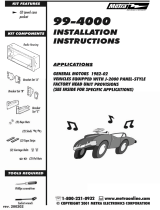 Metra Electronics 99-4000 Manual de usuario
Metra Electronics 99-4000 Manual de usuario
-
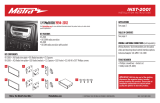 Metra Electronics 95-2001 Double DIN Instrucciones de operación
Metra Electronics 95-2001 Double DIN Instrucciones de operación
-
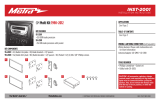 Metra Electronics 952001 Instrucciones de operación
Metra Electronics 952001 Instrucciones de operación
-
Scosche GM1504W Manual de usuario
-
Scosche FCJ1276AB Guía de instalación
-
Cadillac 95-2005B Instrucciones de operación
-
Metra 02-3320 Instrucciones de operación
-
Metra 88-00-8000 Instrucciones de operación
-
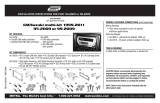 Metra Electronics 95-2009 Instrucciones de operación
Metra Electronics 95-2009 Instrucciones de operación
-
Mityvac MV4560 Manual de usuario