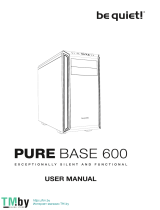BE QUIET! PURE BASE 600 Manual de usuario
- Categoría
- Cajas de la computadora
- Tipo
- Manual de usuario

USER MANUAL

2
3
ENGLISH »
DEUTSCH »
INDEX
FRANÇAIS »
Glinde, Februar 2017
INTRODUCTION ����������������������������������������������������������������������������������������������������������������������������������������������������������������������������� 4
SPECIFICATIONS ����������������������������������������������������������������������������������������������������������������������������������������������� ����������������������������4
CONTENTS ������������������������������������������������������������������������������������������������������������������������������������������������������������������������������������ 5
EXPLODED VIEW & PARTS ������������������������������������������������������������������������������������������������������������������������������������������������������������6
FAN COMPATIBILITY �������������������������������������������������������������������������������������������������������������������������������������������������������������������28
RADIATOR SUPPORT ������������������������������������������������������������������������������������������������������������������������������������������������������������������� 29
REMOVE EXTERNAL PARTS ��������������������������������������������������������������������������������������������������������������������������������������������������������30
MOTHERBOARD INSTALLATION �������������������������������������������������������������������������������������������������������������������������������������������������32
POWER SUPPLY (PSU) INSTALLATION ����������������������������������������������������������������������������������������������������������������������������������������32
PCI/PCI-E ADD-ON CARD INSTALLATION ���������������������������������������������������������������������������������������������������������������������������������33
5�25” DEVICE (ODD) INSTALLATION �������������������������������������������������������������������������������������������������������������������������������������������33
ODD CAGE REMOVAL ������������������������������������������������������������������������������������������������������������������������������������������������������������������34
3�5” DEVICE (HDD) INSTALLATION ���������������������������������������������������������������������������������������������������������������������������������������������35
2�5” DEVICE (SSD) INSTALLATION ���������������������������������������������������������������������������������������������������������������������������������������������36
AIR FILTER REMOVAL ������������������������������������������������������������������������������������������������������������������������������������������������������������������ 37
EINLEITUNG ����������������������������������������������������������������������������������������������������������������������������������������������������������������������������������8
SPEZIFIKATIONEN ������������������������������������������������������������������������������������������������������������������������������������������������������������������������� 8
LIEFERUMFANG�����������������������������������������������������������������������������������������������������������������������������������������������������������������������������9
EXPLOSIONSZEICHNUNG & TEILE ������������������������������������������������������������������������ ����������������������������������������������������������������������10
LÜFTERKOMPATIBILITÄT �������������������������������������������������������������������������������������������������������������������������������������������������������������28
RADIATOREINBAU ����������������������������������������������������������������������������������������������������������������������������������������������������������������������� 29
ENTFERNEN DER AUSSENTEILE �������������������������������������������������������������������������������������������������������������������������������������������������30
INSTALLATION DES MAINBOARDS �����������������������������������������������������������������������������������������������������������������������������������������������32
INSTALLATION DES NETZTEILS ��������������������������������������������������������������������������������������������������������������������������������������������������32
INSTALLATION DER PCI/E ADD-ON KARTE �������������������������������������������������������������������������������������������������������������������������������33
INSTALLATION DES 5�25” LAUFWERKS (ODD) �����������������������������������������������������������������������������������������������������������������������������33
ENTFERNEN DES ODD-KÄFIGS ����������������������������������������������������������������������������������������������������������������������������������������������������34
INSTALLATION DES 3�5” LAUFWERKS (HDD) ������������������������������������������������������������������������������������������������������������������������������� 35
INSTALLATION DES 2�5” LAUFWERKS (SSD)��������������������������������������������������������������������������������������������������������������������������������36
ENTFERNEN DES LUFTFILTERS ����������������������������������������������������������������������������������������������������������������������������������������������������37
INTRODUCTION ��������������������������������������������������������������������������������������������������������������������������������������������������������������������������� 12
CARACTÉRISTIQUES ������������������������������������������������������������������������������������������������������������������������������������������������������������������� 12
ACCESSOIRES ����������������������������������������������������������������������������������������������������������������������������������������������������������������������������� 13
VUES ECLATÉES& PIÈCES ������������������������������������������������������������������������������������������������������������������������������������������������ �����������14
COMPATIBILITÉ VENTILATEURS �������������������������������������������������������������������������������������������������������������������������������������������������28
SUPPORT RADIATEUR ����������������������������������������������������������������������������������������������������������������������������������������������������������������29
DÉMONTAGE DES PIÈCES EXTÈRIEURES �����������������������������������������������������������������������������������������������������������������������������������30
INSTALLATION DE LA CARTE MÈRE ��������������������������������������������������������������������������������������������������������������������������������������������32
INSTALLATION DU BLOC D’ALIMENTATION �������������������������������������������������������������������������������������������������������������������������������32
INSTALLATION DES CARTES PCI /PCI-E ������������������������������������������������������������������������������������������������������������������������������������33
INSTALLATION DES PÉRIPHÉRIQUES 5�25’’ /ODD ��������������������������������������������������������������������������������������������������������������������33
DÉMONTAGE DU RACK LECTEUR OPTIQUE �������������������������������������������������������������������������������������������������������������������������������34
INSTALLATION DES PÉRIPHÉRIQUES 3�5’’ /HDD ����������������������������������������������������������������������������������������������������������������������35
INSTALLATION DES PÉRIPHÉRIQUES 2�5’’ /SSD ����������������������������������������������������������������������������������������������������������������������� 36
DÉMONTAGE DU FILTRE �������������������������������������������������������������������������������������������������������������������������������������������������������������37

2
3
POLSKI »
WPROWADZENIE �������������������������������������������������������������������������������������������������������������������������������������������������������������������������16
SPECYFIKACJE�����������������������������������������������������������������������������������������������������������������������������������������������������������������������������16
ZAWARTOŚĆ ������������������������������������������������������������������������������������������������������������������������������������������������ ��������������������������������17
RYSUNEK TECHNICZNY ��������������������������������������������������������������������������������������������������������������������������������������������������������������18
KOMPATYBILNOŚĆ WENTYLATORA �������������������������������������������������������������������������������������������������������������������������������������������28
WSPARCIE RADIATORA ��������������������������������������������������������������������������������������������������������������������������������������������������������������� 29
USUWANIE CZĘŚCI ZEWNĘTRZNYCH ������������������������������������������������������������������������ �����������������������������������������������������������������30
INSTALACJA PŁYTY GŁÓWNEJ ����������������������������������������������������������������������������������������������������������������������������������������������� ������ 32
INSTALACJA ZASILACZA (PSU) ��������������������������������������������������������������������������������������������������������������������������������������������������� 32
INSTALACJA KART PCI/PCI-E �����������������������������������������������������������������������������������������������������������������������������������������������������33
INSTALACJA URZĄDZENIA 5.25” (ODD)��������������������������������������������������������������������������������������������������������������������������������������33
USUWANIE KLATKI ODD �������������������������������������������������������������������������������������������������������������������������������������������������������������34
INSTALACJA URZĄDZENIA 3.5” (HDD) ����������������������������������������������������������������������������������������������������������������������������������������35
INSTALACJA URZĄDZENIA 2.5” (SSD) ����������������������������������������������������������������������������������������������������������������������������������������36
USUWANIE FILTRA POWIETRZA ��������������������������������������������������������������������������������������������������������������������������������������������������37
ESPAÑOL »
РУССКИЙ »
INTRODUCCIÓN ��������������������������������������������������������������������������������������������������������������������������������������������������������������������������20
ESPECIFICACIONES ��������������������������������������������������������������������������������������������������������������������������������������������������������������������20
CONTENIDOS ������������������������������������������������������������������������������������������������������������������������������������������������������������������������������ 21
VISTA DETALLADA Y PIEZAS ����������������������������������������������������������������������������������������������������������������������������������������������� �������� 22
COMPATIBILIDAD DEL VENTILADORES �������������������������������������������������������������������������������������������������������������������������������������� 28
SOPORTE DEL RADIADOR �����������������������������������������������������������������������������������������������������������������������������������������������������������29
RETIRAR LAS PIEZAS EXTERNAS������������������������������������������������������������������������������������������������������������������������������������������������30
INSTALACIÓN DE LA PLACA BASE ���������������������������������������������������������������������������������������������������������������������������������������������32
INSTALACIÓN DE LA FUENTE DE ALIMENTACIÓN ���������������������������������������������������������������������������������������������������������������������32
INSTALACIÓN DE TARJETAS ADICIONALES PCI/PCI-E ��������������������������������������������������������������������������������������������������������������33
INSTALACIÓN DE DISPOSITIVO 5,25” (Unidad de disco óptico) ������������������������������������������������������������������������������������������������33
RETIRAR LA CAJA DE LA UNIDAD DE DISCO ÓPTICO ����������������������������������������������������������������������������������������������������������������34
INSTALACIÓN DE DISPOSITIVO 3,5” (Unidad de disco duro)�����������������������������������������������������������������������������������������������������35
INSTALACIÓN DE DISPOSITIVO 2,5” (SSD) ��������������������������������������������������������������������������������������������������������������������������������36
RETIRAR EL FILTRO DE AIRE �������������������������������������������������������������������������������������������������������������������������������������������������������37
ВВЕДЕНИЕ�����������������������������������������������������������������������������������������������������������������������������������������������������������������24
СПЕЦИФИКАЦИИ�����������������������������������������������������������������������������������������������������������������������������������������������������24
НАБОРАКСЕССУАРОВ��������������������������������������������������������������������������������������������������������������������������������������������25
КОРПУСВРАЗОБРАННОМВИДЕ��������������������������������������������������������������������������������������������������������������������������26
СОВМЕСТИМЫЕВЕНТИЛЯТОРЫ���������������������������������������������������������������������������������������������������������������������������28
ПОДДЕРЖКАРАДИАТОРОВ���������������������������������������������������������������������������������������������������������������������������������� 29
ДЕМОНТАЖВНЕШНИХЭЛЕМЕНТОВ������������������������������������������������������������������������������������������������������������������� 30
УСТАНОВКАМАТЕРИНСКОЙПЛАТЫ��������������������������������������������������������������������������������������������������������������������32
УСТАНОВКАБЛОКАПИТАНИЯ(БП)����������������������������������������������������������������������������������������������������������������������32
УСТАНОВКАУСТРОЙСТВPCI/PCI-E�������������������������������������������������������������������������������������������������������������������� 33
УСТАНОВКА5�25”ПРИВОДА��������������������������������������������������������������������������������������������������������������������������������� 33
ДЕМОНТАЖКОРЗИНЫODD���������������������������������������������������������������������������������������������������������������������������������� 34
УСТАНОВКАПРИВОДА3�5”(HDD)������������������������������������������������������������������������������������������������������������������������ 35
УСТАНОВКАПРИВОДА2�5”(SSD)������������������������������������������������������������������������������������������������������������������������� 36
СНЯТИЕВОЗДУШНОГОФИЛЬТРА������������������������������������������������������������������������������������������������������������������������37
LIMITED WARRANTY ��������������������������������������������������������������������������������������������������������������������������������������������������������������������������������������������� 38
i
» 可在此下載繁體中文(臺灣)版的手冊:bequiet.com/tw/download/products
» 日本語のマニュアルは、bequiet.com/tw/download/products

4
5
1. INTRODUCTION
We are delighted you have chosen to buy our Pure Base 600 PC case. Please read the information here and
carefully follow all the instructions prior to installation. Should you have further questions, please contact our
customer service. See contact information in the manufacturer’s details section.
Warranty
∙ 3-year manufacturer’s warranty for the consumer (original purchase from authorized be quiet! dealers only)
∙ Your original receipt of purchase will be required before warranty services are rendered. Please store it carefully.
∙ Manipulations and/or technical modications of any kind, or damage due to the application of mechanical
force, will void your warranty.
∙ To read the warranty terms and conditions in full, see Service/Warranty Conditions on our website at
bequiet.com.
Our General Terms and Conditions of Business also apply. For details please refer online under bequiet.com.
Manufacturer’s details
Listan GmbH & Co. KG | Biedenkamp 3a | 21509 Glinde | Germany
For support in Germany, you can call our free service hotline
Monday through Friday 09:00 – 17:30 (UTC+1)
Tel� 0049 40 736 7686 - 44 Fax 0049 40-7367686-69
Email: service@bequiet.com
Website: www.bequiet.com
Copyright
∙ You are not allowed to reproduce, disclose, publish or store the contents of this documentation, or excerpts
of it, without the prior written consent of Listan.
∙ be quiet! is a registered trademark of Listan GmbH & Co. KG. Other products and company names mentioned
in this documentation may be the brands or trademarks of their respective owners.
∙ In accordance with company policy, all Listan products are subject to ongoing development. Listan reserves
the right to make changes and improvements to any product described in this documentation without prior
notice.
∙ Under no circumstances shall Listan be held liable for loss of data or income, or for any specic, incidental,
direct, or indirect damage, however it arises.
∙ The content of this documentation represents the status at time of writing. Listan does not assume, whether
expressed or implicit, any liability for the correctness or completeness of the content of this documentation,
including, but not limited to the implicit guarantee of market suitability and tness for a particular purpose,
unless applicable laws or jurisdiction specically stipulate such a liability.
Listan reserves the right to make changes to this documentation or to withdraw the documentation at any time
without prior announcement.
2. SPECIFICATIONS
Dimension (L x W x H) 492 x 220 x 470
Case Type Mid Tower
Material up to 0.8mm SECC, ABS plastic
M/B Support ATX, M-ATX, Mini-ITX,
Front I/O 2x USB 3.0, HD audio jacks
Fan Speed Controller 3x 3-pin; Controller: 3-step (5V, 9V, 12V)

4
5
Cooler Height (mm) 165
Graphics Card Length (mm) 280 / 425 (without HDD cage)
PSU Length (mm) 210
PCI Slots 7
5.25” Bay 2
3.5” Bay 3
2.5” Bay 2 + 6
Cooling Fan (mm) / (rpm) Front: 1x Pure Wings 2 140 / 900
Rear: 1x Pure Wings 2 120 / 1,200
Optional Cooling Fan (mm) Front: 1x 140, 2x 120, 3x 120 (without 5.25” bay),
Top: 3x 120, 2x 140
Radiator Support Top (mm) 120, 240, 360 (without 5.25” bay)
Radiator Support Front
(mm)
120, 140 , 240, 280*, 360*, *without 5.25” bay
3. CONTENTS
Images Part Name Amount Usage
HDD Screws 6#32 12 HDD cage mounting
M3 Screws 8 SSD mounting
6#32 Screws 8 MB mounting
Thumb Screws M3 8 ODD mounting
Cable Tie 4 Cable management

6
7
4. EXPLODED VIEW & PARTS
A Side Panel H ODD cage
B Front Panel I Chassis Body
C 5.25” Bezels J Top Cover Bezel
D HDD Cages K Front I/O panel / Fan Speed Controller
E Intake Filters L PSU Air Filter
F Pure Wings 2 | 140mm M Pure Wings 2 | 120mm
4.1 Front I/O and Media Ports
A HDD LED
B Reset Button
C Fan Speed Controller
D Power Button / Power LED
E USB 3�0
F Microphone
G Headphone
A
A
B
C
D
E
F
H
I
J
K
L
M
A
B
C
D
E
F
G

6
7
4.2 I/O Ports
POWER SW
POWERLED +
H.D.D LED
RESET SW
POWERLED -
Panel Connector Fan Speed Controller USB, Audio
4.3 Fan Speed Controller
Please plug the S-ATA connector of the fan speed
controller to your power supply to take control of
up to three 3-pin fans.
5. FAN COMPATIBILITY �������������������������������������������������������������������������������������������������������������28
HD AUDIOUSB
KEY
KEY
KEY
HD AUDIO
USB
KEY
KEY
KEY

8
9
1. EINLEITUNG
Wir freuen uns, dass Sie sich für das be quiet! Gehäuse Pure Base 600 entschieden haben. Bitte lesen Sie
vor Inbetriebnahme die nachstehenden Informationen aufmerksam durch und beachten Sie die einzelnen
Installationshinweise. Bei weiteren Fragen wenden Sie sich gern an unseren Kundenservice. Die Kontaktdaten
nden Sie im Abschnitt „Herstellerangaben“.
Garantiebedingungen
∙ 3 Jahre Herstellergarantie für Endkunden, nur bei Ersterwerb von einem autorisierten be quiet! Händler.
∙ Eine Garantieleistung kann nur bei Vorlage des Kaufbelegs bzw. der Originalrechnung erfolgen. Bitte heben
Sie entsprechende Belege sorgfältig auf.
∙ Mit Manipulationen oder baulichen Veränderungen jeglicher Art sowie Beschädigungen durch mechanische
Einwirkung erlischt jeder Garantieanspruch.
∙ Bitte beachten Sie auch die ausführlichen Informationen auf unserer Website, unter bequiet.com im
Menüpunkt Service/Herstellergarantie.
Es gelten unsere Allgemeinen Geschäfts- und Garantiebedingungen, die Sie auf unserer Website bequiet.com
einsehen können.
Herstellerangaben
Listan GmbH & Co. KG | Biedenkamp 3a | 21509 Glinde | Deutschland
Für weitere Unterstützung erreichen Sie uns innerhalb Deutschlands unter der kostenlosen Service-Hotline,
montags bis freitags von 09.00 bis 17.30 Uhr.
Tel.: 040/7367686–44; Fax: 040/7367686-69
E-Mail: service@bequiet.com
Internet: bequiet.com
Copyright
∙ Der Inhalt dieser Dokumentation darf ohne vorherige schriftliche Genehmi-gung durch Listan in keiner
Form, weder ganz noch teilweise, vervielfältigt, weitergegeben, verbreitet oder gespeichert werden.
∙ be quiet! ist eine eingetragene Marke der Firma Listan GmbH & Co. KG. Andere in dieser Dokumentation
erwähnte Produkt- und Firmennamen können Marken oder Handelsnamen ihrer jeweiligen Eigentümer sein.
∙ Listan entwickelt entsprechend ihrer Politik die Produkte ständig weiter. Listan behält sich deshalb das
Recht vor, ohne vorherige Ankündigungen an allen in dieser Dokumentation beschriebenen Produkte
Änderungen und Verbesserungen vorzunehmen.
∙ Listan ist unter keinen Umständen verantwortlich für den Verlust von Daten und Einkünften oder für
jedwede besonderen, beiläugen, mittelbaren oder unmittelbaren Schäden, wie immer diese auch zustande
gekommen sind.
∙ Der Inhalt dieser Dokumentation wird so präsentiert, wie er aktuell vorliegt. Listan übernimmt weder
ausdrücklich noch stillschweigend irgendeine Gewährleistung für die Richtigkeit oder Vollständigkeit des
Inhalts dieser Dokumentation, einschließlich, aber nicht beschränkt auf die stillschweigende Garantie der
Markttauglichkeit und der Eignung für einen bestimmten Zweck, es sei denn, anwendbare Gesetze oder
Rechtsprechung schreiben zwingend eine Haftung vor.
Listan behält sich das Recht vor, jederzeit ohne vorherige Ankündigung Änderungen an dieser Dokumentation
vorzunehmen oder die Dokumentation zurückzuziehen.
2. SPEZIFIKATIONEN
Abmessungen (L x B x H in mm) 492 x 220 x 470
Gehäusetyp Mid-Tower
Material bis zu 0,8mm SECC, ABS-Plastik
Mainboard-Kompatibilität ATX, M-ATX, Mini-ITX,
Front I/O-Anschlüsse 2x USB 3.0, HD Audio-Buchse

8
9
Lüftersteuerung 3x 3-Pin; Steuerung: 3-stug (5V, 9V,12V)
Max. Höhe CPU-Kühler (mm) 165
Max. Länge Grakkarte (mm) 280 / 425 (ohne HDD-Käg)
Max. Länge Netzteil (mm) 210
PCI-Steckplätze 7
5.25” Schächte 2
3.5” Schächte 3
2.5” Schächte 2 + 6
Gehäuselüfter (mm) / (rpm) Vorne: 1x Pure Wings 2 140 / 900
Hinten: 1x Pure Wings 2 120 / 1.200
Optionale Zusatzlüfter (mm) Vorne: 1x 140, 2x 120, 3x 120 (ohne 5.25” Käg)
Oben: 3x 120, 2x 140
Radiatoreinbau oben (mm) 120, 240, 360 (ohne 5.25” Käg)
Radiatoreinbau vorne (mm) 120, 140 , 240, 280*, 360* (*ohne 5.25” Käg)
3. LIEFERUMFANG
ABBILDUNG BEZEICHNUNG ANZAHL VERWENDUNGSZWECK
HDD 6#32 Schrauben 12 Anbringung des HDD-Kägs
M3 Schrauben 8 SSD-Installation
6#32 Schrauben 8 Mainboard-Installation
Rändelschrauben M3 8 ODD-Befestigung
Kabelbinder 4 Kabelmanagement

10
11
4. EXPLOSIONSZEICHNUNG & TEILE
A Seitenteil H ODD-Käg
B Frontpanel I Gehäuse
C 5�25” Blende J Blende auf dem Top-Cover
D HDD-Käge K Front I/O-Panel / Lüftersteuerung
E Luftlter L PSU-Luftlter
F Pure Wings 2 | 140mm Lüfter M Pure Wings 2 | 120mm Lüfter
4.1 FRONT I/O UND MEDIA-ANSCHLÜSSE
A HDD-LED
B Reset-Knopf
C Schieberegler der Lüftersteuerung
D An-/Aus-Schalter / LED
E USB 3�0
F Mikrofon
G Kopfhörer
A
A
B
C
D
E
F
H
I
J
K
L
M
A
B
C
D
E
F
G

10
11
4.2 I/O ANSCHLÜSSE
POWER SW
POWERLED +
H.D.D LED
RESET SW
POWERLED -
Panel-Anschluss Lüftersteuerung Anschluss USB, Audio
4.3 Lüftersteuerung
Schließen Sie den S-ATA Anschluss der Lüftersteuerung an
Ihr Netzteil, um die Geschwindigkeit von bis zu drei 3-Pin
Lüftern zu regeln.
5. LÜFTERKOMPATIBILITÄT��������������������������������������������������������������������������������������������������������28
HD AUDIOUSB
KEY
KEY
KEY
HD AUDIO
USB
KEY
KEY
KEY

12
13
1. INTRODUCTION
Nous vous remercions d’avoir choisi d’acquérir notre boîtier PC Pure Base 600. Nous vous invitons à lire
attentivement le manuel et à suivre les instructions avec la plus grande attention. Pour toute question,
veuillez contacter notre service client, dont les coordonnées sont spéciées dans la section “Informations
constructeur“.
Garantie
∙ Garantie constructeur de 3 ans pour l’utilisateur nal (achat auprès d’un revendeur be quiet! agréé)
∙ Sur présentation de la facture d’achat initiale. Veuillez penser à la conserver
∙ Toute manipulation ou modication du châssis entraîne l’annulation de la garantie
∙ Les conditions générales de garantie sont disponibles dans leur intégralité sur notre site internet bequiet.
com dans la rubrique « Service/Garantie constructeur »
Nos conditions générales de vente s’appliquent également. Pour plus d’information, veuillez vous rendre sur
bequiet.com
Informations constructeur
Listan GmbH & Co. KG | Biedenkamp 3a | 21509 Glinde | Germany
Si vous souhaitez joindre notre service client, nous vous invitons à contacter notre numéro vert, du lundi au
vendredi, de 09 à 18h, au 0800 469 209 ou à nous écrire :
Courriel : service@be-quiet.fr
Site internet : bequiet.com
Droits d’auteur
∙ Le contenu de la présente documentation ne peut être reproduit, distribué, diusé ou enregistré d’aucune
manière que ce soit, ni en tout ni en partie, sans l’autorisation préalable écrite de Listan GmbH & Co. KG.
∙ be quiet! est une marque déposée de la société Listan GmbH & Co. KG. Les autres noms de produits et de
sociétés mentionnés dans la présente documentation peuvent être des marques ou des noms commerciaux
appartenant à leurs propriétaires respectifs.
∙ Listan ne cesse d’améliorer ses produits conformément à sa politique. Par conséquent, Listan se réserve
le droit de procéder à des modications et à des améliorations de chacun des produits décrits dans la
présente documentation, sans aucun préavis.
∙ Listan décline toute responsabilité en cas de pertes de données et de revenus, de dommages particuliers,
accessoires, directs ou indirects, quels qu’ils soient, et quelle qu’en soit l’origine.
∙ La présente documentation décrit le produit sous sa forme actuelle. Listan décline toute responsabilité
expresse ou tacite quant à l’exactitude et à l’exhaustivité du contenu de la présente documentation, y
compris, sans s’y limiter, de la garantie tacite de l’aptitude à la commercialisation et d’aptitude à un usage
déni, sauf dans les cas où la législation applicable ou la jurisprudence exigent une telle responsabilité.
Listan se réserve le droit de procéder à tout moment et sans avis préalable à des modications de la présente
documentation, ou à son retrait.
2. CARACTÉRISTIQUES
Dimensions (L x H x P en mm) 220 x 470 x 492
Type dechâssis Moyen Tour
Matériaux jusqu’à 0.8mm SECC, plastique ABS
Format de carte mère ATX, M-ATX, Mini-ITX
Connectique en façade 2x USB 3.0, Prises audio HD
Rhéobus 3x 3-pin; Contrôleur: 3 positions (5V, 9V,12V)

12
13
Hauteur du ventirad (mm) 165
Longueur maximale de la carte
graphique (mm)
280/ 425 (Avec / sans cages disques durs)
Longueur de l’alimentation (mm) 210
Emplacements PCI 7
Baies 5.25” 2
Baies 3.5” 3
Baies 2.5” 2 + 6
Ventilateurs (mm)/(tpm) Avant: 1x Pure Wings 2 140 / 900
Arrière: 1x Pure Wings 2 120 / 1,200
Emplacements supplémentaires
pour ventilateurs (mm)
Avant: 1x 140, 2x 120, 3x 120 (Sans baie 5.25”),
Dessus: 3x 120, 2x 140
Support Radiateur Dessus (mm) 120, 240, 360 (Sans baie 5.25”)
Support Radiateur Avant (mm) 120, 140 , 240, 280*, 360* (*sans baie 5.25”)
3. ACCESSOIRES
Images Nom de la pièce Quantité Utilité
Vis HDD 6#32 12 Pour montage des disques durs
Vis M3 8 Pour montage des SSD
Vis 6#32 8 Pour montage de la carte mère
Vis à main M3 8 Montage lecteur optique
Collier de serrage 4 Rangement des câbles

14
15
4. VUES ECLATÉES & PIÈCES
A Panneau latéral H Rack lecteur optique
B Panneau frontal I Châssis
C Baies 5.25” J Panneau supérieur
D Emplacements HDD K Connectique en façade /Régulateur de vitesse
du ventilateur
E Filtres à poussière L Filtre àair du bloc d’alimentation
F Ventilateurs Pure Wings 2 | 140mm M Ventilateurs Pure Wings 2 | 120mm
4.1 Connectique en façade
A LED disque dur
B Bouton Reset/ Remise à zéro
C Régulateur de vitesse du ventilateur
D Bouton marche/arrêt + voyant lumineux LED
E USB 3�0
F Prise microphone
G Prise casque
A
A
B
C
D
E
F
H
I
J
K
L
M
A
B
C
D
E
F
G

14
15
4.2 Connectique interne
POWER SW
POWERLED +
H.D.D LED
RESET SW
POWERLED -
Connectique panneau Régulateur de vitesse du ventilateur USB, Audio
4.3 Régulateur de vitesse du ventilateur
Branchez le connecteur SATA du régulateur de vitesse du
ventilateur à votre alimentation pour prendre le contrôle
d'un maximum de trois ventilateurs à 3-pin.
5. COMPATIBILITÉ VENTILATEURS����������������������������������������������������������������������������������������28
HD AUDIOUSB
KEY
KEY
KEY
HD AUDIO
USB
KEY
KEY
KEY

16
17
1. WPROWADZENIE
Bardzo nam miło, że wybrali Państwo naszą obudowę PC Pure Base 600. Prosimy o przestrzeganie niniejszej
instrukcji przy instalacji. W razie jakichkolwiek pytań prosimy o kontakt z naszym serwisem. Dane kontaktowe
znajdują się w sekcji poświęconej informacjom na temat producenta.
Gwarancja
∙ 3 lata gwarancji producenta dla klienta końcowego (pierwszy zakup od autoryzowanego dystrybutora be quiet!)
∙ Wymagany jest oryginalny paragon zakupu, żeby skorzystać z usług gwarancyjnych. Przechowuj go starannie.
∙ Manipulacje i/lub modykacje techniczne wszelkiego typu lub uszkodzenia mechaniczne powodują utratę
gwarancji.
∙ Pełne warunki i zasady gwarancji dostępne są na naszej stronie bequiet.com w zakładce Serwis/Gwarancja
Ogólne warunki i zasady prowadzenia działalności dla sprzedawców detalicznych również mają zastosowanie.
Szczegóły na bequiet.com.
Dane Producenta
Listan GmbH & Co. KG | Biedenkamp 3a | 21509 Glinde | Germany
LISTAN Poland Sp. z o.o. | ul. Drzeworytników 66 | 01-385 Warszawa
Wsparcie techniczne w Polsce: Poniedziałek –Piątek 09:00 – 17:00
Tel.: +48 22 664 20 58; Fax.: +48 22 666 30 41
Email: serwis@listan.pl
Strona internetowa: bequiet.com
Prawa Autorskie
∙ Nie wolno powielać, ujawniać, publikować lub przechowywać zawartości tej dokumentacji lub jej fragmentów
bez uprzedniej pisemnej zgody rmy Listan.
∙ be quiet! jest zastrzeżonym znakiem towarowym rmy Listan GmbH & Co KG. Inne nazwy produktów i rm
wymienione w niniejszej instrukcji mogą być markami lub zastrzeżonymi znakami towarowymi ich właścicieli.
∙ Zgodnie z polityką rmy, wszystkie produkty Listan podlegają ciągłemu rozwojowi. Listan zastrzega sobie
prawo do wprowadzania zmian i usprawnień we wszelkich produktach opisanych w niniejszej dokumentacji
bez uprzedzenia.
∙ W żadnym wypadku Listan nie ponosi odpowiedzialności za utratę danych lub zysków, lub za jakiekolwiek
szczególne, przypadkowe, bezpośrednie lub pośrednie szkody.
∙ Zawartość dokumentacji odpowiada stanowi faktycznemu z dnia jej powstania. Listan nie ponosi
odpowiedzialności za prawidłowość ani kompletność tej dokumentacji w opakowaniu i ogranicza się
wyłącznie do domniemanej gwarancji przydatności rynkowej i do określonego celu chyba, że przepisy lub
jurysdykcja danego państwa określa takie zobowiązanie.
Listan zastrzega sobie prawo do wprowadzania zmian w niniejszej dokumentacji lub do wycofania się z
dokumentacją w dowolnym czasie bez uprzedniego powiadomienia.
2. SPECYFIKACJE
Wymiary (S x W x G w mm) 220 x 470 x 492
Typ obudowy Mid Tower
Materiał do 0.8mm SECC, tworzywo ABS
Wsparcie M/B ATX, M-ATX, Mini-ITX
I/O przód 2x USB 3.0, jacki audio HD
Kontroler prędkości wentylatora 3x 3-pinowy; Kontroler: 3-stopniowy (5V, 9V, 12V)

16
17
Wysokość coolera (mm) 165
Długośc karty gracznej (mm) 280 / 425 (w/o HDD cage)
Długość PSU (mm) 210
Sloty PCI 7
Zatoka 5.25” 2
Zatoka 3.5” 3
Zatoka 2.5” 2 + 6
Wentylator chłodzący (mm) / (rpm) Przód: 1x Pure Wings 2 140 / 900
Tył: 1x Pure Wings 2 120 / 1,200
Opcjonalny wentylator chłodzący (mm) Przód: 1x 140, 2x 120, 3x 120 (bez zatoki 5.25”)
Góra: 3x 120, 2x 140
Miejsce na radiator u góry (mm) 120, 240, 360 (bez zatoki 5.25”)
Miejsce na radiator z przodu (mm) 120, 140 , 240, 280*, 360*, *bez zatoki 5.25”
3. ZAWARTOŚĆ
Rysunek Nazwa części Liczba Wykorzystanie
Śruby HDD 6#32 12 Montaż klatki HDD
Śruby M3 8 Montaż SSD
Śruby 6#32 8 Montaż MB
Małe śruby M3 8 Montaż ODD
Tacka na kable 4 Cable management

18
19
4. RYSUNEK TECHNICZNY
A Panel boczny H Klatka ODD
B Panel przedni I Baza
C Zaślepki slotów 5.25” J Pokrywa górna
D Klatki HDD K Panel przedni I/O / Kontroler prędkości
wentylatora
E Filtry wlotowe L Filtr powietrza PSU Air
F Wentylator Pure Wings 2 | 140mm M Wentylator Pure Wings 2 | 120mm
4.1 Przedni I/O i porty
A Dioda HDD LED
B Przycisk reset
C Kontroler prędkości wentylatorów
D Włącznik / Dioda power LED
E USB 3�0
F Mikrofon
G Słuchawki
A
A
B
C
D
E
F
H
I
J
K
L
M
A
B
C
D
E
F
G

18
19
4.2 Porty I/O
POWER SW
POWERLED +
H.D.D LED
RESET SW
POWERLED -
Złącze panelu Kontroler prędkości wentylatora USB, Audio
4.3 Kontroler prędkości wentylatora
Podłącz kontroler wentylatora do zasilacza za pomocą
wtyczki S-ATA aby zarządzać aż trzema 3-pinowymi
wentylatorami.
5. KOMPATYBILNOŚĆ WENTYLATORA��������������������������������������������������������������������������������28
HD AUDIOUSB
KEY
KEY
KEY
HD AUDIO
USB
KEY
KEY
KEY

20
21
1. INTRODUCCIÓN
Gracias por haber elegido la caja para ordenador Pure Base 600. Lea esta información y siga cuidadosamente
todas las instrucciones antes de la instalación. Si tiene alguna duda, póngase en contacto con nuestro
departamento de atención al cliente. Encontrará los datos de contacto en la sección de información del
fabricante.
Garantía
∙ El fabricante proporciona una garantía de cinco años para consumidor (solo en caso de adquisición de be
quiet! en un distribuidor autorizado).
∙ Para solicitar cualquier servicio asociado a la garantía es necesario presentar el ticket de compra original.
∙ Cualquier manipulación o modicación técnica, o cualquier daño producido al aplicar fuerza cancelará la
garantía.
∙ Puede leer los términos completos y las condiciones de la garantía en la sección «Condiciones de servicio y
garantía» de nuestro sitio web bequiet.com.
También se aplican nuestros términos generales y las condiciones de negocio. Si desea más información,
puede encontrarla en línea en bequiet.com.
Información del fabricante
Listan GmbH & Co. KG | Biedenkamp 3a | 21509 Glinde | Alemania
En Alemania, puede ponerse en contacto con el servicio de asistencia llamando a nuestra línea directa gratuita
de lunes a viernes y de 09:00 a 17:30 (UTC+1).
Tel.: +49 40-7367686–44; Fax.: +49 40-7367686-69
Correo electrónico: service@bequiet.com
Página web: bequiet.com
Copyright
∙ Se prohíbe la reproducción, divulgación, publicación o almacenamiento del contenido completo o parcial de
este documento sin la autorización previa por escrito de Listan.
∙ be quiet! es una marca comercial registrada propiedad de Listan GmbH & Co. KG. Otros nombres de
productos y de empresas mencionados en este documento pueden ser marcas o marcas comerciales
propiedad de sus respectivos propietarios.
∙ De acuerdo con la política de la empresa, todos los productos Listan son objeto de desarrollo permanente.
Listan se reserva el derecho a realizar cambios y mejoras en cualquier producto descrito en este documento
sin previo aviso.
∙ Listan no se hace responsable bajo ninguna circunstancia de la pérdida de datos o ingresos o cualquier otro
daño especíco, accidental, directo o indirecto, producido de cualquier forma.
∙ El contenido de este documento representa la versión actual en el momento de su redacción. Listan no
acepta ninguna responsabilidad, ya sea expresa o implícita, por la corrección o integridad del contenido
de este documento, incluyendo, pero no limitándose a la garantía implícita de idoneidad y adecuación
comercial para un propósito particular, a menos que las leyes o regulaciones aplicables estipulen esta
responsabilidad.
Listan se reserva el derecho a realizar cambios en esta documentación o retirar la documentación sin ningún
tipo de aviso previo.
2. ESPECIFICACIONES
Dimensiones (ancho x altura x
profundidad en mm)
220 x 470 x 492
Tipo de caja Torre mediana
Material SECC de 0,8 mm, plástico ABS
Compatibilidad de la placa base ATX, M-ATX, Mini-ITX,

20
21
E/S frontal 2 puertos USB 3.0, conectores de audio HD
Controlador de velocidad del
ventilador
3 de 3 pines; Controlador: 3 niveles (5 V, 9 V, 12 V)
Altura del refrigerador (mm) 165
Longitud de la tarjeta gráca (mm) 280/425 (con/sin caja para unidad de disco duro)
Longitud de la fuente de
alimentación (mm)
210
Ranuras PCI 7
Bahía de 5,25” 2
Bahía de 3,5” 3
Bahía de 2,5” 2 + 6
Ventilador de refrigeración (mm) /
(rpm)
Parte frontal: Un ventilador Pure Wings 2 140 / 900
Parte posterior: Un ventilador Pure Wings 2 120 / 1200
Ventilador de refrigeración
opcional (mm)
Parte frontal: 1 de 140, 2 de 120, 3 de 120 (sin bahía de 5,25”)
Parte superior: 3 de 120, 2 de 140
Soporte superior del radiador (mm) 120, 240, 360 (sin bahía de 5,25”)
Soporte frontal del radiador (mm) 120, 140, 240, 280*, 360*, *sin bahía de 5,25”
3. CONTENIDOS
Imágenes Nombre de la pieza Cantidad Uso
Tornillos 6-32 para disco duro 12 Montaje de caja de disco duro
Tornillos M3 8 Soporte para dispositivos de SSD
Tornillos de 6x32 8 Para placa base
Tornillos de mariposa M3 8 Montaje de unidad de disco óptico
Brida para cables 4 Organizador de cables

22
23
4. VISTA DETALLADA Y PIEZAS
A Panel lateral H Caja de unidad de disco óptico
B Panel frontal I Cuerpo del chasis
C Marcos de 5,25” J Marco de la cubierta superior
D Cajas para discos duros K Panel frontal de E/S / Controlador de
velocidad del ventilador
E Filtros de aspiración L Filtro de aire de la fuente de alimentación
F Pure Wings 2 | 140 mm M Ventilador Pure Wings 2 | 120 mm
4.1 Puertos multimedia y frontal de E/S
A Led de la unidad de disco duro
B Botón de reinicio
C Controlador de velocidad del ventilador
D Botón de encendido / Led de encendido
E USB 3�0
F Micrófono
G Auricular
A
A
B
C
D
E
F
H
I
J
K
L
M
A
B
C
D
E
F
G

22
23
4.2 Puertos de E/S
POWER SW
POWERLED +
H.D.D LED
RESET SW
POWERLED -
Conector del panel Velocidad del ventilador USB, Controlador de audio
4.3 Controlador de velocidad del ventilador
Inserte el conector S-ATA del controlador de velocidad a
la fuente de alimentación para poder controlar hasta tres
ventiladores de 3 pines.
5. COMPATIBILIDAD DEL VENTILADOR����������������������������������������������������������������������������28
HD AUDIOUSB
KEY
KEY
KEY
HD AUDIO
USB
KEY
KEY
KEY

24
25
1. ВВЕДЕНИЕ
Мы рады вашему решению купить наш корпус Pure Base 600� Пожалуйста, прочтите
следующуюинформациюитщательноследуйтевсеминструкциямприустановке�Еслиувас
есть дополнительные вопросы, пожалуйста, свяжитесь с нашим сервисом обслуживания
клиентов�СмотритеконтактнуюинформациювразделеСведенияопроизводителе�
Гарантия
∙ 3-летняягарантияпроизводителядляконечныхпользователей(учитываютсяпокупкитолько
черезофициальныхдилеровbequiet!)
∙ Ваш оригинал чека покупки будет необходим в случае обращения в сервис� Пожалуйста,
сохранитеего�
∙ Любыетехническиевмешательстваи/илимодификации,внешниеповреждениялишаютгарантии�
∙ Чтобы ознакомиться с условиями предоставления гарантии, зайдите в раздел
«Сервис»/«Гарантия»насайтеbequiet�com�
Наши общие условия ведения бизнеса также учитываются� Для получения дополнительной
информациипосетитенасайтbequiet�com�
Информация о производителе
Listan GmbH & Co. KG | Biedenkamp 3a | 21509 Glinde Deutschland
ДляполученияподдержкивГерманиивыможетепозвонитьнанашубесплатнуюгорячуюлиниюс
понедельникапопятницус09:00до17:30(UTC+1)(нанемецкомилианглийскомязыке)
Телефон:+4940-7367686–44;Факс:+4940-7367686-69
Email:info@be-quiet�ru(нарусскомязыке)
Интернетсайт:bequiet�com
Авторские права
∙ Не разрешается воспроизводить, раскрывать, публиковать или сохранять содержимое
документациииливыдержкиизнеебезпредварительногописьменногосогласияListan�
∙ be quiet! является зарегистрированным товарным знаком Listan GmbH & Co� KG� Другие
продуктыиназваниякомпаний,упомянутыевданномруководстве,могутбытьмаркамиили
зарегистрированнымиторговымимаркамисоответствующихвладельцев�
∙ ВсоответствиисполитикойкомпаниивсепродуктыListanподлежатпостоянномуразвитию�
Listan оставляет за собой право вносить любые изменения и улучшения в любое изделие,
описанноевданнойдокументации,безпредварительногоуведомления�
∙ НиприкакихобстоятельствахListanненесетответственностизапотерюданныхилиприбыли,
иликакого-либоконкретного,случайного,прямогоиликосвенногоущерба,еслионвозникает�
∙ Содержание данной документации отражает состояние на момент написания� Listan не
несет,будьтоявнуюилинеявную,ответственностьзаправильностьилиполнотусодержания
этой документации, в том числе, но не ограничиваясь, подразумеваемые гарантии рынка и
пригодностидляопределеннойцели,еслидействующимзаконодательствомилиюрисдикцией
предусматриваюттакуюответственность�
Listanоставляетзасобойправоизменитьданныйдокументилиотменитьегодействиевлюбой
моментбезпредварительногоуведомления�
2. СПЕЦИФИКАЦИИ
РАЗМЕРЫ(ШхВхГ),мм
220 x 470 x 492
Типкорпуса
Mid Tower
Материал до0,8ммSECC,ABS-пластик
Типыматеринскихплат ATX,M-ATX,Mini-ITX,
Фронтальныеинтерфейсы 2xUSB3�0,HDAudio(микрофонинаушники)
Контроллервентиляторов Контроллер:3-позиционный(5В,9В,12В)
Макс�высотакулера(мм) 165
Макс�длинавидеокарты(мм) 280/425(безкорзиныHDD)

24
25
Макс�длинаБП(мм) 210
ЗаглушекPCIкарт 7
5�25”отсеков 2
3�5”отсеков 3
2�5”отсеков 2+6
Вентиляторы(мм)/(об/мин) Передний:1xPureWings2140/900
Тыловой:1xPureWings2120/1,200
Опционально(мм) Впереди:1x140,2x120,3x120(без5�25”корзины)
Сзади:3x120,2x140
Опциональныйверхний
радиатор(мм)
120,240,360(безиспользования5�25”отсеков)
Опциональныйфронтальный
радиатор(мм)
120,140,240,280*,360*,*без5�25”отсеков
3. НАБОРАКСЕССУАРОВ
Внешнийвид Наименование Количество Использование
Болты6#32 12 МонтажкорзиныHDD
БолтыМ3 8 МонтажSSD
Болты6x32
8
Монтажмат�платы
Винтыснакатанной
головкойM3
8 МонтажODDприводов
Стяжкадлякабелей 4 Монтажкабелей

26
27
4. КОРПУСВРАЗОБРАННОМВИДЕ
A Боковаяпанель H КорзинаODD
B Фронтальнаяпанель I Шасси
C 5�25”заглушки J Крышкаверхнейпанели
D КорзинаHDD K Фронтальныеинтерфейсы/
Контроллервентиляторов
E Фильтры L ВоздушныйфильтрБП
F PureWings2|140mm M ВентиляторPureWings2|120mm
4.1Фронтальныеимедиаинтерфейсы
A
ИндикацияHDD
B
Кнопкаперезагрузки
C
Контроллервентиляторов
D
Клавишавключениясиндикацией
E
USB3�0
F
Разъеммикрофона
G
Разъемнаушников
A
A
B
C
D
E
F
H
I
J
K
L
M
A
B
C
D
E
F
G

26
27
4.2Разъемыподключения
POWER SW
POWERLED +
H.D.D LED
RESET SW
POWERLED -
Разъемпанели контроллервентиляторов USB,Audio
4.3Контроллервентиляторов
Подключите разъем S-ATA контроллера вентиляторов
к вашему БП чтобы управлять скоростью до 3-х
вентиляторов�
5.СОВМЕСТИМЫЕВЕНТИЛЯТОРЫ..................................................................28
HD AUDIOUSB
KEY
KEY
KEY
HD AUDIO
USB
KEY
KEY
KEY

28
29
5. FAN COMPATIBILITY | LÜFTERKOMPATIBILITÄT | COMPATIBILITÉ
VENTILATEURS | KOMPATYBILNOŚĆ WENTYLATORA | COMPATIBI-
LIDAD DEL VENTILADORES | СОВМЕСТИМЫЕВЕНТИЛЯТОРЫ
Position Fan Size
Top (mm) Up to 3x 120*, up to 2x 140
Front (mm) Up to 3x 120*, up to 2x 140
Rear (mm) 1x 120
*without 5.25” bay
5.1. OPTIONAL FAN MOUNTING FRONT | OPTIONALE LÜFTERMONTAGE VORNE |
OPTION DE MONTAGE DU VENTILATEUR AVANT | OPCJONALNE MOCOWANIE
WENTYLATORA Z PRZODU | MONTAJE OPCIONAL DEL VENTILADOR EN EL PANEL FRONTAL |
МОНТАЖ ОПЦИОНАЛЬНОГО ФРОНТАЛЬНОГО ВЕНТИЛЯТОРА
3x 120mm 1x 140mm 2x 140mm 2x 140mm

28
29
5.2. OPTIONAL FAN MOUNTING TOP | OPTIONALE LÜFTERMONTAGE OBEN | OPTION
DE MONTAGE DU VENTILATEUR DESSUS | OPCJONALNE MOCOWANIE WENTYLATORA U GÓRY |
MONTAJE OPCIONAL DEL VENTILADOR EN LA PARTE SUPERIOR | МОНТАЖ ОПЦИОНАЛЬНОГО
ВЕНТИЛЯТОРА ВЕРХНЕЙ ПАНЕЛИ
3x 120mm 2x 140mm
6. RADIATOR SUPPORT | RADIATOREINBAU | SUPPORT RADIA-
TEURS | KOMPATYBILNOŚĆ Z RADIATORAMI | SOPORTE PARA
RADIADOR | ПОДДЕРЖКАРАДИАТОРОВ
Position Radiator Size
Top (mm) 120, 240, 360*
Front (mm) 120, 140, 240, 280*, 360*
Rear (mm) 120
*without 5.25” bay

30
31
7. REMOVE EXTERNAL PARTS | ENTFERNEN DER AUSSENTEILE |
DÉMONTAGE DES PIÈCES EXTÈRIEURES | DEMONTAŻ CZĘŚCI
ZEWNĘTRZNYCH | DESMONTE DE COMPONENTES EXTERNOS |
ДЕМОНТАЖВНЕШНИХЭЛЕМЕНТОВ
7.1. SIDE PANEL REMOVAL | ENTFERNEN DES SEITENTEILS | DÉMONTAGE DU
PANNEAU LATÉRAL | USUWANIE PANELU BOCZNEGO | RETIRAR EL PANEL LATERAL |
СНЯТИЕ БОКОВОЙ ПАНЕЛИ
Loose the thumb screws to remove the steel side
panel
Lösen Sie die Rändelschrauben, um das Seitenteil zu
entfernen
Otez les vis à main pour enlever le panneau latéral
en acier
Poluzuj małe śruby, aby usunąć stalowy panel boczny
Suelte los tornillos de mariposa para retirar el panel
lateral de acero
Открутитевинтыснакатаннойголовкойчтобы
снятьстальнуюбоковуюпанель
7.2. TOP BEZEL REMOVAL | ENTFERNEN DER TOP-COVER-BLENDE | DÉMONTAGE DU
PANNEAU SUPÉRIEUR | USUWANIE GÓRNEJ OBEJMY | RETIRAR EL MARCO SUPERIOR |
СНЯТИЕ КРЫШКИ ВЕРХНЕЙ ПАНЕЛИ
Locate the 8 hooks under the top cover and
press these inwards to release it
Finden Sie die 8 Häkchen unter dem Deckel und
drücken Sie diese nach innen, um die Blende zu lösen
Repérez les 8 crochets sous le capot supérieur et
pressez-les vers l'intérieur pour le libérer
Odszukaj 8 zaczepów pod panelem górnym, a
następnie wciśnij je w stronę wnętrza obudowy, aby
wypiąć zaślepkę
Localice los 8 ganchos bajo la tapa superior y
presionelos hacia el interior para liberarlos
Найдите 8 защелок под верхней крышкой и
нажмитеих
Lift the top cover to release it from the chassis
Heben Sie die Blende an, um sie vollständig vom
Gehäuse zu entfernen
Soulevez le capot supérieur pour le dégager du
châssis
Wypnij i unieś górną pokrywę
Levante la cubierta superior para soltarlo del chasis
Потяните крышку вверх, чтобы отсоединить
ееотшасси

30
31
6.30 mm
11.40 mm
Top cover bezel can be opened in two dierent
positions
Die Top-Cover-Blende kann zweistug eingestellt
werden
Le panneau supérieur peut être ouvert et positionné
de deux façons diérentes
Pokrywa górna może być otwierana w dwóch
różnych pozycjach
El marco de la cubierta superior se puede abrir en
dos posiciones diferentes
Крышкаверхнейпанелиможетбытьоткрытав
двухположениях
7.3. FRONT PANEL REMOVAL | ENTFERNEN DES FRONT-PANELS | DÉMONTAGE DU
PANNEAU FRONTAL | USUWANIE PRZEDNIEGO PANELU | RETIRAR EL PANEL FRONTAL |
СНЯТИЕ ПЕРЕДНЕЙ ПАНЕЛИ
Push the mounting hooks to release the front
panel
Lösen Sie die Häkchen, um die Vorderseite zu
entfernen
Poussez le crochet de montage pour libérer le
panneau avant
Wciśnij hak mocujący, aby zdjąć przedni panel
Empuje el gancho de jación para liberarlo del panel
frontal
Отожмите крепежные защелки чтобы отсое-
динитьпереднююпанель
Pull the front panel to release
Ziehen Sie die Vorderseite ab
Tirez sur le panneau avant pour le libérer
Pociągnij i zdejmij przedni panel
Tire del panel frontal para soltarlo
Потянитепереднююпанельдляснятия

32
33
8. MOTHERBOARD INSTALLATION | INSTALLATION DES MAINBOARDS |
INSTALLATION DE LA CARTE MÈRE | INSTALACJA PŁYTY GŁÓWNEJ |
INSTALACIÓN DE LA PLACA BASE | УСТАНОВКАМАТЕРИНСКОЙПЛАТЫ
Fasten the screws to secure the motherboard
Ziehen Sie die Schrauben an um das Mainboard zu
sichern
Serrez les vis pour xer la carte mère
Zamocuj płytę główną śrubami, aby ją zabezpieczyć
Apriete los tornillos para jar la placa base
Закрутите винты для фиксации материнской
платы
9. POWER SUPPLY (PSU) INSTALLATION | INSTALLATION DES NETZ-
TEILS | INSTALLATION DU BLOC D’ALIMENTATION | INSTALACJA
ZASILACZA (PSU) | INSTALACIÓN DE LA FUENTE DE ALIMENTACIÓN |
УСТАНОВКАБЛОКАПИТАНИЯ(БП)
Insert the PSU into the case and fasten the
screws to secure it
Positionieren Sie das Netzteil im Gehäuse und
ziehen Sie die Schrauben an um es zu sichern
Insérez le bloc d’alimentation dans le boîtier et
serrez les vis pour le xer
Umieść zasilacz w obudowie i zamocuj śrubami, aby
go zabezpieczyć
Para jar la fuente de alimentación, insértela en la
caja y apriete los tornillos para
Установите БП внутрь корпуса и закрутите
винтыдляфиксацииБП

32
33
10. PCI /PCI-E ADD-ON CARD INSTALLATION | INSTALLATION EINER
PCI/PCI-E ADD-ON KARTE | INSTALLATION DES CARTES PCI/PCI-E |
INSTALACJA KARTY PCI /PCI-E ADD-ON | INSTALACIÓN DE TARJETAS
ADICIONALES PCI/PCI-E | УСТАНОВКАУСТРОЙСТВPCI/PCI-E
Remove the PCI slot bracket before installing the
PCI/PCI-E add-on card; HDD cage may need to be
repositioned for longer cards
Entfernen Sie die PCI-Slot-Abdeckung bevor
Sie mit der Installation einer PCI/PCI-E Add-on
Karte beginnen. Für längere Grakkarten ist es
möglicherweise notwendig, den HDD-Käg zu
versetzen
Enlevez le boitier PCI avant d’installer la carte PCI/
PCI-E, le rack disque dur peut être repositionner
pour des cartes plus longues
Usuń klamrę slotu PCI przed instalacją kart PCI/
PCI-E add-on. Możesz przemieścić klatkę HDD przy
dłuższych kartach
Retire el soporte de la ranura PCI antes de instalar
la tarjeta adicional PCI/PCI-E. Se puede cambiar la
posición de la caja del disco duro para tarjetas más
grandes
Извлеките заглушку PCI слота перед
установкой платы PCI/PCI-E, расположение
корзины HDD можно изменить для длинных
плат
11. 5.25” DEVICE (ODD) INSTALLATION | INSTALLATION EINES 5.25”
LAUFWERKS (ODD) | INSTALLATION DES PÉRIPHÉRIQUES 5.25’’ /ODD |
INSTALACJA URZĄDZEŃ 5.25” (ODD) | INSTALACIÓN DE DISPOSITIVO
DE 5,25” (Unidad de disco óptico) | УСТАНОВКА5.25”ПРИВОДА
Remove the 5.25” bezel from inside the case
Entfernen Sie die 5.25” Blende
Retirez le rack 5,25” à l'intérieur du boîtier
Usuń zaślepkę na zatokę 5.25” z wnętrza obudowy
Retire el marco de 5,25” desde dentro de la caja
Вытолкнитезаглушку"5,25изнутрикорпуса

34
35
Insert the ODD into the 5.25” cage, secure the
5.25” device with thumb screws
Schieben Sie das ODD in den 5.25” Käg und
sichern Sie es mit Rändelschrauben
Insérez le périphériquelecteur optique dans le rack
5.25 ", xez le avec des vis à main
Włoż ODD do klatki 5.25”, zabezpiecz urządzenie
5.25” małymi śrubami
Inserte la unidad de disco óptico en la caja de 5,25”.
Fije el dispositivo de 5,25” con tornillos de mariposa
Вставьте привод ODD в корзину 5�25” и
зафиксируйте его болтами с накатанной
головкой
12. ODD CAGE REMOVAL | ENTFERNEN DES ODD-KÄFIGS | DÉMONTAGE
DU RACK LECTEUR OPTIQUE | USUWANIE KLATKI ODD | RETIRAR LA
CAJA DE LA UNIDAD DE DISCO ÓPTICO | ДЕМОНТАЖКОРЗИНЫODD
Remove the screws from the front and right
Entfernen Sie die Schrauben an der vorderen und
rechten Seite
Retirez les vis de la face avant et du côté droit
Usuń śruby z prawej strony i z przodu
Retire los tornillos del panel frontal y lateral derecho
Открутитевинтыспереднейиправойстороны
Remove the screws from the left side to release
the ODD cage
Entfernen Sie die Schrauben von der linken Seite um
den ODD-Käg zu lösen
Retirez les vis sur le côté gauche pour libérer le rack
lecteur optique
Usuń śruby z lewej strony, aby zdjąć klatkę ODD
Retire los tornillos del panel izquierdo para soltar la
caja de la unidad de disco óptico
Открутите винты с левой стороны чтобы
отсоединитькорзинуODD

34
35
13. 3.5” DEVICE (HDD) INSTALLATION | INSTALLATION DES 3.5”
LAUFWERKS (HDD) | INSTALLATION DES PÉRIPHÉRIQUES 3.5’’ /HDD |
INSTALACJA URZĄDZENIA 3.5” (HDD) | INSTALACIÓN DE DISPOSITIVO
3,5” (Unidad de disco duro) | УСТАНОВКАПРИВОДА3.5”(HDD)
Release the HDD cage from the chassis by losing
the three screws
Lösen Sie die drei Schrauben um den HDD-Käg
vom Gehäuse zu entfernen
Sortez le rack de disque dur du châssis en otant les
trois vis
Usuń klatkę HDD z obudowy poprzez poluzowanie
trzech śrub
Suelte los tres tornillos para liberar la caja de la
unidad de disco duro del chasis
ОтсоединитекорзинуHDDотшасси,выкрутив
триболта
Install the HDD with four screws inside the 3.5”
slot
Installieren Sie die HDDs mit vier Schrauben im 3.5”
Slot
Installez le disque dur avec 4 vis à l'intérieur de
l’emplacement 3.5”
Zainstaluj HDD 4 śrubami wewnątrz slotu 3.5”
Instale el disco duro con cuatro tornillos dentro de
la ranura de 3,5”
УстановитеHDDспомощью4болтоввслоте
3�5”

36
37
14. 2.5” DEVICE (SSD) INSTALLATION | INSTALLATION EINES 2.5”
LAUFWERKS (SSD) | INSTALLATION DES PÉRIPHÉRIQUES 2.5’’ /SSD |
INSTALACJA URZĄDZENIA 2.5” (SSD) | INSTALACIÓN DE DISPOSITIVO
DE 2,5” (Unidad de estado sólido, SSD) | УСТАНОВКАПРИВОДА2.5”(SSD)
Release the SSD bracket on the rear of
motherboard tray
Lösen Sie die SSD-Halterung an der Rückseite des
Mainboard-Trays
Sortez le support SSD à l'arrière du plateau de la
carte mère
Usuń klamrę SSD w tylnej części tacki płyty głównej
Suelte el soporte para la SSD en la parte posterior
de la bandeja de la placa base
ОтсоединитекронштейнSSDпозадиподдона
материнскойплаты
Install the SSD onto the SSD bracket
Installieren Sie die SSD auf der SSD-Halterung
Installez le SSD sur le support SSD
Zainstaluj SSD w klamrze.
Instale la SSD en el soporte para esta unidad.
УстановитеSSDвкронштейнSSD
Two SSD can be installed inside the 3.5” slot
Es können zwei SSDs im 3.5” Slot installiert werden
Deux SSD peuvent être installés à l'intérieur de
l’emplacement 3.5”
W slocie 3.5” można zainstalować dwa urządzenia
SSD
Se pueden instalar dos unidades de estado sólido en
la ranura de 3,5”
Вслот3�5”могутбытьустановленыдваSSD

36
37
15. AIR FILTER REMOVAL | ENTFERNEN DES LUFTFILTERS | DÉMON-
TAGE DU FILTRE | USUWANIE FILTRA POWIETRZA | RETIRAR EL FILTRO
DE AIRE | СНЯТИЕВОЗДУШНОГОФИЛЬТРА
Release the front panel, and release the air
lter from inside
Entfernen Sie das Front-Panel und lösen Sie die in
der Innenseite bendlichen Luftlter
Sortez le panneau avant, puis sortez le ltre à air de
l'intérieur
Usuń przedni panel a następnie usuń ltr powietrza
od wewnątrz
Suelte el panel frontal y quite el ltro del aire
desde el interior
Отсоедините переднюю панель и открутите
изнутривоздушныйфильтр
Remove the PSU dust lter by pulling it to the rear
Entfernen Sie den PSU-Luftlter, indem Sie ihn von
der Rückseite herausziehen
Retirez le ltre à poussière du bloc d’alimentation en
le tirant vers l'arrière
Usuń ltr przeciwpyłowy z PSU, pociągając go w tył
Tire del ltro del polvo hacia atrás para retirarlo de la
unidad de alimentación
Извлеките пылевой фильтр, потянув его к
заднейстенке

38
39
Limited Warranty
Per the terms and conditions of this limited warranty as given below, be quiet! warrants its new products to be
free of defects resulting from faulty materials and faulty manufacturing for the length of the warranty period.
I. APPLICABILITY
This non-transferable warranty is applicable to newly purchased, previously unopened be quiet! products and
is enforceable by only the original consumer purchaser. Proof of purchase is required for warranty service, so
should be retained. be quiet! does not provide warranty registration services.
II. WARRANTY PERIOD
For eligible products, parts and labor are warranted for the applicable warranty period from the date of
purchase. The applicable warranty period varies by product model, and is identied in your user documentation,
on the product package, or as listed below. Should any of these warranty periods dier, the longest specied
warranty period will apply. Replaced products will be warranted for the remainder of the original warranty
period or thirty days, whichever is longer.
III. EXCLUSIONS
The following are not covered by the warranty:
1. Normal wear and tear.
2. Any product which has been modied without permission from be quiet!, or on which the serial number or
warranty sticker has been defaced, modied, or removed.
3. Damage, deterioration or malfunction resulting from:
Accident, abuse, misuse or improper use, neglect, connection to an improper voltage source, unauthorized
product modication, or failure to follow instructions included with the product.
Fire, water, lightning, or other acts of nature.
Repair or attempted repair by anyone not authorized by be quiet!.
Shipping or transport damage (claims must be made with the carrier).
Any other cause which does not relate to a defect in materials or manufacturing workmanship.
4. Cartons, cases, batteries, cabinets, tapes, accessories or other consumables used with this product.
5. be quiet!, Inc. does not warrant that this product will meet your requirements. It is your responsibility to
determine the suitability of this product for your purpose.
6. Removal or installation charges.
7. Shipping charges.
8. Any incidental charges.
IV. EXCLUSION OF DAMAGES
be quiet!‘s sole obligation and liability under this warranty is limited to the repair or replacement of a
defective product at its option. be quiet! shall not, in any event, be liable for any special, incidental, indirect,
or consequential damages whatsoever, including but not limited to loss of prots, revenue, or data (whether
direct or indirect), damages resulting from interruption of service and loss of business, or for liability in tort
relating to this product or resulting from its use or possession, even if be quiet! has been advised previously
of the possibility of such damages.
V. LIMITATIONS OF IMPLIED WARRANTIES
There are no other warranties, expressed or implied, including but not limited to those of merchantability or
tness for a particular purpose. The duration of implied warranties is limited to the warranty length specied
in Paragraph II.
VI. LOCAL LAW AND YOUR WARRANTY
This warranty gives you specic legal rights. You may also have other rights granted under local law. These
rights may vary.
VII. NO OTHER WARRANTY
No be quiet! employee, dealer, or other agent is authorized to make any modication, extension, or addition
to this warranty.
VIII. TO OBTAIN TECHNICAL SUPPORT OR WARRANTY SERVICE
Please see your product owner’s manual or visit the Online Support section at www.bequiet.com for details
and contact information. You will need to provide proof of purchase for warranty service.

38
39
Notes

bequiet.com
-
 1
1
-
 2
2
-
 3
3
-
 4
4
-
 5
5
-
 6
6
-
 7
7
-
 8
8
-
 9
9
-
 10
10
-
 11
11
-
 12
12
-
 13
13
-
 14
14
-
 15
15
-
 16
16
-
 17
17
-
 18
18
-
 19
19
-
 20
20
-
 21
21
-
 22
22
-
 23
23
-
 24
24
-
 25
25
-
 26
26
-
 27
27
-
 28
28
-
 29
29
-
 30
30
-
 31
31
-
 32
32
-
 33
33
-
 34
34
-
 35
35
-
 36
36
-
 37
37
-
 38
38
-
 39
39
-
 40
40
BE QUIET! PURE BASE 600 Manual de usuario
- Categoría
- Cajas de la computadora
- Tipo
- Manual de usuario
en otros idiomas
Artículos relacionados
-
BE QUIET! SILENT BASE 800 Especificación
-
BE QUIET! BL066 Manual de usuario
-
BE QUIET! 750W Power Zone Manual de usuario
-
BE QUIET! Pure Power L8-400W Manual de usuario
-
BE QUIET! Pure Power L8-400W Ficha de datos
-
BE QUIET! Dark Power Pro 10 550W Manual de usuario
-
BE QUIET! SHADOW ROCK LP El manual del propietario
-
BE QUIET! BQT P8-PRO-1000W Manual de usuario
-
BE QUIET! BK008 Guía del usuario
-
BE QUIET! Dark Power Pro 10 850W Manual de usuario
Otros documentos
-
DeLOCK 18000 Ficha de datos
-
be quiet BGW64 Manual de usuario
-
be quiet Silent Base Manual de usuario
-
be quiet Silent Base 802 Manual de usuario
-
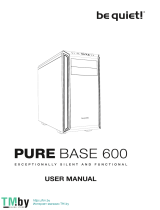 be quiet PURE BASE 600 Manual de usuario
be quiet PURE BASE 600 Manual de usuario
-
Sharkoon VS4-V El manual del propietario
-
Aerocool CS-102 Manual de usuario
-
ZALMAN Z5 Manual de usuario
-
KOLINK B084C8BZQD Manual de usuario
-
ZALMAN M1 Manual de usuario