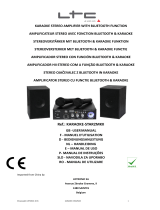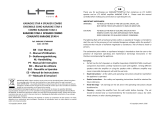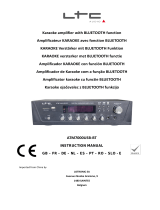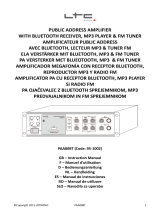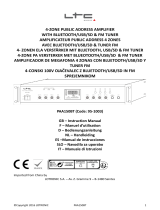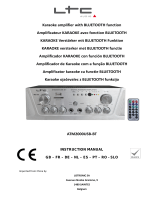LTC Audio ATM6100MP5-HDMI El manual del propietario
- Categoría
- Receptores de medios de coche
- Tipo
- El manual del propietario

©Copyright LOTRONIC 2016 ATM6100MP5-HDMI 1
HIFI STEREO AMPLIFIER 2 X 50W WITH MP5 HDMI VIDEO, USB, SD, FM, BLUETOOTH +
2 MICS & KARAOKE
AMPLIFICATEUR HIFI STEREO MP5 2 X 50W AVEC VIDEO MP5 HDMI, USB, SD, FM,
BLUETOOTH + 2 MICROS & KARAOKE
HIFI STEREO VERSTÄRKER 2 X 50W MIT MP5 HDMI VIDEO, USB, SD, FM, BLUETOOTH +
2 MIKROS & KARAOKE
AMPLIFICADOR HIFI ESTEREO MP5 2X50W CON VIDEO MP5 HDMI, USB, SD, FM,
BLUETOOTH + 2 MICROS Y KARAOKE
AMPLIFICATOR HI-FI STEREO 2 X 50W CU HDMI VIDEO, USB, SD, FM, BLUETOOTH + 2
MICROFOANE & KARAOKE
ATM6100MP5-HDMI
GB -USER
MANUAL
F - MANUEL D’UTILISATION
D - BEDIENUNGSANLEITUNG
NL – HANDLEIDING
E – MANUAL DE USO
SLO - NAVODILA ZA UPORABO
RO - MANUAL DE UTILIZARE

©Copyright LOTRONIC 2016 ATM6100MP5-HDMI 2
SAFETY RECOMMENDATIONS
• Before using the device, please check it for any possible damages. In case of damage do not operate it.
• Unplug the UNIT if you do not use it for a certain time.
• Do not expose the unit to mechanical stress and humidity.
• Ensure sufficient ventilation around the unit. Do not cover the device and protect it from direct solar
radiation.
• Clean the device with a dry and soft cloth only.
• Caution! Should the device itself get damaged, please let the repair to the manufacturer or to a qualified
service agent.
• The unit must be connected to an earthed mains outlet only.
• Keep out of the reach of children
• DISCONNECT DEVICE
Where the MAINS plug or an appliance coupler is used as the disconnect device, the disconnect device shall
remain readily operable.
Features
• Black piano finish
• Bluetooth, FM tuner, USB, SD, MP3 & MP5 (sound & HD picture)
• REC function
• LCD displays the track, track number and elapsed play time
• 2x mic inputs with echo & volume control
• LINE output for an active box or another amplifier
• HDMI output
• Headphone output
• 2x microphones
• Remote control
Front panel
1. Power: Press this button to power ON/OFF the unit. Power on the unit and the main page will display on
the display or monitor (if connected. See illustration hereafter).
2. Play/Pause/Record: Press the “PREV” (3) or “NEXT” (4) button to select an input mode or setup menu
displayed on monitor. Press this button to enter into the selected input mode.
In USB/SD mode, press this button to play or pause the playing. During the playing, the track info of current
GB

©Copyright LOTRONIC 2016 ATM6100MP5-HDMI 3
track will be displayed on the monitor or display.
In tuner mode, press this button to activate the automatic search and storage of all found stations (on first
use). Press the “PREV” OR “NEXT” button to select desired station you want to listen to and then press this
button again to confirm.
In AUX/DVD/MP3 input mode, press this button to make a recording. Press again to stop recording.
3. Previous: On the main menu page, press this button to select previous icon and then press
“Play/Pause/Record” button to confirm.
In USB/SD & tuner mode, press this button to go to previous track or station.
4. Next: On the main menu page, press this button to select next iron and then press “Play/Pause/Record”
button to confirm. In USB/SD & tuner mode, press this button to go to next track or station.
5. MENU: Press this button to quickly go back to the main menu page
6. AUDIO function: Press this button to select the control mode among bass, treble and balance. The control
mode will display on the monitor. Then use the Master volume knob to adjust.
7. USB Input: Connect your USB flash drive here to play music, video or pictures.
8. SD Card input: Connect your SD card here to play music, video or pictures.
9. Normal: Press this button to adjust the tone of microphone to be normal
10. Robot: Press this button to adjust the tone of microphone to be robot
11. High: Press this button to adjust the tone of microphone to be higher frequency.
12. MIC1& MIC2: Connect your microphone here
13. MIC VOL: Use this knob to adjust the volume of microphones
14. ECHO: Use this knob to adjust the echo of microphones
15. MP3 Input: Connect your mp3 here and then select MP3 input mode to play signal from MP3.
16. Headphone Output: Connect your headphone here.
17. Master Volume: Use this knob to adjust the master volume. On the menu page, use this knob to quickly go
to a specific iron and then press “Play/Pause/Record” button to confirm.

©Copyright LOTRONIC 2016 ATM6100MP5-HDMI 4
REAR PANEL
1. FM Antenna: Connect your FM antenna here
2. HDMI Output: Connect the monitor to this output via a HDMI cable.
3. Video RCA Outputs: Connect the monitor to these outputs via RCA cables. It’s yellow, red and white cables.
4. AUX Input: Connect the AUX signal here
5. DVD Input: Connect the DVD signal here
6. Line Output: Connect this output to the AUX or DVD input of another amplifier
7. Main Speaker Outputs: Connect the speakers to these outputs.
Bluetooth Connection
To play Bluetooth signal, enable the Bluetooth function on a Bluetooth device like cell phone and set the
amplifier to Bluetooth input mode and then search for available Bluetooth devices nearby on cell phone. The
Bluetooth name of the amplifier is “ATM6100MP5-HDMI”. Pair and connect. There is no pairing code.
Note: The amplifier is only discoverable when input is set to Bluetooth.
REMOTE CONTROL
1. Mute: Press this button to mute the volume output level
2. Mode: Press this button to switch among all the input modes
3. Power: Press this button power ON/OFF the function part of the unit
4. Photo: Press this button to start playing photos on USB flash drive or SD
card
5. Music: Press this button to start playing tracks on USB flash drive or SD card
6. Movie: Press this button to start playing videos on USB flash drive or SD
card
7. Play/Pause: Press this button to play the tracks or videos. Press again to
pause
8. Menu: Press this button to quickly go back to the main menu page
9. UP/DOWN/LEFT/RIGHT: Use these buttons to quickly go to a specific icon
and press “ENTER” to confirm
10. AUDIO: Press this button to confirm the audio playing
11. HDMI: Press this button to cut off the HDMI output.

©Copyright LOTRONIC 2016 ATM6100MP5-HDMI 5
12. VOLUME: Use these buttons to turn up or down the volume
13. Fast rewind/Forward: Use either of these buttons to fast rewind or fast forward within the tracks or video.
14. Previous: On the main menu page, press this button to select previous icon and then press
“Play/Pause/Record” button to confirm. In USB/SD & tuner mode, press this button to go to previous track
or station.
15. Next: On the main menu page, press this button to select next icon and then press “Play/Pause/Record”
button to confirm. In USB/SD & tuner mode, press this button to go to next track or station.
OPERATION
Select a central location for the amplifier.
Connect the speaker wires (red & black) to the + and – terminals on the rear panel of the amplifier.
Connect the audio signal to the relevant sockets with the correct polarity.
Plug the mains lead in and switch the amplifier on once you have checked all connections.
Switch the audio sources on and adjust the master volume to the required level.
Karaoke: Plug a mic into MIC1 or MIC2 socket on the front panel. Before you use the mic, make sure that it is
switched off and the MIC volume button is set to the minimum. Connect the microphone, switch it on and
adjust slowly the volume and the echo.
If you don’t use the unit any longer, switch the amplifier off and disconnect it from the mains.
Signal Sources and their Connections:
• Connect a DVD-player or a CD-player to the terminal AUDIO INPUT or a data storage unit to the
USB-interface or insert a SD-memory card in the suitable slot or activate the Bluetooth function on your
smartphone.
• Select the active signal source by pressing the MODE button until the desired input source is displayed.
• Use the MP3 CONTROL-function for controlling the files on a connected data storage unit.
• If you wish to use the karaoke function of this device, insert one or two microphones into MIC1 and MIC2.
Their signals are going to the signal output too.

©Copyright LOTRONIC 2016 ATM6100MP5-HDMI 6
Specifications:
Output power .......................................................................................................... 2 x 50 W
Power supply .................................................................................. AC 220-240 V ~ 50/60 Hz
Frequency range ............................................................................................. 20 – 20000 Hz
Input sensitivity ......................................................................................................... 450 mV
S/N ratio .................................................................................................................... > 76 dB
Impedance ............................................................................................................... 8 Ohms
Mic input sensitivity .................................................................................................... 20 mV
Dimensions ................................................................................................. 430 x 55 x 20mm
Weight ........................................................................................................................... 2.0kg
Electric products must not be put into household waste. Please bring them to a recycling centre. Ask your local
authorities or your dealer about the way to proceed.

©Copyright LOTRONIC 2016 ATM6100MP5-HDMI 7
PRECAUTIONS D’EMPLOI
1. Placez l’amplificateur à un endroit bien ventilé à une certaine distance du mur afin de ne pas bloquer les
fentes de ventilation.
2. Ne pas placer l’appareil à proximité d’une flamme ou un gaz inflammable.
3. Ne pas laisser de liquides pénétrer dans l’appareil.
4. Ne pas couper le cordon électrique.
5. Si l’appareil dégage de la fumée ou une odeur particulière, éteignez l’appareil immédiatement,
débranchez-le du secteur et contactez votre revendeur.
6. Ne jamais ouvrir le boîtier. Risque de choc électrique.
7. Ne pas utiliser un liquide volatile pour nettoyer le boîtier tel que l’alcool, un diluant, de l’essence ou autre
produit similaire. Utiliser uniquement un chiffon sec et propre.
8. Cet appareil doit impérativement être branché sur une prise secteur avec terre délivrant une tension de
220-240Vac 50/60Hz.
9. Dispositif de coupure du secteur
Si l’appareil est coupé du secteur par une fiche secteur, la prise doit être facilement accessible.
Features
• Finition noir piano
• Bluetooth / Tuner FM / USB, SD, MP3 & MP5 (son & image HD)
• Fonction d’enregistrement (REC)
• Ecran qui affiche le titre, le numéro du titre et le temps écoulé
• 2 entrées de microphone avec contrôles d’écho & de volume
• Sortie LIGNE pour brancher une enceinte active ou un autre amplificateur
• Sortie HDMI
• Sortie casque
• 2 microphones
• Télécommande
Façade
1. POWER: Interrupteur M/A. Mettez l’amplificateur sous tension et la page principale s’ouvrira à l’écran.
2.
/ REC: Appuyez sur cette touche pour sélectionner un mode d’entrée spécifique.
En mode USB/SD, appuyez sur cette touche pour commencer la lecture ou mettre en pause. Pendant
F

©Copyright LOTRONIC 2016 ATM6100MP5-HDMI 8
la lecture, les informations concernant le titre s’affichent.
En mode Tuner, appuyez sur cette touche pour activer la recherche et mémorisation de stations (à la
première mise en service). Sélectionnez la station désirée au moyen des touches
(3) ou
(4) et
appuyez à nouveau sur cette touche pour confirmer.
En mode AUX/DVD/MP3, appuyez sur cette touche pour commencer un enregistrement. Appuyez de
nouveau pour l’arrêter.
3.
: Sur la page du menu principal, appuyez sur cette touche pour sélectionner l’icône précédente et
confirmez avec la touche (2).
En mode USB/SD et tuner, appuyez pour aller au titre ou la station précédente.
4.
: Sur la page du menu principal, appuyez sur cette touche pour sélectionner l’icône suivante et
confirmez avec la touche (2).
En mode USB/SD et tuner, appuyez pour aller au titre ou la station suivante.
5. MENU : Appuyez pour revenir directement sur le menu principal.
6. Audio: Appuyez pour basculer entre les modes de réglage des graves, aigus et volume général. Le
mode de contrôle s’affiche à l’écran. Changez les réglages au moyen du contrôle de volume général
(17).
7. USB: Branchez votre clé USB sur cette entrée pour écouter de la musique, regarder des vidéos ou des
photos.
8. SD: Branchez votre carte SD pour écouter de la musique, regarder des vidéos ou des photos.
9. NORMAL: Appuyez sur cette touche pour avoir un son normal du microphone.
10. ROBOT: Appuyez pour transformer la voix du micro en robot
11. HIGH : Appuyez pour rendre la voix du microphone plus aiguë
12. MIC1 & MIC2: Branchez vos microphones ici
13. MIC VOL: Réglage de volume des microphones
14. ECHO: Réglage de l’écho des microphones.
15. Entrée MP3 : Branchez votre lecteur MP3 et sélectionnez ensuite le mode MP3
16.
: Branchez votre casque ici
17. Master Volume: Réglage du volume général. Sur la page du menu, utilisez ce bouton pour aller
rapidement sur une icône spécifique et appuyez sur la touche de lecture/pause/rec (2) pour confirmer.

©Copyright LOTRONIC 2016 ATM6100MP5-HDMI 9
Panneau Arrière:
1. Antenne FM : Pour le branchement de l’antenne FM.
2. Sortie HDMI : Branchez votre écran sur cette sortie au moyen d’un cordon HDMI.
3. Sorties Vidéo par RCA: Branchez Votre écran sur ces sorties au moyen d’un cordon RCA muni d’une
fiche jaune, blanche et rouge.
4. AUX: Branchez votre source auxiliaire.
5. DVD: Branchez votre lecteur DVD ou CD ou tout autre signal passif ici.
6. LINE OUTPUT: Branchez cette fiche sur l’entrée AUX ou DVD d’un autre amplificateur.
7. MAIN OUTPUT: C’est la sortie principale pour les haut-parleurs.
Appairage Bluetooth
Activez la fonction Bluetooth sur votre smartphone et sélectionnez le mode d’entrée Bluetooth sur
l ’AT M 6 100MP5-HDMI. Lancez la recherche. Le nom de l’amplificateur est “ATM6100MP5-HDMI”.
Sélectionnez-le. Il n’y a pas de code à saisir. Le ATM6100MP5-HDMI n’est visible que lorsque l’entrée Bluetooth
a été sélectionnée.
TELECOMMANDE
1. Coupure de son: Coupe le haut-parleur.
2. Mode: Commutez entre les différents modes d’entrée
3. M/A: Mise sous tension/arrêt de l’appareil.
4. Photo: Appuyer pour visionner des photos sur la clé USB ou la carte SD.
5. Music: Appuyer pour lire la musique sur la carte SD ou la clé USB.
6. Movie: Appuyez pour regarder des vidéos sur la clé USB ou la carte SD.
7. Play/Pause: Appuyer pour écouter des titres ou regarder des vidéos.
Appuyez à nouveau pour mettre en pause.
8. Menu: Pour revenir directement au menu principal.
9. Flèches et ENTER: Aller rapidement sur un point de menu et confirmer avec
ENTER.
10. AUDIO: Appuyez pour confirmer la lecture audio
11. HDMI: Coupe la sortie HDMI.
12. VOLUME: Augmente/baisse le volume

©Copyright LOTRONIC 2016 ATM6100MP5-HDMI 10
13.
/
: Pour avancer ou reculer rapidement dans les titres et vidéos.
14.
: Sur la page de menu principal, sélectionner l’icône précédente et appuyer sur
lecture/pause/enregistrement (2) pour confirmer.
En mode USB/SD, appuyer pour aller au titre ou à la station précédente.
15.
: Sur la page de menu principal, sélectionner l’icône suivante et appuyer sur
lecture/pause/enregistrement (2) pour confirmer.
En mode USB/SD, appuyer pour aller au titre ou à la station suivante.
FONCTIONNEMENT
Choisissez un emplacement central pour l’amplificateur.
Branchez les fils des haut-parleurs (rouge et noir) sur les bornes + et – au dos de l’appareil.
Branchez le signal audio sur les fiches correspondantes en respectant la gauche et la droite.
Mettez l’amplificateur sous tension après avoir vérifié tous les branchements.
Mettez les sources audio sous tension et réglez le volume principal.
Karaoké : Branchez le microphone sur la fiche MIC1 et/ou MIC2 en façade. Avant utilisation, vérifiez que le
microphone est éteint et le volume réglé au plus bas. Branchez le microphone, mettez-le sous tension et réglez
lentement le volume, et l’écho.
Après utilisation, éteignez l’amplificateur et débranchez-le du secteur.
Sources de signal et leur Branchement:
• Branchez un lecteur DVD ou CD sur la fiche AUDIO INPUT ou un dispositif de stockage de donnée sur le port
USB ou SD ou bien activez la fonction Bluetooth sur votre smartphone.
• Sélectionnez la source de signal active en appuyant sur la touche INPUT jusqu’à ce que la source d’entrée
désirée s’affiche.
• Utilisez les touches de commande MP3 pour piloter les fichiers sur le dispositif de stockage de données.
• Si vous souhaitez utiliser la fonction Karaoké de cet amplificateur, branchez 1 ou 2 microphones sur les
fiches MIC1 et MIC2. Leur signaux sont également envoyés à la sortie signal.

©Copyright LOTRONIC 2016 ATM6100MP5-HDMI 11
Caractéristiques techniques:
Puissance de sortie.................................................................................................. 2 x 50 W
Alimentation ................................................................................... AC 220-240 V ~ 50/60 Hz
Bande passante .............................................................................................. 20 – 20000 Hz
Sensibilité d’entrée.................................................................................................... 450 mV
Rapport signal/bruit (S/B) ......................................................................................... > 76 dB
Impédance .............................................................................................................. 8 Ohms
Sensibilité d’entrée Micro ........................................................................................... 20 mV
Dimensions ................................................................................................. 430 x 55 x 20mm
Poids .............................................................................................................................. 2.0kg
NOTE IMPORTANTE : Les produits électriques ne doivent pas être mis au rebut avec les ordures ménagères. Veuillez les faire recycler là où il
existe des centres pour cela. Consultez les autorités locales ou votre revendeur sur la façon de les recycler.

©Copyright LOTRONIC 2016 ATM6100MP5-HDMI 12
VORSICHTSMASSNAHMEN
• Stellen Sie den Verstärker an einer gut belüfteten Stelle in einem bestimmten Abstand zur Wand auf, um
die Belüftungsschlitze nicht zu verstopfen.
• Das Gerät nicht in der Nähe von offenem Feuer oder brennbaren Materialien aufstellen.
• Keine Flüssigkeiten ins Gerät dringen lassen.
• Nicht das Netzkabel durchschneiden.
• Wenn das Gerät Rauch oder einen besonderen Geruch abgibt, sofort abschalten und vom Netz trennen.
Benachrichtigen Sie dann Ihren Fachhändler.
• Niemals das Gehäuse öffnen. Stromschlaggefahr !
• Keine flüchtigen Flüssigkeiten wie Alkohol, Lösungsmittel, Benzin oder Ähnliches zum Reinigen des
Gehäuses benutzen. Nur mit einem trockenen, sauberen Tuch abwischen.
• Das Gerät darf nur an eine geerdete Netzsteckdose mit einer Spannung von 230Vac 503Hz angeschlossen
werden.
• Netztrennungsvorrichtungen
Wenn das Gerät über den Netzstecker ausgeschaltet wird, muss die Steckdose jederzeit leicht zugänglich
bleiben
Features
• Schwarze Hochglanzausführung
• Bluetooth, FM Tuner, USB, SD, MP3 & MP5 (Klang & HD Bild)
• Aufnahmefunktion (REC)
• Das LCD zeigt Titel, Titelnummer und abgelaufene Spielzeit an
• 2 Mikrofoneingänge mit Echo & Lautstärkeregler
• LINE Ausgang für eine Aktivbox oder einen anderen Verstärker
• HDMI Ausgang
• Kopfhörerausgang
• Fernbedienung
• 2 Mikrofone
Frontansicht
1. POWER: Schaltet das Gerät ein und aus. Gerät einschalten und die Hauptseite erscheint auf dem
Display bzw. Bildschirm (falls angeschlossen. S. nachstehende Abb.)
2.
/ REC: Die (3) oder (4) Taste drücken, um ein Eingangsgerät oder das Setup Menü zu wählen.
D

©Copyright LOTRONIC 2016 ATM6100MP5-HDMI 13
Mit dieser Taste die Wahl bestätigen.
Im USB/SD Betrieb: Spielt das Signal vom USD/SD Eingang ab. Erneut drücken, um auf Pause zu
schalten. Während des Abspielens erscheinen die Informationen des Titels auf dem Display.
Im Radiobetrieb: Diese Taste drücken, um den automatischen Suchlauf und das Speichern der
gefundenen Sender zu aktivieren (bei der ersten Inbetriebnahme). Mit (3) oder (4) einen Sender
wählen und mit dieser Taste (2) bestätigen.
3.
: Auf der Hauptseite mit dieser Taste die vorige Funktion wählen und mit (2) bestätigen.
Im USB/SD Modus: Zurück zum Titelanfang oder zum Anfang des vorigen Titels.
4.
: Auf der Hauptseite mit dieser Taste die nächste Funktion wählen und mit (2) bestätigen.
Im USB/SD Modus: Weiter zum nächsten Titel.
5. MENU: Zurückschalten zur Hauptseite.
6. Audio: Wählt zwischen Bass, Treble und Master Lautstärke. Der gewählte Regelbereich erscheint auf
dem Display. Mit dem Hauptlautstärkeregler den Wert einstellen
7. USB: Anschluss des USB Sticks, um Musik, Videos abzuspielen oder Fotos zu betrachten
8. SD: Anschluss der SD Karte, um Musik, Videos abzuspielen oder Fotos zu betrachten
9. Normal: Der Klang vom Mikrofon ist normal.
10. ROBOT: Der Klang vom Mikrofon hört sich wie ein Roboter an.
11. High: Erhöht die Frequenzen des Mikrofons
12. MIC1 & MIC2: Zum Anschluss der Mikrofone
13. MIC VOL: Stellt die Mikrofonlautstärke ein
14. ECHO: Stellt das Echo des Mikrofons ein.
15. MP3 Eingang: MP3 Spieler hier anschließen und dann den MP3 Eingang wählen, um Titel im MP3
Format abzuspielen.
16.
: Anschluss der Kopfhörer
17. Master Volume: Einstellung der Master Lautstärke. Auf der Hauptseite kann mit diesem Regler eine
Funktion gewählt werden. Dann die Play/Pause/Record Taste (2) wählen um in die Funktion zu gehen.

©Copyright LOTRONIC 2016 ATM6100MP5-HDMI 14
Rückseite:
1. FM Antenne: Zum Anschluss einer Radioantenne
2. HDMI Ausgang: Den Bildschirm mit einem HDMI Kabel hier anschließen
3. Video Cinch Ausgänge: Den Bildschirm mit Cinch Kabel hier anschließen. Die Verbinder sind gelb, rot und
weiß.
4. AUX Eingang: Schließen Sie Ihr AUX Gerät hier an.
5. DVD Eingang: Schließen Sie Ihren DVD oder CD Spieler hier an.
6. LINE OUTPUT: Zum Anschluss an den AUX oder DVD Eingang eines anderen Verstärkers.
7. Main Output: Anschlussbuchsen der Lautsprecher.
Bluetooth Verbindung
Aktivieren Sie die Bluetooth Funktion auf Ihrem Smartphone und stellen Sie das Gerät auf Bluetooth Betrieb
ein. Suchen Sie nach “ATM6100MP5-HDMI”. Verbinden Sie die beiden Geräte. Es wird kein Verbindungscode
benötigt. Der ATM6100MP5-HDMI ist nur sichtbar, wenn der Bluetooth Eingang gewählt ist.
FERNBEDIENUNG
1. Tonstopp: Schaltet den Ton weg
2. Mode: Schaltet zwischen den Eingängen um
3. Schaltet das Gerät ein und aus
4. Photo: Zum Betrachten von Fotos auf dem USB Stick oder der SD Karte
5. Music: Zum Abspielen von Musik auf dem USB Stick oder der SD Karte
6. Movie: Zum Abspielen von Videos auf dem USB Stick oder der SD Karte
7. Play/Pause: Zum Abspielen von Titeln oder Videos. Erneut drücken, um auf
Pause zu schalten.
8. Menu: Zurückschalten zur Hauptseite
9. OBEN/UNTEN/RECHTS/LINKS: Mit diesen Tasten direkt eine Funktion
wählen und mit ENTER in die Funktion gehen.
10. AUDIO: Einstellung der Regelbereiche
11. HDMI: Schaltet den HDMI Ausgang weg.
12. VOLUME: Erhöht/vermindert die Lautstärke
13.
/
: Schneller Vor- bzw. Rücklauf durch einen Titel oder ein Video.
14.
: Auf der Hauptseite diese Taste drücken, um die vorige Funktion zu wählen und dann mit
Play/Pause/Rec bestätigen. Im USB/SD & Tuner Betrieb diese Taste drücken, um zum vorigen Sender oder

©Copyright LOTRONIC 2016 ATM6100MP5-HDMI 15
Titel zu gehen.
15.
: Auf der Hauptseite diese Taste drücken, um die folgende Funktion zu wählen und dann mit
Play/Pause/Rec bestätigen. Im USB/SD & Tuner Betrieb diese Taste drücken, um zum nächsten Sender oder
Titel zu gehen.
BETRIEB
Wählen Sie einen zentralen Aufstellungsplatz für den Verstärker.
Schließen Sie die Lautsprecherdrähte (rot und schwarz) an die jeweilige + und – Klemme an der Rückseite an.
Schließen Sie das Audiosignal an die entsprechenden Buchsen an.
Schließen Sie das Netzkabel an und schalten Sie den Verstärker ein, nachdem alle Anschlüsse nochmals
überprüft worden sind.
Schalten Sie die Audioquellen an und stellen Sie die Master Lautstärke auf den gewünschten Pegel ein.
Karaoke: Schließen Sie ein Mikrofon an die MIC1 oder MIC2 Buchse an der Frontseite an. Vor Inbetriebnahme
prüfen Sie, dass das Mikrofon ausgeschaltet und die Lautstärke ganz heruntergefahren ist. Schließen Sie das
Mikrofon an, schalten Sie es ein und stellen Sie allmählich die Lautstärke und das Echo ein.
Nach Gebrauch den Verstärker ausschalten und vom Netz trennen.
Signalquellen und ihre Anschlüsse:
• Einen DVD oder CD Spieler an die AUDIO INPUT Buchse bzw. einen USB Stick oder eine SD Karte in den
entsprechenden Verbinder stecken bzw. die Bluetooth Funktion auf Ihrem Smartphone aktivieren.
• Die aktive Eingangsquelle mit der INPUT Taste wählen. Solange drücken, bis die gewünschte Eingangsquelle
angezeigt wird.
• Mit den MP3 Bedienelementen die Dateien auf den angeschlossenen Medien steuern.
• Wenn Sie die Karaoke Funktion benutzen möchten, schließen Sie ein oder zwei Mikrofone an die Buchsen
MIC1 und MIC2 an. Ihre Signale werden auch zum Signalausgang geleitet.

©Copyright LOTRONIC 2016 ATM6100MP5-HDMI 16
Technische Daten:
Ausgangsleistung ..................................................................................................... 2 x 50 W
Versorgung ..................................................................................... AC 220-240 V ~ 50/60 Hz
Frequenzbereich ............................................................................................ 20 – 20000 Hz
Eingangsempfindlichkeit ........................................................................................... 450 mV
S/R Abstand ............................................................................................................... > 76 dB
Impedanz .................................................................................................................. 8 Ohm
Mikrofoneingangsempfindlichkeit .............................................................................. 20 mV
Abmessungen ............................................................................................. 430 x 55 x 20mm
Gewicht ......................................................................................................................... 2.0kg
WICHTIGER HINWEIS: Elektrogeräte gehören nicht in den Hausmüll. Sie müssen in speziellen Betrieben recycelt werden. Bringen Sie sie zu
einer speziellen Entsorgungsstelle für Elektrokleingeräte (Wertstoffhof)
.
VEILIGHEIDSINSTRUCTIES
• Alvorens U het toestel gebruikt wees zeker dat het geen beschadigingen laat zien. In geval van
beschadiging gebruik het toestel niet.
• Stopcontact uittrekken indien het toestel voor een langere tijd niet wordt gebruikt.
• Bescherm het toestel tegen schokken en vochtigheid.
• Zorg voor voldoende luchtcirculatie. Dek het toestel niet af. Uit de buurt van directe zon houden.
• Alleen met een zacht droog doek reinigen.
• Let op! Laat alle reparaties van een vakman uitvoeren.
• Verpakkingsmaterialen en toestel uit de buurt van kinderen houden.
• Sluit het toestel alleen op een stopcontactdoos met randaarde aan die een spanning levert van 230Vac
50Hz
Ontkoppeling van het net
Indien het toestel via het stopcontact wordt uitgeschakeld, moet de contactdoos altijd gemakkelijk bereikbaar
zijn
Features
• Black piano finish
• Bluetooth, FM tuner, USB, SD, MP3 & MP5 (geluid & HD beeld)
• REC functie
• Display vertoont de titel, nummer en afgelopen speeltijd
• 2 microfoon ingangen met echo & volume controle
• LINE uitgang naar een verdere versterker
• HDMI uitgang
• Hoofdtelefoon uitgang
• 2x microfoons
• Afstandsbediening
NL

©Copyright LOTRONIC 2016 ATM6100MP5-HDMI 17
Front paneel
1. POWER: Toestel aan en uit schakelen. Schakel het toestel aan en de hoofdpagina toont op de display of beeldscherm
(indien aangesloten. Zie afb.)
2.
/REC: Druk (3) of (4) om een ingangsmodus te kiezen of om het setup menu te tonen. Druk deze toets (2)
om de keuze te bevestigen.
In USB/SD modus: Druk deze knop om naar het signaal van de USB/SD ingang te luisteren. Druk opnieuw om te
pauzeren. Tijdens het afspelen verschijnen de informaties van de lopende track op de display of het beeldscherm.
In tuner modus: Druk om het zoeken en automatisch opslaan van zenders te activeren (alléen bij het eerste
inschakelen). Druk (3) of (4) om een zender te keuzen en druk play/pauze/rec (2) om naar de zender te
luisteren.
3.
: Op de hoofdpagina druk deze toets om de vorigen icon te kiezen. Daarna play/pauze/rec drukken om de keuze te
bevestigen.
In USB/SD modus: Terug naar het begin van de lopende track of van de vorige track.
4.
: Op de hoofdpagina druk deze toets om de volgende icon te kiezen. Daarna play/pauze/rec drukken om de keuze
te bevestigen.
In USB/SD modus: Verder naar de volgende track.
5. MENU: Drukken om direct de hoofdpagina te tonen
6. Audio Functie: Drukken om tussen de controle modi bas, treble & master volume om te schakelen. De controle
modus verschijnt op de display. Stel de waarde d.m.v. de master volume regelaar in.
7. USB: Sluit hier uw USB flash drive aan om naar muziek te luisteren of video’s of foto’s te bekijken
8. SD: Sluit hier uw SD kaartje aan om naar muziek te luisteren of video’s of foto’s te bekijken
9. Normal: Het geluid van de microfoon is normaal.
10. Robot: Het geluid van de microfoon klinkt als een robot
11. High: Verhoogt de frequentie van de microfoon
12. MIC1 & MIC2: Aansluiting van de microfoons
13. MIC VOL: Instelling van het microfoonvolume
14. ECHO: Instelling van de microfoon echo.
15. MP3 ingang: Sluit hier uw MP3 speler aan en kies de MP3 ingangsmodus
16.
: Sluit uw hoofdtelefoon hier aan
17. Master Volume: Instelling van het master volume. Op de hoofdpagina kunt u d.m.v. deze knop snel een specifieke
icon kiezen en met Play/Pause/Rec bevestigen.

©Copyright LOTRONIC 2016 ATM6100MP5-HDMI 18
Achterpaneel:
1. FM antenna: Sluit een FM antenne aan.
2. HDMI uitgang: Sluit een beeldscherm op deze connector aan via een HDMI kabel.
3. Video tulp uitgangen: Sluit een beeldscherm met tulp connectoren op deze connectoren aan. De kabel
heeft een rode, gele en witte connector.
4. AUX Input: Sluit uw DVD of CD speler aan.
5. DVD Input: Sluit uw DVD of CD speler aan.
6. LINE OUTPUT: Sluit deze connector op de ingang van een andere versterker aan.
7. Main Speakers Outputs: Sluit uw hoofdluidsprekers op deze connectoren aan
Bluetooth verbinding
Schakel de Bluetooth functie op uw smartphone aan en kies de Bluetooth ingangsmodus op de
ATM6100MP5-HDMI. Start het zoeken. Zijn Bluetooth device naam is “ATM6100MP5-HDMI”. Verbindt de twee
toestellen. Er is geen code nodig.
De ATM6100MP5-HDMI is alléén zichtbaar indien de ingangsbron Bluetooth gekozen is.

©Copyright LOTRONIC 2016 ATM6100MP5-HDMI 19
AFSTANDSBEDIENING
1. Mute: Stopt het geluid
2. Mode: Schakelt om tussen de modi
3. Power: Aan en uit schakelen van de unit
4. Photo: Bekijk foto’s op de USB stick of het SD kaartje.
5. Music: Luister naar muziek van de USB stick of het SD kaartje
6. Movie: Bekijk video’s op de USB stick of het SD kaartje
7. Play/Pauze: Speelt de tracks of video’s af. Opnieuw drukken om het
afspelen te pauzeren.
8. Menu: Terug naar de hoofdpagina
9. UP/DOWN/LEFT/RIGHT: Ga naar een specifieke icon en bevestig met
ENTER.
10. AUDIO: Druk deze toets om het afspelen te bevestigen
11. HDMI: Deactiveert de HDMI uitgang.
12. VOLUME: Verhoogt/vermindert het volume
13.
/
: Gebruik deze toetsen om binnen de track of de video snel vooruit of achteruit te lopen.
14.
: Op de hoofdpagina deze toets indrukken om de vorige icon te kiezen en met “Play/Pause/Record”
bevestigen. In USB/SD & tuner modus deze toets indrukken om naar de vorige track of zender te gaan.
15.
: Op de hoofdpagina deze toets indrukken om de volgende icon te kiezen en met “Play/Pause/Record”
bevestigen. In USB/SD & tuner modus deze toets indrukken om naar de volgende track of zender te gaan.
WERKING
Kies een centrale plaats voor de versterker.
Sluit de luidsprekerkabels (rood & zwart) op de + en – terminals op de achter paneel van de versterker aan.
Sluit het audio signaal op de juiste contra’s met de juiste polariteit aan.
Schakel de versterker aan.
Schakel de audiobronnen aan en stel het master volume en de toon controles op het gewenste niveau in.
Karaoke: Sluit een microfoon op de MIC1 of MIC2 contra’s op het frontpaneel aan. Alvorens u de microfoon
gebruikt, wees zeker dat de microfoon uitgeschakeld is en het volume op het minimum ingesteld is. Schakel de
microfoon aan en stel langzaam het volume en de echo in.
Indien u de unit niet langer gebruikt, schakel de versterker uit en ontkoppel het systeem van het lichtnet.
Signaalbronnen en haar aansluitingen:
• Sluit een DVD of CD player op de AUDIO INPUT terminal of een data storage unit op de USB-interface aan of
stek een SD-memory card in de juiste slot of activeer de Bluetooth functie op uw smartphone.
• Kies de actieve signaalbron d.m.v. de INPUT toets totdat de gewenste ingangsbron op de display verschijnt.
• Bestuur de bestanden op een aangesloten data storage unit via de MP3 CONTROL-functie.
• Indien u de karaoke functie van de unit wilt gebruiken, sluit een of twee microfoons op de MIC1 en MIC2
ingangen aan. Hun signalen gaan ook naar de signaaluitgang.

©Copyright LOTRONIC 2016 ATM6100MP5-HDMI 20
Specificaties:
Uitgangsvermogen: ........................................................................... 2 x 50 W
Voeding: .................................................................. AC 220-240 V ~ 50/60 Hz
Frequentiebereik: .................................................................... 20 – 20000 Hz
Ingangsgevoeligheid: ......................................................................... 450 mV
Signaal-Ruis-verhouding (S/N): ........................................................... ≥ 76 dB
Impedantie: ............................................................................................... 8 Ω
Microfoon ingangsgevoeligheid: .......................................................... 20 mV
Afmetingen.......................................................................... 430 x 200 x 65mm
Nettogewicht ........................................................................................... 2.0kg
Brutogewicht ............................................................................................ 2.8kg
BELANGRIJK: De elektrische producten mogen niet bij het huisvuil gegooid worden. Gelieve deze te laten recycleren daar
waar er centra’s hiervoor voorzien is. Raadpleeg de plaatselijke autoriteiten of uw verkoper ivm de manier van recycleren.

©Copyright LOTRONIC 2016 ATM6100MP5-HDMI 21
PRECAUCIONES DE EMPLEO
1. Coloque el amplificador en un lugar bien ventilado a cierta distancia de la pared o cualquier obstáculo que
pudiera bloquear las rejillas de ventilación.
2. No coloque el equipo cerca de una llama o de gas inflamable.
3. No deje que penetre ningún líquido en el interior del equipo.
4. No corte el cable eléctrico.
5. Si el equipo desprende humo o un olor particular, apáguelo y desenchúfelo inmediatamente y contacte
con su vendedor.
6. Jamás abra la carcasa. Riego de descarga eléctrica.
7. No utilice ningún líquido volátil para limpiar el equipo tal como por ejemplo el alcohol, disolvente o
productos similares. Utilice únicamente un paño seco y limpio.
8. Este equipo ha de enchufarse necesariamente a un enchufe que ofrezca una corriente de 220-240Vac
50/60Hz.
9. Dispositivo de corte de corriente
Si el equipo se desconecta por medio del enchufe, este ha de permanecer siempre accesible.
Características
• Acabado Negro Piano
• Bluetooth, Tuner FM / USB, SD, MP3 & MP5 (sonido e imagen HD)
• Función REC
• Display que indica el título, número del título y tiempo transcurrido de la canción
• 2 Entradas de Micrófono con controles de Eco y de Volumen
• Salida de LINEA para conectar un bafle activo u otro amplificador
• Salida HDMI
• Salida de auriculares
• 2 Micrófonos
• Mando a distancia
Frontal
1. POWER: Interrupteur M/A. Mettez l’amplificateur sous tension et la page principale s’ouvrira à l’écran.
2.
/ REC: Apriete en esta tecla para seleccionar un modo de entrada especifico.
En modo USB/SD, apriete en esta tecla para comenzar la lectura o ponerlo en pausa. Durante la lectura,
las informaciones concernientes al título serán indicadas.
En modo Tuner, apriete esta tecla para activar la búsqueda y memorización de emisoras (En la primera
puesta en marcha). Seleccione la emisora que desee mediante las teclas
(3) o
(4) y apriete de
nuevo en esta tecla para confirmar.
En modo AUX/DVD/MP3, apriete esta tecla para comenzar una grabación. Apriete de nuevo para
ES

©Copyright LOTRONIC 2016 ATM6100MP5-HDMI 22
pararla.
3.
: En la página del menú principal, apriete esta tecla para seleccionar el icono anterior y confirme con
la tecla (2).
En modo USB/SD y Tuner, apriete para ir al título o memoria anterior.
4.
: En la página de menú principal, apriete en esta tecla para seleccionar el icono siguiente y confirme
con la tecla (2).
En modo USB/SD y Tuner, apriete para ir al título o emisora siguiente.
5. MENU: Apriete para volver directamente al menú principal.
6. Audio: Apriete para cambiar entre los modos de ajuste de Graves, agudos y volumen general. El modo
de control, se muestra en la pantalla. Cambie los ajustes por medio del control de volumen general
(17).
7. USB: Conecte su Pen USB por esta entrada para escuchar la música, ver los videos o las fotos.
8. SD: Conecte su tarjeta SD para escuchar la música, ver los videos o las fotos.
9. NORMAL: Apriete esta tecla para tener un sonido normal de micrófono.
10. ROBOT: Apriete esta tecla para transformar la voz del micro en robot
11. HIGH : Apriete poner la voz del micro más aguda
12. MIC1 & MIC2: Conecte sus micrófonos aquí
13. MIC VOL: Ajuste del volumen de los micrófonos
14. ECHO: Ajuste del eco de los micrófonos.
15. Entrada MP3 : Conecte su lector MP3 y seleccione el modo MP3
16.
: Conecte sus cascos aquí
17. Master Volumen: Ajuste del volumen general. En la página del menú, utilice este botón para ir
rápidamente a un icono especifico y apriete en la tecla de lectura/pausa/rec(2) para confirmar.

©Copyright LOTRONIC 2016 ATM6100MP5-HDMI 23
Panel trasero:
1. Antena FM: Para conectar la antena FM.
2. Salida HDMI: Conecte su pantalla a esta salida mediante una conexión HDMI.
3. Salidas Video por RCA: Conecte su pantalla a una de estas salidas mediante un cable RCA equipado
con una clavija amarilla, blanca y roja.
4. AUX: Conecte su fuente auxiliar.
5. DVD: Conecte su lector DVD o CD o cualquier otra señal a nivel de línea.
6. LINE OUTPUT: Conecte esta clavija a la entrada de linea de otro amplificador.
7. MAIN OUTPUT: Esta es la salida para los altavoces.
Emparejamiento Bluetooth
Active la función Bluetooth de su Smartphone y seleccione el modo de entrada Bluetooth en el
ATM6100MP5-HDMI. Comience la búsqueda. El nombre del amplificador es “ATM6100MP5-HDMI”.
Selecciónelo. No es necesario ningún código. El ATM6100MP5-HDMI no es visible hasta que la entrada
Bluetooth este seleccionada.
MANDO A DISTANCIA
1. Corte del sonido: Corta el altavoz.
2. Mode: Conmuta entre los diferentes modos de entrada
3. M/A: Encendido/Apagado del equipo.
4. Photo: Apriete para visionar la fotos del USB o la tarjeta SD.
5. Music: Apriete para leer la música de la tarjeta SD o el Pen USB.
6. Movie: Apriete para ver los videos del Pen USB o la tarjeta SD.
7. Play/Pause: Apriete para escuchar los títulos o ver videos. Apriete de nuevo
para poner en pausa.
8. Menu: Para volver directamente al menú principal.
9. Flechas y ENTER: Ir rápidamente a un punto del menú y confirmar con
ENTER.
10. AUDIO: Apriete para confirmar la lectura audio
11. HDMI: Corta la salida HDMI.
12. VOLUME: Aumenta/baja el volumen

©Copyright LOTRONIC 2016 ATM6100MP5-HDMI 24
13.
/
: Para adelantar o retroceder dentro de los títulos y videos.
14.
: En la página del menú principal, seleccionar el icono anterior y apriete en lectura/pausa/grabación (2)
para confirmar.
En modo USB/SD, apriete para ir al título o emisora anterior.
15.
: En la página del menú principal, seleccionar el icono siguiente y apriete en lectura/pausa/grabación (2)
para confirmar.
En modo USB/SD, apriete para ir al título o emisora siguiente.
FUNCIONAMIENTO
Seleccione un emplazamiento central para el amplificador.
Conecte los cables de los altavoces (rojo y negro) en los bornes + y – de la parte trasera del amplificador.
Conecte la señal de audio en las clavijas correspondientes, respetando derecha e izquierda.
Conecte el cable de corriente y encienda el amplificador después de haber verificado que todas las conexiones,
son correctas.
Encienda las fuentes de audio y ajuste el volumen principal.
Karaoke: Conecte el micrófono en la clavija MIC1 y/o MIC2 en el frontal. Antes de conectarlo, verifique que el
micrófono está apagado y el volumen del amplificador bajado a cero. Conecte el micrófono, enciéndalo y
ajuste el volumen y el eco, poco a poco.
Después de su uso, apague el amplificador y desenchúfelo de la corriente.
Fuentes de señal y sus conexiones:
• Conecte un lector DVD o CD en la clavija AUDIO INPUT o un dispositivo de almacenaje de MP3 en el puerto
USB o SD o bien active la función Bluetooth de su Smartphone.
• Seleccione la fuente apretando la tecla INPUT hasta que la fuente deseada aparezca en el display.
• Utilice las teclas de control MP3 para controlar los ficheros de su dispositivo.
• Si desea utilizar la función Karaoke de su amplificador, conecte 1 o 2 micrófonos en las clavijas MIC1 y
MIC2. Las señales, son enviada igualmente a la salida de señal.

©Copyright LOTRONIC 2016 ATM6100MP5-HDMI 25
Características técnicas:
Potencia de salida ................................................................................................... 2 x 50 W
Alimentación .................................................................................. AC 220-240 V ~ 50/60 Hz
Banda pasante ................................................................................................ 20 – 20000 Hz
Sensibilidad de entrada ............................................................................................. 450 mV
Relación señal / Ruido (S/R) ...................................................................................... > 76 dB
Impedancia .............................................................................................................. 8 Ohms
Sensibilidad de entrada Micro .................................................................................... 20 mV
Dimensiones ............................................................................................... 430 x 55 x 20mm
Peso ............................................................................................................................... 2.0kg
NOTA IMPORTANTE : Los productos eléctricos, no deben ser tirados a la basura domestica. Hágalos reciclar en un lugar destinado a ello.
Pregunte a las autoridades locales por el punto más cercano a su domicílio.
HI-FI STEREO OJAČEVALEC Z MP5 HDMI VIDEO, USB, SD, FM, BLUETOOTH +
2 MIKROFONA IN KARAOKE
VARNOSTNA PRIPOROČILA
• Pred uporabo naprave, vas prosimo, da preverite za morebitne poškodbe. V primeru poškodbe ga ne
uporabljajte.
• Izklopite napravo, če jo ne uporabljate za nekaj časa.
• Ne izpostavljajte videokamere mehanskim obremenitvam in vlago.
• Poskrbite za zadostno prezračevanje okoli naprave. Ne pokrivajo napravo in jo zaščitite pred neposrednim
sončnim sevanjem.
• Napravo očistite samo s suho in mehko krpo.
• Pozor! Če se naprava poškoduje, vas prosimo, da jo pošljete na popravilo proizvajalcu ali pooblaščenemu
serviserju.
• Naprava mora biti priključena samo na ozemljeno električno vtičnico.
• Hraniti izven dosega otrok.
• ODKLOP NAPRAVE
Kje se kot pripomoček za odklop uporablja vtikač ali sponka, ta mora biti preprosto dostopen zaradi odklopa
naprave.
Lastnosti
• Bluetooth, FM tuner, USB, SD, MP3 in MP5 (zvok in HD slika)
• REC funkcija
• LCD zaslon prikazuje skladbo, število skladb in pretečeni čas predvajanja
• 2 × mic vhodi z echo in kontrolo glasnosti
SLO

©Copyright LOTRONIC 2016 ATM6100MP5-HDMI 26
• LINE izhod za dodatni aktivni zvočnik ali ojačevalec
• HDMI izhod
• Izhod za slušalke
• Daljinski upravljalec
• 2 × mikrofoni
Sprednja plošča
1. Power: Pritisnite ta gumb za VKLOP/IZKLOP naprave. Vklopite napravo in glavna stran bo prikazana na
zaslonu ali monitorju (če je priključen. Glejte sliko v nadaljevanju).
2. Play/Pause/Record: Pritisnite “PREV” (3) ali “NEXT” (4) gumb za izbiro menija za način vhoda ali nastavitev,
prikazan na zaslonu. Pritisnite ta gumb za vstop v izbrani način vhoda.
V USB / SD načinu, pritisnite ta gumb za predvajanje ali premor predvajanja. Med predvajanjem, bo
prikazan info skladbe trenutnega posnetka na monitorju ali zaslonu.
V Tuner načinu, pritisnite ta gumb za aktiviranje samodejnega iskanja in shranjevanje vseh najdenih postaj
(na prvi uporabi). Pritisnite "PREV" ali "NEXT" gumb, da izberete želeno postajo, ki jo želite poslušati, in
nato ponovno pritisnite ta gumb za potrditev.
V AUX / DVD / MP3 načinu vhoda, pritisnite ta gumb za snemanje. Ponovno pritisnite, da ustavite
snemanje.
3. Previous: Na glavni strani menija, pritisnite ta gumb za izbiro prejšnjo ikono in potem za potrditev pritisnite
gumb "Play/Pause/Record" gumb.
USB / SD in Tuner načinu, pritisnite ta gumb, da greste na prejšnjo skladbo ali postajo.
4. Next: Na glavni strani menija, pritisnite ta gumb za izbiro naslednjo ikono in potem za potrditev pritisnite
gumb "Play/Pause/Record" gumb.
USB / SD in Tuner načinu, pritisnite ta gumb, da greste na naslednjo skladbo ali postajo.
5. MENU: Pritisnite ta gumb za hitro vrnitev na glavno stran menija
6. AUDIO funkcija: Pritisnite ta gumb za izbiro načina upravljanja med basi, visokim in ravnovesjem. Način
kontrole bo prikazan na zaslonu. Nato z gumbom za glavno glasnost prilagodite glasnost.
7. USB Vhod: Povežite vaš USB ključ tukaj za predvajanje glasbe, videa ali slike.
8. SD Card vhod: Povežite vašo SD kartico tukaj za predvajanje glasbe, videa ali slike.
9. Normal: Pritisnite ta gumb, da nastavite ton mikrofon na normalno
10. Robot: Pritisnite ta gumb, da nastavite ton mikrofona na robot
11. High: Pritisnite ta gumb, da nastavite ton mikrofona na visoko frekvenco.
12. MIC1& MIC2: Priključite vaš mikrofon tukaj
13. MIC VOL: Uporabite ta gumb za nastavitev glasnosti mikrofonov
14. ECHO: Uporabite ta gumb za nastavitev Echo mikrofonov
15. MP3 Vhod: Povežite svoj MP3 predvajalnik tukaj in izberite MP3 vhodni način za predvajanje MP3 signala.

©Copyright LOTRONIC 2016 ATM6100MP5-HDMI 27
16. Izhod za slušalke: Priključite vase slušalke tukaj.
17. Master Volume: Uporabite ta gumb za nastavitev glasnosti. Na strani meni, uporabite ta gumb za hitri skok
na posebno ikono in potem za potrditev pritisnite “Play/Pause/Record” gumb.
ZADNJA PLOŠČA
1. FM Antena: Priključite vašo FM anteno tukaj
2. HDMI Izhod: Priključite monitor na ta izhod preko HDMI kabla.
3. Video RCA Izhodi: Priključite monitor n ate izhode preko RCA kablov. To so rumeni, rdeč in beli kabel.
4. AUX Vhod: Priključite AUX signal tukaj
5. DVD Vhod: Priključite DVD signal tukaj
6. LINE Izhod: Priključite na ta izhod AUX ali DVD vhod drugega ojačevalnika
7. Glavni izhod za zvočnike: Priključite zvočnike n ate izhode.
Bluetooth povezovanje
Za predvajanje signala Bluetooth, omogočite Bluetooth funkcijo na napravi, kot so mobilni telefon in nastavite
ojačevalnik na način vhoda Bluetooth in nato iskanje naprav Bluetooth v bližini na mobilnem telefonu. Ime
Bluetooth ojačevalnika je “ATM6100MP5-HDMI”. Seznanjanje in povezovanje. Ni kode za seznanjanje.
Opomba: Ojačevalnik je le odkriti, ko je vhod nastavljen na Bluetooth.

©Copyright LOTRONIC 2016 ATM6100MP5-HDMI 28
DALJINSKI UPRAVLJALNIK
1. Izklop zvoka: Pritisnite ta gumb za izklop glasnosti izhodnega nivoja
2. Mode: Pritisnite ta gumb za preklop med vsemi načini vhoda
3. Moč: Pritisnite ta gumb za VKLOP / IZKLOP funkcij enote
4. Photo: Pritisnite ta gumb, da začnete predvajanje fotografij z USB ključa ali
SD kartice
5. Music: Pritisnite ta gumb da začnete predvajanje skladb z USB ključa ali SD
kartice
6. Movie: Pritisnite ta gumb, da začnete predvajanje videa z USB ključa ali SD
kartice
7. Play/Pause: Pritisnite ta gumb za predvajanje skladbe ali video posnetka.
Ponovno pritisnite za pavzo
8. Menu: Pritisnite ta gumb za hitro vrnitev na glavno stran menija
9. GOR/DOL/LEVO/DESNO: Uporabite te gumbe za hitri skok na določeno
ikono in pritisnite "ENTER" za potrditev
10. AUDIO: Pritisnite ta gumb, da potrdite audio predvajanje
11. HDMI: Pritisnite ta gumb, da prekinete HDMI.
12. VOLUME: Uporabite te gumbe za povečanje ali zmanjšanje glasnosti
13. Hitro nazaj/Naprej: Uporabite enega od teh gumbov za hitro previjanje nazaj ali naprej v skladbe ali videa.
14. Prejšnja: Na glavni strani menija, pritisnite ta gumb za izbiro prejšnje ikone in potem za potrditev pritisnite
"Play/Pause/Record" gumb. USB/SD in načinu sprejemnik, pritisnite ta gumb, da greste na prejšnjo skladbo
ali postajo.
15. Naslednja: Na glavni strani menija, pritisnite ta gumb za izbiro naslednje ikone in potem za potrditev
pritisnite "Play/Pause/Record" gumb. USB/SD in načinu sprejemnik, pritisnite ta gumb, da greste na
naslednjo skladbo ali postajo.

©Copyright LOTRONIC 2016 ATM6100MP5-HDMI 29
Tehnični podatki:
Izhodna moč ............................................................................................................ 2 × 50 W
Napajanje ....................................................................................... AC 220-240 V ~ 50/60 Hz
Frekvenčni razpon .......................................................................................... 20 – 20000 Hz
Vhodna občutljivost .................................................................................................. 450 mV
Razmerje Signal / Šum............................................................................................... > 76 dB
Impedanca ............................................................................................................... 8 Ohms
Vhodna občutljivost mikrofona ................................................................................... 20 mV
Dimenzije .................................................................................................. 430 × 55 × 20mm
Električni izdelki se ne smejo odlagati v gospodinjske odpadke. Prosimo, da jih pripeljete do centra za recikliranje.
Vprašajte svoje lokalne oblasti ali svojega prodajalca o tem kako se nadaljuje.
Za Slovenijo:
AMPLIFICATOR STEREO 2 X 50W CU MP5 HDMI VIDEO, USB, SD, FM,
BLUETOOTH + 2 MICROFOANE & KARAOKE
RECOMANDARI PRIVIND SIGURANTA
• Inainte de utilizarea produsului, verificati daca nu exista deteriorari sau defectiuni. In cazul existentei
acestora, nu utilizati aparatul.
• Deconectati aparatul de la priza de alimentare daca acesta nu este utilizat o anumita perioada de timp.
• Nu expuneti unitatea la socuri mecanice sau in medii umede.
• Asigurati o ventilatie corespunzatoare in jurul aparatului. Nu acoperiti aparatul si nu-l expuneti la lumina
directa a soarelui.
• Curatati aparatul utilizand un material textil moale si uscat.
• Atentie! In cazul defectarii aparatului, apelati la un service autorizat pentru repararea acestuia.
• Aparatul se va conecta doar la o priza de perete prevazuta cu pamantare de protectie.
• Nu lasati aparatul la indemana copiilor.
• DECONECTAREA IN CAZ DE URGENTA
In cazul in care aparatul trebuie deconectat de urgenta de la priza de perete, aceasta trebuie sa ramana
intotdeauna usor accesibila.
RO

©Copyright LOTRONIC 2016 ATM6100MP5-HDMI 30
Caracteristici
• Finisaj negru lucios
• Bluetooth, tuner FM, USB, SD, MP3 & MP5 (sunet si imagine HD)
• Functie de inregistrare
• Afisare titlu melodie, numar melodie si durata redata
• 2 intrari microfon cu functie ecou si control volum
• Iesire LINIE pentru o boxa active sau un alt amplificator
• Iesire HDMI
• Iesire casti
• 2 microfoane
• Telecomanda
Panou frontal
1. Power: Apasati acest buton pentru a porni/opri aparatul. Porniti unitatea si meniul principal se va afișa pe
ecran sau monitor.
2. Play/Pause/Record: Apasati butonul “PREV” (3) sau “NEXT”(4) pentru a selecta modul de intrare si meniul
de setare afisat pe monitor. Apasati acest buton pentru a intra in modul de intrare selectat. In modul
USB/SD apasati acest buton pentru a reda si pauza in redare. In timpul redarii, informațiile despre piesa
curentă vor fi afișate pe monitor.
În modul tuner, apăsați acest buton pentru a activa căutarea automată și a salva toate posturile de radio
găsite (la prima utilizare).
Apasati butonul “PREV” sau “NEXT” pentru a selecta postul de radio dorit si apasati butonul din nou pentru
a confirma.
In modul de intrare AUX/DVD/MP3, apasati acest buton pentru a incepe inregistrarea. Apasati din nou
pentru pauza.
3. Previous: In meniul principal, apasati acest buton pentru a selecta pictograma anterioara si apasati butonul
“Play/Pause/Record” pentru a confirma. In modul USB/SD si tuner, apasati acest buton pentru a merge la
postul de radio anterior sau pentru a merge la melodia anterioara.
4. Next: In meniul principal, apasati acest buton pentru a selecta pictograma anterioara si apasati butonul
“Play/Pause/Record” pentru a confirma. In modul USB/SD si tuner, apasati acest buton pentru a merge la
postul de radio urmator sau pentru a merge la melodia urmatoare.
5. MENU: Apasati acest buton pentru a merge rapid inapoi la meniul principal.
6. Functia AUDIO: Apasati acest buton pentru a comuta modul de control intre bass, inalte si volum general.
Modul de control va fi afisat pe monitor. Apoi utilizați butonul de volum Master pentru a regla.
7. Intrare USB: Conectati stick-ul USB aici. Apasati acest buton pentru a selecta ciclic intre diverse semnale de

©Copyright LOTRONIC 2016 ATM6100MP5-HDMI 31
intrare: redare muzica, video sau vizualizare poze.
8. Intrare SD Card: Conectați-cardul SD aici pentru a reda muzica, video sau imagini.
9. Normal: Apasați acest buton pentru a regla tonul microfonului pe setarea normal.
10. Robot: Apasați acest buton pentru a regla tonul de microfon pe setarea robot.
11. High: Apasati acest buton pentru a regla tonul microfonului pe setarea cu frecventa marita.
12. MIC1& MIC2: Intrari microfon
13. MIC VOL: utilizati acest buton pentru a regla volumul intrarii microfon
14. ECHO: utilizati acest buton pentru a regla ecoul microfonului
15. MP3 Input: Conectati aici dispozitivul de redare MP3 si selectati intrarea MP3 pentru redare.
16. Headphone Output: iesire pentru casti
17. Master Volume: Reglaj general pentru volum master. In meniul principal, apasati acest buton pentru a
selecta pictograma si apasati butonul “Play/Pause/Record” pentru a confirma.
PANOUL DIN SPATE
1. Antena FM: Conectare antena FM
2. Iesire HDMI: Conectați monitorul la aceasta iesire prin intermediul unui cablu HDMI.
3. Iesire Video RCA: Conectati monitorul la aceste iesiri prin cablurile RCA: galben, rosu si alb.
4. Intrare AUX : Conectati
semnalul AUX
5. Intrare DVD : Conectati
semnalul DVD
6. Iesire Linie: Conectați aceasta iesire la intrarea AUX sau DVD a unui alt amplificator.
7. Main Speaker Outputs: iesiri pentru conectarea difuzoarelor.

©Copyright LOTRONIC 2016 ATM6100MP5-HDMI 32
Conectare Bluetooth
Pentru a reda semnalul Bluetooth, activați funcția Bluetooth pe un dispozitiv Bluetooth cum ar fi telefonul
mobil și setați amplificatorul la modul de intrare Bluetooth și apoi căutați dispozitive Bluetooth disponibile în
apropiere pe telefonul mobil.
Dispozitivul ATM6100MP5-HDMI va putea fi gasit doar daca intrarea selectata este Bluetooth. Dupa selectarea
Bluetooth ca si intrare, porniti functia Bluetooth de pe telefonul dvs. si cautati ATM6100MP5-HDMI. Asociati
telefonul cu amplificatorul – nu este necesar nici un cod pentru asociere.
TELECOMANDA
1. Mute: Apasati acest buton pentru a dezactiva nivelul de iesire de volum
2. Mod: Apasați acest buton pentru a comuta intre toate modurile de
introducere
3. Power: Apasati acest buton pentru a PORNI/OPRI dispozitivul.
4. Photo: Apasați acest buton pentru a incepe redarea fotografiilor pe
unitatea flash USB sau un card SD
5. Music: Apasați acest buton pentru a incepe redarea pistelor de pe unitatea
flash USB sau un card SD
6. Movie: Apasați acest buton pentru a începe redarea video de pe o unitate
flash USB sau un card SD
7. Play/Pause: Apasați acest buton pentru a reda melodiile sau videoclipurile.
Apasati din nou pentru pauza.
8. Menu: Apasati acest buton pentru a merge rapid inapoi la pagina meniului
principal
9. UP/DOWN/LEFT/RIGHT: Utilizați aceste butoane pentru a ajunge rapid la o anumita pictograma si apasati
"ENTER" pentru a confirma.
10. AUDIO: Apasati acest buton pentru a confirma redarea audio
11. HDMI: Apasati acest buton pentru a taia iesirea HDMI.
12. VOLUME: Utilizați aceste butoane pentru a reduce sau creste volumul
13. Fast rewind/Forward: Utilizati oricare dintre aceste butoane pentru a derula rapid inapoi sau inainte in
piesele sau video.
14. Previous: In meniul principal, apasati acest buton pentru a selecta pictograma si apasati butonul
“Play/Pause/Record” pentru a confirma. In modul USB/SD si mod tuner, apasati acest buton pentru piesa
anterioara sau postul radio anterior.
15. Next: In meniul principal, apasati acest buton pentru a selecta pictograma si apasati butonul
“Play/Pause/Record” pentru a confirma. In modul USB/SD si mod tuner, apasati acest buton pentru piesa
urmatoare sau postul radio urmator.

©Copyright LOTRONIC 2016 ATM6100MP5-HDMI 33
Specificatii:
Putere iesire .......................................................................................................... 2 x 50 W
Tensiune de alimentare ................................................................. 220-240 VAC ~ 50/60 Hz
Raspuns in frecventa .................................................................................. 20 Hz – 20 kHz
Sensibilitate intrare ............................................................................................... 450 mV
Raport Semnal/Zgomot (S/N) ............................................................................... > 76 dB
Impedanta ............................................................................................................ 8 Ohm
Sensibilitate intrare microfon .................................................................................. 20 mV
Dimensiuni ............................................................................................ 430 x 55 x 20 mm
Greutate ................................................................................................................... 2.0 kg
NOTA IMPORTANTA: Produsele electrice nu trebuie reciclate impreuna cu gunoiul menajer. Va rugam sa le
transportati la un centru de reciclare. Adresati-va autoritatilor locale sau furnizorului local despre procedura.
Imported from China by
LOTRONIC SA
Avenue Zénobe Gramme, 9
1480 SAINTES
Belgium

EC Declaration of Conformity
Hereby we, LOTRONIC SA
Avenue Zénobe Gramme, 9
1480 SAINTES
Belgium
+32.2.390.91.91
Certify and declare under our sole responsibility that the following product:
Trade name: LTC AUDIO
Product name: KARAOKE AMPLIFIER WITH VIDEO - USB – BLUETOOTH - FM
Type or model: ATM6100MP5-HDMI
conforms with the essential requirements of the:
LVD directive 2014/35/EU - EMC directive 2014/30/EU – RED directive 2014/53/EU – ROHS
directive 2011/65/EU – ERP directive 2009/125/EC
based on the following specifications applied:
EN60065: 2014
EN55032 :2012 + AC :2013
EN55020: 2007 + A11: 2011
EN61000-3-2: 2014
EN61000-3-3: 2013
EN62479 : 2010
EN301 489-1 V1.9.2
EN301 489-17 V2.2.1
EN300 328-1 V1.8.1
IEC62321:2015 / IEC62321:2013
EN50564:2011
Place and date of issue: Saintes (Belgium), on 23/11/2016
AKBAR Guive
Technical Manager

Déclaration CE de Conformité
Nous, LOTRONIC SA
Avenue Zénobe Gramme, 9
1480 SAINTES
Belgique
+32.2.390.91.91
Certifions et déclarons sous notre seule responsabilité que les produits suivants:
Marque: LTC AUDIO
Désignation commerciale: AMPLIFICATEUR KARAOKE AVEC VIDEO-USB-BLUETOOTH
Type ou modèle: ATM6100MP5-HDMI
Auxquels se réfère cette déclaration sont conformes aux exigences essentielles et aux autres
dispositions pertinentes des directives :
LVD 2014/35/EU - RED 2014/53/EU - ROHS 2011/65/CE – ERP 2009/125/CE – EMC 2014/30/EU
Les produits sont en conformité avec les normes et/ou autres documents normatifs suivants :
EN60065: 2014
EN55032 :2012 + AC :2013
EN55020: 2007 + A11: 2011
EN61000-3-2: 2014
EN61000-3-3: 2013
EN62479 : 2010
EN301 489-1 V1.9.2
EN301 489-17 V2.2.1
EN300 328-1 V1.8.1
IEC62321:2015 / IEC62321:2013
EN50564:2011
Fait à Saintes (Belgique), le 23/11/2016
AKBAR Guive
Responsable technique
-
 1
1
-
 2
2
-
 3
3
-
 4
4
-
 5
5
-
 6
6
-
 7
7
-
 8
8
-
 9
9
-
 10
10
-
 11
11
-
 12
12
-
 13
13
-
 14
14
-
 15
15
-
 16
16
-
 17
17
-
 18
18
-
 19
19
-
 20
20
-
 21
21
-
 22
22
-
 23
23
-
 24
24
-
 25
25
-
 26
26
-
 27
27
-
 28
28
-
 29
29
-
 30
30
-
 31
31
-
 32
32
-
 33
33
-
 34
34
-
 35
35
LTC Audio ATM6100MP5-HDMI El manual del propietario
- Categoría
- Receptores de medios de coche
- Tipo
- El manual del propietario
en otros idiomas
Artículos relacionados
-
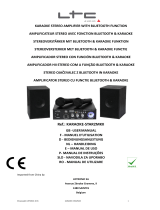 LTC Audio KARAOKE-STAR2MKII El manual del propietario
LTC Audio KARAOKE-STAR2MKII El manual del propietario
-
 LTC Audio MFA1200USB-BT-BL El manual del propietario
LTC Audio MFA1200USB-BT-BL El manual del propietario
-
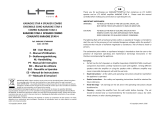 LTC Audio KARAOKE-STAR4-MKII El manual del propietario
LTC Audio KARAOKE-STAR4-MKII El manual del propietario
-
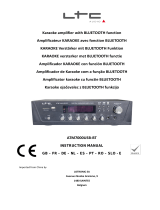 LTC Audio ATM7000USB-BT El manual del propietario
LTC Audio ATM7000USB-BT El manual del propietario
-
 LTC Audio ATM8000BT El manual del propietario
LTC Audio ATM8000BT El manual del propietario
-
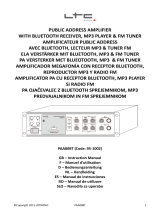 LTC Audio PAA80BT El manual del propietario
LTC Audio PAA80BT El manual del propietario
-
 LTC Audio TV-STATION El manual del propietario
LTC Audio TV-STATION El manual del propietario
-
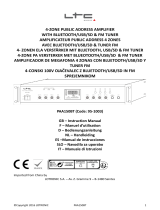 LTC Audio 95-1003 El manual del propietario
LTC Audio 95-1003 El manual del propietario
-
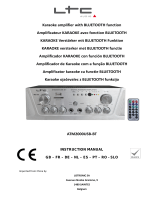 LTC Audio ATM2000USB-BT El manual del propietario
LTC Audio ATM2000USB-BT El manual del propietario
-
LTC Audio Hifi Stereo Amplifier 2 X 50w Manual de usuario
Otros documentos
-
Boost KS6102 MP5 El manual del propietario
-
MADISON MAD1400BT-BK El manual del propietario
-
Ibiza Sound PORT-TFT12 El manual del propietario
-
LOTRONIC SPLBOX120 Manual de usuario
-
Boost KARAOKE UHF El manual del propietario
-
Ibiza Sound SOUND BOX SYSTEME 120W El manual del propietario
-
Ibiza Sound SPLBOX120 Manual de usuario
-
Promate VocalMic-3 Guía del usuario
-
Auna RockStage Manual de usuario
-
Auna 10035180 El manual del propietario