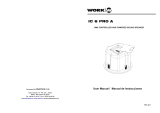Work-pro MINIDIM RGB PRO Manual de usuario
- Tipo
- Manual de usuario

Rev. 14.10.01
DESCRIPTION
Congratulations with your purchase of this product.
Check for transport damage.
You should be in possession of the following items:
1 MINIDIM RGB PRO
1 Manual
If you discover transport damage after unpacking the equipment,
inform the hauler immediately. Never connect a damaged device. You
BOX CONTENTS
may also contact your supplier.
Output
Oper. temperature
-10
C to +50
C
o
o
12A,Max. (4A per channel)
Power Requirement
12~24VDC,12AMax.
Terminal Blocks
DMX is an universal binary language used as a form of communication between
intelligent fixtures. Each Dip Switch represents a binary value.
In this mode, the dip-switches 10 is flipped to ON. 11 &12 to OFF.
The unit needs 3 DMX channel for controlling: Red color is controlled by Channel 1.
Green color is controlled by Channel 2 and Blue color is controlled by Channel 3.
Connection
1 2 3 4 5 6 7 8 9 10
1112
DMX starting address
Dip Switch 1 address equals 1
Dip Switch 2 address equals 2
Dip Switch 3 address equals 4
Dip Switch 4 address equals 8
Dip Switch 5 address equals 16
Dip Switch 6 address equals 32
Dip Switch 7 address equals 64
Dip Switch 8 address equals 128
Dip Switch 9 address equals 256
1,2,4
3,4
1,3,4
2,3,4
1,2,3,4
1
2
1,2
3
1,3
2,3
1,2,3
4
1,4
START
SWITCHES ON SWITCHES ON
2,4
CH#
START
CH#
1
2
3
4
5
6
7
8
9
10
11
12
13
14
15
..
..
..
..
..
..
ON
OFF
1=
0=
1,2,3,4,5,6,7,8,9
..
For example:
Setting DMX
address for 21.
Flip switches1,3,&5 to the
"ON"position
Dipswitches# Value
1=1
3=4
5=16
=21
1 2 3 4 5 6 7 8 9 10
1112
OPERATION GUIDE
1. DMX Control Mode (DMX addressing)
2.Manual Control Mode
In this mode, the dip-switches 10,12 are flipped to the OFF and 11 to ON.
Flip the dip-switch 1~3 to set the intensity of Red LEDs, dip-switch
Green LEDs and dip-switch 7~9 to set
the intensity of Blue LEDs. Please refer to the following table for
further information.
Red
(SW1~3)
Green
(SW4~6)
Blue
(SW7~9)
Intensity
00157%
10171%
01186%
111100%
001
101
011
111
001
101
011
111
Red
1 2
Green
Blue
3 4 5 6 7 8 9 10
ON
0=OFF
1=
1112
4~6 to set the intensity of
3.Stand Alone Mode
In this mode, dip switches 10 & 11 are flipped to OFF and dip 12 to ON. With the dips number 1, 2 & 3, we can select the fade time. With dips 4, 5 & 6
it is possible to control the speed, and using dips 7, 8 & 9, it is possible to select the program. See closed tables:
1 2 3 4 5 6 7 8 9 10
1112
1 2
Dimensions
IP rating
Weight
90(L)x40(W)x18(H)mm
IP 20
125g
Program 1: 7 colors changing without fade: Red, Red/Green, Green, Green/Blue, Blue, Blue/Red, White.
Program 2: 6 colors changing with fade: Red, Yellow, Green, Cyan, Blue, Purple.
Program 3: Cyan range. From Blue to Green with tone change.
Program 4: Yellow range: From Red to Green with tone change.
Program 5: Purple range: From Red to Blue with tone change.
Red
Fadetime
(SW1~3)
(SW1~3)
Green
Speed
(SW4~6)
(SW4~6)
Blue
Program
(SW7~9)
(SW7~9)
Intensity
DipSwitch
Setting
0000
0
57%
10014%
14%
71%
01028%
28%
86%
11043%
43%
100%
000
128 s
000
8 s
001
100
64 s
100
4 s
101
010
32 s
010
2 s
011
110
16 s
110
1 s
111
000
1
5
100
2
6
010
3
7
110
4
Auto(Program 1-7
running in a cycle)
Use the dip switches to set the DMX starting address
MINIDIM RGB PRO. This unit serves as a three channel dimmer. A maximum of up to 12A loads are allowed on three outputs, DMX address enables to be addressed
by flipping the dip-switch. Is designed to set the intensity for RGB LEDs, three channels can be controlled separately. The dimmer features DMX Control Mode, Manual.
Dim Mode and Stand Alone Mode.
ON
0=OFF
1=
ON
0=OFF
1=
MINIDIM RGB Pro
EN
User Manual
12
ON
0=OFF
1=
NOTE: For a better
understanding. the
square in white color
is considered the switch
in all pictures of this
user manual

Fadetime
(SW1~3)
Velocidad
(SW4~6)
Programa
(SW7~9)
DipSwitch
Config.
0
57%
14%
71%
28%
86%
43%
100%
128 s
000
8 s
001
64 s
100
4 s
101
32 s
010
2 s
011
16 s
110
1 s
111
1
5
2
6
3
7
4
Auto(Programas 1-7
cíclicamente)
1 2 3 4 5 6 7 8 9 10
1112
ON
0=OFF
1=
Rojo
1 2
Verde
Azul
3 4 5 6 7 8 9 10
ON
0=OFF
1=
1112
1 2
1 2 3 4 5 6 7 8 9 10
1112
Dirección de inicio DMX
ON
0=OFF
1=
-10
C a +50
C
o
o
12A,Max. (4A por canal)
12~24VDC,12AMax.
Terminal Blocks
Rango IP
Weight
IP 20
230g
MINIDIM RGB Pro
Manual de Uso
Rev. 14.10.01
DMX es un lenguaje universal binario usado para la
comunicación entre unidades inteligentes. Cada dipswitch representa un valor binario.
DESCRIPCION
Compruebe si se han producido daños durante el transporte.
La unidad debe contener los siguientes elementos:
1 MINIDIM RGB PRO
1 Manual
Si descubre daños producidos en la unidad después de desembalarla, consulte con su distribuidor de inmediato y no la conecte.
CONTENIDO
Salida
Temperatura de uso
Alimentación
Conexionado
Dip Switch 1 equivale a 1
Dip Switch 2 equivale a 2
Dip Switch 3 equivale a 4
Dip Switch 4 equivale a 8
Dip Switch 5 equivale a 16
Dip Switch 6 equivale a 32
Dip Switch 7 equivale a 64
Dip Switch 8 equivale a 128
Dip Switch 9 equivale a 256
GUIA DE USO
1. Modo de control DMX (Direccionamiento DMX)
2.Manual Control Mode
(SW1~3) (SW4~6) (SW7~9)
00157%
10171%
01186%
111100%
001
101
011
111
001
101
011
111
3. Modo Program
Dimensiones
90(L)x40(An)x18(Al)mm
Programa 1: 7 colores cambiando sin fade: Rojo, Rojo/Verde, Verde, Verde/Azul, Azul/Rojo, Blanco.
Programa 2: 6 colores cambiando con fade: Rojo, Amarillo, Verde, Cyan, Azúl, Purpura.
Programa 3: Gama Cyan . Desde Azúl a Verde con cambios de tonalidad.
Programa 4: Gama Amarillo: Desde Rojo a Verde con cambios de tonalidad.
Programa 5: Gama Púrpura: Desde Rojo a Azúl con cambios de tonalidad.
Rojo
(SW1~3)
Verde
(SW4~6)
Azúl
(SW7~9)
Intensidad
0000
10014%
01028%
11043%
000
100
010
110
000
100
010
110
Use los dip switches para configurar la dirección de inicio DMX
En este modo los dip switches 10 y 12 se configuran a OFF y el 11 a ON. Utilice los dip 1-3 para configurar la intensidad del los LEDs Rojos, los dip 4-6 para configurar
la intensidad de los LEDs Verdes, y los dip 7-9 para configurar la intensidad de los LEDs Azules. Compruebe la tabla adjunta para más información.
Rojo
Verde Azúl
Intensidad
En este modo, los dip 10 y 11 se configuran en OFF y el dip 12 a ON. en los dip 1-3, se selecciona el tiempo de fundido del programa. Con los dip 4-6, es posible
controlar la velocidad de ejecución y usando los dip 7-9, es posible seleccionar el programa deseado. Ver tabla adjunta.
Por ejemplo:
Configurar la dirección DMX a 21
Pasar los switch 1,3 y 5 a
la posición "ON"
Dipswitches# Valor
1=1
3=4
5=16
=21
1,2,4
3,4
1,3,4
2,3,4
1,2,3,4
..
..
..
1,2,3,4,5,6,7,8,9
..
SWITCHES ON
1
2
1,2
3
1,3
2,3
1,2,3
4
1,4
CANAL
1
2
3
4
5
6
7
8
9
10
11
12
13
14
15
.
.
.
.
.
.
ON
OFF
1=
0=
511
.
.
2,4
CANAL
SWITCHES ON
1 2 3 4 5 6 7 8 9 10
1112
Gracias por la adquisición de este producto.
ES
En este modo el dip 10 se configura en ON y los dip 11 y 12 en OFF. La unidad necesita 3 canales DMX para controlar: Color Rojo se controla con el 1º canal, el color
verde con el 2º canal y el azul con el 3º canal.
12
ON
0=OFF
1=
NOTA: Para una mejor
comprensión, el
rectángulo en color
blanco se considera
el switch en todos los
dibujos de este manual
INIC.INIC.
MINIDIM RGB PRO. Esta unidad se utiliza como dimmer de tres canales.Se pueden conectar hasta 12A de carga máxima repartida entre sus tres salidas. Para el control
DMX es necesario su direccionamiento con los dip-switch. La unidad está diseñada para controlar la intesidad de LEDs RGB, pudiendo controlar 3 canales separadamente.
El dimmer incorpora mod DMX, Mode Dimmer manual y modo Stand Alone.
-
 1
1
-
 2
2
Work-pro MINIDIM RGB PRO Manual de usuario
- Tipo
- Manual de usuario
En otros idiomas
- English: Work-pro MINIDIM RGB PRO User manual