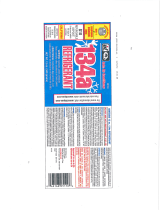FIND
Low Pressure Port
Localización de
puerto de baja
1
MEASURE
A/C System
Medición de
Sistema A/C
2
CHARGE
A/C System
Carga de
Sistema A/C
3
INSTRUCTIONS
INSTRUCCIONES
FAST AND EASY!
FÁCIL Y RÁPIDO
1. ABRA EL CAPÓ Y LOCALICE EL PUERTO DE SERVICIO DE
BAJA PRESIÓN DEL AIRE ACONDICIONADO
Con el motor apagado, abra el capó y ubique el puerto de servicio de baja presión
del aire acondicionado (en el tubo de diámetro más grande, entre el compresor y el
evaporador). Quite la tapa de plástico del puerto y guárdela.
SUGERENCIA: Visite acprocold.com si necesita más ayuda para ubicar el puerto de
servicio de baja presión.
NOTA: Para obtener mejores resultados, realice la carga a la sombra. Mantenga
las puertas del auto abiertas, mientras realiza la carga (tanto las de adelante
como las de atrás).
2. ENCIENDA EL MOTOR. PONGA EL AIRE
ACONDICIONADO AL MÁXIMO.
Conecte el accesorio de conexión rápida en el extremo de la manguera de recarga
al puerto de servicio de baja presión identificado anteriormente tirando del anillo del
conector hacia atrás mientras se engancha la conexión.
3. SUJETE EL ACCESORIO DE CONEXIÓN RÁPIDA
Sujete el accesorio de conexión rápida ubicado en el extremo de la manguera al puerto
de servicio de baja presión (identificado anteriormente), simplemente empujando el
accesorio sobre dicho puerto; escuchará un clic cuando se conecte apropiadamente.
NOTA: Nuestro accesorio de conexión rápida solo encaja en el puerto de baja
presión.
4. VERIFIQUE EL COLOR EN EL MEDIDOR DE PRESIÓN
Sin apretar el pulsador, observe el medidor para ver a que sección de color está
apuntando la aguja. Dependiendo del color, determine el paso a seguir de acuerdo
con la siguiente tabla:
BAJO: El sistema tiene bajo nivel de refrigerante. Prosiga con el paso 5 para
comenzar con el proceso de recarga.
LLENO: Si la aguja se encuentra dentro de la sección verde, el sistema está
debidamente cargado y no se necesita agregar más refrigerante. • Si el aire
acondicionado funciona mal aun cuando la aguja se encuentra dentro de la sección
verde, indica que hay otros problemas en el sistema que no se relacionan con un
nivel bajo de refrigerante.
The Armor All/STP Products Company, Middleton, WI 53562
For tech support, call 888-318-5454 • www.acprocold.com
AMARILLO: No se necesita más refrigerante.
VER INSTRUCCIONES
• Confirme que el embrague del compresor esté activado
al verificar la presión (ver imagen más abajo). • Si el compresor no está activado,
asegúrese de que el auto esté en marcha y que el aire acondicionado esté
encendido. • Si la aguja está en la sección roja y el compresor está en el ciclo
activado, no agregue refrigerante. El sistema debe ser reparado por un técnico.
5. QUITE EL ESPACIADOR DE PLÁSTICO
Desconecte el conjunto de manguera del puerto de servicio. Desenrosque y quite el
espaciador de plástico ubicado entre el ensamblaje del activador y la lata.
6. CARGUE EL SISTEMA
Agite bien la lata y enrósquela sobre el ensamblaje del medidor/activador. Conecte
el accesorio de conexión rápida nuevamente en el puerto del lado de baja presión.
Asegúrese siempre de mantener la lata derecha (en la posición de la hora 12) antes
de empezar a cargar. Presione el botón pulsador para cargar el sistema de aire
acondicionado. Mientras carga el sistema, agite la lata hacia arriba y hacia abajo,
alternando entre la posición de las horas 12 y 3. Suelte el pulsador cada 10–15
segundos. Una vez que la aguja se haya estabilizado, verifique la lectura de presión
en el medidor.
SUGERENCIA: Lea la presión cuando haya soltado el activador, no mientras lo está
apretando. Por lo general, el medidor no se estabiliza mientras el compresor está
en el ciclo activado. Si eso ocurre, lea la presión más baja.
7. DEJE DE CARGAR CUANDO LA AGUJA ESTÉ EN
LA SECCIÓN VERDE
TENGA CUIDADO DE NO SOBRECARGAR SU SISTEMA – NO PERMITA QUE LA
AGUJA LLEGUE AL ÁREA ROJA. Una vez que la aguja haya llegado a cualquier parte
de la zona verde del medidor, significa que la carga se ha completado. No intente
llevarla a la parte más alta de la zona verde ya que correría el riesgo de sobrecargar
el sistema. Retire la manguera del puerto de servicio y vuelva a colocar la tapa de
plástico cuando haya terminado. Guarde toda porción sin usar del refrigerante en un
lugar seco y fresco con la manguera de carga firmemente sujetada a la lata.
GUÍA DE INICIO RÁPIDO – Siempre use guantes y gafas protectoras.
PARA OBTENER ASISTENCIA TÉCNICA,
LLAME AL 1-888-318-5454 o visite acprocold.com

®
FOR TECH SUPPORT, CALL 1-888-318-5454
or visit acprocold.com
3. ATTACH QUICK CONNECT
FITTING
Attach quick connect fitting on end of recharge hose to
low-pressure service port identified earlier by pulling the
connector ring back as the fitting is pushed on.
QUICK START GUIDE Always wear gloves and safety goggles.
1. OPEN HOOD AND FIND LOW-
PRESSURE A/C SERVICE PORT
With engine off, open hood and locate the low-
pressure A/C service port (on the larger diameter
tubing, between the compressor and evaporator).
Remove the plastic cap from port and save.
2. TURN ENGINE ON.
TURN A/C ON HIGH.
Start car and turn on A/C. Set fan to highest setting
and temperature to coldest setting. Make sure
recirculation mode is selected.
M
AX
COOL
A
/
C
1
2
3
4
M
AX
M
COOL
L
C
A
/
C
1
2
3
4
NOTE: Our quick connect fitting will attach only onto the low-pressure port.
TIP: Visit acprocold.com for additional help in
locating your low-pressure service port.
NOTE: For best results charge under shade. Keep
the car doors open while charging (front and back).
4. READ PRESSURE COLOR
Without pulling the trigger, look at gauge to see
what color section the needle is pointing toward.
Depending on the color, determine next step
according to grid below:
CENTER CLUTCH
SPINS WHEN
REFRIGERANT
IS RUNNING
THROUGH
THE SYSTEM
PULLY WITH
BELT ON IT—
THIS PART
ALWAYS SPINS
• System low on refrigerant. Continue on to step
5 to begin recharging process.
• If needle is within the green section, system is properly
charged and no additional refrigerant is needed.
• Malfunctioning A/C when needle within green indicates
other system problems besides low refrigerant.
• No additional refrigerant needed.
• Confirm compressor clutch is engaged when checking
pressure (see image below).
• If compressor is not engaged, ensure car is running and
A/C is turned on.
• If needle is in the red and compressor is cycling on,
do not add refrigerant. System needs to be serviced by
technician.
LOW
FILLED
SEE
INSTRUCTIONS
COLORED SECTION
OF GAUGE
WHAT IT MEANS
5. REMOVE PLASTIC SPACER
Disconnect the trigger assembly from service
port. Unscrew and remove plastic spacer
between trigger assembly and can.
6. CHARGE SYSTEM
Shake can well and screw can onto gauge/
trigger assembly. Connect the quick connect
back on the low-side port. Make sure to always
hold the can upright (12 o’clock position)
before starting to charge. Squeeze the trigger
to charge the A/C system. While charging,
shake the can up and down, alternating between 12 o’clock and 3 o’clock
position. Every 10–15 seconds release trigger. After needle is stabilized,
check pressure readings on gauge.
TIP: Read pressure when trigger is released, not while being squeezed.
It is typical for gauge to bounce around as the compressor is cycling. If
that happens, read the lowest pressure.
7. STOP CHARGING WHEN
NEEDLE IN GREEN
BE CAREFUL NOT TO OVERCHARGE YOUR
SYSTEM – DO NOT LET NEEDLE MAKE IT INTO
THE RED AREA. Once needle makes it anywhere
in green zone of the gauge, charging is complete.
Do not try to get it to the highest part of the green
zone or you risk overcharging. Remove hose
from service port and replace plastic cap when finished. Store any unused
refrigerant in a cool, dry place, with charging hose securely attached to can.
EASY AS
1, 2... SQUEEZE
EASY AS
1, 2... SQUEEZE
S
H
I
P
P
I
N
G
D
I
S
K
SPACER
®
aa

®
FOR TECH SUPPORT, CALL 1-888-318-5454
or visit acprocold.com
3. ATTACH QUICK CONNECT
FITTING
Attach quick connect fitting on end of recharge hose to
low-pressure service port identified earlier by pulling the
connector ring back as the fitting is pushed on.
QUICK START GUIDE Always wear gloves and safety goggles.
1. OPEN HOOD AND FIND LOW-
PRESSURE A/C SERVICE PORT
With engine off, open hood and locate the low-
pressure A/C service port (on the larger diameter
tubing, between the compressor and evaporator).
Remove the plastic cap from port and save.
2. TURN ENGINE ON.
TURN A/C ON HIGH.
Start car and turn on A/C. Set fan to highest setting
and temperature to coldest setting. Make sure
recirculation mode is selected.
M
AX
COOL
A
/
C
1
2
3
4
M
AX
M
COOL
L
C
A
/
C
1
2
3
4
NOTE: Our quick connect fitting will attach only onto the low-pressure port.
TIP: Visit acprocold.com for additional help in
locating your low-pressure service port.
NOTE: For best results charge under shade. Keep
the car doors open while charging (front and back).
4. READ PRESSURE COLOR
Without pulling the trigger, look at gauge to see
what color section the needle is pointing toward.
Depending on the color, determine next step
according to grid below:
CENTER CLUTCH
SPINS WHEN
REFRIGERANT
IS RUNNING
THROUGH
THE SYSTEM
PULLY WITH
BELT ON IT—
THIS PART
ALWAYS SPINS
• System low on refrigerant. Continue on to step
5 to begin recharging process.
• If needle is within the green section, system is properly
charged and no additional refrigerant is needed.
• Malfunctioning A/C when needle within green indicates
other system problems besides low refrigerant.
• No additional refrigerant needed.
• Confirm compressor clutch is engaged when checking
pressure (see image below).
• If compressor is not engaged, ensure car is running and
A/C is turned on.
• If needle is in the red and compressor is cycling on,
do not add refrigerant. System needs to be serviced by
technician.
LOW
FILLED
SEE
INSTRUCTIONS
COLORED SECTION
OF GAUGE
WHAT IT MEANS
5. REMOVE PLASTIC SPACER
Disconnect the trigger assembly from service
port. Unscrew and remove plastic spacer
between trigger assembly and can.
6. CHARGE SYSTEM
Shake can well and screw can onto gauge/
trigger assembly. Connect the quick connect
back on the low-side port. Make sure to always
hold the can upright (12 o’clock position)
before starting to charge. Squeeze the trigger
to charge the A/C system. While charging,
shake the can up and down, alternating between 12 o’clock and 3 o’clock
position. Every 10–15 seconds release trigger. After needle is stabilized,
check pressure readings on gauge.
TIP: Read pressure when trigger is released, not while being squeezed.
It is typical for gauge to bounce around as the compressor is cycling. If
that happens, read the lowest pressure.
7. STOP CHARGING WHEN
NEEDLE IN GREEN
BE CAREFUL NOT TO OVERCHARGE YOUR
SYSTEM – DO NOT LET NEEDLE MAKE IT INTO
THE RED AREA. Once needle makes it anywhere
in green zone of the gauge, charging is complete.
Do not try to get it to the highest part of the green
zone or you risk overcharging. Remove hose
from service port and replace plastic cap when finished. Store any unused
refrigerant in a cool, dry place, with charging hose securely attached to can.
EASY AS
1, 2... SQUEEZE
EASY AS
1, 2... SQUEEZE
S
H
I
P
P
I
N
G
D
I
S
K
SPACER
®
aa

®
FOR TECH SUPPORT, CALL 1-888-318-5454
or visit acprocold.com
3. ATTACH QUICK CONNECT
FITTING
Attach quick connect fitting on end of recharge hose to
low-pressure service port identified earlier by pulling the
connector ring back as the fitting is pushed on.
QUICK START GUIDE Always wear gloves and safety goggles.
1. OPEN HOOD AND FIND LOW-
PRESSURE A/C SERVICE PORT
With engine off, open hood and locate the low-
pressure A/C service port (on the larger diameter
tubing, between the compressor and evaporator).
Remove the plastic cap from port and save.
2. TURN ENGINE ON.
TURN A/C ON HIGH.
Start car and turn on A/C. Set fan to highest setting
and temperature to coldest setting. Make sure
recirculation mode is selected.
M
AX
COOL
A
/
C
1
2
3
4
M
AX
M
COOL
L
C
A
/
C
1
2
3
4
NOTE: Our quick connect fitting will attach only onto the low-pressure port.
TIP: Visit acprocold.com for additional help in
locating your low-pressure service port.
NOTE: For best results charge under shade. Keep
the car doors open while charging (front and back).
4. READ PRESSURE COLOR
Without pulling the trigger, look at gauge to see
what color section the needle is pointing toward.
Depending on the color, determine next step
according to grid below:
CENTER CLUTCH
SPINS WHEN
REFRIGERANT
IS RUNNING
THROUGH
THE SYSTEM
PULLY WITH
BELT ON IT—
THIS PART
ALWAYS SPINS
• System low on refrigerant. Continue on to step
5 to begin recharging process.
• If needle is within the green section, system is properly
charged and no additional refrigerant is needed.
• Malfunctioning A/C when needle within green indicates
other system problems besides low refrigerant.
• No additional refrigerant needed.
• Confirm compressor clutch is engaged when checking
pressure (see image below).
• If compressor is not engaged, ensure car is running and
A/C is turned on.
• If needle is in the red and compressor is cycling on,
do not add refrigerant. System needs to be serviced by
technician.
LOW
FILLED
SEE
INSTRUCTIONS
COLORED SECTION
OF GAUGE
WHAT IT MEANS
5. REMOVE PLASTIC SPACER
Disconnect the trigger assembly from service
port. Unscrew and remove plastic spacer
between trigger assembly and can.
6. CHARGE SYSTEM
Shake can well and screw can onto gauge/
trigger assembly. Connect the quick connect
back on the low-side port. Make sure to always
hold the can upright (12 o’clock position)
before starting to charge. Squeeze the trigger
to charge the A/C system. While charging,
shake the can up and down, alternating between 12 o’clock and 3 o’clock
position. Every 10–15 seconds release trigger. After needle is stabilized,
check pressure readings on gauge.
TIP: Read pressure when trigger is released, not while being squeezed.
It is typical for gauge to bounce around as the compressor is cycling. If
that happens, read the lowest pressure.
7. STOP CHARGING WHEN
NEEDLE IN GREEN
BE CAREFUL NOT TO OVERCHARGE YOUR
SYSTEM – DO NOT LET NEEDLE MAKE IT INTO
THE RED AREA. Once needle makes it anywhere
in green zone of the gauge, charging is complete.
Do not try to get it to the highest part of the green
zone or you risk overcharging. Remove hose
from service port and replace plastic cap when finished. Store any unused
refrigerant in a cool, dry place, with charging hose securely attached to can.
EASY AS
1, 2... SQUEEZE
EASY AS
1, 2... SQUEEZE
S
H
I
P
P
I
N
G
D
I
S
K
SPACER
®
aa

FIND
Low Pressure Port
Localización de
puerto de baja
1
MEASURE
A/C System
Medición de
Sistema A/C
2
CHARGE
A/C System
Carga de
Sistema A/C
3
INSTRUCTIONS
INSTRUCCIONES
FAST AND EASY!
FÁCIL Y RÁPIDO
1. ABRA EL CAPÓ Y LOCALICE EL PUERTO DE SERVICIO DE
BAJA PRESIÓN DEL AIRE ACONDICIONADO
Con el motor apagado, abra el capó y ubique el puerto de servicio de baja presión
del aire acondicionado (en el tubo de diámetro más grande, entre el compresor y el
evaporador). Quite la tapa de plástico del puerto y guárdela.
SUGERENCIA: Visite acprocold.com si necesita más ayuda para ubicar el puerto de
servicio de baja presión.
NOTA: Para obtener mejores resultados, realice la carga a la sombra. Mantenga
las puertas del auto abiertas, mientras realiza la carga (tanto las de adelante
como las de atrás).
2. ENCIENDA EL MOTOR. PONGA EL AIRE
ACONDICIONADO AL MÁXIMO.
Conecte el accesorio de conexión rápida en el extremo de la manguera de recarga
al puerto de servicio de baja presión identificado anteriormente tirando del anillo del
conector hacia atrás mientras se engancha la conexión.
3. SUJETE EL ACCESORIO DE CONEXIÓN RÁPIDA
Sujete el accesorio de conexión rápida ubicado en el extremo de la manguera al puerto
de servicio de baja presión (identificado anteriormente), simplemente empujando el
accesorio sobre dicho puerto; escuchará un clic cuando se conecte apropiadamente.
NOTA: Nuestro accesorio de conexión rápida solo encaja en el puerto de baja
presión.
4. VERIFIQUE EL COLOR EN EL MEDIDOR DE PRESIÓN
Sin apretar el pulsador, observe el medidor para ver a que sección de color está
apuntando la aguja. Dependiendo del color, determine el paso a seguir de acuerdo
con la siguiente tabla:
BAJO: El sistema tiene bajo nivel de refrigerante. Prosiga con el paso 5 para
comenzar con el proceso de recarga.
LLENO: Si la aguja se encuentra dentro de la sección verde, el sistema está
debidamente cargado y no se necesita agregar más refrigerante. • Si el aire
acondicionado funciona mal aun cuando la aguja se encuentra dentro de la sección
verde, indica que hay otros problemas en el sistema que no se relacionan con un
nivel bajo de refrigerante.
The Armor All/STP Products Company, Middleton, WI 53562
For tech support, call 888-318-5454 • www.acprocold.com
AMARILLO: No se necesita más refrigerante.
VER INSTRUCCIONES
• Confirme que el embrague del compresor esté activado
al verificar la presión (ver imagen más abajo). • Si el compresor no está activado,
asegúrese de que el auto esté en marcha y que el aire acondicionado esté
encendido. • Si la aguja está en la sección roja y el compresor está en el ciclo
activado, no agregue refrigerante. El sistema debe ser reparado por un técnico.
5. QUITE EL ESPACIADOR DE PLÁSTICO
Desconecte el conjunto de manguera del puerto de servicio. Desenrosque y quite el
espaciador de plástico ubicado entre el ensamblaje del activador y la lata.
6. CARGUE EL SISTEMA
Agite bien la lata y enrósquela sobre el ensamblaje del medidor/activador. Conecte
el accesorio de conexión rápida nuevamente en el puerto del lado de baja presión.
Asegúrese siempre de mantener la lata derecha (en la posición de la hora 12) antes
de empezar a cargar. Presione el botón pulsador para cargar el sistema de aire
acondicionado. Mientras carga el sistema, agite la lata hacia arriba y hacia abajo,
alternando entre la posición de las horas 12 y 3. Suelte el pulsador cada 10–15
segundos. Una vez que la aguja se haya estabilizado, verifique la lectura de presión
en el medidor.
SUGERENCIA: Lea la presión cuando haya soltado el activador, no mientras lo está
apretando. Por lo general, el medidor no se estabiliza mientras el compresor está
en el ciclo activado. Si eso ocurre, lea la presión más baja.
7. DEJE DE CARGAR CUANDO LA AGUJA ESTÉ EN
LA SECCIÓN VERDE
TENGA CUIDADO DE NO SOBRECARGAR SU SISTEMA – NO PERMITA QUE LA
AGUJA LLEGUE AL ÁREA ROJA. Una vez que la aguja haya llegado a cualquier parte
de la zona verde del medidor, significa que la carga se ha completado. No intente
llevarla a la parte más alta de la zona verde ya que correría el riesgo de sobrecargar
el sistema. Retire la manguera del puerto de servicio y vuelva a colocar la tapa de
plástico cuando haya terminado. Guarde toda porción sin usar del refrigerante en un
lugar seco y fresco con la manguera de carga firmemente sujetada a la lata.
GUÍA DE INICIO RÁPIDO – Siempre use guantes y gafas protectoras.
PARA OBTENER ASISTENCIA TÉCNICA,
LLAME AL 1-888-318-5454 o visite acprocold.com

DANGER: DO NOT STORE CAN IN VEHICLE (MAY EXPLODE!).
WARNING: Do not puncture or incinerate container. Do not expose to
temperatures above 120°F. Keep out of reach of children.
Exposure to skin may cause frostbite, flush with warm water. If sprayed
into eyes, flush with warm water. If inhaled, remove to fresh air and call
physician immediately.
CAUTION: ALWAYS WEAR PROTECTIVE GLOVES AND GOGGLES. DO NOT REMOVE
HOSE
FROM A PARTIALLY FILLED CAN. STORE WITH THE RECHARGE HOSE
ATTACHED.
PELIGRO: NO GUARDE LA LATA EN LA CABINA DE SU VEHÍCULO (¡PUEDE
EXPLOTAR!).
ADVERTENCIAS: No perfore ni incinere la lata. No la exponga a calor ni
almacene a temperaturas mayores a 120 ˚F. Mantenga fuera del alcance
de
los niños. Exposición de la piel puede ocasionar quemaduras por
congelación
. Enjuáguese con agua tibia. Si se inhala, salga al aire fresco
y consulte un médico inmediatamente.
PRECAUCION: USE SIEMPRE GUANTES Y LENTES DE SEGURIDAD. NUNCA
QUITE LA MANGUERA DE UNA LATA QUE NO ESTE VACÍA. ALMACENE LA
LATA CON LA MANGUERA PUESTA.
LB-600C 04.17

FIND
Low Pressure Port
Localización de
puerto de baja
1
MEASURE
A/C System
Medición de
Sistema A/C
2
CHARGE
A/C System
Carga de
Sistema A/C
3
INSTRUCTIONS
INSTRUCCIONES
FAST AND EASY!
FÁCIL Y RÁPIDO
1. ABRA EL CAPÓ Y LOCALICE EL PUERTO DE SERVICIO DE
BAJA PRESIÓN DEL AIRE ACONDICIONADO
Con el motor apagado, abra el capó y ubique el puerto de servicio de baja presión
del aire acondicionado (en el tubo de diámetro más grande, entre el compresor y el
evaporador). Quite la tapa de plástico del puerto y guárdela.
SUGERENCIA: Visite acprocold.com si necesita más ayuda para ubicar el puerto de
servicio de baja presión.
NOTA: Para obtener mejores resultados, realice la carga a la sombra. Mantenga
las puertas del auto abiertas, mientras realiza la carga (tanto las de adelante
como las de atrás).
2. ENCIENDA EL MOTOR. PONGA EL AIRE
ACONDICIONADO AL MÁXIMO.
Conecte el accesorio de conexión rápida en el extremo de la manguera de recarga
al puerto de servicio de baja presión identificado anteriormente tirando del anillo del
conector hacia atrás mientras se engancha la conexión.
3. SUJETE EL ACCESORIO DE CONEXIÓN RÁPIDA
Sujete el accesorio de conexión rápida ubicado en el extremo de la manguera al puerto
de servicio de baja presión (identificado anteriormente), simplemente empujando el
accesorio sobre dicho puerto; escuchará un clic cuando se conecte apropiadamente.
NOTA: Nuestro accesorio de conexión rápida solo encaja en el puerto de baja
presión.
4. VERIFIQUE EL COLOR EN EL MEDIDOR DE PRESIÓN
Sin apretar el pulsador, observe el medidor para ver a que sección de color está
apuntando la aguja. Dependiendo del color, determine el paso a seguir de acuerdo
con la siguiente tabla:
BAJO: El sistema tiene bajo nivel de refrigerante. Prosiga con el paso 5 para
comenzar con el proceso de recarga.
LLENO: Si la aguja se encuentra dentro de la sección verde, el sistema está
debidamente cargado y no se necesita agregar más refrigerante. • Si el aire
acondicionado funciona mal aun cuando la aguja se encuentra dentro de la sección
verde, indica que hay otros problemas en el sistema que no se relacionan con un
nivel bajo de refrigerante.
The Armor All/STP Products Company, Middleton, WI 53562
For tech support, call 888-318-5454 • www.acprocold.com
AMARILLO: No se necesita más refrigerante.
VER INSTRUCCIONES
• Confirme que el embrague del compresor esté activado
al verificar la presión (ver imagen más abajo). • Si el compresor no está activado,
asegúrese de que el auto esté en marcha y que el aire acondicionado esté
encendido. • Si la aguja está en la sección roja y el compresor está en el ciclo
activado, no agregue refrigerante. El sistema debe ser reparado por un técnico.
5. QUITE EL ESPACIADOR DE PLÁSTICO
Desconecte el conjunto de manguera del puerto de servicio. Desenrosque y quite el
espaciador de plástico ubicado entre el ensamblaje del activador y la lata.
6. CARGUE EL SISTEMA
Agite bien la lata y enrósquela sobre el ensamblaje del medidor/activador. Conecte
el accesorio de conexión rápida nuevamente en el puerto del lado de baja presión.
Asegúrese siempre de mantener la lata derecha (en la posición de la hora 12) antes
de empezar a cargar. Presione el botón pulsador para cargar el sistema de aire
acondicionado. Mientras carga el sistema, agite la lata hacia arriba y hacia abajo,
alternando entre la posición de las horas 12 y 3. Suelte el pulsador cada 10–15
segundos. Una vez que la aguja se haya estabilizado, verifique la lectura de presión
en el medidor.
SUGERENCIA: Lea la presión cuando haya soltado el activador, no mientras lo está
apretando. Por lo general, el medidor no se estabiliza mientras el compresor está
en el ciclo activado. Si eso ocurre, lea la presión más baja.
7. DEJE DE CARGAR CUANDO LA AGUJA ESTÉ EN
LA SECCIÓN VERDE
TENGA CUIDADO DE NO SOBRECARGAR SU SISTEMA – NO PERMITA QUE LA
AGUJA LLEGUE AL ÁREA ROJA. Una vez que la aguja haya llegado a cualquier parte
de la zona verde del medidor, significa que la carga se ha completado. No intente
llevarla a la parte más alta de la zona verde ya que correría el riesgo de sobrecargar
el sistema. Retire la manguera del puerto de servicio y vuelva a colocar la tapa de
plástico cuando haya terminado. Guarde toda porción sin usar del refrigerante en un
lugar seco y fresco con la manguera de carga firmemente sujetada a la lata.
GUÍA DE INICIO RÁPIDO – Siempre use guantes y gafas protectoras.
PARA OBTENER ASISTENCIA TÉCNICA,
LLAME AL 1-888-318-5454 o visite acprocold.com
-
 1
1
-
 2
2
-
 3
3
-
 4
4
-
 5
5
-
 6
6
-
 7
7
en otros idiomas
- English: AC Pro DVA-1 Installation guide
Otros documentos
-
OASE GA 88354-GA Manual de usuario
-
OASE 87091 Manual de usuario
-
OASE 60, 120 Maxima Manual de usuario
-
Daikin FTXB12AXVJU Guía de instalación
-
Honeywell DH150 Manual de usuario
-
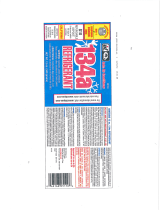 IDQ 301CA Instrucciones de operación
IDQ 301CA Instrucciones de operación
-
Acson 5MSY18BR Guía de instalación
-
McQuay CE 35C Guía de instalación
-
McQuay A5LCY15FR Guía de instalación
-
Stanley J5C09AU Manual de usuario