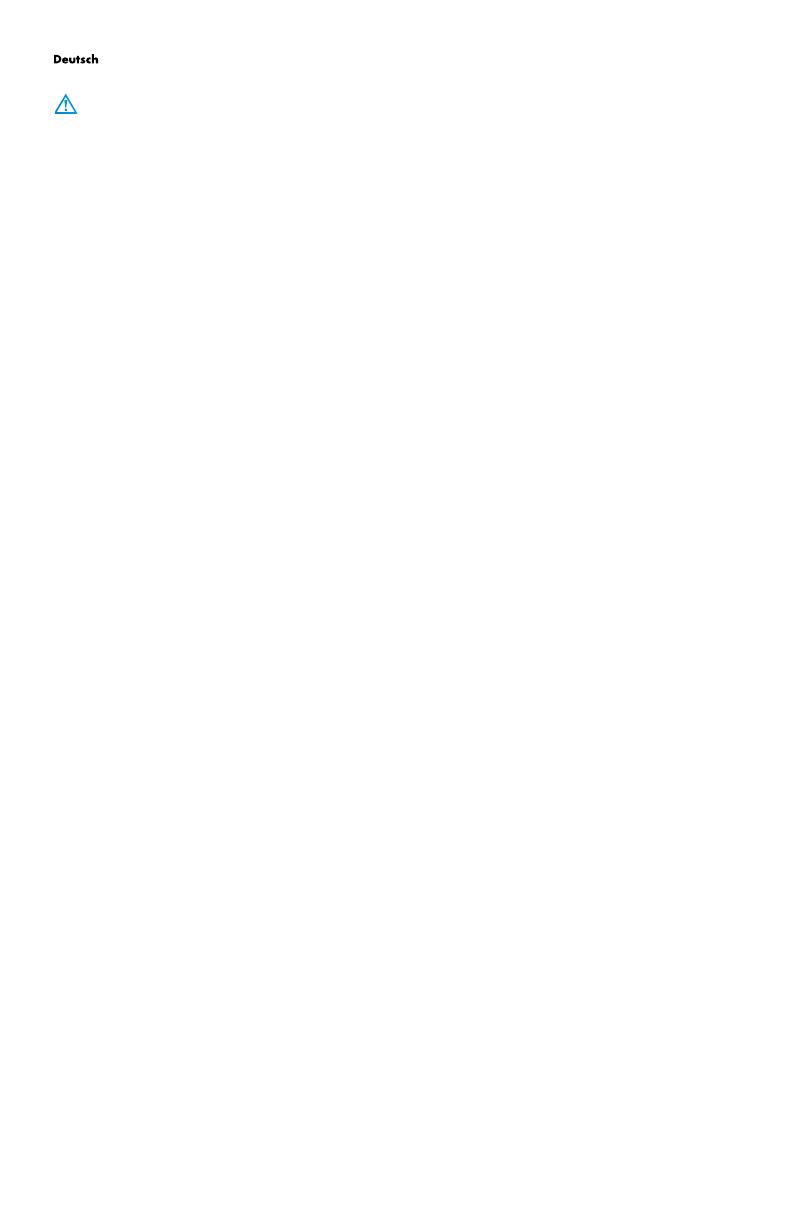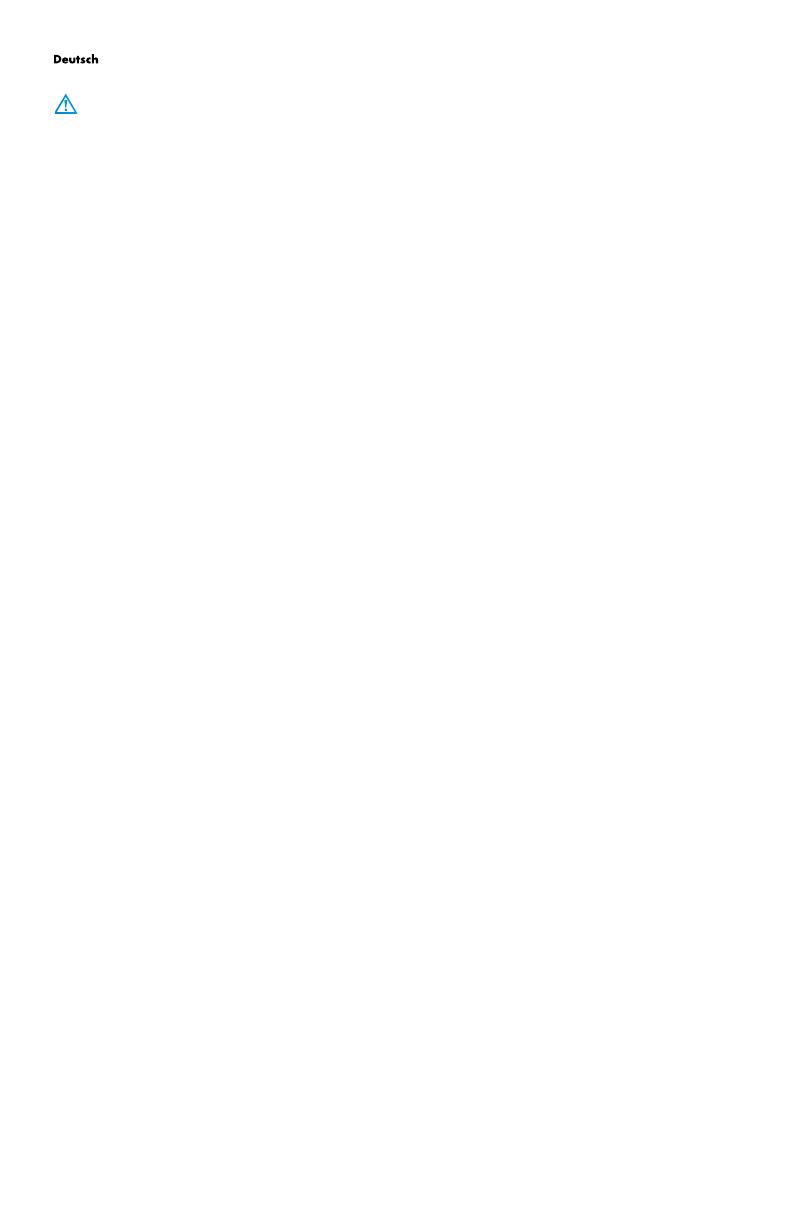
WICHTIGE Sicherheitsinformationen
Lesen Sie das HP Handbuch für sicheres und angenehmes Arbeiten, um das Verletzungsrisiko zu minimieren. In diesem
Handbuch werden folgende Themen behandelt: korrekte Einrichtung der Workstation, Körperhaltung und Gewohnheiten
für ein gesundes Arbeiten. Außerdem finden Sie hier wichtige Sicherheitsinformationen für die elektrischen und die
mechanischen Kompo¬nenten. Sie finden dieses Handbuch im Internet unter www.hp.com/ergo sowie auf der CD Thin
Client Documentation, die zusammen mit dem Produkt geliefert wird.
Beachten Sie folgende Hinweise, um die Verletzungsgefahr durch Stromschläge und eine Beschädigung des Geräts zu
vermeiden:
• Deaktivieren Sie auf keinen Fall den Erdungsleiter des Netzkabels. Der Erdungsleiter des Netzsteckers erfüllt eine
wichtige Sicherheits¬funktion.
• Schließen Sie das Netzkabel an eine geerdete Netzsteckdose an, die jederzeit leicht zugänglich ist.
• Unterbrechen Sie die Stromzufuhr zum Thin Client, indem Sie das Netzkabel aus der Steckdose ziehen.
Weitere Informationen hierzu finden Sie in der Dokumentation zu Ihrem Produkt.
Haftungs- und Materialbeschränkung
Jedes HP Produkt wird auf der Grundlage der ausdrücklichen HP Haftungsbeschränkun- gen für das jeweilige Produkt
verkauft.
DIE ERKLÄRUNG ZUR WELTWEITEN HAFTUNGSBESCHRÄNKUNG UND ZUM TECHNISCHEN SUPPORT ENTHÄLT
WICHTIGE INFORMATIONEN ZU ART UND UMFANG DER AUSDRÜCKLICHEN HAFTUNGSBESCHRÄNKUNG FÜR
DAS BETREFFENDE HP PRODUKT UND DARÜBER HINAUS BESTIMMTE HAFTUNGSAUSSCHLUSSKLAUSELN UND
HAFTUNGSBESCHRÄNKUNGEN SEITENS HP, DIE SICH WESENTLICH AUF IHRE RECHTE AUSWIRKEN KÖNNEN.
DAHER WIRD DRINGEND EMPFOHLEN, DIESE ERKLÄRUNG ZUR WELTWEITEN HAFTUNGSBESCHRÄNKUNG UND
ZUM TECHNISCHEN SUPPORT SORGFÄLTIG ZU LESEN, BEVOR SIE IHR HP PRODUKT NUTZEN. MIT DER NUTZUNG
DES HP PRODUKTS AKZEPTIEREN SIE DIE BEDINGUNGEN IN DIESER ERKLÄRUNG.
Sie können die Erklärung zur weltweiten Haftungsbeschränkung und zum technischen Support für Ihren HP Thin Client
auf der Dokumentations-CD oder im PDF-Format über die HP Website unter www.hp.com/go/bizsupport aufrufen oder
ausdrucken. Wenn Sie weder über die CD noch über die Website auf diese Erklärung zugreifen können, wenden Sie sich
bzgl. einer Druckversion dieser Erklärung (unter Angabe der Teilenummer 407100-xx5 und der Landessprache) an Ihre
Kundenunterstützung oder Ihren jeweiligen Ansprechpartner.
Lesen Sie diese Informationen, BEVOR Sie den HP Compaq ms6005/ms6200
Desktop-PC einschalten
Verhindern möglicher Audioprobleme mit der HP MultiSeat Computing-Lösung
Bei Verwendung eines mehrsprachigen MultiSeat Images auf dem HP Compaq ms6005/ms6200 Desktop-PC funktioniert
die Audiofunktion auf einigen HP t150 Thin-Clients möglicherweise nicht ordnungsgemäß. Um dies zu verhindern, führen
Sie anstelle der in der
Kurzanleitung und Einführung
beschriebenen Schritte die folgenden Schritte aus:
1. Verbinden Sie nur den HP Compaq ms6005/ms6200 Desktop-PC, den Monitor, die Maus, die Tastatur und die
Stromversorgungskabel.
2. Schalten Sie den Desktop-PC ein, und befolgen Sie die Anweisungen auf dem Bildschirm, um das Betriebssystem
einzurichten und zu konfigurieren. Bei der Einrichtung des Betriebssystems wird der Desktop-PC mindestens einmal neu
gestartet.
3. Fahren Sie den Desktop-PC nach abgeschlossener Konfiguration herunter und schließen Sie anschließend die Thin-
Clients und anderen optionalen Geräte wie in der
Kurzanleitung und Einführung
gezeigt an.
4. Schalten Sie den Desktop-PC ein. Die Geräte werden automatisch aktiviert, und das System kann verwendet werden.