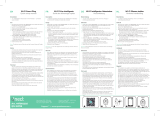Clatronic CL 3750 Instrucciones de operación
- Tipo
- Instrucciones de operación
El Clatronic CL 3750 es una solución inteligente para controlar la climatización de tu hogar desde cualquier lugar. Con su conectividad Wi-Fi, puedes usar la aplicación Smart Life - Smart Living para gestionar el aire acondicionado, ajustar la temperatura y programar horarios. También puedes controlar el dispositivo con comandos de voz a través de Amazon Alexa o Google Assistant. El CL 3750 ofrece un funcionamiento silencioso y eficiente, para que puedas disfrutar de un ambiente confortable sin interrupciones.
El Clatronic CL 3750 es una solución inteligente para controlar la climatización de tu hogar desde cualquier lugar. Con su conectividad Wi-Fi, puedes usar la aplicación Smart Life - Smart Living para gestionar el aire acondicionado, ajustar la temperatura y programar horarios. También puedes controlar el dispositivo con comandos de voz a través de Amazon Alexa o Google Assistant. El CL 3750 ofrece un funcionamiento silencioso y eficiente, para que puedas disfrutar de un ambiente confortable sin interrupciones.





-
 1
1
-
 2
2
-
 3
3
-
 4
4
-
 5
5
Clatronic CL 3750 Instrucciones de operación
- Tipo
- Instrucciones de operación
El Clatronic CL 3750 es una solución inteligente para controlar la climatización de tu hogar desde cualquier lugar. Con su conectividad Wi-Fi, puedes usar la aplicación Smart Life - Smart Living para gestionar el aire acondicionado, ajustar la temperatura y programar horarios. También puedes controlar el dispositivo con comandos de voz a través de Amazon Alexa o Google Assistant. El CL 3750 ofrece un funcionamiento silencioso y eficiente, para que puedas disfrutar de un ambiente confortable sin interrupciones.
en otros idiomas
- français: Clatronic CL 3750 Mode d'emploi
- italiano: Clatronic CL 3750 Istruzioni per l'uso
- Deutsch: Clatronic CL 3750 Bedienungsanleitung
- polski: Clatronic CL 3750 Instrukcja obsługi
Artículos relacionados
Otros documentos
-
ProfiCare PC-TVL 3090 Instrucciones de operación
-
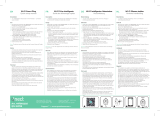 QNect QN-WP06 Manual de usuario
QNect QN-WP06 Manual de usuario
-
Samsung VL350 Manual de usuario
-
ProfiCare PC-BSR 3043 Manual de usuario
-
Olympia OC 1000 Outdoor Camera El manual del propietario
-
Bose SoundTrue® Ultra in-ear headphones – Samsung and Android™ devices El manual del propietario
-
Hama 73190198 El manual del propietario
-
Samsung HW-MS6500 Manual de usuario