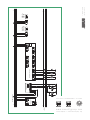Passion.Technology.Design.
IT
MANUALE
TECNICO
EN
TECHNICAL
MANUAL
FR
MANUEL
TECHNIQUE
NL
TECHNISCHE
HANDLEIDING
DE
TECHNISCHES
HANDBUCH
ES
MANUAL
TÉCNICO
Dispositivo elettronico - ONE/E, ONE/H
Electronic device - ONE/E, ONE/H
Dispositif électronique - ONE/E, ONE/H
Elektronische module - ONE/E, ONE/H
Elektronikmodul - ONE/E, ONE/H
Módulo electrónico - ONE/E, ONE/H

2
Avvertenze
• Questo prodotto Comelit è progettato e realizzato con lo scopo di
essere utilizzato nella realizzazione di sistemi per la sicurezza e la
domotica in edifici residenziali, commerciali, industriali e in edifici
pubblici o ad uso pubblico.
• Tutte le attività connesse all’installazione dei prodotti Comelit
devono essere realizzate da personale tecnicamente qualificato,
seguendo attentamente le indicazioni dei manuali dei prodotti stessi.
• Togliere l’alimentazione prima di effettuare qualsiasi operazione.
• Utilizzare conduttori con sezione adeguata in funzione delle
distanze, rispettando le indicazioni riportate nel manuale di
sistema.
• Si consiglia di non posare i conduttori per l’impianto nella stessa
tubazione dove transitano i cavi di potenza (230V o superiori).
• Per l’utilizzo sicuro dei prodotti Comelit è necessario: seguire
con attenzione le indicazioni di manuali e istruzioni; curare che
l’impianto realizzato con i prodotti Comelit non sia danneggiato.
• I prodotti Comelit non prevedono interventi di manutenzione
ad eccezione delle normali operazioni di pulizia, da effettuarsi
comunque secondo quanto indicato in manuali / istruzioni.
Eventuali riparazioni devono essere effettuate: per i prodotti,
esclusivamente da Comelit Group S.p.A., per gli impianti, da
personale tecnicamente qualificato.
• Comelit Group S.p.A. non assume alcuna responsabilità per usi
differenti da quello previsto e mancato rispetto di indicazioni ed
avvertenze presenti in questo manuale. Comelit Group S.p.A. si
riserva comunque il diritto di modificare in qualsiasi momento e
senza preavviso quanto descritto nel presente manuale.
• This Comelit product was designed for use in the creation of
security and home automation systems in residential, commercial
or industrial settings and in public buildings or buildings used by
the public.
• All activities connected to the installation of Comelit products
must be carried out by qualified technical personnel, with careful
observation of the indications provided in the manuals / instruction
sheets supplied with those products.
• Cut off the power supply before carrying out any maintenance
procedures.
• Use wires with a cross-section suited to the distances involved,
observing the instructions provided in the system manual.
• We advise against running the system wires through the same duct
as the power cables (230V or higher).
• To ensure Comelit products are used safely: carefully observe the
indications provided in the manuals / instruction sheets and make
sure the system created using Comelit products has not been
tampered with / damaged.
• Comelit products do not require maintenance aside from routine
cleaning, which should be carried out in accordance with the
indications provided in the manuals. Any repair work must be
carried out: for the products themselves, exclusively by Comelit
Group S.p.A., for systems, by qualified technical personnel.
• Comelit Group S.p.A. does not assume any responsibility for:
any usage other than the intended use; non-observance of the
indications and warnings contained in this manual / instruction
sheet. Comelit Group S.p.A. nonetheless reserves the right to
change the information provided in this manual / instruction sheet
at any time and without prior notice.
Warning
• Ce produit Comelit a été conçu et réalisé pour être utilisé dans la
réalisation d'installations de systèmes de sécurité et domotiques
dans des bâtiments résidentiels, commerciaux, industriels et
publics ou à usage public.
• Toutes les opérations liées à l'installation des produits Comelit
sont réservées à des techniciens qualifiés qui devront suivre
attentivement les consignes des manuels desdits produits.
• Couper l'alimentation avant d'effectuer toute opération.
• Utiliser des conducteurs d'une section adéquate en fonction des
distances et en respectant les explications contenues dans le
manuel du système.
• Il est conseillé de ne pas poser les conducteurs destinés à
l’installation dans la canalisation destinée aux câbles de puissance
(230 V ou plus).
• Pour utiliser les produits Comelit en toute sécurité : suivre
attentivement les consignes contenues dans les Manuels /
Instructions; s'assurer que l’installation réalisée avec les produits
Comelit n'est pas sabotée / endommagée.
Avertissements
• Dit product van Comelit is ontworpen en ontwikkeld om
te worden gebruikt bij de realisatie van beveiligings- en
huisautomatiseringssystemen in woningen, winkels, bedrijven en
openbare gebouwen of in openbare ruimtes.
• Alle functies die zijn aangesloten op de installatie van de Comelit-
producten moeten zijn uitgevoerd door gekwalificeerd technisch
personeel, volgens de aanwijzingen in de handleiding/instructies
van de betreffende producten.
• Sluit de voeding af voordat u onderhoudswerkzaamheden uitvoert.
• Gebruik kabels met een geschikte doorsnede, afhankelijk van
de afstanden, volgens de aanwijzingen in de handleiding van de
installatie.
• Het is raadzaam om de kabels voor de installatie niet in dezelfde
leiding te plaatsen als die waar de vermogenskabels (230v of
hoger) doorheen lopen.
• Voor een veilig gebruik van de producten Comelit is het volgende
noodzakelijk: het zorgvuldig opvolgen van de aanwijzingen in de
handleiding/instructies, ervoor zorgen dat de installatie die met
de Comelit-producten is uitgevoerd niet wordt gesaboteerd /
beschadigd raakt.
• De producten van Comelit hebben geen onderhoud nodig, behalve
de normale reiniging, welke moet worden uitgevoerd zoals is
aangegeven in de handleiding/instructies. Eventuele reparaties
moeten worden uitgevoerd voor de producten, uitsluitend door
Comelit Group S.p.A., voor de installatie, door gekwalificeerd
technisch personeel.
• Comelit Group S.p.A. is niet verantwoordelijkheid voor andere
toepassingen dan het beoogde gebruik, het niet in acht nemen
van de aanwijzingen en waarschuwingen in deze handleiding/
instructies. Comelit Group S.p.A. behoudt zich het recht voor om
op elk moment, zonder waarschuwing vooraf, wijzigingen aan te
brengen in deze handleiding/instructies.
Waarschuwingen
• Les produits Comelit sont sans maintenance, exception faite
pour les opérations de nettoyage qui devront être effectuées
selon les consignes contenues dans les Manuels / Instructions.
Les réparations concernant : les produits, sont réservées
exclusivement à Comelit Group S.p.A., les installations, sont
réservées à des techniciens qualifiés.
• Comelit Group S.p.A. ne sera pas tenue pour responsable en
cas d'utilisation contraire aux indications, de non-respect des
indications et des recommandations présentes dans ce Manuel /
Instructions. Comelit Group S.p.A. se réserve le droit de modifier à
tout moment et sans préavis le contenu de ce manuel.
• Dieses Comelit-Produktist für den Einsatz in Sicherheits-
und Hausleitsystemen in Wohngebäuden, Gewerbe- und
Industrieanlagen, in öffentlichen Gebäuden und für den
öffentlichen Gebrauch konzipiert.
• Die Installation der Comelit-Produkte darf nur durch Fachkräfte
unter genauer Befolgung der Anweisungen in den technischen
Handbüchern / den Bedienungsanleitungen erfolgen.
• Vor Eingriffen an der Anlage immer die Spannungsversorgung
unterbrechen.
• Leiter mit einem für die Entfernung bemessenen Querschnitt
verwenden und die im Handbuch der Anlage aufgeführten
Anweisungen einhalten.
• Es wird empfohlen, die Leiter derAnlage nella nicht in den Rohren
der Leistungskabel (230 V oder höher) zu verlegen.
• Sicherer Umgang mit Comelit-Produkten: Halten Sie sich
strikt an die Angaben in den technischen Handbüchern / den
Bedienungsanleitungen, Nehmen Sie keine Änderungen an
der Anlage mit Comelit-Produkten vor und vermeiden Sie
Beschädigungen.
• Die Comelit-Produkte erfordern keine Wartungsarbeiten,
abgesehen von der normalen Reinigung, die entsprechend
den Anweisungen in den technischen Handbüchern / den
Bedienungsanleitungen auszuführen ist. Eventuelle Reparaturen
dürfen für die Produkte nur durch die Firma Comelit Group S.p.A.,
an der Anlage nur durch Fachkräfte ausgeführt werden.
• Comelit Group S.p.A. lehnt jede Haftung ab bei Schäden durch
bestimmungsfremden Gebrauch, Missachtung der Anweisungen
und Hinweise in dem vorliegenden technischen Handbuch /
den Bedienungsanleitungen. Comelit Group S.p.A. behält sich
vor, jeder Zeit und ohne Vorankündigung Änderungen an dem
vorliegenden technischen Handbuch / den Bedienungsanleitungen
vorzunehmen.
Hinweise

3
Descrizione
Description
Description
Beschrijving
Beschreibung
Descripción
1.
2.
3.
4.
1. Ingresso micro USB per programmazione
ONE/E ONE/H o impianto SimpleHome
2. LED BUS SimpleHome
3. Morsetti di collegamento BUS SimpleHome:
D Linea BUS dati
+ +24Vdc alimentazione BUS
- Negativo alimentazione BUS
4. DIP-Switch per impostazione indirizzo BUS
SimpleHome
1. Micro USB input for ONE/E ONE/H or
SimpleHome system programming
2. SimpleHome BUS LED
3. SimpleHome BUS connection terminals:
D BUS data line
+ BUS power supply +24 Vdc
- BUS power supply negative
4. DIP Switch for setting SimpleHome BUS
address
1. Entrée micro USB pour programmation
ONE/E ONE/H ou installation SimpleHome
2. Led bus SimpleHome
3. Bornes de connexion bus SimpleHome :
D Ligne BUS données
+ +24 Vcc alimentation BUS
- Négatif alimentation BUS
4. Commutateur pour la définition de l'adresse
BUS SimpleHome
1. Ingang micro USB voor programmering ONE/E
ONE/H of SimpleHome-systeem
2. LED SimpleHome-BUS
3. Aansluitklemmen SimpleHome-BUS:
D Datalijn BUS
+ +24Vdc voeding BUS
- Min voeding BUS
4. Dipswitches voor instelling adres SimpleHome-BUS
1. Eingang Micro-USB für die Programmierung von
ONE/E ONE/H oder Anlage SimpleHome
2. LED BUS SimpleHome
3. Anschlussklemmen BUS SimpleHome:
D BUS-Datenleitung
+ +24Vdc Stromversorgung BUS
- Minus Stromversorgung BUS
4. Dipschalter für die Einstellung der Adresse BUS
SimpleHome
1. Entrada micro USB para programar el dispositivo
ONE/E ONE/H o la instalación SimpleHome
2. LED BUS SimpleHome.
3. Bornes de conexión del BUS SimpleHome:
D Línea BUS datos
+ +24 Vcc de alimentación BUS
- Negativo de alimentación BUS
4. DIP switches para configurar la dirección BUS
SimpleHome
• Este producto Comelit ha sido diseñado y realizado para
usarse en instalaciones de sistemas de seguridad y domótica
tanto en edificios residenciales, comerciales e industriales
como en edificios públicos o de uso público.
• Todos los productos Comelit deben ser instalados por
personal técnicamente cualificado, siguiendo con atención
las indicaciones de los manuales proporcionados con cada
producto.
• Antes de efectuar cualquier operación hay que cortar la
alimentación.
• Utilizar conductores de sección adecuada teniendo en cuenta
las distancias y respetando las instrucciones del manual de
sistema.
• Se aconseja no colocar los conductores de la instalación en
el mismo conducto eléctrico por donde pasan los cables de
potencia (230 V o superiores).
Advertencias
• Para el uso seguro de los productos Comelit, es necesario
seguir con atención las indicaciones de los manuales / las
instrucciones e garantizar que la instalación realizada con los
productos Comelit no pueda ser manipulada ni dañada.
• Los productos Comelit no prevén intervenciones de
mantenimiento, salvo las normales operaciones de limpieza, que
se deben efectuar siempre según lo indicado en los manuales
/ las instrucciones. Las reparaciones deben ser efectuadas:
exclusivamente por Comelit Group S.p.A. cuando afecten a
productos, por personal técnicamente cualificado cuando
afecten a instalaciones.
• Comelit Group S.p.A. quedará libre de cualquier responsabilidad
en caso de usos diferentes a los previstos e incumplimiento de
las indicaciones y advertencias proporcionadas en el manual.
Comelit Group S.p.A. se reserva siempre el derecho de
modificar en cualquier momento y sin preaviso el manual.

4
ONE/H ONE/E
(IT) Alimentazione / Assorbimento BUS SimpleHome
(EN) SimpleHome BUS Power supply / Absorption
(FR) Alimentation / Consommation BUS SimpleHome
(NL) Voeding/opname SimpleHome BUS
(DE) Stromversorgung / Stromaufnahme BUS SimpleHome
(ES) Alimentación / Consumo BUS SimpleHome
24Vdc ±5%
Min. 25
Max. 75mA
24Vdc ±5%
Min. 10
Max. 30mA
(IT) Porta microUSB alimentazione/programmazione
(EN) Micro USB port for power supply / programming
(FR) Prise micro USB alimentation/programmation
(NL) Micro USB-poort voeding/programmering
(DE) Micro-USB-Anschluss Stromversorgung/Programmierung
(ES) Puerto micro USB alimentación/programación
Yes No
(IT) Temperatura di funzionamento / Umidità dell’aria relativa
(EN) Operating temperature / Relative humidity of the air
(FR) Température de service / Humidité relative de l’air
(NL) Bedrijfstemperatuur/Relatieve vochtigheid
(DE) Betriebstemperatur / Relative Luftfeuchtigkeit
(ES) Temperatura de funcionamiento/ Humedad relativa del aire
0÷40°C
5÷95%
(IT) Peso escluso imballo / Dimensioni con morsetto di collegamento
(EN) Weight not including packaging / Dimensions with connection terminal
(FR) Poids hors emballage / Dimensions avec borne de connexion
(NL) Gewicht zonder verpakking/Afmetingen met aansluitklem
(DE) Gewicht ohne Verpackung / Abmessungen mit Anschlussklemme
(ES) Peso sin embalaje / Dimensiones con borne de conexión
80g
113 x 78 x 36mm
(IT) Termostato a bordo / Range di misura temperatura / Precisione di misura temperatura
(EN)
On-board temperature / Temperature measurement range / Temperature measurement accuracy
(FR) Thermostat embarqué / Plage de mesure température / Précision de mesure température
(NL) Interne thermostaat/ Temperatuurmeetbereik/Nauwkeurigheid temperatuurmeting
(DE) Eingebauter Thermostat / Temperatur-Messbereich / Temperatur-Messgenauigkeit
(ES)
Termostato a bordo / Rango de medición de la temperatura / Precisión de medición de la temperatura
Yes
5÷30°C
±0,5°C
No
(IT) Sensore umidità a bordo / Range di misura umidità / Precisione di misura umidità
(EN) On-board humidity sensor / Humidity measurement range / Humidity measurement accuracy
(FR)
Détecteur d’humidité embarqué / Plage de mesure de l’humidité / Précision de mesure de l’humidité
(NL) Vochtigheidssensor aan boord / Meetbereik vochtigheid / Meetnauwkeurigheid vochtigheid
(DE)
Eingebauter Feuchtigkeitsfühler / Feuchtigkeits-Messbereich / Feuchtigkeits-Messgenauigkeit
(ES) Sensor de humedad a bordo / Rango de medición de la humedad / Precisión de medición
de la humedad
Yes
0÷100%
±5%
No
(IT) Fissaggio su scatole da incasso standard
(EN) Fixing to standard flush-mounted boxes
(FR) Fixation sur boîtiers à encastrer standards
(NL) Bevestiging op standaard inbouwdoos
(DE) Befestigung an Standard-Unterputzgehäusen
(ES) Fijación en cajas de empotrar estándares
2 moduli, 3 moduli, tonda
2 modules, 3 modules, round
2 modules, 3 modules, rond
2 modules, 3 modules, rond
2 Module, 3 Module, rund
2 módulos, 3 módulos, redonda
(IT) Numero max pagine/ Numero massimo di comandi per pagina
(EN) Max. number of screens / Maximum number of commands per screen
(FR) Nombre maxi de pages/ Nombre maxi de commandes par page
(NL) Max. aantal pagina’s/ Maximaal aantal bedieningsinstructies per pagina
(DE) Max. Seitenzahl/ Max. Anzahl Steuerungen pro Seite
(ES) Número máx. de páginas/ Número máximo de mandos por página
3 / 9 1 / 4
(IT) 1 LED (giallo) di segnalazione stato bus. Lampeggiante indica la trasmissione di dati sul bus, acceso fisso indica la man-
canza del negativo di alimentazione o un collegamento errato del dispositivo.
(EN) 1 LED (yellow) indicating bus status. When flashing, indicates data transmission via bus, when lit steadily indicates lack of
power supply negative or incorrect device connection.
(FR) 1 led (jaune) signalant l’état du bus. Clignote pour indiquer la transmission des données sur le bus, s’allume pour indiquer
l’absence du négatif d’alimentation ou une connexion défectueuse du dispositif.
(NL) 1 LED (geel) voor signalering busstatus. Knipperlicht wijst op gegevensoverdracht over de bus; als de led continu brandt
wijst dit op ontbreken van de min van de voeding of een verkeerde aansluiting van het apparaat.
(DE) 1 LED (gelb) für die Anzeige des Bus-Status. Die blinkende LED zeigt die Datenübertragung am Bus an, Dauerlicht bedeu-
tet, dass der Minuspol der Stromversorgung fehlt oder das Gerät falsch angeschlossen ist.
(ES) 1 LED (amarillo) de señalización del estado del bus. Si parpadea, indica que se están transmitiendo datos por el bus;
encendido de forma fija, indica que falta el negativo de alimentación o que la conexión del dispositivo es errónea
Caratteristiche tecniche
Technical characteristics
Caractéristiques techniques
Technische specificaties
Technische Daten
Características técnicas

5
1
Montaggio
Mounting
Montage
Montage
Einbau
Montaje
1
1
Vedi pag. 8 prima di proseguire
See page 8 before continuing
Voir page 8 avant de continuer
Raadpleeg pag. 8 voordat u verder gaat
Vor dem Fortfahren siehe Seite 9
Consultar la pág. 9 antes de continuar

6
Montaggio su scatola tonda
Vedi pag. 8 prima di proseguire
Mounting in a round box
See page 8 before continuing
Montage sur boîtier rond
Voir page 8 avant de continuer
Montage op ronde doos
Raadpleeg pag. 8 voordat u verder gaat
Einbau in rundem Gehäuse
Vor dem Fortfahren siehe Seite 9
Montaje en caja redonda
Consultar la pág. 9 antes de continuar

7
ONE/C...
ONE
Montaggio Cover ONE/C...
Mounting ONE/C... Cover
Montage Couvercle ONE/C...
Montage cover ONE/C...
Einbau Cover ONE/C...
Montaje de la tapa ONE/C...

8
Programmazione
INDIRIZZAMENTO ONE/E - ONE/H
L'indirizzamento del modulo sul BUS SimpleHome deve essere impostato attraverso i DIP-switch presenti
sul modulo. Nella tabella che segue è possibile identificare le impostazioni dei DIP-switch in corrispondenza
dell'indirizzo che si vuole impostare. Se vengono spostati i DIP-switch è necessario togliere e rimettere
alimentazione per fare in modo che il nuovo indirizzo venga impostato sul modulo.
PROGRAMMAZIONE ONE/E - ONE/H
Per la programmazione è necessario utilizzare il software di programmazione SimpleProg reperibile sul sito
pro.comelitgroup.com
La programmazione può essere eseguita:
• collegando il dispositivo al PC tramite micro USB che fornisce anche l'alimentazione necessaria
• collegando il dispositivo al BUS ed inviando la programmazione su questo
Attenzione: non è possibile modificare l'indirizzo di ONE/E o ONE/H da SimpleProg.
Programming
ADDRESSING ONE/E - ONE/H
The address of the module on the SimpleHome BUS must be set using the dip switches on the module
itself. The table below can be used to identify the DIP switch settings corresponding to the address you
wish to set. If the DIP switches are altered, the power supply must be cut off and reactivated for the new
address to be set on the module.
PROGRAMMING ONE/E - ONE/H
The SimpleProg programming software, available from the website pro.comelitgroup.com, must be used
to program ONE.
Programming can be carried out:
• by connecting the device to the PC using the micro USB, which also supplies the necessary power
• by connecting the device to the BUS and sending the programming over this
Caution: the ONE/E or ONE/H address cannot be changed via SimpleProg.
Programmation
ADRESSAGE ONE/E - ONE/H
Définir l'adressage du module sur le bus SimpleHome à travers les commutateurs présents sur le module.
Le tableau ci-après permet d'identifier les configurations des commutateurs correspondant à l'adresse à
définir. En cas de déplacement des commutateurs, débrancher puis rebrancher de sorte que la nouvelle
adresse soit définie sur le module.
PROGRAMMATION ONE/E - ONE/H
Pour programmer utiliser le logiciel de programmation SimpleProg disponible sur le site pro.comelitgroup.
com
Procéder à la programmation :
• en branchant le dispositif sur un ordinateur à travers la prise USB qui fournit également l'alimentation
nécessaire
• en reliant le dispositif au bus et en envoyant la programmation sur ce dernier
Attention : il n'est pas possible de modifier l'adresse de ONE/E ou de ONE/H à partir du
logiciel SimpleProg.
Programmering
ADRESSERING ONE/E - ONE/H
De adressering van de module op de SimpleHome-BUS moet worden ingesteld via de dipswitches op de
module. In onderstaande tabel ziet u de instellingen van de dipswitches voor het adres dat men wil instellen.
Als de dipswitches verplaatst worden, is het, opdat het nieuwe adres op de module kan worden ingesteld,
noodzakelijk de voeding af te koppelen en weer aan te sluiten.
PROGRAMMERING ONE/E - ONE/H
Voor de programmering van ONE dient u de programmeringssoftware SimpleProg te gebruiken, deze is te
vinden op de site pro.comelitgroup.com
Programmierung
Programación

9
DE
ES
Tabella programmazione DIP switch
DIP switch programming table
Tableau de programmation des
commutateurs
Programmeringstabel van de
dipswitches
Let op: het is niet mogelijk het adres van ONE/E of ONE/H te wijzigen via SimpleProg.
Dipschalter-Programmiertabelle
ADRESSIERUNG ONE/E - ONE/H
Die Adressierung des Moduls am BUS SimpleHome muss über die am Modul befindlichen Dipschalter
eingestellt werden. Der folgenden Tabelle können die Einstellungen der Dipschalter für die einzustellende
Adresse entnommen werden. Wenn die Dipschalter verstellt werden, muss die Stromversorgung getrennt
und wieder eingeschaltet werden, damit die neue Adresse am Modul übernommen wird.
PROGRAMMIERUNG ONE/E - ONE/H
Für die Programmierung von ONE ist die Programmierungssoftware SimpleProg erforderlich, die auf der
Website pro.comelitgroup.com zum Download bereitsteht.
Die Programmierung ist möglich:
• durch Anschluss des Geräts über Micro-USB am PC, der auch die erforderliche Stromversorgung liefert
• durch Anschluss des Geräts am BUS und Übertragung der Programmierung an denselben
Achtung: Die Adresse von ONE/E oder ONE/H kann nicht von SimpleProg geändert werden.
Tabla de programación de los DIP
switches
DIRECCIONAMIENTO DE ONE/E - ONE/H
El módulo en el BUS SimpleHome se debe direccionar mediante los DIP switches presentes en él. En la
tabla siguiente se indica cómo configurar los DIP switches en función de la dirección deseada. Si se cambia
la configuración de los DIP switches, es necesario cortar y dar de nuevo la alimentación para que la nueva
dirección quede programada en el módulo.
PROGRAMACIÓN DE ONE/E - ONE/H
Para la programación es necesario utilizar el software de programación SimpleProg, que se puede
descargar en el sitio pro.comelitgroup.com.
La programación se puede efectuar:
• conectando el dispositivo al PC mediante un micro USB, que también proporciona la alimentación
necesaria
• conectando el dispositivo al BUS y enviando la programación a este
Atención: no es posible modificar la dirección de ONE/E o ONE/H desde SimpleProg.
De programmering kan worden uitgevoerd:
• door het apparaat aan te sluiten op de PC via de micro USB, die ook de noodzakelijke voeding levert
• door het apparaat aan te sluiten op de BUS en de programmering hier naartoe te sturen
37 1,3,6
38 2,3,6
39 1,2,3,6
40 4,6
41 1,4,6
42 2,4,6
43 1,2,4,6
44 3,4,6
45 1,3,4,6
46 2,3,4,6
47 1,2,3,4,6
48 5,6
25 1,4,5
26 2,4,5
27 1,2,4,5
28 3,4,5
29 1,3,4,5
30 2,3,4,5
31 1,2,3,4,5
32 6
33 1,6
34 2,6
35 1,2,6
36 3,6
13 1,3,4
14 2,3,4
15 1,2,3,4
16 5
17 1,5
18 2,5
19 1,2,5
20 3,5
21 1,3,5
22 2,3,5
23 1,2,3,5
24 4,5
1 1
2 2
3 1,2
4 3
5 1,3
6 2,3
7 1,2,3
8 4
9 1,4
10 2,4
11 1,2,4
12 3,4
Cod. DIP-switch ON

10
203 1,2,4,7,8
204 3,4,7,8
205 1,3,4,7,8
206 2,3,4,7,8
207 1,2,3,4,7,8
208 5,7,8
209 1,5,7,8
210 2,5,7,8
211 1,2,5,7,8
212 3,5,7,8
213 1,3,5,7,8
214 2,3,5,7,8
215 1,2,3,5,7,8
216 4,5,7,8
217 1,4,5,7,8
218 2,4,5,7,8
219 1,2,4,5,7,8
220 3,4,5,7,8
221 1,3,4,5,7,8
222 2,3,4,5,7,8
223 1,2,3,4,5,7,8
224 6,7,8
225 1,6,7,8
226 2,6,7,8
227 1,2,6,7,8
228 3,6,7,8
229 1,3,6,7,8
230 2,3,6,7,8
231 1,2,3,6,7,8
232 4,6,7,8
233 1,4,6,7,8
234 2,4,6,7,8
235 1,2,4,6,7,8
236 3,4,6,7,8
237 1,3,4,6,7,8
238 2,3,4,6,7,8
239 1,2,3,4,6,7,8
240 5,6,7,8
241 1,5,6,7,8
242 2,5,6,7,8
243 1,2,5,6,7,8
244 3,5,6,7,8
245 1,3,5,6,7,8
246 2,3,5,6,7,8
247 1,2,3,5,6,7,8
248 4,5,6,7,8
249 1,4,5,6,7,8
250 2,4,5,6,7,8
251 1,2,4,5,6,7,8
252 3,4,5,6,7,8
253 1,3,4,5,6,7,8
254 2,3,4,5,6,7,8
151 1,2,3,5,8
152 4,5,8
153 1,4,5,8
154 2,4,5,8
155 1,2,4,5,8
156 3,4,5,8
157 1,3,4,5,8
158 2,3,4,5,8
159 1,2,3,4,5,8
160 6,8
161 1,6,8
162 2,6,8
163 1,2,6,8
164 3,6,8
165 1,3,6,8
166 2,3,6,8
167 1,2,3,6,8
168 4,6,8
169 1,4,6,8
170 2,4,6,8
171 1,2,4,6,8
172 3,4,6,8
173 1,3,4,6,8
174 2,3,4,6,8
175 1,2,3,4,6,8
176 5,6,8
177 1,5,6,8
178 2,5,6,8
179 1,2,5,6,8
180 3,5,6,8
181 1,3,5,6,8
182 2,3,5,6,8
183 1,2,3,5,6,8
184 4,5,6,8
185 1,4,5,6,8
186 2,4,5,6,8
187 1,2,4,5,6,8
188 3,4,5,6,8
189 1,3,4,5,6,8
190 2,3,4,5,6,8
191 1,2,3,4,5,6,8
192 7,8
193 1,7,8
194 2,7,8
195 1,2,7,8
196 3,7,8
197 1,3,7,8
198 2,3,7,8
199 1,2,3,7,8
200 4,7,8
201 1,4,7,8
202 2,4,7,8
99 1,2,6,7
100 3,6,7
101 1,3,6,7
102 2,3,6,7
103 1,2,3,6,7
104 4,6,7
105 1,4,6,7
106 2,4,6,7
107 1,2,4,6,7
108 3,4,6,7
109 1,3,4,6,7
110 2,3,4,6,7
111 1,2,3,4,6,7
112 5,67
113 1,5,6,7
114 2,5,6,7
115 1,2,5,6,7
116 3,5,6,7
117 1,3,5,6,7
118 2,3,5,6,7
119 1,2,3,5,6,7
120 4,5,6,7
121 1,4,5,6,7
122 2,4,5,6,7
123 1,2,4,5,6,7
124 3,4,5,6,7
125 1,3,4,5,6,7
126 2,3,4,5,6,7
127 1,2,3,4,5,6,7
128 8
129 1,8
130 2,8
131 1,2,8
132 3,8
133 1,3,8
134 2,3,8
135 1,2,3,8
136 4,8
137 1,4,8
138 2,4,8
139 1,2,4,8
140 3,4,8
141 1,3,4,8
142 2,3,4,8
143 1,2,3,4,8
144 5,8
145 1,5,8
146 2,5,8
147 1,2,5,8
148 3,5,8
149 1,3,5,8
150 2,3,5,8
47 1,2,3,4,6
48 5,6
49 1,5,6
50 2,5,6
51 1,2,5,6
52 3,5,6
53 1,3,5,6
54 2,3,5,6
55 1,2,3,5,6
56 4,5,6
57 1,4,5,6
58 2,4,5,6
59 1,2,4,5,6
60 3,4,5,6
61 1,3,4,5,6
62 2,3,4,5,6
63 1,2,3,4,5,6
64 7
65 1,7
66 2,7
67 1,2,7
68 3,7
69 1,3,7
70 2,3,7
71 1,2,3,7
72 4,7
73 1,4,7
74 2,4,7
75 1,2,4,7
76 3,4,7
77 1,3,4,7
78 2,3,4,7
79 1,2,3,4,7
80 5,7
81 1,5,7
82 2,5,7
83 1,2,5,7
84 3,5,7
85 1,3,5,7
86 2,3,5,7
87 1,2,3,5,7
88 4,5,7
89 1,4,5,7
90 2,4,5,7
91 1,2,4,5,7
92 3,4,5,7
93 1,3,4,5,7
94 2,3,4,5,7
95 1,2,3,4,5,7
96 6,7
97 1,6,7
98 2,6,7

11
PAGE 1
1
2
3
4
5
6
7
8
9
PAGE 2
1
2
3
4
5
6
7
8
9
PAGE 3
1
2
3
4
5
6
7
8
9
1 4 7
2 5 8
3 6 9
1
3
2
4
Configurazione pagine
(IT) esempi
Screen configuration
(EN) examples
Configuration pages
(FR) exemples
Configuratie pagina's
(NL) voorbeelden
Konfiguration der Seiten
(DE) Beispiele
Configuración de las páginas
(ES) Ejemplos

1° edizione 05/2019
cod. 2G40002384
NL
230V
~ ~
20022101 2A 24V
FAIL
-
+
NO
8
C8
8
NCNC
77
NO
C7C4
NO
4 4
NC NC
5
C5
5
NO
6
NC
C6
6
NO
NO
3
C3
NC
3
NO
2
C2
2
NCNC
11
NO
C1
IS
-
VV
+
K
I8I7I6I5I4I3I2I1
-
D
+
-
20046606 9I 8O 16A
~
D
+
-
BUS SIMPLEHOME
20046501 5I
-
-
+
D
I4 I3 I2 I1 IS
+
V
L
N
230V
~
~
D
+
-
ONE/CW
D
+
-
L
N
ONE/CW
ONE/H +
ONE/E +
D
+
-
www.comelitgroup.com
Via Don Arrigoni, 5 - 24020 Rovetta (BG) - Italy
CERTIFIED MANAGEMENT SYSTEMS
Transcripción de documentos
IT MANUALE TECNICO EN TECHNICAL MANUAL FR MANUEL TECHNIQUE Dispositivo elettronico - ONE/E, ONE/H Electronic device - ONE/E, ONE/H Dispositif électronique - ONE/E, ONE/H Elektronische module - ONE/E, ONE/H Elektronikmodul - ONE/E, ONE/H Módulo electrónico - ONE/E, ONE/H NL TECHNISCHE HANDLEIDING DE TECHNISCHES HANDBUCH ES MANUAL TÉCNICO Passion.Technology. Design. Avvertenze • Questo prodotto Comelit è progettato e realizzato con lo scopo di essere utilizzato nella realizzazione di sistemi per la sicurezza e la domotica in edifici residenziali, commerciali, industriali e in edifici pubblici o ad uso pubblico. • Tutte le attività connesse all’installazione dei prodotti Comelit devono essere realizzate da personale tecnicamente qualificato, seguendo attentamente le indicazioni dei manuali dei prodotti stessi. • Togliere l’alimentazione prima di effettuare qualsiasi operazione. • Utilizzare conduttori con sezione adeguata in funzione delle distanze, rispettando le indicazioni riportate nel manuale di sistema. • Si consiglia di non posare i conduttori per l’impianto nella stessa tubazione dove transitano i cavi di potenza (230V o superiori). • Per l’utilizzo sicuro dei prodotti Comelit è necessario: seguire con attenzione le indicazioni di manuali e istruzioni; curare che l’impianto realizzato con i prodotti Comelit non sia danneggiato. • I prodotti Comelit non prevedono interventi di manutenzione ad eccezione delle normali operazioni di pulizia, da effettuarsi comunque secondo quanto indicato in manuali / istruzioni. Eventuali riparazioni devono essere effettuate: per i prodotti, esclusivamente da Comelit Group S.p.A., per gli impianti, da personale tecnicamente qualificato. • Comelit Group S.p.A. non assume alcuna responsabilità per usi differenti da quello previsto e mancato rispetto di indicazioni ed avvertenze presenti in questo manuale. Comelit Group S.p.A. si riserva comunque il diritto di modificare in qualsiasi momento e senza preavviso quanto descritto nel presente manuale. Warning • This Comelit product was designed for use in the creation of security and home automation systems in residential, commercial or industrial settings and in public buildings or buildings used by the public. • All activities connected to the installation of Comelit products must be carried out by qualified technical personnel, with careful observation of the indications provided in the manuals / instruction sheets supplied with those products. • Cut off the power supply before carrying out any maintenance procedures. • Use wires with a cross-section suited to the distances involved, observing the instructions provided in the system manual. • We advise against running the system wires through the same duct as the power cables (230V or higher). • To ensure Comelit products are used safely: carefully observe the indications provided in the manuals / instruction sheets and make sure the system created using Comelit products has not been tampered with / damaged. • Comelit products do not require maintenance aside from routine cleaning, which should be carried out in accordance with the indications provided in the manuals. Any repair work must be carried out: for the products themselves, exclusively by Comelit Group S.p.A., for systems, by qualified technical personnel. • Comelit Group S.p.A. does not assume any responsibility for: any usage other than the intended use; non-observance of the indications and warnings contained in this manual / instruction sheet. Comelit Group S.p.A. nonetheless reserves the right to change the information provided in this manual / instruction sheet at any time and without prior notice. Avertissements • Ce produit Comelit a été conçu et réalisé pour être utilisé dans la réalisation d'installations de systèmes de sécurité et domotiques dans des bâtiments résidentiels, commerciaux, industriels et publics ou à usage public. • Toutes les opérations liées à l'installation des produits Comelit sont réservées à des techniciens qualifiés qui devront suivre attentivement les consignes des manuels desdits produits. • Couper l'alimentation avant d'effectuer toute opération. • Utiliser des conducteurs d'une section adéquate en fonction des distances et en respectant les explications contenues dans le manuel du système. • Il est conseillé de ne pas poser les conducteurs destinés à l’installation dans la canalisation destinée aux câbles de puissance (230 V ou plus). • Pour utiliser les produits Comelit en toute sécurité : suivre attentivement les consignes contenues dans les Manuels / Instructions; s'assurer que l’installation réalisée avec les produits Comelit n'est pas sabotée / endommagée. 2 • Les produits Comelit sont sans maintenance, exception faite pour les opérations de nettoyage qui devront être effectuées selon les consignes contenues dans les Manuels / Instructions. Les réparations concernant : les produits, sont réservées exclusivement à Comelit Group S.p.A., les installations, sont réservées à des techniciens qualifiés. • Comelit Group S.p.A. ne sera pas tenue pour responsable en cas d'utilisation contraire aux indications, de non-respect des indications et des recommandations présentes dans ce Manuel / Instructions. Comelit Group S.p.A. se réserve le droit de modifier à tout moment et sans préavis le contenu de ce manuel. Waarschuwingen • Dit product van Comelit is ontworpen en ontwikkeld om te worden gebruikt bij de realisatie van beveiligings- en huisautomatiseringssystemen in woningen, winkels, bedrijven en openbare gebouwen of in openbare ruimtes. • Alle functies die zijn aangesloten op de installatie van de Comelitproducten moeten zijn uitgevoerd door gekwalificeerd technisch personeel, volgens de aanwijzingen in de handleiding/instructies van de betreffende producten. • Sluit de voeding af voordat u onderhoudswerkzaamheden uitvoert. • Gebruik kabels met een geschikte doorsnede, afhankelijk van de afstanden, volgens de aanwijzingen in de handleiding van de installatie. • Het is raadzaam om de kabels voor de installatie niet in dezelfde leiding te plaatsen als die waar de vermogenskabels (230v of hoger) doorheen lopen. • Voor een veilig gebruik van de producten Comelit is het volgende noodzakelijk: het zorgvuldig opvolgen van de aanwijzingen in de handleiding/instructies, ervoor zorgen dat de installatie die met de Comelit-producten is uitgevoerd niet wordt gesaboteerd / beschadigd raakt. • De producten van Comelit hebben geen onderhoud nodig, behalve de normale reiniging, welke moet worden uitgevoerd zoals is aangegeven in de handleiding/instructies. Eventuele reparaties moeten worden uitgevoerd voor de producten, uitsluitend door Comelit Group S.p.A., voor de installatie, door gekwalificeerd technisch personeel. • Comelit Group S.p.A. is niet verantwoordelijkheid voor andere toepassingen dan het beoogde gebruik, het niet in acht nemen van de aanwijzingen en waarschuwingen in deze handleiding/ instructies. Comelit Group S.p.A. behoudt zich het recht voor om op elk moment, zonder waarschuwing vooraf, wijzigingen aan te brengen in deze handleiding/instructies. Hinweise • Dieses Comelit-Produktist für den Einsatz in Sicherheitsund Hausleitsystemen in Wohngebäuden, Gewerbe- und Industrieanlagen, in öffentlichen Gebäuden und für den öffentlichen Gebrauch konzipiert. • Die Installation der Comelit-Produkte darf nur durch Fachkräfte unter genauer Befolgung der Anweisungen in den technischen Handbüchern / den Bedienungsanleitungen erfolgen. • Vor Eingriffen an der Anlage immer die Spannungsversorgung unterbrechen. • Leiter mit einem für die Entfernung bemessenen Querschnitt verwenden und die im Handbuch der Anlage aufgeführten Anweisungen einhalten. • Es wird empfohlen, die Leiter derAnlage nella nicht in den Rohren der Leistungskabel (230 V oder höher) zu verlegen. • Sicherer Umgang mit Comelit-Produkten: Halten Sie sich strikt an die Angaben in den technischen Handbüchern / den Bedienungsanleitungen, Nehmen Sie keine Änderungen an der Anlage mit Comelit-Produkten vor und vermeiden Sie Beschädigungen. • Die Comelit-Produkte erfordern keine Wartungsarbeiten, abgesehen von der normalen Reinigung, die entsprechend den Anweisungen in den technischen Handbüchern / den Bedienungsanleitungen auszuführen ist. Eventuelle Reparaturen dürfen für die Produkte nur durch die Firma Comelit Group S.p.A., an der Anlage nur durch Fachkräfte ausgeführt werden. • Comelit Group S.p.A. lehnt jede Haftung ab bei Schäden durch bestimmungsfremden Gebrauch, Missachtung der Anweisungen und Hinweise in dem vorliegenden technischen Handbuch / den Bedienungsanleitungen. Comelit Group S.p.A. behält sich vor, jeder Zeit und ohne Vorankündigung Änderungen an dem vorliegenden technischen Handbuch / den Bedienungsanleitungen vorzunehmen. Advertencias • Este producto Comelit ha sido diseñado y realizado para usarse en instalaciones de sistemas de seguridad y domótica tanto en edificios residenciales, comerciales e industriales como en edificios públicos o de uso público. • Todos los productos Comelit deben ser instalados por personal técnicamente cualificado, siguiendo con atención las indicaciones de los manuales proporcionados con cada producto. • Antes de efectuar cualquier operación hay que cortar la alimentación. • Utilizar conductores de sección adecuada teniendo en cuenta las distancias y respetando las instrucciones del manual de sistema. • Se aconseja no colocar los conductores de la instalación en el mismo conducto eléctrico por donde pasan los cables de potencia (230 V o superiores). • Para el uso seguro de los productos Comelit, es necesario seguir con atención las indicaciones de los manuales / las instrucciones e garantizar que la instalación realizada con los productos Comelit no pueda ser manipulada ni dañada. • Los productos Comelit no prevén intervenciones de mantenimiento, salvo las normales operaciones de limpieza, que se deben efectuar siempre según lo indicado en los manuales / las instrucciones. Las reparaciones deben ser efectuadas: exclusivamente por Comelit Group S.p.A. cuando afecten a productos, por personal técnicamente cualificado cuando afecten a instalaciones. • Comelit Group S.p.A. quedará libre de cualquier responsabilidad en caso de usos diferentes a los previstos e incumplimiento de las indicaciones y advertencias proporcionadas en el manual. Comelit Group S.p.A. se reserva siempre el derecho de modificar en cualquier momento y sin preaviso el manual. Descrizione Description Description Beschrijving Beschreibung 1. Descripción 2. 3. 4. 1. Ingresso micro USB per programmazione ONE/E ONE/H o impianto SimpleHome 2. LED BUS SimpleHome 3. Morsetti di collegamento BUS SimpleHome: D Linea BUS dati + +24Vdc alimentazione BUS - Negativo alimentazione BUS 4. DIP-Switch per impostazione indirizzo BUS SimpleHome 1. Ingang micro USB voor programmering ONE/E ONE/H of SimpleHome-systeem 2. LED SimpleHome-BUS 3. Aansluitklemmen SimpleHome-BUS: D Datalijn BUS + +24Vdc voeding BUS - Min voeding BUS 4. Dipswitches voor instelling adres SimpleHome-BUS 1. Micro USB input for ONE/E ONE/H or SimpleHome system programming 2. SimpleHome BUS LED 3. SimpleHome BUS connection terminals: D BUS data line + BUS power supply +24 Vdc - BUS power supply negative 4. DIP Switch for setting SimpleHome BUS address 1. Eingang Micro-USB für die Programmierung von ONE/E ONE/H oder Anlage SimpleHome 2. LED BUS SimpleHome 3. Anschlussklemmen BUS SimpleHome: D BUS-Datenleitung + +24Vdc Stromversorgung BUS - Minus Stromversorgung BUS 4. Dipschalter für die Einstellung der Adresse BUS SimpleHome 1. Entrée micro USB pour programmation ONE/E ONE/H ou installation SimpleHome 2. Led bus SimpleHome 3. Bornes de connexion bus SimpleHome : D Ligne BUS données + +24 Vcc alimentation BUS - Négatif alimentation BUS 4. Commutateur pour la définition de l'adresse BUS SimpleHome 1. Entrada micro USB para programar el dispositivo ONE/E ONE/H o la instalación SimpleHome 2. LED BUS SimpleHome. 3. Bornes de conexión del BUS SimpleHome: D Línea BUS datos + +24 Vcc de alimentación BUS - Negativo de alimentación BUS 4. DIP switches para configurar la dirección BUS SimpleHome 3 Caratteristiche tecniche Technische specificaties Technical characteristics Technische Daten Caractéristiques techniques Características técnicas (IT) Alimentazione / Assorbimento BUS SimpleHome (EN) SimpleHome BUS Power supply / Absorption (FR) Alimentation / Consommation BUS SimpleHome (NL) Voeding/opname SimpleHome BUS (DE) Stromversorgung / Stromaufnahme BUS SimpleHome (ES) Alimentación / Consumo BUS SimpleHome (IT) Porta microUSB alimentazione/programmazione (EN) Micro USB port for power supply / programming (FR) Prise micro USB alimentation/programmation (NL) Micro USB-poort voeding/programmering (DE) Micro-USB-Anschluss Stromversorgung/Programmierung (ES) Puerto micro USB alimentación/programación ONE/H ONE/E 24Vdc ±5% 24Vdc ±5% Min. 25 Max. 75mA Min. 10 Max. 30mA Yes No (IT) Temperatura di funzionamento / Umidità dell’aria relativa (EN) Operating temperature / Relative humidity of the air (FR) Température de service / Humidité relative de l’air (NL) Bedrijfstemperatuur/Relatieve vochtigheid (DE) Betriebstemperatur / Relative Luftfeuchtigkeit (ES) Temperatura de funcionamiento/ Humedad relativa del aire (IT) Peso escluso imballo / Dimensioni con morsetto di collegamento (EN) Weight not including packaging / Dimensions with connection terminal (FR) Poids hors emballage / Dimensions avec borne de connexion (NL) Gewicht zonder verpakking/Afmetingen met aansluitklem (DE) Gewicht ohne Verpackung / Abmessungen mit Anschlussklemme (ES) Peso sin embalaje / Dimensiones con borne de conexión (IT) Termostato a bordo / Range di misura temperatura / Precisione di misura temperatura (EN) On-board temperature / Temperature measurement range / Temperature measurement accuracy (FR) Thermostat embarqué / Plage de mesure température / Précision de mesure température (NL) Interne thermostaat/ Temperatuurmeetbereik/Nauwkeurigheid temperatuurmeting (DE) Eingebauter Thermostat / Temperatur-Messbereich / Temperatur-Messgenauigkeit (ES) Termostato a bordo / Rango de medición de la temperatura / Precisión de medición de la temperatura (IT) Sensore umidità a bordo / Range di misura umidità / Precisione di misura umidità (EN) On-board humidity sensor / Humidity measurement range / Humidity measurement accuracy (FR) Détecteur d’humidité embarqué / Plage de mesure de l’humidité / Précision de mesure de l’humidité (NL) Vochtigheidssensor aan boord / Meetbereik vochtigheid / Meetnauwkeurigheid vochtigheid (DE) Eingebauter Feuchtigkeitsfühler / Feuchtigkeits-Messbereich / Feuchtigkeits-Messgenauigkeit (ES) Sensor de humedad a bordo / Rango de medición de la humedad / Precisión de medición de la humedad (IT) Fissaggio su scatole da incasso standard (EN) Fixing to standard flush-mounted boxes (FR) Fixation sur boîtiers à encastrer standards (NL) Bevestiging op standaard inbouwdoos (DE) Befestigung an Standard-Unterputzgehäusen (ES) Fijación en cajas de empotrar estándares (IT) Numero max pagine/ Numero massimo di comandi per pagina (EN) Max. number of screens / Maximum number of commands per screen (FR) Nombre maxi de pages/ Nombre maxi de commandes par page (NL) Max. aantal pagina’s/ Maximaal aantal bedieningsinstructies per pagina (DE) Max. Seitenzahl/ Max. Anzahl Steuerungen pro Seite (ES) Número máx. de páginas/ Número máximo de mandos por página 0÷40°C 5÷95% 80g 113 x 78 x 36mm Yes No 5÷30°C ±0,5°C Yes No 0÷100% ±5% 2 moduli, 3 moduli, tonda 2 modules, 3 modules, round 2 modules, 3 modules, rond 2 modules, 3 modules, rond 2 Module, 3 Module, rund 2 módulos, 3 módulos, redonda 3/9 1/4 (IT) 1 LED (giallo) di segnalazione stato bus. Lampeggiante indica la trasmissione di dati sul bus, acceso fisso indica la mancanza del negativo di alimentazione o un collegamento errato del dispositivo. (EN) 1 LED (yellow) indicating bus status. When flashing, indicates data transmission via bus, when lit steadily indicates lack of power supply negative or incorrect device connection. (FR) 1 led (jaune) signalant l’état du bus. Clignote pour indiquer la transmission des données sur le bus, s’allume pour indiquer l’absence du négatif d’alimentation ou une connexion défectueuse du dispositif. (NL) 1 LED (geel) voor signalering busstatus. Knipperlicht wijst op gegevensoverdracht over de bus; als de led continu brandt wijst dit op ontbreken van de min van de voeding of een verkeerde aansluiting van het apparaat. (DE) 1 LED (gelb) für die Anzeige des Bus-Status. Die blinkende LED zeigt die Datenübertragung am Bus an, Dauerlicht bedeutet, dass der Minuspol der Stromversorgung fehlt oder das Gerät falsch angeschlossen ist. (ES) 1 LED (amarillo) de señalización del estado del bus. Si parpadea, indica que se están transmitiendo datos por el bus; encendido de forma fija, indica que falta el negativo de alimentación o que la conexión del dispositivo es errónea 4 Montaggio Montage Mounting Einbau Montage Montaje Vedi pag. 8 prima di proseguire See page 8 before continuing Voir page 8 avant de continuer Raadpleeg pag. 8 voordat u verder gaat Vor dem Fortfahren siehe Seite 9 Consultar la pág. 9 antes de continuar 1 11 5 Montaggio su scatola tonda Montage op ronde doos Mounting in a round box Einbau in rundem Gehäuse Montage sur boîtier rond Montaje en caja redonda Vedi pag. 8 prima di proseguire See page 8 before continuing Voir page 8 avant de continuer Raadpleeg pag. 8 voordat u verder gaat Vor dem Fortfahren siehe Seite 9 Consultar la pág. 9 antes de continuar 6 Montaggio Cover ONE/C... Montage cover ONE/C... Mounting ONE/C... Cover Einbau Cover ONE/C... Montage Couvercle ONE/C... Montaje de la tapa ONE/C... ONE ONE/C... 7 Programmazione Programmering Programming Programmierung Programmation Programación INDIRIZZAMENTO ONE/E - ONE/H L'indirizzamento del modulo sul BUS SimpleHome deve essere impostato attraverso i DIP-switch presenti sul modulo. Nella tabella che segue è possibile identificare le impostazioni dei DIP-switch in corrispondenza dell'indirizzo che si vuole impostare. Se vengono spostati i DIP-switch è necessario togliere e rimettere alimentazione per fare in modo che il nuovo indirizzo venga impostato sul modulo. PROGRAMMAZIONE ONE/E - ONE/H Per la programmazione è necessario utilizzare il software di programmazione SimpleProg reperibile sul sito pro.comelitgroup.com La programmazione può essere eseguita: • collegando il dispositivo al PC tramite micro USB che fornisce anche l'alimentazione necessaria • collegando il dispositivo al BUS ed inviando la programmazione su questo Attenzione: non è possibile modificare l'indirizzo di ONE/E o ONE/H da SimpleProg. ADDRESSING ONE/E - ONE/H The address of the module on the SimpleHome BUS must be set using the dip switches on the module itself. The table below can be used to identify the DIP switch settings corresponding to the address you wish to set. If the DIP switches are altered, the power supply must be cut off and reactivated for the new address to be set on the module. PROGRAMMING ONE/E - ONE/H The SimpleProg programming software, available from the website pro.comelitgroup.com, must be used to program ONE. Programming can be carried out: • by connecting the device to the PC using the micro USB, which also supplies the necessary power • by connecting the device to the BUS and sending the programming over this Caution: the ONE/E or ONE/H address cannot be changed via SimpleProg. ADRESSAGE ONE/E - ONE/H Définir l'adressage du module sur le bus SimpleHome à travers les commutateurs présents sur le module. Le tableau ci-après permet d'identifier les configurations des commutateurs correspondant à l'adresse à définir. En cas de déplacement des commutateurs, débrancher puis rebrancher de sorte que la nouvelle adresse soit définie sur le module. PROGRAMMATION ONE/E - ONE/H Pour programmer utiliser le logiciel de programmation SimpleProg disponible sur le site pro.comelitgroup. com Procéder à la programmation : • en branchant le dispositif sur un ordinateur à travers la prise USB qui fournit également l'alimentation nécessaire • en reliant le dispositif au bus et en envoyant la programmation sur ce dernier Attention : il n'est pas possible de modifier l'adresse de ONE/E ou de ONE/H à partir du logiciel SimpleProg. ADRESSERING ONE/E - ONE/H De adressering van de module op de SimpleHome-BUS moet worden ingesteld via de dipswitches op de module. In onderstaande tabel ziet u de instellingen van de dipswitches voor het adres dat men wil instellen. Als de dipswitches verplaatst worden, is het, opdat het nieuwe adres op de module kan worden ingesteld, noodzakelijk de voeding af te koppelen en weer aan te sluiten. PROGRAMMERING ONE/E - ONE/H Voor de programmering van ONE dient u de programmeringssoftware SimpleProg te gebruiken, deze is te vinden op de site pro.comelitgroup.com 8 De programmering kan worden uitgevoerd: • door het apparaat aan te sluiten op de PC via de micro USB, die ook de noodzakelijke voeding levert • door het apparaat aan te sluiten op de BUS en de programmering hier naartoe te sturen Let op: het is niet mogelijk het adres van ONE/E of ONE/H te wijzigen via SimpleProg. DE ADRESSIERUNG ONE/E - ONE/H Die Adressierung des Moduls am BUS SimpleHome muss über die am Modul befindlichen Dipschalter eingestellt werden. Der folgenden Tabelle können die Einstellungen der Dipschalter für die einzustellende Adresse entnommen werden. Wenn die Dipschalter verstellt werden, muss die Stromversorgung getrennt und wieder eingeschaltet werden, damit die neue Adresse am Modul übernommen wird. PROGRAMMIERUNG ONE/E - ONE/H Für die Programmierung von ONE ist die Programmierungssoftware SimpleProg erforderlich, die auf der Website pro.comelitgroup.com zum Download bereitsteht. Die Programmierung ist möglich: • durch Anschluss des Geräts über Micro-USB am PC, der auch die erforderliche Stromversorgung liefert • durch Anschluss des Geräts am BUS und Übertragung der Programmierung an denselben Achtung: Die Adresse von ONE/E oder ONE/H kann nicht von SimpleProg geändert werden. ES DIRECCIONAMIENTO DE ONE/E - ONE/H El módulo en el BUS SimpleHome se debe direccionar mediante los DIP switches presentes en él. En la tabla siguiente se indica cómo configurar los DIP switches en función de la dirección deseada. Si se cambia la configuración de los DIP switches, es necesario cortar y dar de nuevo la alimentación para que la nueva dirección quede programada en el módulo. PROGRAMACIÓN DE ONE/E - ONE/H Para la programación es necesario utilizar el software de programación SimpleProg, que se puede descargar en el sitio pro.comelitgroup.com. La programación se puede efectuar: • conectando el dispositivo al PC mediante un micro USB, que también proporciona la alimentación necesaria • conectando el dispositivo al BUS y enviando la programación a este Atención: no es posible modificar la dirección de ONE/E o ONE/H desde SimpleProg. Tabella programmazione DIP switch Programmeringstabel van de dipswitches Dipschalter-Programmiertabelle DIP switch programming table Tableau de programmation des commutateurs Cod. DIP-switch ON 1 2 3 4 5 6 7 8 9 10 11 12 1 2 1,2 3 1,3 2,3 1,2,3 4 1,4 2,4 1,2,4 3,4 13 14 15 16 17 18 19 20 21 22 23 24 1,3,4 2,3,4 1,2,3,4 5 1,5 2,5 1,2,5 3,5 1,3,5 2,3,5 1,2,3,5 4,5 Tabla de programación de los DIP switches 25 26 27 28 29 30 31 32 33 34 35 36 1,4,5 2,4,5 1,2,4,5 3,4,5 1,3,4,5 2,3,4,5 1,2,3,4,5 6 1,6 2,6 1,2,6 3,6 37 38 39 40 41 42 43 44 45 46 47 48 1,3,6 2,3,6 1,2,3,6 4,6 1,4,6 2,4,6 1,2,4,6 3,4,6 1,3,4,6 2,3,4,6 1,2,3,4,6 5,6 9 47 48 49 50 51 52 53 54 55 56 57 58 59 60 61 62 63 64 65 66 67 68 69 70 71 72 73 74 75 76 77 78 79 80 81 82 83 84 85 86 87 88 89 90 91 92 93 94 95 96 97 98 10 1,2,3,4,6 5,6 1,5,6 2,5,6 1,2,5,6 3,5,6 1,3,5,6 2,3,5,6 1,2,3,5,6 4,5,6 1,4,5,6 2,4,5,6 1,2,4,5,6 3,4,5,6 1,3,4,5,6 2,3,4,5,6 1,2,3,4,5,6 7 1,7 2,7 1,2,7 3,7 1,3,7 2,3,7 1,2,3,7 4,7 1,4,7 2,4,7 1,2,4,7 3,4,7 1,3,4,7 2,3,4,7 1,2,3,4,7 5,7 1,5,7 2,5,7 1,2,5,7 3,5,7 1,3,5,7 2,3,5,7 1,2,3,5,7 4,5,7 1,4,5,7 2,4,5,7 1,2,4,5,7 3,4,5,7 1,3,4,5,7 2,3,4,5,7 1,2,3,4,5,7 6,7 1,6,7 2,6,7 99 100 101 102 103 104 105 106 107 108 109 110 111 112 113 114 115 116 117 118 119 120 121 122 123 124 125 126 127 128 129 130 131 132 133 134 135 136 137 138 139 140 141 142 143 144 145 146 147 148 149 150 1,2,6,7 3,6,7 1,3,6,7 2,3,6,7 1,2,3,6,7 4,6,7 1,4,6,7 2,4,6,7 1,2,4,6,7 3,4,6,7 1,3,4,6,7 2,3,4,6,7 1,2,3,4,6,7 5,67 1,5,6,7 2,5,6,7 1,2,5,6,7 3,5,6,7 1,3,5,6,7 2,3,5,6,7 1,2,3,5,6,7 4,5,6,7 1,4,5,6,7 2,4,5,6,7 1,2,4,5,6,7 3,4,5,6,7 1,3,4,5,6,7 2,3,4,5,6,7 1,2,3,4,5,6,7 8 1,8 2,8 1,2,8 3,8 1,3,8 2,3,8 1,2,3,8 4,8 1,4,8 2,4,8 1,2,4,8 3,4,8 1,3,4,8 2,3,4,8 1,2,3,4,8 5,8 1,5,8 2,5,8 1,2,5,8 3,5,8 1,3,5,8 2,3,5,8 151 152 153 154 155 156 157 158 159 160 161 162 163 164 165 166 167 168 169 170 171 172 173 174 175 176 177 178 179 180 181 182 183 184 185 186 187 188 189 190 191 192 193 194 195 196 197 198 199 200 201 202 1,2,3,5,8 4,5,8 1,4,5,8 2,4,5,8 1,2,4,5,8 3,4,5,8 1,3,4,5,8 2,3,4,5,8 1,2,3,4,5,8 6,8 1,6,8 2,6,8 1,2,6,8 3,6,8 1,3,6,8 2,3,6,8 1,2,3,6,8 4,6,8 1,4,6,8 2,4,6,8 1,2,4,6,8 3,4,6,8 1,3,4,6,8 2,3,4,6,8 1,2,3,4,6,8 5,6,8 1,5,6,8 2,5,6,8 1,2,5,6,8 3,5,6,8 1,3,5,6,8 2,3,5,6,8 1,2,3,5,6,8 4,5,6,8 1,4,5,6,8 2,4,5,6,8 1,2,4,5,6,8 3,4,5,6,8 1,3,4,5,6,8 2,3,4,5,6,8 1,2,3,4,5,6,8 7,8 1,7,8 2,7,8 1,2,7,8 3,7,8 1,3,7,8 2,3,7,8 1,2,3,7,8 4,7,8 1,4,7,8 2,4,7,8 203 204 205 206 207 208 209 210 211 212 213 214 215 216 217 218 219 220 221 222 223 224 225 226 227 228 229 230 231 232 233 234 235 236 237 238 239 240 241 242 243 244 245 246 247 248 249 250 251 252 253 254 1,2,4,7,8 3,4,7,8 1,3,4,7,8 2,3,4,7,8 1,2,3,4,7,8 5,7,8 1,5,7,8 2,5,7,8 1,2,5,7,8 3,5,7,8 1,3,5,7,8 2,3,5,7,8 1,2,3,5,7,8 4,5,7,8 1,4,5,7,8 2,4,5,7,8 1,2,4,5,7,8 3,4,5,7,8 1,3,4,5,7,8 2,3,4,5,7,8 1,2,3,4,5,7,8 6,7,8 1,6,7,8 2,6,7,8 1,2,6,7,8 3,6,7,8 1,3,6,7,8 2,3,6,7,8 1,2,3,6,7,8 4,6,7,8 1,4,6,7,8 2,4,6,7,8 1,2,4,6,7,8 3,4,6,7,8 1,3,4,6,7,8 2,3,4,6,7,8 1,2,3,4,6,7,8 5,6,7,8 1,5,6,7,8 2,5,6,7,8 1,2,5,6,7,8 3,5,6,7,8 1,3,5,6,7,8 2,3,5,6,7,8 1,2,3,5,6,7,8 4,5,6,7,8 1,4,5,6,7,8 2,4,5,6,7,8 1,2,4,5,6,7,8 3,4,5,6,7,8 1,3,4,5,6,7,8 2,3,4,5,6,7,8 Configurazione pagine Configuratie pagina's Screen configuration Konfiguration der Seiten Configuration pages Configuración de las páginas 1 4 7 2 5 8 3 6 9 (IT) esempi (EN) examples (FR) exemples (NL) voorbeelden 1 2 3 4 (DE) Beispiele (ES) Ejemplos PAGE 1 1 2 3 4 5 6 7 8 9 PAGE 2 1 2 3 4 5 6 7 8 9 PAGE 3 1 2 3 4 5 6 7 8 9 11 ~230V~ N L FAIL + - BUS SIMPLEHOME ~ L N ~230V~ 20022101 2A 24V - + D CERTIFIED MANAGEMENT SYSTEMS Via Don Arrigoni, 5 - 24020 Rovetta (BG) - Italy w w w.comelitgroup.com - + D I4 I3 I2 I1 IS V + - 20046501 5I 20046606 9I 8O 16A NO C1 NC NO C2 NC NO C3 NC 1 1 2 2 3 3 NO C4 NC NO C5 NC NO C6 NC 4 4 5 5 6 6 IS I1 I2 I3 I4 I5 I6 I7 I8 NO C7 NC NO C8 NC 7 7 8 8 - V V K D + + - - D + - ONE/H + ONE/CW D + - N L 1° edizione 05/2019 cod. 2G40002384 ONE/E + ONE/CW - + D-
 1
1
-
 2
2
-
 3
3
-
 4
4
-
 5
5
-
 6
6
-
 7
7
-
 8
8
-
 9
9
-
 10
10
-
 11
11
-
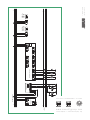 12
12
Comelit ONE/H Technical Manual
- Tipo
- Technical Manual
- Este manual también es adecuado para
en otros idiomas
- français: Comelit ONE/H
- italiano: Comelit ONE/H
- English: Comelit ONE/H
- Deutsch: Comelit ONE/H
- Nederlands: Comelit ONE/H
Artículos relacionados
-
Comelit ONE Technical Manual
-
Comelit 20003310B Technical Manual
-
Comelit 20005000 Technical Manual
-
Comelit 6214C Technical Sheet
-
Comelit 20003400 Technical Manual
-
Comelit 20004606 Manual de usuario
-
Comelit Comelit Hub Technical Manual
-
Comelit Minitouch Installer Manual
-
Comelit 4933 Technical Manual
-
Comelit 4893 Technical Manual