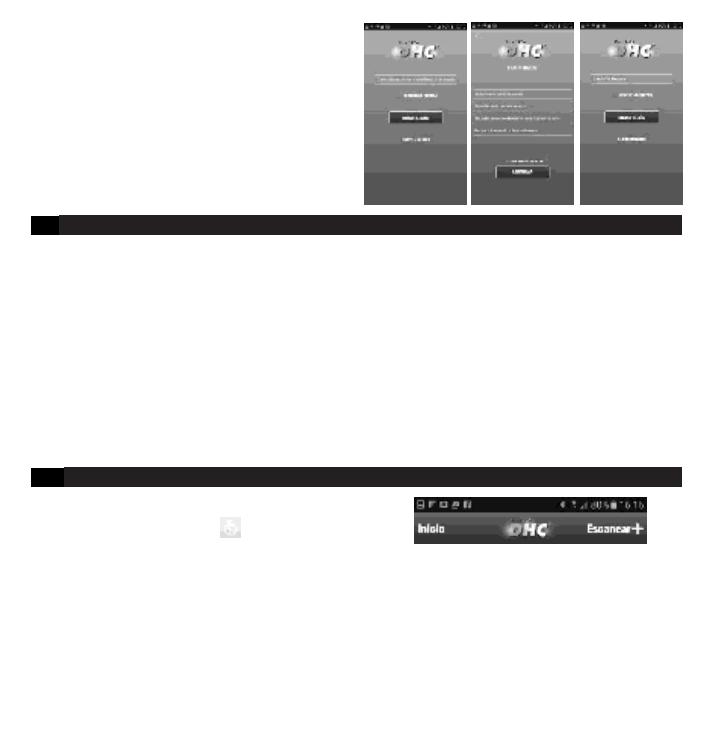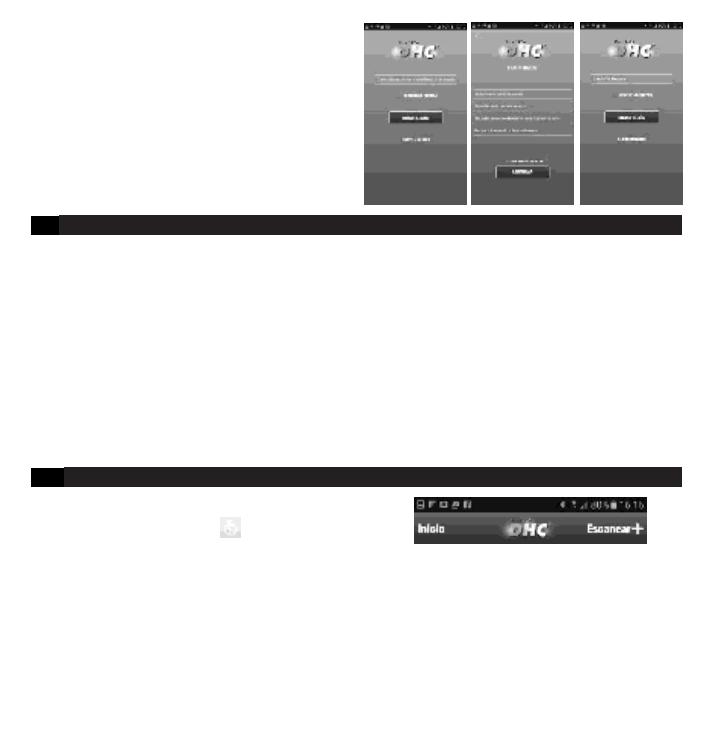
3. Rellene todos los campos
obligatorios y luego marque la
casilla para “ACEPTAR TÉRMINOS
Y CONDICIONES”. Pulse
“CONTINUAR”.
4. Inicie sesión: introduzca la
dirección de correo electrónico
proporcionada durante el registro.
Marque la casilla “RECORDAR
CUENTA”. Pulse “INICIAR SESIÓN”.
6. INSTRUCCIONES PARA CONECTAR EL PROBADOR
6.1
Antes de comprobar la batería de un
vehículo, apague el motor y todos los
accesorios y cargas. Cierre todas las
puertas del vehículo y del maletero.
6.2
Asegúrese de que los terminales de la
batería estén limpios. Use un cepillo de
alambre para limpiarlos, si es necesario.
Nota: Este probador funciona mejor si
se retiran los conectores de la batería
y se limpian los bornes de la batería.
Cualquier corrosión entre las pinzas del
probador y los conectores de la batería,
o entre los conectores de la batería y
los bornes de la batería, degradará la
eficiencia del probador.
6.3
Conecte la pinza positiva (color rojo) al
borne positivo (POS, P, +) de la batería.
Conecte la pinza negativa (color negro)
al borne negativo (NEG, N, -) de la
batería.
7. INSTRUCCIONES DE FUNCIONAMIENTO
7.1
VERIFICACIÓN DE LA BATERÍA
1. Abra la aplicación en su
dispositivo móvil e inicie sesión.
2. Pulse “Escanear+” en la esquina
superior derecha de la pantalla
INICIO. (Si el icono VERIFICACIÓN >
está rojo quiere decir que el
probador está conectado y no hay
necesidad de presionar Escanear+).
El sistema buscará y encontrará
el probador.
3. Una vez que el probador se muestre
en la pantalla, seleccione “Presionar
para Empezar” para conectar.