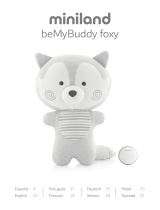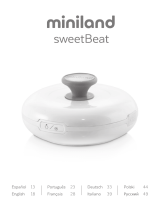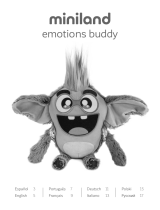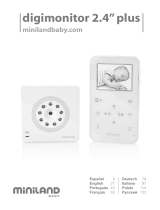Miniland beMyBuddy elphy Manual de usuario
- Categoría
- Monitores de video para bebés
- Tipo
- Manual de usuario

beMyBuddy elphy
Español
English
Polski
Русский
Deutsch
Italiano
Português
Français
9
13
33
37
25
29
17
21

Para descargar la aplicación eMyBaby,
en primer lugar, acceda a la tienda de aplicaciones correspondiente.
To download the eMyBaby app,
go to the corresponding app store.
Para descarregar a aplicação eMyBaby,
em primeiro lugar aceda à respectiva loja de aplicações.
Pour télécharger l’application eMyBaby,
accédez d’abord à la boutique d’applications correspondante.
Um die Anwendung eMyBaby runterzuladen,
gehen Sie bitte zuerst im entsprechenden AppStore.
Per scaricare l’applicazione eMyBaby è necessario,
come prima cosa, accedere al market delle applicazioni.
W celu pobrania aplikacji eMyBaby
najpierw należy wejść do odpowiedniego sklepu z aplikacjami.
Haga click sobre el icono de Play Store, según
se indica en la imagen:
Click on the icon in the Play Store, as shown
in the picture:
Clique no ícone da Play Store, conforme se indica
na imagem:
Cliquez sur l’icône Play Store, comme indiqué
sur l’image:
Klicken Sie auf das Play Store Symbol, wie im
Bild gezeigt:
Fare click sull’icona di Play Store così come indicato
dall’immagine:
Należy kliknąć na ikonkę Play Store, jak pokazano
na obrazku:
Кликните на иконке Play Store, как показано
на изображении:
Для того, чтобы загрузить приложение eMyBaby,
в первую очередь нужно перейти в соответствующую библиотеку приложений.
1

Una vez dentro de Play Store, debe buscar la aplicación.
Para ello, en la barra de búsqueda debe teclear emybaby
tal y como se indica en la imagen:
Then search for the app in the store. Go to the search bar
and write emybaby, as shown in the picture:
Uma vez dentro da Play Store, deve procurar a aplicação.
Para tal, na barra de procura deve digitar emybaby,
tal como indicado na imagem:
Une fois dans Play Store, vous devez chercher l’application.
À cette n, vous devez taper emybaby dans la barre de
recherche, comme indiqué sur l’image:
Wenn Sie sich im AppStore be nden, suchen Sie dort bitte
die Anwendung. Um dies zu tun, geben Sie in der Suchleiste
das Wort „emybaby“ ein, so wie in der Abbildung dargestellt:
Dopo aver effettuato l’accesso nell’AppStore, bisognerà
cercare l’applicazione digitando “emybaby” nella barra di
ricerca, così come indicato dall’immagine:
Ahora deberá instalar la aplicación:
Now install the app:
Agora deverá instalar a aplicação: l’application:
Vous devrez alors installer l’application:
Jetzt können Sie die Anwendung installieren:
Procedere all’installazione dell’applicazione:
Teraz należy zainstalować aplikację:
Теперь Вам необходимо установить приложение:
Po wejściu do Play Store należy odszukać aplikację.
W tym celu w pasku wyszukiwania należy wpisać emybaby,
jak pokazano na obrazku:
Теперь Вы должны найти приложение в библиотеке
Play Store. Для этого в строке поиска Вы должны
набрать emybaby, как это показано на изображении:
2
3

4
5
Una vez instalada, aparecerá el icono de la aplicación de
eMyBaby en su pantalla principal. Pulse para entrar.
Once it is installed, the eMyBaby app icon will appear on
your home screen. Click to open the app.
Uma vez instalada, aparecerá o ícone da aplicação da
eMyBaby no seu ecrã principal. Pressione para entrar.
Une fois installée, l’icône de l’application eMyBaby apparaîtra
sur votre écran principal. Appuyez dessus pour entrer.
Nach der Installierung erscheint auf Ihrem Hauptbildschirm
das App-Symbol von eMyBaby.
Klicken Sie dieses Symbol, um zur Anwendung zu gelangen.
Una volta installata, l’icona dell’applicazione eMyBaby
comparirà sulla schermata principale. Fare click su di essa
per entrare.
Po zainstalowaniu aplikacji na ekranie głównym pojawi się
ikonka aplikacji eMyBaby. Należy ją wcisnąć aby wejść.
После того, как приложение eMyBaby будет
установлено, на Вашей главной странице появится
соответствующая иконка. Нажмите ее для входа.
Al abrirse la aplicación, aparecerá la imagen que se
muestra a continuación.
The app will open and the following picture will appear.
Quando a aplicação se abre, aparece a imagem que se
mostra em seguida.
En ouvrant l’application, l’image qui est montrée ci-dessous
apparaîtra.
Beim Öffnen der Anwendung, erscheint das weiter unter
wiedergegebene Bild.
Una volta aperta l’applicazione, si vedrà l’immagine
seguente.
Po otwarciu aplikacji pojawi się obrazek pokazany poniżej.
Należy wprowadzić nazwę użytkownika i hasło.
Когда Вы откроете приложение, Вы увидите
изображение, представленное ниже.

1
2
En el caso de tener un móvil o tablet de Apple, debe
descargar la aplicación desde la AppStore, cuyo icono
se muestra en la imagen:
If you have an iPhone or iPad, you should go to the
AppStore, to the following icon:
Caso tenha um telemóvel ou tablet da Apple, deve
descarregar a aplicação a partir da AppStore, cujo
ícone se apresenta na imagem:
Si vous avez un téléphone portable ou une tablette
d’Apple, vous devez télécharger l’application à partir
de l’AppStore, dont l’icône est montrée sur l’image:
Falls Sie über ein Handy oder Tablet von Apple
verfügen, dann müssen Sie die Anwendung beim
AppStore, dessen Symbol im folgenden Bild erscheint,
runterladen:
Se si possiede uno smartphone o un tablet Apple, sarà
necessario scaricare l’applicazione dall’AppStore;
l’icona corrispondente è quella mostrata nell’immagine:
W przypadku telefonów komórkowych lub tabletów
Apple należy pobrać aplikację z AppStore, którego
ikonkę pokazano na obrazku:
В случае если у Вас мобильный телефон или
планшет марки Apple, Вам необходимо загрузить
приложение, иконку которого Вы видите на
изображении, из AppStore:
Una vez dentro de AppStore, debe buscar la aplicación.
Para ello, en la barra de búsqeda debe teclear emybaby
tal y como se indica en la imagen:
Then search for the app in the store. Go to the search
bar and write emybaby, as shown in the picture:
Uma vez dentro da AppStore, deve procurar a aplicação.
Para tal, na barra de procura deve digitar emybaby, tal
como indicado na imagem:
Une fois dans AppStore, vous devez chercher
l’application. À cette n, vous devez taper emybaby dans
la barre de recherche, comme indiqué sur l’image:
Wenn Sie sich im AppStore be nden, suchen Sie dort
bitte die Anwendung. Um dies zu tun, geben Sie in der
Suchleiste das Wort „emybaby“ ein, so wie in der
Abbildung dargestellt:

Dopo aver effettuato l’accesso nell’AppStore, bisognerà cercare l’applicazione
digitando “emybaby” nella barra di ricerca, così come indicato dall’immagine:
Po wejściu do AppStore należy odszukać aplikację. W tym celu w pasku
wyszukiwania należy wpisać emybaby, jak pokazano na obrazku:
Теперь Вы должны найти приложение в библиотеке AppStore. Для этого в строке
поиска Вы должны набрать emybaby, как это показано на изображении:
3
4
Tras buscar la aplicación, pulse el botón marcado
en rojo para descargarla.
Tras la instalación, en su pantalla principal aparecerá el
icono de eMyBaby. Púlselo.
Once you have found the app, click on the button
highlighted in red in order to download it.
When it is installed, the eMyBaby icon will appear on the
home screen. Click on it.
Depois de ter encontrado a aplicação, pressione o botão
marcado a vermelho para a descarregar.
Após a instalação, no seu ecrã principal aparecerá o
ícone da eMyBaby. Pressione-o.
Après avoir trouvé l’application, appuyez sur le bouton
marqué en rouge pour la télécharger.
Une fois installée, l’icône eMyBaby apparaîtra sur votre
écran principal. Appuyez dessus.
Suchen Sie bitte die Anwendung, und drücken Sie
anschließend den rot markierten Button, um die
Anwendung runterzuladen.
Nach der Installierung erscheint auf Ihrem
Hauptbildschirm das App-Symbol von eMyBaby.
Drücken Sie bitte dieses Symbol.
Una volta trovata l’applicazione, cliccare sul pulsante
rosso per scaricarla.
Quando l’installazione sarà completata, l’icona di
eMyBaby comparirà sullo schermo. Fare click su di essa.
Po wyszukaniu aplikacji należy wcisnąć przycisk
oznaczony na czerwono w celu pobrania aplikacji.
Po zainstalowaniu na ekranie głównym pojawi się ikonka
eMyBaby. Należy ją wcisnąć.
После того, как приложение будет Вами найдено,
нажмите кнопку, выделенную красным цветом, чтобы
его загрузить.
После того, как Вы установите приложение, на Вашей
главной странице появится иконка приложения
eMyBaby. Нажмите ее.

5
Al abrirse la aplicación, aparecerá la imagen que se muestra a continuación.
The app will open and the following picture will appear.
Quando a aplicação se abre, aparece a imagem que se mostra em seguida.
En ouvrant l’application, l’image qui est montrée ci-dessous apparaîtra.
Beim Öffnen der Anwendung, erscheint das weiter unter wiedergegebene Bild.
Una volta aperta l’applicazione, si vedrà l’immagine seguente.
Po otwarciu aplikacji pojawi się obrazek pokazany poniżej.
Когда Вы откроете приложение, Вы увидите изображение, представленное ниже.


9
ESPAÑOL
ÍNDICE
1. Introducción
2. Contenido
3. Instrucciones de seguridad
4. Características y funciones del producto
5. Instrucciones de uso
6. Mantenimiento
7. Identicación y resolución de problemas
8. Especicaciones técnicas del módulo extraible
9. Información sobre la eliminación de las baterías y el producto
1. INTRODUCCIÓN
Le felicitamos por haber adquirido beMyBuddy, ¡el compañero
el del bebé más innovador! beMyBuddy es un producto único
especialmente diseñado para los bebés, que nace con la
vocación de generar un vínculo entre humanidad y tecnología.
Un moderno módulo extraíble conectado a nuestra exclusiva
aplicación eMyBaby (vía bluetooth), permite a los papás de
una manera muy simple e intuitiva hacer sentir a sus bebés
las emociones derivadas de los diferentes sonidos y la música,
fortaleciendo el apego entre ellos. Puede utilizarse solo, dentro
del peluche o ser colgado en cualquier parte gracias a la cinta
con enganche incluida, que nos permitirá llevarlo en el bolso o
en el carrito.
Antes de utilizar el producto, lea atentamente las instrucciones
de este manual. Consérvelo para futuras referencias, ya que
contiene información importante.
NOTA: Las características descritas en este manual de
usuario están sujetas a modicaciones sin previo aviso.
2. CONTENIDO
1 peluche con supercie de algodón 100% orgánico
1 módulo extraíble
1 cinta con enganche
1 cable de carga micro USB-USB
1 manual de instrucciones, guía rápida y garantía
· Si faltara cualquiera de los elementos arriba indicados,
póngase en contacto con su distribuidor.
3. INSTRUCCIONES DE SEGURIDAD
Módulo extraíble
1. Introduzca siempre el módulo extraíble en el peluche y
asegúrese de que la cremallera está bien cerrada antes de
entregárselo al bebé.
2. Lea cuidadosamente estas instrucciones y guarde el manual
en un lugar seguro, pues podría necesitar consultarlo en un
futuro.
3. No guarde el aparato en un lugar directamente expuesto a la
luz del sol o a altas temperaturas.
4. No sumerja el aparato en agua o cualquier otro líquido.
5. Límpielo solo con un trapo seco.
6. El producto debe colocarse lejos de fuentes de calor tales
como radiadores, rejillas de calefacción, estufas, calderas o
cualquier otro elemento que produzca calor.
7. No intente reparar este producto por su cuenta, ya que abrirlo
o manipularlo podría dañar el dispositivo o exponerse a algún
peligro.
8. No arroje el producto al fuego.
9. Si el funcionamiento de su módulo extraíble no fuera correcto
o si tuviera cualquier tipo de daño, póngase en contacto con
el centro de servicio autorizado de Miniland para solicitar la
inspección y la reparación del mismo con el n de evitar cualquier
posible riesgo.
10. NO intente reparar la unidad usted mismo, ya que en ese
caso la garantía quedaría anulada.
11. Mantenga el cable de carga micro USB -USB (4) fuera del
alcance de los niños.
NOTA: No utilice el módulo extraíble a gran volumen y
durante largos periodos de tiempo cerca del oído del bebé
para no dañar su audición.
Peluche
1. Este peluche es seguro para que los niños jueguen con él.
Cumple con las normas de seguridad del juguete de la UE.
2. No lave el peluche con lejía ni detergentes corrosivos.
3. No acerque el peluche al fuego.
NOTA: Introduzca siempre el módulo extraíble en el
peluche y cierre la cremallera antes de entregárselo al
bebé.
4. CARACTERÍSTICAS Y FUNCIONES DEL PRODUCTO
4.1. DESCRIPCIÓN DE PIEZAS (FIGURA 2)
1. Botón de encendido/apagado
2. Luz LED
3. Entrada microUSB para carga
4. Cable microUSB-USB para carga
5. Cinta de sujeción
6. Peluche con supercie de algodón 100% orgánico
4.2. SECCIONES DE beMyBuddy
A continuación se detallan las distintas secciones que
componen beMyBuddy dentro de la aplicación eMyBaby. En la
FIGURA 1, al principio de este manual, encontrará el esquema
en el que se señala dónde se encuentra cada una de estas
secciones en la propia aplicación.
1. Mis Grabaciones
En esta sección, los padres pueden grabar sus voces, las
canciones o los cuentos favoritos del bebé contados por ellos
mismos…, de esta forma el pequeño los sentirá siempre cerca.
Todas las grabaciones que realice podrán ser editadas y
eliminadas cuando se desee.
Además, estas canciones y sonidos personalizados quedarán
registrados en su cuenta de usuario de eMyBaby, de forma
que si utiliza beMyBuddy con un dispositivo distinto, seguirán
disponibles usando su misma cuenta de usuario.
2. Sonidos de la naturaleza
Los sonidos de este apartado harán que su bebé se sienta en
pleno contacto con la naturaleza a través de las olas del mar o
el canto de los pájaros.
3. Cerca de mamá
El recuerdo del embarazo siempre reconforta al bebé, por
eso se incluyen en esta lista sonidos relacionados con esta
experiencia única tanto para la mamá como para su hijo, como
el sonido del útero o del corazón materno.
4. Experiencia clásica
En esta lista se han incluido grandes melodías clásicas
inspiradoras que promueven el desarrollo cognitivo del bebé.
5. Nanas
Las nanas siempre han sido una herramienta muy útil para
madres y padres a la hora de facilitar el descanso de su bebé.
En esta lista se incluyen algunas canciones que relajarán al
pequeño para que concilie el sueño.
6. Música del dispositivo
En esta lista se incluyen todas las canciones y sonidos que los
padres tienen almacenadas en su móvil o tablet, ampliando de
forma innita las posibilidades de la aplicación.
7. Favoritos
Esta es una pista personalizada de reproducción. Cualquiera
de las canciones o sonidos que se incluyen en la aplicación de
beMyBuddy, incluidas las del propio dispositivo móvil pueden
ser marcadas como favoritas y ser incluidas en esta lista
pulsando sobre el icono .
Todas las canciones marcadas con la estrella aparecerán en
esta lista para que pueda acceder a sus canciones y sonidos
favoritos con la mayor facilidad.
Si ya no desea que una de las canciones incluidas en la
lista esté marcada como favorita, podrá desmarcarla y
desaparecerá de este apartado pulsando de nuevo sobre el
icono
.
Nota: Tenga en cuenta que las canciones propias de su
dispositivo marcadas como favoritas, no aparecerán en esta
lista si utiliza beMyBuddy desde otro dispositivo móvil.
8. Ajustes
Desde este apartado podrá conectar su módulo extraíble con
su dispositivo móvil tal y como se indica en el apartado 5.3
de este manual.
4.3. OPCIONES DE REPRODUCCIÓN Y TEMPORIZADOR
Las canciones y sonidos que componen la aplicación pueden
reproducirse siguiendo diferentes patrones, como se detalla a
continuación:
- Reproducción en bucle de la lista seleccionada: Este es

10
el tipo de reproducción utilizado en la aplicación por defecto.
Si selecciona la reproducción de una canción de una de las
listas, una vez terminada, la aplicación pasará a reproducir
la siguiente y al terminar la reproducción de la lista completa,
volverá a empezar.
- Reproducción aleatoria: Para seleccionar la reproducción
aleatoria de una de las listas, deberá pulsar el icono
. De
esta forma las canciones de la lista en la que se encuentre se
reproducirán sin seguir un orden especíco. Si desea parar
este modo de reproducción pulse de nuevo sobre el mismo
icono.
- Repetición de canción: Con este modo de reproducción,
se repetirá la canción que haya seleccionado en bucle. Para
activar o desactivar esta opción pulse sobre el icono
.
- Temporizador: Activando está función podrá regular el
tiempo de reproducción de la lista seleccionada. Para
acceder, pulse sobre el icono
y especique el tiempo de
reproducción deseado. Una vez activado el temporizador,
podrá consultar el tiempo restante de reproducción de la
lista, parar el temporizador momentáneamente o cancelarlo.
Para ello, pulse de nuevo sobre el icono y pulse “Pausa” o
“Cancelar” en función de la acción que desee realizar.
Nota 1: El control de volumen de la música y sonidos se
realiza a través de su dispositivo móvil. Si quiere subirlo o
bajarlo, hágalo utilizando los botones que su móvil o Tablet
dispone para ello.
Nota 2: Si sale de la aplicación de eMyBaby (sin cerrarla
completamente), la música y sonidos se seguirán
reproduciendo en segundo plano.
Nota 3: El módulo extraíble está conectado con el audio de
su dispositivo. Para evitar escuchar el sonido de cualquier
noticación mientras dure la reproducción, se recomienda que
ponga su Tablet o móvil en Modo Avión.
4.4. FORMAS DE USO
Este producto puede utilizarse de dos maneras diferentes
según se desee:
1. Introduciendo el módulo extraíble dentro del suave
peluche
Una vez que el módulo extraíble esté dentro del pequeño
bolsillo situado en la cabeza del peluche y cerrado con la
cremallera, puede ser entregado al bebé para que sienta más
cerca el calor de sus padres con total seguridad.
2. Utilizando el módulo extraíble de forma aislada.
El pequeño módulo extraíble puede ser utilizado sin necesidad
de ser introducido en el peluche si así se desea. Además,
también puede ser colgado de cualquier lugar utilizando
la cinta de sujeción incluida (5). Para colocarla, siga las
indicaciones de la Figura 3.
Nota 1: Entregue el módulo extraíble al bebé solamente
acompañado del peluche una vez que se haya asegurado de
que la cremallera del peluche se encuentra cerrada.
Nota 2: Retire la cinta de sujeción (5) antes de introducir el
módulo extraible en el peluche.
5. INSTRUCCIONES DE USO
5.1. ENCENDIDO Y APAGADO DEL MÓDULO EXTRAÍBLE
El encendido y apagado de la unidad se realiza pulsando
durante aproximadamente 3 segundos el botón de encendido
que se encuentra en la parte delantera del mismo.
Su módulo extraíble emitirá 3 pitidos tanto al encenderlo como
al apagarlo para indicarle que ya está en funcionamiento o que
ya se encuentra desconectado.
Nota 1: No olvide apagar su módulo extraíble una vez haya
dejado de utilizarlo para conservar su batería durante más
tiempo.
Nota 2: Si desactiva el Bluetooth de su móvil o Tablet o si no
empareja el módulo extraíble con ningún dispositivo, éste se
apagará automáticamente tras 5 minutos.
5.2. CARGA DEL MÓDULO EXTRAÍBLE
Cuando su módulo extraíble se encuentre bajo de batería,
la luz LED de su frontal (2) comenzará a parpadear en rojo
y emitirá unos pitidos periódicamente durante unos minutos
antes de apagarse.
Para cargarlo, conecte el conector microUSB del cable de
carga suministrado a la entrada micro-USB (3) de su módulo
extraíble y el extremo USB a su ordenador.
Mientras dure el proceso de carga, el LED (2) se iluminará
en rojo. Cuando la carga se haya completado, la luz LED (2)
se apagará.
Nota: El tiempo de carga es de aproximadamente 2 horas y
la duración de la batería es de aproximadamente 8 horas a
volumen medio.
5.3. CONFIGURACIÓN DEL MÓDULO EXTRAÍBLE
Para poder enlazar su módulo extraíble con su móvil o Tablet y
disfrutar de todos los contenidos que ofrece beMyBuddy, siga
las instrucciones que se indican a continuación:
5.3.1 ACCESO AL APARTADO BEMYBUDDY Y DESCARGA
DE SONIDOS Y CANCIONES
1. Descargue e instale eMyBaby tal y como se indica al
principio de este manual.
2. Haga click en el icono de beMyBuddy de la aplicación.
A continuación aparecerá una ventana en la que se le pedirá
una clave de acceso. Dicha clave sólo deberá ser utilizada
la primera vez que acceda a dicho apartado. Este número
se encuentra en una pegatina de la contraportada de este
manual. Con esta clave se le identicará como usuario de
beMyBuddy, consérvela por si fuera necesario utilizarla en
alguna otra ocasión.
Esta clave quedará asociada a su usuario de eMyBaby, por
tanto, si desea acceder desde otro dispositivo móvil, ya no
tendrá que introducir este número de nuevo.
3. Si es la primera vez que entra en el apartado beMyBuddy,
un aviso aparecerá en su dispositivo móvil para que proceda
con la descarga de las canciones y sonidos de la aplicación.
Le recomendamos que realice la descarga cuando su
dispositivo se encuentre conectado a una red Wi-Fi para que
no consuma su tarifa de datos.
En el caso de que no desee realizar la descarga en ese
momento, pulse sobre “Descargar más tarde”. La próxima vez
que acceda al apartado beMyBuddy se le recordará de nuevo
la descarga pendiente.
5.3.2. ENLACE ENTRE EL MÓDULO EXTRAÍBLE Y SU
DISPOSITIVO MÓVIL
Para poder escuchar las canciones y sonidos de beMyBuddy
en su módulo extraíble deberá enlazarlo con su dispositivo
móvil. Este enlace deberá hacerlo en los siguientes casos:
1. Si es la primera vez que utiliza el módulo extraíble en su
dispositivo móvil.
2. Si en su anterior uso el módulo extraíble ha estado enlazado
a otro dispositivo móvil y quiere volver a enlazarlo al suyo.
En estos casos, deberá enlazar el módulo extraíble con su
móvil o Tablet de la forma que se detalla a continuación.
1. Encienda su módulo extraíble pulsando durante 3 segundos
sobre el botón de encendido (1) hasta que escuche un
sonido de BIP. La luz LED (2) empezará a parpadear en azul
rápidamente indicando que está intentado emparejarse con su
dispositivo.
2. Entre en el menú de Ajustes de BeMyBuddy y pulse
sobre “Conectar módulo extraíble”. Aparecerán una serie
de imágenes que le servirán de apoyo para llevar a cabo la
conexión como se indica a continuación.
3. Dependiendo de si su dispositivo es Android o iOS siga las
siguientes instrucciones detalladas.
Dispositivos iOS
4. Si su dispositivo móvil ya tiene activado el Bluetooth, entre
en el menú de Ajustes de su dispositivo.
Si su dispositivo móvil no tiene el Bluetooth activado, al
pulsar sobre el botón de cerrar en la última de las imágenes
explicativas, aparecerá una ventana que le permitirá ir
directamente al menú de Ajustes de su dispositivo.
Una vez se encuentre aquí, active el Bluetooth de su móvil
o Tablet.
5. Seleccione “beMyBuddy” de entre la lista de dispositivos
Bluetooth encontrados.
IMPORTANTE: En este punto, tenga en cuenta que el módulo
ESPAÑOL

11
ESPAÑOL
extraíble sólo puede ser conectado a un único dispositivo al
mismo tiempo, por tanto si su módulo extraíble se encuentra
ya conectado a otro dispositivo, no lo encontrará si realiza su
búsqueda.
Para poder realizar la conexión al nuevo dispositivo con éxito,
primero, apague y vuelva a encender su módulo extraíble y
lleve a cabo al menos una de estas tres acciones.
a) Desempareje manualmente el módulo extraíble del
dispositivo anterior al que estuviera conectado desde el menú
de Ajustes Bluetooth de su móvil o Tablet.
b) Desactive el Bluetooth del dispositivo al que estuviera
conectado el módulo extraíble anteriormente.
c) Asegúrese de que el dispositivo que estuviera conectado el
módulo extraíble anteriormente se encuentre fuera del rango
de cobertura del módulo extraíble.
Dispositivos Android
4. Al pulsar sobre el botón de cerrar en la última ventana de
imágenes explicativas, entrará automáticamente en el menú
de Ajustes de su dispositivo. Compruebe entonces que su
Bluetooth está activado. Si no lo está, actívelo.
5. Haga una búsqueda de dispositivos Bluetooth cercanos
y seleccione “beMyBuddy” de entre la lista de dispositivos
disponibles.
IMPORTANTE: En este punto, tenga en cuenta que el módulo
extraíble sólo puede ser conectado a un único dispositivo al
mismo tiempo, por tanto si su módulo
extraíble se encuentra ya conectado a otro dispositivo, no
lo encontrará si realiza su búsqueda. Para poder realizar la
conexión al nuevo dispositivo con éxito, primero, apague y
vuelva a encender su módulo extraíble y lleve a cabo al menos
una de estas tres acciones.
a) Desempareje manualmente el módulo extraíble del
dispositivo anterior al que estuviera conectado desde el menú
de Ajustes Bluetooth de su móvil o Tablet.
b) Desactive el Bluetooth del dispositivo al que estuviera
conectado el módulo extraíble anteriormente.
c) Asegúrese de que el dispositivo que estuviera conectado el
módulo extraíble anteriormente se encuentre fuera del rango
de cobertura del módulo extraíble.
6. Si la conexión es correcta, escuchará un bip en su módulo
extraíble y la luz LED (2) comenzará a parpadear en azul más
lentamente. A partir de este momento podrá escuchar las
canciones y sonidos incluidos en el apartado beMyBuddy de
la aplicación eMyBaby desde su módulo extraíble. Mientras
la música o los sonidos estén sonando, su luz LED (2) se
iluminará de forma ja en azul.
7. Si la próxima vez que vaya a utilizar beMyBuddy lo hace
con el mismo dispositivo móvil, la conexión se realizará
automáticamente si activa primero el Bluetooth de su
dispositivo tal y como se ha indicado anteriormente y luego
su módulo extraíble.
Si la próxima vez desea utilizar beMyBuddy con otro
dispositivo móvil siga las recomendaciones indicadas en el
punto 5 de este mismo apartado.
Nota 1: El módulo extraíble sólo puede estar conectado a un
único dispositivo en cada momento.
Nota 2: Mantenga su dispositivo móvil cerca del módulo
extraíble durante el emparejamiento.
Atención 1: Si desea utilizar beMyBuddy con otro
dispositivo móvil, primero, apague y vuelva a encender
su módulo extraíble y lleve a cabo al menos una de estas
tres acciones:
a) Desempareje manualmente el módulo extraíble del
dispositivo anterior al que estuviera conectado desde el
menú de Ajustes Bluetooth de su móvil o Tablet.
b) Desactive el Bluetooth del dispositivo al que estuviera
conectado el módulo extraíble anteriormente.
c) Asegúrese de que el dispositivo que estuviera
conectado el módulo extraíble anteriormente se encuentre
fuera del rango de cobertura del módulo extraíble
Atención 2: La cobertura de su módulo extraíble es de
aproximadamente 10 metros, por tanto, nunca aleje su
dispositivo móvil o Tablet más de esta distancia.
En el caso de que pierda la cobertura, vuelva a acercar su
dispositivo móvil o Tablet al módulo extraíble. La música
o sonidos seguirán sonando automáticamente una vez
acerque ambos dispositivos de nuevo.
6. MANTENIMIENTO
6.1. LIMPIEZA DEL MÓDULO EXTRAÍBLE
Para limpiar su módulo extraíble, siga las indicaciones que se
detallan a continuación:
- Utilice un trapo ligeramente húmedo para limpiar las
supercies, teniendo cuidado de evitar la entrada de agua por
ninguna de las aberturas.
- No utilice nunca productos de limpieza o disolventes.
6.2. LIMPIEZA DEL PELUCHE
Para limpiar su peluche, siga las siguientes indicaciones:
- No utilice lejía.
- Lávelo a mano, no utilice la lavadora ni lo lave en seco para
una mejor conservación del peluche.
- Escurra el exceso de agua (no lo retuerza) y deje que se
seque al aire. No use secadora.
- No lo planche.
6. Si la conexión es correcta, escuchará un bip en su módulo
extraíble y la luz LED (2) comenzará a parpadear en azul más
lentamente. A partir de este momento podrá escuchar las
canciones y sonidos incluidos en el apartado beMyBuddy de
la aplicación eMyBaby desde su módulo extraíble. Mientras
la música o los sonidos estén sonando, su luz LED (2) se
iluminará de forma ja en azul.
7. Si la próxima vez que vaya a utilizar beMyBuddy lo hace
con el mismo dispositivo móvil, la conexión se realizará
automáticamente si activa primero el Bluetooth de su
dispositivo tal y como se ha indicado anteriormente y luego
su módulo extraíble.
Si la próxima vez desea utilizar beMyBuddy con otro
dispositivo móvil siga las recomendaciones indicadas en el
punto 5 de este mismo apartado.
Nota 1: El módulo extraíble sólo puede estar conectado a un
único dispositivo en cada momento.
Nota 2: Mantenga su dispositivo móvil cerca del módulo
extraíble durante el emparejamiento.
Atención 1: Si desea utilizar beMyBuddy con otro
dispositivo móvil, primero, apague y vuelva a encender
su módulo extraíble y lleve a cabo al menos una de estas
tres acciones:
a) Desempareje manualmente el módulo extraíble del
dispositivo anterior al que estuviera conectado desde el
menú de Ajustes Bluetooth de su móvil o Tablet.
b) Desactive el Bluetooth del dispositivo al que estuviera
conectado el módulo extraíble anteriormente.
c) Asegúrese de que el dispositivo que estuviera
conectado el módulo extraíble anteriormente se encuentre
fuera del rango de cobertura del módulo extraíble
Atención 2: La cobertura de su módulo extraíble es de
aproximadamente 10 metros, por tanto, nunca aleje su
dispositivo móvil o Tablet más de esta distancia.
En el caso de que pierda la cobertura, vuelva a acercar su
dispositivo móvil o Tablet al módulo extraíble. La música
o sonidos seguirán sonando automáticamente una vez
acerque ambos dispositivos de nuevo.
6. MANTENIMIENTO
6.1. LIMPIEZA DEL MÓDULO EXTRAÍBLE
Para limpiar su módulo extraíble, siga las indicaciones que se
detallan a continuación:
- Utilice un trapo ligeramente húmedo para limpiar las
supercies, teniendo cuidado de evitar la entrada de agua por
ninguna de las aberturas.
- No utilice nunca productos de limpieza o disolventes.
6.2. LIMPIEZA DEL PELUCHE
Para limpiar su peluche, siga las siguientes indicaciones:
- No utilice lejía.
- Lávelo a mano, no utilice la lavadora ni lo lave en seco para
una mejor conservación del peluche.

12
9. INFORMACIÓN SOBRE LA ELIMINACIÓN DE LAS BATERÍAS Y EL PRODUCTO
· Recuerde que es necesario eliminar el producto de manera responsable con el medio ambiente, retirando antes la pila.
· No mezcle los productos que lleven el símbolo de un contenedor de basura tachado con la basura doméstica normal.
· Para la recogida y el tratamiento adecuados de estos productos, llévelos a los puntos de recogida designados por sus
autoridades locales. También puede ponerse en contacto con el establecimiento en el que adquirió el producto.
8. ESPECIFICACIONES TÉCNICAS DEL MÓDULO EXTRAIBLE
· Tiempo de carga: 2 horas
· Tiempo de reproducción: Aproximadamente 8 horas a volumen medio
· Estándar Bluetooth del módulo extraíble: 4.0
· Compatible con Estándar Bluetooth: 3.0 y 4.0
· Alcance: 10 metros
· Rango de frecuencias: 20Hz – 20KHz
· Tipo de batería: 3.7V y 230mah
· Potencia: 2W
· Tamaño (diámetro x ancho): 5.6 x 2.4 cm
· Peso: 36.4g
Por medio de la presente Miniland S.A. declara que el “89160 bemybuddy elphy” cumple con los requisitos
esenciales y cualesquiera otras disposiciones aplicables o exigibles de la Directiva 2014/53/UE
ESPAÑOL
Problema Causa posible Solución
Su dispositivo móvil no
encuentra el módulo
extraíble dentro de su
rango de cobertura al
hacer la búsqueda de
dispositivos Bluetooth
Su módulo extraíble no está encendido Enciéndalo como se indica en el apartado 5.1
El Bluetooth de su móvil no está
activado
Compruebe que ha activado el Bluetooth de su móvil tal
y como se indica en el apartado 5.3.2
El módulo extraíble se encuentra
conectado a otro dispositivo móvil o
Tablet en ese momento
a) Desempareje manualmente el módulo extraíble del
dispositivo anterior al que estuviera conectado desde el
menú de Ajustes Bluetooth de su móvil o Tablet.
b) Desactive el Bluetooth del dispositivo al que estuviera
conectado el módulo extraíble anteriormente.
c) Asegúrese de que el dispositivo que estuviera
conectado el módulo extraíble anteriormente se
encuentre fuera del rango de cobertura del módulo
extraíble
Su módulo extraíble se ha descargado
por completo
Cargue su módulo extraíble de la forma que se indica en
el apartado 5.2
El módulo extraíble
no reproduce ningún
sonido
El volumen de su dispositivo móvil es
demasiado bajo
Suba el volumen del dispositivo
El módulo extraíble no se encuentra
encendido
Enciéndalo como se indica en el apartado 5.1
Su módulo extraíble se ha descargado
por completo
Cargue su módulo extraíble de la forma que se indica en
el apartado 5.2
Algunas de mis Listas
de Reproducción se
encuentran vacías o
no contienen todas las
canciones disponibles
No ha descargado por completo todas
las canciones que contiene el apartado
beMyBuddy
Acceda de nuevo al apartado beMyBuddy de eMybaby.
Si no ha descargado todas las canciones disponibles, al
entrar aparecerá un aviso para que lo haga
No puedo acceder al
módulo beMyBuddy, se
encuentra bloqueado
No ha introducido la clave de acceso al
apartado beMyBuddy
Introduzca la clave de acceso que aparecerá en la
contraportada de este manual tal y como se indica en el
apartado 5.3.1
Ya ha introducido su clave de acceso
con una cuenta de usuario eMyBaby
Use siempre la misma cuenta de usuario de eMyBaby
aunque utilice beMyBuddy con dispositivos móviles
diferentes
- Escurra el exceso de agua (no lo retuerza) y deje que se seque al aire. No use secadora.
- No lo planche.
7. IDENTIFICACIÓN Y RESOLUCIÓN DE PROBLEMAS

13
ENGLISH
TABLE OF CONTENTS
1. Introduction
2. Content
3. Safety Instructions
4. Characteristics and functions of the product
5. Instructions for use
6. Maintenance
7. Identifying and solving problems
8. Extractable module technical specications
9. Information on disposal of batteries and product
1. INTRODUCTION
We would like to congratulate you for having purchased
beMyBuddy, the most innovative faithful baby´s companion!
beMyBuddy is a unique product specially designed for babies,
created with the aim of generating a link between humanity
and technology. A modern extractable module connected to
our exclusive eMyBaby application (via bluetooth), enabling
parents to make their babies sense the emotions arising from
the different sounds and music in an extremely simple and
intuitive manner, thereby strengthening the bonds between
them. It may be used on its own, in the plush toy or hung
anywhere thanks to the fastening strap included, which
enables you to carry it around in a bag or a pushchair.
Read the instructions set forth in this manual carefully prior to
using the product. Keep the manual for future reference as it
contains important information.
Note: The characteristics described in this user guide are
subject to change with no prior warning.
2. CONTENT
1 100% organic cotton surface plush toy
1 extractable module
1 fastening strap
1 micro USB-USB charge cable
1 instruction manual, quick guide and warranty
If any of the aforementioned contents are missing, contact
your distributor.
3. SAFETY INSTRUCTIONS
Extractable module
1. Always insert the extractable module in the plush toy and
ensure the zip is well fastened before giving it to the baby.
2. Read these instructions carefully and store the manual in a
safe place, as you may need it in the future.
3. Do not expose the device to direct sunlight or high
temperatures.
4. Do not immerse the device in water or any other liquid.
5. Clean it with a dry cloth only.
6. The product should be kept away from sources of heat
such as radiators, heating vents, stoves, boilers and any other
element which produces heat.
7. Do not attempt to repair this product on your own, as opening
and handling it may damage the device or expose it to hazards.
8. Do not dispose of the product in re.
9. If your extractable module is not functioning correctly or is
damaged in any way, contact the authorised Miniland customer
service department to request an inspection and repair of the
same as a means of avoiding risks.
10. Do NOT attempt to repair the device yourself, as this will
render the guarantee null and void.
11. Keep the microUSB-USB charging cable out of the reach
of children.
NOTE: Do not use the extractable module at high volumes
and for long periods of time near the baby´s ears so as not
to damage its hearing.
Plush toy
1. This product is safe for children to play with. It complies with
EU toy safety standards.
2. Do not wash the plush toy with bleach or corrosive
detergents.
3. Keep the plush toy away from re.
NOTE: Always insert the extractable module in the plush
toy and ensure the zip is well fastened before giving it to
the baby.
4. CHARACTERISTICS AND FUNCTIONS OF THE
PRODUCT
4.1. DESCRIPTION OF THE PARTS (FIGURE 2)
1. On / Off button
2. LED light
3. Micro USB charging port
4. Micro USB-USB charging cable
5. Fastening strap
6. 100% organic cotton surface plush toy
4.2. beMyBuddy FEATURES
The different features comprising beMyBuddy within the
eMyBaby application are detailed below. FIGURE 1, at the start
of this manual, is a diagram showing each of these features on
the application itself.
1. Parents sounds
This feature enables parents to record their baby´s voice
and favourite songs and stories told themselves…, thereby
ensuring the baby senses its parents are always close by.
All the recordings can be edited and removed when you wish.
Moreover, these personalised songs and sounds will remain
registered on your eMyBaby user account, so that if you use
beMyBuddy with a different device they will still be available.
2. Nature
The sounds contained in this section will make your baby
feel in full contact with nature in the form of ocean waves or
birdsong.
3. Close to mum
Memories of the pregnancy always comfort a baby, reason
for which this list includes sounds related to this unique
experience for both mother and child, such as the sound of the
mother´s womb or heart.
4. Classic experience
This list contains classic inspiring tunes to promote the baby´s
cognitive development.
5. Lullabies
Lullabies have always been an extremely useful tool for
parents at the time of putting a baby to sleep. This list includes
songs which will lull your baby to sleep.
6. Device music
This list contains all the songs and sounds the parents have
stored on their mobile phone or tablet, thereby expanding the
possibilities of the application considerably.
7. Favourites
This is a personalised reproduction track. All of the songs and
sounds contained in the beMyBuddy application, including
those stored on the mobile device, may be marked as
favourites and included in this list by clicking on the
icon.
All the songs marked with the star will appear on this list to
make it easier for you to access your favourite songs and
sounds.
If you no longer want one of the songs included on the list to be
marked as a favourite, you can remove it from this section by
clicking on the icon once again.
Note: It should be pointed out that the songs marked as
favourites on your device will not appear on this list when using
beMyBuddy with a different mobile device.
8. Settings
You may connect your extractable module to your mobile
device as illustrated in section 5.3 of this manual.
4.3. REPRODUCTION AND TIMER OPTIONS
The songs and sounds included in the application may be
played in different ways, as detailed below:
- Loop reproduction of the list selected: This is the type of
reproduction used in the application by default. If you select a
song from one of the lists, once it has ended the application will
play the following song and so on, returning to the start once
the entire list has been played.
- Random selection: To select the random reproduction of
one of the lists, click on the icon. The songs on the list in
question will play in no specic order. You may stop this play
mode by clicking on the same icon once again.
- Repeating the song: This play mode will repeat the song you
have selected in a loop. Clicking on the icon will activate/

14
deactivate this option.
- Timer: Activating this function will regulate the play time of the
list selected. Click on the
icon and specify the desired play
time. Once the timer has been activated, you may consult the
remaining play time from the list, stop the timer for a moment
or cancel it. With this in mind, press the icon again and press
“Pause” or “Cancel” depending on which action you wish to
carry out.
Note 1: The volume for music and sounds is controlled via your
mobile device. If you wish to raise or lower the volume use the
buttons on your mobile or tablet for the purpose.
Note 2: If you leave the eMyBaby application (without turning
it off completely), the music and sounds will continue to play
in the background.
Note 3: The extractable module is connected to the audio of
your device. To avoid listening to the sounds of any notication
whilst playing, you are recommended to put your Tablet or
mobile in Airplane Mode.
4.4. MODES OF USE
This product may be used in two ways as you wish:
1. Placing the extractable module in the smooth plush toy
Once the extractable module has been placed in the small
pocket in the plush toy’s head and the zip has been closed,
it may be given to the baby, who will feel the warmth of its
parents close by in total safety.
2. Using the extractable module by itself
The small extractable module does not need to be placed in
the plush toy. Furthermore, it can be hung anywhere using the
fastening strap included (5). Follow the instructions set forth in
Figure 3 to do so.
Note 1: Only hand over the plush toy to your baby when you
have checked the zip on the plush toy’s is closed.
Note 2: Remove the fastening strap (5) before introducing the
extractable module into the plush toy.
5. INSTRUCTIONS FOR USE
5.1. TURNING THE EXTRACTABLE MODULE ON AND OFF
The device is turned on and off by pressing the on/off button on
the face of the same for around 3 seconds.
Your extractable module will beep 3 times when turning it on
or off to let you know it is operating or has been disconnected.
Note1: Do not forget to turn off your extractable module once
you have nished using it in order to conserve the battery.
Note 2: If the Bluetooth of your mobile or Tablet is disabled or
doesn’t pair the extractable module with any device, the latter
will turn off automatically after 5 minutes.
5.2. CHARGING THE EXTRACTABLE MODULE
When your extractable module battery is low the front LED light
(2) will start to ash quitar in red and will beep at intervals for a
few minutes before going out.
In order to charge the battery connect the micro USB charging
cable supplied to the micro-USB port (3) on your extractable
module and the USB plug to your computer.
The LED light (2) will remain red while the battery is being
charged. The LED light (2) will go out once the battery has
been fully charged.
Note: The battery takes around 2 hours to charge and has a
life of around 8 hours at medium volume.
5.3. SETTINGS OF THE EXTRACTABLE MODULE
Follow the instructions below to connect your extractable
module to your mobile or tablet and to take advantage of all the
content beMyBuddy features:
5.3.1 ACCESS TO THE BEMYBUDDY APPLICATION AND
DOWNLOADING SONGS AND SOUNDS
1. Download and install eMyBaby in accordance with the
instructions provided at the beginning of this manual.
2. Click on the beMyBuddy application icon.
A window will then appear requesting a password. This
password should only be used the rst time you access this
section. This number is to be found on a sticker on the back
cover of this manual. This password will identity you as a user
of beMyBuddy; keep it for possible use in the future.
This password will be registered under your eMyBaby
username, and, as such, if you wish to access the application
from another mobile device you will not need to provide the
password again.
3. If this is the rst time you have accessed the beMyBuddy
application, an alert will appear on your mobile device telling
you how to proceed to download songs and sounds from the
same.
We recommend you perform the download when your device
is connected to a Wi-Fi network to avoid consuming your data
rate.
In the event you do not wish to download anything at this
time, click on “Download later”. The next time you access the
beMyBuddy application you will be reminded of the pending
download.
5.3.2. LINK BETWEEEN THE EXTRACTABLE MODULE
AND YOUR MOBILE DEVICE
In order to be able to listen to beMyBuddy songs and sounds
on your extractable module, you must link it to your mobile
device. This link must be carried out in the following cases:
1. If it is the rst time you use the extractable module on your
mobile device.
2. If, when it was last used, the extractable module was linked
to another mobile device and you wish to link it to yours again.
In these cases, you must link the extractable module to your
mobile or Tablet in the way set out below.
1. Turn on your extractable module, pressing the on button (1)
for 3 seconds until you hear a BEEP. The LED (2) light will
start ashing blue quickly, meaning that it is trying to pair with
your device.
2. Enter the BeMyBuddy Settings’ menu and press “Connect
extractable module”. A series of images will appear which will
help you make the connection in the manner shown below.
3. Depending on whether your device is Android or iOS, follow
the detailed instructions set out below.
iOS Devices
4. If your mobile device has already enabled Bluetooth, enter
your device’s Settings’ menu.
If your mobile device does not have Bluetooth enabled, when
you press the button to close the last of the explanatory
images, a window will appear which will allow you to go to the
Settings’ menu directly from your device.
Once you are here, enable the Bluetooth on your mobile or
Tablet.
5. Select “beMyBuddy” from the list of Bluetooth devices found.
IMPORTANT: You should take into consideration that the
extractable module may only be connected to one mobile
device at a time, and, as such, if your extractable module is
already connected to another device it will not appear on your
search. In order to be able to connect successfully to the new
device, rst turn off and turn on again your extractable module
and carry out one of these three actions.
a) Manually unpair the extractable module of the previous
device to which it was connected from the Bluetooth Settings’
menu of your mobile or Tablet.
b) Disable Bluetooth from the device to which the extractable
module was connected before.
c) Make sure that the device that was connected to the
extractable module previously is outside the coverage range
of the extractable module.
Android Devices
4. When you press the close button in the last window of
explanatory images, you will automatically enter the Settings’
menu of your device. Then check that your Bluetooth is
enabled. If it isn’t, enable it.
5. Search for Bluetooth devices nearby and select
“beMyBuddy” from the list of devices available.
IMPORTANT: You should take into consideration that the
extractable module may only be connected to one mobile
ENGLISH

15
ENGLISH
device at a time, and, as such, if your extractable module is
already connected to another device it will not appear on your
search .In order to be able to connect successfully to the new
device, rst turn off and turn on again your extractable module
and carry out one of these three actions.
a) Manually unpair the extractable module of the previous
device to which it was connected from the Bluetooth Settings’
menu of your mobile or Tablet.
b) Disable Bluetooth from the device to which the extractable
module was connected before.
c) Make sure that the device that was connected to the
extractable module previously is outside the coverage range
of the extractable module.
iOS Devices
4. If your mobile device has already enabled Bluetooth, enter
your device’s Settings’ menu.
If your mobile device does not have Bluetooth enabled, when
you press the button to close the last of the explanatory
images, a window will appear which will allow you to go to the
Settings’ menu directly from your device.
Once you are here, enable the Bluetooth on your mobile or
Tablet.
5. Select “beMyBuddy” from the list of Bluetooth devices found.
IMPORTANT: You should take into consideration that the
extractable module may only be connected to one mobile
device at a time, and, as such, if your extractable module is
already connected to another device it will not appear on your
search. In order to be able to connect successfully to the new
device, rst turn off and turn on again your extractable module
and carry out one of these three actions.
a) Manually unpair the extractable module of the previous
device to which it was connected from the Bluetooth Settings’
menu of your mobile or Tablet.
b) Disable Bluetooth from the device to which the extractable
module was connected before.
c) Make sure that the device that was connected to the
extractable module previously is outside the coverage range
of the extractable module.
Android Devices
4. When you press the close button in the last window of
explanatory images, you will automatically enter the Settings’
menu of your device. Then check that your Bluetooth is
enabled. If it isn’t, enable it.
5. Search for Bluetooth devices nearby and select
“beMyBuddy” from the list of devices available.
IMPORTANT: You should take into consideration that the
extractable module may only be connected to one mobile
device at a time, and, as such, if your extractable module is
already connected to another device it will not appear on your
search .In order to be able to connect successfully to the new
device, rst turn off and turn on again your extractable module
and carry out one of these three actions.
a) Manually unpair the extractable module of the previous
device to which it was connected from the Bluetooth Settings’
menu of your mobile or Tablet.
b) Disable Bluetooth from the device to which the extractable
module was connected before.
c) Make sure that the device that was connected to the
extractable module previously is outside the coverage range
of the extractable module.
6. If the connection is correct, you will hear a beep on your
extractable module and the LED (2) light will start ashing
blue more slowly. Now you can listen to the songs and sounds
included in the beMyBuddy section of the eMyBaby application
from your extractable module. Whilst the music or sounds are
playing, your LED (2) light will come on, xed and blue.
7. If the next time you are using beMyBuddy you will be doing
so on the same mobile device, the connection will be made
automatically if you enable the Bluetooth on your device rst
in the manner indicated previously and then your extractable
module.
If the next time you wish to use beMyBuddy on another mobile
device, follow the recommendations set out in point 5 of this
same section.
Note 1: The extractable module may only be connected to one
single device at any time.
Note 2: Keep your mobile device near the extractable module
during pairing.
Warning 1: If you wish to use beMyBuddy with another
mobile device, rstly turn off and then turn back on again
your extractable module and carry out at least one of these
three actions:
a) Manually unpair the extractable module of the previous
device to which it was connected from the Bluetooth
Settings’ menu of your mobile or Tablet.
b) Disable Bluetooth from the device to which the
extractable module was connected before.
c) Make sure that the device that was connected to the
extractable module previously is outside the coverage
range of the extractable module.
Warning 2: The range of your extractable module is around
10 metres so never move your mobile or Tablet more than
this distance.
In the event that you lose range, bring your mobile device or
Tablet near to the extractable module again. The music or
sounds will continue automatically once you bring both devices
close again.
6. MAINTENANCE
6.1. CLEANING THE EXTRACTABLE MODULE
Follow the instructions set forth below to clean your extractable
module:
- Use a slightly damp cloth to clean the surfaces, taking care
not to let water inltrate any of the openings.
- Do not use cleaning products or solvents.
6.2. CLEANING THE PLUSH TOY
Follow the instructions set forth below to clean the plush toy:
- Do not use bleach.
- Clean it by hand, do not use a washing machine or dry
cleaning in order to preserve the toy.
- Drain any excess water (do not wring it) and leave it to dry in
the air. Do not use a drier.
- Do not iron it.
Problem Possible cause Solution
Your mobile device is
unable to detect the
extractable module within
its range of coverage on
conducting a search for
Bluetooth devices
Your extractable module is not
turned on.
Turn it on as illustrated in item 5.1
Your mobile Bluetooth is not
turned on.
Turn on your mobile Bluetooth as illustrated in item 5.3.2
7. IDENTIFYING AND SOLVING PROBLEMS

16
ENGLISH
9. INFORMATION ON DISPOSAL OF BATTERIES AND PRODUCT
· Remember to dispose of the product in an environmentally responsible way, removing the battery rst.
· Do not mix products bearing the symbol of a crossed out bin with normal household waste.
· For proper collection and processing of these products, take them to the collection points designated by local
authorities. You can also contact the store where you purchased the product.
Hereby, Miniland S.A. declares that this “89160 bemybuddy elphy” is in compliance with the
essential requirements and other relevant provisions of Directive 2014/53/UE
8. EXTRACTABLE MODULE TECHNICAL SPECIFICATIONS
· Charging time: 2 hours
· Play time: Around 8 hours at medium volume
· Extractable module Bluetooth standard: 4.0
· Compatible with Bluetooth standard: 3.0 and 4.0
· Range: 10 meters
· Frequency range: 20 Hz – 20 KHz
· Type of battery: 3.7 V and 230 mah
· Power: 2W
· Size (diameter x width): 5.6 x 2.4 mm
· Weight: 36.4 gr
· Peso: 36.4g
Problem Possible cause Solution
Your mobile device is
unable to detect the
extractable module within
its range of coverage on
conducting a search for
Bluetooth devices
The extractable module is
connected to another mobile
device or tablet
a) Manually unpair the extractable module of the previous
device to which it was connected from the Bluetooth
Settings’ menu of your mobile or Tablet.
b) Disable Bluetooth from the device to which the
extractable module was connected before.
c) Make sure that the device that was connected to the
extractable module previously is outside the coverage
range of the extractable module
Your extractable module battery
has run down completely
Charge your extractable module as illustrated in item 5.2
The extractable module
does not play anything
at all
The volume on your mobile device
is too low
Turn up the volume on the device
The extractable module is not
turned on
Turn it on as illustrated in item 5.1
Your extractable module battery
has run down completely
Charge your extractable module as illustrated in item 5.2
Some of my playlists are
empty or do not contain
all the songs available
You have not completely
downloaded all the songs featured
in the beMyBuddy section
Access the eMybaby beMyBuddy application again. If you
have not downloaded all the songs available an alert will
appear reminding you to do so
I am unable to access the
beMyBuddy module as it
is blocked
You have not entered the access
password for the beMyBuddy
section
Enter the password found on the back cover of this manual
as illustrated in item 5.3.1
You have already used the
password on an eMyBaby user
account
Always use the same eMyBaby user account even when
using beMyBuddy with different mobile devices

17
ÍNDICE
1. Introdução
2. Conteúdo
3. Instruções de segurança
4. Características e funções do produto
5. Instruções de utilização
6. Manutenção
7. Identicação e resolução de problemas
8. Especicações técnicas
9. Informações sobre a eliminação das baterias e do produto
1. INTRODUÇÃO
Felicitamo-lo pelo facto de ter adquirido o beMyBuddy, o
companheiro el mais inovador do bebé!
O beMyBuddy é um produto único, especialmente concebido
para os bebés, que foi criado tendo por objectivo criar uma
ligação entre humanidade e tecnologia. Um moderno módulo
amovível ligado à nossa aplicação exclusiva eMyBaby (via
bluetooth), permite que os pais, de uma forma muito simples
e intuitiva, façam fazer sentir aos seus bebés as emoções
derivadas dos diferentes sons e da música, fortalecendo o
apego entre eles. Pode ser utilizado isoladamente, dentro do
peluche, ou ser suspenso em qualquer sítio, graças à cinta
com engate incluída, que permitirá que o mesmo seja levado
na bolsa ou no carrinho.
Antes de utilizar o produto, leia atentamente as instruções
deste manual. Guarde-o para consultas futuras, dado que
contém informações importantes.
NOTA: As características descritas neste manual do
utilizador estão sujeitas a modicações sem aviso prévio.
2. CONTEÚDO
1 peluche com superfície 100% de algodão orgânico
1 módulo amovível
1 cinta com engate
1 cabo de carga micro USB-USB
1 manual de instruções, guia rápido e garantia
· Se faltar qualquer um dos elementos acima indicados,
entre em contacto com o seu distribuidor.
3. INSTRUÇÕES DE SEGURANÇA
Módulo amovível
1. Introduza sempre o módulo amovível no peluche e
certique-se de que o fecho de correr está bem fechado antes
de o entregar ao bebé.
2. Leia cuidadosamente estas instruções e guarde o manual
num lugar seguro, dado que poderá necessitar de o consultar
no futuro.
3. Não guarde o aparelho num lugar directamente exposto à
luz do sol ou a altas temperaturas.
4. Não submirja o aparelho em água ou em qualquer outro
líquido.
5. Limpe-o apenas com um pano seco.
6. O produto deve ser colocado afastado de fontes de calor tais
como radiadores, grelhas de aquecimento, estufas, caldeiras
ou qualquer outro elemento que produza calor.
7. Não tente reparar este produto por si mesmo, dado que ao
abri-lo ou manipulá-lo poderia danicar o dispositivo ou expor-
se a algum perigo.
8. Não deite o produto no fogo.
9. Se o funcionamento do seu módulo amovível não for
correcto ou se o mesmo tiver qualquer tipo de dano, entre em
contacto com o centro de serviço autorizado da Miniland para
solicitar a inspecção e a reparação do mesmo, tendo em vista
evitar qualquer eventual risco.
10. NÃO tente reparar a unidade por si mesmo, dado que
nesse caso a garantia caria anulada.
NOTA: Não utilize o módulo amovível com o volume alto
e durante longos períodos de tempo perto do ouvido do
bebé, para não danicar a sua audição.
Peluche
1. Este peluche é seguro para que as crianças brinquem com
o mesmo. Cumpre as normas de segurança do brinquedo da
UE.
2. Não lave o peluche com lixívia ou detergentes corrosivos.
3. Não aproxime o peluche ao fogo.
NOTA: Introduza sempre o módulo amovível no peluche
e feche o fecho de correr antes de o entregar ao bebé.
4. CARACTERÍSTICAS E FUNÇÕES DO PRODUTO
4.1. DESCRIÇÃO DAS PEÇAS(FIGURA 2)
1. Botão de ligar/desligar
2. Luz LED
3. Entrada microUSB para carga
4. Cabo microUSB-USB para carga
5. Cinta de xação
6. Peluche com superfície 100% de algodão orgânico
4.2. SECÇÕES DO beMyBuddy
Detalham-se em seguida as diferentes secções que compõem
o beMyBuddy dentro da aplicação eMyBaby. Na FIGURA
1, no início deste manual, encontrará o esquema em que
se assinala onde se encontra cada uma destas secções na
própria aplicação.
1. As Minhas Gravações (Parents sounds)
Nesta secção, os pais podem gravar as suas vozes, as
músicas ou os contos favoritos do bebé contados por eles
mesmos; desta forma, o bebé sentirá que estão sempre perto.
Todas as gravações que efectuar poderão ser editadas e
eliminadas quando o desejar.
Além disso, estas músicas e sons personalizados carão
registados na sua conta de utilizador do eMyBaby de forma
que, se utilizar o beMyBuddy com um dispositivo diferente,
continuarão disponíveis usando a sua mesma conta de
utilizador.
2. Sons da natureza (Nature)
Os sons desta secção farão com que o seu bebé se sinta em
pleno contacto com a natureza através das ondas do mar ou
do canto dos pássaros.
3. Perto da mãe (Close to mum)
A lembrança da gravidez reconforta sempre o bebé. Por isso,
incluem-se nesta lista sons relacionados com esta experiência
única, tanto para a mãe como para o seu lho, como o som do
útero ou do coração materno.
4. Experiência clássica (Classic experience)
Nesta lista foram incluídas grandes melodias clássicas
inspiradoras, que promovem o desenvolvimento cognitivo do
bebé.
5. Canções de Embalar (Lullabies)
As canções de embalar sempre foram uma ferramenta muito
útil para as mães e os pais quando se trata de facilitar o
descanso do bebé. Nesta lista incluem-se algumas canções
que relaxarão o bebé para que concilie o sonho.
6. Música do dispositivo (Device music)
Nesta lista incluem-se todas as músicas e sons que os pais
têm armazenados no seu telemóvel ou tablet, ampliando de
forma innita as possibilidades da aplicação.
7. Favoritos (Favourites)
Esta é uma pista de reprodução personalizada. Qualquer
uma das músicas ou sons que se incluem na aplicação do
beMyBuddy, incluindo as do próprio dispositivo móvel, podem
ser marcadas como favoritas e ser incluídas nesta lista
pressionando o ícone
.
Todas as músicas marcadas com a estrela aparecerão nesta
lista para que possa aceder às suas músicas e sons favoritos
com a maior facilidade.
Se já não desejar que uma das músicas incluídas na lista
esteja marcada como favorita, poderá desmarcá-la e a mesma
desaparecerá desta secção pressionando novamente o ícone
.
Nota: Tenha em conta que as músicas próprias do seu
dispositivo marcadas como favoritas não aparecerão nesta
lista se utilizar o beMyBuddy a partir de outro dispositivo
móvel.
8. Ajustes (Settings)
A partir desta secção poderá ligar o seu módulo amovível ao
seu dispositivo móvel, da forma indicada na secção 5.3 deste
manual.
PORTUGUÊS

18
4.3. OPÇÕES DE REPRODUÇÃO E TEMPORIZADOR
As músicas e sons que compõem a aplicação podem ser
reproduzidos seguindo diferentes padrões, tal como detalhado
em seguida:
- Reprodução em circuito da lista seleccionada: Este é o
tipo de reprodução utilizado na aplicação por predenição. Se
seleccionar a reprodução de uma música de uma das listas,
uma vez terminada a mesma a aplicação passará a reproduzir
a seguinte e, ao concluir a reprodução da lista completa,
voltará a começar.
- Reprodução aleatória: Para seleccionar a reprodução
aleatória de uma das listas, deverá pressionar o ícone
Desta forma, as músicas da lista em que se encontre serão
reproduzidas sem seguirem uma ordem especíca. Se deseja
parar este modo de reprodução, pressione novamente o
mesmo ícone.
- Repetição de música: Com este modo de reprodução,
repetir-se-á a música que tenha seleccionado em circuito.
Para activar ou desactivar esta opção, pressione o ícone
.
- Temporizador: Activando está função, poderá regular o
tempo de reprodução da lista seleccionada. Para aceder,
pressione o ícone
e especique o tempo de reprodução
desejado. Uma vez activado o temporizador, poderá
consultar o restante tempo de reprodução da lista, parar
momentaneamente o temporizador ou cancelá-lo. Para tal,
pressione novamente o ícone e pressione Pausa (“Pause”)
ou Cancelar (“Cancel”), dependendo da acção que deseja
efectuar.
Nota 1: O controlo de volume da música e dos sons é
efectuado através do seu dispositivo móvel. Se o quiser
aumentar ou diminuir, faça-o utilizando os botões de que o seu
telemóvel ou Tablet dispõe para tal.
Nota 2: Se sair da aplicação eMyBaby (sem a encerrar
totalmente), a música e os sons continuarão a ser reproduzidos
em segundo plano.
Nota 3: O módulo amovível está conectado ao áudio do seu
dispositivo. Para evitar ouvir o som de qualquer noticação
enquanto a reprodução durar, recomenda-se que ponha o seu
Tablet ou telemóvel no Modo Avião.
4.4. FORMAS DE USO
Este produto pode ser utilizado de duas formas diferentes, à
vontade do utilizador:
1. Introduzindo o módulo amovível dentro do peluche
macio
Depois de o módulo amovível estar dentro do pequeno
bolsinho situado na cabeça do peluche fechado com o fecho
de correr, pode ser entregue ao bebé para que sinta mais perto
o calor dos seus pais com toda a segurança.
2. Utilizando o módulo amovível de forma isolada.
O pequeno módulo amovível pode ser utilizado sem que
seja necessário introduzi-lo no peluche, se assim se desejar.
Além disso, também pode ser suspenso em qualquer sítio,
utilizando a cinta de xação incluída (5). Para a colocar, siga
as indicações da Figura 3.
Nota: Só deve entregar o módulo amovível ao bebé
acompanhado do peluche depois de se ter certicado de que o
fecho de correr do peluche está fechado.
5. INSTRUÇÕES DE UTILIZAÇÃO
5.1. LIGAR E DESLIGAR O MÓDULO AMOVÍVEL
Liga-se e desliga-se a unidade pressionando, durante
aproximadamente 3 segundos, o botão de ligação que se
encontra na parte frontal do mesmo.
O seu módulo amovível emitirá 3 apitos tanto quando é ligado
como quando é desligado, para lhe indicar que já está em
funcionamento ou que já está desligado.
Nota 1: Não se esqueça de desligar o seu módulo amovível
depois de ter deixado de utilizá-lo, para conservar a sua
bateria durante mais tempo.
Nota 2: Se desactivar o Bluetooth do seu teletelemóvel ou
Tablet ou se não emparelhar o módulo amovível com nenhum
dispositivo, este desligar-se-á automaticamente decorridos 5
minutos.
5.2. CARGA DO MÓDULO AMOVÍVEL
Quando o seu módulo amovível tiver a bateria fraca, a luz LED
da sua parte frontal (2) começará a piscar em cor vermelha e
emitirá periodicamente apitos durante alguns minutos, antes
de se desligar.
Para carregá-lo, conecte o conector microUSB do cabo de
carga fornecido à entrada micro-USB (3) do seu módulo
amovível e a extremidade USB ao seu computador.
Enquanto o processo de carga durar, o LED (2) estará aceso
em cor vermelha. Quando a carga terminar, a luz LED (2)
apagar-se-á.
Nota: O tempo de carga é de cerca de 2 horas e a duração da
bateria é de cerca de 8 horas em volume médio.
5.3. CONFIGURAÇÃO DO MÓDULO AMOVÍVEL
Para poder ligar o seu módulo amovível ao seu telemóvel ou
Tablet e desfrutar de todos os conteúdos que o beMyBuddy
oferece, siga as instruções indicadas em seguida:
5.3.1 ACESSO À SECÇÃO BEMYBUDDY E DESCARGA DE
SONS E MÚSICAS
1. Descarregue e instale a eMyBaby da forma indicada no
início deste manual.
2. Clique no ícone beMyBuddy da aplicação.
Em seguida aparecerá uma janela em que lhe será pedido
um código de acesso. Tal código só deverá ser utilizado da
primeira vez que aceder a tal secção. Este número está num
autocolante na contracapa deste manual. Com este código,
será identicado como utilizador do beMyBuddy. Guarde-o
para o caso de ser necessário utilizá-lo em qualquer outra
ocasião.
Este código cará associado ao seu nome de utilizador
do eMyBaby. Portanto, se deseja aceder a partir de outro
dispositivo móvel, já não terá que introduzir novamente este
número.
3. Se for a primeira vez que entra na secção beMyBuddy,
aparecerá um aviso no seu dispositivo móvel, para que
proceda à descarga das músicas e sons da aplicação.
Recomendamos que efectue a descarga quando o seu
dispositivo estiver ligado a uma rede Wi-Fi, para que não
consuma a sua tarifa de dados.
Caso não deseje efectuar a descarga nesse momento,
pressione “Descarregar mais tarde”. Da próxima vez que
aceder à secção beMyBuddy, ser-lhe-á novamente lembrada
a descarga pendente.
5.3.2. LIGAÇÃO ENTRE O MÓDULO AMOVÍVEL E O SEU
DISPOSITIVO MÓVEL
Para poder ouvir as músicas e sons do beMyBuddy no seu
módulo amovível, deverá ligá-lo ao seu dispositivo móvel. Esta
ligação deverá ser efectuada nos casos seguintes:
1. Se for a primeira vez que utiliza o módulo amovível no seu
dispositivo móvel.
2. Se no seu uso anterior o módulo amovível esteve ligado a
outro dispositivo móvel e quiser voltar a ligá-lo ao seu.
Nestes casos, deverá ligar o módulo amovível ao seu
teletelemóvel ou Tablet da forma detalhada em seguida.
1. Ligue o seu módulo amovível pressionando durante 3
segundos o botão de ligação (1) até ouvir um som de BIP. A
luz LED (2) começará a piscar rapidamente em azul, indicando
que está a tentar emparelhar-se com o seu dispositivo.
2. Entre no menu Denições (“Settings”) do BeMyBuddy e
pressione “Conectar módulo amovível” (“Connect extractable
module”). Aparecerá uma série de imagens que lhe servirão de
apoio para efectuar a conexão da forma indicada em seguida.
3. Dependendo do facto de o seu dispositivo ser Android ou
iOS, siga as instruções detalhadas em seguida.
Dispositivos iOS
4. Se o seu dispositivo móvel já tiver o Bluetooth activado,
entre no menu Denições do seu dispositivo.
5. Seleccione “beMyBuddy” na lista de dispositivos Bluetooth
encontrados.
IMPORTANTE: Neste ponto, tenha em conta que o módulo
amovível só pode ser ligado a um único dispositivo de cada
PORTUGUÊS

19
PORTUGUÊS
vez. Portanto, se o seu módulo amovível já estiver ligado a
outro dispositivo, não o encontrará se efectuar a sua procura.
Para poder efectuar a conexão ao novo dispositivo com êxito,
primeiramente desligue e volte a ligar o seu módulo amovível
e efectue pelo menos uma destas três acções.
a) Desemparelhe manualmente o módulo amovível do
dispositivo anterior ao qual esteja conectado a partir do menu
Denições Bluetooth do seu telemóvel ou Tablet.
b) Desactive o Bluetooth do dispositivo ao qual o módulo
amovível esteve conectado anteriormente.
c) Certique-se de que o dispositivo a que o módulo amovível
esteve conectado anteriormente está fora da gama de
cobertura do módulo amovível.
Se o seu dispositivo móvel não tiver o Bluetooth activado, ao
pressionar o botão Fechar na última das imagens explicativas,
aparecerá uma janela que lhe permitirá ir directamente ao
menu Denições do seu dispositivo.
Quando estiver aqui, active o Bluetooth do seu telemóvel ou
Tablet.
Dispositivos Android
4. Quando pressionar o botão Fechar na última janela de
imagens explicativas, entrará automaticamente no menu
Denições do seu dispositivo. Comprove então que o seu
Bluetooth está activado. Se não estiver, active-o.
5. Faça uma procura de dispositivos Bluetooth próximos e
seleccione “beMyBuddy” na lista de dispositivos disponíveis.
IMPORTANTE: Neste ponto, tenha em conta que o módulo
amovível só pode ser ligado a um único dispositivo de cada
vez. Portanto, se o seu módulo amovível já estiver ligado a
outro dispositivo, não o encontrará se efectuar a sua procura.
Para poder efectuar a conexão ao novo dispositivo com êxito,
primeiramente desligue e volte a ligar o seu módulo amovível
e efectue pelo menos uma destas três acções.
a) Desemparelhe manualmente o módulo amovível do
dispositivo anterior ao qual esteja conectado a partir do menu
Denições Bluetooth do seu telemóvel ou Tablet.
b) Desactive o Bluetooth do dispositivo ao qual o módulo
amovível esteve conectado anteriormente.
c) Certique-se de que o dispositivo a que o módulo amovível
esteve conectado anteriormente está fora da gama de
cobertura do módulo amovível.
Dispositivos iOS
4. Se o seu dispositivo móvel já tiver o Bluetooth activado,
entre no menu Denições do seu dispositivo.
Se o seu dispositivo móvel não tiver o Bluetooth activado, ao
pressionar o botão Fechar na última das imagens explicativas,
aparecerá uma janela que lhe permitirá ir directamente ao
menu Denições do seu dispositivo.
Quando estiver aqui, active o Bluetooth do seu telemóvel ou
Tablet.
5. Seleccione “beMyBuddy” na lista de dispositivos Bluetooth
encontrados.
IMPORTANTE: Neste ponto, tenha em conta que o módulo
amovível só pode ser ligado a um único dispositivo de cada
vez. Portanto, se o seu módulo amovível já estiver ligado a
outro dispositivo, não o encontrará se efectuar a sua procura.
Para poder efectuar a conexão ao novo dispositivo com êxito,
primeiramente desligue e volte a ligar o seu módulo amovível
e efectue pelo menos uma destas três acções.
a) Desemparelhe manualmente o módulo amovível do
dispositivo anterior ao qual esteja conectado a partir do menu
Denições Bluetooth do seu telemóvel ou Tablet.
b) Desactive o Bluetooth do dispositivo ao qual o módulo
amovível esteve conectado anteriormente.
c) Certique-se de que o dispositivo a que o módulo amovível
esteve conectado anteriormente está fora da gama de
cobertura do módulo amovível.
Dispositivos Android
4. Quando pressionar o botão Fechar na última janela de
imagens explicativas, entrará automaticamente no menu
Denições do seu dispositivo. Comprove então que o seu
Bluetooth está activado. Se não estiver, active-o.
5. Faça uma procura de dispositivos Bluetooth próximos e
seleccione “beMyBuddy” na lista de dispositivos disponíveis.
IMPORTANTE: Neste ponto, tenha em conta que o módulo
amovível só pode ser ligado a um único dispositivo de cada
vez. Portanto, se o seu módulo amovível já estiver ligado a
outro dispositivo, não o encontrará se efectuar a sua procura.
Para poder efectuar a conexão ao novo dispositivo com êxito,
primeiramente desligue e volte a ligar o seu módulo amovível
e efectue pelo menos uma destas três acções.
a) Desemparelhe manualmente o módulo amovível do
dispositivo anterior ao qual esteja conectado a partir do menu
Denições Bluetooth do seu telemóvel ou Tablet.
b) Desactive o Bluetooth do dispositivo ao qual o módulo
amovível esteve conectado anteriormente.
c) Certique-se de que o dispositivo a que o módulo amovível
esteve conectado anteriormente está fora da gama de
cobertura do módulo amovível.
6. Se a conexão estiver correcta, ouvirá um bip no seu módulo
amovível e a luz LED (2) começará a piscar mais lentamente
em azul. A partir deste momento, poderá ouvir as músicas e
sons incluídos na secção beMyBuddy da aplicação eMyBaby a
partir do seu módulo amovível. Enquanto a música ou os sons
estiverem a soar, a sua luz LED (2) acender-se-á de forma
xa em azul.
7. Se da próxima vez que utilizar o beMyBuddy o zer com
o mesmo dispositivo móvel, a conexão será efectuada
automaticamente se activar primeiramente o Bluetooth do seu
dispositivo, tal como anteriormente indicado, e depois o seu
módulo amovível.
Se da próxima vez desejar utilizar o beMyBuddy com outro
dispositivo móvel, siga as recomendações indicadas no ponto
5 desta mesma secção.
Nota 1: O módulo amovível só pode estar conectado a um
único dispositivo em cada momento.
Nota 2: Mantenha o seu dispositivo móvel perto do módulo
amovível durante o emparelhamento.
Atenção 1: Se deseja utilizar o beMyBuddy com outro
dispositivo móvel, primeiramente desligue e volte a ligar
o seu módulo amovível e efectue pelo menos uma destas
três acções:
a) Desemparelhe manualmente o módulo amovível do
dispositivo anterior ao qual tenha estado conectado a
partir do menu Denições Bluetooth do seu telemóvel ou
Tablet.
b) Desactive o Bluetooth do dispositivo ao qual o módulo
amovível tenha estado conectado anteriormente.
c) Certique-se de que o dispositivo que esteve conectado
anteriormente ao módulo amovível está fora da gama de
cobertura do módulo amovível
Atenção 2: A cobertura do seu módulo amovível é de cerca
de 10 metros. Portanto, nunca afaste o seu dispositivo
móvel ou Tablet para uma distância superior.
Caso perca a cobertura, volte a aproximar o seu dispositivo
móvel ou Tablet ao módulo amovível. A música ou sons
continuarão a soar automaticamente depois de aproximar
novamente os dois dispositivos.
6. MANUTENÇÃO
6.1. LIMPEZA DO MÓDULO AMOVÍVEL
Para limpar o seu módulo amovível, siga as indicações
detalhadas em seguida:
- Utilize um pano ligeiramente humedecido para limpar as
superfícies, tendo o cuidado de evitar a entrada de água por
alguma das aberturas.
- Nunca utilize produtos de limpeza ou solventes.

20
Problema Causa possível Solução
O seu dispositivo móvel não
encontra o módulo amovível
dentro da sua gama de cobertura
ao efectuar a procura de
dispositivos Bluetooth
O seu módulo amovível não está
ligado.
Ligue-o da forma indicada na secção 5.1
O Bluetooth do seu dispositivo
móvel não está activado
Verique se activou o Bluetooth do seu dispositivo
móvel da forma indicada na secção 5.3.2
O módulo amovível está ligado a
outro dispositivo móvel ou Tablet
nesse momento
a) Desemparelhe manualmente o módulo amovível
do dispositivo anterior ao qual esteja conectado a
partir do menu Denições
Bluetooth do seu telemóvel ou Tablet.
b) Desactive o Bluetooth do dispositivo ao qual o
módulo amovível esteve conectado anteriormente.
c) Certique-se de que o dispositivo a que o
módulo amovível esteve conectado
anteriormente está fora da gama de cobertura do
módulo amovível
O seu módulo amovível
descarregou-se totalmente
Carregue o seu módulo amovível da forma
indicada na secção 5.2
O módulo amovível não reproduz
nenhum som
O volume do seu dispositivo móvel
é demasiado baixo
Aumente o volume do dispositivo
O módulo amovível não está ligado Ligue-o da forma indicada na secção 5.1
O seu módulo amovível
descarregou-se totalmente
Carregue o seu módulo amovível da forma
indicada na secção 5.2
Algumas das minhas Listas de
Reprodução estão vazias ou
não contêm todas as músicas
disponíveis
Não descarregou totalmente
todas as músicas que a secção
beMyBuddy contém
Aceda novamente à secção beMyBuddy da
eMybaby. Se não tiver descarregado todas as
músicas disponíveis, ao entrar aparecerá um aviso
para que o faça
Não posso aceder ao módulo
beMyBuddy; está bloqueado
Não introduziu o código de acesso
à secção beMyBuddy
Introduza o código de acesso que está na na
contracapa deste manual, da forma indicada na
secção 5.3.1
Já introduziu o seu código de
acesso com uma conta de utilizador
eMyBaby
Use sempre a mesma conta de utilizador da
eMyBaby, mesmo que utilize o beMyBuddy com
dispositivos móveis diferentes
PORTUGUÊS
6.2. LIMPEZA DO PELUCHE
Para limpar o seu peluche, siga estas indicações:
- Não utilize lixívia.
- Lave-o à mão, não utilize a máquina de lavar nem o lave a seco para uma melhor conservação do peluche.
- Escorra o excesso de água (não o torça) e deixe que ele seque ao ar. Não use máquina de secar.
- Não o passe a ferro.
7. IDENTIFICAÇÃO E RESOLUÇÃO DE PROBLEMAS
8. ESPECIFICAÇÕES TÉCNICAS
· Tempo de carga: 2 horas
· Tempo de reprodução: Aproximadamente 8 horas em volume médio
· Standard Bluetooth do módulo amovível: 4.0
· Compatível com Standard Bluetooth: 3.0 e 4.0
· Alcance: 10 metros
· Gama de frequências: 20Hz – 20KHz
· Tipo de bateria: 3,7V e 230mah
· Potência: 2W
· Tamanho (diâmetro x largura): 5,6 x 2,4 cm
· Peso: 36,4g
9. INFORMAÇÕES SOBRE A ELIMINAÇÃO DAS BATERIAS E DO PRODUTO
· Lembre-se de retirar as pilhas e de se desfazer delas de forma responsável ao descartar o vigia-bebés.
· Não deve misturar produtos que tenham o símbolo do contentor de lixo cruzado com o seu lixo doméstico.
· Para o tratamento correto deste tipo de produtos, leve-os aos pontos de recolha designados pelas
autoridades locais. Como alternativa, poderá contactar o ponto de vendas onde o produto foi adquirido.
Miniland S.A. declara que este “89160 bemybuddy elphy” está conforme com
os requisitos essenciais e outras disposições da Directiva 2014/53/UE.

21
FRANÇAIS
SOMMAIRE
1. Introduction
2. Contenu
3. Instructions de sécurité
4. Caractéristiques et fonctions du produit
5. Instructions d’utilisation
6. Maintenance
7. Identication et résolution de problèmes
8. Spécications techniques
9. Information sur l’élimination des piles et du produit
1. INTRODUCTION
Nous vous félicitons d’avoir acheté beMyBuddy, le plus
innovateur dèle compagnon du bébé !
beMyBuddy est un produit unique spécialement conçu pour
les bébés, qui est né avec la vocation de créer un lien entre
l’humanité et la technologie. Un module moderne amovible
relié à notre application exclusive eMyBaby (par Bluetooth),
qui permet aux parents d’une forme très simple et intuitive de
faire ressentir à leurs bébés les émotions dérivant de différents
sons et de la musique, pour fortier l’attachement entre eux. Il
peut être utilisé dans la peluche ou accroché à n’importe quel
endroit grâce à une sangle d’accrochage incluse, qui vous
permettra de l’emporter dans le sac ou la poussette.
Avant d’utiliser le produit, lisez attentivement las instructions
de ce manuel. Conservez-le pour pouvoir l’utiliser comme
référence dans le futur car il contient des informations
importantes.
NOTE: Les caractéristiques décrites dans ce manuel de
l’utilisateur sont sujettes à modications sans préavis.
2. CONTENU
1 peluche avec surface de coton 100% organique
1 module amovible
1 sangle d’accrochage
1 câble de charge micro USB-USB
1 notice d’utilisation, guide rapide et garantie
· S’il manque l’un des éléments susmentionnés, contactez
votre distributeur.
3. INSTRUCTIONS DE SÉCURITÉ
Module amovible
1. Introduisez toujours le module amovible dans la peluche
et assurez-vous que la fermeture à glissière soit bien fermée
avant de la remettre au bébé.
2. Lisez attentivement ces instructions de sécurité et conservez
le manuel dans un lieu sûr, car vous pourriez avoir besoin de le
consulter dans le futur.
3. Ne gardez pas l’appareil dans un lieu directement exposé à
la lumière du soleil ou à de hautes températures.
4. N’immergez jamais l’appareil dans l’eau ou tout autre liquide.
5. Nettoyez uniquement avec un chiffon sec.
6. Le produit doit être placé loin des sources de chaleur
comme les radiateurs, les grilles de chauffage, les poêles, les
chaudières ou tout autre élément produisant de la chaleur.
7. N’essayez pas de réparer ce produit vous-même, car l’ouvrir
ou le manipuler pourrait endommager le dispositif ou vous
exposer à un danger.
8. Ne brûlez pas le produit.
9. Si le fonctionnement de votre module amovible n’est pas
correct ou s’il a subi un quelconque type de dommages,
contactez le centre de service autorisé de Miniland pour
solliciter l’inspection et la réparation de ce dernier, an d’éviter
tout risque possible.
10. N’essayez pas de réparer l’unité vous-même car dans ce
cas, la garantie serait annulée.
NOTE: N’utilisez pas le module amovible avec le son très
fort et pendant de longues périodes près de l’oreille du
bébé pour ne pas détériorer son audition.
Peluche
1. Cette peluche est sûre. Les enfants peuvent donc jouer avec
elle. Elle respecte les normes de sécurité du jouet de l’UE.
2. Ne lavez pas la peluche avec de l’eau de javel ou des
détergents corrosifs.
3. N’approchez pas la peluche du feu.
NOTE: Introduisez toujours le module amovible dans
la peluche et fermez la fermeture glissière avant de la
remettre au bébé.
4. CARACTÉRISTIQUES ET FONCTIONS DU PRODUIT
4.1. DESCRIPTION DES PIÈCES (FIGURE 2)
1. Bouton mise en marche / arrêt
2. Lumière LED
3. Entrée micro-USB pour recharge
4. Câble micro-USB-USB pour recharge
5. Sangle de xation
6. peluche avec surface de coton 100% organique
4.2. SECTIONS DE beMyBuddy
Les différentes sections qui composent beMyBuddy dans
l’application eMyBaby sont détaillées ci-après. Dans la
FIGURE 1, au début de ce manuel, vous trouverez le schéma
dans lequel est indiqué où se trouve chacune de ces sections
dans l’application elle-même.
1. Mes enregistrements (Parents Sounds)
Dans cette section, les parents peuvent enregistrer leurs voix,
les chansons ou les histoires favorites du bébé, qu’ils chantent
ou racontent eux-mêmes… Le bébé les sentira ainsi toujours
près de lui.
Tous les enregistrements effectués pourront être publiés et
éliminés à tout moment.
Ces chansons et sons personnalisés seront également
enregistrés sur votre compte d’utilisateur d’eMyBaby, pour
que, si vous utilisez beMyBuddy avec un dispositif différent, ils
restent disponibles en utilisant ce même compte d’utilisateur.
2. Sons de la nature (Nature)
Les sons de ce paragraphe permettront à votre bébé de se
sentir en plein contact avec la nature grâce aux vagues de la
mer ou au chant des oiseaux.
3. Près de maman (Close to mum)
La mémoire de la grossesse console toujours le bébé. C’est
pourquoi sont inclus dans cette liste des sons en rapport avec
cette expérience unique, aussi bien pour la maman que pour
son enfant, comme le son de l’utérus ou du cœur maternel.
4. Expérience classique (Classic experience)
Dans cette liste, sont incluses de grandes mélodies classiques
inspiratrices, qui promeuvent le développement cognitif du
bébé.
5. Berceuses (Lullabies)
Les berceuses ont toujours été un outil très utile pour les
parents au moment d’endormir leur bébé. Dans cette liste, sont
incluses quelques chansons qui relaxeront le bébé an qu’il
trouve le sommeil.
6. Musique du dispositif (Device music)
Dans cette liste, se trouvent tous les sons et chansons que
les parents ont stockés sur leur téléphone portable ou leur
tablette, permettant ainsi d’accroître à l’inni les possibilités
de l’application.
7. Favoris (Favourites)
C’est une liste personnalisée de lecture. Chacune des
chansons ou chacun des sons qui sont inclus dans l’application
de beMyBuddy, y compris ceux du propre dispositif mobile,
peuvent être marqués comme favoris et être inclus dans cette
liste en appuyant sur l’icône
.
Toutes les chansons marquées avec l’étoile apparaîtront dans
cette liste an que vous puissiez accéder à vos chansons et
sons favoris le plus facilement possible.
Si vous ne souhaitez déjà plus qu’une des chansons incluses
dans la liste soit marquée comme favori, vous pourrez la
décocher et elle disparaîtra de cette section en appuyant de
nouveau sur l’icône .
Observation : Rappelez-vous que les chansons propres à
votre dispositif et marquées comme favoris n’apparaîtront
pas dans cette liste si vous utilisez beMyBuddy sur un autre
dispositif mobile.
8. Réglages (Settings)
À partir de cette section, vous pourrez connecter votre module
amovible à votre dispositif mobile de la forme indiquée dans le
paragraphe 5.3 de ce manuel.

22
4.3. OPTIONS DE REPRODUCTION ET MINUTERIE
Les chansons et les sons qui composent l’application peuvent
être lus de différentes formes, comme nous le détaillons ci-
dessous :
- Lecture en boucle de la liste sélectionnée : C’est le
type de lecture utilisé dans l’application par défaut. Si vous
sélectionnez la lecture d’une chanson de l’une des listes,
une fois cette dernière terminée, l’application lira la suivante
et lorsque la lecture de la liste complète termine, elle
recommencera de nouveau au début.
- Lecture aléatoire : Pour choisir la lecture aléatoire de l’une
des listes, vous devrez appuyer sur l’icône
. Les chansons
de la liste dans laquelle vous vous trouvez seront ainsi lues
sans suivre un ordre spécique. Si vous souhaitez stopper ce
mode de lecture, appuyez de nouveau sur la même icône.
- Répétition de chanson : Avec ce mode de lecture, la
chanson que vous avez choisie est lue en boucle. Vous pouvez
activer ou désactiver cette option en appuyant sur l’icône
.
- Minuterie : En activant cette fonction, vous pourrez régler
le temps de lecture de la liste sélectionnée. Pour y accéder,
appuyez sur l’icône
et spéciez le temps de lecture
souhaité. Une fois la minuterie activée, vous pourrez consulter
le temps restant de lecture de la liste, arrêter la minuterie
momentanément ou l’annuler. Pour ce faire, appuyez de
nouveau sur l’icône et appuyez sur « Pause » ou « Annuler »
(“Cancel”), en fonction de l’action que vous souhaitez effectuer.
Note 1 : Le contrôle du volume de la musique et des sons
est effectué grâce à votre dispositif mobile. Si vous voulez
l’augmenter ou le réduire, faites-le en utilisant les boutons dont
dispose votre téléphone portable ou votre tablette à cet effet.
Note 2 : Si vous sortez de l’application d’eMyBaby (sans la
fermer complètement), la musique et les sons continueront à
être lus en second plan.
Note 3 : Le module amovible est connecté à l’audio de votre
dispositif. Pour éviter d’entendre le son de toute notication
durant la lecture, il est recommandé de mettre votre tablette ou
téléphone portable en mode avion.
4.4. FORMES D’UTILISATION
Ce produit peut être utilisé de deux formes différentes, au
choix :
1. En introduisant le module amovible dans la peluche
douce
Une fois que le module amovible est dans la petite poche
située dans la tête de la peluche et que la fermeture à glissière
est fermée, vous pouvez la donner au bébé pour qu’il sente de
plus près la chaleur de ses parents, en toute sécurité.
2. En utilisant le module amovible de forme isolée.
Le petit module amovible peut être utilisé sans avoir besoin
d’être introduit dans la peluche, si vous le souhaitez. Il peut
être également accroché à n’importe quel endroit, en utilisant
la sangle de xation incluse (5). Pour la placer, suivez les
indications de la gure 3.
Observation 1 : Donnez le module amovible au bébé
uniquement s’il est accompagné de la peluche, après vous être
assuré que la fermeture à glissière de la peluche est fermée.
5. INSTRUCTIONS D’UTILISATION
5.1. MISE EN MARCHE ET ARRÊT DU MODULE AMOVIBLE
La mis en marche et l’arrêt de l’unité sont effectués en
appuyant environ 3 secondes sur le bouton de mise en marche
qui se trouve dans la partie avant de ce module.
Votre module amovible émettra 3 bips, aussi bien lors de la
mise en marche que de l’arrêt, pour vous indiquer qu’il est alors
en fonctionnement ou débranché.
Observation 1 : N’oubliez pas d’arrêter votre module amovible
une fois que vous aurez cessé de l’utiliser, an de conserver
sa pile plus longtemps.
Observation 2 : Si vous désactivez le Bluetooth de votre
téléphone portable ou de votre tablette ou si vous ne couplez
le module amovible avec aucun dispositif, celui-ci s’éteindra
automatiquement au bout de 5 minutes.
5.2. RECHARGE DU MODULE AMOVIBLE
Lorsque la pile de votre module amovible sera faible, la lumière
LED située sur sa partie frontale (2) commencera à clignoter
avec la couleur rouge et émettra des bips périodiquement,
pendant quelques minutes, avant de s’éteindre.
Pour le recharger, reliez le connecteur micro-USB du câble
de recharge fourni à l’entrée micro-USB (3) de votre module
amovible et l’extrémité USB à votre ordinateur.
Tant que durera le processus de recharge, la LED (2) sera
éclairée et de couleur rouge. Lorsque la recharge sera
terminée, la lumière LED (2) s’éteindra.
Observation : Le temps de recharge est d’environ 2 heures
et la durée de la pile est d’environ 8 heures à volume moyen.
5.3. CONFIGURATION DU MODULE AMOVIBLE
Pour pouvoir connecter votre module amovible à votre
téléphone portable ou votre tablette et jouir de tous les
contenus qu’offre beMyBuddy, suivez les instructions qui sont
indiquées ci-dessous :
5.3.1 ACCÈS À LA SECTION BEMYBUDDY ET
TÉLÉCHARGEMENT DE SONS ET CHANSONS
1. Téléchargez et installez eMyBaby de la forme indiquée au
début de ce manuel.
2. Cliquez sur l’icône beMyBuddy de l’application.
Il apparaîtra ensuite une fenêtre dans laquelle il vous sera
demandé votre code d’accès. Ce code ne devra être utilisé
que la première fois que vous accédez à cette section. Ce
numéro se trouve sur un autocollant situé à la quatrième de
couverture de ce manuel. Avec ce code, vous vous identierez
comme utilisateur de beMyBuddy. Conservez-le au cas il soit
de nouveau nécessaire de l’utiliser.
Ce code sera associé à votre identiant sur eMyBaby. Par
conséquent, si vous souhaitez accéder à partir d’un autre
dispositif mobile, vous n’aurez pas besoin d’introduire de
nouveau ce numéro.
3. Si c’est la première fois que vous entrez dans la section
beMyBuddy un avis apparaîtra sur votre dispositif mobile an
que vous téléchargiez les chansons et les sons de l’application.
Nous vous recommandons d’effectuer le téléchargement
lorsque votre dispositif est connecté à un réseau Wi-Fi, an de
ne pas consommer les données de votre tarif.
Si vous ne souhaitez pas effectuer le téléchargement à
ce moment-là, appuyez sur « Télécharger plus tard ». La
prochaine fois que vous accéderez à la section beMyBuddy,
il vous sera de nouveau rappelé le téléchargement en attente.
5.3.2. CONNEXION DU MODULE AMOVIBLE À VOTRE
DISPOSITIF MOBILE
Pour pouvoir écouter les chansons et les sons de beMyBuddy
sur votre module amovible, vous devrez le connecter à votre
dispositif mobile. Cette connexion devra être réalisée dans les
cas suivants :
1. Si c’est la première fois que vous utilisez le module amovible
sur votre dispositif mobile.
2. Si, lors de votre utilisation précédente, le module amovible a
été connecté à un autre dispositif mobile et que vous voulez le
connecter à nouveau au vôtre.
Dans ces cas-là, vous devrez relier le module amovible à votre
téléphone portable ou votre tablette de la forme détaillée ci-
après.
1. Mettez en marche votre module amovible en appuyant 3
secondes sur le bouton de mise en marche (1) jusqu’à ce que
vous entendiez un BIP. La lumière LED (2) commencera à
clignoter rapidement avec une couleur bleue, indiquant qu’il
essaie de se connecter à votre dispositif.
2. Entrez dans le menu « Réglages» («Settings ») de
BeMyBuddy et appuyez sur « Connecter module amovible
» («Connect extractable module»). Il apparaîtra une série
d’images qui vous serviront de support pour réaliser la
connexion de la forme indiquée ci-après.
3. Suivant si votre dispositif est Android ou iOS, appliquez les
instructions détaillées respectives indiquées ci-dessous.
Dispositifs iOS
4. Si le Bluetooth de votre dispositif mobile est déjà activé,
entrez dans le menu « Réglages » de votre dispositif.
Si le Bluetooth de votre téléphone portable dispositif n’est pas
FRANÇAIS

23
FRANÇAIS
activé, en appuyant sur le bouton « Fermer » de la dernière
des images explicatives, il apparaîtra une fenêtre qui vous
permettra d’aller directement au menu « Réglages » de votre
dispositif.
Une fois que vous êtes dans le menu « Réglages », activez
le Bluetooth de votre téléphone portable ou de votre tablette.
5. Sélectionnez « beMyBuddy » dans la liste des dispositifs
Bluetooth trouvés.
IMPORTANT : À ce stade, rappelez-vous que le module
amovible ne peut être connecté qu’à un seul dispositif en
même temps. Par conséquent, si votre module amovible est
déjà connecté à un autre dispositif, vous ne le trouverez pas
si vous effectuez votre recherche. Pour pouvoir effectuer la
connexion au nouveau dispositif avec succès, vous devez
d’abord éteindre, puis rallumer votre module amovible et
réaliser au moins l’une de ces trois actions :
a) Désaccouplez manuellement le module amovible du
dispositif antérieur de celui qui était connecté, à partir du menu
de Réglages Bluetooth de votre téléphone portable ou de votre
tablette.
b) Désactivez le Bluetooth du dispositif auquel était connecté le
module amovible précédemment.
c) Assurez-vous que le dispositif qui était connecté au module
amovible précédemment se trouve hors de la portée de
couverture de ce dernier.
Dispositifs Android
4. En appuyant sur le bouton « Fermer » de la dernière fenêtre
des images explicatives, vous entrerez automatiquement dans
le menu « Réglages » de votre dispositif. Vériez alors que son
Bluetooth est activé. Si ce n’est pas le cas, activez-le.
5. Effectuez une recherche des dispositifs Bluetooth proches
et choisissez « beMyBuddy » dans la liste des dispositifs
disponibles.
IMPORTANT : À ce stade, rappelez-vous que le module
amovible ne peut être connecté qu’à un seul dispositif en
même temps. Par conséquent, si votre module amovible est
déjà connecté à un autre dispositif, vous ne le trouverez pas
si vous effectuez votre recherche. Pour pouvoir effectuer la
connexion au nouveau dispositif avec succès, vous devez
d’abord éteindre, puis rallumer votre module amovible et
réaliser au moins l’une de ces trois actions :
a) Désaccouplez manuellement le module amovible du
dispositif antérieur de celui qui était connecté, à partir du menu
de Réglages Bluetooth de votre téléphone portable ou de votre
tablette.
b) Désactivez le Bluetooth du dispositif auquel était connecté le
module amovible précédemment.
c) Assurez-vous que le dispositif qui était connecté au module
amovible précédemment se trouve hors de la portée de
couverture de ce dernier.
6. Si la connexion est correcte, vous entendrez un bip sur
votre module amovible et la lumière LED (2) commencera à
clignoter avec une couleur bleue, plus lentement. À partir de ce
moment, vous pourrez écouter les chansons et les sons inclus
dans la section beMyBuddy de l’application eMyBaby, sur votre
module amovible. Tant que la musique ou les sons sont émis,
sa lumière LED (2) sera éclairée, xe et de couleur bleue.
7. Si la prochaine fois que vous allez utiliser beMyBuddy,
vous le faites avec le même dispositif mobile, la connexion
sera effectuée automatiquement si vous activez d’abord
le Bluetooth de votre dispositif de la forme précédemment
indiquée, puis votre module amovible.
Si vous souhaitez ensuite utiliser beMyBuddy avec un autre
dispositif mobile, suivez les recommandations indiquées au
point 5 de ce même paragraphe.
Note 1 : Le module amovible ne peut être relié qu’à un seul
dispositif à la fois.
Note 2 : Maintenez votre dispositif mobile près du module
amovible pendant la connexion.
Attention: Si vous souhaitez utiliser beMyBuddy avec
un autre dispositif mobile, commencez par éteindre puis
rallumer votre module amovible et effectuez au moins
l’une de ces trois actions :
a) Désaccouplez manuellement le module amovible du
dispositif antérieur de celui qui était connecté, à partir du
menu de Réglages Bluetooth de votre téléphone portable
ou de votre tablette.
b) Désactivez le Bluetooth du dispositif auquel était
connecté le module amovible précédemment.
c) Assurez-vous que le dispositif qui était connecté au
module amovible précédemment se trouve hors de la
portée de couverture de ce dernier.
Attention : La couverture de votre module amovible est
d’environ 10 mètres. Par conséquent, ne placez jamais
votre dispositif mobile ou votre tablette à une distance
supérieure.
Si vous perdez la couverture, rapprochez votre dispositif
mobile ou votre tablette du module amovible. La musique ou
les sons continueront à être émis automatiquement une fois
que vous rapprocherez de nouveau les deux dispositifs.
6. MAINTENANCE
6.1. NETTOYAGE DU MODULE AMOVIBLE
Pour nettoyer votre module amovible, suivez les indications
détaillées ci-dessous :
- Utilisez un chiffon légèrement humide pour nettoyer les
surfaces, en ayant veillé à ce que l’eau n’entre dans aucune
des ouvertures.
- N’utilisez jamais des produits de nettoyage ou des solvants.
6.2. NETTOYAGE DE LA PELUCHE
Pour nettoyer votre peluche, suivez les indications suivantes :
- N’utilisez pas de l’eau de javel.
- La lavez à la main. N’utilisez pas la machine à laver ni le
lavage à sec an de mieux conserver la peluche.
- Essorez l’eau en excès (ne la tordez pas) et la laissez sécher
à l’air libre. N’utilisez pas le sèche-cheveux.
- Ne le repassez pas.
7. IDENTIFICATION ET RÉSOLUTION DE PROBLÈMES
Problème Cause possible Solution
Votre dispositif mobile ne trouve
pas le module amovible dans
sa zone de couverture lors de la
recherche de dispositifs Bluetooth
Votre module amovible n'est pas
mis en marche
Mettez-le en marche de la forme indiquée dans le
paragraphe 5.1
Le Bluetooth de votre téléphone
portable n'est pas activé
Vériez que vous avez activé Bluetooth de votre
téléphone portable de la forme indiquée dans le
paragraphe 5.3.2

24
FRANÇAIS
Problème Cause possible Solution
Votre dispositif mobile ne trouve
pas le module amovible dans
sa zone de couverture lors de la
recherche de dispositifs Bluetooth
Le module amovible est
connecté à un autre dispositif
mobile ou à une tablette au
même moment
a) Désaccouplez manuellement le module amovible
du dispositif antérieur de celui qui était connecté,
à partir du menu de Réglages Bluetooth de votre
téléphone portable ou de votre tablette.
b) Désactivez le Bluetooth du dispositif auquel était
connecté le module amovible précédemment.
c) Assurez-vous que le dispositif qui était connecté
au module amovible précédemment se trouve hors
de la portée de couverture de
ce dernier
Votre module amovible n'a pas
été rechargé complètement
Chargez votre module amovible de la forme indiquée
dans le paragraphe 5.2
Le module amovible ne reproduit
aucun son
Le volume de votre dispositif
mobile est trop bas
Augmentez le volume du dispositif
Le module amovible n'est pas
en marche
Mettez-le en marche de la forme indiquée dans le
paragraphe 5.1
Votre module amovible n'a pas
été rechargé complètement
Rechargez votre module amovible de la forme
indiquée dans le paragraphe 5.2
Certaines de mes listes de lecture
sont vides ou ne contiennent pas
toutes les chansons disponibles
Toutes les chansons que
contient la section beMyBuddy
n'ont pas été téléchargées
complètement
Accédez de nouveau à la section beMyBuddy
d'eMybaby. Si vous n'avez pas téléchargé toutes les
chansons disponibles, en entrant, un avis apparaîtra
pour que vous le fassiez
Je ne peux pas accéder au module
beMyBuddy. Il est bloqué
Le code d'accès à la section
beMyBuddy n'a pas été saisi
Introduisez le code d'accès qui apparaîtra à la
quatrième de couverture de ce manuel, de la forme
indiquée dans le paragraphe 5.3.1
Vous avez déjà introduit votre
code d'accès avec un compte
d'utilisateur eMyBaby
Utilisez toujours le même compte d'utilisateur
d'eMyBaby, même si vous utilisez beMyBuddy avec
des dispositifs mobiles différents
8. SPÉCIFICATIONS TECHNIQUES
· Durée de charge : 2 heures
· Temps de lecture : Environ 8 heures à volume moyen
· Standard Bluetooth du module amovible : 4.0
· Compatible avec standard Bluetooth : 3.0 et 4.0
· Portée : 10 mètres
· Intervalle de fréquence : 20 Hz - 20 KHz
· Type de pile : 3,7 V et 230 mah
· Puissance : 2 W
· Dimensions (diamètre x largeur) : 5,6 x 2,4 cm
· Poids : 36,4 g
9. INFORMATION SUR L’ÉLIMINATION DES PILES ET DU PRODUIT
· N’oubliez pas que vous devez éliminer le produit de manière responsable, dans le respect de l’environnement,
en retirant d’abord la batterie.
· Ne mélangez pas des produits portant le symbole d’une poubelle barrée par une croix avec les ordures
ménagères courantes.
· Pour une collecte et un traitement appropriés de ces produits, apportez-les dans un des points de collecte
indiqués par les autorités locales. Vous pouvez également contacter le magasin dans lequel vous avez acheté
le produit.
Par la présente Miniland S.A. déclare que l’appareil “89160 bemybuddy elphy ” est conforme
aux exigences essentielles et aux autres dispositions pertinentes de la directive 2014/53/UE.

25
DEUTSCH
INHALTSVERZEICHNIS
1. Einführung
2. Inhalt
3. Sicherheitshinweise
4. Eigenschaften und Funktionen des Gerätes
5. Bedienung des Gerätes
6. Reinigung
7. Mögliche Probleme und deren Behebung
8. Technische Daten
9. Informationen über die Entsorgung der Batterien und des
Gerätes
1. EINFÜHRUNG
Herzlichen Glückwunsch zum Kauf von beMyBuddy, der
treueste und innovativste Begleiter Ihres Babys!
beMyBuddy ist ein einzigartiges Produkt, das speziell für
Babys entwickelt wurde, mit dem Ziel, eine Verbindung
zwischen Menschheit und Technologie herzustellen. Eine
modernes, herausnehmbares Modul, das mit unserer
exklusiven eMyBaby-App (über Bluetooth) mit mobilen
Geräten (Smartphones oder Tablets) verbunden werden kann.
Diese App ermöglicht es den Eltern, auf eine sehr einfache und
intuitive Weise ihrem Baby die Emotionen von verschiedenen
Klängen und Musikstücken zu übermitteln. Dies stärkt die
Verbundenheit zwischen Eltern und Kind. Das Gerät kann
sowohl im Innern als auch ausserhalb des Kuscheltieres
benutzt werden, da es dank seines Bandes mit Bandkupplung
überall aufgehängt werden kann, besipielsweise an Ihrer
Tasche oder am Kinderwagen.
Bevor Sie das Gerät benutzen, lesen Sie bitte die Anweisungen
in diesem Handbuch sorgfältig durch. Bewahren Sie dieses
Handbuch auf, da es wichtige Informationen enthält.
HINWEIS: Die in dieser Bedienungsanleitung
beschriebenen Eigenschaften können jederzeit ohne
vorherige Ankündigung geändert werden.
2. INHALT
1 Kuscheltier mit 100% organischen Baumwolle Oberäche
1 herausnehmbares Modul
1 Band mit Bandkupplung
1 Ein micro USB-USB-Kabel für das Auaden des Gerätes
1 Handbuch, eine Kurzanleitung und einen Garantieschein
· Sollte eines dieser Bestandteile fehlen, wenden Sie sich
bitte an Ihren Händler.
3. SICHERHEITSHINWEISE
Herausnehmbares Modul
1. Lassen Sie das herausnehmbare Modul im Innern des
Kuscheltieres und stellen Sie sicher, dass der Reißverschluss
richtig verschlossen ist, bevor Sie das Kuscheltier dem Baby
übergeben.
2. Lesen Sie dieses Handbuch sorgfältig durch und bewahren
Sie es an einem sicheren Ort auf, da Sie es später benötigen
könnten.
3. Versorgen Sie das Gerät nicht an einem Ort mit direkter
Sonneneinstrahlung oder hohen Temperaturen.
4. Tauchen Sie das Gerät niemals in Wasser oder anderen
Flüssigkeiten.
5. Benutzen Sie für die Reinigung des Gerätes nur ein feuchtes
Tuch.
6. Das Gerät sollte nicht in der Nähe von Wärmequellen wie
Heizkörper, Wärmespeicher, Öfen, Kessel oder anderen
Elementen, die Wärme erzeugen, benutzt werden.
7. Versuchen Sie nicht, dieses Gerät selbst zu reparieren, da
das Öffnen oder die Handhabung desselben zu Schäden oder
Gefahren führen könnten.
8. Werfen Sie das Gerät niemals in ein offenes Feuer.
9. Wenn das Gerät nicht korrekt funktioniert oder beschädigt
ist, wenden Sie sich bitte an den durch Miniland autorisierten
Kundendienst, um das Gerät zu kontrollieren oder zu
reparieren. Auf diese Weise vermeiden Sie unnötige Risiken.
10. Versuchen Sie NICHT, das Gerät selbst zu reparieren,
andernfalls erlischt die Garantie.
HINWEIS: Verwenden Sie das Gerät nicht mit hohen
Lautstärken und für längere Zeit in der Nähe des Ohres
des Babys, um Gehörschäden zu vermeiden.
Kuscheltier
1. Dieses Kuscheltier ist ein sicheres Spielzeug für Kinder. Es
erfüllt die EU-Sicherheitsnormen für Spielzeuge.
2. Waschen Sie das Kuscheltier nicht mit Laugen oder
sonstigen aggressiven Waschmitteln.
3. Halten Sie das Kuscheltier von offenen Feuern fern.
HINWEIS: Lassen Sie das herausnehmbare Modul stets
im Innern des Kuscheltieres und stellen Sie sicher, dass
der Reißverschluss richtig geschlossen ist, bevor Sie das
Kuscheltier dem Baby übergeben.
4. EIGENSCHAFTEN UND FUNKTIONEN DES GERÄTES
4.1. BESCHREIBUNG DER TEILE (FIG. 2)
1. ON/OFF-Taste
2. LED
3. microUSB-Eingang für das Auaden
4. microUSB-USB-Ladekabel
5. Befestigungsband
6. Kuscheltier mit 100% organischen Baumwolle Oberäche
4.2. beMyBuddy-BEREICHE DER eMyBaby-APP
Nachfolgend werden die verschiedenen Bereiche von
beMyBuddy, die sich innerhalb der eMyBaby-App benden,
näher erläutert. In der Fig. 1 nden Sie das Schema über
die verschiedenen Standorte dieser Bereiche innerhalb der
eigentlichen App.
1. Meine Aufnahmen (Parents Sounds)
In diesem Bereich können die Eltern ihre eigenen Stimmen
und die durch sie gesungenen bzw. erzählten Lieblingslieder
und -Geschichten des Babys aufnehmen. Auf diese Weise wird
sich das Kind stets in Ihrer Nähe fühlen.
Alle durch Sie gemachten Aufnahmen können jederzeit editiert
oder gelöscht werden.
Darüber hinaus werden diese Musik- oder Klangles in Ihrem
eMyBaby-Benutzerkonto registriert, damit Sie diese wieder
öffnen können, wenn Sie die beMyBuddy-App mit einem
anderen Gerät benutzen, d.h., die Files stehen bei Ihrem
Benutzerkonto stets zur Verfügung.
2. Klänge der Natur (Nature)
Mit den in diesem Bereich zur Verfügung stehenden Klänge,
beispielsweise von brechenden Wellen am Strand oder
Vogelgezwitscher, wird sich Ihr Baby mit der Natur verbunden
fühlen.
3. Mutternähe (Close to mum)
Die Erinnerungen an die Schwangerschaft wirken stets
tröstlich auf das Baby. Aus diesem Grund enthält diese Liste
eine Reihe von Klängen, die mit diesem einzigartigen Erlebnis
von Mutter und Kind in Zusammenhang stehen, beispielsweise
der Gebärmutter oder des Herzens der Mutter.
4. Klassisches Erlebnis (Classic experience)
Diese Liste enthält große, inspirierende klassische
Musikstücke, welche die kognitive Entwicklung des Kindes
fördern.
5. Wiegenlieder (Lullabies)
Wiegenlieder waren für Eltern schon immer ein sehr nützliches
Werkzeug, um ihr Baby in den Schlaf zu wiegen. Dieser Liste
enthält einige Liedchen, die Ihr Baby entspannen und ihm zum
Schlaf verhelfen werden.
6. Musik des Gerätes (Device music)
Dieser Liste enthält alle Lieder und Klänge, die die Eltern
auf Ihrem Smartphone oder Tablet gespeichert haben. Sie
erweitert die Möglichkeiten der Anwendung auf grenzenlose
Weise.
7. Favoriten (Favourites)
Dies ist eine individualisierte Wiedergabespur. Alle die in
der beMyBuddy-App enthaltenen Musik- und Klangles,
einschliesslich diejenigen Ihres Smartphones oder Tablets,
können als “Favoriten” markiert und in der entsprechenden
Liste abgelegt werden, indem Sie auf das Symbol
drücken.
Alle mit dem Stern gekennzeichneten Musik- oder Klangles

26
erscheinen auf der “Favoriten”-Liste, damit Sie mit Leichtigkeit
auf diese zugreifen können.
Wenn Sie ein bestimmtes Musik- oder Klangle der Liste nicht
mehr als “Favorit” haben möchten, dann können Sie dieses
File aus der Liste entfernen, indem Sie erneut auf das Symbol
drücken.
Hinweis: Beachten Sie bitte, dass die Musikles, die auf Ihrem
Smartphone oder Tablet als “Favoriten” markiert sind, nicht in
dieser Liste erscheinen, wenn Sie die beMyBuddy-App über
ein anderes mobiles Gerät benutzen.
8. Einstellungen (Settings)
Von diesem Bereich aus können Sie mit Ihrem Smartphone
oder Tablet das herausnehmbare Modul aktivieren (siehe dazu
Abschnitt 5.3 dieses Handbuches).
4.3. WIEDERGABE-OPTIONEN UND TIMER-FUNKTION
Die in der App enthaltenen Musik- oder Klangles können auf
verschiedene Arten wiedergegeben werden:
- Endlos-Wiedergabe der gewählten Liste: Dies ist die durch
die App verwendete Standard-Wiedergabemethode. Wenn
Sie die Wiedergabe eines Files einer Liste aktivieren, wird
nach deren Wiedergabe das nachfolgende File automatisch
abgespielt. Nachdem das letzte File der Liste wiedergegeben
wurde, wird das System automatisch zum ersten File der Liste
springen und danach die gesamte Liste abspielen.
- Aleatorische Wiedergabe: Drücken Sie das Symbol
,
um die aleatorische Wiedergabe einer bestimmten Liste zu
aktivieren. Dadurch werden die Files der entsprechenden Liste
in einer nicht vordenierten Reihenfolge abgespielt. Um diese
Wiedergabeart wieder zu verlassen, drücken Sie erneut auf
das gleiche Symbol.
- Wiederholung eines Files: Bei dieser Wiedergabeart wird
das gewählte File immer wieder abgespielt. Um diese Option
zu aktivieren oder zu deaktivieren, drücken Sie bitte auf das
Symbol
.
- Timer-Funktion: Durch Einschalten dieser Funktion können
Sie die Zeit der Wiedergabe der gewählten Liste einstellen.
Um Zugriff darauf auszuüben, klicken Sie auf das Ikon
und geben Sie die gewünschte Wiedergabezeit ein. Nach
Einschalten der Zeituhr können Sie die noch verbleibende Zeit
der Wiedergabe der Liste einsehen, die Zeituhr vorübergehend
anhalten oder die Eingabe löschen. Klicken Sie zu diesem
Zweck erneut auf das Ikon und drücken Sie dann auf Pause
(“Pause”) oder Löschen (“Cancel”), je nach gewünschtem
Vorgang.
Hinweis 1: Die Lautstärke von Musikstücken und Klängen
wird über das Smartphone oder Tablet eingestellt. Um die
Lautstärke zu erhöhen oder zu erniedrigen, benutzen Sie die
entsprechenden Tasten Ihres Smartphones oder Tablets.
Hinweis 2: Wenn Sie die eMyBaby-App verlassen (ohne diese
vollständig zu schließen), werden die Musikstücke und Klänge
weiterhin im Hintergrund abgespielt.
Hinweis 3: Das herausnehmbare Modul ist an den
Audioeingang Ihres Geräts angeschlossen. Um zu vermeiden,
dass während der Wiedergabe irgendwelche Meldungen
zu hören sind, empfehlen wir Ihnen, Ihren Tablet oder Ihr
Mobiltelefon in den Flugmodus zu schalten.
4.4. VERWENDUNGSARTEN
Dieses Produkt kann auf zwei verschiedene Arten verwendet
werden:
1. Mit dem herausnehmbaren Modul im Innern des
weichen, Kuscheltieres.
Sobald das herausnehmbare Modul sich in der mit dem
Reißverschluss verschlossenen kleinen Tasche am Kopf des
Kuscheltieres bendet, können Sie das Kuscheltier Ihrem Baby
übergeben, damit es die Nähe seiner Eltern auf sichere Weise
empnden kann.
2. Mit dem herausnehmbaren Modul außerhalb des
Kuscheltieres.
Das kleine, herausnehmbare Modul kann auch außerhalb
des Kuscheltieres verwendet werden. Darüber hinaus kann
es überall mit dem mitgelieferten Band (5) befestigt werden
(siehe Fig. 3).
Wichtiger Hinweis: Das herausnehmbare Modul darf dem
Baby nur übergeben werden, wenn es sich in der mit dem
Reißverschluss verschlossenen kleinen Tasche am Kopf des
Kuscheltieres bendet.
5. BEDIENUNG DES GERÄTES
5.1. EIN- UND AUSSCHALTEN DES HERAUSNEHMBAREN
MODULS
Um das herausnehmbare Modul ein- und auszuschalten,
drücken Sie für ca. 3 Sekunden die ON-Taste, die sich auf der
Vorderseite des Gerätes bendet.
Das herausnehmbare Modul erzeugt sowohl beim Ein- als
auch beim Ausschalten 3 Pieptöne, um den jeweiligen Vorgang
zu bestätigen.
Hinweis 1: Vergessen Sie bitte nicht, das herausnehmbare
Modul auszuschalten, wenn Sie es nicht mehr benutzen. Dies
verlängert die Lebensdauer der Batterie.
Hinweis 2: Wenn Sie die Bluetooth-Funktion Ihres Telefons
oder Tablets einschalten, beziehungsweise wenn Sie das
herausnehmbare Modul an kein Gerät anschließen, wird sich
dieses nach 5 Minuten automatisch abschalten.
5.2. AUFLADEN DES HERAUSNEHMBAREN MODULS
Wenn die Batterie des herausnehmbaren Moduls schwächer
wird, dann blinkt die frontale rote LED (2), und das Gerät wird
für ein paar Minuten regelmäßig einen Piepton erzeugen,
bevor es endgültig ausgeschaltet wird.
Um das herausnehmbare Modul aufzuladen, schließen Sie das
entsprechende Ende des mitgelieferten microUSB-Kabels an
den microUSB-Eingang (3) des Gerätes und das andere Ende
an einen Computer an.
Während des Auadungsprozessses wird die rote LED (2)
leuchten. Wenn der Ladevorgang abgeschlossen ist, erlischt
diese LED.
Hinweis: Das Auaden nimmt ca. 2 Stunden in Anspruch, und
die Betriebsdauer der Batterie beträgt ca. 8 Stunden (bei einer
mittleren Lautstärke).
5.3. KONFIGURATION DES HERAUSNEHMBAREN
MODULS
Um das herausnehmbare Modul mit Ihrem Smartphone oder
Tablet zu verbinden und alle beMyBuddy-Inhalte genießen zu
können, gehen Sie bitte folgendermaßen vor:
5.3.1 ZUGRIFF ZUM beMyBuddy-BEREICH UND
HERUNTERLADEN VON MUSIKSTÜCKEN UND KLÄNGEN
1. Downloaden und installieren Sie die eMyBaby-App auf die
am Anfang dieses Handbuches beschriebene Weise.
2. Klicken Sie auf das Ikon von beMyBuddy innerhalb der
Anwendung.
Dann öffnet sich ein Fenster, in das Sie den Zugriffscode
eingeben müssen. Dieser Code darf nur beim ersten Zugriff
auf diese Funktion verwendet werden. Der Zugriffscode
bendet sich auf einem Aufkleber an der Rückseite dieser
Bedienungsanleitungen. Er dient zu Ihrer Identizierung als
Benutzer von beMyBuddy. Bewahren Sie ihn für eventuelle
zukünftige Bedarfsfälle auf.
Der Zugriffscode bleibt danach mit Ihrem Benutzernamen der
Anwendung eMyBaby assoziiert. Daher ist es nicht notwendig,
diese Nummer erneut einzugeben, wenn Sie später von einem
anderen Mobiltelefon aus Zugriff auf die Funktion ausüben
möchten.
3. Wenn Sie zum ersten Mal den beMyBuddy-Bereich besucht
haben, wird auf Ihrem Smartphohe oder Tablet eine Meldung
erscheinen. Nach Empfang dieser Meldung können Sie die
in der App zur Verfügung stehenden Musik- oder Klangles
herunterladen.
Wir empfehlen Ihnen, diese Files herunterzuladen wenn
Ihr Smartphone oder Tablet mit einem WLAN-Netzwerk
verbunden ist. Auf diese Weise ersparen Sie sich den Tarif für
das Herunterladen von Daten.
Wenn Sie den Download nicht in diesem Moment durchführen
möchten, klicken Sie auf “Später herunterladen”. Das nächste
DEUTSCH

27
DEUTSCH
Mal, dass Sie auf den beMyBuddy-Bereich zugreifen, wird Ihr
Gerät Ihnen den noch hängenden Download in Erinnerung
rufen.
5.3.2. SYNCHRONISIERUNG ZWISCHEN DEM
HERAUSNEHMBAREN MODUL UND IHREM SMARTPHONE
ODER TABLET
Um die Lieder und Geräusche von beMyBuddy über Ihr
herausnehmbares Modul vernehmen zu können, müssen Sie
dieses mit Ihrem Mobitletefon koppeln. Diese Koppelung muss
in den folgenden Fällen hergestellt werden:
1. Wenn Sie das herausnehmbare Modul zum ersten Mal in
Verbindung mit Ihrem Mobiltelefon benutzen.
2. Wenn das herausnehmbare Modul bei der letzten Benutzung
an ein anderes Mobiltelefon gekoppelt wurde und Sie es nun
mit einem neuen Mobiltelefon koppeln möchten.
In diesen Fällen müssen Sie das herausnehmbare Modul
mit Ihrem Mobiltelefon oder Tablet in der anschließend
beschriebenen Weise koppeln.
1. Schalten Sie Ihr herausnehmbares Modul ein, indem Sie
3 Sekunden lang auf den Einschaltknopf (1) drücken, bis Sie
einen Piepton hören. Das LED-Licht (2) beginnt dann schnell in
blauer Farbe zu blinken. Auf diese Weise wird angezeigt, dass
das Modul gerade mit Ihrem Gerät gekoppelt wird.
2. Gehen Sie zum Einstellmenü von BeMyBuddy und drücken
Sie auf “Herausnehmbares Modul anschließen” (“Connect
extractable module”). Dann erscheinen verschiedene Bilder
zur Erklärung, die Ihnen dabei behilich sein werden, den
Anschluss in der im Folgenden beschriebenen Weise
durchzuführen.
3. Befolgen Sie genau die anschließend beschriebenen
Anweisungen für Android- oder iOS-Geräte.
iOS-Geräte
4. Wenn in Ihrem Gerät die Bluetooth-Funktion bereits
eingeschaltet ist, gehen Sie zum Einstellmenü Ihres Geräts.
Wenn in Ihrem Gerät die Bluetooth-Funktion nicht
eingeschaltet ist, erscheint beim Schließen des letzten der
erklärenden Bilder ein Fenster, das Ihnen den direkten Zugriff
auf das Einstellmenü Ihres Geräts ermöglicht.
Zu diesem Zeitpunkt müssen Sie nun die Bluetooth-Funktion
Ihres Mobiltelefons oder Tablets einschalten.
5. Wählen Sie “beMyBuddy” auf der Liste der angezeigten
Bluetooth-Funktionen.
WICHTIG: An dieser Stelle ist zu beachten, dass das
herausnehmbare Modul nur an ein einziges Gerät gleichzeitig
angeschlossen werden kann. Wenn es bereits mit einem
anderen Gerät verbunden ist, werden Sie es mit der
automatischen Suchfunktion nicht nden.
Sollte daher Ihr herausnehmbares Modul bei der
vorhergehenden Benutzung bereits an ein anderes
Mobiltelefon oder einen anderen Tablet angeschlossen worden
sein, müssen Sie das herausnehmbare Modul zuerst aus-
und dann wieder einschalten, bevor Sie den Anschluss an
das neue Gerät erfolgreich durchführen können. Führen Sie
dann mindestens einen der drei im Folgenden beschriebenen
Vorgänge aus.
Android-Geräte
4. Wenn Sie auf den Knopf zum Schließen des letzten Fensters
der erklärenden Bilder drücken, erhalten Sie automatisch
Zugang zum Einstellmenü Ihres Geräts. Überprüfen Sie dann,
ob Ihre Bluetooth-Funktion eingeschaltet ist. Schalten Sie sie
ein, wenn Sie noch nicht aktiviert worden sein sollte.
5. Starten Sie die Suche nach den verfügbaren Bluetooth-
Funktionen und wählen Sie “beMyBuddy” auf der betreffenden
Liste.
WICHTIG: An dieser Stelle ist zu beachten, dass das
herausnehmbare Modul nur an ein einziges Gerät gleichzeitig
angeschlossen werden kann. Wenn es bereits mit einem
anderen Gerät verbunden ist, werden Sie es mit der
automatischen Suchfunktion nicht nden. Sollte daher Ihr
herausnehmbares Modul bei der vorhergehenden Benutzung
bereits an ein anderes Mobiltelefon oder einen anderen Tablet
angeschlossen worden sein, müssen Sie das herausnehmbare
Modul zuerst aus- und dann wieder einschalten, bevor Sie den
Anschluss an das neue Gerät erfolgreich durchführen können.
Führen Sie dann mindestens einen der drei im Folgenden
beschriebenen Vorgänge aus.
6. Wurde der Anschluss korrekt hergestellt, so hören Sie
einen Piepton in Ihrem herausnehmbaren Modul und
das LED-Licht (2) beginnt langsamer in blauer Farbe zu
blinken. Von diesem Zeitpunkt an können Sie die Lieder und
Geräusche von beMyBuddy der Anwendung eMyBaby über
Ihr herausnehmbares Modul hören. Während die Musik oder
Geräusche vernehmbar sind, leuchtet das LED-Licht (2)
ununterbrochen in blauer Farbe.
7. Wenn Sie beMyBuddy beim nächsten Mal mit demselben
Gerät abhören, so wird die Verbindung automatisch
hergestellt, indem Sie zuerst in der zuvor beschriebenen
Weise die Bluetooth-Funktion Ihres Geräts und dann Ihr
herausnehmbares Modul einschalten.
Wenn Sie beMyBuddy beim nächsten Mal mit einem anderen
Gerät abhören möchten, müssen Sie die unter Punkt 5 dieses
Abschnitts beschriebenen Anweisungen erneut ausführen.
Hinweis 1: Das herausnehmbare Modul darf immer nur an ein
einziges Gerät gleichzeitig angeschlossen werden.
Hinweis 2: Achten Sie darauf, dass sich Ihr Mobiltelefon
während dem Koppelungsvorgang in der Nähe des
herausnehmbaren Moduls bendet.
Achtung 1: Wenn Sie beMyBuddy mit einem anderen Gerät
benutzen möchten, so müssen Sie Ihr herausnehmbares
Modul zuerst aus- und dann wieder einschalten und
mindestens einen der drei folgenden Vorgänge ausführen:
a) Entkoppeln Sie das herausnehmbare Modul über
das Einstellmenü von Bluetooth manuell von Ihrem
Mobiltelefon oder Tablet.
b) Schalten Sie die Bluetooth-Funktion des Geräts, an das
Ihr herausnehmbares Modul zuvor angeschlossen war,
aus.
c) Vergewissern Sie sich, dass sich das Gerät, an das
Ihr herausnehmbares Modul zuvor angeschlossen war,
außerhalb des Netzbereichs des herausnehmbaren
Moduls bendet.
Achtung 2: Der Netzbereich Ihres herausnehmbaren
Moduls umfasst ungefähr 10 Meter. Achten Sie daher
darauf, Ihr Mobiltelefon oder Ihren Tablet niemals weiter
von Ihrem Modul zu entfernen.
Sollten Sie die Netzabdeckung verlieren, so nähern Sie Ihr
Mobiltelefon oder Ihren Tablet
erneut an das herausnehmbare Modul an. Die Musik und die
Geräusche automatisch wieder erklingen, wenn Sie die beiden
Geräte erneut aneinander annähern.
6. REINIGUNG
6.1. REINIGUNG DES HERAUSNEHMBAREN MODULS
Gehen Sie für die Reinigung des herausnehmbaren Moduls
wie folgt vor:
- Verwenden Sie ein leicht angefeuchtetes Tuch, um die
Oberächen zu reinigen. Achten Sie darauf, dass kein Wasser
in die Öffnungen des Gerätes eindringt.
- Verwenden Sie niemals Reinigungsmittel oder Lösungsmittel.
6.2. REINIGUNG DES KUSCHELTIERES
Gehen Sie für die Reinigung des Kuscheltieres wie folgt vor:
- Verwenden Sie keine Laugen.
- Waschen Sie es von Hand und nicht in der Waschmaschine,
um seine Lebensdauer zu erhöhen. Die chemische Reinigung
ist nicht zu empfehlen.
- Lassen Sie das überschüssige Wasser abtropfen, ohne es

28
DEUTSCH
aus dem Kuscheltier auszupressen, und lassen Sie es an der Luft trocknen. Das Trocknen in einer Trocknungsmaschine ist nicht
zu empfehlen.
- Bügeln Sie es nicht.
7. MÖGLICHE PROBLEME UND DEREN BEHEBUNG
Problem Mögliche Ursache Behebung
Ihr Smartphone oder
Tablet kann das
herausnehmbare
Modul innerhalb des
Reichweitebereichs
der Bluetooth-Funktion
nicht nden
Das herausnehmbare Modul ist
nicht eingeschaltet
Schalten Sie das Modul ein (siehe dazu Abschnitt 5.1.)
Die Bluetooth-Funktion Ihres
Smartphones oder Tablets wurde
nicht aktiviert
Stellen Sie sicher, das die Bluetooth-Funktion Ihres
Smartphones oder Tablets aktiviert wurde (siehe dazu Abschnitt
5.3.2)
Das herausnehmbare Modul ist
in diesem Moment mit einem
anderen Smartphone oder Tablet
verbunden
a) Entkoppeln Sie das herausnehmbare Modul manuell über das
Einstellmenü von
Bluetooth Ihres Mobiltelefons oder Tablets vom Gerät, an das es
zuvor angeschlossen war.
b) Schalten Sie die Bluetooth-Funktion des Geräts, an das das
herausnehmbare Modul zuvor angeschlossen war, aus.
c) Vergewissern Sie sich, dass sich das Gerät, an das das
herausnehmbare Modul zuvor angeschlossen war, außerhalb
des Netzbereiches des herausnehmbaren Moduls bendet
Das herausnehmbare Modul ist
völlständig entladen
Laden Sie das herausnehmbare Modula auf (siehe dazu
Abschnitt 5.2)
Das herausnehmbare
Modul wiedergibt kein
Audiosignal
Die Lautstärke Ihres
Smartphones oder Tablets ist zu
niedrig eingestellt
Erhöhen Sie die Lautstärke des Gerätes
Das herausnehmbare
Modul wiedergibt kein
Audiosignal
Das herausnehmbare Modul ist
nicht eingeschaltet
Schalten Sie das herausnehmbare Modul ein (siehe dazu
Abschnitt 5.1)
Das herausnehmbare Modul ist
völlständig entladen
Laden Sie das herausnehmbare Modula auf (siehe dazu
Abschnitt 5.2)
Einige meiner
Wiedergabelisten sind
leer oder enthalten
nicht alle verfügbaren
Musik- oder Klangles
Sie haben nicht alle Musik- und
Klangles, die sich im Download-
Bereich von beMyBuddy
benden, heruntergeladen
Gehen Sie zum ensprechenden beMyBuddy-Bereich von
eMybaby zurück. Wenn Sie nicht alle verfügbaren Musik- oder
Klangles heruntergeladen haben, werden Sie eine Aufforderung
erhalten, dies jetzt zu tun
Ich kann nicht auf
beMyBuddy-Modul
zugreifen; es ist
gesperrt
Sie haben das Passwort für den
Zugriff zum entsprechenden
Bereich von beMyBuddy nicht
eingegeben
Geben Sie das Passwort ein, das auf einem Aufkleber an der
Rückseite dieses Handbuchs angegeben wird (siehe dazu
Abschnitt 5.3.1)
Sie haben das Passwort des
Benutzerkontos bei eMyBaby
bereits eingegeben
Verwenden Sie stets das gleiche Benutzerkonto bei eMyBaby,
auch wenn Sie die beMyBuddy-App mit verschiedenen mobilen
Geräten benutzen
9. INFORMATIONEN ÜBER DIE ENTSORGUNG DER BATTERIEN UND DES GERÄTES
· Denken Sie daran, das Produkt auf eine umweltverträgliche Art und Weise zu entsorgen, entfernen Sie den Akku zuerst.
· Produkte mit dem Symbol einer durchkreuzten Mülltonne dürfen nicht über den normalen Hausmüll entsorgt werden.
· Zur korrekten Entsorgung bringen Sie diese Produkte zu einer Sammelstelle, die Ihnen von Ihrer örtlichen Verwaltung
angegeben wurde. Sie können auch das Geschäft kontaktieren, in dem Sie das Produkt gekauft haben.
Hiermit erklärt Miniland S.A., dass sich das Gerät “89160 bemybuddy elphy” in Übereinstimmung mit den
grundlegenden Anforderungen und den übrigen einschlägigen Bestimmungen der Richtlinie 2014/53/UE bendet.
8. TECHNISCHE DATEN
· Ladezeit: 2 Stunden
· Wiedergabedauer: ca. 8 Stunden bei mittlerer Lautstärke
· Standard-Bluetooth-Version des herausnehmbaren Moduls: 4.0
· Kompatibel mit den Standard-Bluetooth-Versionen 3.0 und 4.0
· Reichweite: 10 Meter
· Frequenzbereich: 20 Hz – 20 kHz
· Art der Batterie: 3,7 V / 230 mAh
· Leistung: 2 W
· Abmessungen (Durchmesser x Höhe): 5,6 x 2,4 cm
· Gewicht: 36,4 g

29
ITALIANO
INDICE
1. Introduzione
2. Contenuto
3. Istruzioni di sicurezza
4. Caratteristiche e funzioni del prodotto
5. Istruzioni per l’uso
6. Manutenzione
7. Identicazione e risoluzione di problemi
8. Speciche tecniche
9. Informazioni sullo smaltimento delle pile e del prodotto
1. INTRODUZIONE
Felicitazioni per avere acquistato beMyBuddy, il compagno
fedele del bebè più innovativo!
beMyBuddy è un prodotto unico specialmente progettato per il
bebè, che nasce con la vocazione di generare un vincolo tra
umanità e tecnologia. Un moderno modulo estraibile connesso
alla nostra esclusiva applicazione eMyBaby (tramite bluetooth),
permette ai genitori, in modo molto semplice e intuitivo, di far
sentire ai loro bebè le emozioni derivate dai diversi suoni e
dalla musica, rinforzando così l’attaccamento. Si può utilizzare
da solo, dentro il peluche, o essere appeso ovunque grazie
alla cinghietta con gancio inclusa, che ci permetterà di portarlo
appeso alla borsa o alla carrozzella.
Prima di utilizzare il dispositivo, legga attentamente le istruzioni
di questo manuale. Conservi il manuale per riferimento futuro,
dal momento che contiene informazioni importanti.
NOTA: Le caratteristiche descritte in questo manuale di
istruzioni sono soggette a modiche senza preavviso.
2. CONTENUTO
1 peluche con supercie di cotone 100% organico
1 modulo estraibile
1 cinghietta con gancio
1 cavo di ricarica micro USB-USB
1 manuale di istruzioni, guida rapida e garanzia
· Se mancasse uno qualsiasi degli elementi
summenzionati, mettersi in contatto con il distributore.
3. ISTRUZIONI DI SICUREZZA
Modulo estraibile
1. Introdurre sempre il modulo estraibile nel peluche e chiudere
bene la cerniera lampo prima di consegnarlo al bebè.
2. Leggere attentamente queste istruzioni e conservare
il manuale in un luogo sicuro, qualora fosse necessario
consultarlo in futuro.
3. Non conservare l’apparecchio in un luogo direttamente
esposto alla luce solare o ad alte temperature.
4. Non immergere l’apparecchio in acqua o in qualsiasi altro
liquido.
5. Pulirlo solo con un panno asciutto.
6. Il prodotto deve essere collocato lontano da sorgenti di
calore come radiatori, griglie di riscaldamento, stufe, caldaie,
o qualsiasi altro elemento che produca calore.
7. Non tentare di riparare questo prodotto per proprio conto,
dal momento che aprirlo o manipolarlo potrebbe danneggiare il
dispositivo o esporre a pericolo.
8. Non gettare il prodotto nel fuoco.
9. Se il funzionamento del modulo estraibile non fosse corretto
o se vi fosse un qualsiasi tipo di danno, mettersi in contatto
con il centro di assistenza autorizzato di Miniland richiedere
l’ispezione e la riparazione del modulo al ne di evitare
qualsiasi possibile rischio.
10. NON tentare di riparare l’unità per proprio conto, dato che
in tal caso la garanzia verrebbe annullata.
NOTA: Non utilizzare il modulo estraibile a forte volume
e per lunghi periodi di tempo vicino all’orecchio del bebè
per non danneggiarne l’udito.
Peluche
1. Questo peluche è sicuro dal punto di vista del gioco dei
bambini. È conforme agli standard di sicurezza del giocattolo
della UE.
2. Non lavare il peluche con candeggina, né con detergenti
corrosivi.
3. Non avvicinare il peluche al fuoco.
NOTA: Introdurre sempre il modulo estraibile nel peluche
e chiudere la cerniera lampo prima di consegnarlo al bebè.
4. CARATTERISTICHE E FUNZIONI DEL PRODOTTO
4.1. DESCRIZIONE DEI PEZZI (FIGURA 2)
1. Tasto di accensione e spegnimento
2. Luce LED
3. Ingresso micro USB per la carica
4. Cavo microUSB-USB per la carica
5. Cinghietta di ssaggio
6. peluche con supercie di cotone 100% organico
4.2. SEZIONI DI beMyBuddy
Di seguito vengono spiegate le diverse sezioni che
compongono beMyBuddy all’interno dell’applicazione
eMyBaby. Nella FIGURA 1, all’inizio di questo manuale, potrà
trovare lo schema in cui si segnala dove si trova ciascuna di
queste sezioni nella propria applicazione.
1. Le mie Registrazioni (Parents sounds)
In questa sezione, i genitori possono registrare le loro voci,
le canzoni o le favole preferite del bebè raccontate da loro
stessi... in questo modo il bambino li sentirà sempre vicini.
Tutte le registrazioni potranno essere editate o eliminate
quando si desidera.
Inoltre, le canzoni e i suoni personalizzati rimarranno registrati
nel suo account utente di eMyBaby, in modo che, se utilizzerà
beMyBuddy con un dispositivo diverso, continueranno a
essere disponibili usando lo stesso account utente.
2. Suoni della natura (Nature)
I suoni di questa sezione, come le onde del mare o il canto
degli uccelli, faranno sì che il bambino si senta a pieno contatto
con la natura.
3. Vicino alla mamma (Close to mum)
Il ricordo della gravidanza è sempre confortante per il bebè, e
per questo sono inclusi nella lista suoni in relazione con questa
esperienza unica sia per la mamma che per il glio, come i
suoni dell’utero e del cuore materno.
4. Esperienza classica (Classic Experience)
In questa lista sono state incluse le grandi melodie classiche
ispiratrici che promuovono lo sviluppo cognitivo del bebè.
5. Ninnenanne (Lullabies)
La ninnenanne sono sempre state uno strumento molto utile
per mamme e papà al momento di facilitare il riposo del bebè.
In questa lista sono incluse alcune canzoni che rilasseranno il
piccolo per conciliarne il sonno.
6. Musica del dispositivo (Device music)
In questa lista si includono tutte le canzoni e i suoni che i genitori
hanno memorizzati sul proprio dispositivo mobile o tablet,
ampliando in modo innito le possibilità dell’applicazione.
7. Preferiti (Favourites)
Questa è una traccia di riproduzione personalizzata. Le
canzoni o i suoni che sono inclusi nell’applicazione di
beMyBuddy, comprese quelle del proprio dispositivo mobile,
possono essere inseriti tra i preferiti ed essere inclusi in questa
lista premendo sull’icona
.
Tutte le canzoni contrassegnate con questa stella appariranno
in questa lista perché possa accedere alla sue canzoni e ai
suoi suoni preferiti con la massima facilità.
Se desidera che una delle canzoni incluse nella lista non sia
più contrassegnata tra i preferiti, potrà smarcarla e scomparirà
da questa sezione premendo di nuovo sull’icona .
Nota: Tenere presente che le canzoni proprie del dispositivo
contrassegnate come preferite, non compariranno in questa
lista se si utilizza beMyBuddy dall’altro dispositivo mobile.
8. Regolazioni (Settings)
Da questa sezione si potrà connettere il modulo estraibile con
il dispositivo mobile come indicato nella sezione 5.3 di questo
manuale.
4.3. OPZIONI DI RIPRODUZIONE E TIMER
Le canzoni e i suoni che compongono l’applicazione possono
essere riprodotti seguendo diversi modelli di riproduzione,
come spiegato di seguito.

30
- Riproduzione in loop della lista selezionata: Questo è
il tipo di riproduzione utilizzato di default nell’applicazione.
Se seleziona la riproduzione di una canzone di una delle
liste, una volta che questa sarà terminata, l’applicazione
passerà a riprodurre la canzone successiva e, al termine della
riproduzione dell’intera lista, inizierà da capo.
- Riproduzione casuale: Per selezionare la riproduzione
casuale di una delle liste, dovrà premere sull’icona
. In
questo modo le canzoni della lista in cui ci si trova verranno
riprodotte senza seguire un ordine specico. Se desidera
arrestare questa modalità di riproduzione, prema di nuovo la
stessa icona.
- Ripetizione di canzone: Con questa modalità di
riproduzione, la canzone selezionata verrà ripetuta in loop.
Per attivare o disattivare questa opzione, premere l’icona
.
- Timer: Attivando questa funzione potrà regolare il tempo
di riproduzione della lista selezionata. Per accedere, prema
l’icona
e specicare il tempo di riproduzione desiderato. Una
volta attivato il timer, si potrà consultare il tempo rimanente di
riproduzione della lista, arrestare il timer momentaneamente
o cancellarlo. Per farlo, premere di nuovo l’icona e premere
Pausa (“Pause”) o Cancella (“Cancel”) a seconda dell’azione
che si vuole realizzare.
Nota 1: Il controllo di volume della musica e dei suoni si
realizza attraverso il dispositivo mobile. Per alzare o abbassare
il volume si possono utilizzare i comandi appositi del dispositivo
mobile o tablet.
Nota 2: Se si esce dall’applicazione di eMyBaby (senza
chiuderla completamente), la musica e i suoni continueranno
a essere riprodotti in secondo piano.
Nota 3: Il modulo estraibile è connesso con l’audio del suo
dispositivo. Per evitare di ascoltare il suono di qualsiasi notica
durante la riproduzione, si raccomanda di mettere il tablet o
smartphone in Modalità Aereo.
4.4. FORME DI USO
Questo prodotto si può utilizzare in due modi diversi a seconda
delle preferenze:
1. Introducendo il modulo estraibile all’intero del morbido
peluche
Una volta che il modulo estraibile sia dentro alla piccola tasca
situata nella testa del peluche e chiuso con la cerniera lampo,
el peluche può essere consegnato al bebè perché senta più
vicino il calore dei suoi genitori in totale sicurezza.
2. Utilizzando il modulo estraibile isolatamente
Il piccolo modulo estraibile può essere utilizzato senza bisogno
di introdurlo nel peluche, se si desidera. Inoltre, può essere
appeso ovunque utilizzando la cinghietta di ssaggio inclusa
(5). Per collocarla, segua le istruzioni della Figura 3.
Nota: Il modulo estraibile può essere consegnato al bebè solo
accompagnato dal peluche, dopo essersi assicurati che la
cerniera lampo dell’elefante sia chiusa.
5. ISTRUZIONI PER L’USO
5.1. ACCENSIONE E SPEGNIMENTO DEL MODULO
ESTRAIBILE
L’accensione e lo spegnimento dell’unità si effettuano
premendo per circa 3 secondi il pulsante di accensione che si
trova nella parte anteriore della stessa.
Il modulo estraibile emetterà 3 bip sia all’accensione che
allo spegnimento, per indicare che è già in funzione o già
disconnesso.
Nota 1: Non dimenticare di spegnere il modulo estraibile
quando si sia cessato di utilizzarlo, per conservare la batteria
per più tempo.
Nota 2: Se si disattiva il Bluetooth dello smartphone o se non
si accoppia il modulo estraibile con alcun dispositivo, questo si
spegnerà automaticamente dopo 5 minuti.
5.2. RICARICA DEL MODULO ESTRAIBILE
Quando le pile del modulo estraibile sono in procinto di
esaurirsi, la luce LED del suo frontale (2) inizierà a lampeggiare
in rosso e per alcuni minuti prima dello spegnimento verranno
emessi periodicamente alcuni segnali acustici.
Per caricarlo, connetta il connettore microUSB del cavetto
di carica fornito all’ingresso micro-USB (3) del suo modulo
estraibile, e lo spinotto USB al computer.
Mentre il processo di carica è in corso, il LED (2) rimarrà
acceso in rosso. Una volta completata la carica, la luce LED
(2) si spegnerà.
Nota: Il tempo di carica è di circa 2 ore e la durata della batteria
è di circa 8 ore a volume medio.
5.3. CONFIGURAZIONE DEL MODULO ESTRAIBILE
Per poter collegare il modulo estraibile con il dispositivo mobile
o tablet e sfruttare tutti i contenuti offerti da beMyBuddy, segua
le istruzioni indicate di seguito:
5.3.1 ACCESSO ALLA SEZIONE BEMYBUDDY E
DOWNLOAD DI SUONI E CANZONI
1. Scarichi e installi eMyBaby come indicato all’inizio di questo
manuale.
2. Clicchi sull’icona beMyBuddy dell’applicazione.
Di seguito comparirà una nestra in cui viene richiesta una
chiave di accesso. Detta chiave dovrà essere utilizzata solo
la prima volta che si accede a detta sezione. Questo numero
si trova in un adesivo nel colophon di questo manuale. Con
questa chiave, si identicherà come utente di beMyBuddy; la
conservi qualora fosse necessario utilizzarla in altra occasione.
Questa chiave rimarrà associata al suo user ID di eMyBaby e
pertanto, se si desidera accedere da altro dispositivo mobile,
non sarà necessario introdurre questo numero di nuovo.
3. Se è la prima volta che entra nella sezione beMyBuddy,
apparirà un avviso sul suo dispositivo mobile per invitarla
a procedere con il download delle canzoni e dei suoni
dell’applicazione.
Le raccomandiamo di effettuare il download quando il suo
dispositivo è connesso a una rete Wi-Fi, per non incidere sulla
tariffa dati.
Nel caso in cui non voglia effettuare il download in quel
momento, prema su “Scarica più tardi”. All’accesso successivo
alla sezione beMyBuddy le verrà ricordato di nuovo il download
in sospeso.
5.3.2. CONNESSIONE TRA IL MODULO ESTRAIBILE E IL
DISPOSITIVO MOBILE
Per poter ascoltare le canzoni e i suoni di beMyBuddy nel
proprio modulo estraibile, lo si dovrà collegare con il modulo
estraibile. Questo collegamento dovrà essere fatto nei
seguenti casi:
1. Se è la prima volta che utilizza il modulo estraibile sul proprio
dispositivo mobile.
2. Se nel suo uso precedente il modulo estraibile è stato
collegato ad altro dispositivo mobile e si vuole tornare a
collegarlo al proprio.
In questi casi, si dovrà collegare il modulo estraibile con il
proprio dispositivo mobile o tablet nel modo spiegato di seguito.
1. Accenda il modulo estraibile tenendo premuto per 3 secondi
il pulsante di accensione (1) nché si sente il suono di un
BIP. La luce LED (2) inizia a lampeggiare rapidamente blu,
indicando che è in corso un tentativo di connessione con il
dispositivo.
2. Entrare nel menù di Impostazioni (“Settings”) di BeMyBuddy
e premere “Connetti modulo estraibile” (“Connect extractable
module”). Apparirà una serie di immagini che serviranno da
riferimento per portare a termine la connessione come indicato
di seguito.
3. A seconda che il dispositivo sia Android o iOS, attenersi alle
seguenti istruzioni dettagliate.
Dispositivos iOS
4. Se il dispositivo mobile ha già il Bluetooth attivato, entrare
nel menù di Impostazioni del dispositivo.
Se il dispositivo mobile non ha il Bluetooth attivato, premendo sul
pulsante di chiusura dell’ultima delle immagini esplicative, apparirà
una nestra che permetterà di andare direttamente al menù di
Impostazioni del dispositivo.
Una volta che ci si trova qui, attivare il Bluetooth del dispositivo mobile
o del tablet.
5. Selezionare “beMyBuddy” tra la lista di dispositivi Bluetooth trovati.
ITALIANO

31
ITALIANO
IMPORTANTE: A questo punto, tenga presente che il modulo
estraibile può essere connesso a un unico dispositivo per volta
e pertanto, se il modulo estraibile è già connesso ad altro
dispositivo, non verrà rilevato durante la ricerca. Per poter
realizzare con successo la connessione al nuovo dispositivo,
per prima cosa spegnere e riaccendere il modulo estraibile e
portare a termine almeno una di queste tre azioni.
a) Disaccoppiare manualmente il modulo estraibile dal
dispositivo a cui era connesso in precedenza dal menù di
Impostazioni del dispositivo mobile o del tablet.
b) Disattivare il Bluetooth del dispositivo a cui era connesso
precedentemente il modulo estraibile.
c) Assicurarsi che il dispositivo precedentemente connesso
al modulo estraibile si trovi fuori dal range di copertura del
modulo estraibile.
Dispositivos iOS
4. Se il dispositivo mobile ha già il Bluetooth attivato, entrare
nel menù di Impostazioni del dispositivo.
Se il dispositivo mobile non ha il Bluetooth attivato, premendo
sul pulsante di chiusura dell’ultima delle immagini esplicative,
apparirà una nestra che permetterà di andare direttamente al
menù di Impostazioni del dispositivo.
Una volta che ci si trova qui, attivare il Bluetooth del dispositivo
mobile o del tablet.
5. Selezionare “beMyBuddy” tra la lista di dispositivi Bluetooth
trovati.
IMPORTANTE: A questo punto, tenga presente che il modulo
estraibile può essere connesso a un unico dispositivo per volta
e pertanto, se il modulo estraibile è già connesso ad altro
dispositivo, non verrà rilevato durante la ricerca. Per poter
realizzare con successo la connessione al nuovo dispositivo,
per prima cosa spegnere e riaccendere il modulo estraibile e
portare a termine almeno una di queste tre azioni.
a) Disaccoppiare manualmente il modulo estraibile dal
dispositivo a cui era connesso in precedenza dal menù di
Impostazioni del dispositivo mobile o del tablet.
b) Disattivare il Bluetooth del dispositivo a cui era connesso
precedentemente il modulo estraibile.
c) Assicurarsi che il dispositivo precedentemente connesso
al modulo estraibile si trovi fuori dal range di copertura del
modulo estraibile.
Dispositivos Android
4. Premendo sul pulsante di chiusura dell’ultima nestra di
immagini esplicative, si entrerà automaticamente nel menù di
Impostazioni del dispositivo. Controllare a questo punto che il
Bluetooth sia attivato. Se non lo è, attivarlo.
5. Eseguire una ricerca di dispositivi Bluetooth vicini e
selezionare “beMyBuddy” tra la lista dei dispositivi disponibili.
IMPORTANTE: A questo punto, tenga presente che il modulo
estraibile può essere connesso a un unico dispositivo per volta
e pertanto, se il modulo estraibile è già connesso ad altro
dispositivo, non verrà rilevato durante la ricerca. Per poter
realizzare con successo la connessione al nuovo dispositivo,
per prima cosa spegnere e riaccendere il modulo estraibile e
portare a termine almeno una di queste tre azioni.
a) Disaccoppiare manualmente il modulo estraibile dal
dispositivo a cui era connesso in precedenza dal menù di
Impostazioni del dispositivo mobile o del tablet.
b) Disattivare il Bluetooth del dispositivo a cui era connesso
precedentemente il modulo estraibile.
c) Assicurarsi che il dispositivo precedentemente connesso
al modulo estraibile si trovi fuori dal range di copertura del
modulo estraibile.
6. Se la connessione è corretta, si avvertirà un bip dal modulo
estraibile e la luce LED inizierà a lampeggiare in blu più
lentamente. A partire da questo momento potrà ascoltare
le canzoni e i suoni inclusi nella sezione beMyBuddy
dell’applicazione eMyBaby dal modulo estraibile. Mentre
la musica o i suoni vengono riprodotti, la luce LED (2) si
accenderà in colore blu sso.
7. Se il prossimo utilizzo di beMyBuddy avviene con lo
stesso dispositivo mobile, la connessione si stabilisce
automaticamente se si attiva prima il Bluetooth del dispositivo,
come indicato in precedenza, e si accende dopo il modulo
estraibile.
Se la volta successiva si desidera utilizzare BeMyBuddy con
altro dispositivo mobile, seguire le raccomandazioni indicate
nel punto 5 di questo stesso paragrafo.
Nota 1: Il modulo estraibile può essere connesso a un solo
dispositivo mobile in ogni momento.
Nota 2: Mantenere il dispositivo mobile vicino al modulo
estraibile durante l’abbinamento.
Attenzione 1: Se si desidera utilizzare beMyBuddy con
altro dispositivo mobile, per prima cosa spegnere e
riaccendere il suo modulo estraibile e portare a termine
almeno una di queste tre azioni.
a) Disaccoppiare manualmente il modulo estraibile dal
dispositivo a cui era connesso in precedenza dal menù di
Impostazioni del dispositivo mobile o del tablet.
b) Disattivare il Bluetooth del dispositivo a cui era
connesso precedentemente il modulo estraibile.
c) Assicurarsi che il dispositivo precedentemente
connesso al modulo estraibile si trovi fuori dal range di
copertura del modulo estraibile
Attenzione 2: La copertura del modulo estraibile è di circa
10 metri; pertanto, il dispositivo mobile o tablet non va
allontanato dal modulo per più di questa distanza.
Nel caso in cui si perda la copertura, riavvicini il dispositivo
mobile o tablet al modulo estraibile. La riproduzione della
musica riprenderà automaticamente non appena i due
dispositivi saranno stati riavvicinati a sufcienza.
6. MANUTENZIONE
6.1. PULIZIA DEL MODULO ESTRAIBILE
Per pulire il modulo estraibile, segua le indicazioni dettagliate
di seguito:
- Usi uno straccio leggermente inumidito per pulire le superci,
avendo cura di evitare l’ingresso d’acqua nelle aperture.
- Non utilizzi mai prodotti pulenti o solventi.
6.2. PER PULIRE IL PELUCHE
Per pulire il peluche, segua queste indicazioni:
- Non usi candeggina.
- Lo lavi a mano: non usi la lavatrice e non lo lavi a secco, per
una migliore conservazione del peluche.
- Elimini l’acqua in eccesso (senza strizzare) e lasci che si
asciughi all’aria. Non usi asciugatrice.
- Non lo stiri.
7. IDENTIFICAZIONE E RISOLUZIONE DI PROBLEMI
Problema Causa possibile Soluzione
Il dispositivo mobile non trova il
modulo estraibile entro il range
di copertura facendo la ricerca di
dispositivi Bluetooth
Il modulo estraibile non è acceso Accenderlo come indicato nella sezione 5.1
Il Bluetooth del dispositivo mobile
non è stato attivato
Vericare che sia stato attivato il Bluetooth del
dispositivo mobile come indicato nella sezione
5.3.2

32
Problema Causa possibile Soluzione
Il dispositivo mobile non trova il
modulo estraibile entro il range
di copertura facendo la ricerca di
dispositivi Bluetooth
Il modulo estraibile si trova
connesso ad altro dispositivo
mobile o tablet in questo momento
a) Disaccoppiare manualmente il modulo
estraibile dal dispositivo a cui era connesso
in precedenza dal menù di Impostazioni del
dispositivo mobile o del tablet.
b) Disattivare il Bluetooth del dispositivo a cui
era connesso precedentemente il modulo
estraibile.
c) Assicurarsi che il dispositivo
precedentemente connesso al modulo estraibile
si trovi fuori dal range di copertura del modulo
estraibile
Il modulo estraibile si è scaricato
completamente
Caricare il modulo estraibile nol modo indicato
nella sezione 5.2
Il modulo estraibile non riproduce
alcun suono
Il volume del dispositivo mobile è
troppo basso
Aumentare il volume del dispositivo
Il modulo estraibile non è acceso Accenderlo come indicato nella sezione 5.1
Il modulo estraibile si è scaricato
completamente
Caricare il modulo estraibile nel modo indicato
nella sezione 5.2
Alcune delle mie Liste di
Riproduzione sono vuote o non
contengono tutte le canzoni
disponibili
Non sono state scaricate
completamente tutte le canzoni
contenute nella sezione
beMyBuddy
Accedere di nuovo alla sezione beMyBuddy
di eMybaby. Se non sono state scaricate tutte
le canzoni disponibili, entrando comparirà un
avviso perché ciò venga fatto
Non posso accedere al modulo
beMyBuddy: èbloccato
Non ha introdotto la chiave di
accesso alla sezione beMyBuddy
Introdurre la chiave di accesso che apparirà nel
colophon di questo manuale, come indicato nel
paragrafo 5.3.1
Ha già introdotto la sua chiave di
accesso con un account utente
eMyBaby
Usare sempre lo stesso account utente di
eMyBaby quando si utilizza beMyBuddy con
dispositivi mobili diversi
ITALIANO
8. SPECIFICHE TECNICHE
· Tempo di ricarica: 2 ore
· Tempo di riproduzione: Circa 8 ore a volume medio
· Standard Bluetooth del modulo estraibile: 4.0
· Compatibile con Standard Bluetooth: 3.0 e 4.0
· Portata: 10 metri
· Range di frequenze: 20Hz - 20KHz
· Tipo di batteria: 3.7V e 230mah
· Potenza: 2W
· Dimensioni (diametro × larghezza): 5.6 x 2.4
· Peso: 36.4g
9. INFORMAZIONI SULLO SMALTIMENTO DELLE BATTERIE E DEL PRODOTTO
· Ricordare di smaltire il prodotto in modo responsabile dal punto di vista ambientale, rimuovendo prima la batteria.
· Non mescolare prodotti che recano il simbolo di un bidone dei riuti barrato con i normali riuti domestici.
· Per un’adeguata raccolta ed elaborazione di questi prodotti, conferirli ai punti di raccolta designati dalle
autorità locali. Si può anche contattare il negozio in cui il prodotto è stato acquistato.
Con la presente Miniland S.A. dichiara che questo “89160 bemybuddy elphy” è conforme ai
requisiti essenziali ed alle altre disposizioni pertinenti stabilite dalla direttiva 2014/53/UE.

33
POLSKI
SPIS TREŚCI
1. Informacje wstępne
2. Zawartość opakowania
3. Instrukcje dotyczące bezpieczeństwa
4. Cechy i funkcje produktu
5. Instrukcje obsługi
6. Czyszczenie i konserwacja
7. Identykacja i rozwiązywanie problemów
8. Specykacja techniczna
9. Informacja o sposobach utylizacji zużytych baterii i produktu
1. INFORMACJE WSTĘPNE
Gratulujemy zakupu urządzenia beMyBuddy – wiernego i
nowatorskiego towarzysza Twojego dziecka!
beMyBuddy to wyjątkowe urządzenie zaprojektowane
specjalnie dla dzieci, z myślą o tworzeniu powiązań między
ludzkością a technologią. Dzięki nowoczesnemu modułowi
wyjmowanemu połączonemu z naszą aplikacją eMyBaby
(poprzez Bluetooth), rodzice mogą w bardzo prosty i intuicyjny
sposób przekazywać dziecku emocje za pomocą różnych
dźwięków i muzyki, umacniając więź między nimi. Urządzenie
można używać w tradycyjny sposób, umieścić wewnątrz
maskotki lub zawiesić w dowolnym miejscu na dołączonym
do zestawu pasku mocującym. Dzięki czemu można nosić
urządzenie w torebce lub przymocować do wózka.
UWAGA: Funkcje opisane w niniejszej instrukcji mogą
ulegać zmianom bez uprzedzenia.
2. ZAWARTOŚĆ OPAKOWANIA
1 Maskotka z powierzchni 100% bawełna organiczna
1 moduł wyjmowany
1 pasek mocujący
1 Kabel ładowania micro USB-USB
Instrukcja obsługi i karta gwarancyjna
· Jeżeli brakuje któregokolwiek z powyższych elementów,
skontaktuj się ze swoim dystrybutorem.
3. INSTRUKCJE DOTYCZĄCE BEZPIECZEŃSTWA
Moduł wyjmowany
1.Moduł wyjmowany zawsze powinien znajdować się wewnątrz
maskotki oraz należy upewnić się przed oddaniem maskotki
dziecku, czy zamek błyskawiczny został prawidłowo zasunięty.
2. Należy uważnie przeczytać niniejszą instrukcję obsługi i
zachować ją w bezpiecznym miejscu na wypadek, gdyby w
przyszłości okazała się potrzebna.
3. Nie należy przechowywać urządzenia w miejscu narażonym
na bezpośrednie działanie promieni słonecznych lub wysokich
temperatur.
4. Nie wolno zanurzać urządzenia w wodzie ani w żadnej innej
cieczy.
5. Czyścić wyłącznie suchą szmatką.
6. Urządzenie należy umieszczać z dala od źródeł ciepła
takich jak kaloryfery, grzejniki, piecyki, kotły i wszystkie inne
elementy, które wytwarzają ciepło.
7. Nie należy naprawiać urządzenia samodzielnie. Niefachowa
ingerencja może doprowadzić do uszkodzenia urządzenia lub
narazić jego użytkowników na niebezpieczeństwo.
8. Nie wrzucać urządzenia do ognia.
9. W przypadku nieprawidłowego działania modułu
wyjmowanego należy skontaktować się z autoryzowanym
serwisem technicznym Miniland w celu przeprowadzenia
kontroli urządzenia i jego naprawy, unikając tym samym
ewentualnego ryzyka.
10. NIE podejmować prób samodzielnej naprawy urządzenia,
spowoduje to utratę prawa do gwarancji.
UWAGA: Aby uniknąć uszkodzenia słuchu dziecka, nie
należy nastawiać wysokiego poziomu głośności modułu
wyjmowanego ani nie umieszczać go w pobliżu ucha
dziecka przez długi okres czasu.
Maskotka
1. Maskotka jest bezpieczna dla dzieci i jest przeznaczona
do zabawy. Spełnia wymogi bezpieczeństwa UE dotyczące
zabawek.
2. Do prania maskotki nie należy stosować wybielaczy ani
żrących środków piorących.
3. Maskotkę trzymać z dala od ognia.
UWAGA: Moduł wyjmowany zawsze powinien znajdować
się wewnątrz maskotki oraz należy upewnić się przed
oddaniem maskotki dziecku, czy zamek błyskawiczny
został prawidłowo zasunięty.
4. CECHY I FUNKCJE PRODUKTU
4.1. OPIS CZĘŚCI (RYSUNEK 2)
1. Przycisk włączania/wyłączania
2. Światło LED
3. Wejście microUSB do ładowania
4. Kabel microUSB-USB do ładowania
5. Pasek mocujący
6. Maskotka z powierzchni 100% bawełna organiczna
4.2. SEKCJE beMyBuddy
Poniżej szczegółowo opisano poszczególne sekcje składające
się na beMyBuddy w aplikacji eMyBaby. ZDJĘCIE 1
znajdujące się na początku niniejszej instrukcji przedstawia
schemat rozmieszczenia każdej z sekcji w aplikacji.
1. Moje nagrania (Parents sounds)
W tej sekcji rodzice mogą nagrywać swoje głosy, śpiewać
piosenki czy czytać ulubione bajki dziecka – w ten sposób
maluch zawsze będzie czuł ich obecność.
Wszystkie zapisane nagrania mogą być edytowane i usuwane
w każdym momencie.
Ponadto nagrane piosenki i niestandardowe dźwięki zostaną
zapisane na koncie użytkownika eMyBaby, więc jeśli używasz
beMyBuddy z innym urządzeniem, nagrania pozostają
dostępne na koncie użytkownika.
2. Dźwięki natury (Nature)
Dźwięki tej sekcji sprawią, że Twoje dziecko poczuje pełny
kontakt z naturą poprzez szum morskich fal czy śpiew ptaków.
3. Blisko mamy (Close to mum)
Wspomnienia z okresu ciąży zawsze uspokajają dziecko,
dlatego lista tej sekcji obejmuje dźwięki związane z tym
wyjątkowym doświadczeniem zarówno dla matki, jak i dla
dziecka, na przykład dźwięki słyszanewewnątrz macicy czy
bicie serca matki.
4. Trochę klasyki (Classic experience)
Lista tej sekcji zawiera inspirujące utwory klasyczne, które
stymulują rozwój poznawczy dziecka.
5. Kołysanki (Lullabies)
Od zawsze pomagały one matkom i ojcom ukołysać dziecko
do snu. Na liście znajdują się utwory, które zrelaksują malucha
i pomogą mu zasnąć.
6. Muzyka z innego urządzenia (Device music)
Na liście tej znajdują się wszystkie piosenki, utwory i dźwięki,
jakie rodzice mają zapisane w swoim telefonie lub tablecie.
Sekcja ta nieskończenie rozszerza możliwości aplikacji.
7. Ulubione (Favourites)
Jest to niestandardowa lista odtwarzania. Wszystkie utwory i
dźwięki znajdujące się w aplikacji beMyBuddy, a także te, które
są zapisane w Twoim urządzeniu mobilnym można oznaczyć
jako ulubione i włączyć je do listy ulubionych, naciskając ikonę
.
Na tej liście pojawią się wszystkie utwory oznaczone gwiazdką,
dzięki czemu dostęp do ulubionych utworów i dźwięków stanie
się niezwykle łatwy.
Chcąc usunąć z listy utwór zaznaczony jako ulubiony, należy
odznaczyć go, naciskając ponownie ikonę
.
Uwaga: Należy pamiętać, że utwory z własnego urządzenia
mobilnego oznaczone jako ulubione, nie pojawią się na
wspomnianej liście przy korzystaniu z beMyBuddy z innego
urządzenia mobilnego.
8. Ustawienia (Settings)
Korzystając z tej sekcji można podłączyć moduł wyjmowany do
własnego urządzenia mobilnego w sposób opisany w punkcie
5.3 niniejszej instrukcji.
4.3. OPCJE ODTWARZANIA I USTAWIANIE CZASU
ODTWARZANIA
Utwory i dźwięki zawarte w aplikacji mogą być odtwarzane
zgodnie z różnymi wyszczególnionymi poniżej wzorami:
- Ciągłe odtwarzanie wybranej listy: Jest to tryb odtwarzania

34
domyślnie wyświetlany w aplikacji. Jeśli wybierzemy opcję
odtwarzania jednego z utworów z jednej z list – po jego
zakończeniu, aplikacja będzie odtwarzała następny utwór z
listy, a po odtworzeniu całej listy, zacznie odtwarzanie od nowa.
- Odtwarzanie losowe: Aby wybrać opcję odtwarzania
losowego jednej z list, należy przycisnąć ikonę . Utwory z
wybranej listy zostaną odtworzone losowo, bez przestrzegania
konkretnego porządku. Aby zatrzymać ten tryb odtwarzania,
należy ponownie przycisnąć tę samą ikonę.
- Ponowne odtwarzanie utworu: W tym trybie odtwarzania
wybrany utwór będzie odtwarzany w sposób ciągły. Aby
włączyć lub wyłączyć tę opcję, należy przycisnąć ikonę
.
- Ustawianie czasu odtwarzania: Włączenie tej funkcji
umożliwi ustawienie czasu odtwarzania wybranej listy. Aby
włączyć tę opcję, należy przycisnąć ikonę
i ustawić czas
odtwarzania.
Uwaga 1: Regulacja głośności muzyki i dźwięków odbywa
się za pośrednictwem swojego urządzenia mobilnego. Aby
zwiększyć lub zmniejszyć głośność, należy użyć do tego
odpowiednich przycisków telefonu komórkowego lub tabletu.
Po włączeniu stopera można sprawdzić pozostały czas
odtwarzania listy, czasowo zatrzymać stoper lub go wyłączyć.
Aby to zrobić, należy ponownie wybrać symbol , a następnie
nacisnąć przycisk „Pauza” (“Pause”) lub „Anuluj” (“Cancel”) w
zależności od czynności, jaka ma zostać podjęta.
Uwaga 2: Po wyjściu z aplikacji (bez całkowitego jej
zamknięcia), muzyka i dźwięki nadal będą odtwarzane w tle.
Uwaga 3: Moduł zdalny jest połączony z głośnikiem
urządzenia. W celu uniknięcia dźwięku powiadomień podczas
odtwarzania zaleca się ustawienie w tablecie lub urządzeniu
mobilnym trybu samolotowego.
4.4. SPOSOBY UŻYCIA
Niniejsze urządzenie można używać na dwa sposoby, w
zależności od potrzeb:
1. Wprowadzanie modułu wyjmowanego do delikatnej
maskotki
Gdy moduł wyjmowany zostanie umieszczony w kieszonce
znajdującej się w głowie słonia i zamknięty zamkiem
błyskawicznym, wówczas maskotkę można oddać dziecku.
Będzie ono mogło w pełni bezpiecznie odczuwać bliską
obecność rodziców.
2. Korzystanie z modułu wyjmowanego w sposób
tradycyjny
Mały moduł wyjmowany może być używany samodzielnie,
nie musi być montowany w maskotce. Ponadto może on
zostać zawieszony w dowolnym miejscu na załączonym
pasku mocującym (5). Instrukcję montażu jednostki na pasku
mocującym objaśniono na Zdjęciu 3.
Uwaga: Moduł wyjmowany może być dany dziecku wyłącznie,
gdy został on wcześniej umieszczony w maskotce zamek
błyskawiczny dokładnie zasunięty.
5. INSTRUKCJE OBSŁUGI
5.1. WŁĄCZANIE I WYŁĄCZANIE MODUŁU
WYJMOWANEGO
Włączanie i wyłączanie jednostki następuje poprzez
naciśnięcie przycisku włączania przez około 3 sekundy.
Przycisk ten znajduje się w przedniej części jednostki.
Podczas włączania i wyłączania moduł wyjmowany wydaje 3
sygnały dźwiękowe, wskazujące na to, że urządzenie pracuje
lub zostało wyłączone.
Uwaga 1: Należy pamiętać o wyłączeniu modułu wyjmowanego
po zakończeniu pracy w celu wydłużenia żywotności baterii.
Uwaga 2: Moduł, po wyłączenia usługi Bluetooth w urządzeniu
mobilnym lub tablecie albo jeżeli moduł wyjmowany nie
jest połączony z żadnym urządzeniem, po 5 minutach
automatycznie się wyłączy.
5.2. ŁADOWANIE MODUŁU WYJMOWANEGO
Gdy moduł wyjmowany wskazuje niski poziom baterii,
znajdująca się z przodu jednostki dioda (2) zaczyna szybko
migać na czerwono przez około 2 minuty przed wyłączeniem
się i co jakiś czas wydaje sygnały dźwiękowe.
Aby naładować jednostkę, należy podłączyć złącze micro USB
dostarczonego kabla ładującego do wejścia micro USB (3)
modułu wyjmowanego, a drugi jego koniec należy podłączyć
do komputera.
Podczas procesu ładowania dioda (2) świeci na czerwono. Po
zakończeniu ładowania dioda (2) gaśnie.
Uwaga: Czas ładowania wynosi około 2 godzin, natomiast
czas pracy baterii wynosi około 8 godzin przy średniej
głośności.
5.3. KONFIGURACJA MODUŁU WYJMOWANEGO
Aby połączyć moduł wyjmowany ze swoim telefonem lub
tabletem i móc w pełni korzystać z oferty beMyBuddy, należy
postępować zgodnie z poniższymi instrukcjami:
5.3.1 DOSTĘP DO DZIAŁU BEMYBUDDY I POBIERANIE
DŹWIĘKÓW
1. Pobierz i zainstaluj eMyBaby zgodnie z instrukcjami
wskazanymi na początku niniejszej instrukcji obsługi.
2. Teraz w aplikacji należy wybrać ikonę beMyBuddy.
Pojawi się okno, w którym należy podać kod dostępu.
Kod będzie potrzebny tylko przy pierwszym połączeniu z
urządzeniem. Kod znajduje się na nalepce na okładce z tyłu
niniejszej instrukcji. Po wprowadzeniu kodu zostaną Państwo
rozpoznani jako użytkownicy beMyBuddy, dlatego należy go
zachować, aby w razie potrzeby móc go użyć później.
Kod zostanie skojarzony z kontem eMyBaby, dlatego jeżeli
będą Państwo chcieli połączyć się z modułem z innego
urządzenia mobilnego, nie będzie trzeba wprowadzać kodu
ponownie.
3. Jeśli po raz pierwszy korzystasz z beMyBuddy, na Twoim
urządzeniu mobilnym pojawi się komunikat, aby przejść do
pobierania utworów i dźwięków z aplikacji.
Zalecamy pobieranie plików, gdy urządzenie jest podłączone
do sieci Wi-Fi, aby niepotrzebnie nie zużywać pakietu
transmisji danych.
Jeśli nie chcesz rozpocząć pobierania plików w danym
momencie, wybierz opcję „Pobierz później”. Następnym
razem, gdy uruchomisz beMyBuddy, pojawi się przypomnienie
o zaległych plikach do pobrania.
5.2.2. ŁĄCZNOŚĆ MIĘDZY MODUŁEM WYJMOWANYM A
URZĄDZENIEM MOBILNYM
Aby słuchać piosenek i dźwięków z beMyBuddy w module
zdalnym, należy powiązać go z urządzeniem mobilnym.
Urządzenia należy powiązać w następujących sytuacjach:
1. Jeżeli w urządzeniu mobilnym korzysta się z modułu
zdalnego po raz pierwszy.
2. Jeśli podczas wcześniejszego użytkowania moduł zdalny
został powiązany z innym urządzeniem mobilnym i chcą
Państwo ponownie powiązać go ze swoim urządzeniem.
W takiej sytuacji należy powiązać moduł zdalny z urządzeniem
mobilnym lub tabletem w sposób opisany poniżej.
1. Należy włączyć moduł zdalny, naciskając i przytrzymując
3 sekundy przycisk zasilania (1) do momentu, aż usłyszą
Państwo sygnał dźwiękowy. Dioda LED (2) zacznie szybko
mrugać na niebiesko, sygnalizując, że moduł ma zostać
powiązany z Państwa urządzeniem.
2. Należy wejść do menu „Ustawienia” („Settings”) BeMyBuddy,
a następnie wybrać „Połącz z modułem zdalnym” („Connect
extractable module”). Pojawi się wówczas kilka obrazków,
które pozwolą łatwo nawiązać połączenie w sposób opisany
poniżej.
3. W zależności od tego, czy Państwa urządzenie mobilne
pracuje w systemie Android, czy iOS, należy skorzystać
odpowiednich wskazówek podanych poniżej.
Urządzenia pracujące w systemie iOS
4. Jeżeli usługa Bluetooth w Państwa urządzeniu mobilnym jest
już włączona, prosimy wejść do menu ustawień urządzenia.
Jeżeli usługa Bluetooth w Państwa urządzeniu mobilnym
nie jest włączona, to po naciśnięciu przycisku „Zamknij” w
oknie z ostatnim obrazkiem objaśniającym pojawi się okno
umożliwiające przejście bezpośrednio do menu ustawień
urządzenia.
Po przejściu do ustawień prosimy włączyć w urządzeniu
mobilnym lub tablecie usługę Bluetooth.
POLSKI

35
POLSKI
5. Z listy znalezionych urządzeń Bluetooth należy wybrać
„beMyBuddy”.
WAŻNE: Pamiętaj, że moduł wyjmowany może być
podłączony tylko do jednego urządzenia w danym momencie.
Więc jeśli moduł wyjmowany pracuje już z innym urządzeniem,
nie zostanie on wykryty podczas wyszukiwania. To aby móc go
powiązać z nowym urządzeniem, należy najpierw go wyłączyć
i włączyć ponownie, a następnie wykonać co najmniej jedną z
trzech opisanych niżej czynności.
a) Przed nawiązaniem połączenia w menu ustawień Bluetooth
w urządzeniu mobilnym lub tablecie należy ręcznie rozłączyć
moduł zdalny i urządzenie.
b) Wyłączyć usługę Bluetooth w urządzeniu, z którym moduł
zdalny był wcześniej powiązany.
c) Sprawdzić, czy urządzenie, z którym był wcześniej
powiązany moduł zdalny, znajduje się poza jego zasięgiem.
Urządzenia pracujące w systemie Android
4. Po naciśnięciu przycisku „Zamknij” w oknie z ostatnim
obrazkiem objaśniającym, automatycznie znajdą się Państwo
w menu ustawień urządzenia. Wówczas należy sprawdzić,
czy usługa Bluetooth jest włączona. Jeśli tak nie jest, należy
ją włączyć.
5. Można uruchomić wyszukiwanie urządzeń Bluetooth
znajdujących się w pobliżu, a następnie wybrać z listy
znalezionych urządzeń „beMyBuddy”.
WAŻNE: Pamiętaj, że moduł wyjmowany może być
podłączony tylko do jednego urządzenia w danym momencie.
Więc jeśli moduł wyjmowany pracuje już z innym urządzeniem,
nie zostanie on wykryty podczas wyszukiwania. To aby móc go
powiązać z nowym urządzeniem, należy najpierw go wyłączyć
i włączyć ponownie, a następnie wykonać co najmniej jedną z
trzech opisanych niżej czynności.
a) Przed nawiązaniem połączenia w menu ustawień Bluetooth
w urządzeniu mobilnym lub tablecie należy ręcznie rozłączyć
moduł zdalny i urządzenie.
b) Wyłączyć usługę Bluetooth w urządzeniu, z którym moduł
zdalny był wcześniej powiązany.
c) Sprawdzić, czy urządzenie, z którym był wcześniej
powiązany moduł zdalny, znajduje się poza jego zasięgiem.
6. Jeśli połączenie zostanie nawiązane, moduł zdalny
wyemituje sygnał dźwiękowy, a dioda LED (2) zacznie
mrugać na niebiesko z mniejszą szybkością. Od tej
chwili można słuchać piosenek i dźwięków z zakładki
beMyBuddy w aplikacji eMyBaby w module zdalnym.
Podczas słuchania muzyki lub dźwięków dioda LED (2)
świeci stałym niebieskim światłem.
7. Jeżeli następnym razem będą Państwo korzystać z
modułu beMyBuddy za pośrednictwem tego samego
urządzenia mobilnego, to połączenie zostanie
nawiązane automatycznie pod warunkiem, że najpierw
usługa Bluetooth zostanie włączona w Państwa
urządzeniu w sposób opisany powyżej, a dopiero
potem zostanie włączony moduł zdalny.
Jeżeli następnym razem będą Państwo chcieli
korzystać z modułu beMyBuddy za pośrednictwem
innego urządzenia mobilnego, prosimy postępować
według wskazówek podanych w punkcie 5 niniejszego
rozdziału.
Uwaga 1: Moduł zdalny w danym czasie może być
powiązany tylko z jednym urządzeniem.
Uwaga 2: Podczas nawiązywania połączenia
urządzenie mobilne powinno znajdować się w pobliżu
modułu zdalnego.
Ostrzeżenie 1: Jeżeli chcą Państwo korzystać z
modułu beMyBuddy za pośrednictwem innego
urządzenia mobilnego, najpierw prosimy wyłączyć
moduł i włączyć go ponownie, a następnie wykonać
co najmniej jedną z trzech opisanych niżej
czynności:
a) Przed nawiązaniem połączenia w menu ustawień
Bluetooth w urządzeniu mobilnym lub tablecie
należy ręcznie rozłączyć moduł zdalny i urządzenie.
b) Wyłączyć usługę Bluetooth w urządzeniu, z
którym moduł zdalny był wcześniej powiązany.
c) Sprawdzić, czy urządzenie, z którym był
wcześniej powiązany moduł zdalny, znajduje się
poza jego zasięgiem.
Ostrzeżenie 2: Zasięg modułu zdalnego to około
10 metrów, dlatego nigdy nie należy oddalać
urządzenia mobilnego lub tabletu na większą
odległość.
W razie utraty zasięgu należy przybliżyć urządzenie
mobilne lub tablet do modułu zdalnego. To po
ponownym przybliżeniu obydwu urządzeń muzyki lub
dźwięków będzie można słuchać automatycznie.
6. CZYSZCZENIE I KONSERWACJA
6.1. CZYSZCZENIE MODUŁU WYMIENNEGO
W celu czyszczenia modułu wymiennego należy
postępować zgodnie z poniższymi wskazówkami:
- Do czyszczenia powierzchni modułu należy używać
wilgotnej szmatki i uważać, by woda nie dostała się do
żadnego z otworów.
- Nigdy nie należy stosować środków czyszczących ani
rozpuszczalników.
6.2. CZYSZCZENIE MASKOTKI
W celu czyszczenia maskotki należy postępować
zgodnie z poniższymi wskazówkami:
- Nie stosować wybielaczy.
- Prać ręcznie. Aby zapewnić jak najlepsze utrzymanie
maskotki, nie należy korzystać z pralek automatycznych
ani nie prać na sucho.
- Wycisnąć nadmiar wody (ale nie wykręcać) i
pozostawić do wyschnięcia na powietrzu. Nie suszyć
w suszarce
- Nie prasować.
Problem Możliwa przyczyna Rozwiązanie problemu
Twoje urządzenie mobilne
nie wykrywa modułu
wyjmowanego w swoim
zasięgu podczas wyszukiwania
urządzeń Bluetooth
Moduł wyjmowany jest wyłączony Włącz moduł zgodnie z instrukcjami podanymi w
punkcie 5.1
Funkcja Bluetooth Twojego telefonu
nie jest włączona
Upewnij się, czy funkcja Bluetooth w Twoim telefonie
została włączona, jak opisano w punkcie 5.3.2
7. IDENTYFIKACJA I ROZWIĄZYWANIE PROBLEMÓW

36
POLSKI
Problem Możliwa przyczyna Rozwiązanie problemu
Twoje urządzenie mobilne
nie wykrywa modułu
wyjmowanego w swoim
zasięgu podczas wyszukiwania
urządzeń Bluetooth
Moduł wyjmowany jest podłączony
w tym momencie do innego
urządzenia mobilnego lub tabletu
a) Przed nawiązaniem połączenia w menu ustawień
Bluetooth w urządzeniu mobilnym lub
tablecie należy ręcznie rozłączyć moduł zdalny i
urządzenie.
b) Wyłączyć usługę Bluetooth w urządzeniu, z którym
moduł zdalny był wcześniej
powiązany.
c) Sprawdzić, czy urządzenie, z którym był wcześniej
powiązany moduł zdalny, znajduje
się poza jego zasięgiem
Moduł wyjmowany jest całkowicie
rozładowany
Naładuj moduł wyjmowany zgodnie ze wskazówkami
przedstawionym w punkcie 5.2.
Moduł wyjmowany nie
odtwarza żadnych dźwięków
Głośność urządzenia mobilnego
jest zbyt niska
Zwiększ głośność urządzenia
Moduł wyjmowany jest wyłączony Włącz moduł zgodnie ze wskazówkami
przedstawionym w punkcie 5.1
Moduł wyjmowany jest całkowicie
rozładowany
Naładuj moduł wyjmowany zgodnie ze wskazówkami
przedstawionym w punkcie 5.2
Niektóre z moich list
odtwarzania są puste albo
nie zawierają wszystkich
dostępnych utworów
Nie zostały całkowicie pobrane
wszystkie utwory zawarte w
beMyBuddy
Wejdź ponownie do działu beMyBuddy aplikacji
eMybaby. Jeśli nie pobrałeś wszystkich dostępnych
piosenek, pojawi się odpowiedni komunikat
Nie mam dostępu do modułu
beMyBuddy, został on
zablokowany
Nie wprowadzono hasła dostępu do
beMyBuddy
Wprowadź hasło, które znajduje się na nalepce
na okładce z tyłu niniejszej instrukcji zgodnie ze
wskazówkami przedstawionymi w punkcie 5.3.1
Zostało już wprowadzone hasło
dostępu poprzez konto użytkownika
eMyBaby
Używaj zawsze tego samego konta użytkownika
aplikacji eMyBaby, nawet, jeśli używasz beMyBuddy z
różnymi urządzeniami mobilnymi
8. SPECYFIKACJA TECHNICZNA
· Czas ładowania: 2 godziny
· Czas odtwarzania: Około 8 godzin przy
średniej głośności
· Bluetooth modułu wymiennego: 4.0
· Kompatybilność Bluetooth: 3.0 i 4.0
· Zasięg: 10 metrów
· Zakres częstotliwości: 20Hz – 20KHz
· Typ baterii: 3.7V i 230mah
· Moc: 2W
· Wymiary (średnica x szerokość): 5.6 x 2.4 cm
· Waga: 36.4g
9. INFORMACJA O SPOSOBACH UTYLIZACJI ZUŻYTYCH BATERII I PRODUKTU
· Należy pamiętać o wyrzucaniu produktu w sposób przyjazny dla środowiska po wyjęciu baterii.
· Nie mieszać produktów opatrzonych symbolem przekreślonego kosza z odpadami z gospodarstw domowych.
· W celu prawidłowego odbioru i przetwarzania tych produktów należy przekazać je do punktów zbiórki odpadów
wyznaczonych przez władze lokalne. Można również skontaktować się ze sklepem, w którym kupiono produkt.
Niniejszym Miniland S.A. oświadcza, że “89160 bemybuddy elphy” jest zgodny z zasadniczymi
wymogami oraz pozostałymi stosownymi postanowieniami Dyrektywy 2014/53/UE.

37
ИНДЕКС
1. Введение
2. Содержание
3. Инструкции по технике безопасности
4. Характеристики и функции изделия
5. Руководство по эксплуатации
6. Обслуживание
7. Диагностика и устранение неисправностей
8. Технические характеристики
9. Информация об утилизации изделия и батареек
1. ВВЕДЕНИЕ
Поздравляем вас с покупкой beMyBuddy – современного
устройства-игрушки, которая станет верным другом вашего
ребенка!
beMyBuddy – это уникальная технологическая разработка
для грудных детей, цель которой – связать современные
технологии и методики развивающего воспитания.
Вставной блок воспроизведения – современное простое
и интуитивное в управлении устройство, подключаемое (с
помощью Bluetooth) к нашему эксклюзивному мобильному
приложению eMyBaby, позволяет родителям развивать
эмоциональное восприятие ребенка при помощи музыки и
различных звуков, укрепляя эмоциональную связь с ним.
Устройство можно использовать, только установив его
внутри корпуса мягкой игрушки или закрепив на каком-
либо предмете при помощи входящей в комплект ленты
с застежкой; в этом случае устройство можно переносить
внутри сумки или в коляске.
Перед использованием изделия внимательно прочтите
это руководство по эксплуатации. Руководство содержит
важную информацию, поэтому сохраните его для
использования в будущем.
Описанные в данном руководстве характеристики
изделия могут быть изменены производителем без
предварительного уведомления.
2. СОДЕРЖАНИЕ
1 игрушка с поверхности 100% органический хлопок
1 вставной блок
1 лента с застежкой
1 кабель для зарядки micro USB-USB
Руководство пользователя и гарантийное обязательство
Если в комплекте отсутствует что-либо из этого списка,
обратитесь в точку продажи.
3. ИНСТРУКЦИИ ПО ТЕХНИКЕ БЕЗОПАСНОСТИ
Вставной блок
1. Всегда при установке устройства внутрь мягкой игрушки
перед передачей игрушки ребенку проверьте надежность
фиксации замка.
2. Внимательно прочтите руководство пользователя и
надежно его сохраните для будущего использования.
3. Не храните устройство под непосредственным
воздействием солнечных лучей или при высокой
температуре.
4. Не погружайте устройство в воду или в другие жидкости.
5. Чистите устройство только сухой тканью.
6. Изделие необходимо держать вдали от источников тепла
– батарей отопления, радиаторов, печей, бойлеров и др.
7. Не пытайтесь самостоятельно чинить изделие,
поскольку несанкционированное открывание корпуса
может привести к повреждению аппарата, а также может
представлять опасность для здоровья.
8. Не подвергайте устройство действию огня.
9. Если обнаруживается поломка или неправильное
функционирование вставного блока, то во избежание
любого риска для здоровья обратитесь в авторизованный
сервисный центр Miniland для осмотра и починки
устройства.
10. НЕ ПЫТАЙТЕСЬ самостоятельно ремонтировать
изделие, так как это влечет за собой аннулирование
гарантийных обязательств.
ПРИМЕЧАНИЕ: Не включайте вставной модуль на
большую громкость и на длительное время вблизи уха
ребенка, чтобы не повредить его слух.
Мягкая игрушка из органического поверхность
1. Эта мягкая игрушка безопасна для игр детей. Она
соответствует стандартам ЕС по безопасности детских
игрушек.
2. При очистке изделия не используйте щелочь или едкие
моющие средства.
3. Не подвергайте изделие действию огня.
ПРИМЕЧАНИЕ: Всегда при установке устройства
внутрь мягкой игрушки перед передачей игрушки
ребенку проверьте надежность фиксации замка.
4. ХАРАКТЕРИСТИКИ И ФУНКЦИИ ИЗДЕЛИЯ
4.1. ОПИСАНИЕ (РИСУНОК 2)
1. Кнопка включения/выключения
2. Светоиндикатор
3. Разъем microUSB для зарядки
4. Кабель microUSB-USB для зарядки
5. Лента для закрепления
6. игрушка с поверхности 100% органический хлопок
4.2. РАЗДЕЛЫ beMyBuddy
Ниже описываются различные разделы, составляющие
модуль beMyBuddy в приложении eMyBaby. На РИСУНКЕ
1 на первой странице этого руководства приведена схема
расположения всех этих разделов на экране приложения.
1. Мои записи (Parents sounds)
В этом разделе можно записывать звуковые фрагменты,
песни или сказки, рассказанные самими родителями для
того, чтобы в любой момент иметь возможность включить
их ребенку.
Все записи можно редактировать или удалять по
необходимости.
Кроме того, песни и другие звуковые фрагменты будут
храниться в личном пространстве пользователя на портале
eMyBaby, и даже в случае использования beMyBuddy с
другим мобильным устройством они будут доступны в
соответствующей учетной записи пользователя.
2. Звуки природы (Nature)
Звуковые записи, хранящиеся в этом разделе, дают
ребенку ощущение полного контакта с природой. Они
включают в себя, например, звук морских волн, пение птиц
и многое другое.
3. Рядом с мамой (Close to mum)
Ребенка очень хорошо успокаивают ощущения, к которым
он привык еще в период вынашивания, поэтому в число
звуковых записей приложения включены звуки, связанные
с этим важным периодом жизни как малыша, так и мамы –
например, звуки материнской утробы или биение сердца.
4. Классическая музыка (Classic experience)
В этом разделе хранятся великие произведения
классической музыки, которые способствуют когнитивному
развитию ребенка.
5. Колыбельные (Lullabies)
Колыбельные всегда служили самым эффективным
средством для мам и пап для успокоения и отдыха ребенка.
В этом разделе находится несколько колыбельных
мелодий, которые помогут малышу заснуть.
6. Музыкальные записи на устройстве (Device music)
В этом разделе находятся все звуковые файлы,
записанные на мобильном телефоне или планшете, что
еще больше расширяет возможности использования
приложения.
7. Избранное (Favourites)
Здесь хранится персонализированный список
воспроизведения. Любая из песен и других звуковых
записей в приложении beMyBuddy, а также записей в
памяти мобильного устройства, может быть помечена
как избранное и включена в этот список нажатием на
пиктограмму
.
Все записи, возле которых стоит знак звездочки,
отображаются в этом списке, что облегчает нахождение
любимых мелодий.
Если требуется исключить какую-либо запись из списка
“Избранное”, можно снять выделение, снова нажав на
пиктограмму , после чего запись удаляется из этого списка.
PУССКИЙ

38
PУССКИЙ
Примечание: Помните, что звуковые записи, хранящиеся
на самом устройстве и добавленные в “Избранное”, не
появляются в этом списке, если приложение beMyBuddy
используется с другого мобильного устройства.
8. Настройки (Settings)
В этом разделе можно подключить съемный блок к
мобильному устройству, как указано в параграфе 5.3
руководства.
4.3. НАСТРОЙКИ ВОСПРОИЗВЕДЕНИЯ И ТАЙМЕРА
Звуковые записи в приложении можно воспроизводить
согласно определенным настройкам, как описано ниже.
- Закольцованное воспроизведение списка избранного:
Это способ воспроизведения, который приложение
использует по умолчанию. При выборе воспроизведения
какой-либо песни из списка после окончания проигрывания
приложение переходит к следующей; после окончания
всего списка воспроизведение снова начинается с его
начала.
- Случайный выбор: для выбора функции случайного
воспроизведения из одного из списков нажмите
пиктограмму
. При этом записи, находящиеся в этом
списке будут проигрываться в произвольном порядке. Для
отключения этого режима нажмите пиктограмму еще раз.
- Повтор: В этом режиме выбранная мелодия
воспроизводится циклически. Для активации или
отключения этой функции нажмите пиктограмму .
- Таймер: Включение этой функции позволяет задать
время начала воспроизведения выбранного списка. Для
включения функции нажмите пиктограмму
и задайте
время начала воспроизведения.
При работе таймера отображается время, оставшееся
до воспроизведения списка. Таймер также можно
приостановить или деактивировать. Для этого снова
нажмите на пиктограмму и выберите команду “Пауза”
(“Pause”) или “Отмена” (“Cancel”).
Примечание 1: Контроль громкости воспроизведения
осуществляется с мобильного устройства. Для увеличения
или уменьшения громкости используйте соответствующие
кнопки на мобильном телефоне или планшете.
Примечание 2: При выходе из приложения eMyBaby
(но без его закрытия) музыка и звуки продолжают
воспроизводиться в фоновом режиме.
Примечание 3: вставной блок подключается к аудиоканалу
мобильного устройства. Чтобы исключить передачу на
него каких-либо звуковых оповещений c устройства,
рекомендуется перевести мобильный телефон или
планшет в режим “Авиа”.
4.4. СПОСОБЫ ИСПОЛЬЗОВАНИЯ
Изделие может использоваться двумя разными способами:
1. Установка вставного блока внутрь мягкой игрушки
из органического поверхность
Разместите вставной модуль в маленьком мешочке в
голове у игрушки мягкой игрушки и закройте замок. После
этого игрушку можно вручить ребенку – и теперь он всегда
сможет ощущать контакт со своими родителями.
2. Автономное использование вставного блока.
При желании вставной блок можно использовать без его
помещения внутрь корпуса игрушки. Кроме этого, блок
можно закрепить в любом месте при помощи ленты (5) Для
закрепления блока используйте схему на рис.3.
Примечание: Вставной блок воспроизведения можно
передавать ребенку только при условии его размещения
внутри мягкой игрушки мягкой игрушки при этом
необходимо проверить надежность закрытия замка на
игрушке.
5. РУКОВОДСТВО ПО ЭКСПЛУАТАЦИИ
5.1. ВКЛЮЧЕНИЕ И ВЫКЛЮЧЕНИЕ ВСТАВНОГО
МОДУЛЯ
Включение и выключение устройства осуществляется
нажатием и удержанием в течение приблизительно 3
секунд кнопки включения, которая расположена на его
передней части.
При включении и выключении блок издает три звуковых
сигнала, указывающие на функционирование или
соответственно выключение устройства.
Примечание 1: После использования не забывайте
выключить прибор, чтобы сэкономить заряд батареи.
Примечание 2: при выключении функции Bluetooth
мобильного устройства или планшета, а также при
отсутствии подключения вставного блока к устройству он
автоматически отключается через 5 минут.
5.2. ЗАРЯДКА ВСТАВНОГО БЛОКА
При исчерпании заряда батарей во вставном блоке
светоиндикатор (2) на передней стенке начинает мигать
красным светом, при этом также в течение нескольких
минут до отключения устройства раздаются периодические
звуковые сигналы.
Для зарядки подключите кабель зарядки (в комплекте)
к разъему microUSB (3) вставного блока и к выходу USB
компьютера.
Во время процесса зарядки индикатор (2) светится
красным светом. После окончания зарядки светоиндикатор
(2) гаснет.
Примечание: Время зарядки составляет приблизительно 2
часа, а время работы на батарейках – около 8 часов на
среднем уровне громкости.
5.3. НАСТРОЙКА ВСТАВНОГО МОДУЛЯ
Для подключения вставного блока к мобильному
устройству или планшету и возможности использования
всех функций beMyBuddy выполните описанные ниже
действия:
5.3.1 ДОСТУП К РАЗДЕЛУ BEMYBUDDY И ЗАГРУЗКА
ЗВУКОВ И МУЗЫКАЛЬНЫХ ЗАПИСЕЙ
1. Загрузите и установите приложение eMyBaby, как
описано в начале этого руководства.
2. Нажмите на пиктограмму beMyBuddy.
Появится окно, в котором отобразится запрос на ввод
кода доступа. Данный код вводится только один раз при
первом входе в раздел приложения. Числовой код указан
на наклейке на первой странице этого руководства. Этот
код идентифицирует пользователя eMyBaby. Сохраните
его на случай, если в будущем понадобится использовать
его повторно.
Код синхронизируется с учетной записью пользователя
eMyBaby, поэтому при входе с другого устройства заново
вводить его не потребуется.
3. Если вход в раздел beMyBuddy выполняется в первый
раз, на экране мобильного устройства появляется
подсказка с предложением загрузить мелодии и другие
звуковые файлы приложения.
Мы рекомендуем загрузить эти данные, когда устройство
подключено к сети Wi-Fi во избежание перерасхода
интернет-трафика мобильного телефона.
Если необходимо отказаться от загрузки данных на этот
раз, выберите опцию “Загрузить позже” (“Descargar más
tarde”). В этом случае в следующий раз при входе в раздел
beMyBuddy подсказка с предложением загрузки появится
снова.
5.3.2. СВЯЗЬ ВСТАВНОГО БЛОКА С МОБИЛЬНЫМ
УСТРОЙСТВОМ
Для прослушивания музыки и других звуковых записей
beMyBuddy при помощи вставного блока необходимо
подключить его к мобильному устройству. Это подключение
выполняется в следующих случаях:
1. Если вставной блок используется в сочетании с данным
мобильным устройством впервые.
2. Если ранее вставной блок был подключен к другому
мобильному устройству, и теперь требуется заново
подключить его к данному.
В этих случаях необходимо установить соединение
между вставным блоком и мобильным телефоном или
планшетом, как описано ниже.
1. Включите вставной модуль, удерживая кнопку включения
(1) в течение 3 секунд до появления звукового сигнала.

39
PУССКИЙ
При этом светоиндикатор (2) быстро мигает голубым
цветом, что указывает на готовность к установлению
соединения с мобильным устройством.
2. Войдите в меню настроек (“Settings”) BeMyBuddy и
выберите пункт “Подключение вставного блока” (“Connect
extractable module”). При этом появится ряд картинок,
наглядно изображающих процесс подключения, как
описано ниже.
3. В зависимости от операционной системы мобильного
устройства (Android или iOS) следуйте подробным
указаниям в соответствующем столбце ниже.
Устройства iOS
4. Если функция Bluetooth на мобильном устройстве уже
включена, перейдите в меню настроек.
Если функция Bluetooth на мобильном устройстве
выключена, нажмите на кнопку с изображением замка на
последней из поясняющих картинок; при этом появится
окно, которое позволяет перейти непосредственно в меню
настроек мобильного телефона.
После перехода в меню активируйте функцию Bluetooth на
мобильном устройстве или планшете.
5. Из списка найденных устройств Bluetooth выберите
“beMyBuddy”.
ВНИМАНИЕ: вставной блок можно подключить только к
одному мобильному устройству, поэтому если до этого
он был подключен к другому телефону или планшету,
его необходимо отключить и заново включить, а также
выполнить по крайней мере одно из следующих действий:
a) с помощью меню настроек Bluetooth мобильного
устройства или планшета отсоедините вставной блок от
устройства, к которому он был подключен;
b) отключите функцию Bluetooth устройства, к которому
был подключен вставной блок;
c) вынесите устройство, к которому был подключен
вставной блок, за пределы досягаемости его приемника.
Устройства Android
4. При нажатии на кнопку с изображением замка в
последнем окне поясняющих рисунков происходит
автоматический переход в меню настроек мобильного
телефона. Проверьте, включена ли функция Bluetooth. При
необходимости активируйте ее.
5. Выполните поиск устройств Bluetooth и из списка
доступных устройств выберите “beMyBuddy”.
ВНИМАНИЕ: вставной блок можно подключить только к
одному мобильному устройству, поэтому если до этого
он был подключен к другому телефону или планшету,
его необходимо отключить и заново включить, а также
выполнить по крайней мере одно из следующих действий:
a) с помощью меню настроек Bluetooth мобильного
устройства или планшета отсоедините вставной блок от
устройства, к которому он был подключен;
b) отключите функцию Bluetooth устройства, к которому
был подключен вставной блок;
c) вынесите устройство, к которому был подключен
вставной блок, за пределы досягаемости его приемника.
6. Если соединение установлено, вставной модуль издает
звуковой сигнал; при этом мигание светоиндикатора
голубым цветом (2) происходит в более медленном
темпе. После этого музыку и звуковые записи из раздела
beMyBuddy приложения eMyBaby можно прослушивать
из вставного блока. Во время воспроизведения музыки
светоиндикатор (2) горит голубым цветом, не мигая.
7. Если при следующем использовании beMyBuddy
управление им осуществляется с этого же мобильного
устройства, соединение между ними устанавливается
автоматически, если функция Bluetooth мобильного
устройства активируется перед включением вставного
блока.
Если при следующем использовании требуется подключить
beMyBuddy к другому мобильному устройству, следуйте
указаниям пункта 5 данного раздела.
Примечание 1: вставной блок может быть одновременно
подключен только к одному мобильному устройству или
планшету.
Примечание 2: при настройке держите мобильное
устройство вблизи вставного блока.
Внимание: если требуется использовать beMyBuddy с
другим мобильным устройством, выключите и заново
включите вставной блок, и выполните по крайней мере
одно из следующих действий:
a) в меню настроек Bluetooth мобильного устройства
или планшета отсоедините вставной блок от
устройства, к которому он был подключен;
b) отключите функцию Bluetooth устройства, к
которому был подключен вставной блок;
c) вынесите устройство, к которому был подключен
вставной блок, за пределы досягаемости его
приемника.
Примечание 2: диапазон сигнала вставного модуля
составляет около 10 метров, поэтому не следует
уносить мобильный телефон или планшет от него на
большее расстояние.
В случае потери соединения снова приблизьте мобильное
устройство или планшет к вставному блоку. То после
их повторного сближения воспроизведение музыки или
записей возобновляется автоматически.
6. ОБСЛУЖИВАНИЕ
6.1. ОЧИСТКА ВСТАВНОГО БЛОКА
Для очистки вставного блока следуйте указаниям ниже:
- Для очистки поверхности используйте слегка влажную
ткань; следите за тем, чтобы вода не попала в отверстия
на устройстве.
- Ни в коем случае не используйте моющие средства или
растворители.
6.2. ОЧИСТКА МЯГКОЙ ИГРУШКИ
Для очистки мягкой игрушки из органического материала
следуйте указаниям ниже:
- Не используйте щелочные средства.
- Для лучшей сохранности игрушки стирайте ее вручную,
без стиральной машины, также не используйте химическую
очистку.
- Слегка выжмите игрушку для удаления избытка воды и
высушите на воздухе. Не сушите в сушилке.
- Не гладьте игрушку.
6. Если соединение установлено, вставной модуль издает
звуковой сигнал; при этом мигание светоиндикатора
голубым цветом (2) происходит в более медленном
темпе. После этого музыку и звуковые записи из раздела
beMyBuddy приложения eMyBaby можно прослушивать
из вставного блока. Во время воспроизведения музыки
светоиндикатор (2) горит голубым цветом, не мигая.
7. Если при следующем использовании beMyBuddy
управление им осуществляется с этого же мобильного
устройства, соединение между ними устанавливается
автоматически, если функция Bluetooth мобильного
устройства активируется перед включением вставного
блока.
Если при следующем использовании требуется
подключить beMyBuddy к другому мобильному устройству,
следуйте указаниям пункта 5 данного раздела.
Примечание 1: вставной блок может быть одновременно
подключен только к одному мобильному устройству или
планшету.
Примечание 2: при настройке держите мобильное
устройство вблизи вставного блока.

40
PУССКИЙ
Неисправность Возможная причина Способ устранения
При поиске доступных
Bluetooth-устройств
мобильное устройство не
находит вставной блок
в зоне досягаемости
сигнала
Вставной блок не включен Включите блок в соответствии с разделом 5.1
Функция Bluetooth на
мобильном устройстве не
активирована
Проверьте состояние функции Bluetooth мобильного
устройства, как описано в разделе 5.3.2
Вставной блок подключен к
другому мобильному телефону
или планшету
a) в меню настроек Bluetooth мобильного устройства
или планшета отсоедините
вставной блок от устройства, к которому он был
подключен;
b) отключите функцию Bluetooth устройства, к которому
был подключен вставной блок;
c) вынесите устройство, к которому был подключен
вставной блок, за пределы
досягаемости его приемника
При поиске доступных
Bluetooth-устройств
мобильное устройство не
находит вставной блок
в зоне досягаемости
сигнала
Вставной блок полностью
разрядился
Зарядите вставной блок, как описано в разделе 5.2
Вставной блок не
воспроизводит звуки
Выставлен слишком низкий
уровень громкости
Увеличьте уровень громкости устройства
Вставной блок не включен Включите блок в соответствии с разделом 5.1
Вставной блок полностью
разрядился
Зарядите вставной блок, как описано в разделе 5.2
Некоторые из списков
воспроизведения пустые
или содержат не все
записи
Не загружены все записи из
раздела beMyBuddy
Снова войдите в раздел beMyBuddy приложения
eMybaby. Если загружены не все записи, на экране
появляется подсказка с предложением произвести
загрузку
Невозможно войти в
раздел beMyBuddy – он
заблокирован
Не введен ключ доступа в
раздел beMyBuddy
Введите ключ доступа, нанесенный на наклейке на
первой странице руководства, как описано в разделе
5.3.1
Ключ доступа уже вводился из
учетной записи пользователя
eMyBaby
Всегда используйте одну и ту же учетную запись
eMyBaby, даже если доступ выполняется с различных
мобильных устройств
Внимание: если требуется использовать beMyBuddy с
другим мобильным устройством, выключите и заново
включите вставной блок, и выполните по крайней
мере одно из следующих действий:
a) в меню настроек Bluetooth мобильного устройства
или планшета отсоедините вставной блок от
устройства, к которому он был подключен;
b) отключите функцию Bluetooth устройства, к
которому был подключен вставной блок;
c) вынесите устройство, к которому был подключен
вставной блок, за пределы досягаемости его
приемника.
Примечание 2: диапазон сигнала вставного модуля
составляет около 10 метров, поэтому не следует
уносить мобильный телефон или планшет от него на
большее расстояние.
В случае потери соединения снова приблизьте мобильное
устройство или планшет к вставному блоку. То после
их повторного сближения воспроизведение музыки или
записей возобновляется автоматически.
6. ОБСЛУЖИВАНИЕ
6.1. ОЧИСТКА ВСТАВНОГО БЛОКА
Для очистки вставного блока следуйте указаниям ниже:
- Для очистки поверхности используйте слегка влажную
ткань; следите за тем, чтобы вода не попала в отверстия
на устройстве.
- Ни в коем случае не используйте моющие средства или
растворители.
6.2. ОЧИСТКА МЯГКОЙ ИГРУШКИ
Для очистки мягкой игрушки из органического материала
следуйте указаниям ниже:
- Не используйте щелочные средства.
- Для лучшей сохранности игрушки стирайте ее вручную,
без стиральной машины, также не используйте химическую
очистку.
- Слегка выжмите игрушку для удаления избытка воды и
высушите на воздухе. Не сушите в сушилке.
- Не гладьте игрушку.
7. ДИАГНОСТИКА И УСТРАНЕНИЕ НЕИСПРАВНОСТЕЙ

41
PУССКИЙ
8. ТЕХНИЧЕСКИЕ ХАРАКТЕРИСТИКИ
· Время зарядки: 2 часа
· Время работы: около 8 часов на среднем уровне громкости.
· Версия Bluetooth сменного модуля: 4.0
· Совместимость со стандартами Bluetooth: 3.0 и 4.0
· Дальность: 10 метров
· Диапазон частот: 20Гц – 20кГц
· Тип батареек: 3,7В, 230 мА ч
· Мощность: 2Вт
· Размер (диаметр x ширина): 5,6 x 2,4 см
· Масса: 36,4 г
9. ИНФОРМАЦИЯ ОБ УТИЛИЗАЦИИ ИЗДЕЛИЯ И БАТАРЕЕК
· Утилизация изделия должна осуществляться в соответствии с правилами охраны окружающей среды
с предварительно извлеченной батареей.
· Изделия с нанесенным на них символом перечеркнутого мусорного контейнера нельзя выбрасывать
с обычными бытовыми отходами.
· Для надлежащего сбора и переработки этих изделий их следует сдавать в специальные пункты сбора,
установленные органами властями. Вы также можете обратиться за информацией в магазин, в котором
Вы покупали изделие.


Miniland, S.A.
Chief Executive Of cer
José Verdú Francés
Onil, Alicante, Spain.
23th August 2018
DECLARATION OF CONFORMITY
Miniland S.A. P.Ind. La Marjal I C/ La Patronal 8-10. 03430 ONIL (Alicante) SPAIN
Technical support: +34 966 557 775 · www.minilandbaby.com · [email protected]
We declare under our own responsibility that the product:
to which this declaration refers conforms with the
relevant standards or other standardising documents:
beMyBuddy elphy · Miniland Baby · 89160 · Miniland, S.A.
· Directive 2014/53/EU of the European Parliament and of the Council of 9th March
Radio Equipment and Telecommunications Terminal Equipment
- EN 301 489-1 V2.2.0 (2017-02) ElectroMagnetic Compatibility (EMC) standard for radio
equipment and services; Part 1: Common technical requirements; Harmonised Standard
covering the essential requirements of article 3.1(b) of Directive 2014/53/EU and the essential
requirements of article 6 of Directive 2014/30/EU
- EN 301 489-17 V3.2.0 (2017-03) ElectroMagnetic Compatibility (EMC) standard for radio
equipment and services; Part 17: Speci c conditions for Broadband Data Transmission
Systems; Harmonised Standard covering the essential requirements of article 3.1(b) of Directive
2014/53/EU
- EN 300 328 V2.1.1 (2016-11) Wideband transmission systems; Data transmission equipment
operating in the 2,4 GHz ISM band and using wide band modulation techniques; Harmonised
Standard covering the essential requirements of article 3.2 of Directive 2014/53/EU
· Low Voltage Directive (LVD) 2014/35/EU
- EN 60950-1:2006+A11:2009+A1:2010+A12:2011+AC:2011+A2:2013 Information technology
equipment — Safety — Part 1: General requirements
· Directive 2013/56/EU on batteries and accumulators and waste batteries and accumulators
· RoHS. Directive 2011/65/EU on the Restriction of the use of certain hazardous substances
in electrical and electronic equipment
· REACH (Registration, Evaluation, Authorization and Restriction of Chemical substances)
Regulation (EC) No 1907/2006
· Waste Electrical and Electronic Equipment (WEEE) Directive 2012/19/UE
· Directive 2009/48/EC on the safety of toys
- EN 71-1:2014+A1:2018 Safety of toys — Part 1: Mechanical and physical properties
- EN 71-2:2011+A1:2014 Safety of toys — Part 2: Flammability
- EN 71-3:2013+A3:2018 Safety of toys — Part 3: Migration of certain elements
- EN62115:2005+A2:2011:2012+A12:2015 Electric toys – Safety
· PAHs content requirement in Annex XVII Item 50 of the REACH Regulation (EC) no.
1907/2006 & amendment no. 552/2009 (formerly known as Directive 2005/84/EC)
· Phthalates content requirement in Annex XVII Items 51 & 52 of the REACH Regulation (EC)
no. 1907/2006 & amendment no. 552/2009 (formerly known as Directive 2005/84/EC)
· Cadmium content requirement in Annex XVII Item 23 of the REACH Regulation (EC) no.
1907/2006 & amendment no.552/2009 (formerly known as Directive 91/338/EEC)
· AZO content requirement in Annex XVII Item 43 of the REACH Regulation (EC) no.
1907/2006 & amendment no.552/2009 (formerly known as Directive 91/338/EEC).

230818
2050089160
Fabricado en China. Conservar los datos.
Made in China. Keep this information.
Fabricado em China. Conservar dados.
Fabbricato in China. Conservare i dati.
Fabriqué en China. Conserver ces informations.
Hergestellt in China. Bewahren Sie diese Angaben auf
Wyprodukowano w Chinach. Zachowaj instrukcję.
Сделано в Китае. Сохраните эту информацию.
- Recogida selectiva. Cuida el medio ambiente.
- Selective pick-up. Protect the environment.
- Recolha selectiva. Conserve o Meio Ambiente.
- «Le symbole de la poubelle barrée, apposée sur le produit ou son emballage, indique que
ce produit ne doit pas être traité avec les déchets ménagers. Il doit être remis à un point
de collecte approprié pour le recyclage des équipements électriques et électroniques. En
s’assurant que ce produit est bien mis au rebus de manière appropriée, vous aiderez à
prévenir les conséquences négatives potentielles pour l’environnement et la santé humaine.
Le recyclage des matériaux aidera à conserver les ressources naturelles»
IMPORTANT: Lors du remplacement de vos piles usagées, nous vous demandons de suivre la
réglementation en vigueur quant à leur élimination. Nous vous remercions de les déposer à
un endroit prévu à cet effet afin d’en assurer leur élimination de façon sure et dans le respect
de l’environnement.
- Bitte gesondert entsorgen. Schützen Sie die Umwelt.
- Raccolta diferenciata. Rispetta l´ambiente.
- Selektywnego zbierania odpadów. Trosce o środowisko naturalne.
- Раздельный сбор мусора. Берегите окружающую среду.
beMyBuddy elphy 89160
Miniland S.A. P.Ind. La Marjal I C/ La Patronal 8-10
03430 ONIL (Alicante) SPAIN
Technical support: +34 966 557 775
Fax +34 965 565 454
www.minilandbaby.com · tecnico@miniland.es
Miniland, S.A. 2015
Clave de acceso
Password
Código de acesso
Code d’accès
Zugriffscode
Chiave di accesso
Kod dostępu
Кода доступа
Transcripción de documentos
beMyBuddy elphy Español 9 Português 17 Deutsch 25 Polski 33 English 13 Français 21 Italiano 29 Русский 37 Para descargar la aplicación eMyBaby, en primer lugar, acceda a la tienda de aplicaciones correspondiente. To download the eMyBaby app, go to the corresponding app store. Para descarregar a aplicação eMyBaby, em primeiro lugar aceda à respectiva loja de aplicações. Pour télécharger l’application eMyBaby, accédez d’abord à la boutique d’applications correspondante. Um die Anwendung eMyBaby runterzuladen, gehen Sie bitte zuerst im entsprechenden AppStore. Per scaricare l’applicazione eMyBaby è necessario, come prima cosa, accedere al market delle applicazioni. W celu pobrania aplikacji eMyBaby najpierw należy wejść do odpowiedniego sklepu z aplikacjami. Для того, чтобы загрузить приложение eMyBaby, в первую очередь нужно перейти в соответствующую библиотеку приложений. 1 Haga click sobre el icono de Play Store, según se indica en la imagen: Click on the icon in the Play Store, as shown in the picture: Clique no ícone da Play Store, conforme se indica na imagem: Cliquez sur l’icône Play Store, comme indiqué sur l’image: Klicken Sie auf das Play Store Symbol, wie im Bild gezeigt: Fare click sull’icona di Play Store così come indicato dall’immagine: Należy kliknąć na ikonkę Play Store, jak pokazano na obrazku: Кликните на иконке Play Store, как показано на изображении: 2 Una vez dentro de Play Store, debe buscar la aplicación. Para ello, en la barra de búsqueda debe teclear emybaby tal y como se indica en la imagen: Then search for the app in the store. Go to the search bar and write emybaby, as shown in the picture: Uma vez dentro da Play Store, deve procurar a aplicação. Para tal, na barra de procura deve digitar emybaby, tal como indicado na imagem: Une fois dans Play Store, vous devez chercher l’application. À cette fin, vous devez taper emybaby dans la barre de recherche, comme indiqué sur l’image: Wenn Sie sich im AppStore befinden, suchen Sie dort bitte die Anwendung. Um dies zu tun, geben Sie in der Suchleiste das Wort „emybaby“ ein, so wie in der Abbildung dargestellt: Dopo aver effettuato l’accesso nell’AppStore, bisognerà cercare l’applicazione digitando “emybaby” nella barra di ricerca, così come indicato dall’immagine: Po wejściu do Play Store należy odszukać aplikację. W tym celu w pasku wyszukiwania należy wpisać emybaby, jak pokazano na obrazku: Теперь Вы должны найти приложение в библиотеке Play Store. Для этого в строке поиска Вы должны набрать emybaby, как это показано на изображении: 3 Ahora deberá instalar la aplicación: Now install the app: Agora deverá instalar a aplicação: l’application: Vous devrez alors installer l’application: Jetzt können Sie die Anwendung installieren: Procedere all’installazione dell’applicazione: Teraz należy zainstalować aplikację: Теперь Вам необходимо установить приложение: 4 Una vez instalada, aparecerá el icono de la aplicación de eMyBaby en su pantalla principal. Pulse para entrar. Once it is installed, the eMyBaby app icon will appear on your home screen. Click to open the app. Uma vez instalada, aparecerá o ícone da aplicação da eMyBaby no seu ecrã principal. Pressione para entrar. Une fois installée, l’icône de l’application eMyBaby apparaîtra sur votre écran principal. Appuyez dessus pour entrer. Nach der Installierung erscheint auf Ihrem Hauptbildschirm das App-Symbol von eMyBaby. Klicken Sie dieses Symbol, um zur Anwendung zu gelangen. Una volta installata, l’icona dell’applicazione eMyBaby comparirà sulla schermata principale. Fare click su di essa per entrare. Po zainstalowaniu aplikacji na ekranie głównym pojawi się ikonka aplikacji eMyBaby. Należy ją wcisnąć aby wejść. После того, как приложение eMyBaby будет установлено, на Вашей главной странице появится соответствующая иконка. Нажмите ее для входа. 5 Al abrirse la aplicación, aparecerá la imagen que se muestra a continuación. The app will open and the following picture will appear. Quando a aplicação se abre, aparece a imagem que se mostra em seguida. En ouvrant l’application, l’image qui est montrée ci-dessous apparaîtra. Beim Öffnen der Anwendung, erscheint das weiter unter wiedergegebene Bild. Una volta aperta l’applicazione, si vedrà l’immagine seguente. Po otwarciu aplikacji pojawi się obrazek pokazany poniżej. Należy wprowadzić nazwę użytkownika i hasło. Когда Вы откроете приложение, Вы увидите изображение, представленное ниже. 1 En el caso de tener un móvil o tablet de Apple, debe descargar la aplicación desde la AppStore, cuyo icono se muestra en la imagen: If you have an iPhone or iPad, you should go to the AppStore, to the following icon: Caso tenha um telemóvel ou tablet da Apple, deve descarregar a aplicação a partir da AppStore, cujo ícone se apresenta na imagem: Si vous avez un téléphone portable ou une tablette d’Apple, vous devez télécharger l’application à partir de l’AppStore, dont l’icône est montrée sur l’image: Falls Sie über ein Handy oder Tablet von Apple verfügen, dann müssen Sie die Anwendung beim AppStore, dessen Symbol im folgenden Bild erscheint, runterladen: Se si possiede uno smartphone o un tablet Apple, sarà necessario scaricare l’applicazione dall’AppStore; l’icona corrispondente è quella mostrata nell’immagine: W przypadku telefonów komórkowych lub tabletów Apple należy pobrać aplikację z AppStore, którego ikonkę pokazano na obrazku: В случае если у Вас мобильный телефон или планшет марки Apple, Вам необходимо загрузить приложение, иконку которого Вы видите на изображении, из AppStore: 2 Una vez dentro de AppStore, debe buscar la aplicación. Para ello, en la barra de búsqeda debe teclear emybaby tal y como se indica en la imagen: Then search for the app in the store. Go to the search bar and write emybaby, as shown in the picture: Uma vez dentro da AppStore, deve procurar a aplicação. Para tal, na barra de procura deve digitar emybaby, tal como indicado na imagem: Une fois dans AppStore, vous devez chercher l’application. À cette fi n, vous devez taper emybaby dans la barre de recherche, comme indiqué sur l’image: Wenn Sie sich im AppStore befi nden, suchen Sie dort bitte die Anwendung. Um dies zu tun, geben Sie in der Suchleiste das Wort „emybaby“ ein, so wie in der Abbildung dargestellt: Dopo aver effettuato l’accesso nell’AppStore, bisognerà cercare l’applicazione digitando “emybaby” nella barra di ricerca, così come indicato dall’immagine: Po wejściu do AppStore należy odszukać aplikację. W tym celu w pasku wyszukiwania należy wpisać emybaby, jak pokazano na obrazku: Теперь Вы должны найти приложение в библиотеке AppStore. Для этого в строке поиска Вы должны набрать emybaby, как это показано на изображении: 3 Tras buscar la aplicación, pulse el botón marcado en rojo para descargarla. Once you have found the app, click on the button highlighted in red in order to download it. Depois de ter encontrado a aplicação, pressione o botão marcado a vermelho para a descarregar. Après avoir trouvé l’application, appuyez sur le bouton marqué en rouge pour la télécharger. Suchen Sie bitte die Anwendung, und drücken Sie anschließend den rot markierten Button, um die Anwendung runterzuladen. Una volta trovata l’applicazione, cliccare sul pulsante rosso per scaricarla. Po wyszukaniu aplikacji należy wcisnąć przycisk oznaczony na czerwono w celu pobrania aplikacji. После того, как приложение будет Вами найдено, нажмите кнопку, выделенную красным цветом, чтобы его загрузить. 4 Tras la instalación, en su pantalla principal aparecerá el icono de eMyBaby. Púlselo. When it is installed, the eMyBaby icon will appear on the home screen. Click on it. Após a instalação, no seu ecrã principal aparecerá o ícone da eMyBaby. Pressione-o. Une fois installée, l’icône eMyBaby apparaîtra sur votre écran principal. Appuyez dessus. Nach der Installierung erscheint auf Ihrem Hauptbildschirm das App-Symbol von eMyBaby. Drücken Sie bitte dieses Symbol. Quando l’installazione sarà completata, l’icona di eMyBaby comparirà sullo schermo. Fare click su di essa. Po zainstalowaniu na ekranie głównym pojawi się ikonka eMyBaby. Należy ją wcisnąć. После того, как Вы установите приложение, на Вашей главной странице появится иконка приложения eMyBaby. Нажмите ее. 5 Al abrirse la aplicación, aparecerá la imagen que se muestra a continuación. The app will open and the following picture will appear. Quando a aplicação se abre, aparece a imagem que se mostra em seguida. En ouvrant l’application, l’image qui est montrée ci-dessous apparaîtra. Beim Öffnen der Anwendung, erscheint das weiter unter wiedergegebene Bild. Una volta aperta l’applicazione, si vedrà l’immagine seguente. Po otwarciu aplikacji pojawi się obrazek pokazany poniżej. Когда Вы откроете приложение, Вы увидите изображение, представленное ниже. ESPAÑOL NOTA: Introduzca siempre el módulo extraíble en el peluche y cierre la cremallera antes de entregárselo al bebé. ÍNDICE 1. Introducción 2. Contenido 3. Instrucciones de seguridad 4. Características y funciones del producto 5. Instrucciones de uso 6. Mantenimiento 7. Identificación y resolución de problemas 8. Especificaciones técnicas del módulo extraible 9. Información sobre la eliminación de las baterías y el producto 4. CARACTERÍSTICAS Y FUNCIONES DEL PRODUCTO 4.1. DESCRIPCIÓN DE PIEZAS (FIGURA 2) 1. Botón de encendido/apagado 2. Luz LED 3. Entrada microUSB para carga 4. Cable microUSB-USB para carga 5. Cinta de sujeción 6. Peluche con superficie de algodón 100% orgánico 1. INTRODUCCIÓN Le felicitamos por haber adquirido beMyBuddy, ¡el compañero fiel del bebé más innovador! beMyBuddy es un producto único especialmente diseñado para los bebés, que nace con la vocación de generar un vínculo entre humanidad y tecnología. Un moderno módulo extraíble conectado a nuestra exclusiva aplicación eMyBaby (vía bluetooth), permite a los papás de una manera muy simple e intuitiva hacer sentir a sus bebés las emociones derivadas de los diferentes sonidos y la música, fortaleciendo el apego entre ellos. Puede utilizarse solo, dentro del peluche o ser colgado en cualquier parte gracias a la cinta con enganche incluida, que nos permitirá llevarlo en el bolso o en el carrito. Antes de utilizar el producto, lea atentamente las instrucciones de este manual. Consérvelo para futuras referencias, ya que contiene información importante. NOTA: Las características descritas en este manual de usuario están sujetas a modificaciones sin previo aviso. 3. INSTRUCCIONES DE SEGURIDAD Módulo extraíble 1. Introduzca siempre el módulo extraíble en el peluche y asegúrese de que la cremallera está bien cerrada antes de entregárselo al bebé. 2. Lea cuidadosamente estas instrucciones y guarde el manual en un lugar seguro, pues podría necesitar consultarlo en un futuro. 3. No guarde el aparato en un lugar directamente expuesto a la luz del sol o a altas temperaturas. 4. No sumerja el aparato en agua o cualquier otro líquido. 5. Límpielo solo con un trapo seco. 6. El producto debe colocarse lejos de fuentes de calor tales como radiadores, rejillas de calefacción, estufas, calderas o cualquier otro elemento que produzca calor. 7. No intente reparar este producto por su cuenta, ya que abrirlo o manipularlo podría dañar el dispositivo o exponerse a algún peligro. 8. No arroje el producto al fuego. 9. Si el funcionamiento de su módulo extraíble no fuera correcto o si tuviera cualquier tipo de daño, póngase en contacto con el centro de servicio autorizado de Miniland para solicitar la inspección y la reparación del mismo con el fin de evitar cualquier posible riesgo. 10. NO intente reparar la unidad usted mismo, ya que en ese caso la garantía quedaría anulada. 11. Mantenga el cable de carga micro USB -USB (4) fuera del alcance de los niños. NOTA: No utilice el módulo extraíble a gran volumen y durante largos periodos de tiempo cerca del oído del bebé para no dañar su audición. 4.2. SECCIONES DE beMyBuddy A continuación se detallan las distintas secciones que componen beMyBuddy dentro de la aplicación eMyBaby. En la FIGURA 1, al principio de este manual, encontrará el esquema en el que se señala dónde se encuentra cada una de estas secciones en la propia aplicación. 1. Mis Grabaciones En esta sección, los padres pueden grabar sus voces, las canciones o los cuentos favoritos del bebé contados por ellos mismos…, de esta forma el pequeño los sentirá siempre cerca. Todas las grabaciones que realice podrán ser editadas y eliminadas cuando se desee. Además, estas canciones y sonidos personalizados quedarán registrados en su cuenta de usuario de eMyBaby, de forma que si utiliza beMyBuddy con un dispositivo distinto, seguirán disponibles usando su misma cuenta de usuario. 2. Sonidos de la naturaleza Los sonidos de este apartado harán que su bebé se sienta en pleno contacto con la naturaleza a través de las olas del mar o el canto de los pájaros. 3. Cerca de mamá El recuerdo del embarazo siempre reconforta al bebé, por eso se incluyen en esta lista sonidos relacionados con esta experiencia única tanto para la mamá como para su hijo, como el sonido del útero o del corazón materno. 4. Experiencia clásica En esta lista se han incluido grandes melodías clásicas inspiradoras que promueven el desarrollo cognitivo del bebé. 5. Nanas Las nanas siempre han sido una herramienta muy útil para madres y padres a la hora de facilitar el descanso de su bebé. En esta lista se incluyen algunas canciones que relajarán al pequeño para que concilie el sueño. 6. Música del dispositivo En esta lista se incluyen todas las canciones y sonidos que los padres tienen almacenadas en su móvil o tablet, ampliando de forma infinita las posibilidades de la aplicación. 7. Favoritos Esta es una pista personalizada de reproducción. Cualquiera de las canciones o sonidos que se incluyen en la aplicación de beMyBuddy, incluidas las del propio dispositivo móvil pueden ser marcadas como favoritas y ser incluidas en esta lista pulsando sobre el icono . Todas las canciones marcadas con la estrella aparecerán en esta lista para que pueda acceder a sus canciones y sonidos favoritos con la mayor facilidad. Si ya no desea que una de las canciones incluidas en la lista esté marcada como favorita, podrá desmarcarla y desaparecerá de este apartado pulsando de nuevo sobre el icono . Nota: Tenga en cuenta que las canciones propias de su dispositivo marcadas como favoritas, no aparecerán en esta lista si utiliza beMyBuddy desde otro dispositivo móvil. 8. Ajustes Desde este apartado podrá conectar su módulo extraíble con su dispositivo móvil tal y como se indica en el apartado 5.3 de este manual. Peluche 1. Este peluche es seguro para que los niños jueguen con él. Cumple con las normas de seguridad del juguete de la UE. 2. No lave el peluche con lejía ni detergentes corrosivos. 3. No acerque el peluche al fuego. 4.3. OPCIONES DE REPRODUCCIÓN Y TEMPORIZADOR Las canciones y sonidos que componen la aplicación pueden reproducirse siguiendo diferentes patrones, como se detalla a continuación: - Reproducción en bucle de la lista seleccionada: Este es 2. CONTENIDO 1 peluche con superficie de algodón 100% orgánico 1 módulo extraíble 1 cinta con enganche 1 cable de carga micro USB-USB 1 manual de instrucciones, guía rápida y garantía · Si faltara cualquiera de los elementos arriba indicados, póngase en contacto con su distribuidor. 9 ESPAÑOL extraíble y el extremo USB a su ordenador. Mientras dure el proceso de carga, el LED (2) se iluminará en rojo. Cuando la carga se haya completado, la luz LED (2) se apagará. Nota: El tiempo de carga es de aproximadamente 2 horas y la duración de la batería es de aproximadamente 8 horas a volumen medio. el tipo de reproducción utilizado en la aplicación por defecto. Si selecciona la reproducción de una canción de una de las listas, una vez terminada, la aplicación pasará a reproducir la siguiente y al terminar la reproducción de la lista completa, volverá a empezar. - Reproducción aleatoria: Para seleccionar la reproducción . De aleatoria de una de las listas, deberá pulsar el icono esta forma las canciones de la lista en la que se encuentre se reproducirán sin seguir un orden específico. Si desea parar este modo de reproducción pulse de nuevo sobre el mismo icono. - Repetición de canción: Con este modo de reproducción, se repetirá la canción que haya seleccionado en bucle. Para activar o desactivar esta opción pulse sobre el icono . - Temporizador: Activando está función podrá regular el tiempo de reproducción de la lista seleccionada. Para y especifique el tiempo de acceder, pulse sobre el icono reproducción deseado. Una vez activado el temporizador, podrá consultar el tiempo restante de reproducción de la lista, parar el temporizador momentáneamente o cancelarlo. Para ello, pulse de nuevo sobre el icono y pulse “Pausa” o “Cancelar” en función de la acción que desee realizar. Nota 1: El control de volumen de la música y sonidos se realiza a través de su dispositivo móvil. Si quiere subirlo o bajarlo, hágalo utilizando los botones que su móvil o Tablet dispone para ello. Nota 2: Si sale de la aplicación de eMyBaby (sin cerrarla completamente), la música y sonidos se seguirán reproduciendo en segundo plano. Nota 3: El módulo extraíble está conectado con el audio de su dispositivo. Para evitar escuchar el sonido de cualquier notificación mientras dure la reproducción, se recomienda que ponga su Tablet o móvil en Modo Avión. 5.3. CONFIGURACIÓN DEL MÓDULO EXTRAÍBLE Para poder enlazar su módulo extraíble con su móvil o Tablet y disfrutar de todos los contenidos que ofrece beMyBuddy, siga las instrucciones que se indican a continuación: 5.3.1 ACCESO AL APARTADO BEMYBUDDY Y DESCARGA DE SONIDOS Y CANCIONES 1. Descargue e instale eMyBaby tal y como se indica al principio de este manual. 2. Haga click en el icono de beMyBuddy de la aplicación. A continuación aparecerá una ventana en la que se le pedirá una clave de acceso. Dicha clave sólo deberá ser utilizada la primera vez que acceda a dicho apartado. Este número se encuentra en una pegatina de la contraportada de este manual. Con esta clave se le identificará como usuario de beMyBuddy, consérvela por si fuera necesario utilizarla en alguna otra ocasión. Esta clave quedará asociada a su usuario de eMyBaby, por tanto, si desea acceder desde otro dispositivo móvil, ya no tendrá que introducir este número de nuevo. 3. Si es la primera vez que entra en el apartado beMyBuddy, un aviso aparecerá en su dispositivo móvil para que proceda con la descarga de las canciones y sonidos de la aplicación. Le recomendamos que realice la descarga cuando su dispositivo se encuentre conectado a una red Wi-Fi para que no consuma su tarifa de datos. En el caso de que no desee realizar la descarga en ese momento, pulse sobre “Descargar más tarde”. La próxima vez que acceda al apartado beMyBuddy se le recordará de nuevo la descarga pendiente. 4.4. FORMAS DE USO Este producto puede utilizarse de dos maneras diferentes según se desee: 1. Introduciendo el módulo extraíble dentro del suave peluche Una vez que el módulo extraíble esté dentro del pequeño bolsillo situado en la cabeza del peluche y cerrado con la cremallera, puede ser entregado al bebé para que sienta más cerca el calor de sus padres con total seguridad. 2. Utilizando el módulo extraíble de forma aislada. El pequeño módulo extraíble puede ser utilizado sin necesidad de ser introducido en el peluche si así se desea. Además, también puede ser colgado de cualquier lugar utilizando la cinta de sujeción incluida (5). Para colocarla, siga las indicaciones de la Figura 3. Nota 1: Entregue el módulo extraíble al bebé solamente acompañado del peluche una vez que se haya asegurado de que la cremallera del peluche se encuentra cerrada. Nota 2: Retire la cinta de sujeción (5) antes de introducir el módulo extraible en el peluche. 5.3.2. ENLACE ENTRE EL MÓDULO EXTRAÍBLE Y SU DISPOSITIVO MÓVIL Para poder escuchar las canciones y sonidos de beMyBuddy en su módulo extraíble deberá enlazarlo con su dispositivo móvil. Este enlace deberá hacerlo en los siguientes casos: 1. Si es la primera vez que utiliza el módulo extraíble en su dispositivo móvil. 2. Si en su anterior uso el módulo extraíble ha estado enlazado a otro dispositivo móvil y quiere volver a enlazarlo al suyo. En estos casos, deberá enlazar el módulo extraíble con su móvil o Tablet de la forma que se detalla a continuación. 1. Encienda su módulo extraíble pulsando durante 3 segundos sobre el botón de encendido (1) hasta que escuche un sonido de BIP. La luz LED (2) empezará a parpadear en azul rápidamente indicando que está intentado emparejarse con su dispositivo. 2. Entre en el menú de Ajustes de BeMyBuddy y pulse sobre “Conectar módulo extraíble”. Aparecerán una serie de imágenes que le servirán de apoyo para llevar a cabo la conexión como se indica a continuación. 3. Dependiendo de si su dispositivo es Android o iOS siga las siguientes instrucciones detalladas. 5. INSTRUCCIONES DE USO 5.1. ENCENDIDO Y APAGADO DEL MÓDULO EXTRAÍBLE El encendido y apagado de la unidad se realiza pulsando durante aproximadamente 3 segundos el botón de encendido que se encuentra en la parte delantera del mismo. Su módulo extraíble emitirá 3 pitidos tanto al encenderlo como al apagarlo para indicarle que ya está en funcionamiento o que ya se encuentra desconectado. Nota 1: No olvide apagar su módulo extraíble una vez haya dejado de utilizarlo para conservar su batería durante más tiempo. Nota 2: Si desactiva el Bluetooth de su móvil o Tablet o si no empareja el módulo extraíble con ningún dispositivo, éste se apagará automáticamente tras 5 minutos. Dispositivos iOS 4. Si su dispositivo móvil ya tiene activado el Bluetooth, entre en el menú de Ajustes de su dispositivo. Si su dispositivo móvil no tiene el Bluetooth activado, al pulsar sobre el botón de cerrar en la última de las imágenes explicativas, aparecerá una ventana que le permitirá ir directamente al menú de Ajustes de su dispositivo. Una vez se encuentre aquí, active el Bluetooth de su móvil o Tablet. 5.2. CARGA DEL MÓDULO EXTRAÍBLE Cuando su módulo extraíble se encuentre bajo de batería, la luz LED de su frontal (2) comenzará a parpadear en rojo y emitirá unos pitidos periódicamente durante unos minutos antes de apagarse. Para cargarlo, conecte el conector microUSB del cable de carga suministrado a la entrada micro-USB (3) de su módulo 5. Seleccione “beMyBuddy” de entre la lista de dispositivos Bluetooth encontrados. IMPORTANTE: En este punto, tenga en cuenta que el módulo 10 ESPAÑOL En el caso de que pierda la cobertura, vuelva a acercar su dispositivo móvil o Tablet al módulo extraíble. La música o sonidos seguirán sonando automáticamente una vez acerque ambos dispositivos de nuevo. extraíble sólo puede ser conectado a un único dispositivo al mismo tiempo, por tanto si su módulo extraíble se encuentra ya conectado a otro dispositivo, no lo encontrará si realiza su búsqueda. Para poder realizar la conexión al nuevo dispositivo con éxito, primero, apague y vuelva a encender su módulo extraíble y lleve a cabo al menos una de estas tres acciones. a) Desempareje manualmente el módulo extraíble del dispositivo anterior al que estuviera conectado desde el menú de Ajustes Bluetooth de su móvil o Tablet. b) Desactive el Bluetooth del dispositivo al que estuviera conectado el módulo extraíble anteriormente. c) Asegúrese de que el dispositivo que estuviera conectado el módulo extraíble anteriormente se encuentre fuera del rango de cobertura del módulo extraíble. 6. MANTENIMIENTO 6.1. LIMPIEZA DEL MÓDULO EXTRAÍBLE Para limpiar su módulo extraíble, siga las indicaciones que se detallan a continuación: - Utilice un trapo ligeramente húmedo para limpiar las superficies, teniendo cuidado de evitar la entrada de agua por ninguna de las aberturas. - No utilice nunca productos de limpieza o disolventes. 6.2. LIMPIEZA DEL PELUCHE Para limpiar su peluche, siga las siguientes indicaciones: - No utilice lejía. - Lávelo a mano, no utilice la lavadora ni lo lave en seco para una mejor conservación del peluche. - Escurra el exceso de agua (no lo retuerza) y deje que se seque al aire. No use secadora. - No lo planche. Dispositivos Android 4. Al pulsar sobre el botón de cerrar en la última ventana de imágenes explicativas, entrará automáticamente en el menú de Ajustes de su dispositivo. Compruebe entonces que su Bluetooth está activado. Si no lo está, actívelo. 5. Haga una búsqueda de dispositivos Bluetooth cercanos y seleccione “beMyBuddy” de entre la lista de dispositivos disponibles. 6. Si la conexión es correcta, escuchará un bip en su módulo extraíble y la luz LED (2) comenzará a parpadear en azul más lentamente. A partir de este momento podrá escuchar las canciones y sonidos incluidos en el apartado beMyBuddy de la aplicación eMyBaby desde su módulo extraíble. Mientras la música o los sonidos estén sonando, su luz LED (2) se iluminará de forma fija en azul. 7. Si la próxima vez que vaya a utilizar beMyBuddy lo hace con el mismo dispositivo móvil, la conexión se realizará automáticamente si activa primero el Bluetooth de su dispositivo tal y como se ha indicado anteriormente y luego su módulo extraíble. Si la próxima vez desea utilizar beMyBuddy con otro dispositivo móvil siga las recomendaciones indicadas en el punto 5 de este mismo apartado. Nota 1: El módulo extraíble sólo puede estar conectado a un único dispositivo en cada momento. Nota 2: Mantenga su dispositivo móvil cerca del módulo extraíble durante el emparejamiento. Atención 1: Si desea utilizar beMyBuddy con otro dispositivo móvil, primero, apague y vuelva a encender su módulo extraíble y lleve a cabo al menos una de estas tres acciones: IMPORTANTE: En este punto, tenga en cuenta que el módulo extraíble sólo puede ser conectado a un único dispositivo al mismo tiempo, por tanto si su módulo extraíble se encuentra ya conectado a otro dispositivo, no lo encontrará si realiza su búsqueda. Para poder realizar la conexión al nuevo dispositivo con éxito, primero, apague y vuelva a encender su módulo extraíble y lleve a cabo al menos una de estas tres acciones. a) Desempareje manualmente el módulo extraíble del dispositivo anterior al que estuviera conectado desde el menú de Ajustes Bluetooth de su móvil o Tablet. b) Desactive el Bluetooth del dispositivo al que estuviera conectado el módulo extraíble anteriormente. c) Asegúrese de que el dispositivo que estuviera conectado el módulo extraíble anteriormente se encuentre fuera del rango de cobertura del módulo extraíble. 6. Si la conexión es correcta, escuchará un bip en su módulo extraíble y la luz LED (2) comenzará a parpadear en azul más lentamente. A partir de este momento podrá escuchar las canciones y sonidos incluidos en el apartado beMyBuddy de la aplicación eMyBaby desde su módulo extraíble. Mientras la música o los sonidos estén sonando, su luz LED (2) se iluminará de forma fija en azul. 7. Si la próxima vez que vaya a utilizar beMyBuddy lo hace con el mismo dispositivo móvil, la conexión se realizará automáticamente si activa primero el Bluetooth de su dispositivo tal y como se ha indicado anteriormente y luego su módulo extraíble. Si la próxima vez desea utilizar beMyBuddy con otro dispositivo móvil siga las recomendaciones indicadas en el punto 5 de este mismo apartado. Nota 1: El módulo extraíble sólo puede estar conectado a un único dispositivo en cada momento. Nota 2: Mantenga su dispositivo móvil cerca del módulo extraíble durante el emparejamiento. Atención 1: Si desea utilizar beMyBuddy con otro dispositivo móvil, primero, apague y vuelva a encender su módulo extraíble y lleve a cabo al menos una de estas tres acciones: a) Desempareje manualmente el módulo extraíble del dispositivo anterior al que estuviera conectado desde el menú de Ajustes Bluetooth de su móvil o Tablet. b) Desactive el Bluetooth del dispositivo al que estuviera conectado el módulo extraíble anteriormente. c) Asegúrese de que el dispositivo que estuviera conectado el módulo extraíble anteriormente se encuentre fuera del rango de cobertura del módulo extraíble Atención 2: La cobertura de su módulo extraíble es de aproximadamente 10 metros, por tanto, nunca aleje su dispositivo móvil o Tablet más de esta distancia. En el caso de que pierda la cobertura, vuelva a acercar su dispositivo móvil o Tablet al módulo extraíble. La música o sonidos seguirán sonando automáticamente una vez acerque ambos dispositivos de nuevo. 6. MANTENIMIENTO 6.1. LIMPIEZA DEL MÓDULO EXTRAÍBLE Para limpiar su módulo extraíble, siga las indicaciones que se detallan a continuación: - Utilice un trapo ligeramente húmedo para limpiar las superficies, teniendo cuidado de evitar la entrada de agua por ninguna de las aberturas. - No utilice nunca productos de limpieza o disolventes. a) Desempareje manualmente el módulo extraíble del dispositivo anterior al que estuviera conectado desde el menú de Ajustes Bluetooth de su móvil o Tablet. b) Desactive el Bluetooth del dispositivo al que estuviera conectado el módulo extraíble anteriormente. c) Asegúrese de que el dispositivo que estuviera conectado el módulo extraíble anteriormente se encuentre fuera del rango de cobertura del módulo extraíble Atención 2: La cobertura de su módulo extraíble es de aproximadamente 10 metros, por tanto, nunca aleje su dispositivo móvil o Tablet más de esta distancia. 6.2. LIMPIEZA DEL PELUCHE Para limpiar su peluche, siga las siguientes indicaciones: - No utilice lejía. - Lávelo a mano, no utilice la lavadora ni lo lave en seco para una mejor conservación del peluche. 11 ESPAÑOL - Escurra el exceso de agua (no lo retuerza) y deje que se seque al aire. No use secadora. - No lo planche. 7. IDENTIFICACIÓN Y RESOLUCIÓN DE PROBLEMAS Problema Causa posible Solución Su dispositivo móvil no encuentra el módulo extraíble dentro de su rango de cobertura al hacer la búsqueda de dispositivos Bluetooth Su módulo extraíble no está encendido Enciéndalo como se indica en el apartado 5.1 El Bluetooth de su móvil no está activado Compruebe que ha activado el Bluetooth de su móvil tal y como se indica en el apartado 5.3.2 El módulo extraíble se encuentra conectado a otro dispositivo móvil o Tablet en ese momento a) Desempareje manualmente el módulo extraíble del dispositivo anterior al que estuviera conectado desde el menú de Ajustes Bluetooth de su móvil o Tablet. b) Desactive el Bluetooth del dispositivo al que estuviera conectado el módulo extraíble anteriormente. c) Asegúrese de que el dispositivo que estuviera conectado el módulo extraíble anteriormente se encuentre fuera del rango de cobertura del módulo extraíble Su módulo extraíble se ha descargado por completo Cargue su módulo extraíble de la forma que se indica en el apartado 5.2 El volumen de su dispositivo móvil es demasiado bajo Suba el volumen del dispositivo El módulo extraíble no se encuentra encendido Enciéndalo como se indica en el apartado 5.1 Su módulo extraíble se ha descargado por completo Cargue su módulo extraíble de la forma que se indica en el apartado 5.2 Algunas de mis Listas de Reproducción se encuentran vacías o no contienen todas las canciones disponibles No ha descargado por completo todas las canciones que contiene el apartado beMyBuddy Acceda de nuevo al apartado beMyBuddy de eMybaby. Si no ha descargado todas las canciones disponibles, al entrar aparecerá un aviso para que lo haga No puedo acceder al módulo beMyBuddy, se encuentra bloqueado No ha introducido la clave de acceso al apartado beMyBuddy Introduzca la clave de acceso que aparecerá en la contraportada de este manual tal y como se indica en el apartado 5.3.1 Ya ha introducido su clave de acceso con una cuenta de usuario eMyBaby Use siempre la misma cuenta de usuario de eMyBaby aunque utilice beMyBuddy con dispositivos móviles diferentes El módulo extraíble no reproduce ningún sonido 8. ESPECIFICACIONES TÉCNICAS DEL MÓDULO EXTRAIBLE · Tiempo de carga: 2 horas · Tiempo de reproducción: Aproximadamente 8 horas a volumen medio · Estándar Bluetooth del módulo extraíble: 4.0 · Compatible con Estándar Bluetooth: 3.0 y 4.0 · Alcance: 10 metros · Rango de frecuencias: 20Hz – 20KHz · Tipo de batería: 3.7V y 230mah · Potencia: 2W · Tamaño (diámetro x ancho): 5.6 x 2.4 cm · Peso: 36.4g 9. INFORMACIÓN SOBRE LA ELIMINACIÓN DE LAS BATERÍAS Y EL PRODUCTO · Recuerde que es necesario eliminar el producto de manera responsable con el medio ambiente, retirando antes la pila. · No mezcle los productos que lleven el símbolo de un contenedor de basura tachado con la basura doméstica normal. · Para la recogida y el tratamiento adecuados de estos productos, llévelos a los puntos de recogida designados por sus autoridades locales. También puede ponerse en contacto con el establecimiento en el que adquirió el producto. Por medio de la presente Miniland S.A. declara que el “89160 bemybuddy elphy” cumple con los requisitos esenciales y cualesquiera otras disposiciones aplicables o exigibles de la Directiva 2014/53/UE 12 ENGLISH TABLE OF CONTENTS 1. Introduction 2. Content 3. Safety Instructions 4. Characteristics and functions of the product 5. Instructions for use 6. Maintenance 7. Identifying and solving problems 8. Extractable module technical specifications 9. Information on disposal of batteries and product 4. CHARACTERISTICS AND FUNCTIONS OF THE PRODUCT 4.1. DESCRIPTION OF THE PARTS (FIGURE 2) 1. On / Off button 2. LED light 3. Micro USB charging port 4. Micro USB-USB charging cable 5. Fastening strap 6. 100% organic cotton surface plush toy 4.2. beMyBuddy FEATURES The different features comprising beMyBuddy within the eMyBaby application are detailed below. FIGURE 1, at the start of this manual, is a diagram showing each of these features on the application itself. 1. INTRODUCTION We would like to congratulate you for having purchased beMyBuddy, the most innovative faithful baby´s companion! beMyBuddy is a unique product specially designed for babies, created with the aim of generating a link between humanity and technology. A modern extractable module connected to our exclusive eMyBaby application (via bluetooth), enabling parents to make their babies sense the emotions arising from the different sounds and music in an extremely simple and intuitive manner, thereby strengthening the bonds between them. It may be used on its own, in the plush toy or hung anywhere thanks to the fastening strap included, which enables you to carry it around in a bag or a pushchair. Read the instructions set forth in this manual carefully prior to using the product. Keep the manual for future reference as it contains important information. Note: The characteristics described in this user guide are subject to change with no prior warning. 1. Parents sounds This feature enables parents to record their baby´s voice and favourite songs and stories told themselves…, thereby ensuring the baby senses its parents are always close by. All the recordings can be edited and removed when you wish. Moreover, these personalised songs and sounds will remain registered on your eMyBaby user account, so that if you use beMyBuddy with a different device they will still be available. 2. Nature The sounds contained in this section will make your baby feel in full contact with nature in the form of ocean waves or birdsong. 3. Close to mum Memories of the pregnancy always comfort a baby, reason for which this list includes sounds related to this unique experience for both mother and child, such as the sound of the mother´s womb or heart. 4. Classic experience This list contains classic inspiring tunes to promote the baby´s cognitive development. 5. Lullabies Lullabies have always been an extremely useful tool for parents at the time of putting a baby to sleep. This list includes songs which will lull your baby to sleep. 6. Device music This list contains all the songs and sounds the parents have stored on their mobile phone or tablet, thereby expanding the possibilities of the application considerably. 7. Favourites This is a personalised reproduction track. All of the songs and sounds contained in the beMyBuddy application, including those stored on the mobile device, may be marked as favourites and included in this list by clicking on the icon. All the songs marked with the star will appear on this list to make it easier for you to access your favourite songs and sounds. If you no longer want one of the songs included on the list to be marked as a favourite, you can remove it from this section by clicking on the icon once again. Note: It should be pointed out that the songs marked as favourites on your device will not appear on this list when using beMyBuddy with a different mobile device. 8. Settings You may connect your extractable module to your mobile device as illustrated in section 5.3 of this manual. 2. CONTENT 1 100% organic cotton surface plush toy 1 extractable module 1 fastening strap 1 micro USB-USB charge cable 1 instruction manual, quick guide and warranty If any of the aforementioned contents are missing, contact your distributor. 3. SAFETY INSTRUCTIONS Extractable module 1. Always insert the extractable module in the plush toy and ensure the zip is well fastened before giving it to the baby. 2. Read these instructions carefully and store the manual in a safe place, as you may need it in the future. 3. Do not expose the device to direct sunlight or high temperatures. 4. Do not immerse the device in water or any other liquid. 5. Clean it with a dry cloth only. 6. The product should be kept away from sources of heat such as radiators, heating vents, stoves, boilers and any other element which produces heat. 7. Do not attempt to repair this product on your own, as opening and handling it may damage the device or expose it to hazards. 8. Do not dispose of the product in fire. 9. If your extractable module is not functioning correctly or is damaged in any way, contact the authorised Miniland customer service department to request an inspection and repair of the same as a means of avoiding risks. 10. Do NOT attempt to repair the device yourself, as this will render the guarantee null and void. 11. Keep the microUSB-USB charging cable out of the reach of children. NOTE: Do not use the extractable module at high volumes and for long periods of time near the baby´s ears so as not to damage its hearing. 4.3. REPRODUCTION AND TIMER OPTIONS The songs and sounds included in the application may be played in different ways, as detailed below: - Loop reproduction of the list selected: This is the type of reproduction used in the application by default. If you select a song from one of the lists, once it has ended the application will play the following song and so on, returning to the start once the entire list has been played. - Random selection: To select the random reproduction of one of the lists, click on the icon. The songs on the list in question will play in no specific order. You may stop this play mode by clicking on the same icon once again. - Repeating the song: This play mode will repeat the song you icon will activate/ have selected in a loop. Clicking on the Plush toy 1. This product is safe for children to play with. It complies with EU toy safety standards. 2. Do not wash the plush toy with bleach or corrosive detergents. 3. Keep the plush toy away from fire. NOTE: Always insert the extractable module in the plush toy and ensure the zip is well fastened before giving it to the baby. 13 ENGLISH This password will be registered under your eMyBaby username, and, as such, if you wish to access the application from another mobile device you will not need to provide the password again. 3. If this is the first time you have accessed the beMyBuddy application, an alert will appear on your mobile device telling you how to proceed to download songs and sounds from the same. We recommend you perform the download when your device is connected to a Wi-Fi network to avoid consuming your data rate. In the event you do not wish to download anything at this time, click on “Download later”. The next time you access the beMyBuddy application you will be reminded of the pending download. deactivate this option. - Timer: Activating this function will regulate the play time of the list selected. Click on the icon and specify the desired play time. Once the timer has been activated, you may consult the remaining play time from the list, stop the timer for a moment or cancel it. With this in mind, press the icon again and press “Pause” or “Cancel” depending on which action you wish to carry out. Note 1: The volume for music and sounds is controlled via your mobile device. If you wish to raise or lower the volume use the buttons on your mobile or tablet for the purpose. Note 2: If you leave the eMyBaby application (without turning it off completely), the music and sounds will continue to play in the background. Note 3: The extractable module is connected to the audio of your device. To avoid listening to the sounds of any notification whilst playing, you are recommended to put your Tablet or mobile in Airplane Mode. 5.3.2. LINK BETWEEEN THE EXTRACTABLE MODULE AND YOUR MOBILE DEVICE In order to be able to listen to beMyBuddy songs and sounds on your extractable module, you must link it to your mobile device. This link must be carried out in the following cases: 1. If it is the first time you use the extractable module on your mobile device. 2. If, when it was last used, the extractable module was linked to another mobile device and you wish to link it to yours again. 4.4. MODES OF USE This product may be used in two ways as you wish: 1. Placing the extractable module in the smooth plush toy Once the extractable module has been placed in the small pocket in the plush toy’s head and the zip has been closed, it may be given to the baby, who will feel the warmth of its parents close by in total safety. 2. Using the extractable module by itself The small extractable module does not need to be placed in the plush toy. Furthermore, it can be hung anywhere using the fastening strap included (5). Follow the instructions set forth in Figure 3 to do so. Note 1: Only hand over the plush toy to your baby when you have checked the zip on the plush toy’s is closed. Note 2: Remove the fastening strap (5) before introducing the extractable module into the plush toy. In these cases, you must link the extractable module to your mobile or Tablet in the way set out below. 1. Turn on your extractable module, pressing the on button (1) for 3 seconds until you hear a BEEP. The LED (2) light will start flashing blue quickly, meaning that it is trying to pair with your device. 2. Enter the BeMyBuddy Settings’ menu and press “Connect extractable module”. A series of images will appear which will help you make the connection in the manner shown below. 3. Depending on whether your device is Android or iOS, follow the detailed instructions set out below. 5. INSTRUCTIONS FOR USE 5.1. TURNING THE EXTRACTABLE MODULE ON AND OFF The device is turned on and off by pressing the on/off button on the face of the same for around 3 seconds. Your extractable module will beep 3 times when turning it on or off to let you know it is operating or has been disconnected. Note1: Do not forget to turn off your extractable module once you have finished using it in order to conserve the battery. Note 2: If the Bluetooth of your mobile or Tablet is disabled or doesn’t pair the extractable module with any device, the latter will turn off automatically after 5 minutes. iOS Devices 4. If your mobile device has already enabled Bluetooth, enter your device’s Settings’ menu. If your mobile device does not have Bluetooth enabled, when you press the button to close the last of the explanatory images, a window will appear which will allow you to go to the Settings’ menu directly from your device. Once you are here, enable the Bluetooth on your mobile or Tablet. 5. Select “beMyBuddy” from the list of Bluetooth devices found. 5.2. CHARGING THE EXTRACTABLE MODULE When your extractable module battery is low the front LED light (2) will start to flash quitar in red and will beep at intervals for a few minutes before going out. In order to charge the battery connect the micro USB charging cable supplied to the micro-USB port (3) on your extractable module and the USB plug to your computer. The LED light (2) will remain red while the battery is being charged. The LED light (2) will go out once the battery has been fully charged. Note: The battery takes around 2 hours to charge and has a life of around 8 hours at medium volume. IMPORTANT: You should take into consideration that the extractable module may only be connected to one mobile device at a time, and, as such, if your extractable module is already connected to another device it will not appear on your search. In order to be able to connect successfully to the new device, first turn off and turn on again your extractable module and carry out one of these three actions. a) Manually unpair the extractable module of the previous device to which it was connected from the Bluetooth Settings’ menu of your mobile or Tablet. b) Disable Bluetooth from the device to which the extractable module was connected before. c) Make sure that the device that was connected to the extractable module previously is outside the coverage range of the extractable module. 5.3. SETTINGS OF THE EXTRACTABLE MODULE Follow the instructions below to connect your extractable module to your mobile or tablet and to take advantage of all the content beMyBuddy features: Android Devices 4. When you press the close button in the last window of explanatory images, you will automatically enter the Settings’ menu of your device. Then check that your Bluetooth is enabled. If it isn’t, enable it. 5.3.1 ACCESS TO THE BEMYBUDDY APPLICATION AND DOWNLOADING SONGS AND SOUNDS 1. Download and install eMyBaby in accordance with the instructions provided at the beginning of this manual. 2. Click on the beMyBuddy application icon. A window will then appear requesting a password. This password should only be used the first time you access this section. This number is to be found on a sticker on the back cover of this manual. This password will identity you as a user of beMyBuddy; keep it for possible use in the future. 5. Search for Bluetooth devices nearby “beMyBuddy” from the list of devices available. and select IMPORTANT: You should take into consideration that the extractable module may only be connected to one mobile 14 ENGLISH device at a time, and, as such, if your extractable module is already connected to another device it will not appear on your search .In order to be able to connect successfully to the new device, first turn off and turn on again your extractable module and carry out one of these three actions. a) Manually unpair the extractable module of the previous device to which it was connected from the Bluetooth Settings’ menu of your mobile or Tablet. b) Disable Bluetooth from the device to which the extractable module was connected before. c) Make sure that the device that was connected to the extractable module previously is outside the coverage range of the extractable module. c) Make sure that the device that was connected to the extractable module previously is outside the coverage range of the extractable module. 6. If the connection is correct, you will hear a beep on your extractable module and the LED (2) light will start flashing blue more slowly. Now you can listen to the songs and sounds included in the beMyBuddy section of the eMyBaby application from your extractable module. Whilst the music or sounds are playing, your LED (2) light will come on, fixed and blue. 7. If the next time you are using beMyBuddy you will be doing so on the same mobile device, the connection will be made automatically if you enable the Bluetooth on your device first in the manner indicated previously and then your extractable module. If the next time you wish to use beMyBuddy on another mobile device, follow the recommendations set out in point 5 of this same section. iOS Devices 4. If your mobile device has already enabled Bluetooth, enter your device’s Settings’ menu. If your mobile device does not have Bluetooth enabled, when you press the button to close the last of the explanatory images, a window will appear which will allow you to go to the Settings’ menu directly from your device. Once you are here, enable the Bluetooth on your mobile or Tablet. Note 1: The extractable module may only be connected to one single device at any time. Note 2: Keep your mobile device near the extractable module during pairing. Warning 1: If you wish to use beMyBuddy with another mobile device, firstly turn off and then turn back on again your extractable module and carry out at least one of these three actions: 5. Select “beMyBuddy” from the list of Bluetooth devices found. IMPORTANT: You should take into consideration that the extractable module may only be connected to one mobile device at a time, and, as such, if your extractable module is already connected to another device it will not appear on your search. In order to be able to connect successfully to the new device, first turn off and turn on again your extractable module and carry out one of these three actions. a) Manually unpair the extractable module of the previous device to which it was connected from the Bluetooth Settings’ menu of your mobile or Tablet. b) Disable Bluetooth from the device to which the extractable module was connected before. c) Make sure that the device that was connected to the extractable module previously is outside the coverage range of the extractable module. a) Manually unpair the extractable module of the previous device to which it was connected from the Bluetooth Settings’ menu of your mobile or Tablet. b) Disable Bluetooth from the device to which the extractable module was connected before. c) Make sure that the device that was connected to the extractable module previously is outside the coverage range of the extractable module. Warning 2: The range of your extractable module is around 10 metres so never move your mobile or Tablet more than this distance. In the event that you lose range, bring your mobile device or Tablet near to the extractable module again. The music or sounds will continue automatically once you bring both devices close again. Android Devices 4. When you press the close button in the last window of explanatory images, you will automatically enter the Settings’ menu of your device. Then check that your Bluetooth is enabled. If it isn’t, enable it. 5. Search for Bluetooth devices nearby and select “beMyBuddy” from the list of devices available. 6. MAINTENANCE 6.1. CLEANING THE EXTRACTABLE MODULE Follow the instructions set forth below to clean your extractable module: - Use a slightly damp cloth to clean the surfaces, taking care not to let water infiltrate any of the openings. - Do not use cleaning products or solvents. IMPORTANT: You should take into consideration that the extractable module may only be connected to one mobile device at a time, and, as such, if your extractable module is already connected to another device it will not appear on your search .In order to be able to connect successfully to the new device, first turn off and turn on again your extractable module and carry out one of these three actions. a) Manually unpair the extractable module of the previous device to which it was connected from the Bluetooth Settings’ menu of your mobile or Tablet. b) Disable Bluetooth from the device to which the extractable module was connected before. 7. IDENTIFYING AND SOLVING PROBLEMS 6.2. CLEANING THE PLUSH TOY Follow the instructions set forth below to clean the plush toy: - Do not use bleach. - Clean it by hand, do not use a washing machine or dry cleaning in order to preserve the toy. - Drain any excess water (do not wring it) and leave it to dry in the air. Do not use a drier. - Do not iron it. Problem Possible cause Solution Your mobile device is unable to detect the extractable module within its range of coverage on conducting a search for Bluetooth devices Your extractable module is not turned on. Turn it on as illustrated in item 5.1 Your mobile Bluetooth is not turned on. Turn on your mobile Bluetooth as illustrated in item 5.3.2 15 ENGLISH Problem Possible cause Solution Your mobile device is unable to detect the extractable module within its range of coverage on conducting a search for Bluetooth devices The extractable module is connected to another mobile device or tablet a) Manually unpair the extractable module of the previous device to which it was connected from the Bluetooth Settings’ menu of your mobile or Tablet. b) Disable Bluetooth from the device to which the extractable module was connected before. c) Make sure that the device that was connected to the extractable module previously is outside the coverage range of the extractable module Your extractable module battery has run down completely Charge your extractable module as illustrated in item 5.2 The volume on your mobile device is too low Turn up the volume on the device The extractable module is not turned on Turn it on as illustrated in item 5.1 Your extractable module battery has run down completely Charge your extractable module as illustrated in item 5.2 Some of my playlists are empty or do not contain all the songs available You have not completely downloaded all the songs featured in the beMyBuddy section Access the eMybaby beMyBuddy application again. If you have not downloaded all the songs available an alert will appear reminding you to do so I am unable to access the beMyBuddy module as it is blocked You have not entered the access password for the beMyBuddy section Enter the password found on the back cover of this manual as illustrated in item 5.3.1 You have already used the password on an eMyBaby user account Always use the same eMyBaby user account even when using beMyBuddy with different mobile devices The extractable module does not play anything at all 8. EXTRACTABLE MODULE TECHNICAL SPECIFICATIONS · Charging time: 2 hours · Play time: Around 8 hours at medium volume · Extractable module Bluetooth standard: 4.0 · Compatible with Bluetooth standard: 3.0 and 4.0 · Range: 10 meters · Frequency range: 20 Hz – 20 KHz · Type of battery: 3.7 V and 230 mah · Power: 2W · Size (diameter x width): 5.6 x 2.4 mm · Weight: 36.4 gr · Peso: 36.4g 9. INFORMATION ON DISPOSAL OF BATTERIES AND PRODUCT · Remember to dispose of the product in an environmentally responsible way, removing the battery first. · Do not mix products bearing the symbol of a crossed out bin with normal household waste. · For proper collection and processing of these products, take them to the collection points designated by local authorities. You can also contact the store where you purchased the product. Hereby, Miniland S.A. declares that this “89160 bemybuddy elphy” is in compliance with the essential requirements and other relevant provisions of Directive 2014/53/UE 16 PORTUGUÊS ÍNDICE 1. Introdução 2. Conteúdo 3. Instruções de segurança 4. Características e funções do produto 5. Instruções de utilização 6. Manutenção 7. Identificação e resolução de problemas 8. Especificações técnicas 9. Informações sobre a eliminação das baterias e do produto 2. Não lave o peluche com lixívia ou detergentes corrosivos. 3. Não aproxime o peluche ao fogo. NOTA: Introduza sempre o módulo amovível no peluche e feche o fecho de correr antes de o entregar ao bebé. 4. CARACTERÍSTICAS E FUNÇÕES DO PRODUTO 4.1. DESCRIÇÃO DAS PEÇAS(FIGURA 2) 1. Botão de ligar/desligar 2. Luz LED 3. Entrada microUSB para carga 4. Cabo microUSB-USB para carga 5. Cinta de fixação 6. Peluche com superfície 100% de algodão orgânico 1. INTRODUÇÃO Felicitamo-lo pelo facto de ter adquirido o beMyBuddy, o companheiro fiel mais inovador do bebé! O beMyBuddy é um produto único, especialmente concebido para os bebés, que foi criado tendo por objectivo criar uma ligação entre humanidade e tecnologia. Um moderno módulo amovível ligado à nossa aplicação exclusiva eMyBaby (via bluetooth), permite que os pais, de uma forma muito simples e intuitiva, façam fazer sentir aos seus bebés as emoções derivadas dos diferentes sons e da música, fortalecendo o apego entre eles. Pode ser utilizado isoladamente, dentro do peluche, ou ser suspenso em qualquer sítio, graças à cinta com engate incluída, que permitirá que o mesmo seja levado na bolsa ou no carrinho. Antes de utilizar o produto, leia atentamente as instruções deste manual. Guarde-o para consultas futuras, dado que contém informações importantes. 4.2. SECÇÕES DO beMyBuddy Detalham-se em seguida as diferentes secções que compõem o beMyBuddy dentro da aplicação eMyBaby. Na FIGURA 1, no início deste manual, encontrará o esquema em que se assinala onde se encontra cada uma destas secções na própria aplicação. 1. As Minhas Gravações (Parents sounds) Nesta secção, os pais podem gravar as suas vozes, as músicas ou os contos favoritos do bebé contados por eles mesmos; desta forma, o bebé sentirá que estão sempre perto. Todas as gravações que efectuar poderão ser editadas e eliminadas quando o desejar. Além disso, estas músicas e sons personalizados ficarão registados na sua conta de utilizador do eMyBaby de forma que, se utilizar o beMyBuddy com um dispositivo diferente, continuarão disponíveis usando a sua mesma conta de utilizador. 2. Sons da natureza (Nature) Os sons desta secção farão com que o seu bebé se sinta em pleno contacto com a natureza através das ondas do mar ou do canto dos pássaros. 3. Perto da mãe (Close to mum) A lembrança da gravidez reconforta sempre o bebé. Por isso, incluem-se nesta lista sons relacionados com esta experiência única, tanto para a mãe como para o seu filho, como o som do útero ou do coração materno. 4. Experiência clássica (Classic experience) Nesta lista foram incluídas grandes melodias clássicas inspiradoras, que promovem o desenvolvimento cognitivo do bebé. 5. Canções de Embalar (Lullabies) As canções de embalar sempre foram uma ferramenta muito útil para as mães e os pais quando se trata de facilitar o descanso do bebé. Nesta lista incluem-se algumas canções que relaxarão o bebé para que concilie o sonho. 6. Música do dispositivo (Device music) Nesta lista incluem-se todas as músicas e sons que os pais têm armazenados no seu telemóvel ou tablet, ampliando de forma infinita as possibilidades da aplicação. 7. Favoritos (Favourites) Esta é uma pista de reprodução personalizada. Qualquer uma das músicas ou sons que se incluem na aplicação do beMyBuddy, incluindo as do próprio dispositivo móvel, podem ser marcadas como favoritas e ser incluídas nesta lista . pressionando o ícone Todas as músicas marcadas com a estrela aparecerão nesta lista para que possa aceder às suas músicas e sons favoritos com a maior facilidade. Se já não desejar que uma das músicas incluídas na lista esteja marcada como favorita, poderá desmarcá-la e a mesma desaparecerá desta secção pressionando novamente o ícone . Nota: Tenha em conta que as músicas próprias do seu dispositivo marcadas como favoritas não aparecerão nesta lista se utilizar o beMyBuddy a partir de outro dispositivo móvel. 8. Ajustes (Settings) A partir desta secção poderá ligar o seu módulo amovível ao seu dispositivo móvel, da forma indicada na secção 5.3 deste manual. NOTA: As características descritas neste manual do utilizador estão sujeitas a modificações sem aviso prévio. 2. CONTEÚDO 1 peluche com superfície 100% de algodão orgânico 1 módulo amovível 1 cinta com engate 1 cabo de carga micro USB-USB 1 manual de instruções, guia rápido e garantia · Se faltar qualquer um dos elementos acima indicados, entre em contacto com o seu distribuidor. 3. INSTRUÇÕES DE SEGURANÇA Módulo amovível 1. Introduza sempre o módulo amovível no peluche e certifique-se de que o fecho de correr está bem fechado antes de o entregar ao bebé. 2. Leia cuidadosamente estas instruções e guarde o manual num lugar seguro, dado que poderá necessitar de o consultar no futuro. 3. Não guarde o aparelho num lugar directamente exposto à luz do sol ou a altas temperaturas. 4. Não submirja o aparelho em água ou em qualquer outro líquido. 5. Limpe-o apenas com um pano seco. 6. O produto deve ser colocado afastado de fontes de calor tais como radiadores, grelhas de aquecimento, estufas, caldeiras ou qualquer outro elemento que produza calor. 7. Não tente reparar este produto por si mesmo, dado que ao abri-lo ou manipulá-lo poderia danificar o dispositivo ou exporse a algum perigo. 8. Não deite o produto no fogo. 9. Se o funcionamento do seu módulo amovível não for correcto ou se o mesmo tiver qualquer tipo de dano, entre em contacto com o centro de serviço autorizado da Miniland para solicitar a inspecção e a reparação do mesmo, tendo em vista evitar qualquer eventual risco. 10. NÃO tente reparar a unidade por si mesmo, dado que nesse caso a garantia ficaria anulada. NOTA: Não utilize o módulo amovível com o volume alto e durante longos períodos de tempo perto do ouvido do bebé, para não danificar a sua audição. Peluche 1. Este peluche é seguro para que as crianças brinquem com o mesmo. Cumpre as normas de segurança do brinquedo da UE. 17 PORTUGUÊS 5.2. CARGA DO MÓDULO AMOVÍVEL Quando o seu módulo amovível tiver a bateria fraca, a luz LED da sua parte frontal (2) começará a piscar em cor vermelha e emitirá periodicamente apitos durante alguns minutos, antes de se desligar. Para carregá-lo, conecte o conector microUSB do cabo de carga fornecido à entrada micro-USB (3) do seu módulo amovível e a extremidade USB ao seu computador. Enquanto o processo de carga durar, o LED (2) estará aceso em cor vermelha. Quando a carga terminar, a luz LED (2) apagar-se-á. Nota: O tempo de carga é de cerca de 2 horas e a duração da bateria é de cerca de 8 horas em volume médio. 4.3. OPÇÕES DE REPRODUÇÃO E TEMPORIZADOR As músicas e sons que compõem a aplicação podem ser reproduzidos seguindo diferentes padrões, tal como detalhado em seguida: - Reprodução em circuito da lista seleccionada: Este é o tipo de reprodução utilizado na aplicação por predefinição. Se seleccionar a reprodução de uma música de uma das listas, uma vez terminada a mesma a aplicação passará a reproduzir a seguinte e, ao concluir a reprodução da lista completa, voltará a começar. - Reprodução aleatória: Para seleccionar a reprodução aleatória de uma das listas, deverá pressionar o ícone Desta forma, as músicas da lista em que se encontre serão reproduzidas sem seguirem uma ordem específica. Se deseja parar este modo de reprodução, pressione novamente o mesmo ícone. - Repetição de música: Com este modo de reprodução, repetir-se-á a música que tenha seleccionado em circuito. . Para activar ou desactivar esta opção, pressione o ícone - Temporizador: Activando está função, poderá regular o tempo de reprodução da lista seleccionada. Para aceder, e especifique o tempo de reprodução pressione o ícone desejado. Uma vez activado o temporizador, poderá consultar o restante tempo de reprodução da lista, parar momentaneamente o temporizador ou cancelá-lo. Para tal, pressione novamente o ícone e pressione Pausa (“Pause”) ou Cancelar (“Cancel”), dependendo da acção que deseja efectuar. 5.3. CONFIGURAÇÃO DO MÓDULO AMOVÍVEL Para poder ligar o seu módulo amovível ao seu telemóvel ou Tablet e desfrutar de todos os conteúdos que o beMyBuddy oferece, siga as instruções indicadas em seguida: 5.3.1 ACESSO À SECÇÃO BEMYBUDDY E DESCARGA DE SONS E MÚSICAS 1. Descarregue e instale a eMyBaby da forma indicada no início deste manual. 2. Clique no ícone beMyBuddy da aplicação. Em seguida aparecerá uma janela em que lhe será pedido um código de acesso. Tal código só deverá ser utilizado da primeira vez que aceder a tal secção. Este número está num autocolante na contracapa deste manual. Com este código, será identificado como utilizador do beMyBuddy. Guarde-o para o caso de ser necessário utilizá-lo em qualquer outra ocasião. Este código ficará associado ao seu nome de utilizador do eMyBaby. Portanto, se deseja aceder a partir de outro dispositivo móvel, já não terá que introduzir novamente este número. 3. Se for a primeira vez que entra na secção beMyBuddy, aparecerá um aviso no seu dispositivo móvel, para que proceda à descarga das músicas e sons da aplicação. Recomendamos que efectue a descarga quando o seu dispositivo estiver ligado a uma rede Wi-Fi, para que não consuma a sua tarifa de dados. Caso não deseje efectuar a descarga nesse momento, pressione “Descarregar mais tarde”. Da próxima vez que aceder à secção beMyBuddy, ser-lhe-á novamente lembrada a descarga pendente. Nota 1: O controlo de volume da música e dos sons é efectuado através do seu dispositivo móvel. Se o quiser aumentar ou diminuir, faça-o utilizando os botões de que o seu telemóvel ou Tablet dispõe para tal. Nota 2: Se sair da aplicação eMyBaby (sem a encerrar totalmente), a música e os sons continuarão a ser reproduzidos em segundo plano. Nota 3: O módulo amovível está conectado ao áudio do seu dispositivo. Para evitar ouvir o som de qualquer notificação enquanto a reprodução durar, recomenda-se que ponha o seu Tablet ou telemóvel no Modo Avião. 4.4. FORMAS DE USO Este produto pode ser utilizado de duas formas diferentes, à vontade do utilizador: 1. Introduzindo o módulo amovível dentro do peluche macio Depois de o módulo amovível estar dentro do pequeno bolsinho situado na cabeça do peluche fechado com o fecho de correr, pode ser entregue ao bebé para que sinta mais perto o calor dos seus pais com toda a segurança. 2. Utilizando o módulo amovível de forma isolada. O pequeno módulo amovível pode ser utilizado sem que seja necessário introduzi-lo no peluche, se assim se desejar. Além disso, também pode ser suspenso em qualquer sítio, utilizando a cinta de fixação incluída (5). Para a colocar, siga as indicações da Figura 3. Nota: Só deve entregar o módulo amovível ao bebé acompanhado do peluche depois de se ter certificado de que o fecho de correr do peluche está fechado. 5.3.2. LIGAÇÃO ENTRE O MÓDULO AMOVÍVEL E O SEU DISPOSITIVO MÓVEL Para poder ouvir as músicas e sons do beMyBuddy no seu módulo amovível, deverá ligá-lo ao seu dispositivo móvel. Esta ligação deverá ser efectuada nos casos seguintes: 1. Se for a primeira vez que utiliza o módulo amovível no seu dispositivo móvel. 2. Se no seu uso anterior o módulo amovível esteve ligado a outro dispositivo móvel e quiser voltar a ligá-lo ao seu. Nestes casos, deverá ligar o módulo amovível ao seu teletelemóvel ou Tablet da forma detalhada em seguida. 1. Ligue o seu módulo amovível pressionando durante 3 segundos o botão de ligação (1) até ouvir um som de BIP. A luz LED (2) começará a piscar rapidamente em azul, indicando que está a tentar emparelhar-se com o seu dispositivo. 2. Entre no menu Definições (“Settings”) do BeMyBuddy e pressione “Conectar módulo amovível” (“Connect extractable module”). Aparecerá uma série de imagens que lhe servirão de apoio para efectuar a conexão da forma indicada em seguida. 3. Dependendo do facto de o seu dispositivo ser Android ou iOS, siga as instruções detalhadas em seguida. 5. INSTRUÇÕES DE UTILIZAÇÃO 5.1. LIGAR E DESLIGAR O MÓDULO AMOVÍVEL Liga-se e desliga-se a unidade pressionando, durante aproximadamente 3 segundos, o botão de ligação que se encontra na parte frontal do mesmo. O seu módulo amovível emitirá 3 apitos tanto quando é ligado como quando é desligado, para lhe indicar que já está em funcionamento ou que já está desligado. Nota 1: Não se esqueça de desligar o seu módulo amovível depois de ter deixado de utilizá-lo, para conservar a sua bateria durante mais tempo. Nota 2: Se desactivar o Bluetooth do seu teletelemóvel ou Tablet ou se não emparelhar o módulo amovível com nenhum dispositivo, este desligar-se-á automaticamente decorridos 5 minutos. Dispositivos iOS 4. Se o seu dispositivo móvel já tiver o Bluetooth activado, entre no menu Definições do seu dispositivo. 5. Seleccione “beMyBuddy” na lista de dispositivos Bluetooth encontrados. IMPORTANTE: Neste ponto, tenha em conta que o módulo amovível só pode ser ligado a um único dispositivo de cada 18 PORTUGUÊS vez. Portanto, se o seu módulo amovível já estiver ligado a outro dispositivo, não o encontrará se efectuar a sua procura. Para poder efectuar a conexão ao novo dispositivo com êxito, primeiramente desligue e volte a ligar o seu módulo amovível e efectue pelo menos uma destas três acções. a) Desemparelhe manualmente o módulo amovível do dispositivo anterior ao qual esteja conectado a partir do menu Definições Bluetooth do seu telemóvel ou Tablet. b) Desactive o Bluetooth do dispositivo ao qual o módulo amovível esteve conectado anteriormente. c) Certifique-se de que o dispositivo a que o módulo amovível esteve conectado anteriormente está fora da gama de cobertura do módulo amovível. Se o seu dispositivo móvel não tiver o Bluetooth activado, ao pressionar o botão Fechar na última das imagens explicativas, aparecerá uma janela que lhe permitirá ir directamente ao menu Definições do seu dispositivo. Quando estiver aqui, active o Bluetooth do seu telemóvel ou Tablet. imagens explicativas, entrará automaticamente no menu Definições do seu dispositivo. Comprove então que o seu Bluetooth está activado. Se não estiver, active-o. 5. Faça uma procura de dispositivos Bluetooth próximos e seleccione “beMyBuddy” na lista de dispositivos disponíveis. IMPORTANTE: Neste ponto, tenha em conta que o módulo amovível só pode ser ligado a um único dispositivo de cada vez. Portanto, se o seu módulo amovível já estiver ligado a outro dispositivo, não o encontrará se efectuar a sua procura. Para poder efectuar a conexão ao novo dispositivo com êxito, primeiramente desligue e volte a ligar o seu módulo amovível e efectue pelo menos uma destas três acções. a) Desemparelhe manualmente o módulo amovível do dispositivo anterior ao qual esteja conectado a partir do menu Definições Bluetooth do seu telemóvel ou Tablet. b) Desactive o Bluetooth do dispositivo ao qual o módulo amovível esteve conectado anteriormente. c) Certifique-se de que o dispositivo a que o módulo amovível esteve conectado anteriormente está fora da gama de cobertura do módulo amovível. Dispositivos Android 4. Quando pressionar o botão Fechar na última janela de imagens explicativas, entrará automaticamente no menu Definições do seu dispositivo. Comprove então que o seu Bluetooth está activado. Se não estiver, active-o. 5. Faça uma procura de dispositivos Bluetooth próximos e seleccione “beMyBuddy” na lista de dispositivos disponíveis. 6. Se a conexão estiver correcta, ouvirá um bip no seu módulo amovível e a luz LED (2) começará a piscar mais lentamente em azul. A partir deste momento, poderá ouvir as músicas e sons incluídos na secção beMyBuddy da aplicação eMyBaby a partir do seu módulo amovível. Enquanto a música ou os sons estiverem a soar, a sua luz LED (2) acender-se-á de forma fixa em azul. 7. Se da próxima vez que utilizar o beMyBuddy o fizer com o mesmo dispositivo móvel, a conexão será efectuada automaticamente se activar primeiramente o Bluetooth do seu dispositivo, tal como anteriormente indicado, e depois o seu módulo amovível. Se da próxima vez desejar utilizar o beMyBuddy com outro dispositivo móvel, siga as recomendações indicadas no ponto 5 desta mesma secção. IMPORTANTE: Neste ponto, tenha em conta que o módulo amovível só pode ser ligado a um único dispositivo de cada vez. Portanto, se o seu módulo amovível já estiver ligado a outro dispositivo, não o encontrará se efectuar a sua procura. Para poder efectuar a conexão ao novo dispositivo com êxito, primeiramente desligue e volte a ligar o seu módulo amovível e efectue pelo menos uma destas três acções. a) Desemparelhe manualmente o módulo amovível do dispositivo anterior ao qual esteja conectado a partir do menu Definições Bluetooth do seu telemóvel ou Tablet. b) Desactive o Bluetooth do dispositivo ao qual o módulo amovível esteve conectado anteriormente. c) Certifique-se de que o dispositivo a que o módulo amovível esteve conectado anteriormente está fora da gama de cobertura do módulo amovível. Nota 1: O módulo amovível só pode estar conectado a um único dispositivo em cada momento. Nota 2: Mantenha o seu dispositivo móvel perto do módulo amovível durante o emparelhamento. Dispositivos iOS 4. Se o seu dispositivo móvel já tiver o Bluetooth activado, entre no menu Definições do seu dispositivo. Atenção 1: Se deseja utilizar o beMyBuddy com outro dispositivo móvel, primeiramente desligue e volte a ligar o seu módulo amovível e efectue pelo menos uma destas três acções: Se o seu dispositivo móvel não tiver o Bluetooth activado, ao pressionar o botão Fechar na última das imagens explicativas, aparecerá uma janela que lhe permitirá ir directamente ao menu Definições do seu dispositivo. Quando estiver aqui, active o Bluetooth do seu telemóvel ou Tablet. a) Desemparelhe manualmente o módulo amovível do dispositivo anterior ao qual tenha estado conectado a partir do menu Definições Bluetooth do seu telemóvel ou Tablet. b) Desactive o Bluetooth do dispositivo ao qual o módulo amovível tenha estado conectado anteriormente. c) Certifique-se de que o dispositivo que esteve conectado anteriormente ao módulo amovível está fora da gama de cobertura do módulo amovível 5. Seleccione “beMyBuddy” na lista de dispositivos Bluetooth encontrados. IMPORTANTE: Neste ponto, tenha em conta que o módulo amovível só pode ser ligado a um único dispositivo de cada vez. Portanto, se o seu módulo amovível já estiver ligado a outro dispositivo, não o encontrará se efectuar a sua procura. Para poder efectuar a conexão ao novo dispositivo com êxito, primeiramente desligue e volte a ligar o seu módulo amovível e efectue pelo menos uma destas três acções. a) Desemparelhe manualmente o módulo amovível do dispositivo anterior ao qual esteja conectado a partir do menu Definições Bluetooth do seu telemóvel ou Tablet. b) Desactive o Bluetooth do dispositivo ao qual o módulo amovível esteve conectado anteriormente. c) Certifique-se de que o dispositivo a que o módulo amovível esteve conectado anteriormente está fora da gama de cobertura do módulo amovível. Atenção 2: A cobertura do seu módulo amovível é de cerca de 10 metros. Portanto, nunca afaste o seu dispositivo móvel ou Tablet para uma distância superior. Caso perca a cobertura, volte a aproximar o seu dispositivo móvel ou Tablet ao módulo amovível. A música ou sons continuarão a soar automaticamente depois de aproximar novamente os dois dispositivos. 6. MANUTENÇÃO 6.1. LIMPEZA DO MÓDULO AMOVÍVEL Para limpar o seu módulo amovível, siga as indicações detalhadas em seguida: - Utilize um pano ligeiramente humedecido para limpar as superfícies, tendo o cuidado de evitar a entrada de água por alguma das aberturas. - Nunca utilize produtos de limpeza ou solventes. Dispositivos Android 4. Quando pressionar o botão Fechar na última janela de 19 PORTUGUÊS 6.2. LIMPEZA DO PELUCHE Para limpar o seu peluche, siga estas indicações: - Não utilize lixívia. - Lave-o à mão, não utilize a máquina de lavar nem o lave a seco para uma melhor conservação do peluche. - Escorra o excesso de água (não o torça) e deixe que ele seque ao ar. Não use máquina de secar. - Não o passe a ferro. 7. IDENTIFICAÇÃO E RESOLUÇÃO DE PROBLEMAS Problema Causa possível Solução O seu dispositivo móvel não encontra o módulo amovível dentro da sua gama de cobertura ao efectuar a procura de dispositivos Bluetooth O seu módulo amovível não está ligado. Ligue-o da forma indicada na secção 5.1 O Bluetooth do seu dispositivo móvel não está activado Verifique se activou o Bluetooth do seu dispositivo móvel da forma indicada na secção 5.3.2 O módulo amovível está ligado a outro dispositivo móvel ou Tablet nesse momento a) Desemparelhe manualmente o módulo amovível do dispositivo anterior ao qual esteja conectado a partir do menu Definições Bluetooth do seu telemóvel ou Tablet. b) Desactive o Bluetooth do dispositivo ao qual o módulo amovível esteve conectado anteriormente. c) Certifique-se de que o dispositivo a que o módulo amovível esteve conectado anteriormente está fora da gama de cobertura do módulo amovível O seu módulo amovível descarregou-se totalmente Carregue o seu módulo amovível da forma indicada na secção 5.2 O volume do seu dispositivo móvel é demasiado baixo Aumente o volume do dispositivo O módulo amovível não está ligado Ligue-o da forma indicada na secção 5.1 O seu módulo amovível descarregou-se totalmente Carregue o seu módulo amovível da forma indicada na secção 5.2 Algumas das minhas Listas de Reprodução estão vazias ou não contêm todas as músicas disponíveis Não descarregou totalmente todas as músicas que a secção beMyBuddy contém Aceda novamente à secção beMyBuddy da eMybaby. Se não tiver descarregado todas as músicas disponíveis, ao entrar aparecerá um aviso para que o faça Não posso aceder ao módulo beMyBuddy; está bloqueado Não introduziu o código de acesso à secção beMyBuddy Introduza o código de acesso que está na na contracapa deste manual, da forma indicada na secção 5.3.1 Já introduziu o seu código de acesso com uma conta de utilizador eMyBaby Use sempre a mesma conta de utilizador da eMyBaby, mesmo que utilize o beMyBuddy com dispositivos móveis diferentes O módulo amovível não reproduz nenhum som 8. ESPECIFICAÇÕES TÉCNICAS · Tempo de carga: 2 horas · Tempo de reprodução: Aproximadamente 8 horas em volume médio · Standard Bluetooth do módulo amovível: 4.0 · Compatível com Standard Bluetooth: 3.0 e 4.0 · Alcance: 10 metros · Gama de frequências: 20Hz – 20KHz · Tipo de bateria: 3,7V e 230mah · Potência: 2W · Tamanho (diâmetro x largura): 5,6 x 2,4 cm · Peso: 36,4g 9. INFORMAÇÕES SOBRE A ELIMINAÇÃO DAS BATERIAS E DO PRODUTO · Lembre-se de retirar as pilhas e de se desfazer delas de forma responsável ao descartar o vigia-bebés. · Não deve misturar produtos que tenham o símbolo do contentor de lixo cruzado com o seu lixo doméstico. · Para o tratamento correto deste tipo de produtos, leve-os aos pontos de recolha designados pelas autoridades locais. Como alternativa, poderá contactar o ponto de vendas onde o produto foi adquirido. Miniland S.A. declara que este “89160 bemybuddy elphy” está conforme com os requisitos essenciais e outras disposições da Directiva 2014/53/UE. 20 FRANÇAIS SOMMAIRE 1. Introduction 2. Contenu 3. Instructions de sécurité 4. Caractéristiques et fonctions du produit 5. Instructions d’utilisation 6. Maintenance 7. Identification et résolution de problèmes 8. Spécifications techniques 9. Information sur l’élimination des piles et du produit NOTE: Introduisez toujours le module amovible dans la peluche et fermez la fermeture glissière avant de la remettre au bébé. 4. CARACTÉRISTIQUES ET FONCTIONS DU PRODUIT 4.1. DESCRIPTION DES PIÈCES (FIGURE 2) 1. Bouton mise en marche / arrêt 2. Lumière LED 3. Entrée micro-USB pour recharge 4. Câble micro-USB-USB pour recharge 5. Sangle de fixation 6. peluche avec surface de coton 100% organique 1. INTRODUCTION Nous vous félicitons d’avoir acheté beMyBuddy, le plus innovateur fidèle compagnon du bébé ! beMyBuddy est un produit unique spécialement conçu pour les bébés, qui est né avec la vocation de créer un lien entre l’humanité et la technologie. Un module moderne amovible relié à notre application exclusive eMyBaby (par Bluetooth), qui permet aux parents d’une forme très simple et intuitive de faire ressentir à leurs bébés les émotions dérivant de différents sons et de la musique, pour fortifier l’attachement entre eux. Il peut être utilisé dans la peluche ou accroché à n’importe quel endroit grâce à une sangle d’accrochage incluse, qui vous permettra de l’emporter dans le sac ou la poussette. Avant d’utiliser le produit, lisez attentivement las instructions de ce manuel. Conservez-le pour pouvoir l’utiliser comme référence dans le futur car il contient des informations importantes. NOTE: Les caractéristiques décrites dans ce manuel de l’utilisateur sont sujettes à modifications sans préavis. 4.2. SECTIONS DE beMyBuddy Les différentes sections qui composent beMyBuddy dans l’application eMyBaby sont détaillées ci-après. Dans la FIGURE 1, au début de ce manuel, vous trouverez le schéma dans lequel est indiqué où se trouve chacune de ces sections dans l’application elle-même. 1. Mes enregistrements (Parents Sounds) Dans cette section, les parents peuvent enregistrer leurs voix, les chansons ou les histoires favorites du bébé, qu’ils chantent ou racontent eux-mêmes… Le bébé les sentira ainsi toujours près de lui. Tous les enregistrements effectués pourront être publiés et éliminés à tout moment. Ces chansons et sons personnalisés seront également enregistrés sur votre compte d’utilisateur d’eMyBaby, pour que, si vous utilisez beMyBuddy avec un dispositif différent, ils restent disponibles en utilisant ce même compte d’utilisateur. 2. Sons de la nature (Nature) Les sons de ce paragraphe permettront à votre bébé de se sentir en plein contact avec la nature grâce aux vagues de la mer ou au chant des oiseaux. 3. Près de maman (Close to mum) La mémoire de la grossesse console toujours le bébé. C’est pourquoi sont inclus dans cette liste des sons en rapport avec cette expérience unique, aussi bien pour la maman que pour son enfant, comme le son de l’utérus ou du cœur maternel. 4. Expérience classique (Classic experience) Dans cette liste, sont incluses de grandes mélodies classiques inspiratrices, qui promeuvent le développement cognitif du bébé. 5. Berceuses (Lullabies) Les berceuses ont toujours été un outil très utile pour les parents au moment d’endormir leur bébé. Dans cette liste, sont incluses quelques chansons qui relaxeront le bébé afin qu’il trouve le sommeil. 6. Musique du dispositif (Device music) Dans cette liste, se trouvent tous les sons et chansons que les parents ont stockés sur leur téléphone portable ou leur tablette, permettant ainsi d’accroître à l’infini les possibilités de l’application. 7. Favoris (Favourites) C’est une liste personnalisée de lecture. Chacune des chansons ou chacun des sons qui sont inclus dans l’application de beMyBuddy, y compris ceux du propre dispositif mobile, peuvent être marqués comme favoris et être inclus dans cette liste en appuyant sur l’icône . Toutes les chansons marquées avec l’étoile apparaîtront dans cette liste afin que vous puissiez accéder à vos chansons et sons favoris le plus facilement possible. Si vous ne souhaitez déjà plus qu’une des chansons incluses dans la liste soit marquée comme favori, vous pourrez la décocher et elle disparaîtra de cette section en appuyant de nouveau sur l’icône . Observation : Rappelez-vous que les chansons propres à votre dispositif et marquées comme favoris n’apparaîtront pas dans cette liste si vous utilisez beMyBuddy sur un autre dispositif mobile. 8. Réglages (Settings) À partir de cette section, vous pourrez connecter votre module amovible à votre dispositif mobile de la forme indiquée dans le paragraphe 5.3 de ce manuel. 2. CONTENU 1 peluche avec surface de coton 100% organique 1 module amovible 1 sangle d’accrochage 1 câble de charge micro USB-USB 1 notice d’utilisation, guide rapide et garantie · S’il manque l’un des éléments susmentionnés, contactez votre distributeur. 3. INSTRUCTIONS DE SÉCURITÉ Module amovible 1. Introduisez toujours le module amovible dans la peluche et assurez-vous que la fermeture à glissière soit bien fermée avant de la remettre au bébé. 2. Lisez attentivement ces instructions de sécurité et conservez le manuel dans un lieu sûr, car vous pourriez avoir besoin de le consulter dans le futur. 3. Ne gardez pas l’appareil dans un lieu directement exposé à la lumière du soleil ou à de hautes températures. 4. N’immergez jamais l’appareil dans l’eau ou tout autre liquide. 5. Nettoyez uniquement avec un chiffon sec. 6. Le produit doit être placé loin des sources de chaleur comme les radiateurs, les grilles de chauffage, les poêles, les chaudières ou tout autre élément produisant de la chaleur. 7. N’essayez pas de réparer ce produit vous-même, car l’ouvrir ou le manipuler pourrait endommager le dispositif ou vous exposer à un danger. 8. Ne brûlez pas le produit. 9. Si le fonctionnement de votre module amovible n’est pas correct ou s’il a subi un quelconque type de dommages, contactez le centre de service autorisé de Miniland pour solliciter l’inspection et la réparation de ce dernier, afin d’éviter tout risque possible. 10. N’essayez pas de réparer l’unité vous-même car dans ce cas, la garantie serait annulée. NOTE: N’utilisez pas le module amovible avec le son très fort et pendant de longues périodes près de l’oreille du bébé pour ne pas détériorer son audition. Peluche 1. Cette peluche est sûre. Les enfants peuvent donc jouer avec elle. Elle respecte les normes de sécurité du jouet de l’UE. 2. Ne lavez pas la peluche avec de l’eau de javel ou des détergents corrosifs. 3. N’approchez pas la peluche du feu. 21 FRANÇAIS 4.3. OPTIONS DE REPRODUCTION ET MINUTERIE Les chansons et les sons qui composent l’application peuvent être lus de différentes formes, comme nous le détaillons cidessous : - Lecture en boucle de la liste sélectionnée : C’est le type de lecture utilisé dans l’application par défaut. Si vous sélectionnez la lecture d’une chanson de l’une des listes, une fois cette dernière terminée, l’application lira la suivante et lorsque la lecture de la liste complète termine, elle recommencera de nouveau au début. - Lecture aléatoire : Pour choisir la lecture aléatoire de l’une . Les chansons des listes, vous devrez appuyer sur l’icône de la liste dans laquelle vous vous trouvez seront ainsi lues sans suivre un ordre spécifique. Si vous souhaitez stopper ce mode de lecture, appuyez de nouveau sur la même icône. - Répétition de chanson : Avec ce mode de lecture, la chanson que vous avez choisie est lue en boucle. Vous pouvez . activer ou désactiver cette option en appuyant sur l’icône - Minuterie : En activant cette fonction, vous pourrez régler le temps de lecture de la liste sélectionnée. Pour y accéder, appuyez sur l’icône et spécifiez le temps de lecture souhaité. Une fois la minuterie activée, vous pourrez consulter le temps restant de lecture de la liste, arrêter la minuterie momentanément ou l’annuler. Pour ce faire, appuyez de nouveau sur l’icône et appuyez sur « Pause » ou « Annuler » (“Cancel”), en fonction de l’action que vous souhaitez effectuer. Note 1 : Le contrôle du volume de la musique et des sons est effectué grâce à votre dispositif mobile. Si vous voulez l’augmenter ou le réduire, faites-le en utilisant les boutons dont dispose votre téléphone portable ou votre tablette à cet effet. Note 2 : Si vous sortez de l’application d’eMyBaby (sans la fermer complètement), la musique et les sons continueront à être lus en second plan. Note 3 : Le module amovible est connecté à l’audio de votre dispositif. Pour éviter d’entendre le son de toute notification durant la lecture, il est recommandé de mettre votre tablette ou téléphone portable en mode avion. avec la couleur rouge et émettra des bips périodiquement, pendant quelques minutes, avant de s’éteindre. Pour le recharger, reliez le connecteur micro-USB du câble de recharge fourni à l’entrée micro-USB (3) de votre module amovible et l’extrémité USB à votre ordinateur. Tant que durera le processus de recharge, la LED (2) sera éclairée et de couleur rouge. Lorsque la recharge sera terminée, la lumière LED (2) s’éteindra. Observation : Le temps de recharge est d’environ 2 heures et la durée de la pile est d’environ 8 heures à volume moyen. 5.3. CONFIGURATION DU MODULE AMOVIBLE Pour pouvoir connecter votre module amovible à votre téléphone portable ou votre tablette et jouir de tous les contenus qu’offre beMyBuddy, suivez les instructions qui sont indiquées ci-dessous : 5.3.1 ACCÈS À LA SECTION BEMYBUDDY ET TÉLÉCHARGEMENT DE SONS ET CHANSONS 1. Téléchargez et installez eMyBaby de la forme indiquée au début de ce manuel. 2. Cliquez sur l’icône beMyBuddy de l’application. Il apparaîtra ensuite une fenêtre dans laquelle il vous sera demandé votre code d’accès. Ce code ne devra être utilisé que la première fois que vous accédez à cette section. Ce numéro se trouve sur un autocollant situé à la quatrième de couverture de ce manuel. Avec ce code, vous vous identifierez comme utilisateur de beMyBuddy. Conservez-le au cas il soit de nouveau nécessaire de l’utiliser. Ce code sera associé à votre identifiant sur eMyBaby. Par conséquent, si vous souhaitez accéder à partir d’un autre dispositif mobile, vous n’aurez pas besoin d’introduire de nouveau ce numéro. 3. Si c’est la première fois que vous entrez dans la section beMyBuddy un avis apparaîtra sur votre dispositif mobile afin que vous téléchargiez les chansons et les sons de l’application. Nous vous recommandons d’effectuer le téléchargement lorsque votre dispositif est connecté à un réseau Wi-Fi, afin de ne pas consommer les données de votre tarif. Si vous ne souhaitez pas effectuer le téléchargement à ce moment-là, appuyez sur « Télécharger plus tard ». La prochaine fois que vous accéderez à la section beMyBuddy, il vous sera de nouveau rappelé le téléchargement en attente. 4.4. FORMES D’UTILISATION Ce produit peut être utilisé de deux formes différentes, au choix : 1. En introduisant le module amovible dans la peluche douce Une fois que le module amovible est dans la petite poche située dans la tête de la peluche et que la fermeture à glissière est fermée, vous pouvez la donner au bébé pour qu’il sente de plus près la chaleur de ses parents, en toute sécurité. 2. En utilisant le module amovible de forme isolée. Le petit module amovible peut être utilisé sans avoir besoin d’être introduit dans la peluche, si vous le souhaitez. Il peut être également accroché à n’importe quel endroit, en utilisant la sangle de fixation incluse (5). Pour la placer, suivez les indications de la figure 3. Observation 1 : Donnez le module amovible au bébé uniquement s’il est accompagné de la peluche, après vous être assuré que la fermeture à glissière de la peluche est fermée. 5.3.2. CONNEXION DU MODULE AMOVIBLE À VOTRE DISPOSITIF MOBILE Pour pouvoir écouter les chansons et les sons de beMyBuddy sur votre module amovible, vous devrez le connecter à votre dispositif mobile. Cette connexion devra être réalisée dans les cas suivants : 1. Si c’est la première fois que vous utilisez le module amovible sur votre dispositif mobile. 2. Si, lors de votre utilisation précédente, le module amovible a été connecté à un autre dispositif mobile et que vous voulez le connecter à nouveau au vôtre. Dans ces cas-là, vous devrez relier le module amovible à votre téléphone portable ou votre tablette de la forme détaillée ciaprès. 1. Mettez en marche votre module amovible en appuyant 3 secondes sur le bouton de mise en marche (1) jusqu’à ce que vous entendiez un BIP. La lumière LED (2) commencera à clignoter rapidement avec une couleur bleue, indiquant qu’il essaie de se connecter à votre dispositif. 2. Entrez dans le menu « Réglages» («Settings ») de BeMyBuddy et appuyez sur « Connecter module amovible » («Connect extractable module»). Il apparaîtra une série d’images qui vous serviront de support pour réaliser la connexion de la forme indiquée ci-après. 3. Suivant si votre dispositif est Android ou iOS, appliquez les instructions détaillées respectives indiquées ci-dessous. 5. INSTRUCTIONS D’UTILISATION 5.1. MISE EN MARCHE ET ARRÊT DU MODULE AMOVIBLE La mis en marche et l’arrêt de l’unité sont effectués en appuyant environ 3 secondes sur le bouton de mise en marche qui se trouve dans la partie avant de ce module. Votre module amovible émettra 3 bips, aussi bien lors de la mise en marche que de l’arrêt, pour vous indiquer qu’il est alors en fonctionnement ou débranché. Observation 1 : N’oubliez pas d’arrêter votre module amovible une fois que vous aurez cessé de l’utiliser, afin de conserver sa pile plus longtemps. Observation 2 : Si vous désactivez le Bluetooth de votre téléphone portable ou de votre tablette ou si vous ne couplez le module amovible avec aucun dispositif, celui-ci s’éteindra automatiquement au bout de 5 minutes. Dispositifs iOS 4. Si le Bluetooth de votre dispositif mobile est déjà activé, entrez dans le menu « Réglages » de votre dispositif. 5.2. RECHARGE DU MODULE AMOVIBLE Lorsque la pile de votre module amovible sera faible, la lumière LED située sur sa partie frontale (2) commencera à clignoter Si le Bluetooth de votre téléphone portable dispositif n’est pas 22 FRANÇAIS activé, en appuyant sur le bouton « Fermer » de la dernière des images explicatives, il apparaîtra une fenêtre qui vous permettra d’aller directement au menu « Réglages » de votre dispositif. Une fois que vous êtes dans le menu « Réglages », activez le Bluetooth de votre téléphone portable ou de votre tablette. moment, vous pourrez écouter les chansons et les sons inclus dans la section beMyBuddy de l’application eMyBaby, sur votre module amovible. Tant que la musique ou les sons sont émis, sa lumière LED (2) sera éclairée, fixe et de couleur bleue. 7. Si la prochaine fois que vous allez utiliser beMyBuddy, vous le faites avec le même dispositif mobile, la connexion sera effectuée automatiquement si vous activez d’abord le Bluetooth de votre dispositif de la forme précédemment indiquée, puis votre module amovible. Si vous souhaitez ensuite utiliser beMyBuddy avec un autre dispositif mobile, suivez les recommandations indiquées au point 5 de ce même paragraphe. Note 1 : Le module amovible ne peut être relié qu’à un seul dispositif à la fois. Note 2 : Maintenez votre dispositif mobile près du module amovible pendant la connexion. 5. Sélectionnez « beMyBuddy » dans la liste des dispositifs Bluetooth trouvés. IMPORTANT : À ce stade, rappelez-vous que le module amovible ne peut être connecté qu’à un seul dispositif en même temps. Par conséquent, si votre module amovible est déjà connecté à un autre dispositif, vous ne le trouverez pas si vous effectuez votre recherche. Pour pouvoir effectuer la connexion au nouveau dispositif avec succès, vous devez d’abord éteindre, puis rallumer votre module amovible et réaliser au moins l’une de ces trois actions : a) Désaccouplez manuellement le module amovible du dispositif antérieur de celui qui était connecté, à partir du menu de Réglages Bluetooth de votre téléphone portable ou de votre tablette. b) Désactivez le Bluetooth du dispositif auquel était connecté le module amovible précédemment. c) Assurez-vous que le dispositif qui était connecté au module amovible précédemment se trouve hors de la portée de couverture de ce dernier. Attention: Si vous souhaitez utiliser beMyBuddy avec un autre dispositif mobile, commencez par éteindre puis rallumer votre module amovible et effectuez au moins l’une de ces trois actions : a) Désaccouplez manuellement le module amovible du dispositif antérieur de celui qui était connecté, à partir du menu de Réglages Bluetooth de votre téléphone portable ou de votre tablette. b) Désactivez le Bluetooth du dispositif auquel était connecté le module amovible précédemment. c) Assurez-vous que le dispositif qui était connecté au module amovible précédemment se trouve hors de la portée de couverture de ce dernier. Dispositifs Android 4. En appuyant sur le bouton « Fermer » de la dernière fenêtre des images explicatives, vous entrerez automatiquement dans le menu « Réglages » de votre dispositif. Vérifiez alors que son Bluetooth est activé. Si ce n’est pas le cas, activez-le. Attention : La couverture de votre module amovible est d’environ 10 mètres. Par conséquent, ne placez jamais votre dispositif mobile ou votre tablette à une distance supérieure. 5. Effectuez une recherche des dispositifs Bluetooth proches et choisissez « beMyBuddy » dans la liste des dispositifs disponibles. Si vous perdez la couverture, rapprochez votre dispositif mobile ou votre tablette du module amovible. La musique ou les sons continueront à être émis automatiquement une fois que vous rapprocherez de nouveau les deux dispositifs. IMPORTANT : À ce stade, rappelez-vous que le module amovible ne peut être connecté qu’à un seul dispositif en même temps. Par conséquent, si votre module amovible est déjà connecté à un autre dispositif, vous ne le trouverez pas si vous effectuez votre recherche. Pour pouvoir effectuer la connexion au nouveau dispositif avec succès, vous devez d’abord éteindre, puis rallumer votre module amovible et réaliser au moins l’une de ces trois actions : a) Désaccouplez manuellement le module amovible du dispositif antérieur de celui qui était connecté, à partir du menu de Réglages Bluetooth de votre téléphone portable ou de votre tablette. b) Désactivez le Bluetooth du dispositif auquel était connecté le module amovible précédemment. c) Assurez-vous que le dispositif qui était connecté au module amovible précédemment se trouve hors de la portée de couverture de ce dernier. 6. MAINTENANCE 6.1. NETTOYAGE DU MODULE AMOVIBLE Pour nettoyer votre module amovible, suivez les indications détaillées ci-dessous : - Utilisez un chiffon légèrement humide pour nettoyer les surfaces, en ayant veillé à ce que l’eau n’entre dans aucune des ouvertures. - N’utilisez jamais des produits de nettoyage ou des solvants. 6.2. NETTOYAGE DE LA PELUCHE Pour nettoyer votre peluche, suivez les indications suivantes : - N’utilisez pas de l’eau de javel. - La lavez à la main. N’utilisez pas la machine à laver ni le lavage à sec afin de mieux conserver la peluche. - Essorez l’eau en excès (ne la tordez pas) et la laissez sécher à l’air libre. N’utilisez pas le sèche-cheveux. - Ne le repassez pas. 6. Si la connexion est correcte, vous entendrez un bip sur votre module amovible et la lumière LED (2) commencera à clignoter avec une couleur bleue, plus lentement. À partir de ce 7. IDENTIFICATION ET RÉSOLUTION DE PROBLÈMES Problème Cause possible Solution Votre dispositif mobile ne trouve pas le module amovible dans sa zone de couverture lors de la recherche de dispositifs Bluetooth Votre module amovible n'est pas mis en marche Mettez-le en marche de la forme indiquée dans le paragraphe 5.1 Le Bluetooth de votre téléphone portable n'est pas activé Vérifiez que vous avez activé Bluetooth de votre téléphone portable de la forme indiquée dans le paragraphe 5.3.2 23 FRANÇAIS Problème Cause possible Solution Votre dispositif mobile ne trouve pas le module amovible dans sa zone de couverture lors de la recherche de dispositifs Bluetooth Le module amovible est connecté à un autre dispositif mobile ou à une tablette au même moment a) Désaccouplez manuellement le module amovible du dispositif antérieur de celui qui était connecté, à partir du menu de Réglages Bluetooth de votre téléphone portable ou de votre tablette. b) Désactivez le Bluetooth du dispositif auquel était connecté le module amovible précédemment. c) Assurez-vous que le dispositif qui était connecté au module amovible précédemment se trouve hors de la portée de couverture de ce dernier Votre module amovible n'a pas été rechargé complètement Chargez votre module amovible de la forme indiquée dans le paragraphe 5.2 Le volume de votre dispositif mobile est trop bas Augmentez le volume du dispositif Le module amovible n'est pas en marche Mettez-le en marche de la forme indiquée dans le paragraphe 5.1 Le module amovible ne reproduit aucun son Votre module amovible n'a pas été rechargé complètement Rechargez votre module amovible de la forme indiquée dans le paragraphe 5.2 Certaines de mes listes de lecture sont vides ou ne contiennent pas toutes les chansons disponibles Toutes les chansons que contient la section beMyBuddy n'ont pas été téléchargées complètement Accédez de nouveau à la section beMyBuddy d'eMybaby. Si vous n'avez pas téléchargé toutes les chansons disponibles, en entrant, un avis apparaîtra pour que vous le fassiez Je ne peux pas accéder au module beMyBuddy. Il est bloqué Le code d'accès à la section beMyBuddy n'a pas été saisi Introduisez le code d'accès qui apparaîtra à la quatrième de couverture de ce manuel, de la forme indiquée dans le paragraphe 5.3.1 Vous avez déjà introduit votre code d'accès avec un compte d'utilisateur eMyBaby Utilisez toujours le même compte d'utilisateur d'eMyBaby, même si vous utilisez beMyBuddy avec des dispositifs mobiles différents 8. SPÉCIFICATIONS TECHNIQUES · Durée de charge : 2 heures · Temps de lecture : Environ 8 heures à volume moyen · Standard Bluetooth du module amovible : 4.0 · Compatible avec standard Bluetooth : 3.0 et 4.0 · Portée : 10 mètres · Intervalle de fréquence : 20 Hz - 20 KHz · Type de pile : 3,7 V et 230 mah · Puissance : 2 W · Dimensions (diamètre x largeur) : 5,6 x 2,4 cm · Poids : 36,4 g 9. INFORMATION SUR L’ÉLIMINATION DES PILES ET DU PRODUIT · N’oubliez pas que vous devez éliminer le produit de manière responsable, dans le respect de l’environnement, en retirant d’abord la batterie. · Ne mélangez pas des produits portant le symbole d’une poubelle barrée par une croix avec les ordures ménagères courantes. · Pour une collecte et un traitement appropriés de ces produits, apportez-les dans un des points de collecte indiqués par les autorités locales. Vous pouvez également contacter le magasin dans lequel vous avez acheté le produit. Par la présente Miniland S.A. déclare que l’appareil “89160 bemybuddy elphy ” est conforme aux exigences essentielles et aux autres dispositions pertinentes de la directive 2014/53/UE. 24 DEUTSCH HINWEIS: Verwenden Sie das Gerät nicht mit hohen Lautstärken und für längere Zeit in der Nähe des Ohres des Babys, um Gehörschäden zu vermeiden. INHALTSVERZEICHNIS 1. Einführung 2. Inhalt 3. Sicherheitshinweise 4. Eigenschaften und Funktionen des Gerätes 5. Bedienung des Gerätes 6. Reinigung 7. Mögliche Probleme und deren Behebung 8. Technische Daten 9. Informationen über die Entsorgung der Batterien und des Gerätes Kuscheltier 1. Dieses Kuscheltier ist ein sicheres Spielzeug für Kinder. Es erfüllt die EU-Sicherheitsnormen für Spielzeuge. 2. Waschen Sie das Kuscheltier nicht mit Laugen oder sonstigen aggressiven Waschmitteln. 3. Halten Sie das Kuscheltier von offenen Feuern fern. HINWEIS: Lassen Sie das herausnehmbare Modul stets im Innern des Kuscheltieres und stellen Sie sicher, dass der Reißverschluss richtig geschlossen ist, bevor Sie das Kuscheltier dem Baby übergeben. 1. EINFÜHRUNG Herzlichen Glückwunsch zum Kauf von beMyBuddy, der treueste und innovativste Begleiter Ihres Babys! 4. EIGENSCHAFTEN UND FUNKTIONEN DES GERÄTES 4.1. BESCHREIBUNG DER TEILE (FIG. 2) 1. ON/OFF-Taste 2. LED 3. microUSB-Eingang für das Aufladen 4. microUSB-USB-Ladekabel 5. Befestigungsband 6. Kuscheltier mit 100% organischen Baumwolle Oberfläche beMyBuddy ist ein einzigartiges Produkt, das speziell für Babys entwickelt wurde, mit dem Ziel, eine Verbindung zwischen Menschheit und Technologie herzustellen. Eine modernes, herausnehmbares Modul, das mit unserer exklusiven eMyBaby-App (über Bluetooth) mit mobilen Geräten (Smartphones oder Tablets) verbunden werden kann. Diese App ermöglicht es den Eltern, auf eine sehr einfache und intuitive Weise ihrem Baby die Emotionen von verschiedenen Klängen und Musikstücken zu übermitteln. Dies stärkt die Verbundenheit zwischen Eltern und Kind. Das Gerät kann sowohl im Innern als auch ausserhalb des Kuscheltieres benutzt werden, da es dank seines Bandes mit Bandkupplung überall aufgehängt werden kann, besipielsweise an Ihrer Tasche oder am Kinderwagen. 4.2. beMyBuddy-BEREICHE DER eMyBaby-APP Nachfolgend werden die verschiedenen Bereiche von beMyBuddy, die sich innerhalb der eMyBaby-App befinden, näher erläutert. In der Fig. 1 finden Sie das Schema über die verschiedenen Standorte dieser Bereiche innerhalb der eigentlichen App. Bevor Sie das Gerät benutzen, lesen Sie bitte die Anweisungen in diesem Handbuch sorgfältig durch. Bewahren Sie dieses Handbuch auf, da es wichtige Informationen enthält. HINWEIS: Die in dieser Bedienungsanleitung beschriebenen Eigenschaften können jederzeit ohne vorherige Ankündigung geändert werden. 1. Meine Aufnahmen (Parents Sounds) In diesem Bereich können die Eltern ihre eigenen Stimmen und die durch sie gesungenen bzw. erzählten Lieblingslieder und -Geschichten des Babys aufnehmen. Auf diese Weise wird sich das Kind stets in Ihrer Nähe fühlen. Alle durch Sie gemachten Aufnahmen können jederzeit editiert oder gelöscht werden. Darüber hinaus werden diese Musik- oder Klangfiles in Ihrem eMyBaby-Benutzerkonto registriert, damit Sie diese wieder öffnen können, wenn Sie die beMyBuddy-App mit einem anderen Gerät benutzen, d.h., die Files stehen bei Ihrem Benutzerkonto stets zur Verfügung. 2. Klänge der Natur (Nature) Mit den in diesem Bereich zur Verfügung stehenden Klänge, beispielsweise von brechenden Wellen am Strand oder Vogelgezwitscher, wird sich Ihr Baby mit der Natur verbunden fühlen. 3. Mutternähe (Close to mum) Die Erinnerungen an die Schwangerschaft wirken stets tröstlich auf das Baby. Aus diesem Grund enthält diese Liste eine Reihe von Klängen, die mit diesem einzigartigen Erlebnis von Mutter und Kind in Zusammenhang stehen, beispielsweise der Gebärmutter oder des Herzens der Mutter. 4. Klassisches Erlebnis (Classic experience) Diese Liste enthält große, inspirierende klassische Musikstücke, welche die kognitive Entwicklung des Kindes fördern. 5. Wiegenlieder (Lullabies) Wiegenlieder waren für Eltern schon immer ein sehr nützliches Werkzeug, um ihr Baby in den Schlaf zu wiegen. Dieser Liste enthält einige Liedchen, die Ihr Baby entspannen und ihm zum Schlaf verhelfen werden. 6. Musik des Gerätes (Device music) Dieser Liste enthält alle Lieder und Klänge, die die Eltern auf Ihrem Smartphone oder Tablet gespeichert haben. Sie erweitert die Möglichkeiten der Anwendung auf grenzenlose Weise. 7. Favoriten (Favourites) Dies ist eine individualisierte Wiedergabespur. Alle die in der beMyBuddy-App enthaltenen Musik- und Klangfiles, einschliesslich diejenigen Ihres Smartphones oder Tablets, können als “Favoriten” markiert und in der entsprechenden drücken. Liste abgelegt werden, indem Sie auf das Symbol Alle mit dem Stern gekennzeichneten Musik- oder Klangfiles 2. INHALT 1 Kuscheltier mit 100% organischen Baumwolle Oberfläche 1 herausnehmbares Modul 1 Band mit Bandkupplung 1 Ein micro USB-USB-Kabel für das Aufladen des Gerätes 1 Handbuch, eine Kurzanleitung und einen Garantieschein · Sollte eines dieser Bestandteile fehlen, wenden Sie sich bitte an Ihren Händler. 3. SICHERHEITSHINWEISE Herausnehmbares Modul 1. Lassen Sie das herausnehmbare Modul im Innern des Kuscheltieres und stellen Sie sicher, dass der Reißverschluss richtig verschlossen ist, bevor Sie das Kuscheltier dem Baby übergeben. 2. Lesen Sie dieses Handbuch sorgfältig durch und bewahren Sie es an einem sicheren Ort auf, da Sie es später benötigen könnten. 3. Versorgen Sie das Gerät nicht an einem Ort mit direkter Sonneneinstrahlung oder hohen Temperaturen. 4. Tauchen Sie das Gerät niemals in Wasser oder anderen Flüssigkeiten. 5. Benutzen Sie für die Reinigung des Gerätes nur ein feuchtes Tuch. 6. Das Gerät sollte nicht in der Nähe von Wärmequellen wie Heizkörper, Wärmespeicher, Öfen, Kessel oder anderen Elementen, die Wärme erzeugen, benutzt werden. 7. Versuchen Sie nicht, dieses Gerät selbst zu reparieren, da das Öffnen oder die Handhabung desselben zu Schäden oder Gefahren führen könnten. 8. Werfen Sie das Gerät niemals in ein offenes Feuer. 9. Wenn das Gerät nicht korrekt funktioniert oder beschädigt ist, wenden Sie sich bitte an den durch Miniland autorisierten Kundendienst, um das Gerät zu kontrollieren oder zu reparieren. Auf diese Weise vermeiden Sie unnötige Risiken. 10. Versuchen Sie NICHT, das Gerät selbst zu reparieren, andernfalls erlischt die Garantie. 25 DEUTSCH Wichtiger Hinweis: Das herausnehmbare Modul darf dem Baby nur übergeben werden, wenn es sich in der mit dem Reißverschluss verschlossenen kleinen Tasche am Kopf des Kuscheltieres befindet. erscheinen auf der “Favoriten”-Liste, damit Sie mit Leichtigkeit auf diese zugreifen können. Wenn Sie ein bestimmtes Musik- oder Klangfile der Liste nicht mehr als “Favorit” haben möchten, dann können Sie dieses File aus der Liste entfernen, indem Sie erneut auf das Symbol drücken. Hinweis: Beachten Sie bitte, dass die Musikfiles, die auf Ihrem Smartphone oder Tablet als “Favoriten” markiert sind, nicht in dieser Liste erscheinen, wenn Sie die beMyBuddy-App über ein anderes mobiles Gerät benutzen. 8. Einstellungen (Settings) Von diesem Bereich aus können Sie mit Ihrem Smartphone oder Tablet das herausnehmbare Modul aktivieren (siehe dazu Abschnitt 5.3 dieses Handbuches). 5. BEDIENUNG DES GERÄTES 5.1. EIN- UND AUSSCHALTEN DES HERAUSNEHMBAREN MODULS Um das herausnehmbare Modul ein- und auszuschalten, drücken Sie für ca. 3 Sekunden die ON-Taste, die sich auf der Vorderseite des Gerätes befindet. Das herausnehmbare Modul erzeugt sowohl beim Ein- als auch beim Ausschalten 3 Pieptöne, um den jeweiligen Vorgang zu bestätigen. 4.3. WIEDERGABE-OPTIONEN UND TIMER-FUNKTION Die in der App enthaltenen Musik- oder Klangfiles können auf verschiedene Arten wiedergegeben werden: Hinweis 1: Vergessen Sie bitte nicht, das herausnehmbare Modul auszuschalten, wenn Sie es nicht mehr benutzen. Dies verlängert die Lebensdauer der Batterie. Hinweis 2: Wenn Sie die Bluetooth-Funktion Ihres Telefons oder Tablets einschalten, beziehungsweise wenn Sie das herausnehmbare Modul an kein Gerät anschließen, wird sich dieses nach 5 Minuten automatisch abschalten. - Endlos-Wiedergabe der gewählten Liste: Dies ist die durch die App verwendete Standard-Wiedergabemethode. Wenn Sie die Wiedergabe eines Files einer Liste aktivieren, wird nach deren Wiedergabe das nachfolgende File automatisch abgespielt. Nachdem das letzte File der Liste wiedergegeben wurde, wird das System automatisch zum ersten File der Liste springen und danach die gesamte Liste abspielen. , - Aleatorische Wiedergabe: Drücken Sie das Symbol um die aleatorische Wiedergabe einer bestimmten Liste zu aktivieren. Dadurch werden die Files der entsprechenden Liste in einer nicht vordefinierten Reihenfolge abgespielt. Um diese Wiedergabeart wieder zu verlassen, drücken Sie erneut auf das gleiche Symbol. - Wiederholung eines Files: Bei dieser Wiedergabeart wird das gewählte File immer wieder abgespielt. Um diese Option zu aktivieren oder zu deaktivieren, drücken Sie bitte auf das Symbol . - Timer-Funktion: Durch Einschalten dieser Funktion können Sie die Zeit der Wiedergabe der gewählten Liste einstellen. Um Zugriff darauf auszuüben, klicken Sie auf das Ikon und geben Sie die gewünschte Wiedergabezeit ein. Nach Einschalten der Zeituhr können Sie die noch verbleibende Zeit der Wiedergabe der Liste einsehen, die Zeituhr vorübergehend anhalten oder die Eingabe löschen. Klicken Sie zu diesem Zweck erneut auf das Ikon und drücken Sie dann auf Pause (“Pause”) oder Löschen (“Cancel”), je nach gewünschtem Vorgang. 5.2. AUFLADEN DES HERAUSNEHMBAREN MODULS Wenn die Batterie des herausnehmbaren Moduls schwächer wird, dann blinkt die frontale rote LED (2), und das Gerät wird für ein paar Minuten regelmäßig einen Piepton erzeugen, bevor es endgültig ausgeschaltet wird. Um das herausnehmbare Modul aufzuladen, schließen Sie das entsprechende Ende des mitgelieferten microUSB-Kabels an den microUSB-Eingang (3) des Gerätes und das andere Ende an einen Computer an. Während des Aufladungsprozessses wird die rote LED (2) leuchten. Wenn der Ladevorgang abgeschlossen ist, erlischt diese LED. Hinweis: Das Aufladen nimmt ca. 2 Stunden in Anspruch, und die Betriebsdauer der Batterie beträgt ca. 8 Stunden (bei einer mittleren Lautstärke). 5.3. KONFIGURATION DES HERAUSNEHMBAREN MODULS Um das herausnehmbare Modul mit Ihrem Smartphone oder Tablet zu verbinden und alle beMyBuddy-Inhalte genießen zu können, gehen Sie bitte folgendermaßen vor: Hinweis 1: Die Lautstärke von Musikstücken und Klängen wird über das Smartphone oder Tablet eingestellt. Um die Lautstärke zu erhöhen oder zu erniedrigen, benutzen Sie die entsprechenden Tasten Ihres Smartphones oder Tablets. Hinweis 2: Wenn Sie die eMyBaby-App verlassen (ohne diese vollständig zu schließen), werden die Musikstücke und Klänge weiterhin im Hintergrund abgespielt. Hinweis 3: Das herausnehmbare Modul ist an den Audioeingang Ihres Geräts angeschlossen. Um zu vermeiden, dass während der Wiedergabe irgendwelche Meldungen zu hören sind, empfehlen wir Ihnen, Ihren Tablet oder Ihr Mobiltelefon in den Flugmodus zu schalten. 5.3.1 ZUGRIFF ZUM beMyBuddy-BEREICH UND HERUNTERLADEN VON MUSIKSTÜCKEN UND KLÄNGEN 1. Downloaden und installieren Sie die eMyBaby-App auf die am Anfang dieses Handbuches beschriebene Weise. 2. Klicken Sie auf das Ikon von beMyBuddy innerhalb der Anwendung. Dann öffnet sich ein Fenster, in das Sie den Zugriffscode eingeben müssen. Dieser Code darf nur beim ersten Zugriff auf diese Funktion verwendet werden. Der Zugriffscode befindet sich auf einem Aufkleber an der Rückseite dieser Bedienungsanleitungen. Er dient zu Ihrer Identifizierung als Benutzer von beMyBuddy. Bewahren Sie ihn für eventuelle zukünftige Bedarfsfälle auf. Der Zugriffscode bleibt danach mit Ihrem Benutzernamen der Anwendung eMyBaby assoziiert. Daher ist es nicht notwendig, diese Nummer erneut einzugeben, wenn Sie später von einem anderen Mobiltelefon aus Zugriff auf die Funktion ausüben möchten. 3. Wenn Sie zum ersten Mal den beMyBuddy-Bereich besucht haben, wird auf Ihrem Smartphohe oder Tablet eine Meldung erscheinen. Nach Empfang dieser Meldung können Sie die in der App zur Verfügung stehenden Musik- oder Klangfiles herunterladen. Wir empfehlen Ihnen, diese Files herunterzuladen wenn Ihr Smartphone oder Tablet mit einem WLAN-Netzwerk verbunden ist. Auf diese Weise ersparen Sie sich den Tarif für das Herunterladen von Daten. Wenn Sie den Download nicht in diesem Moment durchführen möchten, klicken Sie auf “Später herunterladen”. Das nächste 4.4. VERWENDUNGSARTEN Dieses Produkt kann auf zwei verschiedene Arten verwendet werden: 1. Mit dem herausnehmbaren Modul im Innern des weichen, Kuscheltieres. Sobald das herausnehmbare Modul sich in der mit dem Reißverschluss verschlossenen kleinen Tasche am Kopf des Kuscheltieres befindet, können Sie das Kuscheltier Ihrem Baby übergeben, damit es die Nähe seiner Eltern auf sichere Weise empfinden kann. 2. Mit dem herausnehmbaren Modul außerhalb des Kuscheltieres. Das kleine, herausnehmbare Modul kann auch außerhalb des Kuscheltieres verwendet werden. Darüber hinaus kann es überall mit dem mitgelieferten Band (5) befestigt werden (siehe Fig. 3). 26 DEUTSCH Mal, dass Sie auf den beMyBuddy-Bereich zugreifen, wird Ihr Gerät Ihnen den noch hängenden Download in Erinnerung rufen. anderen Gerät verbunden ist, werden Sie es mit der automatischen Suchfunktion nicht finden. Sollte daher Ihr herausnehmbares Modul bei der vorhergehenden Benutzung bereits an ein anderes Mobiltelefon oder einen anderen Tablet angeschlossen worden sein, müssen Sie das herausnehmbare Modul zuerst aus- und dann wieder einschalten, bevor Sie den Anschluss an das neue Gerät erfolgreich durchführen können. Führen Sie dann mindestens einen der drei im Folgenden beschriebenen Vorgänge aus. 5.3.2. SYNCHRONISIERUNG ZWISCHEN DEM HERAUSNEHMBAREN MODUL UND IHREM SMARTPHONE ODER TABLET Um die Lieder und Geräusche von beMyBuddy über Ihr herausnehmbares Modul vernehmen zu können, müssen Sie dieses mit Ihrem Mobitletefon koppeln. Diese Koppelung muss in den folgenden Fällen hergestellt werden: 1. Wenn Sie das herausnehmbare Modul zum ersten Mal in Verbindung mit Ihrem Mobiltelefon benutzen. 2. Wenn das herausnehmbare Modul bei der letzten Benutzung an ein anderes Mobiltelefon gekoppelt wurde und Sie es nun mit einem neuen Mobiltelefon koppeln möchten. 6. Wurde der Anschluss korrekt hergestellt, so hören Sie einen Piepton in Ihrem herausnehmbaren Modul und das LED-Licht (2) beginnt langsamer in blauer Farbe zu blinken. Von diesem Zeitpunkt an können Sie die Lieder und Geräusche von beMyBuddy der Anwendung eMyBaby über Ihr herausnehmbares Modul hören. Während die Musik oder Geräusche vernehmbar sind, leuchtet das LED-Licht (2) ununterbrochen in blauer Farbe. 7. Wenn Sie beMyBuddy beim nächsten Mal mit demselben Gerät abhören, so wird die Verbindung automatisch hergestellt, indem Sie zuerst in der zuvor beschriebenen Weise die Bluetooth-Funktion Ihres Geräts und dann Ihr herausnehmbares Modul einschalten. Wenn Sie beMyBuddy beim nächsten Mal mit einem anderen Gerät abhören möchten, müssen Sie die unter Punkt 5 dieses Abschnitts beschriebenen Anweisungen erneut ausführen. In diesen Fällen müssen Sie das herausnehmbare Modul mit Ihrem Mobiltelefon oder Tablet in der anschließend beschriebenen Weise koppeln. 1. Schalten Sie Ihr herausnehmbares Modul ein, indem Sie 3 Sekunden lang auf den Einschaltknopf (1) drücken, bis Sie einen Piepton hören. Das LED-Licht (2) beginnt dann schnell in blauer Farbe zu blinken. Auf diese Weise wird angezeigt, dass das Modul gerade mit Ihrem Gerät gekoppelt wird. 2. Gehen Sie zum Einstellmenü von BeMyBuddy und drücken Sie auf “Herausnehmbares Modul anschließen” (“Connect extractable module”). Dann erscheinen verschiedene Bilder zur Erklärung, die Ihnen dabei behilflich sein werden, den Anschluss in der im Folgenden beschriebenen Weise durchzuführen. 3. Befolgen Sie genau die anschließend beschriebenen Anweisungen für Android- oder iOS-Geräte. Hinweis 1: Das herausnehmbare Modul darf immer nur an ein einziges Gerät gleichzeitig angeschlossen werden. Hinweis 2: Achten Sie darauf, dass sich Ihr Mobiltelefon während dem Koppelungsvorgang in der Nähe des herausnehmbaren Moduls befindet. Achtung 1: Wenn Sie beMyBuddy mit einem anderen Gerät benutzen möchten, so müssen Sie Ihr herausnehmbares Modul zuerst aus- und dann wieder einschalten und mindestens einen der drei folgenden Vorgänge ausführen: iOS-Geräte 4. Wenn in Ihrem Gerät die Bluetooth-Funktion bereits eingeschaltet ist, gehen Sie zum Einstellmenü Ihres Geräts. a) Entkoppeln Sie das herausnehmbare Modul über das Einstellmenü von Bluetooth manuell von Ihrem Mobiltelefon oder Tablet. b) Schalten Sie die Bluetooth-Funktion des Geräts, an das Ihr herausnehmbares Modul zuvor angeschlossen war, aus. c) Vergewissern Sie sich, dass sich das Gerät, an das Ihr herausnehmbares Modul zuvor angeschlossen war, außerhalb des Netzbereichs des herausnehmbaren Moduls befindet. Wenn in Ihrem Gerät die Bluetooth-Funktion nicht eingeschaltet ist, erscheint beim Schließen des letzten der erklärenden Bilder ein Fenster, das Ihnen den direkten Zugriff auf das Einstellmenü Ihres Geräts ermöglicht. Zu diesem Zeitpunkt müssen Sie nun die Bluetooth-Funktion Ihres Mobiltelefons oder Tablets einschalten. 5. Wählen Sie “beMyBuddy” auf der Liste der angezeigten Bluetooth-Funktionen. WICHTIG: An dieser Stelle ist zu beachten, dass das herausnehmbare Modul nur an ein einziges Gerät gleichzeitig angeschlossen werden kann. Wenn es bereits mit einem anderen Gerät verbunden ist, werden Sie es mit der automatischen Suchfunktion nicht finden. Sollte daher Ihr herausnehmbares Modul bei der vorhergehenden Benutzung bereits an ein anderes Mobiltelefon oder einen anderen Tablet angeschlossen worden sein, müssen Sie das herausnehmbare Modul zuerst ausund dann wieder einschalten, bevor Sie den Anschluss an das neue Gerät erfolgreich durchführen können. Führen Sie dann mindestens einen der drei im Folgenden beschriebenen Vorgänge aus. Achtung 2: Der Netzbereich Ihres herausnehmbaren Moduls umfasst ungefähr 10 Meter. Achten Sie daher darauf, Ihr Mobiltelefon oder Ihren Tablet niemals weiter von Ihrem Modul zu entfernen. Sollten Sie die Netzabdeckung verlieren, so nähern Sie Ihr Mobiltelefon oder Ihren Tablet erneut an das herausnehmbare Modul an. Die Musik und die Geräusche automatisch wieder erklingen, wenn Sie die beiden Geräte erneut aneinander annähern. 6. REINIGUNG 6.1. REINIGUNG DES HERAUSNEHMBAREN MODULS Gehen Sie für die Reinigung des herausnehmbaren Moduls wie folgt vor: - Verwenden Sie ein leicht angefeuchtetes Tuch, um die Oberflächen zu reinigen. Achten Sie darauf, dass kein Wasser in die Öffnungen des Gerätes eindringt. - Verwenden Sie niemals Reinigungsmittel oder Lösungsmittel. Android-Geräte 4. Wenn Sie auf den Knopf zum Schließen des letzten Fensters der erklärenden Bilder drücken, erhalten Sie automatisch Zugang zum Einstellmenü Ihres Geräts. Überprüfen Sie dann, ob Ihre Bluetooth-Funktion eingeschaltet ist. Schalten Sie sie ein, wenn Sie noch nicht aktiviert worden sein sollte. 6.2. REINIGUNG DES KUSCHELTIERES Gehen Sie für die Reinigung des Kuscheltieres wie folgt vor: - Verwenden Sie keine Laugen. - Waschen Sie es von Hand und nicht in der Waschmaschine, um seine Lebensdauer zu erhöhen. Die chemische Reinigung ist nicht zu empfehlen. - Lassen Sie das überschüssige Wasser abtropfen, ohne es 5. Starten Sie die Suche nach den verfügbaren BluetoothFunktionen und wählen Sie “beMyBuddy” auf der betreffenden Liste. WICHTIG: An dieser Stelle ist zu beachten, dass das herausnehmbare Modul nur an ein einziges Gerät gleichzeitig angeschlossen werden kann. Wenn es bereits mit einem 27 DEUTSCH aus dem Kuscheltier auszupressen, und lassen Sie es an der Luft trocknen. Das Trocknen in einer Trocknungsmaschine ist nicht zu empfehlen. - Bügeln Sie es nicht. 7. MÖGLICHE PROBLEME UND DEREN BEHEBUNG Problem Mögliche Ursache Behebung Ihr Smartphone oder Tablet kann das herausnehmbare Modul innerhalb des Reichweitebereichs der Bluetooth-Funktion nicht finden Das herausnehmbare Modul ist nicht eingeschaltet Schalten Sie das Modul ein (siehe dazu Abschnitt 5.1.) Die Bluetooth-Funktion Ihres Smartphones oder Tablets wurde nicht aktiviert Stellen Sie sicher, das die Bluetooth-Funktion Ihres Smartphones oder Tablets aktiviert wurde (siehe dazu Abschnitt 5.3.2) Das herausnehmbare Modul ist in diesem Moment mit einem anderen Smartphone oder Tablet verbunden a) Entkoppeln Sie das herausnehmbare Modul manuell über das Einstellmenü von Bluetooth Ihres Mobiltelefons oder Tablets vom Gerät, an das es zuvor angeschlossen war. b) Schalten Sie die Bluetooth-Funktion des Geräts, an das das herausnehmbare Modul zuvor angeschlossen war, aus. c) Vergewissern Sie sich, dass sich das Gerät, an das das herausnehmbare Modul zuvor angeschlossen war, außerhalb des Netzbereiches des herausnehmbaren Moduls befindet Das herausnehmbare Modul ist völlständig entladen Laden Sie das herausnehmbare Modula auf (siehe dazu Abschnitt 5.2) Das herausnehmbare Modul wiedergibt kein Audiosignal Die Lautstärke Ihres Smartphones oder Tablets ist zu niedrig eingestellt Erhöhen Sie die Lautstärke des Gerätes Das herausnehmbare Modul wiedergibt kein Audiosignal Das herausnehmbare Modul ist nicht eingeschaltet Schalten Sie das herausnehmbare Modul ein (siehe dazu Abschnitt 5.1) Das herausnehmbare Modul ist völlständig entladen Laden Sie das herausnehmbare Modula auf (siehe dazu Abschnitt 5.2) Einige meiner Wiedergabelisten sind leer oder enthalten nicht alle verfügbaren Musik- oder Klangfiles Sie haben nicht alle Musik- und Klangfiles, die sich im DownloadBereich von beMyBuddy befinden, heruntergeladen Gehen Sie zum ensprechenden beMyBuddy-Bereich von eMybaby zurück. Wenn Sie nicht alle verfügbaren Musik- oder Klangfiles heruntergeladen haben, werden Sie eine Aufforderung erhalten, dies jetzt zu tun Ich kann nicht auf beMyBuddy-Modul zugreifen; es ist gesperrt Sie haben das Passwort für den Zugriff zum entsprechenden Bereich von beMyBuddy nicht eingegeben Geben Sie das Passwort ein, das auf einem Aufkleber an der Rückseite dieses Handbuchs angegeben wird (siehe dazu Abschnitt 5.3.1) Sie haben das Passwort des Benutzerkontos bei eMyBaby bereits eingegeben Verwenden Sie stets das gleiche Benutzerkonto bei eMyBaby, auch wenn Sie die beMyBuddy-App mit verschiedenen mobilen Geräten benutzen 8. TECHNISCHE DATEN · Ladezeit: 2 Stunden · Wiedergabedauer: ca. 8 Stunden bei mittlerer Lautstärke · Standard-Bluetooth-Version des herausnehmbaren Moduls: 4.0 · Kompatibel mit den Standard-Bluetooth-Versionen 3.0 und 4.0 · Reichweite: 10 Meter · Frequenzbereich: 20 Hz – 20 kHz · Art der Batterie: 3,7 V / 230 mAh · Leistung: 2 W · Abmessungen (Durchmesser x Höhe): 5,6 x 2,4 cm · Gewicht: 36,4 g 9. INFORMATIONEN ÜBER DIE ENTSORGUNG DER BATTERIEN UND DES GERÄTES · Denken Sie daran, das Produkt auf eine umweltverträgliche Art und Weise zu entsorgen, entfernen Sie den Akku zuerst. · Produkte mit dem Symbol einer durchkreuzten Mülltonne dürfen nicht über den normalen Hausmüll entsorgt werden. · Zur korrekten Entsorgung bringen Sie diese Produkte zu einer Sammelstelle, die Ihnen von Ihrer örtlichen Verwaltung angegeben wurde. Sie können auch das Geschäft kontaktieren, in dem Sie das Produkt gekauft haben. Hiermit erklärt Miniland S.A., dass sich das Gerät “89160 bemybuddy elphy” in Übereinstimmung mit den grundlegenden Anforderungen und den übrigen einschlägigen Bestimmungen der Richtlinie 2014/53/UE befindet. 28 INDICE 1. Introduzione 2. Contenuto 3. Istruzioni di sicurezza 4. Caratteristiche e funzioni del prodotto 5. Istruzioni per l’uso 6. Manutenzione 7. Identificazione e risoluzione di problemi 8. Specifiche tecniche 9. Informazioni sullo smaltimento delle pile e del prodotto 3. Non avvicinare il peluche al fuoco. ITALIANO NOTA: Introdurre sempre il modulo estraibile nel peluche e chiudere la cerniera lampo prima di consegnarlo al bebè. 4. CARATTERISTICHE E FUNZIONI DEL PRODOTTO 4.1. DESCRIZIONE DEI PEZZI (FIGURA 2) 1. Tasto di accensione e spegnimento 2. Luce LED 3. Ingresso micro USB per la carica 4. Cavo microUSB-USB per la carica 5. Cinghietta di fissaggio 6. peluche con superficie di cotone 100% organico 1. INTRODUZIONE Felicitazioni per avere acquistato beMyBuddy, il compagno fedele del bebè più innovativo! beMyBuddy è un prodotto unico specialmente progettato per il bebè, che nasce con la vocazione di generare un vincolo tra umanità e tecnologia. Un moderno modulo estraibile connesso alla nostra esclusiva applicazione eMyBaby (tramite bluetooth), permette ai genitori, in modo molto semplice e intuitivo, di far sentire ai loro bebè le emozioni derivate dai diversi suoni e dalla musica, rinforzando così l’attaccamento. Si può utilizzare da solo, dentro il peluche, o essere appeso ovunque grazie alla cinghietta con gancio inclusa, che ci permetterà di portarlo appeso alla borsa o alla carrozzella. Prima di utilizzare il dispositivo, legga attentamente le istruzioni di questo manuale. Conservi il manuale per riferimento futuro, dal momento che contiene informazioni importanti. NOTA: Le caratteristiche descritte in questo manuale di istruzioni sono soggette a modifiche senza preavviso. 4.2. SEZIONI DI beMyBuddy Di seguito vengono spiegate le diverse sezioni che compongono beMyBuddy all’interno dell’applicazione eMyBaby. Nella FIGURA 1, all’inizio di questo manuale, potrà trovare lo schema in cui si segnala dove si trova ciascuna di queste sezioni nella propria applicazione. 1. Le mie Registrazioni (Parents sounds) In questa sezione, i genitori possono registrare le loro voci, le canzoni o le favole preferite del bebè raccontate da loro stessi... in questo modo il bambino li sentirà sempre vicini. Tutte le registrazioni potranno essere editate o eliminate quando si desidera. Inoltre, le canzoni e i suoni personalizzati rimarranno registrati nel suo account utente di eMyBaby, in modo che, se utilizzerà beMyBuddy con un dispositivo diverso, continueranno a essere disponibili usando lo stesso account utente. 2. Suoni della natura (Nature) I suoni di questa sezione, come le onde del mare o il canto degli uccelli, faranno sì che il bambino si senta a pieno contatto con la natura. 3. Vicino alla mamma (Close to mum) Il ricordo della gravidanza è sempre confortante per il bebè, e per questo sono inclusi nella lista suoni in relazione con questa esperienza unica sia per la mamma che per il figlio, come i suoni dell’utero e del cuore materno. 4. Esperienza classica (Classic Experience) In questa lista sono state incluse le grandi melodie classiche ispiratrici che promuovono lo sviluppo cognitivo del bebè. 5. Ninnenanne (Lullabies) La ninnenanne sono sempre state uno strumento molto utile per mamme e papà al momento di facilitare il riposo del bebè. In questa lista sono incluse alcune canzoni che rilasseranno il piccolo per conciliarne il sonno. 6. Musica del dispositivo (Device music) In questa lista si includono tutte le canzoni e i suoni che i genitori hanno memorizzati sul proprio dispositivo mobile o tablet, ampliando in modo infinito le possibilità dell’applicazione. 7. Preferiti (Favourites) Questa è una traccia di riproduzione personalizzata. Le canzoni o i suoni che sono inclusi nell’applicazione di beMyBuddy, comprese quelle del proprio dispositivo mobile, possono essere inseriti tra i preferiti ed essere inclusi in questa . lista premendo sull’icona Tutte le canzoni contrassegnate con questa stella appariranno in questa lista perché possa accedere alla sue canzoni e ai suoi suoni preferiti con la massima facilità. Se desidera che una delle canzoni incluse nella lista non sia più contrassegnata tra i preferiti, potrà smarcarla e scomparirà . da questa sezione premendo di nuovo sull’icona Nota: Tenere presente che le canzoni proprie del dispositivo contrassegnate come preferite, non compariranno in questa lista se si utilizza beMyBuddy dall’altro dispositivo mobile. 8. Regolazioni (Settings) Da questa sezione si potrà connettere il modulo estraibile con il dispositivo mobile come indicato nella sezione 5.3 di questo manuale. 2. CONTENUTO 1 peluche con superficie di cotone 100% organico 1 modulo estraibile 1 cinghietta con gancio 1 cavo di ricarica micro USB-USB 1 manuale di istruzioni, guida rapida e garanzia · Se mancasse uno qualsiasi degli elementi summenzionati, mettersi in contatto con il distributore. 3. ISTRUZIONI DI SICUREZZA Modulo estraibile 1. Introdurre sempre il modulo estraibile nel peluche e chiudere bene la cerniera lampo prima di consegnarlo al bebè. 2. Leggere attentamente queste istruzioni e conservare il manuale in un luogo sicuro, qualora fosse necessario consultarlo in futuro. 3. Non conservare l’apparecchio in un luogo direttamente esposto alla luce solare o ad alte temperature. 4. Non immergere l’apparecchio in acqua o in qualsiasi altro liquido. 5. Pulirlo solo con un panno asciutto. 6. Il prodotto deve essere collocato lontano da sorgenti di calore come radiatori, griglie di riscaldamento, stufe, caldaie, o qualsiasi altro elemento che produca calore. 7. Non tentare di riparare questo prodotto per proprio conto, dal momento che aprirlo o manipolarlo potrebbe danneggiare il dispositivo o esporre a pericolo. 8. Non gettare il prodotto nel fuoco. 9. Se il funzionamento del modulo estraibile non fosse corretto o se vi fosse un qualsiasi tipo di danno, mettersi in contatto con il centro di assistenza autorizzato di Miniland richiedere l’ispezione e la riparazione del modulo al fine di evitare qualsiasi possibile rischio. 10. NON tentare di riparare l’unità per proprio conto, dato che in tal caso la garanzia verrebbe annullata. NOTA: Non utilizzare il modulo estraibile a forte volume e per lunghi periodi di tempo vicino all’orecchio del bebè per non danneggiarne l’udito. Peluche 1. Questo peluche è sicuro dal punto di vista del gioco dei bambini. È conforme agli standard di sicurezza del giocattolo della UE. 2. Non lavare il peluche con candeggina, né con detergenti corrosivi. 4.3. OPZIONI DI RIPRODUZIONE E TIMER Le canzoni e i suoni che compongono l’applicazione possono essere riprodotti seguendo diversi modelli di riproduzione, come spiegato di seguito. 29 ITALIANO - Riproduzione in loop della lista selezionata: Questo è il tipo di riproduzione utilizzato di default nell’applicazione. Se seleziona la riproduzione di una canzone di una delle liste, una volta che questa sarà terminata, l’applicazione passerà a riprodurre la canzone successiva e, al termine della riproduzione dell’intera lista, inizierà da capo. - Riproduzione casuale: Per selezionare la riproduzione casuale di una delle liste, dovrà premere sull’icona . In questo modo le canzoni della lista in cui ci si trova verranno riprodotte senza seguire un ordine specifico. Se desidera arrestare questa modalità di riproduzione, prema di nuovo la stessa icona. - Ripetizione di canzone: Con questa modalità di riproduzione, la canzone selezionata verrà ripetuta in loop. . Per attivare o disattivare questa opzione, premere l’icona - Timer: Attivando questa funzione potrà regolare il tempo di riproduzione della lista selezionata. Per accedere, prema l’icona e specificare il tempo di riproduzione desiderato. Una volta attivato il timer, si potrà consultare il tempo rimanente di riproduzione della lista, arrestare il timer momentaneamente o cancellarlo. Per farlo, premere di nuovo l’icona e premere Pausa (“Pause”) o Cancella (“Cancel”) a seconda dell’azione che si vuole realizzare. estraibile, e lo spinotto USB al computer. Mentre il processo di carica è in corso, il LED (2) rimarrà acceso in rosso. Una volta completata la carica, la luce LED (2) si spegnerà. Nota: Il tempo di carica è di circa 2 ore e la durata della batteria è di circa 8 ore a volume medio. 5.3. CONFIGURAZIONE DEL MODULO ESTRAIBILE Per poter collegare il modulo estraibile con il dispositivo mobile o tablet e sfruttare tutti i contenuti offerti da beMyBuddy, segua le istruzioni indicate di seguito: 5.3.1 ACCESSO ALLA SEZIONE BEMYBUDDY E DOWNLOAD DI SUONI E CANZONI 1. Scarichi e installi eMyBaby come indicato all’inizio di questo manuale. 2. Clicchi sull’icona beMyBuddy dell’applicazione. Di seguito comparirà una finestra in cui viene richiesta una chiave di accesso. Detta chiave dovrà essere utilizzata solo la prima volta che si accede a detta sezione. Questo numero si trova in un adesivo nel colophon di questo manuale. Con questa chiave, si identificherà come utente di beMyBuddy; la conservi qualora fosse necessario utilizzarla in altra occasione. Questa chiave rimarrà associata al suo user ID di eMyBaby e pertanto, se si desidera accedere da altro dispositivo mobile, non sarà necessario introdurre questo numero di nuovo. 3. Se è la prima volta che entra nella sezione beMyBuddy, apparirà un avviso sul suo dispositivo mobile per invitarla a procedere con il download delle canzoni e dei suoni dell’applicazione. Le raccomandiamo di effettuare il download quando il suo dispositivo è connesso a una rete Wi-Fi, per non incidere sulla tariffa dati. Nel caso in cui non voglia effettuare il download in quel momento, prema su “Scarica più tardi”. All’accesso successivo alla sezione beMyBuddy le verrà ricordato di nuovo il download in sospeso. Nota 1: Il controllo di volume della musica e dei suoni si realizza attraverso il dispositivo mobile. Per alzare o abbassare il volume si possono utilizzare i comandi appositi del dispositivo mobile o tablet. Nota 2: Se si esce dall’applicazione di eMyBaby (senza chiuderla completamente), la musica e i suoni continueranno a essere riprodotti in secondo piano. Nota 3: Il modulo estraibile è connesso con l’audio del suo dispositivo. Per evitare di ascoltare il suono di qualsiasi notifica durante la riproduzione, si raccomanda di mettere il tablet o smartphone in Modalità Aereo. 4.4. FORME DI USO Questo prodotto si può utilizzare in due modi diversi a seconda delle preferenze: 1. Introducendo il modulo estraibile all’intero del morbido peluche Una volta che il modulo estraibile sia dentro alla piccola tasca situata nella testa del peluche e chiuso con la cerniera lampo, el peluche può essere consegnato al bebè perché senta più vicino il calore dei suoi genitori in totale sicurezza. 2. Utilizzando il modulo estraibile isolatamente Il piccolo modulo estraibile può essere utilizzato senza bisogno di introdurlo nel peluche, se si desidera. Inoltre, può essere appeso ovunque utilizzando la cinghietta di fissaggio inclusa (5). Per collocarla, segua le istruzioni della Figura 3. Nota: Il modulo estraibile può essere consegnato al bebè solo accompagnato dal peluche, dopo essersi assicurati che la cerniera lampo dell’elefante sia chiusa. 5.3.2. CONNESSIONE TRA IL MODULO ESTRAIBILE E IL DISPOSITIVO MOBILE Per poter ascoltare le canzoni e i suoni di beMyBuddy nel proprio modulo estraibile, lo si dovrà collegare con il modulo estraibile. Questo collegamento dovrà essere fatto nei seguenti casi: 1. Se è la prima volta che utilizza il modulo estraibile sul proprio dispositivo mobile. 2. Se nel suo uso precedente il modulo estraibile è stato collegato ad altro dispositivo mobile e si vuole tornare a collegarlo al proprio. In questi casi, si dovrà collegare il modulo estraibile con il proprio dispositivo mobile o tablet nel modo spiegato di seguito. 1. Accenda il modulo estraibile tenendo premuto per 3 secondi il pulsante di accensione (1) finché si sente il suono di un BIP. La luce LED (2) inizia a lampeggiare rapidamente blu, indicando che è in corso un tentativo di connessione con il dispositivo. 2. Entrare nel menù di Impostazioni (“Settings”) di BeMyBuddy e premere “Connetti modulo estraibile” (“Connect extractable module”). Apparirà una serie di immagini che serviranno da riferimento per portare a termine la connessione come indicato di seguito. 3. A seconda che il dispositivo sia Android o iOS, attenersi alle seguenti istruzioni dettagliate. 5. ISTRUZIONI PER L’USO 5.1. ACCENSIONE E SPEGNIMENTO DEL MODULO ESTRAIBILE L’accensione e lo spegnimento dell’unità si effettuano premendo per circa 3 secondi il pulsante di accensione che si trova nella parte anteriore della stessa. Il modulo estraibile emetterà 3 bip sia all’accensione che allo spegnimento, per indicare che è già in funzione o già disconnesso. Nota 1: Non dimenticare di spegnere il modulo estraibile quando si sia cessato di utilizzarlo, per conservare la batteria per più tempo. Nota 2: Se si disattiva il Bluetooth dello smartphone o se non si accoppia il modulo estraibile con alcun dispositivo, questo si spegnerà automaticamente dopo 5 minuti. Dispositivos iOS 4. Se il dispositivo mobile ha già il Bluetooth attivato, entrare nel menù di Impostazioni del dispositivo. Se il dispositivo mobile non ha il Bluetooth attivato, premendo sul pulsante di chiusura dell’ultima delle immagini esplicative, apparirà una finestra che permetterà di andare direttamente al menù di Impostazioni del dispositivo. Una volta che ci si trova qui, attivare il Bluetooth del dispositivo mobile o del tablet. 5.2. RICARICA DEL MODULO ESTRAIBILE Quando le pile del modulo estraibile sono in procinto di esaurirsi, la luce LED del suo frontale (2) inizierà a lampeggiare in rosso e per alcuni minuti prima dello spegnimento verranno emessi periodicamente alcuni segnali acustici. Per caricarlo, connetta il connettore microUSB del cavetto di carica fornito all’ingresso micro-USB (3) del suo modulo 5. Selezionare “beMyBuddy” tra la lista di dispositivi Bluetooth trovati. 30 ITALIANO IMPORTANTE: A questo punto, tenga presente che il modulo estraibile può essere connesso a un unico dispositivo per volta e pertanto, se il modulo estraibile è già connesso ad altro dispositivo, non verrà rilevato durante la ricerca. Per poter realizzare con successo la connessione al nuovo dispositivo, per prima cosa spegnere e riaccendere il modulo estraibile e portare a termine almeno una di queste tre azioni. a) Disaccoppiare manualmente il modulo estraibile dal dispositivo a cui era connesso in precedenza dal menù di Impostazioni del dispositivo mobile o del tablet. b) Disattivare il Bluetooth del dispositivo a cui era connesso precedentemente il modulo estraibile. c) Assicurarsi che il dispositivo precedentemente connesso al modulo estraibile si trovi fuori dal range di copertura del modulo estraibile. Impostazioni del dispositivo mobile o del tablet. b) Disattivare il Bluetooth del dispositivo a cui era connesso precedentemente il modulo estraibile. c) Assicurarsi che il dispositivo precedentemente connesso al modulo estraibile si trovi fuori dal range di copertura del modulo estraibile. 6. Se la connessione è corretta, si avvertirà un bip dal modulo estraibile e la luce LED inizierà a lampeggiare in blu più lentamente. A partire da questo momento potrà ascoltare le canzoni e i suoni inclusi nella sezione beMyBuddy dell’applicazione eMyBaby dal modulo estraibile. Mentre la musica o i suoni vengono riprodotti, la luce LED (2) si accenderà in colore blu fisso. 7. Se il prossimo utilizzo di beMyBuddy avviene con lo stesso dispositivo mobile, la connessione si stabilisce automaticamente se si attiva prima il Bluetooth del dispositivo, come indicato in precedenza, e si accende dopo il modulo estraibile. Se la volta successiva si desidera utilizzare BeMyBuddy con altro dispositivo mobile, seguire le raccomandazioni indicate nel punto 5 di questo stesso paragrafo. Nota 1: Il modulo estraibile può essere connesso a un solo dispositivo mobile in ogni momento. Nota 2: Mantenere il dispositivo mobile vicino al modulo estraibile durante l’abbinamento. Dispositivos iOS 4. Se il dispositivo mobile ha già il Bluetooth attivato, entrare nel menù di Impostazioni del dispositivo. Se il dispositivo mobile non ha il Bluetooth attivato, premendo sul pulsante di chiusura dell’ultima delle immagini esplicative, apparirà una finestra che permetterà di andare direttamente al menù di Impostazioni del dispositivo. Una volta che ci si trova qui, attivare il Bluetooth del dispositivo mobile o del tablet. Attenzione 1: Se si desidera utilizzare beMyBuddy con altro dispositivo mobile, per prima cosa spegnere e riaccendere il suo modulo estraibile e portare a termine almeno una di queste tre azioni. 5. Selezionare “beMyBuddy” tra la lista di dispositivi Bluetooth trovati. IMPORTANTE: A questo punto, tenga presente che il modulo estraibile può essere connesso a un unico dispositivo per volta e pertanto, se il modulo estraibile è già connesso ad altro dispositivo, non verrà rilevato durante la ricerca. Per poter realizzare con successo la connessione al nuovo dispositivo, per prima cosa spegnere e riaccendere il modulo estraibile e portare a termine almeno una di queste tre azioni. a) Disaccoppiare manualmente il modulo estraibile dal dispositivo a cui era connesso in precedenza dal menù di Impostazioni del dispositivo mobile o del tablet. b) Disattivare il Bluetooth del dispositivo a cui era connesso precedentemente il modulo estraibile. c) Assicurarsi che il dispositivo precedentemente connesso al modulo estraibile si trovi fuori dal range di copertura del modulo estraibile. a) Disaccoppiare manualmente il modulo estraibile dal dispositivo a cui era connesso in precedenza dal menù di Impostazioni del dispositivo mobile o del tablet. b) Disattivare il Bluetooth del dispositivo a cui era connesso precedentemente il modulo estraibile. c) Assicurarsi che il dispositivo precedentemente connesso al modulo estraibile si trovi fuori dal range di copertura del modulo estraibile Attenzione 2: La copertura del modulo estraibile è di circa 10 metri; pertanto, il dispositivo mobile o tablet non va allontanato dal modulo per più di questa distanza. Nel caso in cui si perda la copertura, riavvicini il dispositivo mobile o tablet al modulo estraibile. La riproduzione della musica riprenderà automaticamente non appena i due dispositivi saranno stati riavvicinati a sufficienza. Dispositivos Android 4. Premendo sul pulsante di chiusura dell’ultima finestra di immagini esplicative, si entrerà automaticamente nel menù di Impostazioni del dispositivo. Controllare a questo punto che il Bluetooth sia attivato. Se non lo è, attivarlo. 6. MANUTENZIONE 6.1. PULIZIA DEL MODULO ESTRAIBILE Per pulire il modulo estraibile, segua le indicazioni dettagliate di seguito: - Usi uno straccio leggermente inumidito per pulire le superfici, avendo cura di evitare l’ingresso d’acqua nelle aperture. - Non utilizzi mai prodotti pulenti o solventi. 5. Eseguire una ricerca di dispositivi Bluetooth vicini e selezionare “beMyBuddy” tra la lista dei dispositivi disponibili. IMPORTANTE: A questo punto, tenga presente che il modulo estraibile può essere connesso a un unico dispositivo per volta e pertanto, se il modulo estraibile è già connesso ad altro dispositivo, non verrà rilevato durante la ricerca. Per poter realizzare con successo la connessione al nuovo dispositivo, per prima cosa spegnere e riaccendere il modulo estraibile e portare a termine almeno una di queste tre azioni. a) Disaccoppiare manualmente il modulo estraibile dal dispositivo a cui era connesso in precedenza dal menù di 6.2. PER PULIRE IL PELUCHE Per pulire il peluche, segua queste indicazioni: - Non usi candeggina. - Lo lavi a mano: non usi la lavatrice e non lo lavi a secco, per una migliore conservazione del peluche. - Elimini l’acqua in eccesso (senza strizzare) e lasci che si asciughi all’aria. Non usi asciugatrice. - Non lo stiri. 7. IDENTIFICAZIONE E RISOLUZIONE DI PROBLEMI Problema Causa possibile Il dispositivo mobile non trova il modulo estraibile entro il range di copertura facendo la ricerca di dispositivi Bluetooth Il modulo estraibile non è acceso Soluzione Accenderlo come indicato nella sezione 5.1 Il Bluetooth del dispositivo mobile non è stato attivato Verificare che sia stato attivato il Bluetooth del dispositivo mobile come indicato nella sezione 5.3.2 31 ITALIANO Problema Causa possibile Soluzione Il dispositivo mobile non trova il modulo estraibile entro il range di copertura facendo la ricerca di dispositivi Bluetooth Il modulo estraibile si trova connesso ad altro dispositivo mobile o tablet in questo momento a) Disaccoppiare manualmente il modulo estraibile dal dispositivo a cui era connesso in precedenza dal menù di Impostazioni del dispositivo mobile o del tablet. b) Disattivare il Bluetooth del dispositivo a cui era connesso precedentemente il modulo estraibile. c) Assicurarsi che il dispositivo precedentemente connesso al modulo estraibile si trovi fuori dal range di copertura del modulo estraibile Il modulo estraibile si è scaricato completamente Caricare il modulo estraibile nol modo indicato nella sezione 5.2 Il volume del dispositivo mobile è troppo basso Aumentare il volume del dispositivo Il modulo estraibile non riproduce alcun suono Il modulo estraibile non è acceso Accenderlo come indicato nella sezione 5.1 Il modulo estraibile si è scaricato completamente Caricare il modulo estraibile nel modo indicato nella sezione 5.2 Alcune delle mie Liste di Riproduzione sono vuote o non contengono tutte le canzoni disponibili Non sono state scaricate completamente tutte le canzoni contenute nella sezione beMyBuddy Accedere di nuovo alla sezione beMyBuddy di eMybaby. Se non sono state scaricate tutte le canzoni disponibili, entrando comparirà un avviso perché ciò venga fatto Non posso accedere al modulo beMyBuddy: èbloccato Non ha introdotto la chiave di accesso alla sezione beMyBuddy Introdurre la chiave di accesso che apparirà nel colophon di questo manuale, come indicato nel paragrafo 5.3.1 Ha già introdotto la sua chiave di accesso con un account utente eMyBaby Usare sempre lo stesso account utente di eMyBaby quando si utilizza beMyBuddy con dispositivi mobili diversi 8. SPECIFICHE TECNICHE · Tempo di ricarica: 2 ore · Tempo di riproduzione: Circa 8 ore a volume medio · Standard Bluetooth del modulo estraibile: 4.0 · Compatibile con Standard Bluetooth: 3.0 e 4.0 · Portata: 10 metri · Range di frequenze: 20Hz - 20KHz · Tipo di batteria: 3.7V e 230mah · Potenza: 2W · Dimensioni (diametro × larghezza): 5.6 x 2.4 · Peso: 36.4g 9. INFORMAZIONI SULLO SMALTIMENTO DELLE BATTERIE E DEL PRODOTTO · Ricordare di smaltire il prodotto in modo responsabile dal punto di vista ambientale, rimuovendo prima la batteria. · Non mescolare prodotti che recano il simbolo di un bidone dei rifiuti barrato con i normali rifiuti domestici. · Per un’adeguata raccolta ed elaborazione di questi prodotti, conferirli ai punti di raccolta designati dalle autorità locali. Si può anche contattare il negozio in cui il prodotto è stato acquistato. Con la presente Miniland S.A. dichiara che questo “89160 bemybuddy elphy” è conforme ai requisiti essenziali ed alle altre disposizioni pertinenti stabilite dalla direttiva 2014/53/UE. 32 POLSKI SPIS TREŚCI 1. Informacje wstępne 2. Zawartość opakowania 3. Instrukcje dotyczące bezpieczeństwa 4. Cechy i funkcje produktu 5. Instrukcje obsługi 6. Czyszczenie i konserwacja 7. Identyfikacja i rozwiązywanie problemów 8. Specyfikacja techniczna 9. Informacja o sposobach utylizacji zużytych baterii i produktu 3. Maskotkę trzymać z dala od ognia. UWAGA: Moduł wyjmowany zawsze powinien znajdować się wewnątrz maskotki oraz należy upewnić się przed oddaniem maskotki dziecku, czy zamek błyskawiczny został prawidłowo zasunięty. 4. CECHY I FUNKCJE PRODUKTU 4.1. OPIS CZĘŚCI (RYSUNEK 2) 1. Przycisk włączania/wyłączania 2. Światło LED 3. Wejście microUSB do ładowania 4. Kabel microUSB-USB do ładowania 5. Pasek mocujący 6. Maskotka z powierzchni 100% bawełna organiczna 1. INFORMACJE WSTĘPNE Gratulujemy zakupu urządzenia beMyBuddy – wiernego i nowatorskiego towarzysza Twojego dziecka! beMyBuddy to wyjątkowe urządzenie zaprojektowane specjalnie dla dzieci, z myślą o tworzeniu powiązań między ludzkością a technologią. Dzięki nowoczesnemu modułowi wyjmowanemu połączonemu z naszą aplikacją eMyBaby (poprzez Bluetooth), rodzice mogą w bardzo prosty i intuicyjny sposób przekazywać dziecku emocje za pomocą różnych dźwięków i muzyki, umacniając więź między nimi. Urządzenie można używać w tradycyjny sposób, umieścić wewnątrz maskotki lub zawiesić w dowolnym miejscu na dołączonym do zestawu pasku mocującym. Dzięki czemu można nosić urządzenie w torebce lub przymocować do wózka. UWAGA: Funkcje opisane w niniejszej instrukcji mogą ulegać zmianom bez uprzedzenia. 4.2. SEKCJE beMyBuddy Poniżej szczegółowo opisano poszczególne sekcje składające się na beMyBuddy w aplikacji eMyBaby. ZDJĘCIE 1 znajdujące się na początku niniejszej instrukcji przedstawia schemat rozmieszczenia każdej z sekcji w aplikacji. 1. Moje nagrania (Parents sounds) W tej sekcji rodzice mogą nagrywać swoje głosy, śpiewać piosenki czy czytać ulubione bajki dziecka – w ten sposób maluch zawsze będzie czuł ich obecność. Wszystkie zapisane nagrania mogą być edytowane i usuwane w każdym momencie. Ponadto nagrane piosenki i niestandardowe dźwięki zostaną zapisane na koncie użytkownika eMyBaby, więc jeśli używasz beMyBuddy z innym urządzeniem, nagrania pozostają dostępne na koncie użytkownika. 2. Dźwięki natury (Nature) Dźwięki tej sekcji sprawią, że Twoje dziecko poczuje pełny kontakt z naturą poprzez szum morskich fal czy śpiew ptaków. 3. Blisko mamy (Close to mum) Wspomnienia z okresu ciąży zawsze uspokajają dziecko, dlatego lista tej sekcji obejmuje dźwięki związane z tym wyjątkowym doświadczeniem zarówno dla matki, jak i dla dziecka, na przykład dźwięki słyszanewewnątrz macicy czy bicie serca matki. 4. Trochę klasyki (Classic experience) Lista tej sekcji zawiera inspirujące utwory klasyczne, które stymulują rozwój poznawczy dziecka. 5. Kołysanki (Lullabies) Od zawsze pomagały one matkom i ojcom ukołysać dziecko do snu. Na liście znajdują się utwory, które zrelaksują malucha i pomogą mu zasnąć. 6. Muzyka z innego urządzenia (Device music) Na liście tej znajdują się wszystkie piosenki, utwory i dźwięki, jakie rodzice mają zapisane w swoim telefonie lub tablecie. Sekcja ta nieskończenie rozszerza możliwości aplikacji. 7. Ulubione (Favourites) Jest to niestandardowa lista odtwarzania. Wszystkie utwory i dźwięki znajdujące się w aplikacji beMyBuddy, a także te, które są zapisane w Twoim urządzeniu mobilnym można oznaczyć jako ulubione i włączyć je do listy ulubionych, naciskając ikonę . Na tej liście pojawią się wszystkie utwory oznaczone gwiazdką, dzięki czemu dostęp do ulubionych utworów i dźwięków stanie się niezwykle łatwy. Chcąc usunąć z listy utwór zaznaczony jako ulubiony, należy odznaczyć go, naciskając ponownie ikonę . Uwaga: Należy pamiętać, że utwory z własnego urządzenia mobilnego oznaczone jako ulubione, nie pojawią się na wspomnianej liście przy korzystaniu z beMyBuddy z innego urządzenia mobilnego. 8. Ustawienia (Settings) Korzystając z tej sekcji można podłączyć moduł wyjmowany do własnego urządzenia mobilnego w sposób opisany w punkcie 5.3 niniejszej instrukcji. 2. ZAWARTOŚĆ OPAKOWANIA 1 Maskotka z powierzchni 100% bawełna organiczna 1 moduł wyjmowany 1 pasek mocujący 1 Kabel ładowania micro USB-USB Instrukcja obsługi i karta gwarancyjna · Jeżeli brakuje któregokolwiek z powyższych elementów, skontaktuj się ze swoim dystrybutorem. 3. INSTRUKCJE DOTYCZĄCE BEZPIECZEŃSTWA Moduł wyjmowany 1.Moduł wyjmowany zawsze powinien znajdować się wewnątrz maskotki oraz należy upewnić się przed oddaniem maskotki dziecku, czy zamek błyskawiczny został prawidłowo zasunięty. 2. Należy uważnie przeczytać niniejszą instrukcję obsługi i zachować ją w bezpiecznym miejscu na wypadek, gdyby w przyszłości okazała się potrzebna. 3. Nie należy przechowywać urządzenia w miejscu narażonym na bezpośrednie działanie promieni słonecznych lub wysokich temperatur. 4. Nie wolno zanurzać urządzenia w wodzie ani w żadnej innej cieczy. 5. Czyścić wyłącznie suchą szmatką. 6. Urządzenie należy umieszczać z dala od źródeł ciepła takich jak kaloryfery, grzejniki, piecyki, kotły i wszystkie inne elementy, które wytwarzają ciepło. 7. Nie należy naprawiać urządzenia samodzielnie. Niefachowa ingerencja może doprowadzić do uszkodzenia urządzenia lub narazić jego użytkowników na niebezpieczeństwo. 8. Nie wrzucać urządzenia do ognia. 9. W przypadku nieprawidłowego działania modułu wyjmowanego należy skontaktować się z autoryzowanym serwisem technicznym Miniland w celu przeprowadzenia kontroli urządzenia i jego naprawy, unikając tym samym ewentualnego ryzyka. 10. NIE podejmować prób samodzielnej naprawy urządzenia, spowoduje to utratę prawa do gwarancji. UWAGA: Aby uniknąć uszkodzenia słuchu dziecka, nie należy nastawiać wysokiego poziomu głośności modułu wyjmowanego ani nie umieszczać go w pobliżu ucha dziecka przez długi okres czasu. Maskotka 1. Maskotka jest bezpieczna dla dzieci i jest przeznaczona do zabawy. Spełnia wymogi bezpieczeństwa UE dotyczące zabawek. 2. Do prania maskotki nie należy stosować wybielaczy ani żrących środków piorących. 4.3. OPCJE ODTWARZANIA I USTAWIANIE CZASU ODTWARZANIA Utwory i dźwięki zawarte w aplikacji mogą być odtwarzane zgodnie z różnymi wyszczególnionymi poniżej wzorami: - Ciągłe odtwarzanie wybranej listy: Jest to tryb odtwarzania 33 POLSKI modułu wyjmowanego, a drugi jego koniec należy podłączyć do komputera. Podczas procesu ładowania dioda (2) świeci na czerwono. Po zakończeniu ładowania dioda (2) gaśnie. Uwaga: Czas ładowania wynosi około 2 godzin, natomiast czas pracy baterii wynosi około 8 godzin przy średniej głośności. domyślnie wyświetlany w aplikacji. Jeśli wybierzemy opcję odtwarzania jednego z utworów z jednej z list – po jego zakończeniu, aplikacja będzie odtwarzała następny utwór z listy, a po odtworzeniu całej listy, zacznie odtwarzanie od nowa. - Odtwarzanie losowe: Aby wybrać opcję odtwarzania losowego jednej z list, należy przycisnąć ikonę . Utwory z wybranej listy zostaną odtworzone losowo, bez przestrzegania konkretnego porządku. Aby zatrzymać ten tryb odtwarzania, należy ponownie przycisnąć tę samą ikonę. - Ponowne odtwarzanie utworu: W tym trybie odtwarzania wybrany utwór będzie odtwarzany w sposób ciągły. Aby . włączyć lub wyłączyć tę opcję, należy przycisnąć ikonę - Ustawianie czasu odtwarzania: Włączenie tej funkcji umożliwi ustawienie czasu odtwarzania wybranej listy. Aby i ustawić czas włączyć tę opcję, należy przycisnąć ikonę odtwarzania. 5.3. KONFIGURACJA MODUŁU WYJMOWANEGO Aby połączyć moduł wyjmowany ze swoim telefonem lub tabletem i móc w pełni korzystać z oferty beMyBuddy, należy postępować zgodnie z poniższymi instrukcjami: 5.3.1 DOSTĘP DO DZIAŁU BEMYBUDDY I POBIERANIE DŹWIĘKÓW 1. Pobierz i zainstaluj eMyBaby zgodnie z instrukcjami wskazanymi na początku niniejszej instrukcji obsługi. 2. Teraz w aplikacji należy wybrać ikonę beMyBuddy. Pojawi się okno, w którym należy podać kod dostępu. Kod będzie potrzebny tylko przy pierwszym połączeniu z urządzeniem. Kod znajduje się na nalepce na okładce z tyłu niniejszej instrukcji. Po wprowadzeniu kodu zostaną Państwo rozpoznani jako użytkownicy beMyBuddy, dlatego należy go zachować, aby w razie potrzeby móc go użyć później. Kod zostanie skojarzony z kontem eMyBaby, dlatego jeżeli będą Państwo chcieli połączyć się z modułem z innego urządzenia mobilnego, nie będzie trzeba wprowadzać kodu ponownie. 3. Jeśli po raz pierwszy korzystasz z beMyBuddy, na Twoim urządzeniu mobilnym pojawi się komunikat, aby przejść do pobierania utworów i dźwięków z aplikacji. Zalecamy pobieranie plików, gdy urządzenie jest podłączone do sieci Wi-Fi, aby niepotrzebnie nie zużywać pakietu transmisji danych. Jeśli nie chcesz rozpocząć pobierania plików w danym momencie, wybierz opcję „Pobierz później”. Następnym razem, gdy uruchomisz beMyBuddy, pojawi się przypomnienie o zaległych plikach do pobrania. Uwaga 1: Regulacja głośności muzyki i dźwięków odbywa się za pośrednictwem swojego urządzenia mobilnego. Aby zwiększyć lub zmniejszyć głośność, należy użyć do tego odpowiednich przycisków telefonu komórkowego lub tabletu. Po włączeniu stopera można sprawdzić pozostały czas odtwarzania listy, czasowo zatrzymać stoper lub go wyłączyć. Aby to zrobić, należy ponownie wybrać symbol , a następnie nacisnąć przycisk „Pauza” (“Pause”) lub „Anuluj” (“Cancel”) w zależności od czynności, jaka ma zostać podjęta. Uwaga 2: Po wyjściu z aplikacji (bez całkowitego jej zamknięcia), muzyka i dźwięki nadal będą odtwarzane w tle. Uwaga 3: Moduł zdalny jest połączony z głośnikiem urządzenia. W celu uniknięcia dźwięku powiadomień podczas odtwarzania zaleca się ustawienie w tablecie lub urządzeniu mobilnym trybu samolotowego. 4.4. SPOSOBY UŻYCIA Niniejsze urządzenie można używać na dwa sposoby, w zależności od potrzeb: 1. Wprowadzanie modułu wyjmowanego do delikatnej maskotki Gdy moduł wyjmowany zostanie umieszczony w kieszonce znajdującej się w głowie słonia i zamknięty zamkiem błyskawicznym, wówczas maskotkę można oddać dziecku. Będzie ono mogło w pełni bezpiecznie odczuwać bliską obecność rodziców. 2. Korzystanie z modułu wyjmowanego w sposób tradycyjny Mały moduł wyjmowany może być używany samodzielnie, nie musi być montowany w maskotce. Ponadto może on zostać zawieszony w dowolnym miejscu na załączonym pasku mocującym (5). Instrukcję montażu jednostki na pasku mocującym objaśniono na Zdjęciu 3. Uwaga: Moduł wyjmowany może być dany dziecku wyłącznie, gdy został on wcześniej umieszczony w maskotce zamek błyskawiczny dokładnie zasunięty. 5.2.2. ŁĄCZNOŚĆ MIĘDZY MODUŁEM WYJMOWANYM A URZĄDZENIEM MOBILNYM Aby słuchać piosenek i dźwięków z beMyBuddy w module zdalnym, należy powiązać go z urządzeniem mobilnym. Urządzenia należy powiązać w następujących sytuacjach: 1. Jeżeli w urządzeniu mobilnym korzysta się z modułu zdalnego po raz pierwszy. 2. Jeśli podczas wcześniejszego użytkowania moduł zdalny został powiązany z innym urządzeniem mobilnym i chcą Państwo ponownie powiązać go ze swoim urządzeniem. W takiej sytuacji należy powiązać moduł zdalny z urządzeniem mobilnym lub tabletem w sposób opisany poniżej. 1. Należy włączyć moduł zdalny, naciskając i przytrzymując 3 sekundy przycisk zasilania (1) do momentu, aż usłyszą Państwo sygnał dźwiękowy. Dioda LED (2) zacznie szybko mrugać na niebiesko, sygnalizując, że moduł ma zostać powiązany z Państwa urządzeniem. 2. Należy wejść do menu „Ustawienia” („Settings”) BeMyBuddy, a następnie wybrać „Połącz z modułem zdalnym” („Connect extractable module”). Pojawi się wówczas kilka obrazków, które pozwolą łatwo nawiązać połączenie w sposób opisany poniżej. 3. W zależności od tego, czy Państwa urządzenie mobilne pracuje w systemie Android, czy iOS, należy skorzystać odpowiednich wskazówek podanych poniżej. 5. INSTRUKCJE OBSŁUGI 5.1. WŁĄCZANIE I WYŁĄCZANIE MODUŁU WYJMOWANEGO Włączanie i wyłączanie jednostki następuje poprzez naciśnięcie przycisku włączania przez około 3 sekundy. Przycisk ten znajduje się w przedniej części jednostki. Podczas włączania i wyłączania moduł wyjmowany wydaje 3 sygnały dźwiękowe, wskazujące na to, że urządzenie pracuje lub zostało wyłączone. Uwaga 1: Należy pamiętać o wyłączeniu modułu wyjmowanego po zakończeniu pracy w celu wydłużenia żywotności baterii. Uwaga 2: Moduł, po wyłączenia usługi Bluetooth w urządzeniu mobilnym lub tablecie albo jeżeli moduł wyjmowany nie jest połączony z żadnym urządzeniem, po 5 minutach automatycznie się wyłączy. Urządzenia pracujące w systemie iOS 4. Jeżeli usługa Bluetooth w Państwa urządzeniu mobilnym jest już włączona, prosimy wejść do menu ustawień urządzenia. 5.2. ŁADOWANIE MODUŁU WYJMOWANEGO Gdy moduł wyjmowany wskazuje niski poziom baterii, znajdująca się z przodu jednostki dioda (2) zaczyna szybko migać na czerwono przez około 2 minuty przed wyłączeniem się i co jakiś czas wydaje sygnały dźwiękowe. Aby naładować jednostkę, należy podłączyć złącze micro USB dostarczonego kabla ładującego do wejścia micro USB (3) Jeżeli usługa Bluetooth w Państwa urządzeniu mobilnym nie jest włączona, to po naciśnięciu przycisku „Zamknij” w oknie z ostatnim obrazkiem objaśniającym pojawi się okno umożliwiające przejście bezpośrednio do menu ustawień urządzenia. Po przejściu do ustawień prosimy włączyć w urządzeniu mobilnym lub tablecie usługę Bluetooth. 34 POLSKI Uwaga 1: Moduł zdalny w danym czasie może być powiązany tylko z jednym urządzeniem. Uwaga 2: Podczas nawiązywania połączenia urządzenie mobilne powinno znajdować się w pobliżu modułu zdalnego. 5. Z listy znalezionych urządzeń Bluetooth należy wybrać „beMyBuddy”. WAŻNE: Pamiętaj, że moduł wyjmowany może być podłączony tylko do jednego urządzenia w danym momencie. Więc jeśli moduł wyjmowany pracuje już z innym urządzeniem, nie zostanie on wykryty podczas wyszukiwania. To aby móc go powiązać z nowym urządzeniem, należy najpierw go wyłączyć i włączyć ponownie, a następnie wykonać co najmniej jedną z trzech opisanych niżej czynności. a) Przed nawiązaniem połączenia w menu ustawień Bluetooth w urządzeniu mobilnym lub tablecie należy ręcznie rozłączyć moduł zdalny i urządzenie. b) Wyłączyć usługę Bluetooth w urządzeniu, z którym moduł zdalny był wcześniej powiązany. c) Sprawdzić, czy urządzenie, z którym był wcześniej powiązany moduł zdalny, znajduje się poza jego zasięgiem. Ostrzeżenie 1: Jeżeli chcą Państwo korzystać z modułu beMyBuddy za pośrednictwem innego urządzenia mobilnego, najpierw prosimy wyłączyć moduł i włączyć go ponownie, a następnie wykonać co najmniej jedną z trzech opisanych niżej czynności: a) Przed nawiązaniem połączenia w menu ustawień Bluetooth w urządzeniu mobilnym lub tablecie należy ręcznie rozłączyć moduł zdalny i urządzenie. b) Wyłączyć usługę Bluetooth w urządzeniu, z którym moduł zdalny był wcześniej powiązany. c) Sprawdzić, czy urządzenie, z którym był wcześniej powiązany moduł zdalny, znajduje się poza jego zasięgiem. Urządzenia pracujące w systemie Android 4. Po naciśnięciu przycisku „Zamknij” w oknie z ostatnim obrazkiem objaśniającym, automatycznie znajdą się Państwo w menu ustawień urządzenia. Wówczas należy sprawdzić, czy usługa Bluetooth jest włączona. Jeśli tak nie jest, należy ją włączyć. 5. Można uruchomić wyszukiwanie urządzeń Bluetooth znajdujących się w pobliżu, a następnie wybrać z listy znalezionych urządzeń „beMyBuddy”. Ostrzeżenie 2: Zasięg modułu zdalnego to około 10 metrów, dlatego nigdy nie należy oddalać urządzenia mobilnego lub tabletu na większą odległość. WAŻNE: Pamiętaj, że moduł wyjmowany może być podłączony tylko do jednego urządzenia w danym momencie. Więc jeśli moduł wyjmowany pracuje już z innym urządzeniem, nie zostanie on wykryty podczas wyszukiwania. To aby móc go powiązać z nowym urządzeniem, należy najpierw go wyłączyć i włączyć ponownie, a następnie wykonać co najmniej jedną z trzech opisanych niżej czynności. a) Przed nawiązaniem połączenia w menu ustawień Bluetooth w urządzeniu mobilnym lub tablecie należy ręcznie rozłączyć moduł zdalny i urządzenie. b) Wyłączyć usługę Bluetooth w urządzeniu, z którym moduł zdalny był wcześniej powiązany. c) Sprawdzić, czy urządzenie, z którym był wcześniej powiązany moduł zdalny, znajduje się poza jego zasięgiem. W razie utraty zasięgu należy przybliżyć urządzenie mobilne lub tablet do modułu zdalnego. To po ponownym przybliżeniu obydwu urządzeń muzyki lub dźwięków będzie można słuchać automatycznie. 6. CZYSZCZENIE I KONSERWACJA 6.1. CZYSZCZENIE MODUŁU WYMIENNEGO W celu czyszczenia modułu wymiennego należy postępować zgodnie z poniższymi wskazówkami: 6. Jeśli połączenie zostanie nawiązane, moduł zdalny wyemituje sygnał dźwiękowy, a dioda LED (2) zacznie mrugać na niebiesko z mniejszą szybkością. Od tej chwili można słuchać piosenek i dźwięków z zakładki beMyBuddy w aplikacji eMyBaby w module zdalnym. Podczas słuchania muzyki lub dźwięków dioda LED (2) świeci stałym niebieskim światłem. 7. Jeżeli następnym razem będą Państwo korzystać z modułu beMyBuddy za pośrednictwem tego samego urządzenia mobilnego, to połączenie zostanie nawiązane automatycznie pod warunkiem, że najpierw usługa Bluetooth zostanie włączona w Państwa urządzeniu w sposób opisany powyżej, a dopiero potem zostanie włączony moduł zdalny. Jeżeli następnym razem będą Państwo chcieli korzystać z modułu beMyBuddy za pośrednictwem innego urządzenia mobilnego, prosimy postępować według wskazówek podanych w punkcie 5 niniejszego rozdziału. - Do czyszczenia powierzchni modułu należy używać wilgotnej szmatki i uważać, by woda nie dostała się do żadnego z otworów. - Nigdy nie należy stosować środków czyszczących ani rozpuszczalników. 6.2. CZYSZCZENIE MASKOTKI W celu czyszczenia maskotki należy postępować zgodnie z poniższymi wskazówkami: - Nie stosować wybielaczy. - Prać ręcznie. Aby zapewnić jak najlepsze utrzymanie maskotki, nie należy korzystać z pralek automatycznych ani nie prać na sucho. - Wycisnąć nadmiar wody (ale nie wykręcać) i pozostawić do wyschnięcia na powietrzu. Nie suszyć w suszarce - Nie prasować. 7. IDENTYFIKACJA I ROZWIĄZYWANIE PROBLEMÓW Problem Możliwa przyczyna Rozwiązanie problemu Twoje urządzenie mobilne nie wykrywa modułu wyjmowanego w swoim zasięgu podczas wyszukiwania urządzeń Bluetooth Moduł wyjmowany jest wyłączony Włącz moduł zgodnie z instrukcjami podanymi w punkcie 5.1 Funkcja Bluetooth Twojego telefonu nie jest włączona Upewnij się, czy funkcja Bluetooth w Twoim telefonie została włączona, jak opisano w punkcie 5.3.2 35 POLSKI Problem Możliwa przyczyna Rozwiązanie problemu Twoje urządzenie mobilne nie wykrywa modułu wyjmowanego w swoim zasięgu podczas wyszukiwania urządzeń Bluetooth Moduł wyjmowany jest podłączony w tym momencie do innego urządzenia mobilnego lub tabletu a) Przed nawiązaniem połączenia w menu ustawień Bluetooth w urządzeniu mobilnym lub tablecie należy ręcznie rozłączyć moduł zdalny i urządzenie. b) Wyłączyć usługę Bluetooth w urządzeniu, z którym moduł zdalny był wcześniej powiązany. c) Sprawdzić, czy urządzenie, z którym był wcześniej powiązany moduł zdalny, znajduje się poza jego zasięgiem Moduł wyjmowany jest całkowicie rozładowany Naładuj moduł wyjmowany zgodnie ze wskazówkami przedstawionym w punkcie 5.2. Głośność urządzenia mobilnego jest zbyt niska Zwiększ głośność urządzenia Moduł wyjmowany jest wyłączony Włącz moduł zgodnie ze wskazówkami przedstawionym w punkcie 5.1 Moduł wyjmowany nie odtwarza żadnych dźwięków Moduł wyjmowany jest całkowicie rozładowany Naładuj moduł wyjmowany zgodnie ze wskazówkami przedstawionym w punkcie 5.2 Niektóre z moich list odtwarzania są puste albo nie zawierają wszystkich dostępnych utworów Nie zostały całkowicie pobrane wszystkie utwory zawarte w beMyBuddy Wejdź ponownie do działu beMyBuddy aplikacji eMybaby. Jeśli nie pobrałeś wszystkich dostępnych piosenek, pojawi się odpowiedni komunikat Nie mam dostępu do modułu beMyBuddy, został on zablokowany Nie wprowadzono hasła dostępu do beMyBuddy Wprowadź hasło, które znajduje się na nalepce na okładce z tyłu niniejszej instrukcji zgodnie ze wskazówkami przedstawionymi w punkcie 5.3.1 Zostało już wprowadzone hasło dostępu poprzez konto użytkownika eMyBaby Używaj zawsze tego samego konta użytkownika aplikacji eMyBaby, nawet, jeśli używasz beMyBuddy z różnymi urządzeniami mobilnymi 8. SPECYFIKACJA TECHNICZNA · Czas ładowania: 2 godziny · Czas odtwarzania: Około 8 godzin przy średniej głośności · Bluetooth modułu wymiennego: 4.0 · Kompatybilność Bluetooth: 3.0 i 4.0 · Zasięg: 10 metrów · Zakres częstotliwości: 20Hz – 20KHz · Typ baterii: 3.7V i 230mah · Moc: 2W · Wymiary (średnica x szerokość): 5.6 x 2.4 cm · Waga: 36.4g 9. INFORMACJA O SPOSOBACH UTYLIZACJI ZUŻYTYCH BATERII I PRODUKTU · Należy pamiętać o wyrzucaniu produktu w sposób przyjazny dla środowiska po wyjęciu baterii. · Nie mieszać produktów opatrzonych symbolem przekreślonego kosza z odpadami z gospodarstw domowych. · W celu prawidłowego odbioru i przetwarzania tych produktów należy przekazać je do punktów zbiórki odpadów wyznaczonych przez władze lokalne. Można również skontaktować się ze sklepem, w którym kupiono produkt. Niniejszym Miniland S.A. oświadcza, że “89160 bemybuddy elphy” jest zgodny z zasadniczymi wymogami oraz pozostałymi stosownymi postanowieniami Dyrektywy 2014/53/UE. 36 PУССКИЙ ИНДЕКС 1. Введение 2. Содержание 3. Инструкции по технике безопасности 4. Характеристики и функции изделия 5. Руководство по эксплуатации 6. Обслуживание 7. Диагностика и устранение неисправностей 8. Технические характеристики 9. Информация об утилизации изделия и батареек Мягкая игрушка из органического поверхность 1. Эта мягкая игрушка безопасна для игр детей. Она соответствует стандартам ЕС по безопасности детских игрушек. 2. При очистке изделия не используйте щелочь или едкие моющие средства. 3. Не подвергайте изделие действию огня. ПРИМЕЧАНИЕ: Всегда при установке устройства внутрь мягкой игрушки перед передачей игрушки ребенку проверьте надежность фиксации замка. 1. ВВЕДЕНИЕ Поздравляем вас с покупкой beMyBuddy – современного устройства-игрушки, которая станет верным другом вашего ребенка! beMyBuddy – это уникальная технологическая разработка для грудных детей, цель которой – связать современные технологии и методики развивающего воспитания. Вставной блок воспроизведения – современное простое и интуитивное в управлении устройство, подключаемое (с помощью Bluetooth) к нашему эксклюзивному мобильному приложению eMyBaby, позволяет родителям развивать эмоциональное восприятие ребенка при помощи музыки и различных звуков, укрепляя эмоциональную связь с ним. Устройство можно использовать, только установив его внутри корпуса мягкой игрушки или закрепив на какомлибо предмете при помощи входящей в комплект ленты с застежкой; в этом случае устройство можно переносить внутри сумки или в коляске. Перед использованием изделия внимательно прочтите это руководство по эксплуатации. Руководство содержит важную информацию, поэтому сохраните его для использования в будущем. Описанные в данном руководстве характеристики изделия могут быть изменены производителем без предварительного уведомления. 4. ХАРАКТЕРИСТИКИ И ФУНКЦИИ ИЗДЕЛИЯ 4.1. ОПИСАНИЕ (РИСУНОК 2) 1. Кнопка включения/выключения 2. Светоиндикатор 3. Разъем microUSB для зарядки 4. Кабель microUSB-USB для зарядки 5. Лента для закрепления 6. игрушка с поверхности 100% органический хлопок 4.2. РАЗДЕЛЫ beMyBuddy Ниже описываются различные разделы, составляющие модуль beMyBuddy в приложении eMyBaby. На РИСУНКЕ 1 на первой странице этого руководства приведена схема расположения всех этих разделов на экране приложения. 1. Мои записи (Parents sounds) В этом разделе можно записывать звуковые фрагменты, песни или сказки, рассказанные самими родителями для того, чтобы в любой момент иметь возможность включить их ребенку. Все записи можно редактировать или удалять по необходимости. Кроме того, песни и другие звуковые фрагменты будут храниться в личном пространстве пользователя на портале eMyBaby, и даже в случае использования beMyBuddy с другим мобильным устройством они будут доступны в соответствующей учетной записи пользователя. 2. Звуки природы (Nature) Звуковые записи, хранящиеся в этом разделе, дают ребенку ощущение полного контакта с природой. Они включают в себя, например, звук морских волн, пение птиц и многое другое. 3. Рядом с мамой (Close to mum) Ребенка очень хорошо успокаивают ощущения, к которым он привык еще в период вынашивания, поэтому в число звуковых записей приложения включены звуки, связанные с этим важным периодом жизни как малыша, так и мамы – например, звуки материнской утробы или биение сердца. 4. Классическая музыка (Classic experience) В этом разделе хранятся великие произведения классической музыки, которые способствуют когнитивному развитию ребенка. 5. Колыбельные (Lullabies) Колыбельные всегда служили самым эффективным средством для мам и пап для успокоения и отдыха ребенка. В этом разделе находится несколько колыбельных мелодий, которые помогут малышу заснуть. 6. Музыкальные записи на устройстве (Device music) В этом разделе находятся все звуковые файлы, записанные на мобильном телефоне или планшете, что еще больше расширяет возможности использования приложения. 7. Избранное (Favourites) Здесь хранится персонализированный список воспроизведения. Любая из песен и других звуковых записей в приложении beMyBuddy, а также записей в памяти мобильного устройства, может быть помечена как избранное и включена в этот список нажатием на пиктограмму . Все записи, возле которых стоит знак звездочки, отображаются в этом списке, что облегчает нахождение любимых мелодий. Если требуется исключить какую-либо запись из списка “Избранное”, можно снять выделение, снова нажав на пиктограмму , после чего запись удаляется из этого списка. 2. СОДЕРЖАНИЕ 1 игрушка с поверхности 100% органический хлопок 1 вставной блок 1 лента с застежкой 1 кабель для зарядки micro USB-USB Руководство пользователя и гарантийное обязательство Если в комплекте отсутствует что-либо из этого списка, обратитесь в точку продажи. 3. ИНСТРУКЦИИ ПО ТЕХНИКЕ БЕЗОПАСНОСТИ Вставной блок 1. Всегда при установке устройства внутрь мягкой игрушки перед передачей игрушки ребенку проверьте надежность фиксации замка. 2. Внимательно прочтите руководство пользователя и надежно его сохраните для будущего использования. 3. Не храните устройство под непосредственным воздействием солнечных лучей или при высокой температуре. 4. Не погружайте устройство в воду или в другие жидкости. 5. Чистите устройство только сухой тканью. 6. Изделие необходимо держать вдали от источников тепла – батарей отопления, радиаторов, печей, бойлеров и др. 7. Не пытайтесь самостоятельно чинить изделие, поскольку несанкционированное открывание корпуса может привести к повреждению аппарата, а также может представлять опасность для здоровья. 8. Не подвергайте устройство действию огня. 9. Если обнаруживается поломка или неправильное функционирование вставного блока, то во избежание любого риска для здоровья обратитесь в авторизованный сервисный центр Miniland для осмотра и починки устройства. 10. НЕ ПЫТАЙТЕСЬ самостоятельно ремонтировать изделие, так как это влечет за собой аннулирование гарантийных обязательств. ПРИМЕЧАНИЕ: Не включайте вставной модуль на большую громкость и на длительное время вблизи уха ребенка, чтобы не повредить его слух. 37 PУССКИЙ Примечание: Помните, что звуковые записи, хранящиеся на самом устройстве и добавленные в “Избранное”, не появляются в этом списке, если приложение beMyBuddy используется с другого мобильного устройства. 8. Настройки (Settings) В этом разделе можно подключить съемный блок к мобильному устройству, как указано в параграфе 5.3 руководства. При включении и выключении блок издает три звуковых сигнала, указывающие на функционирование или соответственно выключение устройства. Примечание 1: После использования не забывайте выключить прибор, чтобы сэкономить заряд батареи. Примечание 2: при выключении функции Bluetooth мобильного устройства или планшета, а также при отсутствии подключения вставного блока к устройству он автоматически отключается через 5 минут. 4.3. НАСТРОЙКИ ВОСПРОИЗВЕДЕНИЯ И ТАЙМЕРА Звуковые записи в приложении можно воспроизводить согласно определенным настройкам, как описано ниже. 5.2. ЗАРЯДКА ВСТАВНОГО БЛОКА При исчерпании заряда батарей во вставном блоке светоиндикатор (2) на передней стенке начинает мигать красным светом, при этом также в течение нескольких минут до отключения устройства раздаются периодические звуковые сигналы. Для зарядки подключите кабель зарядки (в комплекте) к разъему microUSB (3) вставного блока и к выходу USB компьютера. Во время процесса зарядки индикатор (2) светится красным светом. После окончания зарядки светоиндикатор (2) гаснет. Примечание: Время зарядки составляет приблизительно 2 часа, а время работы на батарейках – около 8 часов на среднем уровне громкости. - Закольцованное воспроизведение списка избранного: Это способ воспроизведения, который приложение использует по умолчанию. При выборе воспроизведения какой-либо песни из списка после окончания проигрывания приложение переходит к следующей; после окончания всего списка воспроизведение снова начинается с его начала. - Случайный выбор: для выбора функции случайного воспроизведения из одного из списков нажмите . При этом записи, находящиеся в этом пиктограмму списке будут проигрываться в произвольном порядке. Для отключения этого режима нажмите пиктограмму еще раз. Повтор: В этом режиме выбранная мелодия воспроизводится циклически. Для активации или отключения этой функции нажмите пиктограмму . - Таймер: Включение этой функции позволяет задать время начала воспроизведения выбранного списка. Для включения функции нажмите пиктограмму и задайте время начала воспроизведения. При работе таймера отображается время, оставшееся до воспроизведения списка. Таймер также можно приостановить или деактивировать. Для этого снова нажмите на пиктограмму и выберите команду “Пауза” (“Pause”) или “Отмена” (“Cancel”). 5.3. НАСТРОЙКА ВСТАВНОГО МОДУЛЯ Для подключения вставного блока к мобильному устройству или планшету и возможности использования всех функций beMyBuddy выполните описанные ниже действия: 5.3.1 ДОСТУП К РАЗДЕЛУ BEMYBUDDY И ЗАГРУЗКА ЗВУКОВ И МУЗЫКАЛЬНЫХ ЗАПИСЕЙ 1. Загрузите и установите приложение eMyBaby, как описано в начале этого руководства. 2. Нажмите на пиктограмму beMyBuddy. Появится окно, в котором отобразится запрос на ввод кода доступа. Данный код вводится только один раз при первом входе в раздел приложения. Числовой код указан на наклейке на первой странице этого руководства. Этот код идентифицирует пользователя eMyBaby. Сохраните его на случай, если в будущем понадобится использовать его повторно. Код синхронизируется с учетной записью пользователя eMyBaby, поэтому при входе с другого устройства заново вводить его не потребуется. 3. Если вход в раздел beMyBuddy выполняется в первый раз, на экране мобильного устройства появляется подсказка с предложением загрузить мелодии и другие звуковые файлы приложения. Мы рекомендуем загрузить эти данные, когда устройство подключено к сети Wi-Fi во избежание перерасхода интернет-трафика мобильного телефона. Если необходимо отказаться от загрузки данных на этот раз, выберите опцию “Загрузить позже” (“Descargar más tarde”). В этом случае в следующий раз при входе в раздел beMyBuddy подсказка с предложением загрузки появится снова. Примечание 1: Контроль громкости воспроизведения осуществляется с мобильного устройства. Для увеличения или уменьшения громкости используйте соответствующие кнопки на мобильном телефоне или планшете. Примечание 2: При выходе из приложения eMyBaby (но без его закрытия) музыка и звуки продолжают воспроизводиться в фоновом режиме. Примечание 3: вставной блок подключается к аудиоканалу мобильного устройства. Чтобы исключить передачу на него каких-либо звуковых оповещений c устройства, рекомендуется перевести мобильный телефон или планшет в режим “Авиа”. 4.4. СПОСОБЫ ИСПОЛЬЗОВАНИЯ Изделие может использоваться двумя разными способами: 1. Установка вставного блока внутрь мягкой игрушки из органического поверхность Разместите вставной модуль в маленьком мешочке в голове у игрушки мягкой игрушки и закройте замок. После этого игрушку можно вручить ребенку – и теперь он всегда сможет ощущать контакт со своими родителями. 2. Автономное использование вставного блока. При желании вставной блок можно использовать без его помещения внутрь корпуса игрушки. Кроме этого, блок можно закрепить в любом месте при помощи ленты (5) Для закрепления блока используйте схему на рис.3. Примечание: Вставной блок воспроизведения можно передавать ребенку только при условии его размещения внутри мягкой игрушки мягкой игрушки при этом необходимо проверить надежность закрытия замка на игрушке. 5. РУКОВОДСТВО ПО ЭКСПЛУАТАЦИИ 5.1. ВКЛЮЧЕНИЕ И ВЫКЛЮЧЕНИЕ ВСТАВНОГО МОДУЛЯ Включение и выключение устройства осуществляется нажатием и удержанием в течение приблизительно 3 секунд кнопки включения, которая расположена на его передней части. 5.3.2. СВЯЗЬ ВСТАВНОГО БЛОКА С МОБИЛЬНЫМ УСТРОЙСТВОМ Для прослушивания музыки и других звуковых записей beMyBuddy при помощи вставного блока необходимо подключить его к мобильному устройству. Это подключение выполняется в следующих случаях: 1. Если вставной блок используется в сочетании с данным мобильным устройством впервые. 2. Если ранее вставной блок был подключен к другому мобильному устройству, и теперь требуется заново подключить его к данному. В этих случаях необходимо установить соединение между вставным блоком и мобильным телефоном или планшетом, как описано ниже. 1. Включите вставной модуль, удерживая кнопку включения (1) в течение 3 секунд до появления звукового сигнала. 38 PУССКИЙ При этом светоиндикатор (2) быстро мигает голубым цветом, что указывает на готовность к установлению соединения с мобильным устройством. 2. Войдите в меню настроек (“Settings”) BeMyBuddy и выберите пункт “Подключение вставного блока” (“Connect extractable module”). При этом появится ряд картинок, наглядно изображающих процесс подключения, как описано ниже. 3. В зависимости от операционной системы мобильного устройства (Android или iOS) следуйте подробным указаниям в соответствующем столбце ниже. Если при следующем использовании требуется подключить beMyBuddy к другому мобильному устройству, следуйте указаниям пункта 5 данного раздела. Примечание 1: вставной блок может быть одновременно подключен только к одному мобильному устройству или планшету. Примечание 2: при настройке держите мобильное устройство вблизи вставного блока. Внимание: если требуется использовать beMyBuddy с другим мобильным устройством, выключите и заново включите вставной блок, и выполните по крайней мере одно из следующих действий: Устройства iOS 4. Если функция Bluetooth на мобильном устройстве уже включена, перейдите в меню настроек. a) в меню настроек Bluetooth мобильного устройства или планшета отсоедините вставной блок от устройства, к которому он был подключен; b) отключите функцию Bluetooth устройства, к которому был подключен вставной блок; c) вынесите устройство, к которому был подключен вставной блок, за пределы досягаемости его приемника. Если функция Bluetooth на мобильном устройстве выключена, нажмите на кнопку с изображением замка на последней из поясняющих картинок; при этом появится окно, которое позволяет перейти непосредственно в меню настроек мобильного телефона. После перехода в меню активируйте функцию Bluetooth на мобильном устройстве или планшете. Примечание 2: диапазон сигнала вставного модуля составляет около 10 метров, поэтому не следует уносить мобильный телефон или планшет от него на большее расстояние. В случае потери соединения снова приблизьте мобильное устройство или планшет к вставному блоку. То после их повторного сближения воспроизведение музыки или записей возобновляется автоматически. 5. Из списка найденных устройств Bluetooth выберите “beMyBuddy”. ВНИМАНИЕ: вставной блок можно подключить только к одному мобильному устройству, поэтому если до этого он был подключен к другому телефону или планшету, его необходимо отключить и заново включить, а также выполнить по крайней мере одно из следующих действий: a) с помощью меню настроек Bluetooth мобильного устройства или планшета отсоедините вставной блок от устройства, к которому он был подключен; b) отключите функцию Bluetooth устройства, к которому был подключен вставной блок; c) вынесите устройство, к которому был подключен вставной блок, за пределы досягаемости его приемника. 6. ОБСЛУЖИВАНИЕ 6.1. ОЧИСТКА ВСТАВНОГО БЛОКА Для очистки вставного блока следуйте указаниям ниже: - Для очистки поверхности используйте слегка влажную ткань; следите за тем, чтобы вода не попала в отверстия на устройстве. - Ни в коем случае не используйте моющие средства или растворители. Устройства Android 4. При нажатии на кнопку с изображением замка в последнем окне поясняющих рисунков происходит автоматический переход в меню настроек мобильного телефона. Проверьте, включена ли функция Bluetooth. При необходимости активируйте ее. 6.2. ОЧИСТКА МЯГКОЙ ИГРУШКИ Для очистки мягкой игрушки из органического материала следуйте указаниям ниже: - Не используйте щелочные средства. - Для лучшей сохранности игрушки стирайте ее вручную, без стиральной машины, также не используйте химическую очистку. - Слегка выжмите игрушку для удаления избытка воды и высушите на воздухе. Не сушите в сушилке. - Не гладьте игрушку. 5. Выполните поиск устройств Bluetooth и из списка доступных устройств выберите “beMyBuddy”. ВНИМАНИЕ: вставной блок можно подключить только к одному мобильному устройству, поэтому если до этого он был подключен к другому телефону или планшету, его необходимо отключить и заново включить, а также выполнить по крайней мере одно из следующих действий: a) с помощью меню настроек Bluetooth мобильного устройства или планшета отсоедините вставной блок от устройства, к которому он был подключен; b) отключите функцию Bluetooth устройства, к которому был подключен вставной блок; c) вынесите устройство, к которому был подключен вставной блок, за пределы досягаемости его приемника. 6. Если соединение установлено, вставной модуль издает звуковой сигнал; при этом мигание светоиндикатора голубым цветом (2) происходит в более медленном темпе. После этого музыку и звуковые записи из раздела beMyBuddy приложения eMyBaby можно прослушивать из вставного блока. Во время воспроизведения музыки светоиндикатор (2) горит голубым цветом, не мигая. 7. Если при следующем использовании beMyBuddy управление им осуществляется с этого же мобильного устройства, соединение между ними устанавливается автоматически, если функция Bluetooth мобильного устройства активируется перед включением вставного блока. Если при следующем использовании требуется подключить beMyBuddy к другому мобильному устройству, следуйте указаниям пункта 5 данного раздела. 6. Если соединение установлено, вставной модуль издает звуковой сигнал; при этом мигание светоиндикатора голубым цветом (2) происходит в более медленном темпе. После этого музыку и звуковые записи из раздела beMyBuddy приложения eMyBaby можно прослушивать из вставного блока. Во время воспроизведения музыки светоиндикатор (2) горит голубым цветом, не мигая. 7. Если при следующем использовании beMyBuddy управление им осуществляется с этого же мобильного устройства, соединение между ними устанавливается автоматически, если функция Bluetooth мобильного устройства активируется перед включением вставного блока. Примечание 1: вставной блок может быть одновременно подключен только к одному мобильному устройству или планшету. Примечание 2: при настройке держите мобильное устройство вблизи вставного блока. 39 PУССКИЙ Внимание: если требуется использовать beMyBuddy с другим мобильным устройством, выключите и заново включите вставной блок, и выполните по крайней мере одно из следующих действий: 6. ОБСЛУЖИВАНИЕ 6.1. ОЧИСТКА ВСТАВНОГО БЛОКА Для очистки вставного блока следуйте указаниям ниже: - Для очистки поверхности используйте слегка влажную ткань; следите за тем, чтобы вода не попала в отверстия на устройстве. - Ни в коем случае не используйте моющие средства или растворители. a) в меню настроек Bluetooth мобильного устройства или планшета отсоедините вставной блок от устройства, к которому он был подключен; b) отключите функцию Bluetooth устройства, к которому был подключен вставной блок; c) вынесите устройство, к которому был подключен вставной блок, за пределы досягаемости его приемника. 6.2. ОЧИСТКА МЯГКОЙ ИГРУШКИ Для очистки мягкой игрушки из органического материала следуйте указаниям ниже: - Не используйте щелочные средства. - Для лучшей сохранности игрушки стирайте ее вручную, без стиральной машины, также не используйте химическую очистку. - Слегка выжмите игрушку для удаления избытка воды и высушите на воздухе. Не сушите в сушилке. - Не гладьте игрушку. Примечание 2: диапазон сигнала вставного модуля составляет около 10 метров, поэтому не следует уносить мобильный телефон или планшет от него на большее расстояние. В случае потери соединения снова приблизьте мобильное устройство или планшет к вставному блоку. То после их повторного сближения воспроизведение музыки или записей возобновляется автоматически. 7. ДИАГНОСТИКА И УСТРАНЕНИЕ НЕИСПРАВНОСТЕЙ Неисправность Возможная причина Способ устранения При поиске доступных Bluetooth-устройств мобильное устройство не находит вставной блок в зоне досягаемости сигнала Вставной блок не включен Включите блок в соответствии с разделом 5.1 Функция Bluetooth на мобильном устройстве не активирована Проверьте состояние функции Bluetooth мобильного устройства, как описано в разделе 5.3.2 Вставной блок подключен к другому мобильному телефону или планшету a) в меню настроек Bluetooth мобильного устройства или планшета отсоедините вставной блок от устройства, к которому он был подключен; b) отключите функцию Bluetooth устройства, к которому был подключен вставной блок; c) вынесите устройство, к которому был подключен вставной блок, за пределы досягаемости его приемника При поиске доступных Bluetooth-устройств мобильное устройство не находит вставной блок в зоне досягаемости сигнала Вставной блок полностью разрядился Зарядите вставной блок, как описано в разделе 5.2 Вставной блок не воспроизводит звуки Выставлен слишком низкий уровень громкости Увеличьте уровень громкости устройства Вставной блок не включен Включите блок в соответствии с разделом 5.1 Вставной блок полностью разрядился Зарядите вставной блок, как описано в разделе 5.2 Некоторые из списков воспроизведения пустые или содержат не все записи Не загружены все записи из раздела beMyBuddy Снова войдите в раздел beMyBuddy приложения eMybaby. Если загружены не все записи, на экране появляется подсказка с предложением произвести загрузку Невозможно войти в раздел beMyBuddy – он заблокирован Не введен ключ доступа в раздел beMyBuddy Введите ключ доступа, нанесенный на наклейке на первой странице руководства, как описано в разделе 5.3.1 Ключ доступа уже вводился из учетной записи пользователя eMyBaby Всегда используйте одну и ту же учетную запись eMyBaby, даже если доступ выполняется с различных мобильных устройств 40 PУССКИЙ 8. ТЕХНИЧЕСКИЕ ХАРАКТЕРИСТИКИ · Время зарядки: 2 часа · Время работы: около 8 часов на среднем уровне громкости. · Версия Bluetooth сменного модуля: 4.0 · Совместимость со стандартами Bluetooth: 3.0 и 4.0 · Дальность: 10 метров · Диапазон частот: 20Гц – 20кГц · Тип батареек: 3,7В, 230 мА ч · Мощность: 2Вт · Размер (диаметр x ширина): 5,6 x 2,4 см · Масса: 36,4 г 9. ИНФОРМАЦИЯ ОБ УТИЛИЗАЦИИ ИЗДЕЛИЯ И БАТАРЕЕК · Утилизация изделия должна осуществляться в соответствии с правилами охраны окружающей среды с предварительно извлеченной батареей. · Изделия с нанесенным на них символом перечеркнутого мусорного контейнера нельзя выбрасывать с обычными бытовыми отходами. · Для надлежащего сбора и переработки этих изделий их следует сдавать в специальные пункты сбора, установленные органами властями. Вы также можете обратиться за информацией в магазин, в котором Вы покупали изделие. 41 DECLARATION OF CONFORMITY Miniland S.A. P.Ind. La Marjal I C/ La Patronal 8-10. 03430 ONIL (Alicante) SPAIN Technical support: +34 966 557 775 · www.minilandbaby.com · [email protected] We declare under our own responsibility that the product: beMyBuddy elphy · Miniland Baby · 89160 · Miniland, S.A. to which this declaration refers conforms with the relevant standards or other standardising documents: · Directive 2014/53/EU of the European Parliament and of the Council of 9th March Radio Equipment and Telecommunications Terminal Equipment - EN 301 489-1 V2.2.0 (2017-02) ElectroMagnetic Compatibility (EMC) standard for radio equipment and services; Part 1: Common technical requirements; Harmonised Standard covering the essential requirements of article 3.1(b) of Directive 2014/53/EU and the essential requirements of article 6 of Directive 2014/30/EU - EN 301 489-17 V3.2.0 (2017-03) ElectroMagnetic Compatibility (EMC) standard for radio equipment and services; Part 17: Specific conditions for Broadband Data Transmission Systems; Harmonised Standard covering the essential requirements of article 3.1(b) of Directive 2014/53/EU - EN 300 328 V2.1.1 (2016-11) Wideband transmission systems; Data transmission equipment operating in the 2,4 GHz ISM band and using wide band modulation techniques; Harmonised Standard covering the essential requirements of article 3.2 of Directive 2014/53/EU · Low Voltage Directive (LVD) 2014/35/EU - EN 60950-1:2006+A11:2009+A1:2010+A12:2011+AC:2011+A2:2013 Information technology equipment — Safety — Part 1: General requirements · Directive 2013/56/EU on batteries and accumulators and waste batteries and accumulators · RoHS. Directive 2011/65/EU on the Restriction of the use of certain hazardous substances in electrical and electronic equipment · REACH (Registration, Evaluation, Authorization and Restriction of Chemical substances) Regulation (EC) No 1907/2006 · Waste Electrical and Electronic Equipment (WEEE) Directive 2012/19/UE · Directive 2009/48/EC on the safety of toys - EN 71-1:2014+A1:2018 Safety of toys — Part 1: Mechanical and physical properties - EN 71-2:2011+A1:2014 Safety of toys — Part 2: Flammability - EN 71-3:2013+A3:2018 Safety of toys — Part 3: Migration of certain elements - EN62115:2005+A2:2011:2012+A12:2015 Electric toys – Safety · PAHs content requirement in Annex XVII Item 50 of the REACH Regulation (EC) no. 1907/2006 & amendment no. 552/2009 (formerly known as Directive 2005/84/EC) · Phthalates content requirement in Annex XVII Items 51 & 52 of the REACH Regulation (EC) no. 1907/2006 & amendment no. 552/2009 (formerly known as Directive 2005/84/EC) · Cadmium content requirement in Annex XVII Item 23 of the REACH Regulation (EC) no. 1907/2006 & amendment no.552/2009 (formerly known as Directive 91/338/EEC) · AZO content requirement in Annex XVII Item 43 of the REACH Regulation (EC) no. 1907/2006 & amendment no.552/2009 (formerly known as Directive 91/338/EEC). Miniland, S.A. Chief Executive Officer José Verdú Francés Onil, Alicante, Spain. 23th August 2018 Miniland S.A. P.Ind. La Marjal I C/ La Patronal 8-10 03430 ONIL (Alicante) SPAIN Technical support: +34 966 557 775 Fax +34 965 565 454 www.minilandbaby.com · [email protected] Miniland, S.A. 2015 Fabricado en China. Conservar los datos. Made in China. Keep this information. Fabricado em China. Conservar dados. Fabbricato in China. Conservare i dati. Fabriqué en China. Conserver ces informations. Hergestellt in China. Bewahren Sie diese Angaben auf Wyprodukowano w Chinach. Zachowaj instrukcję. Сделано в Китае. Сохраните эту информацию. - Recogida selectiva. Cuida el medio ambiente. - Selective pick-up. Protect the environment. - Recolha selectiva. Conserve o Meio Ambiente. - «Le symbole de la poubelle barrée, apposée sur le produit ou son emballage, indique que ce produit ne doit pas être traité avec les déchets ménagers. Il doit être remis à un point de collecte approprié pour le recyclage des équipements électriques et électroniques. En s’assurant que ce produit est bien mis au rebus de manière appropriée, vous aiderez à prévenir les conséquences négatives potentielles pour l’environnement et la santé humaine. Le recyclage des matériaux aidera à conserver les ressources naturelles» IMPORTANT: Lors du remplacement de vos piles usagées, nous vous demandons de suivre la réglementation en vigueur quant à leur élimination. Nous vous remercions de les déposer à un endroit prévu à cet effet afin d’en assurer leur élimination de façon sure et dans le respect de l’environnement. - Bitte gesondert entsorgen. Schützen Sie die Umwelt. - Raccolta diferenciata. Rispetta l´ambiente. - Selektywnego zbierania odpadów. Trosce o środowisko naturalne. - Раздельный сбор мусора. Берегите окружающую среду. beMyBuddy elphy 89160 Clave de acceso Password Código de acesso Code d’accès Zugriffscode Chiave di accesso Kod dostępu Кода доступа 230818 2050089160-
 1
1
-
 2
2
-
 3
3
-
 4
4
-
 5
5
-
 6
6
-
 7
7
-
 8
8
-
 9
9
-
 10
10
-
 11
11
-
 12
12
-
 13
13
-
 14
14
-
 15
15
-
 16
16
-
 17
17
-
 18
18
-
 19
19
-
 20
20
-
 21
21
-
 22
22
-
 23
23
-
 24
24
-
 25
25
-
 26
26
-
 27
27
-
 28
28
-
 29
29
-
 30
30
-
 31
31
-
 32
32
-
 33
33
-
 34
34
-
 35
35
-
 36
36
-
 37
37
-
 38
38
-
 39
39
-
 40
40
-
 41
41
-
 42
42
-
 43
43
-
 44
44
Miniland beMyBuddy elphy Manual de usuario
- Categoría
- Monitores de video para bebés
- Tipo
- Manual de usuario
en otros idiomas
- français: Miniland beMyBuddy elphy Manuel utilisateur
- italiano: Miniland beMyBuddy elphy Manuale utente
- English: Miniland beMyBuddy elphy User manual
- Deutsch: Miniland beMyBuddy elphy Benutzerhandbuch
- русский: Miniland beMyBuddy elphy Руководство пользователя
- português: Miniland beMyBuddy elphy Manual do usuário
- polski: Miniland beMyBuddy elphy Instrukcja obsługi
Artículos relacionados
-
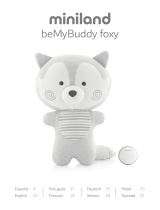 Miniland beMyBuddy foxy Manual de usuario
Miniland beMyBuddy foxy Manual de usuario
-
 Miniland beMyBuddy elphy Manual de usuario
Miniland beMyBuddy elphy Manual de usuario
-
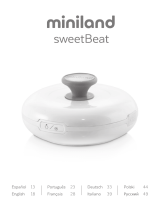 Miniland sweetBeat Manual de usuario
Miniland sweetBeat Manual de usuario
-
 Miniland digimonitor 3.5" plus Manual de usuario
Miniland digimonitor 3.5" plus Manual de usuario
-
 Miniland digimonitor 3.5" touch Manual de usuario
Miniland digimonitor 3.5" touch Manual de usuario
-
 Miniland digimonitor 2.4" gold Manual de usuario
Miniland digimonitor 2.4" gold Manual de usuario
-
 Miniland humitop connect Manual de usuario
Miniland humitop connect Manual de usuario
-
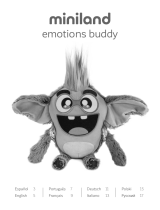 Miniland emotions buddy Manual de usuario
Miniland emotions buddy Manual de usuario