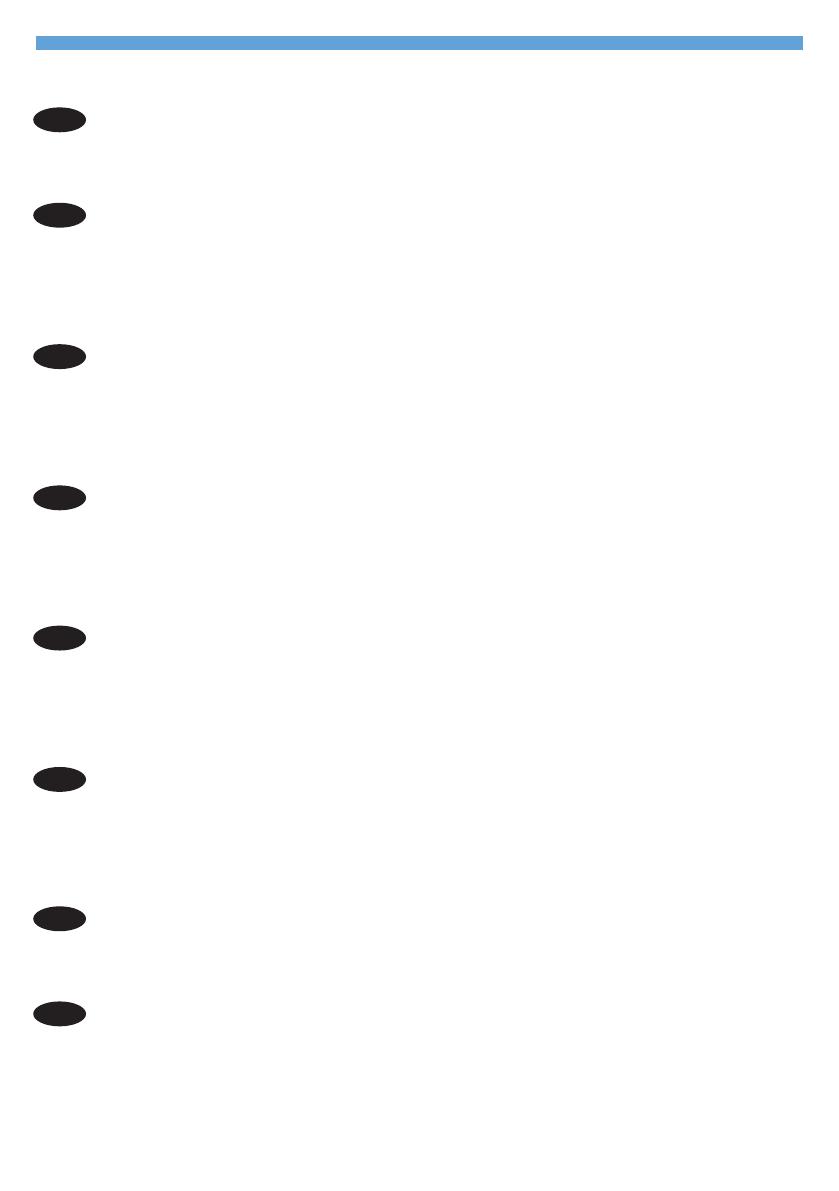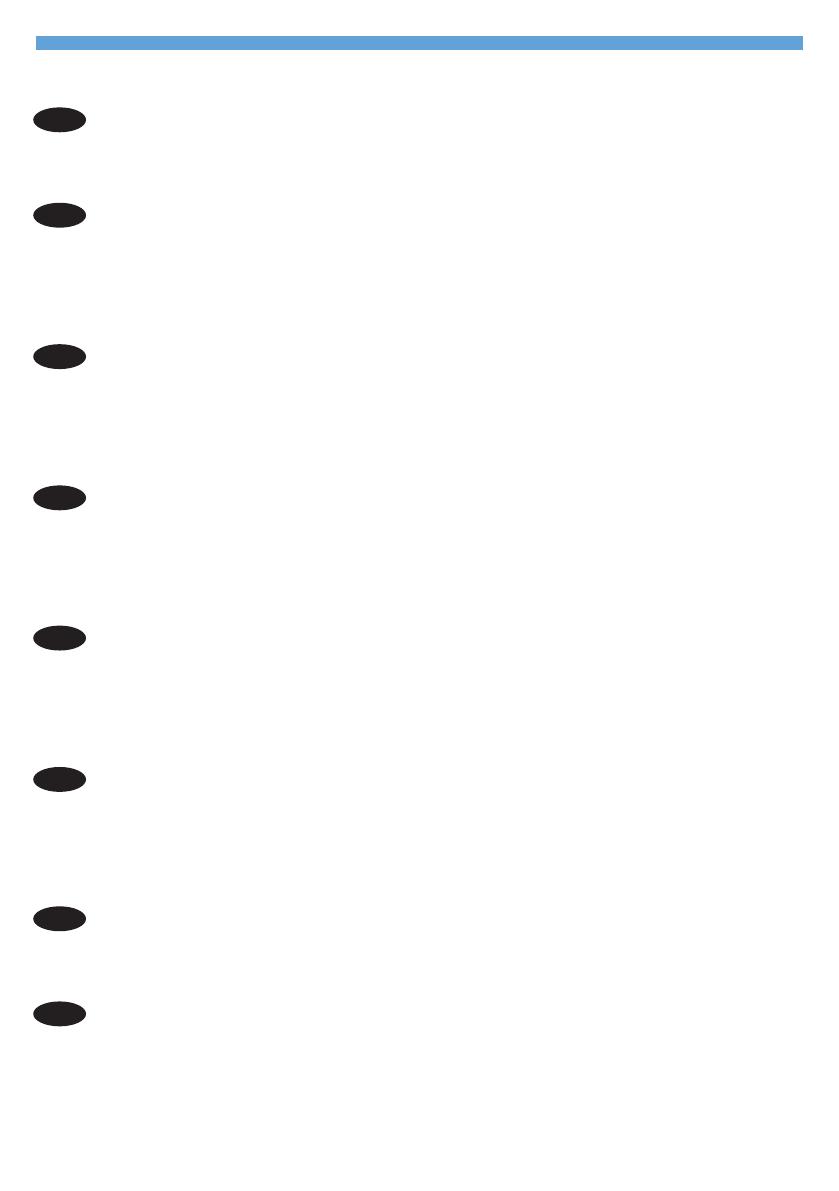
NL
Test de scanfunctie. Plaats de pagina met de beschrijving van het bedieningspaneel
op de scannerglasplaat. Windows: Selecteer in de programmagroep HP Scannen
naar en selecteer een scanbestemming.
Mac: Open HP Director, klik op Scan en klik vervolgens opnieuw op Scan. Klik op
Voltooien en vervolgens op Bestemmingen. Geef het bestand een naam en geef een
locatie voor het bestand op. Klik op Opslaan.
DA
Test scanning. Læg kontrolpanelets beskrivelsesside på scannerglaspladen. Windows:
I HP-programgruppen skal du vælge Scan til og vælge en scanningsdestination.
Mac: Åbn HP Director, klik på Scan, og klik på Scan igen. Klik på Afslut, og klik derefter
på Destinationer. Navngiv len og angiv destinationsplaceringen. Klik på Arkiver.
CA
Executeu una prova d'escaneig. Carregueu la pàgina de descripció del tauler de
control al vidre de l'escàner. Windows: Al grup de programes d'HP, seleccioneu
Escaneig a i seleccioneu una destinació d'escaneig.
Mac: Obriu l'HP Director, feu clic a Escaneja una vegada i torneu fer clic a Escaneja.
Feu clic a Finalitza i feu clic a Destinacions. Assigneu un nom al txer i especiqueu
la ubicació de la destinació. Feu clic a Desa.
ES
Pruebe el escaneado. Cargue la página de descripción del panel de control en el
cristal del escáner. Windows: En el grupo de programas HP, seleccione Escanear a
y seleccione el destino del archivo escaneado.
Mac: Abra HP Director, haga clic en Escanear y vuelva a hacer clic en Escanear. Haga
clic en Finalizar y después en Destinos. Asigne un nombre al archivo y especique la
ubicación de destino. Haga clic en Guardar.
IT
Testare la scansione. Caricare la pagina di descrizione del pannello di controllo sul
vetro dello scanner. Windows: nel gruppo dei programmi HP, selezionare Scansione
in e scegliere una destinazione di scansione.
Mac: aprire HP Director, fare clic su Scansione quindi nuovamente su Scansione. Fare clic
su Fine, quindi su Destinazioni. Assegnare un nome al le e specicare la posizione della
destinazione. Fare clic su Registra.
DE
Testen des Scanners: Legen Sie die Seite mit der Beschreibung des Bedienfelds auf
das Scannerglas. Windows: Wählen Sie in der Programmgruppe für HP Scannen nach
und anschließend das Scanziel aus.
Mac: Öffnen Sie den HP Director, klicken Sie auf Scannen und dann noch einmal auf
Scannen. Klicken Sie auf Fertig stellen und anschließend auf Ziele. Bennennen Sie die
Datei, und legen Sie einen Speicherort fest. Klicken Sie auf Speichern.
FR
Testez la numérisation. Placez la page de description du panneau de commande
contre la vitre du scanner.
Windows : Dans le groupe de programmes HP,
sélectionnez Numériser vers et sélectionnez une destination de numérisation.
Mac : Ouvrez HP Director, cliquez sur Numériser, puis à nouveau sur Numériser.
Cliquez sur Terminer, puis sur Destinations. Nommez le chier, puis spéciez
l'emplacement de destination. Cliquez sur Enregistrer.
EN
Test scan. Load the control-panel description page on the scanner glass. Windows:
In the HP program group, select Scan to, and select a scanning destination.
Mac: Open the HP Director, click Scan, and click Scan again. Click Finish, and then click
Destinations. Name the le and specify the destination location. Click Save.
7
13