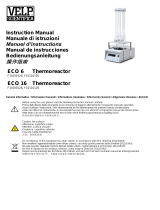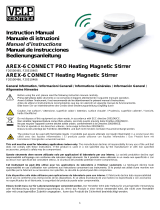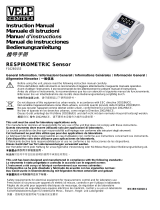Velp Scientifica OHS Advanvce Manual de usuario
- Tipo
- Manual de usuario

1
Instruction Manual
Manuale di istruzioni
Manuel d’instructions
Manual de instrucciones
Bedienungsanleitung
OHS 200 ADVANCE Overhead stirrers
F20100480, F20110480
OHS 100 ADVANCE Overhead stirrers
F20100481, F20110481
OHS 60 ADVANCE Overhead stirrers
F20100482, F20110482
General Information / Informazioni Generali / Informations Générales / Información General / Allgemeine Hinweise
Before using the unit, please read the following instruction manual carefully.
Prima dell’utilizzo dello strumento si raccomanda di leggere attentamente il seguente manuale operativo.
Avant d’utiliser l’instrument, il est recommandé de lire attentivement le présent manuel d’instructions.
Antes de utilizar el instrumento, le recomendamos que lea con atención el siguiente manual de funcionamiento.
Bitte lesen Sie vor Inbetriebnahme des Geräts diese Bedienungsanleitung sorgfältig durch
Do not dispose of this equipment as urban waste, in accordance with EEC directive 2002/96/CE.
Non smaltire l’apparecchiatura come rifiuto urbano, secondo quanto previsto dalla Direttiva 2002/96/CE.
Ne pas recycler l’appareil comme déchet solide urbain, conformément à la Directive 2002/96/CE.
No tirar el aparato en los desechos urbanos, como exige la Directiva 2002/96/CE.
Dieses Gerät unterliegt der Richtlinie 2002/96/EG und darf nicht mit dem normalen Hausmüll entsorgt werden.
This unit must be used for laboratory applications indoor only. The manufacturer declines all responsibility for any use of the unit that
does not comply with these instructions. If the product is used in a not specified way by the manufacturer or with not specified
accessories, product's safety may be compromised.
Questo strumento deve essere utilizzato solo per applicazioni di laboratorio per uso interno. La società produttrice declina ogni
responsabilità sull’impiego non conforme alle istruzioni degli strumenti. Se il prodotto viene utilizzato in un modo non specificato o con
accessori non specificati dal costruttore stesso, la sicurezza del prodotto potrebbe essere compromessa.
Cet instrument ne peut être utilisé pour les applications de laboratoire à l'intérieur seulement. Le fabriquant décline toute
responsabilité en cas d’utilisation non conforme aux instructions concernant ces instruments. Si le produit est utilisé d'une manière non
spécifiée par le fabricant ou accessoires non spécifiés, la sécurité du produit peut être compromise.
Este dispositivo sólo debe utilizarse para aplicaciones de laboratorio para uso interno.
El fabricante declina toda responsabilidad por el uso no conforme a las instrucciones de los dispositivos. Si se utiliza el producto de una
manera no especificada o con accesorios no especificados de el fabricante, la seguridad del producto puede estar comprometida.
Dieses Gerät muss nur für Laboranwendungen verwendet werden.Der Hersteller lehnt jede Haftung für unsachgemäße Verwendung
oder Nichtbeachtung dieser Bedienungsanleitung ab. Wenn das Produkt in einer Weise verwendet wird, die nicht vom Hersteller oder mit
unsachgemäßer Zubehör angegeben , kann das Produkt die Sicherheit beeinträchtigt werden.
This unit has been designed and manufactured in compliance with the following standards:
Lo strumento è stato progettato e costruito in accordo con le seguenti norme:
L’instrument a été conçu et fabriqué conformément aux normes suivantes:
El dispositivo se ha sido diseñado y fabricado de acuerdo con las siguientes normas:
Das Gerät wurde in Übereinstimmung mit folgenden Normen entwickelt und gebaut:
Safety requirements for electrical equipment for measurement, control and for laboratory use
Prescrizioni di sicurezza per apparecchi elettrici di misura, controllo e per l’utilizzo in laboratorio
Règles de sécurité pour appareils électriques de mesurage, de régulation et de laboratoire
IEC/EN 61010-1 IEC/EN
61010-2-051

2
Prescripciones de seguridad para equipos eléctricos de medición, control y su uso en laboratorio
Sicherheitsbestimmungen für elektrische Mess-, Steuer-, Regel- und Laborgeräte
Electrical equipment for laboratory use
UL 61010-1
General requirement - Canadian electrical code
CAN/CSA-C22.2 No.61010-1
VELP reserves the right to modify the characteristics of its products with the aim to constantly improving their quality.
Nell’impegno di migliorare costantemente la qualità dei prodotti, VELP si riserva la facoltà di variarne le caratteristiche.
Dans le but d’améliorer constamment la qualité de ses produits, VELP se réserve le droit d’apporter des modifications aux
caractéristiques de ceux-ci.
VELP se reserva el derecho de modificar las características de sus productos con el objetivo de mejorar constantemente su calidad.
VELP behält sich zum Zwecke der ständigen Verbesserung der Produktqualität das Recht auf Änderung der Geräteeigenschaften vor.
Safety Regulations / Norme di Sicurezza / Consignes de Securité / Advertencias de Seguridad / Sicherheitshinweise
The plug disconnects the instrument. Therefore, place the instrument where it can be quickly disconnected. / La spina è il mezzo di
disconnessione dell’apparecchio. Pertanto, non posizionare l’apparecchio in modo che sia difficile azionare il mezzo di disconnessione. /
Le bouchon est le moyen de déconnexion de l'appareil. Par conséquent, placer l'appareil où il peut être rapidement débranché. / El tapón
es el medio de desconexión del dispositivo. No coloque el dispositivo en una forma que es difícil de desconectar. / Der Stecker trennt das
Gerät. Daher Stellen Sie das Instrument, wo es schnell getrennt werden kann.
The values indicated on the rating plate of the instrument must correspond to those of the power supply.
I valori di tensione indicato sulla targhetta del modello e quello di rete devono coincidere.
Les valeurs indiquées sur la plaque signalétique de l'appareil doivent correspondre à ceux de l'alimentation.
Los valores de tensión indicados en la placa y que de la red debe ser los mismos.
Die angegebene Spannung Wert auf dem Typenschild und das Netzwerk muss gleich sein.
Position the instrument on a flat surface, with a distance from the wall of 30 cm (at least).
Posizionare lo strumento su superfici piane, ad una distanza dalle pareti di almeno 30 cm.
Positionner l'appareil sur une surface plat, avec une distance de la paroi de 30 cm (au moins).
Coloque la unidad sobre una superficie plana, con una distancia de la pared de 30 cm (por lo menos).
Stellen Sie das Gerät auf einer ebenen Fläche mit einem Abstand zur Wand von 30 cm (mindestens).
Fasten the unit to the support rod (A00000366 or A00000369) using the double clamp (A00001301). Secure the receptacle using the
ribbon clamp (A00001302).
Fissare saldamente lo strumento allo stativo (A00000366 o A00000369) mediante il morsetto doppio (A00001301) e il recipiente di
agitazione con l’apposita cinghia (A00001302).
Fixez l'unité à le statif (A00000366 ou A00000369) con le noix de fixation double (A00001301). Fixer le réceptacle à l'attache souple avec
ruban (A00001302).
Asegurar firmemente la herramienta a la barra de soporte (A00000366 o A00000369) con la abrazadera doble (A00001301) y el
recipiente con la abrazadera de cinta (A00001302).
Befestigen Sie das Gerät an der H-Stativ (A00000366 oder A00000369) mit der Kreuzmuffe (A00001301). Sichern Sie die Aufnahme mit
der Spannhalter (A00001302).
Safe working conditions are ensured only when the accessories described in the dedicated chapter are used.
Il funzionamento sicuro è garantito soltanto con gli accessori descritti nel relativo capitolo.
Conditions de travail sûres sont assurées que lorsque les accessoires décrits dans le chapitre dédié sont utilisés.
El funcionamiento es seguro sólo con los accesorios descritos en el capítulo correspondiente.
Sichere Arbeitsbedingungen sind gewährleistet, wenn das Zubehör in dem Kapitel beschrieben verwendet werden.
The working speed set on the instrument must be such as to avoid wobbling and/or splashes.
Il numero di giri impostato deve escludere eventuali squilibri dell’agitatore e possibili spruzzi del prodotto agitato.
Le nombre de tours de l'ensemble agitateur doit exclure les déséquilibres et les éclaboussures du produit agité.
El número de revoluciones del agitador debe excluir cualquier desequilibrio y posible de salpicar de el producto agitado.
Die Arbeitsgeschwindigkeit des Gerätes muss gesetzt sein, wie Wackeln und / oder Spritzer zu vermeiden.
Do not use with explosive or dangerous materials for which the equipment is not designed. The stirrer must not be used in explosive
atmospheres, in bain-marie or to stir harmful liquids prior using protective measures according to the safety standards of the processed
products and/or in force in the laboratories including personal protective equipment and the presence of an extraction hood which ensures
at least 10-fold air change in accordance with the standards EN 14175 and DIN 12924.
Vietato l’uso con materiale esplosivo o pericoloso per cui l’apparecchio non è progettato. L’agitatore non può essere impiegato in
atmosfere esplosive, a bagno maria o per agitare liquidi pericolosi previo utilizzo di misure di protezione in accordo con le norme di
sicurezza dei prodotti in lavorazione e/o vigenti nei laboratori, compresi dispositivi di protezione individuale e la presenza di una cappa
aspirante che garantisca almeno 10 ricambi di aria in accordo con le norme EN 14175 e DIN 12924.
Ne pas utiliser avec des matières explosives et dangereuses pour lesquelles l'équipement n'est pas conçu. L'agitateur ne doit pas être
utilisé dans des atmosphères explosives, au bain-marie ou pour remuer des liquides nocifs avant l'utilisation de mesures de protection
selon les normes de sécurité des produits transformés et / ou en vigueur dans les laboratoires, y compris les équipements de protection
individuelle et la présence d'une extraction hotte assurant un renouvellement d'air d'au moins 10 fois conformément aux normes EN
14175 et DIN 12924.
No debe utilizarse con materiales explosivos y peligrosos para los que el equipo no está diseñado. El agitador no se debe usar en
atmósferas explosivas, en baño de maría o para agitar líquidos dañinos antes de usar medidas de protección de acuerdo con las normas
de seguridad de los productos procesados y / o vigentes en los laboratorios, incluido el equipo de protección personal y la presencia de
una extracción. Capucha que garantiza un cambio de aire de al menos 10 veces de acuerdo con las normas EN 14175 y DIN 12924.
Nicht mit explosivem Material zu verwenden, für die das Gerät nicht ausgelegt ist. Das Gerät kann nicht in explosionsgefährdeten
Bereichen eingesetzt werden, in einem Wasserbad oder zum Umrühren von schädlichen Flüssigkeiten verwendet werden, bevor
Schutzmaßnahmen gemäß den Sicherheitsnormen der verarbeiteten Produkte durchgeführt werden und / oder in den Laboratorien

3
einschließlich der persönlichen Schutzausrüstung und dem Vorhandensein einer Extraktion in Kraft sind Haube, die einen mindestens 10-
fachen Luftwechsel gemäß den Normen EN 14175 und DIN 12924 gewährleistet.
It is dangerous to run the unit with the stirring blade turning in free air. Always place the stirring shaft in the receptacle before turning the
unit on.
Il funzionamento con estremità dell’albero in rotazione libera è pericoloso. Per ragioni di sicurezza, quindi, inserire l’asta di agitazione nel
recipiente di agitazione prima di avviare lo strumento.
Il est dangereux de faire fonctionner l'unité avec la lame d'agitation tournant à l'air libre. Toujours placer la tige d'agitation dans le récipient
avant de mettre l'appareil en marche.
Es peligroso ejecutar la unidad con la paleta de agitación en el aire libre. Coloque siempre la varilla de agitación en el recipiente antes de
encender la unidad.
Es ist gefährlich, das Gerät mit dem Rührklinge Drehen in freier Luft laufen. Legen Sie immer die Rührwelle in der Aufnahme, bevor Sie
das Gerät einschalten.
It is responsibility of the user appropriately decontaminate the instrument in case of dangerous substances fall on or in it.
It is also responsibility of the user to use safety substances for cleaning or decontaminating, which do not react with internal parts of the
instrument or with the material contained in it. In case of doubts on the compatibility of a cleaning solution, contact the manufacturer or
local distributor.
E’ responsabilità dell’utilizzatore un’appropriata decontaminazione in caso di versamento di sostanze pericolose sul o dentro
l’apparecchio. E’ inoltre responsabilità dell’utilizzatore l’uso di sostanze decontaminanti o per la pulizia che non producano pericolo a
causa di reazioni con parti dell’apparecchio o con il materiale in esso contenuto. In caso di dubbio sulla compatibilità di un agente pulente
o decontaminante, contattare il produttore o un distributore locale.
Est responsabilité de l'utilisateur la décontamination en cas de déversement de matières dangereuses sur ou à l'intérieur de l'équipement.
Est responsabilité de l'utilisateur à utiliser des substances qui ne produisent pas de danger pour le nettoyage ou de décontamination, qui
ne réagissent pas avec les parties internes de l'appareil ou avec la matière qu'il contient. En cas de doute sur la compatibilité d'une
solution de nettoyage, contactez le fabricant ou le distributeur local.
Es responsabilidad del usuario una descontaminación adecuada en caso de derrame de sustancias peligrosas en o dentro el equipo. Es
responsabilidad del usuario también utilizar sustancias que no producen peligro para limpiar o descontaminar, que no reaccionan con las
partes internas del instrumento o con el material contenido en él. En caso de duda sobre la compatibilidad de una solución de limpieza,
póngase en contacto con el fabricante o el distribuidor local.
Der Benutzer ist dafür verantwortlich, für die ordnungsgemäße Dekontamination beim Freiwerden gefährlicher Stoffe auf oder im Inneren
des Geräts. Der Benutzer ist dafür verantwortlich, für die Reinigung oder Dekontaminierungsmitteln, die nicht mit internen Teile des
Gerätes oder mit dem Material in ihm enthaltenen reagieren. Im Zweifelsfall über die Vereinbarkeit einer Reinigungslösung den Hersteller,
den Vertreiber oder den Händler.
The solution may release toxic, dangerous or poisonous gases. Adequate safety measures must be taken, in accordance with the safety
regulations in force, including the presence of hood and personal protective equipment (masks, gloves, goggles, etc.).
Le sostanze potrebbero emanare gas tossici e/o pericolosi e/o velenosi. Adeguate misure di sicurezza devono essere prese, in accordo
con le normative di sicurezza dei prodotti in lavorazione e/o vigenti nei laboratori, compresa la presenza di cappe aspiranti e mezzi di
protezione individuale (maschere, guanti, occhiali, camici, ecc.).
La solution peut libérer gaz toxiques ou dangereux. Des mesures de sécurité adéquates doivent être prises, en conformité avec les
règlements de sécurité en vigueur, compris la présence de la hotte de laboratoire et équipements de protection individuelle (masques,
gants, lunettes, etc.).
Las sustancias pueden emitir tóxicos o peligrosos gas. Medidas de seguridad adecuadas deben ser adoptadas, de acuerdo con las
normas de seguridad vigentes en los laboratorios, incluyendo la presencia de la campana de humos y el equipo de protección personal
(mascarillas, guantes, gafas, etc.)
Die erwärmte Lösung kann giftige oder gefährliche Gase freigeben. Angemessene Sicherheitsmaßnahmen zu treffen, werden in
Übereinstimmung mit den geltenden Sicherheitsvorschriften, einschließlich der Anwesenheit Dunstabzug und persönliche
Schutzausrüstungen (Masken, Handschuhe, Schutzbrille, etc.).
Switch off the the stirring before opening chuck locking ring. Switch off the instrument before removing chuck.
Spegnere l’agitazione prima di aprire l’anello di serraggio mandrino. Spegnere lo strumento prima di rimuovere il mandrino.
Éteignez l'agitation avant d'ouvrir l'anneau de serrage de la broche. Éteignez l'instrument avant de retirer la broche.
Desconecte la agitación antes de abrir el anillo de bloqueo del mandril. Apague el instrumento antes de quitar el mandril.
Schalten Sie das Rührwerk aus, bevor Sie den Spannring öffnen. Schalten Sie das Gerät aus, bevor Sie das Futter entfernen.
The instrument contains a battery. Its substitution must be carried out by authorized Velp personnel only.
Lo strumento contiene una batteria. La sua sostituzione dovrà essere eseguita da parte di personale autorizzato Velp.
L'instrument contient une batterie. Son remplacement doit être effectué uniquement par du personnel autorisé de Velp.
El instrumento contiene una batería. Su sustitución debe ser realizada únicamente por personal autorizado de Velp.
Das Instrument enthält eine Batterie. Der Ersatz darf nur von autorisiertem Velp-Personal durchgeführt werden.
Contains FCC ID : YOPGS2101M / Contiene FCC ID: YOPGS2101M / Contient FCC ID: YOPGS2101M / Contiene FCC ID:
YOPGS2101M / Es enthält FCC ID : YOPGS2101M

4
Contents / Indice / Inhalt
1. INTRODUCTION .............................................................................................................................................................. 6
2. ASSEMBLY AND INSTALLATION ................................................................................................................................... 7
3. DISPLAY SYMBOLS ........................................................................................................................................................ 7
4. WORKING ........................................................................................................................................................................ 8
5. EXTERNAL CONNECTIONS ........................................................................................................................................... 9
6. VELP ERMES CONFIGURATION ................................................................................................................................. 10
7. MENU ............................................................................................................................................................................. 11
7.1 MENU STRUCTURE .................................................................................................................................................................. 11
7.2 METHODS .............................................................................................................................................................................. 12
7.2.1 Method set-up .................................................................................................................................................................... 12
7.3 GRAPH .................................................................................................................................................................................. 14
7.4 SAFETY .................................................................................................................................................................................. 14
7.5 SET-UP .................................................................................................................................................................................. 15
7.6 SERVICE ................................................................................................................................................................................. 15
8. SMARTCHUCKTM ........................................................................................................................................................... 17
9. ERROR MESSAGES ..................................................................................................................................................... 17
10. MAINTENANCE ............................................................................................................................................................. 17
11. TECHNICAL DATA ........................................................................................................................................................ 18
12. ACCESSORIES / SPARE PARTS ................................................................................................................................. 18
1. INTRODUZIONE ............................................................................................................................................................ 19
2. MONTAGGIO E INSTALLAZIONE ................................................................................................................................ 20
3. SIMBOLI DISPLAY ......................................................................................................................................................... 20
4. CONTROLLI DI FUNZIONAMENTO .............................................................................................................................. 21
5. CONNESSIONI ESTERNE ............................................................................................................................................ 22
6. CONFIGURAZIONE VELP ERMES ............................................................................................................................... 23
7. MENU ............................................................................................................................................................................. 24
7.1 STRUTTURA DEL MENU ............................................................................................................................................................. 24
7.2 METODI ................................................................................................................................................................................ 25
7.2.1 Impostazione metodo ........................................................................................................................................................ 25
7.3 GRAFICO ................................................................................................................................................................................ 27
7.4 SICUREZZA ............................................................................................................................................................................. 27
7.5 IMPOSTAZIONI ........................................................................................................................................................................ 28
7.6 SERVICE ................................................................................................................................................................................. 29
8. SMARTCHUCKTM ........................................................................................................................................................... 30
9. MESSAGGI DI ERRORE ............................................................................................................................................... 30
10. MANUTENZIONE E PULIZIA ........................................................................................................................................ 31
11. CARATTERISTICHE TECNICHE .................................................................................................................................. 31
12. ACCESSORI / PARTI DI RICAMBIO ............................................................................................................................. 32
1. INTRODUCTION ............................................................................................................................................................ 33
2. MONTAGE ET INSTALLATION ..................................................................................................................................... 34
3. SYMBOLES D’AFFICHAGE .......................................................................................................................................... 34
4. VÈRIFICATION DE FONCTIONNEMENT ..................................................................................................................... 35
5. CONNEXIONS EXTERNES ........................................................................................................................................... 35
6. CONFIGURATION VELP ERMES ................................................................................................................................. 37
7. MENU ............................................................................................................................................................................. 38
7.1 STRUCTURE DU MENU .............................................................................................................................................................. 38
7.2 MÉTHODES ............................................................................................................................................................................ 39
7.2.1 Paramétrage de la méthode ............................................................................................................................................... 39
7.3 GRAPHIQUE............................................................................................................................................................................ 41
7.4 SÉCURITÉ ............................................................................................................................................................................... 41
7.5 PARAMÉTRES .......................................................................................................................................................................... 42
7.6 SERVICE ................................................................................................................................................................................. 43
8. SMARTCHUCKTM ........................................................................................................................................................... 44
9. MESSAGGES D’ERREUR ............................................................................................................................................. 44
10. MANUTENTION ET NETTOYAGE ................................................................................................................................ 45

5
11. CARATTERISTIQUE TECHNIQUE ............................................................................................................................... 45
12. ACCESSOIRES / PIÈCES DE RECHANGE.................................................................................................................. 46
1. INTRODUCCIÓN ........................................................................................................................................................... 47
2. MONTAJE E INSTALACIÓN .......................................................................................................................................... 48
3. SÍMBOLOS DE LA PANTALLA ...................................................................................................................................... 48
4. CONTROLES DE FUNCIONAMIENTO ......................................................................................................................... 49
5. CONEXIONES EXTERNAS ........................................................................................................................................... 49
6. CONFIGURACIÓN VELP ERMES ................................................................................................................................. 51
7. MENÚ ............................................................................................................................................................................. 52
7.1 ESTRUCTURA DEL MENÚ ........................................................................................................................................................... 52
7.2 MÉTODOS .............................................................................................................................................................................. 53
7.2.1 Configurar Métodos ........................................................................................................................................................... 53
7.3 GRÁFICOS .............................................................................................................................................................................. 55
7.4 SEGURIDAD ............................................................................................................................................................................ 55
7.5 PUESTA EN MARCHA ................................................................................................................................................................ 56
7.6 SERVICIO ............................................................................................................................................................................... 57
8. SMARTCHUCKTM ........................................................................................................................................................... 58
9. MENSAJES ERROR ...................................................................................................................................................... 58
10. MANTENIMIENTO ......................................................................................................................................................... 58
11. DATOS TÉCNICOS ....................................................................................................................................................... 59
12. ACCESORIOS /PIEZAS DE REPUESTO...................................................................................................................... 59
1. EINLEITUNG .................................................................................................................................................................. 60
2. AUFSTELLUNG UND ANSCHLUSS ............................................................................................................................. 61
3. ANGEZEIGTE SYMBOLE .............................................................................................................................................. 61
4. BETRIEB ........................................................................................................................................................................ 62
5. EXTERNE ANSCHLÜSSE ............................................................................................................................................. 62
6. KONFIGURATION VON VELP ERMES ........................................................................................................................ 64
7. MENÜ ............................................................................................................................................................................. 65
7.1 MENÜAUFBAU ........................................................................................................................................................................ 65
7.2 METHODEN ............................................................................................................................................................................ 66
7.2.1 Einrichten einer Methode .................................................................................................................................................. 66
7.3 GRAPHIK ................................................................................................................................................................................ 68
7.4 SICHERHEIT ............................................................................................................................................................................ 68
7.5 EINSTELLUNGEN ...................................................................................................................................................................... 69
7.6 WARTUNG ............................................................................................................................................................................. 70
8. SMARTCHUCKTM ........................................................................................................................................................... 71
9. FEHLERMELDUNGEN .................................................................................................................................................. 71
10. INSTANDHALTUNG ...................................................................................................................................................... 71
11. TECHNISCHE ANGABEN ............................................................................................................................................. 72
12. ZUBEHÖR / ERSATZTEILE .......................................................................................................................................... 72
13. WIRING DIAGRAM / SCHEMA ELETTRICO / SCHÉMA ÉLECTRIQUE / ESQUEMA ELÉCTRICO / SCHALTPLAN 73
14. DECLARATION OF CONFORMITY / DICHIARAZIONE DI CONFORMITA / DECLARATION DE CONFORMITE /
DECLARACIÓN DE CONFORMIDAD / KONFORMITÄTSERKLÄRUNG ............................................................ 74
15. DECLARATION OF CONFORMITY ........................................................................................................................ 75

6
1. Introduction
OHS overhead stirrers with electronic speed control, brushless motor, and advanced safety features are able to satisfy the most difficult
laboratory applications in terms of viscosity and volume. The new chuck ensures higher safety for the operator and allows to use a
passing rod of up to 8,5mm in diameter.
A
Display LCD
B
Display keys
C
Speed control knob
D
Lock key
E
Main switch
F
Smart Chuck
EN
Figure 1. OHS 200 Advance
F
Figura 1. OHS 200 Advance – Frontal
view
D
E
A
B
C

7
2. Assembly and installation
• Unpacking
➢ Check the integrity of the unit after unpacking.
• The box includes
➢ OHS advance overhead stirrer
➢ Power supply cable
➢ Instruction manual
➢ Allen key
➢ Allen head screw
➢ Shaft support overhead stirrer
➢ Pt100 probe Ø 3mm with cable
• First installation
➢ Place the unit on non-flammable surface
➢ Fix the shaft support to the instrument with the allen head screw
➢ Fasten the unit to the support rod (A00000366 or A00000369) using the double clamp (A00001301)
➢ Secure the receptacle using the ribbon clamp (A00001302)
➢ Slide the stirring rod into the chuck and tight it
➢ Make sure that the rating value of the instrument corresponds to the one of the power supply
➢ Ensure that the socket provided, with grounding, is compliant with the current safety norms and easy to reach. Use only
the cable provided with the instrument.
➢ Insert the power cable into the socket.
3. Display symbols
1
Wi-Fi symbol
2
Start Mode symbol
3
Vibration Sensor symbol
4
Hour
5
Current Speed
6
Set Speed
7
Timer or Time counter
8
Set Timer
9
Current Torque
10
Current temperature (only when
Pt100 probe is connected to OHS)
11
Gear button (only for OHS 200)
Graph button (for other models)
12
Timer button
13
Menu button
14
Current Gear symbol (only for OHS
200)
15
Current Method indication
5
6
7
1 2 3 4
4
8
9
10
13 12
11
14
15
Figure 3. Display (OHS 200 Advance)

8
4. Working
Commissioning
➢ Switch on the instrument using the main switch (E)
➢ Display (A) shows Welcome page and the main screen
Stirring
➢ Adjust speed set point by turning the speed control knob (C). As soon as the knob is moved, set rpm (6)
becomes blue.
➢ Click the speed control knob (C) to start stirring.
➢ Speed increases until set point is achieved.
➢ A microprocessor ensures constant speed even when the viscosity changes (counter-reaction).
➢ Switch off the stirring by clicking the knob (C).
Timer
➢ Click Timer button (12) to select the timer.
➢ Set timer (8) time becomes blue. Adjust timer by turning the speed control knob (C).
➢ Click the knob (C) to confirm.
➢ If the instrument is already working, timer countdown starts immediately, otherwise timer (7) is fixed as set
timer (8) until stirring begins.
➢ If timer is not set, set timer (8) shows hh:mm:ss and timer (7) works as a counter.
Gear (only for
OHS 200)
➢ Set the operating speed range by clicking Gear button (11) and
rotating the speed control knob (C).
➢ Click the knob (C) to confirm the speed range. Once confirmed,
Current Gear symbol becomes black.
➢ It’s possible to select between two gears:
➢ Gear I: Low speed (6 – 400 rpm)
High torque (till 200 Ncm).
➢ Gear II: High speed (30 – 2000 rpm)
Low torque (till 40 Ncm).
Torque
➢ The intensity of the torque is indicated on the main screen (9).
Lock
➢ Holding the Lock key (D) for 3 seconds, the instrument will lock its settings during operations.
➢ Unlock the control panel by holding the Lock key (D) for 3 seconds.
➢ If other buttons are clicked while the instrument is locked, the two LEDs aside lock button blink for many
seconds.
Figure 4. Main OHS 60 Advance
Figure 5. Main OHS 200 Advance
Figure 6. Set Gear

9
5. External Connections
USB
➢ Each model has USB connection in the back for PC controlling, data logging and software upgrading by PC.
➢ Software version, dedicated program to be installed in the PC, and software installation guide have to be
requested by e-mail to [email protected]
Pt100
➢ All models have Pt100 connection in the back for fluid temperature measurement (measuring range from -
200°C to +550°C)
Controller register assignment
Register address
Register name
Write
Byte Number
Function/expanation
1
Instrument
NO
2
Instrument model
2
Serial number
NO
6
Instrument serial number
5
Product code
NO
12
Instrument product code
11
Main board sw
NO
8
Main board sw version
15
Display board sw
NO
8
Display board sw version
24
State
NO
2
Instrument state
25
Alarm
NO
2
The instrument notifies an alarm
26
Gear
NO
2
Gear set (only for OHS200)
27
Speed
NO
2
rpm measured
28
Torque
NO
2
Ncm measured
29
Timer
NO
4
Residual timer or counter
31
Timer set point
NO
4
Timer set value
33
Speed set point
NO
2
Speed set value
48
Pt100 connection
NO
2
Pt100 connected to the instrument
49
Temperature
NO
2
Temperature indication
50
Speed limit
NO
2
Speed maximum value
51
Torque limit
NO
2
Torque maximum value
52
Ramp
NO
2
Setting of acceleration
53
Method
NO
2
Reading of method number
54
Method n steps
NO
2
Total number of steps
55
Method step
NO
2
Current step visualized
56
Method n loops
NO
2
Total number of loops
57
Method loop
NO
2
Current loop visualized
102
Gear
SI
2
Setting of gear (only for OHS200)
103
Speed
SI
2
Setting of the speed
104
Timer
SI
4
Setting of the timer
106
Motor stop
SI
2
Motor stops stirring
107
Motor start
SI
2
Motor starts stirring
Sampling time: 1s or more
Examples (CRC 16 bit)
Reading single register: Speed (rpm)
Request
Reply
Field
(Hex)
Field
(Hex)
Description
Address
0x64
Address
0x64
Control command
0x03
Control command
0x03
High start address
0x00
Number of bytes
0x02
Low start address
0x1B
High register value
0x01
340 (RPM)
Number of High registers
0x00
Low register value
0x54
Number of Low registers
0x01
High CRC
0xF4
High CRC
0xFD
Low CRC
0x23
Low CRC
0xF8

10
Reading multiple register: Serial number
Request
Reply
Field
(Hex)
Field
(Hex)
Description
Address
0x64
Address
0x64
Control command
0x03
Control command
0x03
High start address
0x00
Number of bytes
0x06
Low start address
0x02
High register value
0x31
12345
Number of High registers
0x00
Low register value
0x00
Number of Low registers
0x03
High register value
0x33
High CRC
0xAD
Low register value
0x32
0x00 0x31 0x32 0x33 0x34 0x35
Low CRC
0xFE
High register value
0x35
Low register value
0x34
High CRC
0x0A
Low CRC
0x0A
Writing single register: STOP rotation
Request
Field
(Hex)
Description
Address
0x64
Control command
0x06
High start address
0x00
Low start address
0x6A
High register value
0x00
Stop rotation
Low register value
0x01
High CRC
0x61
Low CRC
0xE3
Virtual serial port
Baudrate
9600
Bits
8
Stop Bit
1
Patiry
None
Maximum number of
registers for single request
24
6. VELP Ermes Configuration
VELP Ermes is a revolutionary cloud platform that transforms and improves your laboratory experience by creating an ecosystem of
instruments, people and data. The VELP Ermes platform is able to reduce distances and accelerate scientific processes in total safety. In
order to access on ERMES, you need to enable your VELP account by selecting "Configure your VELP ERMES account" at
http://www.velp.com/en/login.
To be able to communicate, the instrument needs to be in the operating range of laboratory Wi-Fi (2.4 GHz) and be configured as follows:
➢ Switch on the OHS Advance and select AP in the menu Set-up Wi-Fi (see chapter 7.5).
➢ Using the PC/Tablet/Mobile phone, select the OHS_SERIAL NUMBER available on the Wi-Fi list, in order to connect directly to the
instrument.
➢ Open a browser on the PC/Tablet/Mobile phone and insert the address 192.168.240.1 to reach the configuration page. Insert
“admin” “admin” when requested as user name and password.
➢ Set the parameters required to connect to your Wi-Fi (network name, password, security, mac address, etc.) according to your
internal procedure and save. If necessary, contact your IT administrator.
➢ Select menu Ermes from the Service menu (see chapter 7.6) and proceed with the product registration from the VELP Ermes
platform. For more information see FAQ on VELP website.
NOTE: To access to VELP Ermes is necessary to have a VELP account.

11
7. Menu
Clicking Menu button (13) the following figure appears
It’s possible to move among submenus rotating the speed control knob (C).
Enter in a submenu with a click of the speed control knob (C) once it’s highlighted in blue. Press Home to go back to the main screen.
7.1 Menu Structure
Menu
Methods
Method 01
Steps
…
Start time
Method 10
Intermittent
mode
Loop
Graph**
Safety
Speed Limit
Torque Limit
Temperature Limit
Delta T
Interval time
Speed reduction
Acceleration
Slow
Standard
Fast
Vibration Sensor
OFF
Low
Medium
High
Set-up
Start Mode
Stop (A)
Run (B)
Wi-Fi Setup
OFF
ON
AP
Wi-Fi Information
Display
Brightness
Torque
Temperature
Time & Date
Set Time
Set Date
Temperature Unit
°C
°F
Language
English
Italiano
….
Figure 8. Menu OHS 100 - 60 Advance
Figure 7. Menu OHS 200 Advance

12
* Graph for models OHS 100 and OHS 60
** Not visualized for models OHS 100 and OHS 60
7.2 Methods
In this submenu is possible to set 10 different methods. For OHS 200, 10 different methods for each speed range.
Once set, a method becomes white in the method list and a blue bar appears on the left.
Press START to begin the method.
When a method is working, on the main screen the current method (15) is shown.
It’s not possible to modify speed, gear, or the timer.
It’s possible to navigate in menu.
To stop a method before its end, enter in the method list and click STOP.
7.2.1 Method set-up
In each method it’s possible to set parameters in Figure 12. Once method parameters are set, they are highlighted in white with a blue bar
on the left as shown in Figure 13.
Service
Reset Torque
Real Torque
Pt100 Alignment
Check Locking Ring
Reset Parameters
Update Software
Counter
Ermes
Motor Calibration
Timer
Gear *
Figure 9. Methods
Figure 2. Methods set
Figure 11. Stop Method
Figure 3. Method parameters
Figure 4. Method parameters set

13
Steps
➢ 5 steps can be set for each method.
➢ All steps are programmable with speed, timer, ramp, and intermittent mode.
➢ A method is considered set when at least speed and timer are set for one step.
Figure 5
➢ Rpm: set point speed
➢ Time: countdown performed for each step visualized also on the main screen
➢ Ramp: if is selected, OHS stirs for all the time at the speed set
If is selected, OHS reaches the speed set in time selected
➢ Interm. Mode: if YES is selected, but no intermittent mode is set for the method, OHS works in continuous
mode.
Start Time
➢ It allows to set an hour at which the method starts.
➢ Enter in the menu, rotate speed control knob (C) till the desired hour. Click the knob to confirm.
➢ Even if a Start Time is set, the method begins if START button in method list is clicked.
Intermittent
Mode
➢ It allows to set stirring period and stop period alternatively.
➢ Enter in the menu, rotate speed control knob (C) till the desired working time. Click to confirm.
➢ Rotate speed control knob (C) till the desired pause time. Click to confirm.
➢ Click again the knob to modify set values.
Loop
➢ It allows to repeat the whole method N times.
➢ Enter in the menu, rotate speed control knob (C) till the desired value. Click to confirm.
Click RESET to erase all method values.

14
7.3 Graph
In this submenu is possible to visualize the graph of the current analysis. For models OHS 100 and OHS 60 is possible to access to the
graph directly through the main screen.
Click RESET to erase the graph. Only the last 60 minutes are shown. Click ZOOM to see the last 3 minutes.
When a method is set graph appears as in Figure 15. When a method is not set, graph appears as in Figure 16.
7.4 Safety
In this submenu it’s possible to set all limits linked to the safety depending on the working conditions
Speed Limit
➢ It allows to set the speed full scale.
➢ The maximum speed value is set by default (for OHS 200 it depends on the gear selected at the moment).
➢ Enter in the menu, rotate speed control knob (C) by 100 rpm steps till the desired value. Click to confirm.
Torque Limit
➢ It allows to set the torque limit.
➢ The maximum value is set by default (for OHS 200 it depends on the gear selected at the moment).
➢ Enter in the menu, rotate speed control knob (C) by 10 Ncm steps till the desired value. Click to confirm.
Temperature
Limit
➢ It allows to set a speed reduction if Pt100 detects a certain temperature increase (or decrease) in a defined
time.
Figure 8. Temperature Limit
➢ Enter in the menu, rotate speed control knob (C) till the delta temperature desired value. Click to confirm.
➢ Rotate the knob (C) to set the interval time in which the delta temperature has to be considered. Click to
confirm.
➢ Rotate the knob (C) to set the percentage of speed reduction desired if the selected delta temperature is
detected in the set interval time. Click to confirm.
➢ Speed reduction can be set by 10% steps.
Acceleration
➢ It allows to choose among 3 different acceleration types when the instrument starts to stir or when a higher
set point value is set.
➢ Enter in the menu, select Slow, Medium, or Fast depending on the customer application.
➢ Click speed control knob (C) to confirm.
Vibration sensor
➢ It allows to set a vibration sensitivity level.
➢ Enter in the menu, rotate speed control knob (C) to select OFF, Low, Medium or High. Click to confirm.
➢ When vibration sensor level is set different than OFF, appears on the blue upper bar (3).
Figure 6. Graph with method
Figure 7. Graph without method

15
7.5 Set-up
Start Mode
➢ The decision of the instrument’s restart mode in case of blackout or power loss.
➢ Enter in the menu, rotate speed control knob (C) to select Stop or Run. Click to confirm.
➢ Stop: when the instrument is switched on, it’s requested a click of the control knob to start stirring.
➢ Run: when the instrument is switched on, it restarts to work with the last set point set.
➢ If Stop is selected, A appears on the blue upper bar (2).
➢ If Run is selected, B appears on the blue upper bar (2).
Wi-Fi Set-up
➢ It allows to switch on wi-fi module for IoT transmission.
➢ Enter in the menu, rotate speed control knob (C) to select ON or OFF. Click to confirm.
➢ When wi-fi is ON, appears on the blue upper bar (1).
Wi-Fi Information
➢ It describes all wi-fi information (MAC address, Power of signal, wi-fi name).
Display
➢ It allows for brightness to be set or if torque and temperature should be displayed on the main screen.
➢ Enter in the menu and scroll with speed control knob (C). Click to enter in submenus.
➢ Brightness: enter in this submenu, rotate speed control knob (C) to select the desired brightness value. Click
to confirm.
➢ Brightness can be set by 10% steps.
➢ Torque: enter in this submenu, rotate speed control knob (C) to choose between ON or OFF if the display of
torque on the main screen is desired or not. Click to confirm.
➢ Temperature: enter in this submenu, rotate speed control knob (C) to choose between ON or OFF if the
display of temperature on the main screen is desired or not. Click to confirm
➢ If torque and temperature are displayed on the main screen, the display menu appears as in Figure 18.
➢ When temperature is displayed but Pt100 probe is not inserted in the instrument, the main screen appears
as in Figure 19.
.
Time & Date
➢ It allows to set hour and date.
➢ Enter in the menu and select Set Time. Rotate speed control knob (C) till the right time. Click to confirm.
➢ Return to the previous page clicking BACK button.
➢ Select Set Date. Rotate speed control knob (C) till the right day. Click to confirm
➢ Repeat the operation for month and year.
Temperature Unit
➢ It allows to choose temperature unit that has to be visualized between °C and °F.
Language
➢ It allows to select the interface language.
➢ Enter in the menu, rotate speed control knob (C) to select language. Click to confirm.
7.6 Service
Reset Torque
➢ It allows to reset the current torque.
➢ Click with the speed control knob (C) to reset torque.
Real Torque
➢ It allows to return to real torque value.
➢ Click with the speed control knob (C) to return to real torque value.
➢ Negative torques can’t be visualized anymore.
Pt100
Alignment
➢ It allows for the alignment of the Pt100 probe to a reference thermometer.
➢ Enter in the menu, rotate speed control knob (C) to select the desired alignment value (from -10.0°C to
10.0°C). Click to confirm.
Figure 9. Torque and
temperature shown
Figure 10. Main without
temperature probe

16
➢ Alignment sensitivity 0.1°C.
Check Locking
Ring
➢ It allows to control the right functioning of Smart Chuck system.
➢ Enter in the menu. Figure 20 is visualized.
➢ Follow instructions described in the screen.
➢ Once the operation is performed, Check becomes white and a blue bar appears on the left.
Reset
Parameters
➢ It allows to return to default value for all functions.
➢ Click with the speed control knob (C) to reset parameters.
Update
Software
➢ It allows to update the device with a new software version.
➢ Software version, dedicated program to be installed in the PC, and software installation guide have to be
requested by e-mail to [email protected].
Counter
➢ It allows to see the number of instrument working hours.
Ermes
➢ It allows to connect the instrument to Ermes Cloud.
Motor
Calibration
➢ It allows to reset the zero torque value.
Figure 11. Check Locking Ring
performed
Figure 12. Check Locking Ring

17
8. SmartChuckTM
This new mechanism (F) allows to change the stirring shaft with one hand.
➢ When instrument is off, hold the stirring shaft with one hand.
➢ From work position (Figure ), turn Locking Ring 90° to the left (Figure ).
➢ The main screen displays Figure 22.
➢ Pull Locking Ring down (Figure 25).
➢ Open the chuck.
➢ Remove the shaft.
➢ Introduce a new stirring shaft and place it in the operating position.
➢ Ensure the stirring shaft is centered as best as possible. Then close the chuck.
➢ Push Locking Ring up (Figure 26) and turn it 90° to the right.
➢ The yellow upper bar on the display becomes blue and the OHS is ready to be used.
9. Error messages
When the display shows an error message, the stirring function stops automatically.
Error code
Cause
AL1
Motor doesn’t start stirring
AL2
High internal motor temperature
AL3
Motor overload
AL4
High driver temperature
AL5
Safety relay intervened
AL10
Vibrations too high
AL11
Temperature too high (only with Pt100 inserted)
AL12
Temperature too low (only with Pt100 inserted)
To remove the error message, disconnect the instrument from the power supply.
If alarm persists on the display, please contact VELP Scientifica’s technical service department. [email protected]
10. Maintenance
Maintenance
➢ No routine or extraordinary maintenance is necessary;
➢ Repairs must be carried out by authorized Velp personnel only;
➢ Instrument must be transported in its original packaging any indications present on the original packaging must
be followed (e.g. palletized);
Figure 13. Locking Ring open
Figure 23. Working position
Figure 24. Intermediate position
Figure 15. Open position
Figure 14. Intermediate position

18
11. Technical data
Models
F20100480, F20100481,
F20100482
F20110480, F20110481,
F20110482
General
features
Power supply
230 V / 50-60 Hz (+/-10%)
115V / 60 Hz (+/-10%)
Dimensions (WxHxD)
OHS 200
90x315x235 mm
(3.54x12.40x9.25 in)
90x315x235 mm
(3.54x12.40x9.25 in)
OHS 100 – OHS 60
90x285x235 mm
(3.54x11.22x9.25 in)
90x285x235 mm
(3.54x11.22x9.25 in)
Weight
OHS 200
4,6 kg (10,14 lb)
4,6 kg (10,14 lb)
OHS 100
4,1 kg (9,04 lb)
4,1 kg (9,04 lb)
OHS 60
4,1 kg (9,04 lb)
4,1 kg (9,04 lb)
Power input
OHS 200
150 W
150 W
OHS 100
175 W
175 W
OHS 60
165 W
165 W
Construction material (structure)
Aluminum
Aluminum
Working in continuous
Admitted
Admitted
Settable restart modality
Stop or work
Stop or work
Noisiness
<< 60 dBa
<< 60 dBa
Environmental temperature admitted
+5…+40 °C
+5…+40 °C
Storage temperature admitted
-10…+60 °C
-10…+60 °C
Max humidity
80%
80%
Level of electrical protection CEI EN60529
IP 54
IP 54
Overvoltage category
II
II
Pollution degree CEI EN61010-1
2
2
Max altitude
2000 m
2000 m
Stir
Stirring capacity
OHS 200
100 l H2O
100 l H2O
OHS 100
100 l H2O
100 l H2O
OHS 60
40 l H2O
40 l H2O
Programmable speed
range
OHS 200
6-400rpm (I) – 30-2000rpm (II)
6-400rpm (I) – 30-2000rpm (II)
OHS 100
30-1300rpm
30-1300rpm
OHS 60
30-2000rpm
30-2000rpm
Motor type
BLDC
BLDC
Speed selection
1 rpm step
1 rpm step
Stirring alarm
Motor fault
Motor fault
Motor rating output
OHS 200
84 W
84 W
OHS 100
136 W
136 W
OHS 60
126 W
126 W
Torque
Max torque admitted
OHS200
200 Ncm (I) – 40 Ncm (II)
200 Ncm (I) – 40 Ncm (II)
OHS100
100 Ncm
100 Ncm
OHS60
60 Ncm
60 Ncm
Counters
Motor counter
Working hours
Working hours
12. Accessories / Spare parts
A00000002 Probe extension cable, length 1 m
A00000363 Glass Temperature Probe OHS Advance
A00000366 Support rod and base OHS
A00000369 Telescopic support rod and base OHS
A00000391 OHS/ControllerSoft
A00000372 Support rod for probe
A00001300 Support rod and base
A00001301 Double clamp
A00001302 Ribbon clamp
A00001304 Stirring shaft with floating blade
A00001305 Stirring shaft with folding blade
A00001306 Stirring shaft with fixed blade
A00001307 Stirring shaft with propeller
A00001308 Stirring shaft with paddle, 6 holes
A00001309 Stirring shaft with turbine
A00001310 Stirring shaft with turbo propeller
A00001311 Stirring shaft with anchor
A00001312 Stirring shaft protection OHS
10007175 Knob 35D blue
40002632 Pt100 probe Ø 3 OHS Advance with cable
➢ It is the responsibility of the user, to properly decontaminate the unit in case of hazardous substances
remaining on the surface or interior of the device. If in doubt about the compatibility of a cleaning or
decontamination product, contact the manufacturer or distributor.
Cleaning
➢ Disconnect the unit from the power supply and use a cloth dampened with a non-flammable non-aggressive
detergent.

19
1. Introduzione
Gli agitatori ad asta OHS sono dotati di un sistema di controllo elettronico della velocità, motore senza spazzole e un avanzato sistema di
sicurezza. Sono in grado di soddisfare le più svariate applicazioni di laboratorio in termini di volume e viscosità. Il nuovo sistema di
chiusura del mandrino garantisce una maggiore sicurezza all’operatore permettendo di utilizzare aste passanti fino a 8,5mm di diametro.
A
Display LCD
B
Tasti display
C
Encoder velocità agitazione
D
Tasto di blocco
E
Interruttore principale
F
Smart Chuck
D
E
A
B
C
IT
Figura 17. OHS 200 Advance
Figura 16. OHS 200 Advance – Vista frontale

20
2. Montaggio e installazione
• Rimozione dall’imballo
➢ Controllare l’integrità dello strumento dopo aver rimosso l’imballo
• La scatola include
➢ Agitatore ad asta OHS Advance
➢ Cavo di alimentazione
➢ Manuale di istruzioni
➢ Chiave esagonale
➢ Vite testa esagono incassato
➢ Asta di sostegno
➢ Sonda Pt100 Ø 3mm con cavo
• Prima installazione
➢ Posizionare lo strumento su una superficie non infiammabile.
➢ Fissare l’asta di sostegno allo strumento mediante l’apposita vite ad esagono incassato.
➢ Fissare saldamente lo strumento allo stativo (A00000366 o A00000369) utilizzando il morsetto doppio (A00001301).
➢ Fissare il recipiente di agitazione utilizzando la cinghia (A00001302).
➢ Far scorrere la pala di agitazione attraverso il mandrino e serrarla.
➢ Assicurarsi che il valore di tensione di alimentazione dello strumento corrisponda al valore di tensione di rete.
➢ Assicurarsi che la presa di corrente fornita sia conforme alle norme di sicurezza e facile da raggiungere. Utilizzare solo il
cavo di alimentazione fornito con lo strumento.
➢ Inserire il cavo nella presa di rete.
3. Simboli display
1
Icona Wi-Fi
2
Icona modalità di riavvio
3
Icona sensore di vibrazioni
4
Ora
5
Velocità attuale
6
Velocità di set point
7
Timer o contatore
8
Timer set point
9
Coppia attuale
10
Temperatura attuale (solo quando la
sonda Pt100 è connessa)
11
Tasto marcia (solo per OHS 200)
Tasto grafico (per altri modelli)
12
Tasto timer
13
Tasto Menu
14
Icona Marcia attuale (solo per OHS
200)
15
Indicazione metodo in corso
5
6
7
1 2 3 4
4
8
9
10
13 12
11
14
15
Figure 3. Display (OHS 200 Advance)

21
4. Controlli di funzionamento
Accensione
➢ Accendere lo strumento tramite l’interruttore principale (E)
➢ Il display (A) mostra la pagina di benvenuto e la schermata principale
Agitazione
➢ Impostare la velocità di set point ruotando l’encoder (C). Non appena l’encoder si muove, la velocità di set
point (6) (set rpm) diventa blu.
➢ Cliccare l’encoder (C) per iniziare l’agitazione.
➢ La velocità incrementa fino al valore di set point impostato.
➢ Un microprocessore assicura velocità costante anche a seguito di variazioni della viscosità (counter-
reaction).
➢ Fermare l’agitazione attraverso un altro click della manopola (C).
Timer
➢ Cliccare il tasto timer (12) per selezionare il tempo di countdown..
➢ Il timer set point (8) (set timer) diventa blu. Impostare il valore di timer desiderato ruotando l’encoder (C).
➢ Cliccare l’encoder (C) per confermare.
➢ Se lo strumento è in funzione, il countdown parte immediatamente, altrimenti il valore attuale (7) rimane
fisso come il valore di set point (8) finché l’agitazione comincia.
➢ Se il timer non è impostato, set timer (8) mostra hh:mm:ss e il timer (7) lavora come contatore.
Marcia (solo
per OHS 200)
➢ Impostare il range di velocità desiderato tramite click del tasto Marcia (11)
e rotazione dell’encoder (C).
➢ Cliccare l’encoder (C) per confermare la scelta. Una volta confermato, il
range di velocità impostato diventa nero da bianco.
➢ È possibile scegliere due diverse marce:
➢ Marcia I: Bassa velocità (6 – 400 rpm)
Coppia elevata (fino a 200 Ncm).
➢ Marcia II: Elevata velocità (30 – 2000 rpm)
Bassa coppia (fino a 40 Ncm).
Coppia
➢ L’intensità della coppia esercitata viene indicate sulla schermata principale (9).
Blocco
➢ Tenendo premuto il tasto di blocco (D) per 3 secondi è possibile bloccare il pannello di controllo.
➢ Sbloccare il pannello di controllo tenendo nuovamente premuto il tasto D per altri 3 secondi.
➢ Se altri tasti sono cliccati mentre lo strumento è bloccato, i due LED prossimi al tasto lampeggiano per
diversi secondi.
Figure 18. Schermata principale
OHS 60 Advance
Figure 19. Schermata principale
OHS 200 Advance
Figura 20. Impostazione marcia

22
5. Connessioni esterne
USB
➢ Ogni modello ha una connessione USB sul retro dello strumento per il controllo tramite PC e per
l’aggiornamento software.
➢ La versione software, il programma dedicato da installare a PC e la guida di installazione devono essere
richiesti via e-mail all’indirizzo [email protected].
Pt100
➢ Ogni modello ha una connessione Pt100 sul retro dello strumento per la misura della temperatura del fluido
(range di misura da -200°C a +550°C).
Assegnazione registro Controller
Indirizzo registro
Nome registro
Scrittura
Numero byte
Funzione
1
Strumento
NO
2
Modello strumento
2
Numero di serie
NO
6
Numero di serie strumento
5
Codice prodotto
NO
12
Codice prodotto strumento
11
Sw scheda base
NO
8
Versione sw scheda base
15
Sw scheda display
NO
8
Versione sw scheda display
24
Stato
NO
2
Stato di funzionamento strumento
25
Allarme
NO
2
Lo strumento notifica un allarme
26
Marcia
NO
2
Marcia impostata (solo per OHS200)
27
Velocità
NO
2
rpm misurati
28
Coppia
NO
2
Ncm misurati
29
Timer
NO
4
Timer residuo o contatore
31
Set point timer
NO
4
Valore di timer impostato
33
Set point velocità
NO
2
Valore di velocità impostata
48
Connessione Pt100
NO
2
Pt100 connessa allo strumento
49
Temperatura
NO
2
Indicazione di temperatura
50
Limite di velocità
NO
2
Massimo valore di velocità
51
Limite di coppia
NO
2
Massimo valore di coppia
52
Rampa
NO
2
Impostazione dell’accelerazione
53
Metodo
NO
2
Lettura del numero di metodo
54
N step metodo
NO
2
Numero totale di step
55
Step metodo
NO
2
Visualizzazione step attuale
56
N loop metodo
NO
2
Numero totale di loop
57
Loop metodo
NO
2
Visualizzazione loop attuale
102
Marcia
SI
2
Impostazione marcia (solo per OHS200)
103
Velocità
SI
2
Impostazione della velocità
104
Timer
SI
4
Impostazione del timer
106
Stop motore
SI
2
Il motore ferma la rotazione
107
Avvio motore
SI
2
Il motore inizia a girare
Tempo di campionamento: 1s o più
Esempi (CRC 16 bit)
Registro singolo lettura: Velocità (rpm)
Richiesta
Risposta
Campo
(Hex)
Campo
(Hex)
Descrizione
Indirizzo
0x64
Indirizzo
0x64
Control command
0x03
Control command
0x03
High start address
0x00
Number of bytes
0x02
Low start address
0x1B
High register value
0x01
340 (RPM)
Number of High registers
0x00
Low register value
0x54
Number of Low registers
0x01
High CRC
0xF4
High CRC
0xFD
Low CRC
0x23
Low CRC
0xF8

23
Registro multiplo lettura: Numero di serie
Richiesta
Richiesta
Campo
(Hex)
Campo
(Hex)
Descrizione
Indirizzo
0x64
Indirizzo
0x64
Control command
0x03
Control command
0x03
High start address
0x00
Number of bytes
0x06
Low start address
0x02
High register value
0x31
12345
Number of High registers
0x00
Low register value
0x00
Number of Low registers
0x03
High register value
0x33
High CRC
0xAD
Low register value
0x32
0x00 0x31 0x32 0x33 0x34 0x35
Low CRC
0xFE
High register value
0x35
Low register value
0x34
High CRC
0x0A
Low CRC
0x0A
Registro singolo scrittura: STOP rotazione
Richiesta
Campo
(Hex)
Descrizione
Indirizzo
0x64
Control command
0x06
High start address
0x00
Low start address
0x6A
High register value
0x00
Stop rotazione
Low register value
0x01
High CRC
0x61
Low CRC
0xE3
Porta seriale virtuale
Baudrate
9600
Bits
8
Bit di stop
1
Bit di parità
None
Massimo numero di registri
per singola richiesta
24
6. Configurazione VELP Ermes
VELP Ermes è una rivoluzionaria piattaforma cloud che trasforma e migliora la vita di laboratorio creando un ecosistema di strumenti,
persone e dati. La piattaforma Velp Ermes permette di ridurre le distanze e accelerare i processi in totale sicurezza. Al fine di accedere ad
Ermes è necessario attivare un account VELP selezionando "Configura il tuo VELP ERMES account" al link http://www.velp.com/en/login.
Per la comunicazione, lo strumento dovrà essere all’interno di un’area di laboratorio coperta da segnale Wi-Fi.(2.4 GHz) e configurato
come di seguito:
➢ Accendere l’OHS Advance e selezionare AP dal menu impostazioni Wi-Fi (capitolo 7.5).
➢ Utilizzare un PC/Tablet/Smartphonee e selezionare OHS_SERIAL NUMBER disponibile sulla lista Wi-Fi, al fine di connettere lo
strumento.
➢ Aprire il browser da PC/Tablet/Smartphone e inserire l’indirizzo 192.168.240.1 per raggiungere la pagina di configurazione. Inserire
“admin” “admin” quando richiesto come nome utente and password.
➢ Impostare i parametri richiesti per connettere il Wi-Fi (network, password, sicurezza, mac address, etc.) in accordo con le proprie
procedure interne. Se necessario contattare il proprio amministratore IT.
➢ Selezionare la voce Ermes dal menu Service (capitolo 7.6) e proseguire con la registrazione del prodotto dalla piattaforma VELP
Ermes. Per maggiori informazioni vedere le FAQ sul sito web VELP.
NOTA: Per accedere a VELP Ermes è necessario un VELP account.

24
7. Menu
Cliccando il tasto menu (13) appaiono le seguenti schermate
È possibile muoversi tra i sottomenu ruotando l’encoder (C).
Entrare tramite click dell’encoder (C) quando la relativa voce è in blu. Cliccare Home per tornare alla schermata principale.
7.1 Struttura del menu
Menu
Metodi
Metodo 01
Livelli
…
Ora di inizio
Metodo 10
Modalità intermittenza
Ripetizioni
Grafico**
Sicurezza
Limite di velocità
Limite di coppia
Limite di temperatura
Delta T
Intervallo
Riduzione velocità
Accelerazione
Lenta
Standard
Veloce
Sensore di vibrazioni
OFF
Basso
Medio
Alto
Impostazioni
Modalità di avvio
Stop (A)
Run (B)
Impostazioni Wi-Fi
OFF
ON
AP
Informazioni Wi-Fi
Display
Luminosità
Coppia
Temperatura
Data & Ora
Impostazione Ora
Impostazione Data
Unità di temperatura
°C
°F
Lingua
English
Italiano
….
Service
Reset Coppia
Coppia Effettiva
Allineamento Pt100
Verifica anello mandrino
Reset Parametri
Figura 21. Menu OHS 100 - 60
Advance
Figura 22. Menu OHS 200
Advance

25
Figura 11. Stop Metodo
* Grafico per I modelli OHS 100 e OHS 60
** Non visualizzato per i modelli OHS 100 e OHS 60
7.2 Metodi
In questo sottomenu è possibile impostare fino a 10 metodi diversi. Per OHS 200, 10 metodi diversi per ogni range di velocità.
Una volta impostato, la scritta del metodo diventa Bianca e appare una barra blu sulla sinistra della stessa riga.
Cliccare INIZIO per far partire il metodo.
Quando un metodo è in funzione, sulla schermata principale compare l’icona relativa al metodo stesso (15).
Non è possibile modificare la velocità, la marcia e il timer.
È possibile navigare all’interno del menu.
Per fermare un metodo prima della fine, entrare nel menu metodi e cliccare STOP (Figura 11)
7.2.1 Impostazione metodo
Per ogni metodo è possibile impostare i parametri visibili in Figure 12. Una volta impostati, i parametri sono evidenziati in bianco con una
barra blu riportata sulla sinistra (Figure 13).
Aggiornamento Software
Contatore
Ermes
Calibrazione Coppia
Timer
Marcia *
Figura 24. Parametri del metodo
Figura 25. Parametri del
metodo impostati
Figura 9. Metodi

26
Livelli
➢ Possono essere impostati fino a 5 livelli per ogni metodo.
➢ Tutti i livelli sono programmabili con velocità, timer, rampa di salita, modalità di intermittenza.
➢ Un metodo viene considerate impostato quando almeno velocità e timer sono settati per un livello.
Figura 26.
➢ Rpm: Velocità di set point
➢ Time: countdown impostato per ogni livello e visualizzato anche sulla schermata principale
➢ Rampa: Se è selezionato , OHS agita per tutto il tempo alla velocità di set point;
Se è selezionato , OHS raggiunge la velocità di set point nel tempo selezionato;
➢ Mod. Interm.: se SI è selezionato, ma non è impostato alcun tempo di intermittenza per il metodo, l’OHS
lavora in continuo.
Ora di inizio
➢ Permette di impostare un orario a cui il metodo deve iniziare.
➢ Entrare nel menu, ruotare l’encoder (C) fino all’ora desiderata. Cliccare l’encoder per conferma.
➢ Anche se un’ora di inizio è impostata, il metodo comincia se viene cliccato il tasto START nella lista metodi.
Modalità
intermittenza
➢ Permette di impostare un tempo di lavoro alternato ad un tempo di pausa.
➢ Entrare nel menu, ruotare l’encoder (C) fino al valore di tempo di lavoro desiderato. Cliccare per confermare.
➢ Ruotare l’encoder (C) fino al valore di tempo di pausa desiderato. Cliccare per confermare.
➢ Cliccare nuovamente l’encoder per rimodificare I valori impostati.
Ripetizioni
➢ Permette di ripetere l’intero metodo N volte.
➢ Entrare nel menu, ruotare l’encoder (C) fino al valore desiderato. Cliccare per confermare.
Cliccare RESET per cancellare tutti i valori impostati nel metodo.

27
7.3 Grafico
In questo sottomenu è possibile visualizzare il grafico dell’analisi in corso. Per i modelli OHS 100 e OHS 60 è possibile accedere al grafico
direttamente tramite la schermata principale.
Cliccare RESET per cancellare il grafico. Vengono mostrati gli ultimi 60 minuti di analisi. Cliccare ZOOM per visualizzare gli ultimi 3
minuti.
Quando un metodo è impostato il grafico appare come in Figure 15.
Quando un metodo non è impostato, il grafico appare come in Figure 16.
7.4 Sicurezza
In questo sottomenu è possibile impostare tutti i limiti legati alla sicurezza, dipendentemente dalla condizioni di lavoro.
Limite di
velocità
➢ Permette di impostare la velocità di fondo scala.
➢ Viene impostato di default il massimo valore di velocità (per OHS 200 dipende dalla marcia selezionata).
➢ Entrare nel menu, ruotare l’encoder (C) con step 100 rpm fino al valore desiderato. Cliccare per conferma.
Limite di
coppia
➢ Permette di impostare il limite di coppia.
➢ Viene impostato di default il massimo valore di coppia (per OHS 200 dipende dalla marcia selezionata).
➢ Entrare nel menu, ruotare l’encoder (C) di 10 Ncm fino al valore desiderato. Cliccare per confermare.
Limite di
temperatura
Figura 29. Limite di temperatura
➢ Permette di impostare una riduzione di velocità se la Pt100 rileva un dato incremento (o decremento) di
temperatura in un tempo definito.
➢ Entrare nel menu, ruotare l’encoder (C) fino al delta di temperatura desiderato. Cliccare per confermare.
➢ Ruotare l’encoder (C) per impostare un intervallo di tempo in cui deve essere considerato il delta di
temperatura. Cliccare per confermare.
➢ Ruotare l’encoder (C) per impostare la percentuale di riduzione di velocità desiderata se il delta temperatura
selezionato viene rilevato nell’intervallo di tempo definito. Cliccare per confermare.
➢ La velocità può essere ridotta con step del 10% sul valore di set point.
Accelerazione
➢ Permette di scegliere tra 3 diversi tipi di accelerazioni quando lo strumento inizia ad agitare.
➢ Entrare nel menu, selezionare Lenta, Standard, o Veloce a seconda dell’applicazione dell’operatore.
➢ Cliccare l’encoder (C) per confermare.
Sensore di
vibrazioni
➢ Permette di impostare un livello di sensibilità alle vibrazioni.
➢ Entrare nel menu, ruotare l’encoder (C) per selezionare OFF, basso, medio o alto. Cliccare per confermare.
➢ Quando il sensore di vibrazioni è diverso da OFF, l’icona (3) compare sulla barra di stato blu.
Figura 28. Grafico con metodo
Figura 27. Grafico senza metodo

28
7.5 Impostazioni
Modalità di
avvio
➢ Permette di decidere la modalità di ripartenza dello strumento in caso di blackout o mancanza di tensione.
➢ Entrare nel menu, ruotare l’encoder (C) per selezionare Stop o Run. Cliccare per confermare.
➢ Stop: quando lo strumento è acceso, è necessario un click dell’encoder per far partire l’agitazione.
➢ Run: quando lo strumento è acceso, riparte a lavorare con l’ultimo set point impostato.
➢ Se è selezionato Stop, A (2) appare sulla barra di stato blu.
➢ Se è selezionato Run, B (2) appare sulla barra di stato blu.
Impostazioni
Wi-Fi
➢ Permette di attivare il modulo Wi-Fi per la trasmissione IoT.
➢ Entrare nel menu, ruotare l’encoder (C) per selezionare ON o OFF. Cliccare per confermare.
➢ Quando il wi-fi è ON, (1) appare sulla barra di stato blu.
Informazioni
Wi-Fi
➢ Riporta tutte le informazioni riguardanti il Wi-Fi (indirizzo MAC, potenza segnale, nome wi-fi).
Display
➢ Permette di impostare la luminosità dello schermo o rendere visibili a display coppia e temperatura.
➢ Entrare nel menu e scrollare con l’encoder (C) fino al sottomenu desiderato. Cliccare per entrare nel
sottomenu.
➢ Luminosità: entrare nel sottomenu, ruotare l’encoder (C) per selezionare la luminosità desiderata. Cliccare
per confermare.
➢ La luminosità può essere impostata con step 10%.
➢ Coppia: entrare nel sottomenu, ruotare l’encoder (C) per scegliere tra ON e OFF se si vuole che la coppia
venga visualizzata sulla pagina principale oppure no. Cliccare l’encoder per confermare.
➢ Temperatura: entrare nel sottomenu, ruotare l’encoder (C) per scegliere tra ON e OFF se si vuole che la
coppia venga visualizzata sulla pagina principale oppure no. Cliccare l’encoder per confermare.
➢ Se coppia e temperature sono visualizzate sulla schermata principale, il menu display appare come in
Figure 18.
➢ Quando la temperatura è visualizzata ma la sonda Pt100 non è inserita nello strumento, la schermata
principale appare come in Figure 19.
Data & Ora
➢ Permette di impostare data e ora.
➢ Entrare nel menu e selezionare Impostazione ora. Ruotare l’encoder (C) per impostare l’orario corretto.
Cliccare per confermare.
➢ Selezionare Impostazione data. Ruotare l’encoder (C) per impostare il giorno corretto. Cliccare per
confermare.
➢ Ripetere l’operazione per mese e anno.
Unità di
temperatura
➢ Permette di scegliere l’unità di temperatura che deve essere visualizzata a display tra °C e °F.
Lingua
➢ Permette di selezionare la lingua di interfaccia utente.
➢ Entrare nel menu, ruotare l’encoder (C) per selezionare l’idioma desiderato. Cliccare per confermare.
Figura 30. Coppia e
temperatura visualizzate
Figura 31. Schermata principale
senza sonda di temperatura

29
7.6 Service
Reset Coppia
➢ Permette di azzerare il valore della coppia corrente a display.
➢ Cliccare l’encoder (C) per azzerare la coppia.
Coppia Reale
➢ Permette di tornare al valore reale di coppia annullando l’offset impostato in precedenza.
➢ Cliccare l’encoder (C) per tornare al valore di coppia reale.
➢ Non possono più essere visualizzate coppie negative.
Allineamento
Pt100
➢ Permette l’allineamento della sonda Pt100 con un termometro di riferimento.
➢ Entrare nel menu, ruotare l’encoder (C) per selezionare il valore di allineamento desiderato (da -10.0°C a
10.0°C). Cliccare per confermare.
➢ Sensibilità di allineamento 0.1°C.
Verifica blocco
mandrino
➢ Permette di verificare il corretto funzionamento del Sistema Smart Chuck.
➢ Entrare nel menu. Viene visualizzata la Figure 20.
➢ Seguire le istruzioni riportate in schermata.
➢ Quando l’operazione viene svolta appare una barra blu sulla sinistra della scritta.
Reset
Parametri
➢ Permette di reimpostare i valori di default per tutte le funzioni.
➢ Cliccare l’encoder (C) per resettare i parametri.
Aggiornamento
Software
➢ Permette di aggiornare il dispositivo ad una nuova versione software.
➢ La versione software, il programma dedicato da installare a PC e la guida di installazione devono essere
richiesti via e-mail all’indirizzo [email protected].
Contatore
➢ Permette di visualizzare il numero di ore di funzionamento dello strumento.
Ermes
➢ Permette di connettere lo strumento a Ermes Cloud.
Calibrazione
coppia
➢ Permette di resettare lo zero della coppia.
Figura 33. Verifica anello
mandrino svolta
Figura 32. Verifica anello
mandrino

30
8. SmartChuckTM
Questo nuovo meccanismo (F) permette la sostituzione dell’asta di agitazione con una sola mano.
➢ Quando lo strumento è fermo, prendere l’asta di agitazione con una mano.
➢ Dalla posizione di lavoro (Figure ), ruotare l’anello di serraggio mandrino 90° verso
sinistra (Figure 25).
➢ Il display visualizza Figure 22.
➢ Tirare l’anello di serraggio mandrino verso il basso (Figure 25).
➢ Aprire il mandrino e rimuovere la pala di agitazione.
➢ Introdurre una nuova pala assicurandosi che sia centrata.
➢ Chiudere il mandrino.
➢ Spingere l’anello serraggio mandrino verso l’alto (Figure 26) e ruotarlo di 90° verso destra.
➢ La barra gialla sul display scompare e l’OHS è pronto per l’utilizzo.
9. Messaggi di errore
Se il display visualizza uno dei seguenti messaggi d’errore, la funzione di agitazione si ferma automaticamente.
Codice errore
Causa
AL1
Motore non ruota
AL2
Temperatura interna del motore troppo elevata
AL3
Motore sovraccarico
AL4
Temperatura interna del driver troppo elevata
AL5
Relè di sicurezza intervenuto
AL10
Vibrazioni troppo elevate
AL11
Temperatura troppo elevate (solo con sonda Pt100 inserita)
AL12
Temperatura troppo bassa (solo con sonda Pt100 inserita)
Al fine di rimuovere il messaggio d’errore, disconnettere lo strumento dall’alimentazione.
Se l’allarme persiste sul display contattare VELP Scientifica al seguente indirizzo mail: [email protected]
Figura 34. Blocco mandrino
aperto
Figura 23. Posizione di lavoro
Figura 24. Posizione intermedia
Figura 36. Posizione aperta
Figura 35. Posizione intermedia

31
10. Manutenzione e Pulizia
11. Caratteristiche tecniche
Modelli
F20100480, F20100481,
F20100482
F20110480, F20110481,
F20110482
Generali
Alimentazione
230 V / 50-60 Hz (+/-10%)
115V / 60 Hz (+/-10%)
Dimensioni (LxHxP)
OHS200
90x315x235 mm
(3.54x12.40x9.25 in)
90x315x235 mm
(3.54x12.40x9.25 in)
OHS100 - OHS60
90x285x235 mm
(3.54x11.22x9.25 in)
90x285x235mm
(3.54x11.22x9.25 in)
Peso
OHS200
4,6 kg (10,14 lb)
4,6 kg (10,14 lb)
OHS100
4,1 kg (9,04 lb)
4,1 kg (9,04 lb)
OHS60
4,1 kg (9,04 lb)
4,1 kg (9,04 lb)
Potenza assorbita
OHS 200
150 W
150 W
OHS 100
175 W
175 W
OHS 60
165 W
165 W
Materiale di costruzione
Alluminio
Alluminio
Funzionamento in continuo
Ammesso
Ammesso
Modalità di riavvio impostabile
Stop o lavoro
Stop o lavoro
Rumorosità
<< 60 dBa
<< 60 dBa
Temperatura ambiente ammessa
+5…+40 °C
+5…+40 °C
Temperatura di stoccaggio ammessa
-10…+60 °C
-10…+60 °C
Umidità max ammessa
80%
80%
Grado di protezione elettrica CEI EN60529
IP 54
IP 54
Categoria di sovratensione
II
II
Grado di inquinamento CEI EN61010-1
2
2
Altitudine massima
2000 m
2000 m
Agitazione
Capacità di
agitazione
OHS200
100 l H2O
100 l H2O
OHS100
100 l H2O
100 l H2O
OHS60
40 l H2O
40 l H2O
Ambito velocità
impostabile
OHS200
6-400rpm (I) – 30-2000rpm (II)
6-400rpm (I) – 30-2000rpm (II)
OHS100
30-1300rpm
30-1300rpm
OHS60
30-2000rpm
30-2000rpm
Tipo di motore
BLDC
BLDC
Selezione velocità
1 rpm step
1 rpm step
Allarme rotazione motore
Anomalia funzionamento motore
Anomalia funzionamento motore
Potenza motore
erogata
OHS 200
84 W
84 W
OHS 100
136 W
136 W
OHS 60
126 W
126 W
Coppia
Massima coppia
ammessa
OHS200
200 Ncm (I) – 40 Ncm (II)
200 Ncm (I) – 40 Ncm (II)
OHS100
100 Ncm
100 Ncm
OHS60
60 Ncm
60 Ncm
Contatore
Contatore motore
Ore di funzionamento
Ore di funzionamento
Manutenzione
➢ Non sono previsti interventi di manutenzione ordinaria e straordinaria.
➢ Eventuali riparazioni dovranno essere eseguite soltanto da parte di personale autorizzato Velp.
➢ Il trasporto dello strumento tramite spedizionieri, corrieri o altro, deve essere effettuato utilizzando l'imballo
originale antiurto di cui lo strumento è dotato quando spedito da nuovo. Seguire le istruzioni eventualmente
riportate sullo stesso (es. pallettizzare).
➢ È responsabilità dell'utente procedere alla decontaminazione dell'unità nel caso in cui sostanze pericolose
rimangano sulla superficie o all'interno del dispositivo. In caso di dubbi sulla compatibilità di un prodotto per la
pulizia o la decontaminazione, contattare il produttore o il distributore.
Pulizia
➢ Deve essere eseguita, dopo aver staccato l’alimentazione, con un panno inumidito con detergenti non
infiammabili e non aggressivi.

32
12. Accessori / Parti di ricambio
A00000002 Cavo di prolunga sonda, 1 m
A00000363 Sonda temperatura in vetro OHS Advance
A00000366 Stativo completo di asta OHS
A00000369 Stativo telescopico completo di asta OHS
A00000391 OHS/ControllerSoft
A00000372 Asta fissaggio sonda
A00001300 Stativo completo di asta
A00001301 Morsetto doppio per stativo
A00001302 Pinza a nastro
A00001304 Asta di agitazione pale flottanti
A00001305 Asta di agitazione pale basculanti
A00001306 Asta di agitazione a pala fissa
A00001307 Asta di agitazione ad elica
A00001308 Asta di agitazione pala a 6 fori
A00001309 Asta di agitazione pala a turbina
A00001310 Asta di agitazione turbo elica
A00001311 Asta di agitazione ad ancora
A00001312 Protezione asta agitazione OHS
10007175 Manopola 35D blu
40002632 Sonda Pt100 Ø 3 per OHS
Advance con cavo

33
1. Introduction
Les agitateurs à hélice OHS sont équipés d'un système de contrôle électronique de la vitesse, d'un moteur sans balai et d'un système de
sécurité avancé. Ils sont capables de satisfaire les applications de laboratoire les plus variées en termes de volume et de viscosité. Le
nouveau système de fermeture de broche assure une plus grande sécurité à l'opérateur en permettant l'utilisation de tiges jusqu'à 8,5 mm
de diamètre.
A
Un écran LCD
B
Touches d'affichage
C
Codeur de vitesse d'agitation
D
Bouton de verrouillage
E
Interrupteur principal
F
Smart Chuck
D
E
A
B
C
FR
Figure 38. OHS 200 Advance
Figure 37. OHS 200 Advance – Vue de
face

34
2. Montage et installation
• Retrait de l'emballage
o Vérifier l'intégrité de l'instrument après avoir retiré l'emballage
• La boîte comprend
➢ Agitateur à hèlice OHS avance
➢ Cable d'alimentation
➢ Manuel d'instructions
➢ Clé hexagonale
➢ Vis à tête hexagonale
➢ Stand OHS
➢ Sonde Pt100 Ø 3mm avec câble de 1 m
• Première installation
➢ Placez l'instrument sur une surface ininflammable.
➢ Fixez la tige de support à l'instrument à l'aide de la vis à tête hexagonale.
➢ Fixez solidement l'instrument au support (A00000366 ou A00000369) à l'aide de la pince double (A00001301).
➢ Fixez le récipient d'agitation à l'aide de la sangle (A00001302).
➢ Faites glisser la pale de l'agitateur à travers le mandri et serrez-le.
➢ Assurez-vous que la valeur de la tension d'alimentation de l'instrument correspond à la valeur de la tension de la ligne.
➢ Assurez-vous que la prise de courant fournie est conforme aux réglementations de sécurité et facile d'accès.
➢ Utilisez uniquement le cordon d'alimentation fourni avec l'instrument.
➢ Branchez le câble dans la prise de la ligne.
3. Symboles d’affichage
1
icône. Wi-Fi
2
Icône du start
3
Icône capteur de vibration icône
4
Heure
5
Vitesse actuelle
6
Vitesse de consigne
7
Minuterie ou compteur
8
Point de consigne de la minuterie
9
Couple actuel
10
Température actuelle (uniquement
lorsque la sonde Pt100 est
connectée)
11
Bouton de démarrage
(uniquement pour OHS 200)
12
Touche graphique (pour les autres
modèles)
13
Bouton minuterie
14
Bouton de menu
15
Icône de rapport actuel
(uniquement pour OHS 200)
Figure 3. Display (OHS 200 Advance)
5
6
7
1 2 3 4
8
9
10
13 12 11
14
15

35
4. Vèrification de fonctionnement
Allumage
➢ Allumez l'instrument à l'aide de l'interrupteur principal (E)
➢ Affichage L'affichage (A) montre la page d'accueil et l'écran principal.
Agitation
➢ Réglez la vitesse du point de consigne en tournant le codeur (C). Dès que l'encodeur se déplace, la
vitesse de consigne (6) (vitesse de rotation définie) devient bleue.
➢ Cliquez sur l'encodeur (C) pour démarrer l'agitation.
➢ La vitesse augmente jusqu'à la valeur de consigne définie.
➢ Un microprocesseur assure une vitesse constante même après des changements de viscosité (contre-
réaction).
➢ Arrêtez l'agitation par un autre clic sur le bouton (C).
Minuterie
➢ Cliquez sur le bouton de la minuterie (12) pour sélectionner le compte à rebours.
➢ La minuterie du point de consigne (8) (la minuterie réglée) devient bleue. Définissez la valeur de minuterie
souhaitée en tournant le codeur (C).
➢ Cliquez sur l'encodeur (C) pour confirmer.
➢ Si l'instrument est en fonctionnement, le compte à rebours commence immédiatement, sinon la valeur
actuelle (7) reste fixée en tant que valeur de consigne (8) jusqu'à ce que l'agitation commence.
➢ Si la minuterie n'est pas réglée, la minuterie réglée (8) s'affiche et la minuterie elle-même (7) fonctionne
comme un compteur.
Marche
(uniquement
pour OHS 200)
➢ Réglez la plage de vitesse souhaitée en cliquant sur le bouton Démarrer
(11) et en tournant l’encodeur (C).
➢ Cliquez sur l'encodeur (C) pour confirmer le choix. Une fois confirmée, la
plage de vitesse réglée passe du blanc au noir..
➢ Vous pouvez choisir deux vitesses différentes:
o Marche I: basse vitesse (6 - 400 tr / min)
Couple élevé (jusqu'à 200 Ncm).
o Marche II: haute vitesse (30 - 2000 tr / min)
Couple faible (jusqu'à 40 Ncm).
Couple
➢ L’intensité du couple exercé est indiquée sur l’écran principal (9).
Verrouillage
➢ Maintenez le bouton de verrouillage (D) enfoncé pendant 3 secondes pour verrouiller le panneau de
commande.
➢ Déverrouillez le panneau de commande en maintenant à nouveau enfoncé le bouton D pendant 3
secondes supplémentaires.
➢ Si vous cliquez sur d'autres boutons alors que l'instrument est verrouillé, les deux voyants situés à côté du
bouton clignotent pendant plusieurs secondes.
5. Connexions externes
USB
➢ Chaque modèle dispose d'une connexion USB à l'arrière de l'instrument pour le contrôle par PC et la mise
à jour du logiciel.
➢ La version du logiciel, le programme dédié à installer sur un PC et le guide d'installation doivent être
demandés par courrier électronique à l'adresse [email protected].
Pt100
➢ Chaque modèle possède une connexion Pt100 à l'arrière de l'instrument pour mesurer la
température du fluide (plage de mesure de -200°C à +550°C).
Figure 4. Afficage principaux
OHS 200 Advance
Figura 5. Impostazione marcia

36
Affectation du registre du contrôleur
Adresse du
registre
Nom du registre
Écriture
Nombre de byte
Fonction
1
Instrument
NON
2
Modèle d'instrument
2
Numéro de série
NON
6
Numéro de série de l'instrument
5
Code produit
NON
12
Code de produit de l'instrument
11
Fiche base
NON
8
Version sw fiche base
15
Sw fiche display
NON
8
Version sw fiche base display
24
L'état
NON
2
Etat de fonctionnement de l'instrument
25
Alarme
NON
2
L'instrument signale une alarme
26
Marche
NON
2
Marche selectionné (uniquement pour
OHS200)
27
Vitesse
NON
2
Rpm mesuré
28
Couple
NON
2
Ncm mesuré
29
Minuteur
NON
4
Minuterie ou compteur restant
31
Point de consigne
minuteur
NON
4
Valeur du minuteur selectionné
33
Point de consigne de
vitesse
NON
2
Valeur de la vitesse selectionné
48
Connexion Pt100
NON
2
Pt100 connecté à l'instrument
49
Température
NON
2
Indication de la température
50
Limite de vitesse
NON
2
Valeur de vitesse maximale
51
Couple limite
NON
2
Couple maximal
52
Rampe
NON
2
Réglage de l'accélération
53
Méthode
NON
2
Lecture du numéro de méthode
54
N ètape mèthode
NON
2
Nombre total d'étapes
55
Etape mèthode
NON
2
Affichage de l'étape actuelle
56
N boucle méthode
NON
2
Nombre total de boucles
57
Boucle méthode
NON
2
Affichage de la boucle actuelle
102
Marche
OUI
2
Configuration marche (uniquement pour
OHS200)
103
Vitesse
OUI
2
Réglage de la vitesse
104
Minuteur
OUI
4
Réglage de la minuterie
106
Arrêt du moteur
OUI
2
Le moteur arrête la rotation
107
Démarrage du moteur
OUI
2
Le moteur commence à tourner
Temps d'échantillonnage: 1s ou plus
Example (CRC 16 bit)
Registre de lecture unique: vitesse (tr / min)
Demande
Rèponse
Champ
(Hex)
Champ
(Hex)
Description
Addresse
0x64
Addresse
0x64
Control command
0x03
Control command
0x03
High start address
0x00
Number of bytes
0x02
Low start address
0x1B
High register value
0x01
340 (RPM)
Number of High registers
0x00
Low register value
0x54
Number of Low registers
0x01
High CRC
0xF4
High CRC
0xFD
Low CRC
0x23
Low CRC
0xF8

37
Registre de lectures multiples: numéro de série
Demande
Rèponse
Champ
(Hex)
Champ
(Hex)
Description
Addresse
0x64
Addresse
0x64
Control command
0x03
Control command
0x03
High start address
0x00
Number of bytes
0x06
Low start address
0x02
High register value
0x31
12345
Number of High registers
0x00
Low register value
0x00
Number of Low registers
0x03
High register value
0x33
High CRC
0xAD
Low register value
0x32
0x00 0x31 0x32 0x33 0x34 0x35
Low CRC
0xFE
High register value
0x35
Low register value
0x34
High CRC
0x0A
Low CRC
0x0A
Registre d'écriture unique: rotation STOP
Demande
Champ
(Hex)
Description
Addresse
0x64
Control command
0x06
High start address
0x00
Low start address
0x6A
High register value
0x00
Arrêt rotation
Low register value
0x01
High CRC
0x61
Low CRC
0xE3
Port série virtuel
Baudrate
9600
Bits
8
Bit di stop
1
Bit di parità
Non
Nombre maximum de
registres par requête unique
24
6. Configuration VELP Ermes
VELP Ermes est une plateforme cloud révolutionnaire qui transforme et améliore la vie des laboratoires en créant un écosystème d'outils,
de personnes et de données. La plateforme Velp Ermes vous permet de réduire les distances et d'accélérer les processus en toute
sécurité. Pour accéder à Ermes, vous devez activer un compte VELP en sélectionnant "Configurer votre compte VELP ERMES" sur le
lien http://www.velp.com/fr/login.
Pour la communication, l'instrument doit être situé dans une zone de laboratoire couverte par un signal Wi-Fi (2,4 GHz) et configuré
comme suit:
➢ Allumez le logiciel OHS Advance et sélectionnez AP dans le menu des paramètres Wi-Fi (chapitre 7.5).
➢ Utilisez un PC / une tablette / un smartphone et sélectionnez le numéro OHS_SERIAL NUMBER disponible dans la liste Wi-Fi afin de
connecter l'instrument.
➢ Ouvrez le navigateur à partir de PC / Tablette / Smartphone et entrez l'adresse 192.168.240.1 pour accéder à la page de
configuration. Entrez "admin" "admin" lorsque vous êtes invité à entrer votre nom d'utilisateur et votre mot de passe.
➢ Définissez les paramètres requis pour connecter le Wi-Fi (réseau, mot de passe, sécurité, adresse mac, etc.) conformément à ses
procédures internes. Si nécessaire, contactez votre administrateur informatique.
➢ Sélectionnez l'élément Ermes dans le menu Service (chapitre 7.6) et poursuivez l'enregistrement du produit à partir de la plate-forme
VELP Ermes. Pour plus d'informations, consultez la FAQ sur le site Web VELP.
REMARQUE: Un compte VELP est requis pour accéder à VELP Ermes.

38
7. Menu
En cliquant sur le bouton de menu (13), les écrans suivants apparaissent
Il est possible de passer d'un sous-menu à l'autre en tournant le codeur (C).
Entrez dans un sous-menu en cliquant sur l'encodeur (C) lorsque l'élément relatif est mis en surbrillance en bleu.
Cliquez sur Accueil pour revenir à l'écran principal.
7.1 Structure du menu
Menu
Méthodes
Méthode 01
Niveaux
…
Heure de début
Méthode 10
Mode intermittent
Répétitions
Graphique**
Sécurité
Limite de vitesse
Limite de couple
Limite di temperature
Delta T
Intervalle
Réduction de la
vitesse
Accélération
Lent
Standard
Rapide
Capteur de vibrations
OFF
Bas
Moyenne
Haut
Paramétre
Mode de démarrage
Stop (A)
Run (B)
Paramétres Wi-Fi
OFF
ON
AP
Informations Wi-Fi
Ecran
Luminosité
Couple
Temperature
Date & Heure
Réglage de l’heure
Réglage de la date
Unité di température
°C
°F
Langue
English
Italiano
….
Figure 7. Menu OHS 100 - 60
Advance
Figure 6. Menu OHS 200
Advance

39
* Tableau pour les modèles OHS 100 et OHS 60
** Non affiché pour les modèles OHS 100 et OHS 60
7.2 Méthodes
Dans ce sous-menu, il est possible de configurer jusqu'à 10 méthodes différentes. Pour OHS 200, 10 méthodes différentes pour chaque
plage de vitesse.
Une fois définie, l'écriture de la méthode devient blanche et une barre bleue apparaît à gauche de la même ligne.
Cliquez sur Démarrer pour lancer la méthode.
Lorsqu'une méthode est en cours d'exécution, l'icône de la méthode elle-même apparaît sur l'écran principal (15).
Il n'est pas possible de changer la vitesse, la vitesse et la minuterie.
Il est possible de naviguer dans le menu.
Pour arrêter une méthode avant la fin, ouvrez le menu des méthodes et cliquez sur STOP (Figure).
7.2.1 Paramétrage de la méthode
Les paramètres de la figure 12 peuvent être définis pour chaque méthode. Une fois définis, les paramètres sont surlignés en blanc avec
une barre bleue sur la gauche (Figure 13).
Service
Réinitialiser le couple
Coup le efficace
Alignement Pt100
Vérifier la blague de broche
Réinitialiser les paramètres
Mise à jour du logiciel
Compteur
Ermes
étalonnage du couple
Minuterie
Marche *
Figure 8. Méthodes
Figure 9. Définir les méthodes
Figure 10. Méthode Stop
Figure 11. Paramètres de la méthode
Figure 12. Paramètres du méthode sélectionné

40
Niveaux
➢ Vous pouvez définir jusqu'à 5 niveaux pour chaque méthode.
➢ Tous les niveaux sont programmables avec vitesse, minuterie, montée en puissance, mode intermittent.
➢ Une méthode est considérée comme définie lorsqu'au moins la vitesse et la minuterie sont définies pour
un niveau.
Figure 13.
➢ Rpm: vitesse de consigne
➢ Temp: compte à rebours défini pour chaque niveau et également affiché sur l'écran principal
➢ Rampe: Si cette option est sélectionnées , se déplace tout le temps à la vitesse de consigne.
➢ Si sélectionné , atteint la vitesse du point de consigne dans le temps sélectionné;
➢ Intermédiaire: si OUI est sélectionné, mais qu'aucun temps d'intervalle n'est défini pour la méthode, le
système de santé et de sécurité fonctionne en continu.
Heure de début
➢ Il vous permet de définir une heure pour le démarrage de la méthode.
➢ Entrez dans le menu, tournez le codeur (C) sur l'heure souhaitée. Cliquez sur l'encodeur pour confirmer.
➢ Même si une heure de début est définie, la méthode démarre si la touche START de la liste des méthodes
est cliquée.
Mode
intermittent
➢ Il permet de définir un temps de travail en alternance avec un temps de pause.
➢ Entrez dans le menu, tournez le codeur (C) jusqu'à la valeur de temps de travail souhaitée. Cliquez pour
confirmer.
➢ Tournez le codeur (C) jusqu'à la valeur de temps de pause souhaitée. Cliquez pour confirmer.
➢ Cliquez à nouveau sur le codeur pour rééditer les valeurs définies.
Répétitions
➢ Permet de répéter toute la méthode N fois.
➢ Entrez dans le menu, tournez le codeur (C) sur la valeur souhaitée. Cliquez pour confirmer.
Cliquez sur RESET pour supprimer toutes les valeurs définies dans la méthode.

41
7.3 Graphique
Dans ce sous-menu, il est possible de visualiser le graphique de l'analyse en cours. Pour les modèles OHS 100 et OHS 60, il est possible
d'accéder au graphique directement à partir de l'écran principal.
Cliquez sur RESET pour supprimer le graphique. Les 60 dernières minutes d'analyse sont affichées. Cliquez sur ZOOM pour afficher les
3 dernières minutes.
Quand une méthode est définie, le graphique apparaît comme dans Figure 15.
Lorsqu'une méthode n'est pas définie, le graphique apparaît comme dans Figure 165.
7.4 Sécurité
Ce sous-menu permet de définir toutes les limites de sécurité en fonction des conditions de travail.
Limite de
vitesse
➢ Il permet de régler la vitesse maximale.
➢ La valeur de vitesse maximale est définie par défaut (pour l'OHS 200, cela dépend du rapport sélectionné).
➢ Entrez dans le menu, tournez le codeur (C) à l'étape 100 jusqu'à la valeur souhaitée. Cliquez pour
confirmer.
Limite de
couple
➢ Vous permet de définir la limite de couple.
➢ La valeur de couple maximale est définie par défaut (pour l'OHS 200, cela dépend du rapport sélectionné).
➢ Entrez dans le menu, tournez le bouton de commande de vitesse (C) de 10 Ncm par paliers jusqu'à la
valeur souhaitée. Cliquez pour confirmer.
Limite de
température
Figure 16. Limite de température
➢ Il permet de définir une réduction de vitesse si le Pt100 détecte une augmentation (ou une diminution) de
température donnée dans un délai défini.
➢ Entrez dans le menu, tournez le codeur (C) sur le delta de température souhaité. Cliquez pour confirmer.
➢ Tournez le codeur (C) pour définir un intervalle de temps dans lequel le delta tempéré doit être pris en
compte. Cliquez pour confirmer.
➢ Tournez le codeur (C) pour définir le pourcentage de réduction de vitesse souhaité si la température delta
sélectionnée est détectée dans l'intervalle de temps défini. Cliquez pour confirmer.
➢ La vitesse peut être réduite de 10% par rapport à la valeur du point de consigne.
Accélération
➢ Il permet de choisir entre 3 types d'accélération différents lorsque l'instrument commence à secouer.
➢ Entrez dans le menu, sélectionnez Lent, Standard ou Rapide en fonction de l'application de l'opérateur.
➢ Cliquez sur l'encodeur (C) pour confirmer.
Figure 14. Graphique avec méthode
Figure 39. Graphique sans méthode

42
Capteur de
vibrations
➢ Vous permet de définir un niveau de sensibilité aux vibrations.
➢ Entrez dans le menu, tournez le codeur (C) pour sélectionner OFF, Bas, Moyen ou Haut. Cliquez pour
confirmer.
➢ Lorsque le capteur de vibrations est différent de OFF, l’icône (3) apparaît sur la barre d'état bleue.
7.5 Paramétres
Mode de
démarrage
➢ Il vous permet de décider comment redémarrer l'instrument en cas de panne d'électricité ou de panne
d'électricité.
➢ Entrez dans le menu, tournez le codeur (C) pour sélectionner Stop ou Run. Cliquez pour confirmer.
o Stop: lorsque l'instrument est allumé, un clic de l'encodeur est requis pour démarrer le
tremblement.
o Run: lorsque l'instrument est allumé, il recommence à fonctionner avec le dernier point de
consigne défini.
➢ Si vous sélectionnez Stop, A (2) apparaît dans la barre d'état bleue.
➢ Si vous sélectionnez Run, B (2) apparaît dans la barre d'état bleue.
Paramètres Wi-Fi
➢ Active le module Wi-Fi pour la transmission IoT.
➢ Entrez dans le menu, tournez le codeur (C) pour sélectionner ON ou OFF. Cliquez pour confirmer.
➢ Lorsque le wi-fi est activé, (1) appare sulla barra di stato blu.
Information Wi-Fi
➢ Il affiche toutes les informations concernant le Wi-Fi (adresse MAC, puissance du signal, nom wi-fi).
Ecran
➢ Vous permet de régler la luminosité de l'écran ou de rendre visible l'affichage du couple et de la
température.
➢ Entrez dans le menu et faites défiler avec l'encodeur (C) jusqu'au sous-menu souhaité. Cliquez pour entrer
dans le sous-menu.
➢ Luminosité: entrez dans le sous-menu, tournez l’encodeur (C) pour sélectionner la luminosité souhaitée.
Cliquez pour confirmer.
➢ La luminosité peut être réglée par incréments de 10%.
➢ Couple: entrez dans le sous-menu, tournez l'encodeur (C) pour choisir ON ou OFF si vous voulez que la
couple soit affichée sur la page principale ou non. Cliquez sur l'encodeur pour confirmer.
➢ Température: entrez dans le sous-menu, tournez le codeur (C) pour choisir entre ON et OFF si vous
souhaitez que la couple soit affichée ou non sur la page principale. Cliquez sur l'encodeur pour confirmer.
➢ Si le couple et la température sont affichés sur l'écran principal, le menu d'affichage apparaît comme ci-
dessous. Figure 18.
➢ Lorsque la température est affichée mais que la sonde Pt100 n’est pas insérée dans l’instrument, l’écran
principal apparaît comme suit: Figure 19.
Figure 17. Limite de température Figure 18. Limite de température
Date & Heure
➢ Vous permet de régler la date et l'heure.
➢ Entrez dans le menu et sélectionnez Régler l'heure. Tournez le codeur (C) pour régler l'heure correcte.
Cliquez pour confirmer.
➢ Sélectionnez Date Setting. Tournez le codeur (C) pour régler le jour correct. Cliquez pour confirmer.
➢ Répétez l'opération pour le mois et l'année.
Unité de
température
➢ Vous permet de choisir l'unité de température à afficher sur l'écran entre ° C et ° F.
Langue
➢ Sélectionnez la langue de l'interface utilisateur.
➢ Entrez dans le menu, tournez le codeur (C) pour sélectionner la langue souhaitée. Cliquez pour confirmer.

43
7.6 Service
Reset Couple
➢ Il permet de réinitialiser la valeur de la couple actuelle
➢ Cliquez sur l'encodeur (C) pour réinitialiser la couple.
Couple Réel
➢ Il permet de revenir à la valeur de couple réel en annulant le décalage précédemment défini.
➢ Cliquez sur le codeur (C) pour revenir à la valeur de couple actuelle.
➢ Les couples négatives ne peuvent plus être affichées.
Alignement
Pt100
➢ Permet d'aligner la sonde Pt100 avec un thermomètre de référence.
➢ Entrez dans le menu, tournez le codeur (C) pour sélectionner la valeur d’alignement souhaitée (de -10,0 °C
à 10,0 ° C). Cliquez pour confirmer.
➢ Sensibilité à l'alignement 0.1 ° C
Vérifier le
blocage de la
broche
➢ Il permet de vérifier le bon fonctionnement du système Smart Chuck.
➢ Entrez dans le menu. Le Figure 20 est montrez.
➢ Suivez les instructions à l'écran.
➢ Lorsque l'opération est effectuée, une barre bleue apparaît à gauche de l'écriture.
Réinitialiser les
paramètres
➢ Permet de réinitialiser les valeurs par défaut pour toutes les fonctions.
➢ Cliquez sur le codeur (C) pour réinitialiser les paramètres.
Mise à jour du
logiciel
➢ Il permet de mettre à jour l'appareil avec une nouvelle version du logiciel.
➢ Le logiciel, le programme dédié à installer sur un PC et le guide d'installation doivent être demandés par
courrier électronique à l'adresse [email protected].
Compteur
➢ Il permet d'afficher le nombre d'heures de fonctionnement de l'instrument.
Ermes
➢ Permet à l'instrument d'être connecté à Ermes Cloud.
étalonnage du
couple
➢ Cela permet de réinitialiser la valeur de couple zéro.
Figura 20. Vérifier tounant
anneau mandrin
Figura 40. Vérifier anneau
mandrin

44
8. SmartChuckTM
Ce nouveau mécanisme (F) permet de remplacer la tige d'agitation d'une seule main.
➢ Lorsque l'instrument est arrêté, prenez l'agitateur d'une main.
➢ A partir de la position de travail (Figure ), tournez la bague de serrage de la broche de 90
°C vers la gauche (Figure 25).
➢ L’ecran montre Figure 22.
➢ Tirez la bague de serrage de la broche vers le bas (Figure 25).
➢ Ouvrez le mandrin et retirez la palette de mélange.
➢ Insérez une nouvelle pelle en vous assurant qu'elle est centrée.
➢ Fermer le mandrin.
➢ Poussez la bague de serrage de la tige vers le haut (Figure 26) et faites-la pivoter de 90 °
vers la droite.
➢ La barre jaune à l'écran disparaît et le système de santé et de sécurité est prêt à être
utilisé.
9. Messagges d’erreur
Si l’affichage indique l’un des messages d’erreur suivants, la fonction de secouement s’arrête automatiquement.
Code erreur
Causa
AL1
Le moteur ne tourne pas
AL2
La température interne du moteur est trop élevée
AL3
Moteur surchargé
AL4
La température interne du conducteur est trop élevée
AL5
Relais de sécurité déclenché
AL10
Vibrations excessives
AL11
Température trop élevée (uniquement avec sonde Pt100 insérée)
AL12
Température trop basse (uniquement avec sonde Pt100 insérée)
Pour supprimer le message d'erreur, débranchez l'instrument de la source d'alimentation.
Si l'alarme persiste à l'écran, contactez VELP Scientifica à l'adresse électronique suivante: [email protected]
Figure 41. Serrure mandrino
ouvert
Figure 22. Position de travail
Figure 23. Position intermediaire
Figure 43. Position ouvert
Figure 42. Position intermediaire

45
10. Manutention et nettoyage
11. Caratteristique Technique
Modéles
F20100480, F20100481,
F20100482
F20110480, F20110481,
F20110482
Général
Alimentation
230 V / 50-60 Hz (+/-10%)
115V / 60 Hz (+/-10%)
Dimensions (LxHxP)
OHS200
90x315x235 mm
(3.54x12.40x9.25 in)
90x315x235 mm
(3.54x12.40x9.25 in)
OHS100 - OHS60
90x285x235 mm
(3.54x11.22x9.25 in)
90x285x235mm
(3.54x11.22x9.25 in)
Poids
OHS200
4,6 kg (10,14 lb)
4,6 kg (10,14 lb)
OHS100
4,1 kg (9,04 lb)
4,1 kg (9,04 lb)
OHS60
4,1 kg (9,04 lb)
4,1 kg (9,04 lb)
Puissance
consommée
OHS 200
150 W
150 W
OHS 100
175 W
175 W
OHS 60
165 W
165 W
Matériau de construction
Alluminium
Alluminium
Fonctionnement continu admis
Admis
Admis
Mode de redémarrage réglable
Arrêtez ou travaillez
Arrêtez ou travaillez
Niveau sonore
<< 60 dBa
<< 60 dBa
Température ambiante admissible
+5…+40 °C
+5…+40 °C
Température de stockage autorisée
-10…+60 °C
-10…+60 °C
Humidité maximale admissible
80%
80%
Classe de protection électrique CEI EN60529
IP 54
IP 54
Catégorie de surtension
II
II
Degré de pollution CEI EN61010-1
2
2
Altitude maximale
2000 m
2000 m
Agitation
Capacité d'agitation
OHS200
100 l H2O
100 l H2O
OHS100
100 l H2O
100 l H2O
OHS60
40 l H2O
40 l H2O
Plage de vitesse
réglable
OHS200
6-400rpm (I) – 30-2000rpm (II)
6-400rpm (I) – 30-2000rpm (II)
OHS100
30-1300rpm
30-1300rpm
OHS60
30-2000rpm
30-2000rpm
Type de moteur
BLDC
BLDC
Sélection de la vitesse
1 rpm step
1 rpm step
Alarme rotation moteur
Anomalie fonctionnement moteur
Anomalie fonctionnement moteur
Puissance moteur
délivrée
OHS 200
84 W
84 W
OHS 100
136 W
136 W
OHS 60
126 W
126 W
Couple
Couple maximal
admissible
OHS200
200 Ncm (I) – 40 Ncm (II)
200 Ncm (I) – 40 Ncm (II)
OHS100
100 Ncm
100 Ncm
OHS60
60 Ncm
60 Ncm
Compteur
Compteur de moteur
Heures de fonctionnement
Heures de fonctionnement
Manutention
➢ Les opérations de maintenance ordinaires et extraordinaires ne sont pas prévues.
➢ Les réparations ne doivent être effectuées que par du personnel Velp agréé.
➢ Le transport de l'instrument par des transitaires, des messagers ou autres, doit être effectué dans son
emballage d'origine résistant aux chocs, dont il est doté lors de son expédition de nouveau. Suivez les
instructions sur la même chose (par exemple, la palettisation).
➢ Il est de la responsabilité de l'utilisateur de décontaminer correctement l'unité en cas de substances
dangereuses restant sur la surface ou à l'intérieur de l'appareil. En cas de doute sur la compatibilité d'un
produit de nettoyage ou de décontamination, contactez le fabricant ou le distributeur.
Nettoyage
➢ Il doit être effectué, après avoir débranché l'alimentation, avec un chiffon imbibé de détergents ininflammables
et non agressifs.

46
12. Accessoires / Pièces de rechange
A00000002 Cable extension sonde, 1 m
A00000363 Sonde de température en verre OHS Advance
A00000366 Stand complet avec vente aux enchères SST
A00000369 Support télescopique complet avec tige OHS
A00000391 OHS/ControllerSoft
A00001300 Pied de statif
A00001301 Noix de fixation double
A00001302 Attache souple avec ruban
A00001304 Tige d'agitation à lames mobiles
A00001305 Tige d'agitation à lame pliante
A00001306 Tige d'agitation à lame fixe
A00001307 Tige d'agitation à hélice
A00001308 Tige d'agitation à pale perforée 6 trous
A00001309 Tige d'agitation à turbine
A00001310 Tige d'agitation à hélice
A00001311 Tige d'agitation à ancre
A00001312 Protecteur d'agitation SST
10007175 Bouton bleu 35D
40002632 Sonde Pt100 Ø 3 pour SST Avance avec câble

47
1. Introducción
Los agitadores verticales OHS con control electrónico de la velocidad, motor brushless y características de seguridad avanzadas pueden
satisfacer las aplicaciones de laboratorio más difíciles en términos de viscosidad y volumen. El nuevo mandril garantiza una mayor
seguridad para el operador y permite utilizar varilla pasante de hasta 8,5 mm de diámetro.
A
Pantalla LCD
B
Teclado en la Pantalla
C
Botón control de velocidad
D
Tecla de bloqueo
E
Interruptor general
F
Smart Chuck
ES
Figura 1. OHS 200 Advance
F
Figura 2. OHS 200 Advance – Visión
Frontal
D
E
A
B
C

48
2. Montaje e instalación
• Desembalaje
➢ Verifique la integridad de la unidad después de desembalarlo.
• El paquete incluye
➢ OHS agitador vertical avanzado
➢ Cable de alimentación
➢ Manual de instrucciones
➢ Llave Allen
➢ Tornillo de cabeza hexagonal
➢ Eje de sujección
➢ Sonda Pt100 Ø 3mm con cable de 1m
• Primera instalación
➢ Coloque la unidad sobre una superficie no inflamable.
➢ Fije el soporte del eje al instrumento con el tornillo de cabeza hexagonal
➢ Sujete la unidad al eje de sujección (A00000366 o A00000369) utilizando la abrazadera doble (A00001301)
➢ Asegure el recipiente de agitación utilizando la abrazadera (A00001302)
➢ Deslice la varilla de agitación en el mandril y apriétela
➢ Asegúrese de que el valor nominal del instrumento corresponda al de la fuente de alimentación.
➢ Asegúrese de que la toma de corriente provisto, con conexión a tierra, cumpla con las normas de seguridad actuales y
sea fácil de alcanzar. Utilice únicamente el cable suministrado con el instrumento.
➢ Inserte el cable de alimentación en ta toma de red.
3. Símbolos de la pantalla
1
Símbolo Wi-Fi
2
Símbolo Start Model
3
Símbolo Sensor de Vibración
4
Hora
5
Velocidad Actual
6
Velocidad Establecida
7
Temporizador o Contador
8
Temporizador Establecido
9
Torque Actual
10
Temperatura Actual (solo cuando la
sonda Pt100 está conectada al OHS)
11
Tecla de engranaje (solo para OHS
200)
Tecla gráfico (para otros modelos)
12
Tecla Temporizador
13
Tecla Menú
14
Símbolo de engranaje actual (solo para
OHS 200)
15
Indicación del método actual
5
6
7
1 2 3 4
8
9
10
13 12 11
14
15
Figura 3. Display (OHS 200 Advance)

49
4. Controles de funcionamiento
Puesta en
marcha
➢ Encienda el instrumento con el interruptor principal (E)
➢ La pantalla (A) muestra la página de bienvenida y la pantalla principal
Agitación
➢ Establezca la velocidad girando el botón de control de velocidad (C). En cuanto el botón se mueve, la
velocidad establecida se vuelve azul. Pulsar el botón (C), para empezar la agitación.
➢ La velocidad aumenta hasta que se alcanza la velocidad establecida
➢ Un microprocesador garantiza una velocidad constante incluso cuando se producen cambios de viscosidad.
➢ Apague la agitación pulsando el botón (C).
Temporizador
➢ Pulse la tecla de temporizador (12) para seleccionar el temporizador
➢ Establezca el timer (8), el tiempo se vuelve azul. Ajuste el temporizador girando el botón de control de
velocidad (C).
➢ Pulse el botón (C) para confirmar.
➢ Si el instrumento ya está funcionando, el temporizador con la cuenta atrás empieza inmediatamente, de lo
contrario, el temporizador (7) se fija como temporizador programado (8) hasta que comience la agitación.
➢ Si el temporizador no está configurado, el temporizador configurado (8) muestra hh:mm:ss y el temporizador
(7) funciona como contador..
Engranaje (solo
para OHS 200)
➢ Establezca el rango de velocidad de operación pulsando la tecla engranaje
(11) y girando el botón de control de velocidad (C).
➢ Pulse el botón (C) para confirmar el rango de velocidades. Una vez
confirmado, el símbolo Engranaje Actual se volverá negro.
➢ Es possible seleccionar entre dos posibles marchas:
➢ Engranaje I: Bajas velocidades (6 – 400 rpm)
Alto torque (hasta 200 Ncm).
➢ Engranaje II: Altas velocidades (30 – 2000 rpm)
Bajo torque (hasta 40 Ncm).
Torque
➢ La intensidad del torque viene indicada en la pantalla principal (9).
Bloqueos
➢ Presionando durante 3 segundo la tecla Bloqueo (D), el instrumento bloqueará su configuración durante su
funcionamiento.
➢ Desbloquee el panel de control, presionando durante 3 segundos la tecla Bloqueo (D).
➢ Si otros botenes están pulsados mientras el instrument está bloqueado, los dos LEDs a un lado del botón de
Bloqueo, parpadearán durante algunos segundos.
5. Conexiones externas
USB
➢ Cada modelo tiene una conexión USB en la parte posterior para ser controlado por el PC, para el registro de
datos y la actualización del software.
➢ La version del software, el programa dedicado que se instalará en el PC y la guía de instalación del software
se solicitarán por correo electrónico a [email protected]
Pt100
➢ Todos los modelos tienen conexión Pt100 en la parte posterior para medir la temperatura del fluido (rango
de mediciòn desde -200°C para +550°C).
Figura 4. Pantalla principal
OHS 60 Advance
Figura 5. Panatalla principal
OHS 200 Advance
Figura 6. Configurar Engranage

50
Asignación de registro del controlador
Dirección de registro
Nombre de registro
Escritur
a
Número de bytes
Función
1
Instrumento
NO
2
Modelo de instrumento
2
Numero de serie
NO
6
Número de serie del instrumento
5
Codigo de producto
NO
12
Código del instrumento
11
Tarjeta base Sw
NO
8
Versión de tarjeta base Sw
15
Tarjeta Pantalla Sw
NO
8
Versión de tarjeta pantalla Sw
24
Status
NO
2
Estado de funcionamiento del instrumento
25
Alarma
NO
2
El instrumento informa de una alarma.
26
Marcha
NO
2
Set de engranajes (solo para OHS200)
27
Velocidad
NO
2
Rpm misurati
28
Torque
NO
2
Ncm misurati
29
Temporizador
NO
4
Temporizador o contador restante
31
Temporizador de consigna
NO
4
Conjunto de valores del temporizador
33
Punto de ajuste de velocidad
NO
2
Conjunto de valores de velocidad
48
Conexión Pt100
NO
2
Pt100 conectado al instrumento
49
Temperatura
NO
2
Indicación de temperatura
50
Límite de velocidad
NO
2
Valor de velocidad maxima
51
Límite de torque
NO
2
Valor de torsión máximo
52
Rampa
NO
2
Ajuste de aceleración
53
Método
NO
2
Leyendo el número del método
54
N step Método
NO
2
úmero total de pasos
55
Step Método
NO
2
Pantalla de paso actual
56
N loop Método
NO
2
Número total de bucles
57
Loop Método
NO
2
Pantalla de bucle actual
102
Marcha
SI
2
Configuración de ejecución (solo para
OHS200)
103
Velocidad
SI
2
Ajuste de velocidad
104
Temporizador
SI
4
Ajuste del temporizador
106
Parada del motor
SI
2
El motor detiene la rotación
107
Arranque del motor
SI
2
El motor empieza a girar
Tiempo de muestreo: 1s o más
Ejemplos (CRC 16 bit)
Registro de lectura única: velocidad (rpm)
Investigación
Respuesta
Campo
(Hex)
Campo
(Hex)
Descripción
Dirección
0x64
Dirección
0x64
Control command
0x03
Control command
0x03
High start address
0x00
Number of bytes
0x02
Low start address
0x1B
High register value
0x01
340 (RPM)
Number of High registers
0x00
Low register value
0x54
Number of Low registers
0x01
High CRC
0xF4
High CRC
0xFD
Low CRC
0x23
Low CRC
0xF8
Registro de lectura múltiple: número de serie
Investigación
Investigación
Campo
(Hex)
Campo
(Hex)
Descripción
Dirección
0x64
Dirección
0x64
Control command
0x03
Control command
0x03
High start address
0x00
Number of bytes
0x06
Low start address
0x02
High register value
0x31
12345
Number of High registers
0x00
Low register value
0x00
Number of Low registers
0x03
High register value
0x33
High CRC
0xAD
Low register value
0x32
0x00 0x31 0x32 0x33 0x34 0x35
Low CRC
0xFE
High register value
0x35
Low register value
0x34
High CRC
0x0A
Low CRC
0x0A

51
Registro de escritura única: STOP rotación
Richiesta
Campo
(Hex)
Descrizione
Dirección
0x64
Control command
0x06
High start address
0x00
Low start address
0x6A
High register value
0x00
Detener la rotacion
Low register value
0x01
High CRC
0x61
Low CRC
0xE3
Puerta serial virtual
Baudrate
9600
Bits
8
Bit de fermo
1
Bit de igualdad
None
Número máximo de
registros por solicitud única
24
6. Configuración VELP Ermes
VELP Ermes es una plataforma revolucionaria en la nube que transforma y mejora su experiencia de laboratorio creando un ecosistema
de instrumentos, personas y datos. La plataforma VELP Ermes es capaz de reducir distancias y acelerar los procesos científicos con total
seguridad. Para acceder a ERMES, debe habilitar su cuenta VELP seleccionando "Configurar su cuenta VELP ERMES" en
http://www.velp.com/en/login.
Para poder comunicarse, el instrumento debe estar en el rango operativo de Wi-Fi del laboratorio (2.4 GHz) y configurarse de la siguiente
manera:
➢ Encienda el OHS Advance y seleccione AP en el menú Configurar Wi-Fi (consulte el capítulo 7.5).
➢ Usando el PC/tableta/teléfono móvil, seleccione el NÚMERO DE SERIE del OHS disponible en la lista de Wi-Fi para conectarse
directamente al instrumento.
➢ Abra un navegador en el PC/tableta/teléfono móvil e introduzca la dirección 192.168.240.1 para acceder a la página de
configuración. Introduzca "admin" y "admin" cuando se solicite nombre de usuario y contraseña.
➢ Configure los parámetros necesarios para conectarse a su Wi-Fi (nombre de red, contraseña, seguridad, dirección mac, etc.) de
acuerdo con su procedimiento interno y guárdelo. Si es necesario, póngase en contacto con el administrador de su Departamento
inofrmático.
➢ Seleccione el menú Ermes en el menú Servicio (consulte el capítulo 7.6) y continúe con el registro del producto desde la plataforma
VELP Ermes.
NOTA: Para acceder a VELP, Ermes es necesario para tener una cuenta VELP.

52
7. Menú
Pulsando sobre la tecla menu (13) aparecen las siguientes figuras
Es posible moverse entre submenús girando el botón de control de velocidad (C).
Entre a un submenú con un clic del botón de control de velocidad (C) una vez que esté resaltado en azul.
Pulsa Inicio para volver a la pantalla principal.
7.1 Estructura del Menú
Menu
Methods
Method 01
Steps
…
Start time
Method 10
Intermittent mode
Loop
Graph**
Safety
Speed Limit
Torque Limit
Temperature Limit
Delta T
Interval time
Speed reduction
Acceleration
Slow
Standard
Fast
Vibration Sensor
OFF
Low
Medium
High
Set-up
Start Mode
Stop (A)
Run (B)
Wi-Fi Setup
OFF
ON
AP
Wi-Fi Information
Display
Brightness
Torque
Temperature
Time & Date
Set Time
Set Date
Temperature Unit
°C
°F
Language
English
Italiano
….
Figura 8. Menú OHS 100 - 60
Advance
Figura 7. Menú OHS 200
Advance

53
* Gráfico para modelos OHS 100 y OHS 60
** No se visualizan para los modelos OHS 100 y OHS 60
7.2 Métodos
En este submenú es posible configurar 10 métodos diferentes. Para OHS 200, 10 métodos diferentes para cada rango de velocidad.
Una vez configurado, un método se vuelve blanco en la lista de métodos y aparece una barra azul a la izquierda.
Presione START para comenzar el método.
Cuando un Método está funcionando, en la pantalla principal se muestra el método actual (15).
No es posible modificar la velocidad, el engranaje o el temporizador.
Es posible navegar en el menú.
Para detener un método antes de que finalice, entre en la lista de métodos y haga clic en STOP
7.2.1 Configurar Métodos
En cada método es posible configurar los parámetros de la Figura 12. Una vez que se configuran los parámetros del método, se resaltan
en blanco con una barra azul a la izquierda, como se muestra en la Figura 13.
Service
Reset Torque
Real Torque
Pt100 Alignment
Check Locking Ring
Reset Parameters
Update Software
Counter
Ermes
Calibracion de par
Timer
Gear *
Figura 9. Métodos
Figura 10. Configurar Métodos
Figura 11. Stop Métodos
Figura 12. Parámetros Métodos
Figura 13. Configurar Parámetros Métodos

54
Etapas
➢ Se pueden establecer 5 etpas para cada método.
➢ Todas las etapas son programables con velocidad, temporizador, rampa y modo intermitente.
➢ Un método se considera establecido cuando al menos la velocidad y el temporizador están configurados
para una etapa.
Figura 44
➢ Rpm: Establezca la velocidad
➢ Tiempo: cuenta atrás realizada para cada etapa visualizada también en la pantalla principal
➢ Rampa:si está seleccionado, OHS agita durante todo el tiempo a la misma velocidad
si está seleccionado, OHS alcanza la velocidad establecida en el tiempo indicado
➢ Intermedio. Modo: si YES está seleccionado, pero no se establece un modo intermitente para el método,
OHS funciona en modo continuo.
Tiempo de
inicio
➢ Permite establecer el momento en el que empieza el método.
➢ Entre en el menú, gire el botón de control de velocidad (C) hasta la hora deseada. Haga clic en el mando
para confirmar.
➢ Incluso si se establece una Hora de inicio, el método comienza si se hace clic en el botón INICIAR en la lista
de métodos.
Modo
Intermitente
➢ Permite configurar el período de agitación y el período de parada alternativamente.
➢ Entre en el menú, gire el botón de control de velocidad (C) hasta el tiempo de trabajo deseado. Haga clic
para confirmar.
➢ Pulse nuevamente en el botón para modificar los valores establecidos.
Bucle
➢ Permite repetir todo el método N veces.
➢ Entre en el menú, gire la perilla de control de velocidad (C) hasta el valor deseado. Haga clic para confirmar.
Haga clic en RESET para borrar todos los valores del método.

55
7.3 Gráficos
En este submenú es posible visualizar la gráfica del análisis actual. Para los modelos OHS 100 y OHS 60 es posible acceder al gráfico
directamente a través de la pantalla principal.
Haga clic en RESET para borrar el gráfico. Sólo se muestran los últimos 60 minutos. Haga clic en ZOOM para ver los últimos 3 minutos.
Cuando se establece un método, el gráfico aparece como en la Figura 15. Cuando no se establece un método, el gráfico aparece como
en la Figura 16.
7.4 Seguridad
En este submenú es posible establecer todos los límites relacionados con la seguridad dependiendo de las condiciones de trabajo
Límite de
Velocidad
➢ Permite establecer la escala completa de velocidad.
➢ El valor de velocidad máxima se establece de forma predeterminada (para OHS 200 depende de la marcha
seleccionada en el momento).
➢ Entre en el menú, gire el botón de control de velocidad (C) en pasos de 100 rpm hasta el valor deseado.
Pulse para confirmar.
Límite de
Torque
➢ Permite establecer el límite de torque.
➢ El valor máximo se establece de forma predeterminada (para OHS 200 depende de la marcha seleccionada
en el momento).
➢ Entre en el menú, gire la perilla de control de velocidad (C) en pasos de 10 Ncm hasta el valor deseado.
Haga clic para confirmar.
Límite de
Temperatura
➢ Permite establecer una reducción de velocidad si la Pt100 detecta un cierto aumento (o disminución) de
temperatura en un tiempo definido.
Figura 17. Límite Temperatura
➢ Entre en el menú, gire el botón de control de velocidad (C) hasta el valor deseado de delta de temperatura.
Pulse para confirmar.
➢ Gire el botón (C) para establecer el intervalo de tiempo en el que debe considerarse el delta de temperatura.
Pulse para confirmar.
➢ Gire el botón (C) para establecer el porcentaje de reducción de velocidad deseado si detecta el delta de
temperatura seleccionado en el intervalo de tiempo establecido. Pulse para confirmar.
➢ La reducción de velocidad se puede configurar en pasos del 10%.
Aceleración
➢ Permite elegir entre 3 tipos de aceleración diferentes cuando el instrumento comienza a agitar o cuando se
establece un valor establecido más alto.
➢ Entre en el menú, seleccione Lento, Medio o Rápido según la aplicación del cliente.
➢ Pulse en el botón de control de velocidad (C) para confirmar.
Sensor de
vibración
➢ Permite establecer un nivel de sensibilidad de vibración
➢ Entre en el menú, gire el botón de control de velocidad (C) para seleccionar DESACTIVADO, Bajo, Medio o
Alto. Pulse para confirmar.
➢ Cuando el nivel del sensor de vibración se establece en un valor diferente a OFF, aparece en la barra
superior azul (3).
Figure 45. Gráficos con método
Figure 16. Gráficos sin método

56
7.5 Puesta en marcha
Modo de inicio
➢ Permite decidir el modo de reinicio del instrumento en caso de apagón o pérdida de tensión.
➢ Entre en el menú, gire el botón de control de velocidad (C) para seleccionar Stop o Run. Haga clic para
confirmar.
➢ Stop: cuando el instrumento se enciende, es necesario pulsar la tecla control para comenzar a agitar.
➢ Run: cuando se enciende el instrumento, se reinicia con los últimos valores establecidos.
➢ Si está seleccionado Stop, aparece A en la barra superior azul (2).
➢ Si está seleccionado Run, B aparece en la barra superior azul (2).
Configuración
Wi-Fi
➢ Permite activar el módulo Wi-Fi para la transmisión de IoT.
➢ Entre en el menú, gire el botón de control de velocidad (C) para seleccionar ON u OFF. Pulse para confirmar.
➢ Cuando Wi-Fi está encendido ON, parece en la barra superior azul (1).
Información
Wi-Fi
➢ Describe toda la información de Wi-Fi (dirección MAC, potencia de la señal, nombre de Wi-Fi).
Pantalla
➢ Permite establecer el brillo o si el torque y la temperatura deben mostrarse en la pantalla principal.
➢ Entre en el menú y desplácese con el control de velocidad (C). Pulse para entrar en submenús.
➢ Brillo: ingrese en este submenú, gire el botón de control de velocidad (C) para seleccionar el valor de brillo
deseado. Pulse para confirmar.
➢ El brillo se puede ajustar en pasos del 10%.
➢ Torque: ingrese en este submenú, gire el botón de control de velocidad (C) para elegir entre ENCENDIDO,
ON o APAGADO, OFF, si se desea o no visualizar el par en la pantalla principal. Pulse para confirmar.
➢ Temperatura: ingrese en este submenú, gire el botón de control de velocidad (C) para elegir entre
ENCENDIDO o APAGADO si desea o no mostrar la temperatura en la pantalla principal. Pulse para
confirmar
➢ Si se muestran el torque y la temperatura en la pantalla principal, el menú de visualización aparece como en
la Figura 18.
➢ Cuando la temperature se visualiza pero la Pt100 no está introducida en el instrumento, la panatalla
principal aparece como en la Figure 199.
Fecha y Hora
➢ Permite fijar la hora y la fecha.
➢ Entre en el menú y seleccione Configurar hora. Gire el botón de control de velocidad (C) hasta el momento
adecuado. Pulse para confirmar.
➢ Vuelva a la página anterior haciendo clic en la tecla ATRÁS.
➢ Seleccione Establecer fecha. Gire el botón de control de velocidad (C) hasta el día correcto. Pulse para
confirmar
➢ Repetir la operación para el mes y el año.
Unidad
Temperatura
➢ Permite elegir la unidad de temperatura que debe visualizarse entre °C y °F.
Idioma
➢ Permite seleccionar el idioma de la interfaz.
➢ Entre en el menú, gire el botón de control de velocidad (C) para seleccionar el idioma. Pulse para confirmar.
Figura 18. Torque y
temperatura visualizadas
Figura 19. principal sin sonda
de temperatura

57
7.6 Servicio
Restablecer
Torque
➢ Permite restablecer el torque actual.
➢ Haga clic con el botón de control de velocidad (C) para restablecer el torque.
Torque Real
➢ Permite volver al valor de torque real.
➢ Haga clic con el botón de control de velocidad (C) para volver al valor de torque real.
➢ Los torques negativos no se pueden visualizar.
Alineamiento
Pt100
➢ Permite la alineación de la sonda Pt100 a un termómetro de referencia.
➢ Entre en el menú, gire el botón de control de velocidad (C) para seleccionar el valor de alineación deseado
(de -10.0 ° C a 10.0 ° C). Pulsar para confirmar.
➢ Sensibilidad de alineación 0.1°C.
Anillo de
Bloqueo
➢ Permite controlar el correcto funcionamiento del sistema Smart Chuck.
➢ Entrar en el menú. La Figure 20 será visualizada.
➢ Siga las instrucciones descritas en la pantalla.
➢ Una vez que se realiza la operación, el control se vuelve blanco y aparece una barra azul a la izquierda
Restablecer
Parámetros
➢ Permite volver al valor predeterminado para todas las funciones.
➢ Pulse el botón de control de velocidad (C) para restablecer los parámetros.
Actializar
Software
➢ Permite actualizar el dispositivo con una nueva versión de software.
➢ La versión del software, el programa dedicado para instalar en el PC y la guía de instalación del software
deben solicitarse por correo electrónico a serv[email protected].
Contador
➢ Permite ver el número de horas de trabajo del instrumento.
Ermes
➢ Permite conectar el instrumento a Ermes Cloud.
Calibracion de
par
➢ Permite restablecer el valor de par cero.
Figura 21 Control Anillo de
Bloqueo hecho
Figura 20. Controlar Anillo de
Bloqueo

58
8. SmartChuckTM
Este nuevo mecanismo (F) permite cambiar el eje de agitación con una mano
➢ Cuando el instrumento está apagado, sostenga el eje de agitación con una mano.
➢ Desde la posición de trabajo (Figura 23), gire el anillo de bloqueo 90° hacia la izquierda (Figura
24).
➢ La pantalla principal: (Figure 22)
➢ Tire del anillo de bloqueo hacia abajo (Figure 255).
➢ Abra el mandril.
➢ Retire el eje.
➢ Introduzca un nuevo eje de agitación y colóquelo en la posición de operación.
➢ Asegúrese de que el eje de agitación esté centrado lo mejor posible. A continuación, cierre el
mandril.
➢ Presione el anillo de bloqueo hacia arriba (Figura 26) y gírelo 90° hacia la derecha.
➢ La barra superior amarilla de la pantalla se vuelve azul y el OHS está listo para ser utilizado.
9. Mensajes error
Cuando la pantalla muestra un mensaje de error, la función de agitación se detiene automáticamente.
Código error
Causas
AL1
El motor no empieza a agitar
AL2
Alta temperatura interna del motor.
AL3
Motor sobrecargado
AL4
Alta temperatura del conductor
AL5
Relé de seguridad disparado
AL10
Vibraciones demasiado altas
AL11
Temperatura demasiado alta (solo con Pt100 insertado)
AL12
Temperatura demasiado baja (solo con Pt100 insertado))
Para eliminar el mensaje de error, desconecte el instrumento de la fuente de alimentación.
Si la alarma persiste en la pantalla, comuníquese con el departamento de servicio técnico de VELP Scientifica s[email protected].
10. Mantenimiento
Mantenimiento
➢ No es necesario realizar ningún mantenimiento rutinario o extraordinario;
➢ Las reparaciones deben ser realizadas únicamente por personal autorizado Velp;
➢ El instrumento debe ser transportado en su embalaje original, se deben seguir todas las indicaciones presentes
en el embalaje original (por ejemplo, paletizado);
➢ Es responsabilidad del usuario descontaminar la unidad en el caso de que haya restos de sustancias peligrosas
tanto en la superficie como en el interior del equipo. En caso de duda sobre la compatibilidad de los productos a
usar para limpieza y/o descontaminacion, contacte con su distribuidor o con fabricante.
Limpieza
➢ Desconecte la unidad de la fuente de alimentación y use un paño humedecido con un detergente no inflamable
y no agresivo.
Figura 22. Anillo de Bloqueo
abierto
Figure 23. Posición de trabajo
Figure 24. Posición intermedia
Figure 25. Posición abierta
Figure 26. Posición intermedia

59
11. Datos técnicos
Modelos
F20100480, F20100481,
F20100482
F20110480, F20110481,
F20110482
Características
generales
Fuente de alimentación
230 V / 50-60 Hz (+/-10%)
115V / 60 Hz (+/-10%)
Medidas
(alt., anch. y prof.)
OHS 200
90x315x235 mm
(3.54x12.40x9.25 in)
90x315x235 mm
(3.54x12.40x9.25 in)
OHS 100 – OHS 60
90x285x235 mm
(3.54x11.22x9.25 in)
90x285x235 mm
(3.54x11.22x9.25 in)
Peso
OHS 200
4,6 kg (10,14 lb)
4,6 kg (10,14 lb)
OHS 100
4,1 kg (9,04 lb)
4,1 kg (9,04 lb)
OHS 60
4,1 kg (9,04 lb)
4,1 kg (9,04 lb)
Entrada de
alimentación
OHS 200
150 W
150 W
OHS 100
175 W
175 W
OHS 60
165 W
165 W
Material de construcción (estructura))
Aluminio
Aluminio
Trabajar en continuo
Admitido
Admitido
Modalidad de reinicio configurable
Stop o funcionamiento
Stop o funcionamiento
Ruido
<< 60 dBa
<< 60 dBa
Temperatura ambiental admitida
+5…+40 °C
+5…+40 °C
Temperatura de almacenamiento admitida
-10…+60 °C
-10…+60 °C
Humedad maxima
80%
80%
Nivel de protección eléctrica CEI EN60529.
IP 54
IP 54
Categoría de sobrevoltaje
II
II
Grado de contaminación CEI EN61010-1
2
2
Altitud máxima
2000 m
2000 m
Agitación
Capacidad de
agitación
OHS 200
100 l H2O
100 l H2O
OHS 100
100 l H2O
100 l H2O
OHS 60
40 l H2O
40 l H2O
Rango de velocidad
programable
OHS 200
6-400rpm (I) – 30-2000rpm (II)
6-400rpm (I) – 30-2000rpm (II)
OHS 100
30-1300rpm
30-1300rpm
OHS 60
30-2000rpm
30-2000rpm
Tipo de motor
BLDC
BLDC
Selección de velocidad
1 rpm step
1 rpm step
Alarma de agitación
Fallo del motor
Fallo del motor
Salida de potencia
del motor
OHS 200
84 W
84 W
OHS 100
136 W
136 W
OHS 60
126 W
126 W
Torque
Par máximo admitido
OHS200
200 Ncm (I) – 40 Ncm (II)
200 Ncm (I) – 40 Ncm (II)
OHS100
100 Ncm
100 Ncm
OHS60
60 Ncm
60 Ncm
Contadores
Contador motor
Horas laborales
Horas laborales
12. Accesorios /Piezas de repuesto
A00000002 Cable alargador de sonda, longitud 1 m
A00000363 Sonda de temperatura de vidrio OHS Advance
A00000366 Barra de soporte y base OHS
A00000369 Soporte y base telescópica OHS
A00000372 Varilla de soporte para sonda
A00000391 OHS/ControllerSoft
A00001300 Soporte vástago y base
A00001301 Doble pinza
A00001302 Abrazadera de cinta
A00001304 Eje agitador con lama flotante
A00001305 Eje agitador con lama plegable
A00001306 Eje agitador con lama fija
A00001307 Eje agitador con hélice
A00001308 Eje agitador con palas, 6 agujeros
A00001309 Eje agitador con turbina
A00001310 Eje agitador con turbohélice
A00001311 Eje agitador con ancla
A00001312 Protección del eje de agitación OHS
10007175 Botón 35D azuk
40002632 Pt100 Sonda Ø 3 OHS Advance con cable

60
1. Einleitung
Die Überkopfrührer der Linie OHS mit elektronischer Drehzahlregelung, bürstenlosem Motor und modernen Sicherheitsfunktionen können
für die in Bezug auf die Viskosität und das Volumen anspruchsvollsten Laboranwendungen eingesetzt werden. Das neue Spannfutter
bietet dem Bediener eine verbesserte Anwendungssicherheit und ermöglicht die Verwendung eines Rührstabs mit einem Durchmesser
von bis zu 8,5 mm.
A
LCD-Display
B
Displaytasten
C
Geschwindigkeitsregler
D
Sperrtaste
E
Hauptschalter
F
Smartes Spannfutter
DE
Abbildung 1. OHS 200 Advance
F
Abbildung 46. OHS 200 Advance –
Vorderansicht
D
E
A
B
C

61
2. Aufstellung und Anschluss
• Entfernen der Verpackung
➢ Nachdem das Gerät aus der Verpackung genommen wurde, bitte überprüfen, ob es unversehrt ist.
• Kartoninhalt:
➢ Überkopfrührer OHS Advance
➢ Anschlusskabel
➢ Bedienungsanleitung
➢ Inbusschlüssel
➢ Inbusschraube
➢ Halterung des Überkopfrührers
➢ Pt100-Sonde Ø 3mm mit Kabel
• Erstaufstellung
➢ Das Gerät auf eine nicht-brennbare Fläche stellen.
➢ Die Halterung mit der Inbusschraube am Gerät befestigen.
➢ Das Gerät mit einer Doppel-Klemme (A00001301) an der Haltestange (A00000366 oder A00000369) befestigen.
➢ Die Aufnahme mit einer der Bandklemme (A00001302) sichern.
➢ Den Rührstab in das Spannfutter stecken und es dann anziehen.
➢ Überprüfen, ob der Nennwert des Gerätes mit dem des Stromnetzes übereinstimmt.
➢ Überprüfen, ob die Steckdose geerdet ist, die derzeit geltenden Sicherheitsvorschriften erfüllt und leicht zu erreichen ist.
Nur das mit dem Gerät gelieferte Stromkabel verwenden.
➢ Das Stromkabel in die Steckdose stecken.
3. Angezeigte Symbole
1
WLAN-Symbol
2
Start-Modus-Symbol
3
Vibrationssensor-Symbol
4
Uhrzeit
5
Derzeitige Drehzahl
6
Eingestellte Drehzahl
7
Timer oder Zeitzähler
8
Timer-Einstellung
9
Derzeitiges Drehmoment
10
Derzeitige Temperatur (nur wenn ein
Pt100-Fühler am OHS angeschlossen
ist)
11
Gang-Taste (nur bei OHS 200)
Graphik-Taste (bei anderen Modellen)
12
Timer-Taste
13
Menü-Taste
14
Derzeitiger Gang (nur bei OHS 200)
15
Anzeige der derzeitigen Methode
5
6
7
1 2 3 4
8
9
1
0
13 12 11
14
15
Abbildung 3. Display (OHS 200 Advance)

62
4. Betrieb
Inbetriebnahme
➢ Das Gerät am Hauptschalter (E) einschalten.
➢ Das Display (A) zeigt die Start-Seite und dann die Hauptseite an.
Rühren
➢ Durch Drehen des Reglers (C) die Geschwindigkeit einstellen. Sobald der Regler bewegt wird, färbt sich die
eingestellte Drehzahl (6) blau.
➢ Auf den Geschwindigkeit-Regler (C) drücken, um mit dem Rühren zu beginnen.
➢ Die Rührgeschwindigkeit nimmt nun zu, bis die eingestellte Drehzahl erreicht ist.
➢ Ein Mikroprozessor sorgt auch dann für eine gleichmäßige Rührgeschwindigkeit, wenn sich die Viskosität
ändert (Gegenreaktion).
➢ Durch erneutes Drücken auf den Regler (C) den Rührer anhalten.
Timer
➢ Die Timer-Taste (12) anklicken, um den Timer auszuwählen.
➢ Die Timer-Einstellung (8) färbt sich nun blau. Durch Drehen des Geschwindigkeitsregler (C) die Zeit einstellen.
➢ Zum Bestätigen auf den Regler (C) drücken.
➢ Wenn das Gerät bereits läuft, beginnt der Countdown der Zeit sofort. Ansonsten steht der Timer (7) auf der
eingestellten Zeit (8), bis mit dem Rühren begonnen wird.
➢ Wenn der Timer nicht eingestellt ist, zeigt die Zeiteinstellung (8) hh:mm:ss an und der Timer (7) fungiert als Zähler.
Gang (nur bei
OHS 200)
➢ Die Gang-Taste (11) anklicken und dann mit dem Geschwindigkeitsregler (C)
den Betriebsbereich für die Geschwindigkeit einstellen.
➢ Auf den Regler (C) drücken, um den Geschwindigkeitsbereich zu bestätigen.
Nachdem er bestätigt wurde, färbt sich das Gang-Symbol schwarz.
➢ Es kann zwischen zwei Gängen gewählt werden:
➢ Gang I: Langsam (6 - 400 rpm)
Hohes Drehmoment (bis 200 Ncm)
➢ Gang II: Schnell (30 - 2000 rpm)
Niedriges Drehmoment (bis 40 Ncm)
Drehmoment
➢ Das Drehmoment wird auf der Hauptseite (9) angezeigt.
Sperre
➢ Durch 3 Sekunden langes Drücken der Sperrtaste (D) werden die Einstellungen während des Betriebs gesperrt.
➢ Das Bedienfeld kann dann durch 3 Sekunden langes Drücken der Sperrtaste (D) wieder freigeschaltet werden.
➢ Wenn andere Tasten gedrückt werden, während das Gerät gesperrt ist, blinken die beiden LEDs neben der
Sperrtaste einige Sekunden.
5. Externe Anschlüsse
USB
➢ Jedes Model verfügt über einen USB-Anschluss an derRückseite, um es über einen PC steuern, die Daten
protokollieren und die Software aktualisieren zu können.
➢ Die Software-Version, das spezielle Programm, das auf dem PC installiert werden muss, und die
Installationsanleitung für die Software müssen bei service@velp.it per E-Mail angefordert werden.
Pt100
➢ An der Rückseite aller Modelle befindet sich ein Anschluss für den Pt100-Fühler zum Messen der
Temperatur von Flüssigkeiten (Messbereich von -200°C zu +550°C).
Abbildung 4. Hauptseite OHS
60 Advance
Abbildung 5. Hauptseite OHS
200 Advance
Abbildung 6. Gangeinstellung

63
Zuweisung von Steuerungsregister
Adresse
registrieren
Name eintragen
Schreiben
Byte Nummer
Funktion
1
Werkzeug
NO
2
Gerätemodell
2
Seriennummer
NO
6
Seriennummer des Instruments
5
Produktcode
NO
12
Produktcode des Instruments
11
Sw Grundplatine
NO
8
Grundplatine SW-Version
15
SW-Grafikkarte
NO
8
Anzeigetafel SW-Version
24
Status
NO
2
Betriebszustand des Instruments
25
Alarm
NO
2
Das Gerät meldet einen Alarm
26
Gang
NO
2
Gang einstellen (nur für OHS200)
27
Geschwindigkeit
NO
2
rpm detektiert
28
Drehmoment
NO
2
Ncm detektiert
29
Timer
NO
4
Verbleibender Timer oder Zähler
31
Sollwert-Timer
NO
4
Timerwert eingestellt
33
Sollwert velocità
NO
2
Geschwindigkeitswert eingestellt
48
Pt100-Verbindung
NO
2
Pt100 an das Gerät angeschlossen
49
Temperatur
NO
2
Temperaturanzeige
50
Geschwindigkeitsbegrenzung
NO
2
Maximaler Geschwindigkeitswert
51
Drehmomentbegrenzer
NO
2
Maximaler Drehmomentwert
52
Rampe
NO
2
Beschleunigungseinstellung
53
Verfahren
NO
2
Lesen der Methodennummer
54
Anzahl der Schritte pro
Methode
NO
2
Numero totale di step
55
Schritt der Methode
NO
2
Aktuelle Schrittanzeige
56
Methodenschleifennummer
NO
2
Gesamtzahl der Schleifen
57
Schleife der Methode
NO
2
Anzeige der aktuellen Schleife
102
Gang
SI
2
Laufeinstellung (nur für OHS200)
103
Geschwindigkeit
SI
2
Geschwindigkeitseinstellung
104
Timer
SI
4
Timer einstellen
106
Motor abstellen
SI
2
Der Motor stoppt die Drehung
107
Motor starten
SI
2
Der Motor beginnt zu drehen
Abtastzeit: 1s oder mehr
Beispiele (CRC 16 bit)
Einfachleseregister: Geschwindigkeit (U / min)
Anfrage
Antwort
Campo
(Hex)
Campo
(Hex)
Beschreibung
Adresse
0x64
Adresse
0x64
Control command
0x03
Control command
0x03
High start address
0x00
Number of bytes
0x02
Low start address
0x1B
High register value
0x01
340 (RPM)
Number of High registers
0x00
Low register value
0x54
Number of Low registers
0x01
High CRC
0xF4
High CRC
0xFD
Low CRC
0x23
Low CRC
0xF8
Mehrfachleseregister: Seriennummer
Anfrage
Anfrage
Campo
(Hex)
Campo
(Hex)
Beschreibung
Adresse
0x64
Adresse
0x64
Control command
0x03
Control command
0x03
High start address
0x00
Number of bytes
0x06
Low start address
0x02
High register value
0x31
12345
Number of High registers
0x00
Low register value
0x00
Number of Low registers
0x03
High register value
0x33
High CRC
0xAD
Low register value
0x32
0x00 0x31 0x32 0x33 0x34 0x35
Low CRC
0xFE
High register value
0x35
Low register value
0x34
High CRC
0x0A
Low CRC
0x0A

64
Single Write Register: STOP Rotation
Anfrage
Campo
(Hex)
Beschreibung
Adresse
0x64
Control command
0x06
High start address
0x00
Low start address
0x6A
High register value
0x00
Stoppen Sie die Drehung
Low register value
0x01
High CRC
0x61
Low CRC
0xE3
Virtuelle serielle Schnittstelle
Baudrate
9600
Bits
8
Stoppbits
1
Paritätsbit
None
Maximale Anzahl von
Registern pro Einzelanfrage
24
6. Konfiguration von VELP Ermes
VELP Ermes ist eine hochmoderne Cloud-Plattform, die Ihre Arbeitsweise im Labor bereichert und optimiert, indem sie ein Ökosystem
aus den beteiligten Geräten, Menschen und Daten schafft. Die Plattform VELP Ermes kann Distanzen verkürzen und wissenschaftliche
Abläufe absolut sicher beschleunigen. Um ERMES nutzen zu können, müssen Sie Ihren VELP-Account freischalten, hierzu unter
Http://www.velp.com/en/login „Configure your VELP ERMES account“ (Konfigurieren Sie Ihren VELP ERMES-Account) anklicken.
Um Daten übertragen zu können, muss sich das Gerät im Betriebsbereich des WLAN-Netzes des Labors (2,4 GHz) befinden und wie folgt
konfiguriert werden:
➢ OHS Advance einschalten und im Menü für die WLAN-Einstellungen (Kapitel 7.5) AP auswählen.
➢ An einem PC/Tablet/Handy in der WLAN-Liste die OHS_SERIAL NUMBER (OHS_SERIENNUMMER) anklicken, um eine direkte
Verbindung mit dem Gerät herzustellen.
➢ Auf dem PC/Tablet/Handy einen Browser öffnen und die Adresse 192.168.240.1 eingeben, um die Konfigurationsseite aufzurufen.
Wenn der Benutzername und das Passwort abgefragt werden, „admin“ und „admin“ eingeben.
➢ Ihrer internen Verfahrensanweisung entsprechend die zum Verbinden mit Ihrem WLAN erforderlichen Parameter eingeben
(Netzwerkname, Passwort, Sicherheit, Mac-Adresse etc.) und speichern. Falls erforderlich, wenden Sie sich an Ihren IT-
Administrator.
➢ Im Service-Menü (siehe Kapitel 7.6) das Menü „Ermes“ anklicken und mit der Registrierung des Produktes in der Plattform VELP
Ermes fortfahren. Weitere Informationen hierzu können Sie auf der VELP-Website unter FAQ finden.
HINWEIS: Um die Plattform VELP Ermes aufrufen zu können, müssen Sie über einen VELP-Account verfügen.

65
7. Menü
Nach dem Anklicken der Menü-Taste (13) wird folgende Seite aufgerufen:
Durch Drehen des Geschwindigkeitsreglers (C) kann von einem Untermenü zum nächsten oder vorherigen gewechselt werden.
Um ein Untermenü aufzurufen, auf den Geschwindigkeitsregler (C) drücken, sobald das Untermenü blau hinterlegt ist.
Um zur Hauptseite zurückzukehren, auf Home drücken.
7.1 Menüaufbau
Menü
Methoden
Methode 01
Schritte
…
Startzeit
Methode 10
Intermittierender
Betrieb
Schleife
Graphik**
Sicherheit
Geschwindigkeitsgrenze
Drehmomentgrenze
Temperaturgrenze
Temperaturunterschied
Delta T
Zeitspanne
Verlangsamung
Beschleunigung
Langsam
Standard
Schnell
Vibrationssensor
OFF
Gering
Mittel
Stark
Einstellungen
Start-Modus
Stopp (A)
Betrieb (B)
WLAN-Einstellungen
OFF
EIN
AP
WLAN-Info
Display
Helligkeit
Drehmoment
Temperatur
Uhrzeit und Datum
Uhrzeit einstellen
Datum einstellen
Temperatureinheit
°C
°F
Sprache
Englisch
Italienisch
….
Abbildung 8. Menü OHS 100 -
60 Advance
Abbildung 7. Menü OHS 200
Advance

66
* Graphik für die Modelle OHS 100 und OHS 60
** Wird bei den Modellen OHS 100 und OHS 60 nicht angezeigt
7.2 Methoden
In diesem Untermenü können 10 verschiedene Methoden eingestellt werden. Bei OHS 200 können für jeden Drehzahlbereich 10
unterschiedliche Methoden eingestellt werden.
Nachdem sie eingestellt wurde, wird die Methode in der Methoden-Liste weiß geschrieben und links von ihr wird ein blauer Balken
angezeigt.
Auf START drücken, um mit einer Methode zu beginnen.
Wenn eine Methode läuft, wird auf der Hauptseite des Displays die derzeit verwendete Methode (15) angezeigt.
Es können dann weder die Drehzahl, noch der Gang oder die Zeit verändert werden.
Es kann jedoch im Menü geblättert werden.
Um eine Methode vorzeitig zu beenden, die Methoden-Liste aufrufen und STOPP (Figure ) anklicken.
7.2.1 Einrichten einer Methode
In jeder Methode können die auf Figure 12 dargestellten Parameter eingestellt werden. Nachdem die Parameter einer Methode eingestellt
wurden, werden sie weiß geschrieben und ein blauer Balken links neben ihnen angezeigt (siehe Figure 13).
Wartung
Drehmoment zurücksetzen
Tatsächliches Drehmoment
Pt100-Abgleich
Sicherungsring überprüfen
Parameter zurücksetzen
Software-Update
Zähler
Ermes
Drehmomentkalibrierung
Timer
Gang *
Abbildung 9. Methoden
Abbildung 47. Eingestellte
Methoden
Abbildung 11. Stopp-Methode
Abbildung 48. Parameter einer Methode
Abbildung 49. Eingestellte Parameter einer Methode

67
Schritte
➢ Für jede Methode können 5 Schritte eingestellt werden.
➢ Für jeden Schritt kann die Drehzahl, die Zeit, eine Rampe und der intermittierende Modus eingestellt werden.
➢ Eine Methode wird als eingestellt betrachtet, wenn zumindest die Drehzahl und der Timer für einen Schritt
festgelegt wurden.
Abbildung 50
➢ Rpm: Geschwindigkeitseinstellung
➢ Time (Zeit): Countdown, der für jeden einzelnen Schritt durchgeführt und auch auf der Hauptseite angezeigt wird.
➢ Ramp (Rampe): Wenn ausgewählt ist, rührt der OHS die gesamte Zeit mit der eingestellten Drehzahl.
Wenn ausgewählt ist, erreicht der OHS die eingestellte Drehzahl in der ausgewählten Zeit.
➢ Interm. Mode (Interm. Betrieb): Wenn YES (JA) ausgewählt ist, jedoch kein intermittierender Modus für die
Methode eingestellt ist, läuft der OHS im Dauerbetrieb.
Startzeit
➢ Hier kann eingestellt werden, zu welcher Uhrzeit die Methode gestartet wird.
➢ Das Menü aufrufen und mit dem Geschwindigkeitsregler (C) die gewünschte Uhrzeit einstellen. Auf den
Regler drücken, um zu bestätigen.
➢ Auch wenn eine Startzeit eingestellt ist, wird die Methode durch Drücken der START-Taste begonnen.
Intermittierender
Betrieb
➢ Hier können sich abwechselnde Rührzeiten und die Stillstandzeiten eingestellt werden.
➢ Das Menü aufrufen und mit dem Geschwindigkeitsregler (C) die gewünschte Einschaltzeit einstellen. Zum
Bestätigen auf den Regler drücken.
➢ Den Geschwindigkeitsregler (C) drehen, bis die gewünschte Pause eingestellt ist. Zum Bestätigen auf den
Regler drücken.
➢ Um die eingestellten Werte zu verändern, nochmals auf den Regler drücken.
Schleife
➢ Mit dieser Funktion kann die gesamte Methode N-mal wiederholt werden.
➢ Das Menü aufrufen und mit dem Geschwindigkeitsregler (C) den gewünschten Wert einstellen. Zum
Bestätigen auf den Regler drücken.
Um alle Werte der Methode zu löschen, auf RESET drücken.

68
7.3 Graphik
In diesem Untermenü kann die graphische Aufarbeitung der derzeitigen Analyse angezeigt werden. Bei den Modellen OHS 100 und OHS
60 kann die Graphik direkt von der Hauptseite aus aufgerufen werden.
Um die Graphik zu löschen, RESET anklicken. Es werden lediglich die vergangenen 60 Minuten angezeigt. ZOOM anklicken, um die
vergangenen 3 Minuten anzuzeigen.
Wenn eine Methode eingestellt ist, wird die Graphik wie auf Figure 15 dargestellt angezeigt. Wenn keine Methode eingestellt ist, wird die
Graphik wie auf Figure 16 dargestellt angezeigt.
7.4 Sicherheit
In diesem Untermenü können alle von den Arbeitsbedingungen abhängenden, sicherheitsrelevanten Grenzwerte eingestellt werden.
Geschwindigkeits-
grenze
➢ Hier kann die max. Drehzahl eingestellt werden.
➢ Der Grenzwert für die Drehzahl ist ab Werk eingestellt (bei OHS 200 hängt sie vom aktuell gewählten
Gang ab).
➢ Das Menü aufrufen und mit dem Geschwindigkeitsregler (C) den gewünschten Wert in 100 rpm-
Schritten einstellen. Zum Bestätigen auf den Regler drücken.
Drehmoment-
grenze
➢ Hier kann der Grenzwert für das Drehmoment eingestellt werden.
➢ Der obere Grenzwert ist ab Werk eingestellt (bei OHS 200 hängt er vom aktuell gewählten Gang ab).
➢ Das Menü aufrufen und mit dem Geschwindigkeitsregler (C) den gewünschten Wert in 10 Ncm-
Schritten einstellen. Zum Bestätigen auf den Regler drücken.
Temperatur-
grenze
➢ Hier kann die Verlangsamung eingestellt werden, wenn der Pt100-Fühler innerhalb einer bestimmten
Zeit einen bestimmten Temperaturanstieg (oder -abfall) misst.
Abbildung 53. Temperaturgrenze
➢ Das Menü aufrufen und mit dem Geschwindigkeitsregler (C) den gewünschten
Temperaturunterschied einstellen. Zum Bestätigen auf den Regler drücken.
➢ Den Regler (C) drehen, um die Zeitspanne einzustellen, innerhalb derer der Temperaturunterschied
betrachtet werden soll. Zum Bestätigen auf den Regler drücken.
➢ Den Regler (C) drehen, um die gewünschte Drehzahlminderung in Prozent einzustellen, falls
innerhalb der eingestellten Zeitspanne der angegebene Temperaturunterschied festgestellt wird. Zum
Bestätigen auf den Regler drücken.
➢ Die Drehzahlminderung kann im Schritten von 10 % eingestellt werden.
Beschleunigung
➢ Hier kann unter 3 unterschiedlichen Beschleunigungstypen ausgewählt werden, die für den Beginn
des Rührvorgangs verwendet werden oder wenn ein höherer Einstellwert eingestellt ist.
➢ Das Menü aufrufen und abhängig von der Anwendung Slow (Langsam), Medium (Mittel) der Fast
(Schnell) auswählen.
➢ Zum Bestätigen auf den Geschwindigkeitsregler (C) drücken.
Vibrationssensor
➢ Hier kann die Empfindlichkeitsstufe für die Vibration eingestellt werden.
➢ Das Menü aufrufen, den Geschwindigkeitsregler (C) drehen und zwischen OFF (AUS), Low (Gering),
Medium (Mittel) und High (Stark) auswählen. Zum Bestätigen auf den Regler drücken.
➢ Wenn der Vibrationssensor nicht auf OFF (AUS) gesetzt ist, wird in der oberen, blauen Leiste (3) das
Abbildung 52. Graphik mit Methode
Abbildung 51. Graphik mit Methode

69
Symbol angezeigt.
7.5 Einstellungen
Start-Modus
➢ Hier kann entschieden werden, wie das Gerät nach einem Stromausfall oder einem Stromabfall weiterläuft.
➢ Das Menü aufrufen, den Geschwindigkeitsregler (C) drehen und Stop (Stopp) oder Run (Betrieb)
auswählen. Zum Bestätigen auf den Regler drücken.
➢ Stop (Stopp): Wenn das Gerät eingeschaltet ist, muss auf den Regler gedrückt werden, um mit dem
Rühren zu beginnen.
➢ Run (Betrieb): Wenn das Gerät eingeschaltet wird, läuft es mit den zuletzt eingestellten Einstellwerten an.
➢ Wenn Stop (Stopp) eingestellt ist, wird ein A in der oberen, blauen Leiste (2) angezeigt.
➢ Wenn Run (Betrieb) eingestellt ist, wird ein B in der oberen, blauen Leiste (2) angezeigt.
WLAN-
Einstellungen
➢ Hier kann das WLAN-Modul für die Datenübertragung eingeschaltet werden.
➢ Das Menü aufrufen, den Geschwindigkeitsregler (C) drehen und ON (EIN) oder OFF (AUS) auswählen.
Zum Bestätigen auf den Regler drücken.
➢ Wenn WLAN auf ON (EIN) eingestellt ist, wird in der oberen, blauen Leiste (1) angezeigt.
WLAN-Info
➢ Hier sind alle WLAN-Infos enthalten (MAC-Adresse, Signalstärke, WLAN-Name).
Display
➢ Hier kann die Helligkeit eingestellt werden, und ob das Drehmoment und die Temperatur auf der
Hauptseite angezeigt werden sollen.
➢ Das Menü aufrufen und mit dem Geschwindigkeitsregler (C) scrollen. Um die Untermenüs aufzurufen, auf
den Regler drücken.
➢ Helligkeit: Dieses Untermenü aufrufen, den Geschwindigkeitsregler (C) drehen und die gewünschte
Helligkeit einstellen. Zum Bestätigen auf den Regler drücken.
➢ Die Helligkeit kann mit Schritten von 10 % eingestellt werden.
➢ Drehmoment: Dieses Untermenü aufrufen, den Geschwindigkeitsregler (C) drehen und zwischen ON
(EIN) und OFF (AUS) wählen, um festzulegen, ob das Drehmoment auf der Hauptseite angezeigt werden
soll oder nicht. Zum Bestätigen auf den Regler drücken.
➢ Temperatur: Dieses Untermenü aufrufen, den Geschwindigkeitsregler (C) drehen und zwischen ON (EIN)
und OFF (AUS) wählen, um festzulegen, ob die Temperatur auf der Hauptseite angezeigt werden soll
oder nicht. Zum Bestätigen auf den Regler drücken.
➢ Wenn das Drehmoment und die Temperatur auf der Hauptseite angezeigt werden, stellt sich das Menü
wie auf Figure 18 wiedergegeben dar.
➢ Wenn die Temperatur angezeigt wird, der Pt100-Fühler jedoch nicht an dem Gerät angeschlossen ist,
stellt sich die Hauptseite wie auf Figure 19 wiedergegeben dar.
Uhrzeit und
Datum
➢ Hier können die Uhrzeit und das Datum eingestellt werden.
➢ Das Menü aufrufen und „Uhrzeit einstellen“ anklicken. Den Geschwindigkeitsregler (C) drehen, bis die
richtige Uhrzeit eingestellt ist. Zum Bestätigen auf den Regler drücken.
➢ Die BACK (ZURÜCK)-Taste anklicken, um zur vorherigen Seite zurückzukehren.
➢ Datum einstellen“ anklicken. Den Geschwindigkeitsregler (C) drehen, bis das richtige Datum eingestellt
ist. Zum Bestätigen auf den Regler drücken.
➢ Den Vorgang für den Monat und das Jahr wiederholen.
Temperatureinheit
➢ Hier kann eingestellt werden, in welcher Einheit die Temperatur angezeigt wird: in °C oder in °F.
Sprache
➢ Hier kann die Sprache der Bedienerschnittstelle eingestellt werden.
➢ Das Menü aufrufen und den Geschwindigkeitsregler (C) drehen, um die Sprache auszuwählen. Zum
Bestätigen auf den Regler drücken.
Abbildung 54. Mit Anzeige des
Drehmoments und der
Temperatur
Abbildung 55. Hauptseite ohne
Temperaturfühler

70
7.6 Wartung
Drehmoment
zurücksetzen
➢ Hier kann das derzeitige Drehmoment zurückgesetzt werden.
➢ Auf den Geschwindigkeitsregler (C) drücken, um das Drehmoment zurückzusetzen.
Tatsächliches
Drehmoment
➢ Hier kann zum tatsächlichen Drehmoment-Wert zurückgekehrt werden.
➢ Auf den Geschwindigkeitsregler (C) drücken, um zum tatsächlichen Drehmoment zurückzukehren.
➢ Negative Drehmomente können nicht mehr angezeigt werden.
Pt100-Abgleich
➢ Hier kann der Pt100-Fühler mit einem Referenzthermometer abgeglichen werden.
➢ Das Untermenü aufrufen, den Geschwindigkeitsregler (C) drehen und den gewünschten
Anpassungswert (von -10,0 °C und 10,0 °C) einstellen. Zum Bestätigen auf den Regler drücken.
➢ Anpassungsgenauigkeit: 0,1 °C.
Sicherungsring
überprüfen
➢ Hier kann überprüft werden, ob der Sicherungsring des Smarten Spannfutters ordnungsgemäß
funktioniert.
➢ Das Menü aufrufen. Nun wird Figure 20 angezeigt.
➢ Den Anweisungen auf dem Display folgen.
➢ Wenn der Vorgang abgeschlossen ist, färbt sich der Text weiß und links neben ihm wird ein blauer
Balken eingeblendet.
Parameter zurücksetzen
➢ Hier können alle Parameter wieder auf die Werkseinstellungen zurückgesetzt werden.
➢ Auf den Geschwindigkeitsregler (C) drücken, um die Parameter zurückzusetzen.
Software-Update
➢ Hier kann das Gerät mit einer neuen Software-Version aktualisiert werden.
➢ Die Software-Version, das spezielle Programm, das auf dem PC installiert werden muss, und die
Installationsanleitung für die Software müssen bei [email protected] per E-Mail angefordert werden.
Zähler
➢ Hier werden die Betriebsstunden des Gerätes angezeigt.
Ermes
➢ In diesem Menü kann das Gerät an den Ermes-Cloud-Dienst angeschlossen werden.
Drehmomentkalibrierung
➢ Hiermit kann der Drehmomentwert Null zurückgesetzt werden
Abbildung 56. Überprüfung des
Sicherungsrings durchgeführt
Abbildung 57. Sicherungsring
überprüfen

71
8. SmartChuckTM
Mit diesem neuen Mechanismus (F) kann die Rührstange einhändig gewechselt werden.
➢ Wenn das Gerät ausgeschaltet ist, den Rührstab mit einer Hand halten.
➢ Den Sicherungsring um 90° von der Arbeitsposition aus (Figure ) nach links bewegen (Figure
).
➢ Auf der Hauptseite wird Figure 22 angezeigt.
➢ Den Sicherungsring nach unten ziehen (Figure 25).
➢ Das Spannfutter öffnen.
➢ Den Stab herausziehen.
➢ Einen neuen Rührstab einsetzen und in die Arbeitsposition bewegen.
➢ Darauf achten, dass der Rührstab so gut wie möglich in der Mitte steht. Dann das Spannfutter
schließen.
➢ Den Sicherungsring nach oben schieben (Figure 26) und um 90 ° nach rechts drehen.
➢ Die obere, gelbe Leiste wird blau und der OHS ist einsatzbereit.
9. Fehlermeldungen
Wenn auf dem Display eine Fehlermeldung angezeigt wird, hält der Rührer sofort an.
Fehlercode
Ursache
AL1
Der Motor beginnt nicht zu rühren
AL2
Die Temperatur im Motor ist hoch
AL3
Der Motor ist überlastet
AL4
Die Temperatur des Antriebs ist hoch
AL5
Sicherheitsrelais ausgelöst
AL10
Zu starke Vibrationen
AL11
Temperatur zu hoch (nur wenn Pt100 eingeschaltet)
AL12
Temperatur zu niedrig (nur wenn Pt100 eingeschaltet)
Um die Fehlermeldung zu löschen, den Netzstecker des Gerätes ziehen.
Wenn eine Fehlermeldung auf dem Display angezeigt wird, bitte an den Technischen Kundendienst von VELP Scientifica wenden.
10. Instandhaltung
Instandhaltung
➢ Es sind keine regelmäßigen oder außerordentlichen Instandhaltungsarbeiten erforderlich.
➢ Reparaturen dürfen ausschließlich von dazu befugtem Personal von VELP ausgeführt werden.
➢ Das Gerät muss in seiner Originalverpackung transportiert werden und alle auf dieser Verpackung
angegebenen Anweisungen sind zu beachten (z. B. Transport auf einer Palette).
➢ Es liegt in der Verantwortung des Benutzers, das Gerät ordnungsgemäß zu dekontaminieren, falls gefährliche
Substanzen auf der Oberfläche oder im Inneren des Geräts verbleiben. Wenn Sie Zweifel an der
Verträglichkeit eines Reinigungs- oder Dekontaminationsprodukts haben, wenden Sie sich an den Hersteller
oder Händler.
Reinigung
➢ Den Netzstecker des Gerätes ziehen und es dann mit einem feuchten Tuch reinigen, hierzu ein nicht-
entzündliches, mildes Reinigungsmittel verwenden.
Abbildung 23. Arbeitsposition
Abbildung 24. Zwischenposition
Abbildung 60. Offene Position
Abbildung 60. Zwischenposition
Abbildung 58. Sicherungsring
offen

72
11. Technische Angaben
Modelle
F20100480, F20100481,
F20100482
F20110480, F20110481,
F20110482
Allgemeine
Merkmale
Stromversorgung
230 V / 50-60 Hz (+/-10 %)
115 V / 60 Hz (+/-10 %)
Abmessungen
(B x H x T)
OHS 200
90 x 315 x 235 mm
(3,54 x 12,40 x 9,25 in)
90 x 315 x 235 mm
(3,54 x 12,40 x 9,25 in)
OHS 100 – OHS 60
90 x 285 x 235 mm
(3,54 x 11,22 x 9,25 in)
90 x 285 x 235 mm
(3,54 x 11,22 x 9,25 in)
Gewicht
OHS 200
4,6 kg (10,14 lb)
4,6 kg (10,14 lb)
OHS 100
4,1 kg (9,04 lb)
4,1 kg (9,04 lb)
OHS 60
4,1 kg (9,04 lb)
4,1 kg (9,04 lb)
Eingangsleistung
OHS 200
150 W
150 W
OHS 100
175 W
175 W
OHS 60
165 W
165 W
Material (Struktur)
Aluminium
Aluminium
Dauerbetrieb
Zulässig
Zulässig
Einstellbarer Neustart-Modus
Stopp oder Betrieb
Stopp oder Betrieb
Geräuschpegel
<< 60 dBa
<< 60 dBa
Zulässige Umgebungstemperatur
+5 bis +40 °C
+5 bis +40 °C
Zulässige Aufbewahrungstemperatur
-10 bis +60 °C
-10 bis +60 °C
Max. Luftfeuchte
80 %
80 %
Schutzklasse nach DIN EN 60529
IP 54
IP 54
Überspannungskategorie
II
II
Verschmutzungsgrad nach DIN EN 61010-1
2
2
Max. Höhe ü. NN
2000 m
2000 m
Rühren
Rührleistung
OHS 200
100 l H2O
100 l H2O
OHS 100
100 l H2O
100 l H2O
OHS 60
40 l H2O
40 l H2O
Programmiere
Rührgeschwindigkeit
OHS 200
6 - 400 rpm (I) – 30 - 2000 rpm
(II)
6 - 400 rpm (I) – 30 - 2000 rpm
(II)
OHS 100
30 - 1300 rpm
30 - 1300 rpm
OHS 60
30 - 2000 rpm
30 - 2000 rpm
Motortyp
BLDC
BLDC
Geschwindigkeitseinstellung
1 rpm-Schritte
1 rpm-Schritte
Rührer-Alarm
Motorstörung
Motorstörung
Nennleistung des
Motors
OHS 200
84 W
84 W
OHS 100
136 W
136 W
OHS 60
126 W
126 W
Drehmoment
Max. zulässiges
Drehmoment
OHS200
200 Ncm (I) – 40 Ncm (II)
200 Ncm (I) – 40 Ncm (II)
OHS100
100 Ncm
100 Ncm
OHS60
60 Ncm
60 Ncm
Zähler
Motorzähler
Betriebsstunden
Betriebsstunden
12. Zubehör / Ersatzteile
A00000002 Fühler-Verlängerungskabel, Länge 1 m
A00000363 Temperaturfühler aus Glas OHS Advance
A00000366 Haltestange und Fuß für OHS
A00000369 Teleskopstange und Fuß für OHS
A00000372 Haltestange für Fühler
A00000391 OHS/ControllerSoft
A00001300 Haltestange und Fuß
A00001301 Doppel-Klemme
A00001302 Bandklemme
A00001304 Rührstab mit frei beweglichem Blatt
A00001305 Rührstab mit Klapp-Blatt
A00001306 Rührstab mit feststehendem Blatt
A00001307 Rührstab mit Propeller
A00001308 Rührpaddel mit 6 Öffnungen
A00001309 Rührstab mit Turbine
A00001310 Rührstab mit Turbopropeller
A00001311 Rührstab mit Anker
A00001312 Rührstab-Schutz für OHS
10007175 Knopf, 35 D, blau
40002632 Pt100-Fühler, Ø3 für OHS Advance mit Kabel

73
13. Wiring diagram / Schema elettrico / Schéma électrique / Esquema eléctrico /
Schaltplan
MULTI
1. Main switch / Interruttore generale / Interrupteur général / Interruptor general / Netzschalter
2. Main board / Scheda base / Carte d'alimentation / Tarjeta de potencia / Grundkarte
3. Electric motor / Motore elettrico / Moteur électrique/ Motor eléctrico / Elektromotor
4. USB board / Scheda USB / Carte USB / Tarjeta USB / USBkarte
5. Display board / Scheda display / Carte display / Tarjeta display / Displaykarte
6. Pt100 connection/ Connessione Pt100/ Connecteur Pt100/ Conector Pt100/ Pt100 Stecker

14. Declaration of conformity / Dichiarazione di conformità / Déclaration de conformité /
Declaración de conformidad / Konformitätserklärung
We, the manufacturer VELP Scientifica, under our responsibility declare that the product is manufactured in conformity with
the following standards:
Noi, casa costruttrice VELP SCIENTIFICA, dichiariamo sotto la ns. responsabilità che il prodotto è conforme alle seguenti
norme:
Nous, VELP Scientifica, déclarons sous notre responsabilité que le produit est conforme aux normes suivantes:
Nosotros casa fabricante, VELP Scientifica, declaramos bajo nuestra responsabilidad que el producto es conforme con las
siguientes normas:
Der Hersteller, VELP Scientifica, erklärt unter eigener Verantwortung, dass das Gerät mit folgenden Normen übereinstimmt:
EN 61010-1
Safety requirements for electrical equipment for measurement, control, and laboratory use
Part 1: General requirements
EN 61010-2-051
Particular requirements for laboratory equipment for mixing and stirring
EN 62479
Assessment of the compliance of low-power electronic and electrical equipment with the
basic restrictions related to human exposure to electromagnetic fields (10 MHz to 300 GHz)
ETSI EN 301 489-1 V2.2.0
Electromagnetic compatibility (EMC) standard for radio equipment and services;
Part 1: Common technical requirements
ETSI EN 301 489-17 V3.2.0
ElectroMagnetic Compatibility (EMC) standard for radio equipment and services;
Part 17: Specific conditions for Broadband Data Transmission Systems
ETSI EN 300 328 V2.1.1
Wideband transmission systems; Data transmission equipment operating in the 2,4 GHz
band
and satisfies the essential requirements of the following directives:
e soddisfa i requisiti essenziali delle direttive:
et qu’il satisfait les exigences essentielles des directives:
y cumple con los requisitos esenciales de las directivas:
und den Anforderungen folgender Richtlinien entspricht:
2006/42/EC
Machinery directive
2014/53/EU
Radio Equipment directive (RED)
2015/863/EU (RoHS III)
Restriction of the use of certain hazardous substances
2012/19/EU (WEEE)
Waste of electric and electronic equipment
plus modifications / più modifiche / plus modifications / más sucesivas modificaciones / in der jeweils gültigen Fassung.

15. Declaration of conformity
We, the manufacturer VELP Scientifica, under our responsibility declare that the product is manufactured in conformity with
the following regulations:
S.I. 2017/1206
Radio Equipment Regulations 2017
according to the relevant designated standards:
EN 61010-1
Safety requirements for electrical equipment for measurement, control, and laboratory use
Part 1: General requirements
EN 61010-2-051
Particular requirements for laboratory equipment for mixing and stirring
EN 62479
Assessment of the compliance of low-power electronic and electrical equipment with the
basic restrictions related to human exposure to electromagnetic fields (10 MHz to 300 GHz)
ETSI EN 301 489-1 V2.2.0
Electromagnetic compatibility (EMC) standard for radio equipment and services;
Part 1: Common technical requirements
ETSI EN 301 489-17 V3.2.0
ElectroMagnetic Compatibility (EMC) standard for radio equipment and services;
Part 17: Specific conditions for Broadband Data Transmission Systems
ETSI EN 300 328 V2.1.1
Wideband transmission systems; Data transmission equipment operating in the 2,4 GHz
band
and satisfies the essential requirements of regulations:
S.I. 2008/1597
Supply of Machinery (Safety) Regulations 2008
S.I. 2012/3032
Restriction of the Use of Certain Hazardous Substances in Electrical and Electronic
Equipment Regulations 2012
S.I. 2013/3113
Waste Electrical and Electronic Equipment Regulations 2013
plus modifications.

Thank you for having chosen VELP!
Established in 1983, VELP is today one of the world’s
leading manufacturer of analytical instruments and
laboratory equipment that has made an impact on the
world-wide market with Italian products renowned for
innovation, design and premium connectivity. VELP
works according to ISO 9001, ISO14001 and OHSAS
18001 Quality System Certification.
Our instruments are manufactured in Italy according
to the IEC 1010-1 and CE regulation.
Our product lines:
Grazie per aver scelto VELP!
Fondata nel 1983, VELP è oggi tra i leader mondiali nella
produzione di strumenti analitici e apparecchiature da
laboratorio grazie ai suoi prodotti italiani rinomati per
innovazione, design e connettività.
VELP opera secondo le norme della Certificazione del
Sistema Qualità ISO 9001, ISO14001 e OHSAS 18001.
Tutti i nostri strumenti vengono costruiti in Italia in
conformità alle norme internazionali IEC 1010-1 e alle
regole della marcatura CE.
Le nostre Linee di prodotti:
Analytical instruments
Elemental Analyzers
Digestion Units
Distillation Units
Solvent Extractors
Fiber Analyzers
Dietary Fiber Analyzers
Oxidation Stability Reactor
Consumables
Analytical Instruments
Analizzatori Elementari
Digestori e Mineralizzatori
Distillatori
Estrattori a Solventi
Estrattori di Fibra
Estrattori di Fibra Dietetica
Reattore di Ossidazione
Consumabili
Laboratory Equipment
Magnetic Stirrers
Heating Magnetic Stirrers
Heating Plates
Overhead stirrers
Vortex mixers
Homogenizers
COD Thermoreactors
BOD and Respirometers
Cooled Incubators
Flocculators
Overhead Shakers
Turbidimeter
Radiation Detector
Open Circulating Baths
Pumps
Laboratory Equipment
Agitatori Magnetici
Agitatori Magnetici Riscaldanti
Piastre Riscaldanti
Agitatori ad Asta
Agitatori Vortex
Omogeneizzatori
Termoreattori COD
BOD e Analizzatori Respirometrici
Frigotermostati e Incubatori
Flocculatori
Mescolatore Rotativo
Torbidimetro
Rilevatore di Radiazioni
Bagni Termostatici
Pompe
www.velp.com
VELP Scientifica Srl
20865 Usmate (MB) ITALY
Via Stazione, 16
Tel. +39 039 62 88 11
Fax. +39 039 62 88 120
Distributed by:
We respect the environment by printing our manuals on recycled paper.
Rispettiamo l’ambiente stampando i nostri manuali su carta riciclata.
10007708/B4
-
 1
1
-
 2
2
-
 3
3
-
 4
4
-
 5
5
-
 6
6
-
 7
7
-
 8
8
-
 9
9
-
 10
10
-
 11
11
-
 12
12
-
 13
13
-
 14
14
-
 15
15
-
 16
16
-
 17
17
-
 18
18
-
 19
19
-
 20
20
-
 21
21
-
 22
22
-
 23
23
-
 24
24
-
 25
25
-
 26
26
-
 27
27
-
 28
28
-
 29
29
-
 30
30
-
 31
31
-
 32
32
-
 33
33
-
 34
34
-
 35
35
-
 36
36
-
 37
37
-
 38
38
-
 39
39
-
 40
40
-
 41
41
-
 42
42
-
 43
43
-
 44
44
-
 45
45
-
 46
46
-
 47
47
-
 48
48
-
 49
49
-
 50
50
-
 51
51
-
 52
52
-
 53
53
-
 54
54
-
 55
55
-
 56
56
-
 57
57
-
 58
58
-
 59
59
-
 60
60
-
 61
61
-
 62
62
-
 63
63
-
 64
64
-
 65
65
-
 66
66
-
 67
67
-
 68
68
-
 69
69
-
 70
70
-
 71
71
-
 72
72
-
 73
73
-
 74
74
-
 75
75
-
 76
76
Velp Scientifica OHS Advanvce Manual de usuario
- Tipo
- Manual de usuario
en otros idiomas
Artículos relacionados
-
 Velp Scientifica OHS Digital Manual de usuario
Velp Scientifica OHS Digital Manual de usuario
-
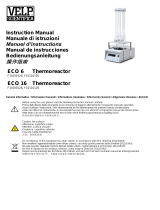 Velp Scientifica ECO 6 Manual de usuario
Velp Scientifica ECO 6 Manual de usuario
-
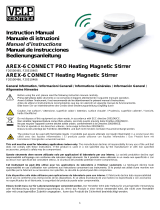 VELP Scientific VSI-SA20500465 El manual del propietario
VELP Scientific VSI-SA20500465 El manual del propietario
-
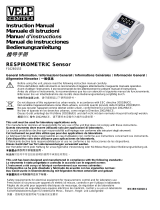 Velp Scientifica RESPIROMETRIC Sensor Manual de usuario
Velp Scientifica RESPIROMETRIC Sensor Manual de usuario
-
 Velp Scientifica DLS DLH Manual de usuario
Velp Scientifica DLS DLH Manual de usuario
-
 Velp Scientifica PW-LH-LS-ES Manual de usuario
Velp Scientifica PW-LH-LS-ES Manual de usuario
-
 VELP Scientific VSI-F20510531 El manual del propietario
VELP Scientific VSI-F20510531 El manual del propietario