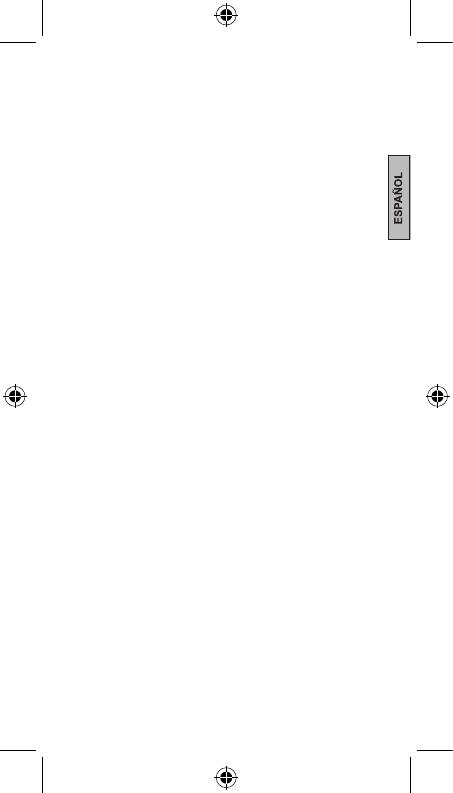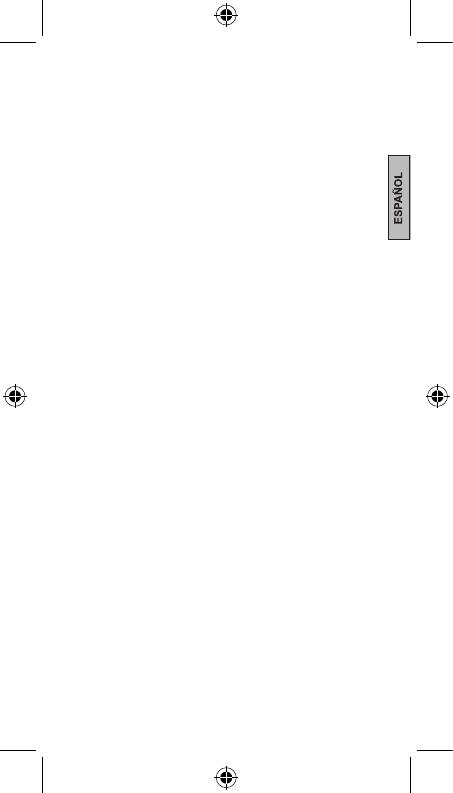
Document Number: 2021_2000058399
IDEMIA Identity & Security France, SAS, n° 440 305 282 RCS Nanterre
Exención de responsabilidad
Es posible que encuentre diferencias entre la descripción en
esta guía y el funcionamiento real de la tableta, dependiendo
de la versión del software de su tableta o de los servicios
específicos de cada operadora.
IDEMIA no se hace legalmente responsable de dichas
diferencias, si las hay, ni de las posibles consecuencias. Este
dispositivo puede contener materiales, como aplicaciones o
software en forma de código origen o ejecutable, que envíen
terceros para su inclusión en el dispositivo ("Materiales
de terceros"). Todos los materiales de terceros en este
dispositivo se suministran "como están", sin garantía de
ningún tipo, implícita o explícita, incluida la garantía implícita
de comercialización y adecuación a un objetivo determinado
o una aplicación de un tercero, la interoperabilidad con otros
materiales o aplicaciones del comprador y la no vulneración
de los derechos de autor. El comprador se responsabiliza de
que IDEMIA cumpla con todas las obligaciones de calidad
correspondientes como fabricante de dispositivos móviles y
dispositivos, de conformidad con los derechos de propiedad
intelectual. IDEMIA no se hará responsable de errores o fallos
de funcionamiento de materiales de terceros que funcionan con
este dispositivo o en interacción con cualquier otro dispositivo
del comprador. Hasta donde lo permita la legislación, IDEMIA
renuncia a toda responsabilidad sobre quejas, demandas,
pleitos o acciones legales, y más específicamente (pero sin
limitarse a) agravios, bajo ninguna teoría de responsabilidad,
que se derive del uso, por cualquier medio, o intentos de
uso, de dichos materiales de terceros. Además, los presentes
materiales de terceros, proporcionados gratuitamente por
IDEMIA, pueden estar sujetos a actualizaciones de pago en
el futuro; IDEMIA renuncia a toda responsabilidad relacionada
con dichos costos adicionales, que se derivará exclusivamente
al comprador. La disponibilidad de las aplicaciones puede
variar en función del país y de las operadoras en los que
se utilice el dispositivo; en ningún caso, la lista de posibles
aplicaciones y software proporcionada con el dispositivo se
considerará responsabilidad de IDEMIA; se considerará simple
información para el comprador. Por este motivo, IDEMIA no
se hará responsable de la falta de disponibilidad de una o
más de estas aplicaciones proporcionadas al comprador, ya
que su disponibilidad depende del país y de la operadora del
comprador. IDEMIA se reserva el derecho de añadir o retirar en
cualquier momento materiales de terceros de sus dispositivos
sin previo aviso; en ningún caso, el comprador considerará
responsable a IDEMIA de consecuencias derivadas de dicha
retirada sobre el comprador en lo relativo al uso o al intento de
uso de las aplicaciones y de materiales de terceros.