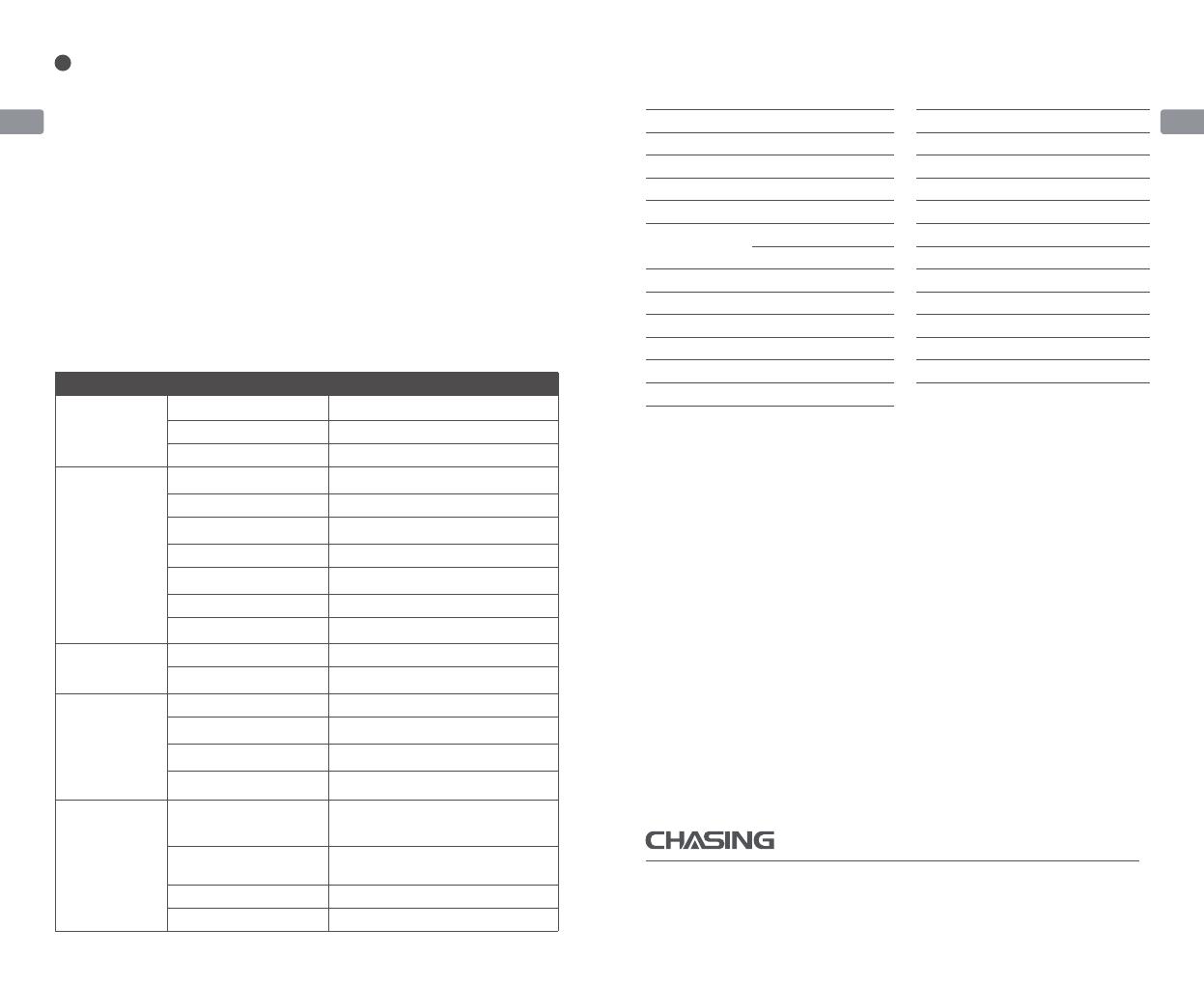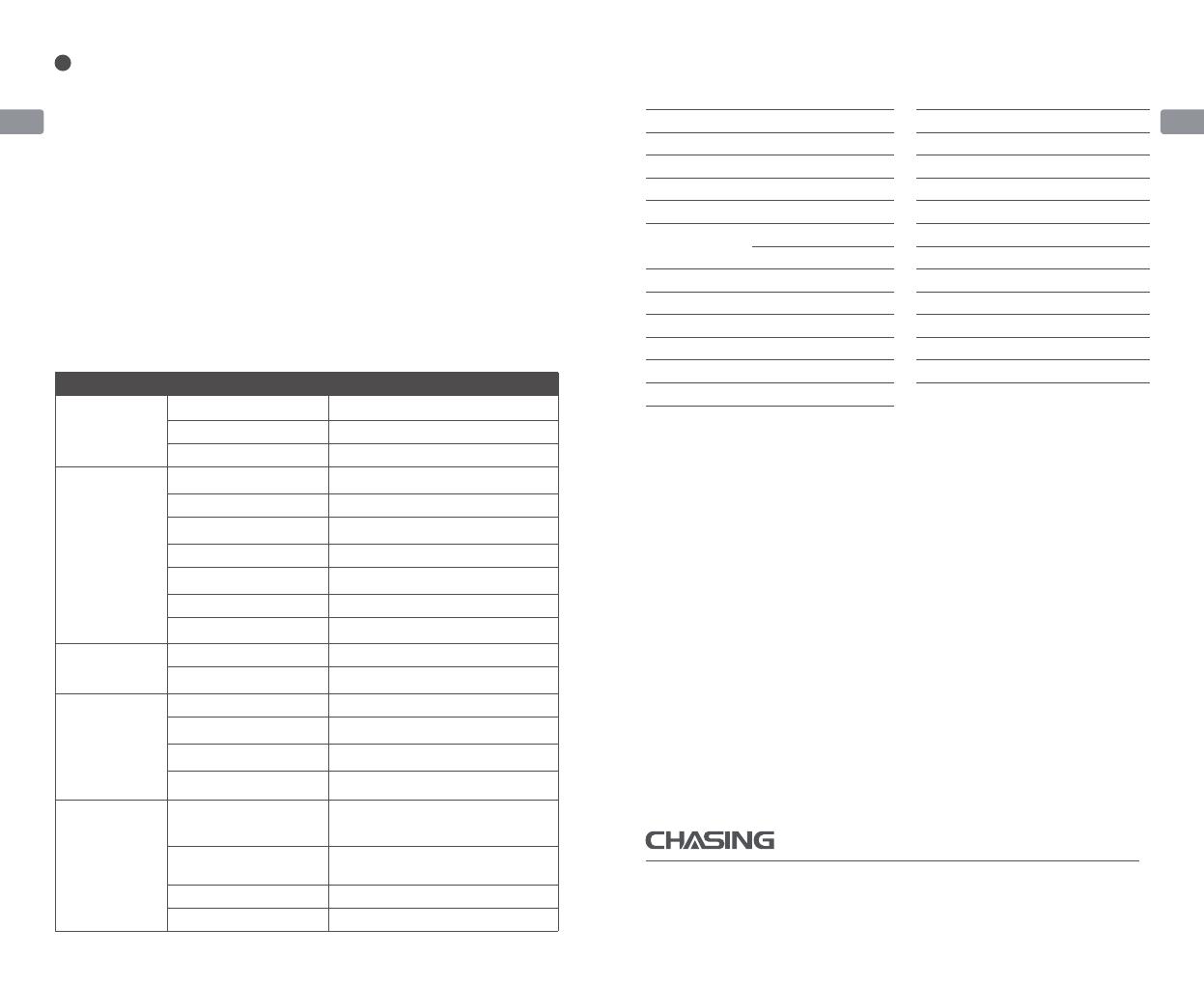
ES ES
41 42
Esta guía está sujeta a las actualizaciones sin previo aviso.
Puedes verificarlo en el sitio web oficial de Chasing para la última versión:
https://www.chasing.com
3Almacenamiento
Si el dron no se usa durante mucho tiempo, siga los pasos a continuación:
1. Limpie completamente la cesta del filtro y la placa del filtro y colóquelas en
el dron.
2. Asegúrese de que no quede agua en el dron.
3. Enrolle el cable de flotabilidad sin nudos.
4. Consérvelo en un lugar fresco y seco bajo techo a 5-45°C.
Detalles de falla
Parámetros del producto
Servicios de posventa
1. Si tiene alguna duda o problema técnico, envíe un correo electrónico al
servicio posventa de Chasing o comuníquese con el personal de servicio al
cliente de E-chat en el sitio web oficial.
Dirección de correo electrónico de posventa:
support01@chasing-innovation.com--Europa
support02@chasing-innovation.com -- Asia y Oceanía
support03@chasing-innovation.com-- América del Norte y del Sur y África
2. Véase los videos de enseñanza en el menú de la aplicación, el soporte del sitio
web oficial y la cuenta pública de WeChat para una mejor experiencia de uso.
3. Pueda buscar la cuenta oficial en WeChat: Chasing-Innovation, y seguirla para
obtener más información oficial.
Fenómenos de fallas
El dron solo limpia
una parte de la
piscina
El dron no puede
escalar paredes
El dron se mueve,
pero no limpia la
piscina con eficacia
El dron no arranca
Nudo de cable
de flotabilidad
Razones posibles
Hay obstáculos en la piscina
Cesta del filtro obstruida
El cable de flotabilidad no es lo
suficientemente largo
Ubicación de colocación
irrazonable de la caja de control
Algas en la pared
Temperatura o pH inadecuados
Impulsor bloqueado por objeto
extraño
Cesta del filtro obstruida
Impulsor bloqueado por objeto
extraño
Cesta del filtro obstruida
Daños eléctricos en el dron o la
caja de control
El dron no está en el agua.
Desconexión de llanta de oruga
Llanta de oruga atascada por un
objeto extraño
Cable de flotabilidad no
conectado correctamente
Cable de alimentación no
enchufado correctamente
El enchufe de pared no tiene
salida de voltaje
El dron funciona durante mucho
tiempo
Hay obstáculos en la piscina
El cable de flotabilidad no está
completamente arreglado
Métodos de eliminación
Elimine obstáculos
Limpie la cesta del filtro
Desconecte el cable de alimentación de la caja
de control y arregle de nuevo el cable de
flotabilidad
Coloque la caja de control en una ubicación
adecuada de modo que se pueda llegar a todas
las áreas de la piscina.
Compruebe los niveles de productos químicos en
el agua y friegue las paredes
Uselo en piscinas que cumplan con la
temperatura y pH requeridos
Compruebe si el impulsor está bloqueado y
retirar objetos extraños
Limpie la cesta del filtro
Compruebe si el impulsor está bloqueado y
retirar objetos extraños
Limpie la cesta del filtro
Consulte el código de error y póngase en
contacto con el distribuidor de posventa
Ponga el dron en el agua.
Vuelva a instalar la llanta de oruga en la
rueda motriz.
Compruebe si la llanta de oruga está atascada y
retirar objetos extraños
Compruebe si ambos extremos del cable de
flotabilidad están conectados correctamente
Enchufe firmemente el cable de alimentación
Compruebe el enchufe de la pared para ver
si tiene voltaje
Arregle manualmente el cable de flotabilidad
Elimine obstáculos
Desconecte el cable de alimentación de la caja de
control y arregle de nuevo el cable de flotabilidad
Tamaño del dron
Área de limpieza
Tamaño de la piscina
Profundidad de uso
Potencia
Voltaje nominal de trabajo
Voltaje nominal de entrada
Longitud del cable
Precisión de filtro
Peso de la caja de control
Tamaño de la caja de control
Peso del dron
484 x 475 x 300 mm
12 kg
352 x 82 x 211 mm
1.6 kg
25 / 75 μm
18m/25m
Fondo de piscina, pared de
piscina, línea de flotación
Hasta 15m
0,8 ~ 5 m
Máx. 220W
AC 100~240 V , 50-60 Hz
DC 24 V
(Sujeta al producto de
la compra real)
Caudal de filtro
Temperatura de
almacenamiento
Temperatura de funcionamiento
Visualización de la
temperatura del agua
Modo manual
Inicio por cita
Aplicación
Número de cepillos activos
Cable anti-enredos
Nivel de protección de
la caja de control
Nivel de protección del dron
Velocidad de movimiento
2*280 L/min
15 m/min
IP68
IP54
5-45℃
5-35℃
Compatible
Compatible
Compatible
Compatible
2
Compatible