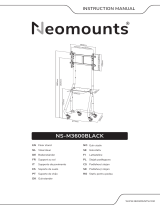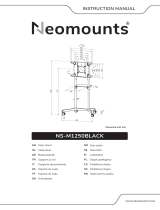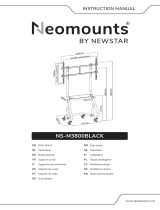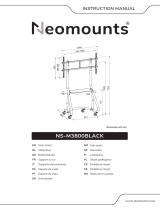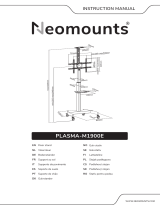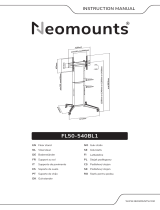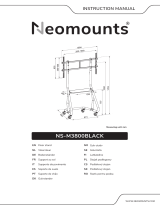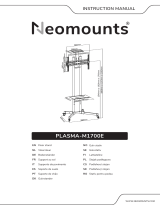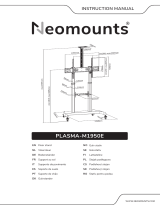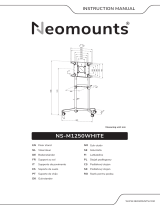Neomounts NS-M4000BLACK Manual de usuario
- Tipo
- Manual de usuario

NS-M4000BLACK
IT
EN
NL
DE
FR
ES
PT
DK
Floor stand
Vloersteun
Bodenständer
Support au sol
Supporto da pavimento
Soporte de suelo
Suporte de chão
Gulvstander
NO
SE
FI
PL
CS
SK
RO
Gulv stativ
Golvstativ
Lattiateline
Stojak podłogowy
Podlahový stojan
Podlahový stojan
Stativ pentru podea
WWW.NEOMOUNTS.COM
INSTRUCTION MANUAL

NS-M4000BLACK
200x200 -
1000x600 mm
131-153 cm
0-150 kg
Tool
PARTS
STEP 1
Install the casters. Screw tightly
Installeer de wielen. Draai stevig aan
Montieren Sie die Rollen. Fest anschrauben
Installez les roulettes. Visser fermement
Installare le ruote. Avvitare saldamente
Instalar las ruedas. Atornille firmemente
Instale as rodas. Aparafusar firmemente
Zainstaluj kółka. Mocno przykręcić
EN
NL
DE
FR
IT
ES
PT
PL
Install the feet
Installeer de stelpoten
Installieren Sie die Füße
Installer les pieds
Installa i piedi
Instalar los pies
Instale os pés
Zainstaluj stopy
EN
NL
DE
FR
IT
ES
PT
PL
STEP 1 B
A
S
Lock the hexagonal nut tightly with a wrench as shown, to
prevent the caster wheels from backing out during usage.
Lock the hexagonal nut tightly with a wrench as shown,
to prevent the feet from backing out during usage.
S
G. (x1)
R. (x1) S. (x1) M-F. (x4) M-G. (x8) M-H. (x8)T. (x4)
H. (x2)
A. (x1) B. (x2) C. (x2) D. (x2) E. (x2) F. (x1)
I. D8-Φ24
(x4)
J. M8x45
(x8)
K. M8x65
(x4)
L. M6x130
(x4)
M. D6
(x4)
Q. 5mm
(x1)
M-A. M5x14
(x4)
M-B. M6x14
(x4)
M-C. M6x30
(x4)
M-D. M8x30
(x4)
M-E. M8x50
(x4)
N. D8-Φ16
(x12)
O. M6
(x4)
P. M8
(x4)
A
B
C
C
BA
S
S
A
T
T
A

Attach the upright supports to the chassis
Bevestig de staanders aan het onderstel
Bringen Sie die aufrechten Stützen am Fahrgestell an
Fixer les supports verticaux au châssis
Fissare i supporti del montante al telaio
Fije los soportes verticales al chasis
Fixar os suportes verticais ao chassis
Przymocuj wsporniki pionowe do obudowy
EN
NL
DE
FR
IT
ES
PT
PL
STEP 2
Attach the shelf to the supports
Bevestig het plateau aan de staanders
Befestigen Sie den Regalboden an den Stützen
Fixer l'étagère aux supports
Fissare il ripiano ai supporti
Fije la balda a los soportes
Fixar a prateleira aos suportes
Przymocować półkę do wsporników
EN
NL
DE
FR
IT
ES
PT
PL
STEP 3
E
J
N
Q
E
N
J
Q
F
M
R
R
F
O
M
L

Install the VESA plate
Installeer de VESA plaat
Montieren Sie die VESA-Platte
Installation de la plaque VESA
Installare la piasta VESA
Instalar la placa VESA
Instalar a placa VESA
Instalowanie płytki VESA
EN
NL
DE
FR
IT
ES
PT
PL
Place the decorative covers
Plaats de decoratieve afdekkapjes
Abdeckung montieren
Placez les capuchons de protection
Metti le coperte
Coloque las tapas de la cubierta
Coloque as tampas
Umieść osłony
EN
NL
DE
FR
IT
ES
PT
PL
STEP 5
STEP 4
b
N
P
c
N
P
a
D
PPP
II I
NN
K K
D
K

Install the adapter brackets
Bevestig de adapter steunen
Montage die Halterungsschienen
Installation des adaptateurs sur l'écran
Montare il supporto del adattatore
Instalación de brazos adaptadores
Instalação de braços adaptadores
Zainstaluj ramiona uchwytu
EN
NL
DE
FR
IT
ES
PT
PL
Use spacers if necessary
Gebruik afstandhouders indien nodig
Montage der Distanzscheiben wenn nötig
Utilisez des entretoises si nécessaire
Utilizzare distanziatori, se necessario
Utilice separadores si es necesario
Utilize separadores se necessário
Użyj dystansów jeśli jest taka potrzeba
EN
NL
DE
FR
IT
ES
PT
PL
OPTION
* Not Included
* Not Included
STEP 6
H
H
M-A M-B
M-C M-D M-C M-D M-C M-D
M-F
M-F
M-F M-F M-F
M-E M-E
M-F M-F
M-G
M-G M-G
M-E
M-G
M-H
M-H M-H M-H
M-H

Attach the screen to the bracket and secure it
Bevestig het scherm op de beugel en zet vast
Befestigen Sie den Bildschirm an der Halterung
und sichern Sie ihn
Attachez l'écran au support et fixez-le
Fissare lo schermo alla staffa e fissarlo
Coloque la pantalla en el soporte y fíjela
Fixar o ecrã ao suporte e fixá-lo
Przymocuj ekran do uchwytu i zabezpiecz go
EN
NL
DE
FR
IT
ES
PT
PL
STEP 7


-
 1
1
-
 2
2
-
 3
3
-
 4
4
-
 5
5
-
 6
6
-
 7
7
-
 8
8
Neomounts NS-M4000BLACK Manual de usuario
- Tipo
- Manual de usuario
Artículos relacionados
-
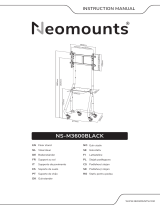 Neomounts NS-M3600BLACK Manual de usuario
Neomounts NS-M3600BLACK Manual de usuario
-
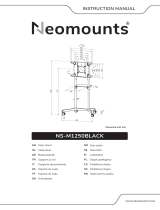 Neomounts NS-M1250BLACK Manual de usuario
Neomounts NS-M1250BLACK Manual de usuario
-
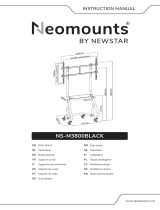 Neomounts NS-M3800BLACK Manual de usuario
Neomounts NS-M3800BLACK Manual de usuario
-
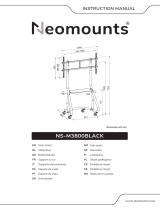 Neomounts NS-M3800BLACK Manual de usuario
Neomounts NS-M3800BLACK Manual de usuario
-
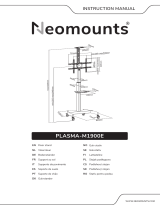 Neomounts PLASMA-M1900E Manual de usuario
Neomounts PLASMA-M1900E Manual de usuario
-
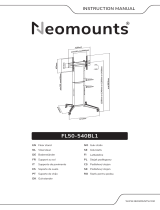 Neomounts FL50-540BL1 Manual de usuario
Neomounts FL50-540BL1 Manual de usuario
-
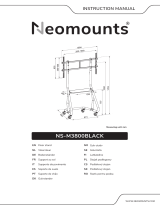 Neomounts NS-M3800BLACK Manual de usuario
Neomounts NS-M3800BLACK Manual de usuario
-
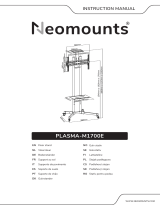 Neomounts PLASMA-M1700E Manual de usuario
Neomounts PLASMA-M1700E Manual de usuario
-
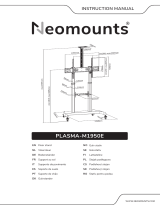 Neomounts PLASMA-M1950E Manual de usuario
Neomounts PLASMA-M1950E Manual de usuario
-
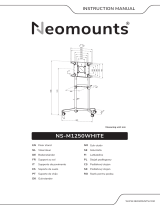 Neomounts NS-M1250WHITE Manual de usuario
Neomounts NS-M1250WHITE Manual de usuario