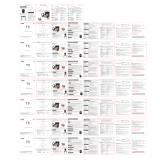La página se está cargando...

Model: SW10
English
Français
Español
Fast Charge
Wireless Charging Stand
User Manual
| Deutsch
| Italiano
| 日本語
01-06
13-18
25-30
07-12
19-24
31-35

1
Preface
Thank you for purchasing our company’s
product. For optimum operation, please read
this manual carefully before use. If you have
any problem about this device, please feel free
to contact support@agptek.com.
Product Details
1. Wireless Charging Area 1 (Phone)
2. Wireless Charging Area 2 (TWS)
3. Watch Charging Holder (iWatch)
4. Indicator Light
5. USB-A Port for Watch Charger
6. Type-C Charging Port

2
Specifications
Input: DC 9V-3A or 27W Min
Output 1: 15W Max (Phone)
Output 2: 5W Max (TWS)
Output 3: 3.5W Max (iWatch)
Size: 115*70*124 mm
How It Works
Power Indicator Light Instruction
LED Indicator
Status
Flashing sky blue
and green for once
orderly
Connect to power
Solid green
Charging phone
Solid blue
Charging TWS
earphones
Solid sky blue
Charging phone +
TWS earphones
Flashing green
Have metallic foreign
objects (FOD
detection)

3
Installation of Watch Charger
Charging watch separately requires the use
of the original Apple Watch power adapter.

4
1. Take off the watch charging holder part. It
needs to be pushed up from the bottom
when it is removed.
2. Install the watch charger into the holder,
then wrap the charging cord around the
cable slot and fix it. The USB port is exposed
from the slot at the bottom.
3. Place the holder with watch charger back to
its original position. It should be aligned with
the slot and pushed down from the top to
secure the holder part. In addition, ensure
that the USB plug is fully inserted into USB-A
port.
4. The installation is complete.
Notice
1. For the fast and safe charge, please use a
Quick Charge 2.0 or 3.0 Wall Charger.
2. All devices supporting wireless charging
function, can use the product to charge.
3. Charging time (Wireless) VS Charging time
(Wired): The power of wireless charging
stand is 15W max (iPhone supports max.
7.5W power, and most Android phones
support 10W power), but the power of wired
charger is at least 10W. Thus, the wireless

5
charging stand will take longer to charge
than the wired charger.
4. It is a normal phenomenon that the wireless
charging stand will be fever during charging.
Please kindly note that take off the device
after full charge to protect your device and
the wireless charging stand.
5. If there is a charge interruption situation
during charging, please check if the phone is
shifting or the charging cable is loose.
Attention: If the three charging areas are
used at the same time, the input should not be
less than 9V-3A, and you need to use PD3.0, or
QC4.0 or higher power adapters.
Product And Safety Info
1. Do not store or use it in high temperature,
humidity or dirty areas.
2. Do not store/use it in strong magnetic fields.
3. Keep it out of the reach of children.
4. Do not expose it to water or heavy dust. Keep
it dry and clean.
5. Non-professionals are not allowed to
dissemble and repair it without
authorization.

6
Package List
1 x Wireless Charging Stand
1 x USB Charging Cable
1 x User Manual

7
Vorwort
Vielen Dank, dass Sie sich für das Produkt
unseres Unternehmens entschieden haben. Für
einen optimalen Betrieb lesen Sie dieses
Handbuch vor Gebrauch sorgfältig durch.
Wenn Sie Probleme mit diesem Gerät haben,
wenden Sie sich bitte an support@agptek.com.
Produktdetails
1. Wireless Ladebereich 1 (Telefon)
2. Wireless Ladebereich 2 (TWS)
3. Uhrladehalter (iWatch)
4. Anzeigelampe
5. USB-A-Anschluss für Uhrenladegerät
6. Typ-C Ladeanschluss

8
Spezifikationen
Eingang: DC 9V-3A oder 27W min
Ausgang 1: Max. 15 W (Telefon)
Ausgang 2: Max. 5 W (TWS)
Leistung 3: Maximal 3,5 W (iWatch)
Größe: 115 * 70 * 124 mm
Wie es funktioniert
Anleitung zur Betriebsanzeige
LED-Anzeige
Status
Einmal ordentlich
blinkend
himmelblau und
grün
An die
Stromversorgung
anschließen
Einfarbig grün
Telefon aufladen
Einfarbig blau
TWS-Kopfhörern
aufladen
Einfarbig
himmelblau
Telefon+TWS-Kopfhö
rer aufladen
Grün blinkend
Metallische
Fremdkörper haben
(FOD-Erkennung)

9
Installation des Uhrenladegeräts
Zum Aufladen der Uhr muss das
Original-Apple Watch-Netzteil verwendet
werden.

10
1. Nehmen Sie das Teil des Uhrenladehalters
ab. Es muss von unten nach oben gedrückt
werden, wenn es entfernt wird.
2. Bauen Sie das Uhrenladegerät in die
Halterung ein, wickeln Sie das Ladekabel um
den Kabelschlitz und befestigen Sie es. Der
USB-Anschluss befindet sich im unteren
Steckplatz.
3. Bringen Sie den Halter mit dem
Uhrenladegerät wieder in seine
ursprüngliche Position. Es sollte mit dem
Schlitz ausgerichtet und von oben nach
unten gedrückt werden, um das Halterteil zu
sichern. Stellen Sie außerdem sicher, dass
der USB-Stecker vollständig in den
USB-A-Anschluss eingesteckt ist.
4. Die Installation ist abgeschlossen.
Hinweis
1. Für das schnelle und sichere Aufladen
verwenden Sie bitte ein Quick Charge 2.0-
oder 3.0-Ladegerät.
2. Alle Geräte, die die wireless Ladefunktion
unterstützen, können das Produkt zum Laden
verwenden..
3. Ladezeit (kabellos) VS Ladezeit

11
(kabelgebunden): Die Leistung des
kabellosen Ladestands beträgt maximal 15W
(das iPhone unterstützt maximal 7,5W und
die meisten Android-Telefone unterstützen
10W), die Leistung des kabelgebundenen
Ladegeräts beträgt jedoch mindestens 10W.
Daher dauert das Aufladen des kabellosen
Ladeständers länger als das
kabelgebundene Ladegerät.
4. Es ist ein normales Phänomen, dass der
kabellose Ladeständer während des
Ladevorgangs Fieber hat. Bitte beachten Sie,
dass Sie das Gerät nach dem vollständigen
Aufladen abnehmen müssen, um Ihr Gerät
und den kabellosen Ladeständer zu
schützen.
5. Wenn während des Ladevorgangs eine
Ladeunterbrechung auftritt, überprüfen Sie
bitte, ob sich das Telefon verschiebt oder das
Ladekabel locker ist.
Achtung: Wenn die drei Ladebereiche
gleichzeitig verwendet werden, sollte der
Eingang nicht kleiner als 9V-3A sein, und Sie
müssen Netzteile PD3.0 oder QC4.0 oder
höher verwenden.

12
Produkt-und Sicherheitsinformationen
1. Lagern oder verwenden Sie es nicht an Orten
mit hohen Temperaturen, Feuchtigkeit oder
Verschmutzung.
2. Lagern/verwenden Sie es nicht in starken
Magnetfeldern.
3. Bewahren Sie es außerhalb der Reichweite
von Kindern auf.
4. Setzen Sie es weder Wasser noch starkem
Staub aus. Halten Sie es trocken und sauber.
5. Nicht-Profis dürfen es nicht ohne
Genehmigung zerlegen und reparieren.
Paketliste
1 x kabelloser Ladeständer
1 x USB-Ladekabel
1 x Benutzerhandbuch

13
Préface
Merci d'avoir acheté le produit de notre société.
Pour un fonctionnement optimal, veuillez lire
attentivement ce manuel avant utilisation. Si
vous rencontrez un problème avec cet appareil,
n'hésitez pas à contacter support@agptek.com.
Détails du Produit
1. Zone de Chargement sans Fil 1 (Téléphone)
2. Zone de Chargement sans Fil 2 (TWS)
3. Support de Charge de La Montre (iWatch)
4. Voyant Lumineux
5. Port USB-A pour Chargeur de Montre
6. Port de Charge de Type C

14
Spécifications
Entrée: DC 9V-3A ou 27W Min
Sortie 1: 15 W Max (Téléphone)
Sortie 2: 5W Max (TWS)
Sortie 3: 3,5 W max (iWatch)
Taille: 115 * 70 * 124 mm
Comment il fonctionne
Instruction du Voyant d'alimentation
Indicateur LED
État
Bleu clignotant,
vert pour une fois
Connecté à
l'alimentation
Vert massif
Recharge du
téléphone
Bleu massif
Chargement des
écouteurs TWS
Bleu ciel massif
Chargement du
téléphone +
écouteurs TWS
Vert clignotant
Objets métalliques
détectés (détection
FOD)

15
Installation du Chargeur de Montre
Le chargement de la montre séparément
nécessite l'adaptateur secteur d'origine Apple
Watch.

16
1. Retirez la partie du support de chargement
de la montre. Veuillez pousser par le bas
lorsqu'il est retiré.
2. Installez le chargeur de la montre dans le
support, puis enroulez le cordon de charge
autour de la fente du câble et fixez-le. Le port
USB est exposé à partir de la fente en bas.
3. Remettez le support avec le chargeur de
montre dans sa position d'origine. Veuillez
aligner avec la fente et pousser vers le bas
depuis le haut pour fixer la partie de support.
De plus, assurez-vous que la prise USB est
complètement insérée dans le port USB-A.
4. L'installation est terminée.
Note
1. Pour une charge rapide et sûre, veuillez
utiliser un chargeur mural Quick Charge 2.0
ou 3.0.
2. Tous les appareils prenant en charge la
fonction de charge sans fil peuvent utiliser ce
chargeur.
3. Temps de charge (sans fil) VS Temps de
charge (avec fil): La puissance du support de
charge sans fil est de 15W max (l'iPhone
prend en charge une puissance maximale de

17
7,5W et la plupart des téléphones Android
prennent en charge une puissance de 10W),
mais la puissance du chargeur filaire est d'au
moins 10W. Ainsi, le support de charge sans
fil prendra plus de temps à se charger que le
chargeur filaire.
4. Il est normal que le support de chargement
sans fil fasse de la fièvre pendant la charge.
Veuillez retirer l'appareil après une charge
complète pour protéger votre appareil et le
support de charge sans fil.
5. S'il y a une interruption de charge pendant la
charge, veuillez vérifier si le téléphone se
déplace ou si le câble de charge est lâche.
Attention: Si les trois zones de charge sont
utilisées en même temps, l'entrée ne doit pas
être inférieure à 9V-3A et vous devez utiliser
des adaptateurs d'alimentation PD3.0, QC4.0
ou supérieurs.
Infos sur la sécurité du produit
1. Ne le stockez pas et ne l'utilisez pas dans des
zones à haute température, humidité ou
sales.
2. Ne pas stocker/utiliser dans des champs
magnétiques puissants.

18
3. Gardez-le hors de la portée des enfants.
4. Ne l'exposez pas à l'eau ou à la poussière
lourde. Gardez-le sec et propre.
5. Les non-professionnels ne sont pas autorisés
à le démonter et à le réparer sans
autorisation.
Liste de Contenu
1 x Support de Charge sans Fil
1 x Câble de Chargement USB
1 x Manuel de l'utilisateur

19
Prefazione
Grazie per aver acquistato il prodotto della
nostra azienda. Per un funzionamento ottimale,
leggere attentamente questo manuale prima
dell'uso. In caso di problemi con questo
dispositivo, non esitare a contattare
support@agptek.com.
Dettagli del Prodotto
1. Area di ricarica wireless 1 (telefono)
2. Area di ricarica wireless 2 (TWS)
3. Guarda il supporto di ricarica (iWatch)
4. Indicatore luminoso
5. Porta USB-A per caricatore per orologio
6. Porta di ricarica di tipo C

20
Specifiche
Ingresso: DC 9V-3A o 27W min
Uscita 1: 15 W Max (telefono)
Uscita 2: 5 W Max (TWS)
Uscita 3: 3,5 W Max (iWatch)
Dimensioni: 115 * 70 * 124 mm
Come Funziona
Istruzioni per la spia dell'indicatore di
alimentazione
Indicatore LED
Stato
Cielo blu e verde
lampeggianti per
una volta ordinati
Collegati
all'alimentazione
Verde fisso
Telefono in carica
Blu fisso
Ricarica degli
auricolari TWS
Azzurro cielo solido
Telefono in carica +
auricolari TWS
Verde lampeggiante
Avere oggetti estranei
metallici (rilevamento
FOD)

21
Installazione del caricatore dell'orologio
La ricarica dell'orologio separatamente
richiede l'uso dell'alimentatore originale di
Apple Watch.

22
1. Rimuovere la parte del supporto di ricarica
dell'orologio. Deve essere sollevato dal basso
quando viene rimosso.
2. Installare il caricatore dell'orologio nel
supporto, quindi avvolgere il cavo di ricarica
attorno allo slot del cavo e fissarlo. La porta
USB è esposta dallo slot in basso.
3. Riposizionare il supporto con il caricatore
dell'orologio nella posizione originale.
Dovrebbe essere allineato con la fessura e
spinto verso il basso dall'alto per fissare la
parte del supporto. Inoltre, assicurarsi che la
spina USB sia completamente inserita nella
porta USB-A.
4. L'installazione è completa.
Note
1. Per una ricarica rapida e sicura, utilizzare un
caricatore da parete Quick Charge 2.0 o 3.0.
2. Tutti i dispositivi che supportano la funzione
di ricarica wireless, possono utilizzare il
prodotto per caricare.
3. Tempo di ricarica (wireless) VS Tempo di
ricarica (cablato): la potenza del supporto di
ricarica wireless è di 15W max (iPhone
supporta una potenza massima di 7,5W e la

23
maggior parte dei telefoni Android supporta
una potenza di 10W), ma la potenza del
caricabatterie cablato è almeno 10W.
Pertanto, la ricarica del supporto di ricarica
wireless richiederà più tempo rispetto al
caricabatterie cablato.
4. È un fenomeno normale che il supporto di
ricarica wireless sia febbrile durante la
ricarica. Si prega di notare che togliere il
dispositivo dopo la carica completa per
proteggere il dispositivo e il supporto di
ricarica wireless.
5. Se si verifica una situazione di interruzione
della carica durante la ricarica, controllare se
il telefono si sta spostando o se il cavo di
ricarica è allentato.
Attenzione: se le tre aree di ricarica vengono
utilizzate contemporaneamente, l'ingresso non
deve essere inferiore a 9 V-3 A ed è necessario
utilizzare alimentatori PD3.0 o QC4.0 o
superiori.
Informazioni sul prodotto e sulla sicurezza
1. Non conservarlo o utilizzarlo in aree ad alta
temperatura, umidità o sporche.
2. Non conservarlo/utilizzarlo in forti campi

24
magnetici.
3. Tenerlo fuori dalla portata dei bambini.
4. Non esporlo ad acqua o polvere pesante.
Tenerlo asciutto e pulito.
5. I non professionisti non sono autorizzati a
smontarlo e ripararlo senza autorizzazione.
Elenco dei pacchetti
1 x supporto di ricarica wireless
1 x cavo di ricarica USB
1 x manuale utente

25
Prefacio
Gracias por comprar el producto de nuestra
empresa. Para un funcionamiento óptimo, lea
este manual detenidamente antes de usarlo. Si
tiene algún problema con este dispositivo, no
dude en ponerse en contacto con
support@agptek.com.
Detalles de Producto
1. Área de carga inalámbrica 1 (teléfono)
2. Área de carga inalámbrica 2 (TWS)
3. Soporte de carga Watch (iWatch)
4. Indicador de luz
5. Puerto USB-A para cargador de reloj
6. Puerto de carga tipo C

26
Especificaciones
Entrada: DC 9V-3A o 27W Min
Salida 1:15 W máx. (Teléfono)
Salida 2: 5 W máx. (TWS)
Salida 3: 3,5 W máx. (iWatch)
Tamaño: 115 * 70 * 124 mm
Cómo Funciona
Instrucción de la luz indicadora de energía
Indicador LED
Estado
Intermitente azul
cielo y verde por
una vez ordenada
Conectarse a la
energía
Verde solido
Cargando el teléfono
Solid blue
Carga de auriculares
TWS
Azul cielo sólido
Carga de teléfono +
auriculares TWS
Verde intermitente
Tiene objetos
extraños metálicos
(detección de FOD)

27
Instalación del Cargador de Reloj
La carga del reloj por separado requiere el
uso del adaptador de corriente original de
Apple Watch.

28
1. Quite la pieza del soporte de carga del reloj.
Debe empujarse hacia arriba desde la parte
inferior cuando se retira.
2. Instale el cargador del reloj en el soporte,
luego enrolle el cable de carga alrededor de
la ranura del cable y fíjelo. El puerto USB
está expuesto desde la ranura en la parte
inferior.
3. Vuelva a colocar el soporte con el cargador
del reloj en su posición original. Debe
alinearse con la ranura y empujarse hacia
abajo desde la parte superior para asegurar
la parte del soporte. Además, asegúrese de
que el conector USB esté completamente
insertado en el puerto USB-A.
4. La instalación está completa.
Nota
1. Para una carga rápida y segura, utilice un
cargador de pared Quick Charge 2.0 o 3.0.
2. Todos los dispositivos que admiten la función
de carga inalámbrica pueden usar el
producto para cargar.
3. Tiempo de carga (inalámbrico) VS tiempo de
carga (con cable): la potencia del soporte de
carga inalámbrico es de 15W como máximo

29
(el iPhone admite una potencia máxima de
7,5W y la mayoría de los teléfonos Android
admiten una potencia de 10W), pero la
potencia del cargador con cable es al menos
10W. Por lo tanto, el soporte de carga
inalámbrico tardará más en cargarse que el
cargador con cable.
4. Es un fenómeno normal que el soporte de
carga inalámbrica tenga fiebre durante la
carga. Tenga en cuenta que retire el
dispositivo después de la carga completa
para proteger su dispositivo y el soporte de
carga inalámbrico.
5. Si hay una situación de interrupción de la
carga durante la carga, verifique si el
teléfono se está moviendo o si el cable de
carga está suelto.
Atención: Si se utilizan las tres áreas de
carga al mismo tiempo, la entrada no debe ser
inferior a 9V-3A, y debe utilizar PD3.0, QC4.0
o adaptadores de potencia superiores.
Información Sobre Productos y Seguridad
1. No lo almacene ni lo use en áreas de alta
temperatura, humedad o sucias.
2. No lo almacene/use en campos magnéticos

30
fuertes.
3. Manténgalo fuera del alcance de los niños.
4. No lo exponga al agua o al polvo pesado.
Mantenlo seco y limpio.
5. Los no profesionales no pueden desmontarlo
y repararlo sin autorización.
Lista de Paquete
1 x soporte de carga inalámbrico
1 x cable de carga USB
1 x manual de usuario

31
ご使用の前
弊社の製品をお買い上げいただき、誠にありがとうご
ざいます。正しく安全にお使い頂くために、ご使用の
前には必ず取り扱い説明書を良くお読み下さい。お読
みになった後は大切に保管してください。若し、商品
についてご意見やご要望、あるいは問題などがござい
ましたら、ご遠慮なく support@agptek.com までご連
絡下さい。
各部の名前
1. ワイヤレス充電エリア 1 (スマホ)
2. ワイヤレス充電エリア 2 (TWS)
3. Watch 充電スタンド (iWatch)
4. LED インジケータ

32
5. USB-A ポート(Watch 充電)
6. Type-C 充電ポート
仕様
入力: DC 9V-3A あるいは 最小 27W
出力 1: 最大 15W (Phone)
出力 2: 最大 5W (TWS)
出力 3: 最大 3.5W (iWatch)
サイズ: 115*70*124 mm
使用方法
LED インジケータについて
LED インジケータ
状態
一回空色→緑色に点滅
電源が入る
緑色点灯
スマホ充電
青色点灯
TWS イヤホン充電
空色点灯
スマホ + TWS イヤホ
ン充電
緑色点滅
金属異物がある(FOD 検
出)

33
Watch 充電器のインストール
Watch を個別に充電するには、元の AppleWatch 電
源アダプターを使用する必要があります。

34
1. Watch の充電スタンド部分を取り外します。それを
外すときには、下から押し上げる必要があります。
2. Watch の充電器をホルダーに取り付け、充電コード
をケーブルスロットに巻き付けて固定します。 USB
ポートは下部のスロットから露出しています。
3. Watch の充電器付きのホルダーを元の位置に戻しま
す。 スロットに合わせ、上から押し下げてホルダ
ー部分を固定します。 さらに、USB プラグが USB-A
ポートに完全に挿入されていることを確認してく
ださい。
4. インストールが完了しました。
ご注意
1. 高速で安全な充電には,QC(Quick Charge)2.0/3.0
対応アダプタ(別売)が必要です。
2. ワイヤレス充電機能をサポートするすべてのデバ
イスは、この製品を使用して充電できます。
3. 充電時間について(ワイヤレス VS 有線):ワイヤ
レス充電器は最大 15W の出力電力をサポートしてい
ます(iPhone の 場合: 最 大 7.5W。ほとん ど の
Android 機種の場合:最大 10W)。有線充電器の場
合、電力は少なくとも 10W が必要です。従って、充
電時間の面で、有線充電器を利用する場合、100%
充電に達する時間がより長いです。
4. 充電中の発熱は正常現象です。製品の使用寿命を延
ばすために、100%充電完了したら、デバイスを外

35
してください。
5. 充電停止の原因となりますので、充電中にスマホが
移動されていないことまたは充電ケーブルがしっ
かり差し込んでいることをご確認ください。
注意:3 つの充電エリアを同時に使用する場合、入
力は 9V-3A 以上である必要があり、PD3.0、または QC4.0
以上の電源アダプターを使用する必要があります。
安全について
1. 火災や故障の原因となりますので、高温、多湿また
は腐食性の環境で使用しないでください。
2. 強い磁気があるところに本製品を使用、保管しない
でください。
3. お子様が届かないところに設置してください。
4. 多湿や埃が多い場所に設置しないでください。
5. 製品の点検、修理、お手入れは販売店にご依頼くだ
さい。
パッケージ内容
1 x ワイヤレス充電スタンド
1 x USB 充電ケーブル
1 x ユーザーマニュアル

Manufacturer:
Shenzhen Lontems Technology Co.,Ltd.
Address:
4/F, 2nd West District, Shangxue Science and
Technology City, Xinxue Community, Bantian
Street, Longgang District, Shenzhen City
1/37